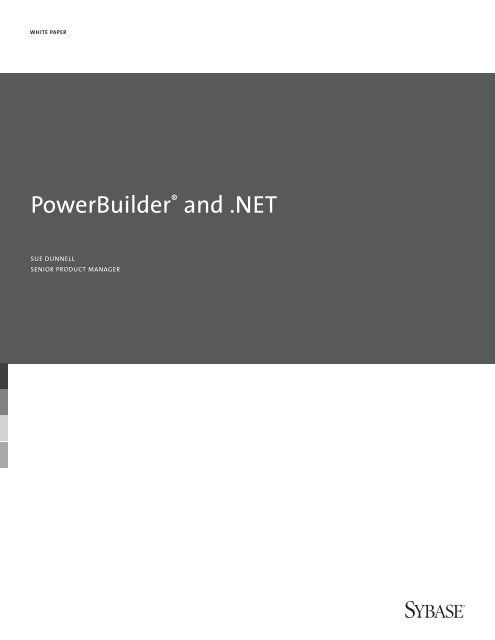PowerBuilder® and .NET white paper
PowerBuilder® and .NET white paper
PowerBuilder® and .NET white paper
- No tags were found...
Create successful ePaper yourself
Turn your PDF publications into a flip-book with our unique Google optimized e-Paper software.
WHITE PAPER<br />
PowerBuilder ® <strong>and</strong> .<strong>NET</strong><br />
SUE DUNNELL<br />
SENIOR PRODUCT MANAGER
TABLE OF CONTENTS<br />
1 It’s not PowerBuilder vs. <strong>NET</strong><br />
1 What is .<strong>NET</strong> <strong>and</strong> what does .<strong>NET</strong> do for me<br />
1 Ask not what .<strong>NET</strong> does for me; ask how PowerBuilder makes .<strong>NET</strong> easier<br />
2 Why is PowerBuilder’s support for .<strong>NET</strong> such a big secret<br />
2 PowerBuilder – It’s still the one<br />
i
Lately, a variety of <strong>PowerBuilder®</strong> customers have asked whether or not they should stay with PowerBuilder or go to<br />
.<strong>NET</strong>. Sometimes they ask folks at Sybase directly, other times their inquiries are filtered to us through analysts. The<br />
purpose of this <strong>paper</strong> is to show that this really isn’t a valid question because PowerBuilder <strong>and</strong> .<strong>NET</strong> are not mutually<br />
exclusive. Ultimately, this <strong>paper</strong> should provide you with the information you need to feel confident <strong>and</strong> comfortable<br />
about your future with PowerBuilder.<br />
IT’S NOT POWERBUILDER VS. <strong>NET</strong><br />
PowerBuilder is an IDE, .<strong>NET</strong> is a platform. Invariably, when someone asks if they should stay with PowerBuilder or<br />
go to .<strong>NET</strong>, they are really asking if they need to think about doing new development with Visual Studio .<strong>NET</strong> instead<br />
of PowerBuilder. Many people equate Visual Studio .<strong>NET</strong> with .<strong>NET</strong>. That is underst<strong>and</strong>able as Microsoft owns both<br />
the Visual Studio tool <strong>and</strong> the .<strong>NET</strong> platform. And, Visual Studio is the most popular tool for .<strong>NET</strong> development, with<br />
80% of development for .<strong>NET</strong> done with this product. Why, then, shouldn’t you put this <strong>paper</strong> down <strong>and</strong> run out right<br />
now <strong>and</strong> get a copy for yourself<br />
Because you’re a PowerBuilder developer, <strong>and</strong> PowerBuilder is the easiest, most cost-effective path for .<strong>NET</strong><br />
development for PowerBuilder developers. It’s a smart business decision. It takes you <strong>and</strong> your applications into the<br />
future with the least amount of investment of time or money. It empowers you to directly contribute to a healthy<br />
bottom line.<br />
You probably remember the first time you used PowerBuilder. Maybe it was version 1.0a, or maybe it was when we<br />
added PFC in v5.0. Or, maybe you started using PowerBuilder as recently at v9.0 or 10.5. Whenever it was, you’ll always<br />
remember your first app. It was fast. Powerful. It made you look really good! And, for those of you who are skilled 3GL<br />
developers, <strong>and</strong> could make yourself look good on your own, you chose to use PowerBuilder because it was easier. You<br />
could build a window in PowerBuilder in 3 minutes instead of building one in C/C++ in 3 months. It saved you time,<br />
<strong>and</strong> time is money.<br />
PowerBuilder is the same as it ever was. It still delivers the unbeatable productivity that lured you in so long ago. It<br />
still builds the types of applications you need to build. And now, it’s taking you along with the evolution of the<br />
Windows platform on which it runs.<br />
WHAT IS .<strong>NET</strong> AND WHAT DOES .<strong>NET</strong> DO FOR ME<br />
.<strong>NET</strong> is more than just an operating system. The .<strong>NET</strong> Framework is a rich set of services <strong>and</strong> classes that simplify<br />
your development. It enables developers to be productive by working in their language of choice, <strong>and</strong> produce<br />
language independent assemblies that can be extended or inherited by any other .<strong>NET</strong> developer using any other<br />
.<strong>NET</strong> language. Why is that important It allows developers to focus on solving the business tasks at h<strong>and</strong> <strong>and</strong> not on<br />
learning a new language.<br />
ASK NOT WHAT .<strong>NET</strong> DOES FOR ME; ASK HOW POWERBUILDER MAKES .<strong>NET</strong> EASIER<br />
So where does PowerBuilder fit in PowerBuilder simplifies .<strong>NET</strong>. Developers have always chosen PowerBuilder<br />
because it makes development easier. Whether it’s heavy lifting data access for a manufacturing environment,<br />
building complex distributed applications, or running a back office, the abstraction in PowerBuilder enables you to<br />
use the built-in technologies to satisfy your management <strong>and</strong> IT department <strong>and</strong>, at the same time, get the job done<br />
quickly. The same is true for PowerBuilder’s support for .<strong>NET</strong>.<br />
PowerBuilder has been delivering support for .<strong>NET</strong> in phases. In 2002, we announced a 4 phase plan for our .<strong>NET</strong><br />
support, <strong>and</strong> the current 11.0 release delivers phase 3 of this plan. This release enables you to deploy your existing<br />
applications as ASP .<strong>NET</strong>2 Webforms, Smart Clients, <strong>and</strong> Winforms as well as traditional Win32 client/server<br />
1
applications. It also enables you to invoke methods on .<strong>NET</strong> assemblies directly from your PowerBuilder code. And, you<br />
can deploy your non-visual objects (NVOs) as .<strong>NET</strong> Web Services <strong>and</strong> as .<strong>NET</strong> assemblies, <strong>and</strong> these assemblies can be<br />
used by other .<strong>NET</strong> developers in your organization. Have a code-off <strong>and</strong> see who can build reusable business logic the<br />
fastest! PowerBuilder applications can also consume the assemblies that your coworkers have built in Visual Studio<br />
.<strong>NET</strong>, enabling you to reduce your workload <strong>and</strong> prove the .<strong>NET</strong> value of PowerBuilder.<br />
PowerBuilder developers can now leverage their existing applications, <strong>and</strong> extend them into the future by quickly<br />
deploying them to .<strong>NET</strong>. And, even more powerfully, developers can leverage .<strong>NET</strong>’s rich components in the Windows<br />
Presentation Foundation (WPF), Windows Workflow Foundation (WF), Windows Card Space (WCS) , <strong>and</strong> Windows<br />
Communication Foundation (WCF). This lets application developers focus on building robust applications, <strong>and</strong> add-in<br />
system level functionality, such as security <strong>and</strong> digital signature capability, simply by leveraging the functionality from<br />
the .<strong>NET</strong> Framework.<br />
Future versions of PowerBuilder will make this process even easier. We will focus on simplifying development with<br />
.<strong>NET</strong>, in addition to deployment. The applications you build will be deployed, if you choose, as managed code. We’ll<br />
simplify the way you interoperate with the .<strong>NET</strong> Framework even more, much like we do with PocketBuilder, our tool<br />
for Windows Mobile development, by abstracting the services <strong>and</strong> classes PowerBuilder developers use most. And,<br />
we’ll leverage the rich, quickly changing User Interface (UI) functionality from WPF/E, which has been newly renamed<br />
Silverlight, so you can easily build visually exciting <strong>and</strong> easy to navigate applications. As we progress with support for<br />
.<strong>NET</strong> 3.0 <strong>and</strong> beyond in PowerBuilder, developers will be able to demonstrate the RAD power of PowerBuilder by<br />
delivering new applications <strong>and</strong> enhancements to existing applications faster <strong>and</strong> easier than co-workers using other<br />
tools. We’ll make sure that you will be able to use the technology your management <strong>and</strong> IT departments require,<br />
without having to change your tool or reinvent your skill-set. Just like always.<br />
WHY IS POWERBUILDER’S SUPPORT FOR .<strong>NET</strong> SUCH A BIG SECRET<br />
We have been telling customers about our .<strong>NET</strong> roadmap for 5 years, <strong>and</strong> we’ve been delivering on every phase of<br />
our plan. We are focusing our efforts on supporting the PowerBuilder community, <strong>and</strong> while we get new PowerBuilder<br />
customers all the time, our focus is not on the .<strong>NET</strong> market at large. That’s a good thing. Microsoft owns the majority<br />
of the .<strong>NET</strong> market, but we own the biggest chunk of all the rest. And that enables us to focus on delivering what we<br />
do best – ensuring we simplify .<strong>NET</strong> development for the PowerBuilder developer. We leverage all the legwork that<br />
Microsoft has done, <strong>and</strong> simply make their own .<strong>NET</strong> technology easier for you to use. We also continue to enhance<br />
<strong>and</strong> exp<strong>and</strong> our own patented technology, the DataWindow. Nothing beats its ease of use for complex data access,<br />
data validation, <strong>and</strong> applying your own complex business logic rules to your data presentation. And, we continue to<br />
implement your enhancement requests, update the IDE, <strong>and</strong> update our support for other technologies <strong>and</strong> databases.<br />
We need to do more, because we do more than just .<strong>NET</strong>. PowerBuilder earned its reputation as the market leading<br />
4GL RAD tool because it was open. It didn’t restrict or confine you. Today, openness goes beyond the database.<br />
PowerBuilder NVOs can be deployed today to 3rd party JEE application servers <strong>and</strong> function just like EJBs. DataWindows<br />
can be reused in mobile applications with PocketBuilder, or in Eclipse with Sybase WorkSpace. And, we’ve leveraged<br />
PowerBuilder technology to build a plug-in for the Visual Studio .<strong>NET</strong> environment; DataWindow .<strong>NET</strong>.<br />
POWERBUILDER—IT’S STILL THE ONE<br />
PowerBuilder will continue to evolve by supporting new <strong>and</strong> emerging technologies <strong>and</strong> abstracting them so<br />
they’re easier for you to support. At the same time, it must also stay true to its roots. With tens of thous<strong>and</strong>s of<br />
mission critical PowerBuilder applications running in businesses <strong>and</strong> industries around the world, including banks,<br />
universities, insurance companies, all branches of government, commercial aviation companies, oil companies, the<br />
NY stock exchange, retail <strong>and</strong> manufacturing, there are as many different customer dem<strong>and</strong>s to meet as there are<br />
uses for PowerBuilder. Our plan is to keep PowerBuilder current <strong>and</strong> ensure it’s relevant to you.<br />
www.sybase.com<br />
SYBASE, INC. WORLDWIDE HEADQUARTERS, ONE SYBASE DRIVE, DUBLIN, CA 94568 USA 1 800 8 SYBASE Copyright © 2007 Sybase, Inc.<br />
All rights reserved. Unpublished rights reserved under U.S. copyright laws. Sybase, the Sybase logo, <strong>and</strong> PowerBuilder are trademarks of Sybase, Inc. or its<br />
subsidiaries. All other trademarks are the property of their respective owners. ® indicates registration in the United States.Specifications are subject to<br />
change without notice. L02978 04-07