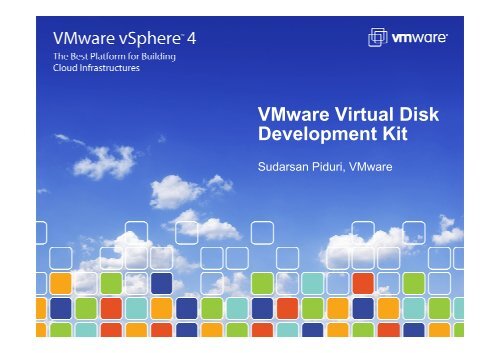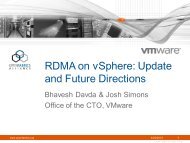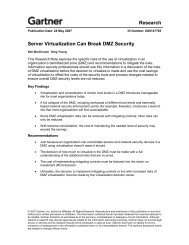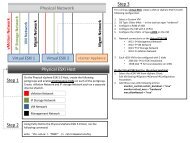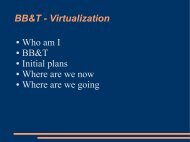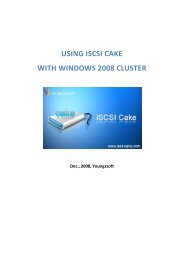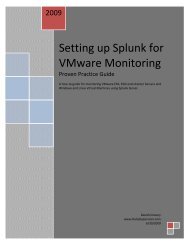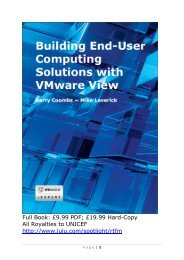VMware Virtual Disk Development Kit - VMware Communities
VMware Virtual Disk Development Kit - VMware Communities
VMware Virtual Disk Development Kit - VMware Communities
- No tags were found...
Create successful ePaper yourself
Turn your PDF publications into a flip-book with our unique Google optimized e-Paper software.
<strong>VMware</strong> <strong>Virtual</strong> <strong>Disk</strong><br />
<strong>Development</strong> <strong>Kit</strong><br />
Sudarsan Piduri, <strong>VMware</strong>
Outline of the talk<br />
2<br />
Introduction<br />
A bit about physical disks<br />
<strong>Disk</strong> terminology (Geometry, MBR, Partition Table, Boot Sector)<br />
Dynamic disks<br />
<strong>Virtual</strong> disk basics<br />
Parent, Child disks, <strong>Disk</strong> geometry, VMDK format<br />
Why VDDK<br />
Vix<strong>Disk</strong>Lib – API<br />
Local and Remote disks<br />
Transport methods and how they work<br />
Snapshots<br />
VixMntapi – API<br />
Mounting on Windows and Linux<br />
Pre-requisites on Linux<br />
References and Links<br />
Q&A
Hard <strong>Disk</strong> terminology – A brief recap<br />
3<br />
<strong>Disk</strong> is made of many platters and heads<br />
Sector – Smallest addressable unit on the disk (512 bytes)<br />
Geometry – CHS - Cylinders/Heads/Sectors (per track)<br />
Cylinder/Head/Sector used to be enough to address any data item on the disk –<br />
not any more<br />
Master Boot Record – first sector of the disk<br />
Contains partition table and boot code<br />
Holds disk signature on Windows<br />
MBR based partitioning<br />
Legacy, GPT based partitioning is modern<br />
Boot sector - first sector of the partition
Partitions and Volumes<br />
4<br />
Volume<br />
One or more partitions that a file system can own<br />
<br />
A single file system instance can’t span volumes<br />
Simplest – One to one relation between volume and partition<br />
Volumes can span partitions<br />
<br />
<br />
Logical <strong>Disk</strong> Manager (LDM) - Windows<br />
Logical Volume Manager (LVM) – Linux<br />
Volume may or may not be initialized / formatted<br />
<br />
<br />
A volume needs to be mounted to be accessible<br />
Volumes (typically) have unique identifiers<br />
<br />
<br />
<br />
<strong>Disk</strong> Signature + Partition begin offset<br />
UUID<br />
…
<strong>Virtual</strong> <strong>Disk</strong><br />
5<br />
Abstraction that represents a physical disk<br />
Stored as a set of files on the host<br />
Together with disk emulation code in Hypervisor, implement the disk<br />
for the guest<br />
<strong>Virtual</strong> <strong>Disk</strong><br />
Metadata (Descriptor file)<br />
<br />
<br />
Contains Geometry, UUID, Hardware Version, Data filename<br />
e.g. WindowsXp.vmdk<br />
<strong>Disk</strong> Data<br />
<br />
<br />
Data corresponding to the disk by sector<br />
e.g. WindowsXp-flat.vmdk<br />
The above two may be in different files or in the same file.
<strong>Virtual</strong> <strong>Disk</strong> Types<br />
6<br />
<strong>Virtual</strong> <strong>Disk</strong> Types<br />
Flat<br />
Simplest<br />
Fastest access<br />
Some metadata (Geometry, Id …)<br />
Raw disk sector data<br />
File size on host slightly more than the size of disk that it represents<br />
Can either be one file (monolithic) or multiple (2GB size each) files to accommodate older file<br />
systems (split)<br />
Sparse<br />
Contain all the sectors that were ever written to this disk<br />
Size on host is slightly more than the initialized data<br />
Slower access<br />
Can be split<br />
Raw <strong>Disk</strong> Mapping (RDM)<br />
Use a physical disk as backing<br />
Can be in either Physical or <strong>Virtual</strong> compatibility mode<br />
Both Workstation and ESX server support these types<br />
Formats slightly different
Parent and Child <strong>Disk</strong>s<br />
7<br />
VI client / WS UI shows this<br />
file name<br />
I/O Path<br />
disk1-000002.vmdk<br />
Read Path<br />
Parent file name hint<br />
All guest I/O starts from here –<br />
Hypervisor opens this in read-write<br />
mode<br />
disk1-000001.vmdk<br />
Read Path<br />
Parent file name hint<br />
Base disk<br />
disk1.vmdk<br />
These files satisfy read-requests. Hypervisor<br />
opens them read-only.
Parent and Child <strong>Disk</strong>s<br />
8<br />
Child <strong>Disk</strong><br />
<br />
<br />
<br />
<br />
Contains data of the <strong>Virtual</strong> <strong>Disk</strong> that has changed since creation<br />
of this child disk<br />
Also called Copy On Write (COW), Delta, Snapshot, Differencing<br />
disk (MS)<br />
Contains the filename (+ path) of the parent disk<br />
May be split into 2GB segments<br />
Parent and Child disks form a tree<br />
Base <strong>Disk</strong><br />
<br />
The root of the tree<br />
Each disk contains a content ID<br />
<br />
Used to verify if the parent has changed – to avoid disk corruption
Why VDDK<br />
9<br />
VMDK format public but we need an API level access<br />
<br />
<br />
<br />
<br />
Avoid everyone implementing VMDK writer/reader<br />
Avoid updating the writer/reader for ISV’s for format updates<br />
Optimized code from <strong>VMware</strong> which has already done all this<br />
work<br />
Low threshold to let ISV’s use VMDK as their native format (e.g.<br />
backup)<br />
Users need a set of utilities to manipulate virtual disks like<br />
<br />
<br />
Creating new virtual disks<br />
Mounting a volume / disk
VDDK – Components<br />
10<br />
Vix<strong>Disk</strong>LIb<br />
<br />
C (dynamic) library implementing virtual disk manipulation functions<br />
<br />
<br />
<br />
VixMntapi<br />
<br />
Create / Unlink<br />
Read / Write<br />
CreateChild<br />
C (dynamic) library implementing virtual volume mounting functions<br />
<br />
<br />
Parse for volumes<br />
Mount / Unmount volume<br />
<strong>VMware</strong>-mount<br />
<br />
Command line tool to mount a volume<br />
<strong>VMware</strong>-vdiskmanager<br />
<br />
Command line tool to create / manage virtual disks
Vix<strong>Disk</strong>Lib API descriptions<br />
11<br />
Program flow<br />
<br />
<br />
<br />
<br />
<br />
<br />
<br />
<br />
<br />
Vix<strong>Disk</strong>Lib_InitEx(…)<br />
… use VI SDK to get hold of the vm / disk details …<br />
Vix<strong>Disk</strong>Lib_ConnectEx -> returns a handle to a connection<br />
Vix<strong>Disk</strong>Lib_Open -> returns a handle to the disk<br />
Vix<strong>Disk</strong>Lib_Read / Write (handle) -> read / write data of the disk<br />
Vix<strong>Disk</strong>Lib_ReadMetaData/Write (handle) -> read / write meta data of the<br />
disk<br />
Close (handle)<br />
Disconnect (connection)<br />
Exit
Vix<strong>Disk</strong>Lib API – some details<br />
12<br />
Vix<strong>Disk</strong>Lib_ConnectEx needs<br />
<br />
<br />
<br />
<br />
Host (ESX or VC) details – name, credentials<br />
VM to which the disk belongs<br />
Snapshot corresponding to the disk(s) that you want to manipulate<br />
Allowed transport modes<br />
<br />
If none of the specified is possible, always defaults to NBD<br />
Vix<strong>Disk</strong>Lib_Open<br />
<br />
Needs the full path name of the disk<br />
<br />
<br />
Of the form “[] path/to/vmdk.vmdk<br />
<strong>Disk</strong> must belong to the snapshot referenced in the ConnectEx<br />
call
VDDK - Transports<br />
13<br />
VDDK App
VDDK – NBD transport<br />
14<br />
VDDK App<br />
1. Login<br />
2. Open(Vm, Vmdk, …)<br />
<strong>VMware</strong> vCenter<br />
Server<br />
4. Read(handle, …)<br />
2a. GetTicket(Vm,<br />
Vmdk,…)<br />
3. Open(Vmdk, Ticket, …)
VDDK – HotAdd transport (new in 1.1)<br />
15<br />
Uses SCSI hot-add capability of ESX to attach disk to be accessed<br />
to the VM running the VDDK application (<strong>Virtual</strong> Appliance – VA)<br />
<strong>Disk</strong> has to be on storage accessible by ESX host running VA<br />
For read-only access an additional redo log is created (disk config<br />
looks similar to linked clones)<br />
Descriptor file in VA holds virtual disk metadata, points to in-VA<br />
device node of hot-added disk (looks like “raw disk” in Workstation to<br />
software inside VA)<br />
Internally, Vix<strong>Disk</strong>Lib_Open on this descriptor file is used to access<br />
disk<br />
Needs a registered, helper VM with “VCB-HELPER()” for<br />
anything other than vSphere 4.0 <strong>Virtual</strong> Center.
VDDK – SAN transport (new in 1.1)<br />
16<br />
Efficient access to virtual disk when VDDK application is running on<br />
physical hardware (“proxy”)<br />
Proxy needs direct access to VMFS LUNs storing virtual disks<br />
ESX/VC acts as metadata server, providing information about layout<br />
of virtual disk on SAN LUNs<br />
SAN transport uses this information to directly read data off SAN<br />
LUN<br />
No load on ESX host, “LAN free” transfer possible
VDDK – SAN transport<br />
17<br />
ESX server<br />
1. Get Block Mapping(Snapshot,<br />
VmdkPath,…)<br />
VDDK Application<br />
2. Query<br />
Snapshot<br />
VMFS<br />
3. Read/Write(BlockOffset, …)<br />
SAN
Vix<strong>Disk</strong>Lib – Some tips<br />
18<br />
VDDK Logs<br />
<br />
Provide callbacks to Vix<strong>Disk</strong>Lib_InitEx<br />
<br />
No log level, but different callbacks for warning and<br />
informational logs<br />
Third party dependencies<br />
<br />
<br />
OpenSSL, Glib, …<br />
Use the VDDK versions<br />
Try the command line utilities<br />
Verify parameters<br />
<br />
Use the managed object viewer (https:///mob)<br />
Multi-threading is supported with limitations
VixMntapi (new in 1.1)<br />
19<br />
VixMntapi allows the developer to<br />
<br />
<br />
<br />
<br />
treat a number of disks as a <strong>Disk</strong>Set<br />
look for volumes in the <strong>Disk</strong>Set<br />
support (Windows only)<br />
<br />
<br />
<br />
<br />
Simple volumes – limited to a single partition<br />
Spanned volumes – spans multiple partitions, possibly on<br />
different disks<br />
Mirrored volumes<br />
Striped volumes – data alternating among many partitions<br />
mount or unmount a Volume<br />
VixMntapi does not understand file systems<br />
<br />
File system support is assumed to be present in the OS
VixMntapi - program flow<br />
20<br />
VixMntapi_Init(…)<br />
Vix<strong>Disk</strong>Lib_Connect(…) – returns a connection<br />
VixMntapi_Open<strong>Disk</strong>s(connection, disks,…) – returns a <strong>Disk</strong>Set<br />
handle<br />
VixMntapi_GetVolumeHandles<br />
VixMntapi_MountVolume(volumeHandle)<br />
VixMntapi_GetVolumeInfo(volumeHandle)<br />
…. OS functions to manipulate the mounted file-system …<br />
<br />
<br />
CreateFile etc. on Windows<br />
fopen etc. on Linux<br />
… Cleanup …
VixMntapi Internals – Windows<br />
21<br />
VixMntapi<br />
Create<br />
VixMntapi<br />
WorkerThread<br />
Mount<br />
Read<br />
<strong>VMware</strong><br />
Kernel Mode<br />
Driver<br />
Notify<br />
Volume /<br />
Mount<br />
Manager<br />
NTFS<br />
Read<br />
New Volume<br />
Create
vmware-mount Internals – Windows<br />
22<br />
vmwaremount<br />
CreateProcess<br />
vmware-mount<br />
Mount<br />
Read<br />
<strong>VMware</strong><br />
Kernel Mode<br />
Driver<br />
Notify<br />
Volume /<br />
Mount<br />
Manager<br />
NTFS<br />
Read<br />
New Volume<br />
Create
VixMntapi internals - Windows<br />
23<br />
After mounting the volume<br />
<br />
Use the device’s symbolic link<br />
<br />
<br />
CreateFile, ReadFile. Create reparse point, Map to drive letter<br />
Get more details from Windows (total space, space used …)<br />
Make sure you unmount the volume cleanly<br />
<br />
<br />
Windows may show device not available errors<br />
Don’t stop the thread that services the kernel mode request<br />
Volume objects are session specific<br />
vmware-mount always maps to a drive letter<br />
<br />
<br />
You can remove the mapping using a Win32 program<br />
Directly use the device name
VixMntapi internals - Linux<br />
24<br />
Use FUSE – File system in user space<br />
FUSE<br />
<br />
<br />
<br />
<br />
Kernel module + User land component<br />
Kernel module preinstalled on many Linux distro’s – may not be enabled<br />
<br />
modprobe fuse<br />
User land component (libfuse.so)<br />
You can get it from an rpm like http://www.atrpms.net/dist/el5/fuse/<br />
FUSE is used to present a flat file representation of the <strong>Disk</strong><br />
<br />
You can do this trivially if the disk is flat<br />
Volumes are mounted using loop back device and the mount command<br />
After mounting<br />
<br />
Use the mount point like any other volume mount point
References and Links<br />
25<br />
VDDK main landing page<br />
<br />
<br />
http://communities.vmware.com/community/developer/vddk<br />
http://www.vmware.com/support/developer/vddk/<br />
<strong>VMware</strong> SDK main landing page<br />
<br />
http://www.vmware.com/support/pubs/sdk_pubs.html<br />
VI SDK<br />
<br />
http://communities.vmware.com/community/developer/managementapi<br />
VDDK blog<br />
<br />
http://blogs.vmware.com/vddk/<br />
Useful Windows resource<br />
<br />
Windows Internals series<br />
http://www.microsoft.com/learning/en/us/books/12069.aspx
Q & A<br />
26<br />
Thank you
<strong>VMware</strong> <strong>Virtual</strong> <strong>Disk</strong><br />
<strong>Development</strong> <strong>Kit</strong><br />
Sudarsan Piduri, <strong>VMware</strong>