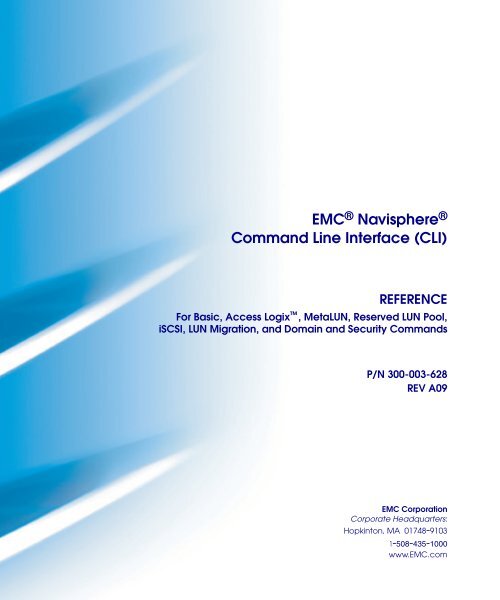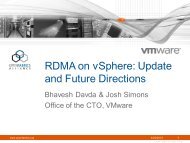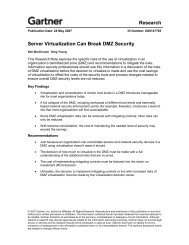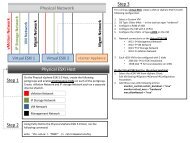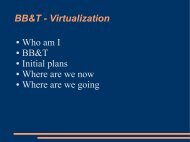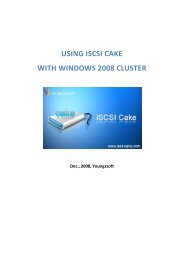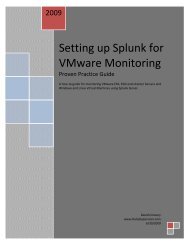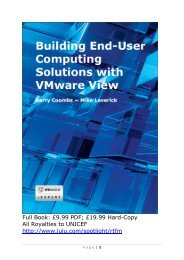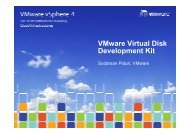Navisphere Command Line Interface (CLI) Reference - VMware Communities
Navisphere Command Line Interface (CLI) Reference - VMware Communities
Navisphere Command Line Interface (CLI) Reference - VMware Communities
- No tags were found...
Create successful ePaper yourself
Turn your PDF publications into a flip-book with our unique Google optimized e-Paper software.
EMC ® <strong>Navisphere</strong> ®<strong>Command</strong> <strong>Line</strong> <strong>Interface</strong> (<strong>CLI</strong>)REFERENCEFor Basic, Access Logix , MetaLUN, Reserved LUN Pool,iSCSI, LUN Migration, and Domain and Security <strong>Command</strong>sP/N 300-003-628REV A09EMC CorporationCorporate Headquarters:Hopkinton, MA 01748-91031-508-435-1000www.EMC.com
Copyright © 2006–2008 EMC Corporation. All Rights Reserved.Published July, 2008EMC believes the information in this publication is accurate as of its publication date. The information issubject to change without notice.THE INFORMATION IN THIS PUBLICATION IS PROVIDED "AS IS." EMC CORPORATION MAKES NOREPRESENTATIONS OR WARRANTIES OF ANY KIND WITH RESPECT TO THE INFORMATION IN THISPUBLICATION, AND SPECIFICALLY DISCLAIMS IMPLIED WARRANTIES OF MERCHANTABILITY ORFITNESS FOR A PARTICULAR PURPOSE.Use, copying, and distribution of any EMC software described in this publication requires an applicablesoftware license.For the most up-to-date regulatory document for your product line, go to the Technical Documentation andAdvisories section on EMC Powerlink.For the most up-to-date listing of EMC product names, see EMC Corporation Trademarks on EMC.com.All other trademarks mentioned herein are the property of their respective owners.2EMC <strong>Navisphere</strong> <strong>Command</strong> <strong>Line</strong> <strong>Interface</strong> (<strong>CLI</strong>) <strong>Reference</strong>
ContentsPreface ..................................................................................................... 9Chapter 1Chapter 2About EMC <strong>Navisphere</strong> <strong>CLI</strong>Terminology ...................................................................................... 14About EMC <strong>Navisphere</strong> software .................................................. 17About <strong>Navisphere</strong> Storage System Initialization Utility ......17About <strong>Navisphere</strong> Host and SP Agents ..................................18About <strong>Navisphere</strong> Server Utility..............................................18About <strong>Navisphere</strong> Manager......................................................20About <strong>Navisphere</strong> Integrator....................................................21About <strong>Navisphere</strong> Storage Management Server ...................21About <strong>Navisphere</strong> <strong>CLI</strong>...............................................................22About <strong>Navisphere</strong> Analyzer .....................................................23About <strong>Navisphere</strong> Quality of Server Manager ......................24<strong>Navisphere</strong> environments .........................................................24Storage-system configuration and management with the <strong>CLI</strong> .. 26Installing <strong>Navisphere</strong> <strong>CLI</strong> ........................................................ 26Setting up the host or SP agent................................................ 26Configuring a storage system with the <strong>CLI</strong>........................... 26Configuring and managing remote mirrors .......................... 27AX4-5 series and AX series support............................................... 28About <strong>CLI</strong> <strong>Command</strong>sAbout Secure <strong>CLI</strong>.............................................................................. 34Getting started with Secure <strong>CLI</strong> ..................................................... 35Overview of using <strong>Navisphere</strong> 6.X security withSecure <strong>CLI</strong>....................................................................................35naviseccli ............................................................................................ 37About Classic <strong>CLI</strong> ............................................................................. 423
ContentsLUN IDs, unique IDs, and disk IDs ............................................... 43navicli ................................................................................................. 45Chapter 3Basic <strong>Command</strong>sStorage setup and management overview.................................... 52alpa -get (not supported on iSCSI storage system)...................... 54alpa -set (CX series only) ................................................................ 56arraycommpath (AX4-5 series running <strong>Navisphere</strong> Manager andCX series only) .................................................................................. 58arrayconfig -capture (CX series only) ............................................ 60arrayconfig -duplicate (CX series only)......................................... 62arrayname.......................................................................................... 65backendbus -analyze (CX3 series only)......................................... 66backendbus -get -speeds (CX3 series only)................................... 70backendbus -get -sfpstate (CX3 series only) ................................. 72backendbus -get -physical (CX4 series only) ................................ 73backendbus -get -all (CX3 series and CX4 series only) ............... 74backendbus -resetspeed (CX3 series only).................................... 76baseuuid (CX series only)................................................................ 78bind ..................................................................................................... 79cachecard -initialize (AX series only)............................................. 89cachecard -list (AX series only)....................................................... 90chglun................................................................................................. 92chgrg (RAID group) ......................................................................... 98Enabling/ disabling Classic <strong>CLI</strong> from Secure <strong>CLI</strong>............... 100classiccli (CX series only)............................................................... 101clearlog ............................................................................................. 102clearstats (CX series only).............................................................. 103-cmdtime .......................................................................................... 104copytohotspare (not supported on AX4-5 series) ...................... 105createrg (RAID group) ................................................................... 106emconfiguration.............................................................................. 109failovermode (AX4-5 series running <strong>Navisphere</strong> Manager andCX series only) ................................................................................ 110faults -list.......................................................................................... 112firmware (CX series only).............................................................. 114flash -ioport (CX4 series only) ...................................................... 116flash -iomodule (CX4 series only) ................................................ 118flashleds ........................................................................................... 119getagent............................................................................................ 120getall ................................................................................................. 123getarrayuid ...................................................................................... 149getcache............................................................................................ 1514EMC <strong>Navisphere</strong> <strong>Command</strong> <strong>Line</strong> <strong>Interface</strong> (<strong>CLI</strong>) <strong>Reference</strong>
Contentsgetconfig ........................................................................................... 156getcontrol.......................................................................................... 158getcrus............................................................................................... 161getdisk............................................................................................... 167getlog................................................................................................. 174getloop .............................................................................................. 176getlun ................................................................................................ 178getresume ......................................................................................... 190getrg (RAID group)......................................................................... 196getsniffer (CX series only).............................................................. 199getsp .................................................................................................. 202getsptime ......................................................................................... 204getunusedluns (not supported on AX4-5 series)........................ 205inserttestevent (not supported on AX4-5 series) ........................ 206ioportconfig -list (CX4 series only) ............................................... 207ioportconfig -persist (CX4 series only)......................................... 210luncache -clear ................................................................................ 211luncache -list ................................................................................... 213lunmapinfo....................................................................................... 214managedby ...................................................................................... 216managefiles -delete ......................................................................... 217managefiles -list............................................................................... 219managefiles -retrieve ...................................................................... 220ndu -list ............................................................................................ 222ndu -install ...................................................................................... 224ndu -runrules ................................................................................... 229ndu -commit..................................................................................... 231ndu -status ....................................................................................... 232ndu -revert (AX4-5 series running <strong>Navisphere</strong> Manager and CXseries only) ....................................................................................... 233networkadmin -get ......................................................................... 235networkadmin -mib ........................................................................ 239networkadmin -set .......................................................................... 241rebootSP............................................................................................ 245rebootpeerSP (AX4-5 series, AX150 series, and CX3 seriesonly) .................................................................................................. 246remoteconfig -getconfig (not supported on AX4-5 series) ........ 247remoteconfig -reloadconfig (CX series only)............................... 250remoteconfig -setconfig (not supported on AX4-5 series)......... 251removerg (RAID group)................................................................. 254resetandhold (CX3 series only) ..................................................... 255responsetest...................................................................................... 2565
Contentssetcache (AX4-5 series running <strong>Navisphere</strong> Manager and CXseries only)....................................................................................... 260setfeature.......................................................................................... 264setsniffer (CX series only).............................................................. 265setspstime......................................................................................... 267setsptime .......................................................................................... 269setstats (CX series only) ................................................................. 270shutdown (AX4-5 series and AX series only)............................. 272shutdownsp (AX4-5 series and CX4 series only) ....................... 273shutdownpeersp (AX4-5 series and CX4 series only) ............... 274spcollect -info (automated version).............................................. 275spcollect -set (automated version)................................................ 276spcollect (manual version)............................................................. 277spportspeed ..................................................................................... 279systemtype (AX4-5 series running <strong>Navisphere</strong> Manager and CXseries only)....................................................................................... 283trespass............................................................................................. 285unbind .............................................................................................. 286unitserialnumber ............................................................................ 287Chapter 4Chapter 5Chapter 6Access Logix (Storage Group) <strong>Command</strong>sShared storage setup and management overview..................... 290port.................................................................................................... 292register ............................................................................................. 305sc_off (CX series only).................................................................... 306storagegroup.................................................................................... 308LUN Expansion (MetaLUN) <strong>Command</strong>sMetaLUNs overview...................................................................... 326<strong>CLI</strong> metaLUN command functions.............................................. 328metalun -destroy............................................................................. 329metalun -expand ............................................................................. 330metalun -info ................................................................................... 339metalun -list..................................................................................... 341metalun -modify ............................................................................. 348Using the added capacity of an expanded SnapView, MirrorViewor SAN Copy LUN ......................................................................... 350Reserved LUN Pool <strong>Command</strong>sIntroduction to the reserved LUN pool....................................... 354Allocation of the reserved LUN pool .................................... 3546EMC <strong>Navisphere</strong> <strong>Command</strong> <strong>Line</strong> <strong>Interface</strong> (<strong>CLI</strong>) <strong>Reference</strong>
ContentsEstimating the reserved LUN pool size ....................................... 355Estimating a suitable reserved LUN pool size......................355reserved -lunpool -addlun (AX4-5 series running <strong>Navisphere</strong>Manager and CX series only) ........................................................ 357reserved -lunpool -list..................................................................... 359reserved -lunpool -rmlun (AX4-5 series running <strong>Navisphere</strong>Manager and CX series only) ........................................................ 362Chapter 7Chapter 8iSCSI (Internet SCSI) <strong>Command</strong>sAbout iSCSI storage systems in IP networks .............................. 365Using iSNS within an iSCSI storage environment ..................... 368iSCSI commands overview ............................................................ 370connection -adduser ....................................................................... 372connection -deleteuser ................................................................... 374connection -getuser ........................................................................ 376connection -getport ........................................................................ 378connection -setport ......................................................................... 381connection -pingnode .................................................................... 383connection -traceroute .................................................................. 385connection -setsharedauth (CX series only) ................................ 387connection -delsharedauth (CX series only)................................ 389connection -getsharedauth (CX series only)................................ 390connection -addset (CX series only) ............................................. 391connection -delset (CX series only)............................................... 393connection -modifyset (CX series only) ....................................... 394connection -getset (CX series only)............................................... 396connection -addpath (CX series only) .......................................... 397connection -delpath (CX series only) ........................................... 399connection -modifypath (CX series only) .................................... 400connection -verifypath (CX series only) ...................................... 402isns -addserver................................................................................. 404isns -deleteserver............................................................................. 406isns -listserver .................................................................................. 408isns -setprimary ............................................................................... 409LUN Migration <strong>Command</strong>smigrate -start.................................................................................... 412migrate -cancel................................................................................. 415migrate -modify............................................................................... 416migrate -list ...................................................................................... 4177
ContentsChapter 9Appendix AAppendix BDomain and Security <strong>Command</strong>sAbout domains and user accounts............................................... 420Domain and security commands overview................................ 422domain -add (AX4-5 series running <strong>Navisphere</strong> Manager and<strong>Navisphere</strong> Express only, and CX series).................................... 423domain -list ..................................................................................... 425domain -remove (AX4-5 series running <strong>Navisphere</strong> Manager and<strong>Navisphere</strong> Express only, and CX series).................................... 426domain -setmaster (AX4-5 series running <strong>Navisphere</strong> Managerand <strong>Navisphere</strong> Express only, and CX series) ............................ 428ntp -list (not supported on AX series) ......................................... 430ntp -set (not supported on AX series).......................................... 432security -adduser (AX4-5 series running <strong>Navisphere</strong> Managerand <strong>Navisphere</strong> Express only, and CX series) ............................ 435security -changeuserinfo (AX4-5 series running <strong>Navisphere</strong>Manager and <strong>Navisphere</strong> Express only, and CX series) ........... 437security -list ..................................................................................... 439security -listrole............................................................................... 440security -rmuser (AX4-5 series running <strong>Navisphere</strong> Manager and<strong>Navisphere</strong> Express only, and CX series).................................... 441<strong>CLI</strong> Error CodesSecure <strong>CLI</strong> error codes ................................................................... 444Classic <strong>CLI</strong> error codes .................................................................. 467Storage group command error codes........................................... 470SnapView, MirrorView, and other command error codes ........ 472Feature command error codes ...................................................... 483General feature command errors .......................................... 483Mapped RAID errors .............................................................. 484LUN migration errors ............................................................. 484Connection and iSNS (iSCSI) errors ..................................... 485Domain and security errors ................................................... 485Unsupported <strong>Command</strong>s in Secure <strong>CLI</strong>Unsupported commands............................................................... 488Index .................................................................................................... 4898EMC <strong>Navisphere</strong> <strong>Command</strong> <strong>Line</strong> <strong>Interface</strong> (<strong>CLI</strong>) <strong>Reference</strong>
PrefaceAs part of an effort to improve and enhance the performance and capabilitiesof its product line, EMC from time to time releases revisions of its hardwareand software. Therefore, some functions described in this manual may not besupported by all revisions of the software or hardware currently in use. Forthe most up-to-date information on product features, refer to your productrelease notes.If a product does not function properly or does not function as described inthis manual, please contact your EMC representative.AudienceOrganizationThis guide is part of the <strong>Navisphere</strong> ® documentation set, and isintended for use by those who will use <strong>CLI</strong> commands to configure,manage, or obtain the status of EMC ® CLARiiON ® disk-array storagesystems.Readers of this guide are expected to be familiar with the followingtopics:◆◆The operating system running on the servers you will manage.Storage-system components and configurations.For introductory information, refer to the appropriate configurationplanning guide for your storage system.This manual contains nine chapters and two appendixes as follows:Chapter 1 Introduces <strong>Navisphere</strong> and the <strong>CLI</strong>.Chapter 2 Introduces naviseccli and navicli commands.Chapter 3 Explains the basic <strong>CLI</strong> commands, that is, those thatare not specifically designed to manage optionalfeatures.9
PrefaceChapter 4Chapter 5Chapter 6Chapter 7Chapter 8Chapter 9Appendix AAppendix BExplains the storage group <strong>CLI</strong> commands formanaging Access Logix software.Explains the LUN expansion (metaLUN) <strong>CLI</strong>commands.Explains how to configure the reserved LUN pool anddescribes the <strong>CLI</strong> commands that you can use ifSnapView software is installed on your system.Explains the iSCSI commands.Explains the LUN migration commands.Explains the domain and security commands.Lists the error codes you might receive from <strong>CLI</strong>commands.Lists the commands not supported by Secure <strong>CLI</strong>.Note: <strong>CLI</strong> commands for the EMC MirrorView /Synchronous software areexplained in the MirrorView/Synchronous <strong>CLI</strong> manual; <strong>CLI</strong> commands forthe EMC MirrorView/Asynchronous software are explained in theMirrorView/Asynchronous <strong>CLI</strong> manual; <strong>CLI</strong> commands for the EMCSAN Copy software are explained in the SAN Copy <strong>CLI</strong> manual; and <strong>CLI</strong>commands for the EMC SnapView software (for both snapshots and LUNclones) are explained in the SnapView admsnap and <strong>CLI</strong> manual.Storage systems nolonger covered in thisdocumentThe table below lists the storage systems that are no longer covered inthis document and the last revision of this document that includedthe storage systems.Storage system removedCX200, CX400, and CX600FC series; C seriesLast revision including the storage system300-003-628 Rev. A07069-001038 Rev. A14RelateddocumentationRelated documents include:For CX3 series and CX series storage systems, refer to the latestversion of the EMC <strong>Navisphere</strong> <strong>Command</strong> <strong>Line</strong> <strong>Interface</strong> (<strong>CLI</strong>) <strong>Reference</strong>(P/N 300-003-628), EMC SAN Copy <strong>Command</strong> <strong>Line</strong> <strong>Interface</strong>s <strong>Reference</strong>(P/N 069001189), EMC SnapView <strong>Command</strong> <strong>Line</strong> <strong>Interface</strong>s (<strong>CLI</strong>)<strong>Reference</strong> (P/N 069001181), EMC MirrorView/Asynchronous <strong>Command</strong><strong>Line</strong> <strong>Interface</strong> (<strong>CLI</strong>) <strong>Reference</strong> (P/N 300-001-335), and EMCMirrorView/Synchronous <strong>Command</strong> <strong>Line</strong> <strong>Interface</strong> (<strong>CLI</strong>) <strong>Reference</strong>(P/N069001184).10 EMC <strong>Navisphere</strong> <strong>Command</strong> <strong>Line</strong> <strong>Interface</strong> (<strong>CLI</strong>) <strong>Reference</strong>
PrefaceFor the most current management and security content for CX3 seriesand CX series storage systems, refer to EMC <strong>Navisphere</strong> Manageronline help.Conventions used inthis guideEMC uses the following conventions for notes, cautions, warnings,and danger notices.Note: A note presents information that is important, but not hazard-related.!CAUTIONA caution contains information essential to avoid data loss ordamage to the system or equipment.Typographical conventionsThis manual uses the following format conventions:ThistypefaceThis typefaceThistypefaceIndicates text (including punctuation) that you typeverbatim, all commands, pathnames, filenames,and directory names. It indicates the name of adialog box, field in a dialog box, menu, menuoption, or button.Represents variables for which you supply thevalues; for example, the name of a directory or file,your username or password, and explicitarguments to commands.Represents a system response (such as a message orprompt), a file or program listing.[ ] Encloses optional entries.| Separates alternative parameter values; forexample:LUN-name | LUN-number means you can use eitherthe LUN-name or the LUN-number.Finding currentinformationThe most up-to-date information about the EMC <strong>Navisphere</strong> <strong>CLI</strong> isposted on the EMC Powerlink ® website. We recommend that youdownload the latest information before you run the <strong>CLI</strong> commands.To access EMC Powerlink, use the following link:http://Powerlink.EMC.com11
PrefaceAfter you log in, select Support > Technical Documentation andAdvisories and find the following:◆◆◆<strong>Navisphere</strong> Host Agent/<strong>CLI</strong> and Utilities Release NotesThe latest version of this manual that is applicable to yoursoftware revisionInstallation Roadmap for CLARiiON Storage Systems, whichprovides a checklist of the tasks that you must complete to installyour storage system in a storage area network (SAN) or directconnect configuration.Where to get helpYour commentsEMC support, product, and licensing information can be obtained asfollows.Product information — For documentation, release notes, softwareupdates, or for information about EMC products, licensing, andservice, go to the EMC Powerlink website (registration required) at:http://Powerlink.EMC.comTechnical support — For technical support, go to EMC WebSupporton Powerlink. To open a case on EMC WebSupport, you must be aWebSupport customer. Information about your site configuration andthe circumstances under which the problem occurred is required.Your suggestions will help us continue to improve the accuracy,organization, and overall quality of the user publications. Please senda message to techpub_comments@EMC.com with your opinions ofthis guide.12 EMC <strong>Navisphere</strong> <strong>Command</strong> <strong>Line</strong> <strong>Interface</strong> (<strong>CLI</strong>) <strong>Reference</strong>
Invisible Body Tag1About EMC <strong>Navisphere</strong><strong>CLI</strong>This manual includes content for CX3 UltraScale series (CX3 model10 systems, CX3 model 20 systems, CX3 model 40 systems, and CX3model 80 systems), CX4 series, CX series, AX4-5 series, and AX seriesstorage systems. For FC series and C series storage systems, refer tothe most recent version of the EMC <strong>Navisphere</strong> <strong>Command</strong> <strong>Line</strong> <strong>Interface</strong>(<strong>CLI</strong>) <strong>Reference</strong> (P/N 069001038).This chapter describes the EMC ® <strong>Navisphere</strong> ® storage-systemmanagement configurations and architecture. Major topics are:◆ Terminology........................................................................................ 14◆ About EMC <strong>Navisphere</strong> software ................................................... 17◆ Storage-system configuration and management with the <strong>CLI</strong> ... 26◆ AX4-5 series and AX series support................................................ 28Note: EMC <strong>Navisphere</strong> <strong>CLI</strong> supports both shared and unshared storagesystems. A shared storage system has the Access Logix option; an unsharedstorage system does not have it.13
About EMC <strong>Navisphere</strong> <strong>CLI</strong>TerminologyTermAccess Logix softwareAgentAX series storage systemsAX4-5 series storage systemsBack-end portCDECHAP<strong>CLI</strong>CX3 series storage systemMeaningSee shared storage system.EMC <strong>Navisphere</strong> ® Agent that runs on a server; see also host agent.AX150SC, AX100SC, AX150SCi, AX100SCi, AX150, AX100, AX150i and AX100istorage systems, where AX150SC, AX100SC, AX150SCi and AX100SCi aresingle-SP storage systems; AX150, AX100, AX150i and AX100i are dual-SP storagesystems.AX4-5, AX4-5i, AX4-5SC, AX4-5SCi storage systems, where AX4-5SC andAX4-5SCi are single-SP storage systems; AX4-5 and AX4-5i are dual-SP storagesystems.Ports associated with drive connections.EMC CLARiiON ® Driver Extensions failover software.Challenge Handshake Authentication Protocol is an authentication mechanism usedby iSCSI targets to authenticate initiators or by iSCSI initiators to authenticate targets(mutual CHAP).EMC <strong>Navisphere</strong> <strong>Command</strong> <strong>Line</strong> <strong>Interface</strong>.CX3 model 10 systems, CX3 model 20 systems, CX3 model 40 systems and CX3model 80 storage systems.CX3 model 10 systems CX3 model 10c.CX3 model 20 systemsCX3 model 40 systemsCX3 model 80CX series storage systemdomainEMC <strong>Navisphere</strong> ManagerEMC <strong>Navisphere</strong> ExpressCX3 model 20, CX3 model 20c, and CX3 model 20f storage system.CX3 model 40, CX3 model 40c, and CX3 model 40f storage systems.CX3 model 80 storage system.CX200, CX300 series, CX400, CX500 series, CX600, CX700 storage systems.In the context of <strong>Navisphere</strong> software, a group of storage systems that you canmanage from a single management application session. You can divide your storagesystems into multiple domains as long as each storage system is in only one domain.Each domain has a directory that defines the storage systems in the domain.The EMC <strong>Navisphere</strong> Manager application.The EMC <strong>Navisphere</strong> Express application.14 EMC <strong>Navisphere</strong> <strong>Command</strong> <strong>Line</strong> <strong>Interface</strong> (<strong>CLI</strong>) <strong>Reference</strong>
About EMC <strong>Navisphere</strong> <strong>CLI</strong>TermEvent MonitorFLARE ® softwareFront-end portHBAhost agentIQNiSCSIiSCSI initiatoriSCSI targetmanaged agentmanaged hostmanaged storage systemMeaningEMC <strong>Navisphere</strong> Event Monitor.Formerly known as Core or Base software.Ports associated with external initiators (for example, servers, SAN copy, Mirrorviewinitiators).Host bus adapter.The EMC <strong>Navisphere</strong> Agent that runs on a storage-system server.iSCSI Qualified Name is an iSCSI port worldwide name such asiqn.1992-04.com.emc:cx.apm00034901792.a0.internet SCSI protocol that uses the Internet Protocol (IP) for communicationbetween iSCSI initiators and iSCSI targets.An iSCSI device that initiates requests to iSCSI targets. such as a server thatcontains either NICs or iSCSI HBAs.An iSCSI device that responds to requests issued by initiators. For example, aniSCSI storage system is a target to iSCSI initiators.Host agent or SP agent managed by EMC <strong>Navisphere</strong> management software.A host agent that you selected to manage.A storage system managed by EMC <strong>Navisphere</strong> Manager.Manager See “EMC <strong>Navisphere</strong> Manager”NAS<strong>Navisphere</strong> ExpresspersistPowerPathphysical port IDphysical slot IDRAID group storage systemSANNetwork attached storage.A limited web-based management interface supported on AX4-5 series and AXseries (also known as Navi Express).Writes configuration information to persistent memory. Sometimes this is referred toas initializing the port.EMC PowerPath ® failover software.The location of the I/O port relative to its I/O module. The physical location isrequired to find the back-end ports on a CX4 series storage system.The slot that is inserted into the I/O module . The physical location is required to findthe back-end ports on a CX4 series storage system.A storage system whose SPs are running FLARE software with RAID groupfunctionality.Storage area network.15
About EMC <strong>Navisphere</strong> <strong>CLI</strong>Termsecretserver or managed servershared storage systemsingle-SP systemSPSP agentstorage groupStorage Management Serversoftwareunshared storage systemMeaningA password used for CHAP authentication in an iSCSI environment.A host with a managed storage system.A storage system with the EMC Access Logix option, which provides data accesscontrol (storage groups) and configuration access control. A shared storage systemis always a RAID group storage system.A storage system that has one SP. See “AX4-5 series storage systems”and “AXseries storage systems”.Storage processor.The <strong>Navisphere</strong> Agent that runs on an SP.A collection of one or more LUNs that you select, and to which you can connect oneor more servers.Software that runs in a storage system or portal server and lets a person manage itover a network.A storage system without the EMC Access Logix option.Windows Windows 2000, Windows Server 2003.16 EMC <strong>Navisphere</strong> <strong>Command</strong> <strong>Line</strong> <strong>Interface</strong> (<strong>CLI</strong>) <strong>Reference</strong>
About EMC <strong>Navisphere</strong> <strong>CLI</strong>About EMC <strong>Navisphere</strong> softwareThe EMC <strong>Navisphere</strong> software suite is composed of the followingcomponents:◆ <strong>Navisphere</strong> Storage System Initialization Utility◆ <strong>Navisphere</strong> host and SP agents◆ <strong>Navisphere</strong> Server Utility◆◆◆◆◆◆<strong>Navisphere</strong> Manager<strong>Navisphere</strong> Integrator<strong>Navisphere</strong> Storage Management Server<strong>Navisphere</strong> <strong>CLI</strong><strong>Navisphere</strong> Analyzer<strong>Navisphere</strong> Quality of Server ManagerAbout <strong>Navisphere</strong> Storage System Initialization UtilityYou must initialize the storage system in order to register the serverHBAs and NICs with the storage system and have access to thestorage system's data.For CX3 series and CX series Fibre Channel storage systems, use theutility to discover storage systems, and set network parameters (IPaddress, subnet mask, and default gateway). In addition, for CX3series storage systems with iSCSI data ports, use the utility to setnetwork parameters for these ports.Note: For CX series storage systems, an authorized service provider mustinstall and run the initialization utility.For AX4-5 series and AX series storage systems, use the utility todiscover storage systems, set network parameters (IP address, subnetmask, and default gateway), and create management user accounts.In addition, for AX150 iSCSI storage systems, use the utility to setnetwork parameters for the storage system's iSCSI data ports.17
About EMC <strong>Navisphere</strong> <strong>CLI</strong>Note: The <strong>Navisphere</strong> Initialization Utility runs on servers attached to CX3series, CX700, CX500 series, CX300 series, AX4-5 series, and AX seriesstorage systems. CX3 series systems must be running FLARE OE03.22.xxx.5.yyy or later. CX700, CX500 series, CX300 series, and AX100 seriessystems must be running FLARE OE 02.16.xxx.5.yyy or later. AX150 seriessystems must be running FLARE 02.20.xxx.5.yyy or later. AX4-5 seriessystems must be running FLARE 02.23.xxx.5.yyy.About <strong>Navisphere</strong> Host and SP AgentsAgents relay configuration and status requests from manager toCLARiiON ® storage systems. Agents also periodically retrieveinformation from CLARiiON storage systems, and forward it on toManager for update of the information it displays. Agents alsomonitor storage-system events and can notify personnel by email,page, or modem when any designated event occurs.Host agents reside on attached hosts. SP agents reside on the storageprocessors (SPs), and are installed at the factory.Note: The host agent can be installed on the <strong>VMware</strong> ESX server Console, butmust not be installed on a guest operating system.Note: We recommend that you always have at least one privileged user in theSP agent configuration file.About <strong>Navisphere</strong> Server UtilitySimilar to the host agent, the <strong>Navisphere</strong> Server Utility registers theserver’s host bus adapter (HBA) or network interface card (NIC) withthe attached CX3 series, CX series, AX4-5 series, or AX series storagesystem; however, unlike the host agent, the server utility does not:◆automatically retrieve information from storage systems. Withthe server utility, you must manually update the information bystarting the utility or you can create a script to run the utility.Note: For Windows servers running version 6.20 or later, you canautomatically update server information if the Registration Servicefeature remains enabled after installing the server utility.18 EMC <strong>Navisphere</strong> <strong>Command</strong> <strong>Line</strong> <strong>Interface</strong> (<strong>CLI</strong>) <strong>Reference</strong>
About EMC <strong>Navisphere</strong> <strong>CLI</strong>◆send LUN mapping information back to a CX3 series or CX seriesstorage system. This information will not display in the managerUI or <strong>CLI</strong>. To see LUN mapping information in the manager UI or<strong>CLI</strong> for a CX3 series or CX series storage system, you must use thehost agent instead of the server utility.Note: LUN mapping information is sent to AX4-5 series and AX seriesstorage systems. In <strong>Navisphere</strong> Manager, this information displays in themanager UI or with the <strong>CLI</strong> -lunmapinfo command. In <strong>Navisphere</strong>Express, this information displays in the Manage Virtual Disks page.◆require network connectivity to the storage system.Note: If you are using the server utility to upload a high-availabilityreport to the storage system, you must have network connectivity.◆ require that you install the utility; you can run it from the CD.However, we recommend that you install it on the server. Somefeatures are not available unless you install the server utility onthe server.With the server utility, you can perform the functions listed below:◆◆◆Fibre Channel connections can determine if the server isconfigured for high availability (HA) by verifying that the serverhas at least one connection path to each storage-system SP, andthat PowerPath® or some other failover software is running.Windows servers with Microsoft iSCSI initiators can use theutility to configure iSCSI connections - log on, log off, and removean iSCSI target - and to configure mutual CHAP.AX4-5 series storage systems running <strong>Navisphere</strong> Express canuse the utility to manage snapshots. If you are managing your AXseries storage system with <strong>Navisphere</strong> Manager or if you have aCX series storage system, you must use SnapView and theadmsnap utility to manage snapshots. For more information onSnapView and admsnap, refer to the EMC SnapView <strong>Command</strong><strong>Line</strong> <strong>Interface</strong>s <strong>Reference</strong>.If you have the host agent installed but want to use some of thefeatures of the server utility, you must install revision 6.22.20 or laterof the server utility. The registration feature of the server utility willbe disabled and the host agent will be used to register the server’sHBAs to the storage system. Prior to revision 6.22.20 of the serverutility, you could not install the host agent and server utility on the19
About EMC <strong>Navisphere</strong> <strong>CLI</strong>same server. However, you could install them on different serversthat are connected to the same storage system.Note: The server utility runs on servers attached to CX3 series, CX series,AX4-5 series, and AX series storage systems. CX3 series systems must berunning FLARE OE 03.22.xxx.5.yyy or later. CX series and AX100 seriessystems must be running FLARE 02.16.xxx.5.yyy or later. AX150 seriessystems must be running FLARE 02.20.xxx.5.yyy or later. AX4-5 seriessystems must be running FLARE 02.23.xxx.5.yyy. Not all features aresupported in all revisions of the server utility. Refer to the server utility’sonline help for information on which features are available.About <strong>Navisphere</strong> ManagerManager is a centralized storage-system management tool forconfiguring and managing CLARiiON storage systems. It providesthe following basic functionality:◆ Discovery of CLARiiON storage systems◆ Status and configuration information display◆ Event management◆ Storage configuration and allocationManager is a web-based user interface that lets you securely manageCLARiiON storage systems locally on the same LAN or remotelyover the Internet, using a common browser. Manager resides on astorage system or a Windows Server 2003 or Windows 2000 serverthat is running the storage management server software, and isdownloaded to the browser when the storage management serversoftware is accessed.Note: For an AX series storage system, you must complete an upgrade from<strong>Navisphere</strong> Express to <strong>Navisphere</strong> Manager. Refer to the document forupgrading a storage system to <strong>Navisphere</strong> Manager and the EMC<strong>Navisphere</strong> Manager online help.20 EMC <strong>Navisphere</strong> <strong>Command</strong> <strong>Line</strong> <strong>Interface</strong> (<strong>CLI</strong>) <strong>Reference</strong>
About EMC <strong>Navisphere</strong> <strong>CLI</strong>About <strong>Navisphere</strong> IntegratorIntegrator allows <strong>Navisphere</strong> managed storage systems to bediscovered and monitored through the leading enterprisemanagement platforms (EMP). Integrator also enables the launch ofManager from the EMP. Integrator supports the following EMPs:◆ HP OpenView management software◆ Tivoli NetView management software◆ CA Unicenter TNG Framework<strong>Navisphere</strong> Integrator is installed and executed on a Windows 2000server that also hosts the EMP.About <strong>Navisphere</strong> Storage Management ServerThe <strong>Navisphere</strong> Storage Management Server software is providedwith <strong>Navisphere</strong> Manager, and is installed and executed on each SPin a CX3 series, CX series, AX4-5 series, or AX series storage system,or optionally on a Windows XP, Windows server. A storage systemwith this software installed is a storage management server. A serverwith this software installed is called a server portal. All CX3 series,CX series (excluding the CX200 and CX300), AX4-5 series, and AXseries storage systems leave the factory with the storage managementserver software installed on the SPs.The storage management server software performs the followingfunctions:◆◆◆◆◆◆Receives and responds to requests from <strong>Navisphere</strong> ManagerForwards requests to the local SP agents for processingForwards status and configuration updates to <strong>Navisphere</strong>ManagerReplicates user and domain information to all storage systems indomainAuthenticates user logins and authorizes user requestsLogs all user logins and actions21
About EMC <strong>Navisphere</strong> <strong>CLI</strong>About <strong>Navisphere</strong> <strong>CLI</strong>The <strong>CLI</strong> complements and can be used as an alternative to<strong>Navisphere</strong> Manager. It provides a command line interface forstorage-system management, including storage provisioning, statusand configuration information retrieval, and control. You can use the<strong>CLI</strong> to automate management functions through shell scripts andbatch files. <strong>CLI</strong> commands for many functions are server-based andare provided with the host agent. The remaining <strong>CLI</strong> commands areweb-based and are provided with software that runs in thestorage-system SPs. <strong>Navisphere</strong> <strong>CLI</strong> includes the Secure (onsupported operating systems) and Classic <strong>CLI</strong> functionalities. SeeChapter 2, ”About <strong>CLI</strong> <strong>Command</strong>s.”Note: The <strong>Navisphere</strong> <strong>CLI</strong> is supported on CX3 series, CX series, AX4-5series, and AX series storage systems.For an AX series system, you must install the <strong>Navisphere</strong> Manager enabler inorder for <strong>Navisphere</strong> <strong>CLI</strong> to be operational. Refer to the document forupgrading a storage system to <strong>Navisphere</strong> Manager. Once you install the<strong>Navisphere</strong> Manager enabler, <strong>Navisphere</strong> Express is no longer operational.You cannot uninstall the <strong>Navisphere</strong> Manager enabler once you install it. Youcannot use <strong>Navisphere</strong> Express and <strong>Navisphere</strong> Manager to co-manage anAX series storage system.Note: AX4-5 series storage systems support only Secure <strong>CLI</strong>.The architecture of the <strong>Navisphere</strong> version 6.X Manager and <strong>CLI</strong>differ as follows:◆◆<strong>Navisphere</strong> Manager is a web-based product that communicateswith the storage management server software that runs on SPs orWindows servers. The SPs and servers are grouped in entitiescalled storage domains. When you log in to a storage system orserver within the domain, <strong>Navisphere</strong> Manager provides adomain-based view in which you can manage your storagesystems.<strong>Navisphere</strong> <strong>CLI</strong> 6.X is a command line interface that has somecommands that are server-based and some that are web-based.Server-based commands communicate with the host agent.Web-based commands communicate with storage managementserver software. In the <strong>CLI</strong>, you issue commands to individualstorage systems through a command line structure.22 EMC <strong>Navisphere</strong> <strong>Command</strong> <strong>Line</strong> <strong>Interface</strong> (<strong>CLI</strong>) <strong>Reference</strong>
About EMC <strong>Navisphere</strong> <strong>CLI</strong>The tradeoffs between manager and the <strong>CLI</strong> are as follows:ManagerUses a user interface (UI) with online,context-sensitive helpRequires user interaction<strong>CLI</strong>Uses a command line interface with a singlehelp file through which you find the topic youwantUses command lines that you can typeinteractively or write into a shell script forautomated operationsWith the <strong>CLI</strong>, as with manager, you can configure, control, andretrieve status from any managed storage system on the LAN. Youcan also use the <strong>CLI</strong> to automate disk-storage management functionsby writing shell scripts or batch files.Note: If you are running <strong>VMware</strong> ESX Server, you can run <strong>Navisphere</strong> <strong>CLI</strong>from ESX Server or a virtual machine (VM). If you run <strong>Navisphere</strong> <strong>CLI</strong> fromESX Server, all commands are available. If you run <strong>Navisphere</strong> <strong>CLI</strong> from aVM, commands that require the <strong>Navisphere</strong> Host Agent are not supported,since the <strong>Navisphere</strong> Host Agent is not supported on a VM. The followingcommands require the <strong>Navisphere</strong> Host Agent: lunmapinfo, register. Forcommands that you can issue to either an SP or host agent, such as getagentor remoteconfig, if you issue the command to a VM, only the SP agent type issupported.About <strong>Navisphere</strong> Analyzer<strong>Navisphere</strong> Analyzer 6.X is a web-based tool, using a commonbrowser, that allows an administrator to graphically examine theperformance characteristics of the logical and physical entities thatmake up a CLARiiON storage system. Analyzer supports immediate(real-time) data display, as well as the display of previously loggeddata. As a result, <strong>Navisphere</strong> Analyzer lets you do immediatecomparisons, long-term trend analysis, and off-site performancetroubleshooting/analysis.Like <strong>Navisphere</strong> Manager, <strong>Navisphere</strong> Analyzer resides on a storagesystem or a Windows 2000 server that is running the storagemanagement server software, and is downloaded to the browserwhen the storage management server software is accessed.Analyzer is an optional product and requires an enabler to beinstalled in order to retrieve usable data.23
About EMC <strong>Navisphere</strong> <strong>CLI</strong>About <strong>Navisphere</strong> Quality of Server Manager<strong>Navisphere</strong> Quality of Service Manager (NQM or <strong>Navisphere</strong> QoSManager) lets you allocate storage-system performance resources onan application-by-application basis. You can use NQM to solveperformance conflicts in consolidated environments where multipleapplications share the same storage system. Within storage-systemcapacity, NQM lets you meet specific performance targets forapplications, and create performance thresholds to preventapplications from monopolizing storage-system performance.When you use NQM, you classify application I/O requests intouser-defined I/O classes such as all I/O requests issued by anapplication or a particular host, in order to monitor performance andcontrol the performance of this class of I/O. You specify various I/Ocharacteristics of your applications to define your I/O classes, and setperformance goals in order to meet your application's service levelrequirements.NQM lets you centrally manage storage-system resources with nohost footprint (no host-management or software installs required onthe host).<strong>Navisphere</strong> environmentsYou start <strong>Navisphere</strong> Manager in a supported browser on a Windowsor UNIX host by entering the IP address of an SP in the storagesystem with <strong>Navisphere</strong> Manager installed on it. The <strong>Navisphere</strong>Manager user interface (UI) is downloaded to the Windows or UNIXhost and it runs within the browser. All requests from the UI go to thestorage management server software on the storage systems, whichcommunicate with the SP agent. The SP agent, in turn, communicateswith the FLARE or Access Logix software on the SPs.24 EMC <strong>Navisphere</strong> <strong>Command</strong> <strong>Line</strong> <strong>Interface</strong> (<strong>CLI</strong>) <strong>Reference</strong>
About EMC <strong>Navisphere</strong> <strong>CLI</strong>Figure 1 shows a sample <strong>Navisphere</strong> Manager environment withFibre Channel storage systems and an iSCSI storage system in astorage domain with various servers.WindowsServerInternetBrowserLANHost AgentUNIXServerHost AgentUNIXServerHost AgentWindowsServerHost AgentFibre ChannelSwitch FabricsSP A and SP BSP A and SP B SP A and SP B SP A and SP BAccess LogixAccess LogixAccess LogixAccess LogixDomainSP AgentStorageManagementServer SoftwareManager 6.XSP AgentStorageManagementServer SoftwareSP AgentStorageManagementServer SoftwareSP AgentStorageManagementServer SoftwareCX-Series Fibre Channel Storage SystemsManagement <strong>Interface</strong>CX-Series iSCSIStorage SystemEMC2402iSCSIFigure 1Fibre Channel and iSCSI storage systems in an IP network25
About EMC <strong>Navisphere</strong> <strong>CLI</strong>Storage-system configuration and management with the <strong>CLI</strong>Before you can configure or manage shared storage systems with the<strong>CLI</strong>, you need to set up the <strong>Navisphere</strong> environment. Forconvenience with certain operations, you may want to use<strong>Navisphere</strong> Manager. Manager has a different architecture from the<strong>CLI</strong>, as explained on page 22.!IMPORTANTUntil you enable data access control for a storage system, any serverconnected to it can write to any LUN on it. To ensure that servers donot write to LUNs that do not belong to them, the procedures belowassume that either just one server is physically connected to theshared storage system or that just one server has been powered upsince the servers were connected to the storage system. You will usethis server (called the configuration server) to configure the storagesystem.Installing <strong>Navisphere</strong> <strong>CLI</strong>Install the <strong>CLI</strong> on the host you want to manage, as explained in theEMC CLARiiON server support products installation guide for youroperating system.Setting up the host or SP agentConfigure the SP agent on each SP in the storage system, explained inthe <strong>Navisphere</strong> Manager online help.Configure the host agent on the server, explained in the EMCCLARiiON server support products installation guide for youroperating system.Configuring a storage system with the <strong>CLI</strong>For an unshared storage overview, see the section “Storage setup andmanagement overview” on page 52.For a shared storage overview, see the section “Shared storage setupand management overview” on page 290.26 EMC <strong>Navisphere</strong> <strong>Command</strong> <strong>Line</strong> <strong>Interface</strong> (<strong>CLI</strong>) <strong>Reference</strong>
About EMC <strong>Navisphere</strong> <strong>CLI</strong>Configuring and managing remote mirrorsSince the <strong>CLI</strong> communicates with the SP agent through one SP at atime, using the <strong>CLI</strong> to configure and manage a remote mirror isinefficient. We recommend that you use <strong>Navisphere</strong> Manager to dothis because it can monitor both SPs on the primary and secondarystorage systems and can also provide a more complete picture of theremote mirror configuration and status.27
About EMC <strong>Navisphere</strong> <strong>CLI</strong>AX4-5 series and AX series supportYou can use <strong>Navisphere</strong> <strong>CLI</strong> with AX4-5 series and AX series storagesystems. The <strong>CLI</strong> provides a command line interface for which youcan write shell scripts to automate operations.You must upgrade your storage system to <strong>Navisphere</strong> Managerbefore you can use <strong>Navisphere</strong> <strong>CLI</strong> with an AX series storage system.Refer to the document for upgrading a storage system to <strong>Navisphere</strong>Manager.Note: AX4-5 series storage systems support secure <strong>CLI</strong> while <strong>Navisphere</strong>Express is installed. Secure <strong>CLI</strong> can be used without upgrading to<strong>Navisphere</strong> Manager.Note: You cannot use <strong>Navisphere</strong> Express and <strong>Navisphere</strong> Manager toco-manage an AX4-5 series and AX series storage system. Once you install<strong>Navisphere</strong> Manager on an AX4-5 series or AX series storage systems,<strong>Navisphere</strong> Express is no longer operational. You cannot uninstall<strong>Navisphere</strong> Manager once you install it.We recommend that you always have at least one privileged user inthe SP agent configuration file.In general, commands supported by CX3 series and CX seriessystems are supported by AX4-5 series and AX series systems.Because of some functionality differences, there are some commandsthat are unique to AX4-5 series and AX series systems and others thatare not available. See the following table.28 EMC <strong>Navisphere</strong> <strong>Command</strong> <strong>Line</strong> <strong>Interface</strong> (<strong>CLI</strong>) <strong>Reference</strong>
About EMC <strong>Navisphere</strong> <strong>CLI</strong>Supported on<strong>Command</strong>AX4-5 series with<strong>Navisphere</strong> ManagerAX4-5 series with<strong>Navisphere</strong> ExpressAX series with <strong>Navisphere</strong>Manageralpa Yes a No Yes aarraycommpath Yes No Noarrayconfig No No Noarrayname Yes Yes Yes abackendbus No No Nobaseuuid No No Nobind Yes a Yes a Yes acachecard No No Yeschglun Yes a Yes a Yes achgrg Yes a Yes a Yes aclearstats No No Noclearlog Yes Yes Yesfailovermode Yes No Nofaults Yes Yes Yesfirmware No No Nogetcrus Yes a Yes a Yes bgetsniffer No No Nogetresume Yes Yes Yesgetall Yes Yes Yesgetlun Yes Yes Yesinitializearray No No Nomanagedby Yes Yes Yesmetalun Yes a Yes Yes a29
About EMC <strong>Navisphere</strong> <strong>CLI</strong>Supported on<strong>Command</strong>AX4-5 series with<strong>Navisphere</strong> ManagerAX4-5 series with<strong>Navisphere</strong> ExpressAX series with <strong>Navisphere</strong>Managermigrate Yes Yes c Nomirrorview Yes No Nondu Yes Yes a Yes aremoteconfig No No Yes aresponsetest Yes a Yes a Yes arebootpeersp Yes Yes Yes drebootsp Yes Yes Yessc_off No No Nosetcache Yes No Nosetsniffer No No Nosetstats No No Nosetspstime Yes Yes Yesspportspeed Yes Yes Yesshutdown Yes Yes Yesshutdownsp Yes Yes Noshutdownpeersp Yes Yes Nostoragegroup Yes Yes Yes asystemtype Yes No Nospportspeed Yes Yes Yesa. Some of the switches used with this command are not supported.b. Some switches are supported only on AX series.c. Some switches are supported only on AX4-5 series.d. This command is supported only on AX150 series.Note: Only Secure <strong>CLI</strong> commands are supported with AX4-5 series storagesystems. The Classic <strong>CLI</strong> commands are not supported with AX4-5 seriesstorage systems.30 EMC <strong>Navisphere</strong> <strong>Command</strong> <strong>Line</strong> <strong>Interface</strong> (<strong>CLI</strong>) <strong>Reference</strong>
About EMC <strong>Navisphere</strong> <strong>CLI</strong>What next?Continue to the chapter listed below for the type of commands youwant:Basic, unshared storage Chapter 3Storage group, shared storage Chapter 4(Access Logix)LUN expansion (metaLUN) Chapter 5Reserved LUN pool Chapter 6Internet SCSI (iSCSI) Chapter 7LUN migration Chapter 8Domain and security Chapter 931
About EMC <strong>Navisphere</strong> <strong>CLI</strong>32 EMC <strong>Navisphere</strong> <strong>Command</strong> <strong>Line</strong> <strong>Interface</strong> (<strong>CLI</strong>) <strong>Reference</strong>
In2About <strong>CLI</strong> <strong>Command</strong>sThis chapter explains the EMC <strong>Navisphere</strong> <strong>CLI</strong> commands.visible BNote: Starting with version 02.26 and 03.26 of FLARE, Classic <strong>CLI</strong> can bedisabled with the <strong>Navisphere</strong> UI or a Secure <strong>CLI</strong> command. Only Secure <strong>CLI</strong>supports new features. Secure <strong>CLI</strong> is more secure than Classic <strong>CLI</strong> and is thepreferred interface. Other than commands issued to host agents, versions03.26 and 02.26 of Secure <strong>CLI</strong> includes all the same commands as Classic <strong>CLI</strong>.If you plan to use Classic <strong>CLI</strong> commands, you must make sure that Classic<strong>CLI</strong> is enabled using the <strong>Navisphere</strong> Manager UI or Secure <strong>CLI</strong> command.For a list of commands Secure <strong>CLI</strong> does not support, refer to Appendix B.If you currently use Classic or Java <strong>CLI</strong> to issue <strong>CLI</strong> commands, please notethat Secure <strong>CLI</strong> is replacing both Classic and Java <strong>CLI</strong>. Please refer to the<strong>Navisphere</strong> <strong>Command</strong> <strong>Line</strong> <strong>Interface</strong> (<strong>CLI</strong>) <strong>Reference</strong> (P/N 300-003-628Revision A02) for Java <strong>CLI</strong> support.Major topics are:◆ About Secure <strong>CLI</strong> ............................................................................... 34◆ Getting started with Secure <strong>CLI</strong>....................................................... 35◆ naviseccli ............................................................................................. 37◆ About Classic <strong>CLI</strong> .............................................................................. 42◆ LUN IDs, unique IDs, and disk IDs ................................................ 43◆ navicli................................................................................................... 4533
About <strong>CLI</strong> <strong>Command</strong>sAbout Secure <strong>CLI</strong>Secure <strong>CLI</strong> is a comprehensive <strong>Navisphere</strong> <strong>CLI</strong> solution that providesone application and one security model for all <strong>CLI</strong> commands. Secure<strong>CLI</strong> provides role-based authentication, audit trails of <strong>CLI</strong> events,and SSL-based data encryption.You do not need to install a JRE to runSecure <strong>CLI</strong>.Note: Refer to the Host Agent/<strong>CLI</strong> and Utilities Release Notes, available onthe Powerlink® website, for a list of supported operating systems. You mustbe running FLARE Operating Environment version 02.19.xxx.5.yyy or higher.Secure <strong>CLI</strong> commands run in a command window. Each commandconsists of the naviseccli command (and switches) together withanother subcommand (and its switches).Note: For commands that originated in Classic <strong>CLI</strong>, some command outputmay be enhanced; for example, Secure <strong>CLI</strong> can retrieve and displayinformation from peer SPs. For Classic <strong>CLI</strong> commands that produce multiplewarnings and require multiple confirmations, Secure <strong>CLI</strong> provides a singlesummary of warnings and a single confirmation. In general, Secure <strong>CLI</strong>preserves original command syntax and output for script compatibility.Secure <strong>CLI</strong> does not support commands targeted to host agents, suchas -lunmapinfo (see “About <strong>Navisphere</strong> Host and SP Agents” onpage 18 for information on host and SP agents). For commands thatyou can issue to either an SP or host agent, such as –getagent, if youissue the command to a host agent, Secure <strong>CLI</strong> displays an errormessage. You must use Classic <strong>CLI</strong> to issue commands to host agents.For a list of commands that are not supported, see Appendix B.Note: Secure <strong>CLI</strong> does not distinguish case of characters, so, regardless of thehost operating system, you can use either uppercase, lowercase, or anycombination of characters as you type commands.If a Secure <strong>CLI</strong> command fails and the <strong>CLI</strong> does not generate its ownerror message, it displays an error message from the SP agent. Secure<strong>CLI</strong> generates errors about command line syntax for commands andoptions and their values.Secure <strong>CLI</strong> commands return 0 if the command is successful, orgreater than zero if the command is unsuccessful.34 EMC <strong>Navisphere</strong> <strong>Command</strong> <strong>Line</strong> <strong>Interface</strong> (<strong>CLI</strong>) <strong>Reference</strong>
About <strong>CLI</strong> <strong>Command</strong>sGetting started with Secure <strong>CLI</strong>Before you begin to issue Secure <strong>CLI</strong> commands, you must create a<strong>Navisphere</strong> user account on the storage system. To create therequired user accounts using <strong>Navisphere</strong> <strong>CLI</strong>, see “Domain andSecurity <strong>Command</strong>s” on page 419. For details on using <strong>Navisphere</strong>6.X security, refer to the EMC <strong>Navisphere</strong> Manager help.You can also choose to configure a <strong>Navisphere</strong> 6.X security file toissue Secure <strong>CLI</strong> commands (see the next section, “Overview of using<strong>Navisphere</strong> 6.X security with Secure <strong>CLI</strong>”) on the host. If youestablish a security file, you do not need to include the switches -user,-scope, and -password (or the password prompt), in each commandyou issue.Note: Establishing a security file to use commands that originated in Classic<strong>CLI</strong> ensures that other than the update from navicli to the navisecclicommand, you do not need to modify any established scripts you may have.Secure <strong>CLI</strong>, unlike Classic <strong>CLI</strong>, requires the switches -user, -scope, and-password (or the password prompt) in each command line; you do not needto provide these switches in the command line if you establish a security file.Overview of using <strong>Navisphere</strong> 6.X security with Secure <strong>CLI</strong>A storage system will not accept a command from Secure <strong>CLI</strong> unlessthe user who issues the command has a valid user account on thestorage system. You can specify a valid account username, password,and scope (global or local) for each command you issue, or, moreconveniently, you can create a <strong>Navisphere</strong> security file.The <strong>Navisphere</strong> security file is an encrypted file stored for each useron each host. You can add or delete a user security file using the-AddUserSecurity or -RemoveUserSecurity functions as argumentsto the naviseccli command. You cannot copy a security file to anotherhost. You must issue the -AddUserSecurity function on the host forwhich you want to create the security file.When you create a security file, the username you use to log in to thecurrent host is automatically stored in the security file, or you canspecify an alternative username for the security file in the-AddUserSecurity request using the optional -user switch. If youomit the -user switch, the security file uses your current username.35
About <strong>CLI</strong> <strong>Command</strong>sFor example, to add yourself to the security file on the current host,given the alternative username altusername, the password mypassand the scope 0 (global scope), type:naviseccli -AddUserSecurity -password mypass -scope 0 -useraltusernameThen, on this host, you can enter <strong>CLI</strong> commands to any storagesystem on which you have an account that matches the usernamealtusername, with password mypass and global scope (scope 0).Note: Username and password are case sensitive.The security file is stored in your default home directory. With Secure<strong>CLI</strong>, you can specify an alternative file path using the optional-secfilepath switch.Note: If you specify an alternative location for the security file, you mustspecify the file path in every subsequent <strong>CLI</strong> command you issue to ensurethe <strong>CLI</strong> locates the security file.To save the example used above to the alternative location"c:\altlocation\" type:naviseccli -AddUserSecurity -password mypass -scope 0 -useraltusername - secfilepath c:\altlocation\Then, for each subsequent command you issue, you must specify the-secfilepath switch with the security file path location"c:\altlocation\" in the command line.36 EMC <strong>Navisphere</strong> <strong>Command</strong> <strong>Line</strong> <strong>Interface</strong> (<strong>CLI</strong>) <strong>Reference</strong>
About <strong>CLI</strong> <strong>Command</strong>snaviseccliDescriptionSyntaxSends status or configuration requests to a storage system from thecommand lineThe naviseccli command sends storage-system management andconfiguration requests to a storage system from the Internet.The naviseccli command is used as follows:naviseccli -helpornaviseccli[-address IPAddress|NetworkName|-h IPAddress|NetworkName][-AddUserSecurity][-f filename][-m][-nopoll|-np][-parse|-p][-password password][-port port][-q][-RemoveUserSecurity][-scope 0|1|2][-timeout |-t timeout][-user username][-v][-xml]CMD [optional_command_switches]PrerequisitesOptionsAnyone who can log in to a host running <strong>Navisphere</strong> <strong>CLI</strong> 6.X or latercan use this command.The naviseccli switches are:-helpDisplays the help screen and does not start the naviseccli process.To start the naviseccli process, use one or more of the switchesthat follow instead.37
About <strong>CLI</strong> <strong>Command</strong>s-address IPAddress|NetworkName |-h IPAddress|NetworkNameSpecifies the IP address or network name of the targeted SP onthe desired storage system. The default, if you omit this switch, islocalhost. This <strong>CLI</strong> version supports IPv6 networkcommunication to the management ports of storage systems withFLARE version 04.28.xx.yy.z or later. It does not supportcommunication with the data ports or communication betweenstorage systems in a domain. Currently, you must still assign anIPv4 address to each SP, even for IPv6 configurations. For detailedinformation on IPv6, refer to the Internet Protocol Version 6 (IPv6)Addressing Architecture, RFC 3513, April 2003.-AddUserSecurityDirects the <strong>CLI</strong> to add user security information to the securityfile on this host. You must use the -scope switch to add scopeinformation to the security file. You can use the -password switchor enter your password into the password prompt (see-password), to supply the required password information to thesecurity file. The -user and -secfilepath switches are optionalwith this command.Note: If you specify the -user switch, you can create an alternativeusername to your host login name in the security file you create on thishost. If you use the -secfilepath switch, you can specify an alternativelocation to your default home directory, for the security file on this host.You must then use the -secfilepath switch in each subsequent commandyou issue.-f filenameSpecifies to store data in a file.-mSuppresses output except for values. This option is most usefulwhen used as part of a script.Note: Only supported for commands that originated in Classic <strong>CLI</strong>.-nopoll|-npDirects the feature provider not to issue a poll request. Thisswitch significantly increases performance when dealing withlarge or multiple storage systems. The feature providerautomatically polls unless this switch is specified.38 EMC <strong>Navisphere</strong> <strong>Command</strong> <strong>Line</strong> <strong>Interface</strong> (<strong>CLI</strong>) <strong>Reference</strong>
About <strong>CLI</strong> <strong>Command</strong>sNote: When the -nopoll switch is set, get commands may return staledata and set commands may erase previously changed settings. Usecaution when the -nopoll switch is set.-parse |-pDirects the <strong>CLI</strong> to validate the command. The <strong>CLI</strong> verifies thecommand syntax and displays a message stating whether thecommand was valid. The <strong>CLI</strong> takes no other action.-password passwordSpecifies the password on the storage system you want to log into. The password is visible in the command line. Passwords arecase sensitive.If you want to mask the password, and you are not using asecurity file, you can omit this switch from the command line.The <strong>CLI</strong> then prompts you to enter a password. The informationyou enter into the password prompt is concealed.Note: You can omit this switch if you are using a security file. See-AddUserSecurity.-port portnumberSets the port number (type) of the storage system. The default is443. If you choose to change the default port number,management port 2163 will be supported; however, you mustspecify the -port switch and number 2163 in every subsequentcommand you issue.-qSuppresses error messages. This switch is useful when includedas part of a script.Note: This switch is supported only for commands that originated inClassic <strong>CLI</strong>.-RemoveUserSecurityDirects the <strong>CLI</strong> to remove user security information about thecurrent user from the security file on this host.39
About <strong>CLI</strong> <strong>Command</strong>s-scope 0|1|2Specifies whether the user account on the storage system youwant to log in to is local or global. A 0 (default) indicates global; a1 indicates local; 2 indicates LDAP.A global account is effective throughout the domain. When theadministrator creates a global account, the software copies thedefinition of this account to the domain directory, which makes itaccessible on all storage systems in the domain.A local account is effective on only the storage systems for whichthe administrator creates the account. The user can log in to onlythose storage systems on which he or she has a local account.LDAP maps the username/password entries to an external LDAPor active directory server for authentication.Username/password pairs whose roles are not mapped to theexternal directory will be denied access.For authentication within the local security directory, specifyglobal or local scope.-secfilepath filepathStores the security file in a file path location you specify. Whenyou create a security file on a host using the -addusersecuritycommand, the security file is saved to your default homedirectory. If you want to store the security file in an alternativelocation, you can use the optional -secfilepath switch with the-addusersecurity command.Note: If you use the -secfilepath switch to set up an alternative path foryour security file, you must use this switch in every subsequent <strong>CLI</strong>command you issue to ensure the <strong>CLI</strong> locates the security file.-timeout |-t timeoutSets the timeout value in seconds. The default is 600 seconds.-user usernameSpecifies the username on the storage system you want to log into. Usernames are case sensitive. You can omit this if yourusername has been added to the security file.Note: You can use this switch when establishing a security file, to specifyan alternative username. See -AddUserSecurity.40 EMC <strong>Navisphere</strong> <strong>Command</strong> <strong>Line</strong> <strong>Interface</strong> (<strong>CLI</strong>) <strong>Reference</strong>
About <strong>CLI</strong> <strong>Command</strong>s-vEnables verbose error descriptions. This is the default unless -q isspecified.Note: Only supported for commands that originated in Classic <strong>CLI</strong>.-xmlSpecifies command output in XML format. Use the -o (overrideswitch) when specifying -xml on commands that requireconfirmation. Otherwise, the XML output will contain yourconfirmation string.CMDOne of a set of commands used with the naviseccli command.CMD switchesSpaces in argumentsThe CMD switches are described on the pages that follow.Normally, each argument to a <strong>CLI</strong> command consists of numbers,letters, and other valid printable characters for the operating systemon which the <strong>CLI</strong> is running.If a filename or other argument includes a space, you must enclosethe entire string that includes the name in quotation marks ("xx xx").41
About <strong>CLI</strong> <strong>Command</strong>sAbout Classic <strong>CLI</strong>Classic <strong>CLI</strong> is the original CLARiiON <strong>CLI</strong>. Classic <strong>CLI</strong> is beinggradually phased out by the highly compatible Secure <strong>CLI</strong>. If you area current Classic <strong>CLI</strong> user, you should develop a plan to move toSecure <strong>CLI</strong>. No new features will be supported by Classic <strong>CLI</strong>, onlynew platform types. Eventually future platforms will not supportClassic <strong>CLI</strong> commandsClassic <strong>CLI</strong> is completely phased out for AX4-5 series storagesystems.Classic <strong>CLI</strong> commands run in a command window. Each commandconsists of the navicli command (and switches) together with anothersubcommand (and its switches). The navicli command does nothingwhen executed by itself. However, when you use it in combinationwith the other commands described in this manual, you canconfigure and manage any storage system supported by <strong>Navisphere</strong><strong>CLI</strong> version 6.X.If a <strong>CLI</strong> command fails and the <strong>CLI</strong> does not generate its own errormessage, it displays an error message generated by the host agent orSP agent. The <strong>CLI</strong> generates errors about command line syntax forcommands and options and their values. <strong>CLI</strong> error codes appear inAppendix A.42 EMC <strong>Navisphere</strong> <strong>Command</strong> <strong>Line</strong> <strong>Interface</strong> (<strong>CLI</strong>) <strong>Reference</strong>
About <strong>CLI</strong> <strong>Command</strong>sLUN IDs, unique IDs, and disk IDsIn <strong>Navisphere</strong>, the term LUN ID or LUN number means the uniqueinteger assigned to the LUN when it is bound. When you bind aLUN, you can select the ID number. If you do not specify one, thedefault for the first LUN bound is 0, the second 1, the third 2, and soon. The maximum number of LUNs supported (and thus the validrange of LUN IDs) depends on storage system and operating system.See the EMC Support Matrix on the Powerlink website for thenumber of LUNs supported with your configuration.The term unique ID applies to storage systems, SPs, HBAs, and switchports. It means the World Wide Name (WWN) or World Wide PortName (WWPN), which is a number designed to be unique in theworld.Storage systems have 16-byte unique IDs; SPs, HBAs, LUNs, andswitch ports have 32-byte unique IDs. In storage systems that usestorage groups, the Access Logix software assigns the unique IDs.Generally, unique IDs are transparent to users, but sometimes youneed to specify them in commands. You can discover the unique IDsby entering the appropriate <strong>CLI</strong> list or get list command for theoperation you want to perform.Disk IDs depend on the kind of storage system.CX3 series and CX series storage systems can have multiple back-endbuses, and thus need a bus designator before the enclosure and diskdesignator:bus-number enclosure-number disk-number (b e d for short)For example, disk ID 000 (or 0_0_0) indicates the first bus or loop,first enclosure, and first disk, and disk ID 100 (1_0_0) indicates thesecond bus or loop, first enclosure, and first disk. A sample CX700model storage system is shown in Figure 2 on page 44.Note: AX4-5 series storage systems have only one back-end bus(bus-number=0). AX series storage systems have only one back-end bus(bus-number=0) and only one enclosure (enclosure-number=0).43
3103113123133143153163173183193110311131123113311421021122221321421521621721821921102111211221132114000001002003004005006007008009001000110012001300140100110120130140150160170180190110011101120113011430030130230330430530630730830930103011301230133014110111112113114115116117118119111011111112111311141001011021031041051061071081091010101110121013101420020120220320420520620720820920102011201220132014About <strong>CLI</strong> <strong>Command</strong>sDAE2DAE2DAE2DAE2DAE2Loop 3enclosuresDAE2Loop 2enclosuresLoop 1enclosuresDAE2Loop 0enclosuresVault disksDAE2<strong>Navisphere</strong> Managerdisplays disk IDs as n-n-n.The <strong>CLI</strong> recognizes diskIDs as n_n_n.Figure 2CX700 disk IDs44 EMC <strong>Navisphere</strong> <strong>Command</strong> <strong>Line</strong> <strong>Interface</strong> (<strong>CLI</strong>) <strong>Reference</strong>
About <strong>CLI</strong> <strong>Command</strong>snavicliSends status or configuration requests to the storage system viacommand lineBefore you can use <strong>Navisphere</strong> <strong>CLI</strong> commands to configure a storagesystem (as opposed to receive storage-system configuration or statusinformation), you must be a privileged user in either the host or SPagent connected to the storage system. For CX3 series, CX series, orAX series storage systems, you must be a privileged user in the SPagent configuration file on each SP in the storage system, and to usethe navicli register and navicli lunmapinfo commands, you must bea privileged user in the host agent configuration file.DescriptionFormatPrerequisitesOptionsThe navicli command sends storage-system management andconfiguration requests to an API (application programming interface)on a local or remote server.The navicli command is used as follows:navicli -helpornavicli [-f filename]-h hostname] [-help] [-m] [-np] [-p] [-t timeout]-[v|q] CMD [optional-command-switches]Anyone who can log in to a host running the <strong>Navisphere</strong> <strong>CLI</strong> can usethis command.The navicli switches are:-f filenameSpecifies to store data in a file.-h hostnameSpecifies the hostname of the storage-system SP or server. For aCX3 series, CX series, or AX series storage system, each SP is ahost; therefore the hostname is the IP address or network name ofthe destination SP.-helpDisplays the help screen and does not start the navicli process.45
About <strong>CLI</strong> <strong>Command</strong>s-mSuppresses output except for values. This option is most usefulwhen used as part of a script.-npSuppresses polling on initial contact with the agent. This switchsignificantly increases performance when dealing with large ormultiple storage systems. The agent automatically polls unlessthis switch is specified.Note: When the -np switch is set, get commands may return stale dataand set commands may erase previously changed settings. Use cautionwhen the -np switch is set.-pParses the entered CMD without making a network call to theAPI. If the string does not parse correctly, an error message printsto stderr; otherwise a message verifying that the string parsedcorrectly prints to stdout.-t timeoutSets the timeout value. timeout specifies the value in seconds. Thedefault timeout value is 240 seconds unless theRaidAgentTimeout environment variable (described on thefollowing page) is set differently.The timeout value includes thetime allowed for the entire command to execute (including <strong>CLI</strong>,agent, and storage-system software execution time). The timeoutapplies to all commands except firmware.-qSuppresses error messages. This switch is useful when includedas part of a script.-vEnables verbose error descriptions. This is the default unless -q isspecified.CMDOne of a set of commands used with the navicli command toconfigure and manage a storage system.CMD switchesThe CMD switches are described on the pages that follow.46 EMC <strong>Navisphere</strong> <strong>Command</strong> <strong>Line</strong> <strong>Interface</strong> (<strong>CLI</strong>) <strong>Reference</strong>
About <strong>CLI</strong> <strong>Command</strong>sSpaces in argumentsWhat next?Normally, each argument to a <strong>CLI</strong> command is composed ofnumbers, letters, and other valid printable characters for theoperating system on which the <strong>CLI</strong> is running. For example:navicli -h server1 convertEMlog -pathname G:\logs\c4.log -20If a filename or other argument (such as a storage group name)includes a space, you must enclose the entire string that includes thename in quotation marks ("xx xx"). For example, if the filename in theabove were c 4.log, the valid command line would be:navicli -h server1 convertEMlog -pathname "G:\logs\c 4.log" -20Continue to the chapter listed below for the type of commands youwant:Basic, unshared storage Chapter 3Storage group, shared storage Chapter 4(Access Logix)LUN expansion (metaLUN) Chapter 5Reserved LUN pool Chapter 6Internet SCSI (iSCSI) Chapter 7LUN migration Chapter 8Domain and security Chapter 947
About <strong>CLI</strong> <strong>Command</strong>s48 EMC <strong>Navisphere</strong> <strong>Command</strong> <strong>Line</strong> <strong>Interface</strong> (<strong>CLI</strong>) <strong>Reference</strong>
3Basic <strong>Command</strong>sThis chapter explains each of the basic variations, that is, the <strong>CLI</strong>commands that are common to all CLARiiON disk-array storagesystems. <strong>Command</strong> variations for storage groups (Access Logixoption) are explained in the following chapter.Note: <strong>CLI</strong> commands for the EMC MirrorView /Synchronous software areexplained in the MirrorView/Synchronous <strong>CLI</strong> manual; <strong>CLI</strong> commands forthe EMC MirrorView/Asynchronous software are explained in theMirrorView/Asynchronous <strong>CLI</strong> manual; <strong>CLI</strong> commands for theEMC SAN Copy software are explained in the SAN Copy <strong>CLI</strong> manual; and<strong>CLI</strong> commands for EMC SnapView (for both snapshots and LUN clones)are explained in the SnapView admsnap and <strong>CLI</strong> manual.Major topics are:◆ Storage setup and management overview..................................... 52◆ alpa -get (not supported on iSCSI storage system)....................... 54◆ alpa -set (CX series only)................................................................... 56◆ arraycommpath (AX4-5 series running <strong>Navisphere</strong> Manager andCX series only).................................................................................... 58◆ arrayconfig -capture (CX series only) ............................................. 60◆ arrayconfig -duplicate (CX series only) .......................................... 62◆ arrayname ........................................................................................... 65◆ backendbus -analyze (CX3 series only) .......................................... 66◆ backendbus -get -speeds (CX3 series only) .................................... 70◆ backendbus -get -sfpstate (CX3 series only) .................................. 72◆ backendbus -get -physical (CX4 series only) ................................. 73◆ backendbus -get -all (CX3 series and CX4 series only)................. 74◆ backendbus -resetspeed (CX3 series only) ..................................... 7649
Basic <strong>Command</strong>s◆ baseuuid (CX series only)................................................................. 78◆ bind ...................................................................................................... 79◆ cachecard -initialize (AX series only).............................................. 89◆ cachecard -list (AX series only)........................................................ 90◆ chglun .................................................................................................. 92◆ chgrg (RAID group)........................................................................... 98◆ classiccli (CX series only)................................................................ 101◆ clearlog .............................................................................................. 102◆ clearstats (CX series only)............................................................... 103◆ -cmdtime ........................................................................................... 104◆ copytohotspare (not supported on AX4-5 series) ....................... 105◆ createrg (RAID group)..................................................................... 106◆ emconfiguration............................................................................... 109◆failovermode (AX4-5 series running <strong>Navisphere</strong> Manager and CXseries only) ......................................................................................... 110◆ faults -list............................................................................................ 112◆ firmware (CX series only)................................................................ 114◆ flash -ioport (CX4 series only)......................................................... 116◆ flash -iomodule (CX4 series only) .................................................. 118◆ flashleds.............................................................................................. 119◆ getagent ............................................................................................. 120◆ getall................................................................................................... 123◆ getarrayuid ....................................................................................... 149◆ getcache ............................................................................................. 151◆ getconfig............................................................................................ 156◆ getcontrol .......................................................................................... 158◆ getcrus ............................................................................................... 161◆ getdisk ............................................................................................... 167◆ getlog ................................................................................................. 174◆ getloop............................................................................................... 176◆ getlun................................................................................................. 178◆ getresume.......................................................................................... 190◆ getrg (RAID group) ......................................................................... 196◆ getsniffer (CX series only)............................................................... 199◆ getsp................................................................................................... 202◆ getsptime........................................................................................... 204◆ getunusedluns (not supported on AX4-5 series)......................... 205◆ inserttestevent (not supported on AX4-5 series)......................... 206◆ ioportconfig -list (CX4 series only)................................................ 207◆ ioportconfig -persist (CX4 series only) ......................................... 210◆ luncache -clear................................................................................... 211◆ luncache -list..................................................................................... 213◆ lunmapinfo ....................................................................................... 21450 EMC <strong>Navisphere</strong> <strong>Command</strong> <strong>Line</strong> <strong>Interface</strong> (<strong>CLI</strong>) <strong>Reference</strong>
Basic <strong>Command</strong>s◆ managedby ........................................................................................ 216◆ managefiles -delete........................................................................... 217◆ managefiles -list ................................................................................ 219◆ managefiles -retrieve........................................................................ 220◆ ndu -list .............................................................................................. 222◆ ndu -install......................................................................................... 224◆ ndu -runrules..................................................................................... 229◆ ndu -commit ...................................................................................... 231◆ ndu -status ......................................................................................... 232◆ndu -revert (AX4-5 series running <strong>Navisphere</strong> Manager and CXseries only)......................................................................................... 233◆ networkadmin -get........................................................................... 235◆ networkadmin -mib.......................................................................... 239◆ networkadmin -set............................................................................ 241◆ rebootSP ............................................................................................. 245◆rebootpeerSP (AX4-5 series, AX150 series, and CX3 series only).....246◆ remoteconfig -getconfig (not supported on AX4-5 series).......... 247◆ remoteconfig -reloadconfig (CX series only) ................................ 250◆ remoteconfig -setconfig (not supported on AX4-5 series) .......... 251◆ removerg (RAID group) .................................................................. 254◆ resetandhold (CX3 series only)....................................................... 255◆ responsetest ....................................................................................... 256◆setcache (AX4-5 series running <strong>Navisphere</strong> Manager and CXseries only)......................................................................................... 260◆ setfeature............................................................................................ 264◆ setsniffer (CX series only)................................................................ 265◆ setspstime .......................................................................................... 267◆ setsptime ............................................................................................ 269◆ setstats (CX series only) ................................................................... 270◆ shutdown (AX4-5 series and AX series only)............................... 272◆ shutdownsp (AX4-5 series and CX4 series only) ......................... 273◆ shutdownpeersp (AX4-5 series and CX4 series only) ................. 274◆ spcollect -info (automated version) ............................................... 275◆ spcollect -set (automated version).................................................. 276◆ spcollect (manual version) .............................................................. 277◆ spportspeed ....................................................................................... 279◆systemtype (AX4-5 series running <strong>Navisphere</strong> Manager and CXseries only)......................................................................................... 283◆ trespass............................................................................................... 285◆ unbind ................................................................................................ 286◆ unitserialnumber .............................................................................. 28751
Basic <strong>Command</strong>sStorage setup and management overviewThis section shows how you might configure and monitor a storagesystem using naviseccli or navicli commands. It shows commandswith UNIX device names. The Windows device names would bedrive letters. The storage system is a system, in which each SP is ahost. For an overview showing storage systems with Access Logix,see Chapter 4. For storage systems without Access Logix:1. Create four RAID groups.naviseccli -h ss1_spa createrg 0 0_0_0 0_0_10_0_2 0_0_3 0_0_4Creates RAID group 0 from disks 0 through 4 in the DPEenclosure. A new RAID group has no RAID type until it is bound.naviseccli -h ss1_spa createrg 1 0_0_5 0_0_6Creates RAID group 1 from disks 5 and 6 in the DPE enclosure.naviseccli -h ss1_spa createrg 2 0_0_7 0_0_8Creates RAID group 2 from disks 7 and 8 in the DPE enclosure.naviseccli -h ss1_spa createrg 3 0_0_9Creates RAID group 3 from disk 9 in the DPE enclosure.Note: To create RAID groups for storage systems running <strong>Navisphere</strong>Express, you must use the -raidtype switch with the createrg command.2. Bind a LUN on each RAID group.naviseccli -h ss1_spa bind r5 0 -rg 0This command binds a LUN of type RAID 5 with LUN ID 0 onRAID group 0. The LUN occupies all space on RAID group 0,since the bind command did not include the -cap switch. Bydefault, read and write caching are enabled on the new LUN.naviseccli -h ss1_spa bind r1 1 -rg 1Binds a LUN of type RAID 1 (mirrored pair) with LUN ID 1 onRAID group 1. The LUN occupies all space on RAID group 1 andcaching is enabled by default.52 EMC <strong>Navisphere</strong> <strong>Command</strong> <strong>Line</strong> <strong>Interface</strong> (<strong>CLI</strong>) <strong>Reference</strong>
Basic <strong>Command</strong>snaviseccli -h ss1_spa bind r1 2 -rg 2Binds a LUN of type RAID 1 (mirrored pair) with LUN ID 2 onRAID group 2. The LUN occupies all space on RAID group 2, andcaching is enabled by default.naviseccli -h ss1_spa bind hs -rg 3Binds a hot spare on RAID group 2. The hot spare has no LUN ID(it is not really a LUN) and occupies all space on RAID group 2.3. Get SP memory information to prepare to set up thestorage-system cache.naviseccli -h ss1_spa getsp -memMemory Size For The SP: 930Each SP has the same amount of memory, so you need not issuethis command for SP B.4. Set up storage-system caching with 70% memory for writecaching and 30% for read caching.naviseccli -h ss1_spa setcache -wcza 650 -wc 1 -p 8-rcza 280 -rczb 280 -rc 1This command sets the write cache for SP A (applies to both SPs)to 650 MB, enables write caching, sets a write cache page size of 8KB, sets a read cache size for each SP of 280 MB, and enables readcaching.For easy identification in the future, name the storage system.naviseccli -h ss1_spa arrayname users11Change the arrayname from xxx to users11? (y/n) yThis command changes the name of the storage system tousers11.At this point, you can create file systems (run the appropriate hostcommand) on the LUNs from the operating system and store data onthem.You can learn LUN device names using the getagent command andcheck status periodically using the getsp, getdisk, and/or getluncommands.53
Basic <strong>Command</strong>salpa -get (not supported on iSCSI storage system)Displays the SCSI ID associated with an SP portalpa commandbackgroundDescriptionSyntaxPrerequisitesOutputExampleThe <strong>CLI</strong> alpa commands (Arbitrated Loop Physical Address) get andset the port ID SCSI IDs on an SP. These IDs are required for I/O tothe SP.We suggest you use a unique SCSI ID for each SP port in yourinstallation. For example, on the first storage system, for ports 0 and1, you can specify SCSI IDs 0 and 1, respectively. On the secondstorage system, for the ports you can specify IDs 2 and 3 respectively,and so on.The naviseccli or navicli alpa command -get function lists ALPAinformation. The information includes the port ID, the SP ID (A or B),and the SCSI ID associated with the port. Issue the command to theSP for which this information is needed.If you really need to change an SP port ID, you can do so with thealpa -set function.alpa -get is used with naviseccli (described on page 37) or navicli(described on page 45) as follows:alpa -getFor naviseccli, you must have a user account on the storage systemon which you want to execute the command.For navicli, you must have a user entry in the <strong>Navisphere</strong> agentconfiguration file.See above. If the version of FLARE software running on the SP doesnot support this command, a Not supported error message isprinted to stderr. Other errors:VALID_VALUES_0_3naviseccli -h payroll_storage_spa alpa -getStorage Processor: SP APort ID: 0ALPA Value: 054 EMC <strong>Navisphere</strong> <strong>Command</strong> <strong>Line</strong> <strong>Interface</strong> (<strong>CLI</strong>) <strong>Reference</strong>
Basic <strong>Command</strong>sFor SP A (SP hostname payroll_storage_spa), this command lists theSCSI ID associated with port 0.Note: To use this command with navicli, replace naviseccli with navicli.55
Basic <strong>Command</strong>salpa -set (CX series only)Updates the SCSI ID associated with an SP portDescription!The naviseccli or navicli alpa command with the -set switch updatesthe SCSI ID value for the given port on an SP.CAUTIONThe SP port ID SCSI IDs are initially set by EMC service personnelto work at your site. Do not change any value unless you areinstalling a new SP and need to change its SCSI IDs from the SPship values of 0 and 1.If you change any value, after you confirm, the SP will restart anduse the new values.The software will not let you select a SCSI ID out of range (0-126) or aduplicate ID on a storage system. — If you omit the -o (override)switch, then the <strong>CLI</strong> prompts for confirmation:Changing the ALPA value of port port-id from old-SCSI-IDto new-SCSI-ID (y/n)To confirm, answer y; to take no action, answer n.SyntaxPrerequisitesOptionsalpa -set is used with naviseccli (described on page 37) or navicli(described on page 45) as follows:alpa -set -sp a | b -portid portid SCSI-ID [-o]For naviseccli, you must have a user account on the storage systemon which you want to execute the command.For navicli, you must have a user entry in the <strong>Navisphere</strong> agentconfiguration file.-sp a | bSpecifies the SP: A or B.-portid portid SCSI-IDSpecifies the new SCSI ID to associate with the port. Port IDsrange from 0 through 3 (CX3 series and CX series). Valid portSCSI IDs range from 0 through 126.56 EMC <strong>Navisphere</strong> <strong>Command</strong> <strong>Line</strong> <strong>Interface</strong> (<strong>CLI</strong>) <strong>Reference</strong>
Basic <strong>Command</strong>s-oExecutes the command without prompting for confirmation.OutputSee above. If the version of FLARE software running on the SP doesnot support this command, a Not supported error message isprinted to stderr. Other errors:VALID_VALUES_0_126VALID_VALUES_0_3Example naviseccli -h ss1_SPA alpa -set -sp a -portid 1 1This operation will cause a storage system reboot!Do you wish to continue(y/n)? yFor SP A, this command changes the SCSI ID associated with port 1to 1.Note: To use this command with navicli, replace naviseccli with navicli.57
Basic <strong>Command</strong>sarraycommpath (AX4-5 series running <strong>Navisphere</strong> Managerand CX series only)Sets a communication path to a storage system that has no LUNsbound, or removes such a path (non-Access Logix only)Description!The naviseccli or navicli arraycommpath command creates orremoves a communication path between the server and storagesystem. Generally this command is needed when you want toconfigure a storage system that has no LUNs bound.This command works only for storage systems without Access Logix.For storage systems with Access Logix, use the commandstoragegroup sethost -arraycompath (see Chapter 4).The <strong>CLI</strong> will not issue a confirmation request first if you include the-o switch.CAUTIONDo not issue this command unless you know the appropriate valuefor the type of failover software running on the attached servers.The command is designed for transition from one type of failoversoftware to another. Changing the arraycommpath mode to thewrong value will make the storage system inaccessible.To discover the current setting of arraycommpath, use the commandwithout an argument.SyntaxPrerequisitesarraycommpath is used with naviseccli (described on page 37) ornavicli (described on page 45) as follows:arraycommpath [ 0 | 1] [-o]For naviseccli, you must have a user account on the storage systemon which you want to execute the command.For navicli, you must have a user entry in the <strong>Navisphere</strong> agentconfiguration file.Options 01Disables a communication path.Enables a communication path.58 EMC <strong>Navisphere</strong> <strong>Command</strong> <strong>Line</strong> <strong>Interface</strong> (<strong>CLI</strong>) <strong>Reference</strong>
Basic <strong>Command</strong>s-oExecutes the command without prompting for confirmation.OutputIf the version of FLARE software running on the SP does not supportthis command, a Not supported error message is printed to stderr.Other errors:Valid values are 0 or 1Example naviseccli -h ss1_spa arraycommpath 0WARNING: Previous arraycommpath setting will be lost!DO YOU WISH TO CONTINUE? (y/n) yThis command disables the communication path between server andstorage system. In this example, the confirmation message shows thatthe change, if confirmed, will cause the previous setting to be lost.Note: To use this command with navicli, replace naviseccli with navicli.59
Basic <strong>Command</strong>sarrayconfig -capture (CX series only)Queries the storage system for configuration informationDescriptionThe arrayconfig -capture command queries the storage system for itsconfiguration along with I/O port configuration information. Whenissued, the command will capture a storage system’s essentialconfiguration data. The information is formatted and stored on theclient workstation.This generated file can be used as a template to configure otherstorage systems or rebuild the same storage system if the previousconfiguration is destroyed. The information captured may include:◆◆◆◆Software installed in the storage system (name of the software,revision, and so on.)Physical configuration of the storage system (storage processors,disks, enclosures, and so on.)Logical configuration of the storage system (RAID groups, LUNs,storage groups, clones, SnapView, and mirrors).I/O port configuration information (hardware and logicalconfiguration information) of a CX4 series storage system. Youcan find the hardware information in CLARiiON > Physical >StorageProcessors > StorageProcessor > IODevices and thelogical configuration information in CLARiiON > Logicals >IOPorts.Syntax arrayconfig -capture is used with naviseccli (described on page 37)as follows:arrayconfig -capture [-format XML|CSV] [output path to local filename][-o]PrerequisitesOptionsYou must have a user account on the storage system on which youwant to execute the command.-format XML|CSVIf -format is not specified, it defaults to XML.-logfileRetrieves and outputs the log file stored on the targeted storagesystem.60 EMC <strong>Navisphere</strong> <strong>Command</strong> <strong>Line</strong> <strong>Interface</strong> (<strong>CLI</strong>) <strong>Reference</strong>
Basic <strong>Command</strong>s-oExecutes the command without prompting for confirmation.-output path to local file nameAn XML file in the specified path and name will be created. If theindicated output file already exists, you will be asked if you wishto overwrite it.Note: All -capture commands can be run with monitor and above privileges.OutputExampleIf the command succeeds, and XML file will be generated. There willbe no message displayed in the command line.naviseccli -h ss1_spa arrayconfig -capture -outputc:\Capture158.xml -format xml61
Basic <strong>Command</strong>sarrayconfig -duplicate (CX series only)Creates the components in the indicated configuration file on thetargeted storage systemDescriptionIssuing the arrayconfig -duplicate command creates the logicalcomponents listed in the configuration file (generated from issuingthe arrayconfig -capture command) for the indicated storage system.You can view both the status of the duplication operation and the logfile.Before starting the duplication process, the following will be checkedto ensure the targeted storage system qualifies for duplication:Physical components◆ The model number on the targeted storage system must beexactly the same as the source.◆◆◆The targeted storage system must have at least the same numberof disks as the source (includes all RAID groups).The disk enclosure numbers and slot numbers should exactlymatch the source (includes all RAID groups).Drive types must match.◆ The size of the targeted disks must be equal to or greater than thesize of the source disks.Software availability◆ The targeted storage system must have all the system and<strong>Navisphere</strong> software packages available in the source system.Logical componentsThe target system must be in a logically clean state. If any of thefollowing components are available, the target is not considered"clean" and the command will fail:◆◆◆RAID groupsLUNsUser-created storage groups62 EMC <strong>Navisphere</strong> <strong>Command</strong> <strong>Line</strong> <strong>Interface</strong> (<strong>CLI</strong>) <strong>Reference</strong>
Basic <strong>Command</strong>sNote: Duplication will not create the following logical components on thetarget storage system(s): Snapview sessions, SAN Copy information,synchronous/asynchronous mirror secondary information. If the XMLcaptured from a mirror secondary storage system is used for duplication,then no mirror information will be created in the target storage system.Note: While the -capture command supports both XML and CSV file formats,the -duplicate command processes information only in the XML format.!CAUTIONThis command creates a new configuration in the storage system;use it only after completely understanding the command’sbehavior.Syntax arrayconfig -duplicate is used with naviseccli (described on page 37)as follows:arrayconfig -duplicate [-input path to local file name] [-recover] [-stop][-rollback] [-status] [-logfile] [-o]PrerequisitesOptionsManager (or above) privileges are required to execute the arrayconfig-duplicate command.arrayconfig -duplicate [-input path to local file name] [-recover] [-stop][-rollback] [-status] [-logfile] [-o]Optional switches are:-input path to local file nameThis is the filename of the captured information (captured fromissuing the configuration -capture command).-logfileRetrieves and outputs the duplication logfile stored on thetargeted storage system.-oExecutes the command without prompting for confirmation.63
Basic <strong>Command</strong>s-recoverUse this switch in a disaster recovery situation (if the storagesystem in trouble needs to be reconfigured from scratch using aconfiguration captured from the same system when it washealthy).This assumes that the host connectivity and everythingpertaining to the storage system will be the same. The initiators,the host objects and their associations with storage groups will beduplicated.-rollbackAttempts to back out of the changes that have been added to theconfiguration during the last duplication operation.Changes made to the configuration after the duplicationoperation will not be accounted for, and may affect the rollbackoperation. For example, after a successful duplication, if youdestroy a RAID group and creates another RAID group with thesame ID, the rollback will destroy the newly created raidgroup aswell. The rollback operates based on the object IDs stored in aninternal context file. If the IDs are the same, it will notdifferentiate between the objects created by the previousduplication and the user-created objects.-statusProvides a brief description of the current status of theduplication operation.-stopTerminates the currently-running duplication operation, leavingthe configuration intact at the point that the duplication ended.Note: The -logfile and -status commands can be run with monitor and aboveprivileges. All other -duplicate commands require manager or aboveprivileges.Examplenaviseccli -h ss1_spa arrayconfig -duplicate -inputc:\Capture158.xml64 EMC <strong>Navisphere</strong> <strong>Command</strong> <strong>Line</strong> <strong>Interface</strong> (<strong>CLI</strong>) <strong>Reference</strong>
Basic <strong>Command</strong>sarraynameDescriptionRenames a storage systemThe naviseccli or navicli arrayname command changes the name of astorage system. If you omit a storage-system name, the commandreturns the current storage-system name (in the format host-device orarray name).Note: AX4-5 series and AX series storage-system names cannot exceed 32characters in length.The <strong>CLI</strong> prompts for confirmation as follows.SyntaxPrerequisitesOptionsOutputarrayname is used with naviseccli (described on page 37) or navicli(described on page 45) as follows:arrayname NewArrayNameFor naviseccli, you must have a user account on the storage systemon which you want to execute the command.For navicli, you must have a user entry in the <strong>Navisphere</strong> agentconfiguration file.arrayname NewArrayNameSpecifies the new name for the storage system.If the version of FLARE software running on the SP does not supportthis command, a Not Supported error message is printed to stderr.Example naviseccli -h ss1_spa arrayname users11Change the arrayname from ss1 to users11? (y/n) yThis command changes the name of the storage system to users11.Note: To use this command with navicli, replace naviseccli with navicli.65
Basic <strong>Command</strong>sbackendbus -analyze (CX3 series only)Displays speed and state information for each back-end bus andthe devices on the back-end busDescriptionThe naviseccli backendbus command with the -analyze function,displays the current and maximum back-end bus speeds for eachback-end bus on the storage system, and each device (enclosures,disks, and link control cards (LCCs)) on the back-end bus. It also listsstate information that includes whether a device on the bus islimiting and whether the storage system meets conditons required fora reset (see the list of conditions later in this section).The current speed indicates the speed a bus or device is currentlyrunning at; the maximum speed indicates the highest speed a bus ordevice is capable of running at. If a device is limiting, it has amaximum speed lower than the maximum speed of the back-endbus. If you have a limiting device, a reset will not occur when youissue backendbus -resetspeed.When you run backendbus -analyze, a summary analysis appearsfor each back-end bus to indicate whether a reset operation will besuccessful for the back-end bus. One of the following summaryresults will appear for each back-end bus:Summary analysis aSpeed may change on rescanSpeed will change on rescanSpeed will not change on rescanDescriptionA speed-related fault exists on the back-endbus (see Description section).The <strong>CLI</strong> cannotdetermine whether a reset will occur.A reset will occur.There are limiting devices on the back-endbus. A reset will not occur.a. If a limiting device or speed-related fault exists on the back-end bus, a listing of the limitingdevices and speed-related faults appear before the summary analysis. Devices withspeed-related faults appear as Devices Requesting Bypass.A speed-related fault can occur when you add a device to a back-endbus that has a maximum speed lower than the current speed of thebus. A device with a speed-related fault appears with unknownspeed values; therefore, the <strong>CLI</strong> cannot determine if a reset will occur.66 EMC <strong>Navisphere</strong> <strong>Command</strong> <strong>Line</strong> <strong>Interface</strong> (<strong>CLI</strong>) <strong>Reference</strong>
Basic <strong>Command</strong>sNote: If you issue the backendbus -resetspeed command, and a device witha speed-related fault exists on the bus, the reset could decrease the back-endbus speed (downgrade).Your system must meet required conditions before you can issue areset. See the following table for the list of conditions.ConditionAnalyze Speed RuleSystem Faults RuleActive Sessions RuleTransitions RuleI/O Rate RuleDescription (pass criteria)The summary analysis for the back-end bus,displayed in backendbus -analyze,indicates that a reset will or may occur.No system faults can exist.No active SnapView, MirrorView, or SANCopy sessions.No active transitions such as, LUN binds,LUN expansions, RAID group expansions,disk equalization.No active I/O.Note: Run backendbus -analyze before you issue backendbus -resetspeed.Syntax backendbus -analyze is used with naviseccli (described on page 37)as follows.backendbus -analyzePrerequisitesYou must have a user account on the storage system on which youwant to execute the command.67
Basic <strong>Command</strong>sOutputBus 0 - Current Speed: 2Gbps. Maximum speed: 4Gbps.Device Current Max Limiting Type- Speed Speed--------------------------------------------------------------Bus 0 Enclosure 0 2 4 No DAE3P--------------------------------------------------------------LCC A 2 4 NoLCC B 2 4 No--------------------------------------------------------------Disk 0 2 2 Yes Fibre ChannelDisk 1 2 4 No Fibre ChannelDisk 2 2 4 No Fibre ChannelDisk 3 2 4 No Fibre ChannelDisk 4 2 4 No Fibre ChannelDisk 5 2 4 No Fibre ChannelDisk 6 2 4 No Fibre ChannelDisk 7 2 4 No Fibre ChannelDisk 8 2 4 No Fibre ChannelDisk 9 2 4 No Fibre ChannelDisk 10 2 4 No Fibre ChannelDisk 11 2 4 No Fibre ChannelDisk 12 2 4 No Fibre ChannelDisk 13 2 4 No Fibre ChannelDisk 14 2 4 No Fibre ChannelBus 1 - Current Speed: 2Gbps. Maximum speed: 4Gbps.Device Current Max Limiting Type- Speed Speed--------------------------------------------------------------Bus 1 Enclosure 1 2 4 No DAE3P--------------------------------------------------------------LCC A 2 4 NoLCC B 2 4 No--------------------------------------------------------------Disk 0 2 2 Yes Fibre ChannelDisk 1 2 4 No Fibre ChannelDisk 2 2 4 No Fibre ChannelDisk 3 2 4 No Fibre ChannelDisk 4 2 4 No Fibre ChannelDisk 5 2 4 No Fibre ChannelDisk 6 2 4 No Fibre ChannelDisk 7 2 4 No Fibre ChannelDisk 8 2 4 No Fibre ChannelDisk 9 2 4 No Fibre ChannelDisk 10 2 4 No Fibre ChannelDisk 11 2 4 No Fibre ChannelDisk 12 2 4 No Fibre ChannelDisk 13 2 4 No Fibre ChannelDisk 14 2 4 No Fibre Channel--------------------------------------------------------------68 EMC <strong>Navisphere</strong> <strong>Command</strong> <strong>Line</strong> <strong>Interface</strong> (<strong>CLI</strong>) <strong>Reference</strong>
Basic <strong>Command</strong>sBus 0 is currently running at 2Gbps.Limiting Devices:Bus 0 Enclosure 0 Disk 0Speed will not change on rescanBus 1 is currently running at 2Gbps.Limiting Devices:Bus 1 Enclosure 1 Disk 0Speed will not change on rescanAnalyze Speed Rule...Failed No loop will change speed on rescan.System Faults Rule... PassedActive Sessions Rule... PassedTransitions Rule... PassedI/O Rate Rule... PassedExampleThe following example displays current and maximum back-end busspeeds for each back-end bus on the specified storage system and thedevices on the back-end bus.naviseccli -h ss1_spa backendbus -analyze69
Basic <strong>Command</strong>sbackendbus -get -speeds (CX3 series only)Displays back-end bus speed information for the back-end buseson a storage systemDescriptionSyntaxPrerequisitesOptionsThe naviseccli backendbus command with the -get -speeds function,displays the current and available back-end bus speeds, for theback-end buses on a storage system. You can target a specificback-end bus and display only information for that bus, or you candisplay back-end bus speed information for all buses on the storagesystem.The current speed indicates the speed the bus is currently running at;the available speed(s) indicates the speed(s) available to the back-endbus. If the current speed is less than the maximum available speed,you can run the backendbus -analyze command to verify if there arelimiting devices on the back-end bus. If a device is limiting, it has amaximum speed lower than the maximum speed of the back-endbus. If you have a limiting device, a reset will not occur when youissue backendbus -resetspeed.Use backendbus -analyze to display speed information for eachdevice on a back-end bus.backendbus -get -speeds is used with naviseccli (described onpage 37) as follows.backendbus -get -speeds [backend bus number]You must have a user account on the storage system on which youwant to execute the command.backend bus numberSpecifies the back-end bus for which you want to display busspeed information.Output Bus 2:Current Speed: 2Gbps.Available Speeds:2Gbps.4Gbps.70 EMC <strong>Navisphere</strong> <strong>Command</strong> <strong>Line</strong> <strong>Interface</strong> (<strong>CLI</strong>) <strong>Reference</strong>
Basic <strong>Command</strong>sExampleThe following example displays current and available bus speedinformation for back-end bus number 2:naviseccli -h ss1_spa backendbus -get -speeds 271
Basic <strong>Command</strong>sbackendbus -get -sfpstate (CX3 series only)Displays the current condition of each back-end SFPDescriptionSyntaxPrerequisitesOptionsThe naviseccli backendbus command with the -get -sfpstatefunction, displays the current condition of each back-end SFP, whichis a small form-factor pluggable (SFP) optical modular transceiver.You can target a specific back-end bus and display information foronly that bus, or you can display back-end bus information for allbuses on the storage system.The SFP states are Online, Faulted, and Removed. Online indicatesthat the back-end SFP is functioning normally; Faulted indicates anunsupported or faulted SFP; and Removed indicates that it does notexist.Use backendbus -analyze to display speed information for eachdevice on a back-end bus.backendbus -get -sfpstate is used with naviseccli (described onpage 37) as follows.backendbus -get -sfpstate [backend bus number]You must have a user account on the storage system on which youwant to execute the command.backend bus numberSpecifies the back-end bus for which you want to display businformation.Output Bus 0:SPA SFP State: FaultedSPB SFP State: OnlineExampleThe following example displays the current condition for eachback-end SFP:naviseccli -h ss1_spa backendbus -get -sfpstate72 EMC <strong>Navisphere</strong> <strong>Command</strong> <strong>Line</strong> <strong>Interface</strong> (<strong>CLI</strong>) <strong>Reference</strong>
Basic <strong>Command</strong>sbackendbus -get -physical (CX4 series only)Displays physical slot and physical port ID information.DescriptionThe naviseccli backendbus command with the -get -physicalswitches displays the physical location of the back-end bus on theCX4 series storage system. The physical location informationincludes I/O module and the physical port ID.The backendbus -get -all command also displays the physicallocation information.Note: The Classic <strong>CLI</strong> does not support this command.SyntaxPrerequisitesOptionsExamplebackendbus -get -physical is used with naviseccli (described onpage 37) as follows:backendbus -get -physical [backend bus number]You must have a user account on the storage system on which youwant to execute the command.backend bus numberSpecifies the back-end bus for which you want to display businformation.naviseccli -h ss1_spa backendbus -get -physical73
Basic <strong>Command</strong>sbackendbus -get -all (CX3 series and CX4 series only)Displays the bus speeds, SFP state, and physical location of thebus.DescriptionThe naviseccli backendbus command with the -get -all functiondisplays the bus speeds and the current condition of each back-endSFP, which is a small form-factor pluggable (SFP) optical modulartransceiver for the back-end buses on a storage system. It displays thephysical location of the back-end bus (I/O module and the physicalport ID) only for the CX4 series storage system.You can target aspecific back-end bus and display information for only that bus, oryou can display back-end bus information for all buses on the storagesystem.The current speed indicates the speed the bus is currently running at;the available speed(s) indicates the speed(s) available to the back-endbus. If the current speed is less than the maximum available speed,you can run the backendbus -analyze command to verify if there arelimiting devices on the back-end bus. If a device is limiting, it has amaximum speed lower than the maximum speed of the back-endbus. If you have a limiting device, a reset will not occur when youissue backendbus -resetspeed.The SFP states are Online, Faulted, and Removed. Online indicatesthat the back-end SFP is functioning normally; Faulted indicates anunsupported or faulted SFP; and Removed indicates that it does notexist.Use backendbus -analyze to display speed information for eachdevice on a back-end bus.Syntax backendbus -get -all is used with naviseccli (described on page 37)as follows.backendbus -get -all [backend bus number]PrerequisitesOptionsYou must have a user account on the storage system on which youwant to execute the command.backend bus numberSpecifies the back-end bus for which you want to display businformation.74 EMC <strong>Navisphere</strong> <strong>Command</strong> <strong>Line</strong> <strong>Interface</strong> (<strong>CLI</strong>) <strong>Reference</strong>
Basic <strong>Command</strong>sOutput Bus 0Current Speed: 4Gbps.Available Speeds:2Gbps.4Gbps.SPA SFP State: OnlineSPB SFP State: OnlineI/O Module Slot: 0Physical Port ID: 0Bus 1Current Speed: 4Gbps.Available Speeds:2Gbps.4Gbps.SPA SFP State: OnlineSPB SFP State: OnlineI/O Module Slot: 1Physical Port ID: 3ExampleThe following example displays the bus speed, current condition, andphysical location for each back-end SFP:naviseccli -h ss1_spa backendbus -get -all75
Basic <strong>Command</strong>sbackendbus -resetspeed (CX3 series only)Resets the back-end bus speeds for a storage systemDescriptionThe naviseccli backendbus command with the -resetspeed function,resets the back-end bus speed for the buses on the storage system.When you execute backendbus -resetspeed, if the back-end bus iseligible for a reset and the storage system meets the conditionsrequired for a back-end bus speed reset, the reset occurs. See the tablebelow for the steps you should take before issuing backendbus-resetspeed.Note: This is a disruptive operation and can take several minutes tocomplete. During this time the storage system will be offline and no I/O willbe performed.Before you execute a reset, run backendbus -analyze to verify thecurrent and maximum speeds of each back-end bus and device todetermine if limiting devices exist, which will prevent a reset, and toverify that your storage system meets the conditions required for areset.To verify whether the back-end bus speed reset occurs, capture theoutput from backendbus -analyze or backendbus -get -speedsbefore you execute the reset, to compare to the reset back-end busspeed values after you issue the reset.Steps to take before issuing a reset1 Run backendbus -analyze to verify the following:• back-end bus and device speed information• no limiting devices exist on the back-end bus• storage system meets required conditions2 Save the output from backendbus -analyze or backendbus-get -speeds, to compare the bus speed in the saved output tothe bus speed after you initiate backendbus -resetspeed,Syntaxbackendbus -resetspeed is used with naviseccli (described onpage 37) as follows.backendbus -resetspeed76 EMC <strong>Navisphere</strong> <strong>Command</strong> <strong>Line</strong> <strong>Interface</strong> (<strong>CLI</strong>) <strong>Reference</strong>
Basic <strong>Command</strong>sPrerequisitesOutputExampleYou must have a user account on the storage system on which youwant to execute the command.None if the command succeeds; status or error information if it fails.The following example resets the the back-end bus speeds for thespecified storage system.naviseccli -h ss1_spa backendbus -resetspeedWARNING: the command you are about to execute requiresthat the array be completely shutdown. During this periodof time all IO to attached application hosts will besuspended. All affected applications must be quiescedbefore proceeding to avoid data unavailability andpossible data loss. This operation will take severalminutes to complete.Are you sure you want to proceed? (y/n)?77
Basic <strong>Command</strong>sbaseuuid (CX series only)Gets or sets the storage-system unique unit identifier (UUID) basefor use by a server running Tru64DescriptionSyntaxPrerequisitesOptionsOutputThe naviseccli or navicli baseuuid command gets or sets the base ofthe unique unit ID as required for servers in a Tru64 cluster. TheTru64 operating system uses the UUID (which it creates bycombining the base and an offset which is the storage-system LUNID) to manage the LUNs in a cluster. You can also use the UUID tomanage the LUN.To discover the UUID base, use the command without an argument.baseuuid is used with naviseccli (described on page 37) or navicli(described on page 45) as follows:baseuuid [uuid-base-value]For naviseccli, you must have a user account on the storage systemon which you want to execute the command.For navicli, you must have a user entry in the <strong>Navisphere</strong> agentconfiguration file.uuid-base-valueSpecifies the UUID base.If the version of FLARE software running on the SP does not supportthis command, a Not Supported error message is printed to stderr.Examples naviseccli -h ss1_spa baseuuidBase UUID of the array: 12345naviseccli -h ss1_spa baseuuid 34Base UUID of the array is set to 34.These commands get, then set the UUID base of the storage systemcontaining the SP ss1_spa.Note: To use this command with navicli, replace naviseccli with navicli.78 EMC <strong>Navisphere</strong> <strong>Command</strong> <strong>Line</strong> <strong>Interface</strong> (<strong>CLI</strong>) <strong>Reference</strong>
Basic <strong>Command</strong>sbindCreates a LUN within an existing RAID groupDescriptionThe naviseccli or navicli bind command binds a LUN within anexisting RAID group. You can also create a hot spare RAID groupthrough a single command. You can create a RAID group with thecreaterg command (page 106).Ensure that you address the bind command to the SP that you wantto own the LUN.Note: As soon as a LUN is bound on a CX series storage system runningFLARE or Access Logix version 02.04.x.xx.5.xxx or lower, you should start abackground verify on the LUN with ASAP priority and set the sniffer rate forthe LUN to 5. You can perform both these operations with the setsniffercommand (see the Examples section of the command). You should not senddata to the LUN until the background verify operation is complete. Thebackground verify operation will eliminate any latent soft media errors priorto use of the LUN.As soon as a LUN is bound on a CX series storage system running FLARE orAccess Logix software version 02.05.x.xx.5.xxx or higher, a background verifyruns automatically unless you disabled it with the -noinitialverify switch.The following table identifies the parameters you must configure foreach RAID type you bind.79
Basic <strong>Command</strong>sLUN parameters for different RAID typesRAID typeRAID 6, RAID 5, RAID 1/0RAID 3RAID 1RAID 0Disk (individual disk unit)Hot SpareBind parametersLUN numberRebuild timeStripe sizeRead and/or write cachingLUN numberRebuild timeLUN numberRebuild timeRead and/or write cachingLUN numberStripe sizeRead and/or write cachingLUN numberRead and/or write cachingLUN numberTo allow for good choices of available disk modules, bind LUNs inthis order:First - RAID 1/0Second - RAID 6, RAID 5, RAID 3, and RAID 0Third - RAID 1Fourth - Individual units and hot sparesBefore you start binding disk modules, read the restrictions andrecommendations in the following table.Restrictions and recommendations for binding disks into LUNsLUN to bindAny LUNRestrictions and recommendationsYou can bind only unbound disk modules. All disk modules in a LUN musthave the same capacity to fully use the modules’ storage space.RAID 6* A RAID 6 group has an even number of disks. You must bind a minimum of 4disk modules and no more than 16 disk modules. We recommend that youbind 6 or 12 modules for more efficient use of disk space. Write caching ishighly recommended, and read caching is recommended for RAID 6.RAID 5*You must bind a minimum of 3 disk modules and no more than 16 diskmodules. We recommend you bind 5 modules for more efficient use of diskspace.80 EMC <strong>Navisphere</strong> <strong>Command</strong> <strong>Line</strong> <strong>Interface</strong> (<strong>CLI</strong>) <strong>Reference</strong>
Basic <strong>Command</strong>sLUN to bindRAID 3RAID 1RAID 0RAID 1/0Individual disk unitHot spareRestrictions and recommendationsYou must bind exactly 5 or 9 disk modules. Select 5 drives for quicker rebuildtimes or 9 drives for more efficient use of space.IMPORTANT:For RAID 3, write caching is supported only on CX3 series, CX series storagesystem running FLARE version 02.06.xxx.x.xxx or higher, or a dual-SP AX4-5series storage system running <strong>Navisphere</strong> Manager. For a storage systemother than a CX3 series, CX series running FLARE version 02.06.xxx.x.xxx orhigher, or a dual-SP AX4-5 series storage system running <strong>Navisphere</strong>Manager, write-caching is not supported; therefore, when binding RAID 3LUNs, the -wc cache-flags switch will not apply.You must bind exactly 2 disk modules.You must bind a minimum of 3 disk modules, and no more than 16 diskmodules.You must bind a minimum of 2 disk modules, and an even number of modules,but no more than 16 modules. <strong>Navisphere</strong> Manager pairs modules intomirrored images in the order in which you select them. The first and secondmodules you select are a pair of mirrored images; the third and fourth modulesyou select are another pair of mirrored images; and so on. The first moduleyou select in each pair is the primary image, and the second module is thesecondary image.NoneYou cannot bind certain disk modules as a hot spare on a storage system withFibre Channel disks. For more information about such disk modules, refer tothe configuration planning guide for your system.The capacity of a disk module bound as a hot spare must be at least as greatas the capacity of the largest disk module that it might replace.IMPORTANT The -c cache-flags switch does not apply to a hot spare. Whenyou check status on a hot spare, caching always appears disabled.* You can bind one less module per LUN than you will eventually use. However, the LUN willoperate in a degraded mode until a module is installed in the empty slot and the storage systemintegrates it into the LUN.You can enable either read or write caching, both read and writecaching, or neither type of caching for any type of LUN except for ahot spare. For caching to occur, storage-system caching must also beenabled (page 86 for RAID group storage systems). Whether youshould use caching for a specific LUN depends on the RAID type.Recommendations for caching with different RAID types follow.81
Basic <strong>Command</strong>sCaching recommendations for different RAID typesRAID type Write caching Read cachingRAID 0 Acceptable RecommendedRAID 1 Acceptable RecommendedRAID 1/0 Acceptable RecommendedRAID 3 * Recommended RecommendedRAID 5 Highly recommended RecommendedRAID 6 Highly recommended RecommendedDisk Acceptable RecommendedHot spare Not Allowed Not Allowed* For RAID 3, write caching is supported only on CX3 series or CX series storage system runningFLARE version 02.06.xxx.x.xxx or higher, or a dual-SP AX4-5 series storage system running<strong>Navisphere</strong> Manager. Read caching is only supported on a CX3 series, CX series, or a dual-SPAX4-5 series storage system running <strong>Navisphere</strong> Manager.Note: LUNs cannot use write caching until you enable the storage-systemwrite cache (page 260). LUNs cannot use read caching until you enable theread cache for the SP that owns the LUN (page 86 for RAID group storagesystems). When binding RAID 1/0 LUNs, the order in which you selectmodules is important. The first module you select is the first part of themirror’s primary image and the second module is the first part of themirror’s secondary image; the third module is the second part of the primaryimage, the fourth module is the second part of the secondary image; and soon for any other modules in the LUN. In other words, the first and secondmodules selected are a pair of peer image parts, the third and fourth modulesare another pair of peer image parts, and so on.When a LUN is assigned to an SP, its state becomes assigned, and thestate of its disk modules become enabled when you use the SP thatowns the LUN as the communications path to the chassis.If you need to change the description (RAID type) or stripe sizeparameters, you must unbind the LUN (page 286), and then rebind itwith the correct parameters. If you need to change the maximumrebuild time, read cache state, or write cache state, use the chgluncommand (page 92).82 EMC <strong>Navisphere</strong> <strong>Command</strong> <strong>Line</strong> <strong>Interface</strong> (<strong>CLI</strong>) <strong>Reference</strong>
Basic <strong>Command</strong>sSyntaxPrerequisitesOptionsbind is used with naviseccli (described on page 37) or navicli(described on page 45 ) as follows:bind raid-type [lun] -rg rgID[-aa auto_assignment] [-cap capacity] [-elsz stripe-element-size][-noinitialverify][-offset logical-block-address] [-pl placement][-r rebuild-priority] [-rc read-cache] [-sp a|b] [-sq size-qualifier][-v verify-priority] [-wc write-cache]To create a hot spare RAID group for AX4-5 series and CX seriesstorage systems, use the following syntax:bind raid-type [lun] disks [-aa auto_assignment] [-c cache-type][-elsz stripe-element-size] [-n min_latency_reads] [-noinitialverify][-sp a|b] [-r rebuild-priority] [-v verify-priority] [-z stripe-count]For naviseccli, you must have a user account on the storage systemon which you want to execute the command.For navicli, you must have a user entry in the <strong>Navisphere</strong> agentconfiguration file.raid-typeSpecifies the RAID type for the LUN.r0 = RAID 0r1 = RAID 1r3 = RAID 3r5 = RAID 5r6 = RAID 6r1_0 = RAID 1/0id = individual diskhs = hot spareNote: RAID 6 is available only for CX series storage systems runningFLARE 02.26.xxx.5.yyy or higher, for CX3 series storage systems runningFLARE 03.26.xxx.5.yyy or higher, for CX4 series storages systems, andfor AX4-5 series storage systems running FLARE 02.23.050.5.7xx orhigher.Note: All RAID types are not supported on all storage systems.83
Basic <strong>Command</strong>slunSpecifies a decimal number to assign to the LUN (valid range isshown on page 43). If not specified, the lowest available number(the default value) is assigned to the LUN.-rg rgIDThe RAID group identification number. The RAID group mustalready exist. You can create a RAID group with the creatergcommand (page 106).rgID specifies a number between 0 and the maximum number ofRAID groups supported by the RAID group storage system.The optional switches are:-aa auto_assignment (CX series only)Enables or disables auto-assignment functionality for the LUN.auto_assignment specifies functionality as follows:0 = Disables auto-assignment1 = Enables auto-assignment (the default)-cap capacitySets the capacity of usable space in the LUN. (The default is fullspace available.)-c cache-type (Not supported on AX4-5 series)You can enable either read or write caching, both read and writecaching, or neither type of caching for any LUN (logical unit)except a RAID 3 LUN or hot spare. For caching to occur,storage-system caching must also be enabled. Whether youshould use caching for a specific LUN depends on the RAID type.Recommendations for using caching for the different RAID types,see the Description section.cache-type specifies the type of caching used as follows:none = no cachingread = read cachingwrite = write cachingrw = read and write cachingThe default is read and write caching.84 EMC <strong>Navisphere</strong> <strong>Command</strong> <strong>Line</strong> <strong>Interface</strong> (<strong>CLI</strong>) <strong>Reference</strong>
Basic <strong>Command</strong>s-elsz stripe-element-size (Not supported on AX4-5 series and AXseries)Note: Use this option only at the direction of CLARiiON PerformanceEngineering.-noinitialverify (Not supported on AX4-5 series and AX series)Does not perform an initial background verification. When thisswitch is not present, the bind performs an initial backgroundverification on the newly bound LUN and eliminates any latentsoft media errors.-offset logical-block-address (Not supported on AX4-5 series and AXseries)Sets the LUN’s starting Logical Block Address (LBA) to begin atan offset location on the RAID group, such that the user data isaligned with a stripe boundary. Enter the LBA at which user datastarts in the host file system and the storage system will computethe correct offset automatically. The default is the lowest availabledisk address. Use a decimal, not hexadecimal, number.Hexadecimal numbers are not allowed. You can use the getlun-offset switch to learn the offset of an existing LUN.-pl placement (Not supported on AX4-5 series and AX series)Places a LUN in a RAID group. placement specifies whichalgorithm to use as follows:bf = best fit algorithm (the default)ff = first fit algorithm-r rebuild-priority (Not supported on AX4-5 series and AX series)Sets the rebuild priority: the priority at which to reconstruct dataon either a hot spare or a new disk module that replaces a faileddisk module in a LUN. This priority determines the resources thatthe SP devotes to rebuilding instead of to normal I/O activity. Itapplies to all RAID LUNs except RAID 0. Valid values are ASAP,High, Medium, and Low. The default is ASAP. A rebuild priorityof ASAP rebuilds the disk module as quickly as possible, butdegrades response time somewhat. If your site requires fastresponse time and you want to minimize degradation to normalI/O activity, you can extend the rebuild over a longer period oftime by specifying the Low rebuild priority.85
Basic <strong>Command</strong>sNote: You cannot change the rebuild priority for a LUN that is in theprocess of rebuilding. You can change the value, but it will have no effect.The time it takes to actually rebuild a LUN can vary significantly,especially for a RAID 1/0 LUN, since a RAID 1/0 LUN with ndisk modules can continue functioning with up to as many as n/2failed drive modules and only one drive at a time is rebuilt.Note: The rebuild priority properties are unavailable for RAID 0, disk, orhot spare LUN.-rc read-cache (AX4-5 series running <strong>Navisphere</strong> Manager and CXseries only)Enables or disables read cache functionality for this specific LUN.read-cache values:0 = Disables read cache1 = Enables read cache (the default)-sp a|bSets the default owner of the LUN: SP A or SP B. The default isthe current SP.-sq size-qualifierSets the default size qualifier. size-qualifier specifies the qualifier asfollows:mb = megabytesgb = gigabytes (the default)tb = terabytessc = stripe countbc = block countNote: AX4-5 series storage systems support only megabyte (MB),gigabyte (GB), and terabyte (TB) size qualifiers.The stripe count (sc) and block count (bc) size qualifiers aresupported only on AX4-5 series storage systems running <strong>Navisphere</strong>Manager.86 EMC <strong>Navisphere</strong> <strong>Command</strong> <strong>Line</strong> <strong>Interface</strong> (<strong>CLI</strong>) <strong>Reference</strong>
Basic <strong>Command</strong>s-v verify-priority (AX4-5 series running <strong>Navisphere</strong> Manager and CXseries only)Sets the priority at which the data on each LUN is verified if an SPfails and is replaced during I/O operations. verify-priorityspecifies the priority. Valid values are ASAP, High, Medium, andLow. A lower priority verifies LUN data more slowly and has lessimpact on overall system performance. The default is High.Note: The verify priority properties are unavailable for RAID 0, disk, orhot spare LUN.-wc write-cache (Dual-SP AX4-5 series running <strong>Navisphere</strong> Manageronly)Enables or disables the storage-system write cache for thisspecific LUN. write-cache values:0 = Disables write cache1 = Enables write cache (the default).-z stripe-countSets the number of stripes in a LUN. The stripe-count specifies thenumber of stripes. Valid values are any number greater than orequal to 0. The default is 0, which binds the maximum number ofstripes available. For example, when binding a RAID 5 LUN witha stripe count of 2, partition the LUN into 2 stripes, thuspreventing access to the remainder of the available space. Thisswitch is useful for fast bind operations to produce LUNs for testpurposes.OutputThere is no output. Errors are printed to stderr.87
Basic <strong>Command</strong>sExamples naviseccli -h ss1_spa createrg 0 0_0_1 0_0_2 0_0_30_0_4 0_0_5This command creates RAID group 0 from the five specified disks(disks 0 through 4 in the DPE enclosure). The new RAID group hasno RAID type until it is bound (next).naviseccli -h 10.14.46.176 bind hs 66 0_0_9Excerpt of the output of getrg:RaidGroup ID: 1RaidGroup Type: hot_spareRaidGroup State: Valid_lunsList of disks: Bus 0 Enclosure 0 Disk 9List of luns: 66Max Number of disks: 1Max Number of luns: 1Raw Capacity (Blocks): 279701232Logical Capacity (Blocks): 279701232Free Capacity (Blocks,non-contiguous): 112Free contiguous group of unbound segments: 112Defrag/Expand priority: MediumPercent defragmented: 100Percent expanded: 100Disk expanding onto: N/ALun Expansion enabled: NOLegal RAID types: hot_spareHot Spare Replacing RAID Group: Inactive88 EMC <strong>Navisphere</strong> <strong>Command</strong> <strong>Line</strong> <strong>Interface</strong> (<strong>CLI</strong>) <strong>Reference</strong>
Basic <strong>Command</strong>scachecard -initialize (AX series only)Initializes the cache memory cardDescriptionThe naviseccli or navicli cachecard command with the -initializefunction lets you initialize the cache memory card.The cachecard -initialize command can be issued under any of thefollowing circumstances:◆◆◆a different cache memory card is installed on the storage systemlive data is on the cache memory carda LUN with an offline (cache dirty) condition exists on the storagesystemSyntax cachecard -initialize is used with naviseccli (described on page 37)or navicli (described on page 45) as follows:cachecard -initialize [-o]PrerequisitesFor naviseccli, you must have a user account on the storage systemon which you want to execute the command.For navicli, you must have a user entry in the <strong>Navisphere</strong> agentconfiguration file.Options -oExecutes the command without prompting for confirmation.OutputExampleNone if the command succeeds; status or error information if it fails.naviseccli -h ss1_spa cachecard -initializeFor this example, a different cache memory card is installed on thestorage system.The cache memory card currently installed in this storagesystem is not the same as the one previously installed inthis storage system. In order for this storage system tofunction properly, the current cache memory card must beinitialized on this storage system.Do you want to initialize Cache Memory Card now? (y/n)?Note: To use this command with navicli, replace naviseccli with navicli.89
Basic <strong>Command</strong>scachecard -list (AX series only)Lists the state information of the cache memory cardDescriptionThe naviseccli or navicli cachecard command with the -list functionlists the state information of the cache memory card. The memorysize and hardware state of the cache memory card is displayed.You can choose to display only the memory size by specifying the-size switch or display only the hardware state by specifying the-hwstate switch. Without these switches, the memory size andhardware state display.The possible hardware states are listed in the following table:Hardware stateOKNot presentFaultedBattery chargingIn wrong arrayMeaningThe power on the main SP is on and the cache memory card batteryis fully charged. The cache memory card is in normal operation.The cache memory card is not present.The cache memory card has hardware faults.The power on the main SP is on and the battery is charging on thecache memory card.The cache memory card is from the wrong storage system.SyntaxPrerequisitesOptionscachecard -list is used with naviseccli (described on page 37) ornavicli (described on page 45) as follows:cachecard -list [-size] [-hwstate]For naviseccli, you must have a user account on the storage systemon which you want to execute the command.For navicli, anyone that can log in to the host running the <strong>Navisphere</strong><strong>CLI</strong>.-sizeSpecifies that only the total memory size of the cache memorycard (MB) be displayed.-hwstateSpecifies that only the hardware state of the cache memory cardbe displayed.90 EMC <strong>Navisphere</strong> <strong>Command</strong> <strong>Line</strong> <strong>Interface</strong> (<strong>CLI</strong>) <strong>Reference</strong>
Basic <strong>Command</strong>sOutput Total Memory: 512MBHardware State: OkExamplenaviseccli -h ss1_spa cachecard -listThis command displays all state information (memory size andhardware state) of the cache memory card.Note: To use this command with navicli, replace naviseccli with navicli.91
Basic <strong>Command</strong>schglunChanges parameters on a currently bound LUNDescriptionThe naviseccli or navicli chglun command changes parameters on acurrently bound LUN. You must use at least two switches withchglun and one of the switches must be the LUN number -l lun.To change a metaLUN, use the naviseccli command with the -modifyswitch, as described on page 348.Caching recommendations for different RAID typesRAID type Write caching Read cachingRAID 0 Acceptable RecommendedRAID 1 Acceptable RecommendedRAID 1/0 Acceptable RecommendedRAID 3* Recommended RecommendedRAID 5 Highly recommended RecommendedRAID 6 Highly recommended RecommendedDisk Acceptable RecommendedHot Spare Not Allowed Not Allowed* For RAID 3, write caching is supported only on CX3 series, CX series storage system runningFLARE version 02.06.xxx.x.xxx or higher, or a dual-SP AX4-5 series storage system running<strong>Navisphere</strong> Manager. Read caching is supported only on a CX3 series, CX series, or a dual-SPAX4-5 series storage system running <strong>Navisphere</strong> Manager.Note: LUNs cannot use write caching until you enable the write cache(page 260). LUNs cannot use read caching until you enable the read cache forthe SP that owns the LUN. When binding RAID 1/0 LUNs, the order inwhich you select modules is important. The first module you select is the firstpart of the mirror’s primary image and the second module is the first part ofthe mirror’s secondary image; the third module is the second part of theprimary image, the fourth module is the second part of the secondary image;and so on for any other modules in the LUN. In other words, the first andsecond modules selected are a pair of peer image parts, the third and fourthmodules are another pair of peer image parts, and so on. Any change to therebuild time takes effect as soon as the operation completes.92 EMC <strong>Navisphere</strong> <strong>Command</strong> <strong>Line</strong> <strong>Interface</strong> (<strong>CLI</strong>) <strong>Reference</strong>
Basic <strong>Command</strong>sSyntaxPrerequisitesOptionschglun is used with naviseccli (described on page 37) or navicli(described on page 45) as follows:chglun -l lun[-a auto-assign] [-c cache-type] [-d default-owner] [-dp] [-i idle-thresh][-mp max-prefetch-blocks] [-name newname][-pc max-prefetch-IO] [-pd min-prefetch-size] [-pf prefetch-type][-pm pf-size/mult] [-r rebuild-priority] [-rt retain-prefetch-data][-sm prefetch-segmnt-size/mult ] [-t idle-delay-time][-v verify-priority] [-w write-aside]For naviseccli, you must have a user account on the storage systemon which you want to execute the command.For navicli, you must have a user entry in the <strong>Navisphere</strong> agentconfiguration file.-l lunSpecifies which LUN to change. lun specifies the LUN number.This switch is required.The optional switches are:-a auto-assign (CX series only)Enables or disables automatic reassignment of LUN ownership toan active SP if an SP failure occurs.auto_assign specifies functionality as follows:0 = Disables auto-assignment for specified LUN1 = Enables auto-assignment for specified LUN-c cache-type (AX4-5 series running <strong>Navisphere</strong> Manager and CXseries only)Enables either read or write caching, both read and write caching,or neither type of caching for the LUN. For caching to occur,storage-system caching must also be enabled. Whether or not youshould use caching for a specific LUN depends on the RAID type.See the caching recommendations for different RAID types onpage 82.cache-type specifies the type of caching used as follows:none = no cachingread = read cachingwrite = write cachingrw = read and write caching93
Basic <strong>Command</strong>s-d default-owner (Not supported on AX series)Changes the default owner of the LUN. default-owner specifiesownership as follows:0 = Changes ownership of the LUN to SP A1 = Changes ownership of the LUN to SP B-dp (AX4-5 series running <strong>Navisphere</strong> Manager and CX series only)Sets the default prefetch values.-i idle-thresh (Not supported on AX4-5 series and AX series)Sets the maximum number of I/Os that can be outstanding to aLUN and still have the LUN be considered idle. idle-threshspecifies the maximum number of I/Os. Used to determine cacheflush start time. Legal idle-thresh values range from 0 through 254.-mp max-prefetch-blocks (AX4-5 series running <strong>Navisphere</strong> Managerand CX series only)Sets the maximum number of disk blocks to prefetch in responseto a read request. max-blocks specifies the maximum number.-name newnameSets the LUN name. newname specifies the new name for theLUN. This switch applies only to storage systems running aversion of FLARE software that supports storage groupcommands. The LUN name is displayed in the UI and has noother purpose. You cannot use the LUN name as a <strong>CLI</strong> commandargument. You can assign the same name to multiple LUNs.Note: The -name switch applies only to shared storage systems.-pc max-prefetch-IO (AX4-5 series running <strong>Navisphere</strong> Manager andCX series only)Sets the maximum number of outstanding I/Os that the LUN canhave and still perform prefetching. max-IO specifies themaximum number of I/Os. Valid values are 0 through 100.-pd min-prefetch-size (AX4-5 series running <strong>Navisphere</strong> Manager andCX series only)Sets the prefetch disable size. min-size specifies, in blocks, the sizeof the smallest read request for which prefetching is disabled.Prefetching is disabled for all read requests whose size is equal toor larger than min-size. Valid values are 0 through 65534.94 EMC <strong>Navisphere</strong> <strong>Command</strong> <strong>Line</strong> <strong>Interface</strong> (<strong>CLI</strong>) <strong>Reference</strong>
Basic <strong>Command</strong>s-pf prefetch-type (Not supported on AX4-5 series and AX series)Sets or disables the prefetch type as follows:0 = Disables prefetch1 = Constant length prefetch type2 = Variable length prefetch type-pm pf-size-or-multiplier (AX4-5 series running <strong>Navisphere</strong> Managerand CX series only)Sets the amount of data or the prefetch multiplier prefetched forone host read request as follows:For constant length prefetching: 0-2048.For variable length prefetching: 0-32If prefetch-type (see below) is set to constant length,pf-size-or-multiplier specifies the number of blocks to prefetch. Thevalid range is 0-2048 blocks.If prefetch-type is set to variable length, pf-size-or-multiplierspecifies the multiplier used to determine the amount of data toprefetch. The valid range is 0-32. For example, if the value is 8, theamount of data to prefetch is 8 times the amount of datarequested.The default value for pf-size-or-multiplier is 4.-r rebuild-priority (Not supported on AX4-5 series and AX series)Sets the rebuild priority. rebuild-priority specifies the priority atwhich to reconstruct data on either a hot spare or a new diskmodule that replaces a failed disk module in a LUN. It applies toall RAID LUNs types except RAID 0 and individual disks. Validvalues are ASAP, High, Medium, and Low. The default is ASAP.The priority that you specify determines the amount of resourcethat the SP devotes to rebuilding instead of to normal I/Oactivity. The default value is adequate for most situations. Arebuild priority of ASAP rebuilds the disk module as quickly aspossible, but degrades response time significantly. If your siterequires fast response time and you want to minimizedegradation to normal I/O activity, you can extend the rebuildover a longer period of time by specifying the Low rebuildpriority.95
Basic <strong>Command</strong>sNote: It is not possible to change the rebuild priority for a LUN that is inthe process of rebuilding. You can change the value, but it will have noeffect.The time it takes to actually rebuild a LUN can vary significantly,especially for a RAID 1/0 LUN, since a RAID 1/0 LUN with ndisk modules can continue functioning with up to as many as n/2failed drive modules and only one drive at a time is rebuilt.-rt retain-prefetch-data (Not supported on AX4-5 series and AX series)Enables or disables retaining prefetch data functionality.retain-prefetch-data specifies functionality as follows:0 = Disables retaining prefetch data functionality1 = Enables retaining prefetch data functionality-sm prefetch-segmnt-size/mult (AX4-5 series running <strong>Navisphere</strong>Manager and CX series only)Sets the segment size for data prefetched for one host read requestas follows:If -pf prefetch-type is set to constant length, segmnt-size/multspecifies the size of the segment in blocks. Valid range: 0-2048blocks.If -pf prefetch-type is set to variable length, segmnt-size/multspecifies the multiplier used to determine the segment size. Validrange: 0-32.-t idle-delay-time (AX4-5 series running <strong>Navisphere</strong> Manager and CXseries only)Sets the amount of time that a LUN must be below the idle-thresh(see below) in order to be considered idle. idle-delay-time specifiesthe delay time in 100 ms units. For example, 5 equals 500 ms.Once a LUN is considered idle, any dirty pages in the cache canbegin flushing. Legal idle-delay-time values range from 0 through254.-v verify-priority (AX4-5 series running <strong>Navisphere</strong> Manager and CXseries only)Sets the priority at which to verify data on a LUN if an SP failsand is replaced during I/O operations. verify-priority specifiespriority level. Valid values are ASAP, High, Medium, and Low.96 EMC <strong>Navisphere</strong> <strong>Command</strong> <strong>Line</strong> <strong>Interface</strong> (<strong>CLI</strong>) <strong>Reference</strong>
Basic <strong>Command</strong>sThe lower the priority, the slower the LUN is rebuilt and thelesser the impact on overall system performance. The default isLow.-w write-aside (Dual-SP AX4-5 series running <strong>Navisphere</strong> Managerand CX series only)write-aside specifies, in blocks, the largest write request size thatwill be written to cache. Write requests greater than the write-asidevalue are written directly to disk, bypassing write cache. Validvalues are 16 through 65534.Note: Attempting to use this switch while not in Engineering Mode willresult in an error message.OutputThere is no output. Errors are printed to stderr.Example naviseccli -h ss1_spa chglun -l 3 -c write -r highChange LUN 3 to enable write caching and rebuild with high priority.Note: To use this command with navicli, replace naviseccli with navicli.97
Basic <strong>Command</strong>schgrg (RAID group)Changes properties of a RAID groupDescriptionSyntaxPrerequisitesOptionsThe naviseccli or navicli chgrg command changes the properties of aspecified RAID group. You must use only one of the optionalswitches with chgrg and must specify the RAID group identificationnumber, rgID.chgrg is used with naviseccli (described on page 37) or navicli(described on page 45) as follows:chgrg rgID [-defrag] [-expand disks] [-lex expansion] [-pri priority][-rm yes|no] [-trespass sp]For naviseccli, you must have a user account on the storage systemon which you want to execute the command.For navicli, you must have a user entry in the <strong>Navisphere</strong> agentconfiguration file.rgIDIs the RAID group identification number. rgID specifies a numberbetween 0 and the maximum number of RAID groups supportedby the RAID group storage system.The optional switches are:-defragStarts defragmenting the specified RAID group.-expand disksExpands the RAID group rgID onto the disk(s) specified at agiven priority, and may expand LUNs.disks specifies the physical disks to bind. The order in which youspecify the disks has no significance. See “LUN IDs, unique IDs,and disk IDs” on page 43 to verify the format for specifying disks.98 EMC <strong>Navisphere</strong> <strong>Command</strong> <strong>Line</strong> <strong>Interface</strong> (<strong>CLI</strong>) <strong>Reference</strong>
Basic <strong>Command</strong>s-lex expansion (Not supported on AX4-5 series and AX series)Available only when the -expand disks switch is used. Notavailable for storage systems that support metaLUNs.expansion specifies functionality as follows:yes = Enables LUN expansion for the specified RAID groupno = Disables LUN expansion for the specified RAID group(the default)-pri priority (Not supported on AX4-5 series and AX series)Sets the priority for defragmenting or expanding the specifiedRAID group. priority specifies the process priority as follows:high = high prioritymedium = medium prioritylow = low priority-rm yes|no (Not supported on AX4-5 series and AX series)Enables or disables the removal of the specified RAID group afterthe last LUN in it has been unbound (unbind command).remove specifies the functionality as follows:yes = Removes the RAID groupno = Does not remove the RAID group (the default)-trespass sp (Not supported on CX series, AX4-5 series, and AXseries)Trespasses all LUNs in the RAID group to the specified storageprocessor. sp specifies the SP as follows:a = SP Ab = SP BExample naviseccli -h ss1_spa chgrg 2 -trespass aThis command trespasses all LUNs in RAID group 2 to SP A.Note: To use this command with navicli, replace naviseccli with navicli.99
Basic <strong>Command</strong>sEnabling/ disabling Classic <strong>CLI</strong> from Secure <strong>CLI</strong>Using Secure <strong>CLI</strong> commands, the administrator can enable/disablethe Classic <strong>CLI</strong> commands. By default, the Classic <strong>CLI</strong> remainsenabled.Once the Classic <strong>CLI</strong> is disabled, you cannot execute Classic <strong>CLI</strong>commands on the SP. However, the Classic <strong>CLI</strong> on the storage systemcontinues to execute commands on the residing SP.To disable Classic <strong>CLI</strong>, port 6389 is filtered to block communication ofClassic <strong>CLI</strong> to SP. However, Event Monitor client continues tocommunicate with the SP using port 6389. Once Classic <strong>CLI</strong> isdisabled, any command issued through Classic <strong>CLI</strong> receives an errormessage.100 EMC <strong>Navisphere</strong> <strong>Command</strong> <strong>Line</strong> <strong>Interface</strong> (<strong>CLI</strong>) <strong>Reference</strong>
Basic <strong>Command</strong>sclassiccli (CX series only)Is enabled or disabled by switches.DescriptionSyntaxPrerequisitesOptionsThe classiccli command is enabled or disabled with the navisecclicommand.classiccli is used with naviseccli (described on page 37) as follows:classiccli [-disable] [-enable ] [-status] [-o]For naviseccli, you must have a user account on the storage systemon which you want to execute the command.-disableDisables the Classic <strong>CLI</strong> commands.-enableEnables the Classic <strong>CLI</strong> commands.-oExecutes the command without prompting for confirmation.-statusDisplays whether the Classic <strong>CLI</strong> commands are currentlyenabled or disabled.Example naviseccli -h ipaddress -useruser -passwordpassword -scope[01]classiccli -disable [-0]This command disables the Classic <strong>CLI</strong> commands.naviseccli -h ipaddress -useruser -passwordpassword -scope[01]classiccli -enable [-0]This command enables the Classic <strong>CLI</strong> commands.naviseccli -h ipaddress -useruser -passwordpassword -scope[01]classiccli -status [-0]This command displays whether the Classic <strong>CLI</strong> commands arecurrently enabled or disabled.101
Basic <strong>Command</strong>sclearlogDescriptionSyntaxPrerequisitesOutputClears the SP’s error logThe naviseccli or navicli clearlog command deletes the contents ofthe SP’s unsolicited error log.The command clears only the log of the SP you specify with the -hswitch in the command.clearlog is used with naviseccli (described on page 37) or navicli(described on page 45) as follows:clearlogFor naviseccli, you must have a user account on the storage systemon which you want to execute the command.For navicli, you must have a user entry in the <strong>Navisphere</strong> agentconfiguration file.Confirmation message.Example naviseccli -h ss1_spa clearlogunsolicited error log clearedThis command deletes the SP logs of the storage system.Note: To use this command with navicli, replace naviseccli with navicli.102 EMC <strong>Navisphere</strong> <strong>Command</strong> <strong>Line</strong> <strong>Interface</strong> (<strong>CLI</strong>) <strong>Reference</strong>
Basic <strong>Command</strong>sclearstats (CX series only)Resets the SP’s statistics loggingDescriptionSyntaxPrerequisitesOutputThe naviseccli or navicli clearstats command resets statistics loggingon the SP. If statistics logging is on, it is turned off, and then back on.If statistics logging is off, it is turned on, and then off.The command affects only the log of the SP you specify with the -hswitch in the command.clearstats is used with naviseccli (described on page 37) or navicli(described on page 45) as follows:clearstatsFor naviseccli, you must have a user account on the storage systemon which you want to execute the command.For navicli, you must have a user entry in the <strong>Navisphere</strong> agentconfiguration file.Confirmation message.Example naviseccli -h ss1_spa clearstatsStatistics successfully cleared, statistics loggingdisabled.Note: To use this command with navicli, replace naviseccli with navicli.103
Basic <strong>Command</strong>s-cmdtimeDescriptionDisplays the date and endtime of command execution.This is a global command switch used to display the date and time atthe end of each command execution. The time is displayed at the endof command output. This is an optional switch supported on all <strong>CLI</strong>commands. This switch cannot work independently.Note: This command switch is only supported on secure <strong>CLI</strong>. The Classic <strong>CLI</strong>does not support this command switch.SyntaxPrerequisitesOptions-cmdtime switch is used with the <strong>CLI</strong> commands. You must add the-cmdtime switch for each command to get the time information.For naviseccli, you must have a user account on the storage systemon which you want to execute the command.-cmdtimeDisplays the date and endtime of command execution.Example naviseccli -h ss1_spa -cmdtime getagentAgent Rev: 6.28.0 (1.83)Name:K10Desc:Node:A-CF2VH072500004Physical Node: K10Signature: 1962014Peer Signature: 0Revision: 4.28.40.1.093SCSI Id: 0Model:CX4-40Model Type:RackmountProm Rev: 0.47.00SP Memory: 5120Serial No:CF2VH072500004SP Identifier: ACabinet:SPECmdTime: 10/11/07 07:46:44104 EMC <strong>Navisphere</strong> <strong>Command</strong> <strong>Line</strong> <strong>Interface</strong> (<strong>CLI</strong>) <strong>Reference</strong>
Basic <strong>Command</strong>scopytohotspare (not supported on AX4-5 series)Copies data from a failing disk onto an existing hot spareDescriptionSyntaxPrerequisitesOptionsOutputExampleThis naviseccli command initiates the copying of data from a failingdisk to an existing hot spare while the original disk remainsfunctioning.Once the copy is made, the candidate will be faulted and the hotspare activated. When the faulted disk is replaced, the replacementwill be copied back from the hot spare.copytohotspare is used with naviseccli (described on page 37) asfollows:copytohotspare disk-position –initiate [-0]For naviseccli, you must have a user account on the storage systemon which you want to execute the command.disk-positionThis specifies the physical disk. See “LUN IDs, unique IDs, anddisk IDs” on page 43 to verify the format for specifying disks.-initiateRequires the disk number of the proactive candidate, which youmust specify.Optional switch:-oExecutes the command without prompting for confirmation.The disk 0_0_13 is selected for hot sparing. Its serialnumber is KFDJ89.The proactive sparing process cannot beaborted and may take a long time to complete. This diskshould not be replaced till its status is changed toFaulted at the end of the process.Do you wish tocontinue?naviseccli –h ss1_spa copytohotspare 0_0_13 –initiate105
Basic <strong>Command</strong>screaterg (RAID group)Creates a RAID groupDescriptionSyntaxPrerequisitesOptionsThe naviseccli or navicli createrg command creates a RAID group onthe specified disks. When you create a RAID group on a storagesytem running <strong>Navisphere</strong> Manager, it has no RAID type. The newgroup is assigned the RAID type of the first LUN you bind on thegroup.To create RAID groups on a storage systems running <strong>Navisphere</strong>Express, you must define the –raidtype switch.createrg is used with naviseccli (described on page 37) or navicli(described on page 45) as follows:createrg rgID disks [-pri priority] [-rm yes|no] [ –raidtype r6|r5|r3| r1_0]For naviseccli, you must have a user account on the storage systemon which you want to execute the command.For navicli, you must have a user entry in the <strong>Navisphere</strong> agentconfiguration file.The mandatory switches are:rgIDIs the RAID group identification number. rgID specifies a numberbetween 0 and the maximum number of RAID groups supportedby the RAID group storage system.disksSpecifies the physical disks included in this RAID group. In aRAID 1/0 or RAID 1 configuration, you can manually select thedisks for the RAID group in such an order as to determine theprimary and secondary image. For example, for a 1/0 RAIDgroup, the first two disks you list in the command form a pair ofmirrored images, and the next two disks form another pair ofmirrored images, and so on.See “LUN IDs, unique IDs, and disk IDs” on page 43 to verify theformat for specifying disks.106 EMC <strong>Navisphere</strong> <strong>Command</strong> <strong>Line</strong> <strong>Interface</strong> (<strong>CLI</strong>) <strong>Reference</strong>
Basic <strong>Command</strong>sNote: The disks in a RAID group must be either all Fibre Channel disks or allATA disks.-raidtype r6|r5|r3| r1_0Sets the RAID type of the RAID group during the time of creation.The supported RAID types are r6, r5, r3, and r1_0. For AX4-5series storage systems, the RAID6 is supported only on FLAREversion 02.23.050.5.7xx or later.!IMPORTANTThe -raidtype is a mandatory switch for AX4-5 series storagesystems running <strong>Navisphere</strong> Express. The -raidtype is an optionalswitch for AX4-5 series running <strong>Navisphere</strong> Manager and CX seriesrunning FLARE version 03.26.XXX or later.This switch is not supported on AX series storage systems or CXseries running FLARE version prior to 03.26.XXX.You can create a hot spare RAID group for AX4-5 series and CXseries systems using the disk bind command described onpage 79. You cannot create a hot spare directly for AX4-5 seriessystems running <strong>Navisphere</strong> Express. To create a hot spare forAX4-5 series systems running <strong>Navisphere</strong> Express use disk bindcommand described on page 79.The optional switches are:-pri prioritySets the priority for expanding or defragmenting the specifiedRAID group. priority specifies the process priority as follows:highmediumlow (the default)-rm yes|noEnables or disables the removal of the specified RAID group afterthe last LUN in it has been unbound (unbind command).remove specifies the functionality as follows:yes = Removes the RAID groupno = Does not remove the RAID group (the default107
Basic <strong>Command</strong>sExample<strong>Navisphere</strong> Manager:naviseccli -h ss1_spa createrg 4 0_1 0_2 0_3 0_4 0_5 -pri highThis command creates RAID group 4 from the five specified disks,and sets the priority for the expansion/defragmenting processes tohigh.Note: To use this command with navicli, replace naviseccli with navicli.<strong>Navisphere</strong> Express:naviseccli -h ss1_spa createrg 1 0_5 0_6 0_7 0_8 0_9 –pri high–rm yes –raidtype r3This command creates RAID group 1 from the five specified disksand removes the specified RAID group after the last LUN in it hasbeen unbound. This command also sets raidtype r3 to the RAIDgroup and the priority for the expansion/defragmenting processes tohigh.108 EMC <strong>Navisphere</strong> <strong>Command</strong> <strong>Line</strong> <strong>Interface</strong> (<strong>CLI</strong>) <strong>Reference</strong>
Basic <strong>Command</strong>semconfigurationDescriptionSyntaxPrerequisitesOptionsExampleConfigures event monitorThe emconfiguration command can be used to disable eventmonitoring of an SP, for a specified amount of time. It will thenre-enable the response after the specified time is up.emconfiguration is used with naviseccli (described on page 37) ornavicli (described on page 45) as follows:emconfiguration [-reloadconfig] [-disableresponse time][-enableresponse]For naviseccli, you must have a user account on the storage systemon which you want to execute the command.For navicli, you must have a user entry in the <strong>Navisphere</strong> agentconfiguration file.-disableresonse timeThis switch disables event monitoring of the SP for the amount oftime specified. Time is indicated in minutes, with a maximum offour hours.-enableresponseThis switch re-enables the response.-reloadconfigThis switch will reload a template file.navicli -h ss1_spa emconfiguration -reloadconfig -disableresponsetime -enableresponse109
Basic <strong>Command</strong>sfailovermode (AX4-5 series running <strong>Navisphere</strong> Manager andCX series only)Changes the type of trespass as needed for failover software(non-Access Logix only)Description!The naviseccli or navicli failovermode command enables or disablesthe type of trespass needed for failover software. Use this commandwith certain types of failover software if suggested in the InstallationRoadmap for CLARiiON Storage Systems, which is on the EMCPowerlink website.The <strong>CLI</strong> may prompt for confirmation of some changes you specifyunless you use the -o (override). To change the setting, enter y.This command works for storage systems without Access Logix only.For storage systems with Access Logix, use the commandstoragegroup sethost -failovermode (see Chapter 4).Changing the failover mode setting will ask for confirmation unlessyou include the -o switch.CAUTIONDo not issue this command unless you know the appropriate valuefor the type of failover software running on the attached servers.The command is designed for transition from one type of failoversoftware to another. Changing the failover mode to the wrong valuewill make the storage system inaccessible.To discover the current setting of failovermode, use the commandwithout an argument.SyntaxPrerequisitesfailovermode is used with naviseccli (described on page 37) ornavicli (described on page 45) as follows:failovermode [ 0|1|2 |3|4] [-o]For information about when to use these failover modes, refer to theInstallation Roadmap for CLARiiON Storage Systems, which is on theEMC Powerlink website.For naviseccli, you must have a user account on the storage systemon which you want to execute the command.110 EMC <strong>Navisphere</strong> <strong>Command</strong> <strong>Line</strong> <strong>Interface</strong> (<strong>CLI</strong>) <strong>Reference</strong>
Basic <strong>Command</strong>sFor navicli, you must have a user entry in the <strong>Navisphere</strong> agentconfiguration file.Options -oExecutes the command without prompting for confirmation.OutputIf the version of FLARE software running on the SP does not supportthis command, a Not supported error message is printed to stderr.Other errors:<strong>Command</strong> not SupportedValid values are 0 to 3Example naviseccli -h ss1_spa failovermode 0WARNING: Previous Failovermode setting will be lost!DO YOU WISH TO CONTINUE? (y/n) yFor ss1_spa, this command enables failover mode 0.Note: To use this command with navicli, replace naviseccli with navicli.111
Basic <strong>Command</strong>sfaults -listDescriptionSyntaxPrerequisitesOutputLists status information for faulted components on the storagesystemThe naviseccli faults command with the -list function, providesstatus information for faulted hardware components, such asenclosures, disks, power supplies, storage processors, standby powersupplies, as well as MirrorView/Asynchronous replication softwaresessions.faults -list is used with naviseccli (described on page 37) as follows:faults -listYou must have a user account on the storage system on which youwant to execute the command.Faulted Subsystem: APM00043806491Enclosure SPE : FaultedEnclosure SPE Power B : FaultedBus 0 Enclosure 0 : FaultedBus 0 Enclosure 0 Disk 7 : RemovedBus 0 Enclosure 0 Disk 8 : RemovedBus 0 Enclosure 0 Disk 9 : RemovedBus 0 Enclosure 0 Power B : FaultedFAR Mirror Faults Status Report50:06:01:60:90:60:00:14:09:00:00:00:00:00:00:00:Asynchronous mirror is faulted50:06:01:60:90:60:00:14:06:00:00:00:00:00:00:0050:06:01:60:90:60:03:99: Asynchronous mirror image is fractured50:06:01:60:90:60:00:14:0B:00:00:00:00:00:00:00:Asynchronous mirror is faulted50:06:01:60:90:60:00:14:07:00:00:00:00:00:00:00:Asynchronous mirror is faulted50:06:01:60:90:60:00:14:08:00:00:00:00:00:00:0050:06:01:60:90:60:03:99: Asynchronous mirror image is fractured112 EMC <strong>Navisphere</strong> <strong>Command</strong> <strong>Line</strong> <strong>Interface</strong> (<strong>CLI</strong>) <strong>Reference</strong>
Basic <strong>Command</strong>s50:06:01:60:90:60:00:14:01:00:00:00:00:00:00:00:Asynchronous mirror is faulted50:06:01:60:90:60:00:14:11:00:00:00:00:00:00:00:Asynchronous mirror is faulted50:06:01:60:90:60:00:14:12:00:00:00:00:00:00:0050:06:01:60:90:60:03:99: Asynchronous mirror image is fracturedExampleThe following example lists the faulted hardware components andMirrorView software sessions on the storage system.naviseccli -h ss1_spa faults -list113
Basic <strong>Command</strong>sfirmware (CX series only)Updates the disk firmwareDescriptionThe naviseccli or navicli firmware command updates the diskfirmware.To update an SP’s FLARE software, use the navicli ndu command. Toupdate disk firmware, use the firmware command as described here.Note: After downloading firmware, the <strong>CLI</strong> prompts you if a reboot isnecessary. In general, downloaded firmware is updated only after the storagesystem reboots. However, depending on what is included in the firmware filea reboot may or may not be necessary.SyntaxPrerequisitesOptionsfirmware is used with naviseccli (described on page 37) or navicli(described on page 45) as follows:firmware filename [-c] [-d disks] [-w] [-o]For naviseccli, you must have a user account on the storage systemon which you want to execute the command.For navicli, you must have a user entry in the <strong>Navisphere</strong> agentconfiguration file.filenameSpecifies the full pathname of the new firmware image on thedestination server. This image contains the microcode. If the fullpathname is not entered, the current working directory is addedto the beginning of the filename.The optional switches are:-cSpecifies a client side download. Indicates that the firmware fileresides on a client (the default is no). For example, if you arerunning the <strong>CLI</strong> from a machine that is not the storage systemserver, you can still download firmware if you specify this flag.114 EMC <strong>Navisphere</strong> <strong>Command</strong> <strong>Line</strong> <strong>Interface</strong> (<strong>CLI</strong>) <strong>Reference</strong>
Basic <strong>Command</strong>s-d disksDownloads disk vendor firmware to specified disks.disks specifies the physical disks whose firmware will be updated.The order in which you specify the disks has no significance. See“LUN IDs, unique IDs, and disk IDs” on page 43 to verify theformat for specifying disks.-oExecutes the command without prompting for confirmation.-wInitiates a warm reboot after the firmware is downloaded. Awarm reboot performs the same functions as a reboot except thatthe powerup diagnostics are not executed. In systems that usecaching, the caches are re-initialized. A warm reboot executes inunder 50 seconds.OutputA warning message appears before the command is issued to thestorage system, if a reboot is necessary. Errors are printed to stderr.Example naviseccli -h ss1_spa firmware /tmp/mcode.rev -oDownloads mcode.rev, which is located in the tmp directory.Note: To use this command with navicli, replace naviseccli with navicli.115
Basic <strong>Command</strong>sflash -ioport (CX4 series only)Flashes the LEDs on I/O ports.DescriptionSyntaxThe naviseccli flash -ioport command flashes the I/O ports on theCX4 series storage system. Only the I/O ports that are owned by thetargeted SP are flashed.flash -ioport is used with naviseccli (described on page 37) asfollows:flash -ioport [-fe logicalportID | -be logicalportID |-pslotid physicalslotID -portid physicalportID | -byusage mirrorview][on|off]PrerequisitesOptionsFor naviseccli, you must have a user account on the storage systemon where want to execute the command.-ioportControls flashing of I/O ports on the target SP I/O modules.-fe logicalportIDTurns flashing on/off for the front-end port with the logical IDspecified on the target SP.-be logicalportIDTurns flashing on/off for the back-end port with the logical IDspecified on the target SP.-pslotid physicalslotID -pportid physicalportIDTurns flashing on/off for an physical slot/port located on thetargeted SP’s I/O module. The physical slot ID refers to the I/Omodule slot.-byusage mirrorviewTurns flashing on/off for an I/O port depending on how the I/Oport is being used. The only option is mirrorview.on|offIndicates whether flashing is turned on or off.116 EMC <strong>Navisphere</strong> <strong>Command</strong> <strong>Line</strong> <strong>Interface</strong> (<strong>CLI</strong>) <strong>Reference</strong>
Basic <strong>Command</strong>sExamplesTo turn flashing on for a specified physical port:naviseccli -h 10.14.125.176 flash -ioport -pslotid 0 -pportid 3 onSlot 0, Physical Port 3 (Uninitialized): ONTo turn flashing on by specifying a logical port ID:naviseccli -h 10.14.125.176 flash -ioport -be 3 onSlot 3, Physical Port 1 (BE 3): ONTo turn flashing on by specifying the usage of I/O port:naviseccli -h 10.14.125.176 flash -ioport -byusage mirrorview onSlot 1, Physical Port 3 (FE 1): ON117
Basic <strong>Command</strong>sflash -iomodule (CX4 series only)Turns the LEDs for the I/O ports on an I/O module on or off.DescriptionSyntaxPrerequisitesOptionsExamplesThe naviseccli flash -iomodule command turns the flashing LEDson/off for all the I/O ports on a specified module on the CX4 seriesstorage system.flash -iomodule is used with naviseccli (described on page 37) asfollows:flash -iomodule [slotid] [on|off]For naviseccli, you must have a user account on the storage systemon which you want to execute the command.slotidIf the slotID is not specified, an error message is displayed.on|offIndicates whether flashing is turned on or off.naviseccli -h 10.14.5.230 flash -iomodule 0 onI/O Module 0:ONnaviseccli -h 10.14.5.230 flash -iomodule 0 offI/O Module 0:OFF118 EMC <strong>Navisphere</strong> <strong>Command</strong> <strong>Line</strong> <strong>Interface</strong> (<strong>CLI</strong>) <strong>Reference</strong>
Basic <strong>Command</strong>sflashledsDescriptionSyntaxPrerequisitesOptionsOutputTurns the LEDs for disks in a specific enclosure or bus on or offThe naviseccli or navicli flashleds turns on the LEDs in a specificdisk-array enclosure (DPE, iDAE, or DPE) or Fibre Channel bus. Thecommand can help you identify disks in an enclosure or bus.flashleds is used with naviseccli (described on page 37) or navicli(described on page 45) as follows:flashleds -e enclosure-number [-b bus-number] [on|off]For naviseccli, you must have a user account on the storage systemon which you want to execute the command.For navicli, you must be able to log in to the host running<strong>Navisphere</strong> <strong>CLI</strong>.-e enclosure-numberSpecifies the disk-array enclosure. In each storage system, if thereis a DPE or iDAE, it is enclosure 0. DAEs are numberedsequentially on each bus ascending from 1 (for DPE/iDAEstorage systems) or ascending from 0 (for other storage-systemtypes.-b bus-numberSpecifies the bus-number.on|offTurns the LEDs on or off. If you omit this switch, the commandturns the LEDs on.There is no output. Errors are printed to stderr.Examples naviseccli -h ss1_sp1 flashleds -e 1 -b 0 onnaviseccli -h ss1_sp1 flashleds -e 1 -b 0 offThese commands turn on, then off the LEDs for the storage systemthat holds SP ss1_spa. For that storage system, it specifies enclosure1, bus 0.Note: To use this command with navicli, replace naviseccli with navicli.119
Basic <strong>Command</strong>sgetagentDescriptionGets device names and configurationsThe naviseccli or navicli getagent command returns the names ofdevices that the destination <strong>Navisphere</strong> agent controls. Thecommand also displays descriptions of each device with which the<strong>Navisphere</strong> agent is configured to communicate. If you type thegetagent command without switches, the <strong>CLI</strong> displays all values.With switches, the <strong>CLI</strong> displays only the values.Each SP is a host (-h switch) to which you address the command. Thecommand displays information for the agent running in the SP (theSP agent). Values for irrelevant display fields appear as NA.Note: If you are running <strong>VMware</strong> ESX Server and issuing this command to avirtual machine (VM), it cannot target the host agent because the <strong>Navisphere</strong>Host Agent is supported only on ESX Server.SyntaxPrerequisitesOptionsgetagent is used with naviseccli (described on page 37) or navicli(described on page 45) as follows:getagent [-cabinet] [-desc] [-mem] [-model] [ -name] [ -node] [-os][-peersig] [-prom ] [-rev] [-scsiid] [-serial] [-sig] [-spid] [-type] [-ver]For naviseccli, you must have a user account on the storage systemon which you want to execute the command.For navicli, you must be able to log in to the host running<strong>Navisphere</strong> <strong>CLI</strong>.-cabinetReturns a description of the cabinet type.-descReturns an ASCII description of the device (taken from the<strong>Navisphere</strong> agent configuration file).-memReturns, in MB, the size of the SP’s memory. Each SP in thestorage system must have the same amount of memory to makefull use of the memory. Total memory can be 8, 16, 32, or 64 MB.120 EMC <strong>Navisphere</strong> <strong>Command</strong> <strong>Line</strong> <strong>Interface</strong> (<strong>CLI</strong>) <strong>Reference</strong>
Basic <strong>Command</strong>s-modelReturns the model number of the SP.-nameReturns the name of the device (taken from the <strong>Navisphere</strong> agentconfiguration file).-nodeReturns the device’s location in the file system.Note: Use the returned device name when you specify the device in a-command line.-osDisplays the operating system.-peersigReturns the signature of the peer SP.-promReturns the revision of the SP’s PROM code. Each SP in thestorage system should be running the same revision of PROMcode. PROM code is updated automatically when you update anSP’s FLARE software and choose the reboot option.-revReturns the microcode revision number of the FLARE softwarethat the SP is running. Each SP in the storage system will berunning the same revision of FLARE software. You can update anSP’s FLARE software.-scsiidReturns the SCSI ID of SP host connection. The SCSI ID numberfor the SP is determined by switch settings on the SP. Forinformation on these switch settings, see the storage-systeminstallation and maintenance manual.-serialReturns the serial number of the storage system.-sigReturns the unique SP signature.121
Basic <strong>Command</strong>s-spidReturns the SP identifier (A or B).-typeReturns the model type (deskside or rackmount).-verReturns the version of the agent that is running.OutputThe following is a sample output that shows the devices controlledby one agent. Actual output varies depending on the switches youuse with the getagent command.Note: For a host that is managing a legacy storage system, the output mayvary depending upon whether or not the host is in a storage group.Output from an SP agentAgent Rev: 6.1.0 (8.4)Name:K10Desc:Node:A-WRE00021400494Physical Node: K10Signature: 588114Peer Signature: 588069Revision: 2.01.1.01.4.001SCSI Id: 0Model: 600Model Type: RackmountProm Rev: 2.12.00SP Memory: 2048Serial No: WRE00021400494SP Identifier: ACabinet: xPEExampleThis example issues the getagent command to storage systemss1_spa.naviseccli -h ss1_spa getagentSample output follows.Note: To use this command with navicli, replace naviseccli with navicli.122 EMC <strong>Navisphere</strong> <strong>Command</strong> <strong>Line</strong> <strong>Interface</strong> (<strong>CLI</strong>) <strong>Reference</strong>
Basic <strong>Command</strong>sgetallGets comprehensive storage-system informationDescriptionThe naviseccli or navicli getall command returns an extensive list ofstorage-system information, including:◆◆◆◆◆◆◆◆◆◆◆◆Agent and host informationStorage-system (array) informationHBA or switch informationSP informationCache informationDisk informationLUN informationRAID group informationStorage group informationSnapView informationSAN Copy informationDrive type for enclosures, disks, RAID groups, and LUNsThe getall command is a superset of the getagent command. If youtype the getall command without switches, the <strong>CLI</strong> displays allvalues. With switches, the <strong>CLI</strong> displays only the values specified.Note that the getall command and any of its arguments return allinformation pertinent to the current <strong>Navisphere</strong> release. The amountof this information may change (usually it increases) with each new<strong>Navisphere</strong> release. This may affect your custom command scriptsthat use getall.The command displays information for the agent running in the SP(the SP agent). Values for irrelevant display fields appear as NA.Some information is not displayed if the feature is not activated ornot supported. For example, SAN Copy items are displayed only ifSAN Copy software is installed and activated.SyntaxPrerequisitesgetall is used with naviseccli (described on page 37) or navicli(described on page 45 as follows:getall [-host] [-array] [-hba] [-sp] [-cache] [-disk] [-drivetype][-lun] [-reserved] [-rg] [-sg] [-snapviews] [-sancopy]For naviseccli, you must have a user account on the storage systemon which you want to execute the command.123
Basic <strong>Command</strong>sFor navicli, you must be able to log in to the host running<strong>Navisphere</strong> <strong>CLI</strong>.Options-hostDisplays only information about the host and the agent thatmanage the storage system. This is a composite of informationdisplayed by the getagent, remoteconfig, and ndu commands.-arrayDisplays only information about the storage system and itshardware components such as fan and link control card (LCC).This is a composite of information displayed by the getarrayuid,arrayname, getcrus, and initialiazearray commands.-hbaDisplays information about each switch, HBA and port. It alsodisplays the physical location of the port for a CX4 series storagesystem. This combines the information that the alpa, port,register, and getloop commands display.-spDisplays information about this SP only. This is a composite ofinformation displayed by the getsp, getcontrol, networkadmin,and getsptime commands.-cacheDisplays information about the cache. This is a composite ofinformation displayed by the getcache and getconfig commands.-diskDisplays only information about disks and enclosures in thestorage system. This is the same information displayed by thegetdisk command.-drivetypeDisplays the drive type of the LUN.-lunDisplays only information about each logical unit (host andstorage system) in the storage system. This is a composite ofinformation displayed by getsniffer, storagegroup, and getluncommands.124 EMC <strong>Navisphere</strong> <strong>Command</strong> <strong>Line</strong> <strong>Interface</strong> (<strong>CLI</strong>) <strong>Reference</strong>
Basic <strong>Command</strong>s-reservedDisplays the reserved LUN pool information.-rgDisplays only information about RAID groups. This is the sameinformation displayed by getrg command.-sgDisplays only information about storage groups. This is the sameinformation displayed by the storagegroup command.-snapviewsDisplays only information about snapview. This is the sameinformation displayed by the snapview command.-sancopyDisplays only information about sancopy. This is the sameinformation displayed by the sancopy command.Output formatsAgent/Host information (same as returned by command getsp)Server IP Address: 10.15.22.176 Server/SP IP addressAgent Rev: 5.3.0 (5.0) Revision of the agent.Agent/Host Information-----------------------Desc: MY_K10 ASCII description of device.Node: A-F20011000207 Device name or location in file system ofdevice. Use this value when specifying thecommand line device name.Physical Node: K10Signature: 196618 Unique signature of SPPeer Signature: 176166Unique signature of peer SPSCSI Id: 0 SCSI id of SP host connectionSP Identifier: A SP Identifier (A or B)Model: 4700-2 Model number of SPModel Type: Rackmount Model Type (deskside, rackmount)Prom Rev: 5.94.00 Prom revision.SP Memory: 817 SP memory in megabytes.Serial No: F20011000207 Serial number of device.Cabinet: DPE cabinet type (DPE)Installed packages:125
Basic <strong>Command</strong>sName of the software package:Base Package nameRevision of the software package: Package revision01_89_35Commit Required: NO YES / NORevert Possible: NO YES / NOActive State: YES YES / NODependent packages:Dependency informationMirrorView 01_89_25, <strong>Navisphere</strong>5.3.0Required packages:<strong>Navisphere</strong> >5.2.0.0.0, Base01_80_00,Is installation completed: YES YES / NOIs this System Software: NO YES / NORequired package revision informationStorage-system information (-array switch) (same information isreturned by commands getcrus and initializearray -list).Array Information-----------------Array Name: Array_2Array UID:50:06:01:60:20:04:A0:CFArray Name: Storage_2Array UID:50:06:01:60:20:04:A0:CFStorage-system nameStorage-system16-byte uniqueidentification number126 EMC <strong>Navisphere</strong> <strong>Command</strong> <strong>Line</strong> <strong>Interface</strong> (<strong>CLI</strong>) <strong>Reference</strong>
Basic <strong>Command</strong>sDAE/SP Bus 0 Enclosure 0Bus 0 Enclosure 0 Fan A State: PresentBus 0 Enclosure 0 Fan B State: PresentBus 0 Enclosure 0 Power A State: PresentBus 0 Enclosure 0 Power B State: PresentSP A State:PresentSP B State:PresentBus 0 Enclosure 0 SPS A State: PresentBus 0 Enclosure 0 SPS B State: PresentBus 0 Enclosure 0 LCC A State: PresentBus 0 Enclosure 0 LCC B State: PresentBus 0 Enclosure 0 LCC A Revision: 3Bus 0 Enclosure 0 LCC B Revision: 3Bus 0 Enclosure 0 LCC A Serial #: F4001020156Bus 0 Enclosure 0 LCC B Serial #: N/ADAE Bus 0 Enclosure 1Bus 0 Enclosure 1 Fan A State: PresentBus 0 Enclosure 1 Power A State: PresentBus 0 Enclosure 1 Power B State: PresentBus 0 Enclosure 1 LCC A State: PresentBus 0 Enclosure 1 LCC B State: PresentBus 0 Enclosure 1 LCC A Revision: 3Bus 0 Enclosure 1 LCC B Revision: 0Bus 0 Enclosure 1 LCC A Serial #: F4001080137Bus 0 Enclosure 1 LCC B Serial #: N/A(The CRU display continues for each enclosure on bus 0, thenfor each enclosure on bus 1)Raid Group ID: 223Logical Units Used: 223List of disks: Bus 0Enclosure 0 Disk 2Bus 0 Enclosure 0 Disk 3Bus 0 Enclosure 0 Disk 4Bus 0 Enclosure 0 Disk 5Bus 0 Enclosure 0 Disk 6Customer replaceableunit (CRU)informationInformation about thePSM LUN (created atsystem installation)HBA or Switch informationHBA Information---------------Information about each HBA:HBA UID:01:02:03:04:05:06:07:08:09:0A:0B:0C:0D:0E:01:12Server Name: navi2280.us.dg.comServer IP Address: 12.34.56.78HBA Model Description:HBA Vendor Description:HBA Device Driver Name:HBA 32-byte uniqueidentification numberServer name.Server IP address.If anyIf anyIf any127
Basic <strong>Command</strong>sInformation about each port of this HBA:SP Name: SP A SP (A or B)SP Port ID: 0 Can be 0 through 3.HBA Devicename: N/A Name in file system ifavailableTrusted: NO YES or NOLogged In: NO YES or NODefined: YES YES or NOInitiator Type: 0 Can be 0 through 3StorageGroup Name: Server1_SG Storage group(s) onthis port(HBA and HBA port listings continue here.)Information about each SPPORT:SP Name: SP A A or BSP Port ID:0 0 to 3SP UID:50:06:01:60:20:04:A0:CF:50:06:01:60:40:04:A0:CF32-byte unique IDnumber of SPLink Status: Down Up or DownPort Status: DISABLED Enabled or DisabledSwitch Present: NO YES or NOALPA Value: 0 0 to 255Speed Value: 1 Speed of 1 or 2 Gbs(SP A and SP B port information appears here.)128 EMC <strong>Navisphere</strong> <strong>Command</strong> <strong>Line</strong> <strong>Interface</strong> (<strong>CLI</strong>) <strong>Reference</strong>
Basic <strong>Command</strong>sSP Information--------------Storage Processor: SP A A or BStorage Processor Network Name: naviqa22176 Network informationStorage Processor IP Address: 10.15.22.176Storage Processor Subnet Mask: 255.255.255.0Storage Processor Gateway Address: 10.15.22.1System Fault LED: OFF Status of fault LED.Statistics Logging: ON Serve for performancemonitoringSystem Date: 08/15/2001SP clock informationDay of the week:WednesdaySystem Time: 08:37:Max Requests: 1Average Requests: 4294967295Prct Busy: 0Prct Idle: 0Hard errors: 0Read_requests: 0Write_requests: 0Total Reads: 0Total Writes: 0Blocks_read: 0Blocks_written: 0Sum_queue_lengths_by_arrivals: 0Arrivals_to_non_zero_queue: 0Hw_flush_on: 0Idle_flush_on: 31Lw_flush_off: 0Write_cache_flushes: 0Write_cache_blocks_flushed: 0Internal bus 1 busy ticks: 4294967295Internal bus 1 idle ticks: 4294967295Internal bus 2 busy ticks: 0Internal bus 2 idle ticks: 0Internal bus 3 busy ticks: 0Internal bus 3 idle ticks: 0Internal bus 4 busy ticks: 0Internal bus 4 idle ticks: 0Internal bus 5 busy ticks: 0Internal bus 5 idle ticks: 0Controller busy ticks: 20787Controller idle ticks: 1617657(SP B information appears here.)Performanceinformation (recordedonly if Statisticslogging is on)129
Basic <strong>Command</strong>sThe physical slot and physical port information for the SP portsthat the getall command with the -hba switch returns.130 EMC <strong>Navisphere</strong> <strong>Command</strong> <strong>Line</strong> <strong>Interface</strong> (<strong>CLI</strong>) <strong>Reference</strong>
Basic <strong>Command</strong>sInformation about each SPPORT:SP Name:SP ASP Port ID: 0SP UID:50:06:01:60:B9:A0:13:86:50:06:01:60:39:A0:13:86Link Status:UpPort Status:OnlineSwitch Present: YESSwitch UID:10:00:08:00:88:E3:0A:EF:20:1D:08:00:88:E3:0A:EFSP Source ID: 7871763ALPA Value: 0Speed Value :4GbpsAuto Negotiable : NOAvailable Speeds:1Gbps2Gbps4GbpsAutoRequested Value: AutoMAC Address:Not ApplicableSFP State:OnlineReads: 0Writes: 0Blocks Read: 0Blocks Written: 0Queue Full/Busy: 0I/O Module Slot :1Physical Port ID :3Usage:GeneralSP Name:SP ASP Port ID: 1SP UID:50:06:01:60:B9:A0:13:86:50:06:01:61:39:A0:13:86Link Status:DownPort Status:DISABLEDSwitch Present: NOALPA Value: 0Speed Value :N/AAuto Negotiable : YESAvailable Speeds: 1Gbps2Gbps4GbpsAutoRequested Value: AutoMAC Address:Not ApplicableSFP State:OnlineReads: 0Writes: 0Blocks Read: 0Blocks Written: 0Queue Full/Busy: 0I/O Module Slot :0Physical Port ID :2Usage: General131
Basic <strong>Command</strong>sManagement port information returned by the command getall -sp(The information is the same as returned by commandnetworkadmin -get -all).SP Information--------------------Storage Processor: SP AStorage Processor Network NameStorage Processor IP AddressStorage Processor Subnet MaskStorage Processor Gateway AddressManagement Port Settings:Current SpeedRequested SpeedLink StatusAuto-NegotiateCapable SpeedsOEM-2MYA58ZGAQT10.4.78.158255.255.255.010.4.78.1100 Mbps/half duplex100 Mbps/half duplexLink-upNo10 Mbps half/fullduplex100 Mbps half/fullduplex1000 Mbps half/fullduplexAuto132 EMC <strong>Navisphere</strong> <strong>Command</strong> <strong>Line</strong> <strong>Interface</strong> (<strong>CLI</strong>) <strong>Reference</strong>
Basic <strong>Command</strong>sSample output displaying resume information that the getall-resume command for the SPE enclosure on a CX4 series storagesystem returns.Server IP Address: 10.14.20.175Agent Rev: 6.28.0 (1.38)Resume Information-----------------------Enclosure SPEChassis/MidplaneEMC Part Number: 100-562-266EMC Artwork Revision:N/AEMC Assembly Revision:A01EMC Serial Number:HK100072600036Vendor Part Number:N/AVendor Artwork Number:N/AVendor Assembly Number:N/AVendor Serial Number:N/AVendor Name:N/ALocation of Manufacture:Hopk,MA USAYear of Manufacture: 2007Month of Manufacture: 07Day of Manufacture: 11Assembly Name:DREADNOUGHTDVT CHASSISProgrammable Name:N/AProgrammable Revision:N/AEMC Product Serial Number:XXXXXXXXXXXXXXEMC Product Part Number:900-XXX-XXXEMC Product Revision:XX.XX.XX133
Basic <strong>Command</strong>sBus 0 Enclosure 0Chassis/MidplaneEMC Part Number:100-561-622EMC Artwork Revision: D05EMC Assembly Revision: A08EMC Serial Number:FCNST064401287Vendor Part Number: N/AVendor Artwork Number: N/AVendor Assembly Number: N/AVendor Serial Number: N/AVendor Name: FOXCONN,SHENZHEN, CHINALocation of Manufacture: LONGHUA TOWN, SHENZHEN,CHINAYear of Manufacture: 2006Month of Manufacture: 10Day of Manufacture: 30Assembly Name: 4GB FC DAE STILETTO W/ FLANGESProgrammable Name: N/AProgrammable Revision: N/ABus 1 Enclosure 0Chassis/MidplaneEMC Part Number:100-561-622EMC Artwork Revision: D05EMC Assembly Revision: A08EMC Serial Number: FCJST064500188Vendor Part Number: N/AVendor Artwork Number: N/AVendor Assembly Number: N/AVendor Serial Number: N/AVendor Name: FOXCONN,SHENZHEN, CHINALocation of Manufacture: LONGHUATOWN, SHENZHEN,CHINAYear of Manufacture: 2006Month of Manufacture: 11Day of Manufacture: 09Assembly Name: 4GB FCDAE STILETTO W/ FLANGESProgrammable Name: N/AProgrammable Revision: N/A134 EMC <strong>Navisphere</strong> <strong>Command</strong> <strong>Line</strong> <strong>Interface</strong> (<strong>CLI</strong>) <strong>Reference</strong>
Basic <strong>Command</strong>sSP cache information (same as returned by commands getcache andgetcontrol).Cache Information-----------------System Buffer (spA):58 MBSystem Buffer (spB):58 MBSP Read Cache StateEnabledSP Write Cache StateEnabledCache Page size: 2Write Cache Mirrored:YESLow Watermark: 40High Watermark: 60SPA Cache pages: 60657SPB Cache pages: 0Unassigned Cache Pages: 0Read Hit Ratio: 29Write Hit Ratio: 0Prct Dirty Cache Pages = 0Prct Cache Pages Owned = 49SPA Read Cache StateEnabledSPB Read Cache StateEnabledSPA Write Cache StateEnabledSPB Write Cache StateEnabledSPS Test Day:SaturdaySPS Test Time: 21:00SPA Physical Memory Size = 817SPA Free Memory Size = 399SPB Physical Memory Size = 817SPB Free Memory Size = 409SPA Read Cache Size = 110SPA Write Cache Size = 250SPA Optimized Raid 3 Memory Size = 0SPB Read Cache Size = 100SPB Write Cache Size = 250SPB Optimized Raid 3 Memory Size = 0HA Cache Vault= Not Available135
Basic <strong>Command</strong>sDisk information (same as returned by getdisk) HBA information.All Disks Information---------------------Bus 0 Enclosure 0 Disk 0Vendor Id:SEAGATEProduct Id:ST336704 CLAR36Product Revision: 3A90Lun: 0 1 2 3Type:0: RAID5 1: RAID5 2: RAID53: RAID5Hot Spare:0: NO 1: NO 2: NO 3: NOPrct Rebuilt: 0: 100 1: 100 2: 100 3: 100Prct Bound: 0: 100 1: 100 2: 100 3: 100Private: 0: 577536 1: 577536 2:577536 3: 577536State:EnabledSerial Number: 3CD0K5D1Sectors: 2097152 (1074)Capacity: 37180Bind Signature: 0xbd4d, 0, 0Hard Read Errors: 0Hard Write Errors: 0Soft Read Errors: 0Soft Write Errors: 0Read Retries: 0Write Retries: 0Remapped Sectors: 0Number of Reads: 28175Number of Writes: 2747Number of Luns: 4Raid Group ID: 0Clariion Part Number: DG118031735Request Service Time: 0 msRead Requests: 28175Write Requests: 2747Kbytes Read: 3265949Kbytes Written: 2777Stripe Boundry Crossing: 0Queue Max: 1Queue Avg: 0Prct Idle 0Prct Busy 0(Information appears here for additional disks on bus inthis enclosure, then on other bus 0 enclosures, then onbus 1 and each bus 1 enclosure.)136 EMC <strong>Navisphere</strong> <strong>Command</strong> <strong>Line</strong> <strong>Interface</strong> (<strong>CLI</strong>) <strong>Reference</strong>
Basic <strong>Command</strong>sLUN information (same information as returnedby command getlun)All logical Units Information-----------------------------LOGICAL UNIT NUMBER 0Name LUN 0UID:60:06:01:F9:02:6C:00:00:CC:F3:8F:5F:A5:8D:D5:11Is Private:NOSnapshots List:NoneMirrorView Name if any: Not MirroredDual Simultaneous Access: N/APrefetch size (blocks) = 0Prefetch multiplier = 4Segment size (blocks) = 0Segment multiplier = 4Maximum prefetch (blocks) = 512Prefetch Disable Size (blocks) = 129Prefetch idle count = 40Variable length prefetching YESPrefetched data retained YESRead cache configured according tospecified parameters.Bus 0 Enclosure 0 Disk 0 EnabledBus 0 Enclosure 0 Disk 1 EnabledBus 0 Enclosure 0 Disk 7 EnabledBus 0 Enclosure 0 Disk 8 EnabledBus 0 Enclosure 0 Disk 9 EnabledTotal Hard Errors: 0Total Soft Errors: 0Total Queue Length: 0RAID-3 Memory Allocation: 0Minimum latency reads N/ARead cache informationHard read and write errorsSoft (correctable) errors137
Basic <strong>Command</strong>sRead Histogram[0] 0Read Histogram[1] 0(Read Histogram 2 through 10 informationappears.)Performance information(recorded only if statisticslogging is on)Write Histogram[0] 0Write Histogram[1] 0(Write Histogram 2 through 10 informationappears.)Read Requests: 0Write Requests: 0Blocks read: 0Blocks written: 0Read cache hits: 0Read cache misses: 0Prefetched blocks: 0Unused prefetched blocks: 0Write cache hits: 0Forced flushes: 0Read Hit Ratio: 0Write Hit Ratio: 0RAID Type:RAID5RAID Group ID: 0State:BoundRAID typeGroup IDStateStripe Crossing: 0Element Size: 128Current owner:SP BOffset: 0Auto-trespass:DISABLEDAuto-assign:DISABLEDWrite cache:ENABLEDRead cache:ENABLEDIdle Threshold: 0Idle Delay Time: 20Write Aside Size: 1023Default Owner:SP BRebuild Priority:ASAPVerify Priority:LowPrct Reads Forced Flushed: 0Prct Writes Forced Flushed: 0Prct Rebuilt: 100Prct Bound: 100LUN Capacity(Megabytes): 1024LUN Capacity(Blocks): 2097152(Listing for additional LUNs appears here.)138 EMC <strong>Navisphere</strong> <strong>Command</strong> <strong>Line</strong> <strong>Interface</strong> (<strong>CLI</strong>) <strong>Reference</strong>
Basic <strong>Command</strong>sLOGICAL UNIT NUMBER 1018Prefetch size (blocks) = 0Prefetch multiplier = 4Segment size (blocks) = 0Segment multiplier = 4Maximum prefetch (blocks) = 4096Prefetch Disable Size (blocks) = 4097Prefetch idle count = 40Variable length prefetching YESPrefetched data retained YESRead cache configured according tospecified parameters.Total Hard Errors: 0Total Soft Errors: 0Total Queue Length: 68Name LUN 49Minimum latency reads N/ARead Histogram[0] 0Read Histogram[1] 0Read Histogram[2] 0Read Histogram[3] 0Read Histogram[4] 0Read Histogram[5] 0Read Histogram[6] 0Read Histogram[7] 0Read Histogram[8] 0Read Histogram[9] 0Read Histogram overflows 0Write Histogram[0] 0Write Histogram[1] 0Write Histogram[2] 0Write Histogram[3] 0Write Histogram[4] 0Write Histogram[5] 0Write Histogram[6] 0Write Histogram[7] 0Write Histogram[8] 0Write Histogram[9] 0Write Histogram overflows 0139
Basic <strong>Command</strong>sRead Requests: 0Write Requests: 0Blocks read: 0Blocks written: 0Read cache hits: 0Read cache misses:N/APrefetched blocks: 0Unused prefetched blocks: 0Write cache hits: 0Forced flushes: 0Read Hit Ratio:N/AWrite Hit Ratio:N/ARAID Type:RAID5RAIDGroup ID: 5State:FaultedStripe Crossing: 0Element Size: 128Current owner:UnknownOffset: 0Auto-trespass:ENABLEDAuto-assign:ENABLEDWrite cache:ENABLEDRead cache:ENABLEDIdle Threshold: 0Idle Delay Time: 20Write Aside Size: 2048Default Owner:SP ARebuild Priority:ASAPVerify Priority:ASAPPrct Reads Forced Flushed: 0Prct Writes Forced Flushed: 0Prct Rebuilt: 100Prct Bound: 100LUN Capacity(Megabytes): 1024LUN Capacity(Blocks): 2097152UID:60:06:01:60:00:D0:16:00:F2:A2:8C:8D:FB:C7:D6:11Blocks Read SPA: 0Blocks Read SPB: 0Blocks Written SPA: 0Blocks Written SPB: 0Read Requests SPA: 0Read Requests SPB: 0Write Requests SPA: 0Write Requests SPB: 0LUN Busy Ticks SPA: 0LUN Busy Ticks SPB: 0LUN Idle Ticks SPA: 0LUN Idle Ticks SPA: 0140 EMC <strong>Navisphere</strong> <strong>Command</strong> <strong>Line</strong> <strong>Interface</strong> (<strong>CLI</strong>) <strong>Reference</strong>
Basic <strong>Command</strong>sNumber of arrivals with non-zero queue:0Sum queue lengths by arrivals:0Statistics logging start time:09/28/02 13:08:32.0Statistics logging current time:09/28/02 09:40:43.0Explicit Trespasses SPA:0Explicit Trespasses SPB:0Explicit Trespasses: 0Implicit Trespasses SPA:0Implicit Trespasses SPB:0Implicit Trespasses: 0Non-zero Request Count Arrivals SPA:0Non-zero Request Count Arrivals SPB:0Non-zero Request Count Arrivals:0Sum of Oustanding Requests SPA: 0Sum of Oustanding Requests SPB: 0Sum of Oustanding Requests: 0Bus 0 Enclosure 1 Disk 0 Queue Length:0Bus 0 Enclosure 1 Disk 1 Queue Length:0Bus 0 Enclosure 1 Disk 2 Queue Length:0Bus 0 Enclosure 1 Disk 0 Hard ReadErrors: 0Bus 0 Enclosure 1 Disk 1 Hard ReadErrors: 0Bus 0 Enclosure 1 Disk 2 Hard ReadErrors: 0Bus 0 Enclosure 1 Disk 0 Hard WriteErrors: 0Bus 0 Enclosure 1 Disk 1 Hard WriteErrors: 0Bus 0 Enclosure 1 Disk 2 Hard WriteErrors: 0141
Basic <strong>Command</strong>sBus 0 Enclosure 1 Disk 0 Soft ReadErrors: 0Bus 0 Enclosure 1 Disk 1 Soft ReadErrors: 0Bus 0 Enclosure 1 Disk 2 Soft ReadErrors: 0Bus 0 Enclosure 1 Disk 0 Soft WriteErrors: 0Bus 0 Enclosure 1 Disk 1 Soft WriteErrors: 0Bus 0 Enclosure 1 Disk 2 Soft WriteErrors: 0Bus 0 Enclosure 1 Disk 0 RemovedReads: 0Writes: 0Blocks Read: 0Blocks Written: 0Queue Max: N/AQueue Avg: N/AAvg Service Time: N/APrct Idle: Not AvailablePrct Busy: Not AvailableRemapped Sectors: N/ARead Retries: N/AWrite Retries: N/ABus 0 Enclosure 1 Disk 1 RemovedReads: 0Writes: 0Blocks Read: 0Blocks Written: 0Queue Max: N/AQueue Avg: N/AAvg Service Time: N/APrct Idle: Not AvailablePrct Busy: Not AvailableRemapped Sectors: N/ARead Retries: N/AWrite Retries: N/ABus 0 Enclosure 1 Disk 2Reads: 4Writes: 0Blocks Read: 28Blocks Written: 0Queue Max: N/AQueue Avg: N/AAvg Service Time: N/APrct Idle: 99.99Prct Busy: 0.00Enabled142 EMC <strong>Navisphere</strong> <strong>Command</strong> <strong>Line</strong> <strong>Interface</strong> (<strong>CLI</strong>) <strong>Reference</strong>
Basic <strong>Command</strong>sRemapped Sectors: N/ARead Retries: N/AWrite Retries: N/AIs Private:Usage:Snapshots List:MirrorView Name if any:AvailableYESUnknownNot AvailableNotLOGICAL UNIT NUMBER 4Prefetch size (blocks) = 0Prefetch multiplier = 0Segment size (blocks) = 0Segment multiplier = 0Maximum prefetch (blocks) = 0Prefetch Disable Size (blocks) = 0Prefetch idle count = 0Prefetching: NOPrefetched data retainedNORead cache configured according tospecified parameters.Total Hard Errors: 0Total Soft Errors: 0Total Queue Length: 0Name LUN 4Minimum latency reads N/ARAID Type:N/ARAIDGroup ID:N/AState:BoundStripe Crossing: 0Element Size: 0Current owner:SP AOffset:N/AAuto-trespass:DISABLEDAuto-assign:DISABLEDWrite cache:ENABLEDRead cache:ENABLEDIdle Threshold: 0Idle Delay Time: 0Write Aside Size: 0Default Owner:SP ARebuild Priority:ASAPVerify Priority:ASAP143
Basic <strong>Command</strong>sPrct Reads Forced Flushed: 0Prct Writes Forced Flushed: 0Prct Rebuilt: 100Prct Bound: 100LUN Capacity(Megabytes): 100LUN Capacity(Blocks): 204800UID:60:06:01:60:00:D0:16:00:48:77:A8:54:55:C2:D6:11Bus 0 Enclosure 0 Disk 0 Queue Length:0Bus 0 Enclosure 0 Disk 1 Queue Length:0Bus 0 Enclosure 0 Disk 2 Queue Length:0Bus 0 Enclosure 0 Disk 3 Queue Length:0Bus 0 Enclosure 0 Disk 4 Queue Length:0Bus 0 Enclosure 0 Disk 0 Hard ReadErrors: 0Bus 0 Enclosure 0 Disk 1 Hard ReadErrors: 0Bus 0 Enclosure 0 Disk 2 Hard ReadErrors: 0Bus 0 Enclosure 0 Disk 3 Hard ReadErrors: 0Bus 0 Enclosure 0 Disk 4 Hard ReadErrors: 0Bus 0 Enclosure 0 Disk 0 Hard WriteErrors: 0Bus 0 Enclosure 0 Disk 1 Hard WriteErrors: 0Bus 0 Enclosure 0 Disk 2 Hard WriteErrors: 0Bus 0 Enclosure 0 Disk 3 Hard WriteErrors: 0Bus 0 Enclosure 0 Disk 4 Hard WriteErrors: 0Bus 0 Enclosure 0 Disk 0 Soft ReadErrors: 0Bus 0 Enclosure 0 Disk 1 Soft ReadErrors: 0Bus 0 Enclosure 0 Disk 2 Soft ReadErrors: 0Bus 0 Enclosure 0 Disk 3 Soft ReadErrors: 0Bus 0 Enclosure 0 Disk 4 Soft ReadErrors: 0Bus 0 Enclosure 0 Disk 0 Soft WriteErrors: 0144 EMC <strong>Navisphere</strong> <strong>Command</strong> <strong>Line</strong> <strong>Interface</strong> (<strong>CLI</strong>) <strong>Reference</strong>
Basic <strong>Command</strong>sBus 0 Enclosure 0 Disk 1 Soft WriteErrors: 0Bus 0 Enclosure 0 Disk 2 Soft WriteErrors: 0Bus 0 Enclosure 0 Disk 3 Soft WriteErrors: 0Bus 0 Enclosure 0 Disk 4 Soft WriteErrors: 0Bus 0 Enclosure 0 Disk 0 EnabledBus 0 Enclosure 0 Disk 1 EnabledBus 0 Enclosure 0 Disk 2 EnabledBus 0 Enclosure 0 Disk 3 EnabledBus 0 Enclosure 0 Disk 4 EnabledIs Private:NOSnapshots List:Not AvailableMirrorView Name if any: NotAvailableLUN pool information (same as returned by command reserved-lunpool -list).Name of the SP:SP ATotal Number of LUNs in Pool: 9Number of Unallocated LUNs in Pool: 4Unallocated LUNs: 14, 24, 23, 22Allocated LUNs: 16, 17, 18, 20, 21Total size in GB: 4.488281Unallocated size in GB: 1.292969Used LUN Pool in GB: 0.017639% Used of LUN Pool: 0.393005Chunk size in disk blocks: 128RAID group information (same as returned by command getrg.All RAID Groups Information----------------------------RaidGroup ID: 0 RAID group identification number.RaidGroup Type: r5 RAID type.145
Basic <strong>Command</strong>sRaidGroup State: Explicit_RemoveValid_lunsList of disks:Bus 0 Enclosure 0 Disk 0Bus 0 Enclosure 0 Disk 1Bus 0 Enclosure 0 Disk 7Bus 0 Enclosure 0 Disk 8Bus 0 Enclosure 0 Disk 9Valid States are Invalid,Explicit_Remove, Valid_luns,Expanding, Defragmenting, Halted,and Busy.Disks used in the RAID group.List of luns: 0 1 2 3 LUNs currently in RAID group.Max Number of disks: 16 Max disks allowed in RAID group.Max Number of luns: 32 Max LUNs allowed in storagesystem.Raw Capacity (Blocks): 343391320 Raw capacity in disk blocks.Logical Capacity (Blocks): 274713056 Logical capacity in blocks.Free Capacity(Blocks,non-contiguous): 266324448Free contiguous group of unboundsegments: 266324448Free (unbound and non-contiguous)capacity of RAID group in blocks.Displays free contiguous group ofunbound segments in blocks.Defrag/Expand priority: Medium May be High, Medium, or Low.Percent defragmented: 100 Percent complete of defragmenting.Percent expanded: 100 Displays if LUN expansion enabledfor this RAID group.Disk expanding onto: N/A Displays disks expanding onto orN/A for not expanding.Defrag/Expand priority: Medium May be High, Medium, or Low.Percent defragmented: 100 Percent defragmented.Lun Expansion enabled: NO Whether LUN expansion is enabledfor this RAID group.Legal RAID types: r5 Displays legal RAID types for LUNsto be bound on the RAID group.Storage group information (similar to that returned bystoragegroup -list).Storage Group Name: Group1 User defined storagegroup nameStorage Group UID:28:D0:64:D0:BF:90:D5:11:80:1D:08:00:1B:41:07:5B32- byte uniqueidentification number.146 EMC <strong>Navisphere</strong> <strong>Command</strong> <strong>Line</strong> <strong>Interface</strong> (<strong>CLI</strong>) <strong>Reference</strong>
Basic <strong>Command</strong>sHBA/SP Pairs:HBA UID, SP, and SPPort of storage groupHBA UIDSP Name SPPort------- ------- ------20:00:00:00:C9:20:E2:1C:10:00:00:00:C9:20:E2:1C SP B 1HLU/ALU Pairs:Host LUN numberHLU Number ALU Number(HLU) and actual LUNnumber (ALU).---------- ----------0 111 122 4Shareable: NO YES or NOSnapView information from -snapviews switch (same as returnedby commands snapview -listsnapableluns, -listsessions, and-listsnapshots).Snapviews Information---------------------*** List of LUNs that can be snapped***Name LUN n List of LUN numbersfor every LUN thatcan be a source LUNName of the session: sess4_5Number of read requests serviced by theReserved LUN Pool:Total number of read requests on the snapviewlogical unit:Number of reads from the TLU:Number of write requests in the session:Number of write requests to Reserved LUN Poolthat triggered a COW:Total number of writes requests on thesnapview target logical unit:Number of write requests larger than the chunksize:List of Target Logical Units: LUN 4 LUN 5Session nameNumberNumberNumberNumberNumberNumberNumberLUN numbers147
Basic <strong>Command</strong>ssnap Logical Units Name:snap Logical Units UID:Session in simulation:Session in persistance:Session creation time:LUN name32-byte unique IDYES, NO, or NotSupportedYES or NODate and TimeThe following items display for every snapshot, active or inactive*** Info of SnapView Snapshots ***SnapView logical unit name: snap4SnapView logical unit ID:60:06:01:60:16:64:08:00:10:54:78:F7:7B:E4:D7:11Target Logical Unit: 4State:LUN name32-byte unique IDLUN ID (same forsource and snapshot)Current state; forexample, Active*** Info of Reserved SnapView Sessions and Snapshots ***Session Name: SANCopy_isc2to12Target Logical Unit: 2SnapView logical unit name: SANCopy_isc2to12Session name assignedat session startLUN ID (same forsource and snapshot)LUN nameExamplenaviseccli -h ss1_spa getall148 EMC <strong>Navisphere</strong> <strong>Command</strong> <strong>Line</strong> <strong>Interface</strong> (<strong>CLI</strong>) <strong>Reference</strong>
Basic <strong>Command</strong>sgetarrayuidDescriptionSyntaxPrerequisitesOptionsGets the storage-system unique IDThe naviseccli or navicli getarrayuid command displays the uniqueID (UID) of the storage system that contains the current SP. For aFibre Channel storage system this is the storage system WWN. For aniSCSI storage system this is also the WWN, but iSCSI also has a targetname, the "iqn" identifier, which is a unique identifier. A storagesystem with an iSCSI and Fibre Channel combination controllershows both types of IDs.The SP, HBA, and switch ports also have unique IDs. If you specifyone or more SPs (sphosts), then the <strong>CLI</strong> displays the unique ID of thestorage systems containing those SPs. Knowing the UID of an SP’sstorage system is useful with MirrorView mirroring commands andfor other operations.getarrayuid is used with naviseccli (described on page 37) or navicli(described on page 45) as follows:getarrayuid [-iscsi|-all] [sphostnames]For naviseccli, you must have a user account on the storage systemon which you want to execute the command.For navicli, you must be able to log in to the host running<strong>Navisphere</strong> <strong>CLI</strong>.sphostnamesAre the hostnames of one or more SPs, separated by spaces orcommas. If you omit sphostnames, then the <strong>CLI</strong> displays the UIDof the SP specified with the -h switch.-iscsiReturns the iSCSI target name (iqn) for the storage system on acombo storage system.-allReturns both the storage system WWN and the iSCSI target name(iqn).149
Basic <strong>Command</strong>sNote: If you do not specify any switches, getarrayuid returns the storagesystem WWN on a storage system with an iSCSI and Fibre Channelcombination controller, as well as on an iSCSI-only storage system.OutputThe UID of the storage system that holds the SP (see above).Example naviseccli -h ss1_spa getarrayuid -allHost name Array UIDCps42199 50:06:01:60:77:02:C7:A71.2.3.4 iqn. 1992-04.com.emc:cx.hk192200422Note: To use this command with navicli, replace naviseccli with navicli.150 EMC <strong>Navisphere</strong> <strong>Command</strong> <strong>Line</strong> <strong>Interface</strong> (<strong>CLI</strong>) <strong>Reference</strong>
Basic <strong>Command</strong>sgetcacheDescriptionSyntaxPrerequisitesOptionsGets cache environment informationThe naviseccli or navicli getcache command returns informationabout the SP’s caching environment.An SP’s read cache is automatically enabled on powerup if its size isvalid. The write cache is automatically enabled on powerup if thecache size is valid and the storage system has the followingcomponents:◆ Two SPs◆ A fully charged standby power supply (SPS)◆ Disk modules in 0:0 through 0:8Caching statistics are meaningful only if the SP’s write cache isenabled.getcache is used with naviseccli (described on page 37) or navicli(described on page 45) as follows:getcache [-asys] [-bsys] [-bbutd] [ -bbutt] [-hacv] [-high] [-low][-mirror] [-page] [-pdp] [-ppo] [-rm3a] [-rm3b] [-rsta] [-rstb] [-rsza][-rszb] [-spa] [-spb] [-state] [-ucp] [-wst] [-wsz]For naviseccli, you must have a user account on the storage systemon which you want to execute the command.For navicli, you must be able to log in to the host running<strong>Navisphere</strong> <strong>CLI</strong>.-asysReturns the size of SP A’s memory buffer (system buffer space,excludes cache).-bsysReturns the size of SP B’s memory buffer.-bbutdReturns the day of the week to perform the standby powersupply (SPS) self-test.-bbuttReturns the time of the day to perform the SPS self-test.151
Basic <strong>Command</strong>s-hacv (CX3 series, CX series storage systems, and dual-SP AX4-5series running <strong>Navisphere</strong> Manager only)Checks whether the HA cache vault is enabled or disabled. HAcache vault determines the availability of storage-system writecaching when a single drive in the cache vault fails. When the HAcache vault is enabled, write caching is disabled if a single vaultdisk fails. When disabled, write caching is not disabled if a singledisk fails.-highReturns the write cache high watermark. The high watermark isthe percentage of dirty pages, which, when reached, causes the SPto begin flushing the cache.-lowReturns the write cache low watermark. The low watermark isthe percentage of cache dirty pages that determines when cacheflushing stops. When the write cache low watermark is reachedduring a flush operation, the SP stops flushing the cache.-mirrorReturns the write cache mirrored status. Always enabled for fibre.-pageReturns the size, in KB, of a cache page. This size can be 2, 4, 8, or16 KB. The default size is 2 KB.-pdpReturns the percentage of dirty pages currently in cache, that is,pages that have been modified in the SP’s write cache, but thathave not yet been written to disk. A high percentage of dirtypages means the cache is handling many write requests.-ppoReturns the percentage of pages owned by the SP.-rm3aReturns the amount of memory, in MB, reserved for theoptimized RAID 3 data buffers on SP A.-rm3bReturns the amount of memory, in MB, reserved for theoptimized RAID 3 data buffers on SP B.152 EMC <strong>Navisphere</strong> <strong>Command</strong> <strong>Line</strong> <strong>Interface</strong> (<strong>CLI</strong>) <strong>Reference</strong>
Basic <strong>Command</strong>s-rstaReturns the current internal state of the read cache on SP A.-rstbReturns the current internal state of the read cache on SP B.-rszaReturns, in MB, the amount of read cache memory SP A isallowed to use.-rszbReturns, in MB, the amount of read cache memory SP B isallowed to use.-spaReturns the total number of pages in SP A, each page with thecache page size you selected when setting up storage-systemcaching. This number equals the cache size divided by the cachepage size, minus space for checksum tables. If the storage systemhas two SPs and both are working, they divide the total numberof pages between them. If an SP is idle for a long period or fails,the active SP may increase its share of pages.-spbReturns the total number of pages in SP B, each page with thecache page size you selected when setting up storage-systemcaching. This number equals the cache size divided by the cachepage size, minus space for checksum tables. If the storage systemhas two SPs and both are working, they divide the total numberof pages between them. If an SP is idle for a long period or fails,the active SP may increase its share of pages.-stateReturns the current state of the SP’s read or write cache. Thepossible read cache states are Enabled, Disabling, and Disabled.An SP’s read cache is automatically enabled on powerup if thecache size is a valid number and the SP has at least 8 MB ofmemory. The possible write cache states are Enabled or Disabled,and several transition states, such as Initializing, Enabling,Disabling, Dumping, and Frozen.153
Basic <strong>Command</strong>s-ucpReturns the number of unassigned cache pages (owned by neitherA nor B).-wstReturns the current internal state of the storage system’s writecache.-wszReturns the write cache size for the storage systems (which arealways equal).OutputThe following is a sample output. Actual output varies depending onthe switches you use with the getcache command.SP Read Cache StateEnabledSPA Write Cache StateDisabledSPB Write Cache StateDisabledCache Page size: 2Write Cache Mirrored:YESLow Watermark: 60High Watermark: 90SPA Cache pages: 0SPB Cache pages: 0Unassigned Cache Pages: 0Read Hit Ratio: 0Write Hit Ratio: 0Prct Dirty Cache Pages = 0Prct Cache Pages Owned = 0SPA Read Cache StateEnabledSPB Read Cache StateEnabledSP Write Cache StateDisabledSPS Test Day:FridaySPS Test Time: 14:00SP A Physical Memory 128SP B Physical Memory 128SP A Free Memory 72SP B Free Memory 72SPA Read Cache Size = 62SPB Read Cache Size = 64SPA Write Cache Size = 0SPB Write Cache Size = 0154 EMC <strong>Navisphere</strong> <strong>Command</strong> <strong>Line</strong> <strong>Interface</strong> (<strong>CLI</strong>) <strong>Reference</strong>
Basic <strong>Command</strong>sSPA Optimized Raid 3 Memory Size = 12SPB Optimized Raid 3 Memory Size = 12HA Cache Vault:Not AvailableExamplenaviseccli -h ss1_spa getcacheNote: To use this command with navicli, replace naviseccli with navicli.155
Basic <strong>Command</strong>sgetconfigDescriptionSyntaxPrerequisitesOptionsReturns storage-system type configuration informationDisplays storage-system type configuration information. If you omitswitches, it displays all configuration type information. You can setconfiguration information with setconfig.Use the getsp command to display SP revision and signatureinformation.getconfig is used with naviseccli (described on page 37) or navicli(described on page 45) as follows:getconfig [-ptype] [-que] [-rer] [-tn] [-pg8] [-rep]For naviseccli, you must have a user account on the storage systemon which you want to execute the command.For navicli, you must be able to log in to the host running<strong>Navisphere</strong> <strong>CLI</strong>.-ptypeDisplays the storage-system package type.-queDisplays the setting on how queue full status is handled. Yesmeans that the FLARE software will return device status to theoperating system as busy, instead of queue full, when the devicequeue is full.-rerDisplays the number of recovered errors.-tnDisplays the state of the Target Negotiate bit.-pg8Displays SCSI mode page 8 information.-repDisplays periodic error report information: the number ofreported errors or N/A.156 EMC <strong>Navisphere</strong> <strong>Command</strong> <strong>Line</strong> <strong>Interface</strong> (<strong>CLI</strong>) <strong>Reference</strong>
Basic <strong>Command</strong>sExamplenaviseccli -h ss1_spa getconfigSub-System Package Type:20Queue Full Status:DISABLEDRecovered Errors:DISABLEDTarget Negotiate:UnknownMode Page 8:DISABLEDPeriodic Error Report: N/ANote: To use this command with navicli, replace naviseccli with navicli.157
Basic <strong>Command</strong>sgetcontrolDescriptionSyntaxPrerequisitesOptionsGets SP performance informationThe naviseccli or navicli getcontrol command returns informationabout the SP performance.getcontrol is used with naviseccli (described on page 37) or navicli(described on page 45) as follows:getcontrol [-allib] [-arv] [-busy] [-cbt] [-date] [-day] [-flush] [-idle][-read] [-rw] [-sc] [-sf] [-sl] [-time] [-write] [-all]For naviseccli, you must have a user account on the storage systemon which you want to execute the command.For navicli, you must be able to log in to the host running<strong>Navisphere</strong> <strong>CLI</strong>.-allibReturns the idle and busy ticks for all buses.-arvReturns the number of times a user request arrived while at leastone other request was being processed.-busyReturns the percentage of time the SP is busy.-cbtReturns the controller idle and busy ticks.-dateReturns the SP’s system date.-dayReturns the SP’s system day.-flushReturns the number of times that flushing was turned on by thehigh watermark, the low watermark, and the Idle unit. This alsoreturns the number of requests to flush the write cache, and thenumber of write cache blocks flushed.158 EMC <strong>Navisphere</strong> <strong>Command</strong> <strong>Line</strong> <strong>Interface</strong> (<strong>CLI</strong>) <strong>Reference</strong>
Basic <strong>Command</strong>s-idleReturns the percentage of time the SP is idle.-readReturns the number of reads received by the SP.-rwReturns the following:Host read requests: The number of read requests made by thehost to the LUN.Host write requests: The number of write requests made by thehost to the LUN.Host blocks read: The number of blocks the host read from theLUN.Host blocks written: The number of blocks written from the hostto the LUN.-scReturns the status of the system cache (on/off).-sfReturns the status of the system fault LED (on/off).-slReturns the status of statistics logging (on/off).-timeReturns the SP’s system time.-writeReturns the number of writes received by the SP.-allIn addition to the getcontrol command information, it displaysthe serial number for SP.OutputThe following is a sample output. Actual output varies dependingupon which switches you use with the getcontrol command.System Fault LED:Statistics Logging:SP Read Cache StateSP Write Cache StateONOFFDisabledDisabled159
Basic <strong>Command</strong>sMax Requests:N/AAverage Requests:N/AHard errors:N/ATotal Reads: 0Total Writes: 0Prct Busy:Not AvailablePrct Idle:Not AvailableSystem Date: 05/22/2008Day of the week:ThursdaySystem Time: 11:31:29Read_requests: 0Write_requests: 0Blocks_read: 0Blocks_written: 0Sum_queue_lengths_by_arrivals: 0Arrivals_to_non_zero_queue: 0Hw_flush_on: 0Idle_flush_on: 0Lw_flush_off: 0Write_cache_flushes: 0Write_cache_blocks_flushed: 0Internal bus 1 busy ticks: N/AInternal bus 1 idle ticks: N/AInternal bus 2 busy ticks: N/AInternal bus 2 idle ticks: N/AInternal bus 3 busy ticks: N/AInternal bus 3 idle ticks: N/AInternal bus 4 busy ticks: N/AInternal bus 4 idle ticks: N/AInternal bus 5 busy ticks: N/AInternal bus 5 idle ticks: N/AController busy ticks: 0Controller idle ticks: 0Example naviseccli -h ss1_spa getcontrolNote: To use this command with navicli, replace naviseccli with navicli.160 EMC <strong>Navisphere</strong> <strong>Command</strong> <strong>Line</strong> <strong>Interface</strong> (<strong>CLI</strong>) <strong>Reference</strong>
Basic <strong>Command</strong>sgetcrusGets CRU state informationDescriptionThe naviseccli or navicli getcrus command returns state informationon all or selected CRUs (customer replaceable units) in the storagesystem except for disks (see the getdisk command) and selectedFRUs/sub FRUs in the storage system. The getcrus commanddisplays the state of the following CRUs: fans, link controller cards(LCCs), storage processors (SPs), battery backup units (referred to asstandby power supplies or SPSs), and power supplies (PSs or VSCs).You can use getcrus without any switches to get the state informationfor every CRU (except disks). The getcrus command displays thestate of management module of FRUs and state of I/O module, CPUmodule, and DIMM of sub FRUs.Note: If one of the LCCs is pulled from Bus x, Enclosure x, all data along thatbus (after the LCC was pulled) appears as faulted since the agent cannotgather any information along that path. If this occurs, issue the getcruscommand to the peer SP. The <strong>CLI</strong> lists the faulted components.SyntaxPrerequisitesOptionsgetcrus is used with naviseccli (described on page 37) or navicli(described on page 45) as follows:getcrus [-cablingspsa] [-cablingspsb] -cachecard] [-cpua] [-cpub][-dimma] [-dimmb] [-encdrivetype] [-fana] [-fanb] [-fanc] [-fand][-fane] [-fanf] [-fang] [-iocarriera] [-iocarrierb] [-ioa] [-iob] [-lcca][-lccb] [-lccreva] [-lccrevb] [-lccsna] [-lccsnb] [-mgmta] [-mgmtb][-spa] [-spb] [-spsa] [-spsb] [-speeds] [-vsca] [-vscb] [-vscc] [-vscd]For naviseccli, you must have a user account on the storage systemon which you want to execute the command.For navicli, you must be able to log in to the host running<strong>Navisphere</strong> <strong>CLI</strong>.Note: The command switches -cpua, -cpub, -dimma, -dimmb, -ioa, -iob,-mgmta, and -mgmtb are supported only on Secure <strong>CLI</strong>. The Classic <strong>CLI</strong>does not support these command switches.-cablingspsaReturns the cabling status for SPS A (standby power supply A).161
Basic <strong>Command</strong>s-cablingspsbReturns the cabling status for SPS B (standby power supply B).-cachecard (AX series only)Returns the hardware state information of the cache memorycard.The following table lists the possible hardware states. See also theluncache command.Hardware stateOKNot presentFaultedBattery chargingIn wrong arrayMeaningThe power on the main SP is on and the cache memory card batteryis fully charged. The cache memory card is in normal operation.The cache memory card is not present.The cache memory card has hardware faults.The power on the main SP is on and the battery is charging on thecache memory card.The cache memory card is from the wrong storage system.-cpuaReturns the state of the CPU module on SP A.-cpubReturns the state of the CPU module on SP B.-dimmaReturns the state of the DIMM module on SP A.-dimmbReturns the state of the DIMM module on SP B.-encdrivetypeDisplays the type(s) of drives that are currently allowed to run inthe enclosure.-fanaReturns the state information for fan A.-fanbReturns the state information for fan B.162 EMC <strong>Navisphere</strong> <strong>Command</strong> <strong>Line</strong> <strong>Interface</strong> (<strong>CLI</strong>) <strong>Reference</strong>
Basic <strong>Command</strong>s-fanc (Not supported on AX4-5 series)Returns the state information for fan C.-fand (Not supported on AX4-5 series)Returns the state information for fan D.-fane (Not supported on AX4-5 series)Returns the state information for fan E.-fanf (Not supported on AX4-5 series)Returns the state information for fan F.-fang (Not supported on AX4-5 series)Returns the state information for fan G.-iocarriera (CX4 series only)Displays information for the I/O carrier device associated withSP A.-iocarrierb (CX4 series only)Displays information for the I/O carrier device associated withSP B.-ioaReturns the state of the I/O modules on SP A.-iobReturns the state of the I/O modules on SP B.-lccaReturns the state information of the LCC for SP A.-lccbReturns the state information of the LCC for SP B.-lccreva|-lccrevbReturns the revision of the DPE LCC A, LCC B, or both if youspecify both switches.-lccsna|-lccsnbReturns the serial number of the DPE LCC A, LCC B, or both ifyou specify both switches.163
Basic <strong>Command</strong>s-mgmta (supported only on Hammerheads)Returns the state of management module A.-mgmtb (supported only on Hammerheads)Returns the state of management module B.-spaReturns the current operational state of SP A. It can be in any ofthe following states:Present - The SP is the communication channel you are using tocommunicate with the chassis.Empty - Agent cannot talk to the SP because a communicationchannel specifying the SP is not in the agent’s configuration filefor the selected host. For example, the SP is connected to adifferent host than the SP in the communications channel for thechassis.Not Present - SP that is in the communication channel to theselected chassis has failed or been removed.Removed - SP was not present when the agent was started.-spbReturns the state information for SP B. See -spa description(above).-spsaReturns the state information for SPS (standby power supply,backup battery) A.-spsbReturns the state information for standby power supply B.-speedsDisplays the current and maximum speed of enclosures andLCCs within the enclosures. The current speed indicates thespeed an enclosure or LCC is currently running at; the maximumspeed indicates the highest speed an enclosure or LCC is capableof running at.164 EMC <strong>Navisphere</strong> <strong>Command</strong> <strong>Line</strong> <strong>Interface</strong> (<strong>CLI</strong>) <strong>Reference</strong>
Basic <strong>Command</strong>s-vscaReturns the state information on power supply A (A0 for CX3model 10 systems, CX3 model 20 systems, CX3 model 40systems).-vscbReturns the state information for power supply B (A1 for CX3model 10 systems, CX3 model 20 systems, CX3 model 40systems).-vscc (Not supported on AX4-5 series)Returns the state information for power supply C (B0 for CX3model 10 systems, CX3 model 20 systems, CX3 model 40systems).-vscd (Not supported on AX4-5 series)Returns the state information for power supply D (B1 for CX3model 10 systems, CX3 model 20 systems, CX3 model 40systems).165
Basic <strong>Command</strong>sOutputSample output follows. Actual output varies depending on thestorage-system type and switches used with the getcrus command.DPE Enclosure 0SP A State:SP B State:Enclosure 0 Fan A State:Enclosure 0 Fan B State:Enclosure 0 Power A State:Enclosure 0 Power B State:Enclosure 0 SPS A State:Enclosure 0 SPS B State:Enclosure 0 LCC A State:Enclosure 0 LCC B State:PresentPresentPresentPresentPresentPresentPresentEmptyPresentPresentDAE Enclosure 1Enclosure 1 Fan A State:Enclosure 1 Power A State:Enclosure 1 Power B State:Enclosure 1 LCC A State:Enclosure 1 LCC B State:PresentPresentPresentPresentPresentThe getcrus display includes the bus number, 0 or 1, for eachenclosure.Example naviseccli -h ss1_spa getcrusNote: To use this command with navicli, replace naviseccli with navicli.naviseccli -h ss1_spa getcrus -iocarrieraSPE2 Enclosure SPEEnclosure SPE SP A IO Carrier 0 State: PresentEnclosure SPE SP A IO Carrier 0 Power Status: Good166 EMC <strong>Navisphere</strong> <strong>Command</strong> <strong>Line</strong> <strong>Interface</strong> (<strong>CLI</strong>) <strong>Reference</strong>
Basic <strong>Command</strong>sgetdiskGets disk statusDescriptionThe naviseccli or navicli getdisk command returns detailed statusinformation about all or selected disks in the system.A disk module can be in any of the following operational states:StateBindingEmptyEnabledEqualizingExpandingFailedFormattingOffPowering UpReadyRebuildingMeaningBeing bound into a LUN.Failed or removed before the agent started running, or thedisk wasn’t part of a LUN.Either a hot spare on standby or part of a bound LUN that isassigned to (owned by) the SP you are using as thecommunication channel to the chassis. If the storage systemhas another SP, this module’s status is Ready when you usethe other SP as the communication channel to the chassis.Data from a hot spare is being copied onto a replacementdisk module.Disk is being added to a RAID group.Powered down or inaccessible.Being hardware formatted. Generally, modules do not needformatting.Powered off by the SP, which can happen if a wrong sizemodule is inserted.Power is being applied to the disk module.Module is part of a broken LUN or a LUN that is bound andunassigned. This can mean that the disk module is part of aLUN that is not owned by the SP that you are using as thecommunication channel to the chassis. If the disk module ispart of a LUN assigned to an SP other than the one you areusing as the communication chassis, the module’s status iseither Enabled or Ready. It is Enabled when you use theother SP as the communication channel to the chassis.Module is either a hot spare or replacement disk module thatreplaced a failed module in a LUN. The data is being rebuilton a hot spare or a replacement disk module.167
Basic <strong>Command</strong>sStateRemovedHot Spare ReadyUnboundUnformattedUnsupportedMeaningRemoved from the chassis; applies only to a disk module thatis part of a LUN.Module is either a hot spare or replacement disk module thatreplaced a failed module in a LUN. The data is being rebuilton a hot spare or replacement disk module.Ready to be bound into a LUN.Disk is unformatted.Disk is unsupported.SyntaxPrerequisitesOptionsgetdisk is used with naviseccli (described on page 37) or navicli(described on page 45) as follows:getdisk [disk-position] [-bind] [-bndcrs] [-busyticks] [-bytrd][-bytwrt] [-capacity] [-cpn] [-drivetype] [-hr] [-hs] [-idleticks] [-hw][-lun] [-numluns] [-private] [-product] [-rb] [-read] [-rds] [-rev] [-rg][-sectors] [-serial] [-sig] [-speeds] [-sr] [-state] [-sw] [-tla] [-type][-usercapacity] [-vendor] [-write] [-wrts] [-all]For naviseccli, you must have a user account on the storage systemon which you want to execute the command.For navicli, you must be able to log in to the host running<strong>Navisphere</strong> <strong>CLI</strong>.disk-positionReturns status for a specific disk. See “LUN IDs, unique IDs, anddisk IDs” on page 43 to verify the format for specifying disks.When the disk-position is not entered, getdisk reports on all disks,regardless of which switches are set. To obtain only theinformation specified by the optional switches, you must includedisk-position in the getdisk command.-bindReturns the percentage of the disk that is bound.-bndcrsReturns the number of Stripe Boundary Crossings (string value orUnknown).168 EMC <strong>Navisphere</strong> <strong>Command</strong> <strong>Line</strong> <strong>Interface</strong> (<strong>CLI</strong>) <strong>Reference</strong>
Basic <strong>Command</strong>s-busyticksReturns the amount of time that this disk is busy.-bytrdReturns the number of KB read.-bytwrtReturns the number of KB written.-capacityReturns the disk capacity in MB.-cpnReturns the storage-system part number (string value) or N/A.-drivetypeReturns the drive type of the disk.-hrReturns the total number of hard read errors for all the diskmodules in the LUN that persisted through all the retries. Agrowing number of hard errors may mean that one or more of theLUN’s disk modules is nearing the end of its useful life.-hsReturns hot spare status: NO if not a hot spare, the disk positionotherwise; see page 167.-hwReturns the total number of hard write errors for all the diskmodules in the LUN that persisted through all the retries. Agrowing number of hard errors may mean that one or more of theLUN’s disk modules is nearing the end of its useful life.-idleticksReturns the amount of time that this disk is idle.-lunReturns the LUN number to which this disk belongs.-numlunsReturns the number of LUNs bound to this disk. LUNs may spanmultiple disks.169
Basic <strong>Command</strong>s-privateReturns the offset of every partition on the disk.-productReturns the product ID of the disk.-rbReturns the percentage of the disk that is rebuilt.-readReturns the total number of read requests made to the diskmodule. You might find the LUN read information in getlunmore useful because it is for the entire LUN, and not just for oneof the disk modules in the LUN.-rdsReturns the number of read requests.-revReturns the product revision number of the disk.-rgReturns the RAID group (if any) associated with this disk.-sectorsReturns the number of user sectors.-serialReturns the serial number of the disk.-sigReturns the bind signature, which was automatically assignedduring the bind process.-speeds (CX3 series only)Displays the current and maximum speed of the disk. The currentspeed indicates the speed a disk is currently running at; themaximum speed indicates the highest speed a disk is capable ofrunning at. The current speed is dependent on the speed of theenclosure that contains the disk, which is also dependent on thecurrent speed of the bus that the enclosure is running on.170 EMC <strong>Navisphere</strong> <strong>Command</strong> <strong>Line</strong> <strong>Interface</strong> (<strong>CLI</strong>) <strong>Reference</strong>
Basic <strong>Command</strong>s-srReturns the total number of soft read errors for all the diskmodules in the LUN that disappeared before all the retries. Agrowing number of soft errors may indicate that one of the LUN’sdisk modules is nearing the end of its useful life.-stateReturns the state of the disk.-swReturns the total number of soft write errors for all the diskmodules in the LUN that disappeared before all the retries. Agrowing number of soft errors may indicate that one of the LUN’sdisk modules is nearing the end of its useful life.-tlaReturns the CLARiiON TLA part number.-typeReturns the RAID type of the disk.-usercapacityReturns the amount of space on the disk that is assigned to boundLUNs.-vendorReturns the vendor ID of the disk.-writeReturns the total number of write requests to the disk module.You might find the LUN write information in getlun more usefulbecause it shows the entire LUN, and not just one disk.-wrtsReturns the number of write requests.-allIn addition to the getdisk command information, it displaysmaximum queued requests, average queued requests, percentidle, and percent busy information.171
Basic <strong>Command</strong>sOutputThe following is a sample output. Actual output varies depending onthe switches you use with the getdisk command.Vendor Id:SEAGATEProduct Id:STT14685 CLAR146Product Revision: 630ALun:UnboundType:N/AState:UnboundHot Spare:NOPrct Rebuilt:UnboundPrct Bound:UnboundSerial Number:3LN1WZPDSectors: 0 (0)Capacity: 136888Private:UnboundBind Signature: 0x0, 0, 4Hard Read Errors: 0Hard Write Errors: 0Soft Read Errors: 0Soft Write Errors: 0Read Retries:N/AWrite Retries:N/ARemapped Sectors: N/ANumber of Reads: 0Number of Writes: 0Number of Luns: 0Raid Group ID: 0Clariion Part Number: DG118032553Request Service Time: N/ARead Requests: 0Write Requests: 0Kbytes Read: 0Kbytes Written: 0Stripe Boundary Crossing: NoneDrive Type:Fibre ChannelClariion TLA Part Number:005048730User Capacity: 0Idle Ticks: 0Busy Ticks: 0Current Speed:4GbpsMaximum Speed:4Gbps172 EMC <strong>Navisphere</strong> <strong>Command</strong> <strong>Line</strong> <strong>Interface</strong> (<strong>CLI</strong>) <strong>Reference</strong>
Basic <strong>Command</strong>sExample naviseccli -h ss1_spa getdisk 1_1_1Returns information for disk 1 in disk array enclosure 1 (DAE orDAE2 number 1) on bus 1.Note: To use this command with navicli, replace naviseccli with navicli.173
Basic <strong>Command</strong>sgetlogGets an SP or Event Monitor logDescriptionThe naviseccli or navicli getlog command returns the entire SP orEvent Monitor log (default), the newest entries to the log, or theoldest entries to the log.Note: Depending on the size of the log, the getlog command may takeseveral minutes to execute.The command affects only the log of the SP you specify with the -hswitch in the command.The getlog command requires an active agent.Note: Before contacting your service provider, go the CX3 series or CX seriesself-service website.Syntaxgetlog is used with naviseccli (described on page 37) or navicli(described on page 45) as follows:getlog [-em] [-h] [+n] [-n]Note: For a host not attached (through a switch or HBA) to a storage system,use getlog -em .PrerequisitesOptionsFor naviseccli, you must have a user account on the storage systemon which you want to execute the command.For navicli, you must be able to log in to the host running<strong>Navisphere</strong> <strong>CLI</strong>.-emDisplays the Event Monitor log. If you omit this switch, the <strong>CLI</strong>displays the Event Monitor log.-hDisplays the getlog header.174 EMC <strong>Navisphere</strong> <strong>Command</strong> <strong>Line</strong> <strong>Interface</strong> (<strong>CLI</strong>) <strong>Reference</strong>
Basic <strong>Command</strong>s+nDisplays the oldest n entries in the log, with the oldest entry first.If there are fewer than n entries, the entire log is displayed. Nmust be greater than 0.-nDisplays the newest n entries in the log, with the oldest entryfirst. If there are fewer than n entries, the entire log is displayed. Nmust be greater than 0.If a range of entries is not specified, the entire log is displayed withthe oldest entry first.Example naviseccli -h ss1_spa getlog -304/10/1999 12:43:01 SP B(6e5) (FE Fibre loopoperational)[0x00] 0 004/10/1999 12:43:19 SP B(6e4) (FE Fibre loop down)[0x03] 0 004/10/1999 12:43:19 SP B(6e5) (FE Fibre loopoperational)[0x00] 0 0Note: To use this command with navicli, replace naviseccli with navicli.175
Basic <strong>Command</strong>sgetloopGets fibre loop informationDescriptionThe naviseccli or navicli getloop command returns informationabout the fibre loop.This command is not valid for IRIX hosts.Note: This command applies only to Fibre Channel storage systems.SyntaxPrerequisitesOptionsgetloop is used with naviseccli (described on page 37) or navicli(described on page 45) as follows:getloop [-clfo] [-conn] [-dlf] [-icl] [-ple] [-spf]For naviseccli, you must have a user account on the storage systemon which you want to execute the command.For navicli, you must be able to log in to the host running<strong>Navisphere</strong> <strong>CLI</strong>.-clfoDisplays whether the command loop has failed over.-connDisplays the connection number.-dlfDisplays the data loop failover status as follows:Does system have data loop fail-over:Yes/NoDoes system have illegal Cross-Loop:Yes/No-iclDisplays whether there is an illegal cross loop.-pleDisplays whether private loop is enabled.-spfDisplays whether this SP can fail over.176 EMC <strong>Navisphere</strong> <strong>Command</strong> <strong>Line</strong> <strong>Interface</strong> (<strong>CLI</strong>) <strong>Reference</strong>
Basic <strong>Command</strong>sExample naviseccli -h ss1_spa getloopHas Data Loop Failed Over:Can This SP Failover:Private Loop Enabled:Illegal Cross Loop:Connection #0: Enclosure 0Connection #1: Enclosure 1Connection #2: Enclosure 2NONOYESNOoooNote: To use this command with navicli, replace naviseccli with navicli.177
Basic <strong>Command</strong>sgetlunGets LUN informationDescriptionThe naviseccli or navicli getlun command returns information abouta LUN and the customer replaceable units (CRUs) that make up thatLUN.Note: For CX3 series and CX series storage systems, values returned for fieldsnoted with an asterisk (*) below may not be correct. Use <strong>Navisphere</strong>Analyzer for the correct values.If statistics logging is disabled, some fields are not printed (switches markedwith * below). Other switches must be used with the -disk switch (switchesmarked with ** below).If the target LUN is a metaLUN, We recommend that you use the metlun -listcommand (see page 341) instead of the getlun command to returninformation about the metaLUN. If you use the getlun command, only thefollowing fields report data that apply to metaLUNs — Name, Currentowner, Default owner, LUN Capacity (Megabytes), LUN Capacity (Blocks),UID, Is Private, Snapshot List, MirrorView Name if any.If you target the LUNs that make up a metaLUN, all fields apply.Syntaxgetlun is used with naviseccli (described on page 37) or navicli(described on page 45) as follows:getlun lun-number [-aa] [-addroffset] [-at][-bind] [-bp*] [-bread**] [-brwsp *] [-busy**] [-busyticks] [-bwrite**][-capacity] [-crus ] [-default ] [-disk][-drivetype] [-dsa] [ -element][-ena**] [-etp*] [-ff*] [-hrdscsi] [-idle**] [-idleticks][-idt] [-ismetalun][-it ] [-itp* ] [-lunbusytickssp*] [-lunidletickssp*] [-luncache][-mirrorname] [-mp][-mt ] [-name] [-nanzq*] [-nminus] [-nzrca*][-offset] [-owner] [-parityelements] [-pd] [-pic ] [-prb] [-prefetch][-prf] [-ps ] [-private] [-psm] [-que] [-rb] [-rc ] [-reads**] [-ret] [-rg][-rhist*] [-rwf] [-rwrsp*] [-sc] [-sftscsi] [-slst*] [-slct*] [-snapshot][-sor*] [-sqlah*] [-srcp] [-ss] [-ssm] [-state] [-status] [-stripe] [-totque][-type] [-uid] [-upb*] [-usage ] [-verify][-was] [-wc] [-wch*] [-wh*] [-whist*] [-writes**]178 EMC <strong>Navisphere</strong> <strong>Command</strong> <strong>Line</strong> <strong>Interface</strong> (<strong>CLI</strong>) <strong>Reference</strong>
Basic <strong>Command</strong>sPrerequisitesOptionsFor naviseccli, you must have a user account on the storage systemon which you want to execute the command.For navicli, you must be able to log in to the host running<strong>Navisphere</strong> <strong>CLI</strong>.lun-numberSpecifies the logical unit number (LUN) on which to report. If noLUN number is specified, the <strong>CLI</strong> reports on all LUNs in thestorage system. See “LUN IDs, unique IDs, and disk IDs” onpage 43 for information on identifying LUN numbers.-aaReturns the auto-assignment status (enabled/disabled).-addroffsetDisplays the starting LBA (logical block address) of the LUN. Thisaddress tells you where a LUN begins within a RAID group.-atReturns auto-trespass status (enabled or disabled).-bindReturns the percentage of the disk that is bound.-bp*Returns the number of blocks prefetched by read cache.-bread**Returns the number of blocks read for each CRU.-brwsp *Returns the number of host blocks read and written in SP A andSP B.-busy**Returns the percentage of time that the disk is busy.-busyticksReturns the amount of time that the disks on this LUN are busy.-bwrite**Returns the number of blocks written for each CRU.179
Basic <strong>Command</strong>s-capacityReturns, in MB, the LUN capacity.-crusReturns the names and states of disks in this LUN.-defaultReturns the name of the default owner (SP) of the LUN.-diskReturns the disk statistics for the disks in the specifiedlun-number. Valid only when statistics logging is enabled.-drivetypeReturns the drive type of the disks in the LUN.-dsaDisplays the status of Dual Simultaneous Access (dsa).-elementReturns, in blocks, the stripe size. The stripe size is the number ofsectors that the storage system can read or write to a single diskmodule in the LUN. The default size is 128 sectors. This size wasspecified when the LUN was bound. Stripe element size does notapply to a RAID 1 LUN, individual unit, or hot spare.-ena**Returns the disk status (enabled/disabled). Valid only when the-disk switch is included in the command.-etp*Returns the explicit trespasses in SP A and SP B.-ff*Returns the number of times that a write had to flush a page tomake room in the cache.-hrdscsiReturns the total number of hard errors.-idle**Returns the percentage of time that the disks within the LUN areidle.180 EMC <strong>Navisphere</strong> <strong>Command</strong> <strong>Line</strong> <strong>Interface</strong> (<strong>CLI</strong>) <strong>Reference</strong>
Basic <strong>Command</strong>s-idleticksReturns the amount of time that the disks on this LUN are idle.-idtReturns, in 100-ms units, the idle delay time for caching. Forexample, 5 equals 500 ms.-ismetalunReturns information about whether or not the LUN is ametaLUN.-itReturns the idle threshold value for caching; that is, themaximum number of I/Os that can be outstanding to a LUN andstill have the LUN be considered idle.-itp*Returns the implicit trespasses in SP A and SP B.-lunbusytickssp*Returns the amount of time that the disks on this LUN are busy inSP A and SP B.-lunidletickssp*Returns the amount of time that the disks on this LUN are idle inSP A and SP B.-luncacheReturns LUN offline (cache dirty) condition information for thespecified LUN. See also the luncache command.-mirrornameReturns the MirrorView mirror name.-mpReturns the absolute maximum number of disk blocks to prefetchin response to a read request for variable-length prefetching.181
Basic <strong>Command</strong>s-nameReturns the LUN name. This switch applies only to storagesystems running a version of FLARE software that supportsstorage group commands. LUN names are displayed in the UI.You cannot use the LUN name as a <strong>CLI</strong> command argument.Note: The -name switch applies only to shared storage systems.-nanzq*Returns the number on arrivals with nonzero queue.-nminusReturns the status of minimal-latency read support (is or is notsupported).-nzrca*Returns the nonzero request count arrivals in SP A and SP B.-offsetReturns the alignment offset, assigned when the LUN was bound.Refer to the bind - offset switch.-ownerReturns the name of the SP that currently owns the LUN. Ifneither SP owns the LUN a value of Unknown is returned.-parityelements (CX3 series only)Displays the number of parity elements for a LUN with a RAIDtype of RAID 6 or RAID 5. This switch is relevant only for LUNsthat have a RAID type of RAID 6 or RAID 5. For a LUN with aRAID type other than RAID 6 or RAID 5, the <strong>CLI</strong> displays anN/A value.-pdReturns, in blocks, the prefetch disable size. The prefetch disablesize is the size of the smallest read request for which prefetchingis disabled.-picReturns the maximum number of I/Os that can be outstanding tothe unit and have the unit still perform prefetching.182 EMC <strong>Navisphere</strong> <strong>Command</strong> <strong>Line</strong> <strong>Interface</strong> (<strong>CLI</strong>) <strong>Reference</strong>
Basic <strong>Command</strong>s-prbReturns the percentage of the LUN that is rebuilt.-prefetchReturns the prefetch type that the LUN is using for read caching.The possible output follows.Variable length prefetching YESConstant length prefetching YESPrefetching: NO-prfReturns the percentage of read requests that caused a flush.-psReturns the number of blocks of data prefetched for one host readrequest for constant-length prefetching. The prefetch size must beequal to or greater than the segment size. Ranges from 0 to 8192.-privateReturns information on all private LUNs in the storage system.-psmReturns the variable prefetch size. The variable prefetch size isdetermined by multiplying the size of the read request, in blocks,by the multiplier. For example, if the prefetch multiplier is set to 4and the amount of data requested is 2 KB (4 disk blocks), then thevariable prefetch size is 4 times 2 KB or 8 KB (16 disk blocks).-queReturns the queue length, a number.-rbReturns the value for the rebuild priority (ASAP, High, Medium,or Low).-rcReturns the LUN’s read cache state (enabled or disabled).-reads**Returns the number of reads received for each CRU.183
Basic <strong>Command</strong>s-retReturns the priority for retaining prefetched data when the readcache becomes full. If the value returned is YES, prefetched datahas priority over host-requested data. If the value returned is NO,both data types have the same priority.-rgReturns the RAID group ID.-rhist*Returns Read Histogram information. Read Histogram is anarray of 10 locations that contain the number of reads. Element nof the array contains the number of reads that were larger than orequal to 2n-1 and less than 2n blocks in size. For example, the firstbucket contains the number of 1 block reads, the second containsthe number of 2-3 block reads, the third contains the number of4-7 block reads, and so on. -rhist also displays read histogramoverflows, which are the number of I/O operations that werelarger than 512 blocks.-rwfReturns the percentage of write requests that caused a cacheflush.-rwrsp*Returns the number of host read and write requests in SP A andSP B.-scReturns the LUN capacity as stripe count.-sftscsiReturns the total number of soft (correctable) errors.-slst*Returns the statistics logging start time.-slct*Returns the statistics logging current time.-snapshotReturns the number of SnapView snapshots (copy images onwhich a SnapView session is active).184 EMC <strong>Navisphere</strong> <strong>Command</strong> <strong>Line</strong> <strong>Interface</strong> (<strong>CLI</strong>) <strong>Reference</strong>
Basic <strong>Command</strong>s-sor*Returns the sum of outstanding requests in SP A and SP B.-sqlah*Returns the sum of queue lengths on arrivals high.-srcpReturns the read cache configuration.-ssReturns the prefetch segment size; that is, the size of the segmentsthat make up a constant-length prefetch operation. Forconstant-length prefetching, -ss returns the segment size (inblocks) of data prefetched in one read operation from the LUN.-ssmReturns the prefetch segment size/multiplier; that is, the size ofthe segments that make up a prefetch operation. Forvariable-length prefetching, -ssm returns the multiplier whichdetermines the amount of data, relative to the amount ofrequested data prefetched in one read operation. For example, ifthe segment multiplier is 4, the segment size is 4 times theamount of data requested.-stateReturns the state of the LUN. Valid states are: Expanding,Defragmenting, Faulted, Transitional, or bound.-status (AX series, CX series, and CX3 series only)Returns the state of the Device Map for a specified LUN. TheDevice Map stores the configuration information about all thereplication software in the storage system that is associated withthe LUN.-stripeReturns the number of times an I/O crossed a stripe boundary ona RAID 6, RAID 5, RAID 0, or RAID 1/0 LUN.-totqueReturns the total queue length, a number.185
Basic <strong>Command</strong>s-typeReturns the RAID type of the LUN as follows:RAID 0 - nonredundant individual access arrayRAID 1 - mirrored pairRAID 3 - single-disk parityRAID 5 - distributed parityRAID 6 - double distributed parityRAID 1/0 - mirrored RAID 0 groupDisk - individual unitHot Spare - hot spareNote: RAID 6 is available only for CX series storage systems running FLARE02.26.xxx.5.yyy or higher and for CX3 series storage systems running FLARE03.26.xxx.5.yyy or higher.-uidReturns the LUN unique ID.-upb*Returns the number of prefetched blocks not used by the readcache.-usageReturns the usage for a private LUN. For standard LUNs theusage displays as Unknown.-verifyReturns the value for the verify priority (ASAP, High, Medium, orLow).-wasReturns the minimum block size request that bypasses cache.-wcReturns the LUN’s write cache state (enabled or disabled).-wch*Returns the number of times that a write was completely satisfiedby the cache, avoiding a disk operation.-wh*Returns the write hit information, if statistics logging is enabled.186 EMC <strong>Navisphere</strong> <strong>Command</strong> <strong>Line</strong> <strong>Interface</strong> (<strong>CLI</strong>) <strong>Reference</strong>
Basic <strong>Command</strong>s-whist*Returns write histogram information. Write Histogram is an arrayof 10 locations that contain the number of writes. Element n of thearray contains the number of writes that were larger than or equalto 2n-1 and less than 2n blocks in size. For example, the firstbucket contains the number of 1 block writes, the second containsthe number of 2-3 block writes, the third contains the number of4-7 block writes, and so on. whist also displays the writehistogram overflows, which are the number of writes that werelarger than 512 blocks.-writes**Returns the number of writes received for each CRU.ExampleThis example retrieves the LBA (logical block address), LUN capacity,and alignment offset information.naviseccli -h ss1_spa getlun -addroffset -offset -capacityLOGICAL UNIT NUMBER 0Offset: 0LUN Capacity(Megabytes): 1024LUN Capacity(Blocks): 2097152Address Offset: 0LOGICAL UNIT NUMBER 1Offset: 0LUN Capacity(Megabytes): 5120LUN Capacity(Blocks): 10485760Address Offset: 2097152LOGICAL UNIT NUMBER 2Offset: 7530LUN Capacity(Megabytes): 10240LUN Capacity(Blocks): 20971520Address Offset: 12582912This example retrieves information about LUN number 13:naviseccli -h ss1_spa getlun 13(See sample listing following)Note: To use this command with navicli, replace naviseccli with navicli.187
Basic <strong>Command</strong>sOutputThe following is a sample output. Actual output varies depending onthe switches you use with the getlun command.LOGICAL UNIT NUMBER 13Prefetch size (blocks) = 0Prefetch multiplier = 48Segment size (blocks) = 0Segment multiplier = 4Maximum prefetch (blocks) = 512Prefetch Disable Size (blocks) = \129Prefetch idle count = 40Variable length prefetching YESPrefetched data retainedYESRead cache configured accordingto specified parameters.Name LUN 13Minimum Latency ReadsN/ARAID Type:RAID5RAIDGroup ID: 0State:BoundStripe Crossing: 0Element Size: 128 128Current owner:SP BOffset: 0 0Auto-trespass:DISABLEDAuto-assign:DISABLEDWrite cache:ENABLEDRead cache:ENABLEDIdle Threshold: 0 0Idle Delay Time: 20Write Aside Size: 1023Default Owner:SP BRebuild Priority:ASAPVerify Priority:Lowrct Reads Forced Flushed: 0Prct Writes Forced Flushed: 0Prct Rebuilt: 100Prct Bound: 100LUN Capacity(Megabytes): 1024LUN Capacity(Blocks): 2097152UID:60:06:01:FD:26:60:00:00:C9:27:93:85:F6:76:D5:11188 EMC <strong>Navisphere</strong> <strong>Command</strong> <strong>Line</strong> <strong>Interface</strong> (<strong>CLI</strong>) <strong>Reference</strong>
Basic <strong>Command</strong>sEnclosure 0 Disk 0 Queue Length: 0Enclosure 0 Disk 1 Queue Length: 0Enclosure 0 Disk 7 Queue Length: 0Enclosure 0 Disk 8 Queue Length: 0Enclosure 0 Disk 9 Queue Length: 0Enclosure 0 Disk 1 Hard Read Errors: 0Enclosure 0 Disk 7 Hard Read Errors: 0Enclosure 0 Disk 8 Hard Read Errors: 0Enclosure 0 Disk 9 Hard Read Errors: 0Enclosure 0 Disk 0 Hard Write Errors: 0Enclosure 0 Disk 1 Hard Write Errors: 0Enclosure 0 Disk 7 Hard Write Errors: 0Enclosure 0 Disk 8 Hard Write Errors: 0Enclosure 0 Disk 9 Hard Write Errors: 0Enclosure 0 Disk 0 Soft Read Errors: 0Enclosure 0 Disk 1 Soft Read Errors: 0Enclosure 0 Disk 7 Soft Read Errors: 0Enclosure 0 Disk 8 Soft Read Errors: 0Enclosure 0 Disk 9 Soft Read Errors: 0Enclosure 0 Disk 0 Soft Write Errors: 0Enclosure 0 Disk 1 Soft Write Errors: 0Enclosure 0 Disk 7 Soft Write Errors: 0Enclosure 0 Disk 8 Soft Write Errors: 0Enclosure 0 Disk 9 Soft Write Errors: 0Bus 0 Enclosure 0 Disk 0 EnabledBus 0 Enclosure 0 Disk 1 EnabledBus 0 Enclosure 0 Disk 7 EnabledBus 0 Enclosure 0 Disk 8 EnabledBus 0 Enclosure 0 Disk 9 EnabledIs Private:NOUsage:Mirrored Name if anyNot Mirrored189
Basic <strong>Command</strong>sgetresumeDescriptionSyntaxPrerequisitesOptionsDisplays resume information for storage-system devicesThe naviseccli or navicli getresume command displays theproperties (resume information) for storage-system devices, such asthe enclosure display board, link control card (LCC), power supply(PS), storage processor (SP), SAN personality card, central processingunit module (CPU), I/O module, management module, and thestandby power supply (SPS). You can specify the device you want todisplay resume information for, or you can display resumeinformation for all devices.The product serial number, product part number, and productrevision are displayed only for the SPE enclosure on the CX4 seriesstorage system. This information is displayed only when you use the-all switch. Only Secure <strong>CLI</strong> supports use of this switch.getresume is used with naviseccli (described on page 37) or navicli(described on page 45) as follows:getresume [-all] [-cpu] [-io] [-iocarrier] [-lcc busNumberenclosureNumber [lcca|lccb]] [-mgmt mgmta|mgmtb] [-mp] [-pc][-ps busNumber enclosureNumber|xpe [psa|psb]] [-sp sp] [-sps]For naviseccli, you must have a user account on the storage systemon which you want to execute the command.For navicli, you must be able to log in to the host running<strong>Navisphere</strong> <strong>CLI</strong>.-allDisplays resume information for all devices.-cpu (CX3 series only)Displays resume information for the central processing unit(CPU) modules.-io (CX3 series and AX4-5 series only)Displays resume information for the personality card.-iocarrier (CX4 series only)Displays resume information for I/O carrier devices on both SPs.190 EMC <strong>Navisphere</strong> <strong>Command</strong> <strong>Line</strong> <strong>Interface</strong> (<strong>CLI</strong>) <strong>Reference</strong>
Basic <strong>Command</strong>sNote: Classic <strong>CLI</strong> does not support this command switch.-lcc busNumber enclosureNumber [lcca|lccb]Displays resume information for the link control card. If you omitlcca or lccb, information is returned for link control cards A andB.-mgmt [mgmta|mgmtb] (CX3 series only)Displays resume information for the management modules. Ifyou specify mgmta, resume information is displayed for themanagement module associated with SP A; if you specify mgmtb,resume information is displayed for the management moduleassociated with SP B.-mpDisplays resume information for the enclosures.-pc (Not supported on AX4-5 series)Displays resume information for the SAN personality card.-ps busNumber enclosureNumber|xpe [psa|psb]Displays resume information for the power supply. If you omitpsa or psb, information is returned for power supplies A and B.Note: For CX3 model 40 systems, CX3 model 20 systems, and CX3 model10 systems, resume information is displayed for the power suppliesassociated with the SP you specify in the command line. If you omit psaor psb arguments, N/A values are returned for the power supplies thatare not associated with the SP you specify.-sp spDisplays resume information for the specified SP.-spsNote: For CX3 series and later storage systems, resume information forboth SPs is displayed. If the SP specified in the command line is notfunctional, the <strong>CLI</strong> continues to return resume information for both SPs.Displays resume information for the standby power supply (SPS)that is associated with the SP you specify in the command line.191
Basic <strong>Command</strong>sOutputSample output of resume information for I/O carrier device 0 onboth SPs.Storage Processor AI/O Carrier 0EMC Part Number204-012-901DEMC Artwork RevisionN/AEMC Assembly Revision D04EMC Serial NumberCF2JY063400197Vendor Part NumberN/AVendor Artwork Number N/AVendor Assembly Number N/AVendor Serial NumberN/AVendor NameCELESTICALocation of Manufacture THAILANDYear of Manufacture 2006Month of Manufacture 9Day of Manufacture 15Assembly NameIO Carrier DeviceProgrammable NameNVRAM0:FLASH0:NVRAM1Programmable Revision 0.01:2.07:0.01Storage Processor BI/O Carrier 0EMC Part Number204-012-901DEMC Artwork RevisionN/AEMC Assembly Revision D04EMC Serial NumberCF2JY063400174Vendor Part NumberN/AVendor Artwork Number N/AVendor Assembly Number N/AVendor Serial NumberN/AVendor NameCELESTICALocation of Manufacture THAILANDYear of Manufacture 2006Month of Manufacture 9Day of Manufacture 14Assembly NameIO Carrier DeviceProgrammable NameNVRAM0:FLASH0:NVRAM1Programmable Revision 0.01:2.07:0.01192 EMC <strong>Navisphere</strong> <strong>Command</strong> <strong>Line</strong> <strong>Interface</strong> (<strong>CLI</strong>) <strong>Reference</strong>
Basic <strong>Command</strong>sSample output of getresume -all command on a CX4 series storagesystem for an SPE enclosure.Enclosure SPEChassis/MidplaneEMC Part Number: 100-562-266EMC Artwork Revision: N/AEMC Assembly Revision: A01EMC Serial Number: HK100072600036Vendor Part Number: N/AVendor Artwork Number: N/AVendor Assembly Number: N/AVendor Serial Number: N/AVendor Name: N/ALocation of Manufacture: Hopk,MA USAYear of Manufacture: 2007Month of Manufacture: 07Day of Manufacture: 11Assembly Name: DREADNOUGHT DVT CHASSISProgrammable Name: N/AProgrammable Revision: N/AEMC Product Serial Number: XXXXXXXXXXXXXXEMC Product Part Number: 900-XXX-XXXEMC Product Revision: XX.XX.XXBus 0 Enclosure 0Chassis/MidplaneEMC Part Number: 100-561-622EMC Artwork Revision: D05EMC Assembly Revision: A08EMC Serial Number: FCNST064401287Vendor Part Number: N/AVendor Artwork Number: N/AVendor Assembly Number: N/AVendor Serial Number: N/AVendor Name: FOXCONN, SHENZHEN, CHINALocation of Manufacture: LONGHUA TOWN, SHENZHEN,CHINAYear of Manufacture: 2006Month of Manufacture: 10Day of Manufacture: 30Assembly Name: 4GB FC DAE STILETTO W/FLANGESProgrammable Name: N/AProgrammable Revision: N/ABus 1 Enclosure 0Chassis/MidplaneEMC Part Number: 100-561-622EMC Artwork Revision: D05EMC Assembly Revision: A08EMC Serial Number: FCJST064500188Vendor Part Number: N/A193
Basic <strong>Command</strong>sVendor Artwork Number: N/AVendor Assembly Number: N/AVendor Serial Number: N/AVendor Name: FOXCONN, SHENZHEN, CHINALocation of Manufacture: LONGHUA TOWN, SHENZHEN, CHINAYear of Manufacture: 2006Month of Manufacture: 11Day of Manufacture: 09Assembly Name: 4GB FC DAE STILETTO W/FLANGESProgrammable Name: N/AProgrammable Revision: N/AExample navicli -h ss1_spa getresume -ps 0 1This example displays information stored in the resume PROM forpower supplies A and B (bus 0, enclosure 1).Bus 0 Enclosure 1Power AEMC Part Number 118032322EMC Artwork Revision 000EMC Assembly Revision A03EMC Serial Number AC115040501930Vendor Part Number API2SG02-710Vendor Assembly Number M02Vendor Serial Number AC1040501930Vendor Name ACBEL POLYTECH INC.Location of Manufacture Apex, NC USAYear of Manufacture 2004Month of Manufacture 02Day of Manufacture 13Assembly Name 12V P/S w/BWR, RPWRProgrammable Name N/AProgrammable Revision N/ABus 0 Enclosure 1Power BEMC Part Number 118032322EMC Artwork Revision 000EMC Assembly Revision A03EMC Serial Number AC115040501699Vendor Part Number API2SG02-710Vendor Assembly Number M02Vendor Serial Number AC1040501699Vendor Name ACBEL POLYTECH INC.Location of Manufacture Apex, NC USAYear of Manufacture 2004Month of Manufacture 02Day of Manufacture 13Assembly Name 12V P/S w/BWR, RPWRProgrammable Name N/AProgrammable Revision N/A194 EMC <strong>Navisphere</strong> <strong>Command</strong> <strong>Line</strong> <strong>Interface</strong> (<strong>CLI</strong>) <strong>Reference</strong>
Basic <strong>Command</strong>sNote: To use this command with navicli, replace naviseccli with navicli.195
Basic <strong>Command</strong>sgetrg (RAID group)Gets RAID group informationDescriptionSyntaxPrerequisitesOptionsThe naviseccli or navicli getrg command returns information aboutthe specified RAID group.If no RAID group is specified, the command returns informationabout all RAID groups.getrg is used with naviseccli (described on page 37) or navicli(described on page 45) as follows:getrg rgID [-disks] [-drivetype] [-exdisks] [-hotspare] [-legal][-lunex] [-lunlist] [-lusc] [-maxd] [-maxl] [-pod] [-prcntdf] [-prcntex][-state] [-tcap] [-type] [-ucap]For naviseccli, you must have a user account on the storage systemon which you want to execute the command.For navicli, you must be able to log in to the host running<strong>Navisphere</strong> <strong>CLI</strong>.rgIDIs the RAID group identification number. rgID specifies a numberbetween 0 and the maximum number of RAID groups supportedby the RAID group storage system.-disksReturns the state of disks in the RAID group.-drivetypeReturns information about what drive type the RAID groupconsists of.-exdisksReturns information about which disks are expanding. DisplaysN/A for not expanding.-hotspareReturns the RAID group number that has the faulted disks forwhich the hot spare is replacing.196 EMC <strong>Navisphere</strong> <strong>Command</strong> <strong>Line</strong> <strong>Interface</strong> (<strong>CLI</strong>) <strong>Reference</strong>
Basic <strong>Command</strong>s-legalReturns information about which RAID types LUNs can bebound as on the specified RAID group.How the new LUNs can be bound depends on the number ofLUNs that already exist and upon the number of disks in theRAID group.-lunexReturns information about which LUNs are expanding. DisplaysNO for not expanding.-lunlistReturns a list of LUNs that are currently in the RAID group.-luscReturns a free contiguous group of unbound segments in blocks.-maxdReturns the maximum number of disks that are allowed in theRAID group.-maxlReturns the maximum number of LUNs that are allowed in theRAID group.-podReturns the priority of defragmention/expansion operations.Valid values are high, medium, low, or N/A.-prcntdfReturns the percent of defragmention that is complete.-prcntexReturns the percent of expansion that is complete.-stateReturns RAID group state. Valid states are: Invalid,Explicit_Remove, Valid_luns, Expanding, Defragmenting,Halted, and Busy.-tcapReturns the raw and logical capacity of the RAID group in blocks.197
Basic <strong>Command</strong>s-typeReturns RAID group type.-ucapReturns the free (unbounded) capacity of the RAID group inblocks.OutputThe following is a sample output. Actual output varies depending onthe switches you use with the getrg command.RAID Group ID: 1RAID Group Type: r5RAID Group State: Explicit_RemoveValid_lunsList of disks: Bus 0 Enclosure 0 Disk 0Bus 0 Enclosure 0 Disk 1Bus 0 Enclosure 0 Disk 2Bus 0 Enclosure 0 Disk 3Bus 0 Enclosure 0 Disk 4Bus 0 Enclosure 0 Disk 5Bus 0 Enclosure 1 Disk 0Bus 0 Enclosure 1 Disk 1Bus 0 Enclosure 1 Disk 3Bus 0 Enclosure 1 Disk 2List of luns: 0 2 3 7Max Number of disks: 16Max Number of luns: 32Raw Capacity (Blocks): 170795880Logical Capacity (Blocks): 153716292Free Capacity (Blocks,non-contiguous): 113871492Free contiguous group of unbound segments: 113871492Defrag/Expand priority:LowPercent defragmented: 100Percent expanded: 100Disk expanding onto:N/ALun Expansion enabled:NOLegal RAID types:r5Example naviseccli -h ss1_spa getrg 1Retrieves information about RAID group 1.Note: To use this command with navicli, replace naviseccli with navicli.198 EMC <strong>Navisphere</strong> <strong>Command</strong> <strong>Line</strong> <strong>Interface</strong> (<strong>CLI</strong>) <strong>Reference</strong>
Basic <strong>Command</strong>sgetsniffer (CX series only)Gets background verify reportsDescriptionSyntaxPrerequisitesOptionsThe naviseccli or navicli getsniffer command retrieves backgroundverify reports. You can retrieve reports for a specific LUN, all LUNsin a RAID group, or all LUNs in a storage system.getsniffer is used with naviseccli (described on page 37) or navicli(described on page 45) as follows:getsniffer -all|lun|-rg raidgroupnumber [-alltot] [-curr] [-nonv] [-rg][-rec]For naviseccli, you must have a user account on the storage systemon which you want to execute the command.For navicli, you must be able to log in to the host running<strong>Navisphere</strong> <strong>CLI</strong>.-allRetrieves reports on all LUNs in the storage system, owned by thetarget SP.Note: When you specify the -all switch, it may generate a sizeableamount of data and take a considerable amount of time to generate thedata.lunSpecifies the logical unit on which to report. lun specifies thelogical unit number.-rg raidgroupnumberRetrieves reports on all LUNs in the RAID group, owned by thetarget SP.The optional switches are:-alltotRetrieves and displays the report of historical totals of all full unitverifies.199
Basic <strong>Command</strong>s-currRetrieves and displays the report of the currently running fullunit verify.-nonvRetrieves and displays the report of historical totals of allnon-volatile verifies.-recRetrieves and displays the report of the most recently completedfull unit verify.OutputThe following is a sample output. Actual output varies depending onthe switches you use with the getsniffer command.200 EMC <strong>Navisphere</strong> <strong>Command</strong> <strong>Line</strong> <strong>Interface</strong> (<strong>CLI</strong>) <strong>Reference</strong>
Basic <strong>Command</strong>sVERIFY RESULTS FOR UNIT 1Sniffing state:ENABLEDSniffing rate(100 ms/IO):4Background verify priority:ASAPHistorical Total of all Non-Volatile Recovery Verifies(0passes)------------------------------------------------------CorrectedUncorrectableChecksum errors 0 0Write Stamp errors 0 0Time Stamp errors 0 0Shed Stamp errors 0 0Coherency errors 0 0Currently Running Full Unit Verify------------------------------------------------------Verify State: Sniff RunningPercent Complete:0CorrectedUncorrectableChecksum errors 0 0Write Stamp errors 0 0Time Stamp errors 0 0Shed Stamp errors 0 0Coherency errors 0 0Most Recently Completed Full Unit Verify------------------------------------------------------CorrectedUncorrectableChecksum errors 0 0Write Stamp errors 0 0Time Stamp errors 0 0Shed Stamp errors 0 0Coherency errors 0 0Historical Total of All Full Unit Verifies(0 passes)------------------------------------------------------Corrected UncorrectableChecksum errors 0 0Write Stamp errors 0 0Time Stamp errors 0 0Shed Stamp errors 0 0Coherency errors 0 0Example naviseccli -h ss1_spa getsniffer 1Retrieves the report of the active full unit verify operation for LUN 1.Note: To use this command with navicli, replace naviseccli with navicli.201
Basic <strong>Command</strong>sgetspGets SP revision and serial number informationDescriptionDisplays SP identification information. If you omit switches, itdisplays all configuration type information.Note: Use the getsp command to display SP revision and signatureinformation.SyntaxPrerequisitesOptionsgetsp is used with naviseccli (described on page 37) or navicli(described on page 45) as follows:getsp [-type] [-sig] [-psig] [-rev] [-ser] [-mem] [-id]For naviseccli, you must have a user account on the storage systemon which you want to execute the command.For navicli, you must be able to log in to the host running<strong>Navisphere</strong> <strong>CLI</strong>.-typeDisplays the SP type.-sigDisplays the SP unique signature.-psigDisplays the SP peer unique signature.-revDisplays the SP revision number.-serDisplays SP serial number.-memDisplays the SP memory size.-idDisplays the SP SCSI ID if available, otherwise displays N/A.202 EMC <strong>Navisphere</strong> <strong>Command</strong> <strong>Line</strong> <strong>Interface</strong> (<strong>CLI</strong>) <strong>Reference</strong>
Basic <strong>Command</strong>sExamplenaviseccli -h ss1_spa getspSP AType of Each SP:UnknownSignature For The SP: 147509Signature For The Peer SP: 135171Revision Number For The SP: 0.00.00Serial Number For The SP: N/AMemory Size For The SP: 930SP SCSI ID if Available: 0SP BType of Each SP:UnknownSignature For The SP: 135171Signature For The Peer SP: 147509Revision Number For The SP: 1.56.20Serial Number For The SP: A1000330Memory Size For The SP: 930SP SCSI ID if Available: 0Note: To use this command with navicli, replace naviseccli with navicli.203
Basic <strong>Command</strong>sgetsptimeDescriptionSyntaxPrerequisitesOptionsOutputGets the date and time setting on each SP system clockThe naviseccli or navicli getsptime command displays the systemtime set on an SP. Times are the same on SPs, since the FLAREsoftware ensures that both SP clocks show the same time.getsptime is used with naviseccli (described on page 37) or navicli(described on page 45) as follows:getsptime [-spa|-spb]For naviseccli, you must have a user account on the storage systemon which you want to execute the command.For navicli, you must be able to log in to the host running<strong>Navisphere</strong> <strong>CLI</strong>.-spa or -spbSpecifies from which SP to display the date and time.The SP date and time.Example naviseccli -h data1_spa getsptime -spaNote: To use this command with navicli, replace naviseccli with navicli.204 EMC <strong>Navisphere</strong> <strong>Command</strong> <strong>Line</strong> <strong>Interface</strong> (<strong>CLI</strong>) <strong>Reference</strong>
Basic <strong>Command</strong>sgetunusedluns (not supported on AX4-5 series)Returns the number of LUNs not used by any storage group or byany replication applicationsDescriptionSyntaxThe naviseccli getunusedluns command displays all the unusedLUNs, which are those the storage group and replication applicationsare not using.getunusedluns is used with naviseccli (described on page 37) asfollows:getunusedlunsPrerequisitesExampleFor naviseccli, you must have a user account on the storage systemon which you want to execute the command.naviseccli -h ss1_spa getunusedlunsOutput RaidGroup ID: 0List of luns: 20RaidGroup ID: 1List of luns: 4094 4095 4092 4093 4090 21RaidGroup ID: 2List of luns: 10 11 12 13 14RaidGroup ID: 3List of luns: 4091 16 17 18 19RaidGroup ID: 4List of luns: 0 1 2 3 4205
Basic <strong>Command</strong>sinserttestevent (not supported on AX4-5 series)Inserts an event into the event monitor log to let you verify theaccuracy of an event monitor templateDescriptionSyntaxPrerequisitesExampleThe naviseccli or navicli inserttestevent command inserts a dummyevent of code 0x2003 in the <strong>Navisphere</strong> Event Monitor event log. Theevent is code 0x2003 and its description is “Test Event - internal useonly.” The event is in the local event queue for processing.To verify that the monitoring agent will respond as specified (forexample, issue email, send a page) use the responsetest command.inserttestevent is used with naviseccli (described on page 37) ornavicli (described on page 45) as follows:inserttesteventFor naviseccli, you must have a user account on the storage systemon which you want to execute the command.For navicli, you must be able to log in to the host running<strong>Navisphere</strong> <strong>CLI</strong>.naviseccli -h ss1_spa inserttesteventFor ss1_spa, this command writes a test event into the Event Monitorlog file.Note: To use this command with navicli, replace naviseccli with navicli.206 EMC <strong>Navisphere</strong> <strong>Command</strong> <strong>Line</strong> <strong>Interface</strong> (<strong>CLI</strong>) <strong>Reference</strong>
Basic <strong>Command</strong>sioportconfig -list (CX4 series only)Displays information about all I/O modules and corresponding I/Oports.DescriptionThe naviseccli ioportconfig -list command displays the informationabout all I/O modules and I/O ports on the CX4 series storagesystem.Note: Classic <strong>CLI</strong> does not support this command.SyntaxPrerequisitesOptionsioportconfig -list is used with naviseccli (described on page 37) asfollows:ioportconfig -list -iomodule slot_num [-sp a|b] [-pportid] [-portrole][-portusage] [-porttype] [-portstate] [-portsubstate][-isportpersisted] [-lportid] [-all]For naviseccli, you must have a user account on the storage systemon which you want to execute the command.-listDisplays information about all I/O modules and I/O ports (forboth SPs).-iomodule slot_numDisplays information about the module and all I/O ports thatexist on the given module. If the slot_num is not provided, thesystem returns an error.-sp a|bIf the -sp switch is not specified, then information about the I/Omodule with the given slot_num for both SPs will be shown.-pportidDisplays the physical port number.-portroleDisplays whether the port is operating as a front-end or back-endport. If not persisted, this field displays an error Uninitialized.207
Basic <strong>Command</strong>s-portusageIndicates how the port is being used. If the port is a MirrorViewport, it displays Special. If the port is initialized, and is not theMirrorView port, displays Normal. If the port is not initialized, thestate is Uninitialized. Refer to EMC MirrorView/Asynchronous<strong>Command</strong> <strong>Line</strong> <strong>Interface</strong> (<strong>CLI</strong>) <strong>Reference</strong> for information about theMirrorView ports for the various storage systems.-porttypeDisplays the port transport type (Fibre Channel or iSCSI).-portstateDisplays the state of the port. If not persisted, this field displaysUninitialized.-portsubstateProvides a detailed description of why the port is in a particularstate.-isportpersistedIndicates whether the port is currently persisted.-lportidShows the logical port ID.208 EMC <strong>Navisphere</strong> <strong>Command</strong> <strong>Line</strong> <strong>Interface</strong> (<strong>CLI</strong>) <strong>Reference</strong>
Basic <strong>Command</strong>sOutputInformation about each I/O module(s) onSPA:SP ID: AI/O Module Slot: 2I/O Module Type: iSCSII/O Module State: PresentI/O Module Substate: GoodI/O Module Power state: OnI/O Carrier: NoInformation about each port on this I/Omodule:Physical Port ID: 0Port Role: FELogical Port ID: 2Port Usage: NormalPort Type: iSCSIPort State: EnabledPort Substate: GoodIs Persisted: YesPhysical Port ID: 1Port Role: FELogical Port ID: 3Port Usage: SpecialPort Type: iSCSIPort State: EnabledPort Substate: GoodIs Persisted: YesExamplenaviseccli -h ss1_spa ioportconfig -list -iomodule 2 -sp aThis example displays the information for I/O module 2 for SP A.209
Basic <strong>Command</strong>sioportconfig -persist (CX4 series only)Writes the port configuration information to persistent memory.DescriptionThe naviseccli ioportconfig -persist command writes all portconfiguration information on the subsystem to persistent memoryand reboots both SPs. You can specify the delay value for writing theport configuration information. If you do not specify the delay, thenthe system takes the default value of 360 seconds.Note: Classic <strong>CLI</strong> does not support this command.Syntax ioportconfig -persist is used with naviseccli (described on page 37)as follows:ioportconfig -persist [-delay delay] [-o]PrerequisitesOptionsOutputFor naviseccli, you must have a user account on the storage systemon which you want to execute the command.-delay delayDelays the coordinated reboot between SPs for the specifiedvalue. The value ranges from 0 to 1140 seconds. The default valueis 360 seconds.-oExecutes the command without prompting for confirmation.This operation will cause both SPs to reboot in acoordinated fashion. DO YOU WISH TO CONTINUE (Y/N)?Example naviseccli -h ioportconfig -persist -delay 20210 EMC <strong>Navisphere</strong> <strong>Command</strong> <strong>Line</strong> <strong>Interface</strong> (<strong>CLI</strong>) <strong>Reference</strong>
Basic <strong>Command</strong>sluncache -clearDescriptionClears the LUN offline (cache dirty) condition.The naviseccli or navicli luncache command with the -clear functionclears the LUN offline (cache dirty) condition. You can clear the LUNoffline condition for a specific LUN, or for all LUNS on the storagesystem.When a storage processor (SP) fails, writes destined for a LUN thathave not yet been flushed to disk place the LUN in an offline (cachedirty) condition. LUNs in an offline condition are inaccessible untilpending writes for the LUN are cleared.Note: When you execute luncache -clear, all pending writes on the LUN arelost.You must issue the command to the SP that owns the LUN.SyntaxPrerequisitesOptionsOutputluncache -clear is used with naviseccli (described on page 37) ornavicli (described on page 45) as follows:luncache lun-number -clear [-o]For naviseccli, you must have a user account on the storage systemon which you want to execute the command.For navicli, you must have a user entry in the <strong>Navisphere</strong> agentconfiguration file.You can verify the offline condition of a LUN, using the luncache -listcommand.lun-numberSpecifies the LUN for which to clear the LUN offline condition. Ifyou do not specify a LUN number, clears the LUN offlinecondition for all LUNS on the storage system.-oExecutes the command without prompting for confirmation.None if the command succeeds; status or error information if it fails.211
Basic <strong>Command</strong>sExamplenaviseccli -h ss1_spa luncache 9 -clearThis command clears the LUN offline condition for the specifiedLUN.Bringing the LUN online will cause all pending writes onthe LUN to be lost.Do you want to bring the LUN online now? (y/n)Note: To use this command with navicli, replace naviseccli with navicli.212 EMC <strong>Navisphere</strong> <strong>Command</strong> <strong>Line</strong> <strong>Interface</strong> (<strong>CLI</strong>) <strong>Reference</strong>
Basic <strong>Command</strong>sluncache -listDescriptionReturns LUN offline (cache dirty) condition informationThe naviseccli or navicli luncache command with the -list functionreturns the LUN offline (cache dirty) condition information. You canreturn information for a specific LUN or for all LUNS on the storagesystem.When a storage processor (SP) fails, writes destined for a LUN thathave not yet been flushed to disk place the LUN in an offline (cachedirty) condition. LUNs in an offline condition are inaccessible untilpending writes for the LUN are cleared.Note: You must issue the command to the SP that owns the LUN.Note: You can clear the LUN offline condition using luncache -clear.SyntaxPrerequisitesOptionsluncache -list is used with naviseccli (described on page 37) ornavicli (described on page 45) as follows:luncache lun-number -listFor naviseccli, you must have a user account on the storage systemon which you want to execute the command.For navicli, anyone that can log in to the host running the <strong>Navisphere</strong><strong>CLI</strong>.lun-numberIndicates the LUN for which to display LUN offline conditioninformation. If you do not specify a LUN number, LUN offlinecondition information is returned for all LUNS on the storagesystem.Output LUN Offline (Cache Dirty Condition): YESExamplenaviseccli -h ss1_spa luncache 9 -listThis command displays LUN offline condition information for thespecified LUN.Note: To use this command with navicli, replace naviseccli with navicli.213
Basic <strong>Command</strong>slunmapinfoDescriptionLists the LUNs attached to a host.The navicli lunmapinfo command displays information about thephysical and logical devices attached to a server. You must specify aserver hostname with the -h switch.This is a host-based command. SP address is needed only to get LUNinformation related to the devices attached to the server.Note: If you are running a <strong>VMware</strong> ESX Server and issuing this command toa virtual machine (VM), it cannot target the host agent because the<strong>Navisphere</strong> Host Agent is supported only on the ESX Server.Syntax lunmapinfo is used with navicli (described on page 45, but for the -hswitch see the note above) as follows:lunmapinfo [-update [-o] ]orlunmapinfo [-wwn] [-capacity] sphostsPrerequisitesYou must be able to log in to the host running <strong>Navisphere</strong> <strong>CLI</strong>.Note: The -h (host) switch you specify after navicli specifies the actual serverhostname. (In other commands the -h switch specifies the SP hostname.)Options-updateScans the I/O buses for any new devices/drives and does notreport any LUN information. Because the scan may take a lot oftime, the <strong>CLI</strong> prompts for confirmation unless you include the -oswitch.-oExecutes the command without prompting for confirmation.-capacityDisplays the capacity for the LUNs.sphostsDisplays information for those storage systems that are managedby the hosts you specify.214 EMC <strong>Navisphere</strong> <strong>Command</strong> <strong>Line</strong> <strong>Interface</strong> (<strong>CLI</strong>) <strong>Reference</strong>
Basic <strong>Command</strong>s-wwnDisplays the World Wide Name (WWN) for the LUNs.Examplenavicli -h payroll lunmapinfo -updateRefreshing the drive letter mapping for the host ""involves scanning all the SCSI devices. This operationmay be time consuming and the performance of the arraymay come down during this operation.Continue (y/n)? yThe LUN mappings have been successfully updated.navicli -h payroll_srvr lunmapinfo 12.34.567.890 12.34.567.891LOGICAL UNIT NUMBER 1Current owner:Default Owner:Trespassed:Logical Drives:Physical Device:Current owner:Default Owner:Trespassed:Logical Drives:Physical Device:SP ASP ANOF:\\\.\PhysicalDrive1SP ASP ANOF:\\\.\PhysicalDrive2For the server with hostname payroll _srver these commands updatethe LUN mapping information, and then list the LUN information forthe SPs whose IP addresses are 12.34.567.890 and 12.34.567.891.215
Basic <strong>Command</strong>smanagedbyDescriptionDisplays the application that manages the storage system.The naviseccli or navicli managedby command displays whether<strong>Navisphere</strong> Manager or the <strong>Navisphere</strong> Express application managesthe AX4-5 series and AX series storage system you specify.You use the managedby command for purposes of the CLARiiONVSS Provider. The VSS Provider is used in conjunction with theSnapView functionality, to provide backup capabilities. See the EMCCLARiiON Server Support Products for Windows Installation Guide forinformation on the VSS Provider.If <strong>Navisphere</strong> Express manages the storage system, the VSS Providerlimits some actions. You can use the managedby command todetermine whether the storage system you specify is managed by<strong>Navisphere</strong> Manager or <strong>Navisphere</strong> Express.Note: The command returns an output value of Navi Manager (<strong>Navisphere</strong>Manager), Navi Express (<strong>Navisphere</strong> Express), or None. A value of None issynonymous to <strong>Navisphere</strong> Manager.SyntaxPrerequisitesOutputExamplemanagedby is used with naviseccli (described on page 37) or navicli(described on page 45) as follows:managedbyFor naviseccli, you must have a user account on the storage systemon which you want to execute the command.For navicli, anyone that can log in to the host running the <strong>Navisphere</strong><strong>CLI</strong>.Managed By: Navi Managernaviseccli -h ss1_spa managedbyThis command displays the application that manages the AX seriesstorage system specified. The storage system is managed by<strong>Navisphere</strong> Manager.Note: To use this command with navicli, replace naviseccli with navicli.216 EMC <strong>Navisphere</strong> <strong>Command</strong> <strong>Line</strong> <strong>Interface</strong> (<strong>CLI</strong>) <strong>Reference</strong>
Basic <strong>Command</strong>smanagefiles -deleteDeletes SP logging files on the specified storage system.DescriptionThe naviseccli or navicli managefiles command with the -deletefunction lets you delete SP logging files from supported directories.Note: The dumps and logs directories are supported for managefiles.You can specify the files to delete using the -all or -file switches, oryou can omit switches and display a list of files, then choose a filefrom the list.SyntaxPrerequisitesOptionsOutputExamplemanagefiles -delete is used with naviseccli (described on page 37) ornavicli (described on page 45) as follows:managefiles -delete [-all] [-file filenames]For naviseccli, you must have a user account on the storage systemon which you want to execute the command.For navicli, you must have a user entry in the <strong>Navisphere</strong> agentconfiguration file.-allDeletes all the files from the supported directory.-file filenamesDeletes the specified files from the supported directory.-oExecutes the command without prompting for confirmation.None if the command succeeds; status or error information if it fails.naviseccli -h ss1_spa managefiles -deleteThis command shows you all file index numbers and names. The filesappear in the format shown below:217
Basic <strong>Command</strong>sIndex Size Last modified Filename0 0 10/26/2000 17:39:53 naviagent_Oct-26-00_13-36-17.log1 138 10/27/2000 12:37:19 naviagent_Oct-26-00_13-48-40.log2 0 10/27/2000 13:20:53 naviagent_Oct-27-00_08-48-38.log3 0 10/27/2000 13:29:57 naviagent_Oct-27-00_09-29-57.log4 0 10/27/2000 18:31:42 naviagent_Oct-27-00_11-06-09.log5 0 10/27/2000 18:41:37 naviagent_Oct-27-00_14-41-37.logYou then enter the file you want to delete, by either its index numberor name.Enter files to be deleted with index separated by comma(1,2,3,4-5) OR a range (1-3) OR enter 'all' to delete allfile OR 'quit' to quit> 2Files selected to be deleted arenaviagent_Oct-27-00_08-48-38.logDo you want to continue(y/n)[n]? (y/n)? yFile naviagent_Oct-27-00_08-48-38.log is deleted.Note: To use this command with navicli, replace naviseccli with navicli.218 EMC <strong>Navisphere</strong> <strong>Command</strong> <strong>Line</strong> <strong>Interface</strong> (<strong>CLI</strong>) <strong>Reference</strong>
Basic <strong>Command</strong>smanagefiles -listDescriptionLists SP logging files in supported directoriesThe naviseccli or navicli managefiles command with the -listfunction lets you display a list of SP logging files in supporteddirectories.Note: The dumps and logs directories are supported for managefiles.SyntaxPrerequisitesmanagefiles -list is used with naviseccli (described on page 37) ornavicli (described on page 45) as follows:managefiles -listFor naviseccli, you must have a user account on the storage systemon which you want to execute the command.For navicli, anyone that can log in to the host running the <strong>Navisphere</strong><strong>CLI</strong>.OutputIndex Size Last modified Filename0 0 10/26/2000 17:39:53 naviagent_Oct-26-00_13-36-17.log1 138 10/27/2000 12:37:19 naviagent_Oct-26-00_13-48-40.log2 0 10/27/2000 13:20:53 naviagent_Oct-27-00_08-48-38.log3 0 10/27/2000 13:29:57 naviagent_Oct-27-00_09-29-57.log4 0 10/27/2000 18:31:42 naviagent_Oct-27-00_11-06-09.log5 0 10/27/2000 18:41:37 naviagent_Oct-27-00_14-41-37.logExamplenaviseccli -h ss1_spa managefiles -listThis command shows you a list of files in the supported directories,for the storage system you specify.Note: To use this command with navicli, replace naviseccli with navicli.219
Basic <strong>Command</strong>smanagefiles -retrieveRetrieves SP logging files from a remote storage system to the localsystemDescriptionThe naviseccli or navicli managefiles command with the -retrievefunction lets you retrieve SP logging files from supported directorieson a remote storage system to the local system.Note: The dumps and logs directories are supported for managefiles.You can specify the files to retrieve using the -all or -file switches, oryou can omit switches and display a list of files, then choose a filefrom the list.Syntax managefiles -retrieve is used with naviseccli (described on page 37)or navicli (described on page 45) as follows:managefiles -retrieve [-path path] [-all] [-file filenames]PrerequisitesOptionsOutputFor naviseccli, you must have a user account on the storage systemon which you want to execute the command.For navicli, you must have a user entry in the <strong>Navisphere</strong> agentconfiguration file.-path pathSpecifies the path on the local system to copy the file to. If you donot use this switch, the file is copied to the current directory.-allRetrieves all files from the supported directory.-file filenamesRetrieves the specified files from the supported directory.-oExecutes the command without prompting for confirmation.None if the command succeeds; status or error information if it fails.220 EMC <strong>Navisphere</strong> <strong>Command</strong> <strong>Line</strong> <strong>Interface</strong> (<strong>CLI</strong>) <strong>Reference</strong>
Basic <strong>Command</strong>sExamplenaviseccli -h ss1_spa managefiles -retrieveThis command shows you all file index numbers and names. The filesappear in the format shown below.Index Size Last modified Filename0 0 10/26/2000 17:39:53 naviagent_Oct-26-00_13-36-17.log1 138 10/27/2000 12:37:19 naviagent_Oct-26-00_13-48-40.log2 0 10/27/2000 13:20:53 naviagent_Oct-27-00_08-48-38.log3 0 10/27/2000 13:29:57 naviagent_Oct-27-00_09-29-57.log4 0 10/27/2000 18:31:42 naviagent_Oct-27-00_11-06-09.log5 0 10/27/2000 18:41:37 naviagent_Oct-27-00_14-41-37.logYou then enter the file you want to retrieve, by either its indexnumber or name.Enter files to be retrieved with index seperated by comma(1,2,3,4-5) OR a range (1-3) OR enter 'all' to retrieveall file OR 'quit' to quit> 2Files selected to be retrieved arenaviagent_Oct-27-00_08-48-38.logDo you want to continue(y/n)[n]? (y/n)? yFile naviagent_Oct-27-00_08-48-38.log is retrieved to the currentdirectory.Note: To use this command with navicli, replace naviseccli with navicli.221
Basic <strong>Command</strong>sndu -listndu BackgroundDescribes installed SP driver software packagesThe ndu command provides nondisruptive upgrades on CX3 seriesand CX series storage systems. This command lets you install andupgrade storage-system software without disrupting any I/O fromattached servers. Third-party software installation is not supported.This means you can use ndu to install FLARE software or AccessLogix, MirrorView, and Snapview packages.Note: For AX series storage systems the process is disruptive.Use the -list function with no switches to display all the informationabout all software packages.Note: The ndu command is not supported on NetWare and HP-UX operatingsystems. The ndu command is only supported by Secure <strong>CLI</strong> in <strong>Navisphere</strong><strong>CLI</strong> versions 6.24 and later.DescriptionSyntaxThe naviseccli ndu command with the -list function and no switchesdisplays information about all installed software packages. Theformat looks like this:Name of the software package: nameRevision of the software package: n.nnCommit Required:yes or no oralready committedRevert Possible:yes or noActive State:yes or noIs installation completeyes or no or notapplicable.Is this System Software:yes or noFor information on one package, use the -name switch. For a subsetof package information, use one or more additional switches.After listing installed driver packages, you can perform other ndu(non-disruptive upgrade) steps, such as ndu -commit or ndu -revert.ndu -list is used with naviseccli (described on page 37) as follows:ndu -list [-name [name]] [-rev] [-iscommitable] [-isrevertable][-isactive] [-iscomplete] [-issystem] [-gen]222 EMC <strong>Navisphere</strong> <strong>Command</strong> <strong>Line</strong> <strong>Interface</strong> (<strong>CLI</strong>) <strong>Reference</strong>
Basic <strong>Command</strong>sPrerequisitesOptionsOutputExampleFor naviseccli, you must have a user account on the storage systemon which you want to execute the command.You must be able to log in to the host running <strong>Navisphere</strong> <strong>CLI</strong>.-name [name]Without the name argument, displays only the names of packages;with name, displays information on the package name.-genDisplays the generation of the package.-revDisplays the package revision.-iscommitableDisplays yes if the package can be committed, no if it cannot.-isrevertableDisplays yes if the package can be reverted (it is not committed),no if it cannot be.-isactiveDisplays yes if the package is active, no if it is not.-iscompleteDisplays yes if the package file contains a complete set of files, noor not applicable if it does not.-issystemDisplays yes if the package is a factory-supplied system driver,no if it is not.See previous page. If the version of FLARE software running on theSP does not support this command, a Not supported errormessage is printed to stderr.naviseccli -h payroll_storage_SPA ndu -listFor the SP with hostname payroll_storage_SPA, this command listsall installed driver packages. For sample output, see previous page.223
Basic <strong>Command</strong>sndu -installDescriptionTransfers SP software driver packages to the storage-system privateLUN (PSM LUN)The ndu command with the -install function transfers files frommedia to the storage system, queries and displays information aboutthe packages, and then installs or upgrades selected softwarepackages.Note: For AX series storage systems the process is disruptive.The ndu command is not supported on NetWare and HP-UX operatingsystems. The ndu command is only supported by Secure <strong>CLI</strong> in <strong>Navisphere</strong><strong>CLI</strong> versions 6.24 and later.The naviseccli ndu command -install function transfers one or moreSP driver packages from a user-accessible file system to thestorage-system private storage LUN (PSM). Media should be presentbefore you issue this command.Note: Beginning with FLARE Operating Environment version02.19.xxx.5.yyy, when you execute ndu -install, the <strong>CLI</strong> performs a series ofpreinstallation validation checks on a CX3 series, CX series, AX4-5 series, orAX series systems, prior to installing or upgrading customer-installablesoftware packages. Prior to issuing the install, you must satisfy the specifiedconfiguration requirements for the preinstallation validation checksfunctionality, or the installation will not complete. See “Preinstallationvalidation checks” at the end of this section for configuration requirements.You should use a Windows-based <strong>Navisphere</strong> client (either<strong>Navisphere</strong> Manager or <strong>Navisphere</strong> <strong>CLI</strong>) to install software.Before starting a non-disruptive software installation, record the readand write cache sizes because they will be set to zero.Before the SP starts a nondisruptive software installation, it disablesthe caches and sets their sizes to zero. If the write cache is full andI/O is heavy, disabling the cache may take over an hour because thecached data must be written to disk. After the data is written, theinstallation starts.When you install new SP software using the <strong>CLI</strong>, the only way todetermine when the installation is finished is to issue periodic naviclindu -status commands until the <strong>CLI</strong> shows the operation iscompleted.224 EMC <strong>Navisphere</strong> <strong>Command</strong> <strong>Line</strong> <strong>Interface</strong> (<strong>CLI</strong>) <strong>Reference</strong>
Basic <strong>Command</strong>sWhen the installation is complete, restore the cache sizes to theiroriginal sizes if possible. You may not be able to use the original sizesbecause the new software requires more memory than the versionthat it replaced.The software prompts for information as needed; then it installs orupgrades the specified software packages and restarts the SPs. TheSPs then load and run the new packages. After successful installation,it deletes the files from the storage system.You can install more than one package with one ndu command.Note: When you install an upgrade (that is, a newer version of an installedpackage), you must install all the software packages you want to use in thesame command. For example, if you are upgrading SnapView in system thathas SnapView, Access Logix, and FLARE software installed, then you mustupgrade all three using one ndu -install command. When you install a newpackage of the same revision as other existing packages, you may install onlythat package and not the others.The <strong>CLI</strong> takes the following actions in order:◆◆If it can find the packages, it transfers them without interaction.Unless you used -force (which prevents the prompt and isequivalent to the "all" response), the software examines eachpackage and displays the following information for confirmation:Item number:nName of the software package:driver-nameRevision of the software package:n.nnAlready Installed Revision:NO or YESInstallableYES or NOEnter Item number of the packages to be installedseparated by blanks. Enter 'all' for all packages and'quit' to quit without installing:Specify the package(s) you want installed. If you make an invalidchoice, the <strong>CLI</strong> does not install any package.Note: Do not change the configuration; for example, binding new LUNs orexpanding metaLUNs while a software install is in progress. Such operationswill be rejected; delay them until after the software upgrade is complete andcommitted.225
Basic <strong>Command</strong>sPreinstallation validation checksPreinstallation validation checks identify unsupported or unsafeinstallation conditions. You initiate the validation checksfunctionality when you issue the ndu -install command. Thevalidation checks run in the background, prior to installing thesoftware. If a validation check fails, the <strong>CLI</strong> displays the error andterminates the installation. You can choose to display all validationchecks as the functionality executes by specifying the -verboseswitch, otherwise the <strong>CLI</strong> only displays failures that preventinstallation. The following responses exist for each validation check:ResponseSuccessfulWarningFailureDefinitionValidation check is successful. Installation proceeds.Conditions exist that may need correction. Installationproceeds.Conditions exist that require correction beforeinstallation can proceed. Installation terminates.Note: The preinstallation validation checks identify a series of unsupportedor unsafe installation conditions, but cannot guarantee a successful install.In addition to the user access requirements for the ndu command, thevalidation check has associated configuration requirements that youmust follow:◆◆Create the required user accounts on the storage system (see“Getting started with Secure <strong>CLI</strong>” on page 35). You can create theuser accounts using the Secure <strong>CLI</strong> syntax.Create a security file on the host. If you do not create a securityfile, the <strong>CLI</strong> prompts you for a valid username, password andscope:Security File does not existPlease enter security information to proceed:Enter User (Existing user on storage system)Enter PasswordEnter Scope (0 – global [default]; 1 – local226 EMC <strong>Navisphere</strong> <strong>Command</strong> <strong>Line</strong> <strong>Interface</strong> (<strong>CLI</strong>) <strong>Reference</strong>
Basic <strong>Command</strong>sNote: If the storage system is uninitialized, user credential information is notrequired. Therefore, a security file is not required and the <strong>CLI</strong> does notprompt you for a username, password and scope.The ndu command is not supported on Netware and HP-UX operatingsystems. The ndu command is only supported by Secure <strong>CLI</strong> in <strong>Navisphere</strong><strong>CLI</strong> versions 6.24 and later.You can also issue validation checks without installing or upgradingsoftware (see ndu -runrules).Note: Use the naviseccli ndu -list command to display installed packageinformation. If the ndu -install command succeeds, the SPs restart.SyntaxPrerequisitesOptionsndu -install is used with naviseccli (described on page 37) as follows:ndu -install pathlist [-delay seconds] [-force] [-gen] [-verbose]For naviseccli, you must have a user account on the storage systemon which you want to execute the command.You must have a user entry in the <strong>Navisphere</strong> agent configurationfile.pathlistSpecifies filenames, with full pathnames, of the softwarepackages to be installed. You can use a Windows or UNIXpathname (for example, C:\temp or /usr/bin). Enclose thepathname list in quotes and separate multiple names by a space.If you are installing a newer version of an existing package, youmust install all other packages (as explained above).-delay delaySpecifies the delay time that allows attached hosts enough timeafter SP B has finished rebooting to rescan and mark pathsavailable to SP B, before SP A reboots. The minimum alloweddelay is zero seconds and the maximum allowed is 1140 seconds.In most cases, the EMC recommended NDU delay of 360 secondsshould be used. However, some host configurations (such asthose using Veritas DMP) may require a longer delay.227
Basic <strong>Command</strong>s-forceInstalls without user interaction. If any package is not installedfor any reason, the software displays an error message andcontinues installing other packages specified in the command.-genDisplays the generation of the package.-verboseDisplays all results of the preinstallation validation checks.Without this switch, only errors that prevent installation (failures)are displayed.OutputExampleIf the version of FLARE software running on the SP does not supportthis command, a Not supported error message is printed to stderr.Other error message(s):NDU_NOT_SUPPORTEDNDU_CANNOT_FIND_FILENDU_CANNOT_XFER_FILEINVALID_PACKAGEnaviseccli -h ss1_spa ndu -install CX400-02.07.400.3.107.lstItem number: 0Name of the software package: FLARE-Operating-EnvironmentRevision of the software package: 02.07.400.3.107Already Installed Revision: 02.07.400.3.10InstallableYESDisruptive upgrade:NOThe requested package(s) will be installed. Do you wishto proceed?: (y/n)? yFor the SP with hostname 10.14.12.74, this command installs theFLARE Operating Environment bundle.228 EMC <strong>Navisphere</strong> <strong>Command</strong> <strong>Line</strong> <strong>Interface</strong> (<strong>CLI</strong>) <strong>Reference</strong>
Basic <strong>Command</strong>sndu -runrulesExecutes the preinstallation validation checksDescriptionThe naviseccli ndu command with the -runrules function executesthe preinstallation validation checks, without performing softwareinstallation (see ndu -install).Note: The ndu -runrules command has associated configurationrequirements for the preinstallation validation checks functionality. See“Preinstallation validation checks”under ndu -install.The ndu command is not supported on NetWare and HP-UX operatingsystems. The ndu command is only supported by Secure <strong>CLI</strong> in <strong>Navisphere</strong><strong>CLI</strong> versions 6.24 and later.Note: Use the naviseccli ndu -install command to both run thepreinstallation validation checks and install software.SyntaxPrerequisitesOptionsndu -runrules is used with naviseccli (described on page 37) asfollows:ndu -runrules [pathlist] [-listrules] [-verbose]For naviseccli, you must have a user account on the storage systemon which you want to execute the command.You must have a user entry in the <strong>Navisphere</strong> agent configurationfile.pathlistSpecifies filenames, with full pathnames, of the softwarepackages to be committed.-listrulesDisplays a list of preinstallation validation checks that would runfor the specified host. The validations checks do not execute. Torun the validation checks, do not include this switch.-verboseDisplays all results of the preinstallation validation checks.Without this switch, only errors that prevent installation (failures)are displayed.229
Basic <strong>Command</strong>sOutputExampleIf the preinstallation validation checks detect failures, the failures aredisplayed.naviseccli -h ss1_spa ndu -runrulesFor the SP with hostname payroll_storage_SPA, this commandexecutes the preinstallation validation checks.230 EMC <strong>Navisphere</strong> <strong>Command</strong> <strong>Line</strong> <strong>Interface</strong> (<strong>CLI</strong>) <strong>Reference</strong>
Basic <strong>Command</strong>sndu -commitDescriptionCommits (makes permanent) an installed storage-system driverpackageThe naviseccli ndu command with the -commit function commits aninstalled software package. Every package does not require commit.If a package needs to be committed and it is not committed, all newfeatures of the newly installed package may not be available. Acommitted package cannot be reverted. It can be uninstalled.Note: You cannot create any new RAID groups or bind any new LUNs untilyou commit FLARE and Access Logix software.The ndu command is not supported on NetWare and HP-UX operatingsystems. The ndu command is only supported by Secure <strong>CLI</strong> in <strong>Navisphere</strong><strong>CLI</strong> versions 6.24 and later.Note: Use the naviseccli ndu -list command to display installed packageinformation.SyntaxPrerequisitesOptionsOutputExamplendu -commit is used with naviseccli (described on page 37) asfollows:ndu -commit namelistFor naviseccli, you must have a user account on the storage systemon which you want to execute the command.You must have a user entry in the <strong>Navisphere</strong> agent configurationfile.namelistLists package names of the software packages to be committed.If the version of FLARE software running on the SP does not supportthis command, a Not supported error message is printed to stderr.naviseccli -h ss1_spa ndu -commit mypackageFor the SP with hostname payroll_storage_SPA, this commandcommits the installed package mypackage.231
Basic <strong>Command</strong>sndu -statusDescriptionReturns the status of the ndu install, commit, or revert operationsThe naviseccli ndu command -status function reports the progress ofthe last ndu -install, -commit, or -revert function executed.Note: Use the naviseccli ndu -list command to display installed packageinformation.Note: The ndu command is not supported on NetWare and HP-UX operatingsystems. The ndu command is only supported by Secure <strong>CLI</strong> in <strong>Navisphere</strong><strong>CLI</strong> versions 6.24 and later.SyntaxPrerequisitesOptionsOutputExamplendu -status is used with naviseccli (described on page 37) as follows:ndu -status [-clear]For naviseccli, you must have a user account on the storage systemon which you want to execute the command.You must have a user entry in the <strong>Navisphere</strong> agent configurationfile.-clearClears the status of the last executed ndu command.If the version of FLARE software running on the SP does not supportthis command, a Not supported error message is printed to stderr.naviseccli -h ss1_spa ndu -statusFor the SP with hostname payroll_storage_SPA, this commandreports the status of the ndu -install, -commit, or -revert function.232 EMC <strong>Navisphere</strong> <strong>Command</strong> <strong>Line</strong> <strong>Interface</strong> (<strong>CLI</strong>) <strong>Reference</strong>
Basic <strong>Command</strong>sndu -revert (AX4-5 series running <strong>Navisphere</strong> Manager and CXseries only)Returns to (restores functionality of) the previous revision of aninstalled storage-system driverDescriptionThe naviseccli ndu command -revert function restores thefunctionality of the previous revision of an installed driver package.A committed package cannot revert, nor can a package that had noprevious revision installed. After the command succeeds, the SPs willrestart.If you omit the -o (override) switch, the <strong>CLI</strong> prompts forconfirmation:Revert operation will revert package-name from both SPs.Do you still want to revert. (y/n)?Answer y to revert; answer n to cancel the command.Note: Use the naviseccli ndu -list command to display installed packageinformation.Note: The ndu command is not supported on NetWare and HP-UX operatingsystems. The ndu command is only supported by Secure <strong>CLI</strong> in <strong>Navisphere</strong><strong>CLI</strong> versions 6.24 and later.SyntaxPrerequisitesOptionsndu -revert is used with naviseccli (described on page 37) as follows:ndu -revert [-delay seconds] namelist [-o]For naviseccli, you must have a user account on the storage systemon which you want to execute the command.You must have a user entry in the <strong>Navisphere</strong> agent configurationfile.-delay secondsSpecifies the delay time that allows attached hosts enough timeafter SP B has finished rebooting to rescan and mark pathsavailable to SP B, before SP A reboots. The minimum alloweddelay is zero seconds and the maximum allowed is 1140 seconds.233
Basic <strong>Command</strong>sIn most cases, the EMC recommended NDU delay of 360 secondsshould be used. However, some host configurations (such asthose using Veritas DMP) may require a longer delay.namelistLists package names of the software packages to be reverted.-oExecutes the command without prompting for confirmation.OutputExampleIf the version of FLARE software running on the SP does not supportcommand, a Not supported error message is printed to stderr. Othererrors:NDU_CANNOT_FIND_FILENDU_CANNOT_XFER_FILEINVALID_PACKAGEnaviseccli -h ss1_spa ndu -revert mypackageFor the SP with hostname payroll_storage_SPA, this commandreverts to the previous revision of mypackage for both SPs.234 EMC <strong>Navisphere</strong> <strong>Command</strong> <strong>Line</strong> <strong>Interface</strong> (<strong>CLI</strong>) <strong>Reference</strong>
Basic <strong>Command</strong>snetworkadmin -getLists network name and address informationDescriptionThe naviseccli or navicli networkadmin command -get functionwithout switches lists all network information for an SP. Thiscommand supports IPv6 network communication to themanagement ports of storage systems with FLARE version 04.28 orlater. If you do not specify the IP address (either IPv4 or IPv6), thenby default IPv4 information is displayed. The default IP address isIPv4. If both the -ipv4 and -ipv6 switches are specified, theinformation is displayed for both IP addresses, with the IPv4information listed first.Issue the command to the SP for which this information is needed.Issuing this command with one or more switches displays theinformation based on the specified switch. The line StorageProcessor: is always displayed. This command displaysinformation in the following format:Storage Processor: SP-id (A or B)Storage Processor Network Name: SP-network-nameStorage Processor IP Address: SP-IP-addressStorage Processor Subnet Mask: SP-subnet-maskStorage Processor Gateway Address:SP’s-gateway-system addressNote: If you need to change an SP network name or address, you can do sowith the networkadmin -set function described on page 241.Only Classic <strong>CLI</strong>Syntaxnetworkadmin -get is used with naviseccli (described on page 37) ornavicli (described on page 45) as follows:networkadmin -get [-name][-ipv4 [-address] [-subnetmask] [-gateway]][-speed][-auto] [-capablespeeds] [-requestedspeed] [-linkstatus][-all]networkadmin -get [-name][-ipv6 [-address] [-globalprefix] [-gateway] [-mode]][-speed][-auto] [-capablespeeds] [-requestedspeed] [-linkstatus][-all]235
Basic <strong>Command</strong>sPrerequisitesOptionsFor naviseccli, you must have a user account on the storage systemon which you want to execute the command.For navicli, you must be able to log in to the host running<strong>Navisphere</strong> <strong>CLI</strong>.-nameDisplays the SPs network name.-ipv4Displays all IPv4 information. This is the default ip address.-ipv6Displays all IPv6 information.-addressDisplays the SPs network IP address (IPv4/IPv6 address).-gatewayDisplays the IP address (IPv4/IPv6 address) of the SPs gatewaysystem.-subnetmaskDisplays the SPs IPv4 subnet mask.-globalprefixDisplays the SPs IPv6 global prefix.-modeDisplays the IPv6 status. The statuses are automatic, manual, anddisabled.-speed (CX4 series only)Displays the current port speed for a specified SP.-auto (CX4 series only)Indicates whether the Auto-Negotiate feature is turned on or off.The <strong>CLI</strong> returns a yes value if the feature is turned on, a no valueif the feature is turned off, and a not supported value if thefeature is not supported.236 EMC <strong>Navisphere</strong> <strong>Command</strong> <strong>Line</strong> <strong>Interface</strong> (<strong>CLI</strong>) <strong>Reference</strong>
Basic <strong>Command</strong>sNote: If you have the Auto-Negotiate feature turned on, the Speed valuethat is generated in the output does not have a value of auto. The valuereflects the speed at which the port is currently operating. If you have theAuto-Negotiate feature turned on and you specify the -requestedspeedswitch, the Requested Value displays a value of auto.-capablespeeds (CX4 series only)Returns a list of valid speed values for each port.-requestedspeed (CX4 series only)Displays requested speed value.-linkstaus (CX4 series only)Displays link status of management port.-all (CX4 series only)Displays all information for network admin command.Note: The command switches -speed, -auto, -capablespeeds,-requestedspeed, -linkstatus, and -all are supported only on Secure <strong>CLI</strong>.Classic <strong>CLI</strong> does not support these command switches.OutputSee the previous page. If the version of FLARE software running onthe SP does not support this command, a Not supported errormessage is printed to stderr.If the command switches -speed, -auto, -capablespeeds,-requestedspeed, -linkstatus, and -all are not supported on thestorage system then an Invalid command line parameters errormessage is printed to stderr.If IPv6 does not support the storage system an error is displayed:IPv6 is not supported for this platform.IPv6 is enabled but a value for one of the IPv6 values has not been set,the value will be displayed as an empty string.237
Basic <strong>Command</strong>sExamplesnaviseccli –h ss1_spa networkadmin -get -speedStorage Processor SP AManagement Port SettingsLink Status: Link-upCurrent Speed: 100 Mbps/half duplexnaviseccli –h ss1_spa networkadmin -get -capablespeeds -autoStorage Processor : SP AManagement Port Settings:Link Status: Link-upCurrent Speed: 100 Mbps/half duplexAuto-Negotiate: NoCapable Speeds: 10 Mbps half/full duplex100 Mbps half/full duplex1000 Mbps half/full duplexAutonaviseccli -address 10.5.2.12 -user a -password a –scope 0networkadmin –get -ipv4 –ipv6Storage Processor: SP AStorage Processor Network Name: lumpy-spaStorage Processor IP Address: 10.5.2.12Storage Processor Subnet Mask: 255.255.255.0Storage Processor Gateway Address: 10.5.2.1Storage Processor IPv6 Mode: AutomaticStorage Processor IPv6 Address:3ffe:80c0:22c:4d:20d:56ff:fec5:bff4Storage Processor IPv6 Global Prefix: 3ffe:80c0:22c:4d::Storage Processor IPv6 Local Address:fe80::20d:56ff:fec5:bff4Storage Processor IPv6 Gateway Address:fe80::20a:8bff:fe5a:967cNote: The IPv6 information contains IPv6 in the header to distinguish theoutput from the IPv4 information.238 EMC <strong>Navisphere</strong> <strong>Command</strong> <strong>Line</strong> <strong>Interface</strong> (<strong>CLI</strong>) <strong>Reference</strong>
Basic <strong>Command</strong>snetworkadmin -mibConfigures the SNMP services on the storage-system SPDescriptionThe naviseccli or navicli networkadmin command -mib functionenables or disables the processing of SNMP MIB read requests on anSP and sets the SNMP community string. This command with nooption lists the current status of the SNMP service.Note: To discover current settings, use the networkadmin -mib function.Syntax networkadmin -mib is used with naviseccli (described on page 37)or navicli (described on page 45) as follows:networkadmin -mib [-enable] [-disable] [-community string] [-o]PrerequisitesOptionsFor naviseccli, you must have a user account on the storage systemon which you want to execute the command.For navicli, you must have a user entry in the <strong>Navisphere</strong> agentconfiguration file.-enableEnables the SNMP services.-disableDisables the SNMP services.-community newstringSets the SNMP community string to newstring.Note: The -community string switch is supported only withManagementServer release 28 or later.-oExecutes the command without prompting for confirmation.OutputStorage Processor:SP ASNMP MIB Status: DisabledCommunity: publicIf the version of FLARE software running on the SP does not supportthis command, a Not supported error message is printed to stderr.239
Basic <strong>Command</strong>sExamplenaviseccli -h ss1_spa networkadmin -mib -disableDisable processing of SNMP read requests on SP A (y/n)[n]This command disables the SNMP services on SP A.Note: To use this command with navicli, replace naviseccli with navicli.240 EMC <strong>Navisphere</strong> <strong>Command</strong> <strong>Line</strong> <strong>Interface</strong> (<strong>CLI</strong>) <strong>Reference</strong>
Basic <strong>Command</strong>snetworkadmin -setUpdates network information for an SPDescriptionThe naviseccli or navicli networkadmin command -set functionchanges one or more network settings for an SP. This commandsupports IPv6 network communication to the management ports ofstorage systems with FLARE version 04.28 or later. If you do notspecify the IP address (either IPv4 or IPv6), then by default IPv4information is displayed. The default IP address is IPv4. If both the-ipv4 and -ipv6 switches are specified, the information is displayedfor both IP addresses, with the IPv4 information listed first.Issue the command to the SP whose information you want to update.If you omit the -o (override) option, the <strong>CLI</strong> displays a message in thefollowing form to confirm the update.Changing the name of SP from oldname to newname(y/n)[n]?Changing the IP address of SP from old-address tonew-address (y/n)[n]?Changing the sub-net mask of SP from old-mask tonew-mask (y/n)[n]?Changing the gateway address of SP fromold-gateway-address to new-gateway-address (y/n)[n]?To make the change, enter y; otherwise, enter n.Note: To discover current settings, use the networkadmin -get function.Note: The network properties are initially set by EMC service personnel towork at your site. Do not change any value unless you are moving the SP toanother LAN or subnet.If you change any value, after you confirm, the SP will restart and use thenew value.Syntaxnetworkadmin -set is used with naviseccli (described on page 37) ornavicli (described on page 45) as follows:networkadmin -set [-name name] [-address address][-subnetmask subnetmask] [-gateway gateway -IP-address][-speed [-duplex] ] [-o]241
Basic <strong>Command</strong>snetworkadmin -set [-name name][-ipv4 [-address address] [-subnetmask subnetmask] [-gateway gateway-IP-address]][-speed [-duplex]] [-o]networkadmin -set [-name name] [-ipv6 [-automatic | -disable |-manual [-globalprefix prefix] [-gateway gateway -IP-address]][-speed[-duplex]] [-o]PrerequisitesOptionsFor naviseccli, you must have a user account on the storage systemon which you want to execute the command.For navicli, you must have a user entry in the <strong>Navisphere</strong> agentconfiguration file.-name nameChanges the SPs network name to name. The maximum size of thename is 64 characters.-address IP-addressChanges the SPs IPv4 network address to IP address.-ipv4Specifies the settings for IPv4.-ipv6Specifies the settings for IPv6.-automaticEnables IPv6 on the SP automatically.-disableDisables IPv6 on the SP-manualEnables IPv6 on the SP. The global prefix and gateway must beset manually.-gateway gateway-IP-addressChanges the SP’s IPv4 or IPv6 gateway IP address togateway-IP-address.-subnetmask maskChanges the SPs IPv4 subnet mask to mask.242 EMC <strong>Navisphere</strong> <strong>Command</strong> <strong>Line</strong> <strong>Interface</strong> (<strong>CLI</strong>) <strong>Reference</strong>
Basic <strong>Command</strong>s-globalprefix prefixChanges the SP’s IPv6 global prefix to prefix.–speed [-duplex] (CX4 series only)Changes the speed on the management port for the target SP.Note: The command switch -speed [-duplex] is supported only onSecure <strong>CLI</strong>. The Classic <strong>CLI</strong> does not support this command switch.-oExecutes the command without prompting for confirmation.OutputExampleSee the Description section. If the version of FLARE software runningon the SP does not support this command, a Not supported errormessage is printed to stderr. Other errors:NETADMIN_NOT_FOUNDNETADMIN_INVALID_NAMEInvalid command line parametersInvalid speed requestnaviseccli -h ss1_spa networkadmin -set -gatewayaddressChanging the gateway address of SP A from 123.456.789.011to 123.456.789.011 (y/n)[n] ySP A reboots.For the SP with hostname payroll_storage_SPA this commandchanges the gateway address.Note: To use this command with navicli, replace naviseccli with navicli.naviseccli -address 10.5.2.12 -user a -password a –scope 0networkadmin –set –ipv6 -manualThis command enables IPv6 (if not enabled) and maintains thecurrent settings.naviseccli -address 10.5.2.12 -user a -password a –scope 0networkadmin –set –ipv6 -manual -globalprefix 3ffe:80c0:22c:4c:This command enables IPv6 (if not enabled) and sets the IPv6 globalprefix.243
Basic <strong>Command</strong>snaviseccli -h ss1_spa networkadmin -set -speed 1000 -duplex halfChange the management port speed for SP A to 1000Mbps/half duplexDO YOU WISH TO CONTINUE? (y/n)?For SP A, this command changes the management port speed to 1000Mbps/half duplex.244 EMC <strong>Navisphere</strong> <strong>Command</strong> <strong>Line</strong> <strong>Interface</strong> (<strong>CLI</strong>) <strong>Reference</strong>
Basic <strong>Command</strong>srebootSPDescriptionReboots an SPThis command reboots one or both SPs. If you omit switches, thecurrent SP is rebooted.Note: If rebootSP is executed while I/O processes are active, I/O errors mayoccur and/or the <strong>Navisphere</strong> agent process may hang. If the agent processhangs, you must reboot the host on which the <strong>Navisphere</strong> agent is running. Ifyou are binding LUNs assigned to one SP, you should not reboot the peer SPuntil the binding process has completed. Otherwise, until the binding processis completed, you will see error messages each time the SP is polled.If write cache is enabled, rebooting of both SPs is not allowed on CX4 seriesstorage systems.Note: See the rebootpeerSP command, to reboot the peer SP of the target SP.SyntaxPrerequisitesOptionsrebootSP is used with naviseccli (described on page 37) or navicli(described on page 45) as follows:rebootSP [-both] [-o]For naviseccli, you must have a user account on the storage systemon which you want to execute the command.For navicli, you must have a user entry in the <strong>Navisphere</strong> agentconfiguration file.-bothReboot both SPs.-oExecutes the command without prompting for confirmation.Examples naviseccli -h ss1_spa rebootSP -both -oNote: To use this command with navicli, replace naviseccli with navicli.245
Basic <strong>Command</strong>srebootpeerSP (AX4-5 series, AX150 series, and CX3 series only)Reboots a peer SPDescriptionLets you reboot the peer SP of the target SP in a dual-SP storagesystem. For the rebootpeerSP command, the peer SP is the SP on thestorage system to which the command is not targeted.Note: See the rebootSP command, to reboot the target SP or both SPs on thestorage system.SyntaxrebootpeerSP is used with naviseccli (described on page 37) asfollows:rebootpeerSP [-o]PrerequisitesYou must have a user account on the storage system on which youwant to execute the command.Options -oExecutes the command without prompting for confirmation.ExamplesThe following example reboots the peer SP of the target SP. The targetSP is ss1_spa; the peer SP is ss1_spb.naviseccli -h ss1_spa rebootpeerSPThis operation will cause a storage system reboot!DO YOU WISH TO CONTINUE? (y/n)?246 EMC <strong>Navisphere</strong> <strong>Command</strong> <strong>Line</strong> <strong>Interface</strong> (<strong>CLI</strong>) <strong>Reference</strong>
Basic <strong>Command</strong>sremoteconfig -getconfig (not supported on AX4-5 series)Displays information about a host or SP agentremoteconfigBackgroundThe remoteconfig command displays and sets agent configurationinformation. An agent can be any host agent or SP agent. Thesecommands let you get and set the configuration of the agent runningon a remote host, scan all the devices in the storage system on aremote host, and stop the agent running on a host.Note: If you are running <strong>VMware</strong> ESX Server and issuing this command to avirtual machine (VM), it cannot target the host agent because the <strong>Navisphere</strong>Host Agent is supported only on ESX Server.DescriptionThe naviseccli or navicli remoteconfig command with -getconfigdisplays information on the agent running on an SP. To displayinformation on the agent for the specified host, use navicli in thecommand line. If you omit switches, the command displays all agentinformation. You can request specific information with switches.To write the agent information to a file, use the -write filename switch.If you use -write, the <strong>CLI</strong> writes all information to the file; you cannotselect specific information with switches. If a file with the same nameexists, the <strong>CLI</strong> will verify to overwrite.The format of the display when you use naviseccli is as follows.Entries marked with an asterisk (*) would appear only if you usenavicli and issue the command to a host.247
Basic <strong>Command</strong>sDescription:Description of host.Contact Person: Name and phone number of personmanaging the agent.*Device Connections: Displays following device info throughComments.*Device Name: Name of device, such as c1t3d0s2.*Storage System:Storage-system name, such as storage1.*SP:ID of SP managing the device: A or B.*Comments:Any comments.*Connection Type:Connection: SCSI, tty, lan, and so on.Users:List of users by login name and host; forexample, jgarg@cpc3440.Polling Interval: Interval in seconds, if applicable.*Serial <strong>Line</strong> Baud Rate: Baud rate, such as 9600, if applicable.*Log Entries to Transfer:Log size to transfer or all, if applicable.*Mega-Poll*Use explicit device namesEnabled or Disabled.Note: After listing agent information, you can change the agent settings withthe remoteconfig -setconfig command.SyntaxPrerequisitesOptionsremoteconfig -getconfig is used with naviseccli (described onpage 37) or navicli (described on page 45) as follows:remoteconfig -getconfig [-description] [-contact] [-users] [-interval][-write filename]For naviseccli, you must have a user account on the storage systemon which you want to execute the command.For navicli, you must be able to log in to the host running<strong>Navisphere</strong> <strong>CLI</strong>.-descriptionDisplays contents of description field.-contactDisplays contents of contact field.-usersDisplays contents of users field.-intervalDisplays contents of polling interval field.248 EMC <strong>Navisphere</strong> <strong>Command</strong> <strong>Line</strong> <strong>Interface</strong> (<strong>CLI</strong>) <strong>Reference</strong>
Basic <strong>Command</strong>s-write filenameWrites an image of the configuration file as it exists on the host orSP to file filename. The file is written in the same format as theagent.config file, which differs from the output of the getconfigfunction without the -write switch. You can use this file to set theconfiguration for other agents using the remoteconfig setconfig-f filename function. No other switch is allowed with -write.OutputExampleSee page 247. If the version of FLARE software running on the SPdoes not support this command, a Not supported error message isprinted to stderr. Other errors:RAC_AGENT_NOT_RUNNINGnaviseccli -h ss1_spa remoteconfig -getconfigThis command lists all agent information. Sample output is below.Note: To use this command with navicli, replace naviseccli with navicli.249
Basic <strong>Command</strong>sremoteconfig -reloadconfig (CX series only)Instructs the agent to reread the agent configuration fileDescriptionSyntaxPrerequisitesExampleThe navicli remoteconfig command with the -reloadconfig functioninstructs the agent to use any new values established byremoteconfig -setconfig. This switch lets you avoid stopping andrestarting the agent to force it to use the new values.remoteconfig -reloadconfig is used with navicli (described onpage 45) as follows:remoteconfig -reloadconfigYou must have a user entry in the <strong>Navisphere</strong> agent configurationfile.navicli -h server1 remoteconfig -reloadconfigThis command instructs the agent to reread the agent configurationfile.250 EMC <strong>Navisphere</strong> <strong>Command</strong> <strong>Line</strong> <strong>Interface</strong> (<strong>CLI</strong>) <strong>Reference</strong>
Basic <strong>Command</strong>sremoteconfig -setconfig (not supported on AX4-5 series)Changes configuration information for a host or SP agentDescriptionThe naviseccli or navicli remoteconfig command with -setconfigchanges the configuration information for the agent running on anSP. To change configuration information for the agent running on thespecified host, use navicli in the command line.Note: The comments in the host agent configuration file are removed. Whenyour changes to the configuration file take effect, comments that previouslyresided in the file are permanently lost.The <strong>CLI</strong> prompts for confirmation of every change you specify unlessyou use the -o (override) or -f switch. To change the setting for theagent, enter y. The confirmation queries for all settings are as follows.Entries marked with an asterisk (*) would appear only if you usenavicli and issue the command to a host.Change host description from old to new [y]?Change contact information from old to new [y]?*Add device device to managed device list [y] ?*Remove device device from managed device list [y]?*Scan devices and manage all of them [y]?Add user in the authorized user list [y] ?Remove user from the authorized user list [y] ?Change polling interval to new-interval [y] ?*Change baud rate to baud-rate [y]?*Change log size to size [y]?*Enable/Disable Mega-Poll [y]?*Enable/Disable use of explicit device names [y]?To have the <strong>CLI</strong> obtain the agent information from a file (perhaps afile written with the getconfig -write function), use the -f filenameswitch. Only the -o (override) switch is allowed with the -f switch.You can use the -getconfig function to see how settings are formatted.Make sure that your entries are valid for the agent you areconfiguring. A wrong setting can make an agent inaccessible.Syntaxremoteconfig -setconfig is used with naviseccli (described onpage 37) or navicli (described on page 45) as follows:remoteconfig -setconfig [-o] [-adduser userlist] [-contact contactinfo][-description description] [-f filename][-interval interval] [-rmuseruserlist]251
Basic <strong>Command</strong>sPrerequisitesFor naviseccli, you must have a user account on the storage systemon which you want to execute the command.For navicli, you must have a user entry in the <strong>Navisphere</strong> agentconfiguration file.Options -oExecutes the command without prompting for confirmation.-adduser userlistAdds the users specified in userlist to the authorized user list. Theuser name form is username@hostname. Separate the user entrieswith a space.-contact contactinfoSpecifies new contact information for the agent description field.-description descriptionSpecifies new contents for the agent description field.-f filename (Not supported on AX series)Reads the configuration information from file filename.This file must be in the correct format (same as the agentconfiguration file used in earlier <strong>Navisphere</strong> revisions). The-getconfig -write command automatically creates files in thecorrect format. When you use -f, the <strong>CLI</strong> does not prompt forconfirmation; the -o switch is not needed.-interval intervalChanges the polling interval in seconds to interval. The validrange is 1 to 120. This switch may not apply to all storage-systemtypes.-rmuser userlistRemoves the specified users from the authorized user list.252 EMC <strong>Navisphere</strong> <strong>Command</strong> <strong>Line</strong> <strong>Interface</strong> (<strong>CLI</strong>) <strong>Reference</strong>
Basic <strong>Command</strong>sOutputExampleSee page 247. If the version of FLARE software running on the SPdoes not support this command, a Not supported error message isprinted to stderr. Other errors:RAC_AGENT_NOT_RUNNING RAC_REMOTECONFIG_NOT_SUPPORTEDINVALID_MEGAPOLLINVALID_USEEXPLICITDEVNAMERAC_FILE_NOT_FOUNDnaviseccli -h ss1_spa remoteconfig -setconfig -addusertsjones@vikingAdd tsjones@viking in the authorized user list [y]?This command adds the user tsjones on host viking to the agentprivileged users list.253
Basic <strong>Command</strong>sremoverg (RAID group)Removes a RAID groupDescriptionSyntaxPrerequisitesOptionsThe naviseccli or navicli removerg command removes a specifiedRAID group.removerg is used with naviseccli (described on page 37) or navicli(described on page 45) as follows:removerg rgIDFor naviseccli, you must have a user account on the storage systemon which you want to execute the command.For navicli, you must have a user entry in the <strong>Navisphere</strong> agentconfiguration file.rgIDRAID group identification number. rgID specifies a numberbetween 0 and the maximum number of RAID groups supportedby the RAID group storage system.Example naviseccli -h ss1_spa removerg 1This command removes RAID group 1.Note: To use this command with navicli, replace naviseccli with navicli.254 EMC <strong>Navisphere</strong> <strong>Command</strong> <strong>Line</strong> <strong>Interface</strong> (<strong>CLI</strong>) <strong>Reference</strong>
Basic <strong>Command</strong>sresetandhold (CX3 series only)Resets an SP and holds the reboot following the power on self tests(POST)DescriptionThe naviseccli resetandhold command, resets an SP and holds thereboot following the power on self tests (POST), to allow an SP to bereset in a safe manner for storage systems where pulling andreseating the SP is not permitted during operation. Because the bootprocess is held, a subsequent rebootpeerSP command must be issuedto clear the hold and reboot the SP, to return the SP to service.Note: Issue rebootpeerSP after you issue resetandhold, when you are readyto return the SP to service.Syntaxresetandhold is used with naviseccli (described on page 37) asfollows:resetandholdPrerequisitesExampleYou must have a user account on the storage system on which youwant to execute the command.The following example resets and holds the reboot for the targeted SPon the storage system.naviseccli -h ss1_spa resetandholdThis operation will cause the storage system to reset andthen hold the reboot process following the Power On SelfTests (POST). To clear the hold state and complete the SPreboot, a rebootpeersp command must be issued to the peerSP.DO YOU WISH TO CONTINUE? (y/n)?255
Basic <strong>Command</strong>sresponsetestTests Event Monitor responseDescriptionSyntaxThe naviseccli or navicli responstest command creates an artificialevent to test <strong>Navisphere</strong> Event Monitor response.The responsetest command is designed for use without the EventMonitor User <strong>Interface</strong> (UI). That is, you can use responsetest inconjunction with the Event Monitor template file, navimon.cfg,which you can edit to specify the Event Monitor responses you want.If you have used the Event Monitor UI to set up an Event Monitortemplate, do not use this command.Event Monitor functions accessed via responsetest are decentralized,providing email and pager support from local storage systems only.The EMC phone home feature is not available via this command.responsetest is used with naviseccli (described on page 37) or navicli(described on page 45) with one of the following arguments asfollows:responsetest -email response-parameters|-emailpage response-parameters|-modempage response-parameters |-snmp response-parametersPrerequisitesOptionsFor naviseccli, you must have a user account on the storage systemon which you want to execute the command.For navicli, you must have a user entry in the <strong>Navisphere</strong> agentconfiguration file.response_parametersAllows different parameters for each type of response youspecify, as follows:256 EMC <strong>Navisphere</strong> <strong>Command</strong> <strong>Line</strong> <strong>Interface</strong> (<strong>CLI</strong>) <strong>Reference</strong>
Basic <strong>Command</strong>s-email-smtpmailserver smtpmailserver_hostnameSpecifies the SMTP mail server; required.-destaddress destination_email_addressSpecifies the destination email address; required.[ -subject ”text” ]The text, within quotation marks, specifies the subjectof the email; optional.[ -cc destination_email_address ]The email address to send a cc (copy) to; optional.[ -message ”text” | -file filename]The text, in quotation marks, describes the event;optional. Or you specify a file with descriptive textusing -file.[-sender sender_email_address]Specifies the sender address; optional. If omitted, <strong>CLI</strong>inserts the agent hostname as the sender_email_address.-emailpage-smtpmailserver smtpmailserver_hostnameSpecifies the SMTP mail server; required.-destaddress destination_email_addressSpecifies the destination email address; required.[ -subject ”text” ]The text, within quotation marks, specifies the subjectof the email; optional.[ -cc destination_email_address ]Specifies the email address to send a cc (copy) to;[ -message ”text” | [-file filename]The text, in quotation marks, describes the event;optional. Or you specify a file with descriptive textusing -file.[-sender sender_email_address ]Specifies the sender address; optional. If omitted, <strong>CLI</strong>inserts the agent hostname as the sender_email_address.257
Basic <strong>Command</strong>s-modempage(Not supported on AX4-5 series and AX series)-destnumber phone-numberSpecifies the pager phone number (with area code)and is required.-msgnumber phone-numberSpecifies the number that will appear on the pagerdisplay (with area code).[ -comport number ]Specifies the number is the PC COM port number. Ifomitted, the <strong>CLI</strong> assumes COM l; optional.[ -messagedelay seconds ]Specifies the delay between sending the destinationphone number to the modem and sending themessage to the modem. This allows enough time forthe receiving modem to answer the call. Optional.[ -dialcommand command]Specifies the modem dial command to be used bythe agent. Optional.[ -initcommand command-to-modem ]Specifies the modem dial command used by theagent. The initcommand allows for some custommodem configuration before the data is sent to it.Optional.-snmp-community communitySpecifies a community on the snmp managmenthost; optional.-desthost destination-hostnameSpecifies an snmp management hostname;required.-device deviceSpecifies the device represented by the snmpmanagement host. Required.OutputResult of the test.258 EMC <strong>Navisphere</strong> <strong>Command</strong> <strong>Line</strong> <strong>Interface</strong> (<strong>CLI</strong>) <strong>Reference</strong>
Basic <strong>Command</strong>sExample naviseccli -h ss1_spa responsetest modempage -destnumber-msgnumberThis command sends a modem page test event.Note: To use this command with navicli, replace naviseccli with navicli.259
Basic <strong>Command</strong>ssetcache (AX4-5 series running <strong>Navisphere</strong> Manager and CXseries only)Sets SP cache or RAID 3 size informationDescriptionThe naviseccli or navicli setcache command changes system cachingor RAID 3 settings on an SP. By using setcache with its variousswitches, you can enable, disable, and configure the cache. Cache sizeswitches do not affect a cache if that cache is enabled; you mustdisable the pertinent cache (-rc or -wc switches) before any sizeswitches will be effective.Note: The changes to caching properties may be delayed until you haveallocated memory and the standby power supply (SPS) is working. This maytake several minutes.Note: You can use the getsp command to discover SP memory and thegetcache command to discover cache settings.SyntaxPrerequisitesOptionssetcache is used with naviseccli (described on page 37) or navicli(described on page 45) as follows:setcache [-h high-watermark] [-hacv n] [-l low-watermark][-p page-size] [-r3a raid3-size-spa] [-r3b raid3-size-spb][-rsza read-cache-size-spa] [-rszb read-cache-size-spb][-rca read-cache-spa] [-rcb read-cache-spb][-wc write-cache] [-wsz write-cache-size] [-o]For naviseccli, you must have a user account on the storage systemon which you want to execute the command.For navicli, you must have a user entry in the <strong>Navisphere</strong> agentconfiguration file.-h high-watermark (not supported on a single-SP AX4-5 series systemrunning <strong>Navisphere</strong> Manager)Sets the write cache high watermark. high-watermark specifies thepercentage of dirty pages, which, when reached, causes both SPsto begin flushing the cache. The default is 80 percent for CX3series and CX series.260 EMC <strong>Navisphere</strong> <strong>Command</strong> <strong>Line</strong> <strong>Interface</strong> (<strong>CLI</strong>) <strong>Reference</strong>
Basic <strong>Command</strong>sA lower value causes the SPs to start flushing the cache sooner.The high watermark cannot be less than the low watermark. Toturn watermark processing off, set both the low and highwatermark values to 100.-hacv n (not supported on a single-SP AX4-5 series system running<strong>Navisphere</strong> Manager and on CX4 series systems)Enables or disables the HA cache vault. n is as follows:1 = Enables HA cache vault (the default)0 = Disables HA cache vaultIf you set -hacv to a value other than 0 or 1, an error messageappears. If you enable the HA cache vault, a single drive failurewill cause the write cache to become disabled, thus reducing therisk of losing data in the event of a second drive failing. If youdisable the HA cache vault, a single drive failure does not disablethe write cache, leaving data at risk if a second drive fails. Whenyou disable the HA cache vault, you will receive a warningmessage stating that this operation will allow write caching tocontinue even if one of the cache vault drives fails. If there isalready a failure on one of the cache vault drives, this operationwill not re-enable the write cache.-l low-watermark (not supported on a single-SP AX4-5 series systemrunning <strong>Navisphere</strong> Manager)Sets the write cache low watermark. low-watermark specifies thepercentage of cache dirty pages that determines when cacheflushing stops. When the low watermark is reached during aflush operation, both SPs stop flushing the cache. The default is60 percent for CX3 series and CX series. The low watermarkcannot be greater than the high watermark. To turn watermarkprocessing off, set both the low and high watermark values to100.-p page-sizeSets, in KB, the page size for the caches. Valid sizes are 2, 4, 8, and16. The default is 2. Page size is set to 2 regardless ofenable/disable. As a general guideline, the cache page sizeshould be 8 KB for general UNIX file server applications, and 2KB or 4 KB for database applications. It does not work if the reador write cache is enabled.261
Basic <strong>Command</strong>sNote: Setting a page size, RAID 3 size, or write cache size for one SPautomatically sets the other to the same size, so you need only specify asize for one SP.-r3a raid3-size-spa (not supported on an AX4-5 series system running<strong>Navisphere</strong> Manager)For a non-4700 storage system: Sets the SP memory size, in MB,reserved for RAID 3 in SP A (and SP B). raid3-size-spa specifies thesize. This size must be the sum of the memory allocated for allRAID 3 LUNs to be bound. For example, if you bind two RAID 3LUNs, each with the recommended 6 MB of memory, you mustset this field to 12 (6 + 6). If the storage system does not have anyRAID 3 LUNs, this value should be 0.For a CX3 series or CX series, RAID 3 memory is allocatedautomatically; you cannot set it.-r3b raid3-size-spb (not supported on an AX4-5 series system running<strong>Navisphere</strong> Manager)Sets the optimum RAID 3 size for SP B (and SP A). See commentsfor -r3a above.-rsza read-cache-size-spaSets the read cache size for SP A to read-cache-size-spa MB.Note: For read/write caching to function, the total size allocated to theread and write caches (together) must be at least 4 MB (for CX3 series andCX series storage systems).-rszb read-cache-size-spb (not supported on a single-SP AX4-5 seriessystem running <strong>Navisphere</strong> Manager)Sets the read cache size for SP B to read-cache-size-spb MB.-rca read-cache-spaEnables or disables the read cache function for SP A. Forread-cache-spa::0 = Disables read cache1 = Enables read cache262 EMC <strong>Navisphere</strong> <strong>Command</strong> <strong>Line</strong> <strong>Interface</strong> (<strong>CLI</strong>) <strong>Reference</strong>
Basic <strong>Command</strong>s-rcb read-cache-spb (not supported on a single-SP AX4-5 series systemrunning <strong>Navisphere</strong> Manager)Enables or disables the read cache function for SP B. Forread-cache-spb:0 = Disables read cache1 = Enables read cache-wc write-cache (not supported on a single-SP AX4-5 series systemrunning <strong>Navisphere</strong> Manager)Enables or disables the write cache function. For write-cache:0 = Disables write cache1 = Enables write cache-wsz write-cache-size-sp (not supported on a single-SP AX4-5 seriessystem running <strong>Navisphere</strong> Manager)Sets the write cache size for the storage system towrite-cache-size-sp MB. Also, see the note on sizes under -rsza.Examples naviseccli -h ss1_spa getsp -memMemory Size For The SP: 930The getsp -mem command gets SP memory information. Each SP hasthe same amount of memory, so you need not issue this command forSP B.naviseccli -h ss1_spa setcache -wsz 650 -wc 1 -p 8-rcza 280 -rczb 280 -rc 1This command sets the write cache (applies to both SPs) to 650 MB,enables write caching, sets a write cache page size of 8 KB, sets a readcache size for each SP of 280 MB, and enables read caching.Note: To use this command with navicli, replace naviseccli with navicli.263
Basic <strong>Command</strong>ssetfeatureDescriptionPrerequisitesSyntaxOutputAdds a software feature to a LUN controlled by an SPIn <strong>Navisphere</strong>, the naviseccli or navicli setfeature command addsand removes a software driver feature to a LUN owned by an SP.For naviseccli, you must have a user account on the storage systemon which you want to execute the command.For navicli, you must have a user entry in the <strong>Navisphere</strong> agentconfiguration file.setfeature is used with naviseccli (described on page 37) or navicli(described on page 45) as follows:setfeature -on|-off -feature feature -lun lun| -lunuid uidwhere:-on or -offAdds or removes the feature.-feature featureIdentifies the feature; for example, RM for remote mirroring andsancopy for SAN Copy.-lun lun or -lunuid uidSpecifies the LUN. You can use the LUN number or the LUNunique ID, UID (which is the World Wide Name, WWN).If the version of FLARE software running on the SP does not supportthis command, a Not supported error message is printed to stderr.Other errors:COMMAND_NOT_SUPPORTEDFEATURE_REQUIREDLUN_AND_LUNUID_SPECIFIED264 EMC <strong>Navisphere</strong> <strong>Command</strong> <strong>Line</strong> <strong>Interface</strong> (<strong>CLI</strong>) <strong>Reference</strong>
Basic <strong>Command</strong>ssetsniffer (CX series only)Starts a background verify process or changes verify processparametersDescriptionPrerequisitesSyntaxThe naviseccli or navicli setsniffer command starts a backgroundverify process or changes the parameters for the verify process. Youcan indicate a specific LUN, all LUNs in a RAID group, or all LUNs ina storage system.For naviseccli, you must have a user account on the storage systemon which you want to execute the command.For navicli, you must have a user entry in the <strong>Navisphere</strong> agentconfiguration file.setsniffer is used with naviseccli (described on page 37) or navicli(described on page 45) as follows:setsniffer -all|lun|-rg raidgroupnumber [-bv] [-bvtime priority] [-cr]where:-allIndicates to apply sniffer parameters to all luns in the storagesystem. The target SP must own one LUN at minimum.lunIndicates to apply sniffer parameters to the specified LUN. lunspecifies the logical unit number. You must target the SP thatowns the specified LUN.-rg raidgroupnumberIndicates to apply sniffer parameters to all luns in the specifiedRAID group.The optional switches are:-bvStarts a full unit background verify.-bvtime prioritySpecifies the background verify priority. priority specifies thepriority value (the rate at which the full background verify isexecuted). Valid values are ASAP, High, Medium, and Low.265
Basic <strong>Command</strong>s-crClears background verify reports.OutputThere is no output. Errors are printed to stderr.Example naviseccli -h ss1_spa setsniffer 0 -bv -bvtime highStarts a background verify on LUN 0 and sets the verify priority tohigh.Note: To use this command with navicli, replace naviseccli with navicli.266 EMC <strong>Navisphere</strong> <strong>Command</strong> <strong>Line</strong> <strong>Interface</strong> (<strong>CLI</strong>) <strong>Reference</strong>
Basic <strong>Command</strong>ssetspstimeDescriptionSets SPS or BBU battery test timeThe naviseccli or navicli setspstime command sets the SPS batterytest time. If no switches are specified, the command returns thecurrent SPS battery test time. The SPS test time is displayed for theclient's time zone.Note: For AX4-5 series systems, the battery test time on the peer SPS is set tothe time your are setting for the current SPS, with an offset of approximately20 minutes.SyntaxPrerequisitesOptionssetspstime is used with naviseccli (described on page 37) or navicli(described on page 45) as follows:setspstime [-d day-num] [-h hour-num] [-m minute-num] [-nolocal]For naviseccli, you must have a user account on the storage systemon which you want to execute the command.For navicli, you must have a user entry in the <strong>Navisphere</strong> agentconfiguration file.-d day-numSets the day of the week (0-6, 0=Sunday).-h hour-numSets the hour of the day (0-23, 0=12:00 AM).-m minute-numSets the minute of the hour (0-59).Note: To set the SPS or BBU test time, all switches must be specified.-nolocalThe SPS test time is displayed for the client's time zone.Note: -nolocal is required if your system is communicating with a host agentversion less than 6.5. You cannot use this switch with version 6.5 or higher.OutputThere is no output. Errors are printed to stderr.267
Basic <strong>Command</strong>sExample naviseccli -h ss1_spa setspstime -d 0 -h 1 -m 0This example sets the SPS battery test time to Sunday at 1:00 AM.Note: To use this command with navicli, replace naviseccli with navicli.268 EMC <strong>Navisphere</strong> <strong>Command</strong> <strong>Line</strong> <strong>Interface</strong> (<strong>CLI</strong>) <strong>Reference</strong>
Basic <strong>Command</strong>ssetsptimeDescriptionSyntaxPrerequisitesOptionsOutputSets the SP system clocksThe naviseccli or navicli setsptime command sets the system timefor both SPs.setsptime is used with naviseccli (described on page 37) or navicli(described on page 45) as follows:setsptime [-M month-num] [-D day-num] [-Y year-num][-h hour-num] [-m minute-num]For naviseccli, you must have a user account on the storage systemon which you want to execute the command.For navicli, you must have a user entry in the <strong>Navisphere</strong> agentconfiguration file.-M month-numSpecifies the month (1-12).-D day-numSpecifies the day (1-31).-Y year-numSpecifies the year; use four digits.-h hour-numSpecifies the hour (0-23).-m minute-numSpecifies the minute (0-59).There is no output. Errors are printed to stderr.Example naviseccli -h data1_spa setsptime -M 3 -D 13 -Y 2002 -h 9This example sets the SP system clock to March 13, 2002, 9:00 am.Note: To use this command with navicli, replace naviseccli with navicli.269
Basic <strong>Command</strong>ssetstats (CX series only)Sets statistics loggingDescriptionSyntaxPrerequisitesOptionsThe naviseccli or navicli setstats command sets statistics logging. Ifno optional switches are present, the command returns the currentstate of statistics logging. The SP maintains a log of statistics for theLUNs, disk modules, and storage-system caching that you can turnon and off. When enabled, logging affects storage-systemperformance, so you may want to leave it disabled unless you have areason to monitor performance.The log uses a 32-bit counter to maintain the statistics numbers.When the counter is full, the statistics numbers restart at zero. As aresult, you will see a sudden decrease in a statistics number if youview it shortly before the counter is full and shortly after the counterrestarts at zero. If you want to keep the log turned on for more thantwo weeks, we recommend that you reset the log about every twoweeks, so you know when the numbers start at zero.The command affects only the SP you specify.setstats is used with naviseccli (described on page 37) or navicli(described on page 45) as follows:setstats [-on | -off]For naviseccli, you must have a user account on the storage systemon which you want to execute the command.For navicli, you must have a user entry in the <strong>Navisphere</strong> agentconfiguration file.-onEnables statistics logging.-offDisables statistics logging.Note: If statistics logging is off, certain options in other commands aredisabled. The options for the other commands specify whether statisticslogging must be on for their options to be valid.OutputThere is no output. Errors are printed to stderr.270 EMC <strong>Navisphere</strong> <strong>Command</strong> <strong>Line</strong> <strong>Interface</strong> (<strong>CLI</strong>) <strong>Reference</strong>
Basic <strong>Command</strong>sExample naviseccli -h ss1_spa setstats -onNote: To use this command with navicli, replace naviseccli with navicli.271
Basic <strong>Command</strong>sshutdown (AX4-5 series and AX series only)Shuts down and powers off the storage systemDescriptionSyntaxPrerequisitesThe naviseccli or navicli shutdown command shuts down andpowers off the storage system you specify.shutdown is used with naviseccli (described on page 37) or navicli(described on page 45) as follows:shutdown [-o]For naviseccli, you must have a user account on the storage systemon which you want to execute the command.For navicli, you must have a user entry in the <strong>Navisphere</strong> agentconfiguration file.Options -oExecutes the command without prompting for confirmation.OutputExampleNone if the command succeeds; status or error information if it fails.naviseccli -h ss1_spa shutdownThis command shuts down and powers off the specified storagesystem.Note: To use this command with navicli, replace naviseccli with navicli.Before you shutdown the storage system, stop all I/O fromany servers connected to the storage system and save allunsaved data to disk. During the shutdown process youwill lose access to all data on the LUNs but you will notlose any data. When you power up the storage system youwill regain access to the LUNs.Do you want to shutdown and power off the subsystem now(y/n)?272 EMC <strong>Navisphere</strong> <strong>Command</strong> <strong>Line</strong> <strong>Interface</strong> (<strong>CLI</strong>) <strong>Reference</strong>
Basic <strong>Command</strong>sshutdownsp (AX4-5 series and CX4 series only)Shuts down and powers off the current SPDescriptionSyntaxPrerequisitesThe naviseccli shutdownsp command shuts down the currentstorage processor (SP) of the storage system.shutdownsp is used with naviseccli (described on page 37) asfollows:shutdownsp [-o]For naviseccli, you must have a user account on the storage systemon which you want to execute the command.Options -oExecutes the command without prompting for confirmation. Theconfirmation message varies depending on the storage system.OutputExampleNone if the command succeeds; error information if used with anyother storage system.naviseccli -h ss1_spa shutdownspThis command shuts down and powers off the current storageprocessor (SP).The confirmation message for AX4-5 series storage system is asfollows:This operation will shutdown and power off the SP.To reconnect please reboot the SP or manually power up bypushing the power button on the system. Before you shutdown the SP, first verify that each server has failoversoftware and has a working path to a port on both SPA andSPB. If you do not, stop I/O from the server(s) withouta path to each SP, to prevent losing access to your data.Do you want to shutdown and power off the SP now? (y/n)?The confirmation message for CX4 series storage system is as follows:This operation will power off the SP.To reconnect please reboot the SP - this can beaccomplished by using the rebootpeerSP command.Do you want to shutdown and power off the SP now? (y/n)?273
Basic <strong>Command</strong>sshutdownpeersp (AX4-5 series and CX4 series only)Shuts down and powers off the peer SPDescriptionSyntaxPrerequisitesThe naviseccli shutdownpeersp command shuts down the peerstorage processor (SP).shutdownpeersp is used with naviseccli (described on page 37) asfollows:shutdownpeersp [-o]For naviseccli, you must have a user account on the storage systemon which you want to execute the command.Options -oExecutes the command without prompting for confirmation. Theconfirmation message varies depending on the storage system.OutputExampleNone if the command succeeds; error information if used with anyother storage system.naviseccli -h ss1_spa shutdownpeerspThis command shuts down and powers off the specified peer SP.The confirmation message for AX4-5 series storage system is asfollows:This operation will shutdown and power off the SP.To reconnect please reboot the SP or manually power up bypushing the power button on the system. Before you shutdown the SP, first verify that each server has failoversoftware and has a working path to a port on both SPA andSPB. If you do not, stop I/O from the server(s) withouta path to each SP, to prevent losing access to your data.Do you want to shutdown and power off the SP now? (y/n)?The confirmation message for CX4 series storage system is as follows:This operation will power off the SP.To reconnect please reboot the SP - this can beaccomplished by using the rebootpeerSP command.Do you want to shutdown and power off the SP now? (y/n)?274 EMC <strong>Navisphere</strong> <strong>Command</strong> <strong>Line</strong> <strong>Interface</strong> (<strong>CLI</strong>) <strong>Reference</strong>
Basic <strong>Command</strong>sspcollect -info (automated version)Displays the setting of the automated SPCollect serviceDescriptionSyntaxPrerequisitesOutputExampleThe naviseccli spcollect command with the -info function lets youdisplay the setting of the automated SPCollect functionality. Thesetting appears as Enabled when the SPCollect automatedfunctionality is turned on; Disabled when it is turned off.The automated SPCollect service is part of the Peerwatch serviceincluded with FLARE Operating Environment version02.19.xxx.5.yyy or higher.spcollect -info is used with naviseccli (described on page 37) asfollows:spcollect -infoYou must have a user account on the storage system on which youwant to execute the command.AutoExecution: Enablednaviseccli -address ss1_spa spcollect -infoThis command shows you the setting of the automated SPCollectfunctionality for the specified storage system. The Enabled setting,indicating that the SPCollect process is turned on, appears in theoutput above.275
Basic <strong>Command</strong>sspcollect -set (automated version)Sets the automated SPCollect service on or offDescriptionThe naviseccli spcollect command with the -set function lets you setthe automated SPCollect process on or off.The automated SPCollect service is part of the Peerwatch serviceincluded with FLARE Operating Environment version02.19.xxx.5.yyy or higher.Note: Use spcollect -info to verify whether the service is enabled or disabled.Syntaxspcollect -set is used with naviseccli (described on page 37) asfollows:spcollect -set -auto on|off [-o]PrerequisitesOptionsOutputExampleYou must have a user account on the storage system on which youwant to execute the command.-auto on|offSpecifies to set the automated SPCollect process on or off. If youindicate on, it turns the automation service on; off indicates to turnthe automation service off.-oExecutes the command without prompting for confirmation.None if the command succeeds; status or error information if it fails.naviseccli -address ss1_spa spcollect -set -auto onThis command turns the automated SPCollect process on.276 EMC <strong>Navisphere</strong> <strong>Command</strong> <strong>Line</strong> <strong>Interface</strong> (<strong>CLI</strong>) <strong>Reference</strong>
Basic <strong>Command</strong>sspcollect (manual version)Selects and places a collection of storage system log files into asingle .zip fileDescriptionThe naviseccli or navicli spcollect command selects a collection ofstorage system log files and places them in a single .zip file on thestorage system. You can retrieve the file from the storage systemusing the managefiles command.Note: This command is not related to the automated SPCollect service that ispart of the Peerwatch service included with FLARE Operating Environmentversion 02.19.xxx.5.yyy or higher. This command lets you run the SPCollectfunctionality separate from the scheduled service. See the spcollect -setcommand to enable or disable the automated SPCollect service.Important: The SPCollect functionality can affect system performance (maydegrade storage system performance).SyntaxPrerequisitesOutputExamplespcollect is used with naviseccli (described on page 37) or navicli(described on page 45) as follows:spcollectFor naviseccli, you must have a user account on the storage systemon which you want to execute the command.For navicli, you must have a user entry in the <strong>Navisphere</strong> agentconfiguration file.There is no output. Errors are printed to stderr.naviseccli -h ss1_spa spcollectThis example creates a .zip file on the storage system, which containssystem log files.The .zip file has the following format:arrayserialnumber_SPx_date_time_spsignature_data.zip277
Basic <strong>Command</strong>swhere:arrayserialnumber Is the storage system serialnumber.x Is SP A or B.dateIs the date of collection.timeIs the time of collection.spsignature Is the SP signatureNote: To use this command with navicli, replace naviseccli with navicli.278 EMC <strong>Navisphere</strong> <strong>Command</strong> <strong>Line</strong> <strong>Interface</strong> (<strong>CLI</strong>) <strong>Reference</strong>
Basic <strong>Command</strong>sspportspeedDescription!Set or get the SP port speedThe naviseccli or navicli spportspeed command gets or sets the SPport speed. You can set the port speed on either SP directly orthrough the other SP. The port speed you can set and the optionsavailable depend upon your storage-system type.For a port speed to work, the HBA, switch, and SP must all support it.You can set the ports of an SP to different speeds if the ports connectto switches or HBAs with different speeds.CAUTIONIncompatible port speeds will prevent the two devices fromcommunicating. The <strong>CLI</strong> prompts for confirmation as followsbefore executing the -set command.Changing the port speed is a disruptive function. Verifythat the other device connected to the storage system,supports the new speed. If the speed settings areincompatible, the storage system will be unable tocommunicate with the other connected device.Are you sure you want to change speed of SP x Port n fromn Gigabit to n Gigabit ?SyntaxPrerequisitesOptionsspportspeed is used with naviseccli (described on page 37) or navicli(described on page 45) as follows:spportspeed -get [-isauto] [-avail] [-requested] [-type] [-phsical]For naviseccli, you must have a user account on the storage systemon which you want to execute the command.For navicli, you must have a user entry in the <strong>Navisphere</strong> agentconfiguration file.-isautoIndicates whether the Auto-Negotiate feature is turned on or off.The <strong>CLI</strong> returns a yes value if the feature is turned on, a no valueif the feature is turned off, and a not supported value if thefeature is not supported.279
Basic <strong>Command</strong>sNote: If you have the Auto-Negotiate feature turned on, the Speed Valuethat is generated in the output does not have a value of auto. The valuereflects the speed at which the port is currently operating. If you have theAuto-Negotiate feature turned on and you specify the -requestedswitch, the Requested Value displays a value of auto.-availIndicates the available speeds for a specified port.-requestedDisplays the speed requested throughspportspeed -set. Thespeed that is requested may not equal the actual speed of the port.For example when the Auto-Negotiate feature is turned on, theRequested Value displays auto and the Speed Value displays thespeed at which the port is currently operating.-typeDisplays the connection type (Fibre Channel or iSCSI) for eachport along with the speeds.-physical (CX4 series only)Displays the physical location of the port.Note: Classic <strong>CLI</strong> does not support this command switch.orspportspeed -set -sp sp –portid port speedNote: If an incompatible small form factor pluggable (SFP) is detected, theport is faulted and you will not be able to set the SP port speed.where:-sp spSpecifies the SP to set the port speed on a|b.-portid port speedport specifies the port on the SP (0, 1, 2, or 3).speed specifies the port speed: See the note above. For FibreChannel systems, port speed is 1 for 1-Gb mode, 2 for 2-Gb mode,4 for 4-Gb mode, auto to initiate the Auto-Negotiate feature. For280 EMC <strong>Navisphere</strong> <strong>Command</strong> <strong>Line</strong> <strong>Interface</strong> (<strong>CLI</strong>) <strong>Reference</strong>
Basic <strong>Command</strong>siSCSI systems, port speed is 10 for 10-Mb mode, 100 for 100-Mbmode, 1000 for 1000-Mb mode, auto to initiate the Auto-Negotiatefeature.OutputIf the version of FLARE software running on the SP does not supportthis command, a Not supported error message is printed to stderr.Example naviseccli -h ss1__spa spportspeed -getStorage Processor : SP APort ID : 0Speed Value : 1Storage Processor : SP APort ID : 1Speed Value : 2Storage Processor : SP BPort ID : 0Speed Value : 2Storage Processor : SP BPort ID : 1Speed Value : 2naviseccli-h ss1__spa spportspeed -get -physicalStorage Processor :SP APort ID :0Speed Value :4GbpsI/O Module Slot :1Physical Port ID :3Storage Processor :SP APort ID :1Speed Value :N/AI/O Module Slot :0Physical Port ID :2Storage Processor :SP BPort ID :0Speed Value :4GbpsI/O Module Slot :1Physical Port ID :1Storage Processor :SP BPort ID :1Speed Value :N/AI/O Module Slot :0Physical Port ID :3281
Basic <strong>Command</strong>snaviseccli -h ss1_spa spportspeed -set -sp a -portid 0 2Changing the port speed is a disruptive function. Verifythat the other device connected to the storage system,supports the new speed. If the speed settings areincompatible, the storage system will be unable tocommunicate with the other connected device.Are you sure you want to change speed of SP A Port n from1 Gigabit to 2 Gigabit ? yThe get command example displays the port speeds of the SP ss1_spaand its peer SP. The set command example sets the SP port speed ofSP A port 0 to 2 Gb/s.Note: To use this command with navicli, replace naviseccli with navicli.282 EMC <strong>Navisphere</strong> <strong>Command</strong> <strong>Line</strong> <strong>Interface</strong> (<strong>CLI</strong>) <strong>Reference</strong>
Basic <strong>Command</strong>ssystemtype (AX4-5 series running <strong>Navisphere</strong> Manager and CXseries only)Sets the storage-system typeDescriptionThe naviseccli or navicli systemtype command changes theconfigured storage-system type. Write caching must be disabled forthis command to work. Changing the system type causes an SP torestart.If you issue the command without arguments, the <strong>CLI</strong> will displayboth the current and configured system types.Note: Do not change the system type of any storage system running AccessLogix. Do not change the system type of a storage system unless it has beenquiesced. The agent must be running and managing the storage system.Note: Depending on the type of HP-UX operating system, you may wantauto-trespass to be on or off.SyntaxPrerequisitesOptionssystemtype is used with naviseccli (described on page 37) or navicli(described on page 45) as follows:systemtype -config [type] [-o]For naviseccli, you must have a user account on the storage systemon which you want to execute the command.For navicli, you must have a user entry in the <strong>Navisphere</strong> agentconfiguration file.-config [type]Sets the storage-system type to one of the following:A - HP-UX type with auto-trespass off; use this if your HP-UXsystem does not have the PVLINKS feature.2 - HP-UX type with auto-trespass on; use this if your HP-UXsystem has the PVLINKS feature.3 - CLARiiON open storage system (default)9 - SGI (CX600)13 - Dell283
Basic <strong>Command</strong>s-o16 - Fujitsu1C - HP typeExecutes the command without prompting for confirmation.Examples naviseccli -h ss1_spa systemtypeThe configured system type is: 0x3The current system type is: 0x3naviseccli -h ss1_spa systemtype -config 2In order for this command to execute, write cachemust be disabled and memory size set to zero:naviseccli -h ss1_spa setcache -wc 0.This operation will cause a storage system reboot!DO YOU WISH TO CONTINUE? (y/n) yThis example sets the storage-system type to an HP-UX system typewith auto-trespass on. The newly configured system type willbecome the current system type after the SP restarts.Note: To use this command with navicli, replace naviseccli with navicli.284 EMC <strong>Navisphere</strong> <strong>Command</strong> <strong>Line</strong> <strong>Interface</strong> (<strong>CLI</strong>) <strong>Reference</strong>
Basic <strong>Command</strong>strespassDescriptionTrespasses one or more LUNs to control of an SPThis command trespasses one or more LUNs to control of an SP.Note: Not applicable to single-SP storage systems.The command attempts to trespass all specified LUNs to the SP youspecify with the -h switch.Note: If trespass is executed while I/O processes are active, I/O errors mayoccur.SyntaxPrerequisitesOptionsOutputtrespass is used with naviseccli (described on page 37) or navicli(described on page 45) as follows:trespass [all | lun lun-number | mine]For naviseccli, you must have a user account on the storage systemon which you want to execute the command.For navicli, you must have a user entry in the <strong>Navisphere</strong> agentconfiguration file.allTrespasses on all LUNs in the system.lun lun-numberTrespasses on one LUN (specified in lun-number).minePerforms whatever trespassing is necessary to take all of theLUNs that have this SP as a default owner.There is no output. Errors are printed to stderr.Example naviseccli -h ss1_spa trespass allNote: To use this command with navicli, replace naviseccli with navicli.285
Basic <strong>Command</strong>sunbindDeconfigures a LUNDescriptionSyntaxPrerequisitesOptionsThe naviseccli or navicli unbind command deconfigures LUNs fromtheir current logical configuration. unbind destroys all data on theLUN; therefore, when you execute an unbind command, you areprompted to verify that you really want to unbind the LUN(s). If youdo not want the prompt to appear, you can override prompting usingthe -o switch.The command can unbind only LUNs owned by the SP you specifywith -h.You can unbind multiple LUNs at the same time.unbind is used with naviseccli (described on page 37) or navicli(described on page 45) as follows:unbind lun [-o]For naviseccli, you must have a user account on the storage systemon which you want to execute the command.For navicli, you must have a user entry in the <strong>Navisphere</strong> agentconfiguration file.lunSpecifies the LUN to deconfigure.-oExecutes the command without prompting for confirmation.Examples naviseccli -h ss1_spa unbind 3 -oThis command destroys (deconfigures) LUN 3 without promptingyou for permission, and frees its disks to be reconfigured.naviseccli -h ss1_spa unbind 0 1 2 3 4 -oThis command destroys (deconfigures) LUNs 0, 1, 2, 3, and 4 withoutprompting you for permission, and frees its disks to be reconfigured.Note: To use this command with navicli, replace naviseccli with navicli.286 EMC <strong>Navisphere</strong> <strong>Command</strong> <strong>Line</strong> <strong>Interface</strong> (<strong>CLI</strong>) <strong>Reference</strong>
Basic <strong>Command</strong>sunitserialnumberDescriptionSyntaxPrerequisitesOptionsDisplays or changes the VDPP80 (port 80) behavior modeThe naviseccli or navicli unitserialnumber command displays or setthe VDPP80 behavior mode, which defines how subsequent VPDP80requests will be populated with the storage-system serial number.You might need to do this for software such as SunCluster 3.To set this mode for a specific storage group, see the storagegroupcommand in Chapter 4.unitserialnumber is used with naviseccli (described on page 37) ornavicli (described on page 45) as follows:unitserialnumber [array|lun] [-o]For naviseccli, you must have a user account on the storage systemon which you want to execute the command.For navicli, you must have a user entry in the <strong>Navisphere</strong> agentconfiguration file.arraySets the behavior mode to array (storage system).lunSets the behavior mode to LUN.-oExecutes the command without prompting for confirmation.Examples naviseccli -h ss1_spa unitserialnumberCurrent unit serial number mode is: LUNnaviseccli -h ss1_spa unitserialnumber arrayThese two commands display the current behavior mode and then setthe mode to array (storage-system) mode.Note: To use this command with navicli, replace naviseccli with navicli.287
Basic <strong>Command</strong>s288 EMC <strong>Navisphere</strong> <strong>Command</strong> <strong>Line</strong> <strong>Interface</strong> (<strong>CLI</strong>) <strong>Reference</strong>
Invisible Body Tag4Access Logix (StorageGroup) <strong>Command</strong>sThis chapter describes the Access Logix (storage group) commandsthat are available for shared storage systems, that is, storage systemswith the EMC Access Logix option.Topics are:◆ Shared storage setup and management overview ...................... 290◆ port ..................................................................................................... 292◆ register ............................................................................................... 305◆ sc_off (CX series only) ..................................................................... 306◆ storagegroup..................................................................................... 308289
Access Logix (Storage Group) <strong>Command</strong>sShared storage setup and management overviewStorage groups are meaningful only in shared environments wheremultiple hosts will have exclusive or shared access to LUNs in astorage system. Specify host-storage group access using the uniqueID (also called the world wide name, WWN) of each HBA and LUN.Generally, you may find it easier to use <strong>Navisphere</strong> Manager than the<strong>CLI</strong> to create and manipulate storage groups. However, the followingis a sequence of tasks you can perform using only the <strong>CLI</strong>.1. Plan the LUNs that each host will use: RAID group type, capacity,SP owner, storage group, and so on.2. Create the RAID groups, bind the LUNs, and assign the LUNs toRAID groups using manager or the <strong>CLI</strong>. See the unshared storageoverview in Chapter 3 for example use of the <strong>CLI</strong>.Note: If you are running <strong>VMware</strong> ESX Server, you can bind LUNs fromESX Server or a virtual machine (VM).3. Create the storage groups you want using manager or the <strong>CLI</strong>command storagegroup -create.4. Connect the hosts to storage groups using manager or the <strong>CLI</strong>.Use the <strong>CLI</strong> command storagegroup -connecthost to assign astorage group to all HBAs in a host, or the commandstoragegroup -setpath to assign a storage group to a specific HBAin a host.Note: If you are running <strong>VMware</strong> ESX Server, assign ESX Server to thestorage group.5. Assign LUNs to the storage groups using manager or the <strong>CLI</strong>storagegroup -addhlu command.You can assign more than oneLUN to a storage group and let more than one host access astorage group.290 EMC <strong>Navisphere</strong> <strong>Command</strong> <strong>Line</strong> <strong>Interface</strong> (<strong>CLI</strong>) <strong>Reference</strong>
Access Logix (Storage Group) <strong>Command</strong>sNote: If you are running <strong>VMware</strong> ESX Server, rescan the bus at the ESXServer level. If you are running ESX Server 2.5.x, you must then powerdown any virtual machine to which you will assign LUNs. If you arerunning ESX Server 3.x, you do not need to power down the virtualmachine. At the ESX Server level, assign the LUNs to the virtualmachines. When you have finished, if you are running ESX Server 2.5.x,power up the VM. If you are running ESX Server 3.x, you do not need topower up the VM.6. As needed, reconfigure host-storage group connections usingmanager or the <strong>CLI</strong> command storagegroup -sethost. If you needto disconnect a host from a storage group, usestoragegroup -disconnecthost.291
Access Logix (Storage Group) <strong>Command</strong>sportLists SP port information, removes an HBA entry from an SP’sinitiator list, and provides diagnostic capabilitiesDescriptionSyntaxPrerequisitesOptionsThe naviseccli or navicli port command lists SP port information,removes an HBA entry from an SP’s permitted initiator list (initiatorrecord), and provides diagnostic capabilities for SAN Copy initiatorrecords and duplicate host initiator records. See also thestoragegroup -setpath command starting on page 318 and alpacommand, page 56.To register an HBA with a storage system (opposite of removing anHBA entry), use the register command.port is used with naviseccli (described on page 37) or navicli(described on page 45) as follows:port [-diagnose [optional-diagnose-switches]] [-list[optional-list-switches]] [-removeHBA [optional-removeHBA -switches][-o]-list [ [-all] [-arraycommpath] [-arrayhba] [-bread] [-failovermode][-gname] [-hba] [-initiatorcount] [-mac] [-reads] [-sfpstate] [-sp][-uid StorageGroupUID] [-unitserialnumber] [-writes] [ -physical][-usage] ]-removeHBA [-hbauid hbauid | –host hostname |-hostip IPAdress|-all]For naviseccli, you must have a user account on the storage systemon which you want to execute the command.For navicli, you must have a user entry in the <strong>Navisphere</strong> agentconfiguration file.The optional port -diagnose switches are:[-sancopy [-clean]] [-host]-sancopy [-clean]Lists the SAN Copy initiator records where the initiator is thesame as that of the targeted SP. If you include the optional -cleanswitch, the <strong>CLI</strong> prompts you to remove the initiator records thatare displayed.292 EMC <strong>Navisphere</strong> <strong>Command</strong> <strong>Line</strong> <strong>Interface</strong> (<strong>CLI</strong>) <strong>Reference</strong>
Access Logix (Storage Group) <strong>Command</strong>s-hostScans the host initiator records and displays duplicate hosts withthe same host ID.The optional port -list switches are:Without arguments, -list displays information about all ports inthe system but does not list information given by -all,-arraycommpath, and -failovermode; this allows -list without anargument to produce output compatible with scripts written for<strong>Navisphere</strong> revisions 5.X. Example 1 below shows outputwithout switches; example 2 shows <strong>CLI</strong> 6.0.5 output with the -allswitch.You can use one of the following optional switches with -list:-allLists all port information, including any information that is newwith this <strong>Navisphere</strong> release. For script compatibility withrevisions of <strong>Navisphere</strong> before 5.3, use the -list without anargument.-arraycommpathDisplays the status of the arraycompath setting: 0 ifarraycompath is disabled; 1 if arraycommpath is enabled.-arrayhbaDisplays information about all storage systems attached to thisHBA, or about storage systems that were logged in at some pointand for which initiator records still exist. See Example 2 for adisplay.-breadDisplays the number of blocks read for each port.-failovermodeDisplays the failover mode: 0, 1, 2, 3 or 4. See the storagegroup-failovermode description for more information.-gname StorageGroupNameSpecifies a storage group. StorageGroupName specifies theuser-defined storage group name. If you omit the -gname and the-uid switches, the <strong>CLI</strong> describes all HBA ports connected to thisstorage group.293
Access Logix (Storage Group) <strong>Command</strong>s-hbaReturns information on HBA ports. The initiator and target -hbafield returns different information depending on whether you aretargeting a Fibre Channel or an iSCSI HBA. When you target aFibre Channel HBA, the -hba returns the World Wide Name suchas: 10:00:00:00:C9:20:DE:0C:10:00:00:00:C9:20:DE:0C. When youtarget an iSCSI HBA, -hba returns the initiator name.-initiatorcountDisplays the initiator information for each port on a given SP.Lists the number of initiators that are defined, loggedin and notlogged in.-macDisplays the MAC address for the front-end ports of an iSCSIstorage system. Running the port ... -mac command returns aMAC Address field for each port. When you run the port ... -maccommand, if any ports are Fibre Channel ports, the MAC Addressfield for those ports will display Not Applicable.-physical (CX4 series only)Displays the physical location of the port including I/O moduleand physical port information.Note: Classic <strong>CLI</strong> does not support this command switch.-readsDisplays the number of reads for each port.-sfpstate(CX3 series only)Displays the small form factor pluggable (SFP) state for each port.This lets you determine if an incompatible or faulty SFP isdetected, in which the status is set to faulted.-spSpecifies SP ports only.-uid StorageGroupUIDSpecifies the storage group unique ID (also known as the worldwide name, WWN). If you omit the -gname and the -uidswitches, the <strong>CLI</strong> describes all HBA ports connected to thisstorage group.294 EMC <strong>Navisphere</strong> <strong>Command</strong> <strong>Line</strong> <strong>Interface</strong> (<strong>CLI</strong>) <strong>Reference</strong>
Access Logix (Storage Group) <strong>Command</strong>s-usage (CX4 series only)Indicates how the port is used. For example, when either of theMirrorView enablers is installed, it displays MirrorView.Note: Classic <strong>CLI</strong> does not support this command switch.-unitserialnumberSpecifies the unitserialnumber mode.-writesDisplays the number of writes for each port.The optional port -removeHBA switches are:-hbauid hbauidRemoves a specific initiator record specified with -hbauid. hbauidspecifies a unique host bus adapter identification number (mustuse uppercase).-host hostnameRemoves all initiator records that are logged out and registered,for the specified hostname.-hostip IPAdressRemoves all initiator records that are logged out and registered,for the specified host IP address. You can specify the IP addresseither as IPv4 or IPv6 address. If an incorrect IP address isspecified, an error message appears as follows: The IP addressmust be specified as an IPv4 address in dotted-decimalformat or as an IPv6 address in colon-hexadecimalnotation.Note: If an IPv6 address is specified, EMC recommends that you use aglobal unicast address.-allRemoves all initiator records that are logged out and registered,for the specified storage system.-oExecutes the command without prompting for confirmation.295
Access Logix (Storage Group) <strong>Command</strong>sExample 1The following example shows sample output of the port -listcommand targeted to Fibre Channel HBAs and SPs:naviseccli -h ss1_spa port -listNote: To use this command with navicli, replace naviseccli with navicli.Information about each HBA:HBA UID:10:10:10:10:10:10:10:10:10:10:10:10:10:10:10:10Server Name:mattServer IP Address: 1.2.3.4HBA Model Description: ModelABCHBA Vendor Description: VendorABCHBA Device Driver Name: N/AInformation about each port of this HBA:SP Name:SP ASP Port ID: 0HBA Devicename: N/ATrusted:NOLogged In:NODefined:YESInitiator Type: 3StorageGroup Name: PrivateInformation about each HBA:HBA UID:20:00:00:00:C9:21:FE:D5:10:00:00:00:C9:21:FE:D5Server Name:20:00:00:00:C9:21:FE:D5:10:00:00:00:C9:21:FE:D5Server IP Address: UNKNOWNHBA Model Description:HBA Vendor Description:HBA Device Driver Name:Information about each port of this HBA:SP Name:SP BSP Port ID: 0HBA Devicename:Trusted:NOLogged In:YESSource ID: 7280384Defined:NOInitiator Type: 128StorageGroup Name: None296 EMC <strong>Navisphere</strong> <strong>Command</strong> <strong>Line</strong> <strong>Interface</strong> (<strong>CLI</strong>) <strong>Reference</strong>
Access Logix (Storage Group) <strong>Command</strong>sInformation about each HBA:HBA UID:AA:01:34:11:22:33:44:44:72:68:01:38:01:21:42:53Server Name:dochost.example.comServer IP Address: 10.10.10.1HBA Model Description:HBA Vendor Description:HBA Device Driver Name:Information about each port of this HBA:SP Name:SP ASP Port ID: 0HBA Devicename:Trusted:NOLogged In:NODefined:YESInitiator Type: 3StorageGroup Name: DocumentationSP Name:SP ASP Port ID: 1HBA Devicename:Trusted:NOLogged In:NODefined:YESInitiator Type: 3StorageGroup Name: DocumentationInformation about each HBA:HBA UID:20:00:00:00:C9:2B:53:D3:10:00:00:00:C9:2B:53:D3Server Name:20:00:00:00:C9:2B:53:D3:10:00:00:00:C9:2B:53:D3Server IP Address: UNKNOWNHBA Model Description:HBA Vendor Description:HBA Device Driver Name:Information about each port of this HBA:SP Name:SP ASP Port ID: 0HBA Devicename:Trusted:NOLogged In:YESSource ID: 1315328Defined:NOInitiator Type: 128StorageGroup Name: None297
Access Logix (Storage Group) <strong>Command</strong>sInformation about each HBA:HBA UID:00:11:22:33:44:55:66:77:88:99:AA:BB:CC:DD:EE:FFServer Name:abc.example.comServer IP Address: 10.10.10.2HBA Model Description:HBA Vendor Description:HBA Device Driver Name:Information about each port of this HBA:SP Name:SP ASP Port ID: 0HBA Devicename:Trusted:NOLogged In:NODefined:YESInitiator Type: 3StorageGroup Name: PublicStorageGroupInformation about each SPPORT:SP Name:SP BSP Port ID: 0SP UID:50:06:01:60:D0:C3:0F:E0:50:06:01:68:50:C3:0F:E0Link Status:UpPort Status:OnlineSwitch Present: YESSwitch UID:10:00:00:60:69:10:18:16:20:09:00:60:69:50:14:13SP Source ID: 727296SP Name:SP BSP Port ID: 1SP UID:50:06:01:60:D0:C3:0F:E0:50:06:01:69:50:C3:0F:E0Link Status:DownPort Status:DISABLEDSwitch Present: YESSwitch UID:00:00:00:00:00:00:00:00:00:00:00:00:00:00:00:00SP Source ID: 239SP Name:SP ASP Port ID: 0SP UID:50:06:01:60:D0:C3:0F:E0:50:06:01:60:50:C3:0F:E0Link Status:UpPort Status:OnlineSwitch Present: YES298 EMC <strong>Navisphere</strong> <strong>Command</strong> <strong>Line</strong> <strong>Interface</strong> (<strong>CLI</strong>) <strong>Reference</strong>
Access Logix (Storage Group) <strong>Command</strong>sSwitch UID:10:00:00:60:69:50:10:4A:20:09:00:60:69:50:15:23SP Source ID: 661760SP Name:SP ASP Port ID: 1SP UID:50:06:01:60:D0:C3:0F:E0:50:06:01:61:50:C3:0F:E0Link Status:DownPort Status:DISABLEDSwitch Present: YESSwitch UID:00:00:00:00:00:00:00:00:00:00:00:00:00:00:00:00SP Source ID: 239Note: The StorageGroup Name field displays None if the HBA is notexplicitly mapped to a user-defined, a non-user defined, a null, amanagement, or a physical storage group.Example 2The following example shows sample output of the port -list -allcommand targeted to Fibre Channel HBAs and SPs:naviseccli -h ss1_spa port -list -allNote: To use this command with navicli, replace naviseccli with navicli.Total number of initiators: 1SP Name:SP ASP Port ID: 1Registered Initiators: 0Logged-In Initiators: 0Not Logged-In Initiators: 0SP Name:SP ASP Port ID: 0Registered Initiators: 0Logged-In Initiators: 0Not Logged-In Initiators: 0SP Name:SP BSP Port ID: 1Registered Initiators: 0Logged-In Initiators: 0Not Logged-In Initiators: 0299
Access Logix (Storage Group) <strong>Command</strong>sSP Name:SP BSP Port ID: 0Registered Initiators: 1Logged-In Initiators: 1Not Logged-In Initiators: 0SP Name:SP ASP Port ID: 2Registered Initiators: 0Logged-In Initiators: 0Not Logged-In Initiators: 0SP Name:SP ASP Port ID: 3Registered Initiators: 0Logged-In Initiators: 0Not Logged-In Initiators: 0SP Name:SP BSP Port ID: 2Registered Initiators: 0Logged-In Initiators: 0Not Logged-In Initiators: 0SP Name:SP BSP Port ID: 3Registered Initiators: 0Logged-In Initiators: 0Not Logged-In Initiators: 0Information about each HBA:HBA UID:20:00:00:00:C9:5E:B8:FF:10:00:00:00:C9:5E:B8:FFServer Name:nlpc46123.us.dg.comServer IP Address: 10.14.46.123HBA Model Description: Emulex LightPulse HBA - StorportMiniport DriverHBA Vendor Description: EmulexHBA Device Driver Name: elxstorInformation about each port of this HBA:SP Name:SP BSP Port ID: 0HBA Devicename: \\.\SCSI3:0:0:0Trusted:NOLogged In:YESSource ID: 8327680Defined:YESInitiator Type: 3StorageGroup Name: None300 EMC <strong>Navisphere</strong> <strong>Command</strong> <strong>Line</strong> <strong>Interface</strong> (<strong>CLI</strong>) <strong>Reference</strong>
Access Logix (Storage Group) <strong>Command</strong>sArrayCommPath: 1Failover mode: 1Unit serial number: ArrayExample 3The following example shows sample output of the port -list -hbacommand targeted to an iSCSI HBA:naviseccli -h IPAddress_SP port -list -hbaNote: To use this command with navicli, replace naviseccli with navicli.Information about each HBA:HBA UID: iqn.1991-05.com.microsoft:nlpc20234Server Name: nlpc20234Server IP Address: 25.24.23.235HBA Model Description:HBA Vendor Description:HBA Device Driver Name:Information about each port of this HBA:SP Name:SP ASP Port ID: 0HBA Devicename: \\.\SCSI2:0:0:1Trusted:NOLogged In:YESSource ID: 4294967295Defined:YESInitiator Type: 3StorageGroup Name: StorageGrpnlpc20234Information about each SPPORT:SP Name:SP ASP Port ID: 0SP UID:iqn.1992-04.com.emc:cx.apm00034901526.a0Link Status: UpPort Status: OnlineSwitch Present: Not ApplicableSP Name: SP ASP Port ID: 1SP UID:iqn.1992-04.com.emc:cx.apm00034901526.a1Link Status: DownPort Status: OnlineSwitch Present: Not ApplicableSP Name: SP BSP Port ID: 0SP UID:iqn.1992-04.com.emc:cx.apm00034901526.b0Link Status: DownPort Status: OnlineSwitch Present: Not Applicable301
Access Logix (Storage Group) <strong>Command</strong>sSP Name: SP BSP Port ID: 1SP UID:iqn.1992-04.com.emc:cx.apm00034901526.b1Link Status: DownPort Status: OnlineSwitch Present: Not ApplicableExample 4The following example shows sample output of the port -list -maccommand targeted to an iSCSI storage system:naviseccli -h 10.14.80.107 port -list -sp -macNote: To use this command with navicli, replace naviseccli with navicli.Information about each SPPORT:SP Name: SP BSP Port ID: 0SP UID:iqn.1992-04.com.emc:cx.apm00034901792.b0Link Status: DownPort Status: OnlineSwitch Present: Not ApplicableMAC Address: 00:60:16:01:83:AFSP Name: SP BSP Port ID: 1SP UID:iqn.1992-04.com.emc:cx.apm00034901792.b1Link Status: UpPort Status: OnlineSwitch Present: Not ApplicableMAC Address: 00:60:16:01:83:B1SP Name: SP ASP Port ID: 0SP UID:iqn.1992-04.com.emc:cx.apm00034901792.a0Link Status: DownPort Status: OnlineSwitch Present: Not ApplicableMAC Address: 00:60:16:01:82:89SP Name: SP ASP Port ID: 1SP UID:iqn.1992-04.com.emc:cx.apm00034901792.a1Link Status: UpPort Status: OnlineSwitch Present: Not ApplicableMAC Address: 00:60:16:01:82:8B302 EMC <strong>Navisphere</strong> <strong>Command</strong> <strong>Line</strong> <strong>Interface</strong> (<strong>CLI</strong>) <strong>Reference</strong>
Access Logix (Storage Group) <strong>Command</strong>sExample 5The following example shows sample output of the port -list -maccommand targeted to a Fibre Channel storage system:naviseccli -h 10.14.5.202 port -list -sp -macNote: To use this command with navicli, replace naviseccli with navicli.Information about each SPPORT:SP Name: SP ASP Port ID: 1SP UID: 50:06:01:60:90:21:26:3D:50:06:01:61:10:21:26:3DLink Status: UpPort Status: OnlineSwitch Present: NOMAC Address: Not ApplicableSP Name: SP ASP Port ID: 0SP UID: 50:06:01:60:90:21:26:3D:50:06:01:60:10:21:26:3DLink Status: UpPort Status: OnlineSwitch Present: YESSwitch UID:10:00:08:00:88:60:8E:77:20:0D:08:00:88:60:8E:77SP Source ID: 7998739MAC Address: Not ApplicableSP Name: SP BSP Port ID: 1SP UID: 50:06:01:60:90:21:26:3D:50:06:01:69:10:21:26:3DLink Status: UpPort Status: OnlineSwitch Present: NOMAC Address: Not ApplicableSP Name: SP BSP Port ID: 0SP UID: 50:06:01:60:90:21:26:3D:50:06:01:68:10:21:26:3DLink Status: UpPort Status: OnlineSwitch Present: YESSwitch UID:10:00:08:00:88:60:8E:77:20:0C:08:00:88:60:8E:77SP Source ID: 7998483MAC Address: Not Applicable303
Access Logix (Storage Group) <strong>Command</strong>sExample 6The following example shows sample output of the port -list -allcommand targeted to a CX4 series storage system:naviseccli -h ss1_spa port -list -sp -allInformation about each SPPORT:SP Name: SP ASP Port ID: 1SP UID: 50:06:01:60:B0:60:0B:2D:50:06:01:61:30:60:0B:2DLink Status: DownPort Status: DISABLEDSwitch Present: NOMAC Address: Not ApplicableSFP State: N/AI/O Module Slot: 1Physical Port ID: 0Usage: MirrorViewSP Name: SP ASP Port ID: 0SP UID: 50:06:01:60:B0:60:0B:2D:50:06:01:60:30:60:0B:2DLink Status: UpPort Status: OnlineSwitch Present: YESSwitch UID:10:00:08:00:88:E3:20:D8:20:08:08:00:88:E3:20:D8SP Source ID: 6424595MAC Address: Not ApplicableSFP State: N/AI/O Module Slot: 1Physical Port ID: 1Usage: General304 EMC <strong>Navisphere</strong> <strong>Command</strong> <strong>Line</strong> <strong>Interface</strong> (<strong>CLI</strong>) <strong>Reference</strong>
Access Logix (Storage Group) <strong>Command</strong>sregisterEnables HBA(s) to be associated with a specified hostnameDescriptionThe register command, when issued without parameters, instructsthe specified host to associate its hostname with its HBA(s), and tobroadcast that information to every storage group storage systemattached to the server.To remove an HBA registration from a storage system (unregister theHBA), use the port command with the -removeHBA switch.For any storage-system type, you must specify the hostname of aserver computer system, not the hostname of an SP.Note: If you are running <strong>VMware</strong> ESX Server and issuing this command to avirtual machine (VM), it cannot target the host agent because the <strong>Navisphere</strong>Host Agent is supported only on ESX Server.SyntaxPrerequisitesOptionsExampleregister is used with navicli (described on page 45) as follows:register [-list]You must have a user entry in the <strong>Navisphere</strong> agent configurationfile.To use the navicli register command, you must be a privileged userin the host agent configuration file.-listDisplays information about the registered HBAs.navicli -h server1 register305
Access Logix (Storage Group) <strong>Command</strong>ssc_off (CX series only)Disables data access controlDescription!The naviseccli or navicli sc_off command disables data accesscontrol and turns off shared storage features. You can use thiscommand to reset the storage system to its factory unshared storagesettings.CAUTIONBe aware that executing sc_off resets the storage system to itsfactory unshared storage settings, permanently destroying allpreviously implemented shared storage features.SyntaxPrerequisitessc_off is used with naviseccli (described on page 37) or navicli(described on page 45) as follows:sc_off [-o]For naviseccli, you must have a user account on the storage systemon which you want to execute the command.For navicli, you must have a user entry in the <strong>Navisphere</strong> agentconfiguration file.Options -oExecutes the command without prompting for confirmation.306 EMC <strong>Navisphere</strong> <strong>Command</strong> <strong>Line</strong> <strong>Interface</strong> (<strong>CLI</strong>) <strong>Reference</strong>
Access Logix (Storage Group) <strong>Command</strong>sOutputThe first time you run the sc_off command, you will see an outputsimilar to the following:You have asked to remove all shared storage componentsfrom the indicated storage system.The following functions will be performed, if necessary:Clear the storage system's passwordTurn fairness offSet the default storage group to ~physicalRemove all initiator recordsRemove all user defined storage groupsDo you wish to proceed? (y/n)? yClearing the storage system's passwordOld Password: ***Turning fairness offSetting the default storage group to ~physicalRemoving all initiator recordsRemoving all user defined storage groupsIf you run the command a second time, and the first timethrough completed successfully, the output will be asfollows:You have asked to remove all shared storage componentsfrom the indicated storage system.The following functions will be performed, if necessary:Clear the storage system's passwordTurn fairness offSet the default storage group to ~physicalRemove all initiator recordsRemove all user defined storage groupsDo you wish to proceed? (y/n)? yExample naviseccli -h ss1_spa sc_offNote: To use this command with navicli, replace naviseccli with navicli.307
Access Logix (Storage Group) <strong>Command</strong>sstoragegroupDescriptionSyntaxCreates and configures storage groupsThe naviseccli or navicli storagegroup command lets you create andmanage shared storage systems, that is, storage systems that usestorage groups and have the Access Logix option. For most commandoperations, the <strong>CLI</strong> prompts for confirmation unless you use the -oswitch.You can use the <strong>CLI</strong> command storagegroup -connecthost to assign astorage group to all HBAs in a host, or the commandstoragegroup -setpath to assign a storage group to a specific HBA ina host. To change the settings of storage group that is alreadyassigned, use the command storagegroup -sethost. To disconnect ahost from all its storage groups, use storagegroup -disconnecthost.The storagegroup command has many switches, some of which havefunctions that you also indicate with switches.storagegroup is used with naviseccli (described on page 37) ornavicli (described on page 45) as follows:storagegroup[-addhlu switches] |[-addsnapshot switches] |[-chgname switches] |[-connecthost switches] |[-create switch] |[-destroy switch]|[-disconnecthost switch] |[-enable] |[-list switches] |[-removehlu switches] |[-removesnapshot switches] |[-sethost switches] |[-setpath switches] |[-shareable switch] |PrerequisitesFor naviseccli, you must have a user account on the storage systemon which you want to execute the command.For navicli, you must have a user entry in the <strong>Navisphere</strong> agentconfiguration file.308 EMC <strong>Navisphere</strong> <strong>Command</strong> <strong>Line</strong> <strong>Interface</strong> (<strong>CLI</strong>) <strong>Reference</strong>
Access Logix (Storage Group) <strong>Command</strong>sOptionsstoragegroup command, -addhlu switch-addhlu -gname StorageGroupName| -uid StorageGroupUID-hlu hlunumber -alu alunumberAdds a host LUN to a storage group. This command requires abound LUN. If required, use the bind command to create a LUN.You must use -gname or -uid and two other switches with-addhlu as follows. Also see the example on page 322.-gname StorageGroupNameSpecifies the name of the storage group.-uid StorageGroupUIDSpecifies the storage group unique identification number.For Fibre Channel storage systems, the UID uses the WorldWide Name (WWN) format such as:10:00:00:00:C9:20:DE:0C:10:00:00:00:C9:20:DE:0C.For iSCSI storage systems, the UID uses the initiator namewhich uses the IQN format such as:iqn.1992-04.com.emc:cx.apm00034901792.b0.-hlu hlunumberSpecifies the host LUN number, which is the number that thestorage-system server will see. hlunumber is the virtual LUNnumber. (Virtual LUN numbers let a host whose operatingsystem has LUN limit or LUN booting restrictions use anumber other the actual storage-system LUN ID (-alu below),which might be out of the operating system’s range, to accessa LUN.) This switch is required along with -alu and either the-gname or -uid switch.If you have not assigned a host LUN number of 0 and if thearraycommpath setting is 1, then after the bus is rescanned,the system will display an entry for LUN 0 even though youhave not assigned a host LUN 0. This occurs because thearraycommpath setting of 1 creates a virtual LUN 0 forcommunication with the storage system.309
Access Logix (Storage Group) <strong>Command</strong>s-alu alunumberSpecifies the storage-system LUN number, the actual LUNnumber internal to the storage system. This is the numberassigned when the LUN was bound. alunumber specifies thelogical unit number. This switch is required along with -hluand either the -gname or -uid switch.storagegroup command, -addsnapshot switch-addsnapshot -gname StorageGroupName| -uid StorageGroupUID-hlu hlunumber -snapshotname snapshotname|-snapshotuid snapshotuid-addsnapshot adds a SnapView snapshot to a storage group. Thestorage group you choose should be different from the sourceLUN storage group. You must use three of the following switcheswith -addsnapshot:-gname StorageGroupNameSets the name of the storage group. StorageGroupNamespecifies a user-defined storage group name; or-uid StorageGroupUIDSpecifies the storage group unique identification number.For Fibre Channel storage systems, the UID uses the WorldWide Name (WWN) format such as:10:00:00:00:C9:20:DE:0C:10:00:00:00:C9:20:DE:0C.For iSCSI storage systems, the UID uses the initiator namewhich uses the IQN format such as:iqn.1992-04.com.emc:cx.apm00034901792.b0.-hlu hlunumberSpecifies the host LUN number for the snapshot, which is theunique number that the storage-system server will see.hlunumber is the virtual LUN number.-snapshotname snapshotname | -snapshotuid snapshotuidSpecifies the snapshot name or unique ID number (WorldWide Name, WWN). One of these switches is required alongwith the -gname or -uid switch.310 EMC <strong>Navisphere</strong> <strong>Command</strong> <strong>Line</strong> <strong>Interface</strong> (<strong>CLI</strong>) <strong>Reference</strong>
Access Logix (Storage Group) <strong>Command</strong>sstoragegroup command, -chgname switch-chgname -gname StorageGroupName| -uid StorageGroupUID-newgname NewName [-o]Renames the storage group. You must use two of the followingswitches with -chgname:-gname StorageGroupNameSpecifies the name of the storage group. StorageGroupNamespecifies a user-defined storage group name.-uid StorageGroupUIDSpecifies the storage group unique identification number.For Fibre Channel storage systems, the UID uses the WorldWide Name (WWN) format such as:10:00:00:00:C9:20:DE:0C:10:00:00:00:C9:20:DE:0C.For iSCSI storage systems, the UID uses the initiator namewhich uses the IQN format such as:iqn.1992-04.com.emc:cx.apm00034901792.b0.-newgname NewNameSets the new storage group name for the storage group(specified by the -gname or -uid switch). NewName specifiesthe new name for the specified storage group.-oExecutes the command without prompting for confirmation.storagegroup command, -connecthost switch-connecthost -host HostName-gname StorageGroupName|-uid StorageGroupUID [-o]Connects the specified host to the specified storage group. Itconnects all of the host’s HBA/SP combinations to the storagegroup by assigning the host’s initiator records to the storagegroup. To assign a storage group to a specific HBA, usestoragegroup -setpath.You may use the navicli port -list command to get a list ofregistered HBAs. If nothing is registered, use the navicli registercommand to register an HBA.311
Access Logix (Storage Group) <strong>Command</strong>sYou must specify the host using the -host switch, and the storagegroup using the -gname switch or the -uid switch. If you includethe -o switch, the command will be executed without asking foruser confirmation. Also see the example on page 322.-host HostNameSpecifies the user-defined hostname.-gname StorageGroupNameStorageGroupName specifies the storage group name.-uid StorageGroupUIDStorageGroupUID specifies the unique ID.storagegroup command, -create switch-create -gname StorageGroupNameCreates a storage group. You must use the -gname switch with-create. Also see the example on page 322.-gname StorageGroupNameStorageGroupName specifies a user-defined storage groupname.storagegroup command, -destroy switch-destroy -gname StorageGroupName| -uid StorageGroupUID [-o]Destroys the specified storage group. If you include the -o switch,the command will be executed without asking for userconfirmation. You must use one of the following switches with-destroy:-gname StorageGroupNameStorageGroupName specifies a user-defined storage groupname.-uid StorageGroupUIDSpecifies the storage group unique identification number.312 EMC <strong>Navisphere</strong> <strong>Command</strong> <strong>Line</strong> <strong>Interface</strong> (<strong>CLI</strong>) <strong>Reference</strong>
Access Logix (Storage Group) <strong>Command</strong>sstoragegroup command, -disconnecthost switch-disconnecthost -host HostName [-o]Disconnects all of the specified host’s HBA/SP combinationsfrom the currently connected storage group, and reconnects themto ~management. You must specify the host using the -hostswitch. If the -o switch is present, the command will be executedwithout asking for user confirmation.-host HostNameHostName specifies the user-defined hostname.storagegroup command, -enable switch [-o]Enables data access control. Sets the default storage group to~management. If the -o switch is present, the command willbe executed without asking for user confirmation.storagegroup command, -list switch-list [-gname StorageGroupName| -uid StorageGroupUID ] -hostDisplays information about the specified storage group. When nostorage group is specified, -list displays information about eachuser-defined storage group in the system. You can use one of thefollowing optional switches with -list.-gname StorageGroupNameStorageGroupName specifies a user-defined storage groupname.-hostDisplays the hostname of the attached host.-uid StorageGroupUIDSpecifies the storage group unique ID.storagegroup command, -removehlu switch-removehlu -gname StorageGroupName| -uid StorageGroupUID-hlu hlunnumberRemoves the specified host LUN number from the specifiedstorage group. You must use one of the following switches:-gname StorageGroupNameStorageGroupName specifies a user-defined storage groupname.313
Access Logix (Storage Group) <strong>Command</strong>s-uid StorageGroupUIDSpecifies the storage group unique ID.-hlu hlunumberhlunumber specifies the logical unit number, which is thenumber that the storage-system server will see.This switch isrequired along with either the -gname or -uid switch.storagegroup command, -removesnapshot switch-removesnapshot -gname StorageGroupName|-uid StorageGroupUID-snapshotname snapshotname|-snapshotwwn snapshotUID-removesnapshot removes a SnapView snapshot from a storagegroup. You must use one of the four following switches with-removesnapshot:-gname StorageGroupNameStorageGroupName specifies the user-defined storage groupname.-uid StorageGroupUIDSpecifies the storage group unique ID.-snapshotname snapshotname | -snapshotwwn snapshotUIDSpecifies the snapshot name or unique ID number (WorldWide Name, WWN). One of these switches is required.storagegroup command, -sethost switch-sethost [-host hostname | -ip host-ip-address[-arraycommpath 0|1] [ -failovermode 0|1|2 |3|4][-type initiator-type] [-unitserialnumber array|lun] [-o]The -sethost function creates or changes certain settings for allinitiators (HBAs) in the specified host that are connected to aspecific storage system. You must specify the host (-host switch),unless you are issuing the command in the current host. To obtain-sethost status, use the port list command. The -sethost functionhas subfunction switches as follows.Note: For AX4-5 series storage systems, the storagegroup command with the-sethost switch will accept nondefault values for the following switches:-failovermode, -arraycommpath, -type, and -unitserialnumber.314 EMC <strong>Navisphere</strong> <strong>Command</strong> <strong>Line</strong> <strong>Interface</strong> (<strong>CLI</strong>) <strong>Reference</strong>
Access Logix (Storage Group) <strong>Command</strong>s-arraycommpath [ 0 | 1 ]storagegroup -sethost with -arraycommpath modifies one ormore communication paths between the server and storagesystem. It may be needed when there is no LUN owned by anSP through which the host recognizes the storage system andin the storage group through which the host recognizes thestorage system. A communication path is a logical pathbetween the host and the storage system.Note: AX series storage systems support only arraycommpath setting1.Changing the arraycommpath setting may force the storagesystem to reboot. The <strong>CLI</strong> will issue a confirmation requestthat indicates whether a storage-system reboot is required.However, the <strong>CLI</strong> will not issue a confirmation request first ifyou include the -o switch.!CAUTIONDo not issue this command option unless you know theappropriate value for the type of failover software runningon the servers connected to the specified storage group. Thecommand is designed for transition from one type offailover software to another. Changing the arraycommpathto the wrong value will make the storage group inaccessibleto any connected servers.This form of -arraycommpath works for a host. For an entirestorage system, or unshared storage, use the commandarraycommpath.To discover the current setting of arraycommpath, use theport -list -all or port -list -arraycommpath command.0Disables the communication path previously enabled.1Enables a communication path.Example with arraycommpath:naviseccli -h ss1_spa storagegroup -sethost -hostnameserver101 -arraycommpath 1315
Access Logix (Storage Group) <strong>Command</strong>sNote: To use this command with navicli, replace naviseccli with navicli.storagegroup -sethost with -failovermode sets the type oftrespass needed for failover software. Use this command withcertain types of failover software if suggested in the failoversoftware Release Notice or manual.Changing the failovermode setting may force the storagesystem to reboot. The <strong>CLI</strong> will issue a confirmation requestthat indicates whether a storage-system reboot is required.However, the <strong>CLI</strong> will not issue a confirmation request first ifyou include the -o switch.!CAUTIONDo not issue the failovermode command option unless youknow the appropriate value for the type of failover softwarerunning on the servers connected to the specified storagegroup. The command is designed for transition from onetype of failover software to another. Changing thefailovermode to the wrong value will make the storagegroup inaccessible to any connected servers.This method of setting -failovermode works for storagesystems with Access Logix only. For storage systems withoutAccess Logix, use the command failovermode (see Chapter 3,”Basic <strong>Command</strong>s”).To discover the current setting of failovermode, use theport -list -failovermode or port -list -all command.Note: For information about when to use these failover modes, referto the Installation Roadmap for CLARiiON Storage Systems, whichis on the EMC Powerlink website.01Failover mode 0.Failover mode 1.Note: AX series storage systems support only failover mode setting 1.2Failover mode 2.316 EMC <strong>Navisphere</strong> <strong>Command</strong> <strong>Line</strong> <strong>Interface</strong> (<strong>CLI</strong>) <strong>Reference</strong>
Access Logix (Storage Group) <strong>Command</strong>s3Failover mode 3.4Failover mode 4.Example with failovermode:naviseccli -h ss1_spa storagegroup -sethost -failovermode 1-hostname server102Note: To use this command with navicli, replace naviseccli with navicli.-hostname [host]Specifies the HBA owner's hostname. You must specify thehost’s hostname or its IP address (-ip host-ip-address switch).-ip host-ip-addressSpecifies the IP address of the host, in the form xx.xx.xx.xx.You must specify either the IP address or the hostname. The IPaddress can be specified as IPv4 or IPv6 address. If anincorrect IP address is specified, the error message isdisplayed as follows: The IP address must be specifiedas an IPv4 address in dotted-decimal format or asan IPv6 address in colon-hexadecimal notation.-type initiatortypeSpecifies an initiator type to override the system default. The<strong>CLI</strong> uses the default, 3, for the target if omitted. Type values(specify 0x to indicate hex) are0x2 HP (auto trespass)0x3 CLARiiON Open (default).0x9 SGI0xa HP (no auto trespass)0x13 Dell0x16 Fujitsu0x1c Compaq Tru64Note: AX series storage systems support only type 0x3.317
Access Logix (Storage Group) <strong>Command</strong>s-unitserialnumber [array|lun]The unitserialnumber command displays or sets the VDPP80behavior mode, which defines how subsequent VPDP80requests will be populated with the storage-system serialnumber. You might need to do this for software such asSunCluster 3. You can discover the mode with theport -list -unitserialnumber or port -list -all command. To setthis mode for a host, see storagegroup -sethost above.arraySets the behavior mode to storage system.lunSets the behavior mode to LUN.Note: Not supported on AX series storage systems.Example with unitserialnumber:naviseccli -h ss1_spa storagegroup -sethost-unitserialnumber lunNote: To use this command with navicli, replace naviseccli with navicli.storagegroup command, -setpath switch-setpath [-gname StorageGroupName| -uid StorageGroupUID][-arraycommpath 0|1] [-failovermode 0|1|2 |3|4][-hbauid hbauid] [-host hostname] [ -ip ip-address][-sp a|b] [-spport 0|1] [-unitserialnumber array|lun] [-o]Creates or changes settings for a specific initiator (HBA). Youmust specify the HBA (-hba switch), SP (-sp), and SP port(-spport). You can identify the storage group by name (-gnameswitch) or unique ID (-uid switch). If you omit both switches, the<strong>CLI</strong> uses the default path. To obtain -setpath status, use theport list command. The -setpath function has many functionswitches as follows.Note: The storagegroup command with the -setpath switch is supported onAX4-5 series storage systems, but is not supported on other AX series storagesystems.318 EMC <strong>Navisphere</strong> <strong>Command</strong> <strong>Line</strong> <strong>Interface</strong> (<strong>CLI</strong>) <strong>Reference</strong>
Access Logix (Storage Group) <strong>Command</strong>s-arraycommpath 0|1storagegroup -setpath with -arraycommpath modifies one ormore communication paths between the server and storagesystem. It may be needed when there is no LUN owned by anSP through which the host recognizes the storage system andin the storage group through which the host recognizes thestorage system.Changing the arraypath setting forces the storage system toreboot.This form of -arraycommpath works for storage systems withAccess Logix only. For storage systems without Access Logix,use the command arraycommpath (see Chapter 3).To discover the current setting of arraycommpath, use theport -list -arraycommpath or port -list -all command.0Disables the communication path previously enabled.1Enables a communication path.Example with arraycommpath:naviseccli -h ss1_spa storagegroup -setpath -gname Group1-hbauid 10:00:00:00:C9:20:DE:0C:10:00:00:00:C9:20:DE:0C-sp a -spport 0 -arraycompath 1Note: To use this command with navicli, replace naviseccli with navicli.-failovermode 0|1|2 |3 |4storagegroup -setpath with -failovermode sets the type oftrespass needed for failover software.Use this command withcertain types of failover software if suggested in theInstallation Roadmap for CLARiiON Storage Systems, which is onthe EMC Powerlink website.Changing the failovermode setting may force the storagesystem to reboot. The <strong>CLI</strong> will issue a confirmation requestthat indicates whether a storage-system reboot is required.However, the <strong>CLI</strong> will not issue a confirmation request first ifyou specified the -o switch.319
Access Logix (Storage Group) <strong>Command</strong>sThis form of -failovermode works for one storage group. Toset the entire storage-system mode, use the commandfailovermode.To discover the current setting of failovermode, use theport -list -failovermode or port -list -all command.0Failover mode 01Failover mode 12Failover mode 23Failover mode 34Failover mode 4-oExecutes the command without prompting forconfirmation.Example with failovermode:naviseccli -h ss1_spa storagegroup -setpath -gnameGroup1 -hbauid10:00:00:00:C9:20:DE:0C:10:00:00:00:C9:20:DE:0C-sp a -spport 0 -failovermode 1Note: To use this command with navicli, replace naviseccli with navicli.-gname StorageGroupNameStorageGroupName specifies a user-defined storage groupname. Use this or the storage group unique ID (below).-hbauid hbauidSpecifies the HBA unique ID (WWN). Required.320 EMC <strong>Navisphere</strong> <strong>Command</strong> <strong>Line</strong> <strong>Interface</strong> (<strong>CLI</strong>) <strong>Reference</strong>
Access Logix (Storage Group) <strong>Command</strong>s-host [hostname]Specifies the HBA owner's hostname. The storage system usesthe hostname (or -ip address switch) for any subsequentstoragegroup -connecthost and -disconnecthost commandsyou issue. If you omit this, the storage system uses the HBAUID. Not required.-ip ip-addressSpecifies the HBA owner’s IP address (server’s IP address).You can specify the IP address as the IPv4 or IPv6 address. Notrequired. See -hostname switch.-sp a|bSpecifies the SP that owns the storage group. Required.-spport 0|1Specifies the SP port. Required.-uid StorageGroupUIDSpecifies the storage group unique ID.-unitserialnumber array|lunSets the unitserialnumber operation mode. Use this switch ifthe software instructs you to.-oExecutes the command without prompting for confirmation.storagegroup command, -shareable switch-shareable [-gname StorageGroupName [yes|no]|-uid StorageGroupUID [yes|no]]Specifies whether more than one host can share the storagegroup. You must use one of the following switches with-shareable, followed by a yes or a no. A yes or no indicatewhether the storage group can be shared. Only <strong>Navisphere</strong>Manager can enforce sharing.-gname StorageGroupName yes|noSets the storage group named StorageGroupName to beshareable (yes) or not shareable (no).321
Access Logix (Storage Group) <strong>Command</strong>s-uid StorageGroupUID yes|noSets the storage group with unique ID StorageGroupUID to beshareable (yes) or not shareable (no).ExampleIn the following example, <strong>Navisphere</strong> connects all of ss1_spa’sHBA-SP combinations to the storage group mail.naviseccli -h ss1_spa storagegroup -gname mail -connecthost -oIn the next, the -list command displays storage group information.naviseccli -h ss1_spa storagegroup -listStorage Group Name: Blade 150Storage Group UID: 34:C7:72:A9:2D:DB:D8:11:AF:5E:08:00:1B:43:73:EEHBA/SP Pairs:HBA UID SP Name SPPort------- ------- ------20:00:00:00:C9:39:40:C7:10:00:00:00:C9:39:40:C7 SP B 020:00:00:00:C9:39:40:C8:10:00:00:00:C9:39:40:C8 SP A 0HLU/ALU Pairs:HLU Number ALU Number---------- ----------0 151 142 133 114 105 96 77 68 59 310 211 1Shareable:YESThe following example creates two storage groups, connects them toseparate hosts, and adds a LUN to each one.naviseccli -h ss_spa storagegroup -create -gname Productionnaviseccli -h ss_spa storagegroup -create -gname Backupnaviseccli -h ss_spa storagegroup -connecthost -o -host ServerABC-gname Production322 EMC <strong>Navisphere</strong> <strong>Command</strong> <strong>Line</strong> <strong>Interface</strong> (<strong>CLI</strong>) <strong>Reference</strong>
Access Logix (Storage Group) <strong>Command</strong>snaviseccli -h ss_spa storagegroup -connecthost -o -host ServerXYZ-gname Backupnaviseccli -h ss_spa storagegroup -addhlu -gname Production -hlu20 -alu 20naviseccli -h ss_spa storagegroup -addhlu -gname Backup -hlu 21-alu 21The following example of storagegroup setpath and storagegroupsethost with failovermode sets the type of trespass needed forfailover software. Also, the failover mode option is set to 4 in sethostand setpath switches.naviseccli -h 10. 4. 78. 184 -user a -password a -scope 0 storagegroup-sethost -ip 10.4.78.184 -failovermode 4naviseccli -h 10. 4. 78. 184 -user a -password a -scope 0 storagegroup-setpath -hbauid xxxxx-sp a -spport xxxxx -failovermode 4The following example specifies the form of failovermode whichworks for one storage group. For the options -failovermode and -all,the command displays the new failover mode as 4 under the HBAinformation section when the failover mode is active/active.naviseccli -h 10. 4. 78. 184 -user a -password a -scope 0 port -list-failovermodeInformation about each port of this HBASP Name : SP ASP Port ID : 0Failover Mode : 4naviseccli -h 10. 4. 78. 186 -user a -password a -scope 0 port -list -allHBA UID: 20 : 20 : 20 : 20 : 20 : 20 : 20 : 20 : 20 : 20: 20 : 20 : 20 : 20 : 20 : 20Server Name : TCS_DellServer IP Address : 10 . 4 . 78 . 159HBA Model Description: 2HBA Vendor Description : DELLHBA Device Driver Name : N/AInformation about each port of this HBA :SP Name : SP ASP Port ID : 0HBA Devicename : N/ATrusted : NOLogged In : NODefined : YESInitiator Type : 3StorageGroup Name : None323
Access Logix (Storage Group) <strong>Command</strong>sArray Commpath : 1Failover mode : 4Unit serial number : ArrayNote: To use this command with navicli, replace naviseccli with navicli.324 EMC <strong>Navisphere</strong> <strong>Command</strong> <strong>Line</strong> <strong>Interface</strong> (<strong>CLI</strong>) <strong>Reference</strong>
Invisible Body Tag5LUN Expansion(MetaLUN) <strong>Command</strong>sThis chapter explains the <strong>Navisphere</strong> Manager <strong>CLI</strong> commands thatmanage <strong>Navisphere</strong> metaLUNs.Major sections in the chapter are:◆ MetaLUNs overview ....................................................................... 326◆ <strong>CLI</strong> metaLUN command functions............................................... 328◆ metalun -destroy .............................................................................. 329◆ metalun -expand .............................................................................. 330◆ metalun -info .................................................................................... 339◆ metalun -list ...................................................................................... 341◆ metalun -modify............................................................................... 348◆ Using the added capacity of an expanded SnapView, MirrorViewor SAN Copy LUN........................................................................... 350325
LUN Expansion (MetaLUN) <strong>Command</strong>sMetaLUNs overviewA metaLUN is a type of LUN whose maximum capacity is thecombined capacities of all the LUNs that compose it. The metaLUNfeature lets you dynamically expand the capacity of a single LUN(base LUN) into a larger unit called a metaLUN. You do this byadding LUNs to the base LUN. You can also add LUNs to a metaLUNto further increase its capacity. Like a LUN, a metaLUN can belong toa storage group, and can participate in SnapView, MirrorView andSAN Copy sessions.During the expansion process, the host has access to any existing dataon the LUN or metaLUN, but it does not have access to any addedcapacity until the expansion is complete. Whether you can actuallyuse the increased user capacity of the metaLUN depends on theoperating system running on the servers connected to the storagesystem.A metaLUN may include multiple sets of LUNs that are stripedtogether and are independent of other LUNs in the metaLUN. Eachset of striped LUNs is called a component. All metaLUNs contain atleast one component which includes the base LUN and one or moreLUNs. Any data that gets written to a metaLUN component is stripedacross all the LUNs in the component.You can expand a LUN or metaLUN in two ways — stripe expansionor concatenate expansion. A stripe expansion takes the existing dataon the LUN or metaLUN, and restripes (redistributes) it across theexisting LUNs and the new LUNs you are adding. The stripeexpansion may take a long time to complete. A concatenateexpansion creates a new metaLUN component that includes the newLUNs and appends this component to the end of the existing LUN ormetaLUN. There is no restriping of data between the original storageand the new LUNs. The concatenate operation completesimmediately.326 EMC <strong>Navisphere</strong> <strong>Command</strong> <strong>Line</strong> <strong>Interface</strong> (<strong>CLI</strong>) <strong>Reference</strong>
LUN Expansion (MetaLUN) <strong>Command</strong>sFigure 3 depicts a LUN using stripe expansion to add two LUNs. Theresult is a metaLUN with a single component consisting of all threeLUNs with the data on the base LUN re-striped across all threeLUNs.EMC2705Figure 3Sample stripe expansionFigure 4 depicts a LUN using concatenate expansion to add twoLUNs. The result is a metaLUN with two components. The firstcomponent is the base LUN. The second component consists of twonew LUNs striped together, but not striped to the first component.EMC2706Figure 4Sample concatenate expansionNote: EMC does not recommend that you expand LUN capacity byconcatenating LUNs of different RAID types. Do this only in an emergencysituation when you need to add capacity to a LUN and you do not haveLUNs of the same RAID type or the disk capacity to bind new ones.Concatenating metaLUN components with a variety of RAID types couldimpact the performance of the resulting metaLUN. Once you expand a LUN,you cannot change the RAID type of any of its components withoutdestroying the metaLUN. Destroying a metaLUN unbinds all LUNs in themetaLUN, and therefore causes data to be lost.327
LUN Expansion (MetaLUN) <strong>Command</strong>s<strong>CLI</strong> metaLUN command functionsTable 1The naviseccli metaLUN command functions, listed alphabetically,are◆◆◆◆metalun -destroymetalun -expandmetalun -infometalun -list◆ metalun -modifyThe <strong>CLI</strong> metaLUN functions are listed functionally, in the order youwould perform them, in the following table.naviseccli metaLUN command functions, listed in order of useEssential functions (in order performed)metalun -expandmetalun -destroyCreates a metaLUN or expands oneDestroys a metaLUN and then unbinds allLUNs that were part of the metaLUNOptional and status functions (alphabetically)metalun -infometalun -listProvides metaLUN information withrespect to a specific storage systemLists the properties of existing metaLUNsOptional reconfiguration functions (alphabetically)metalun -modifyModifies certain metaLUN properties328 EMC <strong>Navisphere</strong> <strong>Command</strong> <strong>Line</strong> <strong>Interface</strong> (<strong>CLI</strong>) <strong>Reference</strong>
LUN Expansion (MetaLUN) <strong>Command</strong>smetalun -destroyDescriptionDestroys a metaLUN and unbinds all LUNs that were part of themetaLUNThe naviseccli metalun command with the -destroy switch destroysan existing metaLUN and then unbinds all LUNs that were part ofthe metaLUN. You will lose all data on the LUNs.Note: You cannot destroy a metaLUN that belongs to a storage group. Youmust remove the metaLUN from the storage group in order to destroy it. Youcannot destroy any metaLUNs that are currently participating in a snapshot,clone, mirror or SAN Copy session.SyntaxPrerequisitesOptionsmetalun -destroy is used with naviseccli (described on page 37) asfollows:metalun -destroy -metalun number|WWN |[-o]You must have a user account on the storage system on which youwant to execute the command.-metalun number|WWNSpecifies the unique number or World Wide Name of themetaLUN you want to destroy. Use only one of the identifierswith the -metalun command. Use the metalun -list command todetermine the number or WWN of the metaLUN (see “metalun-list” on page 341).-oExecutes the command without prompting for confirmation.Example naviseccli metalun -destroy 20This command destroys the metaLUN with the number 20.329
LUN Expansion (MetaLUN) <strong>Command</strong>smetalun -expandCreates a new metaLUN or expands the capacity of an existing oneDescriptionThe naviseccli metalun command with the -expand function createsa new metaLUN or expands the capacity of an existing one. See“Requirements and recommendations” on page 330 for metaLUNrequirements.Note: For raw device mapping volumes (RDMs), if you are running <strong>VMware</strong>ESX Server, after you create or expand the metaLUN, you must rescan thebus at the ESX Server level. You can also rescan at the virtual machine level(optional). You then must expand the file system at the virtual machine level.ESX Server and the virtual machine will now recognize the new or expandedmetaLUN.For configuration specifications, go to the E-Lab Interoperability Navigatoron EMC Powerlink.Requirements and recommendationsThis section describes the general requirements andrecommendations for both a stripe and concatenate expansion, aswell as those specific to one or the other.General expansion requirements and recommendations◆ Each LUN within a metaLUN must be either a redundant (RAID6, RAID 5, RAID 3, RAID 1, RAID 1/0) or non-redundant (RAID0, Disk) RAID type.◆◆◆All disks within metaLUN must be the same type.You can expand only the last component of a metaLUN.Expansion LUNs cannot be participating in a SnapView,MirrorView or SAN Copy session.Stripe expansion requirements and recommendationsAll LUNs within a striped metaLUN or metaLUN component mustbe the same size and RAID type, and we recommend that each LUN:◆◆◆be from a different RAID group.includes the same number of disks.has the same stripe element size.330 EMC <strong>Navisphere</strong> <strong>Command</strong> <strong>Line</strong> <strong>Interface</strong> (<strong>CLI</strong>) <strong>Reference</strong>
LUN Expansion (MetaLUN) <strong>Command</strong>sConcatenate expansion requirements and recommendationsAll LUNs within a concatenated metaLUN component must be thesame size and RAID type, but can differ from the size and RAID typeof LUNs within other components.Note: EMC does not recommend that you expand LUN capacity byconcatenating LUNs of different RAID types. Do this only in an emergencysituation when you need to add capacity to a LUN and you do not haveLUNs of the same RAID type or the disk capacity to bind new ones.Concatenating metaLUN components with a variety of RAID types couldimpact the performance of the resulting metaLUN. Once you expand a LUN,you cannot change the RAID type of any of its components withoutdestroying the metaLUN. Destroying a metaLUN unbinds all LUNs in themetaLUN, and therefore causes data to be lost.Syntaxmetalun - expand is used with naviseccli (described on page 37) tocreate a new metaLUN or expand an existing metaLUN. There are twodistinct versions of this command, one for <strong>Navisphere</strong> Manager andone for <strong>Navisphere</strong> Express. When using this command with<strong>Navisphere</strong> Express, the syntax is simpler and does not requirebinding the destination LUN first. The process is different with<strong>Navisphere</strong> Manager and requires you to bind the destination LUNbefore running the command.Note: The following command syntax works only with <strong>Navisphere</strong> Manager.To create a new metaLUN, the following command switches arevalid:metalun - expand -base number|WWN -lus number|WWN[-autoassign 0|1] [-bindoffset sector-number] [-cap capacity][-defaultowner A|B] [-elszm elementSizeMultiplier][-expansionrate low|medium|high|ASAP|value][-name metaLUNname] [-preservedata 1|0] [-nogrow] [-o][-sq tb|gb|mb|bc] [-type C|S]To expand a metaLUN, the following command switches are valid:metalun - expand -base number|WWN -lus number|WWN [-typeC|S] [-sq tb|gb|mb|bc] [-cap number] [-nogrow] [-o]331
LUN Expansion (MetaLUN) <strong>Command</strong>sNote: The following command syntax works only with <strong>Navisphere</strong> Express.To create a new metaLUN and expand an existing metaLUN for astorage system running <strong>Navisphere</strong> Express, you must use thiscommand.metalun -expand -base number|WWN[-sq tb|gb|mb -cap number] | [-percent number] [-o]PrerequisitesOptionsYou must have a user account on the storage system on which youwant to execute the command.The command switches for <strong>Navisphere</strong> Manager (See page 332) and<strong>Navisphere</strong> Express (See page 337) are given below:The following command switches are supported with <strong>Navisphere</strong>Manager:-base number|WWNSpecifies the unique number or World Wide Name of the LUN ormetaLUN you want to expand. Use only one of the identifierswith the -base switch. Use the metalun -list command todetermine the number or WWN of the LUN or metaLUN (see“metalun -list” on page 341).When you specify a LUN with the -base command, the <strong>CLI</strong>creates a new metaLUN with the number and WWN of the baseLUN. Once the <strong>CLI</strong> creates the new metaLUN, it assigns a newWWN to the original base LUN and makes it a private LUN.When expanding a single LUN, you can use any or all of the-expand switches.Note: The base LUN can belong to a storage group. Expansion LUNscannot belong to a storage group.When you specify an existing metaLUN with the -basecommand, the <strong>CLI</strong> expands the capacity of the existing metaLUN.The following switches are not valid during the expansion of anexisting metaLUN: -name, -preservedata, -expansionrate,-defaultowner, -autoassign, -elsz, and -bindoffset. The expandedmetaLUN retains the values of the original metaLUN. After themetaLUN is expanded, use the metalun -modify command tochange the metaLUN using -name, -expansionrate,-defaultowner, or -autoassign. The -preservedata, -elsz and-bindoffset values cannot be changed.332 EMC <strong>Navisphere</strong> <strong>Command</strong> <strong>Line</strong> <strong>Interface</strong> (<strong>CLI</strong>) <strong>Reference</strong>
LUN Expansion (MetaLUN) <strong>Command</strong>s-lus lunnumber|WWNSpecifies the LUN number or World Wide Name of the LUNs youwant to add to the LUN or metaLUN (expansion LUNs). Use onlyone of the identifiers per LUN with the -lus command. Use themetalun -list command to determine the number or WWN of theLUNs (see “metalun -list” on page 341).Note: Expansion LUNs cannot be participating in a SnapView (snapshotor clones), MirrorView, or SAN Copy session.The optional switches are:-autoassign 0|1 (Not supported on AX4-5 series systems running<strong>Navisphere</strong> Manager)Enables or disables autoassign for a metaLUN. Specify 1 to enableautoassign and 0 to disable it. If you do not specify an autoassignvalue, it defaults to the value of the base LUN.Autoassign controls the ownership of the LUN when an SP failsin a storage system with two SPs. With autoassign enabled, if theSP that owns the LUN fails and the server tries to access that LUNthrough the second SP, the second SP assumes ownership of theLUN to enable access. The second SP continues to own the LUNuntil the failed SP is replaced and the storage system is poweredup. Then, ownership of the LUN returns to its default owner. Ifautoassign is disabled in the previous situation, the second SPdoes not assume ownership of the LUN, and access to the LUNdoes not occur.If you are running failover software on a Windows or UNIXserver connected to the storage system, you must disableautoassign for all LUNs that you want to fail over to the workingSP when an SP fails.-bindoffset sector-number (Not supported on AX4-5 series systemsrunning <strong>Navisphere</strong> Manager)Note: Available only if the preservedata switch is set to 0.EMC does not recommend using a metaLUN bindoffset value if the baseLUN already has one.Automatically aligns the logical sector number of the metaLUNto a stripe boundary on the base LUN. The value to enter is thenumber of sectors by which user data is offset due to file systemor paritition metadata.333
LUN Expansion (MetaLUN) <strong>Command</strong>sCorrect application of the bindoffset should result in improvedperformance. Use a decimal, not hexadecimal, number forsector-number. If you do not specify a bind offset value, it defaultsto 0.-cap capacitySpecifies the capacity of usable space in the metaLUN. Thecapacity must be smaller than the maximum capacity of themetaLUN components, and greater than or equal to the currentcapacity (user capacity of the LUN or metaLUN before addingLUNs). The default value is the maximum capacity of themetaLUN (total capacity of the existing LUNs and any newLUNs).Note: If you want to expand a LUN or metaLUN that is participating in aSnapView (snapshot or clone), MirrorView, or SAN Copy session, youmust use the -nogrow switch with the -expand -cap command. Thiscommand expands the capacity of the LUN or metaLUN to the specifiedvalue, but keeps the available user capacity of the base (LUN ormetaLUN) the same as it was before adding LUNs. In order for the hostto have access to the added capacity, you must wait for the session tocomplete and then follow the instructions in “Using the added capacityof an expanded SnapView, MirrorView or SAN Copy LUN” on page 350.-defaultowner A|BSpecifies the SP that will assume ownership of the metaLUNwhen the storage system is powered up. If you do not specify adefault owner, it defaults to the owner of the base LUN.-elszm elementSizeMultiplier (Not supported on AX4-5 series systemsrunning <strong>Navisphere</strong> Manager)Sets the stripe element size for a metaLUN component. Youdetermine this by multiplying the stripe size of the first LUN ineach component (stripe size of the first LUN = stripe element sizeof the LUN multiplied by the number of disks in the LUN) by theelement size multiplier. Valid multiplier values are 1 through 255.The default multiplier is 40.Note: We recommend that you leave the element size multiplier value at40.334 EMC <strong>Navisphere</strong> <strong>Command</strong> <strong>Line</strong> <strong>Interface</strong> (<strong>CLI</strong>) <strong>Reference</strong>
LUN Expansion (MetaLUN) <strong>Command</strong>s-expansionrate low|medium|high|ASAP|valueSpecifies the relative importance of making additional LUNcapacity available to the host. It determines the amount ofresources the SP devotes to re-striping the existing data on theoriginal LUNs across the original LUNs and the new LUNsinstead of to normal I/O activity. This rate is available only whenyou first create a metaLUN and is important only for a stripeexpansion. Valid rebuild priorities are ASAP (default) or 3, Highor 2, Medium or 1, and Low, or 0.An expansion rate of ASAP or High re-stripes the data across themetaLUN faster than one with Medium or Low priority, but maydegrade storage-system performance.-name metaLUN-nameSpecifies the name of the metaLUN. If you do not specify a name,it defaults to the name of the base LUN.-nogrowKeeps the available user capacity of the metaLUN the same as itwas before adding LUNs. You cannot use the added capacityuntil you change the capacity using the -modify switch.For a stripe expansion, any existing data is restriped across theoriginal storage and any new LUNs, but you cannot access theadded capacity at this time.-oExecutes the command without prompting for confirmation.-preservedata 1|0Use with the -type S command (see page 336). Allows you topreserve or overwrite any existing data on the base LUN, only ifthe base LUN is outside a storage group.Note: You cannot use this command with the -type C switch.If the base LUN is outside of a storage group, do one of thefollowing:• Specify 1 to enable stripe expansion and preserve the data onthe base LUN. Note that this operation could take a while. Thedefault value is 1.335
LUN Expansion (MetaLUN) <strong>Command</strong>sNote: You must always specify 1 when the base LUN is in a storagegroup. <strong>CLI</strong> returns an error message if you specify 0 in this case.• Specify 0 to enable stripe expansion and overwrite the existingdata on the base LUN. Note that you will lose the original dataon the LUN.-sq tb|gb|mb|bcSpecifies the size qualifier for the capacity of the metaLUNcomponent.where:tb equals terabytes, gb equals gigabytes, mb equals megabytesand bc equals block count. The default qualifier is block count.Note: AX4-5 series storage systems running <strong>Navisphere</strong> Managersupport only terabytes (TB), gigabyte (GB), and megabyte (MB) sizequalifiers.AX series systems support only megabyte (MB) and gigabyte (GB) sizequalifiers.-type C|SSets the expansion type for the metaLUN to concatenate or stripe.The default expansion type is stripe.C sets the expansion type to concatenate. A concatenateexpansion appends the new LUNs to the end of the base LUNcomponent or metaLUN as a single, separate striped component.There is no striping between the original storage and the newLUNs.S sets the expansion type to stripe. For a list of requirements forstripe expansion, see “Requirements and recommendations” onpage 330.If you are expanding a LUN (the base LUN), the -type S switchcreates a metaLUN with one component which includes the baseLUN and any LUNs that you add. Any data on the base LUN isrestriped across the base LUN and the new LUNs.Note: If the base LUN has existing data, and it is outside of a storagegroup, refer to the -preservedata switch (page 335) for additionaloptions.336 EMC <strong>Navisphere</strong> <strong>Command</strong> <strong>Line</strong> <strong>Interface</strong> (<strong>CLI</strong>) <strong>Reference</strong>
LUN Expansion (MetaLUN) <strong>Command</strong>sYou can expand only the last component of an existing metaLUN.In this case, the -type S switch restripes any existing data acrossthe original LUNs in the component and any new LUNs that youadd. The new LUNs become part of that metaLUN component.The following command switches are supported with <strong>Navisphere</strong>Express and are mandatory:-base number|WWNSpecifies the source LUN or metaLUN you want to expand. Youcan specify the base number or World Wide Name of the LUN.-cap numberSpecifies the additional storage capacity you can add to the LUNor metaLUN. The size qualifier for the -cap number is the -sqswitch.-sq tb|gb|mbSpecifies the size qualifier for the capacity of the metaLUNcomponent.where:tb equals terabytes, gb equals gigabytes, and mb equalsmegabytes.For example, if you are expanding a 20 GB LUN, and specify-sq gb -cap 20 in the command, the resulting metaLUN is 40 GB.The optional switch for <strong>Navisphere</strong> Express is:-percent numberSpecifies the amount of additional storage you want to expand by,as a percent of the current size of the LUN. The number shouldalways be greater than 0. This switch can be used instead of -sqand -cap number switches.For example, if you are expanding a 20 GB LUN, and specify-percent 50 in the command, the resulting metaLUN is 30 GB.Note: For AX4-5 series systems running <strong>Navisphere</strong> Express, the defaultexpansion type is concatenate. The expansion type, stripe is not supported onAX4-5 series systems.The AX4-5 series systems support only an expansion rate of high.337
LUN Expansion (MetaLUN) <strong>Command</strong>sExample<strong>Navisphere</strong> Manager:naviseccli metalun -expand -base 20 -lus 42 -name newMetaLUNThis command creates a metaLUN with the name newMetaLUN,which includes base LUN 20 and LUN 42. Since the defaultexpansion type is stripe, this metaLUN is striped.<strong>Navisphere</strong> Express:naviseccli metalun -expand -base 1 -sq gb -cap 1This command expands a metaLUN by 1 GB.338 EMC <strong>Navisphere</strong> <strong>Command</strong> <strong>Line</strong> <strong>Interface</strong> (<strong>CLI</strong>) <strong>Reference</strong>
LUN Expansion (MetaLUN) <strong>Command</strong>smetalun -infoDescriptionSyntaxPrerequisitesOptionsProvides general information about a storage system’s metaLUNenvironmentThe naviseccli metalun command with the -info function and noother options displays all general information about the metaLUNenvironment for a storage system. Issuing this command with one ormore options displays the information based on the options issued.metalun -info is used with naviseccli (described on page 37) asfollows.metalun -info [-canexpand] [-nummetaluns] [-maxmetaluns][-maxcomponents] [-maxluns] [-availableluns] [-lunsinmeta]You must have a user account on the storage system on which youwant to execute the command.-canexpandSpecifies whether you can or cannot expand any LUNs ormetaLUNs on the storage system. - Yes or No.-nummetalunsDisplays the number of metaLUNs in the storage system.-maxmetalunsDisplays the maximum number of metaLUNs that the storagesystem will support (based on storage-system type). See the <strong>CLI</strong>release notes for currently supported values.-maxcomponentsDisplays the maximum number of components allowed permetaLUN for this storage system (based on storage-system type).See the <strong>CLI</strong> release notes for currently supported values.-maxlunsDisplays the maximum number of LUNs per component that thisstorage system supports (based on storage-system type). See the<strong>CLI</strong> release notes for currently supported values.339
LUN Expansion (MetaLUN) <strong>Command</strong>s-availablelunsLists all LUNs (by LUN number) in the storage system that areavailable for expansion.-lunsinmetaLists any LUNs (by LUN number) in the storage system that arepart of a metaLUN.OutputExampleCan a LUN or a Meta-LUN be expanded on this system: YesNumber of Meta-LUNs in the system: 7Maximum Number of Meta-LUNs per system: 1024Luns that are participating in Meta-LUNs: 513 512 515514 517 516 519 518 521 520 523 522 525 524Luns that are available for expansion: 32 43 44 47 48 4950 51 52 53 54 55 56 57 58 59 0Maximum Number of Components per Meta-LUN: 16Maximum Number of LUNs per Component: 32The <strong>CLI</strong> returns status or error information if the command fails.naviseccli -address 10.14.20.57 metalun -infoThis command requests information about the metaLUNenvironment for the storage system with SP 10.14.20.57.340 EMC <strong>Navisphere</strong> <strong>Command</strong> <strong>Line</strong> <strong>Interface</strong> (<strong>CLI</strong>) <strong>Reference</strong>
LUN Expansion (MetaLUN) <strong>Command</strong>smetalun -listDescriptionLists the properties of existing metaLUNsThe naviseccli metalun command with the -list function and noother options lists all property information for all metaLUNs on astorage system. Issuing this command with one or more optionsdisplays the information based on the options issued.Note: In order to return values for performance data, you must enablestatistics logging for each SP in the storage system. Use <strong>Navisphere</strong> <strong>CLI</strong> or<strong>Navisphere</strong> Manager. Performance data switches are marked with an asterisk(*).If you request performance data for a specific metaLUN, make sure that youenter the IP address for the SP that is the current owner of the metaLUN.SyntaxPrerequisitesOptionsmetalun -list is used with naviseccli (described on page 37) asfollows:metalun -list [-name [metaLUN-name]][-metalunwwn metaLUN-WWN][-metalunnumber metaLUN-number][-aac*] [-actualusercap] [-autoassign] [-bindoffset] [-brw*][-components*] [-currentowner] [-canexpand] [-defaultowner][-drivetype] [-expansionrate] [-elszm] [-isredundant] [-percentexp][-rhist*] [-rwr*] [-state] [-totalcap] [-whist*]You must have a user account on the storage system on which youwant to execute the command.-name [metaLUN-name]Lists all information for that specific metaLUN.Issuing the -name command without a metaLUN-name displaysthe names of all metaLUNs on the storage system.-metalunwwwn metaLUN-WWNLists all information for that specific metaLUNIssuing the -metalunwwn command without a metaLUN-WWNdisplays the WWNs for all metaLUNs on the storage system.341
LUN Expansion (MetaLUN) <strong>Command</strong>s-metalunnumber metaLUN-numberLists all information for that specific metaLUN.Issuing the -metalunnumber command without ametaLUN-number displays the numbers for all metaLUNs on thestorage system.The optional switches are:-aac*Displays the active/active counters associated with themetaLUN.-actualusercapDisplays the current user capacity of all metaLUNs on the storagesystem.Issuing the -actualusercap command with a metaLUN name,number or WWN displays the user capacity for that specificmetaLUN.-autoassignDisplays the current state of the autoassign feature for allmetaLUNs on the storage system (Yes or No).Issuing the -autoassign command with a metaLUN name,number or WWN displays the current state of the autoassignfeature for that specific metaLUN.-bindoffsetAligns the logical sector number of all metaLUNs on the storagesystem to a stripe boundary on the base LUN (see page 333).Issuing the -bindoffset command with a metaLUN name,number or WWN returns the value of the bindoffset used for thatmetaLUN.-brw*Displays the number of host block read and write requests to allmetaLUNs on the storage system.Issuing the -brw command with a metaLUN name, number orWWN displays the number of host block read and write requeststo that specific metaLUN.342 EMC <strong>Navisphere</strong> <strong>Command</strong> <strong>Line</strong> <strong>Interface</strong> (<strong>CLI</strong>) <strong>Reference</strong>
LUN Expansion (MetaLUN) <strong>Command</strong>s-components*Displays the contents of all components in all metaLUN on thestorage system.Issuing the -components command with a metaLUN name,number or WWN displays the contents of all components for thatspecific metaLUN.-currentownerLists the current SP owner of all metaLUNs in the storage system.If neither SP owns the metaLUN a value of Unknown is returned.Issuing the -components command with a metaLUN name,number or WWN lists the current SP owner of the specifiedmetaLUN.--canexpandDisplays the ability of all metaLUNs on the storage system to beexpanded - Yes or No.Issuing the -canexpand command with a metaLUN name,number or WWN displays the ability of the specified metaLUN tobe expanded - Yes or No.-defaultownerLists the default SP owner of all metaLUNs on the storage system.Issuing the -defaultowner command with a metaLUN name,number or WWN lists the default SP owner of the specifiedmetaLUN.-drivetypeDisplays the drive type for all metaLUNs on the storage system.Issuing the -drivetype command with a metaLUN name, numberor WWN displays the drive type for the specified metaLUN.-expansionrateDisplays the expansion rate for all metaLUNs on the storagesystem (see page 335). Valid values are 0 (Low), 1 (Medium), 2(High), 3 (ASAP), or N/A if the metaLUN is not currentlyexpanding.Issuing the -expansionrate command with a metaLUN name,number or WWN displays the expansion rate for the specifiedmetaLUN (see page 335).343
LUN Expansion (MetaLUN) <strong>Command</strong>s-elszmDisplays the element size multiplier for all metaLUNs on thestorage system (see page 334).Issuing the -elszm command with a metaLUN name, number orWWN displays the element size multiplier for the specifiedmetaLUN (see page 334).-isredundantDisplays the redundancy of all metaLUNs on the storage system -Yes if it is redundant; No if it is not redundant.Issuing the -elszm command with a metaLUN name, number orWWN displays the redundancy of the specified metaLUN - Yes ifit is redundant; No if it is not redundant.-percentexpDisplays the percent complete of the stripe expansion process ofall base LUNs or metaLUNs on the storage system.Issuing the -percentexp command with a metaLUN name,number or WWN displays the percent complete of the stripeexpansion process of the specified base LUN or metaLUN.-rhist*Returns read histogram information for all metaLUNs on thestorage system.Note: A read histogram is an array of 10 locations that contain thenumber of reads. Element n of the array contains the number of readsthat were larger than or equal to 2n-1 and less than 2n blocks in size. Forexample, the first bucket contains the number of 1 block reads, thesecond contains the number of 2-3 block reads, the third contains thenumber of 4-7 block reads, and so on. The -rhist switch also displays thenumber of read histogram overflows, which are the number of reads thatwere larger than 512 blocks.Issuing the -rhist command with a metaLUN name, number orWWN returns the read histogram for the specified metaLUN.344 EMC <strong>Navisphere</strong> <strong>Command</strong> <strong>Line</strong> <strong>Interface</strong> (<strong>CLI</strong>) <strong>Reference</strong>
LUN Expansion (MetaLUN) <strong>Command</strong>sTable 2-rwr*Displays the number of host read and write requests to allmetaLUNs on the storage system.Issuing the -rwr command with a metaLUN name, number orWWN displays the number of host read and write requests to thespecified metaLUN.-stateDisplays the current state of all metaLUNs on the storage system.When issuing the -state command with a metaLUN name,number or WWN displays the state of the specified metaLUN.Valid metaLUN statesStateNormalDegradedShut downExpandingDescriptionThe metaLUN is operating normally.Some part of the metaLUN is faulted, but themetaLUN is still able to process I/O.The metaLUN is faulted and unusable.The metaLUN is in the process of expanding(restriping data across all component LUNs).-totalcapDisplays the total available capacity of all metaLUNs on thestorage system.Issuing the -totalcap command with a metaLUN name, numberor WWN displays the total available capacity of the specifiedmetaLUN.-whist*Returns write histogram information for all metaLUNs on thestorage system.345
LUN Expansion (MetaLUN) <strong>Command</strong>sNote: A write histogram is an array of 10 locations that contain thenumber of writes. Element n of the array contains the number of writesthat were larger than or equal to 2n-1 and less than 2n blocks in size. Forexample, the first bucket contains the number of 1 block writes, thesecond contains the number of 2-3 block writes, the third contains thenumber of 4-7 block writes, and so on. The -whist switch also displaysthe number of write histogram overflows, which are the number ofwrites that were larger than 512 blocks.Issuing the -whist command with a metaLUN name, number orWWN returns the write histogram for the specified metaLUN.OutputMeta-LUN Name: LUN30Meta-LUN WWN:60:06:01:6D:35:0A:00:00:FC:35:5B:8C:66:60:D7:11Meta-LUN Number: 30Default Owner: SP ACurrent Owner: SP BMeta-LUN State: ENABLEDCan MetaLUN Be Expanded: YesExpansion Rate: MEDIUMPercent Expanded: 0Total Capacity (Blocks/Megabytes): 819200/400Actual User Capacity (Blocks/Megabytes): 819200/400Autoassign: NoIs Redundant: YesDrive Type: Fibre ChannelElement Size Multiplier: 40Bind Offset: 0Read Histogram [0] : 22Read Histogram [1] : 14Read Histogram [2] : 19Read Histogram [3] : 37Read Histogram [4] : 6Read Histogram [5]: 0Read Histogram [6] : 0Read Histogram [7] : 0Read Histogram [8] : 0Read Histogram [9] : 0Read Histogram Overflows: 45Write Histogram [0] : 22Write Histogram [1] : 22Write Histogram [2] : 22Write Histogram [3] : 22Write Histogram [4] : 22Write Histogram [5] : 22Write Histogram [6] : 22Write Histogram [7] : 22Write Histogram [8] : 22Write Histogram [9] : 22346 EMC <strong>Navisphere</strong> <strong>Command</strong> <strong>Line</strong> <strong>Interface</strong> (<strong>CLI</strong>) <strong>Reference</strong>
LUN Expansion (MetaLUN) <strong>Command</strong>sWrite Histogram Overflows: 45Read Requests: 0Write Requests: 0Blocks Read: 0Blocks Written: 0Components:Number of LUNs: 2LUNs:LUN Number: 513LUN Name: LUN 30LUN WWN: 60:06:01:72:35:0A:00:00:B0:44:01:4B:61:60:D7:11RAID Type: RAID5LUN Number: 512LUN Name: LUN 31LUN WWN: 60:06:01:72:35:0A:00:00:15:FB:3B:4C:61:60:D7:11RAID Type: RAID5Number of LUNs: 1 (Lists LUN information for second component)The <strong>CLI</strong> returns the status or the error information if the commandfails.This command displays the active/active counters for this metaLUNalong with other metaLUN output.naviseccli -h 10.14.85.50 -user a -password a -scope 0 metalun -list -metalunnumber 4 -aacHost Blocks Read SPA: 6 (optimal)Host Blocks Read SPB: 0Host Blocks Written SPA: 0 (optimal)Host Blocks Written SPB: 0Host Read Requests SPA: 6 (optimal)Host Read Requests SPB: 0Host Write Requests SPA: 0 (optimal)Host Write Requests SPB: 0Busy Ticks SPA: 0 (optimal)Busy Ticks SPB: 0Idle Ticks SPA: 33224 (optimal)Idle Ticks SPB: 0Explicit Trespasses SPA: 0Explicit Trespasses SPB: 0Implicit Trespasses SPA: 0Implicit Trespasses SPB: 0Examplenaviseccli -address 10.14.20.57 metalun -listThis command requests information on all metaLUNs that arecurrently owned by the SP with IP address 10.14.20.57.347
LUN Expansion (MetaLUN) <strong>Command</strong>smetalun -modifyDescriptionSyntaxPrerequisitesOptionsModifies certain properties of an existing metaLUNThe naviseccli metalun command with the -modify function lets youedit certain properties of a specified metaLUN. You must specifyeither the number or WWN for the metaLUN, and you must specifyat least one other switch.metalun -modify is used with naviseccli (described on page 37) asfollows:metalun -modify -metalun number|WWN [-autoassign 0|1][-capcapacity] [-defaultowner A|B][-expansionrate low|medium|high|ASAP|value][-newname newName] [-o] [-sq tb|gb|mb|bc] [-tomaxcap]You must have a user account on the storage system on which youwant to execute the command.-metalun number|WWNSpecifies the number or WWN of the metaLUN whose propertiesyou want to change.The optional switches are:-autoassign 1|0 (Not supported on AX4-5 series systems)Enables or disables auto assign for a metaLUN. Specify 1 toenable auto assign and 0 to disable it. If you do not specify anauto assign value, it defaults to the value of the base LUN. Formore information about auto assign, see page 333.-cap capacitySpecifies the capacity of usable space in the metaLUN. Thecapacity must be smaller than the maximum capacity of themetaLUN, and greater than or equal to the current capacity (usercapacity of the LUN or metaLUN before adding LUNs).Note: If you want to modify the user capacity of a LUN or metaLUN thatis participating in a SnapView (snapshot or clone), MirrorView or SANCopy session, see “Using the added capacity of an expanded SnapView,MirrorView or SAN Copy LUN” on page 350.348 EMC <strong>Navisphere</strong> <strong>Command</strong> <strong>Line</strong> <strong>Interface</strong> (<strong>CLI</strong>) <strong>Reference</strong>
LUN Expansion (MetaLUN) <strong>Command</strong>s-defaultowner A|BSpecifies the new default SP owner for the metaLUN — A or B.-expansionrate low|medium|high|ASAP|valueSpecifies the relative importance of making additional LUNcapacity available to the host. It determines the amount ofresources the SP devotes to re-striping the existing data on theoriginal LUNs across the original LUNs and the new LUNsinstead of to normal I/O activity. This rate is available only whenyou first create a metaLUN and is important only for a stripeexpansion. Valid rebuild priorities are ASAP (default) or 3, Highor 2, Medium or 1, and Low, or 0.An expansion rate of ASAP or High re-stripes the data across themetaLUN faster than one with Medium or Low priority, but maydegrade storage-system performance.-newname newNameSpecifies the new name for the metaLUN. A valid name must notexceed 64 characters and must include at least onenon-whitespace character. This name must be unique on thestorage system.-oExecutes the command without prompting for confirmation.-sq tb|gb|mb|bcSpecifies the size qualifier for the capacity of the metaLUNcomponent.where:tb equals terabytes, gb equals gigabytes, mb equals megabytesand bc equals block count. The default qualifier is block count.Note: AX4-5 series storage systems running <strong>Navisphere</strong> Managersupport only terabyte (TB), gigabyte (GB), and megabyte (MB) sizequalifiers.-tomaxcapLets you expand the metaLUN to its maximum capacity.349
LUN Expansion (MetaLUN) <strong>Command</strong>sUsing the added capacity of an expanded SnapView,MirrorView or SAN Copy LUNYou must perform the operations detailed in the following sections toexpand the capacity of a LUN or metaLUN that is currentlyparticipating in a SnapView, MirrorView or SAN Copy session (see“naviseccli metalun -destroy 20” on page 329), and to allow the hostto access the added capacity.Note: For a stripe expansion, any existing data is restriped across the originalLUN or metaLUN and the added LUNs during the SnapView, MirrorView orSAN Copy session. This restriping is invisible to the host.For LUNs in a SnapView sessionTo access the added capacity of an expanded snapshot source LUN,do the following:1. Stop all SnapView sessions and destroy all snapshots associatedwith the expanded source LUN (see the admsnap, the onlinehelp).2. Use the metaLUN -modify command on page 348 to change thecapacity of the expanded LUNs.3. Make sure the host operating system can utilize the addedcapacity.4. You can now start new sessions and create new snapshots withthe expanded LUNs (see the SnapView <strong>Command</strong> <strong>Line</strong> <strong>Interface</strong>(<strong>CLI</strong>) <strong>Reference</strong> and the online help).For LUNs in a clone groupNote: You must expand the clone and the clone source LUN to the same size.To access the added capacity of an expanded clone, or clone sourceLUN, do the following:1. For the clone, remove the clone form the clone group; for a clonesource LUN, destroy the clone group.2. Use the metaLUN -modify command on page 348 to change thecapacity of the expanded LUNs.350 EMC <strong>Navisphere</strong> <strong>Command</strong> <strong>Line</strong> <strong>Interface</strong> (<strong>CLI</strong>) <strong>Reference</strong>
LUN Expansion (MetaLUN) <strong>Command</strong>s3. Make sure the host operating system can utilize the addedcapacity.4. Reconstruct the clone group with the expanded LUNs and thenperform a full synchronization of the LUNs in the clone group.For LUNs in mirrorsFor LUNs in SAN Copy sessionsNote: You must expand both the primary and secondary images of a mirrorto the same size.To access the added capacity of an expanded primary and secondaryMirrorView LUN, do the following:1. For the expanded primary image, destroy the mirror; for theexpanded secondary image, remove it from the mirror (see theMirrorView <strong>CLI</strong> <strong>Reference</strong> or the online help.2. Use the metaLUN -modify command on page 348 to change thecapacity of the expanded LUNs.3. Make sure the host operating system can utilize the addedcapacity.4. Reconstruct the mirror with the expanded LUNs and thenperform a full synchronization of the mirror.Note: If you expand the SAN Copy source logical unit, make sure that thedestination LUNs are of equal or greater capacity.To access the added capacity of an expanded SAN Copy source LUNor destination LUN, do the following:1. For any sessions that the expanded LUNs are participating in,wait until the SAN copy sessions complete, or stop the sessions,and then remove these sessions. (See the online help).2. Use the metaLUN -modify command on page 348 to change thecapacity of the expanded LUNs.3. Make sure the host operating system can utilize the addedcapacity.4. Reconstruct the SAN Copy sessions that you removed and then,when you are ready, start the sessions. (See the online help.)351
LUN Expansion (MetaLUN) <strong>Command</strong>s352 EMC <strong>Navisphere</strong> <strong>Command</strong> <strong>Line</strong> <strong>Interface</strong> (<strong>CLI</strong>) <strong>Reference</strong>
Invisible Body Tag6Reserved LUN Pool<strong>Command</strong>sThis chapter explains how to configure the reserved LUN pool, whichis required for running replication software such as SnapView,incremental SAN Copy, or MirrorView/Asynchronous. It alsodescribes the <strong>CLI</strong> commands that you can use if SnapView is installedon your system.Major sections are:◆ Introduction to the reserved LUN pool ........................................ 354◆ Estimating the reserved LUN pool size........................................ 355◆ reserved -lunpool -addlun (AX4-5 series running <strong>Navisphere</strong>Manager and CX series only) ......................................................... 357◆ reserved -lunpool -list ..................................................................... 359◆ reserved -lunpool -rmlun (AX4-5 series running <strong>Navisphere</strong>Manager and CX series only) ......................................................... 362353
Reserved LUN Pool <strong>Command</strong>sIntroduction to the reserved LUN poolThe global reserved LUN pool works with replication software, suchas SnapView, SAN Copy, and MirrorView/A to store data orinformation required to complete a replication task. The reservedLUN pool consists of one or more private LUNs. The LUN becomesprivate when you add it to the reserved LUN pool. Since the LUNs inthe reserved LUN pool are private LUNs, they cannot belong tostorage groups and a server cannot perform I/O to them.Before starting a replication task, the reserved LUN pool mustcontain at least one LUN for each source LUN that will participate inthe task. You can add any available LUNs to the reserved LUN pool.Each storage system manages its own LUN pool space and assigns aseparate reserved LUN (or multiple LUNs) to each source LUN.All replication software that use the reserved LUN pool shares theresources of the reserved LUN pool. For example, if you are runningan incremental SAN Copy session on a LUN and a SnapView sessionon another LUN, the reserved LUN pool must contain at least twoLUNs - one for each source LUN. If both sessions are running on thesame source LUN, the sessions will share a reserved LUN.Allocation of the reserved LUN poolThe software allocates reserved LUNs on a per source LUN basis.Each storage system manages its own reserved LUN pool space andallocates reserved LUNs on a per-source LUN basis, not a per-sessionbasis. For example, if two replication sessions are running on a sourceLUN, the storage system assigns reserved LUNs, as needed, to thesource LUN, and both sessions share these LUNs.The assignment of reserved LUNs is based upon the first availablefree LUN in the global reserved LUN pool. An adequate number ofreserved LUNs is essential because the software will terminatesessions if no free LUNs are available in the global reserved LUNpool. If you are running multiple sessions per source LUN and yourreserved LUN fills up (runs out of space) and no free LUNs areavailable in the global reserved LUN pool, the session that is trying toallocate a reserved LUN from this pool will terminate.354 EMC <strong>Navisphere</strong> <strong>Command</strong> <strong>Line</strong> <strong>Interface</strong> (<strong>CLI</strong>) <strong>Reference</strong>
Reserved LUN Pool <strong>Command</strong>sEstimating the reserved LUN pool sizeEach reserved LUN can vary in size. However, using the same sizefor each LUN in the pool is easier to manage because the LUNs areassigned without regard to size; that is, the first available free LUN inthe global reserved LUN pool is assigned. Since you cannot controlwhich reserved LUNs are being used for a particular replicationsession, we recommend that you use a standard size for all reservedLUNs.If you want to optimize space utilization, the recommendation wouldbe to create many small reserved LUNs, which allows for sessionsrequiring minimal reserved LUN space to use one or a few reservedLUNs, and sessions requiring more reserved LUN space to usemultiple reserved LUNs. On the other hand, if you want to optimizethe total number of source LUNs, the recommendation would be tocreate many large reserved LUNs, so that even those sessions whichrequire more reserved LUN space only consume a single reservedLUN.Estimating a suitable reserved LUN pool sizeThe following considerations should assist in estimating a suitablereserved LUN pool size for the storage system.◆◆◆If you wish to optimize space utilization, use the size of thesmallest source LUN as the basis of your calculations (seepage 356). If you wish to optimize the total number of sourceLUNs, use the size of the largest source LUN as the basis of yourcalculations (see page 356).If you have a standard online transaction processingconfiguration (OLTP), use reserved LUNs sized at 10-20%. Thistends to be an appropriate size to accommodate thecopy-on-first-write activity.If you plan on if you plan on creating multiple sessions per sourceLUN, anticipate a large number of writes to the source LUN, oranticipate a long duration time for the session, you may also needto allocate additional reserved LUNs. With any of these cases, youshould increase the calculation accordingly. For instance, if youplan to have 4 concurrent sessions running for a given sourceLUN, you might want to increase the estimated size by 4 – raisingthe typical size to 40-80%.355
Reserved LUN Pool <strong>Command</strong>sNote: To protect your replication sessions from being terminated (if nofree reserved LUNs were available in the pool), the number of reservedLUNs in the pool should always be two times the number of sourceLUNs.Example for optimizing for capacityThe goal is to create 1 session each on 100 source LUNs, where thelargest is 100 GB, and the smallest is 50 GB:Basis of source LUN size: 50 GBEstimated change rate: 20% = 10 GBMinimum number of reserved LUNs: 100Extra reserved LUNs to ensure that larger source LUNs get enoughreserved LUN space: 2 x minimumThis would translate to 200 reserved LUNs that are each 10 GBExample for optimizing for max source LUNsThe goal is to create 4 sessions each on 100 source LUNs, where thelargest is 100 GB, and the smallest is 50 GB:Basis of source LUN size: 1 TBEstimated change rate: 4 x 20% = 800 GBMinimum number of reserved LUNs = 100Extra reserved LUNs to ensure that larger source LUNs get enoughreserved LUN space: + 20% = 20 extra reserved LUNsThis would translate to 120 Reserved LUNs that are each 80 GB356 EMC <strong>Navisphere</strong> <strong>Command</strong> <strong>Line</strong> <strong>Interface</strong> (<strong>CLI</strong>) <strong>Reference</strong>
Reserved LUN Pool <strong>Command</strong>sreserved -lunpool -addlun (AX4-5 series running <strong>Navisphere</strong>Manager and CX series only)Adds a LUN to the reserved LUN poolDescriptionThe naviseccli or navicli reserved command with the -lunpool and-addlun functions adds one or more LUNs to the reserved LUN pool.Each storage system has its own reserved LUN pool, and beforestarting a replication session, the reserved LUN pool must contain atleast one LUN for each source LUN that will be participating in asession.Note: Replication sessions include SnapView sessions and any reservedsessions for use in another application, such as incremental SAN Copy andMirrorView/A.The software allocates reserved LUNs on a per source LUN basis.Each storage system manages its own reserved LUN pool space andallocates reserved LUNs on a per-source LUN basis, not a per-sessionbasis.Note: You must bind the LUN before you can add it to the reserved LUNpool. While a LUN is part of the reserved LUN pool, you cannot use it for anyother purpose.SyntaxPrerequisitesOptionsOutputreserved -lunpool -addlun is used with naviseccli (described onpage 37) or navicli (described on page 45) as follows:reserved -lunpool -addlun lun_numbersFor naviseccli, you must have a user account on the storage systemon which you want to execute the command.For navicli, you must have a user entry in the <strong>Navisphere</strong> agentconfiguration file.lun_numbersSpecifies the logical unit number(s) to add to the reserved LUNpool.If the version of software running on the SP does not support thiscommand, a <strong>Command</strong> is not supported error message isprinted to stderr.357
Reserved LUN Pool <strong>Command</strong>sExample naviseccli -h ss1_spa reserved -lunpool -addlun 11For ss1_spa, this command adds the LUN with ID 11 to the storagesystem’s reserved LUN pool.Note: To use this command with navicli, replace naviseccli with navicli.358 EMC <strong>Navisphere</strong> <strong>Command</strong> <strong>Line</strong> <strong>Interface</strong> (<strong>CLI</strong>) <strong>Reference</strong>
Reserved LUN Pool <strong>Command</strong>sreserved -lunpool -listDisplays reserved LUN pool informationDescriptionThe naviseccli or navicli reserved command with the -lunpool and-list functions and no other switches lists all information about thereserved LUN pool. You can obtain more specific information withfunction switches.Syntax reserved -lunpool -list is used with naviseccli (described on page 37)or navicli (described on page 45) as follows:reserved -lunpool -list [-allocatedluns] [-chunksize] [-freeluncount][-freeluns] [-freesize] [-luncount] [-percentused] [-size] [-used]PrerequisitesOptionsFor naviseccli, you must have a user account on the storage systemon which you want to execute the command.For navicli, you must have a username/host entry in the <strong>Navisphere</strong>SP agent configuration file.-allocatedlunsDisplays the LUN IDs of all allocated LUNs in the reserved LUNpool.-chunksizeDisplays the number of disk blocks in the reserved LUN pool, inKB. The chunk size applies to the entire storage system.-freeluncountDisplays the total number of unallocated LUNs in the reservedLUN pool.-freelunsDisplays the LUN IDs of all unallocated LUNs in the reservedLUN pool.-freesizeDisplays the total size of unallocated LUNs in GBs.359
Reserved LUN Pool <strong>Command</strong>s-luncountDisplays the total number of LUNs in the reserved LUN pool.You can add LUNs with the reserved -lunpool -addlun functions.-percentusedDisplays the percentage of the reserved LUN pool that is used.-sizeDisplays the size of the reserved LUN pool in GBs.-usedDisplays the space used in the reserved LUN pool, in GBs.OutputThe following output samples show devices controlled by one agent.Actual output varies depending on which command (naviseccli ornavicli) and switches you use with the -lunpool -list command.Note: If your storage system is running <strong>Navisphere</strong> <strong>CLI</strong> version 6.24 or later,reserved LUN pool information will display for the enitre storage system,regardless of the SP you direct the command to. If your storage system isrunning <strong>Navisphere</strong> <strong>CLI</strong> version 6.22 or earlier, reserved LUN poolinformation will display for the SP you direct the command to.naviseccli ouput:Name of the SP:GLOBALTotal Number of LUNs in Pool: 6Number of Unallocated LUNs in Pool: 4Unallocated LUNs: 14, 24, 23, 22Total size in GB: 4.488281Unallocated size in GB: 1.292969Used LUN Pool in GB: 0.017639% Used of LUN Pool: 0.393005Chunk size in disk blocks: 128Allocated LUN Pool:Target LUN: 2Allocated LUNs: 249Lun Pool LUN % Used: 91.852825Target LUN: 170Allocated LUNs: 250Lun Pool LUN % Used: 0360 EMC <strong>Navisphere</strong> <strong>Command</strong> <strong>Line</strong> <strong>Interface</strong> (<strong>CLI</strong>) <strong>Reference</strong>
Reserved LUN Pool <strong>Command</strong>snavicli output:Name of the SP:SP ATotal Number of LUNs in Pool: 6Number of Unallocated LUNs in Pool: 4Unallocated LUNs: 14, 24, 23, 22Allocated LUNs: 249, 250Total size in GB: 4.488281Unallocated size in GB: 1.292969Used LUN Pool in GB: 0.017639% Used of LUN Pool: 0.393005Chunk size in disk blocks: 128If the version of software running on the SP does not support thiscommand, a <strong>Command</strong> is not supported error message is printedto stderr.Examplenaviseccli -h ss1_spa reserved -lunpool -listThis command displays the storage system’s reserved LUN poolinformation. A sample output follows.Note: To use this command with navicli, replace naviseccli with navicli.361
Reserved LUN Pool <strong>Command</strong>sreserved -lunpool -rmlun (AX4-5 series running <strong>Navisphere</strong>Manager and CX series only)Removes one or more LUNs from the reserved LUN poolDescriptionSyntaxPrerequisitesThe naviseccli or navicli reserved command with the -lunpool and-rmlun functions removes one or more LUNs from the reserved LUNpool. If you omit the override option, the <strong>CLI</strong> prompts forconfirmation before removing the LUN from reserved LUN pool.reserved -lunpool -rmlun is used with naviseccli (described onpage 37) or navicli (described on page 45) as follows:reserved -lunpool -rmlun luns [-o]For naviseccli, you must have a user account on the storage systemon which you want to execute the command.For navicli, you must have a username/host entry in the <strong>Navisphere</strong>SP agent configuration file..Options -oExecutes the command without prompting for confirmation.-rmlun lunsSpecifies the LUN ID of each LUN, with the IDs separated byblanks, you want to remove from the reserved LUN pool.OutputIf the version of software running on the SP does not support thiscommand, a <strong>Command</strong> is not supported error message is printedto stderr.Example naviseccli -h ss1_spa reserved -lunpool -rmlun 42For ss1_spa, this command starts removing LUN 42 from the storagesystem’s reserved LUN pool. The software asks for confirmation:Do you really want to remove the luns from LUN pool.(y/n)[N]?yNote: To use this command with navicli, replace naviseccli with navicli.362 EMC <strong>Navisphere</strong> <strong>Command</strong> <strong>Line</strong> <strong>Interface</strong> (<strong>CLI</strong>) <strong>Reference</strong>
Invisible Body Tag7iSCSI (Internet SCSI)<strong>Command</strong>sThis chapter explains each of the naviseccli iSCSI commands; that is,the <strong>CLI</strong> commands that are common to all CLARiiON iSCSIdisk-array storage systems.Major sections are:◆ About iSCSI storage systems in IP networks............................... 365◆ Using iSNS within an iSCSI storage environment ...................... 368◆ iSCSI commands overview............................................................. 370◆ connection -adduser ........................................................................ 372◆ connection -deleteuser..................................................................... 374◆ connection -getuser.......................................................................... 376◆ connection -getport.......................................................................... 378◆ connection -setport .......................................................................... 381◆ connection -pingnode...................................................................... 383◆ connection -traceroute..................................................................... 385◆ connection -setsharedauth (CX series only)................................. 387◆ connection -delsharedauth (CX series only) ................................ 389◆ connection -getsharedauth (CX series only) ................................ 390◆ connection -addset (CX series only) .............................................. 391◆ connection -delset (CX series only) ............................................... 393◆ connection -modifyset (CX series only) ........................................ 394◆ connection -getset (CX series only) ............................................... 396◆ connection -addpath (CX series only)........................................... 397◆ connection -delpath (CX series only) ............................................ 399◆ connection -modifypath (CX series only)..................................... 400◆ connection -verifypath (CX series only) ....................................... 402◆ isns -addserver ................................................................................. 404◆ isns -deleteserver.............................................................................. 406◆ isns -listserver ................................................................................... 408363
iSCSI (Internet SCSI) <strong>Command</strong>s◆ isns -setprimary................................................................................ 409364 EMC <strong>Navisphere</strong> <strong>Command</strong> <strong>Line</strong> <strong>Interface</strong> (<strong>CLI</strong>) <strong>Reference</strong>
iSCSI (Internet SCSI) <strong>Command</strong>sAbout iSCSI storage systems in IP networksAn iSCSI storage system, such as the CX500i, connects directly to anIP network. Servers with either iSCSI HBAs (host bus adapters) orEthernet connections can access the iSCSI storage system through anIP network, such as a local area network (LAN).A LAN is a set of point-to-point connections between nodes, witheach node having its own unique IP address. Connections are madethrough one or more network components such as switches or hubs.Nodes are connected through a LAN by Ethernet CAT 6 (for GigabitEthernet LAN) and CAT 5 (for 10/100 LAN) copper cables. Networkswitches are not nodes.Each node in an iSCSI environment is either an initiator (server) or atarget (storage system). Figure 5 shows an initiator node and a targetnode.Server Adapter (Initiator)NodeAdapterConnectionStorage System (Target)NodeEMC1802Figure 5Nodes - initiator and targetBefore a server is able to initiate server I/O to the iSCSI storagesystem, it must be configured as follows:◆You have installed one of the following interface cards andrelevant drivers:• Supported iSCSI HBA cards that have a driver andconfiguration tool (for example, QLogic), or• Gigabit Ethernet Network <strong>Interface</strong> Cards (NICs) runningMicrosoft software that provides HBA functionality.365
iSCSI (Internet SCSI) <strong>Command</strong>sNote: We support 10 Mb, 100 Mb, and 1000 Mb Gigabit Ethernet (GigE)interfaces, but the storage system supports only 1000 Mb. If your NICdoes not run GigE, then you need to connect to the storage system usinga GigE router or switch.◆◆◆You have cabled the storage system properly (refer to the setupguide that shipped with the storage system).You have installed the <strong>Navisphere</strong> Utilities on each server withaccess to data on the storage system (refer to the setup guide).You have installed PowerPath software on the servers formulti-pathing (refer to the setup guide).◆ You have set the network parameters and security for the SPmanagement ports on the storage system.The iSCSI interface uses CHAP (Challenge HandshakeAuthentication Protocol) to protect the storage system’s iSCSI portsfrom unwanted access. CHAP is optional, but if your storage systemmight be accessed from a public IP network, we strongly recommendthat you use CHAP security.CHAP is a method for authenticating iSCSI users (initiators andtargets). The iSCSI storage system can use CHAP to authenticateserver initiators and initiators can authenticate targets such as thestorage system. To use CHAP security, you must configure CHAPcredentials for the storage system iSCSI ports and any servers thatwill access the storage-system data.Note: If you will be using CHAP security, we strongly recommend that youconfigure it on both the storage system and the server before initiating serverI/O.Figure 6 illustrates an iSCSI storage system in a storage domain withvarious servers and illustrates how iSCSI storage systems differ fromFibre Channel storage systems.366 EMC <strong>Navisphere</strong> <strong>Command</strong> <strong>Line</strong> <strong>Interface</strong> (<strong>CLI</strong>) <strong>Reference</strong>
iSCSI (Internet SCSI) <strong>Command</strong>sWindowsServerInternetBrowserLANHost AgentUNIXServerHost AgentUNIXServerHost AgentWindowsServerHost AgentFibre ChannelSwitch FabricsSP A and SP BSP A and SP B SP A and SP B SP A and SP BAccess LogixAccess LogixAccess LogixAccess LogixDomainSP AgentStorageManagementServer SoftwareManager 6.XSP AgentStorageManagementServer SoftwareSP AgentStorageManagementServer SoftwareSP AgentStorageManagementServer SoftwareCX-Series Fibre Channel Storage SystemsManagement <strong>Interface</strong>CX-Series iSCSIStorage SystemEMC2402iSCSIFigure 6Fibre Channel and iSCSI storage systems in an IP network367
iSCSI (Internet SCSI) <strong>Command</strong>sUsing iSNS within an iSCSI storage environmentNote: iSNS (Internet Storage Naming Service) is supported only on Windowsplatforms that are part of an iSCSI network configuration.The iSNS service provides the same function for TCP/IP storagenetworks as the Simple Name Server (SNS) service in a Fibre Channelfabric — automated discovery, management and configuration ofiSCSI devices. It eliminates the need to manually configure eachindividual storage device with its own list of initiators and targets.Once configured, the iSNS server assumes responsibility for thediscovery and management of iSCSI devices.The iSNS service includes an iSNS server component and iSNS clientcomponents. The iSNS server must reside somewhere within the IPstorage network, for example, in the switch firmware, or on a host.An iSNS client resides on both the iSCSI storage system and anyiSCSI hosts connected to the storage system. When you start thestorage system, the iSNS client on the storage system gathers all thestorage system's iSCSI port information and stores it locally on thestorage system. When you add a server to the storage system’s iSNSconfiguration, <strong>Navisphere</strong> establishes a connection from the storagesystem to the iSNS server, and then registers all the storedinformation on the storage system with the iSNS server.To use the features of the iSNS service in an iSCSI storageenvironment:◆◆◆◆◆all the iSCSI requirements listed in the section, “About iSCSIstorage systems in IP networks” on page 365, must be met;an iSNS server must be running on a network to which thestorage system has access;the host initiators or HBAs must be able to use the iSNS service;the storage system must support the iSNS service;the iSNS server must be able to communicate with the storagesystem.368 EMC <strong>Navisphere</strong> <strong>Command</strong> <strong>Line</strong> <strong>Interface</strong> (<strong>CLI</strong>) <strong>Reference</strong>
iSCSI (Internet SCSI) <strong>Command</strong>sThe following illustration represents a sample iSNS configuration. Inthis configuration, the management and storage networks areseparate. The management station is used to configure both the iSNSservers and the storage system (using <strong>Navisphere</strong> Manager). TheiSNS servers are also connected to the storage network so that theclients may query them for target information. The storage systemuses either the storage or the management network to register itstargets (ports) with the iSNS servers.ManagementStationManagement NetworkClients(Initiators)iSNSQueriesPrimaryiSNSServerBackupiSNSServerTargetRegistrationCXi/AXiArrayTargetRegistrationStorage NetworksEMC3165Figure 7Sample iSNS storage configuration369
iSCSI (Internet SCSI) <strong>Command</strong>siSCSI commands overviewTable 3The naviseccli iSCSI commands in this chapter include theconnection and iSNS commands. The following table identifies theiSCSI commands that can be used.naviseccli iSCSI commands<strong>Command</strong>DescriptionCHAP User <strong>Command</strong>sconnection -adduserconnection -deleteuserconnection -getuserCreates a CHAP user accountDeletes a CHAP user accountDisplays CHAP user accountsPort administration commandsconnection -getportconnection -setportconnection -pingnodeconnection -tracerouteRetrieves a specific iSCSI port or the list of all the iSCSIportsModifies the properties of a connection portVerifies that packets reach a destination node withouterrorsDisplays the route that a packet takes to a destinationnodeConnection set database commandsconnection -setsharedauthconnection -delsharedauthconnection -getsharedauthconnection -addsetconnection -delsetconnection -modifysetconnection -getsetSets a username and secret for the storage system’sshared credentials recordRemoves the shared authentication information from thesystemDisplays the username and the switch enabled for theshared authentication recordAdds a connection setDeletes a connection set and associated connectionpathsModifies parameters of the connection setLists a specific connection set or all the connection sets370 EMC <strong>Navisphere</strong> <strong>Command</strong> <strong>Line</strong> <strong>Interface</strong> (<strong>CLI</strong>) <strong>Reference</strong>
iSCSI (Internet SCSI) <strong>Command</strong>s<strong>Command</strong>connection -addpathconnection -delpathconnection -modifypathconnection -verifypathDescriptionAdds a connection path to a specific connection setDeletes a connection path from a connection setModifies a connection path from a connection setTests a connection path from a connection setiSNS commandsisns -addserverisns -deleteserverisns -listserverisns -setprimaryAdds an iSNS server to a storage system’s iSNS serviceconfigurationDeletes an iSNS server from a storage system’s iSNSservice configurationDisplays all iSNS servers that are configured in thestorage system’s iSNS serviceSets a configured iSNS server as the primary server for astorage system’s iSNS service configuration371
iSCSI (Internet SCSI) <strong>Command</strong>sconnection -adduserAdds a CHAP authentication userDescriptionThe naviseccli connection command with the -adduser functionadds either an initiator CHAP authentication user or a target (storagesystem) CHAP authentication user to the storage-system CHAP userdatabase.Note: If you try to create a CHAP user for an initiator and the user is alreadydefined, an error message is returned that the user is already defined for theinitiator.If you try to add a user for a target and the user is already defined, an error isreturned that only one user can be defined for target access.Syntax connection -adduser is used with naviseccli (described on page 37)as follows:connection -adduser -definedFor initiator | target -initiatorNameinitiatorName [-userName userName] -secret secret [-hexsecret] [-o]PrerequisitesOptionsYou must have a user account on the storage system on which youwant to execute the command.-definedFor initiator | targetinitiator adds an initiator CHAP user account to the storagesystem user database. If you specify initiator, you must specify aninitiator using the -initiatorName parameter.target specifies that a target (storage system) CHAP user accountwill be created. If you specify target, do not use the-initiatorName parameter.-initiatorName initiatorNameIf initiator user account data is being added, initiatorName is aunique identifier for the initiator and uses the iSCSI QualifiedName (IQN) of the iSCSI initiator. This parameter is required ifyou are defining an initiator user.-userName usernameIf initiator user account data is being added, username specifies theCHAP username that the initiator uses when connecting to aniSCSI target. For CHAP, a username and secret must be defined for372 EMC <strong>Navisphere</strong> <strong>Command</strong> <strong>Line</strong> <strong>Interface</strong> (<strong>CLI</strong>) <strong>Reference</strong>
iSCSI (Internet SCSI) <strong>Command</strong>seach initiator. If the -userName parameter is omitted, it defaultsto the -initiatorName value. If a target is being configured formutual CHAP, the target name becomes the username.-secret secretIf initiator user account data is being added, secret specifies theCHAP secret (password) that the storage system will use toauthenticate the initiator. You can specify the secret in ASCII orhexadecimal characters (see the -hexsecret switch that follows).By defaulgt, -secret is an ASCII string. ASCII secrets must consistof at least 12 and no more than 16 characters. Hexadecimal secretsmust consist of at least 12 and no more than 16 pairs of data (24 to32 characters).-hexsecretIf initiator user account data is being added, including the-hexsecret parameter specifies that -secret is a hexadecimal value.-oExecutes the command without prompting for confirmation. Ifyou include the -o switch, you will not be prompted to confirmthat you want to add the user account data. If you do not use the-o switch, you will be prompted to confirm that you want to addthe user.ExampleThe following example adds a user account to the storage systemdatabase:naviseccli connection -adduser -definedfor initiator -initiatorName5.com.microsoft:cpc7745 -username Guest -secret 1234567890123456Adding an iSCSI user account with the followingattributes:Initiator Name: iqn.1991-05.com.microsoft:cpc7745User name: GuestSecret: 1234567890123456Defined For: initiatorDo you really want to perform this action (y/n)? y373
iSCSI (Internet SCSI) <strong>Command</strong>sconnection -deleteuserDeletes a CHAP authentication userDescriptionSyntaxPrerequisitesOptionsThe naviseccli connection command with the -deleteuser functiondeletes a specified initiator or target CHAP authentication user fromthe storage system CHAP user database.connection -deleteuser is used with naviseccli (described onpage 37) as follows:connection -deleteuser -definedFor initiator |target -initiatorName initiatorName -userName username [-o]You must have a user account on the storage system on which youwant to execute the command.-definedFor initiator | targetinitiator specifies that an initiator user account will be deletedfrom the storage-system user database. If you specify initiator,you must specify an initiator using the -initiatorName parameter.target specifies that the target (storage system) user data will bedeleted.-initiatorName initiatorNameIf initiator user account data is being deleted, initiatorName is thename that was assigned for the initiator when the user accountwas created. The default initiator name is the IQN of the initiator.-userName usernameSpecifies the iSCSI CHAP username for the initiator or target userbeing deleted.-oExecutes the command without prompting for confirmation. Ifyou include the -o switch, you will not be prompted to confirmthe user account deletion. If you do not use the -o switch, you willbe prompted to confirm that you want to delete the user accountdata.OutputNone if the command succeeds; status or error information if it fails.374 EMC <strong>Navisphere</strong> <strong>Command</strong> <strong>Line</strong> <strong>Interface</strong> (<strong>CLI</strong>) <strong>Reference</strong>
iSCSI (Internet SCSI) <strong>Command</strong>sExampleThe following example deletes a user account from the storagesystem:naviseccli connection -deleteuser -definedfor initiator-initiatorName iqn.1991-05.com.microsoft:cpc7745 -username GuestDeleting an iSCSI user account with the followingattributes:Initiator Name: iqn.1991-05.com.microsoft:cpc7745User name: GuestDefined For: initiatorDo you really want to perform this action (y/n)? y375
iSCSI (Internet SCSI) <strong>Command</strong>sconnection -getuserDisplay CHAP authentication user dataDescriptionSyntaxPrerequisitesOptionsOutputThe naviseccli connection command with the -getuser functiondisplays CHAP authentication user account data that is configuredon the storage system. If no arguments are specified, all of the CHAPusers defined on the storage system are displayed. Use -definedFor,-initiatorName, and -userName to display information for aspecified user. If you specify a particular user and that user is notfound, the error message, The specified user account does notexist, is returned.connection -getuser is used with naviseccli (described on page 37) asfollows:connection -getuser [-definedFor initiator | target ] [-userNameuserName] [-initiatorName initiatorName]You must have a user account on the storage system on which youwant to execute the command.-definedFor initiator | targetinitiator specifies that information for a CHAP initiator user isdisplayed. If you specify initiator, you must include the-userName and -initiatorName.target specifies that information for a CHAP target user (thestorage system user account) is displayed. If you specify target,you must include the -userName.-initiatorName initiatorNameThe initiator is the host or HBA that initiates the connection withthe target storage system. The initiator is identified by the IQN ofthe iSCSI initiator.-userName usernameSpecifies the iSCSI CHAP username for the initiator or target userbeing specified by initiatorName.Initiator Name: iqn.1991-05.com.microsoft:cpc7745User Name: GuestDefined For: initiator376 EMC <strong>Navisphere</strong> <strong>Command</strong> <strong>Line</strong> <strong>Interface</strong> (<strong>CLI</strong>) <strong>Reference</strong>
iSCSI (Internet SCSI) <strong>Command</strong>sExampleThe following example gets information on the current user:naviseccli connection -getuser377
iSCSI (Internet SCSI) <strong>Command</strong>sconnection -getportRetrieve a specific iSCSI port or the list of all the iSCSI portsDescriptionSyntaxPrerequisitesOptionsThe naviseccli connection command with the -getport functiondisplays information about either a specified iSCSI port or a list of alliSCSI ports. If no arguments are specified, all of the iSCSI portsdefined on the targeted storage system are displayed.connection -getport is used with naviseccli (described on page 37) asfollows:connection -getport [-sp a|b] [-portid portid] [-address IPAddress][-subnetmask] [-gateway] [-initiatorAuthentication] [-mtu]-If a change in settings has been requested, a confirmation will bedisplayed.The -sp and -portid parameters select which iSCSI ports will bedisplayed. If both options are specified, a particular iSCSI port isspecified. If either or both of the options is omitted, all iSCSI portsthat meet the search criteria are displayed.You must have a user account on the storage system on which youwant to execute the command.--sp a|bSpecifies SP A or B. Information will be displayed only for iSCSIports configured on the specified SP.-portid portidSpecifies a iSCSI port ID. Displays information for only thespecified iSCSI port.The following parameters, -address, -subnetmask, -gateway, and-initiatorAuthentication define additional information that isdisplayed for iSCSI ports. If none of these options is specified, allfields are displayed. The SP and Port ID fields are always displayed.-addressDisplays the IP address of the specified iSCSI ports. The addressis a 32-bit numeric address written as four 8-bit numbers (0-255)separated by periods (called the dotted-quad format). For example,165.152.36.35.378 EMC <strong>Navisphere</strong> <strong>Command</strong> <strong>Line</strong> <strong>Interface</strong> (<strong>CLI</strong>) <strong>Reference</strong>
iSCSI (Internet SCSI) <strong>Command</strong>s-subnetmaskDisplays the network mask for the specified iSCSI ports. Thesubnet mask uses the dotted-quad format. For example,255.255.255.0.-gatewayDisplays the network gateway address that the specified iSCSIports use. The gateway address uses the dotted-quad format. Forexample, 165.152.35.22.-initiatorAuthenticationDisplays the state of the initiator authentication flag for thespecified iSCSI ports. True indicates that initiator authenticationis turned on for the port and that all initiators logging into thatport will be required to authenticate against the target storagesystem. False indicates that initiator authentication has beendisabled for the port.-mtuDisplays the port’s MTU setting and lists the valid MTU settingsfor the portal.OuputSP: APort ID: 1Port WWN: iqn.1992-04.com.emc:cx.apm00034901792.a1IP Address: 10.14.80.109Subnet Mask: 255.255.255.0Gateway Address: 10.14.80.1Initiator Authentication: falseSP: BPort ID: 0Port WWN: iqn.1992-04.com.emc:cx.apm00034901792.b0IP Address: 10.14.80.110Subnet Mask: 255.255.255.0Gateway Address: 10.14.80.1Initiator Authentication: falseSP: BPort ID: 1Port WWN: iqn.1992-04.com.emc:cx.apm00034901792.b1IP Address: 10.14.80.111Subnet Mask: 255.255.255.0Gateway Address: 10.14.80.1Initiator Authentication: falseSP: APort ID: 0379
iSCSI (Internet SCSI) <strong>Command</strong>sPort WWN: iqn.1992-04.com.emc:cx.apm00034901792.a0IP Address: 10.14.80.108Subnet Mask: 255.255.255.0Gateway Address: 10.14.80.1Initiator Authentication: falseExamplesconnection -getport displays information about all iSCSI portsconfigured on the storage system, or nothing if no iSCSI ports areconfigured.connection -getport -sp a -portid 0 displays information about port 0on SP A, or prints an error message if the iSCSI port does not exist.connection -getport -sp a displays information about all iSCSI portson SP A, or nothing if no iSCSI ports are configured on that SP.connection -getport -portid 0 displays information about all iSCSIports with ID 0, regardless of what SP they are configured on, ornothing if no matching ports are found.The following example displays port information for the port with IPaddress 10.14.80.106:naviseccli connection -getport380 EMC <strong>Navisphere</strong> <strong>Command</strong> <strong>Line</strong> <strong>Interface</strong> (<strong>CLI</strong>) <strong>Reference</strong>
iSCSI (Internet SCSI) <strong>Command</strong>sconnection -setportModify the properties of a portDescriptionSyntaxPrerequisitesOptionsThe naviseccli connection command with the -setport functionmodifies the properties of a specified SP port.connection -setport is used with naviseccli (described on page 37) asfollows:connection -setport -sp a|b -portid portid -address IPAddress-subnetmask subnetmask -gateway gateway [-initiatorAuthentication0|1] [-mtu mtu] [-o]You must have a user account on the storage system on which youwant to execute the command.-sp a|bSpecifies that the iSCSI port is on either SP A or SP B.-portid portidSpecifies the port on the SP. For example, an SP with one port hasport 1; an SP with two ports has port 0 and port 1.-address IPAddressSpecifies the IP address of the iSCSI port. The address uses thedotted-quad format. For example, 165.152.36.35.-subnetmask subnetmaskSpecifies the subnetwork mask for the iSCSI port. The subnetmask uses the dotted-quad format. For example, 255.255.255.0.-gateway gatewaySpecifies the network gateway address that the iSCSI port uses.The gateway address uses the dotted-quad format. For example,165.152.35.22.381
iSCSI (Internet SCSI) <strong>Command</strong>sOptional switches:-initiatorAuthentication 0|1If initiator authentication is turned on, all initiators logging intothe port must be authenticated by the storage system.0 = Not required - default1 = Required-mtuConfigures the MTU size for the specified iSCSI port. If notspecified during the initial creation of a portal, the default will be1500. If -mtu is not specified during the update of a portal’ssetting, the MTU setting will not change.If a change in settings has been requested, a confirmation will bedisplayed.-oExecutes the command without prompting for confirmation. Ifyou include the -o switch, the port will be set (configured)without a confirmation prompt. Without the -o switch, thesoftware displays confirmation messages that you must respondto.OutputExampleNone if the command succeeds; status or error information if it fails.The following example configures the network settings for the portwith IP address 10.14.80.110:naviseccli connection -setport -sp b -portid 0 -address -subnetmask255.255.255.0 -gateway 10.14.80.1Do you really want to perform this action (y/n)? y382 EMC <strong>Navisphere</strong> <strong>Command</strong> <strong>Line</strong> <strong>Interface</strong> (<strong>CLI</strong>) <strong>Reference</strong>
iSCSI (Internet SCSI) <strong>Command</strong>sconnection -pingnodeVerifies that packets reach a destination node without errorsDescriptionThe naviseccli connection command with the -pingnode functiontransmits packets to a target node and returns a notification that thepackets have reached the node without errors. The connection-pingnode command pings a target node from the iSCSI port. Use theconnection -pingnode and the connection -traceroute commands toverify and diagnose network connectivity.Syntax connection -pingnode is used with naviseccli (described on page 37)as follows:connection -pingnode -sp a|b -portid portid -address address[-packetSize packetSize] [-count count] [-timeouts timeouts][-delays delays]PrerequisitesOptionsYou must have a user account on the storage system on which youwant to execute the command.-sp a|bSpecifies either storage processor A or storage processor B.-portid portidSpecifies the port on the SP, either 0 or 1. For example, an SP withone port has port 0; an SP with two ports has port 0 and port 1.-address addressSpecifies the IP address of the target node that the iSCSI port willping. The address is a 32-bit numeric address written as fournumbers separated by periods, for example, 128.221.56.52.Network names are not supported.-packetSize packetSizeSpecifies the size of the packets in bytes. The default is 32 bytes,the minimum is 0 bytes, and the maximum is 2048 bytes.-count countSpecifies the number of pings to send. The default is 4; theminimum is 1.383
iSCSI (Internet SCSI) <strong>Command</strong>s-timeouts timeoutsSpecifies the response wait timeout period in seconds. Thedefault is 3 seconds, the minimum is 1 second, and the maximumis 15 seconds.-delays delaysSpecifies a delay in seconds between pings. The default is 1second, the minimum is 1 second, and the maximum is 10seconds.OutputReply from 128.221.92.225: bytes=32 time=16ms TTL=30Reply from 128.221.92.225: bytes=32 time=1ms TTL=30Reply from 128.221.92.225: bytes=32 time=1ms TTL=30Reply from 128.221.92.225: bytes=32 time=1ms TTL=30ExampleThe following example transmits packets to a target node,128.221.92.225:naviseccli connection -pingnode -sp a -portid 1 -address128.221.92.225384 EMC <strong>Navisphere</strong> <strong>Command</strong> <strong>Line</strong> <strong>Interface</strong> (<strong>CLI</strong>) <strong>Reference</strong>
iSCSI (Internet SCSI) <strong>Command</strong>sconnection -tracerouteDisplay the route that a packet takes to a destination nodeDescriptionSyntaxPrerequisitesOptionsThe naviseccli connection command with the -traceroute functiondisplays the route that packets take to a target node that you specifyin the command. The connection -traceroute command traces anddisplays the route from the storage system iSCSI port to the targetnode. Use the connection -traceroute and connection -pingnodecommands to verify and diagnose network connectivity.connection -traceroute is used with naviseccli (described onpage 37) as follows:connection -traceroute -sp a|b -portid portid -address IPAddress[-delays delays] [-packetSize packetSize] [-mtu mtu] [-sourcesourceaddress] [-timeouts timeouts]You must have a user account on the storage system on which youwant to execute the command.-address IPAddressSpecifies the IP address of the target node that the iSCSI port willattempt to contact. The address uses the dotted-quad format, forexample, 128.221.56.52. Network names are not supported.-portid portidSpecifies the port on the SP, either 0 or 1. For example, an SP withone port has port 0; an SP with two ports has port 0 and port 1.-sp a|bSpecifies either storage processor A or storage processor B.Optional switches:-delays delaysSpecifies a delay in seconds between datagrams. The default is 1second, the minimum is 1 second, and the maximum is 10seconds.-packetSize packetSizeSpecifies the size of the echo packets in bytes. The default is 32bytes, the minimum is 0 bytes, and the maximum is 2048 bytes.385
iSCSI (Internet SCSI) <strong>Command</strong>s-mtu mtuPerforms networking diagnostics, focusing on the maximumtransmission unit between the two systems. If specified, -source isrequired.-source sourceaddressSpecifies the source address and is required when -mtu is used.-timeouts timeoutsSpecifies the response wait timeout period in seconds. Thedefault is 3 seconds, the minimum is 1 second, and the maximumis 15 seconds.Output1: 172.20.1.1 1 ms 1500 mtu2: 10.5.1.250 1 ms 1500 mtuExampleThe following example displays the route taken by a packet:naviseccli -user a -password a -scope 0 -h ss1_spa connection-traceroute -sp a -address -mtu -source386 EMC <strong>Navisphere</strong> <strong>Command</strong> <strong>Line</strong> <strong>Interface</strong> (<strong>CLI</strong>) <strong>Reference</strong>
iSCSI (Internet SCSI) <strong>Command</strong>sconnection -setsharedauth (CX series only)Sets username and secret for the storage system’s sharedcredentials recordDescriptionSyntaxPrerequisitesOptionsThe naviseccli connection command with the -setsharedauthfunction sets a username and secret for the iSCSI intiator storagesystem’s shared credentials record of the connection set database. Thecommand lets you enable or disable the use of the storage system’sshared authentication credentials.connection -setsharedauth is used with naviseccli (described onpage 37) as follows:connection -setsharedauth [-userName userName] [-secret secret[-hexsecret]] [-enable | -disable] [-o]You must have a user account on the storage system on which youwant to execute the command.-userName userNameSpecifies the CHAP username used by the initiator whenchallenged by the target storage system. For CHAP, a usernameand secret must be defined.-secret secretSpecifies the CHAP secret to be used with the username whenchallenged by the target storage system. You can specify thesecret in ASCII or hexadecimal characters (see the -hexsecretswitch that follows). By default, -secret is an ASCII string. ASCIIsecrets must consist of at least 12 and no more than 16 characters.Hexadecimal secrets must consist of at least 12 and no more than16 pairs of data (24 to 32 characters).-hexsecretIf initiator user account data is being added, including the-hexsecret parameter specifies that -secret is a hexadecimal value.-enable | -disableEnables or disables the use of the storage system’s sharedcredentials.387
iSCSI (Internet SCSI) <strong>Command</strong>s-oExecutes the command without prompting for confirmation.OutputExampleNone if the command succeeds; status or error information if it fails.The following example sets a username and secret for the storagesystem’s shared credentials record:naviseccli connection -setsharedauth -username user1 -secretabcdefghi123 -enable -o388 EMC <strong>Navisphere</strong> <strong>Command</strong> <strong>Line</strong> <strong>Interface</strong> (<strong>CLI</strong>) <strong>Reference</strong>
iSCSI (Internet SCSI) <strong>Command</strong>sconnection -delsharedauth (CX series only)Removes the storage-system shared authentication credentialsDescriptionSyntaxPrerequisitesThe naviseccli connection command with the -delsharedauthfunction removes the username and secret from the iSCSI initiatorstorage system.connection -delsharedauth is used with naviseccli (described onpage 37) as follows:connection -delsharedauth [-o]You must have a user account on the storage system on which youwant to execute the command.Options -oExecutes the command without prompting for confirmation. Ifyou include the -o switch, you will not be prompted to confirmthe user account deletion. If you do not use the -o switch, you willbe prompted to confirm that you want to delete the user accountdata.OutputExampleNone if the command succeeds; status or error information if it fails.The following example removes the shared authentication credentialsfrom the iSCSI initiator storage system.connection -delsharedauth -o389
iSCSI (Internet SCSI) <strong>Command</strong>sconnection -getsharedauth (CX series only)Displays the username and status of the shared authentication forthe iSCSI initiator storage systemDescriptionSyntaxPrerequisitesOutputThe naviseccli connection command with the -getsharedauthfunction displays the username and status of the sharedauthentication for the iSCSI initiator storage system.connection -getsharedauth is used with naviseccli (described onpage 37) as follows:connection -getsharedauthYou must have a user account on the storage system on which youwant to execute the command.User Name: user1Enabled: TrueIf no shared credentials are defined for the storage system, then theoutput is:No storage system shared credentials are defined.ExampleThe following example displays the username and status of theshared authentication for the iSCSI initiator storage system.connection -getsharedauth390 EMC <strong>Navisphere</strong> <strong>Command</strong> <strong>Line</strong> <strong>Interface</strong> (<strong>CLI</strong>) <strong>Reference</strong>
iSCSI (Internet SCSI) <strong>Command</strong>sconnection -addset (CX series only)Adds a connection setDescriptionSyntaxPrerequisitesOptionsThe naviseccli connection command with the -addset function addsa connection set to the connection set database.connection -addset is used with naviseccli (described on page 37) asfollows:connection -addset -name name [-digest none | Header | Data |Both] [-authpolicy none | shared | setspecific -userName userName-secret secret [-hexsecret]] [-o]You must have a user account on the storage system on which youwant to execute the command.-name nameSpecifies a unique identifier for the connection set. An arbitraryname supplied by the administrator, which indicates the specificconnection set using the <strong>CLI</strong> or UI.-digest none | Header | Data | BothIndicates the type of digest, a data protection mechanism, whichis turned on for connections established through this connectionset.Header indicates that the iSCSI packet headers have a checksumapplied and verified.Data indicates that the data portion of the iSCSI packet have achecksum applied and verified.Both indicates that both the headers and the data portion of theiSCSI packet have a checksum applied and verified.-authpolicy none | shared | setspecificDefines the type of authentication this connection set uses.none specifies that no credentials are needed to connect to thetarget system.shared specifies that the storage system-shared authenticationcredentials are used to authenticate.391
iSCSI (Internet SCSI) <strong>Command</strong>ssetspecific indicates that the username and secret stored as partof this connection set are used for authentication.-userName userNameSpecifies the CHAP username used by the initiator whenchallenged by the target storage system. For CHAP, a usernameand secret must be defined.-secret secretSpecifies the CHAP secret to be used with the username whenchallenged by the target storage system. You can specify thesecret in ASCII or hexadecimal characters (see the -hexsecretswitch that follows). By default, -secret is an ASCII string. ASCIIsecrets must consist of at least 12 and no more than 16 characters.Hexadecimal secrets must consist of at least 12 and no more than16 pairs of data (24 to 32 characters).-hexsecretIf initiator user account data is being added, including the-hexsecret parameter specifies that -secret is a hexadecimal value.-oExecutes the command without prompting for confirmation.OuputExampleNone if the command succeeds; status or error information if it fails.The following example adds a connection set to the connection setdatabase:connection -addset -name MirrorSet -authpolicy none -digest none-o392 EMC <strong>Navisphere</strong> <strong>Command</strong> <strong>Line</strong> <strong>Interface</strong> (<strong>CLI</strong>) <strong>Reference</strong>
iSCSI (Internet SCSI) <strong>Command</strong>sconnection -delset (CX series only)Deletes a connection set and associated connection pathsDescriptionSyntaxPrerequisitesOptionsOutputExampleThe naviseccli connection command with the -delset functiondeletes a connection set and its associated connection paths by thename of the connection set.connection -delset is used with naviseccli (described on page 37) asfollows:connection -delset -name name [-o]You must have a user account on the storage system on which youwant to execute the command.-name nameSpecifies a unique identifier for the connection set. An arbitraryname supplied by the administrator, which indicates the specificconnection set using the <strong>CLI</strong> or UI.-oExecutes the command without prompting for confirmation. Ifyou include the -o switch, you will not be prompted to confirmthe user account deletion. If you do not use the -o switch, you willbe prompted to confirm that you want to delete the user accountdata.None if the command succeeds; status or error information if it fails.The following example deletes a connection set and associatedconnection paths using the name of the connection:connection -delset -name MirrorSet -o393
iSCSI (Internet SCSI) <strong>Command</strong>sconnection -modifyset (CX series only)Modifies parameters of a connection setDescriptionThe naviseccli connection command with the -modifyset functionmodifies parameters of a connection set.Note: You cannot change the name of the connection with this command.Syntax connection -modifyset is used with naviseccli (described on page 37)as follows:connection -modifyset -name name [-digest None | Header | Data |Both] [-authpolicy none | shared | setspecific -userName userName-secret secret [-hexsecret] ] [-o]PrerequisitesOptionsYou must have a user account on the storage system on which youwant to execute the command.-name nameSpecifies a unique identifier for the connection set.-digest None | Header | Data | BothIndicates the type of digest, which is turned on for connectionsestablished through this connection set.Header indicates that the iSCSI packet headers have a checksumapplied and verified.Data indicates that the data portion of the iSCSI packet have achecksum applied and verified.Both indicates that both the headers and the data portion of theiSCSI packet have a checksum applied and verified.-authpolicy none | shared | setspecificDefines the type of authentication this connection set uses.none specifies that no credentials are needed to connect to thetarget system.shared specifies that the storage system shared authenticationcredentials are used to authenticate.setspecific indicates that the username and secret stored as partof this connection set are used for authentication.394 EMC <strong>Navisphere</strong> <strong>Command</strong> <strong>Line</strong> <strong>Interface</strong> (<strong>CLI</strong>) <strong>Reference</strong>
iSCSI (Internet SCSI) <strong>Command</strong>s-userName userNameSpecifies the CHAP username used by the initiator whenchallenged by the target storage system. For CHAP, a usernameand secret must be defined.-secret secretSpecifies the CHAP secret to be used with the username whenchallenged by the target storage system. You can specify thesecret in ASCII or hexadecimal characters (see the -hexsecretswitch that follows). By default, -secret is an ASCII string. ASCIIsecrets must consist of at least 12 and no more than 16 characters.Hexadecimal secrets must consist of at least 12 and no more than16 pairs of data (24 to 32 characters).-hexsecretIf initiator user account data is being added, including the-hexsecret parameter specifies that -secret is a hexadecimal value.-oExecutes the command without prompting for confirmation.OuputExampleNone if the command succeeds; status or error information if it fails.The following example modifies the parameters of a connection:connection -modifyset -name MirrorSet -authpolicy -setspecific-username user2 -secret Twelve2Sixteen -o395
iSCSI (Internet SCSI) <strong>Command</strong>sconnection -getset (CX series only)Lists a specific connection set or all the connection setsDescriptionSyntaxPrerequisitesOptionsOutputExampleThe naviseccli connection command with the -getset function lists aspecific connection set or all the connection sets and displays thecontents of each set.connection -getset is used with naviseccli (described on page 37) asfollows:connection -getset [-name name]You must have a user account on the storage system on which youwant to execute the command.-name nameSpecifies a unique identifier for the connection set.Connection Set Name: MirrorSetUser Name: usernameAuthentication Usage: SetSpecificHeader Digest: DisabledData Digest: DisabledIP Address of Target: 192.168.0.1Listening IP Port of Target: 3260SP Ports: A-0 A-1 B-0 B-1Description: any comments that were entered.The following example lists a specific connection set:connection -getset -name MirrorSet396 EMC <strong>Navisphere</strong> <strong>Command</strong> <strong>Line</strong> <strong>Interface</strong> (<strong>CLI</strong>) <strong>Reference</strong>
iSCSI (Internet SCSI) <strong>Command</strong>sconnection -addpath (CX series only)Adds a connection path to a specific connection setDescriptionThe naviseccli connection command with the -addpath functionadds a connection path to a specific connection set. A connection pathconsists of the IP address of the target system, front-end ports used,and a comment field.Syntax connection -addpath is used with naviseccli (described on page 37)as follows:connection -addpath -name name -target address[:port] [-sp a|b-portid portid] [comment text] [-o]PrerequisitesOptionsYou must have a user account on the storage system on which youwant to execute the command.-name nameSpecifies the name of the connection set to which you will add theconnection path.-target address:portSpecifies the IP address and listening port (default 3260) of thetarget storage system.-sp a|bSpecifies the storage processor on the initiating storage systemused for the session.-portid portidSpecifies the front-end port number on the storage processor ofthe initiating storage system to be used for the session.comment textSpecifies a comment or description of the connection path.-oExecutes the command without prompting for confirmation.OuputNone if the command succeeds; status or error information if it fails.397
iSCSI (Internet SCSI) <strong>Command</strong>sExampleThe following example adds a connection path to the specificconnection set:connection -addpath -name MirrorSet -target 123.231.1.1 -sp a-portid 3 -comment mirrorview connection path -o398 EMC <strong>Navisphere</strong> <strong>Command</strong> <strong>Line</strong> <strong>Interface</strong> (<strong>CLI</strong>) <strong>Reference</strong>
iSCSI (Internet SCSI) <strong>Command</strong>sconnection -delpath (CX series only)Deletes a connection path from a connection setDescriptionThe naviseccli connection command with the -delpath functiondeletes a connection path from a connection set.Note: You must have an IP address and optional port number to completethis command.SyntaxPrerequisitesOptionsOuputExampleconnection -delpath is used with naviseccli (described on page 37) asfollows:connection -delpath -name name -target address[:port] [-o]You must have a user account on the storage system on which youwant to execute the command.-name nameSpecifies the name of the connection set, which includes the pathyou want to delete.-target address:portSpecifies the IP address and listening port (default 3260) of thetarget storage system.-oStandard override option. Without this option, the user isprompted to confirm intent.None if the command succeeds; status or error information if it fails.The following example deletes a connection path from a connectionset:connection -delpath -name MirrorSet -target 123.231.1.1 -o399
iSCSI (Internet SCSI) <strong>Command</strong>sconnection -modifypath (CX series only)Modifies the parameters of a connection pathDescriptionThe naviseccli connection command with the -modifypath functionmodifies the parameters of a connection path.Note: You must have an IP address and optional port number to completethis command.SyntaxPrerequisitesOptionsconnection -modifypath is used with naviseccli (described onpage 37) as follows:connection -modifypath -name name -target address[:port] -add-sp a|b -portid portid [-comment text] [-o] |-add -comment text [-o]|-del -sp a|b -portid portid [-o]You must have a user account on the storage system on which youwant to execute the command.-name nameSpecifies the name of the connection set, which includes the pathyou want to modify.-target address:portSpecifies the IP address and listening port (default 3260) of thetarget storage system.-sp a|bSpecifies the storage processor on the initiating storage systemused for the session.-portid portidSpecifies the front-end port number on the storage processor ofthe initiating storage system to be used for the session.-comment textSpecifies a new comment added to the connection path.400 EMC <strong>Navisphere</strong> <strong>Command</strong> <strong>Line</strong> <strong>Interface</strong> (<strong>CLI</strong>) <strong>Reference</strong>
iSCSI (Internet SCSI) <strong>Command</strong>s-oStandard override option. Without this option, the user isprompted to confirm intent.OuputExampleNone if the command succeeds; status or error information if it fails.The following example modifies a connection path from a connectionset:connection -modifypath -name MirrorSet -target 23.231.1.1 -add -spb -portid 3 -o401
iSCSI (Internet SCSI) <strong>Command</strong>sconnection -verifypath (CX series only)Tests the parameters of a connection pathDescriptionThe naviseccli connection command with the -verifypath functiontests the parameter of a connection path.Note: A connection set name, an IP address, and an optional port number areneeded to complete this command.PrerequisitesSyntaxOptionsOuputYou must have a user account on the storage system on which youwant to execute the command.connection -verifypath is used with naviseccli (described onpage 37) as follows:connection -verifypath -name name -target address[:port] [-sp a|b-portid portid]-name nameSpecifies the name of the connection set, which contains the pathto verify.-target address:portSpecifies the IP address and listening port (default 3260) of thetarget storage system.-sp a|bSpecifies the storage processor on the initiating storage systemused for the session.-portid portidSpecifies the front-end port number on the storage processor ofthe initiating storage system to be used for the session.-oStandard override option. Without this option, the user isprompted to confirm intent.Test/verify command for target {ipaddr[:portnum]} from{fe port} completed successfully.402 EMC <strong>Navisphere</strong> <strong>Command</strong> <strong>Line</strong> <strong>Interface</strong> (<strong>CLI</strong>) <strong>Reference</strong>
iSCSI (Internet SCSI) <strong>Command</strong>sExampleThe following example tests a connection path from a connection set:Connection –verifypath –name MirrorSet –target 23.231.1.1 -o403
iSCSI (Internet SCSI) <strong>Command</strong>sisns -addserverDescriptionAdds an iSNS server to a storage system’s iSNS serviceconfigurationThe naviseccli isns command with the -addserver function adds aniSNS server to a storage system’s iSNS service configuration.When you add a server, if it is the first server you add to a storagesystem’s iSNS service configuration, it is designated as the primaryserver. If a server exists in the storage system’s iSNS serviceconfiguration, any subsequent server you add is designated as abackup.Note: The primary server is the server the iSNS service activelycommunicates with.SyntaxPrerequisitesOptionsisns -addserver is used with naviseccli (described on page 37) asfollows:isns -addserver IPAddr [-o]You must have a user account on the storage system on which youwant to execute the command.IPAddrThe IP address of the iSNS server you want to add.Note: You must identify the iSNS server by the server’s IP address.Specify the IP address in the form b.c.d.e where b, c, d and e range from 0through 255. Example 111.222.33.44.-oExecutes the command without prompting for confirmation.OutputExampleNone if the command succeeds; status or error information if it fails.The following example adds the specified iSNS server, to the storagesystem’s iSNS service configuration.404 EMC <strong>Navisphere</strong> <strong>Command</strong> <strong>Line</strong> <strong>Interface</strong> (<strong>CLI</strong>) <strong>Reference</strong>
iSCSI (Internet SCSI) <strong>Command</strong>snaviseccli -address ss1_spa isns -addserver 111.222.33.44Adding an iSNS server with the following IP address:111.222.33.44.Do you really want to perform this action (y/n)? y405
iSCSI (Internet SCSI) <strong>Command</strong>sisns -deleteserverDescriptionDeletes an iSNS server from a storage system’s iSNS serviceconfigurationThe naviseccli isns command with the -deleteserver function, deletesan iSNS server from a storage system’s iSNS service configuration.Note: If the IP address of the server you specify to delete is not configured,you will receive an error message.If you delete a primary server, the next server listed in the storagesystem’s iSNS service configuration becomes the primary.Note: The primary server is the server the iSNS service activelycommunicates with.SyntaxPrerequisitesOptionsisns -deleteserver is used with naviseccli (described on page 37) asfollows:isns -deleteserver IPAddr [-o]You must have a user account on the storage system on which youwant to execute the command.IPAddrThe IP address of the iSNS server you want to delete.Note: You must identify the iSNS server by the server’s IP address.Specify the IP address in the form b.c.d.e where b, c, d and e range from 0through 255. Example 111.222.33.44.-oExecutes the command without prompting for confirmation.OutputExampleNone if the command succeeds; status or error information if it fails.The following example deletes the specified iSNS server from thestorage system’s iSNS configuration.406 EMC <strong>Navisphere</strong> <strong>Command</strong> <strong>Line</strong> <strong>Interface</strong> (<strong>CLI</strong>) <strong>Reference</strong>
iSCSI (Internet SCSI) <strong>Command</strong>snaviseccli -address ss1_spa isns -deleteserver 111.222.33.44Deleting an iSNS server with the following IP address:111.222.33.44.Do you really want to perform this action (y/n)? y407
iSCSI (Internet SCSI) <strong>Command</strong>sisns -listserverDescriptionDisplays all iSNS servers that are configured in the storagesystem’s iSNS serviceThe naviseccli isns command with the -listserver function, lists allservers that are configured in a storage system’s iSNS service.If there are multiple servers configured in the storage system’s iSNSservice, the -listserver operation will list multiple IP addresses andserver types. You can only have one primary server, therefore youwill only have one server designated as the primary. All other serversare designated as backup servers.Note: The primary server is the server the iSNS service activelycommunicates with.SyntaxPrerequisitesisns -listserver is used with naviseccli (described on page 37) asfollows:isns -listserverYou must have a user account on the storage system on which youwant to execute the command.Output IP Address: 111.222.33.44Server Type: BackupIP Address: 111.222.33.45Server Type: PrimaryIP Address is the IP address of the iSNS server. Server type specifieswhether the server is set as the primary or backup server.ExampleThe following example lists the primary and backup iSNS servers forthe storage system.naviseccli -address ss1_spa isns -listserver408 EMC <strong>Navisphere</strong> <strong>Command</strong> <strong>Line</strong> <strong>Interface</strong> (<strong>CLI</strong>) <strong>Reference</strong>
iSCSI (Internet SCSI) <strong>Command</strong>sisns -setprimaryDescriptionSets a configured iSNS server, as the primary server for a storagesystem’s iSNS service configurationThe naviseccli isns command with the -setprimary function,establishes a configured iSNS server as the primary server in astorage system’s iSNS service configuration. The primary server isthe server the iSNS service actively communicates with. You can onlyhave one primary server.Note: If the IP address of the server you specify to be the primary server isnot configured, you will receive an error message.You use this command when you want to change the primary serverin a storage system’s iSNS service configuration. You can also use thiscommand to re-establish a primary server after a failover. When afailure occurs which takes the existing primary server out of service,the iSNS service automatically establishes a backup server as the newprimary server. You can use the isns -setprimary command to restorethe original primary server as the primary server.Note: If you have more than one backup server, the first backup server listedbecomes the new primary server (see isns -listserver).SyntaxPrerequisitesOptionsisns -setprimary is used with naviseccli (described on page 37) asfollows:isns -setprimary IPAddr [-o]where:You must have a user account on the storage system on which youwant to execute the command.IPAddrThe IP address of the iSNS server you want to designate as theprimary server.Note: You must identify the iSNS server by the server’s IP address.Specify the IP address in the form b.c.d.e where b, c, d and e range from 0through 255. Example 111.222.33.44.409
iSCSI (Internet SCSI) <strong>Command</strong>s-oExecutes the command without prompting for confirmation.OutputExampleNone if the command succeeds; status or error information if it fails.The following example establishes the specified iSNS server as theprimary server.naviseccli -address ss1_spa isns -setprimary 111.222.33.44The listed IP Address will become the Primary iSNSserver: 111.222.33.44.Do you really want to perform this action (y/n)? y410 EMC <strong>Navisphere</strong> <strong>Command</strong> <strong>Line</strong> <strong>Interface</strong> (<strong>CLI</strong>) <strong>Reference</strong>
Invisible Body Tag8LUN Migration<strong>Command</strong>sThis chapter explains the <strong>Navisphere</strong> Manager and <strong>Navisphere</strong>Express <strong>CLI</strong> commands that manage LUN migration.LUN migration lets you improve the performance of a LUN bymigrating the data from the source LUN to a destination LUN thathas more desirable performance characteristics.Note: This feature is supported only on AX4-5 series and CX series storagesystems. It is not supported on the AX series storage systems.Major sections in the chapter are:◆ migrate -start..................................................................................... 412◆ migrate -cancel ................................................................................. 415◆ migrate -modify................................................................................ 416◆ migrate -list ....................................................................................... 417411
LUN Migration <strong>Command</strong>smigrate -startDescriptionStarts a LUN migration sessionThe naviseccli migrate command with the -start switch starts a LUNmigration session.Note: If the maximum number of migrations already exists on the subsystem,the new session is still created, but its state is queued.For raw device mapping volumes (RDMs), if you are running <strong>VMware</strong> ESXServer and you are using the migration feature to copy LUNs to larger LUNsonly, after you complete the migration you must rescan the bus at the ESXServer level. You can also rescan at the virtual machine level (optional). Youthen must expand the file system at the virtual machine level. ESX Server andthe virtual machine will now recognize the completed migration.For configuration specifications, go to the E-Lab Interoperability Navigatoron EMC Powerlink.Syntaxmigrate -start is used with naviseccli (described on page 37) asfollows:There are two distinct versions of this command, one for <strong>Navisphere</strong>Manager and one for <strong>Navisphere</strong> Express. When using this commandwith <strong>Navisphere</strong> Express, the syntax is simpler and does not requirebinding the destination LUN first. The process is different with<strong>Navisphere</strong> Manager and requires you to bind the destination LUNbefore running the command.Note: The following command syntax works only with <strong>Navisphere</strong> Manager.migrate -start -source LUN ID|WWN -dest LUN ID|WWN [-ratelow|medium|high|asap|value]Note: The following command syntax works only with <strong>Navisphere</strong> Express.naviseccli migrate -start -source LUN ID|WWN -rg ID [-o]PrerequisitesYou must have a user account on the storage system on which youwant to execute the command.412 EMC <strong>Navisphere</strong> <strong>Command</strong> <strong>Line</strong> <strong>Interface</strong> (<strong>CLI</strong>) <strong>Reference</strong>
LUN Migration <strong>Command</strong>sOptionsThe command switches for <strong>Navisphere</strong> Manager and <strong>Navisphere</strong>Express are given below:The following command switches are supported with <strong>Navisphere</strong>Manager:-source LUN ID|WWNSpecifies the source LUN for the migration. You can specify theLUN ID or World Wide Name (WWN).-dest LUN ID|WWNSpecifies the destination LUN of the migration. You can specifythe LUN ID or World Wide Name.Note: The destination LUN must be the same size or larger than thesource LUN.-rate low|medium|high|asap|valueSpecifies the LUN migration rate. Valid rates are low or 0,medium or 1, high or 2, and asap or 3.Note: Do not use the asap migration rate when the storage system is inproduction, as the normal host I/O may be interrupted.Use asap only when the storage system is offline (free of any host-levelI/O).The following command switches are supported with <strong>Navisphere</strong>Express and are mandatory:-source LUN ID|WWNSpecifies the source LUN for the migration. You can specify theLUN ID or World Wide Name (WWN).-rg IDSpecifies the RAID group ID for the destination LUN to becreated.-oExecutes the command without prompting for confirmation.OutputNone if the command succeeds; status or error information if it fails.413
LUN Migration <strong>Command</strong>sExample<strong>Navisphere</strong> Manager:naviseccli migrate -start -source 6 -dest 7 -rate lowThis command starts a LUN migration session where the sourceLUN’s ID is 6, the destination LUN’s ID is 7, and the LUN migrationrate is low.<strong>Navisphere</strong> Express:naviseccli migrate -start -source 1 -rg 2 -oThis command starts a LUN migration session where the sourceLUN’s ID is 1, and the RAID group ID for the destination LUN is 2.414 EMC <strong>Navisphere</strong> <strong>Command</strong> <strong>Line</strong> <strong>Interface</strong> (<strong>CLI</strong>) <strong>Reference</strong>
LUN Migration <strong>Command</strong>smigrate -cancelDescriptionCancels a LUN migration sessionThe naviseccli migrate command with the -cancel switch cancels anin-process LUN migration. The destination LUN is deleted whencanceling occurs. Canceling the migration does not cause any dataloss. The original LUN remains unchanged.For AX4-5 series storage systems, the migrate command with the-cancel switch is supported only for halted or faulted migrations.Note: You can cancel only one migration at a time.SyntaxPrerequisitesOptionsOutputmigrate -cancel is used with naviseccli (described on page 37) asfollows:migrate -cancel -source LUN ID|WWN [-o]You must have a user account on the storage system on which youwant to execute the command.-source LUN ID|WWNSpecifies the source LUN for migration as the LUN ID or WorldWide Name (WWN).-oOverrides; does not prompt for confirmation.None if the command succeeds; status or error information if it fails.Example naviseccli migrate -cancel -source 6This command cancels a LUN migration session whose source LUN’sID is 6.415
LUN Migration <strong>Command</strong>smigrate -modifyDescriptionSyntaxPrerequisitesOptionsModifies a LUN migration sessionThe naviseccli migrate command with the -modify switch modifies aLUN migration session according to the parameters you specify.migrate -modify is used with naviseccli (described on page 37) asfollows:migrate -modify -source LUN ID|WWN[-rate low|medium|high|asap|value] [-o]You must have a user account on the storage system on which youwant to execute the command.-source LUN ID|WWNSpecifies the source LUN of the migration you want to modify.You can specify the LUN ID or World Wide Name (WWN).-rate low|medium|high|asap|valueSpecifies the LUN migration rate. Valid rates are low or 0,medium or 1, high or 2, and asap or 3.Note: Do not use the asap migration rate when the storage system is inproduction, as the normal host I/O may be interrupted.Use asap only when the storage system is offline (free of any host-level I/O).-oOverrides; does not prompt for confirmation.OutputExampleNone if the command succeeds; status or error information if it fails.naviseccli migrate -modify -source 6 -rate mediumThis command modifies LUN migration rate to medium.416 EMC <strong>Navisphere</strong> <strong>Command</strong> <strong>Line</strong> <strong>Interface</strong> (<strong>CLI</strong>) <strong>Reference</strong>
LUN Migration <strong>Command</strong>smigrate -listDescriptionSyntaxPrerequisitesOptionsLists LUN migration sessions and their propertiesThe naviseccli migrate command with the -list switch lists theexisting LUN migration sessions and their properties.migrate -list is used with naviseccli (described on page 37) asfollows:migrate -list [-source LUN ID|WWN] [-destination] [-rate] [-state][-percentcomplete] [-timeremaining]You must have a user account on the storage system on which youwant to execute the command.-source LUN ID|WWNSpecifies the source LUN of the migration. You can specify theLUN ID or World Wide Name (WWN). If you specify the -sourceswitch with a LUN, the command lists properties for only thatmigration. If you do not specify a source LUN, the output lists theproperties for all migrations.-destinationDisplays the destination LUN.-rateDisplays the LUN migration rate as low, medium, high, or asap.-stateDisplays the migration state as queued, migrating, migrated,transitioning, or faulted.-percentcompleteDisplays the percentage of the migration that has completed.-timeremainingDisplays the estimated time remaining for the migration tocomplete. For the first poll cycle after the migration is started, theTime Remaining field is displayed as ? (question mark).417
LUN Migration <strong>Command</strong>sOutput Source LU Name: LUN 6Source LU ID: 6Dest LU Name: LUN 7Dest LU ID: 7Migration Rate: LOWCurrent State: MIGRATINGPercent Complete: 12Time Remaining: 1 minute(s)Examplenaviseccli migrate -listThis command lists the migration sessions and their properties.418 EMC <strong>Navisphere</strong> <strong>Command</strong> <strong>Line</strong> <strong>Interface</strong> (<strong>CLI</strong>) <strong>Reference</strong>
Invisible Body Tag9Domain and Security<strong>Command</strong>sThis chapter provides a brief overview of the <strong>Navisphere</strong> domain andsecurity features, and includes a list of commands you can use tomanage storage-system domains and user access to storage systems.For a detailed account of the <strong>Navisphere</strong> domain and securityfeatures, refer to the EMC <strong>Navisphere</strong> <strong>Command</strong> <strong>Line</strong> <strong>Interface</strong> (<strong>CLI</strong>)(P/N 069001038).Major sections are:◆ About domains and user accounts ................................................ 420◆ Domain and security commands overview ................................. 422◆ domain -add (AX4-5 series running <strong>Navisphere</strong> Manager and<strong>Navisphere</strong> Express only, and CX series) ..................................... 423◆ domain -list ....................................................................................... 425◆ domain -remove (AX4-5 series running <strong>Navisphere</strong> Manager and<strong>Navisphere</strong> Express only, and CX series) ..................................... 426◆ domain -setmaster (AX4-5 series running <strong>Navisphere</strong> Managerand <strong>Navisphere</strong> Express only, and CX series) ............................. 428◆ ntp -list (not supported on AX series)........................................... 430◆ ntp -set (not supported on AX series) ........................................... 432◆ security -changeuserinfo (AX4-5 series running <strong>Navisphere</strong>Manager and <strong>Navisphere</strong> Express only, and CX series)............. 437◆ security -list....................................................................................... 439◆ security -listrole................................................................................ 440◆ security -rmuser (AX4-5 series running <strong>Navisphere</strong> Manager and<strong>Navisphere</strong> Express only, and CX series) ..................................... 441419
Domain and Security <strong>Command</strong>sAbout domains and user accountsA domain is a group of one or more storage systems with StorageManagement Server software whose SPs are connected to a networkand which have been assigned to the domain by <strong>Navisphere</strong> <strong>CLI</strong> or<strong>Navisphere</strong> Manager. Each domain has a master node (masterstorage system) that maintains the master copy of the domain data —the storage systems and global user accounts that make up thedomain.Setting up a domain allows a group of storage systems to bemonitored and managed using a single login. Even if you plan to usea storage system by itself (manage it separately), we suggest that youcreate a domain for that system.Note: When you set up a user account, you assign a scope of either global,local, or LDAP. Global user accounts apply to all storage systems within adomain. Local user accounts apply to a specific storage system. LDAP usesan external server to authenticate accounts for an entire domain.<strong>Navisphere</strong> Manager <strong>CLI</strong> versions 6.24 and later support lightweightdirectory access protocol (LDAP). This requires an active andoperational LDAP environment to which you can connect<strong>Navisphere</strong> security for the purpose of sharing user accounts andauthenticating usernames and passwords.Administrators can manage accounts in a centralized directoryaccessible to multiple applications. Users can use their LDAPcredentials to log in and perform Manager and <strong>CLI</strong> operations.Note: In order to issue domain <strong>CLI</strong> commands, you must have globaladministrator privileges.A user (that is, someone who needs to view or manage storagesystem operations) can have one of three roles:◆◆◆AdministratorManagerMonitor420 EMC <strong>Navisphere</strong> <strong>Command</strong> <strong>Line</strong> <strong>Interface</strong> (<strong>CLI</strong>) <strong>Reference</strong>
Domain and Security <strong>Command</strong>sNote: To issue security <strong>CLI</strong> commands for user account set-up, modification,or removal you must have administrator privileges. Global administratorscan manage both global and local user accounts. Local administrators canonly manage local user accounts. See Table 4, “Operations that users withdifferent roles can perform,” for an explanation of operations that can beperformed by role and scope.You can assign a user a role globally (the user has the role across allstorage systems in the domain) or locally (the user has the role on aspecific storage system only). Each global username must be uniquein the domain; each local username must be unique within the localmanagement server.Note: Usernames and passwords can be 1 to 32 characters, including letters(case sensitive), numbers, underscores, non-numeric, non-alpha characters,spaces, and must start with a letter.The following table defines the operations a user can perform by roleand scope.Table 4Operations that users with different roles can performUser role Can view Can add, modify, or deleteGlobal administratorLocal administratorGlobal ManagerLocal ManagerGlobal MonitorLocal MonitorAll domain andstorage-system settings, andglobal and local accountsLocal storage-system settingsand local user accountsAll storage-system settings indomainLocal management serverstorage-system informationAll storage-system settingsand accounts in domainLocal storage-system settingsand accounts in domainAll domain andstorage-system settings, andglobal and local accounts(cannot delete the last globaladministrator account)Local storage-system settingsand local user accountsAll storage-system settings indomainLocal storage-system settingsNothingNothing421
Domain and Security <strong>Command</strong>sDomain and security commands overviewThe naviseccli commands in this chapter include the domain andsecurity commands. The following table identifies the commands.Note: The domain commands, -list, -setmaster, and -remove, running onAX4-5 series <strong>Navisphere</strong> Express are supported with FLARE version02.23.050.5.7.xx or later.Note: The respective security commands, -adduser, -changeuserinfo,-rmuser, and -list supports adding, changing, removing a globaladministrator user account information and listing all the users on an AX4-5series <strong>Navisphere</strong> Express supported with FLARE version 02.23.050.5.7.xx orlater.Table 5naviseccli domain and security commands<strong>Command</strong>DescriptionDomain commandsdomain -add Adds one or more storage systems to a domain .domain -listdomain -removedomain -setmasterDisplays all storage systems in a domain.Removes a storage system from a domain.Sets a storage system as the master storage system in adomain.Security commandssecurity -addusersecurity -changeuserinfosecurity -listsecurity -listrolesecurity -rmuserCreates a user account.Changes the password and/or role of a user account.Displays user accounts.Lists the user’s security role.Deletes a user account.422 EMC <strong>Navisphere</strong> <strong>Command</strong> <strong>Line</strong> <strong>Interface</strong> (<strong>CLI</strong>) <strong>Reference</strong>
Domain and Security <strong>Command</strong>sdomain -add (AX4-5 series running <strong>Navisphere</strong> Manager and<strong>Navisphere</strong> Express only, and CX series)Adds one or more storage systems to a domainDescriptionThe naviseccli domain command with the -add function, adds thestorage system you specify to the storage system domain. You canchoose to add one or multiple storage systems to the domain. Whenyou add a storage system to the domain, you specify the storagesystem’s IP address.See domain -setmaster if you need to establish a domain. You thencan add storage systems to the domain using domain -add.Note: The domain -add command is supported for AX4-5 series <strong>Navisphere</strong>Express only with FLARE version 02.23.050.5.7.xx or later and not with anyprior FLARE versions.SyntaxPrerequisitesOptionsdomain -add is used with naviseccli (described on page 37) asfollows:domain -add IPAddr [-o]You must have a user account on the storage system on which youwant to execute the command.IPAddrThe IP address of the storage system you want to add.Note: You must identify the storage system by the storage system’s IPaddress. Specify the IP address in the form b.c.d.e where b, c, d and erange from 0 through 255. Example 111.222.33.44.-oExecutes the command without prompting for confirmation.OutputNone if the command succeeds; status or error information if it fails.423
Domain and Security <strong>Command</strong>sExampleThe following example adds the specified storage systems, to thestorage system domain.naviseccli -address ss1_spa domain -add 111.222.33.44 111.222.33.45WARNING: You are about to add following node(s) to thedomain.111.222.33.44111.222.33.45Proceed? (y/n) y424 EMC <strong>Navisphere</strong> <strong>Command</strong> <strong>Line</strong> <strong>Interface</strong> (<strong>CLI</strong>) <strong>Reference</strong>
Domain and Security <strong>Command</strong>sdomain -listDescriptionDisplays all storage systems in a domainThe naviseccli domain command with the -list function, lists the IPaddress, name, port and secure port information for all storagesystems in a storage system domain. If you only want to viewinformation about the master storage system in the domain, you canuse the optional -master switch.Note: You can only have one master storage system in a domain (seedomain -setmaster).Note: The domain -list command is supported for AX4-5 series <strong>Navisphere</strong>Express only with FLARE version 02.23.050.5.7.xx or later and not with anyprior FLARE versions.SyntaxPrerequisitesOptionsdomain -list is used with naviseccli (described on page 37) asfollows:domain -list [-master]You must have a user account on the storage system on which youwant to execute the command.-masterSpecifies to display only information about the master storagesystem in the domain.Output Node: APM00011111111IP Address: 111.222.33.55 (Master)Name:CX300I_33_55Port: 80Secure Port: 443IP Address: 111.222.33.44Name:CX300I_33_44Port: 80Secure Port: 443ExampleThe following example lists the storage systems in the storage systemdomain.naviseccli -address 111.222.33.44 domain -list425
Domain and Security <strong>Command</strong>sdomain -remove (AX4-5 series running <strong>Navisphere</strong> Managerand <strong>Navisphere</strong> Express only, and CX series)Removes a storage system from a domainDescriptionThe naviseccli domain command with the -remove function,removes the storage system you specify from a storage systemdomain. When you remove a storage system from a domain, youspecify the storage system’s IP address.If you want to move a storage system to a different domain, usedomain -remove to remove the system from the current domain, thendomain -add to add the system to the other domain.Note: If you remove the master storage system from the domain, you destroythe domain. The <strong>CLI</strong> warns you before you can complete the operation. If thestorage system you want to move is the master storage system in the domain,and you want to retain the domain, then you should change the masterstorage system to another system in the domain before moving the oldmaster (see domain -setmaster).SyntaxPrerequisitesOptionsdomain -remove is used with naviseccli (described on page 37) asfollows:domain -remove IPAddr [-o]You must have a user account on the storage system on which youwant to execute the command.IPAddrThe IP address of the storage system you want to remove.Note: You must identify the storage system by the storage system’s IPaddress. Specify the IP address in the form b.c.d.e where b, c, d and erange from 0 through 255. Example 111.222.33.44.-oExecutes the command without prompting for confirmation.OutputNone if the command succeeds; status or error information if it fails.426 EMC <strong>Navisphere</strong> <strong>Command</strong> <strong>Line</strong> <strong>Interface</strong> (<strong>CLI</strong>) <strong>Reference</strong>
Domain and Security <strong>Command</strong>sExampleThe following example removes the specified storage system, fromthe storage system domain.naviseccli -address ss1_spa domain -remove 111.222.33.44WARNING: You are about to remove the following node fromthe domain: 111.222.33.44Proceed? (y/n) y427
Domain and Security <strong>Command</strong>sdomain -setmaster (AX4-5 series running <strong>Navisphere</strong> Managerand <strong>Navisphere</strong> Express only, and CX series)Sets a storage system as the master storage system in a domainDescriptionThe naviseccli domain command with the -setmaster function,establishes the storage system you specify as the master storagesystem in a domain. The master storage system holds the master copyof all global account information in the domain. This information iscopied to all member storage systems in the domain. You can onlyhave one master storage system in a domain. You can use domain-setmaster to establish a domain or to change the master storagesystem in an existing domain.Note: An AX series storage system can act as the domain master in asingle-system domain that contains only an AX series system. An AX seriessystem cannot act as domain master in a multiple-system domain. You mustestablish a CX3 series, CX series, or off-array host to act as the domain master.If you are using domain -setmaster to set up a domain, you specifythe IP address of a new or existing storage system, not part of anexisting domain. This storage system becomes the master andinitializes the domain. You can then use the domain -add commandto add additional storage systems to the domain.When you use domain -setmaster to change the master storagesystem in an existing domain, the existing master storage system isautomatically demoted, and the storage system you specify becomesthe new master storage system.Note: The domain -setmaster command is supported for AX4-5 series<strong>Navisphere</strong> Express only with FLARE version 02.23.050.5.7.xx or later andnot with any prior FLARE versions.SyntaxPrerequisitesdomain -setmaster is used with naviseccli (described on page 37) asfollows:domain -setmaster IPAddr [-o]You must have a user account on the storage system on which youwant to execute the command.428 EMC <strong>Navisphere</strong> <strong>Command</strong> <strong>Line</strong> <strong>Interface</strong> (<strong>CLI</strong>) <strong>Reference</strong>
Domain and Security <strong>Command</strong>sOptionsIPAddrThe IP address of the storage system you want to set as master.Note: You must identify the storage system by the storage system’s IPaddress. Specify the IP address in the form b.c.d.e where b, c, d and erange from 0 through 255. Example 111.222.33.44.-oExecutes the command without prompting for confirmation.OutputExampleNone if the command succeeds; status or error information if it fails.The following example sets the specified storage system, as themaster storage system in a domain.naviseccli -address ss1_spa domain -setmaster 111.222.33.44WARNING: You are about to set the following node as themaster of the domain: 111.222.33.44Proceed? (y/n) y429
Domain and Security <strong>Command</strong>sntp -list (not supported on AX series)Lists the NTP configuration settings in effect in a domainDescriptionSyntaxPrerequisitesOptionsOutputThe naviseccli ntp command with the -list function, lists theNetwork Time Protocol (NTP) configuration settings in effect in adomain.ntp -list |-control|-servers|-allYou must have a user account on the storage system on which youwant to execute the command.Only a security administrator or an administrator have the accessrights.You will receive an error message if access is denied or an invalidparameter is set.-controlDisplays start/stop and interval information.-serversDisplays configured server address(es) and any associatedauthentication information.-allDisplays all information.Output: -allstart:YESinterval: 720 minutesaddress:10.5.1.207 128.221.142.13serverkey:0keyvalue:""XML Output:-list -all430 EMC <strong>Navisphere</strong> <strong>Command</strong> <strong>Line</strong> <strong>Interface</strong> (<strong>CLI</strong>) <strong>Reference</strong>
Domain and Security <strong>Command</strong>s0trueNTPProviderOperationsuccessfully completed. yes3010.5.4.211 128.222.132.1310"1234567812345678"""ExampleThe following example lists all the information.naviseccli -user a -password a -scope 0 -address 10.5.1.207 ntp -list-all431
Domain and Security <strong>Command</strong>sntp -set (not supported on AX series)Modifies the NTP configuration in a domainDescriptionSyntaxPrerequisitesOptionsThe naviseccli ntp command with the -set function modifies the NTPconfiguration in a domain.ntp -set [ -start yes|no ] [ -interval n -servers addr1[addr2...]-serverkey sk1 [sk2....] -keyvalue kval1 [kval2...]]You must have a user account on the storage system on which youwant to execute the command.Only a security administrator or an administrator have access rights.You will receive an error message if the access is denied or an invalidparameter is set.-start yes|noYes starts NTP; no stops it.To start NTP, servers must have been defined and have beendisplayed previously in a list command or while running thiscommand.-interval nSpecifies the synchronization interval in minutes ranging from 30to 43200 (30 days).-servers addr1 [addr2...]Specifies the list of IPv4 NTP server addresses. At least oneaddress must be specified.-serverkey sk1[sk2...]Specifies the list of the integer values (1-65534 inclusive).Is required if server authentication is desired.An ordered list is in the same order as -servers.A value of 0 indicates no key will be used. In that case use akeyvalue of "". If serverkey is used, every address entry musthave a corresponding server key.432 EMC <strong>Navisphere</strong> <strong>Command</strong> <strong>Line</strong> <strong>Interface</strong> (<strong>CLI</strong>) <strong>Reference</strong>
Domain and Security <strong>Command</strong>s-keyvalue kval1< kval2...>Specifies the list of key values.Is required if serverkey is specified. If server authentication is notdesired, keyvalue is not required.Enclosure key values in quotation marks.Empty value is simply a pair of quotation marks (for serverkeyvalue = 0).An ordered list is in the same order as serverkey above.Every server key must have a key value.Valid key values are printable ASCII characters excluding thespace character and the # character. If specified, the length of eachkey must be between 1 and 16 characters (empty value isdescribed above).OutputExampleVaries depending on the switch you use.naviseccli -address ss1_spa -set -start yes -interval 45 -servers10.5.1.207 128.222.132.13 -serverkey 1 5 -keyvalue"1234567812345678" "abcdefghabcdefgh"Specifies all items for ss1_spa including server authentication.naviseccli -address ss1_spa -set -start yes -interval 45 -servers10.5.1.207 128.222.132.13 -serverkey 5 0 -keyvalue"1234567812345678" ""Specifies all items for ss1_spa including server authentication but thekey for addr2 is not specified.naviseccli -address ss1_spa -set -start yes -interval 45 -servers10.5.1.207Specifies items for ss1_spa choosing not to use server authentication.naviseccli -address ss1_spa -set -start noStops (disables) NTP operations for ss1_spa.Note: Does not affect synchronization interval or servers settings.433
Domain and Security <strong>Command</strong>snaviseccli -address ss1_spa -set -interval 45 -servers10.5.1.207 128.222.132.13 -serverkey 5 0 -keyvalue"1234567812345678" ""Specifies the interval and server information for ss1_spa.Note: Does not affect start/stop settings.434 EMC <strong>Navisphere</strong> <strong>Command</strong> <strong>Line</strong> <strong>Interface</strong> (<strong>CLI</strong>) <strong>Reference</strong>
Domain and Security <strong>Command</strong>ssecurity -adduser (AX4-5 series running <strong>Navisphere</strong> Managerand <strong>Navisphere</strong> Express only, and CX series)Creates a user accountDescriptionThe naviseccli security command with the -adduser function, adds auser account to the storage system you specify. If you create a globalaccount, it replicates to all storage systems in the domain. When youadd a user account, you specify the username, password, scope androle.Note: When you create the initial global administrator user account, you donot need to provide a username and password at login.Note: The security -adduser command for adding a global administratoruser account on AX4-5 series <strong>Navisphere</strong> Express is supported only withFLARE version 02.23.050.5.7.xx and not with any prior FLARE versions.SyntaxPrerequisitesOptionssecurity -adduser is used with naviseccli (described on page 37) asfollows:security –adduser –user username –password password–scopeglobal|local –role administrator|manager|monitor [-o]You must have a user account on the storage system on which youwant to execute the command.–user usernameSpecifies the username you want to create for the user account.–password passwordSpecifies the password you want to create for the user account.–scope global|local|LDAPSpecifies the scope (global, local, or LDAP) you want to apply tothe user account.–role administrator|manager|monitorSpecifies the role, administrator, manager, or monitor, you wantto apply to the user account.435
Domain and Security <strong>Command</strong>s-oExecutes the command without prompting for confirmation.OutputNone if the command succeeds; status or error information if it fails.ExampleThe following example creates the initial global administratoraccount on the storage system. You are then prompted to create adomain for the storage system you specify.naviseccli -address ss1_spa security -adduser -user a -password b-scope global -role administratorGlobal security is not initialized. It is highlyrecommended that you initialize global security.Do you still want to continue? yWARNING: You are about to add user: aProceed?(y/n) yThis storage system is not in a domain. It is highlyrecommended you create a new domain for this system.436 EMC <strong>Navisphere</strong> <strong>Command</strong> <strong>Line</strong> <strong>Interface</strong> (<strong>CLI</strong>) <strong>Reference</strong>
Domain and Security <strong>Command</strong>ssecurity -changeuserinfo (AX4-5 series running <strong>Navisphere</strong>Manager and <strong>Navisphere</strong> Express only, and CX series)Changes the password and/or role of a user accountDescriptionThe naviseccli security command with the -changeuserinfo function,modifies the password and/or role of a user account. When youmodify a user account, you specify the username and scope, thendesignate a new password and/or role.Note: You can change the password in a user account without providing theuser’s current password.Note: The security -changeuserinfo command for changing globaladministrator user account information on AX4-5 series <strong>Navisphere</strong> Expresssystems is supported only with FLARE version 02.23.050.5.7xx and not withany prior FLARE versions.SyntaxPrerequisitesOptionssecurity -changeuserinfo is used with naviseccli (described onpage 37) as follows:security –changeuserinfo –user username –scope global|local[-newpassword password][-newrole administrator | manager|monitor] [-o]You must have a user account on the storage system on which youwant to execute the command.–user usernameSpecifies the username of the user account you want to modify.–scope global|localSpecifies the scope, global or local, of the user account you wantto modify. A global account has access to all storage systems in adomain.-newpassword passwordSpecifies the new password you want to create for the useraccount.437
Domain and Security <strong>Command</strong>s–newrole administrator|manager|monitorSpecifies the new role, administrator, manager, or monitor, youwant to apply to the user account.-oExecutes the command without prompting for confirmation.OutputExampleNone if the command succeeds; status or error information if it fails.The following example modifies the role of an existing user account.naviseccli -address ss1_spa security -changeuserinfo -user b -scopelocal -newrole managerWARNING: You are about to change user: b (local)Proceed?(y/n) y438 EMC <strong>Navisphere</strong> <strong>Command</strong> <strong>Line</strong> <strong>Interface</strong> (<strong>CLI</strong>) <strong>Reference</strong>
Domain and Security <strong>Command</strong>ssecurity -listDescriptionDisplays user accountsThe naviseccli security command with the -list function, lists theusername, scope and role of user accounts. You can filter yourselection using any combination of username, scope and role.Note: The security -list command is supported on all <strong>Navisphere</strong> Managerstorage systems.The security -list command on AX4-5 series <strong>Navisphere</strong> Express systems issupported only with FLARE version 02.23.050.5.7xx and not with any priorFLARE versions.SyntaxPrerequisitesOptionsOutputExamplesecurity -list is used with naviseccli (described on page 37) asfollows:security –list [–user username] [–scope global|local] [–roleadministrator|manager|monitor]You must have a user account on the storage system on which youwant to execute the command.–user usernameIdentifies a specific username for which you want to displayinformation.–scope global|localIdentifies users with a specific scope for which you want todisplay information.–role administrator|manager|monitorIdentifies users with a specific role for which you want to displayinformation.Username: cRole: monitorScope: globalThe following example lists users with the specified scope and role.naviseccli -address ss1_spa security -list –role monitor -scopeglobal439
Domain and Security <strong>Command</strong>ssecurity -listroleDescriptionSyntaxPrerequisitesOutputExampleLists the user’s security roleThe naviseccli security command with the -listrole function, lists theuser’s security role.The switch -listrole is used with naviseccli (described on page 37) asfollows:security -listroleYou must have a user account on the storage system on which youwant to execute the command. If no user account matches the query,an access denied error will be displayed.Role: AdministratorThe following example lists the user’s security role:naviseccli -h 10.14.83.44 security -listrole440 EMC <strong>Navisphere</strong> <strong>Command</strong> <strong>Line</strong> <strong>Interface</strong> (<strong>CLI</strong>) <strong>Reference</strong>
Domain and Security <strong>Command</strong>ssecurity -rmuser (AX4-5 series running <strong>Navisphere</strong> Manager and<strong>Navisphere</strong> Express only, and CX series)Deletes a user accountDescriptionThe naviseccli security command with the -rmuser function,removes the user account you specify. When you remove a useraccount, you specify the username and scope.Note: You must specify a scope for the user you want to remove, since youcan establish two user accounts with the same username and varying scopes,one global and one local.Note: The security -rmuser command for removing a global administratoruser account on AX4-5 series <strong>Navisphere</strong> Express systems is supported onlywith FLARE version 02.23.050.5.7xx and not with any prior FLARE versions.SyntaxPrerequisitesOptionsOutputExamplesecurity -rmuser is used with naviseccli (de-scribed on page 37) asfollows:security –rmuser –user username –scope global|local [-o]You must have a user account on the storage system on which youwant to execute the command.-user usernameIdentifies the username of the account you want to remove.-scope global|localSpecifies the scope, global or local, of the account you want toremove.-oExecutes the command without prompting for confirmation.None if the command succeeds; status or error information if it fails.The following example removes the specified user account.naviseccli -address ss1_spa security -rmuser -user b -scope localWARNING: You are about to remove user: b (local)Proceed?(y/n) y441
Domain and Security <strong>Command</strong>s442 EMC <strong>Navisphere</strong> <strong>Command</strong> <strong>Line</strong> <strong>Interface</strong> (<strong>CLI</strong>) <strong>Reference</strong>
Invisible Body TagA<strong>CLI</strong> Error CodesThis appendix lists the basic and storage group error codes that the<strong>CLI</strong> returns. It also includes SnapView and MirrorView error codes,although these applications are explained in other manuals. Thenumbers proceed sequentially.Major topics are:◆ Secure <strong>CLI</strong> error codes .................................................................... 444◆ Classic <strong>CLI</strong> error codes.................................................................... 467◆ Storage group command error codes............................................ 470◆ SnapView, MirrorView, and other command error codes.......... 472◆ Feature command error codes........................................................ 483443
<strong>CLI</strong> Error CodesSecure <strong>CLI</strong> error codesError value(decimal)Error value(hexadecimal)DescriptionGeneral feature command errors0 0x0000 <strong>CLI</strong> success.1 0x0001 Invalid arguments.19712 0x4D00 Management Server is not available.19713 0x4D01 Error encountered during command execution.19714 0x4D02 Invalid command entered.19715 0x4D03 <strong>Command</strong> is running. Client should poll for status.19716 0x4D04 <strong>CLI</strong> multiple override needed.19717 0x4D05 Invalid speed supplied by user.19718 0x4D06 Speed not supported on this port.19728 0x4D10 CIM API Instance is NULL.19777 0x4D41 <strong>CLI</strong> provider error override.19920 0x4DD0 Invalid command.Security error codes16384 0x4000 Security already initialized.16385 0x4001 User not logged in.16448 0x4040 User denied access.16449 0x4041 Invalid password.16450 0x4042 No roles defined.16451 0x4043 User already exists.16452 0x4044 Invalid role value.16453 0x4045 Invalid list type.16454 0x4046 File update failed.444 EMC <strong>Navisphere</strong> <strong>Command</strong> <strong>Line</strong> <strong>Interface</strong> (<strong>CLI</strong>) <strong>Reference</strong>
<strong>CLI</strong> Error CodesError value(decimal)Error value(hexadecimal)Description16455 0x4047 Only global admin.16456 0x4048 Invalid scope value.16457 0x4049 Username invalid.16458 0x404A Username does not exist.16459 0x404B Update local data failed.16460 0x404C Credentials do not match.16461 0x404D User deletion failed.16462 0x404E Initialization failed.16463 0x404F Error writing to PSM.16464 0x4050 Authentication object not initialized.16465 0x4051 Administration object not initialized.16466 0x4052 Change user failed.16467 0x4053 Peer not responding.16468 0x4054 Change service password failed.21360 0x5370 Security invalid command.21361 0x5371 Security feature not available.21362 0x5372 Execute error.Domain error codes17152 0x4300 Event directory created.17153 0x4301 Event domain destroyed.17154 0x4302 Event directory destroyed.17155 0x4303 Event nodes added.17156 0x4304 Event nodes removed.17157 0x4305 Event version mismatch.17158 0x4306 Event local system info changed.445
<strong>CLI</strong> Error CodesError value(decimal)Error value(hexadecimal)Description17159 0x4307 Event New domain created.17160 0x4308 Event local master.17161 0x4309 Event Local node demoted.17162 0x430A Event New master defined.17163 0x430B Event node part of diff domain.17164 0x430C Event client data destroyed.17216 0x4340 Event no database in PSM.17217 0x4341 Event no backup database.17218 0x4342 Event inconsistent DIR DB.17219 0x4343 Event internal provider error.17220 0x4344 Event directory creation failed.21408 0x53A0 Directory invalid command.21409 0x53A1 Directory feature not available.21410 0x53A2 Directory execute errors.Legacy support error codes17408 0x4400 Gateway system not found.17409 0x4401 System not found in directory.17410 0x4402 Invalid agent configuration.17411 0x4403 Unable to save configuration.17412 0x4404 Cookie not found.17413 0x4405 Unsupported on NAVI LITE.17536 0x4480 Warning no update needed.17660 0x44FC Error net exception.17661 0x44FD Error with provider modify exception.17662 0x44FE Error with provider read exception.446 EMC <strong>Navisphere</strong> <strong>Command</strong> <strong>Line</strong> <strong>Interface</strong> (<strong>CLI</strong>) <strong>Reference</strong>
<strong>CLI</strong> Error CodesError value(decimal)Error value(hexadecimal)Description17663 0x44FF Unknown exception.Analyzer error codes18432 0x4800 Null object key.18433 0x4801 Null attribute.18434 0x4802 Null digest.18435 0x4803 Null persistent content.18436 0x4804 Error with reading of persistent file.18437 0x4805 Error with updating persistent file.18438 0x4806 Archive not created.18439 0x4807 Error with deleting archive.18440 0x4808 Error with getting properties.18441 0x4809 Error with setting properties.18442 0x480A Error with getting samples.295083 0x480AB Error with getting latest samples.18444 0x480C Error with ZIP.18445 0x480D File not found.18446 0x480E Archive creator busy.18447 0x480F Function not supported.18448 0x4810 Saving properties.18449 0x4811 Staring of log.18450 0x4812 Stopping of the log.18451 0x4813 Setting auto stop properties running.18452 0x4814 Data logging not running.18453 0x4815 Start logging running.18454 0x4816 Stop logging not running.447
<strong>CLI</strong> Error CodesError value(decimal)Error value(hexadecimal)Description18455 0x4817 Peer unavailable.18456 0x4818 Archive unavailable.18457 0x4819 Error with returning the existing archive.18458 0x481A Error with logging skip sample.18459 0x481B Error with deleting old archive.18460 0x481C Error with data logging disallow running.18686 0x48FE Persistent exception.18687 0x48FF Unknown exception.19904 0x4DC0 Invalid Analyzer command.19905 0x4DC1 Analyzer Provider not found.19906 0x4DC2 <strong>CLI</strong> Analyzer execute error.SnapView clone error codes19264 0x4B40 Trans object creation failed.19265 0x4B41 Trans object loss exception.19266 0x4B42 Transaction exception.19267 0x4B43 Unable to get specified instance19268 0x4B44 No Lun numbers available.19269 0x4B45 Generic exception.19270 0x4B46 Cloneview name already used.19271 0x4B47 Protected restore not enabled.19272 0x4B48 Can not disable fast restore on cloneviews.19273 0x4B49 Source or cloneLUs exceeded max limit.19274 0x4B4A Can not change LU to private.19275 0x4B4B Can not add clone driver to LU ext attributes.19276 0x4B4C Can not remove clone driver from LU ext attributes.448 EMC <strong>Navisphere</strong> <strong>Command</strong> <strong>Line</strong> <strong>Interface</strong> (<strong>CLI</strong>) <strong>Reference</strong>
<strong>CLI</strong> Error CodesError value(decimal)Error value(hexadecimal)Description19277 0x4B4D LU not available.19279 0x4B4F CPL metalun not supported.19264 0x4B40 SP not primary or controlling.19265 0x4B41 Source LU is rolling back.19776 0x4D40 Invalid snap clone command.19777 0x4D41 over ride needed.19778 0x4D42 Unexpected clone error occurred.19779 0x4D43 Clone feature object is not available.19780 0x4D44 Clone enabling software is not installed.19781 0x4D45 Specified CloneGroup is not available.19782 0x4D46 Specified Clone is not available.19783 0x4D47 No available LUs for cloning on the system.19784 0x4D48 Specified LU is not available for cloning.19785 0x4D49 The Clone Private LUNs have not been allocated.19792 0x4D50 The protected restore is not supported.19793 0x4D51 The optional fast recovery is not supported.19794 0x4D52 Can not add clone, the Max number of clones arealready present on CloneGroup.19795 0x4D53 Can not add clone, since a clone in the clone groupis syncing or reverse syncing19796 0x4D54 Unable to sync or reverse sync clone before it befractured.19797 0x4D55 Unable to reverse sync clone because it isOut-Of-Sync.19798 0x4D56 Unable to reverse sync clone because a clone in itsCloneGroup is either Synchronizing or ReverseSynchronizing.449
<strong>CLI</strong> Error CodesError value(decimal)Error value(hexadecimal)Description19799 0x4D57 Unable to sync clone because a clone in its CloneGroup is either Reverse Synchronizing or ReverseOut-Of-Sync.19800 0x4D58 Unable to deallocate CPL while there is still clonegroup.19801 0x4D59 Can not perform create, addclone or allocateCPL ona LU while it is migrating.19808 0x4D60 MetaLUN(s) cannot be used as clone privateLUN(s).19809 0x4D61 The luns being specified do not match the sourceluns. They have to be same capacity as the sourceluns.19810 0x4D62 Can not perform setfeature on a LU while it isprivate.20032 0x4E40 NAVIALU MR name already exists.20033 0x4E41 NAVIALU MR LU is dirty.20034 0x4E42 NAVIALU generic exception.20035 0x4E43 NAVIALU transaction exception.20036 0x4E44 NAVIALU MR Lu is private.20037 0x4E45 NAVIALU MR consumed by aggregate.20038 0x4E46 NAVIALU MR other drivers found.20039 0x4E47 NAVIALU MR LU in expanding state.20040 0x4E48 NAVIALU MR LU is shutdown state.20041 0x4E49 NAVIALU MR ALU is max.20042 0x4E4A NAVIALU MR ALU is comp max.20043 0x4E4B NAVIALU MR comp in ALU max.NQM error codes19856 0x4D90 NPO feature object is not available.19857 0x4D91 NPO driver is not installed.450 EMC <strong>Navisphere</strong> <strong>Command</strong> <strong>Line</strong> <strong>Interface</strong> (<strong>CLI</strong>) <strong>Reference</strong>
<strong>CLI</strong> Error CodesError value(decimal)Error value(hexadecimal)Description19858 0x4D92 Unknown exception on CIMAPI calls.19859 0x4D93 Specified CIM class object does not exist or can notbe found.19860 0x4D94 NULL return from CIM calls. NPO Object does notexist or method is not supported.19861 0x4D95 Max class number NPO supports is reached.19862 0x4D96 Invalid NPO subcommand.19863 0x4D97 Invalid NPO command line switches.19864 0x4D98 Invalid NPO command line switches value.19865 0x4D99 LUNs have to be specified by WWNs or LUNnumbers.19866 0x4D9A Too few parameters.19867 0x4D9B Too many parameters.20736 0x5100 NPO idle state.20737 0x5101 Remove goal in fallback policy.20738 0x5102 Delete fallback policy.20739 0x5103 Class contained.20740 0x5104 Policy contained.20741 0x5105 Background class can not be removed.20742 0x5106 Code maxclasses reached.20743 0x5107 Code maxpolicies reached.20744 0x5108 Code maxschedules reached.20745 0x5109 Event not exists.20756 0x5114 Target already contained.20757 0x5115 Target not contained.20758 0x5116 Removegoal in schedule policy.20766 0x511E NPO running state.451
<strong>CLI</strong> Error CodesError value(decimal)Error value(hexadecimal)Description20767 0x511F NPO measuring state.20768 0x5120 NPO one policy allowed.20769 0x5121 Set classes to driver.20770 0x5122 Class has no goal.20771 0x5123 Class already contained.20772 0x5124 Class not contained.20773 0x5125 Modify fallback policy.20787 0x5133 Policy not contained.20789 0x5135 Event already contained.20798 0x513E No active policy.20799 0x513F Error ZIP.20800 0x5140 File not found.20801 0x5141 Archive creator busy.20802 0x5142 Delete archive.20803 0x5143 Archive not created.20809 0x5149 Null digest.20810 0x514A Null persistent content.20811 0x514B Read persistent file.20812 0x514C Update persistent file.20820 0x5154 Class does not exist.20821 0x5155 Policy is active.20822 0x5156 Code maxclassinapolicy reached.20831 0x515F Class running.20832 0x5160 Code maxluninaclass reached.20833 0x5161 Code maxsgiinaclass reached.452 EMC <strong>Navisphere</strong> <strong>Command</strong> <strong>Line</strong> <strong>Interface</strong> (<strong>CLI</strong>) <strong>Reference</strong>
<strong>CLI</strong> Error CodesError value(decimal)Error value(hexadecimal)Description20834 0x5162 Invalid WWN.20835 0x5163 Class measuring.20836 0x5164 Public lun does not exist.20837 0x5165 SG does not exist.20842 0x516A Class invalid goal type.20848 0x5170 Policy does not exist.20849 0x5171 Schedule running.20850 0x5172 Schedule conflict.20859 0x517B SP degraded.20860 0x517C Class IO overlap.20861 0x517D Redundant string.20869 0x5185 Policy incomplete.20870 0x5186 Policy broken.20879 0x518F Null string.20880 0x5190 String limit.20960 0x51E0 Fail converge.20961 0x51E1 Goal attained.20962 0x51E2 Converge then fall.20963 0x51E3 Disable fallback.20964 0x51E4 Suspend event.20990 0x51FE Invalid input.20991 0x51FF Unknown exception.MirrorView error codes19872 0x4DA0 Invalid Sync Mirror command.19873 0x4DA1 Invalid Async Mirror command.453
<strong>CLI</strong> Error CodesError value(decimal)Error value(hexadecimal)Description19874 0x4DA2 Sync Mirror feature object is not available.19875 0x4DA3 Async feature object is not available.19876 0x4DA4 Sync enabling software is not installed.19877 0x4DA5 Async enabling software is not installed19878 0x4DA6 Unexpected Sync Mirror error occur.19879 0x4DA7 Unexpected Async error occur.19880 0x4DA8 No available LUs for mirroring on the system.19881 0x4DA9 Specified LU is not available for cloning.19882 0x4DAA Specified mirror source is not available.19883 0x4DAB Mirrorview requires same lun size on mirroredimages.19884 0x4DAC LUN is in a storage group.19885 0x4DAD multiple error occurs.19886 0x4DAE intentlog allocate error.19887 0x4DAF intentlog deallocate error.19888 0x4DB0 disablepath error.19889 0x4DB1 layered driver can't be added to LU stack.19890 0x4DB2 Adding a layered driver to LU stack failed.19891 0x4DB3 Removing a layered driver to LU stack failed.19892 0x4DB4 Mirror can't be activated.19893 0x4DB5 The mirror can't be deactivated (not active).19894 0x4DB6 Error on fracture image.19895 0x4DB7 Error on sync image.19896 0x4DB8 Error on promote image.19897 0x4DB9 Requested image wasn't found/didn't exist.19898 0x4DBA Error on remove image.454 EMC <strong>Navisphere</strong> <strong>Command</strong> <strong>Line</strong> <strong>Interface</strong> (<strong>CLI</strong>) <strong>Reference</strong>
<strong>CLI</strong> Error CodesError value(decimal)Error value(hexadecimal)Description19899 0x4DBB Error on specified LU is used by other feature andcan not be chosen as mirror LU.19900 0x4DBC Can not perform create, add secondary image orallocate WIL on a LU while it is migrating.19901 0x4DBD Can not perform setfeature on a LU while it isprivate.MirrorView/A error codes20288 0x4F40 Generic Exception.20289 0x4F41 Mirror length name exceeds max.20290 0x4F42 Mirror name already used.20291 0x4F43 Mirror invalid number of LUs.20292 0x4F44 Mirror group name length exceeds maximum.20293 0x4F45 Mirror group name already used.20294 0x4F46 Can not add driver.20295 0x4F47 Can not remove driver.20296 0x4F48 SP not primary or controlling.20297 0x4F49 Mirror group name invalid characters.20298 0x4F4A LU participating in mirror.20299 0x4F4B Mirror Poll failed.MirrorView/S error codes20544 0x5040 Generic exception.20545 0x5041 Mirror poll failed.20546 0x5042 Mirror name length exceeds max.20547 0x5043 Mirror name already used.20548 0x5044 Mirror invalid number of LUs.20549 0x5045 Mirror group name length exceeds maximum.20550 0x5046 Mirror group name already used.455
<strong>CLI</strong> Error CodesError value(decimal)Error value(hexadecimal)Description20551 0x5047 Mirror luns not ready.20552 0x5048 Mirror secondary already exists.20553 0x5049 Mirror secondary same as primary.20554 0x504A Mirror primary is rolling back.20555 0x504B Mirror group name invalid.20556 0x504C Mirror group description invalid.20557 0x504D WIL metalun not supported.MirrorView consistency group error codes21312 0x5340 The maximum number of groups is already defined.21313 0x5341 Unable to locate the specified group.21314 0x5342 The following group cannot be destroyed because itstill has mirror members:21315 0x5343 Unable to locate the specified mirror.21316 0x5344 This mirror cannot be added to the group because itdoes not have exactly 1 secondary image.21317 0x5345 Either the -remoteuid or -remoteaddress switchmust be used because this mirror has more than 1secondary image.21318 0x5346 The remoteuid cannot be the same the array onwhich the group resides.21319 0x5347 The mirror has no images on the specified remotearray.21320 0x5348 The mirror is already a member of a group, so itcannot be added to this one.21321 0x5349 The remote image specified does not reside on thesame array as the rest of the group's members.21338 0x535A Specified mirror is not a member of the group.21339 0x535B The specified missing mirror is not a member of thegroup.21340 0x535C Group name is already used.456 EMC <strong>Navisphere</strong> <strong>Command</strong> <strong>Line</strong> <strong>Interface</strong> (<strong>CLI</strong>) <strong>Reference</strong>
<strong>CLI</strong> Error CodesError value(decimal)Error value(hexadecimal)DescriptioniSCSI (connection) error codes20992 0x5200 Redirector error not local.20993 0x5201 Feature is not enabled.20994 0x5202 Duplicate user account full.20995 0x5203 Portid is invalid.20996 0x5204 Port contains a portal.20997 0x5205 Portal IP is not unique.20998 0x5206 Portal gateway unreachable.20999 0x5207 Invalid groupname non unique.21000 0x5208 Local user exists.21001 0x5209 Invalid account non unique.21002 0x520A Ping start error.21003 0x520B Invalid command Id.21004 0x520C Destroy portal group non empty.21005 0x520D No ports found.21006 0x520E Invalid SP ID.21007 0x520F Feature not located.21008 0x5210 Get parameter by name failure.21009 0x5211 Invalid hexpassword length.21010 0x5212 Invalid hex password char.21011 0x5213 Route feature is not enabled.21012 0x5214 Route add failure.21013 0x5215 Duplicate route entry.21014 0x5216 Required network value dest.21015 0x5217 Required network value mask.457
<strong>CLI</strong> Error CodesError value(decimal)Error value(hexadecimal)Description21016 0x5218 Required network value GW.21017 0x5219 Required network value INTF.21018 0x521A Required meric value.21019 0x521B Route non persistent.21020 0x521C Gateway unreachable.21021 0x521D Invalid mask.21022 0x521E Invalid source address.21023 0x521F Invalid gateway address.21024 0x5220 Invalid dest address.21025 0x5221 Invalid dest mask values.21026 0x5222 Invalid dest mask combo.21027 0x5223 Invalid interface address.21028 0x5224 No interface found.21029 0x5225 No interface for GW found.21030 0x5226 No gateway found.21031 0x5227 No sourcemask found.21032 0x5228 iSNS feature is not enabled.21033 0x5229 WSA internal error.21034 0x522A Connect timeout.21035 0x522B Connect refused.21036 0x522C Connect unreachable.21037 0x522D Connect failed.21038 0x522E Internal COM error.21039 0x522F Add server Dup failure.21040 0x5230 Get server list PSM failure.458 EMC <strong>Navisphere</strong> <strong>Command</strong> <strong>Line</strong> <strong>Interface</strong> (<strong>CLI</strong>) <strong>Reference</strong>
<strong>CLI</strong> Error CodesError value(decimal)Error value(hexadecimal)Description21041 0x5231 Add Server PSM failure.21042 0x5232 Delete Server failure.21043 0x5233 Delete Server PSM failure.21044 0x5234 Set primary server failure.21045 0x5235 Set primary server PSM failure.21046 0x5236 Get on tag physical port failed.21047 0x5237 Required network value IPAddress.21048 0x5238 iSNS no context entry found.21049 0x5239 Unknown ping error.21050 0x523a Ping timeout.21051 0x523b TR needs fragmentation.21052 0x523c Invalid MTU arguments.21053 0x523d Invalid traceroute arguments.21054 0x523e Invalid MTU NIC.21247 0x52ff Helper request internal error.21280 0x5320 Invalid connection command.21281 0x5321 Connection feature object is not available.21282 0x5322 Connection enabling software is not installed.21283 0x5323 Unexpected connection error occurred.iSNS error codes21456 0x53D0 Invalid iSNS command.21457 0x53D1 iSNS feature object is not available.21458 0x53D2 iSNS enabling software is not installed.21459 0x53D3 iSNS unexpected errors occurred.21248 0x5300 Lun migration invalid command.459
<strong>CLI</strong> Error CodesError value(decimal)Error value(hexadecimal)DescriptionLUN migration error codes21249 0x5301 Lun migration feature not available.21250 0x5302 Lun migration feature not supported.21251 0x5303 Lun migration execute error.21252 0x5304 Lun migration spec migration not available.21253 0x5305 Lun migration spec source not available.21254 0x5306 Lun migration base can not be hot spare.21255 0x5307 Lun migration spec dest not available.Arrayconfig error codes21536 0x5420 <strong>CLI</strong> utility capture feature not available.21537 0x5421 <strong>CLI</strong>-capture execute error.21538 0x5422 Duplicate feature not available.21539 0x5423 Duplicate execute error.21540 0x5424 Invalid command.24832 0x6100 Generic exception.24833 0x6101 Duplication in progress.24834 0x6102 Duplication in progress in Peer.24835 0x6103 Duplication not in progress.24836 0x6104 Error accessing status.24837 0x6105 Capture in progress in Peer.24838 0x6106 Capture peer form exception.25864 0x6508 Fix unavailable.25865 0x6509 Rule exception.25866 0x650a Access level violation.25867 0x650b Dependencies not met.460 EMC <strong>Navisphere</strong> <strong>Command</strong> <strong>Line</strong> <strong>Interface</strong> (<strong>CLI</strong>) <strong>Reference</strong>
<strong>CLI</strong> Error CodesError value(decimal)Error value(hexadecimal)Description25868 0x650C Rule run exception.25869 0x650D Enumerate instances not supported.25870 0x650E Task still running.25871 0x650F Task limits reached.25872 0x6510 Inconsistent packages.25873 0x6511 Single task limit.Event Monitor (emconfig) error codes22272 0x5700 EMCONFIG code get usage.22273 0x5701 EMCONFIG code invalid argument.22274 0x5702 EMCONFIG code too few parameters.22275 0x5703 EMCONFIG code too many parameters.22276 0x5704 EMCONFIG code bad first option.22277 0x5705 EMCONFIG code unknown option.22278 0x5706 EMCONFIG code can load file.22279 0x5707 EMCONFIG code inaccessible cmd.22280 0x5708 EMCONFIG code not supported.22281 0x5709 EMCONFIG code command not valid.22282 0x570A EMCONFIG code EMSA not found.22283 0x570B EMCONFIG code EMSA save config failed.22284 0x570C EMCONFIG code invalid template name.22285 0x570D EMCONFIG code classic subcmd parse success.22286 0x570E EMCONFIG code classic subcmd parse Failure.25088 0x6200 Generic Exception.25089 0x6201 Poll failed.25090 0x6202 Session name too long.461
<strong>CLI</strong> Error CodesError value(decimal)Error value(hexadecimal)Description25091 0x6203 LU is rolling back.25092 0x6204 Invalid LU for session.25093 0x6205 Snapshot name too long.25094 0x6206 Snapshot name exists.25095 0x6207 Maximum SLUs for TLU.25096 0x6208 No LUN found.25097 0x6209 Lu is private.25098 0x620A Can not add driver.25099 0x620B Illegal owner.25100 0x620C Rollback not in progress.25101 0x620D Rollback in progress.25102 0x620E Rollback not supported.25103 0x620F Can not rollback clone mirror prevented.25104 0x6210 No TLU for SLU.25105 0x6211 Session not found.25106 0x6212 Session transitioning.25107 0x6213 Region not found.25108 0x6214 Sessions exceeded for SLU.25109 0x6215 Sessions active.25110 0x6216 San copy remove error.25111 0x6217 LU in user VA.25112 0x6218 SLU active.25113 0x6219 No cache LUs to add.25114 0x621A No cache LUs to remove.25115 0x621B Maximum cache luns exceeded.462 EMC <strong>Navisphere</strong> <strong>Command</strong> <strong>Line</strong> <strong>Interface</strong> (<strong>CLI</strong>) <strong>Reference</strong>
<strong>CLI</strong> Error CodesError value(decimal)Error value(hexadecimal)Description25116 0x621C Invalid LU to remove from cache.25117 0x621D LU already in cache.25118 0x621E Invalid LU to add to cache.25119 0x621F Can not rollback active san copy.25120 0x6220 San copy active.LDAP error codes25344 0x6300 Maximum number of server exists.25345 0x6301 Server IP exists.25346 0x6302 Error occurred saving server config.25347 0x6303 Destroy server with role mapping.25348 0x6304 CSO error.25349 0x6305 Invalid role mapping name.25350 0x6306 Can not update role mapping.25351 0x6307 Invalid role mapping type.25352 0x6308 Invalid role mapping request.25353 0x6309 Internal provider error.25354 0x630A Maximum number of group mapping exists.25355 0x630B Maximum number of User mapping exists.25356 0x630C Exceeded maximum number of group mapping.25357 0x630D Exceeded maximum number of user mapping.25358 0x630E Role mapping does not exist.25359 0x630F Role mapping already exists.25360 0x6310 Invalid protocol type.25361 0x6311 Invalid server type.25362 0x6312 Invalid IP address.463
<strong>CLI</strong> Error CodesError value(decimal)Error value(hexadecimal)Description25363 0x6313 Invalid role.25364 0x6314 Zipping configuration files.25365 0x6315 Propagating configuration files.25366 0x6316 Unzipping configuration files.25367 0x6317 Retrieving configuration files.25368 0x6318 Empty configuration files.25369 0x6319 Copying configuration files.25362 0x6312 Invalid IP address.25370 0x631A Deleting configuration files.25371 0x631B Configuration file does not exist.25372 0x631C Failed to save file to local.25373 0x631D LDAP feature not initialized.25374 0x631E Can not contact authentication server.25375 0x631F LDAP set options failed.25376 0x6320 LBER set options failed.25377 0x6321 LDAP initialized failed.25378 0x6322 LDAP invalid protocol.25379 0x6323 LDAP missing server certificate.25380 0x6324 LDAP missing APP bind DN PW.25381 0x6325 LDAP simple bind failed.25382 0x6326 LDAP search failed.25383 0x6327 LDAP non unique user id.25384 0x6328 LDAP no user searchpath.25385 0x6329 LDAP bind password decryption failed.25386 0x632A LDAP user does not exist.464 EMC <strong>Navisphere</strong> <strong>Command</strong> <strong>Line</strong> <strong>Interface</strong> (<strong>CLI</strong>) <strong>Reference</strong>
<strong>CLI</strong> Error CodesError value(decimal)Error value(hexadecimal)Description25387 0x632B Invalid server config.25388 0x632C LDAP timeout.25389 0x632D LDAP invalid credentials.25390 0x632E LDAP server down.25391 0x632F LDAP authentication error.MetaLUN error codes19840 0x4D80 Invalid MetaLUN command.19841 0x4D81 MetaLUN feature object is not available.19842 0x4D82 MetaLUN feature is not enabled.19843 0x4D83 Unexpected error occurred during MetaLUNcommand execution.19844 0x4D84 Specified MetaLUN is not available.19845 0x4D85 Specified base LU is not available.19846 0x4D86 Specified LU is not available.19847 0x4D87 Destroy multiple ALUs failed.19848 0x4D88 Destroy multiple ALUs was only partially successful.Portal Errors21504 0x5400 Portal invalid command.21505 0x5401 Portal feature not available.21506 0x5402 Portal execute errors.BAD Block reporting (BRT) Error Plugin Errors22016 0x5600 BRT code not accessible.22017 0x5601 Invalid not enough parameters.22018 0x5602 BRT code invalid command.22019 0x5603 BRT code invalid date format.22020 0x5604 BRT code invalid end date.465
<strong>CLI</strong> Error CodesError value(decimal)Error value(hexadecimal)Description22021 0x5605 BRT code no bad blocks.22022 0x5606 BRT code output file could not be created.22023 0x5607 BRT code invalid input file.22024 0x5608 BRT code Invalid file could not be opened.22025 0x5609 BRT code clean failed in LUNs.22026 0x560a BRT code error getting events.22027 0x560b BRT code incorrect input file.22028 0x560c BRT code unknown exception.22029 0x560d BRT code success with errors.22030 0x560e BRT code clean session timeout.466 EMC <strong>Navisphere</strong> <strong>Command</strong> <strong>Line</strong> <strong>Interface</strong> (<strong>CLI</strong>) <strong>Reference</strong>
<strong>CLI</strong> Error CodesClassic <strong>CLI</strong> error codesError valueDescription0 No error.1 Invalid command line parameters.2 Too few parameters.3 Too many parameters.4 Invalid bind type.5 Invalid LUN number.6 Invalid rebuild time.7 Disk names for groups of RAID type 1/0 must have an even number ofarguments.8 Invalid number of disks in bind command.9 Invalid disk name specified.10 An enclosure containing one or more of the disks is not present.11 Disk already bound or binding.12 Disk is empty or missing.13 Invalid stripe size.14 Disk name not unique; all names in disk-name must be unique.15 Invalid cache flags.16 Invalid default owner.17 Incorrect number of chglun parameters.18 Unable to determine name of target host machine.19 Enable/disable flag invalid.20 Invalid usable cache size.21 Invalid page size.22 Invalid watermark value.23 High watermark less than low watermark.467
<strong>CLI</strong> Error CodesError valueDescription24 No device name listed on command line.25 Invalid idle threshold.26 Invalid idle delay.27 Invalid write aside size.28 Disks must be on separate buses for bind.29 The agent was unable to configure any devices.30 LUN does not exist.31 LUN already exists.32 Cannot get current working directory for firmware command.33 Illegal position for hot spare.34 Invalid read cache value.35 Invalid read cache size.36 Invalid write cache value.37 Invalid write cache size.38 Invalid RAID 3 cache size.39 Cannot access device.40 Switch not supported.42 Unknown error.50 Agent - Memory allocation error.51 Agent - Invalid device name.52 Agent - Host connection not found.53 Agent - SP not found.54 Agent - Invalid SP suffix.55 Agent - Invalid LUN number.56 Agent - Invalid page size.57 Agent - Invalid command line switch.468 EMC <strong>Navisphere</strong> <strong>Command</strong> <strong>Line</strong> <strong>Interface</strong> (<strong>CLI</strong>) <strong>Reference</strong>
<strong>CLI</strong> Error CodesError valueDescription58 Agent - Error bind command.59 Agent - Error chglun command.60 Agent - Error unbind command.61 Agent - Error firmware command.62 Agent - Error trespass command.63 Agent - Error rebootSP command.64 Agent - Generic error.65 Agent - Unknown error.66 Error returned from agent.67 RAID 3 does not support write caching.68 RAID group - Invalid RAID group ID.69 RAID group - Valid values for trespass option are a and b.70 RAID group - Valid values for priority option are ASAP, High, Medium,and Low.71 RAID group - Valid values for lex option are yes and no.72 RAID group - RAID group not found.73 RAID group - RAID group not supported on this system.74 RAID group - Valid values for rm option are yes and no.75 RAID group - Valid values for sq option are mb, gb, sc, and bc.76 RAID group - Valid values for pl option are bf, ff.77 RAID group - Valid values for sp option are a and b.78 RAID group - Specific disk download not supported.79 RAID group - This RAID group has LUNs in it. Unbind them and runremoverg again.80 Zerodisk command failed.81 Zeroing not supported.469
<strong>CLI</strong> Error CodesStorage group command error codesError valueDescription82 This version of the FLARE software does not support Access Logix(SAN or shared storage) systems.83 The group name entered does not match any storage groups for thisstorage system.84 The HBA UID specified is not known by the storage system.85 The LUN number specified is not a bound LUN number.86 Fairness not supported.87 The retyped password does not match (case sensitivity not checked).88 Server could not be found, or is not running an agent.89 Invalid switch combination.90 The UID (unique id) you entered does not match any storage groups forthis storage system.91 This version of FLARE software does not support the warm rebootfeature.92 Setpath cannot be used to map to the special default storage group.93 Invalid number of disks in RAID group.94 This version of FLARE software does not support the DualSimultaneous Access.95 This name identifies more than one storage group. Please identify thestorage group that you wish to perform this operation on by providing itsunique identifer(uid).96 Inaccessible command.97 New storage-system serial number must be a 12-character or lessalphanumeric value.98 Cannot perform inquiry.99 Cannot read block data.100 Cannot write to file.101 Cannot open pipe.470 EMC <strong>Navisphere</strong> <strong>Command</strong> <strong>Line</strong> <strong>Interface</strong> (<strong>CLI</strong>) <strong>Reference</strong>
<strong>CLI</strong> Error CodesError valueDescription102 The host specified is not known by the storage system.103 Network name size is too big.104 Network admin not configured.105 Not a privileged user.106 Read only access.176 Invalid contact information.108 Invalid host description.109 Invalid auto configuration.110 Invalid privileged user list.111 Invalid interval.112 Invalid baud rate.113 Invalid log size.114 Invalid managed device.115 Storage-system option not available.116 Invalid megapoll value.117 This version of agent does not support Remote Agent Configuration.118 Invalid use of explicit device names value.119 The valid value of baud rate is 9600 or 19200.120 This option is not supported.121 Error while parsing file.122 All of the specified users are already in the privileged user list.471
<strong>CLI</strong> Error CodesSnapView, MirrorView, and other command error codesFor additional codes, see the <strong>CLI</strong> manual for your software.Error valueDescription123 Snapshot does not exist.124 This version of FLARE software does not support SnapView.125 Invalid SP name.126 Reserved LUN pool does not exist.127 Package number invalid.128 This version of FLARE software does not support nondisruptive softwareinstallation (NDU).129 Cannot open this file.130 File does not exist.131 RAID type must be r1 (RAID 1), r3 (RAID 3), r5 (RAID 5), or r1_0(RAID1/0).132 Multiple subcommands specified. Check syntax.133 Disk for PSM must be on DPE bus 0.134 Configuration does not exist.135 Configuration already exists.136 Size specified is too small.137 Configuration does not exist. Run the navicli initializearray command toconfigure the system.138 First option must be a subcommand.139 Cannot create RAID group for PSM (Persistent Storage Manager).140 Name or UID (unique ID) is required.141 Invalid name specified.142 Image UID is required.143 Name and LUN are required.144 Storage-system UID (unique ID) and LUN UID are required.472 EMC <strong>Navisphere</strong> <strong>Command</strong> <strong>Line</strong> <strong>Interface</strong> (<strong>CLI</strong>) <strong>Reference</strong>
<strong>CLI</strong> Error CodesError valueDescription145 Mirror not found.146 Image not found.147 Synchronized rate cannot be changed since input image is primary.148 Name and UID both specified.149 Invalid reserved LUN pool.150 Invalid session.151 Session does not exist.152 Session is stopping.153 Invalid snapshot.154 Snapshot does not exist.155 The -o option requires “-all” or “-filename.”156 Path to store files is required.157 Cannot specify both “-all” and “-filename.”158 Enter file index or “quit.”159 Invalid input.160 Index is out of range.161 File not found.162 Space not available to retrieve file.163 Specified feature not supported.164 Feature must be specified.165 Cannot specify both '-lun' and '-lunuid' .166 Invalid storage processor name.167 PSM (Persistent Storage Manager) is not broken.168 PSM (Persistent Storage Manager) is broken. Cannot list or create PSM.169 LUN cannot be unbound.170 Operation not supported on this type of storage system.473
<strong>CLI</strong> Error CodesError valueDescription171 Incompatible arguments. Invalid storage-system serial number.172 Directory not specified.173 Invalid number of blocks.174 Number of blocks not specified.175 Reading of data not supported on this storage system.176 Invalid snapshot World Wide Name (WWN).177 Invalid storage-system serial number.178 Navicli '-f' option required to store data in file.179 Invalid IP address format.180 Storage group cannot be shared.181 Invalid HLU number.182 Invalid ALU number.183 Invalid port ID.184 Remote server cannot be managed.185 Email response test failed.186 Emailpage response test failed.187 Modempage response test failed.188 SNMP response test failed.189 Phone home response test failed.190 Mandatory switch for email/emailpage.191 Mandatory switch for modempage.192 Mandatory switch for SNMP.193 Only one message or file can be specified.194 Valid dial string contains only digits, parentheses, hyphen.195 File does not exist or cannot open.196 Specified user already exists.474 EMC <strong>Navisphere</strong> <strong>Command</strong> <strong>Line</strong> <strong>Interface</strong> (<strong>CLI</strong>) <strong>Reference</strong>
<strong>CLI</strong> Error CodesError valueDescription197 The offset switch is not supported for this storage system.198 Valid COM port number is 1,2,3,or 4.199 Valid dial command is atd, atDp or atD.200 Valid message delay contains only ",,," (one or more commas).202 Target LUN number is missing.203 Session name is missing.204 SnapView multiple session feature is not supported.205 Cannot specify both snapshot name and snapshot ID.206 Cannot specify both -mode and -simulation.207 This command is not supported on remote host.208 Switch -pathname must be specified.209 Get local server attributes failed.210 This version of FLARE software does not support Hi5 RAID type.211 Only one of the switches -snapshotid, -snapshotname, or -lun can bespecified.212 Specified session and snapshot must be based on the same target LUN.213 Cannot add LUN to reserved LUN pool; the maximum number of reservedLUNs has been allocated.214 Cannot add LUN to reserved LUN pool; the maximum number of reservedLUNs that can be added is n.215 The HLU (host LUN) number you specified cannot be found.216 This command must be issued from the SP to which the LUN will trespass.217 Invalid bus or enclosure number.218 Invalid WWN seed.219 Invalid EMC part number.220 This RAID group has maximum number of LUNs already.221 Not enough reserved LUNs in the specified SP's reserved LUN pool.475
<strong>CLI</strong> Error CodesError valueDescription222 This LUN cannot be added to the Storage Group since it is participating ina remote mirror.223 Allocate log must specify LUN with valid owner.224 This request has been issued through the SP that is not the current ownerof the targeted LUN.226 Invalid NDB password.227 Insert test event failed.228 The -addroffset switch is supported only for a non-destructive bind.229 The -addroffset switch must be supplied for a non-destructive bind.230 Cannot unbind LUN, PSM LUN that is not double faulted.231 Cannot unbind LUN because it is in use as an active hot spare.232 Cannot unbind LUN because a feature of the storage system is using it.233 Cannot unbind LUN because it is contained within a storage group.234 Incorrect LUN in storage group.235 Cannot display LUN WWNs and update LUN map information at the sametime.236 The DMF is not supported.237 Incorrect parameters while creating DMF.238 Incorrect Name and UID specified for the DMF.239 It is required to enter Name or UID for the DMF.240 The specified DMF is removed, the destination does not exist.241 Incorrect destination LUN WWN and number specified.242 DMF name is not unique.243 Unknown Descriptor for DMF.244 Incorrect List and Set specified for DMF.245 Throttle switch for DMF is missing.246 Throttle switch for DMF is invalid.476 EMC <strong>Navisphere</strong> <strong>Command</strong> <strong>Line</strong> <strong>Interface</strong> (<strong>CLI</strong>) <strong>Reference</strong>
<strong>CLI</strong> Error CodesError valueDescription247 Invalid Max value for DMF.248 Invalid poll value for DMF.249 Incorrect source LUN, WWN and Number specified.250 The destination for DMF is less than the source.251 The peer SP is alive.252 The DMF specified is neither Source nor destination.253 The specified descriptor name for DMF is duplicate.254 Duplicate. LUN ID for DMF.255 The destination DMF exists.256 DMF copy length is zero.257 Source specified for DMF is a private LUN.258 Destination specified for DMF is a private LUN.259 DMF Modify destination is smaller than source.260 DMF source specified is not on peer.261 DMF destination specified is not on peer.262 SNAP Rollback is not supported.263 Flush rate is missing for SNAP.264 Flush rate for SNAP is invalid.265 SNAP session is not rolling back.266 SNAP session is not persistent.267 SNAP session is rolling back.268 SNAP session source is rolling back.269 SNAP session has max.270 SNAP has invalid session name.271 Simulation is not supported.272 SNAP chunk size is not changeable.477
<strong>CLI</strong> Error CodesError valueDescription273 Session is rolling back, can not stop.274 Session is rolling back can not activate.275 Session is rolling back can not deactivate.276 Mirrors with same name.277 Error: -phonehome response test is not supported on the targeted agent.Please use -ipconnecthome or -mdmconnecthome instead.278 Response using modem from agent on SP is not supported.279 Error: -ipconnecthome response test failed.280 Error: -ipconnecthome is not supported.281 Error: -mdmconnecthome response test failed.282 Error: -mdmconnecthome is not supported.283 Error: -connecto and -routerip are mandatory.284 Error: -modemnum, -connectto, and -method are mandatory.285 Error: -smtpmailserver, -destaddress, and -serialnumber aremandatory.286 Error: -emailhome response test failed.287 Error: invalid modem method. Valid method should be one of \"DirectDial\", \"UUNET WAN\", \"UUNET SYM\", \"UUNET EQN\", \"UUNETJTO\", \"UUNET EQT\", \"UUNET GEN\",\"UUNET GRC\" and casesensitive.288 Cannot add a hot spare to a storage group.289 Chglun parameter not supported on a non-FLARE LUN.290 Unable to bind the metaLUN, use CLE command metalun -destroyinstead.291 This version of FLARE software does not support getsniffer or setsnifferon metaLUNs.292 You must issue this command from the SP that owns the LUN on whichthe verfiy will be run.293 Cannot specify both -feature and -featurename.326 Invalid switch specified for a reserved snap session.478 EMC <strong>Navisphere</strong> <strong>Command</strong> <strong>Line</strong> <strong>Interface</strong> (<strong>CLI</strong>) <strong>Reference</strong>
<strong>CLI</strong> Error CodesError valueDescription327 Invalid switch specified for a reserved snap LUN.328 Cannot activate reserved snapshot LUN.329 Cannot deactivate reserved snapshot LUN.330 Cannot stop a reserved session.331 Cannot remove a reserved snapshot LUN.332 Cannot modify a reserved snapshot LUN.333 Cannot start rollback on a reserved session.334 Cannot change rollback session as it is reserved.335 The format of decimal number specified is inappropriate.336 Precision of the decimal number specified exceeds the maximumprecision of n (where n varies depending upon the situation).338 Cannot add a snapshot to storage group because the snapshot specifiedis reserved.344 Use the -nolocal switch if agent version is not at least version 6.5 whensetting SPS time.345 Do not use the -nolocal switch if agent version is version 6.5 or greaterwhen setting SPS time. This storage system does not support anyNVRAM card.346 This storage system does not support any NVRAM card.347 This storage system does not support any operation on shutting down thearray.348 This storage system does not support any operation on LUN cache dirtycondition.349 Error parsing .lst file.350 Cannot open .lst file.351 Syntax error in .lst file.352 Snap consistent start not supported.353 The LUN list contains duplicate LUN number.354 DMF Invalid Autorestart value.479
<strong>CLI</strong> Error CodesError valueDescription355 Snap migration LUN for snap session.356 Snap migration LUN for snapshot357 Cannot port switches together.358 Snap no hotspare in addluntocache.359 Snapshot name too long.360 managedby not supported.361 cachecard not supported.362 Invalid SQ flags on AX.363 DMF destination does not exist.364 Invalid disk HA.365 Invalid disks NONHA.366 Can not access host.367 DMF lite src not local.368 DMF invalid port WWN.369 DMF modify src multi switches370 Port removedHBA logged in.371 Luncache no cache dirty.372 SG not connected to host.373 Cannot unbind why double db fault.374 Luncache not default owner.375 Snap only persistent sessions.376 DMF DESTPORTWWN DESTWWN and DESTLUN specified.377 Need add audit.378 No luns in RG.379 RG does not exist.380 SIW rules failed.480 EMC <strong>Navisphere</strong> <strong>Command</strong> <strong>Line</strong> <strong>Interface</strong> (<strong>CLI</strong>) <strong>Reference</strong>
<strong>CLI</strong> Error CodesError valueDescription381 No luns owned by target in RG.382 No luns owned by target.383 Remove RG duplicate Raid group number.384 No sniff hot spare.385 SIW jre not found.386 SIW rules security.387 RAID RebootPeerSP command.388 Unknown SIW error.389 Illegal error.390 SIW rules login failed.391 Resume not supported.392 RAID reset and hold command.393 Invalid parity elements hold value.394 Invalid disk FW.395 Snapcopy globalcache not committed.396 Snapcopy globalcache not supported.397 Non redundant RAID group.398 Disk not found.399 Reserved snap can not add lun private.400 Reserved snap maximum allowed is exceeded.401 Invalid RG type flags.402 RAID type supported.403 RAID type not supported.404 RAID type and disk unmatched.405 Numbers disk even.406 Invalid Rg type flags 2.481
<strong>CLI</strong> Error CodesError valueDescription407 DMF name and descriptorID specified.408 Snap remove active snapshot.409 Snap active snapshot.410 The destination LUN does not exist.411 The same connection type specified.412 Invalid storage group name.413 Invalid connection.414 Remote subsystem cannot be retrieved.415 Duplicate switches.416 Maximum of 240 characters allowed.417 Values not numeric.418 Inserting event failed.419 Invalid speed request.420 Invalid speed duplex.421 Must be an IPv6 address in colon hexadecimal format.422 No SP ports.423 Duplicate disks.424 Secure <strong>CLI</strong> executable not found.Note: The error codes from 410 to 424 are common for both Secure <strong>CLI</strong> andClassic <strong>CLI</strong>.482 EMC <strong>Navisphere</strong> <strong>Command</strong> <strong>Line</strong> <strong>Interface</strong> (<strong>CLI</strong>) <strong>Reference</strong>
<strong>CLI</strong> Error CodesFeature command error codesThe following tables list decimal and hexadecimal values anddescriptions of feature command errors, which includes mappedRAID errors, LUN migration errors, Connection and iSNS (iSCSI)errors, and Domain and Security errors.General feature command errorsError value(decimal)Error value(hexadecimal)Description19712 0x4D00 Management server is not available.19713 0x4D01 Error encountered during command execution.19714 0x4D02 Invalid command entered.19715 0x4D03 <strong>Command</strong> is running. Client should poll for status.19920 0x4DD0 Invalid command.483
<strong>CLI</strong> Error CodesMapped RAID errorsError value(decimal)Error value(hexadecimal)Description19840 0x4D80 Invalid metaLUN command.19841 0x4D81 MetaLUN feature object is not available.19842 0x4D82 MetaLUN feature is not enabled.19843 0x4D83 Unexpected error occurred during metaLUNcommand execution.19844 0x4D84 Specified metaLUN is not available.19845 0x4D85 Specified base LU is not available.19846 0x4D86 Specified LU is not available.19847 0x4D87 Destroy multiple ALUs failed.19848 0x4D88 Destroy multiple ALUs was only partially successful.LUN migration errorsError value(decimal)Error value(hexadecimal)Description21248 0x5300 Invalid LUN migration command.21249 0x5301 LUN migration feature object is not available.21250 0x5302 LUN migration feature is not enabled.21251 0x5303 Unexpected error occurred during LUN migrationcommand execution.21252 0x5304 LUN migration object not available.21253 0x5305 LUN migration source LU is not available.21254 0x5306 LUN migration base cannot be a hot spare.21255 0x5307 LUN migration destination LU is not available.484 EMC <strong>Navisphere</strong> <strong>Command</strong> <strong>Line</strong> <strong>Interface</strong> (<strong>CLI</strong>) <strong>Reference</strong>
<strong>CLI</strong> Error CodesConnection and iSNS (iSCSI) errorsError value(decimal)Error value(hexadecimal)Description21280 0x5320 Invalid connection command.21281 0x5321 Connection feature object is not available.21282 0x5322 Connection software is not enabled.21283 0x5323 Unexpected error occurred during connectioncommand execution.21456 0x53D0 Invalid isns command.21457 0x53D1 iSNS feature object is not available.21458 0x53D2 iSNS enabling software is not installed.21459 0x53D3 Unexpected error occurred during isns commandexecution.Domain and security errorsError value(decimal)Error value(hexadecimal)Description21408 0x53A0 Invalid domain command.21409 0x53A1 Domain feature object is not available.21410 0x53A2 Unexpected error occurred during domaincommand execution.21360 0x5370 Invalid security command.21361 0x5371 Security feature object is not available.21362 0x5372 Unexpected error occurred during securitycommand execution.485
<strong>CLI</strong> Error Codes486 EMC <strong>Navisphere</strong> <strong>Command</strong> <strong>Line</strong> <strong>Interface</strong> (<strong>CLI</strong>) <strong>Reference</strong>
Invisible Body TagBUnsupported<strong>Command</strong>s in Secure<strong>CLI</strong>This appendix provides a list of commands that are not supported bySecure <strong>CLI</strong>. In addition, any command not listed in the followingtable that is issued to a host agent, is not supported by Secure <strong>CLI</strong>.487
Unsupported <strong>Command</strong>s in Secure <strong>CLI</strong>Unsupported commands<strong>Command</strong>lunmapinfonduregisterIssue command usingClassic <strong>CLI</strong> (navicli)Classic <strong>CLI</strong> (navicli) for storage systemsprior to <strong>Navisphere</strong> <strong>CLI</strong> version 6.24Classic <strong>CLI</strong> (navicli)488 EMC <strong>Navisphere</strong> <strong>Command</strong> <strong>Line</strong> <strong>Interface</strong> (<strong>CLI</strong>) <strong>Reference</strong>
IndexAAccess Logix optiondefined 16shared storage subcommands 289account, user 35addpath 397Agentconfiguration file, reloading (remoteconfig-reloadconfig) 250configuring 247, 251alpa -set 56arguments, spaces in 41, 47arrayconfig 60, 62arrayconfig -duplicate 62AX-series support 28Bbackendbus -analyze 66backendbus -get -all 74backendbus -get -physical 73backendbus -get -sfpstate 72, 73backendbus -get -speeds 70backendbus -resetspeed 76baseuuid command 78basic commands, Chapter 2error codes 444, 488battery backup units (BBUs), state 149, 204battery test time 149, 269, 277bind signature, disk 170bind state, disk 167bind subcommand (RAID group) 79binding restrictions and recommendations 80Ccache informationgetting (-getall subcommand) 130settingRAID 3 262read 262write 263cachecard subcommandinitialize 89list 90case (of characters in <strong>CLI</strong> commands) 35chglun subcommand 92chgrg subcommand 98CLARiiON Open storage-system type 317clarstats subcommand 103Classic <strong>CLI</strong> about 42classiccli 101clearing RAID SP error log 102clearlog subcommand 102<strong>CLI</strong>Javabasic commands 37requirements 35spaces in arguments 41using security 35storage group subcommands, Chapter 3<strong>CLI</strong> functionalityClassic 42Secure 34command line format, spaces in 41, 47committing driver packages 231Compaq storage-system type 317configuration server, defined 26489
Indexconfiguring Agent 247, 251connection -adduser command 372connection commandsaddpath 397adduser 372deleteuser 374, 390, 393delpath 399delset 393delsharedauth 389getport 378getuser 376modifypath 400modifyset 394pingnode 383setport 381traceroute 385verifypath 402connection -deleteuser command 374, 389, 390,393connection -getport command 378connection -getuser command 376connection -pingnode command 383Connection set database commandsaddpath 397delpath 402delset 393delsharedauth 389getset 396getsharedauth 390modifyset 394connection -setport command 381connection -setsharedauth 387, 389connection -traceroute command 385connection -verifypath 402createrg subcommand 106CRUs, state 161DDell storage-system type 317delpath 399delset 393device map 185disk 169errors 169ID, defined 43information (-getall subcommand) 136RAID type of (-type) 171vendor ID 171write requests/retries 171write retries 171DMP, delay for (ndu -delay) 227Domain commandsadd 423list 425remove 426setmaster 428driver packagescommitting 231installing 224listing 222reverting 233Eelement size, stripe 185Empty state, disk 167Enabled state, disk 167Enabling/disabling Classic <strong>CLI</strong> from Secure <strong>CLI</strong>100Equalizing state, disk 167errorcodes for basic commands 444, 488codes for MirrorView subcommands 472codes for shared storage commands 470codes for SnapView subcommands 472disk (listing) 171SP log, clearing 102Event Monitorlog (getlog) 174response, testing 256FFailed state, disk 167failover typesfailovermode subcommand 110storagegroup command failovermodeargument 316, 317failovermode subcommand 110fan, state 162faults -list 112file, security 35firmware subcommand 114firmware, RAID controller, updating 114490EMC <strong>Navisphere</strong> <strong>Command</strong> <strong>Line</strong> <strong>Interface</strong> (<strong>CLI</strong>) <strong>Reference</strong>
IndexFLARE software revision (getagent) 121flash -iomodule 118flash -ioport 116flashleds command 118, 119Formatting state, disk 167Fujitsu storage-system type 317Ggetagent subcommand 118, 120getall subcommand 123getarrayuid subcommand 149getcache subcommand 151getconfig subcommand 156getcontrol subcommand 158getcrus subcommand 161getdisk subcommand 167getlog subcommand 174getloop subcommand 176getlun subcommand 178getrg subcommand 196getset 396getsniffer subcommand 199getsp subcommand 202getsptime subcommand 204, 205getuid subcommand 149getunusedluns 205global administrator account 421Hhard errors 169HBAdiagnosing 292registering 305removing registration 292unregistering 292host, registering an HBA 305hot spare parameters 80hot spare ready state 168HP storage-system type 317Iindividual disk unit parameters 80initialization utilityabout 17installing 17using 17inserttestevent subcommand 206installingdriver packages 224pre-installation validation checks 226ioportconfig -list 207ioportconfig -persist 210iSCSIconnection commandsadduser 372deleteuser 374, 389, 390, 393getport 378getuser 376pingnode 383setport 381setsharedauth 387traceroute 385iSNS commandsaddserver 422, 423, 428, 441LLAN introduced 365LCC (link control card) state 163LEDs, flashing (flashleds command) 118, 119Licensed Internal Code (LIC), see FLAREsoftwarelightweight directory access protocol (LDAP) 420listing installed driver packages 222loop (Fibre Channel) information (getloop) 176LUN (logical unit)binding parameters for RAID types 80binding restrictions and recommendationsfor RAID types without RAIDgroups 79cachingprefetch parameters 183write 186changing parameters 92getting information (getlun) 178ID, defined 43information-getall subcommand 137lunmapinfo command 214private 183RAID type 186read cache prefetch parameters 185491
Indexread caching, prefetch type parameter 95statistics (getlun subcommand switches) 178stripe element size 185virtual 309, 310write retries 187LUN migration 411luncache subcommandclear 207, 210, 211list 213lunmapinfo subcommand 214LUNs (logical units), expanded, see metaLUNsMmanagedby subcommand 216managefiles (Secure/Classic <strong>CLI</strong>)delete 217list 219retrieve 220memory partitionsFC5400/5500 262RAID 3 262read cache 262write cache 263metaLUN subcommands-destroy 329-expand 329-info 339-list 341-modify 348metaLUNsdefined 326expanding SnapView, MirrorView and SANCopy LUNs 350overview 326using added capacityfor SnapView LUNs 350LUNs in clone groups 350LUNs in mirrors 351LUNs in SAN Copy sessions 351migrate subcommands 411migrate subcommands, -cancel 415migrate subcommands, -list 417migrate subcommands, -modify 416migrate subcommands, -start 412MirrorViewerror codes 472information (-getall subcommand) 148mode, failover 110, 316, 317modifypath 400modifyset 394Nnavicli command 42command switches, see subcommandsformat 45navicli.jar <strong>CLI</strong> command 37<strong>Navisphere</strong> Initialization Utility, see InitializationUtility<strong>Navisphere</strong> security 35, 100ndu (non-disruptive upgrade) subcommandcommit 231install 224list 222pre-installation validation checks 226reverting 233runrules 229status 232networkadmin -get subcommand 235networkadmin -set subcommand 239, 241node, LAN, defined 365Not Connected state, SP 164ntp 430, 432ntp -list 430ntp -list (not supported on AX-series) 430ntp -set 432OOff state, disk 167offset, alignment (bind -offset switch) 85operational stateCRUs 161See also statePpassword 35performance statistics, logging 270Port ID SCSI ID, setting 56port subcommand 292Powering Up state, disk 167prefetch parameters (read cache, getlun) 183prefetch type parameter 95492EMC <strong>Navisphere</strong> <strong>Command</strong> <strong>Line</strong> <strong>Interface</strong> (<strong>CLI</strong>) <strong>Reference</strong>
IndexPresent state, SP 164private LUN 183privileged user 45, 305PROM revision, SP 121PVLINKS feature (HP-UX) 283RRAID 3 LUNSP memory partition 262RAID groupbinding 79changing properties 98, 101creating 106information (-getall subcommand) 145information, getting (getrg) 196removing 254RAID typebinding parameters 80disk (-type) 171LUN 186read cache memory 262read error, disk 169read memory partition 262Ready statedisk 167hot spare 168rebootpeerSP subcommand 246rebootSP subcommand 245Rebuilding state, disk 167register subcommand 305registering an HBA, removing registration 305reloadconfig argument to remoteconfig command250remoteconfig -getconfig subcommand 247remoteconfig -reloadconfig subcommand 250remoteconfig -setconfig subcommand 251Removed statedisk 168SP 164removerg subcommand 254requirements, Java <strong>CLI</strong> 35reserved LUN poolestimating size 355resetandhold 255responsetest subcommand 256reverting driver packages 233revisionLCC 163SP 202Ssc_off subcommand 306SCSI ID of SP port 56Secure <strong>CLI</strong> about 34Security commandsadduser 435changeuserinfo 437list 439rmuser 441security, <strong>Navisphere</strong> 35, 100segment size/multiplier field 185serial number, SP 202setcache subcommand 260setsniffer subcommand 265setspstime subcommand 267setsptime subcommand 277setstats subcommand 270SGI storage-system type 317shared storagecommand error codes 470defined 16subcommands, Chapter 3shutdown subcommand 272, 273, 274Shutdownpeersp 274Shutdownsp 273snapshot, adding to storage group (storagegroupcommand) 310SnapViewdisplaying copy LUNs 184information (-getall subcommand) 147SnapView error codes 472soft errors, disk (listing) 171software installation status 232SP (storage processor)cache setting 261configuration information 158information 158log (getlog) 174PROM revision 121rebooting 245, 246restarting 245, 246revision 202493
Indexstate 164write cache high watermark 261write cache low watermark 261spaces in arguments 47spcollect -set subcommand (automated) 276spcollect subcommand (manual) 277SPS (standby power supply)setting test time 149, 269, 277state 164standby state, disk 168statedisk 167fan 162LCC (link comtrol card) 163SP 164SPS 164VSC 165statistics logging 270resetting 103status, ndu subcommand 232storage group subcommands, Chapter 3storage systemcache information (-getall subcommand) 130information (-getall subcommand) 126, 147information, general (-getall subcommand)123overview of configuration and management26type (systemtype) 283types 317unique ID (UID), getarrayuid command 149storagegroup subcommand 308storage-system cachingread cache 262write cachehigh watermark 261low watermark 261stripe element size 185subcommandsalpa -set 56backendbus -analyze 66backendbus -get -all 74backendbus -get -sfpstate 72, 73backendbus -get -speeds 70backendbus -resetspeed 76baseuuid 78bind (RAID group) 79cachecard -clear 207, 210, 211cachecard -initialize 89cachecard -list 90, 213chglun 92chgrg (RAID group) 98clearlog 102clearstats 103createrg (RAID group) 106failovermode 110faults -list 112firmware 114flashleds 118, 119getagent 118, 120getall 123getarrayuid 149getcache 151getconfig 156getcontrol 158getcrus 161getdisk 167getlog 174getloop 176getlun 178getrg 196getsniffer 199getsp 202getsptime 204, 205insertestevent 206lunmapinfo 214managedby 216managefiles -delete (Secure/Classic <strong>CLI</strong>) 217managefiles -list (Secure/Classic <strong>CLI</strong>) 219managefiles -retrieve (Secure/Classic <strong>CLI</strong>)220networkadmin -get 235networkadmin -set 239, 241port 292rebootpeerSP 246rebootSP 245register 305remoteconfig -getconfig 247remoteconfig -setconfig 251removerg (RAID group) 254resetandhold 255responsetest 256sc_off 306setcache 260494EMC <strong>Navisphere</strong> <strong>Command</strong> <strong>Line</strong> <strong>Interface</strong> (<strong>CLI</strong>) <strong>Reference</strong>
Indexsetsniffer 265setspstime 267setsptime 277setstats 270shutdown 272, 273, 274spcollect (manual) 277spcollect -set (automated) 276storagegroup 308systemtype 283trespass 285unbind 286unitserialnumber 287subcommands, snapshots <strong>CLI</strong>addluntocache 357Sun Cluster, port 80 behavior mode 287systemtype subcommand 283Ttesting an Event Monitor template 206timesetting on SPs 204, 205SP 277trespasssubcommand 285typesfailovermode command 110storagegroup failovermode command316, 317Tru64 storage-system type 317Uunbind subcommand 286Unbound state, disk 168unique ID (UID)defined 43example, getlun 188getarrayuid command 149storage system 149unique user ID (Tru64) 78unitserialnumber command 287unshared storage systems, defined 16user, security 35username 35VVDPP80 (port 80) behavior mode 287verifypath 402virtual LUN number 309, 310<strong>VMware</strong> ESX Serverbinding LUNs 290metaLUNs 330restrictions 23VSC (power supply) state 165VSS Providermanagedby subcommand 216WWorld Wide Name as unique ID 43write cachehigh watermark field 261low watermark field 261memory partition 263state (enabled/disabled) 186write errors, disk 169write requests, disk 171write retries, disk 171495
Index496EMC <strong>Navisphere</strong> <strong>Command</strong> <strong>Line</strong> <strong>Interface</strong> (<strong>CLI</strong>) <strong>Reference</strong>