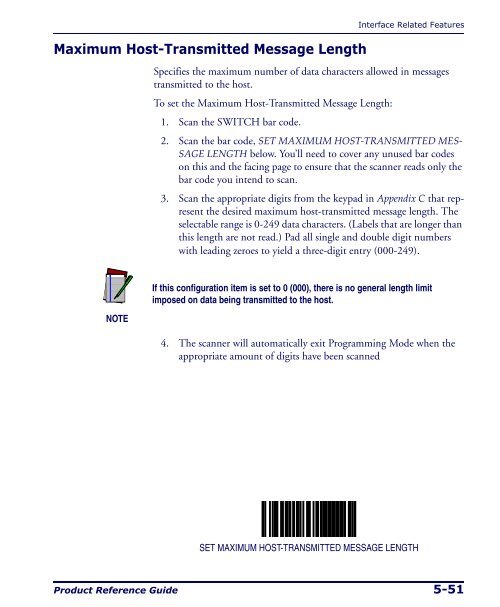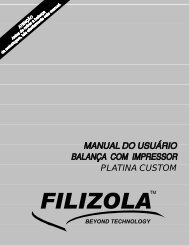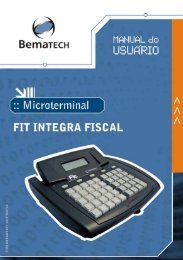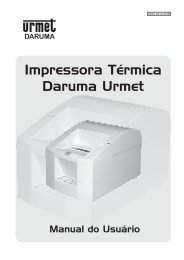- Page 1 and 2:
Magellan ® 2200VS/2200VSΩ and 230
- Page 3 and 4:
Table of Contents Chapter 1. Introd
- Page 5 and 6:
RS-232 Host Echo ..................
- Page 7 and 8:
RSS Expanded EAN-128 Emulation ....
- Page 9 and 10:
Standard 2 of 5 Fixed Length 1 ....
- Page 11 and 12:
Chapter 1 Introduction Manual Overv
- Page 13 and 14:
Scanner Nomenclature Manual Convent
- Page 15 and 16:
Physical Parameters Scanning Physic
- Page 17 and 18:
Power Supply The scanner utilizes t
- Page 19 and 20:
Laser and Product Safety Safety pre
- Page 21 and 22:
PRODUCT SERVICE NRTL N263 Labeling
- Page 23 and 24:
Bar Codes Supported Bar Codes Suppo
- Page 25 and 26:
Unpacking Chapter 2 Site Preparatio
- Page 27 and 28:
Installation: Model 2200VS 4. The s
- Page 29 and 30:
Installation: Model 2200VS Figure 2
- Page 31 and 32:
Figure 2-3. Countertop Modification
- Page 33 and 34:
Chapter 3 Operation and Maintenance
- Page 35 and 36:
Scanning Items: Model 2300HS Scanni
- Page 37 and 38:
Operating Mode Error Reporting Oper
- Page 39 and 40:
Additional Functions Programming Sc
- Page 41 and 42:
Chapter 4 Problem Isolation In the
- Page 43 and 44:
Error Codes Error Codes If an error
- Page 45 and 46:
Flowcharts Figure 4-2. Problem Isol
- Page 47 and 48: Flowcharts Figure 4-4. Problem Isol
- Page 49 and 50: Chapter 5 Programming Introduction
- Page 51 and 52: Programming Overview Programming Ov
- Page 53 and 54: Programming Overview Programming Se
- Page 55 and 56: Programming Sequence Programming Ov
- Page 57 and 58: LED and Beeper Indicators If You Ma
- Page 59 and 60: General Scanner Features General Sc
- Page 61 and 62: Laser Timeout General Scanner Featu
- Page 63 and 64: Motor Timeout General Scanner Featu
- Page 65 and 66: Motor Timeout — continued General
- Page 67 and 68: Scanner Button Options General Scan
- Page 69 and 70: Power-up Beep Control General Scann
- Page 71 and 72: Good Read Beep Control General Scan
- Page 73 and 74: Good Read Beep Frequency — contin
- Page 75 and 76: Good Read Beep Volume General Scann
- Page 77 and 78: Good Read Beep Volume — continued
- Page 79 and 80: Good Read When to Indicate — cont
- Page 81 and 82: General Scanner Features EAS Timeou
- Page 83 and 84: Aux Port Mode — continued General
- Page 85 and 86: Interface Related Features Interfac
- Page 87 and 88: RS-232 Interface Selection Interfac
- Page 89 and 90: RS-232 Single Cable Interface Selec
- Page 91 and 92: IBM USB Interface Selection Interfa
- Page 93 and 94: PC Keyboard Wedge Interface Selecti
- Page 95 and 96: Interface Related Features PC Keybo
- Page 97: Interface Related Features PC Keybo
- Page 101 and 102: Interface Related Features Global P
- Page 103 and 104: Interface Related Features Global S
- Page 105 and 106: IBM Features IBM Features IBM Trans
- Page 107 and 108: RS-232 Features RS-232 Features RS-
- Page 109 and 110: RS-232 Baud Rate — continued RS-2
- Page 111 and 112: RS-232 Number of Data Bits RS-232 F
- Page 113 and 114: RS-232 Parity RS-232 Features Speci
- Page 115 and 116: RS-232 Hardware Control RS-232 Feat
- Page 117 and 118: RS-232 Intercharacter Delay RS-232
- Page 119 and 120: RS-232 Features RS-232 Host Echo Wh
- Page 121 and 122: RS-232 Ignore Host Commands RS-232
- Page 123 and 124: RS-232 TTL Invert RS-232 Features E
- Page 125 and 126: RS-232 Beep on Not on File RS-232 F
- Page 127 and 128: RS-232 ACK NAK Enable — continued
- Page 129 and 130: RS-232 NAK Character RS-232 Feature
- Page 131 and 132: RS-232 ACK NAK Timeout Value RS-232
- Page 133 and 134: RS-232 ACK NAK Error Handling RS-23
- Page 135 and 136: RS-232 Label ID Control RS-232 Feat
- Page 137 and 138: Single Cable RS-232 Options Single
- Page 139 and 140: Single Cable RS-232 Options Single
- Page 141 and 142: Single Cable RS-232 Use BCC Single
- Page 143 and 144: Single Cable RS-232 Use STX Single
- Page 145 and 146: Single Cable RS-232 Use ETX Single
- Page 147 and 148: PC Keyboard Wedge and USB Keyboard
- Page 149 and 150:
Send Control/Function Characters Op
- Page 151 and 152:
PC Keyboard Wedge and USB Keyboard
- Page 153 and 154:
Country Mode PC Keyboard Wedge and
- Page 155 and 156:
Country Mode — continued PC Keybo
- Page 157 and 158:
Country Mode — continued PC Keybo
- Page 159 and 160:
Country Mode — continued PC Keybo
- Page 161 and 162:
PC Keyboard Wedge and USB Keyboard
- Page 163 and 164:
PC Keyboard Wedge and USB Keyboard
- Page 165 and 166:
Quiet Interval — continued PC Key
- Page 167 and 168:
Quiet Interval — continued PC Key
- Page 169 and 170:
UPC-A Number System Character Trans
- Page 171 and 172:
Expand UPC-A to EAN-13 UPC-A Enable
- Page 173 and 174:
UPC-A Label ID UPC-A Enable This fe
- Page 175 and 176:
UPC-A 5-Digit Supplemental Label ID
- Page 177 and 178:
UPC-E Enable UPC-E Enable Enables/d
- Page 179 and 180:
UPC-E Enable UPC-E Check Character
- Page 181 and 182:
Expand UPC-E to EAN-13 UPC-E Enable
- Page 183 and 184:
UPC-E 2-Digit Supplemental Label ID
- Page 185 and 186:
UPC-E 128 Supplemental Label ID UPC
- Page 187 and 188:
EAN-13 First Character Transmission
- Page 189 and 190:
EAN-13 ISBN Conversion Enable EAN-1
- Page 191 and 192:
EAN-13 2-Digit Supplemental Label I
- Page 193 and 194:
EAN-13 128 Supplemental Label ID EA
- Page 195 and 196:
Bookland Label ID EAN-13 Enable Thi
- Page 197 and 198:
EAN-8 Check Character Transmission
- Page 199 and 200:
EAN 8 Label ID EAN-8 Enable This fe
- Page 201 and 202:
EAN-8 5-Digit Supplemental Label ID
- Page 203 and 204:
EAN-8 Decoding Levels EAN-8 Enable
- Page 205 and 206:
EAN-8 Decoding Levels — continued
- Page 207 and 208:
UPC/EAN Reconstruction Other UPC/EA
- Page 209 and 210:
Price Weight Check — continued Ot
- Page 211 and 212:
Enable EAN Two Label Other UPC/EAN
- Page 213 and 214:
Addons — continued Other UPC/EAN
- Page 215 and 216:
Other UPC/EAN Options UPC-A and EAN
- Page 217 and 218:
GTIN Enable Enables/Disables the ab
- Page 219 and 220:
GTIN 2-Digit Supplemental Label ID
- Page 221 and 222:
GTIN Code 128 Supplemental Label ID
- Page 223 and 224:
RSS-14 Check Character Transmission
- Page 225 and 226:
RSS-14 2D Component Enable RSS-14 E
- Page 227 and 228:
RSS-14 Label ID RSS-14 Enable This
- Page 229 and 230:
RSS Expanded EAN-128 Emulation RSS
- Page 231 and 232:
RSS Expanded AIM ID RSS Expanded En
- Page 233 and 234:
RSS Expanded Length Control NOTE RS
- Page 235 and 236:
RSS Expanded Minimum Label Length R
- Page 237 and 238:
RSS Expanded Fixed Length 2 This fe
- Page 239 and 240:
Code 39 Start Stop Character Transm
- Page 241 and 242:
Code 39 Check Character Transmissio
- Page 243 and 244:
Code 39 AIM ID Code 39 Enable This
- Page 245 and 246:
Code 39 Length Control Code 39 Enab
- Page 247 and 248:
Code 39 Minimum Label Length Code 3
- Page 249 and 250:
Code 39 Enable Code 39 Fixed Length
- Page 251 and 252:
Pharmacode 39 Enable Pharmacode 39
- Page 253 and 254:
Pharmacode 39 Check Character Trans
- Page 255 and 256:
Code 128 Enable Code 128 Enable Ena
- Page 257 and 258:
Convert Code 128 to Code 39 Code 12
- Page 259 and 260:
Code 128 Label ID Code 128 Enable T
- Page 261 and 262:
Code 128 Maximum Label Length Code
- Page 263 and 264:
Code 128 Enable Code 128 Fixed Leng
- Page 265 and 266:
Code 128 Stitching Code 128 Enable
- Page 267 and 268:
EAN 128 AIM ID EAN-128 Enable This
- Page 269 and 270:
Interleaved 2 of 5 (I 2 OF 5) Enabl
- Page 271 and 272:
I 2 of 5 Check Character Transmissi
- Page 273 and 274:
I 2 of 5 Label ID Interleaved 2 of
- Page 275 and 276:
I 2 of 5 Maximum Label Length Inter
- Page 277 and 278:
I 2 of 5 Fixed Length 1 This featur
- Page 279 and 280:
I 2 of 5 Stitching Interleaved 2 of
- Page 281 and 282:
Codabar Start Stop Character Transm
- Page 283 and 284:
Codabar Start Stop Character Set
- Page 285 and 286:
Codabar Check Character Calculation
- Page 287 and 288:
Codabar AIM ID Codabar Enable This
- Page 289 and 290:
Codabar Length Control Codabar Enab
- Page 291 and 292:
Codabar Minimum Label Length Codaba
- Page 293 and 294:
Codabar Fixed Length 2 This feature
- Page 295 and 296:
Code 93 Enable Code 93 Enable Enabl
- Page 297 and 298:
Code 93 Label ID Code 93 Enable Thi
- Page 299 and 300:
Code 93 Maximum Label Length Code 9
- Page 301 and 302:
Code 93 Enable Code 93 Fixed Length
- Page 303 and 304:
Code 93 Stitching Code 93 Enable En
- Page 305 and 306:
MSI/Plessey Check Character Calcula
- Page 307 and 308:
MSI/Plessey Check Character Transmi
- Page 309 and 310:
MSI/Plessey Label ID MSI/Plessey En
- Page 311 and 312:
MSI/Plessey Maximum Label Length MS
- Page 313 and 314:
MSI/Plessey Enable MSI/Plessey Fixe
- Page 315 and 316:
MSI/Plessey Stitching MSI/Plessey E
- Page 317 and 318:
Standard 2 of 5 Check Character Cal
- Page 319 and 320:
Standard 2 of 5 AIM ID Standard 2 o
- Page 321 and 322:
Standard 2 of 5 Length Control NOTE
- Page 323 and 324:
Standard 2 of 5 Minimum Label Lengt
- Page 325 and 326:
Standard 2 of 5 Fixed Length 2 This
- Page 327 and 328:
Appendix A LED/Beeper Indications &
- Page 329 and 330:
Green LED Indicator Table A-2. Gree
- Page 331 and 332:
Introduction General Specifications
- Page 333 and 334:
IBM Cable Pinout Scanner Connector
- Page 335 and 336:
Auxiliary Port External Handheld In
- Page 337 and 338:
Appendix C Keypad Use the bar codes
- Page 339 and 340:
Use the bar codes in this section t
- Page 341 and 342:
Use the bar codes in this section t
- Page 343 and 344:
Use the bar codes in this section t
- Page 345 and 346:
Appendix D Host Commands Accepting
- Page 347 and 348:
Appendix E Factory Defaults The fol
- Page 349 and 350:
Table E-2 Aux RS-232 Wincor- Nixdor
- Page 351 and 352:
Table E-2 Aux RS-232 Wincor- Nixdor
- Page 353 and 354:
Table E-2 Aux RS-232 Wincor- Nixdor
- Page 355 and 356:
Table E-2 Aux RS-232 Wincor- Nixdor
- Page 357 and 358:
Table E-2 Aux RS-232 Wincor- Nixdor
- Page 359 and 360:
Table E-2 Aux RS-232 Wincor- Nixdor
- Page 361 and 362:
Table E-2 Aux RS-232 Wincor- Nixdor
- Page 363 and 364:
Appendix F Handheld Data Format Req
- Page 365 and 366:
UPC-A with 5-Digit Supplemental •
- Page 367 and 368:
EAN-8 • Check digit must be inclu
- Page 369 and 370:
Code 39 • Check character must be
- Page 371 and 372:
MSI/Plessey • Check character mus
- Page 373 and 374:
2-Digit Supplemental • Supplement
- Page 375 and 376:
Codabar • Check character must be
- Page 377 and 378:
Code 128 / EAN128 • Prefix must b
- Page 379 and 380:
NOTES Product Reference Guide F-17
- Page 381 and 382:
ASCII Character Set The table on th