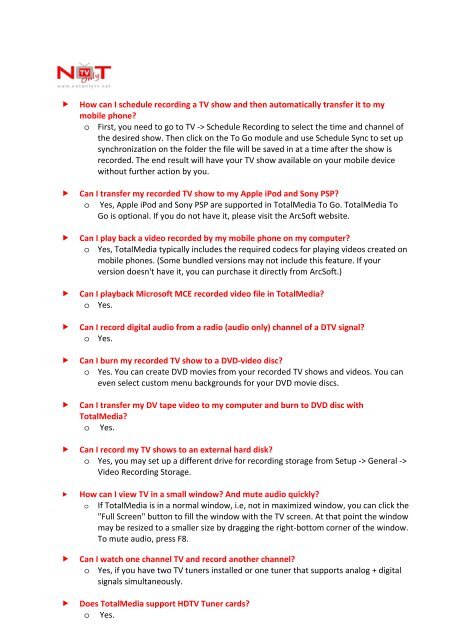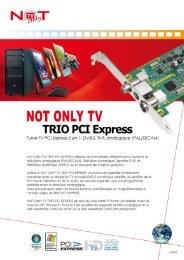FREQUENT ASKED QUESTIONS - NOT ONLY TV
FREQUENT ASKED QUESTIONS - NOT ONLY TV
FREQUENT ASKED QUESTIONS - NOT ONLY TV
- No tags were found...
You also want an ePaper? Increase the reach of your titles
YUMPU automatically turns print PDFs into web optimized ePapers that Google loves.
How can I schedule recording a <strong>TV</strong> show and then automatically transfer it to my<br />
mobile phone<br />
o First, you need to go to <strong>TV</strong> ‐> Schedule Recording to select the time and channel of<br />
the desired show. Then click on the To Go module and use Schedule Sync to set up<br />
synchronization on the folder the file will be saved in at a time after the show is<br />
recorded. The end result will have your <strong>TV</strong> show available on your mobile device<br />
without further action by you.<br />
Can I transfer my recorded <strong>TV</strong> show to my Apple iPod and Sony PSP<br />
o Yes, Apple iPod and Sony PSP are supported in TotalMedia To Go. TotalMedia To<br />
Go is optional. If you do not have it, please visit the ArcSoft website.<br />
Can I play back a video recorded by my mobile phone on my computer<br />
o Yes, TotalMedia typically includes the required codecs for playing videos created on<br />
mobile phones. (Some bundled versions may not include this feature. If your<br />
version doesn't have it, you can purchase it directly from ArcSoft.)<br />
Can I playback Microsoft MCE recorded video file in TotalMedia<br />
o Yes.<br />
Can I record digital audio from a radio (audio only) channel of a D<strong>TV</strong> signal<br />
o Yes.<br />
Can I burn my recorded <strong>TV</strong> show to a DVD‐video disc<br />
o Yes. You can create DVD movies from your recorded <strong>TV</strong> shows and videos. You can<br />
even select custom menu backgrounds for your DVD movie discs.<br />
Can I transfer my DV tape video to my computer and burn to DVD disc with<br />
TotalMedia<br />
o Yes.<br />
Can I record my <strong>TV</strong> shows to an external hard disk<br />
o Yes, you may set up a different drive for recording storage from Setup ‐> General ‐><br />
Video Recording Storage.<br />
How can I view <strong>TV</strong> in a small window And mute audio quickly<br />
o If TotalMedia is in a normal window, i.e, not in maximized window, you can click the<br />
"Full Screen" button to fill the window with the <strong>TV</strong> screen. At that point the window<br />
may be resized to a smaller size by dragging the right‐bottom corner of the window.<br />
To mute audio, press F8.<br />
Can I watch one channel <strong>TV</strong> and record another channel<br />
o Yes, if you have two <strong>TV</strong> tuners installed or one tuner that supports analog + digital<br />
signals simultaneously.<br />
Does TotalMedia support HD<strong>TV</strong> Tuner cards<br />
o Yes.