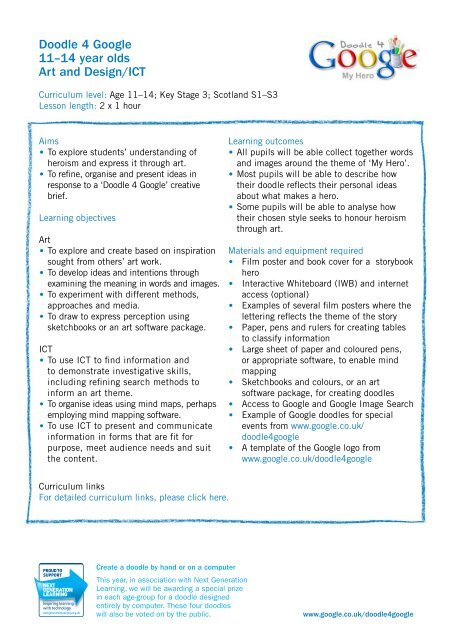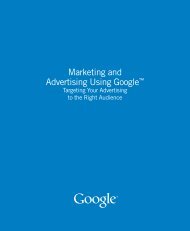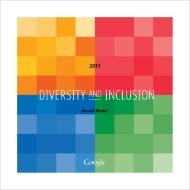Doodle 4 Google 11â14 year olds Art and Design/ICT
Doodle 4 Google 11â14 year olds Art and Design/ICT
Doodle 4 Google 11â14 year olds Art and Design/ICT
- No tags were found...
You also want an ePaper? Increase the reach of your titles
YUMPU automatically turns print PDFs into web optimized ePapers that Google loves.
<strong>Doodle</strong> 4 <strong>Google</strong><br />
11–14 <strong>year</strong> <strong>olds</strong><br />
<strong>Art</strong> <strong>and</strong> <strong>Design</strong>/<strong>ICT</strong><br />
Curriculum level: Age 11–14; Key Stage 3; Scotl<strong>and</strong> S1–S3<br />
Lesson length: 2 x 1 hour<br />
Aims<br />
• To explore students’ underst<strong>and</strong>ing of<br />
heroism <strong>and</strong> express it through art.<br />
• To refine, organise <strong>and</strong> present ideas in<br />
response to a ‘<strong>Doodle</strong> 4 <strong>Google</strong>’ creative<br />
brief.<br />
Learning objectives<br />
<strong>Art</strong><br />
• To explore <strong>and</strong> create based on inspiration<br />
sought from others’ art work.<br />
• To develop ideas <strong>and</strong> intentions through<br />
examining the meaning in words <strong>and</strong> images.<br />
• To experiment with different methods,<br />
approaches <strong>and</strong> media.<br />
• To draw to express perception using<br />
sketchbooks or an art software package.<br />
<strong>ICT</strong><br />
• To use <strong>ICT</strong> to find information <strong>and</strong><br />
to demonstrate investigative skills,<br />
including refining search methods to<br />
inform an art theme.<br />
• To organise ideas using mind maps, perhaps<br />
employing mind mapping software.<br />
• To use <strong>ICT</strong> to present <strong>and</strong> communicate<br />
information in forms that are fit for<br />
purpose, meet audience needs <strong>and</strong> suit<br />
the content.<br />
Learning outcomes<br />
• All pupils will be able collect together words<br />
<strong>and</strong> images around the theme of ‘My Hero’.<br />
• Most pupils will be able to describe how<br />
their doodle reflects their personal ideas<br />
about what makes a hero.<br />
• Some pupils will be able to analyse how<br />
their chosen style seeks to honour heroism<br />
through art.<br />
Materials <strong>and</strong> equipment required<br />
• Film poster <strong>and</strong> book cover for a storybook<br />
hero<br />
• Interactive Whiteboard (IWB) <strong>and</strong> internet<br />
access (optional)<br />
• Examples of several film posters where the<br />
lettering reflects the theme of the story<br />
• Paper, pens <strong>and</strong> rulers for creating tables<br />
to classify information<br />
• Large sheet of paper <strong>and</strong> coloured pens,<br />
or appropriate software, to enable mind<br />
mapping<br />
• Sketchbooks <strong>and</strong> colours, or an art<br />
software package, for creating doodles<br />
• Access to <strong>Google</strong> <strong>and</strong> <strong>Google</strong> Image Search<br />
• Example of <strong>Google</strong> doodles for special<br />
events from www.google.co.uk/<br />
doodle4google<br />
• A template of the <strong>Google</strong> logo from<br />
www.google.co.uk/doodle4google<br />
Curriculum links<br />
For detailed curriculum links, please click here.<br />
Create a doodle by h<strong>and</strong> or on a computer<br />
This <strong>year</strong>, in association with Next Generation<br />
Learning, we will be awarding a special prize<br />
in each age-group for a doodle designed<br />
entirely by computer. These four doodles<br />
will also be voted on by the public.<br />
www.google.co.uk/doodle4google
Lesson 1<br />
Starter activity – Storybook heroes<br />
• Tell students about the ‘<strong>Doodle</strong> 4 <strong>Google</strong>’ competition, explaining that <strong>Google</strong> changes<br />
its logo to celebrate different events, <strong>and</strong> that this <strong>year</strong>’s theme for the competition is<br />
‘My Hero’.<br />
• Ask students to work with the person next to them to make a list of storybook heroes.<br />
Encourage them to share their lists with the rest of the class.<br />
• Challenge students to decide if those on their lists are really heroes or are they idols<br />
What is the difference<br />
• Discuss with the students what it is about those on their lists that makes them heroes.<br />
Identify the key words students believe describe a hero <strong>and</strong> record them on the IWB.<br />
• Use the IWB <strong>and</strong> the internet to show students different video clips <strong>and</strong> images of film<br />
heroes, for example Indiana Jones, James Bond, Sherlock Holmes, The Terminator, The<br />
Three Musketeers.<br />
• Now show the students a film poster <strong>and</strong> a book cover for a storybook hero, for example<br />
Harry Potter<br />
• (If you do not have access to <strong>and</strong> IWB <strong>and</strong> the internet, show students pictures <strong>and</strong> stick<br />
them on the whiteboard).<br />
• Now show students a film poster <strong>and</strong> a book cover for a storybook hero, for example<br />
Harry Potter, Robin Hood, or Tarzan (you can search for these images at www.google.<br />
co.uk/images). Ask them to discuss with the person next to them how the hero is<br />
visually portrayed to emphasize his or her heroic character. Students may consider facial<br />
expression, stance, the perspective, the environment, <strong>and</strong> so on. Ask pupils to share<br />
their thoughts with the class.<br />
Sorting activity – How do you define a hero<br />
• Remind the students that heroes do not have to be fictional. Some heroes are from real life.<br />
• Ask them if heroes have to be from present times, <strong>and</strong> if they have to be famous.<br />
Discuss how else heroes may be classified <strong>and</strong> begin to build a classification table, like<br />
the one below:<br />
Time<br />
(minutes)<br />
10<br />
20<br />
Hero’s<br />
name<br />
Fictional Real Present Past Famous Not<br />
Famous<br />
Local National Sport Politics<br />
• Invite the students to suggest some heroes to include in the table, <strong>and</strong> then complete a<br />
few rows as a class. For example:<br />
Hero’s<br />
name<br />
Lance<br />
Armstrong<br />
Fictional Real Present Past Famous Not<br />
Famous<br />
Local National Sport Politics<br />
• Ask the students to copy the classification table <strong>and</strong> complete it for their personal hero.<br />
• For more able students, encourage them to add new classifications to their table to help<br />
define their personal hero.<br />
Research activity – Portraying heroes in words <strong>and</strong> pictures (20 minutes)<br />
• Ask the students to use their classification table to help them build a spider diagram:<br />
Ways to describe My Hero. They may use the internet to research key words, facts<br />
<strong>and</strong> quotes that describe their hero. You could also encourage them to use a software<br />
package for this activity.<br />
• Suggest to students that as they build their spider diagram, they visualise <strong>and</strong> sketch<br />
ideas in their sketchbooks that relate to the descriptions of their hero.<br />
• Encourage students to experiment bringing together their sketches to develop ideas for<br />
creating a poster that honours their hero.<br />
20<br />
www.google.co.uk/doodle4google
Lesson 1 (continued)<br />
Plenary<br />
• Show students the key word list for heroes they compiled on the IWB at the beginning<br />
of the lesson. Encourage students to share <strong>and</strong> compare some of the ideas from their<br />
spider diagrams <strong>and</strong> further build on this initial list.<br />
• Remind students about the ‘<strong>Doodle</strong> 4 <strong>Google</strong>’ competition <strong>and</strong> that this <strong>year</strong>’s theme for<br />
the competition is ‘My Hero’.<br />
• Advise the students that in the next lesson they will be looking more closely at how they<br />
might incorporate the work on their personal heroes into the word ‘<strong>Google</strong>’ on the <strong>Google</strong><br />
homepage.<br />
Time<br />
(minutes)<br />
10<br />
Extension/Homework<br />
• ‘<strong>Doodle</strong> 4 <strong>Google</strong>’ is just one way that students may honour their hero. Ask them to<br />
compile a list of memorabilia that may be created for their hero, for example t-shirts, tea<br />
towels, mugs, posters, CD or DVD covers.<br />
• Encourage the students to research ways in which people are visually portrayed on<br />
memorabilia. What kinds of things do they think artists must consider when designing<br />
for a piece of memorabilia You can use <strong>Google</strong> Image Search or other search engines<br />
to search for memorabilia to help develop ideas.<br />
www.google.co.uk/doodle4google
Lesson 2<br />
Starter activity<br />
• Recap on the ‘<strong>Doodle</strong> 4 <strong>Google</strong>’ competition <strong>and</strong> remind the class that this <strong>year</strong>’s<br />
competition entries are to be on the theme of ‘My Hero’. Show examples from<br />
www.google.co.uk/doodle4google on an IWB if you have access to the internet.<br />
• Discuss how the <strong>Google</strong> logo has been incorporated into previous winners’ ideas <strong>and</strong> use<br />
the IWB to zoom in on the detail. For example. You may zoom in on singles letters or on<br />
a single illustration. Zoom out again to discuss how the details work in relation to the<br />
whole concept.<br />
• Look at the work of the original <strong>Google</strong> <strong>Doodle</strong>r <strong>and</strong> consider his top ten tips for ‘<strong>Doodle</strong><br />
4 <strong>Google</strong>’.<br />
Group activity – Thinking about lettering<br />
• Show pupils some film posters from films about heroes <strong>and</strong> compare the lettering used<br />
for the films’ titles. For example, you may consider any film posters used in lesson 1,<br />
as well as posters for films such as Indiana Jones <strong>and</strong> Superman. You can search for<br />
images at www.google.co.uk/images or use other search engines.<br />
• Discuss with pupils how the colours, size, shapes <strong>and</strong> styles of the lettering on the film<br />
posters reflect what the films are about.<br />
• Consider the types, sizes <strong>and</strong> positions of images in comparison to the lettering to create<br />
an overall effect.<br />
• (As an alternative, you may choose to use book covers from your school library instead of<br />
film posters.)<br />
Individual activity – <strong>Doodle</strong><br />
• Encourage the students to consider different ways of portraying the lettering of the word<br />
‘<strong>Google</strong>’ with colour, size, shape <strong>and</strong> style to suggest a theme of ‘My Hero’.<br />
• Suggest that students also consider alternative media to create different impressions.<br />
Ask students to think carefully about what differences the media make <strong>and</strong> to be able to<br />
justify their chosen media. Include opportunities to use art software packages.<br />
• Encourage the students to experiment with how they might incorporate images relating<br />
to their personal heroes into their design for the <strong>Google</strong> logo. Encourage them to<br />
consider types, sizes <strong>and</strong> positions of images.<br />
• Ask the students to trial different concepts for the ‘<strong>Doodle</strong> 4 <strong>Google</strong>’ competition.<br />
• For more able students, suggest thinking about another hero, very different to their<br />
personal hero, perhaps a different gender, different era, different age <strong>and</strong> known for<br />
different heroics. Ask the students to consider how these differences may impact on<br />
their thinking about designs.<br />
Plenary – Supporting statement<br />
• Invite some of the students to share their ideas with the rest of the class.<br />
• Look again on the IWB at some previous winners of <strong>Doodle</strong> 4 <strong>Google</strong> <strong>and</strong> consider their<br />
supporting statements.<br />
• Students should prepare a supporting statement (of no more than 50 words) that focuses<br />
on their personal interpretation of heroism.<br />
Time<br />
(minutes)<br />
10<br />
10<br />
30<br />
10<br />
Extension / Homework<br />
• The students should create their final doodle <strong>and</strong> a supporting statement for the<br />
competition entry, describing how their doodle reflects their individual ideas about what<br />
makes a hero, <strong>and</strong> how to honour heroism through art.<br />
• Ask pupils to think about how heroes that are represented through art impact on<br />
community, for example to inspire others.<br />
www.google.co.uk/doodle4google
Curriculum links<br />
Engl<strong>and</strong> – Key Stage 3<br />
<strong>Art</strong> <strong>and</strong> <strong>Design</strong><br />
1.1 1.2 1.4b 1.4c 2.1 a-e 2.2a 2.2c 2.2d 2.2f 4b<br />
<strong>ICT</strong><br />
1.1a-c 1.2 1.3a 1.5b 2.2a 2.3a 2.4a-c<br />
Northern Irel<strong>and</strong> – Key Stage 3<br />
<strong>Art</strong> <strong>and</strong> <strong>Design</strong><br />
• Develop as individuals by examining the meanings of<br />
artworks to foster personal <strong>and</strong> social insights.<br />
• Work directly with materials, techniques <strong>and</strong><br />
equipment as well as engaging with the products of<br />
culture.<br />
• Explore the work of artists, <strong>and</strong> through this sort study<br />
develop skills which help when making choices where<br />
there is no ‘right’ answer.<br />
<strong>ICT</strong><br />
• <strong>ICT</strong> is a cross curricular theme<br />
• Objective 2 – Application of <strong>ICT</strong>; develop skills to<br />
select IT tools appropriate to tasks<br />
• Objective 3 – Enhancing quality of learning;<br />
developing, modifying <strong>and</strong> communicating ideas<br />
Wales – Key Stage 3<br />
<strong>Art</strong> <strong>and</strong> <strong>Design</strong><br />
Underst<strong>and</strong>ing 1.1 1.3, Making 2.2 2.3, Investigating<br />
3.1 3.2 3.3<br />
<strong>ICT</strong><br />
Communicating <strong>and</strong> H<strong>and</strong>ling Information: 1.1 1.2 1.3<br />
Scotl<strong>and</strong> – S1 – S3, Levels E – F<br />
<strong>Art</strong> <strong>and</strong> <strong>Design</strong><br />
• Investigate visually <strong>and</strong> record – use a variety of ways<br />
of recording (e.g. drawing)<br />
• Using visual elements – show underst<strong>and</strong>ing of the<br />
visual elements, <strong>and</strong> use these in making images<br />
• Creating <strong>and</strong> designing – demonstrate underst<strong>and</strong>ing<br />
of the use of visual elements in a wide range of<br />
activities (e.g. in drawing)<br />
• Communicating – use a range of visual methods to<br />
express feelings <strong>and</strong> ideas, attempting perspective,<br />
realistic colour <strong>and</strong> tone<br />
<strong>ICT</strong><br />
• Create a document using <strong>and</strong> manipulating a wide<br />
range of graphic material<br />
• Apply web searches to real-life situations, download<br />
files <strong>and</strong> refine searches<br />
www.google.co.uk/doodle4google