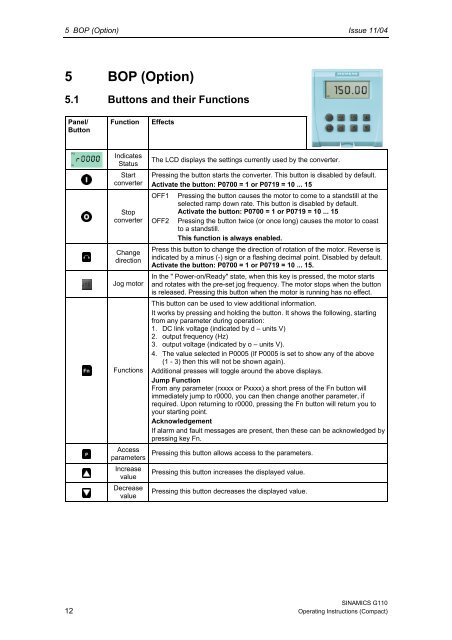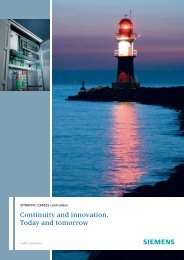Operating Instructions (Compact) Issue 11/04 SINAMICS ... - Siemens
Operating Instructions (Compact) Issue 11/04 SINAMICS ... - Siemens
Operating Instructions (Compact) Issue 11/04 SINAMICS ... - Siemens
You also want an ePaper? Increase the reach of your titles
YUMPU automatically turns print PDFs into web optimized ePapers that Google loves.
5 BOP (Option) <strong>Issue</strong> <strong>11</strong>/<strong>04</strong><br />
5 BOP (Option)<br />
5.1 Buttons and their Functions<br />
Panel/<br />
Button<br />
Function<br />
Effects<br />
Indicates<br />
Status<br />
Start<br />
converter<br />
Stop<br />
converter<br />
Change<br />
direction<br />
Jog motor<br />
The LCD displays the settings currently used by the converter.<br />
Pressing the button starts the converter. This button is disabled by default.<br />
Activate the button: P0700 = 1 or P0719 = 10 ... 15<br />
OFF1<br />
OFF2<br />
Pressing the button causes the motor to come to a standstill at the<br />
selected ramp down rate. This button is disabled by default.<br />
Activate the button: P0700 = 1 or P0719 = 10 ... 15<br />
Pressing the button twice (or once long) causes the motor to coast<br />
to a standstill.<br />
This function is always enabled.<br />
Press this button to change the direction of rotation of the motor. Reverse is<br />
indicated by a minus (-) sign or a flashing decimal point. Disabled by default.<br />
Activate the button: P0700 = 1 or P0719 = 10 ... 15.<br />
In the " Power-on/Ready" state, when this key is pressed, the motor starts<br />
and rotates with the pre-set jog frequency. The motor stops when the button<br />
is released. Pressing this button when the motor is running has no effect.<br />
This button can be used to view additional information.<br />
It works by pressing and holding the button. It shows the following, starting<br />
from any parameter during operation:<br />
1. DC link voltage (indicated by d – units V)<br />
2. output frequency (Hz)<br />
3. output voltage (indicated by o – units V).<br />
4. The value selected in P0005 (If P0005 is set to show any of the above<br />
(1 - 3) then this will not be shown again).<br />
Functions Additional presses will toggle around the above displays.<br />
Jump Function<br />
From any parameter (rxxxx or Pxxxx) a short press of the Fn button will<br />
immediately jump to r0000, you can then change another parameter, if<br />
required. Upon returning to r0000, pressing the Fn button will return you to<br />
your starting point.<br />
Acknowledgement<br />
If alarm and fault messages are present, then these can be acknowledged by<br />
pressing key Fn.<br />
Access<br />
Pressing this button allows access to the parameters.<br />
parameters<br />
Increase<br />
value<br />
Decrease<br />
value<br />
Pressing this button increases the displayed value.<br />
Pressing this button decreases the displayed value.<br />
<strong>SINAMICS</strong> G<strong>11</strong>0<br />
12 <strong>Operating</strong> <strong>Instructions</strong> (<strong>Compact</strong>)