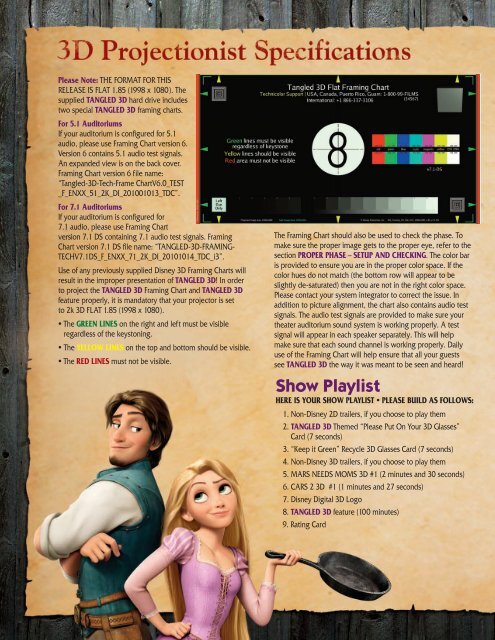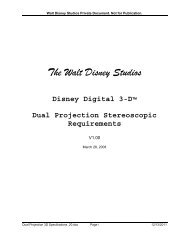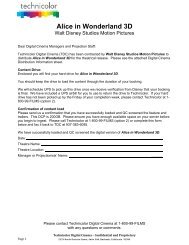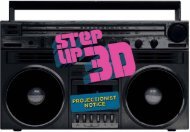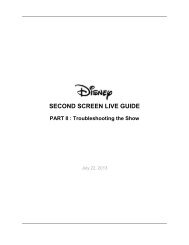Light Lev - Disney Digital Cinema Portal Homepage
Light Lev - Disney Digital Cinema Portal Homepage
Light Lev - Disney Digital Cinema Portal Homepage
Create successful ePaper yourself
Turn your PDF publications into a flip-book with our unique Google optimized e-Paper software.
Please Note: THE FORMAT FOR THIS<br />
RELEASE IS FLAT 1.85 (1998 x 1080 ). The<br />
supplied TANGLED 3D hard drive includes<br />
two special TANGLED 3D framing charts.<br />
For 5.1 Auditoriums<br />
If your auditorium is configured for 5.1<br />
audio, please use Framing Chart version 6.<br />
Version 6 contains 5.1 audio test signals.<br />
An expanded view is on the back cover.<br />
Framing Chart version 6 file name:<br />
“Tangled-3D-Tech-Frame ChartV6.0_TEST<br />
_F_ENXX_51_2K_DI_201001013_TDC”.<br />
For 7.1 Auditoriums<br />
If your auditorium is configured for<br />
7.1 audio, please use Framing Chart<br />
version 7.1 DS containing 7.1 audio test signals. Framing<br />
Chart version 7.1 DS file name: “TANGLED-3D-FRAMING-<br />
TECHV7.1DS_F_ENXX_71_2K_DI_20101014_TDC_i3”.<br />
Use of any previously supplied <strong>Disney</strong> 3D Framing Charts will<br />
result in the improper presentation of TANGLED 3D! In order<br />
to project the TANGLED 3D Framing Chart and TANGLED 3D<br />
feature properly, it is mandatory that your projector is set<br />
to 2k 3D FLAT 1.85 (1998 x 1080 ).<br />
• The GREEN LINES on the right and left must be visible<br />
regardless of the keystoning.<br />
• The YELLOW LINES on the top and bottom should be visible.<br />
• The RED LINES must not be visible.<br />
The Framing Chart should also be used to check the phase. To<br />
make sure the proper image gets to the proper eye, refer to the<br />
section PROPER PHASE – SETUP AND CHECKING. The color bar<br />
is provided to ensure you are in the proper color space. If the<br />
color hues do not match (the bottom row will appear to be<br />
slightly de-saturated) then you are not in the right color space.<br />
Please contact your system integrator to correct the issue. In<br />
addition to picture alignment, the chart also contains audio test<br />
signals. The audio test signals are provided to make sure your<br />
theater auditorium sound system is working properly. A test<br />
signal will appear in each speaker separately. This will help<br />
make sure that each sound channel is working properly. Daily<br />
use of the Framing Chart will help ensure that all your guests<br />
see TANGLED 3D the way it was meant to be seen and heard!<br />
Show Playlist<br />
HERE IS YOUR SHOW PLAYLIST • PLEASE BUILD AS FOLLOWS:<br />
1. Non-<strong>Disney</strong> 2D trailers, if you choose to play them<br />
2. TANGLED 3D Themed “Please Put On Your 3D Glasses”<br />
Card (7 seconds)<br />
3. “Keep it Green” Recycle 3D Glasses Card (7 seconds)<br />
4. Non-<strong>Disney</strong> 3D trailers, if you choose to play them<br />
5. MARS NEEDS MOMS 3D #1 (2 minutes and 30 seconds)<br />
6. CARS 2 3D #1 (1 minutes and 27 seconds)<br />
7. <strong>Disney</strong> <strong>Digital</strong> 3D Logo<br />
8. TANGLED 3D feature (100 minutes)<br />
9. Rating Card