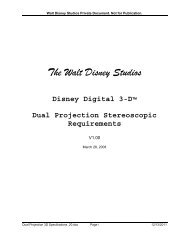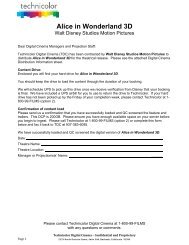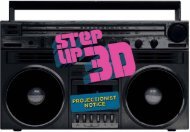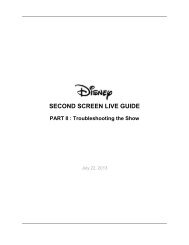Light Lev - Disney Digital Cinema Portal Homepage
Light Lev - Disney Digital Cinema Portal Homepage
Light Lev - Disney Digital Cinema Portal Homepage
Create successful ePaper yourself
Turn your PDF publications into a flip-book with our unique Google optimized e-Paper software.
Auditorium Preparation<br />
<strong>Light</strong> levels are an important part of any 3D presentation. You must<br />
maximize the on-screen light levels for 3D. Turn off any unnecessary<br />
lights in the auditorium and projection booth.<br />
<strong>Light</strong> <strong>Lev</strong>el – Setup & Checking<br />
The light level specification for TANGLED 3D is 4.5 foot Lamberts<br />
(fL), measuring white light through the 3D display system. The<br />
feature has been adjusted to that light level. The acceptable range<br />
is between 3.5fL to 5.5fL. Maintaining this range will enhance the<br />
viewing experience. Please follow these guidelines closely:<br />
1. Lamp Life: Before opening day, confirm that your lamp is flicker<br />
free with at least 500 hours of life remaining. New lamps should<br />
have at least 100 hours of use prior to your first presentation of<br />
TANGLED 3D to reduce the chance of early failures.<br />
2. <strong>Light</strong> <strong>Lev</strong>el Measurement: Perform periodic spot checking<br />
of light level using a 2 degree spot meter:<br />
a. With the projector in the proper 3D format, play the<br />
TANGLED 3D FLAT Framing Chart.<br />
b. Find the center seat in the auditorium. Move around the<br />
auditorium no more than 20 feet in any direction to find the<br />
position where the light reading is the highest when reading<br />
the white circle at the center of the Framing Chart.<br />
c. Confirm that the light level is within the 3.5fL to 5.5fL<br />
specification when measuring through the 3D<br />
viewing system.<br />
If the 3D viewing system is too difficult to measure through,<br />
then follow this procedure:<br />
a. Remove the 3D system from use, and measure the<br />
center white circle of the Framing Chart without<br />
the use of the 3D glasses.<br />
b. Set the light level according to which system you are using:<br />
RealD XL System—Move the XL away from the lens. Set<br />
the light level between 11.5 and 18 foot Lamberts (fL). RealD<br />
Zscreen System and other 3D systems—Remove filters<br />
from the projector. Set the light level between 24 and 37 fL.<br />
Dolby 3D System—Press “Disable” on DFC-100 Dolby<br />
Controller. Set the light level between 35 and 55 fL.<br />
Proper Phase – Setup & Checking<br />
Important Phase Check: A common problem in 3D cinema<br />
presentations is reversing of the left and right eye views, known<br />
as 3D phase. Check for the correct phase of the 3D presentation.<br />
An easy reference is to use the TANGLED 3D 3D Framing Chart.<br />
While wearing the 3D glasses, you should be able to read the<br />
word “Left” with your left eye open and right eye closed. If not,<br />
please contact your system integrator or other technical support<br />
resource to report the problem.<br />
3D Notes<br />
Projector Channel: Select “2k 3D FLAT 1.85 (1998x1080)” on<br />
your projector control panel. If you cannot select “2k 3D FLAT<br />
1.85 (1998x1080)” please contact your <strong>Digital</strong> <strong>Cinema</strong><br />
Equipment Integrator immediately.<br />
Projected Aspect Ratio: 1.85:1<br />
Audio Configuration: 5.1 channel digital audio or 7.1 channel<br />
digital audio (where available).<br />
Fader Setting: Dolby system processor set at 7.0 (85dB<br />
C-weighted) using pink noise.<br />
Image Brightness: 4.5fL peak white target, maximum 5.5fL,<br />
minimum 3.5fL, measured at screen center using the<br />
<strong>Disney</strong> <strong>Digital</strong> 3D Framing Chart in 3D mode with<br />
glasses and Zscreen in place.<br />
TANGLED 3D Feature Running Time: 100 minutes<br />
To verify QC or to report any problems<br />
during your engagement: Please call<br />
Technicolor at 1-800-99-FILMS and<br />
select option #2 to verify that<br />
QC has been completed.<br />
Please visit<br />
http://digitalcinema.disney.com<br />
for projection information.<br />
Thank you for all of your<br />
help and hard work!<br />
3D Projectionist Hotline:<br />
1-800-99-FILMS (OPTION 2)<br />
1-800-993-4567<br />
© <strong>Disney</strong>