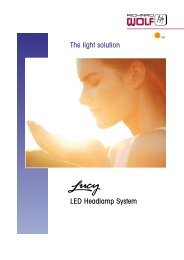EPX-4450HD integrates into the hospital network envoirnment with ...
EPX-4450HD integrates into the hospital network envoirnment with ...
EPX-4450HD integrates into the hospital network envoirnment with ...
You also want an ePaper? Increase the reach of your titles
YUMPU automatically turns print PDFs into web optimized ePapers that Google loves.
<strong>EPX</strong>-<strong>4450HD</strong> <strong>integrates</strong> <strong>into</strong> <strong>the</strong> <strong>hospital</strong> <strong>network</strong> <strong>envoirnment</strong> <strong>with</strong> DICOM interfaces<br />
Radiology<br />
CT, MRI<br />
DR<br />
CR<br />
<strong>EPX</strong>-<strong>4450HD</strong><br />
DICOM<br />
HIS<br />
Hospital<br />
Information<br />
System<br />
DICOM<br />
US<br />
Echo(Ultra sound)<br />
* This system does not guarantee <strong>the</strong> connections of any <strong>network</strong> devices. * The connection may be limited in some <strong>network</strong> environments.<br />
Specifications<br />
Digital Output<br />
Analog Output<br />
Color Adiustment<br />
Detail<br />
Contrast<br />
Hyper-Sharpness<br />
Color Emphasis<br />
FICE<br />
Iris<br />
Image storage<br />
Power Rating<br />
Dimensions ( W × H × D )<br />
Weight<br />
DICOM<br />
VP-<strong>4450HD</strong> Specif ication<br />
HD-SDI : HDTV 1080i (2ch)<br />
DVI (Digital Visual Interface) : 1280 × 1024p<br />
E<strong>the</strong>rnet : 100 / 10Base<br />
RGB : 1280 × 1024p<br />
SDTV(NTSC) : RGB,Y / C,Composite<br />
Black, Red, Green, Blue, R-Hue, Chroma; 9steps<br />
Hi, Lo; 9steps<br />
3steps<br />
Hi, Mid, Lo, Off<br />
Hi, Mid, Lo, Off<br />
Flexible spectral Imaging<br />
Color Enhancement 10 presets<br />
Average / Peak / Auto<br />
CF Card<br />
230V 50Hz<br />
390 × 105 × 460mm<br />
9.5kg<br />
MWL, Store<br />
Lamp rated value<br />
Light Control<br />
Lamp Cooling method<br />
Air supply pump<br />
Light Save<br />
Transmitted illumination<br />
Power Rating<br />
Dimensions ( W × H × D )<br />
Weight<br />
XL-4450 Specif ication<br />
Main Lamp : 300W Xenon lamp LMP-002<br />
Emergency Lamp : 75W Halogen Lamp<br />
Automatic light control<br />
Forced air cooling<br />
High, Mid, Lo, Off<br />
On, Off<br />
On, Off<br />
230V 50Hz<br />
390 × 155 × 450mm<br />
15kg<br />
Sample conf iguration<br />
XL-4450<br />
VP-<strong>4450HD</strong>
FujiFilm’s State-Of-The-Art Technology for<br />
Endoscope System:<strong>EPX</strong>-<strong>4450HD</strong> Video Processor<br />
Clear and sharp image quality, advanced image processing features and interface allow for user-friendly Operations and efficient workflows.<br />
The flagship <strong>EPX</strong>-<strong>4450HD</strong> processor, from Fujifilm’s line-up of endoscopy systems, provides an optimal environment for clinical examinations.<br />
FICE equipped, this processor can optimize endoscopic examinations<br />
Giving you clear images <strong>with</strong> advanced imaging technology<br />
Flexible spectral Imaging Color Enhancement (FICE) uses high-resolution color distinction technology, <strong>the</strong><br />
same technology used to analyze satellite images, aid in <strong>the</strong> diagnosis of endoscopic examinations. The<br />
selection from up to ten preset patterns allows a comprehensive diagnosis for different endoscopic<br />
domains. Additional emerging display modes makes FICE an essential tool in daily endoscopy.<br />
Achieving always optimal illuminated<br />
images <strong>with</strong> automatic control of <strong>the</strong><br />
photometric mode.<br />
Average photometric operation<br />
Peak photometric operation<br />
Dual Mode Simultaneously display a FICE image<br />
and whitelight image on <strong>the</strong> same monitor.<br />
By having a dual view of a FICE image and whitelight image on <strong>the</strong> same<br />
monitor, you can collect more information for examination and diagnosis.<br />
Simultaneously record a FICE image and<br />
whitelight image while FICE is activated.<br />
While FICE is activated, <strong>the</strong> <strong>EPX</strong>-<strong>4450HD</strong> can automatically record both<br />
<strong>the</strong> FICE image and whitelight image on a CF card simultaneously.<br />
The automatic photometric mode selection optimally adjusts <strong>the</strong><br />
lighting in accordance <strong>with</strong> <strong>the</strong> positioning of <strong>the</strong> endoscope,<br />
providing you <strong>with</strong> a well-balanced picture from close-up to<br />
distant focusing.<br />
* Available <strong>with</strong> <strong>the</strong> 500 series scopes.<br />
Dual Mode<br />
Simultaneous shooting when<br />
FICE function is ON<br />
Whitelight image<br />
Anti-blur function : extracting <strong>the</strong> best still image from multiple images.<br />
Same part being observed<br />
at <strong>the</strong> same time<br />
The anti-blur function offers sharpest and clearest images for review and documentation in any occasion.<br />
Picture in Picture (P in P), in which two Views are shown on <strong>the</strong> monitor,<br />
and FICE ON/OFF control are available for <strong>the</strong> same still image.<br />
Freeze image and real-time video are automatically displayed in <strong>the</strong> small screen so you can conduct examinations safely <strong>with</strong>out losing sight while in <strong>the</strong> body<br />
cavity. FICE can also be easily switched on a frozen image allowing you to conduct even more efficient and precise diagnostic imaging during <strong>the</strong> examination.<br />
* This diagram shows how <strong>the</strong> function works.<br />
Normal video image<br />
Normal video image<br />
Normal still image<br />
Normal video image<br />
still image<br />
A sequence of images always<br />
kept in <strong>the</strong> background<br />
Freezing <strong>the</strong> imageduring<br />
<strong>the</strong> examination<br />
Automatic selection and displayof <strong>the</strong> sharpest<br />
image <strong>with</strong>in for freeze and recording.<br />
Freeze<br />
FICE<br />
Interface <strong>with</strong> excellent usability and safety<br />
Whitelight image Picture in Picture function After FICE image processing<br />
FICE can be switched ON or OFF<br />
Change <strong>the</strong> FICE preset pattern <strong>with</strong> <strong>the</strong> Endscope switch in real time.<br />
Use <strong>the</strong> Endscope button to select up to three wavelength patterns from presets. You can switch quickly, moving to <strong>the</strong> next FICE image<br />
<strong>with</strong> a single push which allows to select <strong>the</strong> best pattern for <strong>the</strong> respectiv diagnosis.<br />
Instant switching (switch pattems in rotation)<br />
The operation screen is easy to use and<br />
support <strong>the</strong> <strong>hospital</strong> workflow.<br />
Before you begin <strong>the</strong> examination, view <strong>the</strong> patient’s information on screen for<br />
verification.<br />
* You can also see <strong>the</strong> scope’s serial number and <strong>the</strong> direction of <strong>the</strong> forceps on <strong>the</strong> screen.<br />
* Cannot be displayed on some scopes.<br />
New layout of screens on <strong>the</strong> monitor<br />
improves examination efficiency.<br />
Patient, study and imaging information are shown at <strong>the</strong> bottom of <strong>the</strong><br />
monitor.This user friendly layout supports an efficient endoscopy.<br />
Whitelight image wavelength set 1 wavelength set 2 wavelength set 3