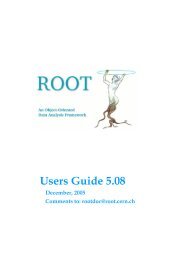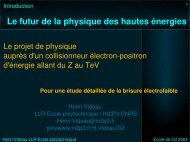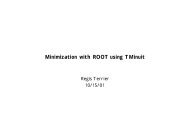- Page 1 and 2: An X-Ray Spectral Fitting Package U
- Page 3 and 4: iii 3.9.1 What to do when you have
- Page 5 and 6: v 5.7.3 iplot: make a plot, and lea
- Page 7 and 8: vii 6.2.67 step: step function conv
- Page 9 and 10: Updates to the manual July 2009 (v1
- Page 11 and 12: 1 1. XSPEC XSPEC is a command-drive
- Page 13 and 14: 3 1.2 How to find out more informat
- Page 15 and 16: 5 2. Spectral Fitting and XSPEC 2.1
- Page 17 and 18: 7 These components are used i
- Page 19 and 20: 9 may be ignored. This can be chang
- Page 21 and 22: 11 • Auxiliary Responses: callib/
- Page 23 and 24: 13 Bevington, P.R., 2002, 3 rd Edit
- Page 25 and 26: 15 Model commands define and manipu
- Page 27 and 28: 17 3.7 Data Commands XSPEC is desig
- Page 29 and 30: 19 3.8.1 Models with multiple respo
- Page 31: 21 additive model components on dat
- Page 35 and 36: 25 # USE_NUMERICAL_DIFFERENTIATION:
- Page 37 and 38: 27 %xspec XSPEC12>data s54405.pha 1
- Page 39 and 40: 29 cutoffpl disk diskbb diskline di
- Page 41 and 42: 31 Figure B: The result of the comm
- Page 43 and 44: 33 Figure C: The result of the comm
- Page 45 and 46: 35 such as iron emission lines and
- Page 47 and 48: 37 XSPEC12>mo pha(br) Model: phabs[
- Page 49 and 50: 39 XSPEC12>fit ... ----------------
- Page 51 and 52: 41 XSPEC12>thaw 4 Number of variabl
- Page 53 and 54: 43 Null hypothesis probability = 0.
- Page 55 and 56: 45 mission; however, it has now bee
- Page 57 and 58: 47 1 1 1 phabs nH 10^22 0.2574 +/-
- Page 59 and 60: 49 Here, the first group makes up t
- Page 61 and 62: 51 --------------------------------
- Page 63 and 64: 53 using response (RMF) file... s0c
- Page 65 and 66: 55 The first thing we'll do is chan
- Page 67 and 68: 57 selecting the "PHA" output optio
- Page 69 and 70: 59 ________________________________
- Page 71 and 72: 61 effects of the coded-mask. The l
- Page 73 and 74: 63 particular background model empl
- Page 75 and 76: 65 One might then make a second pas
- Page 77 and 78: 67 5. XSPEC commands 5.1 Summary of
- Page 79 and 80: 69 Command Category Description goo
- Page 81 and 82: 71 Command Category Description rth
- Page 83 and 84:
73 //This setting essentially disab
- Page 85 and 86:
75 If no is given, then the file s
- Page 87 and 88:
77 XSPEC12> show rparameters // All
- Page 89 and 90:
79 8. search failed in +ve directio
- Page 91 and 92:
81 solab stat statmethod steppar st
- Page 93 and 94:
83 5.4 Data Commands 5.4.1 arf: cha
- Page 95 and 96:
85 is equivalent to no correction f
- Page 97 and 98:
87 For files with multiple spectra
- Page 99 and 100:
89 which assumes that at least two
- Page 101 and 102:
91 number of fakeit spectra produce
- Page 103 and 104:
93 confusion can arise when the row
- Page 105 and 106:
95 If integers are given for the ch
- Page 107 and 108:
97 =:: [[:]] ..., and is the name
- Page 109 and 110:
99 Either format is readable when u
- Page 111 and 112:
101 For high-chatter settings, addi
- Page 113 and 114:
103 XSPEC12>chain temperature .8 //
- Page 115 and 116:
105 5.5.5 freeze: set parameters as
- Page 117 and 118:
107 margin (for 1-D and 2-D distrib
- Page 119 and 120:
109 where =:: [sourceNum:] | -- T
- Page 121 and 122:
111 where n is the component number
- Page 123 and 124:
113 is range of positions in the m
- Page 125 and 126:
115 Detector channel energies 5.0 -
- Page 127 and 128:
117 Similarly, an array extension c
- Page 129 and 130:
119 the energy values are two separ
- Page 131 and 132:
121 XSPEC commands for editing/view
- Page 133 and 134:
123 // Spectrum 3 response will ret
- Page 135 and 136:
125 Syntax: lmod [directory] As fo
- Page 137 and 138:
127 5.6.14 mdefine: Define a simple
- Page 139 and 140:
129 ***Warning: bb is a pre-defined
- Page 141 and 142:
131 makes the model named active (
- Page 143 and 144:
133 Applying multiple models: Assum
- Page 145 and 146:
135 (XSPEC will reject attempts to
- Page 147 and 148:
137 5.7 Plot Commands 5.7.1 cpd: se
- Page 149 and 150:
139 This command works like the plo
- Page 151 and 152:
141 eemodel Plot the current incide
- Page 153 and 154:
143 area, noarea After setplot area
- Page 155 and 156:
145 /KRM3 /TK4100 /VT125DEC /XDISP
- Page 157 and 158:
147 poiss-3 is the arithmetic mean
- Page 159 and 160:
149 Mg 3.80e-05 3.80e-05 3.95e-05 3
- Page 161 and 162:
151 XSPEC12.0 includes version94.1
- Page 163 and 164:
XSPEC Models 153 5.8.6 xset: set va
- Page 165 and 166:
XSPEC Models 155 WMAP. SUZPSF-MIXFA
- Page 167 and 168:
XSPEC Models 157 5.9 Tcl Scripts Th
- Page 169 and 170:
XSPEC Models 159 5.9.5 writefits: w
- Page 171 and 172:
XSPEC Models 161 6. XSPEC V12 Model
- Page 173 and 174:
XSPEC Models 163 Model Description
- Page 175 and 176:
XSPEC Models 165 Model Description
- Page 177 and 178:
XSPEC Models 167 Thermal broadening
- Page 179 and 180:
XSPEC Models 169 The bapec model us
- Page 181 and 182:
XSPEC Models 171 The zbbody variant
- Page 183 and 184:
XSPEC Models 173 par4 E c , the e-f
- Page 185 and 186:
XSPEC Models 175 par2 par3 Energy s
- Page 187 and 188:
XSPEC Models 177 hydrogen density (
- Page 189 and 190:
XSPEC Models 179 par2 par3 par4 par
- Page 191 and 192:
XSPEC Models 181 The region of para
- Page 193 and 194:
XSPEC Models 183 6.2.19 compTT: Com
- Page 195 and 196:
XSPEC Models 185 6.2.23 Diskir: Irr
- Page 197 and 198:
XSPEC Models 187 6.2.27 diskpbb: ac
- Page 199 and 200:
XSPEC Models 189 Borkowski, Lyerly
- Page 201 and 202:
XSPEC Models 191 The vgnei variant
- Page 203 and 204:
XSPEC Models 193 par2 second powe
- Page 205 and 206:
XSPEC Models 195 6.2.38 kerrdisk: a
- Page 207 and 208:
XSPEC Models 197 elements. Abundanc
- Page 209 and 210:
XSPEC Models 199 par1 plasma temper
- Page 211 and 212:
XSPEC Models 201 6.2.45 nei, vnei:
- Page 213 and 214:
XSPEC Models 203 par4 Lower limit o
- Page 215 and 216:
XSPEC Models 205 6.2.48 nsagrav: NS
- Page 217 and 218:
XSPEC Models 207 par1 par2 par3 A =
- Page 219 and 220:
XSPEC Models 209 6.2.53 pegpwrlw: p
- Page 221 and 222:
XSPEC Models 211 6.2.56 plcabs: pow
- Page 223 and 224:
XSPEC Models 213 6.2.59 pshock, vps
- Page 225 and 226:
XSPEC Models 215 par1 par2-par13 pa
- Page 227 and 228:
XSPEC Models 217 1.1 but uses APED
- Page 229 and 230:
XSPEC Models 219 par6 par7 par8 par
- Page 231 and 232:
XSPEC Models 221 6.2.66 sresc: sync
- Page 233 and 234:
XSPEC Models 223 par6 par7 Number o
- Page 235 and 236:
XSPEC Models 225 XSPEC12>model etab
- Page 237 and 238:
XSPEC Models 227 source frame. Futu
- Page 239 and 240:
XSPEC Models 229 par1= n H equivale
- Page 241 and 242:
XSPEC Models 231 par1= E c par2= f
- Page 243 and 244:
XSPEC Models 233 6.3.26 tbabs, ztba
- Page 245 and 246:
XSPEC Models 235 The zvarabs varian
- Page 247 and 248:
XSPEC Models 237 varies between 1 a
- Page 249 and 250:
XSPEC Models 239 energy ranges of t
- Page 251 and 252:
XSPEC Models 241 par2= max Maximum
- Page 253 and 254:
XSPEC Models 243 where: par1= par2
- Page 255 and 256:
XSPEC Models 245 par1 par2 par3 par
- Page 257 and 258:
XSPEC Models 247 If multiple observ
- Page 259 and 260:
XSPEC Models 249 6.6.5 xmmpsf: xmm
- Page 261 and 262:
A-251 Appendix A Appendices The Use
- Page 263 and 264:
A-253 120 XSPEC12> This would produ
- Page 265 and 266:
A-255 After being executed, many tc
- Page 267 and 268:
A-257 in order to start a C-shell.
- Page 269 and 270:
A-259 Note that the model string, w
- Page 271 and 272:
A-261 Appendix B Fitting with few c
- Page 273 and 274:
A-263 1 C y0( x ) i y0( xi) y0(
- Page 275 and 276:
A-265 Appendix C Adding models to X
- Page 277 and 278:
A-267 first should be set to 1 if m
- Page 279 and 280:
A-269 const string& init Initializa
- Page 281 and 282:
Appendix D Overview of PLT A-271 As
- Page 283 and 284:
A-273 Freeze GAp Grid Hardcopy HElp
- Page 285 and 286:
A-275
- Page 287 and 288:
A-277 The directory ftools/callib/s
- Page 289 and 290:
A-279 csmgh0 Get the cosmology H0 s
- Page 291 and 292:
Appendix G Adding a Custom Chain Pr
- Page 293 and 294:
A-283 model parameter values. The o
- Page 295 and 296:
A-285 (and can be ignored if not re
- Page 297 and 298:
A-287 Additionally, we have withdra
- Page 299:
A-289 There are minor plotting