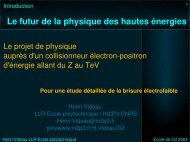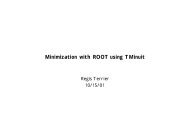ROOT Users Guide
ROOT Users Guide
ROOT Users Guide
- No tags were found...
Create successful ePaper yourself
Turn your PDF publications into a flip-book with our unique Google optimized e-Paper software.
<strong>Users</strong> <strong>Guide</strong> 5.08December, 2005Comments to: rootdoc@root.cern.ch
______________________________________________________________________________________The <strong>ROOT</strong> <strong>Users</strong> <strong>Guide</strong>:Authors: René Brun (CERN), Fons Rademakers (CERN), Philippe Canal (FNAL), Ilka Antcheva (CERN),Damir Buskulic (LAPP)Editor: Ilka AntchevaSpecial Thanks to: Nick West (Oxford), Elaine Lyons, Suzanne Panacek and Andrey Kubarovsky (FNAL)
Graphs with Asymmetric Error Bars .......................................................... 53Graphs with Asymmetric Bent Errors......................................................... 54TGraphQQ .................................................................................................. 55TMultiGraph............................................................................................... 56TGraph2D................................................................................................... 57TGraph2DErrors ......................................................................................... 59Fitting a Graph............................................................................................ 59Setting the Graph's Axis Title..................................................................... 59Zooming a Graph........................................................................................ 59The User Interface for Graphs .................................................................... 605 Fitting Histograms 61The Fit Panel............................................................................................... 61The Fit Method ........................................................................................... 61Fit with a Predefined Function.................................................................... 62Fit with a User-Defined Function ............................................................... 62Creating a TF1 with a Formula..................................................... 62Creating a TF1 with Parameters ................................................... 62Creating a TF1 with a User Function ........................................... 63Fixing and Setting Bounds for Parameters ................................................. 64Fitting Sub Ranges...................................................................................... 64Example: Fitting Multiple Sub Ranges....................................................... 64Adding Functions to the List....................................................................... 65Combining Functions.................................................................................. 65Associated Function.................................................................................... 67Access to the Fit Parameters and Results.................................................... 67Associated Errors........................................................................................ 67Fit Statistics ................................................................................................ 67The Minimization Package ......................................................................... 68Basic Concepts of Minuit ............................................................. 68The Transformation of Limited Parameters.................................. 68How to Get the Right Answer from Minuit.................................. 69Reliability of Minuit Error Estimates ........................................... 69FUMILI Minimization Package.................................................................. 70Neural Networks......................................................................................... 71Introduction .................................................................................. 71The MLP....................................................................................... 71Learning Methods......................................................................... 72Using the Network........................................................................ 72Examples ...................................................................................... 736 A Little C++ 75Classes, Methods and Constructors ............................................................ 75Inheritance and Data Encapsulation............................................................ 75Method Overriding ....................................................................... 76Data Encapsulation....................................................................... 76Creating Objects on the Stack and Heap..................................................... 777 CINT the C++ Interpreter 79What is CINT?............................................................................................ 79The <strong>ROOT</strong> Command Line Interface ......................................................... 80The <strong>ROOT</strong> Script Processor ....................................................................... 81Un-named Scripts ......................................................................... 81Named Scripts .............................................................................. 82Executing a Script from a Script................................................... 83Resetting the Interpreter Environment........................................................ 83A Script Containing a Class Definition....................................................... 84Debugging Scripts....................................................................................... 85Inspecting Objects....................................................................................... 85<strong>ROOT</strong>/CINT Extensions to C++ ................................................................ 86ACLiC - The Automatic Compiler of Libraries for CINT.......................... 87December 2005 v5.08 Table of Contents v
Usage............................................................................................ 87Setting the Include Path................................................................ 88Dictionary Generation .................................................................. 88Intermediate Steps and Files......................................................... 89Moving between Interpreter and Compiler................................... 898 Object Ownership 91Ownership by Current Directory (gDirectory)............................................ 91Ownership by the Master T<strong>ROOT</strong> Object (g<strong>ROOT</strong>).................................. 91The Collection of Specials............................................................ 92Access to the Collection Contents ................................................ 92Ownership by Other Objects....................................................................... 92Ownership by the User ............................................................................... 92The kCanDelete Bit ...................................................................... 92The kMustCleanup Bit.................................................................. 939 Graphics and the Graphical User Interface 95Drawing Objects ......................................................................................... 95Interacting with Graphical Objects ............................................................. 95Moving, Resizing and Modifying Objects.................................... 95Selecting Objects.......................................................................... 96Context Menus: the Right Mouse Button ..................................... 96Executing Events when a Cursor Passes on Top of an Object...... 98Graphical Containers: Canvas and Pad....................................................... 99The Global Pad: gPad................................................................... 99The Coordinate Systems of a Pad............................................... 100Converting between Coordinates Systems ................................. 101Dividing a Pad into Sub-pads ..................................................... 102Updating the Pad ........................................................................ 102Making a Pad Transparent.......................................................... 103Setting the Log Scale.................................................................. 103WaitPrimitive method ................................................................ 103Locking the Pad.......................................................................... 104Graphical Objects ..................................................................................... 104Lines, Arrows and Polylines....................................................... 104Circles and Ellipses .................................................................... 105Rectangles .................................................................................. 105Markers....................................................................................... 105Curly and Wavy Lines for Feynman Diagrams .......................... 106Text and Latex Mathematical Expressions................................. 107Greek Letters .............................................................................. 108Mathematical Symbols ............................................................... 108Text in a Pad............................................................................... 111Sliders......................................................................................... 112Axis........................................................................................................... 113Axis Title.................................................................................... 113Axis Options and Characteristics................................................ 113Setting the Number of Divisions ................................................ 113Zooming the Axis....................................................................... 114Drawing Axis Independently of Graphs or Histograms ............. 114Orientation of Tick Marks on Axis............................................. 114Labels ......................................................................................... 114Axis with Time Units ................................................................. 116Axis Examples............................................................................ 119Graphical Objects Attributes..................................................................... 122Text Attributes............................................................................ 122Line Attributes............................................................................ 124Fill Attributes ............................................................................. 124Color and Color Palettes............................................................. 125The Graphics Editor.................................................................................. 126TAxisEditor ................................................................................ 126vi Table of Contents December 2005 v5.08
TPadEditor.................................................................................. 127Copy and Paste ......................................................................................... 127Using the GUI............................................................................. 127Programmatically ....................................................................... 128Legends..................................................................................................... 128The PostScript Interface............................................................................ 129Special Characters ...................................................................... 130Writing Several Canvases to the Same PostScript File .............. 130Create or Modify a Style........................................................................... 1323D Viewers ............................................................................................... 134Invoking a 3D viewer ................................................................. 134The GL Viewer........................................................................... 134The X3D Viewer ........................................................................ 140Common 3D Viewer Architecture.............................................. 14010 Folders and Tasks 147Folders ...................................................................................................... 147Why Use Folders?..................................................................................... 147How to Use Folders .................................................................................. 148Creating a Folder Hierarchy ....................................................... 148Posting Data to a Folder (Producer) ........................................... 148Reading Data from a Folder (Consumer) ................................... 148Tasks......................................................................................................... 149Execute and Debug Tasks......................................................................... 15011 Input/Output 151The Physical Layout of <strong>ROOT</strong> Files......................................................... 151The File Header .......................................................................... 152The Top Directory Description................................................... 152The Histogram Records.............................................................. 153The Class Description List (StreamerInfo List).......................... 153The List of Keys and the List of Free Blocks............................. 154File Recovery.............................................................................. 154The Logical <strong>ROOT</strong> File: TFile and TKey ................................................ 155Viewing the Logical File Contents............................................. 156The Current Directory ................................................................ 157Objects in Memory and Objects on Disk.................................... 157Saving Histograms to Disk......................................................... 159Histograms and the Current Directory........................................ 160Saving Objects to Disk ............................................................... 160Saving Collections to Disk ......................................................... 161A TFile Object Going Out of Scope........................................... 161Retrieving Objects from Disk..................................................... 161Subdirectories and Navigation.................................................... 161Streamers .................................................................................................. 163Automatically Generated Streamers........................................... 163Transient Data Members (//!) ..................................................... 164The Pointer to Objects (//->)....................................................... 164Variable Length Array................................................................ 164Prevent Splitting (//|| )................................................................. 164Streamers with Special Additions............................................... 164Writing Objects .......................................................................... 165Ignore Object Streamers ............................................................. 166Streaming a TClonesArray ......................................................... 166Pointers and References in Persistency..................................................... 166Streaming C++ Pointers ............................................................. 166Motivation for the TRef Class .................................................... 167Using TRef ................................................................................. 167How Does It Work?.................................................................... 167Action on Demand...................................................................... 168Array of TRef ............................................................................. 169December 2005 v5.08 Table of Contents vii
Schema Evolution..................................................................................... 169The TStreamerInfo Class............................................................ 170The TStreamerElement Class ..................................................... 170Example: TH1 StreamerInfo ...................................................... 171Optimized StreamerInfo ............................................................. 171Automatic Schema Evolution..................................................... 171Manual Schema Evolution.......................................................... 172Building Class Definitions with the StreamerInfo...................... 172Example: MakeProject ............................................................... 172Migrating to <strong>ROOT</strong> 3 ............................................................................... 174Compression and Performance ................................................................. 175Remotely Access to <strong>ROOT</strong> Files via a rootd............................................ 175TNetFile URL............................................................................. 175Remote Authentication............................................................... 175A Simple Session........................................................................ 176The rootd Daemon...................................................................... 176Starting rootd via inetd ............................................................... 176Command Line Arguments for rootd ......................................... 177Reading <strong>ROOT</strong> Files via Apache Web Server.......................................... 177Using the General Open Function of TFile ................................ 177XML Interface .......................................................................................... 17812 Trees 179Why Should You Use a Tree? .................................................................. 179A Simple TTree ........................................................................................ 179Show an Entry with TTree::Show............................................................. 180Print the Tree Structure with TTree::Print ................................................ 180Scan a Variable the Tree with TTree::Scan .............................................. 181The Tree Viewer ....................................................................................... 181Creating and Saving Trees........................................................................ 183Creating a Tree from a Folder Hierarchy.................................... 183Tree and TRef Objects................................................................ 183Autosave..................................................................................... 184Trees with Circular Buffers ........................................................ 184Size of TTree in the File............................................................. 184User Info Attached to a TTree Object ........................................ 184Indexing a Tree........................................................................... 184Branches ................................................................................................... 185Adding a Branch to Hold a List of Variables............................................ 185Adding a TBranch to Hold an Object ....................................................... 186Setting the Split-level ................................................................. 187Exempt a Data Member from Splitting ...................................... 188Adding a Branch to Hold a TClonesArray ................................. 188Identical Branch Names.............................................................. 188Adding a Branch with a Folder................................................................. 188Adding a Branch with a Collection........................................................... 188Examples for Writing and Reading Trees................................................. 189Example 1: A Tree with Simple Variables ............................................... 189Writing the Tree ......................................................................... 189Viewing the Tree ........................................................................ 190Reading the Tree......................................................................... 191Example 2: A Tree with a C Structure...................................................... 192Writing the Tree ......................................................................... 193Analysis...................................................................................... 195Example 3: Adding Friends to Trees ........................................................ 196Adding a Branch to an Existing Tree ......................................... 196TTree::AddFriend....................................................................... 197Example 4: A Tree with an Event Class ................................................... 199The Event Class.......................................................................... 199The EventHeader Class .............................................................. 199The Track Class.......................................................................... 200Writing the Tree ......................................................................... 200viii Table of Contents December 2005 v5.08
Transformation from Rotated Frame .......................................... 279TRotation .................................................................................................. 279Declaration, Access, Comparisons ............................................. 279Rotation around Axes................................................................. 279Rotation around Arbitrary Axis.................................................. 279Rotation of Local Axes............................................................... 280Inverse Rotation.......................................................................... 280Compound Rotations.................................................................. 280Rotation of TVector3.................................................................. 280TLorentzVector......................................................................................... 280Declaration ................................................................................. 280Access to Components................................................................ 281Vector Components in Non-Cartesian Coordinates.................... 281Arithmetic and Comparison Operators....................................... 281Magnitude/Invariant mass, beta, gamma, scalar product............ 282Lorentz Boost ............................................................................. 282Rotations..................................................................................... 282Miscellaneous............................................................................. 282TLorentzRotation...................................................................................... 283Declaration ................................................................................. 283Access to the Matrix Components/Comparisons........................ 283Transformations of a Lorentz Rotation....................................... 283Transformation of a TLorentzVector.......................................... 284Physics Vector Example............................................................. 28419 The Geometry Package 285Quick Start: Creating the “world”............................................................ 285Example 1: Creating the World .................................................. 285Example 2: A Geometrical Hierarchy Look and Feel ................ 286Materials and Tracking Media.................................................................. 288Elements, Materials and Mixtures .............................................. 288Tracking Media .......................................................................... 288User Interface for Handling Materials and Media ...................... 289Shapes....................................................................................................... 289Primitive Shapes......................................................................... 290Composite Shapes ...................................................................... 299Navigation Methods Performed By Shapes................................ 301Creating Shapes.......................................................................... 302Dividing Shapes.......................................................................... 302Parametric Shapes ...................................................................... 302Geometry Creation.................................................................................... 303The Volume Hierarchy ............................................................... 303Creating and Positioning Volumes ............................................. 304Geometrical Transformations..................................................... 310Ownership of Geometry Objects ................................................ 312Navigation and Tracking .......................................................................... 312Initializing the Starting Point...................................................... 313Initializing the Direction............................................................. 313Initializing the State.................................................................... 313Checking the Current State......................................................... 314Saving and Restoring the Current State...................................... 315Navigation Queries..................................................................... 315Creating and Visualizing Tracks ................................................ 317Checking the Geometry ............................................................................ 318The Overlap Checker.................................................................. 319Graphical Checking Methods ..................................................... 320The Drawing Package............................................................................... 321Drawing Volumes and Hierarchies of Volumes ......................... 321Visualization Settings and Attributes ......................................... 322Ray Tracing ................................................................................ 323Geometry I/O............................................................................................ 324Navigation Algorithms ............................................................................. 324December 2005 v5.08 Table of Contents xi
Finding the State Corresponding to a Location (x,y,z)............... 324Finding the Distance to Next Crossed Boundary........................ 32620 Python and Ruby Interfaces 329Py<strong>ROOT</strong> Overview................................................................................... 329Glue-ing Applications ................................................................ 329Access to <strong>ROOT</strong> from Python.................................................... 329Access to Python from <strong>ROOT</strong>.................................................... 330Installation.................................................................................. 330Using Py<strong>ROOT</strong> .......................................................................... 331Memory Handling ...................................................................... 334Performance................................................................................ 334Use of Python Functions............................................................. 335Working with Trees.................................................................... 336Using Your Own Classes............................................................ 338How to Use <strong>ROOT</strong> with Ruby.................................................................. 339Building and Installing the Ruby Module................................... 33921 The Tutorials and Tests 341$<strong>ROOT</strong>SYS/tutorials................................................................................ 341$<strong>ROOT</strong>SYS/test ....................................................................................... 341Event – An Example of a <strong>ROOT</strong> Application ............................ 342stress - Test and Benchmark....................................................... 344guitest – A Graphical User Interface .......................................... 34522 Example Analysis 347Explanation............................................................................................... 347Script......................................................................................................... 34923 Networking 353Setting-up a Connection............................................................................ 353Sending Objects over the Network ........................................................... 353Closing the Connection............................................................................. 354A Server with Multiple Sockets................................................................ 35424 Threads 355Threads and Processes .............................................................................. 355Process Properties....................................................................... 355Thread Properties........................................................................ 355The Initial Thread....................................................................... 355Implementation of Threads in <strong>ROOT</strong> ....................................................... 355Installation.................................................................................. 356Classes ...................................................................................................... 356TThread ................................................................................... 356TMutex...................................................................................... 356TCondition ............................................................................ 356TSemaphore ............................................................................ 356TThread for Pedestrians............................................................................ 356Initialization................................................................................ 356Coding ........................................................................................ 356Loading....................................................................................... 356Creating ...................................................................................... 357Running ...................................................................................... 357TThread in More Detail ............................................................................ 357Asynchronous Actions................................................................ 357Synchronous Actions: TCondition ............................................. 357Xlib Connections........................................................................ 358Canceling a TThread .................................................................. 358Advanced TThread: Launching a Method in a Thread ............................. 359xii Table of Contents December 2005 v5.08
Known Problems....................................................................................... 360The Signals of <strong>ROOT</strong> ............................................................................... 360Glossary .................................................................................................... 361Process........................................................................................ 361Thread......................................................................................... 361Concurrency ............................................................................... 361Parallelism.................................................................................. 361Reentrant .................................................................................... 361Thread-specific Data .................................................................. 361Synchronization.......................................................................... 361Critical Section ........................................................................... 361Mutex.......................................................................................... 361Semaphore.................................................................................. 361Readers/Writer Lock .................................................................. 362Condition Variable ..................................................................... 362Multithread Safe Levels.............................................................. 362Deadlock..................................................................................... 362Multiprocessor............................................................................ 362List of Example Files................................................................................ 362Example: mhs3 ........................................................................... 362Example: conditions ................................................................... 362Example: TMhs3 ........................................................................ 363Example: CalcPiThread.............................................................. 36325 PROOF: Parallel Processing 365System Architecture.................................................................................. 36526 Writing a Graphical User Interface 367The <strong>ROOT</strong> GUI Classes ........................................................................... 367Widgets and Frames.................................................................................. 367TVirtualX.................................................................................................. 367A Simple Example.................................................................................... 368A Standalone Version................................................................. 371Widgets Overview .................................................................................... 373TGObject.................................................................................... 373TGWidget................................................................................... 373TGWindow................................................................................. 374Frames ........................................................................................ 374Layout Management ................................................................................. 376Event Processing: Signals and Slots ......................................................... 378The Widgets in Details ............................................................................. 382Buttons........................................................................................ 382Menus ......................................................................................... 384Toolbar ....................................................................................... 386List Boxes................................................................................... 387Combo Boxes ............................................................................. 388Sliders......................................................................................... 389Progress Bars.............................................................................. 389Static Widgets............................................................................. 390Status Bar ................................................................................... 390Splitters....................................................................................... 391Qt-<strong>ROOT</strong> implementation of TVirtualX interface ................................... 393Installation.................................................................................. 393Applications................................................................................ 39427 Automatic HTML Documentation 39928 Appendix A: Install and Build <strong>ROOT</strong> 401<strong>ROOT</strong> Copyright and Licensing Agreement: ........................................... 401Installing <strong>ROOT</strong> ....................................................................................... 401December 2005 v5.08 Table of Contents xiii
Choosing a Version................................................................................... 401Installing Precompiled Binaries................................................................ 402Installing the Source ................................................................................. 402Installing and Building the Source from a Compressed File ...... 402More Build Options.................................................................... 402Documentation to Download .................................................................... 40329 Index 405xiv Table of Contents December 2005 v5.08
Figure 9-6 Different arrow formats......................................................................... 104Figure 9-7 Different types of ellipses...................................................................... 105Figure 9-8 A rectangle with a border ...................................................................... 105Figure 9-9 Markers.................................................................................................. 105Figure 9-10 Different marker sizes ......................................................................... 106Figure 9-11 The use of non-symmetric markers ..................................................... 106Figure 9-12 The picture generated by the tutorial macro feynman.C...................... 106Figure 9-13 The picture generated by the tutorial macro latex.C............................ 109Figure 9-14 The picture generated by the tutorial macro latex2.C.......................... 110Figure 9-15 The picture generated by the tutorial macro latex3.C.......................... 110Figure 9-16 PaveLabels drawn with different options....................................... 111Figure 9-17 PaveText examples.............................................................................. 111Figure 9-18 A PaveText example............................................................................ 112Figure 9-19 A canvas with sliders........................................................................... 113Figure 9-20 Y-axis with and without exponent labels............................................. 115Figure 9-21 Time axis examples ............................................................................. 117Figure 9-22 A histogram with time axis X.............................................................. 118Figure 9-23 The first axis example ......................................................................... 119Figure 9-24 The second axis example..................................................................... 120Figure 9-25 An axis example with time display...................................................... 121Figure 9-26 Fonts' examples ................................................................................... 123Figure 9-27 The various patterns ............................................................................ 125Figure 9-28 The basic <strong>ROOT</strong> colors....................................................................... 125Figure 9-29 Diferent draw options.......................................................................... 128Figure 9-30 A legend example................................................................................ 129Figure 9-31 Invoking external 3D viewers from canvas menus.............................. 134Figure 9-32 The GL 3D Viewer.............................................................................. 135Figure 9-33 GL Viewer camera interactions........................................................... 136Figure 9-34 GL Viewer draw styles........................................................................ 137Figure 9-35 GL Viewer interactive box clipping .................................................... 137Figure 9-36 GL Viewer object manipulators .......................................................... 138Figure 9-37 Overview of 3D viewer architecture.................................................... 141Figure 9-38 TBuffer3D class hierarchy................................................................... 142Figure 10-1 Tasks in the <strong>ROOT</strong> browser ................................................................ 150Figure 11-1 The browser with 15 created histograms ............................................. 151Figure 11-2 <strong>ROOT</strong> File/Directory/Key description ................................................ 156Figure 11-3 The structure of TFile.......................................................................... 157Figure 11-4 The file before and after the call to Write......................................... 159Figure 11-5 A diagram of a streamed TH1F in the buffer....................................... 165Figure 11-6 Streaming object pointers .................................................................... 166Figure 11-7 The <strong>ROOT</strong> schema evolution.............................................................. 169Figure 11-8 The schema evolution for objects written on disk and in memory ...... 170Figure 12-1 Activating the tree viewer.................................................................... 181Figure 12-2 The TreeViewer................................................................................... 181Figure 12-3 A couple of graphs............................................................................... 182Figure 12-4 The TTree class ................................................................................... 183Figure 12-5 The tree1.root file and its tree in the browser...................................... 190Figure 12-6 A leaf histogram .................................................................................. 190Figure 12-7 The tree viewer.................................................................................... 191Figure 12-8 The tree viewer with tree4 example..................................................... 202Figure 12-9 Using draw options in trees ................................................................. 205Figure 13-1 Math libraries and packages ................................................................ 223Figure 14-1 Overview of matrix classes.................................................................. 239Figure 14-2 Speed comparison between the different matrix packages.................. 252Figure 17-1 The inheritance hierarchy of the primary collection classes................ 270Figure 17-2 The internal data structure of a TList .................................................. 273Figure 17-3 The internal data structure of a TObjArray ......................................... 274Figure 17-4 The internal data structure of a TClonesArray................................... 274Figure 19-1 Primitive Shapes - the general inheritance scheme.............................. 289Figure 19-2 TGeoBBox class.................................................................................. 290Figure 19-3 TGeoPara class.................................................................................... 290Figure 19-4 TGeoTrd1 class ................................................................................... 291Figure 19-5 TGeoTrd2 class ................................................................................... 291xvi Table of Figures December 2005 v5.08
Figure 19-6 TGeoTrap Class................................................................................... 291Figure 19-7 TGeoGtra class.................................................................................... 292Figure 19-8 TGeoArb8 class................................................................................... 292Figure 19-9 TGeoTube Class.................................................................................. 293Figure 19-10 TGeoTubeSeg Class .......................................................................... 293Figure 19-11 TGeoCtub Class ................................................................................ 293Figure 19-12 TGeoEltu Class.................................................................................. 294Figure 19-13 TGeoHype Class................................................................................ 294Figure 19-14 TGeoCone Class................................................................................ 295Figure 19-15 TGeoConeSeg Class.......................................................................... 295Figure 19-16 TGeoSphere Class ............................................................................. 295Figure 19-17 TGeoTorus Class............................................................................... 296Figure 19-18 TGeoParaboloid Class....................................................................... 296Figure 19-19 TGeoPcon Class ................................................................................ 297Figure 19-20 TGeoPgon Class ................................................................................ 297Figure 19-21 TGeoXtru Class................................................................................. 298Figure 19-22 The composite shapes structure......................................................... 299Figure 19-23 Representation of A+B+C ................................................................. 299Figure 19-24 Internal representation for composite shapes..................................... 300Figure 19-25 A composite shape example .............................................................. 301Figure 19-26 A geometry hierarchy in memory...................................................... 304Figure 19-27 Assemblies of volumes...................................................................... 310Figure 19-28 Extruding volumes............................................................................. 319Figure 19-29 Overlap checking............................................................................... 319Figure 19-30 Safety computation checking............................................................. 320Figure 19-31 Random points................................................................................... 320Figure 19-32 Random rays...................................................................................... 321Figure 19-33 Ray-traced view in a pad ................................................................... 323Figure 19-34 Ray-tracing example with box-clipping ............................................ 323Figure 19-35 Navigation in the geometry hierarchy ............................................... 325Figure 19-36 Finding the location of a point in the geometry hierarchy................. 326Figure 19-37 Finding the distance to the next crossed boundary............................ 327Figure 21-1 Native GUI widgets............................................................................. 346Figure 23-1 Server - Client setting-up and closing the connection ......................... 354Figure 25-1 The Multi-tier structure of a PROOF cluster....................................... 365Figure 26-1 Widgets created by <strong>ROOT</strong> GUI classes .............................................. 373Figure 26-2 The GUI classes hierarchy................................................................... 374Figure 26-3 The layout classes hierarchy................................................................ 377December 2005 v5.08 Table of Figures xvii
1 IntroductionIn the mid 1990's, René Brun and Fons Rademakers had many years of experience developing interactive toolsand simulation packages. They had lead successful projects such as PAW, PIAF, and GEANT, and they knewthe twenty-year-old FORTRAN libraries had reached their limits. Although still very popular, these tools couldnot scale up to the challenges offered by the Large Hadron Collider, where the data is a few orders ofmagnitude larger than anything seen before.At the same time, computer science had made leaps of progress especially in the area of Object OrientedDesign, and René and Fons were ready to take advantage of it.<strong>ROOT</strong> was developed in the context of the NA49 experiment at CERN. NA49 has generated an impressiveamount of data, around 10 Terabytes per run. This rate provided the ideal environment to develop and test thenext generation data analysis.One cannot mention <strong>ROOT</strong> without mentioning CINT, its C++ interpreter. CINT was created by Masa Goto inJapan. It is an independent product, which <strong>ROOT</strong> is using for the command line and script processor.<strong>ROOT</strong> was, and still is, developed in the "Bazaar style", a term from the book "The Cathedral and the Bazaar"by Eric S. Raymond. It means a liberal, informal development style that heavily relies on the diverse and deeptalent of the user community. The result is that physicists developed <strong>ROOT</strong> for themselves; this made it specific,appropriate, useful, and over time refined and very powerful. The development of <strong>ROOT</strong> is a continuousconversation between users and developers with the line between the two blurring at times and the usersbecoming co-developers.When it comes to storing and mining large amount of data, physics plows the way with its Terabytes, but otherfields and industry follow close behind as they acquiring more and more data over time. They are ready to usethe true and tested technologies physics has invented. In this way, other fields and industries have found <strong>ROOT</strong>useful and they have started to use it also.In the bazaar view, software is released early and frequently to expose it to thousands of eager co-developersto pound on, report bugs, and contribute possible fixes. More users find more bugs, because they stress theprogram in different ways. By now, after ten years, the age of <strong>ROOT</strong> is quite mature. Most likely, you will findthe features you are looking for, and if you have found a hole, you are encouraged to participate in the dialogand post your suggestion or even implementation on roottalk, the <strong>ROOT</strong> mailing list.The <strong>ROOT</strong> Mailing ListsThe roottalk was the very first active <strong>ROOT</strong> mailing list. People can subscribe to it by registering at the<strong>ROOT</strong> web site: http://root.cern.ch/root/Registration.phtml. The RootTalk Forum http://root.cern.ch/phpBB2/has been gradually replaced this mailing list since September 2003. The RootTalk Forum is a web-basednews group with about 10 discussion sub-units.If you have a question, it is likely that it has been asked, answered, and stored in the roottalk or RootTalkForum archives. Please use the search engine to see if your question has already been answered beforesending a mail to the roottalk list or post a topic in the Forum.You can browse the roottalk archives at: http://root.cern.ch/root/roottalk/AboutRootTalk.html. You can sendyour question without subscribing to: roottalk@root.cern.chContact InformationSeveral authors wrote this book and you may see a "change of voice" from one chapter to the next. We felt wecould accept this in order to have the expert explain what they know best. If you would like to contribute achapter or add to a section, please contact rootdoc@root.cern.ch. We count on you to send us suggestions onadditional topics or on the topics that need more documentation. Please send your comments, corrections,questions, and suggestions to the rootdoc list: rootdoc@root.cern.chWe attempt to give the user insight into the many capabilities of <strong>ROOT</strong>. The book begins with the elementaryfunctionality and progresses in complexity reaching the specialized topics at the end. The experienced userlooking for special topics may find these chapters useful: see “Networking”, “Writing a Graphical User Interface”,“Threads”, and “PROOF: Parallel Processing”.December 2005 v5.08 Introduction 1
Conventions Used in This BookWe tried to follow a style convention for the sake of clarity. The styles in used are described below.To show source code in scripts or source files:{cout
Advantages of FrameworksThe benefits of frameworks can be summarized as follows:• Less code to write – the programmer should be able to use and reuse the majority of the existingcode. Basic functionality, such as fitting and histogramming are implemented and ready to useand customize.• More reliable and robust code – the code inherited from a framework has already been testedand integrated with the rest of the framework.• More consistent and modular code – the code reuse provides consistency and commoncapabilities between programs, no matter who writes them. Frameworks make it easier to breakprograms into smaller pieces.• More focus on areas of expertise – users can concentrate on their particular problem domain.They do not have to be experts at writing user interfaces, graphics, or networking to use theframeworks that provide those services.Why Object-Oriented?Object-Oriented Programming offers considerable benefits compared to Procedure-Oriented Programming:• Encapsulation enforces data abstraction and increases opportunity for reuse.• Sub classing and inheritance make it possible to extend and modify objects.• Class hierarchies and containment hierarchies provide a flexible mechanism for modeling realworldobjects and the relationships among them.• Complexity is reduced because there is little growth of the global state, the state is containedwithin each object, rather than scattered through the program in the form of global variables.• Objects may come and go, but the basic structure of the program remains relatively static,increases opportunity for reuse of design.Installing <strong>ROOT</strong>The installation and building of <strong>ROOT</strong> is described in Appendix A: Install and Build <strong>ROOT</strong>. You can downloadthe binaries (7 MB to 11 MB depending on the platform), or the source (about 3.4 MB). The GNU g++ compileron most UNIX platforms can compile <strong>ROOT</strong>.<strong>ROOT</strong> is currently running on the following platforms:• Intel x86 Linux (g++, egcs and KAI/KCC)• Intel Itanium Linux (g++)• AMD x86 64 (Athlon64 and Opteron) FC2 gcc• HP HP-UX 10.x (HP CC and aCC, egcs1.2 C++ compilers)• IBM AIX 4.1 (xlc compiler and egcs1.2)• Sun Solaris for SPARC (SUN C++ compiler and egcs)• Sun Solaris for x86 (SUN C++ compiler)• Sun Solaris for x86 KAI/KCC• Compaq Alpha OSF1 (egcs1.2 and DEC/CXX)• Compaq Alpha Linux (egcs1.2)• SGI Irix (g++ , KAI/KCC and SGI C++ compiler)• Windows NT and Windows95 (Visual C++ compiler)• Mac MkLinux and Linux PPC (g++)• Hitachi HI-UX (egcs)• MacOS (X11)The Organization of the <strong>ROOT</strong> FrameworkNow after we know in abstract terms what the <strong>ROOT</strong> framework is, let us look at the physical directories andfiles that come with the <strong>ROOT</strong> installation.You may work on a platform where your system administrator has already installed <strong>ROOT</strong>. You will need tofollow the specific development environment for your setup and you may not have write access to thedirectories. In any case, you will need an environment variable called <strong>ROOT</strong>SYS, which holds the path of the top<strong>ROOT</strong> directory.> echo $<strong>ROOT</strong>SYS/home/rootDecember 2005 v5.08 Introduction 3
In the <strong>ROOT</strong>SYS directory are examples, executables, tutorials, header files, and, if you opted to download it, thesource is here. The directories of special interest to us are bin, tutorials, lib, test, and include. Thenext figure shows the contents of these directories.Figure 1-1 <strong>ROOT</strong> framework directoriesbinlib$<strong>ROOT</strong>SYStutorialstestincludecintmakecintnewproofdproofservrmkdependrootroot.exerootcintroot-configrootd* OptionalInstallationlibCint.solibCore.solibEG.so*libEGPythia.so*libEGPythia6.solibEGVenus.solibGpad.solibGraf.solibGraf3d.solibGui.solibGX11.so*libGX11TTF.solibHist.solibHistPainter.solibHtml.solibMatrix.solibMinuit.solibNew.solibPhysics.solibPostscript.solibProof.so*libRFIO.so*libRGL.solibRint.so*libThread.solibTree.solibTreePlayer.solibTreeViewer.so*libttf.solibX3d.solibXpm.aEditorBar.CIfit.Canalyze.Carchi.Carrow.Cbasic.Cbasic.datbasic3d.Cbenchmarks.Ccanvas.Cclasscat.Ccleanup.Ccompile.Ccopytree.Ccopytree2.Cdemos.Cdemoshelp.Cdialogs.Cdirs.Cellipse.Ceval.Cevent.Cexec1.Cexec2.Cfeynman.Cfildir.Cfile.Cfillrandom.Cfirst.Cfit1.Cfit1_C.Cfitslicesy.Cformula1.Cframework.Cgames.Cgaxis.Cgeometry.Cgerrors.Cgerrors2.Cgraph.Ch1draw.Chadd.Chclient.Chcons.Chprod.Chserv.Chserv2.Chsimple.Chsum.ChsumTimer.Chtmlex.Cio.Clatex.Clatex2.Clatex3.Cmanyaxis.Cmultifit.Cmyfit.Cna49.Cna49geomfile.Cna49view.Cna49visible.Cntuple1.Coldbenchmarks.Cpdg.datpsexam.Cpstable.Crootalias.Crootenv.Crootlogoff.Crootlogon.Crootmarks.Cruncatalog.sqlrunzdemo.Csecond.Cshapes.Cshared.Csplines.Csqlcreatedb.Csqlfilldb.Csqlselect.Cstaff.Cstaff.datsurfaces.Ctcl.Ctestrandom.Ctornado.Ctree.Ctwo.Cxyslider.CxysliderAction.Czdemo.Ch1analysis.CAclock.cxxAclock.hEvent.cxxEvent.hEventLinkDef.hHello.cxxHello.hMainEvent.cxxMakefileMakefile.inMakefile.win32READMETestVectors.cxxTetris.cxxTetris.heventa.cxxeventb.cxxeventload.cxxguitest.cxxhsimple.cxxhworld.cxxminexam.cxxstress.cxxtcollbm.cxxtcollex.cxxtest2html.cxxtstring.cxxvlazy.cxxvmatrix.cxxvvector.cxx*.h...$<strong>ROOT</strong>SYS/binThe bin directory contains several executables.rootroot.exerootcintrmkdependroot-configcintmakecintproofdproofservrootdshows the <strong>ROOT</strong> splash screen and calls root.exeis the executable that root calls, if you use a debugger such as gdb, youwill need to run root.exe directlyis the utility <strong>ROOT</strong> uses to create a class dictionary for CINTis a modified version of makedepend that works for C++ and is used by the<strong>ROOT</strong> build systemis a script returning the needed compile flags and libraries for projects thatcompile and link with <strong>ROOT</strong>is the C++ interpreter executable that is independent of <strong>ROOT</strong>is the pure CINT version of rootcint, used to generate a dictionary; It isused by some of CINT install scripts to generate dictionaries for externalsystem librariesis a small daemon used to authenticate a user of <strong>ROOT</strong> parallel processingcapability (PROOF)is the actual PROOF process, which is started by proofd after a user, hassuccessfully been authenticatedis the daemon for remote <strong>ROOT</strong> file access (see the TNetFile)$<strong>ROOT</strong>SYS/libThere are several ways to use <strong>ROOT</strong>, one way is to run the executable by typing root at the system promptanother way is to link with the <strong>ROOT</strong> libraries and make the <strong>ROOT</strong> classes available in your own program.Here is a short description for each library, the ones marked with a * are only installed when the optionsspecified them.4 Introduction December 2005 v5.08
• libCint.so is the C++ interpreter (CINT).• libCore.so is the Base classes• libEG.so is the abstract event generator interface classes• *libEGPythia.so is the Pythia5 event generator interface• *libEGPythia6.so is the Pythia6 event generator interface• libEGVenus.so is the Venus event generator interface• libGpad.so is the pad and canvas classes which depend on low level graphics• libGraf.so is the 2D graphics primitives (can be used independent of libGpad.so)• libGraf3d.so is the 3D graphics primitives• libGui.so is the GUI classes (depend on low level graphics)• libGeom.so is the geometry package classes• libGeomPainter.so is the geometry package visualization classes• libGX11.so is the low level graphics interface to the X11 system• *libGX11TTF.so is an add on library to libGX11.so providing TrueType fonts• libHbook.so is for interface <strong>ROOT</strong> - HBOOK• libHist.so is the histogram classes• libHistPainter.so is the histogram painting classes• libHtml.so is the HTML documentation generation system• libMatrix.so is the matrix and vector manipulation• libMinuit.so is the MINUIT fitter• libNew.so is the special global new/delete, provides extra memory checking and interface forshared memory (optional)• libPhysics.so is the physics quantity manipulation classes (TLorentzVector, etc.)• libPostScript.so is the PostScript interface• libProof.so is the parallel <strong>ROOT</strong> Facility classes• *libRFIO.so is the interface to CERN RFIO remote I/O system.• *libRGL.so is the interface to OpenGL.• libPython.so the interface to Python• libRuby.so the interface to Ruby• libRint.so is the interactive interface to <strong>ROOT</strong> (provides command prompt)• *libThread.so is the interface to TThread classes• libTree.so is the TTree object container system• libTreePlayer.so is the TTree drawing classes• libTreeViewer.so is the graphical TTree query interface• libX3d.so is the X3D system used for fast 3D displayLibrary DependenciesThe libraries are designed and organized to minimize dependencies, such that you can include just enoughcode for the task at hand rather than having to include all libraries or one monolithic chunk. The core library(libCore.so) contains the essentials; it needs to be included for all <strong>ROOT</strong> applications.In the Figure 1-1 you see that libCore.so is made up of base classes, container classes, meta informationclasses, networking classes, operating system specific classes, and the ZIP algorithm used for compression ofthe <strong>ROOT</strong> files.The CINT library (libCint.so) is also needed in all <strong>ROOT</strong> applications, but it can be used independently ofthe libCore, in case you only need the C++ interpreter and not the <strong>ROOT</strong>. That is the reason these twolibraries are separate. A program referencing only the TObject only needs libCore and libCint. Thisincludes the ability to read and write <strong>ROOT</strong> objects, and there are no dependencies on graphics, or the GUI.A batch program that does not have a graphic display, which creates, fills, and saves histograms and trees, onlyneeds the core (libCore and libCint), libHist and libTree. If other libraries are needed, <strong>ROOT</strong> loadsthem dynamically. For example if the TreeViewer is used, libTreePlayer and all libraries the TreePlayerbox has an arrow to, are loaded also. In this case: Gui, GPad, Graf3d, Graf, HistPainter, Hist, andTree. The difference between libHist and libHistPainter is that the former needs to be explicitly linkedand the latter will be loaded automatically at runtime when needed.In the diagram, the green boxes outside of the core are automatically loaded libraries, and the white ones arenot automatic. Of course, if one wants to access an automatic library directly, it has to be explicitly linked. Anexample of a dynamically linked library is Minuit. To create and fill histograms you need to link libHist.so.If the code has a call to fit the histogram, the "fitter" will check that Minuit is already loaded and if not it willdynamically load it.December 2005 v5.08 Introduction 5
Figure 1-2 <strong>ROOT</strong> libraries dependencies$<strong>ROOT</strong>SYS/tutorialsThe tutorials directory contains many example scripts. They assume some basic knowledge of <strong>ROOT</strong>, and forthe new user we recommend reading the chapters: “Histograms” and “Input/Output” before trying the examples.The more experienced user can jump to chapter “The Tutorials and Tests” to find more explicit and specificinformation about how to build and run the examples.$<strong>ROOT</strong>SYS/testThe test directory contains a set of examples that represent all areas of the framework. When a new release iscut, the examples in this directory are compiled and run to test the new release's backward compatibility.We see these source files:• hsimple.cxx - Simple test program that creates and saves some histograms• MainEvent.cxx - Simple test program that creates a <strong>ROOT</strong> tree object and fills it with somesimple structures but also with complete histograms. This program uses the files Event.cxx,EventCint.cxx and Event.h. An example of a procedure to link this program is inbind_Event. Note that the Makefile invokes the rootcint utility to generate the CINTinterface EventCint.cxx.• Event.cxx - implementation for classes Event and Track• minexam.cxx - simple test program to test data fitting• tcollex.cxx - example usage of the <strong>ROOT</strong> collection classes• tcollbm.cxx - benchmarks of <strong>ROOT</strong> collection classes• tstring.cxx - example usage of the <strong>ROOT</strong> string class• vmatrix.cxx - verification program for the TMatrix class• vvector.cxx - verification program for the TVector class• vlazy.cxx - verification program for lazy matrices• hworld.cxx - small program showing basic graphics• guitest.cxx - example usage of the <strong>ROOT</strong> GUI classes• Hello.cxx - dancing text example• Aclock.cxx - an analog clock (a la X11 xclock)• Tetris.cxx - the famous Tetris game (using <strong>ROOT</strong> basic graphics)• stress.cxx - important <strong>ROOT</strong> stress testing program6 Introduction December 2005 v5.08
The $<strong>ROOT</strong>SYS/test directory is a gold mine of <strong>ROOT</strong>-wisdom nuggets, and we encourage you to explore andexploit it. We recommend the new users to read the chapter “Getting Started”. The chapter “The Tutorials andTests” has instructions on how to build all the programs and it goes over the examples Event and stress.$<strong>ROOT</strong>SYS/includeThe include directory contains all header files. It is especially important because the header files contain theclass definitions.$<strong>ROOT</strong>SYS/The directories we explored above are available when downloading the binaries. When downloading the sourceyou also get a directory for each library with the corresponding header and source files, located in the inc andsrc subdirectories. To see what classes are in a library, you can check the /inc directory for thelist of class definitions. For example, the physics library libPhysics.so contains these class definitions:> ls -m $<strong>ROOT</strong>SYS/physics/incCVS,LinkDef.h,TLorentzRotation.h,TLorentzVector.h,TRotation.h,TVector2.h,TVector3.hHow to Find More InformationThe <strong>ROOT</strong> web site has up to date documentation. The <strong>ROOT</strong> source code automatically generates thisdocumentation, so each class is explicitly documented on its own web page, which is always up to date with thelatest official release of <strong>ROOT</strong>.The class index web pages can be found at http://root.cern.ch/root/html/ClassIndex.html. Each page contains aclass description, and an explanation of each method. It shows the class inheritance tree and lets you jump tothe parent class page by clicking on the class name. If you want more details, you can even see the source.The <strong>ROOT</strong> web site contains in addition to this tutorials, "How To's", a list of publications and exampleapplications.December 2005 v5.08 Introduction 7
2 Getting StartedWe begin by showing you how to use <strong>ROOT</strong> interactively. There are two examples to click through and learnhow to use the GUI. We continue by using the command line, and explaining the coding conventions, globalvariables and the environment setup. If you have not installed <strong>ROOT</strong>, you can do so by following theinstructions in the appendix, or on the <strong>ROOT</strong> web site: http://root.cern.ch/root/Availability.htmlSetting the Environment VariablesBefore you can run <strong>ROOT</strong> you need to set the environment variable <strong>ROOT</strong>SYS and change your path to includeroot/bin and library path variables to include root/lib. Please note: The syntax is for bash, if you arerunning tcsh you will have to use setenv and set instead of export.1. Define the variable $<strong>ROOT</strong>SYS to the directory where you unpacked the <strong>ROOT</strong>:% export <strong>ROOT</strong>SYS=/root2. Add <strong>ROOT</strong>SYS/bin to your PATH:% export PATH=$PATH:$<strong>ROOT</strong>SYS/bin3. Set the Library PathOn HP-UX, before executing the interactive module, you must set the library path:% export SHLIB_PATH=$SHLIB_PATH:$<strong>ROOT</strong>SYS/libOn AIX, before executing the interactive module, you must set the library path:% [ -z "$LIBPATH" ] && export LIBPATH=/lib:/usr/lib% export LIBPATH=$LIBPATH:$<strong>ROOT</strong>SYS/libOn Linux, Solaris, Alpha OSF and SGI, before executing the interactive module, you must set the library path:% export LD_LIBRARY_PATH=$LD_LIBRARY_PATH:$<strong>ROOT</strong>SYS/libOn Solaris, in case your LD_LIBRARY_PATH is empty, you should set it:% export LD_LIBRARY_PATH=$LD_LIBRARY_PATH:$<strong>ROOT</strong>SYS/lib:/usr/dt/lib<strong>ROOT</strong>SYS is an environment variable pointing to the <strong>ROOT</strong> directory. For example, if you use the HPUX-10 AFSversion you should set:% export <strong>ROOT</strong>SYS=/afs/cern.ch/na49/library.4/<strong>ROOT</strong>/v2.23/hp700_ux102/rootTo run the program just type: rootStart and Quit a <strong>ROOT</strong> SessionTo start <strong>ROOT</strong> you can type root at the system prompt. This starts up CINT, the <strong>ROOT</strong> command line C/C++interpreter, and it gives you the <strong>ROOT</strong> prompt (root[0]).% root******************************************** ** W E L C O M E to R O O T ** ** Version 5.08/00 15 December 2005 ** ** You are welcome to visit our Web site ** http://root.cern.ch ** ********************************************FreeType Engine v2.1.3 used to render TrueType fonts.Compiled for linux with thread support.CINT/<strong>ROOT</strong> C/C++ Interpreter version 5.16.5, November 30 2005Type ? for help. Commands must be C++ statements.Enclose multiple statements between { }.root[0]December 2005 v5.08 Getting Started 9
It is possible to launch <strong>ROOT</strong> with some command line options, as shown below:% root -/?Usage: root [-l] [-b] [-n] [-q] [file1.C ... fileN.C]Options:-b : run in batch mode without graphics-n : do not execute logon and logoff macros asspecified in .rootrc-q : exit after processing command line script files-l : do not show the image logo (splash screen)• –b <strong>ROOT</strong> session runs in batch mode, without graphics display. This mode is useful incase one does not want to set the DISPLAY or cannot do it for some reason.• –n usually, launching a <strong>ROOT</strong> session will execute a logon script and quitting willexecute a logoff script. This option prevents the execution of these two scripts.• it is also possible to execute a script without entering a <strong>ROOT</strong> session. One simplyadds the name of the script(s) after the <strong>ROOT</strong> command. Be warned: after finishingthe execution of the script, <strong>ROOT</strong> will normally enter a new session.• –q process command line script files and exit.For example if you would like to run a script myMacro.C in the background, redirect the output into a filemyMacro.log, and exit after the script execution, use the following syntax:root -b -q myMacro.C > myMacro.logIf you need to pass a parameter to the script use:root -b -q ’myMacro.C(3)’ > myMacro.logBe mindful of the quotes, i.e. if you need to pass a string as a parameter, the syntax is:root -b -q ’myMacro.C(\”text\”)’ > myMacro.logYou can build a shared library with ACLiC and then use this shared library on the command line for a quickerexecution (i.e. the compiled speed rather than the interpreted speed). See also “CINT the C++ Interpreter”.root -b -q myMacro.so > myMacro.log<strong>ROOT</strong> has a powerful C/C++ interpreter giving you access to all available <strong>ROOT</strong> classes, global variables, andfunctions via the command line. By typing C++ statements at the prompt, you can create objects, call functions,execute scripts, etc. For example:root[] 1+sqrt(9)(const double)4.00000000000000000e+00root[] for (int i = 0; i
Figure 2-1 A canvas with drawingThe following components comprise the canvas window:• Menu bar – contains main menus for global operations with files, print, clear canvas, inspect, etc.• Tool bar – has buttons for global and drawing operations; such as arrow, ellipse, latex, pad, etc.• Canvas – an area to draw objects.• Status bar – displays descriptive messages about the selected object.• Editor frame - responds dynamically and presents the user interface according to the selectedobject in the canvas.Main Menus and ToolbarAt the top of the canvas window are File, Edit, View, Options, Inspect, Classes and Help menus.File MenuEdit Menu• New Canvas: creates a new canvas window in the current <strong>ROOT</strong> session.• Open…: popup a dialog to open a file.• Close Canvas: close the canvas window.• Save: save the drawing of the current canvas in a format selectable fromthe submenu. The current canvas name is used as a file name for variousformats such as PostScript, GIF, JPEG, C macro file, root file.• Save As…: popup a dialog for saving the current canvas drawing in a newfilename.• Print: popup a dialog to print the current canvas drawing• Quit <strong>ROOT</strong>: exit the <strong>ROOT</strong> sessionThere is only one active menu entry in the Edit menu. The others menu entries will be implemented and willbecome active in the near future.• Clear: delete all objects in the canvas or in the selected pad according to the selected entry in thesubmenu.View Menu• Editor: toggles the view of the editor. If it is selected activates and shows upthe editor on the left side of the canvas window. According to the selectedobject, the editor loads the corresponding user interface for easy change ofthe object’s attributes.• Toolbar: toggles the view of the toolbar. If it is selected activates and showsup the toolbar. It contains buttons for easy and fast access to most frequentlyused commands and for graphics primitive drawing. Tool tips are providedfor helping users.• Status Bar: toggles the view of the status bar. If it is selected, the status barDecember 2005 v5.08 Getting Started 11
elow the canvas window shows up. There the identification of the objects is displayed whenmoving the mouse (such as the object’s name, the object’s type, its coordinates, etc.).• Colors: creates a new canvas showing the color palette.• Markers: creates a new canvas showing the various marker styles.• Iconify: create the canvas window icon, does not close the canvas• View With...: If the last selected pad contains a 3-d structure, a new canvas is created with a 3-Dpicture according to the selection made from the cascaded menu: X3D or OpenGL. The 3-Dimage can be interactively rotated, zoomed in wire-frame, solid, hidden line or stereo mode.Options Menu• Auto Resize Canvas: turns auto-resize of the canvas on/off:• ON – the canvas fits to the window when changing the window size;• OFF – the canvas stays fixed when changing the window size.• Resize Canvas: resizes and fits the canvas to the window size.• Move Opaque: if selected, graphics objects are moved in opaquemode; otherwise, only the outline of objects is drawn when movingthem. The option opaque produces the best effect but it requires areasonably fast workstation or response time.• Resize Opaque: if selected, graphics objects are resized in opaquemode; otherwise, only the outline of objects is drawn when resizingthem.• Interrupt: interrupts the current drawing process.• Refresh: redraws the canvas contents.• Pad Auto Exec: executes the list of TExecs in the current pad.• Statistics: toggles the display of the histogram statistics box.• Histogram Title: toggles the display of the histogram title.• Fit Parameters: toggles the display of the histogram or graph fit parameters.• Can Edit Histogram: enables/disables the possibility to edit histogram bin contents.Inspect Menu• <strong>ROOT</strong>: inspects the top-level g<strong>ROOT</strong> object (in a new canvas).• Start Browser: starts a new object browser (in a separate window).• GUI Builder: starts the GUI builder application (in a separate window).Classes MenuHelp MenuToolbar• Classes: starts the ClassTree viewer that draws inheritance tree for a list of classes.• Canvas: help on canvas as a whiteboard area for drawing.• Menus: help on canvas menus.• Graphics Editor: help on primitives’ drawing and objects’ editor.• Browser: help on the <strong>ROOT</strong> objects’ and files’ browser.• Objects: help on DrawClass, Inspect and Dump context menu items.• PostScript: help on how to print a canvas to a PostScript file format.• About <strong>ROOT</strong>: pops up the <strong>ROOT</strong> Logo with the version number.The following menu shortcuts and utilities are available from the toolbar:Create a new canvas window.Popup the Open File dialog.Popup the Save As… dialog.Popup the Print dialog.Interrupts the current drawing process.Redraw the canvas.12 Getting Started December 2005 v5.08
Inspect the g<strong>ROOT</strong> object.Create a new objects’ browser.You can create the following graphical objects using the toolbar buttons for primitive drawing. Tool tips areprovided for helping your choice.An Arc or circle: Click on the center of the arc, and then move the mouse. A rubber band circle is shown.Click again with the left button to freeze the arc.A Line: Click with the left button at the point where you want to start the line, then move the mouse andclick again with the left button to freeze the line.An Arrow: Click with the left button at the point where you want to start the arrow, then move the mouseand click again with the left button to freeze the arrow.A Diamond: Click with the left button and freeze again with the left button. The editor draws a rubber bandbox to suggest the outline of the diamond.An Ellipse: Proceed like for an arc. You can grow/shrink the ellipse by pointing to the sensitive points. Theyare highlighted. You can move the ellipse by clicking on the ellipse, but not on the sensitive points. If, with theellipse context menu, you have selected a fill area color, you can move a filled-ellipse by pointing inside theellipse and dragging it to its new position.A Pad: Click with the left button and freeze again with the left button. The editor draws a rubber band box tosuggest the outline of the pad.A PaveLabel: Proceed like for a pad. Type the text of label and finish with a carriage return. The text willappear in the box.A Pave Text: Proceed like for a pad. You can then click on the TPaveText object with the right mousebutton and select the option InsertText.Paves Text: Proceed like for a TPaveText.A Poly Line: Click with the left button for the first point, move the moose, click again with the left button fora new point. Close the poly-line with a double click. To edit one vertex point, pick it with the left button and dragto the new point position.A Curly Line: Proceed as for the arrow or line. Once done, click with the third button to change thecharacteristics of the curly line, like transform it to wave, change the wavelength, etc.A Curly Arc: Proceed like for an ellipse. The first click is located at the position of the center, the secondclick at the position of the arc beginning. Once done, one obtains a curly ellipse, for which one can click with thethird button to change the characteristics, like transform it to wavy, change the wavelength, set the minimumand maximum angle to make an arc that is not closed, etc.A Text/Latex string: Click with the left button where you want to draw the text and then type in the textterminated by carriage return. All TLatex expressions are valid. To move the text or formula, point on it keepingthe left mouse button pressed and drag the text to its new position. You can grow/shrink the text if you positionthe mouse to the first top-third part of the string, then move the mouse up or down to grow or shrink the textrespectively. If you position the mouse near the bottom-end of the text, you can rotate it.A Marker: Click with the left button where to place the marker. The marker can be modified by using themethod SetMarkerStyle() of TSystem.A Graphical Cut: Click with the left button on each point of a polygon delimiting the selected area. Closethe cut by double clicking on the last point. A TCutG object is created. It can be used as a selection for aTTree::Draw. You can get a pointer to this object with:TCutG cut = (TCutG*)gPad->GetPrimitive("CUTG")Once you are happy with your picture, you can select the Save as canvas.C item in the canvas File menu.This will automatically generate a script with the C++ statements corresponding to the picture. This facility alsoworks if you have other objects not drawn with the graphics editor (histograms for example).The Editor FrameThe <strong>ROOT</strong> graphics editor loads the corresponding object editor objEditor according to the selected objectobj in the canvas respecting the class inheritance. An object in the canvas is selected after the left mouse clickon it. For example, if the selected object is TAxis, the TAxisEditor will shows up in the editor frame givingthe possibility for changing different axis attributes.December 2005 v5.08 Getting Started 13
The graphics editor can be:• Embedded – connected only with the canvas in the application window that appears on the left ofthe canvas window after been activated via View menu / Editor. It appears on the left side if thecanvas window allowing users to edit the attributes of the selected object via provided userinterface. The name of the selected object is displayed on the top of the editor frame in red color.If the user interface needs more space then the height of the canvas window, a vertical scroll barappears for easer navigation.••• Global – has own application window and can be connected to any created canvas in a <strong>ROOT</strong>session. It can be activated via the context menu entries for setting line, fill, text and markerattributes for backward compatibility, but there will be a unique entry in the near future.•The user interface for the following classes is available in <strong>ROOT</strong> v.4.04: TAttLine, TAttFill, TAttMarker,TAttText, TArrow, TAxis, TCurlyArc, TCurlyLine, TFrame, TH1, TH2, TGraph, TPad, TCanvas,TPaveStats. For more details, see “The Graphics Editor”, “The User Interface for Histograms”, “The UserInterface for Graphs”.Classes, Methods and ConstructorsObject oriented programming introduces objects, which have data members and methods. The next linecreates an object named f1 of the class TF1 that is a one-dimensional function. The type of an object is calleda class. The object itself is called an instance of a class. When a method builds an object, it is called aconstructor.14 Getting Started December 2005 v5.08
TF1 f1("func1","sin(x)/x",0,10)In our constructor the function sin(x)/x is defined for use, and 0 and 10 are the limits. The first parameter, func1is the name of the object f1. Most objects in <strong>ROOT</strong> have a name. <strong>ROOT</strong> maintains a list of objects that can besearched to find any object by its given name (in our example func1).The syntax to call an object's method, or if one prefers, to make an object to do something is:object.method_name(parameters)The dot can be replaced by “->" if object is a pointer. In compiled code, the dot MUST be replaced by a "->"if object is a pointer.object_ptr->method_name(parameters)So now, we understand the two lines of code that allowed us to draw our function. f1.Draw() stands for “callthe method Draw() associated with the object f1 of the class TF1”. Other methods can be applied to theobject f1 of the class TF1. For example, the evaluating and calculating the derivative and the integral are whatone would expect from a function.root[] f1.Eval(3)(Double_t)4.70400026866224020e-02root[] f1.Derivative(3)(Double_t)(-3.45675056671992330e-01)root[] f1.Integral(0,3)(Double_t)1.84865252799946810e+00root[] f1.Draw()By default the method TF1::Paint(), that draws the function, computes 100 equidistant points to draw it. Thenumber of points can be set to a higher value with:root[] f1.SetNpx(2000);Note that while the <strong>ROOT</strong> framework is an object-oriented framework, this does not prevent the user fromcalling plain functions.User InteractionNow we will look at some interactive capabilities. Try to draw the function sin(x)/x again. Every object in awindow (which is called a canvas) is, in fact, a graphical object in the sense that you can grab it, resize it, andchange its characteristics with a mouse click. For example, bring the cursor over the x-axis. The cursor changesto a hand with a pointing finger when it is over the axis. Now, left click and drag the mouse along the axis to theright. You have a very simple zoom.When you move the mouse over any object, you can get access to selected methods by pressing the rightmouse button and obtaining a context menu. If you try this on the function TF1, you will get a menu showingavailable methods. The other objects on this canvas are the title, a TPaveText object; the x and y-axis, TAxisobjects, the frame, a TFrame object, and the canvas a TCanvas object. Try clicking on these and observe thecontext menu with their methods.Figure 2-2 A context menuFor example try selecting the SetRange() method and putting -10, 10 in the dialog box fields. This isequivalent to executing f1.SetRange(-10,10) from the command line, followed by f1.Draw(). Here aresome other options you can try.Before selecting the DrawPanel item of the context menu, you need the following setting on the root prompt:root[] TUtilPad::SetPanelVersion(1);December 2005 v5.08 Getting Started 15
After that you will see the panel shown on the next picture. Try to resize the slider and click the Draw button.You will see that the axis range was changed, i.e. you can zoom your graph. If you click on "lego2" and Draw,you will see a 2D representation of your graph.Figure 2-3 The Draw PanelThe 2D plot on the next picture can be rotated interactively. Different graph attributes and parameters can bechanged via the user interface provided by the graph object editor.Once the picture suits your wishes, you may want to see the code you should put in a script to obtain the sameresult. To do that, choose Save / canvas.C entry of the File menu. This will generate a script showing theoptions set in the current canvas. Notice that you can also save the picture into various file formats such asPostScript, GIF, etc. Another interesting possibility is to save your canvas into the native <strong>ROOT</strong> format (.rootfile). This will enable you to open it again and to change whatever you like. All objects associated to the canvas(histograms, graphs) are saved at the same time.Figure 2-4 "Lego2" plot of sin(x)/xBuilding a Multi-pad CanvasLet us now try to build a canvas with several pads.root[] TCanvas *MyC = new TCanvas("MyC","Test canvas",1)root[] MyC->Divide(2,2)Once again, we call the constructor of a class, this time the class TCanvas. The difference between this andthe previous constructor call (TF1) is that here we are creating a pointer to an object. Next, we call the methodDivide() of the TCanvas class (that is TCanvas::Divide()), which divides the canvas into four zones andsets up a pad in each of them. We set the first pad as the active one and than draw the function f1 there.root[] MyC->cd(1)root[] f1->Draw()All objects will be drawn in that pad because it is the active one. The ways for changing the active pad are:• Click the middle mouse button on a pad will set this pad as the active one.• Use the method TCanvas::cd() with the pad number, as was done in the example above:root[] MyC->cd(3)16 Getting Started December 2005 v5.08
Pads are numbered from left to right and from top to bottom. Each new pad created by TCanvas::Divide()has a name, which is the name of the canvas followed by _1, _2, etc. To apply the method cd() to the thirdpad, you would write:root[] MyC_3->cd()• Third pad will be selected since you called TPad::cd() for the object MyC_3. <strong>ROOT</strong> will find thepad that was named MyC_3 when you typed it on the command line (see <strong>ROOT</strong>/CINTExtensions to C++).Saving the CanvasUsing the File menu / Save cascade menu users can save the canvas as one of thefiles from the list. Please note that saving the canvas this way will overwrite the filewith the same name without a warning.All supported file types can be saved via File menu / SaveAs…. This dialog gives achoice to show or suppress the confirmation message for overwriting an existing file.Figure 2-5 The SaveAs... dialogIf the Ovewrite check box is not selected, a message dialog appears asking the user to overwrite the file(Yes/No). The user choice is saved for the next time the Save As… dialog shows up.Printing the CanvasThe Print command in the canvas File menu pops-up a print dialog where the user can specify a preferred printcommand and the printer name.Both print parameters can be set via the new Print.Command and Print.Printer rootrc resources as follows:# Printer settings.WinNT.*.Print.Command: AcroRd32.exeUnix.*.Print.Command: xprint -P%p %fPrint.Printer:32-rb205-hpPrint.Directory: .If the %p and %f are specified as a part of the print command, they will be replaced by the specified printername and the file name. All other parameters will be kept as they are written. A print button is available in thecanvas toolbar (activated via View menu/Toolbar).The <strong>ROOT</strong> Command LineWe have briefly touched on how to use the command line. There are different types of commands.1. CINT commands start with “.”root[] .?//this command will list all the CINT commandsroot[] .L //load [filename]root[] .x //load and execute [filename]2. SHELL commands start with “.!” for example:root[] .! ls3. C++ commands follow C++ syntax (almost)December 2005 v5.08 Getting Started 17
oot[] TBrowser *b = new TBrowser()Multi-line CommandsYou can use the command line to execute multi-line commands. To begin a multi-line command you must typea single left curly bracket {, and to end it you must type a single right curly bracket }. For example:root[] {end with '}'> Int_t j = 0;end with '}'> for (Int_t i = 0; i < 3; i++)end with '}'> {end with '}'> j= j + i;end with '}'> cout
• '?’ Optional closure (0 or 1)When using wildcards the regular expression is assumed to be preceded by a '^' (BOL) and terminated by '$'(EOL). All '*' (closures) are assumed to be preceded by a '.', i.e. any character, except slash _/_. Its specialtreatment allows the easy matching of pathnames. For example, _*.root_ will match _aap.root_, but not_pipo/aap.root_.The escape characters are:• \\ backslash• \b backspace• \f form feed• \n new line• \r carriage return• \s space• \t tab• \e ASCII ESC character ('\033')• \DDD number formed of 1-3 octal digits• \xDD number formed of 1-2 hex digits• \^C C = any letter. Control codeThe class TRegexp can be used to create a regular expression from an input string. If wildcard is true thenthe input string contains a wildcard expression.TRegexp(const char *re, Bool_t wildcard)Regular expression and wildcards can be easily used in methods like:Ssiz_t Index(const TString& string,Ssiz_t* len,Ssiz_t i) constThe method finds the first occurrence of the regular expression in the string and returns its position.ConventionsIn this paragraph, we will explain some of the conventions used in <strong>ROOT</strong> source and examples.Coding ConventionsFrom the first days of <strong>ROOT</strong> development, it was decided to use a set of coding conventions. This allows aconsistency throughout the source code. Learning these will help you identify what type of information you aredealing with and enable you to understand the code better and quicker. Of course, you can use whateverconvention you want but if you are going to submit some code for inclusion into the <strong>ROOT</strong> sources, you willneed to use these. These are the coding conventions:• Classes begin with T: TLine, TTree• Non-class types end with _t: Int_t• Data members begin with f: fTree• Member functions begin with a capital: Loop()• Constants begin with k: kInitialSize, kRed• Global variables begin with g: gEnv• Static data members begin with fg: fgTokenClient• Enumeration types begin with E: EColorLevel• Locals and parameters begin with a lower case: nbytes• Getters and setters begin with Get and Set: SetLast(), GetFirst()Machine Independent TypesDifferent machines may have different lengths for the same type. The most famous example is the int type. Itmay be 16 bits on some old machines and 32 bits on some newer ones. To ensure the size of your variables,use these pre defined types in <strong>ROOT</strong>:• Char_t Signed Character 1 byte• UChar_t Unsigned Character 1 byte• Short_t Signed Short integer 2 bytes• UShort_t Unsigned Short integer 2 bytes• Int_t Signed integer 4 bytes• UInt_t Unsigned integer 4 bytes• Long64_t Portable signed long integer 8 bytesDecember 2005 v5.08 Getting Started 19
• ULong64_t Portable unsigned long integer 8 bytes• Float_t Float 4 bytes• Double_t Float 8 bytes• Double32_t Double 8 bytes in memory, written as a Float 4 bytes• Bool_t Boolean (0=false, 1=true)If you do not want to save a variable on disk, you can use int or Int_t, the result will be the same and theinterpreter or the compiler will treat them in exactly the same way.TObjectIn <strong>ROOT</strong>, almost all classes inherit from a common base class called TObject. This kind of architecture is alsoused in the Java language. The TObject class provides default behavior and protocol for all objects in the<strong>ROOT</strong> system. The main advantage of this approach is that it enforces the common behavior of the derivedclasses and consequently it ensures the consistency of the whole system. See "The Role of TObject".TObject provides protocol, i.e. (abstract) member functions, for:• Object I/O (Read(), Write())• Error handling (Warning(), Error(), SysError(), Fatal())• Sorting (IsSortable(), Compare(), IsEqual(), Hash())• Inspection (Dump(), Inspect())• Printing (Print())• Drawing (Draw(), Paint(), ExecuteEvent())• Bit handling (SetBit(), TestBit())• Memory allocation (operator new and delete, IsOnHeap())• Access to meta information (IsA(), InheritsFrom())• Object browsing (Browse(), IsFolder())Global Variables<strong>ROOT</strong> has a set of global variables that apply to the session. For example, gDirectory always holds thecurrent directory, and gStyle holds the current style. All global variables begin with “g” followed by a capitalletter.g<strong>ROOT</strong>The single instance of T<strong>ROOT</strong> is accessible via the global g<strong>ROOT</strong> and holds information relative to the currentsession. By using the g<strong>ROOT</strong> pointer, you get the access to every object created in a <strong>ROOT</strong> program. TheT<strong>ROOT</strong> object has several lists pointing to the main <strong>ROOT</strong> objects. During a <strong>ROOT</strong> session, the g<strong>ROOT</strong> keeps aseries of collections to manage objects. They can be accessed via g<strong>ROOT</strong>::GetListOf… methods.g<strong>ROOT</strong>->GetListOfClasses()g<strong>ROOT</strong>->GetListOfColors()g<strong>ROOT</strong>->GetListOfTypes()g<strong>ROOT</strong>->GetListOfGlobals()g<strong>ROOT</strong>->GetListOfGlobalFunctions()g<strong>ROOT</strong>->GetListOfFiles()g<strong>ROOT</strong>->GetListOfMappedFiles()g<strong>ROOT</strong>->GetListOfSockets()g<strong>ROOT</strong>->GetListOfCanvases()g<strong>ROOT</strong>->GetListOfStyles()g<strong>ROOT</strong>->GetListOfFunctions()g<strong>ROOT</strong>->GetListOfSpecials()g<strong>ROOT</strong>->GetListOfGeometries()g<strong>ROOT</strong>->GetListOfBrowsers()g<strong>ROOT</strong>->GetListOfMessageHandlers()These methods return a TSeqCollection, meaning a collection of objects, and they can be used to do listoperations such as finding an object, or traversing the list and calling a method for each of the members. Seethe TCollection class description for the full set of methods supported for a collection.For example, to find a canvas called c1 you can do:root[] g<strong>ROOT</strong>->GetListOfCanvases()->FindObject("c1")This returns a pointer to a TObject, and before you can use it as a canvas you need to cast it to a TCanvas*.20 Getting Started December 2005 v5.08
gFilegFile is the pointer to the current opened file in the <strong>ROOT</strong> session.gDirectorygDirectory is a pointer to the current directory. The concept and role of a directory is explained in the chapter“Input/Output”.gPadA graphic object is always drawn on the active pad. It is convenient to access the active pad, no matter what itis. For that, we have gPad that is always pointing to the active pad. For example, if you want to change the fillcolor of the active pad to blue, but you do not know its name, you can use gPad.root[] gPad->SetFillColor(38)To get the list of colors, if you have an open canvas, click in the "View" menu, selecting the "Colors" entry.gRandomgRandom is a pointer to the current random number generator. By default, it points to a TRandom object.Setting the seed to 0 implies that the seed will be generated from the time. Any other value will be used as aconstant. The following basic random distributions are provided: Gaus(mean,sigma), Poisson(mean)Rndm(), Landau(mean,sigma), Binomial(ntot,prob). You can customize your <strong>ROOT</strong> session byreplacing the random number generator. You can delete gRandom and recreate it with your own. For example:root[] delete gRandom;root[] gRandom = new TRandom3(0); //seed=0TRandom3 derives from TRandom and it is a very fast generator with higher periodicity.gEnvgEnv is the global variable (of type TEnv) with all the environment settings for the current session. This variableis set by reading the contents of a .rootrc file (or $<strong>ROOT</strong>SYS/etc/system.rootrc) at the beginning of thesession. See Environment Setup below for more information.Environment SetupThe behavior of a <strong>ROOT</strong> session can be tailored with the options in the .rootrc file. At start-up, <strong>ROOT</strong> looksfor a .rootrc file in the following order:• ./.rootrc //local directory• $HOME/.rootrc //user directory• $<strong>ROOT</strong>SYS/etc/system.rootrc //global <strong>ROOT</strong> directoryIf more than one .rootrc file is found in the search paths above, the options are merged, with precedencelocal, user, global. While in a session, to see current settings, you can do:root[] gEnv->Print()The rootrc file typically looks like:# Path used by dynamic loader to find shared librariesUnix.*.Root.DynamicPath: .:~/rootlibs:$<strong>ROOT</strong>SYS/libUnix.*.Root.MacroPath: .:~/rootmacros:$<strong>ROOT</strong>SYS/macros# Path where to look for TrueType fontsUnix.*.Root.UseTTFonts: trueUnix.*.Root.TTFontPath:…# Activate memory statisticsRint.Root.MemStat: 1Rint.Load:rootalias.CRint.Logon:rootlogon.CRint.Logoff:rootlogoff.C…Rint.Canvas.MoveOpaque: falseRint.Canvas.HighLightColor: 5The various options are explained in $<strong>ROOT</strong>SYS/etc/system.rootrc.December 2005 v5.08 Getting Started 21
The .rootrc file contents are combined. For example, if the flag to use true type fonts is set to true in thesystem.rootrc file, you have to set explicitly it false in your local .rootrc file if you do not want to use truetype fonts. Removing the UseTTFonts statement in the local .rootrc file will not disable true fonts. Thevalue of the environment variable <strong>ROOT</strong>DEBUG overrides the value in the .rootrc file at startup. Its value isused to set gDebug and helps for quick turn on debug mode in T<strong>ROOT</strong> startup.<strong>ROOT</strong> looks for scripts in the path specified in the .rootrc file in the Root.Macro.Path variable. You canexpand this path to hold your own directories.Logon and Logoff ScriptsThe rootlogon.C and rootlogoff.C files are scripts loaded and executed at start-up and shutdown. Therootalias.C file is loaded but not executed. It typically contains small utility functions. For example, therootalias.C script that comes with the <strong>ROOT</strong> distributions (located in $<strong>ROOT</strong>SYS/tutorials) defines thefunction edit(char *file). This allows the user to call the editor from the command line. This particularfunction will start the VI editor if the environment variable EDITOR is not set.root[0] edit("c1.C")For more details, see $<strong>ROOT</strong>SYS/tutorials/rootalias.C.History FileYou can use the up and down arrow at the command line, to access the previous and next command. Thecommands are recorded in the history file $HOME/.root_hist. It contains the last 100 commands. It is a textfile, and you can edit, cut, and paste from it.You can specify the history file in the system.rootrc file, by setting the Rint.History option. You canalso turn off the command logging in the system.rootrc file with the option: Rint.History: -Tracking Memory LeaksYou can track memory usage and detect leaks by monitoring the number of objects that are created and deleted(see TObjectTable). To use this facility, edit the file $<strong>ROOT</strong>SYS/etc/system.rootrc or .rootrc if youhave this file and add the two following lines:Root.MemStat: 1Root.ObjectStat: 1In your code or on the command line you can type the line:gObjectTable->Print();This line will print the list of all active classes and the number of instances for each class. By comparingconsecutive print outs, you can see objects that you forgot to delete. Note that this method cannot show leakscoming from the allocation of non-objects or classes unknown to <strong>ROOT</strong>.Memory CheckerA memory checking system was developed by D.Bertini and M.Ivanov and added in <strong>ROOT</strong> version 3.02.07. Toactivate the memory checker you can set the resource Root.MemCheck to 1 (e.g.: Root.MemCheck: 1 in the.rootrc file). You also have to link with libNew.so (e.g. use root-config --new --libs) or to userootn.exe. When these settings are in place, you will find a file "memcheck.out" in the directory where youstarted your <strong>ROOT</strong> program after the completion of the program execution. You can also set the resourceRoot.MemCheckFile to the name of a file. The memory information will be written to that file. The contents ofthis memcheck.out can be analyzed and transformed into printable text via the memprobe program (in$<strong>ROOT</strong>SYS/bin).Converting from PAW to <strong>ROOT</strong>The web page at: http://root.cern.ch/root/HowtoConvertFromPAW.html#TABLE gives the "translation" table ofsome commonly used PAW commands into <strong>ROOT</strong>. If you move the mouse cursor over the picture at:http://root.cern.ch/root/HowtoConvertFromPAW.html#SET, you will get the corresponding <strong>ROOT</strong> commands astooltips.Converting HBOOK/PAW Files<strong>ROOT</strong> has a utility called h2root that you can use to convert your HBOOK/PAW histograms or ntuple files into<strong>ROOT</strong> files. To use this program, you type the shell script command:h2root 22 Getting Started December 2005 v5.08
If you do not specify the second parameter, a file name is automatically generated for you. If hbookfile is ofthe form file.hbook, then the <strong>ROOT</strong> file will be called file.root. This utility converts HBOOK histogramsinto <strong>ROOT</strong> histograms of the class TH1F. HBOOK profile histograms are converted into <strong>ROOT</strong> profilehistograms (see class TProfile). HBOOK row-wise and column-wise ntuples are automatically converted to<strong>ROOT</strong> Trees. See “Trees”. Some HBOOK column-wise ntuples may not be fully converted if the columns are anarray of fixed dimension (e.g. var[6]) or if they are a multi-dimensional array.HBOOK integer identifiers are converted into <strong>ROOT</strong> named objects by prefixing the integer identifier with theletter "h" if the identifier is a positive integer and by "h_" if it is a negative integer identifier. In case of row-wiseor column-wise ntuples, each column is converted to a branch of a tree. Note that h2root is able to convertHBOOK files containing several levels of sub-directories. Once you have converted your file, you can look at itand draw histograms or process ntuples using the <strong>ROOT</strong> command line. An example of session is shownbelow:// this connects the file hbookconverted.rootroot[] TFile f("hbookconverted.root");//display histogram named h10 (was HBOOK id 10)root[] h10.Draw();//display column "var" from ntuple h30root[] h30.Draw("var");You can also use the <strong>ROOT</strong> browser (see TBrowser) to inspect this file.The chapter on trees explains how to read a tree. <strong>ROOT</strong> includes a function TTree::MakeClass to generateautomatically the code for a skeleton analysis function. See “Example Analysis”.In case one of the ntuple columns has a variable length (e.g. px(ntrack)), h.Draw("px") will histogram thepx column for all tracks in the same histogram. Use the script quoted above to generate the skeleton functionand create/fill the relevant histogram yourself.December 2005 v5.08 Getting Started 23
3 HistogramsThis chapter covers the functionality of the histogram classes. We begin with an overview of the histogramclasses and their inheritance relationship. Then we give instructions on the histogram features.We have put this chapter ahead of the graphics chapter so that you can begin working with histograms as soonas possible. Some of the examples have graphics commands that may look unfamiliar to you. These arecovered in the chapter “Input/Output”.The Histogram Classes<strong>ROOT</strong> supports the following histogram types:1-D histograms:• TH1C: are histograms with one byte per channel. Maximum bin content = 255• TH1S: are histograms with one short per channel. Maximum bin content = 65 535• TH1I: are histograms with one integer per channel. Maximum bin content = 2147483647• TH1F: are histograms with one float per channel. Maximum precision 7 digits• TH1D: are histograms with one double per channel. Maximum precision 14 digits2-D histograms:• TH2C: are histograms with one byte per channel. Maximum bin content = 255• TH2S: are histograms with one short per channel. Maximum bin content = 65 535• TH2I: are histograms with one integer per channel. Maximum bin content = 2147483647• TH2F: are histograms with one float per channel. Maximum precision 7 dig• TH2D: are histograms with one double per channel. Maximum precision 14 digits3-D histograms:• TH3C: are histograms with one byte per channel. Maximum bin content = 255• TH3S: are histograms with one short per channel. Maximum bin content = 65 535• TH3I: are histograms with one integer per channel. Maximum bin content = 2147483647• TH3F: are histograms with one float per channel. Maximum precision 7 digits• TH3D: are histograms with one double per channel. Maximum precision 14 digitsProfile histograms:• TProfile: one dimensional profiles• TProfile2D: two dimensional profilesProfile histograms are used to display the mean value of Y and its RMS for each bin in X. Profile histograms arein many cases an elegant replacement of two-dimensional histograms. The inter-relation of two measuredquantities X and Y can always be visualized with a two-dimensional histogram or scatter-plot. If Y is anunknown but single-valued approximate function of X, it will have greater precisions in a profile histogram thanin a scatter plot.Figure 3-1 The class hierarchy of histogram classesTH1TH1C TH1STH1ITH1F TH1DTH2TProfileTH3TH2C TH2STH2ITH2F TH2DTProfile2DTH3C TH3STH3ITH3F TH3DDecember 2005 v5.08 Histograms 25
All histogram classes are derived from the base class TH1. The figure above shows the class hierarchy.The TH*C classes also inherit from the array class TArrayC.The TH*S classes also inherit from the array class TArrayS.The TH*F classes also inherit from the array class TArrayF.The TH*D classes also inherit from the array class TArrayD.Creating HistogramsHistograms are created with constructors:TH1F *h1 = new TH1F("h1","h1 title",100,0,4.4);TH2F *h2 = new TH2F("h2","h2 title",40,0,4,30,-3,3);The parameters of the TH1 constructor are the name of the histogram, the title, the number of bins, the xminimum, and x maximum. Histograms may also be created by:• Calling the Clone method of an existing histogram (see below)• Making a projection from a 2-D or 3-D histogram (see below)• Reading a histogram from a fileWhen a histogram is created, a reference to it is automatically added to the list of in-memory objects for thecurrent file or directory. This default behavior can be disabled for an individual histogram or for all histograms bysetting a global switch. Here is the syntax to set the directory of a histogram:// to set the in-memory directory for h the current histogramh->SetDirectory(0);// global switch to disableTH1::AddDirectory(kFALSE);When the histogram is deleted, the reference to it is removed from the list of objects in memory. In addition,when a file is closed, all histograms in memory associated with this file are automatically deleted. See thechapter “Input/Output”.Fixed or Variable Bin SizeAll histogram types support fixed or variable bin sizes. 2-D histograms may have fixed size bins along X andvariable size bins along Y or vice-versa. The functions to fill, manipulate, draw, or access histograms areidentical in both cases.To create a histogram with variable bin size one can use this constructor:TH1(const char name,const *title,Int_t nbins,*xbins)The parameters to this constructor are:• title: histogram title• nbins: number of bins• xbins: array of low-edges for each bin. It is an array of size nbins+1Each histogram always contains three TAxis objects: fXaxis, fYaxis, and fZaxis. To access the axisparameters first get the axis from the histogram, and then call the TAxis access methods.TAxis *xaxis = h->GetXaxis();Double_t binCenter = xaxis->GetBinCenter(bin);See the class TAxis for a description of all the access methods. The axis range is always stored internally indouble precision.Bin Numbering ConventionFor all histogram types: nbins, xlow, xupBin# 0 contains the underflow.Bin# 1 contains the first bin with low-edge (xlow INCLUDED).The second to last bin (bin# nbins) contains the upper-edge (xup EXCLUDED).The Last bin (bin# nbins+1) contains the overflow.In case of 2-D or 3-D histograms, a "global bin" number is defined. For example, assuming a 3-D histogram withbinx, biny, binz, the function returns a global/linear bin number.Int_t bin = h->GetBin(binx,biny,binz);This global bin is useful to access the bin information independently of the dimension.26 Histograms December 2005 v5.08
Re-binningAt any time, a histogram can be re-binned via the TH1::Rebin() method. It returns a new histogram with there-binned contents. If bin errors were stored, they are recomputed during the re-binning.Filling HistogramsA histogram is typically filled with statements like:h1->Fill(x);h1->Fill(x,w); //with weighth2->Fill(x,y);h2->Fill(x,y,w);h3->Fill(x,y,z);h3->Fill(x,y,z,w);The Fill method computes the bin number corresponding to the given x, y or z argument and increments thisbin by the given weight. The Fill() method returns the bin number for 1-D histograms or global bin numberfor 2-D and 3-D histograms. If TH1::Sumw2() has been called before filling, the sum of squares is also stored.One can increment a bin number directly by calling TH1::AddBinContent(), replace the existing content viaTH1::SetBinContent(), and access the bin content of a given bin via TH1::GetBinContent().Double_t binContent = h->GetBinContent(bin);Automatic Re-binning OptionBy default, the number of bins is computed using the range of the axis. You can change this to re-binautomatically by setting the automatic re-binning option:h->SetBit(TH1::kCanRebin);Once this is set, the Fill() method will automatically extend the axis range to accommodate the new valuespecified in the Fill() argument. The used method is to double the bin size until the new value fits in therange, merging bins two by two. The TTree::Draw() method extensively uses this automatic binning optionwhen drawing histograms of variables in TTree with an unknown range. The automatic binning option issupported for 1-D, 2-D and 3-D histograms. During filling, some statistics parameters are incremented tocompute the mean value and root mean square with the maximum precision. In case of histograms of typeTH1C, TH1S, TH2C, TH2S, TH3C, TH3S a check is made that the bin contents do not exceed the maximumpositive capacity (127 or 65 535). Histograms of all types may have positive or/and negative bin contents.Random Numbers and HistogramsTH1::FillRandom() can be used to randomly fill a histogram using the contents of an existing TF1 functionor another TH1 histogram (for all dimensions). For example, the following two statements create and fill ahistogram 10 000 times with a default Gaussian distribution of mean 0 and sigma 1:root[] TH1F h1("h1","Histo from a Gaussian",100,-3,3);root[] h1.FillRandom("gaus",10000);TH1::GetRandom() can be used to get a random number distributed according the contents of a histogram.To fill a histogram following the distribution in an existing histogram you can use the second signature ofTH1::FillRandom(). Next code snipped assumes that h is an existing histogram (TH1).root[] TH1F h2("h2","Histo from existing histo",100,-3,3);root[] h2.FillRandom(&h1,1000);The distribution contained in the histogram h1 (TH1) is integrated over the channel contents. It is normalized toone. The second parameter (1000) indicates how many random numbers are generated.Getting 1 random number implies:• Generating a random number between 0 and 1 (say r1)• Find the bin in the normalized integral for r1• Fill histogram channelYou can see below an example of the TH1::GetRandom() method which can be used to get a randomnumber distributed according the contents of a histogram.void getrandomh() {TH1F *source = new TH1F("source","source hist",100,-3,3);source->FillRandom("gaus",1000);TH1F *final = new TH1F("final","final hist",100,-3,3);// continued…December 2005 v5.08 Histograms 27
}for (Int_t i=0;iFill(source->GetRandom());}TCanvas *c1 = new TCanvas("c1","c1",800,1000);c1->Divide(1,2);c1->cd(1);source->Draw();c1->cd(2);final->Draw();c1->cd();Adding, Dividing, and MultiplyingMany types of operations are supported on histograms or between histograms:• Addition of a histogram to the current histogram• Additions of two histograms with coefficients and storage into the current histogram• Multiplications and divisions are supported in the same way as additions.• The Add, Divide and Multiply functions also exist to add, divide or multiply a histogram by afunction.If a histogram has associated error bars (TH1::Sumw2() has been called), the resulting error bars are alsocomputed assuming independent histograms. In case of divisions, binomial errors are also supported.ProjectionsOne can make:• a 1-D projection of a 2-D histogram or profile. See TH2::ProfileX, TH2::ProfileY,TProfile::ProjectionX, TProfile2D::ProjectionXY, TH2::ProjectionX,TH2::ProjectionY.• a 1-D, 2-D or profile out of a 3-D histogram see TH3::ProjectionZ, TH3::Project3D.These projections can be fit via: TH2::FitSlicesX, TH2::FitSlicesY, TH3::FitSlicesZ.Drawing HistogramsWhen you call the Draw method of a histogram (TH1::Draw) for the first time, it creates a THistPainterobject and saves a pointer to painter as a data member of the histogram. The THistPainter class specializesin the drawing of histograms. It allows logarithmic axes (x, y, z) when the CONT drawing option is using. TheTHistPainter class is separated from the histogram so that one can have histograms without the graphicsoverhead, for example in a batch program. The choice to give each histogram has its own painter rather than acentral singleton painter, allows two histograms to be drawn in two threads without overwriting the painter'svalues. When a displayed histogram is filled again, you do not have to call the Draw method again. The imageis refreshed the next time the pad is updated. A pad is updated after one of these three actions:• A carriage control on the <strong>ROOT</strong> command line• A click inside the pad• A call to TPad::Update()By default, the TH1::Draw clears the pad before drawing the new image of the histogram. You can use the"SAME" option to leave the previous display in tact and superimpose the new histogram. The same histogramcan be drawn with different graphics options in different pads. When a displayed histogram is deleted, its imageis automatically removed from the pad.To create a copy of the histogram when drawing it, you can use TH1::DrawClone(). This will clone thehistogram and allow you to change and delete the original one without affecting the clone. You can useTH1::DrawNormalized() to draw a normalized copy of a histogram.TH1 *TH1::DrawNormalized(Option_t *option,Double_t norm) constA clone of this histogram is normalized to norm and drawn with option. A pointer to the normalized histogram isreturned. The contents of the histogram copy are scaled such that the new sum of weights (excluding under andoverflow) is equal to norm.Note that the returned normalized histogram is not added to the list of histograms in the current directory inmemory. It is the user's responsibility to delete this histogram. The kCanDelete bit is set for the returnedobject. If a pad containing this copy is cleared, the histogram will be automatically deleted. See “Draw Options”for the list of options.28 Histograms December 2005 v5.08
Setting the StyleHistograms use the current style gStyle, which is the global object of class TStyle. To change the currentstyle for histograms, the TStyle class provides a multitude of methods ranging from setting the fill color to theaxis tick marks. Here are a few examples:void SetHistFillColor(Color_t color = 1)void SetHistFillStyle(Style_t styl = 0)void SetHistLineColor(Color_t color = 1)void SetHistLineStyle(Style_t styl = 0)void SetHistLineWidth(Width_t width = 1)When you change the current style and would like to propagate the change to a previously created histogramyou can call TH1::UseCurrentStyle(). You will need to call UseCurrentStyle() on each histogram.When reading many histograms from a file and you wish to update them to the current style, you can useg<strong>ROOT</strong>::ForceStyle and all histograms read after this call will be updated to use the current style. See“Graphics and the Graphical User Interface”. When a histogram is automatically created as a result of aTTree::Draw, the style of the histogram is inherited from the tree attributes and the current style is ignored.The tree attributes are the ones set in the current TStyle at the time the tree was created. You can change theexisting tree to use the current style, by calling TTree::UseCurrentStyle().Draw OptionsThe following draw options are supported on all histogram classes:• "AXIS": Draw only the axis.• "HIST": When a histogram has errors, it is visualized by default with error bars. To visualize itwithout errors use HIST together with the required option (e.g. "HIST SAME C").• "SAME": Superimpose on previous picture in the same pad.• "CYL": Use cylindrical coordinates.• "POL": Use polar coordinates.• "SPH": Use spherical coordinates.• "PSR": Use pseudo-rapidity/phi coordinates.• "LEGO": Draw a lego plot with hidden line removal.• "LEGO1": Draw a lego plot with hidden surface removal.• "LEGO2": Draw a lego plot using colors to show the cell contents.• "SURF": Draw a surface plot with hidden line removal.• "SURF1": Draw a surface plot with hidden surface removal.• "SURF2": Draw a surface plot using colors to show the cell contents.• "SURF3": Same as SURF with a contour view on the top.• "SURF4": Draw a surface plot using Gouraud shading.• “SURF5”: Same as SURF3 but only the colored contour is drawn. Used with option CYL, SPH orPSR it allows to draw colored contours on a sphere, a cylinder or in a pseudo rapidlyspace. In Cartesian or polar coordinates, option SURF3 is used.The following options are supported for 1-D histogram classes:• "AH": Draw the histogram, but not the axis labels and tick marks• "B": Draw a bar chart• "C": Draw a smooth curve through the histogram bins• "E": Draw the error bars• "E0": Draw the error bars including bins with 0 contents• "E1": Draw the error bars with perpendicular lines at the edges• "E2": Draw the error bars with rectangles• "E3": Draw a fill area through the end points of the vertical error bars• "E4": Draw a smoothed filled area through the end points of the error bars• "L": Draw a line through the bin contents• "P": Draw a (poly)marker at each bin using the histogram's current marker style• "P0": Draw current marker at each bin including empty bins• "*H": Draw histogram with a * at each bin• "LF2": Draw histogram as with option "L" but with a fill area. Note that "L” also draws a fillarea if the histogram fill color is set but the fill area corresponds to the histogramcontour.December 2005 v5.08 Histograms 29
• "9”: Force histogram to be drawn in high resolution mode. By default, the histogram isdrawn in low resolution in case the number of bins is greater than the number ofpixels in the current pad• “][“: Draw histogram without the vertical lines for the first and the last bin. Use it whensuperposing many histograms on the same picture.The following options are supported for 2-D histogram classes:• "ARR": Arrow mode. Shows gradient between adjacent cells• "BOX": Draw a box for each cell with surface proportional to contents• "COL": Draw a box for each cell with a color scale varying with contents• "COLZ": Same as "COL" with a drawn color palette• "CONT": Draw a contour plot (same as CONT0)• "CONTZ": Same as "CONT" with a drawn color palette• "CONT0": Draw a contour plot using surface colors to distinguish contours• "CONT1": Draw a contour plot using line styles to distinguish contours• "CONT2": Draw a contour plot using the same line style for all contours• "CONT3": Draw a contour plot using fill area colors• "CONT4": Draw a contour plot using surface colors (SURF option at theta = 0)• "LIST": Generate a list of TGraph objects for each contour• "FB": To be used with LEGO or SURFACE, suppress the Front-Box• "BB": To be used with LEGO or SURFACE, suppress the Back-Box• "SCAT": Draw a scatter-plot (default)• "TEXT": Draw cell contents as text• "[cutg]": Draw only the sub-range selected by the TCutG name "cutg".• "Z": The "Z" option can be specified with the options: BOX, COL, CONT, SURF, and LEGOto display the color palette with an axis indicating the value of the correspondingcolor on the right side of the picture.Most options can be concatenated without spaces or commas, for example:h->Draw("E1SAME");h->Draw("e1same");The options are not case sensitive. The options BOX, COL and COLZ use the color palette defined in the currentstyle (see TStyle::SetPalette). The options CONT, SURF, and LEGO have by default 20 equidistant contourlevels, you can change the number of levels with TH1::SetContour. You can also set the default drawingoption with TH1::SetOption. To see the current option use TH1::GetOption. For example:h->SetOption("lego");h->Draw();// will use the lego optionh->Draw("scat")// will use the scatter plot optionThe SCATter Plot OptionBy default, 2D histograms are drawn as scatter plots. For each cell (i,j) a number of points proportional to thecell content are drawn. A maximum of 500 points per cell are drawn. If the maximum is above 500 contents arenormalized to 500.The ARRow OptionThe ARR option shows the gradient between adjacent cells. For each cell (i,j) an arrow is drawn. Theorientation of the arrow follows the cell gradientThe BOX OptionFor each cell (i,j) a box is drawn with surface proportional to contents. The size of the box is proportional tothe absolute value of the cell contents. The cells with negative contents are drawn with an X on top of theboxes. With option BOX1 a button is drawn for each cell with surface proportional to contents’ absolute value. Asunken button is drawn for negative values, a raised one for positive values.The ERRor Bars Options• ”E” Default. Draw only error bars, without markers• ”E0” Draw also bins with 0 contents (turn off the symbols clipping).• ”E1” Draw small lines at the end of error bars• ”E2” Draw error rectangles30 Histograms December 2005 v5.08
• ”E3” Draw a fill area through the end points of vertical error bars• ”E4” Draw a smoothed filled area through the end points of error barsFigure 3-2 The "E1" bars' optionNote that for all options, the line and fill attributes of the histogram are used for the errors or errors contours.Use gStyle->SetErrorX(dx) to control the size of the error along x. Set dx = 0 to suppress the erroralong x. Use gStyle->SetEndErrorSize(np) to control the size of the lines at the end of the error bars(when option 1 is used). By default np=1 (np represents the number of pixels).The Color OptionFor each cell (i,j) a box is drawn with a color proportional to the cell content. The color table used is defined inthe current style (gStyle). The color palette in TStyle can be modified with TStyle::SetPalette.Figure 3-3 Different color optionsThe TEXT OptionFor each cell (i,j) the cell content is printed. The text attributes are:• Text font = current font set by TStyle• Text size = 0.02* pad-height * marker-size• Text color = marker colorDecember 2005 v5.08 Histograms 31
Figure 3-4 The TEXT optionThe CONTour OptionsThe following contour options are supported:• "CONT": Draw a contour plot (same as CONT0)• "CONT0": Draw a contour plot using surface colors to distinguish contours• "CONT1": Draw a contour plot using line styles to distinguish contours• "CONT2": Draw a contour plot using the same line style for all contours• "CONT3": Draw a contour plot using fill area colors• "CONT4": Draw a contour plot using surface colors (SURF option at theta = 0); see alsooptions "AITOFF", "MERCATOR", etc. below• "CONT5": Use Delaunay triangles to compute the contoursFigure 3-5 Different contour optionsThe default number of contour levels is 20 equidistant levels. It can be changed with TH1::SetContour.When option "LIST" is specified together with option "CONT", all points used for contour drawing, are saved inthe TGraph object and are accessible in the following way:TObjArray *contours = g<strong>ROOT</strong>->GetListOfSpecials()->FindObject("contours");Int_t ncontours = contours->GetSize();TList *list = (TList*)contours->At(i);Where "i" is a contour number and list contains a list of TGraph objects. For one given contour, more than onedisjoint poly-line may be generated. The TGraph numbers per contour are given by list->GetSize(). Herewe show how to access the first graph in the list.TGraph *gr1 = (TGraph*)list->First();32 Histograms December 2005 v5.08
• "AITOFF": Draw a contour via an AITOFF projection• "MERCATOR": Draw a contour via a Mercator projection• “SINUSOIDAL": Draw a contour via a Sinusoidal projection• "PARABOLIC": Draw a contour via a Parabolic projectionThe tutorial macro earth.C uses these four options and produces the following picture:Figure 3-6 The earth.C macro outputThe LEGO OptionsIn a lego plot, the cell contents are drawn as 3D boxes, with the height of the box proportional to the cellcontent.Figure 3-7 "LEGO" and "SURF" options• "LEGO": Draw a lego plot with hidden line removal• "LEGO1": Draw a lego plot with hidden surface removal• "LEGO2": Draw a lego plot using colors to show the cell contentsA lego plot can be represented in several coordinate systems; the default system is Cartesian coordinates.Other possible coordinate systems are CYL, POL, SPH, and PSR.• "CYL": Cylindrical coordinates: x-coordinate is mapped on the angle; y-coordinate - on thecylinder length.• "POL": Polar coordinates: x-coordinate is mapped on the angle; y-coordinate - on the radius.• "SPH": Spherical coordinates: x-coordinate is mapped on the latitude; y-coordinate - on thelongitude.• "PSR": PseudoRapidity/Phi coordinates: x-coordinate is mapped on Phi.With TStyle::SetPalette the color palette can be changed. We suggest you use palette 1 with the call:gStyle->SetPalette(1);December 2005 v5.08 Histograms 33
The SURFace OptionsIn a surface plot, cell contents are represented as a mesh. The height of the mesh is proportional to the cellcontent. A surface plot can be represented in several coordinate systems. The default is Cartesian coordinates,and the other possible systems are CYL, POL, SPH, and PSR. The following picture uses SURF1. WithTStyle::SetPalette the color palette can be changed. We suggest you use palette 1 with the call:gStyle->SetPalette(1);Figure 3-8 Different surface options• "SURF": Draw a surface plot with hidden line removal• "SURF1": Draw a surface plot with hidden surface removal• "SURF2": Draw a surface plot using colors to show the cell contents• "SURF3": Same as SURF with a contour view on the top• "SURF4": Draw a surface plot using Gouraud shading• "SURF5": Same as SURF3 but only the colored contour is drawn. Used with options CYL, SPHor PSR it allows to draw colored contours on a sphere, a cylinder or in a pseudorapidly space. In Cartesian or polar coordinates, option SURF3 is used.The BAR OptionsWhen the option "bar" or "hbar" is specified, a bar chart is drawn.The options for vertical bar chart are "bar", "bar0", "bar1", "bar2", "bar3", "bar4".Figure 3-9 Vertical bar charts• The bar is filled with the histogram fill color.• The left side of the bar is drawn with a light fill color.• The right side of the bar is drawn with a dark fill color.• The percentage of the bar drawn with either the light or dark color is:• 0 per cent for option "bar" or "bar0"• 10 per cent for option "bar1"• 20 per cent for option "bar2"• 30 per cent for option "bar3"• 40 per cent for option "bar4"34 Histograms December 2005 v5.08
Use TH1::SetBarWidth() to control the bar width (default is the bin width). Use TH1::SetBarOffset tocontrol the bar offset (default is 0). See the example $<strong>ROOT</strong>SYS/tutorials/hbars.CThe options for the horizontal bar chart are "hbar", "hbar0", "hbar1", "hbar2", "hbar3", and " hbar4".• A horizontal bar is drawn for each bin.• The bar is filled with the histogram fill color.• The bottom side of the bar is drawn with a light fill color.• The top side of the bar is drawn with a dark fill color.• The percentage of the bar drawn with either the light or dark color is:• 0 per cent for option "hbar" or "hbar0"• 10 per cent for option "hbar1"• 20 per cent for option "hbar2"• 30 per cent for option "hbar3"• 40 per cent for option "hbar4"Use TH1::SetBarWidth to control the bar width (default is the bin width). Use TH1::SetBarOffset tocontrol the bar offset (default is 0). See the example $<strong>ROOT</strong>SYS/tutorials/hbars.CFigure 3-10 Horizontal bar chartsThe Z Option: Display the Color Palette on the PadThe "Z" option can be specified with the options: COL, CONT, SURF, and LEGO to display the color palette withan axis indicating the value of the corresponding color on the right side of the picture. If there is not enoughspace on the right side, you can increase the size of the right margin by calling TPad::SetRightMargin().The attributes used to display the palette axis values are taken from the Z axis of the object. For example, youcan set the labels size on the palette axis with:hist->GetZaxis()->SetLabelSize();Setting the Color PaletteYou can set the color palette with TStyle::SetPalette, e.g.gStyle->SetPalette(ncolors,colors);For example, the option COL draws a 2-D histogram with cells represented by a box filled with a color index,which is a function of the cell content. If the cell content is N, the color index used will be the color number incolors[N]. If the maximum cell content is greater than ncolors, all cell contents are scaled to ncolors.If ncolors
TPaletteAxis *palette=(TPaletteAxis*)h->FindObject("palette");The palette can be interactively moved and resized. The context menu can be used to set the axis attributes. Itis possible to select a range on the axis, to set the min/max in z.3-D HistogramsBy default a 3D scatter plot is drawn. If the "BOX" option is specified, a 3D box with a volume proportional to thecell content is drawn.Drawing a Sub-range of a 2-D HistogramFigure 3-11 The picture produced by fit2a.C macroUsing a TCutG object, it is possible to draw a 2D histogram sub-range. One must create a graphical cut (mouseor C++) and specify the name of the cut between ‘[‘ and ‘]’ in the Draw option.For example, with a TCutG named "cutg", one can call:myhist->Draw("surf1 [cutg]");Or, assuming two graphical cuts with name "cut1" and "cut2", one can do:h1.Draw("lego");h2.Draw("[cut1,-cut2],surf,same");The second Draw will superimpose on top of the first lego plot a subset of h2 using the "surf" option with:• all the bins inside cut1• all the bins outside cut2Up to 16 cuts may be specified in the cut string delimited by "[..]". Currently only the following drawingoptions are sensitive to the cuts option: col, box, scat, hist, lego, surf and cartesian coordinates only.See a complete example in the tutorial $<strong>ROOT</strong>SYS/tutorials/fit2a.C.Superimposing Histograms with Different ScalesThe following script creates two histograms; the second histogram is the bins integral of the first one. It shows aprocedure to draw the two histograms in the same pad and it draws the scale of the second histogram using anew vertical axis on the right side.Figure 3-12 Superimposed histograms with different scales36 Histograms December 2005 v5.08
void twoscales() {TCanvas *c1 = new TCanvas("c1","different scales hists",600,400);//create, fill and draw h1gStyle->SetOptStat(kFALSE);TH1F *h1 = new TH1F("h1","my histogram",100,-3,3);Int_t i;for (i=0;iFill(gRandom->Gaus(0,1));h1->Draw();c1->Update();//create hint1 filled with the bins integral of h1TH1F *hint1 = new TH1F("hint1","h1 bins integral",100,-3,3);Float_t sum = 0;for (i=1;iGetBinContent(i);hint1->SetBinContent(i,sum);}//scale hint1 to the pad coordinatesFloat_t rightmax = 1.1*hint1->GetMaximum();Float_t scale = gPad->GetUymax()/rightmax;hint1->SetLineColor(kRed);hint1->Scale(scale);hint1->Draw("same");//draw an axis on the right sideTGaxis *axis = new TGaxis(gPad->GetUxmax(),gPad->GetUymin(),gPad->GetUxmax(),gPad->GetUymax(),0,rightmax,510,"+L");axis->SetLineColor(kRed);axis->SetLabelColor(kRed);axis->Draw();}Statistics DisplayBy default, a histogram drawing includes the statistics box. Use TH1::SetStats(kFALSE) to eliminate thestatistics box. If the statistics box is drawn, gStyle->SetOptStat(mode) allow you to select the type ofdisplayed information. The parameter mode has up to nine digits that can be set OFF (0) or ON as follows:mode = ksiourmen (default = 000001111)• n = 1 the name of histogram is printed• e = 1 the number of entries• m = 1 the mean value• m = 2 the mean and mean error values• r = 1 the root mean square (RMS)• r = 2 the RMS and RMS error• u = 1 the number of underflows• o = 1 the number of overflows• i = 1 the integral of bins• s = 1 the skewness• s = 2 the skewness and the skewness error• k = 1 the kurtosis• k = 2 the kurtosis and the kurtosis errorWARNING: never call SetOptStat(0001111), but SetOptStat(1111), because 0001111 will be taken asan octal number.The method TStyle::SetOptStat(Option_t *option) can also be called with a character string as aparameter. The parameter option can contain:• n for printing the name of histogram• e the number of entries• m the mean value• M the mean and mean error values• r the root mean square (RMS)• R the RMS and RMS error• u the number of underflows• o the number of overflows• i the integral of binsDecember 2005 v5.08 Histograms 37
• s the skewness• S the skewness and the skewness error• k the kurtosis• K the kurtosis and the kurtosis errorgStyle->SetOptStat("ne"); // prints the histogram name and number of entriesgStyle->SetOptStat("n"); // prints the histogram namegStyle->SetOptStat("nemr"); // the default valueWith the option "same", the statistic box is not redrawn. With the option "sames", it is re-drawn. If it hides theprevious statistics box, you can change its position with the next lines (where h is the histogram pointer):root[] TPaveStats *s = (TPaveStats*)h->GetListOfFunctions()->FindObject("stats");root[] s->SetX1NDC (newx1); //new x start positionroot[] s->SetX2NDC (newx2); //new x end positionSetting Line, Fill, Marker, and Text AttributesThe histogram classes inherit from the attribute classes: TAttLine, TAttFill, TAttMarker and TAttText.See the description of these classes for the list of options.Setting Tick Marks on the AxisThe TPad::SetTicks() method specifies the type of tick marks on the axis. Let tx=gPad->GetTickx()and ty=gPad->GetTicky().• tx = 1; tick marks on top side are drawn (inside)• tx = 2; tick marks and labels on top side are drawn• ty = 1; tick marks on right side are drawn (inside)• ty = 2; tick marks and labels on right side are drawn• tx=ty=0 by default only the left Y axis and X bottom axis are drawnUse TPad::SetTicks(tx,ty) to set these options. See also the methods of TAxis that set specific axisattributes. If multiple color-filled histograms are drawn on the same pad, the fill area may hide the axis tickmarks. One can force the axis redrawing over all the histograms by calling:gPad->RedrawAxis();Giving Titles to the X, Y and Z AxisBecause the axis title is an attribute of the axis, you have to get the axis first and then call TAxis::SetTitle.h->GetXaxis()->SetTitle("X axis title");h->GetYaxis()->SetTitle("Y axis title");The histogram title and the axis titles can be any TLatex string. The titles are part of the persistent histogram.For example if you wanted to write E with a subscript (T) you could use this:h->GetXaxis()->SetTitle("E_{T}");For a complete explanation of the Latex mathematical expressions, see "Graphics and the Graphical UserInterface". It is also possible to specify the histogram title and the axis titles at creation time. These titles can begiven in the "title" parameter. They must be separated by ";":TH1F* h=new TH1F("h","Histogram title;X Axis;Y Axis;Z Axis",100,0,1);Any title can be omitted:TH1F* h=new TH1F("h","Histogram title;;Y Axis",100,0,1);TH1F* h=new TH1F("h",";;Y Axis",100,0,1);The method SetTitle has the same syntax:h->SetTitle("Histogram title;An other X title Axis");Making a Copy of an HistogramLike for any other <strong>ROOT</strong> object derived from TObject, the Clone method can be used. This makes anidentical copy of the original histogram including all associated errors and functions:TH1F *hnew = (TH1F*)h->Clone(); // renaming is recommended, because otherwise you38 Histograms December 2005 v5.08
hnew->SetName("hnew");// will have two histograms with the same nameNormalizing HistogramsYou can scale a histogram (TH1 *h) such that the bins integral is equal to the normalization parameter norm:Double_t scale = norm/h->Integral();h->Scale(scale);Saving/Reading Histograms to/from a FileThe following statements create a <strong>ROOT</strong> file and store a histogram on the file. Because TH1 derives fromTNamed, the key identifier on the file is the histogram name:TFile f("histos.root","new");TH1F h1("hgaus","histo from a gaussian",100,-3,3);h1.FillRandom("gaus",10000);h1->Write();To read this histogram in another <strong>ROOT</strong> session, do:TFile f("histos.root");TH1F *h = (TH1F*)f.Get("hgaus");One can save all histograms in memory to the file by:file->Write();For a more detailed explanation, see “Input/Output”.Miscellaneous Operations• TH1::KolmogorovTest(TH1* h2,Option_t *option) is statistical test of compatibility inshape between two histograms. The parameter option is a character string that specifies:• "U" include Underflows in test (also for 2-dim)• "O" include Overflows (also valid for 2-dim)• "N" include comparison of normalizations• "D" put out a line of "Debug" printout• "M" return the maximum Kolmogorov distance instead of prob• "X" run the pseudo experiments post-processor with the following procedure: it makespseudo experiments based on random values from the parent distribution and comparethe KS distance of the pseudo experiment to the parent distribution. Bin the KS distances in ahistogram, and then take the integral of all the KS values above the value obtained from theoriginal data to Monte Carlo distribution. The number of pseudo-experiments NEXPT iscurrently fixed at 1000. The function returns the integral. Note that this option "X" is much slower.• TH1::Smooth - smoothes the bin contents of a 1D histogram.• TH1::Integral - returns the integral of bin contents in a given bin range.• TH1::GetMean(int axis) - returns the mean value along axis.• TH1::GetRMS(int axis) - returns the Root Mean Square along axis.• TH1::GetEntries() - returns the number of entries.• TH1::GetAsymmetry(TH1* h2,Double_t c2,Double_t dc2) - returns an histogramcontaining the asymmetry of this histogram with h2, where the asymmetry is defined as:Asymmetry = (h1 - h2)/(h1 + h2) //where h1 = this• It works for 1D, 2D, etc. histograms. The parameter c2 is an optional argument that gives arelative weight between the two histograms, and c2 is the error on this weight. This is useful, forexample, when forming an asymmetry between two histograms from two different data sets thatneed to be normalized to each other in some way. The function calculates the errors assumingPoisson statistics on h1 and h2 (that is, dh=sqrt(h)). In the next example we assume that h1and h2 are already filled:h3 = h1->GetAsymmetry(h2)• Then h3 is created and filled with the asymmetry between h1 and h2; h1 and h2 are left Intact.• Note that the user’s responsibility is to ménage the created histograms.• TH1::Reset() - resets the bin contents and errors of a histogramDecember 2005 v5.08 Histograms 39
Alphanumeric Bin LabelsBy default, a histogram axis is drawn with its numeric bin labels. One can specify alphanumeric labels instead.Option 1: SetBinLabelTo set an alphanumeric bin label call:TAxis::SetBinLabel(bin,label);This can always be done before or after filling. Bin labels will be automatically drawn with the histogram.Figure 3-13 Histograms with alphanumeric bin labelsSee example in $<strong>ROOT</strong>SYS/tutorials/hlabels1.C, hlabels2.COption 2: FillYou can also call a Fill() function with one of the arguments being a string:hist1->Fill(somename,weigth);hist2->Fill(x,somename,weight);hist2->Fill(somename,y,weight);hist2->Fill(somenamex,somenamey,weight);Option 3: TTree::DrawYou can use a char* variable type to histogram strings with TTree::Draw().// here "Nation" and "Division" are two char* branches of a Treetree.Draw("Nation::Division");Figure 3-14 Using a *char variable type in TTree::DrawThere is an example in $<strong>ROOT</strong>SYS/tutorials/cernstaff.C.If a variable is defined as char* it is drawn as a string by default. You change that and draw the value ofchar[0] as an integer by adding an arithmetic operation to the expression as shown below.tree.Draw("MyChar + 0");//this will draw the integer value of MyChar[0] where "MyChar" is char[5]40 Histograms December 2005 v5.08
Sort OptionsWhen using the options 2 or 3 above, the labels are automatically added to the list (THashList) of labels for agiven axis. By default, an axis is drawn with the order of bins corresponding to the filling sequence. It is possibleto reorder the axis alphabetically or by increasing or decreasing values. The reordering can be triggered via theTAxis context menu by selecting the menu item "LabelsOption" or by calling directly.TH1::LabelsOption(option,axis)Here axis may be X, Y, or Z. The parameter option may be:• "a" sort by alphabetic order• ">" sort by decreasing values• "Draw("nostack");Next is a simple example, for a more complex one see $<strong>ROOT</strong>SYS/tutorials/hstack.C.{ THStack hs("hs","test stacked histograms");TH1F *h1 = new TH1F("h1","test hstack",100,-4,4);h1->FillRandom("gaus",20000);h1->SetFillColor(kRed);hs.Add(h1);TH1F *h2 = new TH1F("h2","test hstack",100,-4,4);h2->FillRandom("gaus",15000);h2->SetFillColor(kBlue);hs.Add(h2);TH1F *h3 = new TH1F("h3","test hstack",100,-4,4);h3->FillRandom("gaus",10000);h3->SetFillColor(kGreen);hs.Add(h3);TCanvas c1("c1","stacked hists",10,10,700,900);c1.Divide (1,2);December 2005 v5.08 Histograms 41
}c1.cd(1);hs.Draw();c1.cd(2);hs->Draw("nostack");Profile HistogramsProfile histograms are in many cases an elegant replacement of two-dimensional histograms. The relationshipof two quantities X and Y can be visualized by a two-dimensional histogram or a scatter-plot; its representationis not particularly satisfactory, except for sparse data. If Y is an unknown [but single-valued] function of X, it canbe displayed by a profile histogram with much better precision than by a scatter-plot. Profile histograms displaythe mean value of Y and its RMS for each bin in X. The following shows the contents [capital letters] and thevalues shown in the graphics [small letters] of the elements for bin j. When you fill a profile histogram withTProfile.Fill[x,y]:• H[j] will contain for each bin j the sum of the y values for this bin• L[j] contains the number of entries in the bin j• e[j] or s[j] will be the resulting error depending on the selected option. See “Build Options“.E[j] = sum Y**2L[j] = number of entries in bin JH[j] = sum Yh[j] = H[j] / L[j]s[j] = sqrt[E[j] / L[j] - h[j]**2]e[j] = s[j] / sqrt[L[j]]In the special case where s[j] is zero, when there is only one entry per bin, e[j] is computed from theaverage of the s[j] for all bins. This approximation is used to keep the bin during a fit operation. TheTProfile constructor takes up to six arguments. The first five parameters are similar to TH1D constructor.TProfile(const char *name,const char *title,Int_t nbins,Axis_t xlow,Axis_t xup,Option_t *option)All values of y are accepted at filling time. To fill a profile histogram, you must use TProfile::Fill function.Note that when filling the profile histogram the method TProfile::Fill checks if the variable y is betweenfYmin and fYmax. If a minimum or maximum value is set for the Y scale before filling, then all values belowymin or above ymax will be discarded. Setting the minimum or maximum value for the Y scale before filling hasthe same effect as calling the special TProfile constructor above where ymin and ymax are specified.Build OptionsThe last parameter is the build option. If a bin has N data points all with the same value Y, which is the casewhen dealing with integers, the spread in Y for that bin is zero, and the uncertainty assigned is also zero, andthe bin is ignored in making subsequent fits. If SQRT(Y) was the correct error in the case above, thenSQRT(Y)/SQRT(N) would be the correct error here. In fact, any bin with non-zero number of entries N but withzero spread (spread = s[j]) should have an uncertainty SQRT(Y)/SQRT(N). Now, is SQRT(Y)/SQRT(N)really the correct uncertainty? That it is only in the case where the Y variable is some sort of counting statistics,following a Poisson distribution. This is the default case. However, Y can be any variable from an originalNTUPLE, and does not necessarily follow a Poisson distribution. The computation of errors is based on Y =values of data points; N = number of data points.• ' ' - the default is blank, the errors are:o spread/SQRT(N) for a non-zero spreado SQRT(Y)/SQRT(N) for a spread of zero and some data pointso 0 for no data points• ‘s’ - errors are:o spread for a non-zero spreado SQRT(Y) for a Spread of zero and some data pointso 0 for no data points• ‘i’ - errors are:o spread/SQRT(N) for a non-zero spreado 1/SQRT(12*N) for a Spread of zero and some data pointso 0 for no data points• ‘G’ - errors are:o spread/SQRT(N) for a non-zero spreado sigma/SQRT(N) for a spread of zero and some data pointso 0 for no data points42 Histograms December 2005 v5.08
The option 'i' is used for integer Y values with the uncertainty of ±0.5, assuming the probability that Y takes anyvalue between Y-0.5 and Y+0.5 is uniform (the same argument for Y uniformly distributed between Y and Y+1).An example is an ADC measurement. The 'G ' option is useful, if all Y variables are distributed according tosome known Gaussian of standard deviation Sigma. For example when all Y's are experimental quantitiesmeasured with the same instrument with precision Sigma. The next figure shows the graphic output of thissimple example of a profile histogram.{}// Create a canvas giving the coordinates and the sizeTCanvas *c1 = new TCanvas("c1","Profile example",200,10,700,500);// Create a profile with the name, title, the number of bins, the// low and high limit of the x-axis and the low and high limit// of the y-axis. No option is given so the default is used.hprof = new TProfile("hprof","Profile of pz versus px",100,-4,4,0,20);// Fill the profile 25000 times with random numbersFloat_t px, py, pz;for ( Int_t i=0; iRannor(px,py);pz = px*px + py*py;hprof->Fill(px,pz,1);}hprof->Draw();Figure 3-16 A profile histogram exampleDrawing a Profile without Error BarsTo draw a profile histogram and not show the error bars use the "HIST" option in the TProfile::Drawmethod. This will draw the outline of the TProfile.Create a Profile from a 2D HistogramYou can make a profile from a histogram using the methods TH2::ProfileX and TH2::ProfileY.Create a Histogram from a ProfileTo create a regular histogram from a profile histogram, use the method TProfile::ProjectionX.Thisexample instantiates a TH1D object by copying the TH1D piece of TProfile.TH1D *sum = myProfile.ProjectionX()You can do the same with a 2D profile using the method TProfile2D::ProjectionXY.Generating a Profile from a TTreeThe 'prof' and 'profs' options in the TTree::Draw method generate a profile histogram (TProfile),given a two dimensional expression in the tree, or a TProfile2D given a three dimensional expression. See“Trees”. Note that you can specify 'prof'or 'profs': 'prof'generates a TProfile with error on the mean,'profs'generates a TProfile with error on the spread,December 2005 v5.08 Histograms 43
2D ProfilesThe class for a 2D Profile is called TProfile2D. It is in many cases an elegant replacement of a threedimensionalhistogram. The relationship of three measured quantities X, Y and Z can be visualized by a threedimensionalhistogram or scatter-plot; its representation is not particularly satisfactory, except for sparse data. IfZ is an unknown (but single-valued) function of (X,Y), it can be displayed with a TProfile2D with betterprecision than by a scatter-plot. A TProfile2D displays the mean value of Z and its RMS for each cell in X, Y.The following shows the cumulated contents (capital letters) and the values displayed (small letters) of theelements for cell i,j.When you fill a profile histogram with TProfile2D.Fill[x,y,z]:• E[i,j] contains for each bin i,j the sum of the z values for this bin• L[i,j] contains the number of entries in the bin j• e[j] or s[j] will be the resulting error depending on the selected option. See “Build Options“.E[i,j] = sum zL[i,j] = sum lh[i,j] = H[i,j ] / L[i,j]s[i,j] = sqrt[E[i,j] / L[i,j]- h[i,j]**2]e[i,j] = s[i,j] / sqrt[L[i,j]]In the special case where s[i,j] is zero, when there is only one entry per cell, e[i,j] is computed from theaverage of the s[i,j] for all cells. This approximation is used to keep the cell during a fit operation.{}// Creating a Canvas and a TProfile2DTCanvas *c1 = new TCanvas("c1","Profile histogram example",200,10,700,500);hprof2d = new TProfile2D("hprof2d","Profile of pz versus px and py",40,-4,4,40,-4,4,0,20);// Filling the TProfile2D with 25000 pointsFloat_t px, py, pz;for (Int_t i=0; iRannor(px,py);pz = px*px + py*py;hprof2d->Fill(px,py,pz,1);}hprof2d->Draw();Figure 3-17 A TProfile2D histogram exampleIso SurfacesPaint one Gouraud shaded 3d iso surface though a 3d histogram at the value computed as follow:SumOfWeights/(NbinsX*NbinsY*NbinsZ).44 Histograms December 2005 v5.08
Figure 3-18 Iso surfacesvoid hist3d() {TH3D *h3=new TH3D(« h3 », »h3 »,20,-2,2,20,-2,2,20,0,4);Double_t x,y,z;for (Int_t i=0; iRannor(x,y);z=x*x+y*y;h3->Fill(x,y,z);}h3->Draw(“iso”);}3D Implicit FunctionsTF3 *fun3 = new TF3(“fun3”, “sin(x*x+y*y+z*z-36”,-2,2,-2,2,-2,2);Fun3->Draw();Figure 3-19 3D implicit functionThe User Interface for HistogramsThe classes TH1Editor and TH2Editor provides the user interface for setting histogram’s attributes andrebinning interactively.TH1EditorDecember 2005 v5.08 Histograms 45
Style Tab:Title sets the title of the histogram.Plot draw a 2D or 3D plot; according to the dimension, different drawing possibilities can be set.Error add different error bars to the histogram (no errors, simple, etc.).Add further things which can be added to the histogram (None, simple/smooth line, fill area, etc.)2-D Plot:Simple Drawing draw a simple histogram without errors (= "HIST" draw option). In combination with someother draw options an outer line is drawn on top of the histogramShow markers draw a marker on to of each bin (="P" draw option).Draw bar chart draw a bar chart (="B" draw option).Bar option draw a bar chart (="BAR" draw option); if selected, it will show an additional interfaceelements for bars: width, offset, percentage and the possibility to draw horizontal bars.3-D Plot:Add set histogram type Lego-Plot or Surface draw (Lego, Lego1.2, Surf, Surf1…5).Coords set the coordinate system (Cartesian, Spheric, etc.).Error same as for 2D plot.Bar set the bar attributes: width and offset.Horizontal Bar draw a horizontal bar chart.The Binning tab has two different layouts. One is for a histogram, which is not drawn from an ntuple. The otherone is available for a histogram, which is drawn from an ntuple. In this case, the rebin algorithm can create arebinned histogram from the original data i.e. the ntuple.To see the differences do:TFile f("hsimple.root");hpx->Draw("BAR1);ntuple->Draw("px");// non ntuple histogram// ntuple histogramNon ntuple histogram:Rebin with a slider and the number of bins (shown in the field below the slider). The number of bins can bechanged to any number, which divides the number of bins of the original histogram. A click on the Apply buttonwill delete the origin histogram and will replace it by the rebinned one on the screen. A click on the Ignore buttonwill restore the origin histogram.Histogram drawn from an ntuple:Rebin - With the slider, the number of bins can be enlarged by a factor of 2,3,4,5 (moving to the right) orreduced by a factor of 1/2, 1/3, 1/4, 1/5.BinOffset with a BinOffset slider - the origin of the histogram can be changed within one binwidth. Using thisslider the effect of binning the data into bins can be made visible (statistical fluctuations).Axis Range - with a double slider it is possible to zoom into the specified axis range. It is also possible to set theupper and lower limit in fields below the slider.Delayed drawing - all the Binning sliders can set to delay draw mode. Then the changes on the histogram areonly updated, when the Slider is released. This should be activated if the redrawing of the histogram is timeconsuming.46 Histograms December 2005 v5.08
TH2EditorStyle Tab:TitleHistogramPlotset the title of the histogramchange the draw options of the histogram.draw a 2D or 3D plot of the histogram; according to the dimension, the drawing possibilitiesare different.2-D Plot:ContourCont #ArrowColTextBoxScatPalette3-D Plot:TypeCoordsCont #ErrorsPaletteFrontBackBardraw a contour plot (None, Cont0...4)set the number of Contours;set the arrow mode and shows the gradient between adjacent cells;a box is drawn for each cell with a color scale varying with contents;draw bin contents as text;a box is drawn for each cell with surface proportional to contents;draw a scatter-plot (default);the color palette is drawn.set histogram type to Lego or surface plot; draw (Lego, Lego1.2, Surf, Surf1…5)set the coordinate system (Cartesian, Spheric, etc.);set the number of Contours (for e.g. Lego2 draw option);draw errors in a Cartesian lego plot;draw the color palette;draw the front box of a Cartesian lego plot;draw the back box of a Cartesian lego plot;change the bar attributes: the width and offset.Rebinning Tab:The Rebinning tab has two different layouts. One is for a histogram that is not drawn from an ntuple; the otherone is available for a histogram, which is drawn from an ntuple. In this case, the rebin algorithm can create arebinned histogram from the original data i.e. the ntuple. To see the differences do for example:TFile f("hsimple.root");hpxpy->Draw("Lego2");// non ntuple histogramntuple->Draw("px:py","","Lego2"); // ntuple histogramNon-ntuple histogram:Rebin with sliders (one for the x, one for the y-axis) and the number of bins (shown in the field below them canbe changed to any number, which divides the number of bins of the original histogram. Selecting the Applybutton will delete the origin histogram and will replace it by the rebinned one on the screen. Selecting the Ignorethe origin histogram will be restored.Histogram drawn from an ntuple:Rebin with the sliders the number of bins can be enlarged by a factor of 2,3,4,5 (moving to the right) or reducedby a factor of 1/2, 1/3, 1/4, 1/5. BinOffset with the BinOffset slider the origin of the histogram can be changedwithin one binwidth. Using this slider the effect of binning the data into bins can be made visible (=> statisticalfluctuations).December 2005 v5.08 Histograms 47
Axis Range - with a double slider that gives the possibility for zooming. It is also possible to set the upper andlower limit in fields below the slider.Delayed drawing - all the binning sliders can be set to delay draw mode. Then the changes on the histogramare only updated, when the Slider is released. This should be activated if the redrawing of the histogram is tootime consuming.48 Histograms December 2005 v5.08
4 GraphsA graph is a graphics object made of two arrays X and Y, holding the x, y coordinates of n points. There areseveral graph classes, they are: TGraph, TGraphErrors, TGraphAsymmErrors, and TMultiGraph.TGraphThe TGraph class supports the general case with non-equidistant points, and the special case with equidistantpoints. Graphs are created with the TGraph constructor. First, we define the arrays of coordinates and thencreate the graph. The coordinates can be arrays of doubles or floats.Int_t n = 20;Double_t x[n], y[n];for (Int_t i=0; i
{}Int_t n = 20;Double_t x[n], y[n];for (Int_t i=0;iDraw("AC*");Bar Graphs (AB)Figure 4-2 A graph drawn with axis and bar (option AB)root[] TGraph *gr1 = new TGraph(n,x,y);root[] gr1->SetFillColor(40);root[] gr1->Draw("AB");This code will only work if n, x, and y is defined. The previous example defines these. You need to set the fillcolor, because by default the fill color is white and will not be visible on a white canvas. You also need to give itan axis, or the bar chart will not be displayed properly.Filled Graphs (AF)Figure 4-3 A graph drawn with axis and fill (option AF)50 Graphs December 2005 v5.08
oot[] TGraph *gr3 = new TGraph(n,x,y);root[] gr3->SetFillColor(45);root[] gr3->Draw("AF")This code will only work if n, x, y are defined. The first example defines them. You need to set the fill color,because by default the fill color is white and will not be visible on a white canvas. You also need to give it anaxis, or the bar chart will not be displayed properly. Currently one cannot specify the "CF" option.Marker OptionsFigure 4-4 Graph markers created in different ways{}Int_t n = 20;Double_t x[n], y[n];// build the arrays with the coordinate of pointsfor (Int_t i=0; i
Figure 4-5 Superimposing two graphs{}g<strong>ROOT</strong>->Reset();Int_t n = 20;Double_t x[n], y[n], x1[n], y1[n];// create the blue graph with a cos functionfor (Int_t i=0; iSetLineColor(4);gr1->Draw("AC*");// superimpose the second graph by leaving out the axis option "A"gr2->SetLineWidth(3);gr2->SetMarkerStyle(21);gr2->SetLineColor(2);gr2->Draw("CP");Graphs with Error BarsA TGraphErrors is a TGraph with error bars. The various draw format options of TGraphErrors::Paint()are derived from TGraph.void TGraphErrors::Paint(Option_t *option)In addition, it can be drawn with the "Z" option to leave off the small lines at the end of the error bars. If optioncontains ">" an arrow is drawn at the end of the error bars if option contains "|>" a full arrow is drawn at the endof the error bars the size of the arrow is set to 2/3 of the marker size.The option “[]” is interesting to superimpose systematic errors on top of the graph with the statistical errors.When it is specified, only the end vertical/horizontal lines of the error bars are drawn. To control the size of theerror along x use:gStyle->SetErrorX(dx);Set dx=0 to suppress the error along x. To control the size of the lines at the end of the error bars (when option1 is chosen) use SetEndErrorSize(np). By default np=1; np represents the number of pixels.gStyle->SetEndErrorSize(np);52 Graphs December 2005 v5.08
Figure 4-6 Graphs with different draw options of error barsThe TGraphErrors constructor has four arrays as parameters: X and Y as in TGraph and X-errors andY-errors the size of the errors in the x and y direction. Next example is $<strong>ROOT</strong>SYS/tutorials/gerrors.C.{}g<strong>ROOT</strong>->Reset();c1 = new TCanvas("c1","A Simple Graph with error bars",200,10,700,500);c1->SetFillColor(42);c1->SetGrid();c1->GetFrame()->SetFillColor(21);c1->GetFrame()->SetBorderSize(12);// create the coordinate arraysInt_t n = 10;Float_t x[n] = {-.22,.05,.25,.35,.5,.61,.7,.85,.89,.95};Float_t y[n] = {1,2.9,5.6,7.4,9,9.6,8.7,6.3,4.5,1};// create the error arraysFloat_t ex[n] = {.05,.1,.07,.07,.04,.05,.06,.07,.08,.05};Float_t ey[n] = {.8,.7,.6,.5,.4,.4,.5,.6,.7,.8};// create the TGraphErrors and draw itgr = new TGraphErrors(n,x,y,ex,ey);gr->SetTitle("TGraphErrors Example");gr->SetMarkerColor(4);gr->SetMarkerStyle(21);gr->Draw("ALP");c1->Update();Graphs with Asymmetric Error BarsA TGraphAsymmErrors is a TGraph with asymmetric error bars. It inherits the various draw format optionsfrom TGraph. Its method Paint(Option_t *option) paints the TGraphAsymmErrors with the currentattributes.Figure 4-7 A graph with asymmetric error barsDecember 2005 v5.08 Graphs 53
You can set the following additional options for drawing:• "z" or “Z” the horizontal and vertical small lines are not drawn at the end of error bars• “>” an arrow is drawn at the end of the error bars• “|>” a full arrow is drawn at the end of the error bar; its size is 2/3 of the marker size• “[]” only the end vertical/horizontal lines of the error bars are drawn; this option isinteresting to superimpose systematic errors on top of a graph with statistical errors.The constructor has six arrays as parameters: X and Y as TGraph and low X-errors and high X-errors, low Y-errors and high Y-errors. The low value is the length of the error bar to the left and down, the high value is thelength of the error bar to the right and up.{g<strong>ROOT</strong>->Reset();c1 = new TCanvas("c1","A Simple Graph with error bars",200,10,700,500);c1->SetFillColor(42);c1->SetGrid();c1->GetFrame()->SetFillColor(21);c1->GetFrame()->SetBorderSize(12);// create the arrays for the pointsInt_t n = 10;Double_t x[n] = {-.22,.05,.25,.35,.5, .61,.7,.85,.89,.95};Double_t y[n] = {1,2.9,5.6,7.4,9,9.6,8.7,6.3,4.5,1};// create the arrays with high and low errorsDouble_t exl[n] = {.05,.1,.07,.07,.04,.05,.06,.07,.08,.05};Double_t eyl[n] = {.8,.7,.6,.5,.4,.4,.5,.6,.7,.8};Double_t exh[n] = {.02,.08,.05,.05,.03,.03,.04,.05,.06,.03};Double_t eyh[n] = {.6,.5,.4,.3,.2,.2,.3,.4,.5,.6};// create TGraphAsymmErrors with the arraysgr = new TGraphAsymmErrors(n,x,y,exl,exh,eyl,eyh);gr->SetTitle("TGraphAsymmErrors Example");gr->SetMarkerColor(4);gr->SetMarkerStyle(21);gr->Draw("ALP");}Graphs with Asymmetric Bent ErrorsA TGraphBentErrors is a TGraph with bent, asymmetric error bars. The various format options to draw aTGraphBentErrors are explained in TGraphBentErrors::Paint method. The TGraphBentErrors isdrawn by default with error bars and small horizontal and vertical lines at the end of the error bars. If option "z"or "Z" is specified, these small lines are not drawn. If the option "X" is specified, the errors are not drawn (theTGraph::Paint method equivalent).• if option contains ">", an arrow is drawn at the end of the error bars• if option contains "|>", a full arrow is drawn at the end of the error bars• the size of the arrow is set to 2/3 of the marker size• if option "[]" is specified, only the end vertical/horizontal lines of the error bars are drawn. Thisoption is interesting to superimpose systematic errors on top of a graph with statistical errors.Figure 4-8 A graph with asymmetric bent error barsThis figure has been generated by the following macro:54 Graphs December 2005 v5.08
{}g<strong>ROOT</strong>->Reset();Int_t n = 10;Double_t x[n] = {-0.22,0.05,0.25,0.35,0.5,0.61,0.7,0.85,0.89,0.95};Double_t y[n] = {1,2.9,5.6,7.4,9,9.6,8.7,6.3,4.5,1};Double_t exl[n] = {.05,.1,.07,.07,.04,.05,.06,.07,.08,.05};Double_t eyl[n] = {.8,.7,.6,.5,.4,.4,.5,.6,.7,.8};Double_t exh[n] = {.02,.08,.05,.05,.03,.03,.04,.05,.06,.03};Double_t eyh[n] = {.6,.5,.4,.3,.2,.2,.3,.4,.5,.6};Double_t exld[n] = {.0,.0,.0,.0,.0,.0,.0,.0,.0,.0};Double_t eyld[n] = {.0,.0,.0,.0,.0,.0,.0,.0,.0,.0};Double_t exhd[n] = {.0,.0,.0,.0,.0,.0,.0,.0,.0,.0};Double_t eyhd[n] = {.0,.0,.0,.0,.0,.0,.0,.0,.05,.0};gr = new TGraphBentErrors(n,x,y,exl,exh,eyl,eyh,exld,exhd,eyld,eyhd);gr->SetTitle("TGraphBentErrors Example");gr->SetMarkerColor(4);gr->SetMarkerStyle(21);gr->Draw("ALP");TGraphQQA TGraphQQ allows to draw quantile-quantile plots. Such plots can be drawn for 2 datasets, or for 1 dataset anda theoretical distribution function.Two DatasetsQuantile-quantile plots are used to determine whether 2 samples come from the same distribution. A qq-plotdraws the quantiles of one dataset against the quantile of the the other. The quantiles of the dataset with fewerentries are on Y axis, with more entries - on X axis. A straight line, going through 0.25 and 0.75 quantiles is alsoplotted for reference. It represents a robust linear fit, not sensitive to the extremes of the datasets. If thedatasets come from the same distribution, points of the plot should fall approximately on the 45 degrees line. Ifthey have the same distribution function, but different parameters of location or scale, they should still fall on thestraight line, but not the 45 degrees one.Figure 4-9 Eamples of qq-plots of 2 datasetsThe greater their departure from the straight line, the more evidence there is, that the datasets come fromdifferent distributions. The advantage of qq-plot is that it not only shows that the underlying distributions aredifferent, but, unlike the analytical methods, it also gives information on the nature of this difference: heaviertails, different location/scale, different shape, etc.One DatasetQuantile-quantile plots are used to determine if the dataset comes from the specified theoretical distribution,such as normal. A qq-plot draws quantiles of the dataset against quantiles of the specified theoreticaldistribution. Note, that density, not CDF should be specified a straight line, going through 0.25 and 0.75quantiles can also be plotted for reference. It represents a robust linear fit, not sensitive to the extremes of thedataset. As in the 2 datasets case, departures from straight line indicate departures from the specifieddistribution. Next picture shows an example of a qq-plot of a dataset from N(3, 2) distribution andTMath::Gaus(0, 1) theoretical function. Fitting parameters are estimates of the distribution mean and sigma.December 2005 v5.08 Graphs 55
Figure 4-10 Eamples of qq-plots of 1 datasetTMultiGraphA TMultiGraph is a collection of TGraph (or derived) objects. Use TMultiGraph::Add to add a newgraph to the list. The TMultiGraph owns the objects in the list. The drawing and fitting options are the sameas for TGraph.{ // create the pointsInt_t n = 10;Double_t x[n] = {-.22,.05,.25,.35,.5,.61,.7,.85,.89,.95};Double_t y[n] = {1,2.9,5.6,7.4,9,9.6,8.7,6.3,4.5,1};Double_t x2[n] = {-.12,.15,.35,.45,.6,.71,.8,.95,.99,1.05};Double_t y2[n] = {1,2.9,5.6,7.4,9,9.6,8.7,6.3,4.5,1};// create the width of errors in x and y directionDouble_t ex[n] = {.05,.1,.07,.07,.04,.05,.06,.07,.08,.05};Double_t ey[n] = {.8,.7,.6,.5,.4,.4,.5,.6,.7,.8};// create two graphsTGraph *gr1 = new TGraph(n,x2,y2);TGraphErrors *gr2 = new TGraphErrors(n,x,y,ex,ey);// create a multigraph and draw itTMultiGraph *mg = new TMultiGraph();mg->Add(gr1);mg->Add(gr2);mg->Draw("ALP");}Figure 4-11 A multigraph example56 Graphs December 2005 v5.08
TGraph2DThis class is a set of N points x[i], y[i], zi[i] in a non-uniform grid. Several visualization techniques areimplemented, including Delaunay triangulation. Delaunay triangulation is defined as follow: ‘for a set S of pointsin the Euclidean plane, the unique triangulation DT(S) of S such that no point in S is inside the circum-circle ofany triangle in DT(S). DT(S) is the dual of the Voronoi diagram of S. If n is the number of points in S, theVoronoi diagram of S is the partitioning of the plane containing S points into n convex polygons such that eachpolygon contains exactly one point and every point in a given polygon is closer to its central point than to anyother. A Voronoi diagram is sometimes also known as a Dirichlet tessellation.Figure 4-12 Delaunay triangles and Voronoi diagramThe TGraph2D class has the following constructors:• With an arrays’ dimension n and three arrays x, y, and z (can be arrays of doubles, floats, orintegers):TGraph2D *g = new TGraph2D(n,x,y,z);• With an array dimension only:TGraph2D *g = new TGraph2D(n);• Internal arrays are filled with the method SetPoint at the position "i" with the values x, y, z:g->SetPoint(i,x,y,z);• Without parameters; the method SetPoint must be used to fill the internal arrays.TGraph2D *g = new TGraph2D();• From a file:TGraph2D *g = new TGraph2D("graph.dat");The arrays are read from the ASCII file "graph.dat" according to a specified format. The format's default valueis "%lg %lg %lg". Note that in any of last three cases, the SetPoint method can be used to change a datapoint or to add a new one. If the data point index (i) is greater than the size of the internal arrays, they areautomatically extended.Specific drawing options can be used to paint a TGraph2D:• "TRI" the Delaunay triangles are drawn using filled area. A hidden surface drawingtechnique is used. The surface is painted with the current fill area color. The edgesof the triangles are painted with the current line color;• "TRIW" the Delaunay triangles are drawn as wire frame;• "TRI1" the Delaunay triangles are painted with color levels. The edges of the triangles arepainted with the current line color;• "TRI2" the Delaunay triangles are painted with color levels;• "P" draws a marker at each vertex;• "P0" draws a circle at each vertex. Each circle background is white.A TGraph2D can be also drawn with ANY options valid for 2D histogram drawing. In this case, an intermediate2D histogram is filled using the Delaunay triangles technique to interpolate the data set. TGraph2D linearlyinterpolate a Z value for any (X,Y) point given some existing (X,Y,Z) points. The existing (X,Y,Z) pointscan be randomly scattered. The algorithm works by joining the existing points to make Delaunay triangles in(X,Y).These are then used to define flat planes in (X,Y,Z) over which to interpolate. The interpolated surface thustakes the form of tessellating triangles at various angles. Output can take the form of a 2D histogram or avector. The triangles found can be drawn in 3D. This software cannot be guaranteed to work under allcircumstances. It was originally written to work with a few hundred points in an XY space with similar X and Yranges.December 2005 v5.08 Graphs 57
{TCanvas *c = new TCanvas("c","Graph2D example",0,0,700,600);Double_t x, y, z, P = 6.;Int_t np = 200;TGraph2D *dt = new TGraph2D();TRandom *r = new TRandom();for (Int_t N=0; NRndm(N))-P;y = 2*P*(r->Rndm(N))-P;z = (sin(x)/x)*(sin(y)/y)+0.2;dt->SetPoint(N,x,y,z);}gStyle->SetPalette(1);dt->Draw("surf1"); // use “surf1” to generate the left picture} // use “tri1 p0” to generate the right oneFigure 4-13 Graph2D drawn with option "surfl" and "tril p0"A more complete example is $<strong>ROOT</strong>SYS/tutorial/graph2dfit.C that produces the next figure.Figure 4-14 Output of macro graph2dfit.C58 Graphs December 2005 v5.08
TGraph2DErrorsA TGraph2DErrors is a TGraph2D with errors. It is useful to perform fits with errors on a 2D graph. Anexample is the macro $<strong>ROOT</strong>SYS/tutorial/graph2derrorsfit.C.Fitting a GraphThe graph Fit method in general works the same way as the TH1::Fit. See “Fitting Histograms”.Setting the Graph's Axis TitleTo give the axis of a graph a title you need to draw the graph first, only then does it actually have an axis object.Once drawn, you set the title by getting the axis and calling the TAxis::SetTitle method, and if you want tocenter it, you can call the TAxis::CenterTitle method.Assuming that n, x, and y are defined. Next code sets the titles of the x and y axes.root[] gr5 = new TGraph(n,x,y)root[] gr5->Draw(): created default TCanvas with name c1root[] gr5->Draw("ALP")root[] gr5->GetXaxis()->SetTitle("X-Axis")root[] gr5->GetYaxis()->SetTitle("Y-Axis")root[] gr5->GetXaxis()->CenterTitle()root[] gr5->GetYaxis()->CenterTitle()root[] gr5->Draw(“ALP”)For more graph examples see the scripts: $<strong>ROOT</strong>SYS/tutorials directory graph.C, gerrors.C, zdemo.C,and gerrors2.C.Figure 4-15 A graph with axis titlesZooming a GraphTo zoom a graph you can create a histogram with the desired axis range first. Draw the empty histogram andthen draw the graph using the existing axis from the histogram.{ g<strong>ROOT</strong>->Reset();c1 = new TCanvas("c1","A Zoomed Graph",200,10,700,500);// create a histogram for the axis rangehpx = new TH2F("hpx","Zoomed Graph Example",10,0,0.5,10,1.0,8.0);hpx->SetStats(kFALSE); // no statisticshpx->Draw();Int_t n = 10;Double_t x[n] = {-.22,.05,.25,.35,.5,.61,.7,.85,.89,.95};Double_t y[n] = {1,2.9,5.6,7.4,9,9.6,8.7,6.3,4.5,1};gr = new TGraph(n,x,y);gr->SetMarkerColor(4);gr->SetMarkerStyle(20);// and draw it without an axisgr->Draw("LP");}December 2005 v5.08 Graphs 59
The next example is the same graph as above with a zoom in the x and y directions.Figure 4-16 A zoomed graphThe User Interface for GraphsThe class TGraphEditor provides theuser interface for setting the followinggraph attributes interactively:• Title - sets the title of the graph.• Shape – sets the graph shapes:No Line: draw unconnected points;Smooth Line: a smooth curve;Simple Line: a simple poly-line;Bat Chart: a bar chart at each point.Fill Area: a fill area is drawn.• Show Marker - sets markers as visibleor invisible.60 Graphs December 2005 v5.08
5 Fitting HistogramsTo fit a histogram you can use the Fit Panel on a visible histogram via the context menu, or you can use theTH1::Fit method. The Fit Panel, which is limited, is best for prototyping. The histogram needs to be drawn ina pad before the Fit Panel is invoked. The method TH1::Fit is more powerful and is used in scripts andprograms.The Fit PanelTo display the Fit Panel right click on a histogram to pop up thecontext menu, and then select the menu entry Fit Panel.The first sets of buttons are the predefined functions of <strong>ROOT</strong>that can be used to fit the histogram. You have a choice ofseveral polynomials, a Gaussian, a landau, and an exponentialfunction. You can also define a function and call it "user". It willbe linked to the user button on this panel (last one in the thirdrow). You have to specify the option Quiet or Verbose. This isthe amount of feedback printed on the root command line on theresult of the fit. When a fit is executed, the image of the functionis drawn on the current pad. By default, the image of thehistogram is replaced with the image of the function. SelectSame Picture to see the function drawn and the histogram onthe same picture.Select W: Set all weights to 1, to set all errors to 1.Select E: Compute best errors to use the Minos technique tocompute best errors.When fitting a histogram, the function is attached to thehistogram's list of functions. By default, the previously fittedfunction is deleted and replaced with the most recent one, so thelist only contains one function. You can select +: Add to list offunctions to add the newly fitted function to the existing list offunctions for the histogram. Note that the fitted functions aresaved with the histogram when it is written to a <strong>ROOT</strong> file. Bydefault, the function is drawn on the pad displaying thehistogram.Select N: Do not store/draw function to avoid adding thefunction to the histogram and to avoid drawing it.Select 0: Do not draw function to avoid drawing the fit result.Select L: Log Likelihood to use log likelihood method (default is chisquare method).The slider at the bottom of the panel allows you to set a range for the fit. Drag the edges of the slider towardsthe center to narrow the range. Draw the entire range to change the beginning and end. To returns to theoriginal setting, you need to press Defaults. To apply the fit, press the Fit button.The Fit MethodTo fit a histogram programmatically, you can use the TH1::Fit method. Here is the signature of TH1::Fitand an explanation of the parameters:void Fit(const char *fname, Option_t *option, Option_t *goption, Axis_t xxmin,Axis_t xxmax)• *fname the name of the fitted function (the model) is passed as the first parameter. Thisname may be one of <strong>ROOT</strong> pre-defined function names or a user-defined function.The following functions are predefined, and can be used with the TH1::Fitmethod:• gaus: Gaussian function with 3 parameters: f(x) = p0*exp(-0.5*((x-p1)/p2)^2))expo: an exponential with 2 parameters: f(x) = exp(p0+p1*x)• polN: a polynomial of degree N: f(x) = p0 + p1*x + p2*x^2 +...• landau: Landau function with mean and sigma. This function has been adapted from theCERNLIB routine G110 denlan.December 2005 v5.08 Fitting Histograms 61
• *option the second parameter is the fitting option. Here is the list of fitting options:• "W" Set all errors to 1• "I" Use integral of function in bin instead of value at bin center• "L" Use log likelihood method (default is chi-square method)• "U" Use a user specified fitting algorithm• "Q" Quiet mode (minimum printing)• "V" Verbose mode (default is between Q and V)• "E" Perform better errors estimation using the Minos technique• "M" Improve fit results• "R" Use the range specified in the function range• "N" Do not store the graphics function, do not draw• "0" Do not plot the result of the fit. By default the fitted function is drawn unless theoption "N" above is specified.• "+" Add this new fitted function to the list of fitted functions (by default, the previousfunction is deleted and only the last one is kept)• "B" Use this option when you want to fix one or more parameters and the fitting functionis like polN, expo, landau, gaus.• “LL” An improved Log Likelihood fit in case of very low statistics and when bin contentsare not integers. Do not use this option if bin contents are large (greater than 100).• “C” In case of linear fitting, don't calculate the chisquare (saves time).• “F” If fitting a polN, switch to Minuit fitter (by default, polN functions are fitted by thelinear fitter).• *goption: the third parameter is the graphics option tha is the same as in the TH1::Draw(see the chapter Draw Options).• xxmin, xxmax: the fourth and fifth parameters specify the range over which to apply the fit. Bydefault, the fitting function object is added to the histogram and is drawn in thecurrent pad.Fit with a Predefined FunctionTo fit a histogram with a predefined function, simply pass the name of the function in the first parameter ofTH1::Fit. For example, this line fits histogram object hist with a Gaussian.root[] hist.Fit("gaus");The initial parameter values for pre-defined functions are set automatically.Fit with a User-Defined FunctionYou can create a TF1 object and use it in the call the TH1::Fit. The parameter in to the Fit method is theNAME of the TF1 object. There are three ways to create a TF1.• Using C++ expression using x with a fixed set of operators and functions defined in TFormula.• Same as first one, with parameters• Using a function that you have definedCreating a TF1 with a FormulaLet's look at the first case. Here we call the TF1 constructor by giving it the formula: sin(x)/x.root[] TF1 *f1 = new TF1("f1","sin(x)/x",0,10)You can also use a TF1 object in the constructor of another TF1.root[] TF1 *f2 = new TF1("f2","f1*2",0,10)Creating a TF1 with ParametersThe second way to construct a TF1 is to add parameters to the expression. Here we use two parameters:root[] TF1 *f1 = new TF1("f1","[0]*x*sin([1]*x)",-3,3);The parameter index is enclosed in square brackets. To set the initial parameters explicitly you can use:root[] f1->SetParameter(0,10);This sets parameter 0 to 10. You can also use SetParameters to set multiple parameters at once.62 Fitting Histograms December 2005 v5.08
oot[] f1->SetParameters(10,5);This sets parameter 0 to 10 and parameter 1 to 5. We can now draw the TF1:root[] f1->Draw()Figure 5-1 The function sin(x)/xCreating a TF1 with a User FunctionThe third way to build a TF1 is to define a function yourself and then give its name to the constructor. A functionfor a TF1 constructor needs to have this exact signature:Double_t fitf(Double_t *x,Double_t *par)The two parameters are:• x a pointer to the dimension array. Each element contains a dimension. For a 1Dhistogram only x[0] is used, for a 2D histogram x[0] and x[1] is used, and for a3D histogram x[0], x[1], and x[2] are used. For histograms, only 3 dimensionsapply, but this method is also used to fit other objects, for example an ntuple couldhave 10 dimensions.• par a pointer to the parameters array. This array contains the current values ofparameters when it is called by the fitting function.The following script $<strong>ROOT</strong>SYS/tutorials/myfit.C illustrates how to fit a 1D histogram with a user-definedfunction. First we declare the function.// define a function with 3 parametersDouble_t fitf(Double_t *x,Double_t *par){Double_t arg = 0;if (par[2] != 0) arg = (x[0] - par[1])/par[2];Double_t fitval = par[0]*TMath::Exp(-0.5*arg*arg);return fitval;}Now we use the function:// this function used fitf to fit a histogramvoid fitexample() {}// open a file and get a histogramTFile *f = new TFile("hsimple.root");TH1F *hpx = (TH1F*)f->Get(*hpx);// Create a TF1 object using the function defined above. The last three// parameters specify the number of parameters for the function.TF1 *func = new TF1("fit",fitf,-3,3,3);// set the parameters to the mean and RMS of the histogramfunc->SetParameters(500,hpx->GetMean(),hpx->GetRMS());// give the parameters meaningful namesfunc->SetParNames ("Constant","Mean_value","Sigma");// call TH1::Fit with the name of the TF1 objecthpx->Fit("fit");December 2005 v5.08 Fitting Histograms 63
Fixing and Setting Bounds for ParametersParameters must be initialized before invoking the Fit method. The setting of the parameter initial values isautomatic for the predefined functions: poln, exp, gaus, and landau. You can fix one or more parameters byspecifying the "B" option when calling the Fit method. When a function is not predefined, the fit parametersmust be initialized to some value as close as possible to the expected values before calling the fit function.To set bounds for one parameter, use TF1::SetParLimits:func->SetParLimits(0,-1,1);When the lower and upper limits are equal, the parameter is fixed. This statement fixes parameter 4 at 10.func->SetParameters(4,10)func->SetParLimits(4,77,77);However, to fix a parameter to 0, one must call the FixParameter function:func->SetParameter(4,0)func->FixParameter(4,0);Note that you are not forced to fix the limits for all parameters. For example, if you fit a function with 6parameters, you can:func->SetParameters(0,3.1,1.e-6,-1.5,0,100);func->SetParLimits(3,-10,-4);func->FixParameter(4,0);With this setup, parameters 0->2 can vary freely, parameter 3 has boundaries [-10,-4] with initial value –8, andparameter 4 is fixed to 0.Fitting Sub RangesBy default, TH1::Fit will fit the function on the defined histogram range. You can specify the option "R" in thesecond parameter of TH1::Fit to restrict the fit to the range specified in the TF1 constructor. In this example,the fit will be limited to –3 to 3, the range specified in the TF1 constructor.root[] TF1 *f1 = new TF1("f1","[0]*x*sin([1]*x)",-3,3);root[] hist->Fit("f1","R");You can also specify a range in the call to TH1::Fit:root[] hist->Fit("f1","","",-2,2)See $<strong>ROOT</strong>SYS/tutorials/myfit.C, $<strong>ROOT</strong>SYS/tutorials/multifit.C as more complete examples.Example: Fitting Multiple Sub RangesThe script for this example is $<strong>ROOT</strong>SYS/tutorials/multifit.C. It shows how to use several Gaussianfunctions with different parameters on separate sub ranges of the same histogram. To use a Gaussian, or anyother <strong>ROOT</strong> built in function, on a sub range you need to define a new TF1. Each is 'derived' from the cannedfunction gaus.Figure 5-2 Fitting a histogram with several Gaussian functions64 Fitting Histograms December 2005 v5.08
Create 4 TF1 objects, one for each subrangeg1 = new TF1("m1","gaus",85,95);g2 = new TF1("m2","gaus",98,108);g3 = new TF1("m3","gaus",110,121);// The total is the sum of the three, each has 3 parameterstotal = new TF1("mstotal","gaus(0)+gaus(3)+gaus(6)",85,125);Here we fill a histogram with bins defined in the array x (see $<strong>ROOT</strong>SYS/tutorials/multifit.C).// Create a histogram and set it's contentsh = new TH1F("g1","Example of several fits in subranges",np,85,134);h->SetMaximum(7);for (int i=0; iSetBinContent(i+1,x[i]);}// Define the parameter array for the total functionDouble_t par[9];When fitting simple functions, such as a Gaussian, the initial values of the parameters are automaticallycomputed by <strong>ROOT</strong>. In the more complicated case of the sum of 3 Gaussian functions, the initial values ofparameters must be set. In this particular case, the initial values are taken from the result of the individual fits.The use of the "+" sign is explained below:// Fit each function and add it to the list of functionsh->Fit(g1,"R");h->Fit(g2,"R+");h->Fit(g3,"R+");// Get the parameters from the fitg1->GetParameters(&par[0]);g2->GetParameters(&par[3]);g3->GetParameters(&par[6]);// Use the parameters on the sumtotal->SetParameters(par);h->Fit(total,"R+");Adding Functions to the ListThe example $<strong>ROOT</strong>SYS/tutorials/multifit.C also illustrates how to fit several functions on the samehistogram. By default a Fit command deletes the previously fitted function in the histogram object. You canspecify the option "+" in the second parameter to add the newly fitted function to the existing list of functions forthe histogram.root[] hist->Fit("f1","+","",-2,2)Note that the fitted function(s) are saved with the histogram when it is written to a <strong>ROOT</strong> file.Combining FunctionsYou can combine functions to fit a histogram with their sum as it is illustrated in the macro FitDemo.C($<strong>ROOT</strong>SYS/tutorials/FitDemo.C). We have a function that is the combination of a background andLorenzian peak. Each function contributes 3 parameters:y( E)= a1Background+ a E + a E232+⎛ G ⎞AP⎜ ⎟⎝ 2 p ⎠22 ⎛ G ⎞+ ⎜ ⎟⎝ 2 ⎠( E − m)Lorenzian Peakpar [0] = a1par [0] = APpar [1] = a2par [1] = Gpar [2] = a3par [2] = mThe combination function (fitFunction) has six parameters:fitFunction = background(x,par) + lorenzianPeak(x,&par[3])par[0]= a 1par[1]= a 2par[2]= a 3par[0]= A Ppar[1]=G par[2]= mDecember 2005 v5.08 Fitting Histograms 65
This script creates a histogram and fits it with the combination of two functions. First we define the two functionsand the combination function:// Quadratic background functionDouble_t background(Double_t *x, Double_t *par) {return par[0] + par[1]*x[0] + par[2]*x[0]*x[0];}// Lorenzian Peak functionDouble_t lorentzianPeak(Double_t *x, Double_t *par) {return (0.5*par[0]*par[1]/TMath::Pi()) / TMath::Max(1.e-10,(x[0]-par[2])*(x[0]-par[2])+ .25*par[1]*par[1]);}// Sum of background and peak functionDouble_t fitFunction(Double_t *x, Double_t *par) {return background(x,par) + lorentzianPeak(x,&par[3]);}void FittingDemo() {// bevington exercise by P. Malzacher, modified by R. Brunconst int nBins = 60;Stat_t data[nBins] = { 6, 1,10,12, 6,13,23,22,15,21,23,26,36,25,27,35,40,44,66,81,75,57,48,45,46,41,35,36,53,32,40,37,38,31,36,44,42,37,32,32,43,44,35,33,33,39,29,41,32,44,26,39,29,35,32,21,21,15,25,15};TH1F *histo = new TH1F("example_9_1","Lorentzian Peak on Quadratic Background",60,0,3);for(int i=0; i < nBins; i++) {// we use these methods to explicitly set the content// and error instead of using the fill method.histo->SetBinContent(i+1,data[i]);histo->SetBinError(i+1,TMath::Sqrt(data[i]));}// create a TF1 with the range from 0 to 3 and 6 parametersTF1 *fitFcn = new TF1("fitFcn",fitFunction,0,3,6);// first try without starting values for the parameters// this defaults to 1 for each param.histo->Fit("fitFcn");// this results in an ok fit for the polynomial function however// the non-linear part (lorenzian) does not respond well// second try: set start values for some parametersfitFcn->SetParameter(4,0.2); // widthfitFcn->SetParameter(5,1); // peakhisto->Fit("fitFcn","V+");// improve the picture:TF1 *backFcn = new TF1("backFcn",background,0,3,3);backFcn->SetLineColor(3);TF1 *signalFcn = new TF1("signalFcn",lorentzianPeak,0,3,3);signalFcn->SetLineColor(4);Double_t par[6];// writes the fit results into the par arrayfitFcn->GetParameters(par);backFcn->SetParameters(par);backFcn->Draw("same");signalFcn->SetParameters(&par[3]);signalFcn->Draw("same");}For another example see: http://root.cern.ch/root/html/examples/backsig.C.html66 Fitting Histograms December 2005 v5.08
Figure 5-3 The output of the FittingDemo() exampleAssociated FunctionOne or more objects (typically a TF1*) can be added to the list of functions (fFunctions) associated to eachhistogram. A call to TH1::Fit adds the fitted function to this list. Given a histogram h, one can retrieve theassociated function with:TF1 *myfunc = h->GetFunction("myfunc");Access to the Fit Parameters and ResultsIf the histogram (or graph) is made persistent, the list of associated functions is also persistent. Retrieve apointer to the function with the TH1::GetFunction() method. Then you can retrieve the fit parameters fromthe function (TF1) with calls such as:root[] TF1 *fit = hist->GetFunction(function_name);root[] Double_t chi2 = fit->GetChisquare();// value of the first parameterroot[] Double_t p1 = fit->GetParameter(0);// error of the first parameterroot[] Double_t e1 = fit->GetParError(0);Associated ErrorsBy default, for each bin, the sum of weights is computed at fill time. One can also call TH1::Sumw2 to force thestorage and computation of the sum of the square of weights per bin. If Sumw2 has been called, the error per binis computed as the sqrt (sum of squares of weights); otherwise, the error is set equal to the sqrt (bincontent). To return the error for a given bin number, do:Double_t error = h->GetBinError(bin);Fit StatisticsYou can change the statistics box to display the fit parameters with the TStyle::SetOptFit(mode) method.This parameter has four digits: mode = pcev (default = 0111)• v = 1 print name/values of parameters• e = 1 print errors (if e=1, v must be 1)• c = 1 print Chi-square/number of degrees of freedom• p = 1 print probabilityFor example, to print the fit probability, parameter names/values, and errors, use:gStyle->SetOptFit(1011);December 2005 v5.08 Fitting Histograms 67
The Minimization PackageThis package was originally written in FORTRAN by Fred James and part of PACKLIB (patch D506). It hasbeen converted to a C++ class by Rene Brun. The current implementation in C++ is a straightforwardconversion of the original FORTRAN version. The main changes are:• The variables in the various Minuit labeled common blocks have been changed to theTMinuit class data members• The internal arrays with a maximum dimension depending on the maximum number ofparameters are now data members’ arrays with a dynamic dimension such that one can fit verylarge problems by simply initializing the TMinuit constructor with the maximum number ofparameters• The include file Minuit.h has been commented as much as possible using existing commentsin the code or the printed documentation• The original Minuit subroutines are now member functions• Constructors and destructor have been added• Instead of passing the FCN function in the argument list, the addresses of this function is storedas pointer in the data members of the class. This is by far more elegant and flexible in aninteractive environment. The member function SetFCN can be used to define this pointer• The <strong>ROOT</strong> static function Printf is provided to replace all format statements and to print oncurrently defined output file• The derived class TMinuitOld contains obsolete routines from the FORTRAN based version• The functions SetObjectFit/GetObjectFit can be used inside the FCN function to set/get areferenced object instead of using global variables• By default fGraphicsMode is true. When calling the Minuit functions such as mncont,mnscan, or any Minuit command invoking mnplot, TMinuit::mnplot() produces aTGraph object pointed by fPlot. One can retrieve this object with TMinuit::GetPlot(). Forexample:h->Fit("gaus");gMinuit->Command("SCAn 1");TGraph *gr = (TGraph*)gMinuit->GetPlot();gr->SetMarkerStyle(21);gr->Draw("alp");• To set Minuit in no graphics mode, callgMinuit->SetGraphicsMode(kFALSE);Basic Concepts of MinuitThe Minuit package acts on a multi parameter FORTRAN function to which one must give the generic nameFCN. In the <strong>ROOT</strong> implementation, the function FCN is defined via the Minuit SetFCN member function whena HistogramFit command is invoked. The value of FCN will in general depend on one or more variableparameters.To take a simple example, in case of <strong>ROOT</strong> histograms (classes TH1C, TH1S, TH1F, TH1D) the Fit functiondefines the Minuit fitting function as being H1FitChisquare or H1FitLikelihood depending on theoptions selected. H1FitChisquare calculates the chi-square between the user fitting function (Gaussian,polynomial, user defined, etc) and the data for given values of the parameters. It is the task of Minuit to findthose values of the parameters which give the lowest value of chi-square.The Transformation of Limited ParametersFor variable parameters with limits, Minuit uses the following transformation:Pint = arcsin(2((Pext-a)/(b-a))-1)Pext = a+((b-a)/(2))(sinPint+1)so that the internal value Pint can take on any value, while the external value Pext can take on values onlybetween the lower limit a and the ext upper limit b. Since the transformation is necessarily non-linear, it wouldtransform a nice linear problem into a nasty non-linear one, which is the reason why limits should be avoided ifnot necessary. In addition, the transformation does require some computer time, so it slows down thecomputation a little bit, and more importantly, it introduces additional numerical inaccuracy into the problem inaddition to what is introduced in the numerical calculation of the FCN value. The effects of non-linearity andnumerical round off both become more important as the external value gets closer to one of the limits(expressed as the distance to nearest limit divided by distance between limits). The user must therefore beaware of the fact that, for example, if he puts limits of (0, 1010) on a parameter, then the values 0.0 and 1. 0 willbe indistinguishable to the accuracy of most machines.68 Fitting Histograms December 2005 v5.08
The transformation also affects the parameter error matrix, of course, so Minuit does a transformation of theerror matrix (and the ''parabolic'' parameter errors) when there are parameter limits. <strong>Users</strong> should howeverrealize that the transformation is only a linear approximation, and that it cannot give a meaningful result if one ormore parameters is very close to a limit, where partial Pext/partial Pint≠0. Therefore, it is recommendedthat:• Limits on variable parameters should be used only when needed in order to prevent theparameter from taking on unphysical values• When a satisfactory minimum has been found using limits, the limits should then be removed ifpossible, in order to perform or re-perform the error analysis without limitsHow to Get the Right Answer from MinuitMinuit offers the user a choice of several minimization algorithms. The MIGRAD algorithm is in general thebest minimized for nearly all functions. It is a variable-metric method with inexact line search, a stable metricupdating scheme, and checks for positive-definiteness. Its main weakness is that it depends heavily onknowledge of the first derivatives, and fails miserably if they are very inaccurate.If parameter limits are needed, in spite of the side effects, then the user should be aware of the followingtechniques to alleviate problems caused by limits:Getting the Right Minimum with limitsIf MIGRAD converges normally to a point where no parameter is near one of its limits, then the existence oflimits has probably not prevented Minuit from finding the right minimum. On the other hand, if one or moreparameters is near its limit at the minimum, this may be because the true minimum is indeed at a limit, or it maybe because the minimized has become ''blocked'' at a limit. This may normally happen only if the parameter isso close to a limit (internal value at an odd multiple of #((pi)/(2)) that Minuit prints a warning to this effectwhen it prints the parameter values. The minimized can become blocked at a limit, because at a limit thederivative seen by the minimized partial F/partial Pint is zero no matter what the real derivativepartial F/partial Pext is.((partial F)/(partial Pint)) =((partial F)/(partial Pext))((partial Pext)/(partial Pint)) =((partial F)/(partial Pext)) = 0Getting the Right Parameter Errors with LimitsIn the best case, where the minimum is far from any limits, Minuit will correctly transform the error matrix, andthe parameter errors it reports should be accurate and very close to those you would have got without limits. Inother cases (which should be more common, since otherwise you would not need limits), the very meaning ofparameter errors becomes problematic. Mathematically, since the limit is an absolute constraint on theparameter, a parameter at its limit has no error, at least in one direction. The error matrix, which can assign onlysymmetric errors, then becomes essentially meaningless.Interpretation of Parameter ErrorsThere are two kinds of problems that can arise: the reliability of Minuit’s error estimates, and their statisticalinterpretation, assuming they are accurate.Statistical InterpretationFor discussion of basic concepts, such as the meaning of the elements of the error matrix, or setting of exactconfidence levels see the articles:• F.James. Determining the statistical Significance of experimental Results. Technical ReportDD/81/02 and CERN Report 81-03, CERN, 1981• W.T.Eadie, D.Drijard, F.James, M.Roos, and B.Sadoulet. Statistical Methods in ExperimentalPhysics. North-Holland, 1971Reliability of Minuit Error EstimatesMinuit always carries around its own current estimates of the parameter errors, which it will print out onrequest, no matter how accurate they are at any given point in the execution. For example, at initialization,these estimates are just the starting step sizes as specified by the user. After a HESSE step, the errors areusually quite accurate, unless there has been a problem. Minuit, when it prints out error values, also givessome indication of how reliable it thinks they are. For example, those marked CURRENT GUESS ERROR are onlyworking values not to be believed, and APPROXIMATE ERROR means that they have been calculated but thereis reason to believe that they may not be accurate.December 2005 v5.08 Fitting Histograms 69
If no mitigating adjective is given, then at least Minuit believes the errors are accurate, although there isalways a small chance that Minuit has been fooled. Some visible signs that Minuit may have been fooled:• Warning messages produced during the minimization or error analysis• Failure to find new minimum• Value of EDM too big (estimated Distance to Minimum)• Correlation coefficients exactly equal to zero, unless some parameters are known to beuncorrelated with the others• Correlation coefficients very close to one (greater than 0.99). This indicates both an exceptionallydifficult problem, and one which has been badly parameterized so that individual errors are notvery meaningful because they are so highly correlated• Parameter at limit. This condition, signaled by a Minuit warning message, may make both thefunction minimum and parameter errors unreliable. See the discussion above ‘Getting the rightparameter errors with limits'The best way to be absolutely sure of the errors is to use ''independent'' calculations and compare them, orcompare the calculated errors with a picture of the function. Theoretically, the covariance matrix for a ''physical''function must be positive-definite at the minimum, although it may not be so for all points far away from theminimum, even for a well-determined physical problem. Therefore, if MIGRAD reports that it has found a nonpositive-definitecovariance matrix, this may be a sign of one or more of the following:A non-physical regionOn its way to the minimum, MIGRAD may have traversed a region that has unphysical behavior, which is ofcourse not a serious problem as long as it recovers and leaves such a region.An underdetermined problemIf the matrix is not positive-definite even at the minimum, this may mean that the solution is not well defined, forexample that there are more unknowns than there are data points, or that the parameterization of the fitcontains a linear dependence. If this is the case, then Minuit (or any other program) cannot solve yourproblem uniquely. The error matrix will necessarily be largely meaningless, so the user must remove the underdeterminedness by reformulating the parameterization. Minuit cannot do this itself.Numerical inaccuraciesIt is possible that the apparent lack of positive-definiteness is due to excessive round off errors in numericalcalculations (in the user function), or not enough precision. This is unlikely in general, but becomes more likely ifthe number of free parameters is very large, or if the parameters are badly scaled (not all of the same order ofmagnitude), and correlations are large. In any case, whether the non-positive-definiteness is real or onlynumerical is largely irrelevant, since in both cases the error matrix will be unreliable and the minimumsuspicious.An ill-posed problemFor questions of parameter dependence, see the discussion above on positive-definiteness. Possible othermathematical problems are the following:• Excessive numerical round off - be especially careful of exponential and factorial functions whichget big very quickly and lose accuracy.• Starting too far from the solution - the function may have unphysical local minima, especially atinfinity in some variables.FUMILI Minimization PackageFUMILI is used to minimize Chi-square function or to search maximum of likelihood function. Experimentallyrmeasured values F are fitted with theoretical functionsif ( ,rix iθ ) , where x rr are coordinates, and θ - vectoriof parameters. For better convergence Chi-square function has to be the following formwhereσ are errors of the measured function. The minimum condition is:i70 Fitting Histograms December 2005 v5.08
where m is the quantity of parameters. Expanding left part of this equation over parameter increments andretaining only linear terms one getshere rθ0is some initial value of parameters. In general case:In FUMILI algorithm for second derivatives of Chi-square approximate expression is used when last term inprevious equation is discarded. It is often done, not always wittingly, and sometimes causes troubles, for2example, if user wants to limit parameters with positive values by writing down θ instead ofiθ . FUMILI willir2fail if one tries minimize χ = g2 ( θ ) where g an arbitrary function is.Approximate value is:Then the equations for parameter increments areRemarkable feature of algorithm is the technique for step restriction. For an initial value of parameterparallelepiped P is built with the center at0r 0θr 0θ and axes parallel to coordinate axes θ i. The lengths ofb is such a value that the functions f (θ r) are quasi-linearparallelepiped sides along i -axis is 2 b , whereiijall over the parallelepiped. FUMILI takes into account simple linear inequalities in the form:aThey form parallelepiped P ( P may be deformed by P ). Very similar step formulae are used in FUMILI for0negative logarithm of the likelihood function with the same idea - linearization of functional argument.Neural NetworksIntroductionNeural Networks are used in various fields for data analysis and classification, both for research andcommercial institutions. Some randomly chosen examples are image analysis, financial movements’ predictionsand analysis, or sales forecast and product shipping optimization. In particles physics neural networks aremainly used for classification tasks (signal over background discrimination). A vast majority of commonly usedneural networks are multilayer perceptrons. This implementation of multilayer perceptrons is inspired from theMLPfit package, which remains one of the fastest tools for neural networks studies.The MLPThe multilayer perceptron is a simple feed-forward network with the followingstructure showed on the left.It is made of neurons characterized by a bias and weighted links in between - let'scall those links synapses. The input neurons receive the inputs, normalize themand forward them to the first hidden layer. Each neuron in any subsequent layerfirst computes a linear combination of the outputs of the previous layer. The outputof the neuron is then function of that combination with f being linear for outputneurons or a sigmoid for hidden layers.Such a structure is very useful because of two theorems:1. A linear combination of sigmoids can approximate any continuous function.2. Trained with output=1 for the signal and 0 for the background, the approximated function of inputs X is theprobability of signal, knowing X.December 2005 v5.08 Fitting Histograms 71
Learning MethodsThe aim of all learning methods is to minimize the total error on a set of weighted examples. The error is definedas the sum in quadrate, divided by two, of the error on each individual output neuron. In all methodsimplemented in this library, one needs to compute the first derivative of that error with respect to the weights.Exploiting the well-known properties of the derivative, one can express this derivative as the product of the localpartial derivative by the weighted sum of the outputs derivatives (for a neuron) or as the product of the inputvalue with the local partial derivative of the output neuron (for a synapse). This computation is called "backpropagationof the errors". Six learning methods are implemented.Stochastic MinimizationThis is the most trivial learning method. The Robbins-Monro stochastic approximation is applied to multilayerperceptrons. The weights are updated after each example according to the formula:The parameters for this method are Eta, EtaDecay, Delta and Epsilon.Steepest Descent With Fixed Step Size (Batch Learning)It is the same as the stochastic minimization, but the weights are updated after considering all the examples,with the total derivative dEdw. The parameters for this method are Eta, EtaDecay, Delta and Epsilon.Steepest Descent AlgorithmWeights are set to the minimum along the line defined by the gradient. The only parameter for this method isTau. Lower Tau = higher precision = slower search. A value Tau=3 seems reasonable.Conjugate Gradients With the Polak-Ribiere Updating FormulaWeights are set to the minimum along the line defined by the conjugate gradient. Parameters are Tau andReset, which defines the epochs where the direction is reset to the steepest descent.Conjugate Gradients With the Fletcher-Reeves Updating FormulaWeights are set to the minimum along the line defined by the conjugate gradient. Parameters are Tau andReset, which defines the epochs where the direction is reset to the steepest descent.The Broyden, Fletcher, Goldfarb, Shanno (BFGS) MethodIt implies the computation of a NxN matrix, but seems more powerful at least for less than 300 weights.Parameters are Tau and Reset, which defines the epochs where the direction is reset to the steepest descent.Using the NetworkNeural network are build from a set of "samples". A sample is a set of values defining the inputs and thecorresponding output that the network should ideally provide. In <strong>ROOT</strong> this is a TTree entry. The first thing tobe decided is the network layout. This layout is described in a string where the layers are separated bysemicolons. The input/output layers are defined by giving the expression for each neuron, separated by comas.Hidden layers are just described by the number of neurons. In addition, output layer formulas can be precededby '@' (e.g. "@out") if one wants to also normalize the output (by default, only input neurons are normalized).Expressions are evaluated as for TTree::Draw().// a simple network: 2 inputs, 8 hidden and 1 normalized output neuronTMultiLayerPerceptron network("r,z:10:@Br",tree);Input and outputs are taken from the TTree associated with the network. This TTree can be given as argumentof the constructor or defined later with TMultiLayerPerceptron::SetData(). Events can also beweighted. The weight expression can be given in the constructor or set later with the method SetWeight() ofthe class TMultiLayerPerceptron.Two datasets must be defined before learning the network: a training dataset that is used when minimizing theerror, and a test dataset that will avoid bias. Those two datasets can be build aside and then given to thenetwork, or can be build from a standard expression. By default, half of the events are put in both datasets.// a more complex 4:2:1 network// the ptsumf branch is used as weigh; default event lists are explicitTMultiLayerPerceptron network("m,pt,acol,acopl:8:type","pt",tree,"Entry$%2","Entry$/2");72 Fitting Histograms December 2005 v5.08
The method TMultiLayerPerceptron::SetLearningMethod() defines the learning method. Learningmethods are:TMultiLayerPerceptron::kStochastic,TMultiLayerPerceptron::kBatch,TMultiLayerPerceptron::kSteepestDescent,TMultiLayerPerceptron::kRibierePolak,TMultiLayerPerceptron::kFletcherReeves,TMultiLayerPerceptron::kBFGS// defaultThe training can start with TMultiLayerPerceptron::Train(Int_t nepoch,Option_t* options).The first argument is the number of epochs while option is a string that can contain "text" (simple text output),"graph" (evaluating graphical training curves), "update = X" (step for the text/graph output update) or "+" (willskip the randomization and start from the previous values). All combinations are available.network.Train(1000,"text,graph,update=10"); //full output every 10 epochsnetwork.Train(100,"text,+");//100 more epochs//starts with existing weightsThe weights can be saved to a file (DumpWeights) and then reloaded (LoadWeights) to a new compatiblenetwork. The output can also be evaluated (Evaluate) for a given output neuron and an array of double inputparameters or the network can be exported (Export) as a standalone code. Up to now, this is only as a C++ orPYTHON class, but other languages could be implemented.ExamplesAn example of how to use TMultiLayerPerceptron is the macro mlpHiggs.C in $<strong>ROOT</strong>SYS/tutorials.Using some standard simulated information that could have been obtained at LEP, a neural network is build,which can make the difference between WW events and events containing a Higgs boson. Starting with a TFilecontaining two TTrees: one for the signal, the other for the background, a simple script is used:void mlpHiggs(Int_t ntrain=100){ if (!g<strong>ROOT</strong>->GetClass("TMultiLayerPerceptron"))gSystem->Load("libMLP");// prepare inputs - the 2 trees are merged into one, and a "type"// branch, equal to 1 for the signal and 0 for the background is addedTFile input("mlpHiggs.root");TTree *signal = (TTree *)input.Get("sig_filtered");TTree *background = (TTree *)input.Get("bg_filtered");TTree *simu = new TTree("MonteCarlo","Filtered Monte Carlo Events");...Since the input is a TTree and we are starting from two different TTrees (with different names), they are firstmerged into one, and a "type" branch is added, that says whether there is a signal or a background event.Those irrelevant details are skipped here....TMultiLayerPerceptron *mlp = new TMultiLayerPerceptron("msumf,ptsumf, acolin,acopl:8:type","ptsumf",simu,"Entry$%2","Entry$/2");mlp->Train(ntrain, "text,graph,update=10");The neural network is instantiated and trained. "ptsumf" is used as a weight, and the standard event lists areexplicit. The network that is then build has four input neurons, eight additional ones in the only hidden layer andone single output neuron.// Use the NN to plot the results for each sampleTH1F *bg = new TH1F("bgh","NN output",50,-.5,1.5);TH1F *sig = new TH1F("sigh","NN output",50,-.5,1.5);bg->SetDirectory(0);sig->SetDirectory(0);Double_t params[4];for (i = 0; i < background->GetEntries(); i++) {background->GetEntry(i);params[0] = msumf;params[1] = ptsumf;params[2] = acolin;params[3] = acopl;bg->Fill(mlp->Evaluate(0,params));}for (i = 0; i < signal->GetEntries(); i++) {signal->GetEntry(i);params[0] = msumf;params[1] = ptsumf;// continued…December 2005 v5.08 Fitting Histograms 73
params[2] = acolin;params[3] = acopl;sig->Fill(mlp->Evaluate(0,params));}TCanvas *cv = new TCanvas("NNout_cv","Neural net output");bg->SetFillStyle(3008);bg->SetFillColor(kBlue);sig->SetFillStyle(3003);sig->SetFillColor(kRed);bg->SetStats(0);sig->SetStats(0);bg->Draw();sig->Draw("same");TLegend *legend = new TLegend(.75,.80,.95,.95);legend->AddEntry(bg,"Background(WW)");legend->AddEntry(sig,"Signal(Higgs)");legend->Draw();The neural net output is then used to display the final difference between background and signal events. Thenext figure shows this plot.Figure 5-4 The neural net outputAs it can be seen, this is a quite efficient technique. As mentioned earlier, neural networks are also used forfitting function. For some application with a cylindrical symmetry, a magnetic field simulation gives as output theangular component of the potential vector A, as well as the radial and z components of the B field.One wants to fit those distributions with a function in order to plug them into the Geant simulation code.Polynomial fits could be tried, but it seems difficult to reach the desired precision over the full range. One couldalso use a spline interpolation between known points. In all cases, the resulting field would not be C-infinite.An example of output (for Br) is shown. First the initial function can be seen as the target. Then, the resulting(normalized) neural net output. In order to ease the learning, the "normalize output" was used here. The initialamplitude can be recovered by multiplying by the original RMS and then shifting by the original mean.Figure 5-5 The original and the neural net for Br74 Fitting Histograms December 2005 v5.08
6 A Little C++This chapter introduces you to some useful insights into C++, to allow you to use of the most advanced featuresin <strong>ROOT</strong>. It is in no case a full course in C++.Classes, Methods and ConstructorsC++ extends C with the notion of class. If you’re used to structures in C, a class is a struct that is a group ofrelated variables, which is extended with functions and routines specific to this structure (class). What is theinterest? Consider a struct that is defined this way:struct Line {float x1;float y1;float x2;float y2; }This structure represents a line to be drawn in a graphical window. (x1,y1) are the coordinates of the firstpoint, (x2,y2) the coordinates of the second point. In the standard C, if you want to draw effectively such aline, you first have to define a structure and initialize the points (you can try this):Line firstline;firstline.x1 = 0.2;firstline.y1 = 0.2;firstline.x2 = 0.8;firstline.y2 = 0.9;This defines a line going from the point (0.2,0.2) to the point (0.8,0.9). To draw this line, you will have towrite a function, say LineDraw(Line l) and call it with your object as argument:LineDraw(firstline);In C++, we would not do that. We would instead define a class like this:class TLine {Double_t x1;Double_t y1;Double_t x2;Double_t y2;TLine(int x1, int y1, int x2, int y2);void Draw();}Here we added two functions, that we will call methods or member functions, to the TLine class. The firstmethod is used for initializing the line objects we would build. It is called a constructor. The second one is theDraw method itself. Therefore, to build and draw a line, we have to do:TLine l(0.2,0.2,0.8,0.9);l.Draw();The first line builds the object l by calling its constructor. The second line calls the TLine::Draw() method ofthis object. You don’t need to pass any parameters to this method since it applies to the object l, which knowsthe coordinates of the line. These are internal variables x1, y1, x2, y2 that were initialized by the constructor.Inheritance and Data EncapsulationWe have defined a TLine class that contains everything necessary to draw a line. If we want to draw an arrow,is it so different from drawing a line? We just have to draw a triangle at one end. It would be very inefficient todefine the class TArrow from scratch. Fortunately, inheritance allows a class to be defined from an existingclass. We would write something like:class TArrow : public TLine {int ArrowHeadSize;void Draw();void SetArrowSize(int arrowsize); }The keyword "public" will be explained later. The class TArrow now contains everything that the class TLinedoes, and a couple of things more, the size of the arrowhead and a function that can change it. The DrawDecember 2005 v5.08 A Little C++ 75
method of TArrow will draw the head and call the draw method of TLine. We just have to write the code fordrawing the head!Method OverridingGiving the same name to a method (remember: method = member function of a class) in the child class(TArrow) as in the parent (TLine) does not give any problem. This is called overriding a method. Draw inTArrow overrides Draw in TLine. There is no possible ambiguity since, when one calls the Draw() method;this applies to an object which type is known. Suppose we have an object l of type TLine and an object a oftype TArrow. When you want to draw the line, you do:l.Draw()Draw() from TLine is called. If you do:a.Draw()Draw() from TArrow is called and the arrow a is drawn.Data EncapsulationWe have seen previously the keyword "public". This keyword means that every name declared public is seenby the outside world. This is opposed to "private" that means only the class where the name was declaredprivate could see this name. For example, suppose we declare in TArrow the variable ArrowHeadSizeprivate.private:int ArrowHeadSize;Then, only the methods (i.e. member functions) of TArrow will be able to access this variable. Nobody else willsee it. Even the classes that we could derive from TArrow will not see it. On the other hand, if we declare themethod Draw() as public, everybody will be able to see it and use it. You see that the character public orprivate does not depend of the type of argument. It can be a data member, a member function, or even a class.For example, in the case of TArrow, the base class TLine is declared as public:class TArrow : public TLine { ...This means that all methods of TArrow will be able to access all methods of TLine, but this will be also true foranybody in the outside world. Of course, this is true if TLine accepts the outside world to see its methods/datamembers. If something is declared private in TLine, nobody will see it, not even TArrow members, even ifTLine is declared as a public base class.What if TLine is declared "private" instead of "public"? Well, it will behave as any other name declaredprivate in TArrow: only the data members and methods of TArrow will be able to access TLine, its methodsand data members, nobody else. This may seem a little bit confusing and readers should read a good C++ bookif they want more details. Especially since, besides public and private, a member can be protected. Usually, oneputs private the methods that the class uses internally, like some utilities classes, and that the programmer doesnot want to be seen in the outside world.With "good" C++ practice (which we have tried to use in <strong>ROOT</strong>), all data members of a class are private. This iscalled data encapsulation and is one of the strongest advantages of Object Oriented Programming (OOP).Private data members of a class are not visible, except to the class itself. So, from the outside world, if onewants to access those data members, one should use so called "getters" and "setters" methods, which arespecial methods used only to get or set the data members. The advantage is that if the programmers want tomodify the inner workings of their classes, they can do so without changing what the user sees. The user doesnot even have to know that something has changed (for the better, hopefully). For example, in our TArrowclass, we would have set the data member ArrowHeadSize private. The setter method is SetArrowSize(),we do not need a getter method:class TArrow : public TLine {private:int ArrowHeadSize;public:void Draw();void SetArrowSize(int arrowsize);}To define an arrow object you call the constructor. This will also call the constructor of TLine, which is theparent class of TArrow, automatically. Then we can call any of the line or arrow public methods:root[] TArrow *myarrow = new TArrow(1,5,89,124);root[] myarrow->SetArrowSize(10);root[] myarrow->Draw();76 A Little C++ December 2005 v5.08
Creating Objects on the Stack and HeapTo explain how objects are created on the stack and on the heap we will use the Quad class. You can find thedefinition in $<strong>ROOT</strong>SYS/tutorials/Quad.h and Quad.cxx. The Quad class has four methods. Theconstructor and destructor, Evaluate that evaluates ax**2 + bx +c, and Solve which solves the quadraticequation ax**2 + bx +c = 0.Quad.h:class Quad {public:Quad(Float_t a, Float_t b, Float_t c);~Quad();Float_t Evaluate(Float_t x) const;void Solve() const;private:Float_t fA;Float_t fB;Float_t fC;};Quad.cxx:#include #include #include "Quad.h"Quad::Quad(Float_t a, Float_t b, Float_t c) {fA = a;fB = b;fC = c;}Quad::~Quad() {Cout
There is no FORTRAN parallel to a heap object; variables either come or go as control passes in and out of afunction or subroutine, or, like a COMMON block variables, live for the lifetime of the program. However, mostpeople in HEP who use FORTRAN will have experience of a memory manager and the act of creating a bank isa good equivalent of a heap object. For those who know systems like ZEBRA, it will come as a relief to learnthat objects do not move, C++ does not garbage collect, so there is never a danger that a pointer to an objectbecomes invalid for that reason. However, having created an object, it is the user's responsibility to ensure thatit is deleted when no longer needed, or to pass that responsibility onto to some other object. Failing to do thatwill result in a memory leak, one of the most common and most hard-to-find C++ bugs.To send a message to an object via a pointer to it, you need to use the "->" operator e.g.:root[] my_objptr->Solve();Although we chose to call our pointer my_objptr, to emphasize that it is a pointer, heap objects are socommon in an object-oriented program that pointer names rarely reflect the fact - you have to be careful thatyou know if you are dealing with an object or its pointer! Fortunately, the compiler won't tolerate an attempt todo something like:root[] my_objptr.Solve();Although this is a permitted by the CINT shortcuts, it is one that you are strongly advised not to follow! As wehave seen, heap objects have to be accessed via pointers, whereas stack objects can be accessed directly.They can also be accessed via pointers:root[] Quad stack_quad(1.,2.,-3.);root[] Quad *stack_ptr = &stack_quad;root[] stack_ptr->Solve();Here we have a Quad pointer that has been initialized with the address of a stack object. Be very careful if youtake the address of stack objects. As we shall see soon, they are deleted automatically, which could leave youwith an illegal pointer. Using it will corrupt and may well crash the program!It is time to look at the destruction of objects. A destructor is a special C++ function that releases resources for(or destroy) an object of a class. It is opposite of a constructor that create the object of a class when is called.The compiler will provide a destructor that does nothing if none is provided. We will add one to our Quad classso that we can see when it is called. The class names the destructor but with a prefix ~ which is the C++ one'scomplement i.e. bit wise complement, and hence has destruction overtones! We declare it in the .h file anddefine it in the .cxx file. It does not do much except print out that it has been called (still a useful debugtechnique despite today's powerful debuggers!).Now run root, load the Quad class and create a heap object:root[] .L Quad.cxxroot[] Quad *my_objptr = new Quad(1.,2.,-3.);To delete the object:root[] delete my_objptr;root[] my_objptr = 0;You should see the print out from its destructor. Setting the pointer to zero afterwards is not strictly necessary(and CINT does it automatically), but the object is no more accessible, and any attempt to use the pointer againwill, as has already been stated, cause grief. So much for heap objects, but how are stack objects deleted? InC++, a stack object is deleted as soon as control leaves the innermost compound statement that encloses it.Therefore, it is singularly futile to do something like:root[] { Quad my_object(1.,2.,-3.); }CINT does not follow this rule; if you type in the above line, you will not see the destructor message. Asexplained in the Script lesson, you can load in compound statements, which would be a bit pointless ifeverything disappeared as soon as it was loaded! Instead, to reset the stack you have to type:root[] g<strong>ROOT</strong>->Reset();This sends the Reset message via the global pointer to the <strong>ROOT</strong> object, which, amongst its many roles, actsas a resource manager. Start <strong>ROOT</strong> again and type in the following:root[] .L Quad.cxxroot[] Quad my_object(1.,2.,-3.);root[] Quad *my_objptr = new Quad(4.,5.,-6.);root[] g<strong>ROOT</strong>->Reset();You will see that this deletes the first object but not the second. We have also painted ourselves into a corner,as my_objptr was also on the stack. This command will fail.root[] my_objptr->Solve();CINT no longer knows what my_objptr is. This is a great example of a memory leak; the heap object existsbut we have lost our way to access it. In general, this is not a problem. If any object will outlive the compoundstatement in which it was created then a more permanent pointer will point to it, which frequently is part ofanother heap object. See Resetting the Interpreter Environment in the chapter “CINT the C++ Interpreter”.78 A Little C++ December 2005 v5.08
7 CINT the C++ InterpreterThe subject of this chapter is CINT, <strong>ROOT</strong> command line interpreter and script processor. First, we explainwhat CINT is and why <strong>ROOT</strong> uses it. Then CINT as the command line interpreter, the CINT commands, andCINT extensions to C++ are discussed. CINT as the script interpreter is explained and illustrated with severalexamples.What is CINT?CINT, which is pronounced ['sint], is a C++ interpreter. An interpreter takes a program, in this case a C++program, and carries it out by examining each instruction and in turn executing the equivalent sequence ofmachine language. For example, an interpreter translates and executes each statement in the body of a loop"n" times. It does not generate a machine language program. This may not be a good example, because mostinterpreters have become 'smart' about loop processing.A compiler on the other hand, takes a program and makes a machine language executable. Once compiled theexecution is very fast, which makes a compiler best suited for the case of "built once, run many times". Forexample, the <strong>ROOT</strong> executable is compiled occasionally and executed many times. It takes anywhere from 1 to45 minutes to compile <strong>ROOT</strong> for the first time (depending on the CPU). Once compiled it runs very fast. On theaverage, a compiled program runs ten times faster than an interpreted one.Because it takes much time to compile, using a compiler is cumbersome for rapid prototyping when onechanges and rebuilds as often as every few minutes. An interpreter, on the other hand, is the perfect tool forcode that changes often and runs a few times. Most of the time, interpreters are built for scripting language,such as JavaScript, IDL, or Python. These languages are specifically designed to be interpreted rather thancompiled. However, the advantage of using an interpreter for a normally compiled is that once the prototype isdebugged and refined, it can be compiled without translating the code to a compiled language.CINT is a C++ interpreter, making it a tool for rapid prototyping and scripting in C++. It is a stand-alone productdeveloped by Masaharu Goto. Its executable comes with the standard distribution of <strong>ROOT</strong>($<strong>ROOT</strong>SYS/bin/cint), and it can be installed separately from http://root.cern.ch/root/Cint.htmlThis page also has links to all the CINT documentation. The downloadable tar file contains documentation, theCINT executable, and many demo scripts that are not included in the regular <strong>ROOT</strong> distribution.Here is a list of CINT main features:• Supports K&R-C, ANSI-C, and ANSI-C++• CINT covers 80-90% of the K&R-C, ANSI-C and C++ language constructs. It supports multipleinheritance, virtual function, function overloading, operator overloading, default parameters,templates, and much more. CINT is robust enough to interpret its own source code. CINT is notdesigned to be a 100% ANSI/ISO compliant C++ language processor. It is a portable scriptinglanguage environment, which is close enough to the standard C++.• Interprets Large C/C++ source code• CINT can handle huge C/C++ source code, and loads source files quickly. It can interpret its own,over 70,000 lines source code.• Enables mixing Interpretation & Native Code• Depending on the need for execution speed or the need for interaction, one can mix native codeexecution and interpretation. "makecint" encapsulates arbitrary C/C++ objects as precompiledlibraries. A precompiled library can be configured as a dynamically linked library. Accessinginterpreted code and precompiled code can be done seamlessly in both directions.• Provides a Single-Language solution• CINT/makecint is a single-language environment. It works with any ANSI-C/C++ compiler toprovide the interpreter environment on top of it.• Simplifies C++• CINT is meant to bring C++ to the non-software professional. C++ is simpler to use in theinterpreter environment. It helps the non-software professional (the domain expert) to talk thesame language as the software counterpart.• Provides RTTI and a Command Line• CINT can process C++ statements from command line, dynamically define/erase class definitionand functions; load/unload source files and libraries. Extended Run Time Type Identification isprovided, allowing you to explore imaginative new ways of using C++.• Has a Built-in Debugger and Class BrowserDecember 2005 v5.08 CINT the C++ Interpreter 79
• CINT has a built-in debugger to debug complex C++ code. A text based class browser is part ofthe debugger.• It is portable.• CINT works on number of operating systems: HP-UX, Linux, SunOS, Solaris, AIX, Alpha-OSF, IRIX, FreeBSD, NetBSD, NEC EWS4800, NewsOS, BeBox, WindowsNT, Windows9x, MS-DOS, MacOS, VMS, NextStep, Convex.The <strong>ROOT</strong> Command Line InterfaceStart up a <strong>ROOT</strong> session by typing root at the system prompt.> root******************************************** ** W E L C O M E to R O O T ** ** Version 5.08/00 15 December 2005 ** ** You are welcome to visit our Web site ** http://root.cern.ch ** ********************************************FreeType Engine v2.1.3 used to render TrueType fonts.Compiled for linux with thread support.CINT/<strong>ROOT</strong> C/C++ Interpreter version 5.16.5, November 30 2005Type ? for help. Commands must be C++ statements.Enclose multiple statements between { }.root[0]Now we create a TLine object:root[] TLine lroot[] l.Print()TLine X1=0.000000 Y1=0.000000 X2=0.000000 Y2=0.000000root[] l.SetX1(10)root[] l.SetY1(11)root[] l.Print()TLine X1=10.000000 Y1=11.000000 X2=0.000000 Y2=0.000000root[] .g...0x4038f080 class TLine l , size=400x0 protected: Double_t fX1 //X of 1st point0x0 protected: Double_t fY1 //Y of 1st point0x0 protected: Double_t fX2 //X of 2nd point0x0 protected: Double_t fY2 //Y of 2nd point0x0 private: static class TClass* fgIsAHere we note:• Terminating with ‘;‘ is not required, see “<strong>ROOT</strong>/CINT Extensions to C++”.• Emacs style command line editing.• Raw interpreter commands start with a dot (.).root[] .class TLine=================================================class TLine //A line segmentsize=0x38(tagnum=289,voffset=-1,isabstract=0,parent=-1,gcomp=0:-1,d21=~cd=f7)List of base class-------------------------------0x0 public: TObject //Basic <strong>ROOT</strong> object0xc public: TAttLine //Line attributesList of member variable--------------------------Defined in TLine(compiled) 0x0 protected: Double_t fX1 //X of 1st point(compiled) 0x0 protected: Double_t fY1 //Y of 1st point(compiled) 0x0 protected: Double_t fX2 //X of 2nd point(compiled) 0x0 protected: Double_t fY2 //Y of 2nd point(compiled) 0x8a3a718 static const enum TLine:: kLineNDC(compiled) 0x0 private: static TClass* fgIsAList of member function--------------------------80 CINT the C++ Interpreter December 2005 v5.08
filename line:size busy function type and name (in TLine)(compiled) 0:0 0 public: virtual void ~TLine(void);(compiled) 0:0 0 public: TLine TLine(void);(compiled) 0:0 0 public: TLine TLine(Double_t x1,Double_t y1,Double_t x2,Double_t y2);(compiled) 0:0 0 public: TLine TLine(const TLine& line);(compiled) 0:0 0 public: virtual void Copy(TObject& line) const;(compiled) 0:0 0 public: virtual Int_t DistancetoPrimitive(Int_t px,Int_t py);...(compiled) 0:0 0 public: static int ImplFileLine(void);(compiled) 0:0 0 public: static const char* ImplFileName(void);(compiled) 0:0 0 public: static int DeclFileLine(void);(compiled) 0:0 0 public:TLine& operator=(const TLine&);root[] l.Print(); > test.logroot[] l.Dump(); >> test.logroot[] ?Here we see:• Use .class as quick help and reference• Unix like I/O redirection (; is required before >)• Use ? to get help on all ‘‘raw'' interpreter commands• Use @ to abort a multi-line commandNow let us execute a multi-line command:root[] {end with '}', '@':abort > TLine l;end with '}', '@':abort > for (int i = 0; i < 5; i++) {end with '}', '@':abort > l.SetX1(i);end with '}', '@':abort > l.SetY1(i+1);end with '}', '@':abort > l.Print();end with '}', '@':abort > }end with '}', '@':abort > }TLine X1=0.000000 Y1=1.000000 X2=0.000000 Y2=0.000000TLine X1=1.000000 Y1=2.000000 X2=0.000000 Y2=0.000000TLine X1=2.000000 Y1=3.000000 X2=0.000000 Y2=0.000000TLine X1=3.000000 Y1=4.000000 X2=0.000000 Y2=0.000000TLine X1=4.000000 Y1=5.000000 X2=0.000000 Y2=0.000000root[] .qHere we note:• A multi-line command starts with a { and ends with a }.• Every line has to be correctly terminated with a ; (like in "real'' C++).• All objects are created in global scope.• There is no way to back up; you are better off writing a script.• Use .q to exit root.The <strong>ROOT</strong> Script Processor<strong>ROOT</strong> script files contain pure C++ code. They can contain a simple sequence of statements like in the multicommand line example given above, but also arbitrarily complex class and function definitions.Un-named ScriptsLet us start with a script containing a simple list of statements (like the multi-command line example given in theprevious section). This type of script must start with a { and end with a }and is called an un-named script.Assume the file is called script1.C{#include cout
This loads the contents of file script1.C and executes all statements in the interpreter's global scope. Onecan re-execute the statements by re-issuing ".x script1.C" (since there is no function entry point). Scriptsare searched for in the Root.MacroPath as defined in your .rootrc file. To check which script is beingexecuted use:root[] .which script1.C/home/rdm/root/./script1.CNamed ScriptsLet us change the un-named script to a named script. Copy the file script1.C to script2.C and add afunction statement:#include int run(){cout
when the function exits the canvas is empty and the histogram disappeared. To avoid histogram fromdisappearing you can create it on the heap (by using new). This will leave the histogram object intact, but thepointer in the named script scope will be deleted. Since histograms (and trees) are added to the list of objects inthe current directory, you can always retrieve them to delete them if needed.root[] TH1F *h = (TH1F*)gDirectory->Get("myHist"); // orroot[] TH1F *h = (TH1F*)gDirectory->GetList()->FindObject("myHist");In addition, histograms and trees are automatically deleted when the current directory is closed. This willautomatically take care of the clean up. See “Input/Output”.Executing a Script from a ScriptYou may want to execute a script conditionally inside another script. To do it you need to call the interpreter andyou can do that with T<strong>ROOT</strong>::ProcessLine(). The example $<strong>ROOT</strong>SYS/tutorials/cernstaff.C calls ascript to build the root file if it does not exist:void cernstaff() {if (gSystem->AccessPathName("cernstaff.root")) {g<strong>ROOT</strong>->ProcessLine(".x cernbuild.C");}ProcessLine takes a parameter, which is a pointer to an int or to a TInterpreter::EErrorCode to letyou access the CINT error code after an attempt to interpret. This will contain the CINT error as defined in enumTInterpreter::EErrorCode.Resetting the Interpreter EnvironmentVariables created on the command line and in un-named scripts are in the interpreter's global scope, whichmakes the variables created in un-named scripts available on the command line event after the script is doneexecuting. This is the opposite of a named script where the stack variables are deleted when the function inwhich they are defined has finished execution.When running an un-named script over again and this is frequently the case since un-named scripts are used toprototype, one should reset the global environment to clear the variables. This is done by callingg<strong>ROOT</strong>->Reset(). It is good practice, and you will see this in the examples, to begin an un-named script withg<strong>ROOT</strong>->Reset(). It clears the global scope to the state just before executing the previous script (not includingany logon scripts). The g<strong>ROOT</strong>->Reset() calls the destructor of the objects if the object was created on thestack. If the object was created on the heap (via new) it is not deleted, but the variable is no longer associatedwith it. Creating variables on the heap in un-named scripts and calling g<strong>ROOT</strong>->Reset() without you callingthe destructor explicitly will cause a memory leak.This may be surprising, but it follows the scope rules. For example, creating an object on the heap in a function(in a named script) without explicitly deleting it will also cause a memory leak. Since when exiting the functiononly the stack variables are deleted. The code below shows g<strong>ROOT</strong>->Reset() calling the destructor for thestack variable, but not for the heap variable. In the end, neither variable is available, but the memory for theheap variable is not released. Here is an example:root[] gDebug = 1(const int)1root[] TFile stackVar("stack.root","RECREATE")TKey Writing 86 bytes at address 64 for ID= stack.root Title=root[] TFile *heapVar = new TFile("heap.root","RECREATE")TKey Writing 84 bytes at address 64 for ID= heap.root Title=We turn on Debug to see what the subsequent calls are doing. Then we create two variables, one on the stackand one on the heap.root[] g<strong>ROOT</strong>->Reset()TKey Writing 48 bytes at address 150 for ID= stack.root Title=TKey Writing 54 bytes at address 198 for ID= stack.root Title=TFile dtor called for stack.rootTDirectory dtor called for stack.rootWhen we call g<strong>ROOT</strong>->Reset(), CINT tells us that the destructor is called for the stack variable, but it does notmention the heap variable.root[] stackVarError: No symbol stackVar in current scope FILE:/var/tmp/faaa01jWe_cint LINE:1*** Interpreter error recovered ***root[] heapVarError: No symbol heapVar in current scope FILE:/var/tmp/gaaa01jWe_cint LINE:1*** Interpreter error recovered ***Neither variable is available in after the call to reset.December 2005 v5.08 CINT the C++ Interpreter 83
oot[] g<strong>ROOT</strong>->FindObject("stack.root")(class TObject*)0x0root[] g<strong>ROOT</strong>->FindObject("heap.root")(class TObject*)0x106bfb30The object on the stack is deleted and shows a null pointer when we do a FindObject. However, the heapobject is still around and taking up memory.NOTE: g<strong>ROOT</strong>->Reset() should be never called in a named script or a compiled program.A Script Containing a Class DefinitionLets create a small class TMyClass and a derived class TChild. The virtual method TMyClass::Print() isoverridden in TChild. Save this in file called script4.C.#include class TMyClass {private:float fX; //x position in centimetersfloat fY; //y position in centimeterspublic:TMyClass() { fX = fY = -1; }virtual void Print() const;void SetX(float x) { fX = x; }void SetY(float y) { fY = y; }};void TMyClass::Print() const // parent print method{cout
There are some limitations for a class created in a script:• They cannot inherit from TObject. Currently the interpreter cannot patch the virtual table ofcompiled objects to reference interpreted objects.• Because the I/O is encapsulated in TObject and a class defined in a script cannot inherit fromTObject, it cannot be written to a <strong>ROOT</strong> file.See “Adding a Class” for ways how to add a class with a shared library and with ACLiC.Debugging ScriptsA powerful feature of CINT is the ability to debug interpreted functions by means of setting breakpoints andbeing able to single step through the code and print variable values on the way. Assume we have script4.Cstill loaded, we can then do:root[] .b TChild::PrintBreak point set to line 26 script4.Croot[] a.Print()26 TChild::Print() const27 {28 cout
Figure 7-1 <strong>ROOT</strong> object inspector of TFileFigure 7-2 The object inspector of fKeys, the list of keys in the memory<strong>ROOT</strong>/CINT Extensions to C++In the next example, we demonstrate three of the most important extensions <strong>ROOT</strong>/CINT makes to C++. Start<strong>ROOT</strong> in the directory $<strong>ROOT</strong>SYS/tutorials (make sure to have first run ".x hsimple.C"):root[] f = new TFile("hsimple.root")(class TFile*)0x4045e690root[] f.ls()TFile**hsimple.rootTFile*hsimple.rootKEY: TH1F hpx;1 This is the px distributionKEY: TH2F hpxpy;1 py ps pxKEY: THProfile hprof;1 Profile of pz versus pxKEY: TNtuple ntuple;1 Demo ntupleroot[] hpx.Draw()NULLWarning in : creating a default canvas with name c1root[] .q86 CINT the C++ Interpreter December 2005 v5.08
The first command shows the first extension; the declaration of f may be omitted when "new" is used. CINT willcorrectly create f as pointer to object of class TFile.The second extension is shown in the second command. Although f is a pointer to TFile we don't have to usethe pointer de-referencing syntax "->" but can use the simple "." notation.The third extension is more important. In case CINT cannot find an object being referenced, it will ask <strong>ROOT</strong> tosearch for an object with an identical name in the search path defined by T<strong>ROOT</strong>::FindObject(). If <strong>ROOT</strong>finds the object, it returns CINT a pointer to this object and a pointer to its class definition and CINT will executethe requested member function. This shortcut is quite natural for an interactive system and saves much typing.In this example, <strong>ROOT</strong> searches for hpx and finds it in simple.root.The fourth is shown below. There is no need to put a semicolon at the end of a line. The difference betweenhaving it and leaving it off is that when you leave it off the return value of the command will be printed on thenext line. For example:root[] 23+5 // no semicolon prints the return value(int)28root[] 23+5; // semicolon no return value is printedroot[]Be aware that these extensions do not work when a compiler replaces the interpreter. Your code will notcompile, hence when writing large scripts, it is best to stay away from these shortcuts. It will save you fromhaving problems compiling your scripts using a real C++ compiler.ACLiC - The Automatic Compiler of Libraries for CINTInstead of having CINT interpret your script there is a way to have your scripts compiled, linked and dynamicallyloaded using the C++ compiler and linker. The advantage of this is that your scripts will run with the speed ofcompiled C++ and that you can use language constructs that are not fully supported by CINT. On the otherhand, you cannot use any CINT shortcuts (see <strong>ROOT</strong>/CINT Extensions to C++) and for small scripts, theoverhead of the compile/link cycle might be larger than just executing the script in the interpreter.ACLiC will build a CINT dictionary and a shared library from your C++ script, using the compiler and thecompiler options that were used to compile the <strong>ROOT</strong> executable. You do not have to write a makefileremembering the correct compiler options, and you do not have to exit <strong>ROOT</strong>.UsageBefore you can compile your interpreted script you need to add include statements for the classes used in thescript. Once you did that, you can build and load a shared library containing your script. To load it use thecommand .L and append the file name with a "+".root[] .L MyScript.C+root[] .files…*file="/home/./MyScript_C.so"The + option generates the shared library and names it by taking the name of the file "filename" but replacingthe dot before the extension by an underscore and by adding the shared library extension for the currentplatform. For example on most platforms, hsimple.cxx will generate hsimple_cxx.so. If we execute a.files command we can see the newly created shared library is in the list of loaded files.The + command rebuild the library only if the script or any of the files it includes are newer than the library.When checking the timestamp, ACLiC generates a dependency file which name is the same as the libraryname, just replacing the 'so' extension by the extension ’d’. For example on most platforms, hsimple.cxx willgenerate hsimple_cxx.d.To ensure that the shared library is rebuilt you can use the ++ syntax:root[] .L MyScript.C++To build, load, and execute the function with the same name as the file you can use the .x command. This isthe same as executing a named script. You can have parameters and use .x or .X. The only difference is youneed to append a + or a ++.root[] .x MyScript.C+ (4000)Creating shared library /home/./MyScript_C.soYou can select whether the script in compiled with debug symbol or with optimization by appending the letter 'g'or 'O' after the '+' or '++'. Without the specification, the script is compiled with the same level of debuggingsymbol and optimization as the currently running <strong>ROOT</strong> executable. For example:root[] .L MyScript.C++gwill compile MyScript.C with debug symbols; usually this means giving the -g option to compiler.December 2005 v5.08 CINT the C++ Interpreter 87
oot[] .L MyScript.C++Owill compile MyScript.C with optimizations; usually this means giving the -O option to compiler. The syntax:root[] .L MyScript.C++is using the default optimization level. The initial default is to compile with the same level of optimization as theroot executable itself. The default can be changed by:root[] gSystem->SetAclicMode(TSystem::kDebug);root[] gSystem->SetAclicMode(TSystem::kOpt);Note that the commands:root[] .L MyScript.C+groot[] .L MyScript.C+Orespectively compile MyScript.C with debug and optimization if the library does not exist yet; they will notchange the debug and the optimization level if the library already exist and it is up to date.To use ACLiC from compiled code or from inside another macro, we recommend using the ProcessLine()method of T<strong>ROOT</strong>. For example, in one script you can use ACLiC to compile and load another script.g<strong>ROOT</strong>->ProcessLine("MyScript.C+")g<strong>ROOT</strong>->ProcessLine("MyScript.C++")Setting the Include PathYou can get the include path by typing:root[] .includeYou can append to the include path by typing:root[] .include $HOME/mypackage/includeIn a script you can append to the include path:gSystem->AddIncludePath(" -I$HOME/mypackage/include ")You can also overwrite the existing include path:gSystem->SetIncludePath(" -I$HOME/mypackage/include ")The $<strong>ROOT</strong>SYS/include directory is automatically appended to the include path, so you do not have to worryabout including it. To add library that should be used during linking of the shared library use something like:gSystem->AddtLinkedLibs("-L/my/path -lanylib");This is especially useful for static libraries. For shared ones you can also simply load them before trying tocompile the script:gSystem->Load("mydir/mylib");ACLiC uses the directive fMakeSharedLibs to create the shared library. If loading the shared library fails, ittries to output a list of missing symbols by creating an executable (on some platforms like OSF, this does notHAVE to be an executable) containing the script. It uses the directive fMakeExe to do so. For both directives,before passing them to TSystem::Exec(), it expands the variables $SourceFiles, $SharedLib,$LibName, $IncludePath, $LinkedLibs, $ExeName and $ObjectFiles.See SetMakeSharedLib() for more information on those variables. When the file being passed to ACLiC ison a read only file system, ACLiC warns the user and creates the library in a temporary directory:root[] .L readonly/t.C++Warning in : /scratch/aclic/subs/./readonly is not writeable!Warning in : Output will be written to /tmpInfo in : creating shared library/tmp//scratch/aclic/subs/./readonly/t_C.soTo select the temporary directory ACLiC looks at $TEMP, $TEMP_DIR, $TEMPDIR, $TMP, $TMPDIR, $TMP_DIRor uses /tmp (or C:/). Also, a new interface TSystem::Get/SetBuildDir is introduced to let the userselect an alternative 'root' for the building of the ACLiC libraries. For the filename/full/path/name/macro.C, the library is created as 'fBuildDir'/full/path/name/macro_C.so.Dictionary GenerationYou can direct what is added to the dictionary generated by ACLiC in two ways. The simplest way is to add atthe end of script (i.e. after the symbols have been defined) something like:#if defined(__MAKECINT__)#pragma link C++ class MyOtherClass;#endif88 CINT the C++ Interpreter December 2005 v5.08
You can also write this portion of code in a file name MyScript_linkdef.h where the suffix '_linkdef' isthe prefix defined by the key ‘ACLiC.Linkdef‘ in the currently used resource file (usually .rootrc or$<strong>ROOT</strong>SYS/etc/system.rootrc) and the prefix is the name of your script.In <strong>ROOT</strong> 3.05/03 and above, the default behavior of rootcint is to not link in (i.e. generate the dictionary for)any of the symbols. In particular, this means that the following lines are now, in the general case, unnecessary.#pragma link off all globals;#pragma link off all classes;#pragma link off all functions;This also means that linking the instantiation of a class template:#pragma link C++ class mytemplate;ONLY links this specific class. In previous versions of <strong>ROOT</strong>, depending on many factors, this might also haveincluded the linking of many other instantiation of class template used directly or indirectly by 'mytemplate'.A typical case would have been to rely on:#pragma link C++ class vector;to also induce the generation of the iterators. You now need to request them explicitly. Another advantage ofthe change is that now, if you omit the 'pragma link off' line from your linkdef file, you can actually sprinkle the'pragma link C++ class' across as many of you header as file as you need.See the documentation of rootcint for details how pragma can be used.NOTE: You should not call ACLiC with a script that has a function called main(). When ACLiC calls rootcintwith a function called main it tries to add every symbol it finds while parsing the script and the header files tothe dictionary. This includes the system header files and the <strong>ROOT</strong> header files. It will result in duplicate entriesat best and crashes at worst, because some classes in <strong>ROOT</strong> need special attention before they can be addedto the dictionary.Intermediate Steps and FilesACLiC executes two steps and a third one if needed. These are:• Calling rootcint to create a CINT dictionary. rootcint is a <strong>ROOT</strong> specific version ofmakecint, CINT generic dictionary generator.• Calling the compiler to build the shared library from the script• If there are errors, it calls the compiler to build a dummy executable to report clearly unresolvedsymbols.ACLiC makes a shared library with a CINT dictionary containing the classes and functions declared in the script.It also adds the classes and functions declared in included files with the same name as the script file and any ofthe following extensions: .h, .hh, .hpp, .hxx, .hPP, .hXX. This means that, by default, you cannot combinescripts from different files into one library by using #include statements; you will need to compile each scriptseparately. In a future release, we plan to add the global variables declared in the script to the dictionary also. Ifyou are curious about the specific calls, you can raise the <strong>ROOT</strong> debug level: gDebug=3 ACLiC will print threesteps.Moving between Interpreter and CompilerThe best way to develop portable scripts is to make sure you can always run them with both, the interpreter andwith ACLiC. To do so, do not use the CINT extensions and program around the CINT limitations. When it is notpossible or desirable to program around the CINT limitations, you can use the C preprocessor symbols definedfor CINT and rootcint.The preprocessor symbol __CINT__ is defined for both CINT and rootcint. The symbol __MAKECINT__ isonly defined in rootcint.Use !defined(__CINT__) || defined(__MAKECINT__) to bracket code that needs to be seen by thecompiler and rootcint, but will be invisible to the interpreter.Use !defined(__CINT__) to bracket code that should be seen only by the compiler and not by CINT orrootcint. For example, the following will hide the declaration and initialization of the array gArray from bothCINT and rootcint.#if !defined(__CINT__)int gArray[] = { 2, 3, 4};#endifBecause ACLiC calls rootcint to build a dictionary, the declaration of gArray will not be included in thedictionary, and consequently, gArray will not be available at the command line even if ACLiC is used. CINTand rootcint will ignore all statements between the "#if !defined (__CINT__)" and "#endif". If youwant to use gArray in the same script as its declaration, you can do so. However, if you want use the script inDecember 2005 v5.08 CINT the C++ Interpreter 89
the interpreter you have to bracket the usage of gArray between #if's, since the definition is not visible. Ifyou add the following preprocessor statements:#if !defined(__CINT__)int gArray[] = { 2, 3, 4};#elif defined(__MAKECINT__)int gArray[];#endifgArray will be visible to rootcint but still not visible to CINT. If you use ACLiC, gArray will be available atthe command line and be initialized properly by the compiled code.We recommend you always write scripts with the needed include statements. In most cases, the script will stillrun with the interpreter. However, a few header files are not handled very well by CINT.These types of headers can be included in interpreted and compiled mode:• The subset of standard C/C++ headers defined in $<strong>ROOT</strong>SYS/cint/include.• Headers of classes defined in a previously loaded library (including <strong>ROOT</strong> own). The definedclass must have a name known to <strong>ROOT</strong> (i.e. a class with a ClassDef).A few headers will cause problems when they are included in interpreter mode, because the interpreter itselfalready includes them. In general, the interpreter needs to know whether to use the interpreted or compiledversion. The mode of the definition needs to match the mode of the reference.Here are the cases that need to be excluded in interpreted mode, but included for rootcint. Bracket thesewith: !defined(__CINT__) || defined(__MAKECINT__)• All CINT headers, see $<strong>ROOT</strong>SYS/cint/inc• Headers with classes named other than the file name. For example Rtypes.h andGuiTypes.h.• Headers with a class defined in libraries before the library is loaded. For example: having#include "TLorentzVector.h before gSystem->Load("libPhysics"). This will alsocause problems when compiling the script, but a clear error message will be given. With theinterpreter, it may core dump. Bracket these type of include statements with #if !defined(__CINT__), this will print an error in both modes.Hiding header files from rootcint that are necessary for the compiler but optional for the interpreter can leadto a subtle but fatal error. For example:#ifndef __CINT__#include "TTree.h"#elseclass TTree;#endifclass subTree : public TTree {};In this case, rootcint does not have enough information about the TTree class to produce the correctdictionary file. If you try this, rootcint and compiling will be error free, however, instantiating a subTreeobject from the CINT command line will cause a fatal error. In general, it is recommended to let rootcint seeas many header files as possible.90 CINT the C++ Interpreter December 2005 v5.08
8 Object OwnershipAn object has ownership of another object if it has permission to delete it. Usually a collection or a parent objectsuch as a pad holds ownership. To prevent memory leaks and multiple attempts to delete an object, you needto know which objects <strong>ROOT</strong> owns and which are owned by you.The following rules apply to the <strong>ROOT</strong> classes.• Histograms, trees, and event lists created by the user are owned by current directory(gDirectory). When the current directory is closed or deleted the objects it owns are deleted.• The T<strong>ROOT</strong> master object (g<strong>ROOT</strong>) has several collections of objects. Objects that are membersof these collections are owned by g<strong>ROOT</strong> see "Ownership by the Master T<strong>ROOT</strong> Object(g<strong>ROOT</strong>)”.• Objects created by another object, for example the function object (e.g.TF1) created by theTH1::Fit method is owned by the histogram.• An object created by DrawCopy methods, is owned by the pad it is drawn in.If an object fits none of these cases, the user has ownership. The next paragraphs describe each rule and userownership in more detail.Ownership by Current Directory (gDirectory)When a histogram, tree, or event list (TEventList) is created, it is added to the list of objects in the currentdirectory by default. You can get the list of objects in a directory and retrieve a pointer to a specific object withthe GetList method. This example retrieves a histogram.TH1F *h = (TH1F*)gDirectory->GetList()->FindObject("myHist");The method TDirectory::GetList() returns a TList of objects in the directory. It looks in memory, and isimplemented in all <strong>ROOT</strong> collections. You can change the directory of a histogram, tree, or event list with theSetDirectory method. Here we use a histogram for an example, but the same applies to trees and eventlists.h->SetDirectory(newDir)You can also remove a histogram from a directory by using SetDirectory(0). Once a histogram is removedfrom the directory, it will not be deleted when the directory is closed. It is now your responsibility to delete thishistogram once you have finished with it. To change the default that automatically adds the histogram to thecurrent directory, you can call the static function:TH1::AddDirectory(kFALSE);Not all histograms created here after will be added to the current directory. In this case, you own all histogramobjects and you will need to delete them and clean up the references. You can still set the directory of ahistogram by calling SetDirectory once it has been created as described above.Note that, when a file goes out of scope or is closed all objects on its object list are deleted.Ownership by the Master T<strong>ROOT</strong> Object (g<strong>ROOT</strong>)The master object g<strong>ROOT</strong>, maintains several collections of objects. For example, a canvas is added to thecollection of canvases and it is owned by the canvas collection.TSeqCollection* fFiles List of files (TFile)TSeqCollection* fMappedFiles List of memory mapped files (TMappedFile)TSeqCollection* fSockets List of network sockets (TSocket and TServerSocket)TSeqCollection* fCanvases List of canvases (TCanvas)TSeqCollection* fStyles List of styles (TStyle)TSeqCollection* fFunctions List of analytic functions(TF1, TF2, TF3)TSeqCollection* fTasks List of tasks (TTask)TSeqCollection* fColors List of colors (TColor)TSeqCollection* fGeometries List of geometries (?)TSeqCollection* fBrowsers List of browsers (TBrowser)TSeqCollection* fSpecials List of special objectsTSeqCollection* fCleanups List of recursiveRemove collectionsThese collections are also displayed in the root folder of the Object Browser. Most of these collections areself explanatory. The special cases are the collections of specials and cleanups.December 2005 v5.08 Object Ownership 91
The Collection of SpecialsThis collection contains objects of the following classes: TCutG, TMultiDimFit, TPrincipal, TChains. Inaddition it contains the gHtml object, gMinuit objects, and the array of contours graphs (TGraph) createdwhen calling the Draw method of a histogram with the "CONT, LIST" option.Access to the Collection ContentsThe current content for a collection listed above can be accessed with the corresponding g<strong>ROOT</strong>->GetListOfmethod (for example g<strong>ROOT</strong>->GetListOfCanvases). In addition, g<strong>ROOT</strong>->GetListOfBrowsables returnsa collection of all objects visible on the left side panel in the browser. See the image of the Object Browser inthe next figure.Figure 8-1 The <strong>ROOT</strong> Object BrowserOwnership by Other ObjectsWhen an object creates another, the creating object is the owner of the created one. For example:myHisto->Fit("gaus")The call to Fit copies the global TF1 Gaussian function and attaches the copy to the histogram. When thehistogram is deleted, the copy is deleted also.When a pad is deleted or cleared, all objects in the pad with the kCanDelete bit set are deleted automatically.Currently the objects created by the DrawCopy methods, have the kCanDelete bit set and are thereforeowned by the pad.Ownership by the UserThe user owns all objects not described in one of the above cases. TObject has two bits, kCanDelete andkMustCleanup, that influence how an object is managed (in TObject::fBits). These are in anenumeration in TObject.h. To set these bits do:MyObject->SetBit(kCanDelete)MyObject->SetBit(kMustCleanup)The bits can be reset and tested with the TObject::ResetBit and TObject::TestBit methods.The kCanDelete BitThe g<strong>ROOT</strong> collections (see above) own their members and will delete them regardless of the kCanDelete bit.In all other collections, when the collection Clear method is called (i.e. TList::Clear()), members with thekCanDelete bit set, are deleted and removed from the collection. If the kCanDelete bit is not set, the objectis only removed from the collection but not deleted.If a collection Delete (TList::Delete()) method is called, all objects in the collection are deleted withoutconsidering the kCanDelete bit. It is important to realize that deleting the collection (i.e. deleteMyCollection), DOES NOT delete the members of the collection.92 Object Ownership December 2005 v5.08
If the user specified MyCollection->SetOwner() the collection owns the objects and deleteMyCollection will delete all its members. Otherwise, you need to:// delete all member objects in the collectionMyCollection->Delete();// and delete the collection objectdelete MyCollection;Note that kCanDelete is automatically set by the DrawCopy method and the user can set it for any object. Forexample, the user must manage all graphics primitives. If you want TCanvas to delete the primitive youcreated you have to set the kCanDelete bit.The kCanDelete bit setting is displayed with TObject::ls(). The last number is either 1 or 0 and is thekCanDelete bit.root[] TCanvas MyCanvas("MyCanvas")root[] MyCanvas.Divide(2,1)root[] MyCanvas->cd(MyCanvas_1)root[] hstat.Draw()// hstat is an existing TH1Froot[] MyCanvas->cd(MyCanvas_2)root[] hstat.DrawCopy()// DrawCopy sets the kCanDelete bit(class TH1*)0x88e73f8root[] MyCanvas.ls()Canvas Name=MyCanvas …TCanvas … Name= MyCanvas …TPad … Name= MyCanvas_1 …TFrame …OBJ: TH1F hstat Event Histogram : 0TPaveText … titleTPaveStats … statsTPad … Name= MyCanvas_2 …TFrame …OBJ: TH1F hstat Event Histogram : 1TPaveText … titleTPaveStats … statsThe kMustCleanup BitWhen the kMustCleanup bit is set, the object destructor will remove the object and its references from allcollections in the clean up collection (g<strong>ROOT</strong>::fCleanups). An object can be in several collections, forexample if an object is in a browser and on two canvases. If the kMustCleanup bit is set, it will be removedautomatically from the browser and both canvases when the destructor of the object is called.The kMustCleanup bit is set:• When an object is added to a pad (or canvas) in TObject::AppendPad.• When an object is added to a TBrowser with TBrowser::Add.• When an object is added to a TFolder with TFolder::Add.• When creating an inspector canvas with TInspectCanvas::Inspector.• When creating a TCanvas.• When painting a frame for a pad, the frame's kMustCleanup is set in TPad::PaintPadFrameThe user can add his own collection to the collection of clean ups, to take advantage of the automatic garbagecollection. For example:// create two listTList *myList1, *myList2;// add both to of clean upsg<strong>ROOT</strong>->GetListOfCleanUps()->Add(myList1);g<strong>ROOT</strong>->GetListOfCleanUps()->Add(myList2);// assuming myObject is in myList1 and myList2, when calling:delete myObject;// the object is deleted from both listsDecember 2005 v5.08 Object Ownership 93
9 Graphics and the GraphicalUser InterfaceGraphical capabilities of <strong>ROOT</strong> range from 2D objects (lines, polygons, arrows) to various plots, histograms,and 3D graphical objects. In this chapter, we are going to focus on principals of graphics and 2D objects. Plotsand histograms are discussed in a chapter of their own.Drawing ObjectsIn <strong>ROOT</strong>, most objects derive from a base class TObject. This class has a virtual method Draw() so allobjects are supposed to be able to be "drawn". The basic whiteboard on which an object is drawn is called acanvas (defined by the class TCanvas). If several canvases are defined, there is only one active at a time. Onedraws an object in the active canvas by using the statement:object.Draw()This instructs the object "object" to draw itself. If no canvas is opened, a default one (named "c1") isinstantiated and is drawn.root[] TLine a(0.1,0.1,0.6,0.6)root[] a.Draw(): created default TCanvas with name c1The first statement defines a line and the second one draws it. A default canvas is drawn since there was noopened one.Interacting with Graphical ObjectsWhen an object is drawn, one can interact with it. For example, the line drawn in the previous paragraph may bemoved or transformed. One very important characteristic of <strong>ROOT</strong> is that transforming an object on the screenwill also transform it in memory. One actually interacts with the real object, not with a copy of it on the screen.You can try for instance to look at the starting X coordinate of the line:root[] a.GetX1()(double)1.000000000e-1X1 is the x value of the starting coordinate given in the definition above. Now move it interactively by clickingwith the left mouse button in the line's middle and try to do again:root[] a.GetX1()(Double_t)1.31175468483816005e-01You do not obtain the same result as before, the coordinates of 'a' have changed. As said, interacting with anobject on the screen changes the object in memory.Moving, Resizing and Modifying ObjectsChanging the graphic objects attributes can be done with the GUI or programmatically. First, let's see how it isdone in the GUI.The Left Mouse ButtonAs was just seen moving or resizing an object is done with the left mouse button. The cursor changes its shapeto indicate what may be done:Point the object or one part of it:Rotate:Resize (exists also for the other directions):December 2005 v5.08 Graphics and the Graphical User Interface 95
Enlarge (used for text):Move:Here are some examples ofMoving:Resizing:Rotating:With C++ Statements (Programmatically)How would one move an object in a script? Since there is a tight correspondence between what is seen on thescreen and the object in memory, changing the object changes it on the screen. For example, try to do:root[] a.SetX1(0.9)This should change one of the coordinates of our line, but nothing happens on the screen. Why is that? In short,the canvas is not updated with each change for performance reasons. See "Updating the Pad".Selecting ObjectsThe Middle Mouse ButtonObjects in a canvas, as well as in a pad, are stacked on top of each other in the order they were drawn. Someobjects may become “active” objects, which mean they are reordered to be on top of the others. To interactivelymake an object "active", you can use the middle mouse button. In case of canvases or pads, the borderbecomes highlighted when it is active.With C++ Statements (Programmatically)Frequently we want to draw in different canvases or pads. By default, the objects are drawn in the activecanvas. To activate a canvas you can use the TPad::cd() method.root[] c1->cd()Context Menus: the Right Mouse ButtonThe context menus are a way to interactively call certain methods of an object. When designing a class, theprogrammer can add methods to the context menu of the object by making minor changes to the header file.Using Context MenusOn a <strong>ROOT</strong> canvas, you can right-click on any object and see the context menu for it. The script hsimple.Cdraws a histogram. The image below shows the context menus for some of the objects on the canvas. Nextpicture shows that drawing a simple histogram involves as many as seven objects. When selecting a methodfrom the context menu and that method has options, the user will be asked for numerical values or strings to fillin the option. For example, TAxis::SetTitle will prompt you for a string to use for the axis title.96 Graphics and the Graphical User Interface December 2005 v5.08
Figure 9-1 Context menus of different objects in a canvasStructure of the Context MenusThe curious reader will have noticed that each entry in the context menu corresponds to a method of the class.Look for example to the menu named TAxis::xaxis. xaxis is the name of the object and TAxis the nameof its class. If we look at the list of TAxis methods, for example in http://root.cern.ch/root/htmldoc/TAxis.html,we see the methods SetTimeDisplay() and UnZoom(), which appear also in the context menu.There are several divisions in the context menu, separated by lines. The top division is a list of the classmethods; the second division is a list of the parent class methods. The subsequent divisions are the methodsother parent classes in case of multiple inheritance. For example, see the TPaveText::title contextmenu. A TPaveText inherits from TAttLine, which has the method SetLineAttributes().Adding Context Menus for a ClassFor a method to appear in the context menu of the object it has to be marked by // *MENU* in the header file.Below is the line from TAttLine.h that adds the SetLineAttribute method to the context menu.virtual void SetLineAttributes(); // *MENU*Nothing else is needed, since CINT knows the classes and their methods. It takes advantage of that to createthe context menu on the fly when the object is clicking on. If you click on an axis, <strong>ROOT</strong> will ask the interpreterwhat are the methods of the TAxis and which ones are set for being displayed in a context menu.Now, how does the interpreter know this? Remember, when you build a class that you want to use in the <strong>ROOT</strong>environment, you use rootcint that builds the so-called stub functions and the dictionary. These functionsand the dictionary contain the knowledge of the used classes. To do this, rootcint parses all the header files.<strong>ROOT</strong> has defined some special syntax to inform CINT of certain things, this is done in the comments so thatthe code still compiles with a C++ compiler.For example, you have a class with a Draw() method, which will display itself. You would like a context menuto appear when on clicks on the image of an object of this class. The recipe is the following:• The class has to contain the ClassDef/ClassImp macros• For each method you want to appear in the context menu, put a comment after the declarationcontaining *MENU* or *TOGGLE* depending on the behavior you expect. One usually uses Setmethods (setters). The *TOGGLE* comment is used to toggle a boolean data field. In that case,it is safe to call the data field fMyBool where MyBool is the name of the setter SetMyBool.Replace MyBool with your own boolean variable.• You can specify arguments and the data members in which to store the arguments.December 2005 v5.08 Graphics and the Graphical User Interface 97
For example:class MyClass : public TObject {private:int fV1; // first variabledouble fV2; // second variablepublic:int GetV1() {return fV1;}double GetV2() {return fV2;}void SetV1(int x1) { fV1 = x1;} // *MENU*void SetV2(double d2) { fV2 = d2;} // *MENU*void SetBoth(int x1, double d2) {fV1 = x1; fV2 = d2;}}ClassDef (MyClass,1)To specify arguments:void SetXXX(Int_t x1, Float_t y2); //*MENU* *ARGS={x1=>fV1}This statement is in the comment field, after the *MENU*. If there is more than one argument, these argumentsare separated by commas, where fX1 and fY2 are data fields in the same class.void SetXXX(Int_t x1, Float_t y2); //*MENU* *ARGS={x1=>fX1,y2=>fY2}If the arguments statement is present, the option dialog displayed when selecting SetXXX field will show thevalues of variables. We indicate to the system which argument corresponds to which data member of the class.Executing Events when a Cursor Passes on Top of an ObjectThis paragraph is for class designers. When a class is designed, it is often desirable to include drawingmethods for it. We will have a more extensive discussion about this, but drawing an object in a canvas or a padconsists in "attaching" the object to that pad. When one uses object.Draw(), the object is NOT painted atthis moment. It is only attached to the active pad or canvas.Another method should be provided for the object to be painted, the Paint() method. This is all explained inthe next paragraph. As well as Draw() and Paint(), other methods may be provided by the designer of theclass. When the mouse is moved or a button pressed/released, the TCanvas function namedHandleInput() scans the list of objects in all it's pads and for each object calls some standard methods tomake the object react to the event (mouse movement, click or whatever).The second one is DistanceToPrimitive(px,py). This function computes a "distance" to an object fromthe mouse position at the pixel position (px, py, see definition at the end of this paragraph) and returns thisdistance in pixel units. The selected object will be the one with the shortest computed distance. To see how thisworks, select the "Event Status" item in the canvas "Options" menu. <strong>ROOT</strong> will display one status lineshowing the picked object. If the picked object is, for example, a histogram, the status line indicates the name ofthe histogram, the position x,y in histogram coordinates, the channel number and the channel content.It is nice for the canvas to know what the closest object from the mouse is, but it's even nicer to be able to makethis object react. The third standard method to be provided is ExecuteEvent(). This method actually does theevent reaction. Its prototype is where px and py are the coordinates at which the event occurred, except if theevent is a key press, in which case px contains the key code.void ExecuteEvent(Int_t event, Int_t px, Int_t py);Where event is the event that occurs and is one of the following (defined in Buttons.h):kNoEvent, kButton1Down, kButton2Down, kButton3Down,kKeyDown, kButton1Up, kButton2Up, kButton3Up,kButton1Motion, kButton2Motion, kButton3Motion, kKeyPress,kButton1Locate, kButton2Locate, kButton3Locate, kKeyUp,kButton1Double, kButton2Double, kButton3Double, kMouseMotion,kMouseEnter, kMouseLeaveWe hope the names are self-explanatory.Designing an ExecuteEvent method is not very easy, except if one wants very basic treatment. We will not gointo that and let the reader refer to the sources of classes like TLine or TBox. Go and look at theirExecuteEvent method! We can nevertheless give some reference to the various actions that may beperformed. For example, one often wants to change the shape of the cursor when passing on top of an object.This is done with the SetCursor method:gPad->SetCursor(cursor)The argument cursor is the type of cursor. It may be:kBottomLeft, kBottomRight, kTopLeft, kTopRight, kBottomSide, kLeftSide,kTopSide, kRightSide, kMove, kCross, kArrowHor, kArrowVer,kHand, kRotate, kPointer, kArrowRight, kCaret, kWatch98 Graphics and the Graphical User Interface December 2005 v5.08
They are defined in TVirtualX.h and again we hope the names are self-explanatory. If not, try them bydesigning a small class. It may derive from something already known like TLine.Note that the ExecuteEvent() functions may in turn; invoke such functions for other objects, in case an objectis drawn using other objects. You can also exploit at best the virtues of inheritance. See for example how theclass TArrow (derived from TLine) use or redefine the picking functions in its base class.The last comment is that mouse position is always given in pixel units in all these standard functions. px=0 andpy=0 corresponds to the top-left corner of the canvas. Here, we have followed the standard convention inwindowing systems. Note that user coordinates in a canvas (pad) have the origin at the bottom-left corner of thecanvas (pad). This is all explained in the paragraph "The Coordinate Systems of a Pad".Graphical Containers: Canvas and PadWe have talked a lot about canvases, which may be seen as windows. More generally, a graphical entity thatcontains graphical objects is called a Pad. A Canvas is a special kind of Pad. From now on, when we saysomething about pads, this also applies to canvases. A pad (class TPad) is a graphical container in the sense itcontains other graphical objects like histograms and arrows. It may contain other pads (sub-pads) as well. Moretechnically, each pad has a linked list of pointers to the objects it holds.Drawing an object is nothing more than adding its pointer to this list. Look for example at the code ofTH1::Draw(). It is merely ten lines of code. The last statement is AppendPad(). This statement calls methodof TObject that just adds the pointer of the object, here a histogram, to the list of objects attached to thecurrent pad. Since this is a TObject’s method, every object may be "drawn", which means attached to a pad.We can illustrate this by the next figure:Figure 9-2 A histogram drawn in a padThis image corresponds to the following structure:Pad1ArrowTextSubpadHistogramLabelPolylineWhen is the painting done then? The answer is: when needed. Every object that derives from TObject has aPaint() method. It may be empty, but for graphical objects, this routine contains all the instructions to painteffectively it in the active pad. Since a Pad has the list of objects it owns, it will call successively the Paint()method of each object, thus re-painting the whole pad on the screen. If the object is a sub-pad, its Paint()method will call the Paint() method of the objects attached, recursively calling Paint() for all the objects.The Global Pad: gPadWhen an object is drawn, it is always in the so-called active pad. For every day use, it is comfortable to be ableto access the active pad, whatever it is. For that purpose, there is a global pointer, called gPad. It is alwaysDecember 2005 v5.08 Graphics and the Graphical User Interface 99
pointing to the active pad. If you want to change the fill color of the active pad to blue but you do not know itsname, do this.root[] gPad->SetFillColor(38)To get the list of colors, go to the paragraph "Color and color palettes" or if you have an opened canvas, click onthe View menu, selecting the Colors item.Finding an Object in a PadNow that we have a pointer to the active pad, gPad and that we know this pad contains some objects, it issometimes interesting to access one of those objects. The method GetPrimitive() of TPad, i.e.TPad::GetPrimitive(const char* name) does exactly this. Since most of the objects that a padcontains derive from TObject, they have a name. The following statement will return a pointer to the objectmyobjectname and put that pointer into the variable obj. As you can see, the type of returned pointer isTObject*.root[] obj = gPad->GetPrimitive("myobjectname")(class TObject*)0x1063cba8Even if your object is something more complicated, like a histogram TH1F, this is normal. A function cannotreturn more than one type. So the one chosen was the lowest common denominator to all possible classes, theclass from which everything derives, TObject. How do we get the right pointer then? Simply do a cast of thefunction output that will transform the output (pointer) into the right type. For example if the object is aTPaveLabel:root[] obj = (TPaveLabel*)(gPad->GetPrimitive("myobjectname"))(class TPaveLabel*)0x1063cba8This works for all objects deriving from TObject. However, a question remains. An object has a name if itderives from TNamed, not from TObject. For example, an arrow (TArrow) doesn't have a name. In that case,the "name" is the name of the class. To know the name of an object, just click with the right button on it. Thename appears at the top of the context menu. In case of multiple unnamed objects, a call toGetPrimitve("className") returns the instance of the class that was first created. To retrieve a laterinstance you can use GetListOfPrimitives(), which returns a list of all the objects on the pad. From thelist you can select the object you need.Hiding an ObjectHiding an object in a pad can be made by removing it from the list of objects owned by that pad. This list isaccessible by the GetListOfPrimitives() method of TPad. This method returns a pointer to a TList.Suppose we get the pointer to the object, we want to hide, call it obj (see paragraph above). We get the pointerto the list:root[] li = gPad->GetListOfPrimitives()Then remove the object from this list:root[] li->Remove(obj)The object will disappear from the pad as soon as the pad is updated (try to resize it for example). If one wantsto make the object reappear:root[] obj->Draw()Caution, this will not work with composed objects, for example many histograms drawn on the same plot (withthe option "same"). There are other ways! Try to use the method described here for simple objects.The Coordinate Systems of a PadThere are coordinate systems in a TPad: user coordinates, normalized coordinates (NDC), and pixelcoordinates.Figure 9-3 Pad coordinate systems(0,1)(0,0)(0,0)User coordinates(0,0)NDC coordinates(1,0)Pixel coordinates100 Graphics and the Graphical User Interface December 2005 v5.08
The User Coordinate SystemThe most common is the user coordinate system. Most methods of TPad use the user coordinates, and allgraphic primitives have their parameters defined in terms of user coordinates. By default, when an empty pad isdrawn, the user coordinates are set to a range from 0 to 1 starting at the lower left corner. At this point they areequivalent of the NDC coordinates (see below). If you draw a high level graphical object, such as a histogramor a function, the user coordinates are set to the coordinates of the histogram. Therefore, when you set a point itwill be in the histogram coordinates.For a newly created blank pad, one may use TPad::Range to set the user coordinate system. This function isdefined as:void Range(float x1,float y1,float x2,float y2)The arguments x1, x2 defines the new range in the x direction, and the y1, y2 define the new range in the y-direction.root[] TCanvas MyCanvas ("MyCanvas")root[] gPad->Range(-100,-100,100,100)This will set the active pad to have both coordinates to go from -100 to 100, with the center of the pad at (0,0).You can visually check the coordinates by viewing the status bar in the canvas. To display the status bar selectEvent Status entry in the View canvas menu.Figure 9-4 The status barThe Normalized Coordinate System (NDC)Normalized coordinates are independent of the window size and of the user system. The coordinates rangefrom 0 to 1 and (0, 0) corresponds to the bottom-left corner of the pad. Several internal <strong>ROOT</strong> functions use theNDC system (3D primitives, PostScript, log scale mapping to linear scale). You may want to use this system ifthe user coordinates are not known ahead of time.The Pixel Coordinate SystemThe least common is the pixel coordinate system, used by functions such as DistanceToPrimitive() andExecuteEvent(). Its primary use is for cursor position, which is always given in pixel coordinates. If (px,py)is the cursor position, px=0 and py=0 corresponds to the top-left corner of the pad, which is the standardconvention in windowing systems.Using NDC for a particular ObjectMost of the time, you will be using the user coordinate system. But sometimes, you will want to use NDC. Forexample, if you want to draw text always at the same place over a histogram, no matter what the histogramcoordinates are. There are two ways to do this. You can set the NDC for one object or may convert NDC to usercoordinates. Most graphical objects offer an option to be drawn in NDC. For instance, a line (TLine) may bedrawn in NDC by using DrawLineNDC(). A latex formula or a text may use TText::SetNDC() to be drawn inNDC coordinates.Converting between Coordinates SystemsThere are a few utility functions in TPad to convert from one system of coordinates to another. In the followingtable, a point is defined by (px,py) in pixel coordinates; (ux,uy) in user coordinates, (ndcx,ndcy) in NDCcoordinates.Conversion Methods ofReturnsTPadPixel to UserNDC to PixelUser to PixelPixeltoX(px)PixeltoY(py)PixeltoXY(px,py,&ux,&uy)UtoPixel(ndcx)VtoPixel(ndcy)XtoPixel(ux)YtoPixel(uy)XYtoPixel(ux,uy,&px,&py)doubledoublechanges ux, uyintintintintchanges px, pyDecember 2005 v5.08 Graphics and the Graphical User Interface 101
Dividing a Pad into Sub-padsDividing a pad into sub pads in order for instance to draw a few histograms, may be done in two ways. The firstis to build pad objects and to draw them into a parent pad, which may be a canvas. The second is toautomatically divide a pad into horizontal and vertical sub pads.Creating a Single Sub-padThe simplest way to divide a pad is to build sub-pads in it. However, this forces the user to explicitly indicate thesize and position of those sub-pads. Suppose we want to build a sub-pad in the active pad (pointed by gPad).First, we build it, using a TPad constructor:root[] spad1 = new TPad("spad1","The first subpad",.1,.1,.5,.5)One gives the coordinates of the lower left point (0.1, 0.1) and of the upper right one (0.5, 0.5). Thesecoordinates are in NDC. This means that they are independent of the user coordinates system, in particular ifyou have already drawn for example a histogram in the mother pad. The only thing left is to draw the pad:root[] spad1->Draw()If you want more sub-pads, you have to repeat this procedure as many times as necessary.Dividing a Canvas into Sub-PadsThe manual way of dividing a pad into sub-pads is sometimes very tedious. There is a way to automaticallygenerate horizontal and vertical sub-pads inside a given pad.root[] pad1->Divide(3,2)Figure 9-5 Dividing a pad into 6 sub-pads:If pad1 is a pad then, it will divide the pad into 3 columns of 2 sub-pads. The generated sub-pads get namespad1_i where the index i=1 to nxm (in our case pad1_1, pad1_2...pad1_6).The names pad1_1 etc… correspond to new variables in CINT, so you may use them as soon as the executedmethod was pad->Divide(). However, in a compiled program, one has to access these objects. Rememberthat a pad contains other objects and that these objects may themselves be pads. So we can use theGetPrimitive() method of TPad:TPad* pad1_1 = (TPad*)(pad1->GetPrimitive("pad1_1"))One question remains. In case one does an automatic divide, how one can set the default margins betweenpads? This is done by adding two parameters to Divide(), which are the margins in x and y:root[] pad1->Divide(3,2,0.1,0.1)The margins are here set to 10% of the parent pad width.Updating the PadFor performance reasons, a pad is not updated with every change. For example, changing the coordinates ofthe pad does not automatically redraw it. Instead, the pad has a "bit-modified" that triggers a redraw. This bit isautomatically set by:• Touching the pad with the mouse - for example resizing it with the mouse.• Finishing the execution of a script.• Adding a new primitive or modifying some primitives for example the name and title of an object.• You can also set the "bit-modified" explicitly with the Modified method:// the pad has changedroot[] pad1->Modified()// recursively update all modified pads:root[] c1->Update()A subsequent call to TCanvas::Update() scans the list of sub-pads and repaints the pads declared modified.102 Graphics and the Graphical User Interface December 2005 v5.08
In compiled code or in a long macro, you may want to access an object created during the paint process. To doso, you can force the painting with a TCanvas::Update(). For example, a TGraph creates a histogram (TH1)to paint itself. In this case the internal histogram obtained with TGraph::GetHistogram() is created onlyafter the pad is painted. The pad is painted automatically after the script is finished executing or if you force thepainting with TPad::Modified() followed by a TCanvas::Update(). Note that it is not necessary to callTPad::Modified() after a call to Draw(). The "bit-modified" is set automatically by Draw().A note about the "bit-modified" in sub pads: when you want to update a sub pad in your canvas, you need to callpad->Modified() rather than canvas->Modified(), and follow it with a canvas->Update(). If you usecanvas->Modified(), followed by a call to canvas->Update(), the sub pad has not been declaredmodified and it will not be updated. Also note that a call to pad->Update() where pad is a sub pad of canvas,calls canvas->Update() and recursively updates all the pads on the canvas.Making a Pad TransparentAs we will see in the paragraph "Fill Attributes", a fill style (type of hatching) may be set for a pad.root[] pad1->SetFillStyle(istyle)This is done with the SetFillStyle method where istyle is a style number, defined in "Fill Attributes". Aspecial set of styles allows handling of various levels of transparency. These are styles number 4000 to 4100,4000 being fully transparent and 4100 fully opaque. So, suppose you have an existing canvas with severalpads. You create a new pad (transparent) covering for example the entire canvas. Then you draw yourprimitives in this pad. The same can be achieved with the graphics editor. For example:root[] .x tutorials/h1draw.Croot[] TPad *newpad=new TPad("newpad","Transparent pad,0,0,1,1);root[] newpad->SetFillStyle(4000);root[] newpad->Draw();root[] newpad->cd();root[] // create some primitives, etcSetting the Log ScaleSetting the scale to logarithmic or linear is an attribute of the pad, not the axis or the histogram. The scale is anattribute of the pad because you may want to draw the same histogram in linear scale in one pad and in logscale in another pad. Frequently, we see several histograms on top of each other in the same pad. It would bevery inconvenient to set the scale attribute for each histogram in a pad. Furthermore, if the logic was set in thehistogram class (or each object) the scale setting in each Paint method of all objects should be tested.If you have a pad with a histogram, a right-click on the pad, outside of the histograms frame will convince you.The SetLogx(), SetLogy() and SetLogz() methods are there. As you see, TPad defines log scale for thetwo directions x and y plus z if you want to draw a 3D representation of some function or histogram.The way to set log scale in the x direction for the active pad is:root[] gPad->SetLogx(1)To reset log in the z direction:root[] gPad->SetLogz(0)If you have a divided pad, you need to set the scale on each of the sub-pads. Setting it on the containing paddoes not automatically propagate to the sub-pads. Here is an example of how to set the log scale for the x-axison a canvas with four sub-pads:root[] TCanvas MyCanvas("MyCanvas","My Canvas")root[] MyCanvas->Divide(2,2)root[] MyCanvas->cd(1)root[] gPad->SetLogx()root[] MyCanvas->cd(2)root[] gPad->SetLogx()root[] MyCanvas->cd(3)root[] gPad->SetLogx()WaitPrimitive methodWhen the TPad::WaitPrimitive() is called with no arguments, it will wait until a double click or any keypressed is executed in the canvas. A call to gSystem->Sleep(10) has been added in the loop to avoidconsuming at all the CPU. This new option is convenient when executing a macro. By adding statements like:canvas->WaitPrimitive();You can monitor the progress of a running macro, stop it at convenient places with the possibility to interact withthe canvas and resume the execution with a double click or a key press.December 2005 v5.08 Graphics and the Graphical User Interface 103
Locking the PadYou can make the TPad non-editable. Then no new objects can be added, and the existing objects and the padcan not be changed with the mouse or programmatically. By default the TPad is editable.TPad::SetEditable(kFALSE)Graphical ObjectsIn this paragraph, we describe the various simple 2D graphical objects defined in <strong>ROOT</strong>. Usually, one definesthese objects with their constructor and draws them with their Draw() method. Therefore, the examples will bevery brief. Most graphical objects have line and fill attributes (color, width) that will be described in “Graphicalobjects attributes”. If the user wants more information, the class names are given and he may refer to the onlinedeveloper documentation. This is especially true for functions and methods that set and get internal values ofthe objects described here. By default 2D graphical objects are created in User Coordinates with (0, 0) in thelower left corner.Lines, Arrows and PolylinesThe simplest graphical object is a line. It is implemented in the TLine class. The line constructor is:TLine(Double_t x1,Double_t y1,Double_t x2,Double_t y2)The arguments x1, y1, x2, y2 are the coordinates of the first and second point. It can be used:root[] l = new TLine(0.2,0.2,0.8,0.3)root[] l->Draw()The arrow constructor is:TArrow(Double_t x1,Double_t y1,Double_t x2,Double_t y2,Float_t arrowsize,Option_t *option)It defines an arrow between points x1,y1 and x2,y2. The arrow size is in percentage of the pad height. Theoption parameter has the following meanings:">" "
Where n is the number of points, and x and y are arrays of n elements with the coordinates of the points.TPolyLine can be used by it self, but is also a base class for other objects, such as curly arcs.Circles and EllipsesEllipse is a general ellipse that can be truncated and rotated. An ellipse is defined by its center (x1,y1) andtwo radii r1 and r2. A minimum and maximum angle may be specified (phimin,phimax).Figure 9-7 Different types of ellipsesThe ellipse may be rotated with an angle theta. The attributes of the outline line and of the fill area are describedin “Graphical Objects Attributes”. The TEllipse constructor is:TEllipse(Double_t x1,Double_t y1,Double_t r1,Double_t r2,Double_t phimin,Double_t phimax,Double_t theta)An ellipse may be created with:root[] e = new TEllipse(0.2,0.2,0.8,0.3)root[] e->Draw()RectanglesThe class TBox defines a rectangle. It is a base class for many different higher-level graphical primitives. Itsbottom left coordinates x1, y1 and its top right coordinates x2, y2, defines a box. The constructor is:TBox(Double_t x1,Double_t y1,Double_t x2,Double_t y2)It may be used as in:root[] b = new TBox(0.2,0.2,0.8,0.3)root[] b->Draw()Figure 9-8 A rectangle with a borderA TWbox is a rectangle (TBox) with a border size and a border mode. The attributes of the outline line and ofthe fill area are described in “Graphical Objects Attributes”MarkersA marker is a point with a fancy shape! The possible markers are shown in the next figure.Figure 9-9 MarkersDecember 2005 v5.08 Graphics and the Graphical User Interface 105
The marker constructor is:TMarker(Double_t x,Double_t y,Int_t marker)The parameters x and y are the marker coordinates and marker is the marker type, shown in the previousfigure. Suppose the pointer ma is a valid marker. The marker size is set via ma->SetMarkerSize(size),where size is the desired size. It can be specified a size smaller than 1.Figure 9-10 Different marker sizesThe user interface for changing the marker color, style and size looks like shown in thispicture. It takes place in the editor frame anytime the selected object inherits the classTAttMarker.Non-symmetric symbols should be used carefully in plotting. The next two graphs show how the misleading acareless use of symbols can be. The two plots represent the same data sets but because of a bad symbolchoice, the two on the top appear further apart from the bottom example.Figure 9-11 The use of non-symmetric markersA TPolyMaker is defined by an array on N points in a 2D space. At each point x[i], y[i] a marker is drawn.The list of marker types is shown in the previous paragraph. The marker attributes are managed by the classTAttMarker and are described in “Graphical Objects Attributes”. The TPolyMarker constructor is:TPolyMarker(Int_t n,Double_t *x,Double_t *y,Option_t *option)Where x and y are arrays of coordinates for the n points that form the poly-marker.Curly and Wavy Lines for Feynman DiagramsThis is a peculiarity of particle physics, but we do need sometimes to draw Feynman diagrams. Our friendsworking in banking can skip this part. A set of classes implements curly or wavy poly-lines typically used to drawFeynman diagrams. Amplitudes and wavelengths may be specified in the constructors, via commands orinteractively from context menus. These classes are TCurlyLine and TCurlyArc. These classes make useof TPolyLine by inheritance; ExecuteEvent methods are highly inspired from the methods used inTPolyLine and TArc.Figure 9-12 The picture generated by the tutorial macro feynman.C106 Graphics and the Graphical User Interface December 2005 v5.08
The TCurlyLine constructor is:TCurlyLine(Double_t x1,Double_t y1,Double_t x2,Double_t y2,Double_t wavelength,Double_t amplitude)The coordinates (x1, y1) define the starting point, (x2, y2) – the end-point. The wavelength and theamplitude are given in percent of the pad height.The TCurlyArc constructor is:TCurlyArc(Double_t x1,Double_t y1,Double_t rad,Double_t phimin,Double_t phimax,Double_t wavelength,Double_t amplitude)The curly arc center is (x1, y1) and the radius is rad. The wavelength and the amplitude are given in percentof the line length. The parameters phimin and phimax are the starting and ending angle of the arc (given indegrees). Refer to $<strong>ROOT</strong>SYS/tutorials/feynman.C for the script that built the figure above.Text and Latex Mathematical ExpressionsText displayed in a pad may be embedded into boxes, called paves (TPaveLabel), or titles of graphs or manyother objects but it can live a life of its own. All text displayed in <strong>ROOT</strong> graphics is an object of class TText. Fora physicist, it will be most of the time a TLatex expression (which derives from TText). TLatex has beenconceived to draw mathematical formulas or equations. Its syntax is very similar to the Latex in mathematicalmode.Subscripts and SuperscriptsSubscripts and superscripts are made with the _ and ^ commands. These commands can be combined tomake complex subscript and superscript expressions. You may choose how to display subscripts andsuperscripts using the 2 functions SetIndiceSize(Double_t) and SetLimitIndiceSize(Int_t).Examples of what can be obtained using subscripts and superscripts:The expression Gives The expression Gives The expression Givesx^{2y}x_{2y}yx 2 x^{y^{2}} 2yx x_{1}^{y_{1}} yx11x 2 y x^{y_{1}} y1x x_{1}^{y}yx 1FractionsFractions denoted by the / symbol are made in the obvious way. The #frac command is used for large fractionsin displayed formula; it has two arguments: the numerator and the denominator. For example, they + z / 2x = 2 + 1equation yis obtained by following expression x=#frac{y+z/2}{y^{2}+1}.RootsThe #sqrt command produces the square <strong>ROOT</strong> of its argument; it has an optional first argument for otherroots.Example: #sqrt{10} #sqrt[3]{10}DelimitersYou can produce three kinds of proportional delimiters.#[]{....} or "a la" Latex#left[.....#right]big square brackets#{}{....} or #left{.....#right} big curly brackets#||{....} or #left|.....#right| big absolute value symbol#(){....} or #left(.....#right) big parenthesisChanging Style in Math ModeYou can change the font and the text color at any moment using:#font[font-number]{...} and #color[color-number]{...}December 2005 v5.08 Graphics and the Graphical User Interface 107
Line SplittingA TLatex string may be split in two with the following command: #splitline{top}{bottom}. TAxis andTGaxis objects can take advantage of this feature. For example, the date and time could be shown in the timeaxis over two lines with: #splitline{21 April 2003}{14:23:56}Greek LettersThe command to produce a lowercase Greek letter is obtained by adding # to the name of the letter. For anuppercase Greek letter, just capitalize the first letter of the command name.#alpha #beta #chi #delta #varepsilon #phi#gamma #eta #iota #varphi #kappa #lambda#mu #nu #omicron #pi #theta #rho#sigma #tau #upsilon #varomega #omega #xi#psi #zeta #Alpha #Beta #Chi #Delta#Epsilon #Phi #Gamma #Eta #Iota #Kappa#vartheta #Lambda #Mu #Nu #Omicron #Pi#Theta #Rho #Sigma #Tau #Upsilon #Omega#varsigma #Xi #Psi #epsilon #varUpsilon #ZetaMathematical Symbols108 Graphics and the Graphical User Interface December 2005 v5.08
TLatex can make mathematical and other symbols. A few of them, such as + and >, are produced by typingthe corresponding keyboard character. Others are obtained with the commands as shown in the table above.Accents, Arrows and BarsSymbols in a formula are sometimes placed one above another. TLatex provides special commands for that.#hat{a} = hat#check = inverted hat#acute = acute#grave = accent grave#dot = derivative#ddot = double derivative#tilde = tilde#slash = special sign. Draw a slash on top of the text between brackets for example#slash{E}_{T} generates "Missing ET"a is obtained with #bar{a}a ris obtained with #vec{a}Example 1The script $<strong>ROOT</strong>SYS/tutorials/latex.C:{g<strong>ROOT</strong>->Reset();TCanvas c1("c1","Latex",600,700);TLatex l;l.SetTextAlign(12);l.SetTextSize(0.04);l.DrawLatex(0.1,0.8,"1) C(x) = d #sqrt{#frac{2}{#lambdaD}}#int^{x}_{0}cos(#frac{#pi}{2}t^{2})dt");l.DrawLatex(0.1,0.6,"2) C(x) = d #sqrt{#frac{2}{#lambdaD}}#int^{x}cos(#frac{#pi}{2}t^{2})dt");l.DrawLatex(0.1,0.4,"3) R = |A|^{2} =#frac{1}{2}(#[]{#frac{1}{2}+C(V)}^{2}+#[]{#frac{1}{2}+S(V)}^{2})");l.DrawLatex(0.1,0.2,"4) F(t) = #sum_{i=-#infty}^{#infty}A(i)cos#[]{#frac{i}{t+i}}");}Figure 9-13 The picture generated by the tutorial macro latex.CDecember 2005 v5.08 Graphics and the Graphical User Interface 109
Example 2The script $<strong>ROOT</strong>SYS/tutorials/latex2.C:{g<strong>ROOT</strong>->Reset();TCanvas c1("c1","Latex",600,700);TLatex l;l.SetTextAlign(23);l.SetTextSize(0.1);l.DrawLatex(0.5,0.95,"e^{+}e^{-}#rightarrowZ^{0}#rightarrowI#bar{I}, q#bar{q}");l.DrawLatex(0.5,0.75,"|#vec{a}#bullet#vec{b}|=#Sigmaa^{i}_{jk}+b^{bj}_{i}");l.DrawLatex(0.5,0.5,"i(#partial_{#mu}#bar{#psi}#gamma^{#mu}+m#bar{#psi}=0#Leftrightarrow(#Box+m^{2})#psi=0");l.DrawLatex(0.5,0.3,"L_{em}=eJ^{#mu}_{em}A_{#mu} ,J^{#mu}_{em}=#bar{I}#gamma_{#mu}IM^{j}_{i}=#SigmaA_{#alpha}#tau^{#alphaj}_{i}");}Figure 9-14 The picture generated by the tutorial macro latex2.CExample 3The script $<strong>ROOT</strong>SYS/tutorials/latex3.C:{g<strong>ROOT</strong>->Reset();TCanvas c1("c1");TPaveText pt(.1,.5,.9,.9);pt.AddText("#frac{2s}{#pi#alpha^{2}}#frac{d#sigma}{dcos#theta} (e^{+}e^{-}#rightarrow f#bar{f} ) = ");pt.AddText("#left| #frac{1}{1 - #Delta#alpha} #right|^{2}(1+cos^{2}#theta");pt.AddText("+ 4 Re #left{ #frac{2}{1 - #Delta#alpha} #chi(s)#[]{#hat{g}_{#nu}^{e}#hat{g}_{#nu}^{f}(1 + cos^{2}#theta) + 2 #hat{g}_{a}^{e}#hat{g}_{a}^{f} cos#theta) } #right}");pt.SetLabel("Born equation");pt.Draw();}Figure 9-15 The picture generated by the tutorial macro latex3.C110 Graphics and the Graphical User Interface December 2005 v5.08
Text in a PadText displayed in a pad may be embedded into boxes, called paves, or may be drawn alone. In any case, it isrecommended to use a Latex expression, which is covered in the previous paragraph. Using TLatex is validwhether the text is embedded or not. In fact, you will use Latex expressions without knowing it since it is thestandard for all the embedded text. A pave is just a box with a border size and a shadow option. The optionscommon to all types of paves and used when building those objects are the following:option = “T" top frameoption = “B" bottom frameoption = “R" right frameoption = “L" left frameoption = “NDC" x1,y1,x2,y2 are given in NDCoption = “ARC" corners are roundedWe will see the practical use of these options in the description of the more functional objects likeTPaveLabels. There are several categories of paves containing text: TPaveLabel, TPaveText andTPavesText. TPaveLabels are panels containing one line of text. They are used for labeling.TPaveLabel(Double_t x1,Double_t y1,Double_t x2,Double_t y2, const char *label,Option_t *option)Where (x1, y1) are the coordinates of the bottom left corner, (x2,y2) - coordinates of the upper right corner.“label” is the text to be displayed and “option” is the drawing option, described above. By default, the bordersize is 5 and the option is “br”. If one wants to set the border size to some other value, one may use themethod SetBorderSize(). For example, suppose we have a histogram, which limits are (-100,100) in the xdirection and (0, 1000) in the y direction. The following lines will draw a label in the center of the histogram, withno border. If one wants the label position to be independent of the histogram coordinates, or user coordinates,one can use the option “NDC”. See “The Coordinate Systems of a Pad”.root[] pl = new TPaveLabel(-50,0,50,200,”Some text”)root[] pl->SetBorderSize(0)root[] pl->Draw()Figure 9-16 PaveLabels drawn with different optionsA TPaveLabel can contain only one line of text. A TPaveText may contain several lines. This is the onlydifference. This picture illustrates and explains some of the points of TPaveText. Once a TPaveText is drawn,a line can be added or removed by brining up the context menu with the mouse.Figure 9-17 PaveText examplesDecember 2005 v5.08 Graphics and the Graphical User Interface 111
A TPavesText is a stack of text panels (see TPaveText). One can set the number of stacked panels atbuilding time. It has the following constructor: By default, the number of stacked panels is 5, option=”br”.TPavesText(Double_t x1,Double_t y1,Double_t x2,Double_t y2,Int_t npaves,Option_t* option)Figure 9-18 A PaveText exampleSlidersSliders may be used for showing the evolution of a process or setting the limits of an object’s value interactively.A TSlider object contains a slider box that can be moved or resized.Slider drawing options include the possibility to change the slider starting and ending positions or only one ofthem. The current slider position can be retrieved via the functions TSlider::GetMinimum() andTSlider::GetMaximum(). These two functions return numbers in the range [0,1]. One may set a Cexpression to be executed when the mouse button 1 is released.This is done with the TSlider::SetMethod() function. It is also possible to reference an object. If no methodor C expression has been set, and an object is referenced (SetObject has been called), while the slider isbeing moved/resized, the object ExecuteEvent function is called.Let us see an example using SetMethod. The script is $<strong>ROOT</strong>SYS/tutorials/xyslider.C.{// Example of script featuring two slidersTFile *f = new TFile("hsimple.root");TH2F *hpxpy = (TH2F*)f->Get("hpxpy");TCanvas *c1 = new TCanvas("c1");TPad *pad = new TPad("pad","lego pad",0.1,0.1,0.98,0.98);pad->SetFillColor(33);pad->Draw();pad->cd();gStyle->SetFrameFillColor(42);hpxpy->SetFillColor(46);hpxpy->Draw("lego1");c1->cd();// Create two sliders in main canvas. When button1// of the mouse will be released, action.C will be calledTSlider *xslider = new TSlider("xslider","x",.1,.02,.98,.08);xslider->SetMethod(".x action.C");TSlider *yslider = new TSlider("yslider","y",.02,.1,.06,.98);yslider->SetMethod(".x action.C");}The script that is executed when button 1 is released is the following (script action.C):{Int_t nx = hpxpy->GetXaxis()->GetNbins();Int_t ny = hpxpy->GetYaxis()->GetNbins();Int_t binxmin = nx*xslider->GetMinimum();Int_t binxmax = nx*xslider->GetMaximum();hpxpy->GetXaxis()->SetRange(binxmin,binxmax);Int_t binymin = ny*yslider->GetMinimum();Int_t binymax = ny*yslider->GetMaximum();hpxpy->GetYaxis()->SetRange(binymin,binymax);pad->cd();hpxpy->Draw("lego1");c1->Update();}The canvas and the sliders created in the above script are shown in the next figure.The next example uses the SetObject instead of the SetMethod used in the script xyslider.C.Myclass *obj = new Myclass();// Myclass derived from TObjectxslider->SetObject(obj);yslider->SetObject(obj);When one of the sliders will be changed, Myclass::ExecuteEvent() will be called with px=0 and py=0.112 Graphics and the Graphical User Interface December 2005 v5.08
Figure 9-19 A canvas with slidersAxisThe axis objects are automatically built by various high level objects such as histograms or graphs. Once build,one may access them and change their characteristics. It is also possible, for some particular purposes to buildaxis on their own. This may be useful for example in the case one wants to draw two axis for the same plot, oneon the left and one on the right. For historical reasons, there are two classes representing axis. TAxis * axis isthe axis object, which will be returned when calling the TH1::GetAxis() method.TAxis *axis = histo->GetXaxis()Of course, you may do the same for Y and Z-axis. The graphical representation of an axis is done with theTGaxis class. The histogram classes and TGraph generate instances of this class. This is internal and theuser should not have to see it.Axis TitleThe axis title is set, as with all named objects, byaxis->SetTitle("Whatever title you want");When the axis is embedded into a histogram or a graph, one has to first extract the axis object:h->GetXaxis()->SetTitle("Whatever title you want")Axis Options and CharacteristicsThe axis options are most simply set with the styles. The available style options controlling specific axis optionsare the following:TAxis *axis = histo->GetXaxis();axis->SetAxisColor(Color_t color = 1);axis->SetLabelColor(Color_t color = 1);axis->SetLabelFont(Style_t font = 62);axis->SetLabelOffset(Float_t offset = 0.005);axis->SetLabelSize(Float_t size = 0.04);axis->SetNdivisions(Int_t n = 510, Bool_t optim = kTRUE);axis->SetNoExponent(Bool_t noExponent = kTRUE);axis->SetTickLength(Float_t length = 0.03);axis->SetTitleOffset(Float_t offset = 1);axis->SetTitleSize(Float_t size = 0.02);The getters corresponding to the described setters are also available. The general options, not specific to axis,as for instance SetTitleTextColor() are valid and do have an effect on axis characteristics.Setting the Number of DivisionsUse TAxis::SetNdivisions(ndiv,optim) to set the number of divisions for an axis. The ndiv andoptim are as follows:• ndiv = N1 + 100*N2 + 10000*N3• N1 = number of first divisions.• N2 = number of secondary divisions.December 2005 v5.08 Graphics and the Graphical User Interface 113
• N3 = number of tertiary divisions.• optim = kTRUE (default), the divisions’ number will be optimized around the specified value.• optim = kFALSE, or n < 0, the axis will be forced to use exactly n divisions.For example:ndiv = 0 : no tick marks.ndiv = 2 : 2 divisions, one tick mark in the middle of the axis.ndiv = 510 : 10 primary divisions, 5 secondary divisionsndiv = -10 : exactly 10 primary divisionsZooming the AxisYou can use TAxis::SetRange or TAxis::SetRangeUser to zoom the axis.TAxis::SetRange(Int_t binfirst,Int_t binlast)The SetRange method parameters are bin numbers. They are not axis. For example if a histogram plots thevalues from 0 to 500 and has 100 bins, SetRange(0,10) will cover the values 0 to 50. The parameters forSetRangeUser are user coordinates. If the start or end is in the middle of a bin the resulting range isapproximation. It finds the low edge bin for the start and the high edge bin for the high.TAxis::SetRangeUser(Axis_t ufirst,Axis_t ulast)Both methods, SetRange and SetRangeUser, are in the context menu of any axis and can be usedinteractively. In addition, you can zoom an axis interactively: click on the axis on the start, drag the cursor to theend, and release the mouse button.Drawing Axis Independently of Graphs or HistogramsAn axis may be drawn independently of a histogram or a graph. This may be useful to draw for example asupplementary axis for a graph. In this case, one has to use the TGaxis class, the graphical representation ofan axis. One may use the standard constructor for this kind of objects:TGaxis(Double_t xmin,Double_t ymin,Double_t xmax,Double_t ymax,Double_t wmin,Double_t wmax,Int_t ndiv = 510,Option_t* chopt,Double_t gridlength = 0)The arguments xmin, ymin are the coordinates of the axis' start in the user coordinates system, and xmax,ymax are the end coordinates. The arguments wmin and wmax are the minimum (at the start) and maximum (atthe end) values to be represented on the axis; ndiv is the number of divisions. The options, given by the“chopt” string are the following:• chopt = 'G': logarithmic scale, default is linear.• chopt = 'B': Blank axis (it is useful to superpose the axis).Instead of the wmin,wmax arguments of the normal constructor, i.e. the limits of the axis, the name of a TF1function can be specified. This function will be used to map the user coordinates to the axis values and ticks.The constructor is the following:TGaxis(Double_t xmin,Double_t ymin,Double_t xmax,Double_t ymax,const char* funcname,Int_t ndiv=510,Option_t* chopt,Double_t gridlength=0)In such a way, it is possible to obtain exponential evolution of the tick marks position, or even decreasing. Infact, anything you like.Orientation of Tick Marks on AxisTick marks are normally drawn on the positive side of the axis, however, if xmin = xmax, then negative.• chopt = '+’: tick marks are drawn on Positive side. (Default)• chopt = '-’: tick marks are drawn on the negative side.• chopt = '+-’: tick marks are drawn on both sides of the axis.• chopt = ‘U’: unlabeled axis, default is labeled.LabelsPositionLabels are normally drawn on side opposite to tick marks. However, chopt = '=': on Equal side. The functionTAxis::CenterLabels() sets the bit kCenterLabels and it is visible from TAxis context menu. It centersthe bin labels and it makes sense only when the number of bins is equal to the number of tick marks. The classresponsible for drawing the axis TGaxis inherits this property.114 Graphics and the Graphical User Interface December 2005 v5.08
OrientationLabels are normally drawn parallel to the axis. However, if xmin = xmax, then they are drawn orthogonal, andif ymin=ymax they are drawn parallel.Labels for ExponentsBy default, an exponent of the form 10^N is used when the label values are either all very small or very large.One can disable the exponent by calling:TAxis::SetNoExponent(kTRUE)Note that this option is implicitly selected if the number of digits to draw a label is less than the fgMaxDigitsglobal member. If the property SetNoExponent was set in TAxis (via TAxis::SetNoExponent), theTGaxis will inherit this property. TGaxis is the class responsible for drawing the axis. The methodSetNoExponent is also available from the axis context menu.Figure 9-20 Y-axis with and without exponent labelsNumber of Digits in LabelsTGaxis::fgMaxDigits is the maximum number of digits permitted for the axis labels above which thenotation with 10^N is used. It must be greater than 0. By default fgMaxDigits is 5 and to change it use theTGaxis::SetMaxDigits method. For example to set fgMaxDigits to accept 6 digits and accept numberslike 900000 on an axis call:TGaxis::SetMaxDigits(6)Tick Mark PositionsLabels are centered on tick marks. However, if xmin = xmax, then they are right adjusted.• chopt = 'R': labels are right adjusted on tick mark (default is centered)• chopt = 'L': labels are left adjusted on tick mark.• chopt = 'C': labels are centered on tick mark.• chopt = 'M': In the Middle of the divisions.Label FormattingBlank characters are stripped, and then the label is correctly aligned. The dot, if last character of the string, isalso stripped. In the following, we have some parameters, like tick marks length and characters height (inpercentage of the length of the axis, in user coordinates). The default values are as follows:• Primary tick marks: 3.0 %• Secondary tick marks: 1.5 %• Third order tick marks: .75 %• Characters height for labels: 4%• Labels offset: 1.0 %December 2005 v5.08 Graphics and the Graphical User Interface 115
Stripping DecimalsUse the TStyle::SetStripDecimals to strip decimals when drawing axis labels. By default, the option isset to true, and TGaxis::PaintAxis removes trailing zeros after the dot in the axis labels, e.g. {0, 0.5, 1, 1.5,2, 2.5, etc.}TStyle::SetStripDecimals (Bool_t strip=kTRUE)If this function is called with strip=kFALSE, TGaxis::PaintAxis() will draw labels with the same numberof digits after the dot, e.g. {0.0, 0.5, 1.0, 1.5, 2.0, 2.5, etc.}Optional Gridchopt = 'W': cross-WireAxis Binning OptimizationBy default, the axis binning is optimized.• chopt = 'N': No binning optimization• chopt = 'I': Integer labelingAxis with Time UnitsHistograms' axis can be defined as "time axis". To do that it is enough to activate the SetTimeDisplayattribute on a given axis. If h is a histogram, it is done the following way:h->GetXaxis()->SetTimeDisplay(1); // X axis is a time axisTwo parameters can be adjusted in order to define time axis: the time format and the time offset.Time FormatIt defines the format of the labels along the time axis. It can be changed using the TAxis methodSetTimeFormat. The time format is the one used by the C function strftime(). It is a string containing thefollowing formatting characters:Forthedate:Forthetime:%a abbreviated weekday name%b abbreviated month name%d day of the month (01-31)%m month (01-12)%y year without century%Y year with century%H hour (24-hour clock)%I hour (12-hour clock)%p local equivalent of AM or PM%M minute (00-59)%S seconds (00-61)%% %The other characters are output as is. For example to have a format like dd/mm/yyyy one should do:h->GetXaxis()->SetTimeFormat("%d\/%m\/%Y");If the time format is not defined, a default one will be computed automatically.Time OffsetThis is a time in seconds in the UNIX standard UTC format (the universal time, not the local one), defining thestarting date of a histogram axis. This date should be greater than 01/01/95 and is given in seconds. There arethree ways to define the time offset:1. By setting the global default time offset:TDatime da(2003,02,28,12,00,00);gStyle->SetTimeOffset(da.Convert());If no time offset is defined for a particular axis, the default time offset will be used. In the example above, noticethe usage of TDatime to translate an explicit date into the time in seconds required by SetTimeFormat.2. By setting a time offset to a particular axis:TDatime dh(2001,09,23,15,00,00);116 Graphics and the Graphical User Interface December 2005 v5.08
h->GetXaxis()->SetTimeOffset(dh.Convert());3. Together with the time format using SetTimeFormat. The time offset can be specified using the controlcharacter %F after the normal time format. %F is followed by the date in the format: yyyy-mm-dd hh:mm:ss.h->GetXaxis()->SetTimeFormat("%d\/%m\/%y%F2000-02-28 13:00:01");Notice that this date format is the same used by the TDatime function AsSQLString. If needed, this functioncan be used to translate a time in seconds into a character string which can be appended after %F. If the timeformat is not specified (before %F) the automatic one will be used. The following example illustrates the variouspossibilities.{}gStyle->SetTitleH(0.08);TDatime da(2003,02,28,12,00,00);gStyle->SetTimeOffset(da.Convert());ct = new TCanvas("ct","Time on axis",0,0,600,600);ct->Divide(1,3);ht1 = new TH1F("ht1","ht1",30000,0.,200000.);ht2 = new TH1F("ht2","ht2",30000,0.,200000.);ht3 = new TH1F("ht3","ht3",30000,0.,200000.);for (Int_t i=1;iGaus(0,120);ht1->SetBinContent(i,noise);ht2->SetBinContent(i,noise*noise);ht3->SetBinContent(i,noise*noise*noise);}ct->cd(1);ht1->GetXaxis()->SetLabelSize(0.06);ht1->GetXaxis()->SetTimeDisplay(1);ht1->GetXaxis()->SetTimeFormat("%d\/%m\/%y%F2000-02-2813:00:01");ht1->Draw();ct->cd(2);ht2->GetXaxis()->SetLabelSize(0.06);ht2->GetXaxis()->SetTimeDisplay(1);ht2->GetXaxis()->SetTimeFormat("%d\/%m\/%y");ht2->Draw();ct->cd(3);ht3->GetXaxis()->SetLabelSize(0.06);TDatime dh(2001,09,23,15,00,00);ht3->GetXaxis()->SetTimeDisplay(1);ht3->GetXaxis()->SetTimeOffset(dh.Convert());ht3->Draw();The output is shown in the figure below. If a time axis has no specified time offset, the global time offset will bestored in the axis data structure. The histogram limits are in seconds. If wmin and wmax are the histogram limits,the time axis will spread around the time offset value from TimeOffset+wmin to TimeOffset+wmax. Untilnow all examples had a lowest value equal to 0. The following example demonstrates how to define thehistogram limits relatively to the time offset value.Figure 9-21 Time axis examplesDecember 2005 v5.08 Graphics and the Graphical User Interface 117
{// Define the time offset as 2003, January 1stTDatime T0(2003,01,01,00,00,00);int X0 = T0.Convert();gStyle->SetTimeOffset(X0);}// Define the lowest histogram limit as 2002,September 23rdTDatime T1(2002,09,23,00,00,00);int X1 = T1.Convert()-X0;// Define the highest histogram limit as 2003, March 7thTDatime T2(2003,03,07,00,00,00);int X2 = T2.Convert(1)-X0;TH1F * h1 = new TH1F("h1","test",100,X1,X2);TRandom r;for (Int_t i=0;iFill(noise);}h1->GetXaxis()->SetTimeDisplay(1);h1->GetXaxis()->SetLabelSize(0.03);h1->GetXaxis()->SetTimeFormat("%Y\/%m\/%d");h1->Draw();The output is shown in the next figure. Usually time axes are created automatically via histograms, but one mayalso want to draw a time axis outside a "histogram context". Therefore, it is useful to understand how TGaxisworks for such axis. The time offset can be defined using one of the three methods described before. The timeaxis will spread around the time offset value. Actually, it will go from TimeOffset+wmin to TimeOffset+wmaxwhere wmin and wmax are the minimum and maximum values (in seconds) of the axis. Let us take again anexample. Having defined "2003, February 28 at 12h”, we would like to see the axis a day before and a day after.Figure 9-22 A histogram with time axis XA TGaxis can be created the following way (a day has 86400 seconds):TGaxis *axis = new TGaxis(x1,y1,x2,y2,-100000,150000,2405,"t");the "t" option (in lower case) means it is a "time axis". The axis goes form 100000 seconds beforeTimeOffset and 150000 seconds after. So the complete macro is:{c1 = new TCanvas("c1","Examples of TGaxis",10,10,700,500);c1->Range(-10,-1,10,1);TGaxis *axis = new TGaxis(-8,-0.6,8,-0.6,-100000,150000,2405,"t");axis->SetLabelSize(0.03);TDatime da(2003,02,28,12,00,00);axis->SetTimeOffset(da.Convert());axis->SetTimeFormat("%d\/%m\/%Y");axis->Draw();}The time format is specified with:118 Graphics and the Graphical User Interface December 2005 v5.08
axis->SetTimeFormat("%d\/%m\/%Y");The macro gives the following output:Thanks to the TLatex directive #splitline it is possible to write the time labels on two lines. In the previousexample changing the SetTimeFormat line by:axis->SetLabelOffset(0.02);axis->SetTimeFormat("#splitline{%Y}{%d\/%m}");will produce the following axis:Axis ExamplesTo illustrate what was said, we provide two scripts. The first one creates the picture shown in the next figure.Figure 9-23 The first axis exampleThe first script is:{g<strong>ROOT</strong>->Reset();c1 = new TCanvas("c1","Examples of Gaxis",10,10,700,500);c1->Range(-10,-1,10,1);TGaxis *axis1 = new TGaxis(-4.5,-0.2,5.5,-0.2,-6,8,510,"");axis1->SetName("axis1");axis1->Draw();TGaxis *axis2 = new TGaxis(4.5,0.2,5.5,0.2,0.001,10000,510,"G");axis2->SetName("axis2");axis2->Draw();TGaxis *axis3 = new TGaxis(-9,-0.8,-9,0.8,-8,8,50510,"");axis3->SetName("axis3");axis3->Draw();TGaxis *axis4 = new TGaxis(-7,-0.8,7,0.8,1,10000,50510,"G");axis4->SetName("axis4");axis4->Draw();TGaxis *axis5 = new TGaxis(-4.5,-6,5.5,-6,1.2,1.32,80506,"-+");axis5->SetName("axis5");axis5->SetLabelSize(0.03);axis5->SetTextFont(72);axis5->SetLabelOffset(0.025);axis5->Draw();TGaxis *axis6 = new TGaxis(-4.5,0.6,5.5,0.6,100,900,50510,"-");axis6->SetName("axis6");axis6->Draw();//continued…December 2005 v5.08 Graphics and the Graphical User Interface 119
TGaxis *axis7 = new TGaxis(8,-0.8,8,0.8,0,9000,50510,"+L");axis7->SetName("axis7");axis7->SetLabelOffset(0.01);axis7->Draw();// one can make axis top->bottom. However because of a problem,// the two x values should not be equalTGaxis *axis8 = new TGaxis(6.5,0.8,6.499,-0.8,0,90,50510,"-");axis8->SetName("axis8");axis8->Draw();}Figure 9-24 The second axis exampleThe second example shows the use of the second form of the constructor, with axis ticks position determined bya function TF1:void gaxis3a(){gStyle->SetOptStat(0);TH2F *h2 = new TH2F("h","Axes",2,0,10,2,-2,2);h2->Draw();TF1 *f1=new TF1("f1","-x",-10,10);TGaxis *A1 = new TGaxis(0,2,10,2,"f1",510,"-");A1->SetTitle("axis with decreasing values");A1->Draw();TF1 *f2=new TF1("f2","exp(x)",0,2);TGaxis *A2 = new TGaxis(1,1,9,1,"f2");A2->SetTitle("exponential axis");A2->SetLabelSize(0.03);A2->SetTitleSize(0.03);A2->SetTitleOffset(1.2);A2->Draw();}TF1 *f3=new TF1("f3","log10(x)",0,800);TGaxis *A3 = new TGaxis(2,-2,2,0,"f3",505);A3->SetTitle("logarithmic axis");A3->SetLabelSize(0.03);A3->SetTitleSize(0.03);A3->SetTitleOffset(1.2);A3->Draw();120 Graphics and the Graphical User Interface December 2005 v5.08
Figure 9-25 An axis example with time display// strip chart examplevoid seism() {TStopwatch sw; sw.Start();//set time offsetTDatime dtime;gStyle->SetTimeOffset(dtime.Convert());TCanvas *c1 = new TCanvas("c1","Time on axis",10,10,1000,500);c1->SetFillColor(42);c1->SetFrameFillColor(33);c1->SetGrid();Float_t bintime = 1;//one bin = 1 second. change it to set the time scaleTH1F *ht = new TH1F("ht","The <strong>ROOT</strong> seism",10,0,10*bintime);Float_t signal = 1000;ht->SetMaximum(signal);ht->SetMinimum(-signal);ht->SetStats(0);ht->SetLineColor(2);ht->GetXaxis()->SetTimeDisplay(1);ht->GetYaxis()->SetNdivisions(520);ht->Draw();for (Int_t i=1;iGaus(0,120);if (i > 700)noise += signal*sin((i-700.)*6.28/30)*exp((700.-i)/300.);}ht->SetBinContent(i,noise);c1->Modified();c1->Update();gSystem->ProcessEvents();//canvas can be edited during the loop}printf("Real Time = %8.3fs,Cpu Time = %8.3fs\n",sw.RealTime(),sw.CpuTime());December 2005 v5.08 Graphics and the Graphical User Interface 121
Graphical Objects AttributesText AttributesWhen a class contains text or derives from a text class, it needs to be able to set text attributes like font type,size, and color. To do so, the class inherits from the TAttText class (a secondary inheritance), which definestext attributes. TLatex and TText inherit from TAttText.Setting Text AlignmentText alignment may be set by a method call. What is said here applies to all objects deriving from TAttText,and there are many. We will take an example that may be transposed to other types. Suppose "la" is a TLatexobject. The alignment is set with:root[] la->SetTextAlign(align)The parameter align is a short describing the alignment:align = 10*HorizontalAlign + VerticalAlignFor horizontal alignment, the following convention applies:• 1 = left• 2 = centered• 3 = rightFor vertical alignment, the following convention applies:• 1 = bottom• 2 = centered• 3 = topFor example, align: 11 = left adjusted and bottom adjusted; 32 = right adjusted and vertically centered.Setting Text AngleUse TAttText::SetTextAngle to set the text angle. The angle is the degrees of the horizontal.root[] la->SetTextAngle(angle)Setting Text ColorUse TAttText::SetTextColor to set the text color. The color is the color index. The colors are describedin "Color and Color Palettes".root[] la->SetTextColor(color)Setting Text FontUse TAttText::SetTextFont to set the font. The parameter font is the font code, combining the font andprecision: font = 10 * fontID + precisionroot[] la->SetTextFont(font)The table below lists the available fonts. The font IDs must be between 1 and 14. The precision can be:• Precision = 0 fast hardware fonts (steps in the size)• Precision = 1 scalable and rotate-able hardware fonts (see below)• Precision = 2 scalable and rotate-able hardware fontsWhen precision 0 is used, only the original non-scaled system fonts are used. The fonts have a minimum (4)and maximum (37) size in pixels. These fonts are fast and are of good quality. Their size varies with large stepsand they cannot be rotated. Precision 1 and 2 fonts have a different behavior depending if True Type Fonts(TTF) are used or not. If TTF are used, you always get very good quality scalable and rotate-able fonts.However, TTF are slow. Precision 1 and 2 fonts have a different behavior for PostScript in case of TLatexobjects:• With precision 1, the PostScript text uses the old convention (see TPostScript) for somespecial characters to draw sub and superscripts or Greek text.• With precision 2, the "PostScript" special characters are drawn as such. To draw sub andsuperscripts it is highly recommended to use TLatex objects instead.For example: font = 62 is the font with ID 6 and precision 2.The available fonts are:122 Graphics and the Graphical User Interface December 2005 v5.08
Font ID X11 True Type nameIsitalic"boldness"1 times-medium-i-normal "Times New Roman" Yes 42 times-bold-r-normal "Times New Roman" No 73 times-bold-i-normal "Times New Roman" Yes 74 helvetica-medium-r-normal "Arial" No 45 helvetica-medium-o-normal "Arial" Yes 46 helvetica-bold-r-normal "Arial" No 77 helvetica-bold-o-normal "Arial" Yes 78 courier-medium-r-normal "Courier New" No 49 courier-medium-o-normal "Courier New" Yes 410 courier-bold-r-normal "Courier New" No 711 courier-bold-o-normal "Courier New" Yes 712 symbol-medium-r-normal "Symbol" No 613 times-medium-r-normal "Times New Roman" No 414 "Wingdings" No 4Figure 9-26 Fonts' examplesThis script makes the image of the different fonts:{textc = new TCanvas("textc","Example of text",1);for (int i=1;iSetTextFont(62);lid->Draw();l = new TLatex(.2,1-(double)i/15,"The quick brown fox is not here anymore")l->SetTextFont(i*10+2);l->Draw();}}How to use True Type FontsYou can activate the True Type Fonts by adding the following line in your .rootrc file.Unix.*.Root.UseTTFonts: trueYou can check that you indeed use the TTF in your Root session. When the TTF is active, you get the followingmessage at the start of a session: "Free Type Engine v1.x used to render TrueType fonts." You can also checkwith the command:gEnv->Print()December 2005 v5.08 Graphics and the Graphical User Interface 123
Setting Text SizeUse TAttText::SetTextSize to set the text size.root[] la->SetTextSize(size)The size is the text size expressed in percentage of the current pad size.The text size in pixels will be:• If current pad is horizontal, the size in pixels = textsize * canvas_height• If current pad is vertical, the size in pixels = textsize * canvas_widthThe user interface for changing the text color, size, font and allignment looks like shown inthis picture. It takes place in the editor frame anytime the selected object inherits the classTAttText.Line AttributesAll classes manipulating lines have to deal with line attributes: color, style and width. This is done by usingsecondary inheritance of the class TAttLine. The line color may be set by a method call. What is said hereapplies to all objects deriving from TAttLine, and there are many (histograms, plots). We will take an examplethat may be transposed to other types. Suppose "li" is a TLine object. The line color is set with:root[] li->SetLineColor(color)The argument color is a color number. The colors are described in "Color and Color Palettes"The line style may be set by a method call. What is said here applies to all objects deriving from TAttLine, andthere are many (histograms, plots). We will take an example that may be transposed to other types. Suppose"li" is a TLine object. The line style is set with:root[] li->SetLineStyle(style)The argument style is one of: 1=solid, 2=dash, 3=dash-dot, 4=dot-dot.The line width may be set by a method call. What is said here applies to all objects deriving from TAttLine,and there are many (histograms, plots). We will take an example that may be transposed to other types.Suppose "li" is a TLine object. The line width is set with:root[] li->SetLineWidth(width)The width is the width expressed in pixel units.The user interface for changing the line color, line width and style looks like shown in thispicture. It takes place in the editor frame anytime the selected object inherits the classTAttLine.Fill AttributesAlmost all graphics classes have a fill area somewhere. These classes have to deal with fill attributes. This isdone by using secondary inheritance of the class TAttFill. Fill color may be set by a method call. What issaid here applies to all objects deriving from TAttFill, and there are many (histograms, plots). We will take anexample that may be transposed to other types. Suppose "h" is a TH1F (1 dim histogram) object. The histogramfill color is set with:root[] h->SetFillColor(color)The color is a color number. The colors are described in "Color and color palettes"Fill style may be set by a method call. What is said here applies to all objects deriving from TAttFill, andthere are many (histograms, plots). We will take an example that may be transposed to other types. Suppose"h" is a TH1F (1 dim histogram) object. The histogram fill style is set with:root[] h->SetFillStyle(style)The convention for style is:• 0: hollow• 1001: solid• 2001: hatch style• 3000 + pattern number: patterns• 4000 to 4100: transparency• 4000 = fully transparent• 4100 = fully opaqueFill styles >3100 and
• i(1-9) specifies the space between each hatch (1=minimum space, 9=maximum). Thefinal spacing is set by SetHatchesSpacing() method and it is*GetHatchesSpacing().• j(0-9) specifies the angle between 0 and 90 degres as follows: 0=0, 1=10, 2=20, 3=30,4=45, 5=not drawn, 6=60, 7=70, 8=80 and 9=90.• k(0-9) specifies the angle between 0 and 90 degres as follows: 0=180, 1=170, 2=160,3=150, 4=135, 5=not drawn, 6=120, 7=110, 8=100 and 9=90.Figure 9-27 The various patternsColor and Color PalettesAt initialization time, a table of basic colors is generated when the first Canvas constructor is called. This table isa linked list, which can be accessed from the g<strong>ROOT</strong> object (see T<strong>ROOT</strong>::GetListOfColors()). Each colorhas an index and when a basic color is defined, two "companion" colors are defined:• the dark version (color index + 100)• the bright version (color index + 150)The dark and bright colors are used to give 3-D effects when drawing various boxes (see TWbox, TPave,TPaveText, TPaveLabel, etc). If you have a black and white copy of the manual, here are the basic colorsand their indices.Figure 9-28 The basic <strong>ROOT</strong> colors1 =black2 = red3 = bright green4 = bright blue5 = yellow6 = hot pink7 = aqua8 = green9 = blue0-> 9: basic colors10->19: gray shades20->29: brown shades30->39: blue shades40->49: red shadeThe list of currently supported basic colors (here dark and bright colors are not shown) are shown. The colornumbers specified in the basic palette, and the picture above, can be viewed by selecting the menu entry Colorsin the View canvas menu. The user may define other colors. To do this, one has to build a new TColor:TColor(Int_t color,Float_t r,Float_t g,Float_t b,const char* name)One has to give the color number and the three Red, Green, Blue values, each being defined from 0 (min) to1(max). An optional name may be given. When built, this color is automatically added to the existing list ofcolors. If the color number already exists, one has to extract it from the list and redefine the RGB values. Thismay be done for example with:root[] color=(TColor*)(g<strong>ROOT</strong>->GetListOfColors()->At(index_color))root[] color->SetRGB(r,g,b)Where r, g and b go from 0 to 1 and index_color is the color number you wish to change.The user interface for changing the fill color and style looks like shown in this picture. It takesplace in the editor frame anytime the selected object inherits the class TAttFill.December 2005 v5.08 Graphics and the Graphical User Interface 125
Color Palette (for Histograms)Defining one color at a time may be tedious. The histogram classes (see Draw Options) use the color palette.For example, TH1::Draw("col") draws a 2-D histogram with cells represented by a box filled with a color CIfunction of the cell content. If the cell content is N, the color CI used will be the color number in colors[N]. Ifthe maximum cell content is >ncolors, all cell contents are scaled to ncolors. The current color palette doesnot have a class or global object of its own. It is defined in the current style as an array of color numbers. Thecurrent palette can be changed with:TStyle::SetPalette(Int_t ncolors,Int_t*color_indexes).By default, or if ncolors 0 and colors = 0, thedefault palette is used with a maximum of ncolors. If ncolors == 1 && colors == 0, then a prettypalette with a spectrum Violet->Red is created. It is recommended to use this pretty palette when drawinglego(s), surfaces or contours. For example, to set the current palette to the “pretty” one, do:root[] gStyle->SetPalette(1)A more complete example is shown below. It illustrates the definition of a custom palette. You can adapt it tosuit your needs. In case you use it for contour coloring, with the current color/contour algorithm, always definetwo more colors than the number of contours.void palette() {// Example of creating new colors (purples)const Int_t colNum = 10; // and defining of a new paletteInt_t palette[colNum];for (Int_t i=0; iGetColor(230+i) ){TColor *color = new TColor(230+i,1-(i/((colNum)*1.0)),0.3,0.5,"");} else {TColor *color = g<strong>ROOT</strong>->GetColor(230+i);color->SetRGB(1-(i/((colNum)*1.0)),0.3,0.5);}palette[i] = 230+i;}gStyle->SetPalette(colNum,palette);TF2 *f2 = new TF2("f2","exp(-(x^2)-(y^2))",-3,3,-3,3);// two contours less than the number of colors in palettef2->SetContour(colNum-2);f2->Draw("cont");}The Graphics EditorA new graphics editor took place in <strong>ROOT</strong> v4.0. It is set as default editor. If you want to activate the old one,you should write in your .rootrc file:Root.PadEditor GedOldThe editor can be activated by selecting the Editor menu entry in the canvas View menu or one of the contextmenu entries for setting line, fill, marker or text attributes. The following object editors are available for thecurrent <strong>ROOT</strong> version.TAxisEditorThis user interface gives the possibility for changing the following axis attributes:• color of the selected axis, the axis’ title and labels;• the length of thick parameters and the possibility to set them on both axis sides(if +- is selected);• to set logarithmic or linear scale along the selected axis with a choice for optimizedor more logarithmic labels;• primary, secondary and tertiary axis divisions can be set via the three number fields.• the axis title can be added or edited and the title’s color, position, offset, size andfont can be set interactively;• the color, size, and offset of axis labels can be set similarly. In addition, there is acheck box for no exponent choice, and another one for setting the same decimalpart for all labels.126 Graphics and the Graphical User Interface December 2005 v5.08
TPadEditorIt provides the following user interface:• Fixed aspect ratio – can be set for pad resizing.• Edit – sets pad or canvas as editable.• Crosshair – sets a cross hair on the pad.• TickX – set ticks along the X axis.• TickY – set ticks along the Y axis.• GridX – set a grid along the X axis.• GridY – set a grid along the Y axis.• The pad or canvas border size can be set if a sinken or a raised border mode isselected; no border mode can be set too.Copy and PasteYou can make a copy of a canvas using TCanvas::DrawClonePad. This method is unique to TCanvas. Itclones the entire canvas to the active pad. There is a more general method TObject::DrawClone, which allobjects descendents of TObject, specifically all graphic objects inherit. Below are two examples, one to showthe use of DrawClonePad and the other to show the use of DrawClone.Using the GUIIn this example we will copy an entire canvas to a new one with DrawClonePad. Run the script draw2dopt.C.root[] .x tutorials/draw2dopt.CThis creates a canvas with 2D histograms. To make a copy of the canvas follow the steps:• Right-click on it to bring up the context menu• Select DrawClonePadThis copies the entire canvas and all its sub-pads to a new canvas. The copied canvas is a deep clone, and allthe objects on it are copies and independent of the original objects. For instance, change the fill on one of theoriginal histograms, and the cloned histogram retains its attributes. DrawClonePad will copy the canvas to theactive pad; the target does not have to be a canvas. It can also be a pad on a canvas.If you want to copy and paste a graphic object from one canvas or pad to another canvas or pad, you can do sowith DrawClone method inherited from TObject. All graphics objects inherit the TObject::DrawClonemethod. In this example, we create a new canvas with one histogram from each of the canvases from the scriptdraw2dopt.C.• Start a new <strong>ROOT</strong> session and execute the script draw2dopt.C• Select a canvas displayed by the script, and create a new canvas c1 from the File menu.• Make sure that the target canvas (c1) is the active one by middle clicking on it. If you do this stepright after step 2, c1 will be active.• Select the pad with the first histogram you want to copy and paste.• Right click on it to show the context menu, and select DrawClone.• Leave the option blank and hit OK.Repeat these steps for one histogram on each of the canvases created by the script, until you have one padfrom each type. If you wanted to put the same annotation on each of the sub pads in the new canvas, you coulduse DrawClone to do so. Here we added the date to each pad. The steps to this are:• Create the label in on of the pads with the graphics editor.• Middle-click on the target pad to make it the active pad• Use DrawClone method of the label to draw it in each of the other panels.The option in the DrawClone method argument is the Draw option for a histogram or graph. A call toTH1::DrawClone can clone the histogram with a different draw option.December 2005 v5.08 Graphics and the Graphical User Interface 127
Figure 9-29 Diferent draw optionsProgrammaticallyTo copy and paste the four pads from the command line or in a script you would execute the followingstatements:root[] .x tutorials/draw2dopt.Croot[] TCanvas c1("c1","Copy Paste",200,200,800,600);root[] surfaces->cd(1); // get the first padroot[] TPad *p1 = gPad;root[] lego->cd(2); // get the next padroot[] TPad *p2 = gPad;root[] cont->cd(3); // get the next padroot[] TPad *p3 = gPad;root[] c2h->cd(4);// get the next padroot[] TPad *p4 = gPad;root[] // to draw the four clonesroot[] c1->cd();root[] p1->DrawClone();root[] p2->DrawClone();root[] p3->DrawClone();root[] p4->DrawClone();Note that the pad is copied to the new canvas in the same location as in the old canvas. For example if youwere to copy the third pad of surf to the top left corner of the target canvas you would have to reset thecoordinates of the cloned pad.LegendsLegends for a graph are obtained with a TLegend object. This object points to markers, lines, boxes,histograms, graphs and represent their marker, line, fill attributes. Any object that has a marker or line or fillattribute may have an associated legend. A TLegend is a panel with several entries (class TLegendEntry)and is created by the constructorTLegend(Double_t x1,Double_t y1,Double_t x2,Double_t y2,const char *header,Option_t *option)The legend is defined with default coordinates, border size and option. The legend coordinates (NDC) in thecurrent pad are x1, y1, x2, y2. The default text attributes for the legend are:• Alignment = 12 left adjusted and vertically centered• Angle = 0 (degrees)• Color = 1 (black)• Size = calculate when number of entries is known• Font = helvetica-medium-r-normal scalable font = 42, and bold = 62 for titleThe title is a regular entry and supports TLatex. The default is no title (header = 0). The options are thesame as for TPave; by default, they are "brNDC". Once the legend box is created, one has to add the text withthe AddEntry() method:TLegendEntry* TLegend::AddEntry(TObject *obj, const char *label,Option_t *option)128 Graphics and the Graphical User Interface December 2005 v5.08
The parameters are:• *obj is a pointer to an object having marker, line, or fill attributes (a histogram, or a graph)• label is the label to be associated to the object• option:• ”L” draw line associated with line attributes of obj, if obj inherits from TAttLine.• ”P” draw poly-marker associated with marker attributes of obj, if obj inherits TAttMarker.• ”F” draw a box with fill associated with fill attributes of obj, if obj inherits TAttFill.One may also use the other form of the method AddEntry:TLegendEntry* TLegend::AddEntry(const char *name,const char *label,Option_t *option)Here name is the name of the object in the pad. Other parameters are as in the previous case. Next exampleshows how to create a legend.Figure 9-30 A legend exampleThe legend part of this plot was created as follows:leg = new TLegend(0.4,0.6,0.89,0.89);leg->AddEntry(fun1,"One Theory","l");leg->AddEntry(fun3,"Another Theory","f");leg->AddEntry(gr,"The Data","p");leg->Draw();// oops we forgot the blue line... add it afterleg->AddEntry(fun2,"#sqrt{2#pi} P_{T} (#gamma) latex formula","f");// and add a header (or "title") for the legendleg->SetHeader("The Legend Title");leg->Draw();Here fun1, fun2, fun3 and gr are pre-existing functions and graphs. You can edit the TLegend by rightclicking on it.The PostScript InterfaceTo generate a PostScript (or encapsulated PostScript) file for a single image in a canvas, you can:• Select to print the canvas in the PostScript file format from the File menu / Save or Save As menuentries. By default, a PostScript file is generated, if you do not specify the file format.• Click in the canvas area, near the edges, with the right mouse button and select the Print contextmenu entry. This will generate a file of canvas pointed to by c1. You can select the name of thePostScript file. If the file name is xxx.ps, you will generate a PostScript file named xxx.ps. Ifthe file name is xxx.eps, you generate an encapsulated Postscript file instead. In your program(or script), you can type:c1->Print("xxx.ps") // orc1->Print("xxx.eps")Next example prints the picture in the pad pointed by pad1.pad1->Print("xxx.ps")December 2005 v5.08 Graphics and the Graphical User Interface 129
The TPad::Print method has a second parameter called option. Its value can be:• 0 which is the default and is the same as "ps"• "ps" a Postscript file is produced• "Portrait" a Postscript file is produced with Portrait orientation• "Landscape" a Postscript file is produced with Landscape orientation• "eps" an Encapsulated Postscript file• "Preview" an Encapsulated Postscript file with preview is produced• "gif" a Graphics Interchange Format file• "cxx" a C++ macro file is generated• "pdf" a Portable Document Format file• "xml" a eXtensible Mark-up Language file• "jpg" a Joint Photographic Experts Group file• "png" a Portable Network Graphics Format (PNG file)• "xpm" a X11 Pixel Map Format• "svg" a Scalable Vector Graphics file• "tiff" a Tagged-Image File Format• “root” a <strong>ROOT</strong> binary file is producedYou do not need to specify this second parameter; you can indicate by the filename extension what format youwant to save a canvas in (i.e. canvas.ps, canvas.gif, canvas.C, etc).The size of the PostScript picture, by default, is computed to keep the aspect ratio of the picture on the screen,where the size along x is always 20 cm. You can set the size of the PostScript picture before generating thepicture with a command such as:TPostScript myps("myfile.ps",111)myps.Range(xsize,ysize);object->Draw();myps.Close();The first parameter in the TPostScript constructor is the name of the file; the second one is the format option:• 111 - ps portrait• 112 - ps landscape• 113 - epsYou can set the default paper size with:gStyle->SetPaperSize(xsize,ysize);You can resume writing again in this file with myps.Open(). Note that you may have several Post Script filesopened simultaneously. Use TPostScript::Text(x,y,"string") to add text to a postscript file. Thismethod writes the string in quotes into a PostScript file at position x, y in world coordinates.Special CharactersThe following characters have a special action on the PostScript file:• ` - go to Greek• ' - go to special• ~ - go to Zapf Dingbats• ? - go to subscript• ^ - go to superscript• ! - go to normal level of script• & - backspace one character• # - end of Greek or of ZapfDingbatsThese special characters are printed as such on the screen. To generate one of these characters on thePostScript file, you must escape it with the escape character "@". The use of these special characters isillustrated in several scripts referenced by the TPostScript constructor.Writing Several Canvases to the Same PostScript FileThe following sequence writes the canvas to "c1.ps" and closes the postscript file:TCanvas c1("c1");h1.Draw();c1.Print("c1.ps");130 Graphics and the Graphical User Interface December 2005 v5.08
If the Postscript file name finishes with "(", the file remains opened (it is not closed). If the Postscript file namefinishes with ")" and the file has been opened with "(", the file is closed.{TCanvas c1("c1");h1.Draw();c1.Print("c1.ps("); // write canvas and keep the ps file openh2.Draw();c1.Print("c1.ps"); // canvas is added to "c1.ps"h3.Draw();c1.Print("c1.ps)"); //canvas is added to "c1.ps"; ps file is closed}The TCanvas::Print("file.ps(") mechanism is very useful, but it can be a little inconvenient to have theaction of opening/closing a file being atomic with printing a page. Particularly if pages are being generated insome loop, one needs to detect the special cases of first and last page. The "[" and "]" can be used instead of"(" and ")" as shown in the next example.c1.Print("file.ps["); // no actual ptint; just open file.psfor (i=0; iDraw().{}TFile f("hsimple.root");TCanvas c1("c1","canvas",800,600);//select PostScript output typeInt_t type = 111;//portrait ps// Int_t type = 112; //landscape ps// Int_t type = 113; //eps//create a PostScript file and set the paper sizeTPostScript ps("test.ps",type);ps.Range(16,24);//set x,y of printed page//draw 3 histograms from file hsimple.root on separate pageshpx->Draw();c1.Update();//force drawing in a scripthprof->Draw();c1.Update();hpx->Draw("lego1");c1.Update();ps.Close();The next example does the same:{TFile f("hsimple.root");TCanvas c1("c1","canvas",800,600);//set x,y of printed pagegStyle->SetPaperSize(16,24);}//draw 3 histograms from file hsimple.root on separate pageshpx->Draw();c1->Print(“test1.ps(“, “Portrait”);hprof->Draw();c1->Print(“test1.ps”);hpx->Draw(“lego1”);c1->Print(“test1.ps)“);This following example shows two pages. The canvas is divided. TPostScript::NewPage must be calledbefore starting a new picture. object->Draw does not clear the canvas in this case because we clear only thepads and not the main canvas. Note that c1->Update must be called at the end of the first picture.{TFile *f1 = new TFile("hsimple.root");TCanvas *c1 = new TCanvas("c1");TPostScript *ps = new TPostScript("file.ps",112);// picture 1December 2005 v5.08 Graphics and the Graphical User Interface 131
}c1->Divide(2,1);ps->NewPage();c1->cd(1);hpx->Draw();c1->cd(2);hprof->Draw();// picture 2c1->Update();ps->NewPage();c1->cd(1);hpxpy->Draw();c1->cd(2);ntuple->Draw("px");c1->Update();ps->Close();// invoke PostScript viewergSystem->Exec("gs file.ps");The next one does the same:{TFile *f1 = new TFile("hsimple.root");TCanvas *c1 = new TCanvas("c1");c1->Divide(2,1);// picture 1c1->cd(1);hpx->Draw();c1->cd(2);hprof->Draw();c1->Print(“test2.ps(”, “Landscape”);// picture 2c1->cd(1);hpxpy->Draw();c1->cd(2);ntuple->Draw(“px”);c1->Print(“test2.ps)”);gSystem->Exec("gs file.ps"); // invoke PostScript viewer}Create or Modify a StyleAll objects that can be drawn in a pad inherit from one or more attribute classes like TAttLine, TAttFill,TAttText, TAttMarker. When objects are created, their default attributes are taken from the current style.The current style is an object of the class TStyle and can be referenced via the global variable gStyle (inTStyle.h). See the class TStyle for a complete list of the attributes that can be set in one style.<strong>ROOT</strong> provides several styles called:• "Default" - the default style• "Plain" - the simple style (black and white)• "Bold" - bolder lines• "Video" - suitable for html output or screen viewingThe "Default" style is created by:TStyle *default = new TStyle("Default","Default Style");The "Plain" style can be used if you want to get a "conventional" PostScript output or if you are working on amonochrome display. The following example shows how to create it.TStyle *plain = new TStyle("Plain","Plain Style(no colors/fill areas)");plain->SetCanvasBorderMode(0);plain->SetPadBorderMode(0);plain->SetPadColor(0);plain->SetCanvasColor(0);plain->SetTitleColor(0);plain->SetStatColor(0);You can set the current style by:g<strong>ROOT</strong>->SetStyle(style_name);You can get a pointer to an existing style by:132 Graphics and the Graphical User Interface December 2005 v5.08
TStyle *style = g<strong>ROOT</strong>->GetStyle(style_name);You can create additional styles by:TStyle *st1 = new TStyle("st1","my style");st1->Set...st1->cd(); // this becomes now the current style gStyleIn your rootlogon.C file, you can redefine the default parameters via statements like:gStyle->SetStatX(0.7);gStyle->SetStatW(0.2);gStyle->SetLabelOffset(1.2);gStyle->SetLabelFont(72);Note that when an object is created, its attributes are taken from the current style. For example, you may havecreated a histogram in a previous session and saved it in a file. Meanwhile, if you have changed the style, thehistogram will be drawn with the old attributes. You can force the current style attributes to be set when youread an object from a file by calling ForceStyle before reading the objects from the file.g<strong>ROOT</strong>->ForceStyle();When you call g<strong>ROOT</strong>->ForceStyle() and read an object from a <strong>ROOT</strong> file, the object’s methodUseCurrentStyle is called. The attributes saved with the object are replaced by the current style attributes.You call also call myObject->UseCurrentStyle() directly. For example if you have a canvas or pad withyour histogram or any other object, you can force these objects to get the attributes of the current style by:canvas->UseCurrentStyle();The description of the style functions should be clear from the name of the TStyle setters or getters. Somefunctions have an extended description, in particular:• TStyle::SetLabelFont• TStyle::SetLineStyleString: set the format of dashed lines.• TStyle::SetOptStat• TStyle::SetPalette to change the colors palette• TStyle::SetTitleOffset• TSTyle::SetOptDate(Int_t optdate) to support several date formats. If optdate is nonnull,the current date/time will be printed in the canvas. The position of the date string can becontrolled by: optdate = 10*format + mode• mode = 1 the date is printed in the bottom/left corner• mode = 2 date is printed in the bottom/right corner• mode = 3 date is printed in the top/right corner• format = 0 (default) date format is like: "Wed Sep 25 17:10:35 2002"• format = 1 date format is: "2002-09-25"• format = 2 date format is: "2002-09-25 17:10:35"December 2005 v5.08 Graphics and the Graphical User Interface 133
3D Viewers<strong>ROOT</strong> provides several viewers capable of displaying 3D content:• the Pad – simple line drawing using TPad and associated projection class TView;• GL Viewer – high quality and performance viewer(See “The GL Viewer”);• X3D viewer – simple legacy viewer (See “The X3D Viewer”);• GL-in-pad – combination of basic GL viewer in TPad, with no hardware acceleration.The X3D and GL viewers are created as external windows, associated with a pad, and displaying the samecontent as it. Only these external viewers are detailed here – for Pad (TPad, TView classes) you should refer to“Graphical Containers: Canvas and Pad” and the class definitions.All viewers use a common architecture to publish 3D objects to the viewer - described in “Common 3D ViewerArchitecture” below. In most cases, you will not need to use this, working instead with a package, such as the“The Geometry Package”, which provides comprehensive, high level functionality to create and place objectsinto complex 3D scenes, and uses the viewer architecture internally to show the result in your chosen viewer.Invoking a 3D viewerA 3D viewer can be created in a script by passing the appropriate option to Draw() when attaching the drawnobject(s) to a pad. For a fuller explanation of pads, attaching objects with Draw() etc. refer to “GraphicalContainers: Canvas and Pad”.root[] myShapes->Draw(“ogl”);Valid option strings are:• “ogl” : external GL viewer• “x3d” : external X3D viewer• “pad” : pad viewerIf no option is passed to Draw() then the “pad” is used by default. If you already have content in a pad, whichyou would like to display in one of the external viewers you can select from the canvas View menu / View With,and pick the viewer type.Figure 9-31 Invoking external 3D viewers from canvas menusNote: A current limitation means that when an external viewer is created the pad is no longer redrawn. Whenthe external viewer is closed, clicking in the pad will refresh.The GL ViewerThe GL Viewer uses OpenGL ® (or compliant libraries such as Mesa3D) to generate high quality, highperformance3D renderings, with sophisticated lighting, materials and rendering styles for 3D scenes. Manyusers will be able to take advantage of hardware acceleration of the underlying OpenGL commands by theircomputer’s video card, resulting is considerable performance gains – up to interactive manipulation of 1000’s ofcomplex shapes in real-time.The GL Viewer is supported on all official <strong>ROOT</strong> platforms (assuming you have suitable OpenGL ® libraries),and is the main 3D viewer, which development effort is concentrated upon. As OpenGL ® is a trademark we referto our viewer built on this technology as the ‘GL Viewer’. The code for it can be found under $<strong>ROOT</strong>SYS/gl.134 Graphics and the Graphical User Interface December 2005 v5.08
Figure 9-32 The GL 3D ViewerYou can manipulate the viewer via the GUI or via the base TGLViewer object behind the interface. These aredetailed below - see also $<strong>ROOT</strong>SYS/tutorials/glViewerExercise.C.Picking Cameras (Projections)The GL Viewer supports two basic types of camera, which affect how the 3D world is projected onto the 2Drender area:• Perspective: Objects are drawn with characteristic ‘foreshortening’ effect, where distantobjects appear smaller than near ones. This is useful for obtaining a ‘realworld’ views. The degree of foreshortening is affected by the currentcamera field of view (focal length of its ‘lens’) – see “Adjusting Cameras”.• Orthographic: Distance from camera does not affect object size. These projections areuseful for measurement or checking alignments, as the sizes and anglesbetween objects are preserved.You can select the active camera from the viewer’s Camera menu on the top menu bar. There are threeperspective camera choices:• Perspective (Floor XOZ) Default• Perspective (Floor YOZ)• Perspective (Floor XOY)In each case the perspective camera is constrained to keep the chosen floor plane, defined by a pair of worldaxes, appearing level at all times – i.e. there is no banking of the ‘horizon’ that you experience when a planerolls. There are also three orthographic camera choices:• Orthographic (XOY)• Orthographic (XOZ)• Orthographic (ZOY)Orthographic projections are generally constrained to look down one of the global axes of the world, with theother two axes lying horizontal/vertical on the viewer window. Therefore, XOY has the X-axis horizontal, the Y-axis vertical. You can always confirm the orientation and constraints of the camera in the world by enabling axisdrawing – see ‘<strong>Guide</strong>s” in the “Clipping” section below.You can also pick the current camera by obtaining a handle to the GL Viewer object behind the interface:TGLViewer * v = (TGLViewer *)gPad->GetViewer3D();calling the method TGLViewer::SetCurrentCamera with one of the TGLViewer::ECameraType types:v->SetCurrentCamera(TGLViewer::kCameraPerspXOZ);See also $<strong>ROOT</strong>SYS/tutorials/glViewerExercise.C.December 2005 v5.08 Graphics and the Graphical User Interface 135
Adjusting CamerasFigure 9-33 GL Viewer camera interactionsThe interactions with the camera are summarized above. In each case the interaction is listed, along withdescription and user actions required to achieve it. For all cameras you can reset the original default view,framing the entire scene, by double clicking any mouse button.For the Zoom interaction you can use the following modifiers combinations to adjust the sensitivity:• Shift x 10• Ctrl x 0.1• Shift + Ctrl x 0.01The modifiers must be applied after the zoom action has started (right mouse button is down).Note for orthographic cameras:• There is no field of view of view/focal length – dollying and zooming producing an identicalscaling action.• There is a fixed eye direction – so the ‘Orbit’ action is disabled.Note for perspective cameras:• Dollying (moving the camera backwards/forwards) and zooming are often confused, and mayappear very similar.• When you dolly the camera the lens focal length does not change, hence the distortionsassociated with the projections are unaffected. However the movement can result in objectscoming ‘through the front’ of the camera and disappearing.• When you zoom, the camera does not move – hence clipping of near objects is unaffected.However with extremely small zooms (FOV large/focal length short) noticeable distortions,causing straight lines to become curved, can be seen with objects near the camera – the ‘fisheye’lens effect.• Generally dollying is more ‘natural’, but you may need to use both to achieve the desiredperspective and eye position – particularly when you are working inside or very close to 3Dobjects.Configure the camera by calling the methods SetPerspectiveCamera() or SetOrthographicCamera() ofTGLViewer:TGLViewer * v = (TGLViewer *)gPad->GetViewer3D();v->SetOrthoCamera(TGLViewer::kCameraOrthoXOY,left,right,top,bottom);...v->SetPerspectiveCamera (camera,fov,dolly,center,hRotate,vRotate);Note – you can configure any of the six cameras in the viewer at any time, but you will not see the result untilthe camera is made current.Draw StylesThe GL Viewer supports three different rendering modes, which are applied to all the objects in your scene, butnot Clip Shapes and <strong>Guide</strong>s (See “Clipping” and “Manipulators”). These are shown below, along with the keyused to activate the style.136 Graphics and the Graphical User Interface December 2005 v5.08
Figure 9-34 GL Viewer draw stylesFilled Polygons Wireframe OutlineEnable with ‘r’ key Enable with ‘w’ key Enable with ‘t’ keySolid polygons, with hidden surface Object edges in color, with Combinationof Filled Polygonsremoval, color surface materials, no surface filling/hiding. and Outline styles. Solidopacity, specular reflection etc.shapes with edges.Black background. Black background. White background.Call method TGLViewer::SetDrawStyle with one of TGLViewer::EDrawStyle flags kFill, kOutline,kWireFrame:v->SetDrawStyle(TGLViewer::kFill);LightingThe GL viewer creates five diffuse lights (left, right, top, bottom, and front) arranged around the 3D scene.These lights are carried with the camera – that is they are always in same position relative to your eye – the leftlight always shines from the left.Light control are located: Viewer Controls Pane ‘Scene’ tab ‘Lights’ tab.Each light has a checkbox to enable/disable it. Set lights on/off with TGLViewer::SetLight e.g.v->SetLight(TGLViewer::kLightBottom, kFALSE);ClippingThe GL viewer supports interactive clipping, enabling you to remove sections of your 3D scene and the shapes,revealing internal details.Figure 9-35 GL Viewer interactive box clippingThe controls for clipping can be found under: Viewer Controls Pane ‘Scene’ tab ‘Clipping’ tab.Two clipping ‘shapes’ are currently supported:• Single plane• BoxDecember 2005 v5.08 Graphics and the Graphical User Interface 137
Pick the type from the radio buttons – only one (or none) may be active at one time.The clip object can be adjusted by:• Adjusting the values in the properties panel GUI• Directly manipulating the clip object in the viewerTo show and/or directly manipulate the object check the ‘Show / Edit in Viewer’ checkbox. The clip object isdrawn in semi-transparent light brown. The current manipulator is attached to it, allowing you direct control overits position, scale and rotation. See “Manipulators” section below for details on using viewer manipulators.The clip plane is described by the standard plane equation: ax+by+cz+d=0, where the factors a, b, c, d areentered into the edit boxes, and applied using the ‘Apply’ button.The clip box is described by its center position, entered in the ‘Center X’, ‘Center Y’ and ‘Center Z’ edit boxes,and its lengths (extents) entered in the ‘Length X’, ‘Length Y’ and ‘Length Z’ edit boxes.This clipping is achieved using OpenGL clip plane support; as such, there are certain limitations:• Solid shapes are not capped – they appear hollow.• Only shapes, which can be described with combination of planes, can be rendered in this fashion– e.g. a clipping tube is not possible.• Each additional clipping plane requires an additional render pass – so the more active planes themore time the render will take.Set the current clip object with TGLViewer::SetCurrentClipv->SetCurrentClip(TGLViewer::kClipPlane, kTRUE);Configure the clip object with TGLViewer::SetClipDouble_t planeEq[4] = { 0.5, 1.0, -1.0, 2.0 };v->SetClipState(TGLViewer::kClipPlane, planeEq);As with cameras, any clip can be configured at any time, but you must set the clip current to see the effect.ManipulatorsManipulators are GUI ‘widgets’ or controls attached to a 3D object in the viewer, allowing a direct manipulationof the object’s geometry. Note: currently only clipping shapes can be adjusted using manipulators – thisrestriction will be lifted in the future. There are three manipulators for the three basic geometriestransformations. In each case, the manipulator consists of three components, one for each local axis of theobject, shown in standard colors: red (X), green (Y) and blue (Z).Figure 9-36 GL Viewer object manipulatorsActivate the manipulator by moving the mouse over one of these components (which turns yellow to indicateactive state). Click with left mouse and drag this active component to perform the manipulation. Toggle between138 Graphics and the Graphical User Interface December 2005 v5.08
the manipulator types using the ‘x’, ‘c’, ‘v’ keys as listed above. Note: Manipulators cannot be controlled via theAPI at present.<strong>Guide</strong>s<strong>Guide</strong>s are visual aids drawn into the viewer world. Controls for these are under the “<strong>Guide</strong>s” tab:Viewer Controls Pane Scene Tab <strong>Guide</strong>s TabAxes show the world (global) frame coordinate directions: X (red), Y (green) and Z (blue). The negative portionof the axis line is shown in dark color, the positive in bright. The axis name and minimum / maximum values arelabeled in the same color. There are three options for axes drawing – selected by radio buttons:• None – not drawn (default).• Edge – draw axes on the (minimum) edge of the scene extents box.• Origin – drawn axes through the origin.For edge axes, the zero value for each axis is marked on the axis line with a colored sphere. For origin axes, asingle white sphere is shown at the origin.Edge axes are depth clipped – i.e. are obscured by 3D objects in front of them. Origin axes (which generallypass through the middle of the 3D scene) are not depth clipped – so always visible.A single orange sphere of fixed view port (window) size can be shown at any arbitrary position. Enable / disablethe drawing with ‘Show’ checkbox. Enter X/Y/Z position in the edit boxes to set position. Initial position is at thecenter of the scene.Set the guides using TGLViewer::Set<strong>Guide</strong>State e.g. to enable edge axes, and enable a reference markerat world position 50, 60, 100:Double_t refPos[3] = {50.0,60.0,100.0};v->Set<strong>Guide</strong>State(TGLViewer::kAxesEdge, kTRUE, refPos);Selecting Scene ShapesYou can select a single shape from your scene by pressing ‘Shift’ key, pointing and left clicking anywhere on theshape in the viewer. Selection is currently shown by drawing the shape-bounding box (not depth clipped) inwhite (polygon or wire frame render styles) or red (outline render style). To deselect a shape, either selectanother, or shift/click anywhere on the background (empty space) in the viewer. You cannot select Manipulatorsor <strong>Guide</strong>s (Axes / Reference Marker).Editing ShapesWhen a shape is selected, you can review and adjust the color and geometry properties of the shape under theViewer Controls Pane ‘Shapes’ tabNote: At present modifications to the shapes are local to the viewer – they are not propagated back to externalobjects/client that published to the viewer. The changes are preserved only until the viewer is closed. In somecases, this will never be feasible as there is not a one-to-one correspondence between a shape in the viewerand a single external object in which the modification could be stored.ColorsViewer Controls Pane ‘Shapes’ tab ‘Color’ tab.A full description of OpenGL materials, colors and lighting is beyond the scope of this document. You shouldrefer to the OpenGL programming manual (Red Book) for a full discussion. In most cases adjustment of theDiffuse color material + Opacity/Shine properties is sufficient to achieve desired results.A shape has four-color materials (components):• Diffuse• Ambient• Specular• EmissiveFor each of these you can select the component via the radio buttons. Each component can have the red, greenand blue values for the component adjusted via the sliders. You can apply this adjustment to the shape itself, orto all shapes sharing a common ‘family’. Shapes of the same family have external objects with the sameTObject name string. You can also adjust the ‘Opacity’ and ‘Shine’ for the shapes materials via the sliders.GeometryViewer Controls Pane ‘Shapes’ tab ‘Geom’ tab.Review and modify the shapes X/Y/Z center and scaling factors via the edit boxes. Selection and editing ofshapes is not available via the API at present.Outputting Viewer ContentsThe current viewer rendering can be output to an external EPS or PDF, using the options under the ‘File’ menuon the top menu bar. The file is named ‘viewer.eps’ or ‘viewer.pdf’ and written to the current <strong>ROOT</strong>directory.December 2005 v5.08 Graphics and the Graphical User Interface 139
The X3D ViewerThe X3D viewer is a fairly simple and limited viewer, capable of showing basic lines and polygons. It lacks thequality, performance and more advanced features of the GL Viewer, and additionally is not supported onWindows. It is not actively developed and you are encouraged to use the GL Viewer out of preference. Thebelow table presents the main interactions – these are repeated in the Help dialog of the viewer.Action Key Action KeyWireframe Mode w Rotate about x x aHidden Line Mode e Rotate about y y bHidden Surface Mode r Rotate about z z cMove object down u Autorotate about x 1 2 3Move object up i Autorotate about y 4 5 6Move object left l Autorotate about z 7 8 9Move object right h Toggle controls style oMove object forward j Toggle stereo display sMove object backward k Toggle blue stereo view dAdjust focus (stereo mode) [ ] { } Toggle double buffer fRotate objectLeft mouse button down + move.Common 3D Viewer ArchitectureThe 3D Viewer Architecture provides a common mechanism for viewer clients to publish 3D objects to it. Itenables:• Decoupling of producers (geometry packages etc) who model collection of 3D objects fromconsumers (viewers) which display them.• Producer code free of explicit drawing commands & viewer specific branching.• Support differing viewers and clients capabilities, e.g.• Mix of native (in viewer) shapes and generic client side tessellation.• Local/global frame object description• Bounding boxes• Placing copies sharing common geometry (logical/physical shapes).The architecture consists of:• TVirtualViewer3D interface: An abstract handle to the viewer, allowing client to add objects,test preferences etc.• TBuffer3D class hierarchy: Used to describe 3D objects ("shapes") - filled /added by negotiationwith viewer via TVirtualViewer3D.A typical interaction between viewer and client using these, taken from TGeoPainter is:TVirtualViewer3D * viewer = gPad->GetViewer3D();// Does viewer prefer local frame positions?Bool_t localFrame = viewer->PreferLocalFrame();//Perform first fetch of buffer from the shape and try adding it to the viewerconst TBuffer3D &buffer = shape.GetBuffer3D(TBuffer3D::kCore |TBuffer3D::kBoundingBox |TBuffer3D::kShapeSpecific,localFrame);Int_t reqSections = viewer->AddObject(buffer, &addDaughters);// If the viewer requires additional sections fetch from the shape// (if possible) and add againif (reqSections != TBuffer3D::kNone)shape.GetBuffer3D(reqSections, localFrame);Together these allow clients to publish objects to any one of the 3D viewers free of viewer specific drawingcode. They allow our simple x3d viewer, and considerably more sophisticated OpenGL one to both work withboth geometry libraries (g3d and geom) efficiently.In addition to external viewers, created in separate windows, this architecture is also used by internal TPaddrawing when it requires 3D projections. Publishing to a viewer consists of the following steps:1. Create / obtain viewer handle.2. Begin scene on viewer.3. Fill mandatory parts of TBuffer3D describing object.4. Add to viewer.5. Fill optional parts of TBuffer3D as requested by viewer.140 Graphics and the Graphical User Interface December 2005 v5.08
[ .... repeat 3/4/5 as required for other/child objects]6. End scene on viewer.You should attach the top-level node of your external geometry (or the manager) to a TPad object usingTObject::Draw(), and perform the publishing to the viewer in your object’s TObject::Paint() overloadedmethod. See “Scene Rebuilds”, and example scripts, for more details.Creating / Obtaining Viewer HandleExternal viewers are bound to a TPad object (this may be removed as a requirement in the future). You cancreate or obtain the current viewer handle via the method:TVirtualViewer3D * v = gPad->GetViewer3D("type");Here the “type” string defines the viewer type – currently one of:• “ogl” : External GL viewer• “x3d” : External X3D viewer• “pad” : Pad viewerIf no type is passed (null string), and there is no current viewer, then the type is defaulted to “pad”. If no type ispassed and there is a current viewer, then this is returned – hence once a viewer is created it can be obtainedelsewhere by:TVirtualViewer3D * v = gPad->GetViewer3D();Opening / Closing ScenesObjects must be added to viewer between BeginScene() and EndScene() calls e.g.viewer -> BeginScene();// Add objectsviewer -> EndScene();These calls enable the viewer to suspend redraws, and perform internal caching/setup. If the object you attachto the pad derives from TAtt3D, then the pad will take responsibility for calling BeginScene() andEndScene() for you. You can always test if the scene is already open for object addition with:viewer->BuildingScene();Figure 9-37 Overview of 3D viewer architectureDecember 2005 v5.08 Graphics and the Graphical User Interface 141
Note: the x3d viewer does not support rebuilding of scenes - objects added after the first Open/Close Scenepair will be ignored.Describing Objects - Filling TBuffer3DThe viewers behind the TVirtualViewer3D interface differ greatly in their capabilities e.g.• Some support native shape (e.g. spheres/tubes in OpenGL) and can draw these based on anabstract description. Others always require a tessellation description based on TBuffer3D’skRaw / kRawSizes points/lines/segments sections.• Some need the 3D object positions in the master (world) frame, others can cope with local framesand a translation matrix to place the object.• Some require bounding boxes for objects – others do not.Similarly some viewer clients are only capable of providing positions in master frame, cannot provide boundingboxes etc. Additionally we do not want to incur the cost of expensive tessellation operations if the viewer doesnot require them. To cope with these variations the TBuffer3D objects are filled by negotiation with the viewer.Figure 9-38 TBuffer3D class hierarchyTBuffer3D classes are conceptually divided into enumerated sections: kCore, kBoundingBox, kRaw – seethe class diagram and the file TBuffer3D.h for more details. The TBuffer3D methods SectionsValid(),SetSectionsValid(), ClearSectionsValid() are used to test, set, clear these section validity flags e.g.buffer.SetSectionsValid(TBuffer3D::kShapeSpecific);…if (buffer.SectionsValid(TBuffer3D:: kShapeSpecific)) {…}The sections found in the base TBuffer3D (kCore/kBoundingBox/kRawSizes/kRaw) are sufficient todescribe any tessellated shape in a generic fashion. An additional kShapeSpecific section is added inTBuffer3D derived classes, allowing a more abstract shape description ("a sphere of inner radius x, outerradius y"). This enables a viewer, which knows how to draw (tessellate) the shape itself to do so, while providinga generic fallback suitable for all viewers. The rules for client negotiation with the viewer are:• If suitable specialized TBuffer3D class exists, use it, otherwise use TBuffer3D.• Complete the mandatory kCore section.142 Graphics and the Graphical User Interface December 2005 v5.08
• Complete the kShapeSpecific section if applicable.• Complete the kBoundingBox if you can.• Pass this buffer to the viewer using one of the TBuffer3D::AddObject() methods.If the viewer requires more sections to be completed (kRaw/kRawSizes) TBuffer3D::AddObject() willreturn flags indicating which ones, otherwise it returns kNone. If requested, you must fill the buffer, mark thesesections valid, and call TBuffer3D::AddObject again, to complete adding the object. For example, in outTGeo geometry package, in TGeoPainter::PaintShape, we perform the negotiation with viewer:TVirtualViewer3D * viewer = gPad->GetViewer3D();if (shape.IsA() != TGeoCompositeShape::Class()) {// Does viewer prefer local frame positions?Bool_t localFrame = viewer->PreferLocalFrame();// Perform first fetch of buffer from the shape and adding it to the viewerconst TBuffer3D &buffer = shape.GetBuffer3D(TBuffer3D::kCore |TBuffer3D::kBoundingBox |TBuffer3D::kShapeSpecific,localFrame);Int_t reqSections = viewer->AddObject(buffer, &addDaughters);// If the viewer requires additional sections fetch from the shape// (if possible) and add againif (reqSections != TBuffer3D::kNone) {shape.GetBuffer3D(reqSections, localFrame);viewer->AddObject(buffer, &addDaughters);}}The buffer is supplied/filled by the appropriate TShape::GetBuffer3D() and TShape::FillBuffer3Doverloads e.g. for a sphere in TGeoSphere.const TBuffer3D &TGeoSphere::GetBuffer3D(Int_t reqSections,Bool_t localFrame) const{// Fills a static 3D buffer and returns a reference.static TBuffer3DSphere buffer;// Filling of kBoundingBox is defered to TGeoBBox, and// kCore on up to TGeoShapeTGeoBBox::FillBuffer3D(buffer, reqSections, localFrame);// Complete kShapeSpecific section for sphereif (reqSections & TBuffer3D::kShapeSpecific) {buffer.fRadiusInner = fRmin;buffer.fRadiusOuter = fRmax;…buffer.SetSectionsValid(TBuffer3D::kShapeSpecific);}// Complete kRawSizes sectionif (reqSections & TBuffer3D::kRawSizes) {…buffer.SetSectionsValid(TBuffer3D::kRawSizes);}}// Complete kRaw tesselation sectionif ((reqSections & TBuffer3D::kRaw) &&buffer.SectionsValid(TBuffer3D::kRawSizes)) {SetPoints(buffer.fPnts);// Transform points to master frame if viewer requires it// The fLocalFrame flag and translation matrix will have already// been set in TGeoShape::FillBuffer3D() as requriedif (!buffer.fLocalFrame)TransformPoints(buffer.fPnts, buffer.NbPnts());SetSegsAndPols(buffer);buffer.SetSectionsValid(TBuffer3D::kRaw);}return buffer;}Note:• we use a static TBuffer3D derived object for efficiency – once the object is added the buffer canbe reused.• kRawSize (the calculation of tessellation sizing required in buffer) and kRaw (the actual filling oftessellation) is split, as the X3D viewer requires two publication passes – one to establish the fullDecember 2005 v5.08 Graphics and the Graphical User Interface 143
tessellation capacity for all shapes, and another to actually add them. Splitting avoids having todo the expensive tessellation on the first pass.Shape Specific TBuffer3D Derived ClassesCurrently we provide the following shape specific classes, which the GL Viewer can take advantage of (seeTBuffer3D.h and TBuffer3DTypes.h)• TBuffer3DSphere - solid, hollow and cut spheres (GL Viewer only supports solid spheres atpresent – cut / hollow ones will be requested as tessellated objects by client.)• TBuffer3DTube – basic tube with inner/outer radius and length.• TBuffer3DTubeSeg - angle tube segment.• TBuffer3DCutTube - angle tube segment with plane cut ends.See the above example from TGeoSphere::GetBuffer3D and also equivalent functions in TGeoTube,TGeoTubeSeg and TGeoCtub. Anyone is free to add new TBuffer3D classes, but it should be clear that oneor more viewers will require updating to be able to take advantage of them. Hence we only provide classeswhich existing viewers can benefit from. The number of native shapes in GL Viewer will be expanded in thefuture.Master / Local Reference FramesThe Core section of TBuffer3D contains two members relating to reference frames:• fLocalFrame: indicates if any positions in the buffer (bounding box and tessellation vertexes)are in local or master (world frame).• fLocalMaster: is a standard 4x4 translation matrix (OpenGL column major ordering) for placingthe object into the 3D master frame.If fLocalFrame is false, fLocalMaster should contain an identity matrix. This is set by default, and can bereset using the TBuffer3D::SetLocalMasterIdentity() method.Bounding BoxesYou are not obliged to complete the kBoundingBox section, as any viewer requiring one internally (GL Viewer)will build it if you do not provide. However to do this the viewer will force you to provide the (expensive) rawtessellation, and the resulting box will be axis aligned with the overall scene, which is non-ideal for rotatedshapes. As we need to support orientated (rotated) bounding boxes, TBuffer3D requires the 6 vertices of thebox. We also provide a convenience function, TBuffer::SetAABoundingBox(), for simpler case of settingan axis aligned bounding box. The bounding box should be filled in same frame (local / master) as the rest ofthe TBuffer3D, and inaccordance with fLocalFrame flag.A typical example from TGeoBBox::FillBuffer3D:if (reqSections & TBuffer3D::kBoundingBox) {Double_t halfLengths[3] = { fDX, fDY, fDZ };buffer.SetAABoundingBox(fOrigin, halfLengths);if (!buffer.fLocalFrame) {TransformPoints(buffer.fBBVertex[0], 8);}buffer.SetSectionsValid(TBuffer3D::kBoundingBox);}Logical and Physical ObjectsSome viewers can support two types of object placement:• Add object as a single independent entity in the world reference frame – e.g. a sphere, radius r,at x, y, z.• Repeated placement (copying) in world frame of this locally unique piece of geometry (describedin local reference frame) e.g. define a sphere S (radius r), place copy at x1, y1, z1, another copyat x2, y2, z2 etc.The second case is very typical in geometry packages, e.g. <strong>ROOT</strong>’s TGeo package, GEANT4 etc, where wehave very large number repeated placements of relatively few unique “shapes”.Some viewers (GL Viewer only at present) are able to take advantage of this by identifying unique logicalshapes from the fID logical ID member of TBuffer3D. If repeated addition of the same fID is found, theshape is cached already - and the costly tessellation does not need to be sent again. The viewer can alsoperform internal GL specific caching (display lists) with considerable performance gains in these cases. For thisto work correctly the logical object in must be described in TBuffer3D in the local reference frame, completewith the local/master translation. In some cases you will not have a real object you can reasonably set144 Graphics and the Graphical User Interface December 2005 v5.08
TBuffer3D::fID to, or the object is recycled or temporary. To suppress internal caching in the GL Viewer inthese cases, set TBuffer3D::fID to 0 (null).The viewer indicates it can support local frame objects through the TVirtualViewer3D interface method:PreferLocalFrame(). If this returns kTRUE you can make repeated calls to AddObject(), with TBuffer3Dcontaining the same fID, and different fLocalMaster placements.For viewers supporting logical/physical objects, the TBuffer3D content refers to the properties of the logicalobject, with the exception of:• fLocalMaster transform• fColor• fTransparencyattributes, which can be varied for each physical object.As a minimum requirement all clients must be capable of filling the raw tessellation of the object buffer, in themaster reference frame. Conversely viewers must always be capable of displaying the object described by thisbuffer. If either does not meet this requirement the object may not be displayed.Scene RebuildsTBuffer3D::AddObject is not an explicit command to the viewer - it may for various reasons decide toignore it:• It already has the object internally cached.• The object falls outside some 'interest' limits of the viewer camera.• The object is too small to be worth drawing.In all these cases TBuffer3D::AddObject() returns kNone, as it does for successful addition, indicating itdoes not require further information about this object. Hence you should not try to make any assumptions aboutwhat the viewer did with the object. The viewer may decide to force the client to rebuild (republish) the scene,obtaining a different collection of objects, if the internal viewer state changes .e.g. significant camera move. Itdoes this presently by forcing a repaint on the attached TPad object – hence you should attach you mastergeometry object to the pad (via TObject::Draw()), and perform the publishing to the viewer in response toTObject::Paint().Physical IDsTVirtualViewer3D provides for two methods of object addition:virtual Int_t AddObject(const TBuffer3D &buffer, Bool_t * addChildren = 0)virtual Int_t AddObject(UInt_t physicalID, const TBuffer3D & buffer,Bool_t *addChildren = 0)If you use the first (simple) case a viewer using logical/physical pairs will generate sequential IDs for eachphysical object internally. Scene rebuilds will require destruction and recreation of all physical objects. For thesecond you can specify an identifier from the client side, which must be unique and stable – i.e. the IDs of apublished object is consistent, regardless of changes in termination of contained child geometry branches. Inthis case the viewer can safely cache the physical objects across scene rebuilds, discarding those no longer ofinterest.Child ObjectsIn many geometries there is a rigid containment hierarchy, and so if the viewer is not interested in a certainobject due to limits/size then it will also not be interest in any of the contained branch of siblings. BothTBuffer3D::AddObject() methods have an addChildren return parameter. The viewer will complete this (ifpassed) indicating if children of the object just sent are worth sending.Recycling TBuffer3DOnce add TBuffer3D::AddObject() has been called, the contents are copied to the viewer’s internal datastructures. You are free to destroy this TBuffer3D, or recycle it for the next object if suitable.ExamplesFor an example of a simple geometry, working in master reference frame examine the code under$<strong>ROOT</strong>SYS/g3d. For a more complex example, which works in both master and local frames, and useslogical/physical division of shape geometry and placement, examine the code under $<strong>ROOT</strong>SYS/geom – inparticular TGeoShape hierarchy, and the painter object TGeoPainter (under geopainter) where thenegotiation with the viewer is performed.December 2005 v5.08 Graphics and the Graphical User Interface 145
10 Folders and TasksFoldersA TFolder is a collection of objects visible andexpandable in the <strong>ROOT</strong> object browser. Folders havea name and a title and are identified in the folderhierarchy by an "UNIX-like" naming convention. Thebase of all folders is //root. It is visible at the top ofthe left panel in the browser. The browser showsseveral folders under //root.New folders can be added and removed to/from afolder.Why Use Folders?One reason to use folders is to reduce classdependencies and improve modularity. Each set ofdata has a producer class and one or many consumerclasses. When using folders, the producer class placesa pointer to the data into a folder, and the consumerclass retrieves a reference to the folder.The consumer can access the objects in a folder byspecifying the path name of the folder.Here is an example of a folder's path name://root/Event/Hits/TCPOne does not have to specify the full path name. If thepartial path name is unique, it will find it; otherwise itwill return the first occurrence of the path.The first diagram shows a system without folders. Theobjects have pointers to each other to access eachother's data. Pointers are an efficient way to sharedata between classes. However, a direct pointercreates a direct coupling between classes. This designcan become a very tangled web of dependencies in asystem with a large number of classes.In the second diagram, a reference to the data is in the folder and the consumers refer to the folder rather thaneach other to access the data. The naming and search service provided by the <strong>ROOT</strong> folders hierarchyprovides an alternative. It loosely couples the classes and greatly enhances I/O operations. In this way, foldersseparate the data from the algorithms and greatly improve the modularity of an application by minimizing theclass dependencies.In addition, the folder hierarchy creates a picture of the data organization.This is useful when discussing data design issues or when learning thedata organization. The example below illustrates this point.December 2005 v5.08 Folders and Tasks 147
How to Use FoldersUsing folders means to build a hierarchy of folders, posting the reference to the data in the folder by theproducer, and creating a reference to the folder by the user.Creating a Folder HierarchyTo create a folder hierarchy you add the top folder of your hierarchy to //root. Then you add a folder to anexisting folder with the TFolder::AddFolder method. This method takes two parameters: the name and titleof the folder to be added. It returns a pointer of the newly created folder.The code below creates the folder hierarchy shown in the browser. In this macro, the folder is also added to thelist of browsable. This way, it is visible in the browser on the top level.{// Add the top folder of my hierary to //rootTFolder *aliroot=g<strong>ROOT</strong>->GetRootFolder()->AddFolder("aliroot","aliroot top level folders");// Add the hierarchy to the list of browsablesg<strong>ROOT</strong>->GetListOfBrowsables()->Add(aliroot,"aliroot");// Create and add the constants folderTFolder *constants=aliroot->AddFolder("Constants","Detector constants");// Create and add the pdg folder to pdgTFolder *pdg = constants->AddFolder("DatabasePDG","PDG database");// Create and add the run folderTFolder *run = aliroot->AddFolder("Run","Run dependent folders");// Create and add the configuration folder to runTFolder *configuration = run->AddFolder("Configuration","Run configuration");// Create and add the run_mc folderTFolder *run_mc = aliroot->AddFolder("RunMC","MonteCarlo run dependent folders");// Create and add the configuration_mc folder to run_mcTFolder *configuration_mc = run_mc->AddFolder("Configuration","MonteCarlo run configuration");}Posting Data to a Folder (Producer)A TFolder can contain other folders as shown above or anyTObject descendents. In general, users will not post a singleobject to a folder; they will store a collection or multiplecollections in a folder. For example, to add an array to afolder:TObjArray *array;run_mc->Add(array);Reading Data from a Folder(Consumer)One can search for a folder or an object in a folder using theT<strong>ROOT</strong>::FindObjectAny method. It analyzes the stringpassed as its argument and searches in the hierarchy until itfinds an object or folder matching the name. WithFindObjectAny, you can give the full path name, or thename of the folder. If only the name of the folder is given, itwill return the first instance of that name. A string-basedsearch is time consuming. If the retrieved object is usedfrequently or inside a loop, you should save a pointer to theobject as a class data member. Use the naming service onlyin the initialization of the consumer class. When a folder isdeleted, any reference to it in the parent or other folder isdeleted also.148 Folders and Tasks December 2005 v5.08
conf=(TFolder*)g<strong>ROOT</strong>->FindObjectAny("/aliroot/Run/Configuration"); // orconf=(TFolder*)g<strong>ROOT</strong>->FindObjectAny("Configuration");By default, a folder does not own the object it contains. You can overwrite that with TFolder::SetOwner.Once the folder is the owner of its contents, the contents are deleted when the folder is deleted. Some <strong>ROOT</strong>objects are automatically added to the folder hierarchy. For example, the following folders exist on start up://root/<strong>ROOT</strong> Fileswith the list of open Root files//root/Classeswith the list of active classes//root/Geometrieswith active geometries//root/Canvaseswith the list of active canvases//root/Styleswith the list of graphics styles//root/Colorswith the list of active colorsFor example, if a file myFile.root is added to the list of files, one can retrieve a pointer to the correspondingTFile object with a statement like:TFile *myFile = (TFile*)g<strong>ROOT</strong>->FindObjectAny("/<strong>ROOT</strong>Files/myFile.root"); //orTFile *myFile = (TFile*)g<strong>ROOT</strong>->FindObjectAny("myFile.root");TasksTasks can be organized into a hierarchy and displayed in the browser. The TTask class is the base class fromwhich the tasks are derived. To give task functionality, you need to subclass the TTask class and override theExec method. An example of TTask subclasses is $<strong>ROOT</strong>SYS/tutorials/MyTasks.cxx. The script thatcreates a task hierarchy and adds it to the browser is $<strong>ROOT</strong>SYS/tutorials/tasks.C. Here is a part ofMyTasks.cxx that shows how to subclass from TTask.// A set of classes deriving from TTask see macro tasks.C. The Exec// function of each class prints one line when it is called.#include "TTask.h"class MyRun : public TTask {public:MyRun() { ; }MyRun(const char *name,const char *title);virtual ~MyRun() { ; }void Exec(Option_t *option="");ClassDef(MyRun,1) // Run Reconstruction task};class MyEvent : public TTask {public:MyEvent() { ; }MyEvent(const char *name,const char *title);virtual ~MyEvent() { ; }void Exec(Option_t *option="");ClassDef(MyEvent,1) // Event Reconstruction task};Later in MyTasks.cxx, we can see examples of the constructor and overridden Exec() method:ClassImp(MyRun)MyRun::MyRun(const char *name,const char *title):TTask(name,title){...}void MyRun::Exec(Option_t *option){printf("MyRun executing\n");}Each TTask derived class may contain other TTasks that can be executed recursively. In this way, a complexprogram can be dynamically built and executed by invoking the services of the top level task or one of itssubtasks. The constructor of TTask has two arguments: the name and the title. This script creates the taskdefined above, and creates a hierarchy of tasks.// Show the tasks in a browser. To execute a Task, select// “ExecuteTask” in the context menu see also other functions in the// TTask context menu, such as:// -setting a breakpoint in one or more tasksDecember 2005 v5.08 Folders and Tasks 149
-enabling/disabling one task, etcvoid tasks(){g<strong>ROOT</strong>->ProcessLine(".L MyTasks.cxx+");TTask *run = new MyRun("run","Process one run");TTask *event = new MyEvent("event","Process one event");TTask *geomInit = new MyGeomInit("geomInit", "Geometry Initialisation");TTask *matInit = new MyMaterialInit("matInit","MaterialsInitialisation");TTask *tracker = new MyTracker("tracker","Tracker manager");TTask *tpc = new MyRecTPC("tpc","TPC Reconstruction");TTask *its = new MyRecITS("its","ITS Reconstruction");TTask *muon = new MyRecMUON("muon","MUON Reconstruction");TTask *phos = new MyRecPHOS("phos","PHOS Reconstruction");TTask *rich = new MyRecRICH("rich","RICH Reconstruction");TTask *trd = new MyRecTRD("trd","TRD Reconstruction");TTask *global = new MyRecGlobal("global","Global Reconstruction");}// Create a hierarchy by adding sub tasksrun->Add(geomInit);run->Add(matInit);run->Add(event);event->Add(tracker);event->Add(global);tracker->Add(tpc);tracker->Add(its);tracker->Add(muon);tracker->Add(phos);tracker->Add(rich);tracker->Add(trd);// Add the top level taskg<strong>ROOT</strong>->GetListOfTasks()->Add(run);// Add the task to the browserg<strong>ROOT</strong>->GetListOfBrowsables()->Add(run);new TBrowser;Figure 10-1 Tasks in the <strong>ROOT</strong> browserNote that the first line loads the class definitions inMyTasks.cxx with ACLiC. ACLiC builds a shared library andadds the classes to the CINT dictionary. See "Adding a Classwith ACLiC".To execute a TTask, you call the ExecuteTask method.ExecuteTask will recursively call:- the TTask::Exec method of the derived class;- the TTask::ExecuteTasks to execute for each task thelist of its subtasks;If the top level task is added to the list of <strong>ROOT</strong> browseableobjects, the tree of tasks can be seen in the <strong>ROOT</strong> browser.To add it to the browser, get the list of browseable objects firstand add it to the collection.g<strong>ROOT</strong>->GetListOfBrowsables()->Add(run);The first parameter of the Add method is a pointer to a TTask,the second parameter is the string to show in the browser. Ifthe string is left out, the name of the task is used.After executing, the script above the browser will look like inthis figure.Execute and Debug TasksThe browser can be used to start a task, set break points at the beginning of a task or when the task hascompleted. At a breakpoint, data structures generated by the execution up this point may be inspectedasynchronously and then the execution can be resumed by selecting the "Continue" function of a task.A task may be active or inactive (controlled by TTask::SetActive). When a task is inactive, its sub tasks arenot executed. A task tree may be made persistent, saving the status of all the tasks.150 Folders and Tasks December 2005 v5.08
11 Input/OutputThis chapter covers the saving and reading of objects to and from <strong>ROOT</strong> files. It begins with an explanation ofthe physical layout of a <strong>ROOT</strong> file. It includes a discussion on compression, and file recovery. Then we explainthe logical file, the class TFile and its methods. We show how to navigate in a file, how to save objects andread them back. We also include a discussion on Streamers. Streamers are the methods responsible tocapture an objects current state to save it to disk or send it over the network. At the end of the chapter is adiscussion on the two specialized <strong>ROOT</strong> files: TNetFile and TWebFile.The Physical Layout of <strong>ROOT</strong> FilesA <strong>ROOT</strong> file is like a UNIX file directory. It can contain directories and objects organized in unlimited number oflevels. It also is stored in machine independent format (ASCII, IEEE floating point, Big Endian byte ordering). Tolook at the physical layout of a <strong>ROOT</strong> file, we first create one. This example creates a <strong>ROOT</strong> file and 15histograms, fills each histogram with 1000 entries from a Gaussian distribution, and writes them to the file.{char name[10], title[20];TObjArray Hlist(0); // create an array of HistogramsTH1F* h;// create a pointer to a histogram// make and fill 15 histograms and add them to the object arrayfor (Int_t i = 0; i < 15; i++) {sprintf(name,"h%d",i);sprintf(title,"histo nr:%d",i);h = new TH1F(name,title,100,-4,4);Hlist.Add(h);h->FillRandom("gaus",1000);}// open a file and write the array to the fileTFile f("demo.root","recreate");Hlist->Write();f.Close();}The example begins with a call to the TFile constructor. This class is describing the <strong>ROOT</strong> file (that has theextension ".root”). In the next section, we will cover TFile in details. The last line of the example closes thefile. To view its contents we need to open it again, and to create a TBrowser object by:root[] TFile f("demo.root")root[] TBrowser browser;Figure 11-1 The browser with 15 created histogramsYou can check if the file is correctly opened by:TFile f(“demo.root”);if (f.IsZombie()) {cout
Once we have the TFile object, we can call the TFile::Map() method to view the physical layout. Theoutput prints the date/time, the start record address, the number of bytes in the record, the class name of therecord and the compression factor.root[] f.Map()20051208/124502 At:100 N=114 TFile20051208/124502 At:214 N=413 TH1F CX = 2.3520051208/124502 At:627 N=410 TH1F CX = 2.3620051208/124502 At:1037 N=396 TH1F CX = 2.4520051208/124502 At:1433 N=400 TH1F CX = 2.4220051208/124502 At:1833 N=402 TH1F CX = 2.4120051208/124502 At:2235 N=416 TH1F CX = 2.3320051208/124502 At:2651 N=406 TH1F CX = 2.3920051208/124502 At:3057 N=403 TH1F CX = 2.4020051208/124502 At:3460 N=411 TH1F CX = 2.3620051208/124502 At:3871 N=400 TH1F CX = 2.4220051208/124502 At:4271 N=409 TH1F CX = 2.3820051208/124502 At:4680 N=409 TH1F CX = 2.3820051208/124502 At:5089 N=420 TH1F CX = 2.3220051208/124502 At:5509 N=406 TH1F CX = 2.4020051208/124502 At:5915 N=405 TH1F CX = 2.4020051208/124503 At:6320 N=3052 StreamerInfo CX = 3.1620051208/124503 At:9372 N=732 KeysList20051208/124503 At:10104 N=53 FreeSegments20051208/124503 At:10157 N=1 ENDHere we see the fifteen histograms (TH1F's) with the first one starting at byte 148. We also see an entry TFile.You may notice that the first entry starts at byte 100. The first 100 bytes are taken by the file header.The File HeaderThis table shows the file header information. When fVersion is greater than 1000000, the file is a large file(> 2 GB) and the offsets will be 8 bytes long. The location in brackets are the location in the case of a large file.Byte Value Name Description1 -> 4 "root" Root file identifier5 -> 8 fVersion File format version9 -> 12 fBEGIN Pointer to first data record13 -> 16 [13->20] fEND Pointer to first free word at the EOF17 -> 20 [21->28] fSeekFree Pointer to FREE data record21 -> 24 [29->32] fNbytesFree Number of bytes in FREE data record25 -> 28 [33->36] nfree Number of free data records29 -> 32 [37->40] fNbytesName Number of bytes in TNamed at creation time33 -> 33 [41->41] fUnits Number of bytes for file pointers34 -> 37 [42->45] fCompress Zip compression level34 -> 37 [46->53] fSeekInfo Pointer to TStreamerInfo record34 -> 37 [54->57] fNBytesInfo Number of bytes in TStreamerInfo record34 -> 37 [58->75] fCompress Universal Unique IDThe first four bytes of the file header contain the string "root" which identifies a file as a <strong>ROOT</strong> file. Because ofthis identifier, <strong>ROOT</strong> is not dependent on the ".root" extension. It is still a good idea to use the extension, justfor us to recognize them easier. The nfree and value is the number of free records. This variable along withFNBytesFree keeps track of the free space in terms of records and bytes. This count also includes the deletedrecords, which are available again.The Top Directory DescriptionThe 84 bytes after the file header contain the top directory description, including the name, the date and time itwas created, and the date and time of the last modification.20010404/092347 At:64 N=84 TFile152 Input/Output December 2005 v5.08
The Histogram RecordsWhat follows are the 15 histograms, in records of variable length.20010404/092347 At:148 N=380 TH1F CX = 2.4920010404/092347 At:528 N=377 TH1F CX = 2.51The first 4 bytes of each record is an integer holding the number of bytes in this record. A negative number flagsthe record as deleted, and makes the space available for recycling in the next writing. The rest of bytes in theheader contain all the information to identify uniquely a data block on the file. It is followed by the object data.The next table explains the values in each individual record. If the key is located past the 32 bit file limit(> 2 GB) then some fields will be 8 bytes instead of 4 bytes (values between the brackets):Byte Value Name Description1 -> 4 Nbytes Length of compressed object (in bytes)5 -> 6 Version TKey version identifier7 -> 10 ObjLen Length of uncompressed object11 -> 14 Datime Date and time when object was written to file15 -> 16 KeyLen Length of the key structure (in bytes)17 -> 18 Cycle Cycle of key19 -> 22 [19->26] SeekKey Pointer to record itself (consistency check)23 -> 26 [27->34] SeekPdir Pointer to directory header27 -> 27 [35->35] lname Number of bytes in the class name28 -> … [36->…] ClassName Object Class Name… -> … lname Number of bytes in the object name… -> … Name lName bytes with the name of the object… -> … lTitle Number of bytes in the object title… -> … Title Title of the object… -> … DATA Data bytes associated to the objectYou see a reference to TKey. It is explained in detail in the next section.The Class Description List (StreamerInfo List)The histogram records are followed by the StreamerInfo list of class descriptions. The list contains thedescription of each class that has been written to file.20010404/092347 At:5854 N=2390 StreamerInfo CX = 3.41The class description is recursive, because to fully describe a class, its ancestors and object data membershave to be described also. In demo.root, the class description list contains the description for:• TH1F• all classes in the TH1F inheritance tree• all classes of the object data members• all classes in the object data members' inheritance tree.This description is implemented by the TStreamerInfo class, and is often referred to as simplyStreamerInfo. You can print a file's StreamerInfolist with the TFile::ShowStreamerInfo method.Below is an example of the output. Only the first line of each class description is shown. The demo.rootexample contains only TH1F objects. Here we see the recursive nature of the class description; it contains theStreamerInfoof all the classes needed to describe TH1F.root[] f.ShowStreamerInfo()StreamerInfo for class: TH1F, version=1BASE TH1 offset=0 type= 0 1-Dim histogram base classBASE TArrayF offset=0 type= 0 Array of floatsStreamerInfo for class: TH1, version=3BASE TNamed offset=0 type=67 The basis for named object(name,title)BASE TAttLine offset=0 type=0 Line attributesDecember 2005 v5.08 Input/Output 153
BASE TAttFill offset=0 type=0 Fill area attributesBASE TAttMarker offset=0 type=0 Marker attributesInt_t fNcells offset=0 type=3 number bins(1D),cells(2D)+U/OverflowsTAxis fXaxis offset=0 type=61 X axis descriptorTAxis fYaxis offset=0 type=61 Y axis descriptorTAxis fZaxis offset=0 type=61 Z axis descriptorShort_t fBarOffset offset=0 type=2 (1000*offset) for barcharts or legosShort_t fBarWidth offset=0 type=2 (1000*width) for bar charts or legosStat_t fEntries offset=0 type=8 Number of entries //continued…Stat_t fTsumw offset=0 type=8 Total Sum of weightsStat_t fTsumw2 offset=0 type=8 Total Sum of squares of weightsStat_t fTsumwx offset=0 type=8 Total Sum of weight*XStat_t fTsumwx2 offset=0 type=8 Total Sum of weight*X*XDouble_t fMaximum offset=0 type=8 Maximum value for plottingDouble_t fMinimum offset=0 type=8 Minimum value for plottingDouble_t fNormFactor offset=0 type=8 Normalization factorTArrayD fContour offset=0 type=62 Array to display contour levelsTArrayD fSumw2 offset=0 type=62 Array of sum of squares of weightsTString fOption offset=0 type=65 histogram optionsTList* fFunctions offset=0 type=63 ->Pointer to list of functions(fits,user)StreamerInfo for class: TNamed, version=1…StreamerInfo for class: TAttLine, version=1…StreamerInfo for class: TAttFill, version=1…StreamerInfo for class: TAttMarker, version=1…StreamerInfo for class: TArrayF, version=1…StreamerInfo for class: TArray, version=1…StreamerInfo for class: TAxis, version=6…StreamerInfo for class: TAttAxis, version=4…<strong>ROOT</strong> allows a class to have multiple versions, and each version has its own description in form of aStreamerInfo. Above you see the class name and version number. The StreamerInfolist has only onedescription for each class/version combination it encountered. The file can have multiple versions of the sameclass, for example objects of old and new versions of a class can be in the same file. The StreamerInfoisdescribed in detail in the section on Streamers.The List of Keys and the List of Free BlocksThe last three entries on the output of TFile::Map() are the list of keys, the list of free segments, and theaddress where the data ends.. When a file is closed, it writes a linked list of keys at the end of the file. This iswhat we see in the third to the last entry. In our example, the list of keys is stored in 732 bytes beginning atbyte# 8244.20010404/092347 At:8244 N=732 KeysList20010404/092347 At:8976 N=53 FreeSegments20010404/092347 At:9029 N=1 ENDThe second to last entry is a list of free segments. In our case, this starts 8976 and is not very long, only 53bytes, since we have not deleted any objects. The last entry is the address of the last byte in the file.File RecoveryA file may become corrupted or it may be impossible to write it to disk and close it properly. For example if thefile is too large and exceeds the disk quota, or the job crashes or a batch job reaches its time limit before the filecan be closed. In these cases, it is imperative to recover and retain as much information as possible. <strong>ROOT</strong>provides an intelligent and elegant file recovery mechanism using the redundant directory information in therecord header.If a file that has been not properly closed is opened again, it is scanned and rebuilt according to the informationin the record header. The recovery algorithm reads the file and creates the saved objects in memory accordingto the header information. It then rebuilds the directory and file structure. If the file is opened in write mode, therecovery makes the correction on disk when the file is closed; however if the file is opened in read mode, thecorrection can not be written to disk. You can also explicitly invoke the recovery procedure by calling theTFile::Recover() method. You can recover the directory structure, but you cannot save what you recovered154 Input/Output December 2005 v5.08
to the file on disk. In the following example, we interrupted and aborted the previous <strong>ROOT</strong> session, causing thefile not to be closed. When we start a new session and attempt to open the file, it gives us an explanation andstatus on the recovery attempt.root[] TFile f("demo.root")Warning in : file demo.root probably not closed, trying to recoversuccessfully recovered 15 keysThe Logical <strong>ROOT</strong> File: TFile and TKeyWe saw that the TFile::Map() method reads the file sequentially and prints information about each recordwhile scanning the file. It is not feasible to support only sequential access and hence <strong>ROOT</strong> provides random ordirect access, i.e. reading a specified object at a time. To do so, TFile keeps a list of TKeys, which isessentially an index to the objects in the file. The TKey class describes the record headers of objects in the file.For example, we can get the list of keys and print them. To find a specific object on the file we can use theTFile::Get() method.root[] TFile f("demo.root")root[] f.GetListOfKeys()->Print()TKey Name = h0, Title = histo nr:0, Cycle = 1TKey Name = h1, Title = histo nr:1, Cycle = 1TKey Name = h2, Title = histo nr:2, Cycle = 1TKey Name = h3, Title = histo nr:3, Cycle = 1TKey Name = h4, Title = histo nr:4, Cycle = 1TKey Name = h5, Title = histo nr:5, Cycle = 1TKey Name = h6, Title = histo nr:6, Cycle = 1TKey Name = h7, Title = histo nr:7, Cycle = 1TKey Name = h8, Title = histo nr:8, Cycle = 1TKey Name = h9, Title = histo nr:9, Cycle = 1TKey Name = h10, Title = histo nr:10, Cycle = 1TKey Name = h11, Title = histo nr:11, Cycle = 1TKey Name = h12, Title = histo nr:12, Cycle = 1TKey Name = h13, Title = histo nr:13, Cycle = 1TKey Name = h14, Title = histo nr:14, Cycle = 1root[] TH1F *h9 = (TH1F*)f.Get("h9");The TFile::Get() finds the TKey object with name "h9". Using the TKey info it will import in memory theobject in the file at the file address #3352 (see the output from the TFile::Map above). This is done by theStreamer method that is covered in detail in a later section. Since the keys are available in a TList of TKeyswe can iterate over the list of keys:{TFile f("demo.root");TIter next(f.GetListOfKeys());TKey *key;while ((key=(TKey*)next())) {printf("key: %s points to an object of class: %s at %d\n",key->GetName(),key->GetClassName(),key->GetSeekKey());}}The output of this script is:root[] .x iterate.Ckey: h0 points to an object of class: TH1F at 150key: h1 points to an object of class: TH1F at 503key: h2 points to an object of class: TH1F at 854key: h3 points to an object of class: TH1F at 1194key: h4 points to an object of class: TH1F at 1539key: h5 points to an object of class: TH1F at 1882key: h6 points to an object of class: TH1F at 2240key: h7 points to an object of class: TH1F at 2582key: h8 points to an object of class: TH1F at 2937key: h9 points to an object of class: TH1F at 3293key: h10 points to an object of class: TH1F at 3639key: h11 points to an object of class: TH1F at 3986key: h12 points to an object of class: TH1F at 4339key: h13 points to an object of class: TH1F at 4694key: h14 points to an object of class: TH1F at 5038In addition to the list of keys, TFile also keeps two other lists: TFile::fFree is a TList of free blocks usedto recycle freed up space in the file. <strong>ROOT</strong> tries to find the best free block. If a free block matches the size ofDecember 2005 v5.08 Input/Output 155
the new object to be stored, the object is written in the free block and this free block is deleted from the list. Ifnot, the first free block bigger than the object is used. TFile::fListHead contains a sorted list(TSortedList) of objects in memory. The diagram below illustrates the logical view of the TFile and TKey.Figure 11-2 <strong>ROOT</strong> File/Directory/Key descriptionViewing the Logical File ContentsTFile is a descendent of TDirectory, which means it behaves like a TDirectory. We can list the contents,print the name, and create subdirectories. In a <strong>ROOT</strong> session, you are always in a directory and the directoryyou are in is called the current directory and is stored in the global variable gDirectory. Let us look at a moredetailed example of a <strong>ROOT</strong> file and its role as the current directory. First, we create a <strong>ROOT</strong> file by executinga sample script.root[] .x $<strong>ROOT</strong>SYS/tutorials/hsimple.CNow you should have hsimple.root in your directory. The file was closed by the script so we have to open itagain to work with it. We open the file with the intent to update it, and list its contents.root[] TFile f ("hsimple.root","UPDATE")root[] f.ls()TFile** hsimple.rootTFile* hsimple.rootKEY: TH1F hpx;1 This is the px distributionKEY: TH2F hpxpy;1 py vs pxKEY: TProfile hprof;1 Profile of pz versus pxKEY: TNtuple ntuple;1 Demo ntupleIt shows the two lines starting with TFile followed by four lines starting with the word "KEY". The four keys tellus that there are four objects on disk in this file. The syntax of the listing is:KEY: ; For example, the first line in the list means there is an object in the file on disk, called hpx. It is of the classTH1F (one-dimensional histogram of floating numbers). The object's title is "This is the px distribution". If the156 Input/Output December 2005 v5.08
line starts with OBJ, the object is in memory. The is the name of the <strong>ROOT</strong> class (T-something). The is the name of the object. The cycle number along with the variable name uniquely identifies theobject. The is the string given in the constructor of the object as title.Figure 11-3 The structure of TFileThe figure shows a TFile with five objects in the top directory (kObjA;1, kObjA;2, kObjB;1, kObjC;1and kObjD;1). ObjA is on file twice with two different cycle numbers. It also shows four objects in memory(mObjE, mObjeF, mObjM, mObjL). It also shows several subdirectories.The Current DirectoryWhen you create a TFile object, it becomes the current directory. Therefore, the last file to be opened isalways the current directory. To check your current directory you can type:root[] gDirectory->pwd()Rint:/This means that the current directory is the <strong>ROOT</strong> session (Rint). When you create a file, and repeat thecommand the file becomes the current directory.root[] TFile f1("AFile1.root");root[] gDirectory->pwd()AFile1.root:/If you create two files, the last becomes the current directory.root[] TFile f2("AFile2.root");root[] gDirectory->pwd()AFile2.root:/To switch back to the first file, or to switch to any file in general, you can use the TDirectory::cd method.The next command changes the current directory back to the first file.root[] f1.cd();root[] gDirectory->pwd()AFile1.root:/Note that even if you open the file in "READ" mode, it still becomes the current directory. CINT also offers ashortcut for gDirectory->pwd() and gDirectory->ls(), you can type:root[] .pwdAFile1.root:/root[] .lsTFile** AFile1.rootTFile*AFile1.rootTo return to the home directory where we were before:root[] g<strong>ROOT</strong>->cd()(unsigned char)1root[] g<strong>ROOT</strong>->pwd()Rint:/Objects in Memory and Objects on DiskThe TFile::ls() method has an option to list the objects on disk ("-d") or the objects in memory ("-m"). If nooption is given it lists both, first the objects in memory, then the objects on disk. For example:root[] TFile *f = new TFile("hsimple.root");root[] gDirectory->ls("-m")TFile**hsimple.rootDecember 2005 v5.08 Input/Output 157
TFile*hsimple.rootRemember that gDirectory is the current directory and at this time is equivalent to "f". This correctly statesthat no objects are in memory.The next command lists the objects on disk in the current directory.root[] gDirectory->ls("-d")TFile**hsimple.rootTFile*hsimple.rootKEY: TH1F hpx;1 This is the px distributionKEY: TH2F hpxpy;1 py vs pxKEY: TProfile hprof;1 Profile of pz versus pxKEY: TNtuple ntuple;1 Demo ntupleTo bring an object from disk into memory, we have to use it or "Get" it explicitly. When we use the object, <strong>ROOT</strong>gets it for us. Any reference to hprof will read it from the file. For example drawing hprof will read it from thefile and create an object in memory. Here we draw the profile histogram, and then we list the contents.root[] hprof->Draw(): created default TCanvas with name c1root[] f->ls()TFile** hsimple.rootTFile* hsimple.rootOBJ: TProfile hprof Profile of pz versus px : 0KEY: TH1F hpx;1 This is the px distributionKEY: TH2F hpxpy;1 py vs pxKEY: TProfile hprof;1 Profile of pz versus pxKEY: TNtuple ntuple;1 Demo ntupleWe now see a new line that starts with OBJ. This means that an object of class TProfile, called hprof hasbeen added in memory to this directory. This new hprof in memory is independent from the hprof on disk. Ifwe make changes to the hprof in memory, they are not propagated to the hprof on disk. A new version ofhprof will be saved once we call Write.You may wonder why hprof is added to the objects in the current directory. hprof is of the class TProfilethat inherits from TH1D, which inherits from TH1. TH1 is the basic histogram. All histograms and trees arecreated in the current directory (also see "Histograms and the Current Directory"). The reference to "allhistograms" includes objects of any class descending directly or indirectly from TH1. Hence, our TProfilehprof is created in the current directory f.There was another side effect when we called the TH1::Drawmethod. CINT printed this statement:: created default TCanvas with name c1It tells us that a TCanvas was created and it named it c1. This is where <strong>ROOT</strong> is being nice, and it creates acanvas for drawing the histogram if no canvas was named in the draw command, and if no active canvas exists.The newly created canvas, however, is NOT listed in the contents of the current directory. Why is that? Thecanvas is not added to the current directory, because by default ONLY histograms and trees are added to theobject list of the current directory. Actually, TEventList objects are also added to the current directory, but atthis time, we don't have to worry about those. If the canvas is not in the current directory then where is it?Because it is a canvas, it was added to the list of canvases.This list can be obtained by the command g<strong>ROOT</strong>->GetListOfCanvases()->ls(). The ls() will print thecontents of the list. In our list, we have one canvas called c1. It has a TFrame, a TProfile, and aTPaveStats.root[] g<strong>ROOT</strong>->GetListOfCanvases()->ls()Canvas Name=c1 Title=c1Option=TCanvas fXlowNDC=0 fYlowNDC=0 fWNDC=1 fHNDC=1Name= c1 Title= c1Option=TFrame X1= -4.000000 Y1=0.000000 X2=4.000000 Y2=19.384882OBJ: TProfile hprof Profile of pz versus px : 0TPaveText X1=-4.900000 Y1=20.475282 X2=-0.950000 Y2=21.686837 titleTPaveStats X1=2.800000 Y1=17.446395 X2=4.800000 Y2=21.323371 statsLets proceed with our example and draw one more histogram, and we see one more OBJ entry.root[] hpx->Draw()root[] f->ls()TFile**hsimple.rootTFile*hsimple.rootOBJ: TProfile hprof Profile of pz versus px : 0OBJ: TH1F hpx This is the px distribution : 0KEY: TH1F hpx;1 This is the px distributionKEY: TH2F hpxpy;1 py vs pxKEY: TProfile hprof;1 Profile of pz versus pxKEY: TNtuple ntuple;1 Demo ntuple158 Input/Output December 2005 v5.08
TFile::ls() loops over the list of objects in memory and the list of objects on disk. In both cases, it calls thels() method of each object. The implementation of the ls method is specific to the class of the object, all ofthese objects are descendants of TObject and inherit the TObject::ls() implementation. The histogramclasses are descendants of TNamed that in turn is a descent of TObject. In this case, TNamed::ls() isexecuted, and it prints the name of the class, and the name and title of the object. Each directory keeps a list ofits objects in the memory. You can get this list by TDirectory::GetList(). To see the lists in memorycontents you can do:root[] f->GetList()->ls()OBJ: TProfile hprof Profile of pz versus px : 0OBJ: TH1F hpx This is the px distribution : 0Since the file f is the current directory (gDirectory), this will yield the same result:root[] gDirectory->GetList()->ls()OBJ: TProfile hprof Profile of pz versus px : 0OBJ: TH1F hpx This is the px distribution : 0Saving Histograms to DiskAt this time, the objects in memory (OBJ) are identical to the objects on disk (KEY). Let's change that by addinga fill to the hpx we have in memory.root[] hpx->Fill(0)Now the hpx in memory is different from the histogram (hpx) on disk. Only one version of the object can be inmemory, however, on disk we can store multiple versions of the object. The TFile::Write method will writethe list of objects in the current directory to disk. It will add a new version of hpx and hprof.root[] f->Write()root[] f->ls()TFile**hsimple.rootTFile*hsimple.rootOBJ: TProfile hprof Profile of pz versus px : 0OBJ: TH1F hpx This is the px distribution : 0KEY: TH1F hpx;2 This is the px distributionKEY: TH1F hpx;1 This is the px distributionKEY: TH2F hpxpy;1 py vs pxKEY: TProfile hprof;2 Profile of pz versus pxKEY: TProfile hprof;1 Profile of pz versus pxKEY: TNtuple ntuple;1 Demo ntupleFigure 11-4 The file before and after the call to WriteThe TFile::Write method wrote the entire list of objects in the current directory to the file. You see that itadded two new keys: hpx;2 and hprof;2 to the file. Unlike memory, a file is capable of storing multipleobjects with the same name. Their cycle number, the number after the semicolon, differentiates objects on diskwith the same name. If you wanted to save only hpx to the file, but not the entire list of objects, you could usethe TH1::Write method of hpx:root[] hpx->Write()A call to obj->Write without any parameters will call obj->GetName() to find the name of the object anduse it to create a key with the same name. You can specify a new name by giving it as a parameter to theWrite method.root[] hpx->Write("newName")If you want to re-write the same object, with the same key, use the overwrite option.December 2005 v5.08 Input/Output 159
oot[] hpx->Write("",TObject::kOverwrite)If you give a new name and use the kOverwrite, the object on disk with the matching name is overwritten ifsuch an object exists. If not, a new object with the new name will be created.root[] hpx->Write("newName",TObject::kOverwrite)The Write method did not affect the objects in memory at all. However, if the file is closed, the directory isemptied and the objects on the list are deleted.root[] f->Close()root[] f->ls()TFile** hsimple.rootTFile* hsimple.rootIn the code snipped above, you can see that the directory is now empty. If you followed along so far, you cansee that c1 which was displaying hpx is now blank. Furthermore, hpx no longer exists.root[] hpx->Draw()Error: No symbol hpx in current scopeThis is important to remember, do not close the file until you are done with the objects or any attempt toreference the objects will fail.Histograms and the Current DirectoryWhen a histogram is created, it is added by default to the list of objects in the current directory. You can get thelist of histograms in a directory and retrieve a pointer to a specific histogram.TH1F *h = (TH1F*)gDirectory->Get("myHist"); // orTH1F *h = (TH1F*)gDirectory->GetList()->FindObject("myHist");The method TDirectory::GetList() returns a TList of objects in the directory. You can change thedirectory of a histogram with the SetDirectory method.h->SetDirectory(newDir);If the parameter is 0, the histogram is no longer associated with a directory.h->SetDirectory(0);Once a histogram is removed from the directory, it will no longer be deleted when the directory is closed. It isnow your responsibility to delete this histogram object once you are finished with it. To change the default thatautomatically adds the histogram to the current directory, you can call the static function:TH1::AddDirectory(kFALSE);In this case, you will need to do all the bookkeeping for all the created histograms.Saving Objects to DiskIn addition to histograms and trees, you can save any object in a <strong>ROOT</strong> file. For example to save a canvas tothe <strong>ROOT</strong> file you can use either TObject::Write() or TDirectory::WriteTObject(). The example:root[] c1->Write()This is equivalent to:root[] f->WriteTObject(c1)For objects that do not inherit from TObject use:root[] f->WriteObject(ptr,"nameofobject")Another example:root[] TFile *f = new TFile("hsimple.root","UPDATE")root[] hpx->Draw(): created default TCanvas with name c1root[] c1->Write()root[] f->ls()TFile** hsimple.rootTFile*hsimple.rootOBJ: TH1F hpx This is the px distribution : 0KEY: TH1F hpx;2 This is the px distributionKEY: TH1F hpx;1 This is the px distributionKEY: TH2F hpxpy;1 py vs pxKEY: TProfile hprof;2 Profile of pz versus pxKEY: TProfile hprof;1 Profile of pz versus pxKEY: TNtuple ntuple;1 Demo ntupleKEY: TCanvas c1;1 c1160 Input/Output December 2005 v5.08
Saving Collections to DiskAll collection classes inherit from TCollection and hence inherit the TCollection::Write() method.When you call TCollection::Write() each object in the container is written individually into its own key inthe file. To write all objects into one key you can specify the name of the key and use the optionTObject::kSingleKey. For example:root[] TList * list = new TList;root[] TNamed * n1, * n2;root[] n1 = new TNamed("name1","title1");root[] n2 = new TNamed("name2","title2");root[] list->Add(n1);root[] list->Add(n2);root[] gFile->WriteObject(list,"list",TObject::kSingleKey);A TFile Object Going Out of ScopeThere is another important point to remember about TFile::Close and TFile::Write. When a variable isdeclared on the stack in a function such as in the code below, it will be deleted when it goes out of scope.void foo() {TFile f("AFile.root","RECREATE");}As soon as the function foo has finished executing, the variable f is deleted. When a TFile object is deletedan implicit call to TFile::Close is made. This will save only the file descriptor to disk. It contains the fileheader, the StreamerInfo list, the key list, the free segment list, and the end address. See "The PhysicalLayout of <strong>ROOT</strong> Files". The TFile::Close does not make a call to Write(), which means that the objects inmemory will not be saved in the file. You need to explicitly call TFile::Write() to save the object in memoryto file before the exit of the function.void foo() {TFile f("AFile.root","RECREATE");… stuff …f.Write();}To prevent an object in a function from being deleted when it goes out of scope, you can create it on the heapinstead of on the stack. This will create a TFile object f, that is available on a global scope, and it will still beavailable when exiting the function.void foo() {TFile *f = new TFile("AFile.root","RECREATE");}Retrieving Objects from DiskIf you have a <strong>ROOT</strong> session running, please quit and start fresh.We saw that multiple versions of an object with the same name could be in a <strong>ROOT</strong> file. In our example, wesaved a modified histogram hpx to the file, which resulted in two hpx's uniquely identified by the cycle number:hpx;1 and hpx;2. The question is how we can retrieve the right version of hpx. When opening the file andusing hpx, CINT retrieves the one with the highest cycle number. To read the hpx;1 into memory, rather thanthe hpx:2 we would get by default, we have to explicitly get it and assign it to a variable.root[] TFile *f1 = new TFile("hsimple.root")root[] TH1F *hpx1; f1->GetObject("hpx;1",hpx)root[] hpx1->Draw()Subdirectories and NavigationThe TDirectory class lets you organize its contents into subdirectories, and TFile being a descendent ofTDirectory inherits this ability. Here is an example of a <strong>ROOT</strong> file with multiple subdirectories as seen in the<strong>ROOT</strong> browser. To add a subdirectory to a file use TDirectory::mkdir. The example below opens the filefor writing and creates a subdirectory called "Wed011003". Listing the contents of the file shows the newdirectory in the file and the TDirectory object in memory.root[] TFile *f = new TFile("AFile.root","RECREATE")root[] f->mkdir("Wed011003")(class TDirectory*)0x1072b5c8December 2005 v5.08 Input/Output 161
oot[] f->ls()TFile**AFile.rootTFile*AFile.rootTDirectory* Wed011003 Wed011003KEY: TDirectory Wed011003;1 Wed011003We can change the current directory by navigating into the subdirectory, and after changing directory; we cansee that gDirectory is now "Wed011003".root[] f->cd("Wed011003")root[] gDirectory->pwd()AFile.root:/Wed011003In addition to gDirectory we have gFile, another global that points to the current file. In our example,gDirectory points to the subdirectory, and gFile points to the file (i.e. the files' top directory).root[] gFile->pwd()AFile.root:/Use cd() without any arguments to return to the file's top directory.root[] f->cd()AFile.root:/Change to the subdirectory again, and create a histogram. It is added to the current directory, which is thesubdirectory "Wed011003".root[] f->cd("Wed011003")root[] TH1F *histo = new TH1F("histo","histo",10,0,10)root[] gDirectory->ls()TDirectory* Wed011003 Wed011003OBJ: TH1F histo histo : 0If you are in a subdirectory and you want to have a pointer to the file containing the subdirectory, you can do:root[] gDirectory->GetFile()If you are in the top directory gDirectory is the same as gFile. We write the file to save the histogram ondisk, to show you how to retrieve it later.root[] f->Write()root[] gDirectory->ls()TDirectory* Wed011003 Wed011003OBJ: TH1F histo histo : 0KEY: TH1F histo;1 histoWhen retrieving an object from a subdirectory, you can navigate to the subdirectory first or give it the path namerelative to the file. The read object is created in memory in the current directory. In this first example, we gethisto from the top directory and the object will be in the top directory.root[] TH1 *h; f->GetObject("Wed011003/histo;1",h)If file is written, a copy of histo will be in the top directory. This is an effective way to copy an object from onedirectory to another. In contrast, in the code box below, histo will be in memory in the subdirectory becausewe changed the current directory.root[] f->cd("Wed011003")root[] TH1 *h; gDirectory->GetObject("histo;1",h)Note that there is no warning if the retrieving was not successful. You need to explicitly check the value of h,and if it is null, the object could not be found. For example, if you did not give the path name the histogramcannot be found and the pointer to h is null:root[] TH1 *h; gDirectory->GetObject("Wed011003/histo;1",h)root[] h(class TH1*)0x10767de0root[] TH1 *h; gDirectory->GetObject("histo;1",h)root[] h(class TH1*)0x0To remove a subdirectory you need to use TDirectory::Delete. There is no TDirectory::rmdir. TheDelete method takes a string containing the variable name and cycle number as a parameter.void Delete(const char *namecycle)The namecycle string has the format name;cycle. The next are some rules to remember:• name = * means all, but don't remove the subdirectories• cycle = * means all cycles (memory and file)• cycle = "" means apply to a memory object• cycle = 9999 also means apply to a memory object162 Input/Output December 2005 v5.08
• namecycle = "" means the same as namecycle ="T*"• namecycle = T* delete subdirectoriesFor example to delete a directory from a file, you must specify the directory cycle:root[] f->Delete("Wed011003;1")Some other examples of namecycle format are:• foo: delete the object named foo from memory• foo;1: delete the cycle 1 of the object named foo from the file• foo;*: delete all cycles of foo from the file and also from memory• *;2: delete all objects with cycle number 2 from the file• *;*: delete all objects from memory and from the file• T*;*: delete all objects from memory and from the file including all subdirectoriesStreamersTo follow the discussion on Streamers, you need to know what a simple data type is. A variable is of a simpledata type if it cannot be decomposed into other types. Examples of simple data types are longs, shorts, floats,and chars. In contrast, a variable is of a composite data type if it can be decomposed. For example, classes,structures, and arrays are composite types. Simple types are also called primitive types, basic types, and CINTsometimes calls them fundamental types.When we say, "writing an object to a file", we actually mean writing the current values of the data members. Themost common way to do this is to decompose (also called the serialization of) the object into its data membersand write them to disk. The decomposition is the job of the Streamer. Every class with ambitions to be storedin a file has a Streamer that decomposes it and "streams" its members into a buffer.The methods of the class are not written to the file, it contains only the persistent data members. To decomposethe parent classes, the Streamer calls the Streamer of the parent classes. It moves up the inheritance treeuntil it reaches an ancestor without a parent. To serialize the object data members it calls their Streamer. Theyin turn move up their own inheritance tree and so forth. The simple data members are written to the bufferdirectly. Eventually the buffer contains all simple data members of all the classes that make up this particularobject. Data members that are references (as MyClass &fObj;) are never saved, it is always theresponsibility of the object's constructor to set them properly.Automatically Generated StreamersA Streamer usually calls other Streamers: the Streamer of its parents and data members. Thisarchitecture depends on all classes having Streamers, because eventually they will be called. To ensure thata class has a Streamer, rootcint automatically creates one in the ClassDef macro that is defined in$<strong>ROOT</strong>SYS/include/Rtypes.h. ClassDef defines several methods for any class, and one of them is theStreamer. The automatically generated Streamer is complete and can be used as long as no customizationis needed.The Event class is defined in $<strong>ROOT</strong>SYS/test/Event.h. Looking at the class definition, we find that itinherits from TObject. It is a simple example of a class with diverse data members.class Event : public TObject {private:TDirectory *fTransient; //! current directoryFloat_t fPt; //! transient valuecharfType[20];Int_tfNtrack;Int_tfNseg;Int_tfNvertex;UInt_tfFlag;Float_t fTemperature;EventHeader fEvtHdr; //|| don't splitTClonesArray *fTracks; //->TH1F *fH; //->Int_tfMeasures[10];Float_t fMatrix[4][4];Float_t *fClosestDistance; //[fNvertex]…The Event class is added to the CINT dictionary by the rootcint utility. This is the rootcint statement in the$<strong>ROOT</strong>SYS/test/Makefile:@rootcint -f EventDict.cxx -c Event.h EventLinkDef.hThe EventDict.cxx file contains the automatically generated Streamer for Event:December 2005 v5.08 Input/Output 163
void Event::Streamer(TBuffer &R__b) {// Stream an object of class Event.if (R__b.IsReading()) {Event::Class()->ReadBuffer(R__b, this);} else {Event::Class()->WriteBuffer(R__b, this);}}When writing an Event object, TClass::WriteBuffer is called. WriteBuffer writes the current versionnumber of the Event class, and its contents into the buffer R__b. The Streamer callsTClass::ReadBuffer when reading an Event object. The ReadBuffer method reads the information frombuffer R__b into the Event object.Transient Data Members (//!)To prevent a data member from being written to the file, insert a "!" as the first character after the commentmarks. It tells <strong>ROOT</strong> not to save that data member in a root file when saving the class. For example, in thisversion of Event, the fPt and fTransient data members are not persistent.class Event : public TObject {private:TDirectory *fTransient; //! current directoryFloat_t fPt; //! transient value…The Pointer to Objects (//->)The string "->" in the comment field of the members *fH and *fTracks instruct the automatic Streamer toassume these will point to valid objects and the Streamer of the objects can be called rather than the moreexpensive R__b TH1F *fH; //->Variable Length ArrayWhen the Streamer comes across a pointer to a simple type, it assumes it is an array. Somehow, it has toknow how many elements are in the array to reserve enough space in the buffer and write out the appropriatenumber of elements. This is done in the class definition. For example:class Event : public TObject {private:charfType[20];Int_tfNtrack;Int_tfNseg;Int_tfNvertex;…Float_t *fClosestDistance; //[fNvertex]The array fClosestDistance is defined as a pointer of floating point numbers. A comment mark (//), and thenumber in square brackets tell the Streamer the length of the array for this object. In general the syntax is: * //[]The length cannot be an expression. If a variable is used, it needs to be an integer data member of the class. Itmust be defined ahead of its use, or in a base class.Prevent Splitting (//|| )If you want to prevent a data member from being split when writing it to a tree, append the characters || rightafter the comment string. This only makes sense for object data members. For example:EventHeader fEvtHdr; //|| do not split the headerStreamers with Special AdditionsMost of the time you can let rootcint generate a Streamer for you. However if you want to write your ownStreamer you can do so. For some classes, it may be necessary to execute some code before or after theread or write block in the automatic Streamer. For example after the execution of the read block, one can164 Input/Output December 2005 v5.08
initialize some non persistent members. There are two reasons why you would need to write your ownStreamer: 1) if you have a non-persistent data member that you want to initialize to a value depending on theread data members; 2) if you want or need to handle the schema evolution on your own. In addition, theautomatic Streamer does not support C-structures. It is best to convert the structure to a class definition.First, you need to tell rootcint not to build a Streamer for you. The input to the rootcint command (in themakefile) is a list of classes in a LinkDef.h file. For example, the list of classes for Event is listed in$<strong>ROOT</strong>SYS/test/EventLinkDef.h. The "-" at the end of the class name tells rootcint not to generate aStreamer. In the example, you can see the Event class is the only one for which rootcint is instructed notto generate a Streamer.#ifdef __CINT__#pragma link off all globals;#pragma link off all classes;#pragma link off all functions;#pragma link C++ class EventHeader+;#pragma link C++ class Event-;#pragma link C++ class HistogramManager+;#pragma link C++ class Track+;#endif#pragma link C++ class EventHeader+;The "+" sign tells rootcint to use the new Streamer system introduced in <strong>ROOT</strong> 3.0. The following is anexample of a customized Streamer for Event. The Streamer takes a TBuffer as a parameter, and firstchecks to see if this is a case of reading or writing the buffer.void Event::Streamer(TBuffer &R__b) {if (R__b.IsReading()) {Event::Class()->ReadBuffer(R__b, this);fTransient = gDirectory; //save current directoryfPt= TMath::Sqrt(fPx*fPx + fPy*fPy + fPz*fPz);} else {Event::Class()->WriteBuffer(R__b, this);}}Writing ObjectsThe Streamer decomposes the objects into data members and writes them to a buffer. It does not write thebuffer to a file, it simply populates a buffer with bytes representing the object. This allows us to write the bufferto a file or do anything else we could do with the buffer. For example, we can write it to a socket to send it overthe network. This is beyond the scope of this chapter, but it is worthwhile to emphasize the need and advantageof separating the creation of the buffer from its use. Let us look how a buffer is written to a file. The dictionary fora class needs to be loaded before any object of that type can be saved.The TObject::Write method does the following:• Creates a TKey object in the current directory• Creates a TBuffer object which is part of the newly created TKey• Fills the TBuffer with a call to the class::Streamer method• Creates a second buffer for compression, if needed• Reserves space by scanning the TFree list. At this point, the size of the buffer is known.• Writes the buffer to the file• Releases the TBuffer part of the keyIn other words, the TObject::Write calls the Streamer method of the class to build the buffer. The buffer isin the key and the key is written to disk. Once written to disk the memory consumed by the buffer part isreleased. The key part of the TKey is kept.Figure 11-5 A diagram of a streamed TH1F in the bufferThe key consumes about 60 bytes, whereas the buffer, since it contains the object data, can be very large.December 2005 v5.08 Input/Output 165
Ignore Object StreamersYour class can ignore the TObject Streamer with the MyClass->Class::IgnoreObjectStreamer()method. When the class kIgnoreTObjectStreamer bit is set (by calling the IgnoreTObjectStreamermethod), the automatically generated Streamer will not call TObject::Streamer, and the TObject part ofthe class is not streamed to the file. This is useful in case you do not use the TObject fBits and fUniqueIDdata members. You gain space on the file, and you do not loose functionality if you do not use the fBits andfUniqueID. See “The Role of TObject” on the use of fBits and fUniqueID.Streaming a TClonesArrayWhen writing a TClonesArray it bypasses by default the Streamer of the member class and uses a moreefficient internal mechanism to write the members to the file. You can override the default and specify that themember class Streamer is used by setting the TClonesArray::BypassStreamer bit to false:TClonesArray *fTracks;fTracks->BypassStreamer(kFALSE); // use the member StreamerWhen the kBypassStreamer bit is set, the automatically generated Streamer can call directly the methodTClass::WriteBuffer. Bypassing the Streamer improves the performance when writing/reading theobjects in the TClonesArray. However, the drawback is when a TClonesArray is written with split=0bypassing the Streamer, the StreamerInfo of the class in the array being optimized, one cannot later usethe TClonesArray with split > 0. For example, there is a problem with the following scenario: a class Foohas a TClonesArray of Bar objects the Foo object is written with split=0 to Tree T1. In this case theStreamerInfo for the class Bar is created in optimized mode in such a way that data members of the sametype are written as an array improving the I/O performance. In a new program, T1 is read and a new Tree T2 iscreated with the object Foo in split > 1.When the T2 branch is created, the StreamerInfo for the class Bar is created with no optimization(mandatory for the split mode). The optimized Bar StreamerInfo is going to be used to read theTClonesArray in T1. The result will be Bar objects with data member values not in the right sequence. Thesolution to this problem is to call BypassStreamer(kFALSE) for the TClonesArray. In this case, the normalBar::Streamer function will be called. The Bar::Streamer function works OK independently if the BarStreamerInfo had been generated in optimized mode or not.Pointers and References in PersistencyAn object pointer as a data member presents a challenge to the streaming software. If the object pointed to issaved every time, it could create circular dependencies and consume a large amount of disk space. Thenetwork of references must be preserved on disk and recreated upon reading the file.If you use independent I/O operations for pointers and their referenced objects you can use the TRef class.Later in this section is an example that compares disk space, memory usage, and I/O times of C++ pointers andTRefs. In general, a TRef is faster than C++ but the advantage of a C++ pointer is that it is already C++.Streaming C++ PointersWhen <strong>ROOT</strong> encounters a pointer data member it calls the Streamer of the object and labels it with a uniqueobject identifier. The object identifier is unique for one I/O operation. If there is another pointer to the object inthe same I/O operation, the first object is referenced i.e. it is not saved again. When reading the file, the objectis rebuilt and the references recalculated.Figure 11-6 Streaming object pointersIn this way, the network of pointers and their objects is rebuilt and ready to use the same way it was usedbefore it was persistent. If the pointer hold the address of an object which in embedded in another object (asopposed to being pointed to by a pointer), the object will be duplicate at read time. To avoid this, make thepointer a transient data member.166 Input/Output December 2005 v5.08
Motivation for the TRef ClassIf the object is split into several files or into several branches of one or more TTrees, standard C++ pointerscannot be used because each I/O operation will write the referenced objects, and multiple copies will exist. Inaddition, if the pointer is read before the referenced object, it is null and may cause a run time system error. Toaddress these limitations, <strong>ROOT</strong> offers the TRef class. TRef allows referencing an object in a different branchand/or in a different file. TRef also supports the complex situation where a TFile is updated multiple times onthe same machine or a different machine. When a TRef is read before its referenced object, it is null. As soonas the referenced object is read, the TRef points to it. In addition, one can specify an action to be taken byTRef in the case it is read before its reference object (see”Action on Demand” below).Using TRefA TRef is a lightweight object pointing to any TObject. This object can be used instead of normal C++ pointersin case:• The referenced object R and the pointer P are not written to the same file• P is read before R• R and P are written to different Tree branchesBelow is a line from the example in $<strong>ROOT</strong>SYS/test/Event.cxx.TRef fLastTrack; //pointer to last track…Track *track = new(tracks[fNtrack++])Track(random);// Save reference to last Track in the collection of TracksfLastTrack = track;The track and its reference fLastTrack can be written with two separate I/O calls in the same or in differentfiles, in the same or in different branches of a TTree. If the TRef is read and the referenced object has not yetbeen read, TRef will return a null pointer. As soon as the referenced object will be read, TRef will point to it.How Does It Work?A TRef is itself a TObject with an additional transient pointer fPID. When a TRef is used to point to aTObject *R, for example in a class withTRef P;one can do:P = R; //to set the pointerWhen the statement P = R is executed, the following happens:• The pointer fPID is set to the current TProcessID (see below).• The current ObjectNumber (see below) is incremented by one.• R.fUniqueID is set to ObjectNumber.• In the fPID object, the element fObjects[ObjectNumber] is set to R• P.fUniqueID is also set to ObjectNumber.After having set P, one can immediately return the value of R using P.GetObject(). This function returns thefObjects[fUniqueID] from the fPID object.When the TRef is written, the process id number pidf of fPID is written in addition to the TObject part of theTRef (fBits,fUniqueID). When the TRef is read, its pointer fPID is set to the value stored in theTObjArray of TFile::fProcessIDs (fProcessIDs[pidf]).When a referenced object is written, TObject::Streamer writes the pidf in addition to the standard fBitsand fUniqueID. When TObject::Streamer reads a reference object, the pidf is read. At this point, thereferenced object is entered into the table of objects of the TProcessID corresponding to pidf.WARNING: If MyClass is the class of the referenced object, The TObject part of MyClass must be streamed.One should not call MyClass::Class()->IgnoreTObjectStreamer().TProccessID and TUUIDA TProcessID uniquely identifies a <strong>ROOT</strong> job. The TProcessID title consists of a TUUID object, whichprovides a globally unique identifier. The TUUID class implements the UUID (Universally Unique Identifier), alsoknown as GUID (Globally Unique Identifier). A UUID is 128 bits long, and if generated according to thisalgorithm, is either guaranteed to be different from all other UUID generated until 3400 A.D. or extremely likelyto be different.December 2005 v5.08 Input/Output 167
The T<strong>ROOT</strong> constructor automatically creates a TProcessID. When a TFile contains referenced objects, theTProcessID object is written to the file. If a file has been written in multiple sessions (same machine or not), aTProcessID is written for each session. The TProcessID objects are used by TRef to uniquely identify thereferenced TObject.When a referenced object is read from a file (its bit kIsReferenced is set), this object is entered into theobjects table of the corresponding TProcessID. Each TFile has a list of TProcessIDs (seeTFile::fProcessIDs) also accessible from TProcessID::fgPIDs (for all files). When this object isdeleted, it is removed from the table via the cleanup mechanism invoked by the TObject destructor. EachTProcessID has a table (TObjArray *fObjects) that keeps track of all referenced objects. If a referencedobject has a fUniqueID, a pointer to this unique object may be found using fObjects->At(fUniqueID). Inthe same way, when a TRef::GetObject is called, GetObject uses its own fUniqueID to find the pointerto the referenced object. See TProcessID::GetObjectWithID and PutObjectWithID.Object NumberWhen an object is referenced, a unique identifier is computed and stored in both the fUniqueID of thereferenced and referencing object. This uniqueID is computed by incrementing by one the static global inTProcessID::fgNumber. The fUniqueID is the serial object number in the current session.One can retrieve the current fgNumber value by calling the static function TProcessID::GetObjectCountat any time or can set this number by TProcessID::SetObjectCount. To avoid a growing table offObjects in TProcessID, in case, for example, one processes many events in a loop, it might be necessaryto reset the object number at the end of processing of one event. See an example in$<strong>ROOT</strong>SYS/test/Event.cxx (look at function Build). The value of ObjectNumber may be saved at thebeginning of one event and reset to this original value at the end of the event. These actions may be nested.saveNumber = TProcessID::GetObjectCount();…TProcessID::SetObjectCount(savedNumber);Action on DemandThe normal behavior of a TRef has been described above. In addition, TRef supports "Actions on Demand". Itmay happen that the referenced object is not yet in the memory, on a separate file or not yet computed. In thiscase, TRef is able to execute automatically an action:• Call to a compiled function (static function of member function)• Call to an interpreted function• Execution of a CINT scriptHow to Select This Option?In the definition of the TRef data member in the original class, do:TRef fRef; //EXEC:execName points to somethingWhen the special keyword "EXEC:" is found in the comment field of the member, the next string is assumed tobe the name of a TExec object. When a file is connected, the dictionary of the classes on the file is read inmemory (see TFile::ReadStreamerInfo). When the TStreamerElement object is read, a TExec objectis automatically created with the name specified after the keyword "EXEC:" in case a TExec with a samename does not already exist.The action to be executed via this TExec can be specified with:• A call to the TExec constructor, if the constructor is called before• Opening the file.• A call to TExec::SetAction at any time.One can compute a pointer to an existing TExec with a name with:TExec *myExec = g<strong>ROOT</strong>->GetExec(execName);myExec->SetAction(actionCommand);The parameter actionCommand is a string containing a CINT instruction. Examples:myExec->SetAction("LoadHits()");myExec->SetAction(".x script.C");When a TRef is de-referenced via TRef::GetObject, its TExec is automatically executed. The TExecfunction/script can do one or more of the following:• Load a file containing the referenced object. This function typically looks in the file catalog.• Compute a pointer to the referenced object and communicate this pointer back to the callingfunction TRef::SetObject via:168 Input/Output December 2005 v5.08
TRef::SetObject(object)As soon as an object is returned to GetObject, the fUniqueID of the TRef is set to the fUniqueID of thereferenced object. At the next call to GetObject, the pointer stored in fPid:fObjects[fUniqueID] will bereturned directly. An example of action on demand is in $<strong>ROOT</strong>SYS/test/Event.h:TRef fWebHistogram; //EXEC:GetWebHistogramWhen calling fWebHistogram.GetObject(), the function GetObject will automatically invoke the scriptGetWebHistogram.C via the interpreter. An example of a GetWebHistogram.C script is shown below:void GetWebHistogram() {TFile *f=TFile::Open("http://root.cern.ch/files/pippa.root");f->cd("DM/CJ");TH1 *h6 = (TH1*)gDirectory->Get("h6");h6->SetDirectory(0);delete f;TRef::SetObject(h6);}In the above example, a call to fWebHistogram.GetObject() executes the script with the functionGetWebHistogram. This script connects a file with histograms: pippa.root on the <strong>ROOT</strong> Web site andreturns the object h6 to TRef::GetObject.TRef fWebHistogram; //EXEC:GetWebHistogram()Note that if the definition of the TRef fWebHistogram had been changed the compiled or interpreted functionGetWebHistogram() would have been called instead of the CINT script GetWebHistogram.C.Array of TRefWhen storing multiple TRefs, it is more efficient to use a TRefArray. The efficiency is due to having a singlepointer fPID for all TRefs in the array. It has a dynamic compact table of fUniqueIDs. We recommend thatyou use a TRefArray rather then a collection of TRefs.Example:• Suppose a TObjArray *mytracks containing a list of Track objects.• Suppose a TRefArray *pions containing pointers to the pion tracks in mytracks. This list iscreated with statements like: pions->Add(track);• Suppose a TRefArray *muons containing pointers to the muon tracks in mytracks.The 3 arrays mytracks, pions and muons may be written separately.Schema EvolutionSchema evolution is a problem faced by long-lived data. When a schema changes, existing persistent data canbecome inaccessible unless the system provides a mechanism to access data created with previous versions ofthe schema. In the lifetime of collaboration, the class definitions (i.e. the schema) are likely to changefrequently. Not only can the class itself change, but any of its parent classes or data member classes canchange also. This makes the support for schema evolution necessary.<strong>ROOT</strong> fully supports schema evolution. The next figure below illustrates some of the scenarios.Figure 11-7 The <strong>ROOT</strong> schema evolutionThe top half represents different versions of the shared library with the class definitions. These are the inmemoryclass versions. The bottom half represents data files that contain different versions of the classes.December 2005 v5.08 Input/Output 169
• An old version of a shared library and a file with new class definitions - this can be the case whensomeone has not updated the library and is reading a new file.• Reading a file with a shared library that is missing a class definition (i.e. missing class D).• Reading a file without any class definitions. This can be the case where the class definition islost, or unavailable.• The current version of a shared library and an old file with old class versions (backwardcompatibility). This is often the case when reading old data.• Reading a file with a shared library built with MakeProject. This is the case when someone hasalready read the data without a shared library and has used <strong>ROOT</strong> MakeProject feature toreconstruct the class definitions and shared library (MakeProject is explained in detail later on).In case of a mismatch between the in-memory version and the persistent version of a class, <strong>ROOT</strong> maps thepersistent one to the one in memory. This allows you to change the class definition at will, for example:• Change the order of data members in the class.• Add new data members. By default, the value of the missing member will be 0 or in case of anobject it will be set to null.• Remove data members.• Move a data member to a base class or vice-versa.• Change the type of a member if it is a simple type or a pointer to a simple type. If a loss ofprecision occurs, a warning is given.• Add or remove a base classFigure 11-8 The schema evolution for objects written on disk and in memory<strong>ROOT</strong> supports schema evolution by keeping a class description of each version of the class that was everwritten to disk, with the class. When it writes an object to file, it also writes the description of the current classversion along with it. This description is implemented in the StreamerInfo class.The TStreamerInfo ClassEach class has a list of StreamerInfo objects, one for each version of the class if that version was written todisk at least once. When reading an object from a file, the system uses the StreamerInfo list to decode anobject into the current version. The StreamerInfo is made up of TStreamerElements . Each describes onepersistent data member of the class. By default, all data members of a class are persistent. To exclude a datamember (i.e. make it not persistent), add a “!" after the comment marks. For example the pointer *fPainter ofa TH1 is not persistent:TVirtualHistPainter* fPainter //!pointer to histogram painterThe TStreamerElement ClassA TStreamerElement describes a data member of a simple type, object, array, pointer, or container. Theoffset in the TStreamerElement is the starting address of the data for that data member.BASE TNamed offset= 0 type=67 The basis for a named objectBASE TAttLine offset= 28 type= 0 Line attributesIn this example, the TNamed data starts at byte 0, and TAttLine starts at byte 28. The offset is machine andcompiler dependent and is computed when the StreamerInfo is analyzed. The types are defined in the fileTStreamerInfo.h and listed here:enum EReadWrite {kBase=0, kChar=1, kShort=2, kInt=3, kLong=4,kFloat=5, kCounter=6, kCharStar=7, kDouble=8, kUChar=11,kUShort=12, kUInt=13, kULong=14, kBits=15, kOffsetL=20,kOffsetP=40, kObject=61, kAny=62, kObjectp=63, kObjectP=64,kTString=65, kTObject=66, kTNamed=67, kSkip=100, kSkipL=120,kSkipP=140, kConv=200, kConvL=220, kConvP=240, kStreamer=500,kStreamLoop=501, kMissing=99999};170 Input/Output December 2005 v5.08
The method TClass::GetStreamerInfo analyzes the StreamerInfo the same way it would be analyzedby referring to the class. While analyzing the StreamerInfo, it computes the offsets. The type field is the typeof the TStreamerElement. It is specific to the StreamerInfo definition.Example: TH1 StreamerInfoIn the StreamerInfo of the TH1 class we see the four base classes: TNamed, TAttLine, TAttFill, andTAttMarker. These are followed by a list of the data members. Each data member is implemented by aTStreamerElement object.root[] TH1::Class()->GetStreamerInfo()->ls()StreamerInfo for class: TH1, version=3BASE TNamed offset= 0 type=67 The basis for a named objectBASE TAttLine offset= 28 type= 0 Line attributesBASE TAttFill offset= 40 type= 0 Fill area attributesBASE TAttMarker offset= 48 type= 0 Marker attributesInt_t fNcells offset= 60 type= 3 number of bins(1DTAxis fXaxis offset= 64 type=61 X axis descriptorTAxis fYaxis offset=192 type=61 Y axis descriptorTAxis fZaxis offset=320 type=61 Z axis descriptorShort_t fBarOffset offset=448 type= 2(1000*offset)for bar charts or legosShort_t fBarWidth offset=450 type= 2 (1000*width)for bar charts or legosStat_t fEntries offset=452 type= 8 Number of entriesStat_t fTsumw offset=460 type= 8 Total Sum of weightsStat_t fTsumw2 offset=468 type= 8 Total Sum of squares of weightsStat_t fTsumwx offset=476 type= 8 Total Sum of weight*XStat_t fTsumwx2 offset=484 type= 8 Total Sum of weight*X*XDouble_t fMaximum offset=492 type= 8 Maximum value for plottingDouble_t fMinimum offset=500 type= 8 Minimum value for plottingDouble_t fNormFactor offset=508 type= 8 Normalization factorTArrayD fContour offset=516 type=62 Array to display contour levelsTArrayD fSumw2 offset=528 type=62 Array of sum of squares of weightsTString fOption offset=540 type=65 histogram optionsTList* fFunctions offset=548 type=63 ->Pointer to list of functionsi= 0, TNamed type= 67, offset= 0, len=1, method=0i= 1, TAttLine type= 0, offset= 28, len=1, method=142484480i= 2, TAttFill type= 0, offset= 40, len=1, method=142496992i= 3, TAttMarker type= 0, offset= 48, len=1, method=142509704i= 4, fNcells type= 3, offset= 60, len=1, method=0i= 5, fXaxis type= 61, offset= 64, len=1, method=1081287424i= 6, fYaxis type= 61, offset=192, len=1, method=1081287548i= 7, fZaxis type= 61, offset=320, len=1, method=1081287676i= 8, fBarOffset type= 22, offset=448, len=2, method=0i= 9, fEntries type= 28, offset=452, len=8, method=0i=10, fContour type= 62, offset=516, len=1, method=1081287804i=11, fSumw2 type= 62, offset=528, len=1, method=1081287924i=12, fOption type= 65, offset=540, len=1, method=1081288044i=13, fFunctions type= 63, offset=548, len=1, method=1081288164Optimized StreamerInfoThe entries starting with "i = 0" is the optimized format of the StreamerInfo. Consecutive data members ofthe same simple type and size are collapsed and read at once into an array for performance optimization.i= 0, TNamed type= 67, offset= 0, len=1, method=0i= 1, TAttLine type= 0, offset= 28, len=1, method=142484480i= 2, TAttFill type= 0, offset= 40, len=1, method=142496992i= 3, TAttMarker type= 0, offset= 48, len=1, method=142509704For example, the five data members beginning with fEnties and the three data members beginning withfMaximum, are put into an array called fEntries (i = 9) with the length 8.i= 9, fEntries type= 28, offset=452, len=8, method=0Only simple type data members are combined, object data members are not combined. For example the threeaxis data members remain separate. The "method" is a handle to the method that reads the object.Automatic Schema EvolutionWhen a class is defined in <strong>ROOT</strong>, it must include the ClassDef macro as the last line in the header file insidethe class definition. The syntax is:December 2005 v5.08 Input/Output 171
ClassDef(,)The version number identifies this particular version of the class. When a class has version 0 it is not stored in aroot file but its base class(es) is(are). The reason can be that this class has no data members worth saving orall real info is in the base classes. The version number is written to the file in the Streamer by the callTBuffer::WriteVersion. You, as the designer of the class, do not need to do any manual modification inthe Streamer. <strong>ROOT</strong> schema evolution mechanism is automatic and handled by the StreamerInfo.Manual Schema EvolutionIf you have written your own Streamer as described in the section "Streamers with Special Additions", you willhave to manually add code for each version and manage the evolution of your class. When you add or removedata members, you must modify the Streamer by hand. <strong>ROOT</strong> assumes that you have increased the classversion number in the ClassDef statement and introduced the relevant test in the read part of the Streamer.For example, if a new version of the Event class above includes a new member: Int_t fNew the ClassDefstatement should be changed to ClassDef(Event,2) and the following lines should be added to the readpart of the Streamer:if (R__v > 1) R__b >> fNew;else fNew = 0; // set to some default valueIf, in the same new version 2 you remove the member fH, you must add the following code to read thehistogram object into some temporary object and delete it:if (R__v) < 2 {TH1F *dummy = 0;R__b >> dummy;delete dummy;}Our experience with manual schema evolution shows that it is easy to make and mismatches betweenStreamer writers and readers are frequent and increase as the number of classes increase. We recommendyou use rootcint generated Streamers whenever you can, and profit from the automatic schema evolution.Building Class Definitions with the StreamerInfoA <strong>ROOT</strong> file's StreamerInfo list contains the description of all versions of all classes in the file. When a file isopened the StreamerInfo is read into memory and it provides enough information to make the filebrowsable. The TStreamerInfo enables us to recreate a header file for the class in case the compiled classis not available. This is done with the TFile::MakeProject method. It creates a directory with the headerfiles for the named classes and a makefile to compile a shared library with the class definitions.Example: MakeProjectTo explain the details, we use the example of the ATLFast project that is a fast simulation for the ATLASexperiment. The complete source for ATLFast can be down loaded at ftp://root.cern.ch/root/atlfast.tar.gz. Oncewe compile and run ATLFast we get a <strong>ROOT</strong> file called atlfast.root, containing the ATLFast objects.When we open the file, we get a warning that the file contains classes that are not in the CINT dictionary. This iscorrect since we did not load the class definitions.root[] TFile f("atlfast.root")Warning in : no dictionary for class TMCParticle is availableWarning in : no dictionary for class ATLFMuon availableWe can see the StreamerInfo for the classes:root[] f.ShowStreamerInfo()…StreamerInfo for class: ATLFMuon, version=1BASE TObject offset= 0 type=66 Basic <strong>ROOT</strong> objectBASE TAtt3D offset= 0 type= 0 3D attributesInt_t m_KFcode offset= 0 type= 3 Muon KF-codeInt_t m_MCParticle offset= 0 type= 3 Muon position in MCParticles listInt_t m_KFmother offset= 0 type= 3 Muon mother KF-codeInt_t m_UseFlag offset= 0 type= 3 Muon energy usage flagInt_t m_Isolated offset= 0 type= 3 Muon isolation (1 for isolated)Float_t m_Eta offset= 0 type= 5 Eta coordinateFloat_t m_Phi offset= 0 type= 5 Phi coordinateFloat_t m_PT offset= 0 type= 5 Transverse energyInt_t m_Trigger offset= 0 type= 3 Result of trigger…However, when we try to use a specific class we get a warning because the class is not in the CINT dictionary.We can create a class using g<strong>ROOT</strong>->GetClass() which makes a fake class from the StreamerInfo.172 Input/Output December 2005 v5.08
Build a 'fake' classroot[] g<strong>ROOT</strong>->GetClass("ATLFMuon")(const class TClass*)0x87e5c08// The fake class has a StreamerInforoot[] g<strong>ROOT</strong>->GetClass("ATLFMuon")->GetStreamerInfo()->ls()StreamerInfo for class: ATLFMuon, version=1BASE TObject offset= 0 type=66 Basic <strong>ROOT</strong> objectBASE TAtt3D offset= 0 type= 0 3D attributesInt_t m_KFcode offset= 16 type= 3 Muon KF-codeInt_t m_MCParticle offset= 20 type= 3 Muon position in MCParticles listInt_t m_KFmother offset= 24 type= 3 Muon mother KF-codeInt_t m_UseFlag offset= 28 type= 3 Muon energy usage flagInt_t m_Isolated offset= 32 type= 3 Muon isolationFloat_t m_Etaoffset= 36 type= 5 Eta coordinateFloat_t m_Phioffset= 40 type= 5 Phi coordinateFloat_t m_PToffset= 44 type= 5 Transverse energyInt_t m_Trigger offset= 48 type= 3 Result of triggeri= 0, TObject type= 66, offset= 0, len=1, method=0i= 1, TAtt3D type= 0, offset= 0, len=1, method=142684688i= 2, m_KFcode type= 23, offset= 16, len=5, method=0i= 3, m_Eta type= 25, offset= 36, len=3, method=0i= 4, m_Trigger type= 3, offset= 48, len=1, method=0MakeProject has three parameters:MakeProject(const char *dirname,const char *classes,Option_t *option)The first is the directory name in which to place the generated header files. The second parameter is the nameof the classes to include in the project. By default, all classes are included. It recognizes the wild card character*, for example, "ATLF*" includes all classes beginning with ATLF. The third parameter is an option with thefollowing values:• "new" If the directory does not exist, it is created.• "recreate" If the directory does not exist, it is creates as in "new", in addition if the directorydoes exist, all existing files are deleted before creating the new files.• "update" The new classes are added to the existing directory and the existing classes arereplaced with the new definition. If the directory does not exist, it creates it as in"new".• "+": This option can be used in combination with the other three. It will create thenecessary files to easily build a shared library containing the class definitions.Specifically it will:• - Generate a script called MAKE that builds the shared library containing the definition ofall classes in the directory.• - Generate a LinkDef.h files to use with rootcint in MAKE.• - Run rootcint to generate a ProjectDict.cxx file.• - Compile the ProjectDict.cxx with the current options incompiledata.h.• - Build a shared library .so.• "++": This option can be used instead of the single "+". It does everything the single "+"does, and dynamically loads the shared library .so.This example makes a directory called MyProject that will contain all class definitions from theatlfast.root file. The necessary makefile to build a shared library are also created, and since the '++' isappended, the shared library is also loaded.root[] f.MakeProject("MyProject","*", "recreate++")MakeProject has generated 0 classes in MyProjectMyProject/MAKE file has been generatedShared lib MyProject/MyProject.so has been generatedShared lib MyProject/MyProject.so has been dynamically linkedThe contents of MyProject:root[] .! ls MyProjectATLFCluster.h ATLFJet.h ATLFMiscMaker.h ATLFTrack.hTMCParticle.h ATLFClusterMaker.h ATLFJetMaker.h ATLFMuon.hATLFElectron.h ATLFMCMaker.h ATLFMuonMaker.h ATLFElectronMaker.hATLFMaker.h ATLFPhoton.h ATLFHistBrowser.h ATLFMisc.hATLFPhotonMaker.h ATLFTrackMaker.h ATLFTrigger.h ATLFTriggerMaker.hLinkDef.h MAKE MyProject.so MyProjectProjectDict.hMyProjectProjectDict.cxxMyProjectProjectDict.oNow you can load the shared library in any consecutive root session to use the atlfast classes.December 2005 v5.08 Input/Output 173
oot[] gSystem->Load("MyProject/MyProject")root[] ATLFMuon muonThis is an example of a generated header file://////////////////////////////////////////////////////////// This class has been generated by TFile::MakeProject// (Thu Apr 5 10:18:37 2001 by <strong>ROOT</strong> version 3.00/06)// from the TStreamerInfo in file atlfast.root//////////////////////////////////////////////////////////#ifndef ATLFMuon_h#define ATLFMuon_h#include "TObject.h"#include "TAtt3D.h"class ATLFMuon : public TObject , public TAtt3D {public:Int_t m_KFcode; //Muon KF-codeInt_t m_MCParticle; //Muon position in MCParticles listInt_t m_KFmother; //Muon mother KF-codeInt_t m_UseFlag; //Muon energy usage flagInt_t m_Isolated; //Muon isolation (1 for isolated)Float_t m_Eta; //Eta coordinateFloat_t m_Phi; //Phi coordinateFloat_t m_PT; //Transverse energyInt_t m_Trigger; //Result of triggerATLFMuon() {;}virtual ~ATLFMuon() {;}ClassDef(ATLFMuon,1) //};ClassImp(ATLFMuon)#endifMigrating to <strong>ROOT</strong> 3We will distinguish the following cases:Case A: You have your own Streamer method in your class implementation file. This also means that youhave specified MyClass in the LinkDef.h file.• Keep MyClass - unchanged.• Increment your class version id in ClassDef by 1, e.g. ClassDef(MyClass, 2)• Change your Streamer function in the following way: The old write block can be replaced by thenew standard Write. Change the read block to use the new scheme for the new versions and theold code for the old versions.void MyClass::Streamer(TBuffer &R__b) {// Stream an object of class MyClass.if (R__b.IsReading()) {UInt_t R__s, R__c;Version_t R__v = R__b.ReadVersion(&R__s, &R__c);if (R__v > 1) {MyClass::Class()->ReadBuffer(R__b, this, R__v, R__s, R__c);return;}// process old versions before automatic schema evolutionR__b >> xxxx;R__b >> .. etcR__b.CheckByteCount(R__s, R__c, MyClass::IsA()); // end of old versions} elseMyClass::Class()->WriteBuffer(R__b,this);}Case B: You use the automatic Streamer in the dictionary file.• Move the old Streamer from the file generated by rootcint to your class implementation file,then modify the Streamer function as in Case A above.• Increment your class version id in ClassDef by 1, i.e. ClassDef(MyClass, 2)• Add option "-" in the pragma line of LinkDef.Case C: You use the automatic Streamer in the dictionary file and you already use the option "+" in theLinkDef file. If the old automatic Streamer does not contain any statement using the function WriteArray,you have nothing to do, except running rootcint again to regenerate the new form of the Streamer function,otherwise proceed like for case B.174 Input/Output December 2005 v5.08
Compression and Performance<strong>ROOT</strong> uses a compression algorithm based on the well-known gzip algorithm. It supports nine levels ofcompression. The default for <strong>ROOT</strong> is one. The compression level can be set with the methodTFile::SetCompressionLevel. The experience with this algorithm shows that a compression level of 1.3for raw data files and around two on most DST files is the optimum. The choice of one for the default is acompromise between the time it takes to read and write the object vs. the disk space savings.To specify no compression, set the level to zero.We recommend using compression when the time spent in I/O is small compared to the total processing time. Ifthe I/O operation is increased by a factor of 5 it is still a small percentage of the total time and it may compressthe data by a factor of 10. On the other hand if the time spend on I/O is large, compression may have a largeimpact on the program's performance.The compression factor, i.e. the savings of disk space, varies with the type of data. A buffer with a same valuearray is compressed so that the value is only written once. For example, a track has the mass of a pion that it isalways the same, and the charge of the pion that is either positive or negative. For 1000 pions, the mass will bewritten only once, and the charge only twice (positive and negative). When the data is sparse, i.e. when thereare many zeros, the compression factor is also high.CompressionlevelBytesWrite Time(sec)Read Time(sec.)0 1,004,998 4.77 0.071 438,366 6.67 0.055 429,871 7.03 0.069 426,899 8.47 0.05The time to uncompress an object is small compared to the compression time and is independent of theselected compression level. Note that the compression level may be changed at any time, but the newcompression level will only apply to newly written objects. Consequently, a <strong>ROOT</strong> file may contain objects withdifferent compression levels. This table shows four runs of the demo script that creates 15 histograms withdifferent compression parameters. To make the numbers more significant, the macro was modified to create1000 histograms. We have included two more examples to show the impact of compression on Trees in thenext chapter.Remotely Access to <strong>ROOT</strong> Files via a rootdReading and writing <strong>ROOT</strong> files over the net can be done by creating a TNetFile object instead of a TFileobject. Since the TNetFile class inherits from the TFile class, it has exactly the same interface andbehavior. The only difference is that it reads and writes to a remote rootd daemon.TNetFile URLTNetFile file names are in standard URL format with protocol "root". The following are valid TNetFileURL's:root://hpsalo/files/aap.rootroot://hpbrun.cern.ch/root/hsimple.rootroot://pcna49a:5151/~na49/data/run821.rootroot://pcna49d.cern.ch:5050//v1/data/run810.rootThe only difference with the well-known http URL's is that the root of the remote file tree is the remote user'shome directory. Therefore an absolute pathname requires a // after the host or port (as shown in the lastexample above). Further the expansion of the standard shell characters, like ~, $, .., etc. is handled asexpected. The default port on which the remote rootd listens is 1094 and TNetFile (actually by TUrl that isused by TNetFile) assumes this default port. The port number has been allocated by the IANA and isreserved for <strong>ROOT</strong>.Remote AuthenticationConnecting to a rootd daemon requires a remote user id and password. TNetFile supports several ways foryou to provide your login information:• Setting it globally via the static methods TNetFile::SetUser and TNetFile::SetPasswd• Via the ~/.netrc file (same format and file as used by ftp)• Via command line promptDecember 2005 v5.08 Input/Output 175
• Setting the SPR password file via the option –P FILE, i.e. the next line will start the rootddaemon using the files $HOME/.srootdpass2.conf and $HOME/.srootdpass2 for SPRauthentication: rootd –P $HOME/.srootdpass2A Simple Sessionroot[] TFile *f1 = TFile::Open("local/file.root","update")root[] TFile *f2 = TFile::Open("root://pcna49a.cern.ch/data/file.root","new")Name (pcna49a:rdm):Password:root[] TFile *f3 = TFile::Open("http://root.cern.ch/~rdm/hsimple.root")root[] f3.ls()TWebFile** http://root.cern.ch/~rdm/hsimple.rootTWebFile* http://root.cern.ch/~rdm/hsimple.rootKEY: TH1F hpx;1 This is the px distributionKEY: TH2F hpxpy;1 py vs pxKEY: TProfile hprof;1 Profile of pz versus pxKEY: TNtuple ntuple;1 Demo ntupleroot[] hpx.Draw()The rootd DaemonThe rootd daemon works with the TNetFile class. It allows remote access to <strong>ROOT</strong> database files in reador read/write mode. The rootd daemon can be found in the directory $<strong>ROOT</strong>SYS/bin. It can be started eithervia inetd or by hand from the command line (no need to be super user). Its performance is comparable withNFS but while NFS requires all kind of system permissions to setup, rootd can be started by any user. Thesimplest way to start rootd is by starting it from the command line while being logged in to the remotemachine. Once started rootd goes immediately in the background (does not need &) and you can log out fromthe remote node. The only required argument is the range of ports (specified using –p port1-port2). rootdwill listen on the first available port in this range. You can also specify -p 0-N to search relative to the serviceport specified in /etc/services. If a single port is specified (rootd -p 1094) then no search is made.Unless started by inetd (rootd -i), it prints information about the found port, something like:<strong>ROOT</strong>D_PORT=5151, <strong>ROOT</strong>D_PID=14433 before spawning the daemon. This way the user knows what wasused (eval `rootd` will set these as variables in Bourne-like shells). Also, rootd shows an error message (aswell as sending the syslog message) if there is any problem binding the port or forking the daemon.Using TNetFile you can now read and write files on the remote machine.In the example below, rootd runs on the remote node under user id minuser and searches for an availableport into the range 1094-1098. It finds and listens to port 1094. When creating a TNetFile object you have tospecify the same port number 1094 and use minuser (and corresponding password) as login id. When rootdis started in this way, you can only login with the user id under which rootd was started on the remotemachine.hpsalo[] telnet fsgi02.fnal.govlogin: minuserPassword: rootd -p 1094-1098<strong>ROOT</strong>D_PORT=1094<strong>ROOT</strong>D_PID=14433 exithpsalo[] rootroot[] TFile *f = TFile::Open("root://fsgi02.fnal.gov:1094/file.root","new")Name (fsgi02.fnal.gov:rdm): minuserPassword:root[] f.ls()However, you can make many connections since the original rootd will fork (spawn) a new rootd that willservice the requests from the TNetFile. The original rootd keeps listening on the specified port for otherconnections. Each time a TNetFile makes a connection; it gets a new private rootd that will handle itsrequests. At the end of a <strong>ROOT</strong>, session when all TNetFiles are closed only the original rootd will stay aliveready to service future TNetFiles.Starting rootd via inetdIf you expect to often connect via TNetFile to a remote machine, it is more efficient to install rootd as aservice of the inetd super daemon. In this way, it is not necessary for each user to run a private rootd.However, this requires a one-time modification of two system files (and super user privileges to do so). Add to/etc/services the line: rootd 1094/tcp. To /etc/inetd.conf the line:176 Input/Output December 2005 v5.08
ootd stream tcp nowait root /usr/local/root/bin/rootd rootd -iAfter these changes force inetd to reread its configuration file with: "kill -HUP ". It is notnecessary to specify a port number in the URL given to TNetFile when the setup done this way. TNetFileassumes the default port to be 1094 as specified above in the /etc/services file.Command Line Arguments for rootdrootd supports the following arguments:• -i says that rootd is started by inetd• -p port#-port# specifies the range of ports to be searched• -p 0-N the service ports range in /etc/services• -d level level of debug info written to syslogd0 = no debug (default)1 = minimum2 = medium3 = maximumReading <strong>ROOT</strong> Files via Apache Web ServerBy adding one <strong>ROOT</strong> specific module to your Apache web server, you can distribute <strong>ROOT</strong> files to any <strong>ROOT</strong>user. There is no longer a need to send your files via FTP and risking (out of date) histograms or other objects.Your latest up-to-date results are always accessible to all your colleagues. To access <strong>ROOT</strong> files via a webserver, create a TWebFile object instead of a TFile object with a standard URL as file name. For example:root[] TWebFile f("http://root.cern.ch/~rdm/hsimple.root")root[] f.ls()TWebFile** http://root.cern.ch/~rdm/hsimple.rootTWebFile* http://root.cern.ch/~rdm/hsimple.rootKEY: TH1F hpx;1 This is the px distributionKEY: TH2F hpxpy;1 py vs pxKEY: TProfile hprof;1 Profile of pz versus pxKEY: TNtuple ntuple;1 Demo ntupleroot[] hpx.Draw()Since TWebFile inherits from TFile all TFile operations work as expected. However, due to the nature of aweb server a TWebFile is a read-only file. A TWebFile is ideally suited to read relatively small objects (likehistograms or other data analysis results). Although possible, you don't want to analyze large TTree's via aTWebFile.Here follows a step-by-step recipe for making your Apache 1.1 or 1.2 web server <strong>ROOT</strong> aware:• Go to your Apache source directory and add the file ftp://root.cern.ch/root/mod_root.c orftp://root.cern.ch/root/mod_root133.c when your Apache server is > 1.2 (rename the filemod_root.c).• Add to the end of the Configuration file the line: Module root_module mod_root.o• Run the Configure script• Type make• Copy the new httpd to its expected place• Go to the conf directory and add at the end of the srm.conf file the line:AddHandler root-action root• Restart the httpd serverUsing the General Open Function of TFileTo make life simple we provide a general function to open any type of file (except shared memory files of classTMapFile). This functionality is provided by the static TFile::Open() function:TFile *TFile::Open(const Text_t *name,Option_t *option="",const Text_t *title="",Int_t compress,Int_t netopt)Depending on the name argument, the function returns a TFile, a TNetFile or a TWebFile object. In casea TNetFile URL specifies a local file, a TFile object will be returned (and of course no login information isneeded). The arguments of the Open() function are the same as the ones for the TFile constructor.Using ReOpen() method it is possible to reopen a file with a different access mode, like from READ toUPDATE or from NEW, CREATE, RECREATE, UPDATE to READ. Thus the mode argument can be either"READ" or "UPDATE".The method returns:December 2005 v5.08 Input/Output 177
• 0 in case the mode was successfully modified;• 1 in case the mode did not change (it was already as requested or there were wrong inputarguments);• -1 in case of failure. In the last case the file cannot be used anymore.XML InterfaceA new module xml as implemented by Sergey Linev (GSI). It is an optional package that can be used to save acanvas into file.xml file format instead of file.root. XML files do not have any advantages compared tothe normal <strong>ROOT</strong> files, except that the information in these files can be edited via a normal editor. The mainmotivation for this new format is to facilitate the communication with other non <strong>ROOT</strong> applications. Currentlywriting and reading XML files is limited to <strong>ROOT</strong> applications. It is our intention to develop a simple readerindependent of the <strong>ROOT</strong> libraries that could be used as an example for real applications.The XML format should be used only for small data volumes, typically histogram files, pictures, geometries,calibrations. The XML file is built in memory before being dumped to disk. Like for normal <strong>ROOT</strong> files, XML filesuse the same I/O mechanism exploiting the <strong>ROOT</strong>/CINT dictionary. Any class having a dictionary can be savedin XML format. This first implementation does not support subdirectories or trees.The shared library libRXML.so may be loaded dynamically via gSystem->Load("libRXML"). This library isalso automatically loaded by the plug-in manager as soon a XML file is created. To create an XTM file, simplyspecify a filename with an .xml extension when calling TFile::Open. TFile::Open will recognize that youare trying to open an XML file and return a TXMLFile object. When a XML file is open in write mode, one canuse the normal TObject::Write to write an object in the file.// example of a session saving a histogram to a XML fileTFile *f = TFile::Open("Example.xml","recreate");TH1F *h = new TH1F("h","test",1000,-2,2)h->FillRandom("gaus");h->Write();delete f;// example of a session saving a histogram to a XML fileTFile *f = TFile::Open("Example.xml");TH1F *h = (TH1F*)f->Get("h");h->Draw();The canvas can be saved as a XML file format via File menu / Save or Save As menu entries. One can do also:canvas->Print("Example.xml");178 Input/Output December 2005 v5.08
12 TreesWhy Should You Use a Tree?In the “Input/Output” chapter, we saw how objects can be saved in <strong>ROOT</strong> files. In case you want to store largequantities of same-class objects, <strong>ROOT</strong> has designed the TTree and TNtuple classes specifically for thatpurpose. The TTree class is optimized to reduce disk space and enhance access speed. A TNtuple is aTTree that is limited to only hold floating-point numbers; a TTree on the other hand can hold all kind of data,such as objects or arrays in addition to all the simple types.When using a TTree, we fill its branch buffers with leaf data and the buffers are written to disk when it is full.Branches, buffers, and leafs, are explained a little later in this chapter, but for now, it is important to realize thateach object is not written individually, but rather collected and written a bunch at a time.This is where the TTree takes advantage of compression and will produce a much smaller file than if theobjects were written individually. Since the unit to be compressed is a buffer, and the TTree contains manysame-class objects, the header of the objects can be compressed.The TTree reduces the header of each object, but it still contains the class name. Using compression, the classname of each same-class object has a good chance of being compressed, since the compression algorithmrecognizes the bit pattern representing the class name. Using a TTree and compression the header is reducedto about 4 bytes compared to the original 60 bytes. However, if compression is turned off, you will not see theselarge savings.The TTree is also used to optimize the data access. A tree uses a hierarchy of branches, and each branch canbe read independently from any other branch. Now, assume that Px and Py are data members of the event, andwe would like to compute Px 2 + Py 2 for every event and histogram the result.If we had saved the million events without a TTree we would have to:• read each event in its entirety into memory• extract the Px and Py from the event• compute the sum of the squares• fill a histogramWe would have to do that a million times! This is very time consuming, and we really do not need to read theentire event, every time. All we need are two little data members (Px and Py). On the other hand, if we use atree with one branch containing Px and another branch containing Py, we can read all values of Px and Py byonly reading the Px and Py branches. This makes the use of the TTree very attractive.A Simple TTreeThis script builds a TTree from an ASCII file containing statistics about the staff at CERN. This script,staff.C and its input file staff.dat are in $<strong>ROOT</strong>SYS/tutorials.{// example of macro to read data from an ascii file and// create a root file with an histogram and a TTreeg<strong>ROOT</strong>->Reset();// the structure to hold the variables for the branchstruct staff_t {Int_t cat;Int_t division;Int_t flag;Int_t age;Int_t service;Int_t children;Int_t grade;Int_t step;Int_t nation;Int_t hrweek;Int_t cost;};staff_t staff;// continued…December 2005 v5.08 Trees 179
open the ASCII fileFILE *fp = fopen("staff.dat","r");char line[81];// create a new <strong>ROOT</strong> fileTFile *f = new TFile("staff.root","RECREATE");// create a TTreeTTree *tree = new TTree("T","staff data from ascii file");// create one branch with all information from the stucturetree->Branch("staff",&staff.cat,"cat/I:division:flag:age:service:children:grade:step:nation:hrweek:cost");// fill the tree from the values in ASCII filewhile (fgets(&line,80,fp)) {sscanf(&line[0],"%d%d%d%d",&staff.cat,&staff.division,&staff.flag,&staff.age);sscanf(&line[13],"%d%d%d%d",&staff.service,&staff.children,&staff.grade,&staff.step);sscanf(&line[24],"%d%d%d",&staff.nation,&staff.hrweek, &staff.cost);tree->Fill();}// check what the tree looks liketree->Print();fclose(fp);f->Write();}The script declares a structured called staff_t, with several integers representing the relevant attribute of astaff member. It opens the ASCII file, creates a <strong>ROOT</strong> file and a TTree. Then it creates one branch with theTTree::Branch method. The first parameter of the Branch method is the branch name. The secondparameter is the address from which the first leaf is to be read. In this example it is the address of the structurestaff. Once the branch is defined, the script reads the data from the ASCII file into the staff_t structure andfills the tree. The ASCII file is closed, and the <strong>ROOT</strong> file is written to disk saving the tree. Remember, treesand histograms are created in the current directory, which is the file in our example. Hence an f->Write()saves the tree.Show an Entry with TTree::ShowAn easy way to access one entry of a tree is the use the TTree::Show method. For example to look at the 10 thentry in the staff.root tree:root[] TFile f("staff.root")root[] T->Show(10)======> EVENT:10Category = 361Flag = 15Age = 51Service = 29Children = 0Grade = 7Step = 13Hrweek = 40Cost = 7599Division = PSNation= FRPrint the Tree Structure with TTree::PrintA helpful command to see the tree structure meaning the number of entries, the branches and the leaves, isTTree::Print.root[] T->Print()******************************************************************************Tree :T : staff data from ascii file **Entries :3354 : Total = 245417 bytes File Size = 59945 ** Tree compression factor = 2.90 *******************************************************************************Br 0 :staff :Category/I:Flag:Age:Service:Children:Grade:Step:Hrweek:** | Cost **Entries :3354 : Total Size = 154237 bytes File Size = 32316 **Baskets : 3 : Basket Size = 32000 bytes Compression= 2.97 *180 Trees December 2005 v5.08
Scan a Variable the Tree with TTree::ScanThe TTree::Scan method shows all values of the list of leaves separated by a colon.root[] T->Scan("Cost:Age:Children")************************************************* Row * cost * age * children ************************************************** 0 * 11975 * 58 * 0 ** 1 * 10228 * 63 * 0 ** 2 * 10730 * 56 * 2 ** 3 * 9311 * 61 * 0 ** 4 * 9966 * 52 * 2 ** 5 * 7599 * 60 * 0 ** 6 * 9868 * 53 * 1 ** 7 * 8012 * 60 * 1 *…The Tree ViewerThe tree viewer is a quick and easy way to examine a tree. To start the tree viewer, open a file and objectbrowser. Right click on a TTree and select StartViewer. You can also start the tree viewer from thecommand line. First load the viewer library.Figure 12-1 Activating the tree viewerroot[] TFile f("staff.root")root[] T->StartViewer()If you want to start a tree viewer without a tree, you need to load thetree player library first:root[] gSystem->Load("libTreeViewer.so")root[] new TTreeViewer()Below is what the tree viewer looks like for the example filestaff.root. The left panel contains the list of trees and theirbranches; in this case there is only one tree. You can add more treeswith the File-Open command to open the file containing the new tree,then use the context menu on the right panel, select SetTreeNameand enter the name of the tree to add. On the right are the leaves orvariables in the tree. You can double click on any leaf to a histogram it.The toolbar in the upper part can be used for user commands,changing the drawing option and the histogram name. The lower partcontains three picture buttons that draw a histogram, stop the currentcommand, and refresh the tree.Figure 12-2 The TreeViewerDecember 2005 v5.08 Trees 181
The three check buttons toggle the following:Hist - the histogram drawing mode;Scan - enables redirecting of TTree::Scan command in an ASCII file;Rec - enables recording of the last issued command.To draw more than one dimension you can drag and drop any leaf to the X,Y,Z boxes". Then pushthe Draw button, witch is marked with the purple icon on the bottom left.All commands can be interrupted at any time by pressing this button.The method TTree::Refresh is called by pressing the refresh button in TTreeViewer. It redrawsthe current exposed expression. Calling TTree::Refresh is useful when a tree is produced by awriter process and concurrently analyzed by one or more readers.To add a cut/weight to the histogram, enter an expression in the "cut box". The cut box is the onewith the scissor icon.Below them there are two text widgets for specifying the input and output event lists. A Tree Viewer session ismade by the list of user-defined expressions and cuts, applying to a specified tree. A session can be savedusing File / SaveSource menu or the SaveSource method from the context menu of the right panel. This willcreate a macro having as default name treeviewer.C that can be ran at any time to reproduce the session.Besides the list of user-defined expressions, a session may contain a list of RECORDS. A record can beproduced in the following way: dragging leaves/expression on X/Y/Z; changing drawing options; clicking theRED button on the bottom when happy with the histogramNOTE that just double clicking a leaf will not produce a record: the histogram must be produced when clickingthe DRAW button on the bottom-left. The records will appear on the list of records in the bottom right of the treeviewer. Selecting a record will draw the corresponding histogram. Records can be played using the arrowbuttons near to the record button. When saving the session, the list of records is being saved as well.Records have a default name corresponding to the Z: Y: X selection, but this can be changed usingSetRecordName() method from the right panel context menu. You can create a new expression by rightclicking on any of the E() boxes. The expression can be dragged and dropped into any of the boxes (X, Y, Z,Cut, or Scan). To scan one or more variables, drop them into the Scan box, then double click on the box. Youcan also redirect the result of the scan to a file by checking the Scan box on top.When the "Rec" box is checked, the Draw and Scan commands are recorded in the history file and echoed onthe command line. The "Histogram" text box contains the name of the resulting histogram. By default it ishtemp. You can type any name, if the histogram does not exist it will create one. The Option text box containsthe list of Draw options. See “Draw Options”. You can select the options with the Options menu. The Commandbox lets you enter any command that you could also enter on the command line. The vertical slider on the farleft side can be used to select the minimum and maximum of an event range. The actual start and end index areshown in on the bottom in the status window.There is an extensive help utility accessible with the Help menu. The IList and OList are to specify aninput list of entry indices and a name for the output list respectively. Both need to be of type TList and containintegers of entry indices. These lists are described below in the paragraph "Creating an Event List".Figure 12-3 A couple of graphsThe first one is a plot of the age distribution, the second a scatter plot of the cost vs. age. The second one wasgenerated by dragging the age leaf into the Y-box and the cost leaf into the X-box, and pressing the Drawbutton. By default, this will generate a scatter plot. Select a different option, for example "lego" to create a 2Dhistogram.182 Trees December 2005 v5.08
Creating and Saving TreesThis picture shows the TTree class:Figure 12-4 The TTree classTo create a TTree we use its constructor. Then we design our data layout and add the branches. A tree can becreated by giving a name and title:TTree t("MyTree","Example Tree")Creating a Tree from a Folder HierarchyAn alternative way to create a tree and organize it is to use folders (see “Folders and Tasks”). You can build afolder structure and create a tree with branches for each of the sub-folders:TTree folder_tree("MyFolderTree","/MyFolder")The second argument "/MyFolder" is the top folder, and the "/" signals the TTree constructor that this is afolder not just the title. You fill the tree by placing the data into the folder structure and calling TTree::Fill.Tree and TRef ObjectsMyTree->BranchRef();This call requests the construction of an optional branch supporting table of references (TRefTable). Thisbranch (TBranchRef) will keep all the information needed to find the branches containing referenced objects ateach Tree::Fill, the branch numbers containing the referenced objects are saved in the table of references.When the Tree header is saved (via TTree::Write for example), the branch is saved, keeping the informationwith the pointers to the branches having referenced objects. Enabling this optional table, allow TTree::Draw toautomatically load the branches needed to dereference a TRef (or TRefArray) object.December 2005 v5.08 Trees 183
AutosaveAutosave gives the option to save all branch buffers every n byte. We recommend using Autosave for largeacquisitions. If the acquisition fails to complete, you can recover the file and all the contents since the lastAutosave. To set the number of bytes between Autosave you can use the TTree::SetAutosave()method. You can also call TTree::Autosave in the acquisition loop every n entry.Trees with Circular BuffersWhen a TTree is memory resident, you set it up so that it retains retain only the last few entries. For example,this can be very useful for monitoring purpose.void TTree::SetCircular(Long64_t maxEntries)where maxEntries is the maximum number of entries to be kept in the buffers. When the number of entriesexceeds this value, the first entries in the Tree are deleted and the buffers used again. An example of a scriptusing a circular buffer is shown below:void circular() {g<strong>ROOT</strong>->cd(); //make sure that the Tree is memory residentTTree *T = new TTree("T","test circular buffers");TRandom r;Float_t px,py,pz;Double_t random;UShort_t i;T->Branch("px",&px,"px/F");T->Branch("py",&py,"px/F");T->Branch("pz",&pz,"px/F");T->Branch("random",&random,"random/D");T->Branch("i",&i,"i/s");T->SetCircular(20000);for (i = 0; i < 65000; i++) {r.Rannor(px,py);pz = px*px + py*py;random = r.Rndm();T->Fill();}T->Print();}Size of TTree in the FileWhen writing a TTree to a file, if the file size reaches the value stored in the TTree::GetMaxTreeSize(),the current file is closed and a new file is created. If the original file is named "myfile.root", subsequent filesare named "myfile_1.root", "myfile_2.root", etc.Currently, the automatic change of file is restricted to the case where the tree is in the top level directory. Thefile should not contain sub-directories. Before switching to a new file, the tree header is written to the currentfile, then the current file is closed. To process the multiple files created by ChangeFile(), one must use aTChain.The new file name has a suffix "_N" where N is equal to fFileNumber+1. By default a Root session starts withfFileNumber=0. One can set fFileNumber to a different value via TTree::SetFileNumber(). In case afile named "_N" already exists, the function will try a file named "__N", then "___N", etc. The maximum tree sizecan be set via the static function TTree::SetMaxTreeSize(). The default value of fgMaxTreeSize is 1.9GB. If the current file contains other objects (like TH1 and TTree), these objects are automatically moved to thenew file.User Info Attached to a TTree ObjectThe function TTree::GetUserInfo() allows adding any object defined by a user to the tree that is notdepending on the entry number. For example:tree->GetUserInfo()->Add(myruninfo);Indexing a TreeUse TTree::BuildIndex(), to build an index table using expressions depending on the value in the leaves.tree->BuildIndex(majorname, minorname);The index is built in the following way:184 Trees December 2005 v5.08
• a pass on all entries is made like in TTree::Draw()• var1 = majorname• var2 = minorname• sel = 2 31 x majorname + minorname• for each entry in the tree the sel expression is evaluated and the results array is sorted intofIndexValuesOnce the index is computed, using the TTree::GetEntryWithIndex(majornumber, minornumber)one entry can be retrieved. Example:// to create an index using leaves Run and Eventtree.BuildIndex("Run","Event");// to read entry corresponding to Run=1234 and Event=56789tree.GetEntryWithIndex(1234,56789);Note that majorname and minorname may be expressions using original tree variables e.g.: "run-90000","event +3*xx". In case an expression is specified, the equivalent expression must be computed when callingGetEntryWithIndex(). To build an index with only majorname, specify minorname="0" (default).Note that once the index is built, it can be saved with the TTree object with:tree.Write(); //if the file has been open in "update" modeThe most convenient place to create the index is at the end of the filling process just before saving the treeheader. If a previous index was computed, it is redefined by this new call.Note that this function can also be applied to a TChain. The return value is the number of entries in the Index(< 0 indicates failure).BranchesThe organization of branches allows the designer to optimize the data for the anticipated use. The class for abranch is called TBranch. If two variables are independent, and the designer knows the variables will not beused together, they should be placed on separate branches. If, however, the variables are related, such as thecoordinates of a point, it is most efficient to create one branch with both coordinates on it. A variable on aTBranch is called a leaf (yes - TLeaf). Another point to keep in mind when designing trees is that branches ofthe same TTree can be written to separate files. To add a TBranch to a TTree we call the methodTTree::Branch(). Note that we DO NOT use the TBranch constructor.The TTree::Branch method has several signatures. The branch type differs by what is stored in it. A branchcan hold an entire object, a list of simple variables, contents of a folder, contents of a TList, or an array ofobjects. Let's see some examples. To follow along you will need the shared library libEvent.so. First, checkif it is in $<strong>ROOT</strong>SYS/test. If it is, copy it to your own area. If it is not there, you have to build it.Adding a Branch to Hold a List of VariablesAs in the very first example (staff.root) the data we want to save is a list of simple variables,such as integers or floats. In this case, we use the following TTree::Branch signature:tree->Branch("Ev_Branch",&event,"temp/F:ntrack/I:nseg:nvtex:flag/i ");The first parameter is the branch name.The second parameter is the address from which the first variable is to be read. In the codeabove, “event” is a structure with one float and three integers and one unsigned integer. Youshould not assume that the compiler aligns the elements of a structure without gaps. To avoidalignment problems, you need to use structures with same length members. If your structure does not qualify,you need to create one branch for each element of the structure.The leaf name is NOT used to pick the variable out of the structure, but is only used as the name for the leaf.This means that the list of variables needs to be in a structure in the order described in the third parameter.This third parameter is a string describing the leaf list. Each leaf has a name and a type separated by a "/" and itis separated from the next leaf by a ":"./:/The example on the next line has two leafs: a floating-point number called temp and an integer named ntrack."temp/F:ntrack/I:"The type can be omitted and if no type is given, the same type as the previous variable is assumed. This leaf listhas three integers called ntrack, nseg, and nvtex."ntrack/I:nseg:nvtex"December 2005 v5.08 Trees 185
There is one more rule: when no type is given for the very first leaf, it becomes a float (F). This leaf list hasthree floats called temp, mass, and px."temp:mass:px"The symbols used for the type are:• C: a character string terminated by the 0 character• B: an 8 bit signed integer• b: an 8 bit unsigned integer• S: a 16 bit signed integer• s: a 16 bit unsigned integer• I: a 32 bit signed integer• i: a 32 bit unsigned integer• L: a 64 bit signed integer• l: a 64 bit unsigned integer• F: a 32 bit floating point• D: a 64 bit floating pointThe type is used for a byte count to decide how much space to allocate. The variable written is simply the blockof bytes starting at the starting address given in the second parameter. It may or may not match the leaf listdepending on whether or not the programmer is being careful when choosing the leaf address, name, and type.By default, a variable will be copied with the number of bytes specified in the type descriptor symbol. However,if the type consists of two characters, the number specifies the number of bytes to be used when copying thevariable to the output buffer. The line below describes ntrack to be written as a 16-bit integer (rather than a32-bit integer)."ntrack/I2"With this Branch method, you can also add a leaf that holds an entire array of variables. To add an array offloats use the f[n] notation when describing the leaf.Float_t f[10];tree->Branch("fBranch",f,"f[10]/F");You can also add an array of variable length:{TFile *f = new TFile("peter.root","recreate");Int_t nPhot;Float_t E[500];TTree* nEmcPhotons = new TTree("nEmcPhotons","EMC Photons");nEmcPhotons->Branch("nPhot",&nPhot,"nPhot/I");nEmcPhotons->Branch("E",E,"E[nPhot]/F");}See Example 2 below ($<strong>ROOT</strong>SYS/tutorials/tree2.C) and staff.C at the beginning of this chapter.Adding a TBranch to Hold an ObjectTo write a branch to hold an event object, we need to load the definition of the Event class, which is in$<strong>ROOT</strong>SYS/test/libEvent.so. An object can be saved in a tree if a <strong>ROOT</strong> dictionary for it class has beengenerated and loaded.root[] .L libEvent.soFirst, we need to open a file and create a tree.root[] TFile *f = new TFile("AFile.root","RECREATE")root[] TTree *tree = new TTree("T","A Root Tree")We need to create a pointer to an Event object that will be used as a reference in the TTree::Branchmethod. Then we create a branch with the TTree::Branch method.root[] Event *event = new Event()root[] tree->Branch("EventBranch","Event",&event,32000,99)To add a branch to hold an object we use the signature above. The first parameter is the name of the branch.The second parameter is the name of the class of the object to be stored. The third parameter is the address ofa pointer to the object to be stored.Note that it is an address of a pointer to the object, not just a pointer to the object.The fourth parameter is the buffer size and is by default 32000 bytes. It is the number of bytes of data for thatbranch to save to a buffer until it is saved to the file. The last parameter is the split-level, which is the topic of the186 Trees December 2005 v5.08
next section. Static class members are not part of an object and thus not written with the object. You could storethem separately by collecting these values in a special "status" object and write it to the file outside of the tree. Ifit makes sense to store them for each object, make them a regular data member.Setting the Split-levelTo split a branch means to create a sub-branch for each data member in the object. The split-level can be set to0 to disable splitting or it can be a set to a number between 1 and 99 indicating the depth of splitting.If the split-level is set to zero, the whole object is written in its entirety to one branch. The TTree will look likethe one on the right, with one branch and one leaf holding the entire event object.A tree that is splitA tree that is not splitWhen the split-level is 1, an object data member is assigned a branch. If the split-level is 2, the data memberobjects will be split also, and a split level of 3 its data members objects, will be split. As the split-level increasesso does the splitting depth. The <strong>ROOT</strong> default for the split-level is 99. This means the object will be split to themaximum.Memory Considerations when Splitting a BranchSplitting a branch can quickly generate many branches. Each branch has its own buffer in memory. In case ofmany branches (say more than 100), you should adjust the buffer size accordingly. A recommended buffer sizeis 32000 bytes if you have less than 50 branches. Around 16000 bytes if you have less than 100 branches and4000 bytes if you have more than 500 branches. These numbers are recommended for computers with memorysize ranging from 32MB to 256MB. If you have more memory, you should specify larger buffer sizes. However,in this case, do not forget that your file might be used on another machine with a smaller memory configuration.Performance Considerations when Splitting a BranchA split branch is faster to read, but slightly slower to write. The reading is quicker because variables of the sametype are stored consecutively and the type does not have to be read each time. It is slower to write because ofthe large number of buffers as described above. See “Performance Benchmarks” for performance impact of splitand non-split mode.Rules for SplittingWhen splitting a branch, variables of different types are handled differently. Here are the rules that apply whensplitting a branch.• If a data member is a basic type, it becomes one branch of class TBranchElement.• A data member can be an array of basic types. In this case, one single branch is created for thearray.• A data member can be a pointer to an array of basic types. The length can vary, and must bespecified in the comment field of the data member in the class definition. See “Input/Output”.• Pointer data member are not split, except for pointers to a TClonesArray. The TClonesArray(pointed to) is split if the split level is greater than two. When the split level is one, theTClonesArray is not split.• If a data member is a pointer to an object, a special branch is created. The branch will be filled bycalling the class Streamer function to serialize the object into the branch buffer.• If a data member is an object, the data members of this object are split into branches accordingto the split-level (i.e. split-level > 2).• Base classes are split when the object is split.• Abstract base classes are never split.• All STL containers are supported.// STL vector of vectors of TAxis*vector fVectAxis;// STL map of string/vectormap fMapString;// STL deque of pairdeque fDequePair;December 2005 v5.08 Trees 187
• As of <strong>ROOT</strong> 4.01/00, only std::vector of objects can be split. Support for splitting the othertype of STL containers will be introduced in the near future.• C-structure data members are not supported in split mode.• An object that is not split may be slow to browse.• A STL container that is not split will not be accessible in the browser.Exempt a Data Member from SplittingIf you are creating a branch with an object and in general you want the data members to be split, but you wantto exempt a data member from the split. You can specify this in the comment field of the data member:class Event : public TObject {private:EventHeader fEvtHdr; //|| Don't split the headerAdding a Branch to Hold a TClonesArray<strong>ROOT</strong> has two classes to manage arrays of objects. The TObjArray can manage objects of different classes,and the TClonesArray that specializes in managing objects of the same class (hence the name ClonesArray). TClonesArray takes advantage of the constant size of each element when adding the elements to thearray. Instead of allocating memory for each new object as it is added, it reuses the memory. Here is anexample of the time a TClonesArray can save over a TObjArray. We have 100,000 events, and each has10,000 tracks, which gives 1,000,000,000 tracks. If we use a TObjArray for the tracks, we implicitly make acall to new and a corresponding call to delete for each track. The time it takes to make a pair of new/delete callsis about 7 µs (10 -6 ). If we multiply the number of tracks by 7 µs, (1,000,000,000 * 7 * 10 -6 ) we calculate that thetime allocating and freeing memory is about 2 hours. This is the chunk of time saved when a TClonesArray isused rather than a TObjArray. If you do not want to wait 2 hours for your tracks (or equivalent objects), besure to use a TClonesArray for same-class objects arrays. Branches with TClonesArrays use the samemethod (TTree::Branch) as any other object described above. If splitting is specified the objects in theTClonesArray are split, not the TClonesArray itself.Identical Branch NamesWhen a top-level object (say event), has two data members of the same class the sub branches end up withidentical names. To distinguish the sub branch we must associate them with the master branch by including a“.” (a dot) at the end of the master branch name. This will force the name of the sub branch to be master.subbranch instead of simply sub branch. For example, a tree has two branches Trigger and MuonTrigger,each containing an object of the same class (Trigger). To identify uniquely the sub branches we add the dot:tree->Branch("Trigger.","Trigger",&b1,8000,1);tree->Branch("MuonTrigger.","Trigger",&b2,8000,1);If Trigger has three members, T1, T2, T3, the two instructions above will generate sub branches called:Trigger.T1, Trigger.T2, Trigger.T3, MuonTrigger.T1, MuonTrigger.T2, and MuonTrigger.T3.Adding a Branch with a FolderUse the syntax below to add a branch from a folder:tree->Branch("/aFolder");This method creates one branch for each element in the folder. The method returns the total number ofbranches created.Adding a Branch with a CollectionThis Branch method creates one branch for each element in the collection.tree->Branch(*aCollection, 8000, 99);// Int_t TTree::Branch(TCollection *list, Int_t bufsize,Int_t splitlevel,// const char *name)The method returns the total number of branches created. Each entry in the collection becomes a top levelbranch if the corresponding class is not a collection. If it is a collection, the entry in the collection becomes inturn top level branches, etc. The split level is decreased by 1 every time a new collection is found. For exampleif list is a TObjArray*• If splitlevel = 1, one top level branch is created for each element of the TObjArray.188 Trees December 2005 v5.08
• If splitlevel = 2, one top level branch is created for each array element. If one of the arrayelements is a TCollection, one top level branch will be created for each element of thiscollection.In case a collection element is a TClonesArray, the special Tree constructor for TClonesArray is called.The collection itself cannot be a TClonesArray. If name is given, all branch names will be prefixed withname_.IMPORTANT NOTE1: This function should not be called if splitlevel
}pz = px*px + py*py;random = gRandom->Rndm();ev = i;t1.Fill();}//save the Tree heade; the file will be automatically closed//when going out of the function scopet1.Write();Creating Branches with A single VariableThis is the signature of TTree::Branch to create a branch with a list of variables:TBranch* TTree::Branch(const char* name,void* address, const char* leaflist,Int_t bufsize = 32000)The first parameter is the branch name. The second parameter is the address from which to read the value. Thethird parameter is the leaf list with the name and type of each leaf. In this example, each branch has only oneleaf. In the box below, the branch is named px and has one floating point type leaf also called px.t1.Branch("px",&px,"px/F");Filling the TreeFirst we find some random values for the variables. We assign px and py a Gaussian with mean = 0 and sigma= 1 by calling gRandom->Rannor(px,py), and calculate pz. Then we call the TTree::Fill() method.The call t1.Fill() fills all branches in the tree because we have already organized the tree into branches andtold each branch where to get the value from. After this script is executed we have a <strong>ROOT</strong> file calledtree1.root with a tree called t1. There is a possibility to fill branches one by one using the methodTBranch::Fill(). In this case you do not need to call TTree::Fill() method. The entries can be set byTTree::SetEntries(Double_t n). Calling this method makes sense only if the number of existing entriesis null.Viewing the TreeFigure 12-5 The tree1.root file and its tree in the browserIn the right panel are the branches: ev, px, py, pz, and random. Note that these are shown as leaves becausethey are "end" branches with only one leaf. To histogram a leaf, we can simply double click on it in the browser.Figure 12-6 A leaf histogram190 Trees December 2005 v5.08
This is how the tree t1 looks in the Tree Viewer. Here we can add a cut and add other operations forhistogramming the leaves. See “The Tree Viewer”. For example, we can plot a two dimensional histogram.Figure 12-7 The tree viewerReading the TreeThe tree1r function shows how to read the tree and access each entry and each leaf. We first define thevariables to hold the read values.Float_t px, py, pz;Then we tell the tree to populate these variables when reading an entry. We do this with the methodTTree::SetBranchAddress. The first parameter is the branch name, and the second is the address of thevariable where the branch data is to be placed. In this example, the branch name is px. This name was givenwhen the tree was written (see tree1w). The second parameter is the address of the variable px.t1->SetBranchAddress("px",&px);GetEntryOnce the branches have been given the address, a specific entry can be read into the variables with the methodTTree::GetEntry(n). It reads all the branches for entry (n) and populates the given address accordingly. Bydefault, GetEntry() reuses the space allocated by the previous object for each branch. You can force theprevious object to be automatically deleted if you call mybranch.SetAutoDelete(kTRUE) (default iskFALSE).Consider the example in $<strong>ROOT</strong>SYS/test/Event.h. The top-level branch in the tree T is declared with:Event *event = 0;//event must be null or point to a valid object; it must be initializedT.SetBranchAddress("event",&event);When reading the Tree, one can choose one of these 3 options:Option 1:for (Int_t i = 0; iStreamer(buf) if “->“ is specified. In this case, it is assumedthat the pointer is never null (see pointer TClonesArray *fTracks in the $<strong>ROOT</strong>SYS/test/Eventexample). If “->" is not specified, the pointer member is read via buf >> pointer. In this case the pointermay be null. Note that the option with “->" is faster to read or write and it also consumes less space in the file.Option 2 - the option AutoDelete is set:TBranch *branch = T.GetBranch("event");branch->SetAddress(&event);branch->SetAutoDelete(kTRUE);for (Int_t i=0; i
At any iteration, the GetEntry deletes the object event and a new instance of Event is created and filled.Option 3 - same as option 1, but you delete the event yourself:for (Int_t i=0; iGet("t1");Float_t px, py, pz;Double_t random;Int_t ev;t1->SetBranchAddress("px",&px);t1->SetBranchAddress("py",&py);t1->SetBranchAddress("pz",&pz);t1->SetBranchAddress("random",&random);t1->SetBranchAddress("ev",&ev);//create two histogramsTH1F *hpx = new TH1F("hpx","px distribution",100,-3,3);TH2F *hpxpy = new TH2F("hpxpy","py vs px",30,-3,3,30,-3,3);//read all entries and fill the histogramsInt_t nentries = (Int_t)t1->GetEntries();for (Int_t i=0; iGetEntry(i);hpx->Fill(px);hpxpy->Fill(px,py);}//We do not close the file. We want to keep the generated histograms//we open a browser and the TreeViewerif (g<strong>ROOT</strong>->IsBatch()) return;new TBrowser ();t1->StartViewer();}//In the browser, click on "<strong>ROOT</strong> Files", then on "tree1.root"//You can click on the histogram icons in the right panel to draw//them in the TreeViewer, follow the instructionsin the Help.Example 2: A Tree with a C StructureThe executable script for this example is $<strong>ROOT</strong>SYS/tutorials/tree2.C. In this example we show:• how to build branches from a C structure• how to make a branch with a fixed length array• how to make a branch with a variable length array• how to read selective branches• how to fill a histogram from a branch• how to use TTree::Draw to show a 3D plotA C structure (struct) is used to build a <strong>ROOT</strong> tree. In general we discourage the use of C structures, werecommend using a class instead. However, we do support them for legacy applications written in C orFORTRAN. The example struct holds simple variables and arrays. It maps to a Geant3 common block/gctrak/. This is the definition of the common block/structure:const Int_t MAXMEC = 30;// PARAMETER (MAXMEC=30)// COMMON/GCTRAK/VECT(7),GETOT,GEKIN,VOUT(7)// + ,NMEC,LMEC(MAXMEC)192 Trees December 2005 v5.08
+ ,NAMEC(MAXMEC),NSTEP// + ,PID,DESTEP,DESTEL,SAFETY,SLENG// + ,STEP,SNEXT,SFIELD,TOFG,GEKRAT,UPWGHTtypedef struct {Float_t vect[7];Float_t getot;Float_t gekin;Float_t vout[7];Int_t nmec;Int_t lmec[MAXMEC];Int_t namec[MAXMEC];Int_t nstep;Int_t pid;Float_t destep;Float_t destel;Float_t safety;Float_t sleng;Float_t step;Float_t snext;Float_t sfield;Float_t tofg;Float_t gekrat;Float_t upwght;} Gctrak_t;When using Geant3, the common block is filled by Geant3 routines at each step and only the TTree::Fillmethod needs to be called. In this example we emulate the Geant3 step routine with the helixStep function.We also emulate the filling of the particle values. The calls to the Branch methods are the same as if Geant3were used.void helixStep(Float_t step, Float_t *vect, Float_t *vout){// extrapolate track in constant fieldFloat_t field = 20;// field in kilogaussenum Evect {kX,kY,kZ,kPX,kPY,kPZ,kPP};vout[kPP] = vect[kPP];Float_t h4 = field*2.99792e-4;Float_t rho = -h4/vect[kPP];Float_t tet = rho*step;Float_t tsint = tet*tet/6;Float_t sintt = 1 - tsint;Float_t sint = tet*sintt;Float_t cos1t = tet/2;Float_t f1 = step*sintt;Float_t f2 = step*cos1t;Float_t f3 = step*tsint*vect[kPZ];Float_t f4 = -tet*cos1t;Float_t f5 = sint;Float_t f6 = tet*cos1t*vect[kPZ];}vout[kX] = vect[kX] + (f1*vect[kPX] - f2*vect[kPY]);vout[kY] = vect[kY] + (f1*vect[kPY] + f2*vect[kPX]);vout[kZ] = vect[kZ] + (f1*vect[kPZ] + f3);vout[kPX] = vect[kPX] + (f4*vect[kPX] - f5*vect[kPY]);vout[kPY] = vect[kPY] + (f4*vect[kPY] + f5*vect[kPX]);vout[kPZ] = vect[kPZ] + (f4*vect[kPZ] + f6);Writing the Treevoid tree2w() {// write tree2 example//create a Tree file tree2.rootTFile f("tree2.root","recreate");//create the file, the TreeTTree t2("t2","a Tree with data from a fake Geant3");December 2005 v5.08 Trees 193
declare a variable of the C structure typeGctrak_t gstep;// add the branches for a subset of gstept2.Branch("vect",gstep.vect,"vect[7]/F");t2.Branch("getot",&gstep.getot,"getot/F");t2.Branch("gekin",&gstep.gekin,"gekin/F");t2.Branch("nmec",&gstep.nmec,"nmec/I");t2.Branch("lmec",gstep.lmec,"lmec[nmec]/I");t2.Branch("destep",&gstep.destep,"destep/F");t2.Branch("pid",&gstep.pid,"pid/I");//Initialize particle parameters at first pointFloat_t px,py,pz,p,charge=0;Float_t vout[7];Float_t mass = 0.137;Bool_t newParticle = kTRUE;gstep.step = 0.1;gstep.destep = 0;gstep.nmec = 0;gstep.pid = 0;//transport particlesfor (Int_t i=0; iGaus(0,.02);py = gRandom->Gaus(0,.02);pz = gRandom->Gaus(0,.02);p = TMath::Sqrt(px*px+py*py+pz*pz);charge = 1;if (gRandom->Rndm() < 0.5) charge = -1;gstep.pid += 1;gstep.vect[0] = 0;gstep.vect[1] = 0;gstep.vect[2] = 0;gstep.vect[3] = px/p;gstep.vect[4] = py/p;gstep.vect[5] = pz/p;gstep.vect[6] = p*charge;gstep.getot = TMath::Sqrt(p*p + mass*mass);gstep.gekin = gstep.getot - mass;newParticle = kFALSE;}// fill the Tree with current step parameterst2.Fill();//transport particle in magnetic field (Geant3 emulation)helixStep(gstep.step, gstep.vect, vout); //make one step}//apply energy lossgstep.destep = gstep.step*gRandom->Gaus(0.0002,0.00001);gstep.gekin -= gstep.destep;gstep.getot = gstep.gekin + mass;gstep.vect[6]= charge*TMath::Sqrt(gstep.getot*gstep.getot - mass*mass);gstep.vect[0] = vout[0];gstep.vect[1] = vout[1];gstep.vect[2] = vout[2];gstep.vect[3] = vout[3];gstep.vect[4] = vout[4];gstep.vect[5] = vout[5];gstep.nmec = (Int_t)(5*gRandom->Rndm());for (Int_t l=0; l 30) newParticle = kTRUE;}//save the Tree header. The file will be automatically// closed when going out of the function scopet2.Write();194 Trees December 2005 v5.08
Adding a Branch with a Fixed Length ArrayAt first, we create a tree and create branches for a subset of variables in the C structure Gctrak_t. Then weadd several types of branches. The first branch reads seven floating-point values beginning at the address of'gstep.vect'. You do not need to specify &gstep.vect, because in C and C++ the array variable holds theaddress of the first element.t2.Branch("vect",gstep.vect,"vect[7]/F");t2.Branch("getot",&gstep.getot,"getot/F");t2.Branch("gekin",&gstep.gekin,"gekin/F");Adding a Branch with a Variable Length ArrayThe next two branches are dependent on each other. The first holds the length of the variable length array andthe second holds the variable length array. The lmec branch reads nmec number of integers beginning at theaddress gstep.lmec.t2.Branch("nmec",&gstep.nmec,"nmec/I");t2.Branch("lmec",gstep.lmec,"lmec[nmec]/I");The variable nmec is a random number and is reset for each entry.gstep.nmec = (Int_t)(5*gRandom->Rndm());Filling the TreeIn this emulation of Geant3, we generate and transport particles in a magnetic field and store the particleparameters at each tracking step in a <strong>ROOT</strong> tree.AnalysisIn this analysis, we do not read the entire entry we only read one branch. First, we set the address for thebranch to the file dstep, and then we use the TBranch::GetEntry method. Then we fill a histogram with thedstep branch entries, draw it and fit it with a Gaussian. In addition, we draw the particle's path using the threevalues in the vector. Here we use the TTree::Draw method. It automatically creates a histogram and plots the3 expressions (see Trees in Analysis).void tree2r() {// read the Tree generated by tree2w and fill one histogram// we are only interested by the destep branch// note that we use "new" to create the TFile and TTree objects because we// want to keep these objects alive when we leave this functionTFile *f = new TFile("tree2.root");TTree *t2 = (TTree*)f->Get("t2");static Float_t destep;TBranch *b_destep = t2->GetBranch("destep");b_destep->SetAddress(&destep);//create one histogramTH1F *hdestep = new TH1F("hdestep","destep in Mev",100,1e-5,3e-5);//read only the destep branch for all entriesInt_t nentries = (Int_t)t2->GetEntries();for (Int_t i=0;iGetEntry(i);// fill the histogram with the destep entryhdestep->Fill(destep);}// we do not close the file; we want to keep the generated histograms;// we fill a 3-d scatter plot with the particle step coordinatesTCanvas *c1 = new TCanvas("c1","c1",600,800);c1->SetFillColor(42);c1->Divide(1,2);c1->cd(1);hdestep->SetFillColor(45);hdestep->Fit("gaus");c1->cd(2);gPad->SetFillColor(37);// continued…December 2005 v5.08 Trees 195
t2->SetMarkerColor(kRed);t2->Draw("vect[0]:vect[1]:vect[2]");if (g<strong>ROOT</strong>->IsBatch()) return;}// invoke the x3d viewergPad->GetViewer3D(“x3d”);Example 3: Adding Friends to TreesIn this example, we will show how to extend a tree with a branch from another tree with the Friends feature.Adding a Branch to an Existing TreeYou may want to add a branch to an existing tree. For example, if one variable in the tree was computed with acertain algorithm, you may want to try another algorithm and compare the results. One solution is to add a newbranch, fill it, and save the tree. The code below adds a simple branch to an existing tree. Note that thekOverwrite option in the Write method overwrites the existing tree. If it is not specified, two copies of thetree headers are saved.void tree3AddBranch() {TFile f("tree3.root","update");Float_t new_v;TTree *t3 = (TTree*)f->Get("t3");TBranch *newBranch = t3-> Branch("new_v",&new_v,"new_v/F");//read the number of entries in the t3Int_t nentries = (Int_t)t3->GetEntries();for (Int_t i = 0; i < nentries; i++){new_v= gRandom->Gaus(0,1);newBranch->Fill();}t3->Write("",TObject::kOverwrite); // save only the new version of the tree}Adding a branch is often not possible because the tree is in a read-only file and you do not have permission tosave the modified tree with the new branch. Even if you do have the permission, you risk loosing the originaltree with an unsuccessful attempt to save the modification. Since trees are usually large, adding a branch could196 Trees December 2005 v5.08
extend it over the 2GB limit. In this case, the attempt to write the tree fails, and the original data is may also becorrupted. In addition, adding a branch to a tree enlarges the tree and increases the amount of memory neededto read an entry, and therefore decreases the performance. For these reasons, <strong>ROOT</strong> offers the concept offriends for trees (and chains). We encourage you to use TTree::AddFriend rather than adding a branchmanually.TTree::AddFriendA tree keeps a list of friends. In the context of a tree (or a chain), friendship means unrestricted access to thefriends data. In this way it is much like adding another branch to the tree without taking the risk of damaging it.To add a friend to the list, you can use the TTree::AddFriend method. The TTree (tree) below has twofriends (ft1 and ft2) and now has access to the variables a,b,c,i,j,k,l and m.The AddFriend method has two parameters, the first is the tree name and the second is the name of the<strong>ROOT</strong> file where the friend tree is saved. AddFriend automatically opens the friend file. If no file name isgiven, the tree called ft1 is assumed to be in the same file as the original tree.tree.AddFriend("ft1","friendfile1.root");If the friend tree has the same name as the original tree, you can give it an alias in the context of the friendship:tree.AddFriend("tree1 = tree","friendfile1.root");Once the tree has friends, we can use TTree::Draw as if the friend's variables were in the original tree. Tospecify which tree to use in the Draw method, use the syntax:..If the variablename is enough to identify uniquely the variable, you can leave out the tree and/or branchname.For example, these commands generate a 3-d scatter plot of variable "var" in the TTree tree versus variablev1 in TTree ft1 versus variable v2 in TTree ft2.tree.AddFriend("ft1","friendfile1.root");tree.AddFriend("ft2","friendfile2.root");tree.Draw("var:ft1.v1:ft2.v2");The picture illustrates the access of the tree and its friends with a Drawcommand.When AddFriend is called, the <strong>ROOT</strong> file is automatically opened and thefriend tree (ft1) header is read into memory. The new friend (ft1) isadded to the list of friends of tree. The number of entries in the friendmust be equal or greater to the number of entries of the original tree. If thefriend tree has fewer entries, a warning is given and the missing entries arenot included in the histogram.Use TTree::GetListOfFriends to retrieve the list of friends from atree.When the tree is written to file (TTree::Write), the friends list is saved with it. Moreover, when the tree isretrieved, the trees on the friends list are also retrieved and the friendship restored. When a tree is deleted, theelements of the friend list are also deleted. It is possible to declare a friend tree that has the same internalstructure (same branches and leaves) as the original tree, and compare the same values by specifying the tree.tree.Draw("var:ft1.var:ft2.var")The example code is in $<strong>ROOT</strong>SYS/tutorials/tree3.C. Here is the script:void tree3w() {// Example of a Tree where branches are variable length arrays// A second Tree is created and filled in parallel.// Run this script with .x tree3.C// In the function treer, the first Tree is open.// The second Tree is declared friend of the first tree.// TTree::Draw is called with variables from both Trees.December 2005 v5.08 Trees 197
const Int_t kMaxTrack = 500;Int_t ntrack;Int_t stat[kMaxTrack];Int_t sign[kMaxTrack];Float_t px[kMaxTrack];Float_t py[kMaxTrack];Float_t pz[kMaxTrack];Float_t pt[kMaxTrack];Float_t zv[kMaxTrack];Float_t chi2[kMaxTrack];Double_t sumstat;// create the first root file with a treeTFile f("tree3.root","recreate");TTree *t3 = new TTree("t3","Reconst ntuple");t3->Branch("ntrack",&ntrack,"ntrack/I");t3->Branch("stat",stat,"stat[ntrack]/I");t3->Branch("sign",sign,"sign[ntrack]/I");t3->Branch("px",px,"px[ntrack]/F");t3->Branch("py",py,"py[ntrack]/F");t3->Branch("pz",pz,"pz[ntrack]/F");t3->Branch("zv",zv,"zv[ntrack]/F");t3->Branch("chi2",chi2,"chi2[ntrack]/F");// create the second root file with a different treeTFile fr("tree3f.root","recreate");TTree *t3f = new TTree("t3f","a friend Tree");t3f->Branch("ntrack",&ntrack,"ntrack/I");t3f->Branch("sumstat",&sumstat,"sumstat/D");t3f->Branch("pt",pt,"pt[ntrack]/F");// Fill the treesfor (Int_t i=0;iRndm()*(kMaxTrack-1);ntrack = nt;sumstat = 0;// set the values in each trackfor (Int_t n=0;nGaus(0,1);py[n] = gRandom->Gaus(0,2);pz[n] = gRandom->Gaus(10,5);zv[n] = gRandom->Gaus(100,2);chi2[n] = gRandom->Gaus(0,.01);sumstat += chi2[n];pt[n] = TMath::Sqrt(px[n]*px[n] + py[n]*py[n]);}t3->Fill();t3f->Fill();}// Write the two filest3->Print();f.cd();t3->Write();fr.cd();t3f->Write();}// Function to read the two files and add the friendvoid tree3r() {TFile *f = new TFile("tree3.root");TTree *t3 = (TTree*)f->Get("t3");// Add the second tree to the first tree as a friendt3->AddFriend("t3f","tree3f.root");// Draw pz which is in the first tree and use pt// in the condition. pt is in the friend tree.t3->Draw("pz","pt>3");}// This is executed when typing .x tree3.Cvoid tree3() {tree3w();tree3r();}198 Trees December 2005 v5.08
Example 4: A Tree with an Event ClassThis example is a simplified version of $<strong>ROOT</strong>SYS/test/MainEvent.cxx and where Event objects are savedin a tree. The full definition of Event is in $<strong>ROOT</strong>SYS/test/Event.h. To execute this macro, you will need thelibrary $<strong>ROOT</strong>SYS/test/libEvent.so. If it does not exist you can build the test directory applications byfollowing the instruction in the $<strong>ROOT</strong>SYS/test/README file.In this example we will show• the difference in splitting or not splitting a branch• how to read selected branches of the tree,• how to print a selected entryThe Event ClassEvent is a descendent of TObject. As such it inherits the data members of TObject and its methods such asDump() and Inspect() and Write(). In addition, because it inherits from TObject it can be a member ofa collection. To summarize, the advantages of inheriting from a TObject are:• Inherit the Write, Inspect, and Dump methods• Enables a class to be a member of a <strong>ROOT</strong> collection• Enables RTTIBelow is the list of the Event data members. It contains a character array, several integers, a floating-pointnumber, and an EventHeader object. The EventHeader class is described in the following paragraph. Eventalso has two pointers, one to a TClonesArray of tracks and one to a histogram. The string "->" in thecomment field of the members *fTracks and *fH instructs the automatic Streamer to assume that theobjects *fTracks and *fH are never null pointers and that fTracks->Streamer can be used instead of themore time consuming form R__b TH1F *fH; //->Int_tfMeasures[10];Float_tfMatrix[4][4];Float_t *fClosestDistance; //[fNvertex]static TClonesArray *fgTracks;static TH1F*fgHist;// … list of methodsClassDef(Event,1) //Event structure};The EventHeader ClassThe EventHeader class (also defined in Event.h) does not inherit from TObject. Beginning with <strong>ROOT</strong> 3.0,an object can be placed on a branch even though it does not inherit from TObject. In previous releasesbranches were restricted to objects inheriting from the TObject. However, it has always been possible to writea class not inheriting from TObject to a tree by encapsulating it in a TObject descending class as is the casein EventHeader and Event.class EventHeader {private:Int_t fEvtNum;Int_t fRun;Int_t fDate;// … list of methodsClassDef(EventHeader,1) //Event Header};December 2005 v5.08 Trees 199
The Track ClassThe Track class descends from TObject since tracks are in a TClonesArray (i.e. a <strong>ROOT</strong> collection class)and contains a selection of basic types and an array of vertices. Its TObject inheritance enables Track to bein a collection and in Event is a TClonesArray of Tracks.class Track : public TObject {private:Float_t fPx; //X component of the momentumFloat_t fPy; //Y component of the momentumFloat_t fPz; //Z component of the momentumFloat_t fRandom; //A random track quantityFloat_t fMass2; //The mass square of this particleFloat_t fBx; //X intercept at the vertexFloat_t fBy; //Y intercept at the vertexFloat_t fMeanCharge; //Mean charge deposition of all hitsFloat_t fXfirst; //X coordinate of the first pointFloat_t fXlast; //X coordinate of the last pointFloat_t fYfirst; //Y coordinate of the first pointFloat_t fYlast; //Y coordinate of the last pointFloat_t fZfirst; //Z coordinate of the first pointFloat_t fZlast; //Z coordinate of the last pointFloat_t fCharge; //Charge of this trackFloat_t fVertex[3]; //Track vertex positionInt_t fNpoint; //Number of points for this trackShort_t fValid; //Validity criterion// method definitions …ClassDef(Track,1) //A track segment};Writing the TreeWe create a simple tree with two branches both holding Event objects. One is split and the other is not. Wealso create a pointer to an Event object (event).void tree4w() {// check to see if the event class is in the dictionary// if it is not load the definition in libEvent.soif (!TClassTable::GetDict("Event")) {gSystem->Load("$<strong>ROOT</strong>SYS/test/libEvent.so");}// create a Tree file tree4.rootTFile f("tree4.root","RECREATE");// create a <strong>ROOT</strong> TreeTTree t4("t4","A Tree with Events");// create a pointer to an Event objectEvent *event = new Event();// create two branches, split onet4.Branch("event_branch", "Event", &event,16000,2);t4.Branch("event_not_split", "Event", &event,16000,0);// a local variable for the event typechar etype[20];// fill the treefor (Int_t ev = 0; ev Rannor(sigmat,sigmas);Int_t ntrack = Int_t(600 + 600 *sigmat/120.);Float_t random = gRandom->Rndm(1);sprintf(etype,"type%d",ev%5);event->SetType(etype);event->SetHeader(ev, 200, 960312, random);event->SetNseg(Int_t(10*ntrack+20*sigmas));event->SetNvertex(Int_t(1+20*gRandom->Rndm()));event->SetFlag(UInt_t(random+0.5));event->SetTemperature(random+20.);for(UChar_t m = 0; m < 10; m++) {event->SetMeasure(m, Int_t(gRandom->Gaus(m,m+1)));}// continued…200 Trees December 2005 v5.08
}// fill the matrixfor(UChar_t i0 = 0; i0 < 4; i0++) {for(UChar_t i1 = 0; i1 < 4; i1++) {event->SetMatrix(i0,i1,gRandom->Gaus(i0*i1,1));}}// create and fill the Track objectsfor (Int_t t = 0; t < ntrack; t++) event->AddTrack(random);t4.Fill(); // Fill the treeevent->Clear(); // Clear before reloading event}f.Write();// Write the file headert4.Print();// Print the tree contentsReading the TreeFirst, we check if the shared library with the class definitions is loaded. If not we load it. Then we read twobranches, one for the number of tracks and one for the entire event. We check the number of tracks first, and ifit meets our condition, we read the entire event. We show the fist entry that meets the condition.void tree4r() {// check if the event class is in the dictionary// if it is not load the definition in libEvent.soif (!TClassTable::GetDict("Event")) {gSystem->Load("$<strong>ROOT</strong>SYS/test/libEvent.so");}// read the tree generated with tree4w}// note that we use "new" to create the TFile and TTree objects, because we// want to keep these objects alive when we leave this function.TFile *f = new TFile("tree4.root");TTree *t4 = (TTree*)f->Get("t4");// create a pointer to an event object for reading the branch values.Event *event = new Event();// get two branches and set the branch addressTBranch *bntrack = t4->GetBranch("fNtrack");TBranch *branch = t4->GetBranch("event_split");branch->SetAddress(&event);Int_t nevent = t4->GetEntries();Int_t nselected = 0;Int_t nb = 0;for (Int_t i=0; iGetEntry(i);}//reject events with more than 587 tracksif (event->GetNtrack() > 587)continue;//read complete accepted event in memorynb += t4->GetEntry(i);nselected++;//print the first accepted eventif (nselected == 1) t4->Show();//clear tracks arrayevent->Clear();if (g<strong>ROOT</strong>->IsBatch()) return;new TBrowser();t4->StartViewer();Now, let's see how the tree looks like in the tree viewer.December 2005 v5.08 Trees 201
Figure 12-8 The tree viewer with tree4 exampleYou can see the two branches in the tree in the left panel: the event branch is split and hence expands whenclicked on. The other branch event not split is not expandable and we can not browse the data members.The TClonesArray of tracks fTracks is also split because we set the split level to 2. The output on thecommand line is the result of tree4->Show(). It shows the first entry with more than 587 tracks:======> EVENT:26event_split =fUniqueID = 0fBits = 50331648fType[20] = 116 121 112 101 49 0 0 0 0 0 0 0 0 0 0 0 0 0 0 0fNtrack = 585fNseg = 5834fNvertex = 17fFlag = 0fTemperature = 20.044315fEvtHdr.fEvtNum = 26fEvtHdr.fRun = 200fEvtHdr.fDate = 960312fTracks = 585fTracks.fUniqueID = 0, 0, 0, 0, 0, 0, 0, 0, 0, 0…Example 5: Import an ASCII File into a TTreeThe method TTree::ReadFile can be used to automatic define the structure of the TTree and read the datafrom a formatted ascii file.Long64_t TTree::ReadFile(const char *filename, const char *branchDescriptor)Creates or simply read branches from the file named whose name is passed in 'filename'.{ g<strong>ROOT</strong>->Reset();TFile *f = new TFile("basic2.root","RECREATE");TH1F *h1 = new TH1F("h1","x distribution",100,-4,4);TTree *T = new TTree("ntuple","data from ascii file");Long64_t nlines = T->ReadFile("basic.dat","x:y:z");printf(" found %lld points\n",nlines);T->Draw("x","z>2");T->Write();}202 Trees December 2005 v5.08
If branchDescriptor is set to an empty string (the default), it is assumed that the Tree descriptor is given inthe first line of the file with a syntax like: A/D:Table[2]/F:Ntracks/I:astring/C.Otherwise branchDescriptor must be specified with the above syntax.Lines in the input file starting with "#" areignored. A TBranch object is created for each variable in the expression. The total number of rows read fromthe file is returned.Trees in AnalysisThe methods TTree::Draw, TTree::MakeClass and TTree::MakeSelector are available for dataanalysis using trees. The TTree::Draw method is a powerful yet simple way to look and draw the treescontents. It enables you to plot a variable (a leaf) with just one line of code. However, the Draw method fallsshort once you want to look at each entry and design more sophisticated acceptance criteria for your analysis.For these cases, you can use TTree::MakeClass. It creates a class that loops over the trees entries one byone. You can then expand it to do the logic of your analysis.The TTree::MakeSelector is the recommended method for <strong>ROOT</strong> data analysis. It is especially importantfor large data set in a parallel processing configuration where the analysis is distributed over several processorsand you can specify which entries to send to each processor. With MakeClass the user has control over theevent loop, with MakeSelector the tree is in control of the event loop.Simple Analysis Using TTree::DrawWe will use the tree in staff.root that was made by the macro in $<strong>ROOT</strong>SYS/tutorials/staff.C.First, open the file and lists its contents.root[] TFile f ("staff.root")root[] f.ls()TFile**staff.rootTFile*staff.rootKEY: TTree tree;1 staff data from ascii fileWe can see the TTree "tree" in the file. We will use it to experiment with the TTree::Draw method, so let’screate a pointer to it:root[] TTree *MyTree = treeCINT allows us to get simply the object by using it. Here we define a pointer to a TTree object and assign it thevalue of "tree", the TTree in the file. CINT looks for "tree" and returns it. To show the different Draw options, wecreate a canvas with four sub-pads. We will use one sub-pad for each Draw command.root[] TCanvas *myCanvas = new TCanvas()root[] myCanvas->Divide(2,2)We activate the first pad with the TCanvas::cd statement:root[] myCanvas->cd(1)We then draw the variable cost:root[] MyTree->Draw("cost")As you can see, the last call TTree::Draw has only one parameter. It is a string containing the leaf name. Ahistogram is automatically created as a result of a TTree::Draw. The style of the histogram is inherited fromthe TTree attributes and the current style (gStyle) is ignored. The TTree gets its attributes from the currentTStyle at the time it was created. You can call the method TTree::UseCurrentStyle to change to thecurrent style rather than the TTree style. (See gStyle; see also “Graphics and the Graphical User Interface” )In the next segment, we activate the second pad and draw a scatter plot variables:root[] myCanvas->cd(2)root[] MyTree->Draw("cost:age")This signature still only has one parameter, but it now has two dimensions separated by a colon (“x:y”). Theitem to be plotted can be an expression not just a simple variable. In general, this parameter is a string thatcontains up to three expressions, one for each dimension, separated by a colon (“e1:e2:e3”). A list ofexamples follows this introduction.Using Selection with TTree:DrawChange the active pad to 3, and add a selection to the list of parameters of the draw command.root[] myCanvas->cd(3)root[] MyTree->Draw("cost:age","nation == 3")December 2005 v5.08 Trees 203
This will draw the cost vs. age for the entries where the nation is equal to 3. You can use any C++ operator,and some functions defined in TFormula, in the selection parameter. The value of the selection is used as aweight when filling the histogram. If the expression includes only Boolean operations as in the example above,the result is 0 or 1. If the result is 0, the histogram is not filled. In general, the expression is:Selection = "weight *(boolean expression)"If the Boolean expression evaluates to true, the histogram is filled with a weight. If the weight is not explicitlyspecified it is assumed to be 1.For example, this selection will add 1 to the histogram if x is less than y and the square root of z is less than 3.2."x3.2"On the other hand, this selection will add x+y to the histogram if the square root of z is larger than 3.2."(x+y)*(sqrt(z)>3.2)"The Draw method has its own parser, and it only looks in the current tree for variables. This means that anyvariable used in the selection must be defined in the tree. You cannot use an arbitrary global variable in theTTree::Draw method.Using TCutG Objects in TTree::DrawThe TTree::Draw method also accepts TCutG objects. A TCutG is a specialized string object used for TTreeselections. A TCutG object has a name and a title. It does not have any data members in addition to what itinherits from TNamed. It only adds a set of operators to do logical string concatenation. For example, assume:TCutG cut1 = "x2"thencut1 && cut2//result is the string "(x2)"Operators =, +=, +, *, !, &&, || are overloaded, here are some examples:root[] TCutG c1 = "x < 1"root[] TCutG c2 = "y < 0"root[] TCutG c3 = c1 && c2root[] MyTree.Draw("x", c1)root[] MyTree.Draw("x", c1 || "x>0")root[] MyTree.Draw("x", c1 && c2)root[] MyTree.Draw("x", "(x + y)" * (c1 && c2))Accessing the Histogram in Batch ModeThe TTree::Draw method creates a histogram called htemp and puts it on the active pad. In a batch program,the histogram htemp created by default, is reachable from the current pad.// draw the histogramnt->Draw("x", "cuts");// get the histogram from the current padTH1F htemp = (TH1F*)gPad->GetPrimitive("htemp");// now we have full use of the histogramhtemp->GetEntries();If you pipe the result of the TTree::Draw into a histogram, the histogram is also available in the currentdirectory. You can do:// Draw the histogram and fill hnew with itnt->Draw("x>>hnew","cuts");// get hnew from the current directoryTH1F *hnew = (TH1F*)gDirectory->Get("hnew");// or get hnew from the current PadTH1F *hnew = (TH1F*)gPad->GetPrimitive("hnew");Using Draw Options in TTree::DrawThe next parameter is the draw option for the histogram:root[] myCanvas->cd(4)root[] MyTree->Draw("cost:age","nation == 3","surf2”);204 Trees December 2005 v5.08
Figure 12-9 Using draw options in treesThe draw options are the same as for TH1::Draw. See “Draw Options” where they are listed. In addition to thedraw options defined in TH1, there are three more. The 'prof' and 'profs' draw a profile histogram(TProfile) rather than a regular 2D histogram (TH2D) from an expression with two variables. If the expressionhas three variables, a TProfile2D is generated.The 'profs' generates a TProfile with error on the spread. The 'prof' option generates a TProfile with erroron the mean. The "goff" option suppresses generating the graphics. You can combine the draw options in a listseparated by commas. After typing the lines above, you should now have a canvas that looks this.Superimposing Two HistogramsWhen superimposing two 2-D histograms inside a script with TTree::Draw and using the "same" option, youwill need to update the pad between Draw commands.{ // superimpose two 2D scatter plots// Create a 2D histogram and fill it with random numbersTH2 *h2 = new TH2D ("h2","2D histo",100,0,70,100,0,20000);for (Int_t i = 0; i < 10000; i++)h2->Fill(gRandom->Gaus(40,10),gRandom->Gaus(10000,3000));// set the color to differentiate it visuallyh2->SetMarkerColor(kGreen);h2->Draw();// Open the example file and get the treeTFile f("staff.root");TTree *myTree = (TTree*)f.Get("tree");// the update is needed for the next draw command to work properlygPad->Update();myTree->Draw("cost:age", "","same");}In this example, h2->Draw is only adding the object h2 to the pad's list of primitives. It does not paint the objecton the screen. However, TTree::Draw when called with option "same" gets the current pad coordinates tobuild an intermediate histogram with the right limits. Since nothing has been painted in the pad yet, the padlimits have not been computed. Calling pad->Update forces the painting of the pad and allows TTree::Drawto compute the right limits for the intermediate histogram.Setting the Range in TTree::DrawThere are two more optional parameters to the TTree::Draw method: one is the number of entries and thesecond one is the entry to start with. For example, this command draws 1000 entries starting with entry 100:myTree->Draw("cost:age", "","",1000,100);TTree::Draw ExamplesThe examples below use the Event.root file generated by the $<strong>ROOT</strong>SYS/test/Event executable and theEvent, Track, and EventHeader class definitions are in $<strong>ROOT</strong>SYS/test/Event.h. The commands havebeen tested on the split-levels 0, 1, and 9. Each command is numbered and referenced by the explanationsimmediately following the examples.December 2005 v5.08 Trees 205
Data members and methods1 tree->Draw("fNtrack");2 tree->Draw("event.GetNtrack()");3 tree->Draw("GetNtrack()");4 tree->Draw("fH.fXaxis.fXmax");5 tree->Draw("fH.fXaxis.GetXmax()");6 tree->Draw("fH.GetXaxis().fXmax");7 tree->Draw("GetHistogram().GetXaxis().GetXmax()");// expressions in the selection paramter8 tree->Draw("fTracks.fPx","fEvtHdr.fEvtNum%10 == 0");9 tree->Draw("fPx","fEvtHdr.fEvtNum%10 == 0");// Two dimensional arrays defined as: Float_t fMatrix[4][4] in Event class10 tree->Draw("fMatrix");11 tree->Draw("fMatrix[ ][ ]");12 tree->Draw("fMatrix[2][2]");13 tree->Draw("fMatrix[ ][0]");14 tree->Draw("fMatrix[1][ ]");// using two arrays… Float_t fVertex[3]; in Track class15 tree->Draw("fMatrix - fVertex");16 tree->Draw("fMatrix[2][1] - fVertex[5][1]");17 tree->Draw("fMatrix[ ][1] - fVertex[5][1]");18 tree->Draw("fMatrix[2][ ] - fVertex[5][ ]");19 tree->Draw("fMatrix[ ][2] - fVertex[ ][1]");20 tree->Draw("fMatrix[ ][2] - fVertex[ ][ ]");21 tree->Draw("fMatrix[ ][ ] - fVertex[ ][ ]");// variable length arrays22 tree->Draw("fClosestDistance");23 tree->Draw("fClosestDistance[fNvertex/2]");// mathematical expressions24 tree->Draw("sqrt(fPx*fPx + fPy*fPy + fPz*fPz))");// external function call25 tree->Draw("TMath::BreitWigner(fPx,3,2)");// strings26 tree->Draw("fEvtHdr.fEvtNum","fType==\"type1\" ");27 tree->Draw("fEvtHdr.fEvtNum","strstr(fType,\"1\" ");// Where fPoints is defined in the track class:// Int_t fNpoint;// Int_t *fPoints; [fNpoint]28 tree->Draw("fTracks.fPoints");29 tree->Draw("fTracks.fPoints – fTracks.fPoints[][fAvgPoints]");30 tree->Draw("fTracks.fPoints[2][]- fTracks.fPoints[][55]");31 tree->Draw("fTracks.fPoints[][] - fTracks.fVertex[][]");// selections32 tree->Draw("fValid&0x1","(fNvertex>10) && (fNseg.4) || (fBy.4) + fBy*fBy*(fBy10");36 tree->Draw("fPx[600]");37 tree->Draw("fPx[600]","fNtrack>600");// alphanumeric bin histogram// where Nation is a char* indended to be used as a string38 tree->Draw("Nation");// where MyByte is a char* intended to be used as a byte39 tree->Draw("MyByte + 0");// where fTriggerBits is a data member of TTrack of type TBits40 tree->Draw("fTracks.fTriggerBits");// using alternate values41 tree->Draw("fMatrix-Alt$(fClosestDistance,0)");// using meta information about the formula42 tree->Draw("fMatrix:Iteration$")206 Trees December 2005 v5.08
Explanations:1. tree->Draw("fNtrack");It fills the histogram with the number of tracks for each entry. fNtrack is a member of event.2. tree->Draw("event.GetNtrack()");Same as case 1, but use the method of event to get the number of tracks. When using a method, you caninclude parameters for the method as long as the parameters are literals.3. tree->Draw("GetNtrack()");Same as case 2, the object of the method is not specified. The command uses the first instance of theGetNtrack method found in the objects stored in the tree. We recommend using this shortcut only if themethod name is unique.4. tree->Draw("fH.fXaxis.fXmax");Draw the data member of a data member. In the tree, each entry has a histogram. This command draws themaximum value of the X-axis for each histogram.5.tree->Draw("fH.fXaxis.GetXmax()");Same as case 4, but use the method of a data member.6.tree->Draw("fH.GetXaxis().fXmax");The same as case 4: a data member of a data member retrieved by a method.7. tree->Draw("GetHistogram().GetXaxis().GetXmax()");Same as case 4, but using methods.8.tree->Draw("fTracks.fPx","fEvtHdr.fEvtNum%10 == 0");Use data members in the expression and in the selection parameter to plot fPx or all tracks in every 10th entry.Since fTracks is a TClonesArray of Tracks, there will be d values of fPx for each entry.9. tree->Draw("fPx","fEvtHdr.fEvtNum%10 == 0");Same as case 8, use the name of the data member directly.10.tree->Draw("fMatrix");When the index of the array is left out or when empty brackets are used [], all values of the array are selected.Draw all values of fMatrix for each entry in the tree. If fMatrix is defined as: Float_t fMatrix[4][4],all 16 values are used for each entry.11. tree->Draw("fMatrix[ ][ ]");The same as case 10, all values of fMatrix are drawn for each entry.12. tree->Draw("fMatrix[2][2]");The single element at fMatrix[2][2] is drawn for each entry.13. tree->Draw("fMatrix[ ][0]");Four elements of fMatrix are used: fMatrix[1][0], fMatrix[2][0], fMatrix[3][0],fMatrix[4][0].14. tree->Draw("fMatrix[1][ ]");Four elements of fMatrix are used: fMatrix[1][0], fMatrix[1][2], fMatrix[1][3],fMatrix[1][4].15. tree->Draw("fMatrix - fVertex");With two arrays and unspecified element numbers, the number of selected values is the minimum of the firstdimension times the minimum of the second dimension. In this case fVertex is also a two dimensional arraysince it is a data member of the tracks array. If fVertex is defined in the track class as:Float_t *fVertex[3], it has fNtracks x 3 elements. fMatrix has 4 x 4 elements. This case, draws 4(the smaller of fNtrack and 4) times 3 (the smaller of 4 and 3), meaning 12 elements per entry. The selectedvalues for each entry are:fMatrix[0][0] – fVertex[0][0]fMatrix[0][1] – fVertex[0][1]fMatrix[0][2] – fVertex[0][2]fMatrix[1][0] – fVertex[1][0]fMatrix[1][1] – fVertex[1][1]fMatrix[1][2] – fVertex[1][2]fMatrix[2][0] – fVertex[2][0]fMatrix[2][1] – fVertex[2][1]fMatrix[2][2] – fVertex[2][2]fMatrix[3][0] – fVertex[3][0]fMatrix[3][1] – fVertex[3][1]December 2005 v5.08 Trees 207
fMatrix[3][2] – fVertex[3][2]16. tree->Draw("fMatrix[2][1] - fVertex[5][1]");This command selects one value per entry.17. tree->Draw("fMatrix[ ][1] - fVertex[5][1]");The first dimension of the array is taken by the fMatrix.fMatrix[0][1] - fVertex[5][1]fMatrix[1][1] - fVertex[5][1]fMatrix[2][1] - fVertex[5][1]fMatrix[3][1] - fVertex[5][1]18. tree->Draw("("fMatrix[2][ ] - fVertex[5][ ]");The first dimension minimum is 2, and the second dimension minimum is 3 (from fVertex). Three values areselected from each entry:fMatrix[2][0] - fVertex[5][0]fMatrix[2][1] - fVertex[5][1]fMatrix[2][2] - fVertex[5][2]19. tree->Draw("fMatrix[ ][2] - fVertex[ ][1]")This is similar to case 18. Four values are selected from each entry:fMatrix[0][2] - fVertex[0][1]fMatrix[1][2] - fVertex[1][1]fMatrix[2][2] - fVertex[2][1]fMatrix[3][2] - fVertex[3][1]20. tree->Draw("fMatrix[ ][2] - fVertex[ ][ ]")This is similar to case 19. Twelve values are selected (4x3) from each entry:fMatrix[0][2] - fVertex[0][0]fMatrix[0][2] - fVertex[0][1]fMatrix[0][2] - fVertex[0][2]fMatrix[1][2] - fVertex[1][0]fMatrix[1][2] - fVertex[1][1]fMatrix[1][2] - fVertex[1][2]fMatrix[2][2] - fVertex[2][0]fMatrix[2][2] - fVertex[2][1]fMatrix[2][2] - fVertex[2][2]fMatrix[3][2] - fVertex[3][0]fMatrix[3][2] - fVertex[3][1]fMatrix[3][2] - fVertex[3][2]21. tree->Draw("fMatrix[ ][ ] - fVertex[ ][ ]")This is the same as case 15. The first dimension minimum is 4 (from fMatrix), and the second dimensionminimum is 3 (from fVertex). Twelve values are selected from each entry.22. tree->Draw("fClosestDistance")This event data member fClosestDistance is a variable length array:Float_t *fClosestDistance; //[fNvertex]This command selects all elements, but the number per entry depends on the number of vertices of that entry.23. tree->Draw("fClosestDistance[fNvertex/2]")With this command the element at fNvertex/2 of the fClosestDistance array is selected. Only one perentry is selected.24. tree->Draw("sqrt(fPx*fPx + fPy*fPy + fPz*fPz)")This command shows the use of a mathematical expression. It draws the square root of the sum of the product.25. tree->Draw("TMath::BreitWigner(fPx,3,2)")The formula can contains call to a function that takes numerical arguments and returns a numerical value. Thefunction needs to be declared to the dictionary and need to be available from the global namespace. Inparticular, global functions and public static member functions can be called.26. tree->Draw("fEvtHdr.fEvtNum","fType==\"type1\" ")You can compare strings, using the symbols == and !=, in the first two parameters of the Draw command(TTreeFormula). In this case, the event number for ‘type1’ events is plotted.27. tree->Draw("fEvtHdr.fEvtNum","strstr(fType,\"1\") ")To compare strings, you can also use strstr. In this case, events having a '1' in fType are selected.208 Trees December 2005 v5.08
28. tree->Draw("fTracks.fPoints")If fPoints is a data member of the Track class declared as:Int_t fNpoint;Int_t *fPoints; [fNpoint]The size of the array fPoints varies with each track of each event. This command draws all the value in thefPoints arrays.29. tree->Draw("fTracks.fPoints - fTracks.fPoints[][fAvgPoints]");When fAvgPoints is a data member of the Event class, this example selects:fTracks[0].fPoints[0] - fTracks[0].fPoint[fAvgPoints]fTracks[0].fPoints[1] - fTracks[0].fPoint[fAvgPoints]fTracks[0].fPoints[2] - fTracks[0].fPoint[fAvgPoints]fTracks[0].fPoints[3] - fTracks[0].fPoint[fAvgPoints]fTracks[0].fPoints[4] - fTracks[0].fPoint[fAvgPoints]…fTracks[0].fPoints[max0]- fTracks[0].fPoint[fAvgPoints]…fTracks[1].fPoints[0] - fTracks[1].fPoint[fAvgPoints]fTracks[1].fPoints[1] - fTracks[1].fPoint[fAvgPoints]fTracks[1].fPoints[2] - fTracks[1].fPoint[fAvgPoints]fTracks[1].fPoints[3] - fTracks[1].fPoint[fAvgPoints]fTracks[1].fPoints[4] - fTracks[1].fPoint[fAvgPoints]…fTracks[1].fPoints[max1]- fTracks[1].fPoint[fAvgPoints]…fTracks[fNtrack-1].fPoints[0] - fTracks[fNtrack-1].fPoint[fAvgPoints]fTracks[fNtrack-1].fPoints[1] - fTracks[fNtrack-1].fPoint[fAvgPoints]fTracks[fNtrack-1].fPoints[2] - fTracks[fNtrack-1].fPoint[fAvgPoints]fTracks[fNtrack-1].fPoints[3] - fTracks[fNtrack-1].fPoint[fAvgPoints]fTracks[fNtrack-1].fPoints[4] - fTracks[fNtrack-1].fPoint[fAvgPoints]…fTracks[fNtrack-1].fPoints[maxn] - fTracks[fNtrack-1].fPoint[fAvgPoints]Where max0, max1, … max n, is the size of the fPoints array for the respective track.30. tree->Draw("fTracks.fPoints[2][]– fTracks.fPoints[][55]")For each event, this expression is selected:fTracks[2].fPoints[0] - fTracks[0].fPoints[55]fTracks[2].fPoints[1] - fTracks[1].fPoints[55]fTracks[2].fPoints[2] - fTracks[2].fPoints[55]fTracks[2].fPoints[3] - fTracks[3].fPoints[55]...fTracks[2].fPoints[max] - fTracks[max].fPoints[55]where max is the minimum of fNtrack and fTracks[2].fNpoint.31. tree->Draw("fTracks.fPoints[][] - fTracks.fVertex[][]")For each event and each track, this expression is selected. It is the difference between fPoints and offVertex. The number of elements used for each track is the minimum of fNpoint and 3 (the size of thefVertex array).fTracks[0].fPoints[0] - fTracks[0].fVertex[0]fTracks[0].fPoints[1] - fTracks[0].fVertex[1]fTracks[0].fPoints[2] - fTracks[0].fVertex[2]// with fTracks[1].fNpoint==7fTracks[1].fPoints[0] - fTracks[1].fVertex[0]fTracks[1].fPoints[1] - fTracks[1].fVertex[1]fTracks[1].fPoints[2] - fTracks[1].fVertex[2]// with fTracks[1].fNpoint==5fTracks[2].fPoints[0] - fTracks[1].fVertex[0]fTracks[2].fPoints[1] - fTracks[1].fVertex[1]December 2005 v5.08 Trees 209
with fTracks[2].fNpoint==2fTracks[3].fPoints[0] - fTracks[3].fVertex[0]// with fTracks[3].fNpoint==1fTracks[4].fPoints[0] - fTracks[4].fVertex[0]fTracks[4].fPoints[1] - fTracks[4].fVertex[1]fTracks[4].fPoints[2] - fTracks[4].fVertex[2]// with fTracks[4].fNpoint==332. tree->Draw("fValid&0x1","(fNvertex>10) && (fNseg.4) || (fBy.4) + fBy*fBy*(fBy10")When using arrays in the selection and the expression, the selection is applied to each element of the array.if (fVertex[0]>10) fVertex[0]if (fVertex[1]>10) fVertex[1]if (fVertex[2]>10) fVertex[2]36. tree->Draw("fPx[600]")37. tree->Draw("fPx[600]","fNtrack > 600")When using a specific element for a variable length array the entries with fewer elements are ignored. Thusthese two commands are equivalent.38. tree->Draw("Nation")Nation is a char* branch. When drawing a char* it will plot an alphanumeric histogram, of the different valueof the string Nation. The axis will have the Nation values. See “Histograms”.39. tree->Draw("MyChar +0")If you want to plot a char* variable as a byte rather than a string, you can use the syntax above.40. tree->Draw("fTracks.fTriggerBits")fTriggerBits is a data member of TTrack of type TBits. Objects of class TBits can be drawn directly.This command will create a 1D histogram from 0 to nbits which is filled for each non-null bit-number.41. tree->Draw("fMatrix-Alt$(fClosestDistance,0)")Alt$(primary,alternate) returns the value of "primary" if it is available for the current iteration;otherwise return the value of "alternate". Assuming that fClosestDistance is a smaller array thanfMatrix. This example will draw fMatrix[i]+fClosestDistance[i] for i less than the size offClosestDistance, and will draw fMatrix[i]+0 for the other value of i.42. tree->Draw("fClosestDistance:Iteration$")This example draws a 2D plot with, for all entries, fClosestDistance[i]:i for each value of i between 0and the size of fClosestDistance. Iterations$ is one of four special variables giving some indications ofthe state of the loops implied by the formula:Entry$ : return the current entry number (TTree::GetReadEntry())Entries$ : return the total number of entries (TTree::GetEntries())Length$ : return the total number of element of this formula for this entryIteration$: return the current iteration over this formula for this entry (i.e. varies from 0 to Length$).Using TTree::ScanTTree::Scan can be used to print the content of the tree's entries optional passing a selection.root[] MyTree->Scan();will print the first 8 variables of the tree.root[] MyTree->Scan("*");will print all the variable of the tree.Specific variables of the tree can be explicit selected by list them in column separated list:root[] MyTree->Scan("var1:var2:var3");will print the values of var1, var2 and var3. A selection can be applied in the second argument:210 Trees December 2005 v5.08
oot[] MyTree->Scan("var1:var2:var3","var1==0");will print the values of var1, var2 and var3 for the entries where var1 is exactly 0.TTree::Scan returns the number of entries passing the selection. By default 50 rows are shown beforeTTree::Scan pauses and ask you to press the Enter key to see the next 50 rows. You can change the defaultnumber of rows to be shown before via mytree->SetScanfield(maxrows) where maxrows is 50 bydefault. If maxrows is set to 0 all rows of the Tree are shown. This option is interesting when dumping thecontents of a Tree to an ascii file, eg from the command line:root[] tree->SetScanField(0);root[] tree->Scan("*"); >tree.logwill create a file tree.log.Arrays (within an entry) are printed in their linear forms. If several arrays with multiple dimensions are printedtogether, they will NOT be synchronized. For example, with a tree containing arr1[4][2] and arr2[2][3],root[] MyTree("arr1:arr2");will results in a printing similar to:************************************************* Row * Instance * arr1 * arr2 ************************************************* x * 0 * arr1[0][0]* arr2[0][0]** x * 1 * arr1[0][1]* arr2[0][1]** x * 2 * arr1[1][0]* arr2[0][2]** x * 3 * arr1[1][1]* arr2[1][0]** x * 4 * arr1[2][0]* arr2[1][1]** x * 5 * arr1[2][1]* arr2[1][2]** x * 6 * arr1[3][0]* ** x * 7 * arr1[3][1]* *However, if there is a selection criterium which is an array, then all the formulas will be synchronized with theselection criterium (see TTree::Draw for more information).The third parameter of TTree::Scan can be use to specific the layout of the table:• lenmax=dd - where 'dd' is the maximum number of elements per array that should be printed. If'dd' is 0, all elements are printed (this is the default).• colsize=ss - where 'ss' will be used as the default size for all the column. If this options is notspecified, the default column size is 9.• precision=pp - where 'pp' will be used as the default 'precision' for the printing format.• col=xxx - where 'xxx' is colon (:) delimited list of printing format for each column if no format isspecified for a column, the default is used.For example:tree->Scan("a:b:c","","colsize=30 precision=3 col=::20.10");Will print 3 columns, the first 2 columns will be 30 characters long, the third columns will be 20 characters long.The printf format for the columns (assuming they are numbers) will be respectively:%30.3g %30.3g %20.10gCreating an Event ListThe TTree::Draw method can also be used to build a list of the entries. When the first argument is precededby ">>" <strong>ROOT</strong> knows that this command is not intended to draw anything, but to save the entries in a list withthe name given by the first argument. The resulting list is a TEventList, and is added to the objects in thecurrent directory. For example, to create a TEventList of all entries with more than 600 tracks:root[] TFile *f = new TFile("Event.root")root[] T->Draw(">> myList"," fNtrack > 600")This list contains the entry number of all entries with more than 600 tracks. To see the entry numbers use thePrint("all") command.root[] myList->Print("all")When using the ">>" whatever was in the TEventList is overwritten. The TEventList can be grown byusing the ">>+" syntax. For example to add the entries, with exactly 600 tracks:root[] T->Draw(">>+ myList"," fNtrack == 600")If the Draw command generates duplicate entries, they are not added to the list.root[] T->Draw(">>+ myList"," fNtrack > 610")This command does not add any new entries to the list because all entries with more than 610 tracks havealready been found by the previous command for entries with more than 600 tracks.December 2005 v5.08 Trees 211
Using an Event ListThe TEventList can be used to limit the TTree to the events in the list. The SetEventList method tells thetree to use the event list and hence limits all subsequent TTree methods to the entries in the list. In thisexample, we create a list with all entries with more than 600 tracks and then set it so the Tree will use this list.To reset the TTree to use all events use SetEventList(0).1) Let’s look at an example. First, open the file and draw the fNtrack.root[] TFile *f = new TFile("Event.root")root[] T->Draw("fNtrack ")2) Now, put the entries with over 600 tracks into a TEventList called myList. We get the list from the currentdirectory and assign it to a variable list.root[] T->Draw(">>myList"," fNtrack > 600")root[] TEventList *list=(TEventList*)gDirectory->Get("myList")3) Instruct the tree T to use the new list and draw it again. Note that this is exactly the same Draw command.The list limits the entries.root[] T->SetEventList(list)root[] T->Draw("fNtrack ")You should now see a canvas that looks like this one.Filling a HistogramThe TTree::Draw method can also be used to fill a specific histogram. The syntax is:root[] TFile *f = new TFile("Event.root")root[] T->Draw("fNtrack >> myHisto")root[] myHisto->Print()TH1.Print Name= myHisto, Entries= 100, Total sum= 100As we can see, this created a TH1, called myHisto. If you want to append more entries to the histogram, youcan use this syntax:root[] T->Draw("fNtrack >>+ myHisto")If you do not create a histogram ahead of time, <strong>ROOT</strong> will create one at the time of the Draw command (as isthe case above). If you would like to draw the variable into a specific histogram where you, for example, set therange and bin number, you can define the histogram ahead of time and use it in the Draw command. Thehistogram has to be in the same directory as the tree.root[] TH1 *h1 = new TH1("h1","h1",50,0.,150.);root[] T->Draw("fNtrack>> h1");When you project a TTree into a histogram, the histogram inherits the TTree attributes and not the currentstyle attributes. This allows you to project two Trees with different attributes into the same picture. You can callthe method TTree::UseCurrentStyle to change the histogram to use the current style gStyle. See“Graphics and the Graphical User Interface.The binning of the newly created histogram can be specified in two ways. You can set a default in the .rootrcand/or you can add the binning information in the TTree::Draw command.To set number of bins default for the 1-D, 2-D, 3-D histograms can be specified in the .rootrc file via theenvironment variables, e.g.:212 Trees December 2005 v5.08
# default binningsHist.Binning.1D.x: 100Hist.Binning.2D.x: 40Hist.Binning.2D.y: 40Hist.Binning.2D.Prof: 100Hist.Binning.3D.x: 20Hist.Binning.3D.y: 20Hist.Binning.3D.z: 20Hist.Binning.3D.Profx: 100Hist.Binning.3D.Profy: 100To set the number of bins for a specific histogram when using TTree::Draw, add up to nine numbersfollowing the histogram name. The numbers meaning is:1 bins in x-direction2 lower limit in x-direction3 upper limit in x-direction4-6 same for y-direction7-9 same for z-directionWhen a bin number is specified, the value becomes the default. Any of the numbers can be skipped. Forexample:tree.Draw("sqrt(x)>>hsqrt(500,10,20)";// plot sqrt(x) between 10 and 20 using 500 binstree.Draw("sqrt(x):sin(y)>>hsqrt(100,10,,50,.1,.5)";// plot sqrt(x) against sin(y) 100 bins in x-direction;// lower limit on x-axis is 10; no upper limit// 50 bins in y-direction; lower limit on y-axis is .1; upper limit is .5When the name is followed by binning information, appending the histogram with a "+", will not reset hsqrt, butwill continue to fill it.tree.Draw("sqrt(x)>>+hsqrt","y>0");This works for 1-D, 2-D and 3-D histograms.Projecting a HistogramIf you would like to fill a histogram, but not draw it you can use the TTree::Project() method.root[] T->Project("quietHisto","fNtrack")Making a Profile HistogramIn case of a two dimensional expression, you can generate a TProfile histogram instead of a two dimensionalhistogram by specifying the 'prof' or 'profs' option. The prof option is automatically selected when theoutput is redirected into a TProfile. For example y:x>>pf where pf is an existing TProfile histogram.Tree InformationOnce we have drawn a tree, we can get information about the tree. These are the methods used to getinformation from a drawn tree TTree:• GetSelectedRows: Returns the number of entries accepted by the selection expression. Incase where no selection was specified, it returns the number of entries processed.• GetV1: Returns a pointer to the float array of the first variable.• GetV2: Returns a pointer to the float array of second variable• GetV3: Returns a pointer to the float array of third variable.• GetW: Returns a pointer to the float array of Weights where the weight equals the result of theselection expression.To read the drawn values of fNtrack into an array, and loop through the entries follow the lines below. First,open the file and draw the fNtrack variable:root[] TFile *f = new TFile("Event.root")root[] T->Draw("fNtrack")Then declare a pointer to a float and use the GetV1 method to retrieve the first dimension of the tree. In thisexample we only drew one dimension (fNtrack) if we had drawn two, we could use GetV2 to get the secondone.December 2005 v5.08 Trees 213
oot[] Float_t *aroot[] a = T->GetV1()Loop through the first 10 entries and print the values of fNtrack:root[] for (int i = 0; i < 10; i++)root[] cout $<strong>ROOT</strong>SYS/test/Event 400 1 2 1This creates an Event.root file with 400 events, compressed, split, and filled.See $<strong>ROOT</strong>SYS/test/MainEvent.cxx for more info.The person who designed the tree makes a shared library available to you, which defines the classes needed.In this case, the classes are Event, EventHeader, and Track and they are defined in the shared librarylibEvent.so. The designer also gives you the Event.h file to see the definition of the classes. You canlocate Event.h in $<strong>ROOT</strong>SYS/test, and if you have not yet built libEvent.so, please see the instructions ofhow to build it. If you have already built it, you can now use it again.Creating a Class with MakeClassFirst, we load the shared library and open Event.root.root[] .L libEvent.soroot[] TFile *f = new TFile("Event.root");root[] f->ls();TFile** Event.root TTree benchmark <strong>ROOT</strong> fileTFile* Event.root TTree benchmark <strong>ROOT</strong> fileKEY: TH1F htime;1 Real-Time to write versus timeKEY: TTree T;1 An example of a <strong>ROOT</strong> treeWe can see there is a tree “T”, and just to verify that we are working with the correct one, we print the tree,which will show us the header and branches.root[] T->Print();From the output of print we can see that the tree has one branch for each data member of Event, Track, andEventHeader. Now we can use TTree::MakeClass on our tree “T”. MakeClass takes one parameter, astring containing the name of the class to be made. In the command below, the name of our class will be“MyClass”.root[] T->MakeClass("MyClass")Files: MyClass.h and MyClass.C generated from Tree: T214 Trees December 2005 v5.08
CINT informs us that it has created two files. MyClass.h contains the class definition and MyClass.C containsthe MyClass::Loop() method. MyClass has more methods than just Loop(). The other methods are aconstructor, a destructor, GetEntry(), LoadTree(), Notify(), Cut() and Show(). The implementationsof these methods are in the .h file. This division of methods was done intentionally. The .C file is kept as shortas possible, and contains only code that is intended for you to customize. The .h file contains all the othermethods.It is clear that you want to be as independent as possible of the header file (i.e. MyClass.h) generated byMakeClass. The solution is to implement a derived class, for example MyRealClass deriving from MyClasssuch that a change in your Tree or regeneration of MyClass.h does not force you to changeMyRealClass.h. You can imagine deriving several classes from MyClass.h, each with a specific algorithm.To understand both files, let’s start with MyClass.h and the class declaration:MyClass.hclass MyClass {public ://pointer to the analyzed TTree or TChainTTree*fChain;//current Tree number in a TChainInt_tfCurrent;//Declaration of leaves typesUInt_tfUniqueID;UInt_tfBits;Char_tfType[20];Int_tfNtrack;Int_tfNseg;Int_tfNvertex;UInt_tfFlag;Float_tfTemperature;Int_tfEvtHdr_fEvtNum;//List of branchesTBranch *b_fUniqueID;TBranch *b_fBits;TBranch *b_fType;TBranch *b_fNtrack;TBranch *b_fNseg;TBranch *b_fNvertex;TBranch *b_fFlag;TBranch *b_fTemperature;TBranch *b_fEvtHdr_fEvtNum;…MyClass(TTree *tree=0);~MyClass();Int_t Cut(Int_t entry);Int_t GetEntry(Int_t entry);Int_t LoadTree(Int_t entry);void Init(TTree *tree);void Loop();Bool_t Notify();void Show(Int_t entry = -1);};We can see data members in the generated class. The first data member is fChain. Once this class isinstantiated, fChain will point to the original tree or chain this class was made from. In our case, this is “T” in“Event.root”. If the class is instantiated with a tree as a parameter to the constructor, fChain will point to thetree named in the parameter. Next is fCurrent, which is also a pointer to the current tree/chain. Its role is onlyrelevant when we have multiple trees chained together in a TChain. The class definition shows us that this treehas one branch and one leaf per data member. The methods of MyClass are:• MyClass(TTree *tree=0) - this constructor has an optional tree for a parameter. If youpass a tree, MyClass will use it rather than the tree from which it was created.• void Init(TTree *tree) – it is called by the constructor to initialize the tree for reading. Itassociates each branch with the corresponding leaf data member.• ~MyClass() - the destructor, nothing special.• Int_t GetEntry(Int_t entry) - it loads the class with the entry specified. Once you haveexecuted GetEntry, the leaf data members in MyClass are set to the values of the entry. Forexample, GetEntry(12) loads the 13 th event into the event data member of MyClass (note thatthe first entry is 0). GetEntry returns the number of bytes read from the file. In case the sameentry is read twice, <strong>ROOT</strong> does not have to do any I/O. In this case GetEntry returns 1. It doesDecember 2005 v5.08 Trees 215
MyClass.Cnot return 0, because many people assume a return of 0 means an error has occurred whilereading.• Int_t LoadTree(Int_t entry) and void Notify() - these two methods are relatedto chains. LoadTree will load the tree containing the specified entry from a chain of trees.Notify is called by LoadTree to adjust the branch addresses.• void Loop() - it is the skeleton method that loops through each entry of the tree. This isinteresting to us, because we will need to customize it for our analysis.MyClass::Loop consists of a for-loop calling GetEntry for each entry. In the template, the numbers of bytesare added up, but it does nothing else. If we were to execute it now, there would be no output.void MyClass::Loop() {if (fChain == 0) return;}Int_t nentries = Int_t(fChain->GetEntries());Int_t nbytes = 0, nb = 0;for (Int_t jentry=0; jentryGetEntry(jentry); nbytes += nb;// if (Cut(ientry) < 0) continue;}At the beginning of the file are instructions about reading selected branches. They are not reprinted here, butplease read them from your own fileModifying MyClass::LoopLet us continue with the goal of going through the first 100 tracks of each entry and plot Px. To do this wechange the Loop method.…if (fChain == 0) return;Int_t nentries = Int_t(fChain->GetEntries());TH1F *myHisto = new TH1F("myHisto","fPx", 100, -5,5);TH1F *smallHisto = new TH1F("small","fPx", 100, -5,5);…In the for-loop, we need to add another for-loop to go over all the tracks. In the outer for-loop, we get the entryand the number of tracks. In the inner for-loop, we fill the large histogram (myHisto) with all tracks and thesmall histogram (smallHisto) with the track if it is in the first 100.…for (Int_t jentry=0; jentryFill(fTracks_fPx[j]);if (j < 100){smallHisto->Fill(fTracks_fPx[j]);}}}…Outside of the for-loop, we draw both histograms on the same canvas.…myHisto->Draw();smallHisto->Draw("Same");…Save these changes to MyClass.C and start a fresh root session. We will now load MyClass and experimentwith its methods.Loading MyClassThe first step is to load the library and the class file. Then we can instantiate a MyClass object.root[] .L libEvent.soroot[] .L MyClass.Croot[] MyClass m216 Trees December 2005 v5.08
Now we can get a specific entry and populate the event leaf. In the code snipped below, we get entry 0, andprint the number of tracks (594). Then we get entry 1 and print the number of tracks (597).root[] m.GetEntry(0)(int)57503root[] m.fNtrack()(Int_t)594root[] m.GetEntry(1)(int)48045root[] m.fNtrack()(Int_t)597Now we can call the Loop method, which will build and display the two histograms.root[] m.Loop()You should now see a canvas that looks like this.To conclude the discussion on MakeClass let us lists the steps that got us here.• Call TTree::MakeClass, which automatically creates a class to loop over the tree.• Modify the MyClass::Loop() method in MyClass.C to fit your task.• Load and instantiate MyClass, and run MyClass::Loop().Using TTree::MakeSelectorWith a TTree we can make a selector and use it to process a limited set of entries. This is especially importantin a parallel processing configuration where the analysis is distributed over several processors and we canspecify which entries to send to each processor. The TTree::Process method is used to specify the selectorand the entries. Before we can use TTree::Process we need to make a selector. We can call theTTree::MakeSelector method. It creates two files similar to TTree::MakeClass.In the resulting files is a class that is a descendent of TSelector and implements the following methods:• TSelector::Begin() - this method is called every time a loop over the tree starts. This is aconvenient place to create your histograms.• TSelector::Notify() - it is called at the first entry of a new tree in a chain.• TSelector::Process() - it is called to process an event. It is the user's responsibility to readthe corresponding entry in memory (may be just a partial read). Once the entry is in memory onecan apply a selection and if the event is selected histograms can be filled. Processing stops whenthis function returns kFALSE. It combines the methods TSelector::ProcessCut() andTSelector::ProcessFill() in one, avoiding the necessity to maintain the state in the classto communicate between these two functions. It reduces the information that needs to be sharedbetween them and promotes a more granular data access by reading branches as they areneeded.• TSelector::Terminate() - it is called at the end of a loop on a TTree. This is a convenientplace to draw and fit your histograms.• TSelector::Version() - this function provides backward compatibility for old versions andsupport for the future upgrades.December 2005 v5.08 Trees 217
• The TSelector, unlike the resulting class from MakeClass, separates the processing into aProcessCut() and ProcessFill(), so that we can limit reading the branches to the ones weneed.• When a selector is used with a TChain in methods Process(), ProcessFill(),ProcessCut(), you must use the pointer to the current TTree to call the methodGetEntry(entry). The parameter entry is always the local entry number in the current tree.Assuming that fChain is the pointer to the TChain being processed, usefChain->GetTree()->GetEntry(entry);To create a selector call:root[] T->MakeSelector("MySelector");Where T is the TTree and MySelector is the name of created class and the name of the .h and .C files. Theresulting TSelector is the argument to TTree::Process. The argument can be the file name or a pointer tothe selector object.root[] T->Process("MySelector.C","",1000,100);This call will interpret the class defined in MySelector.C and process 1000 entries beginning with entry 100.The file name can be appended with a "+" or a "++" to use ACLiC.root[] T->Process("MySelector.C++","",1000,100);When appending a "++", the class will be compiled and dynamically loaded.root[] T->Process("MySelector.C+","",1000,100);When appending a "+", the class will also be compiled and dynamically loaded. When it is called again, itrecompiles only if the macro (MySelector.C) has changed since it was compiled last. If not, it loads theexisting library. The next example shows how to create a selector with a pointer:MySelector *selector = (MySelector *)TSelector::GetSelector(“MySelector.C+”);T->Process(selector);Using this form, you can do things like:selector->public_attribute1 = init_value;for (int i=0; iProcess(selector);selector->public_attribute1 = function(selector->public_attribute2);}TTree::Process() is aware of PROOF, <strong>ROOT</strong> parallel processing facility. If PROOF is setup, it divides theprocessing amongst the slave CPUs.Performance Benchmarks218 Trees December 2005 v5.08
The program $<strong>ROOT</strong>SYS/test/bench.cxx compares the I/O performance of STL vectors to the <strong>ROOT</strong> nativeTClonesArrays collection class. It creates trees with and without compression for the following cases:vector, vector, TClonesArray(TObjHit) not split TClonesArray(TObjHit) split.The next graphs show the two columns on the right which represent the split and non-split TClonesArray, aresignificantly lower than the vectors. The most significant difference is in reading a file without compression.The file size with compression, write times with and without compression and the read times with and withoutcompression all favor the TClonesArray.Impact of Compression on I/OThis benchmark illustrates the pros and cons of the compression option. We recommend using compressionwhen the time spent in I/O is small compared to the total processing time. In this case, if the I/O operation isincreased by a factor of 5 it is still a small percentage of the total time and it may very well save a factor of 10 ondisk space. On the other hand if the time spend on I/O is large, compression may slow down the program'sperformance. The standard test program $<strong>ROOT</strong>SYS/test/Event was used in various configurations with 400events. The data file contains a TTree. The program was invoked with:Event 400 comp split• comp = 0 means: no compression at all.• comp = 1 means: compress everything if split = 0.• comp = 1 means: compress only the tree branches with integers if split = 1.• comp = 2 means: compress everything if split=1.• split = 0 : the full event is serialized into one single buffer.• split = 1 : the event is split into branches. One branch for each data member of the Event class.The list of tracks (a TClonesArray) has the data members of the Track class also split intoindividual buffers.These tests were run on Pentium III CPU with 650 MHz.EventParametersFileSizeTotal Time toWrite (MB/sec)Effective Time toWrite (MB/sec)Total Time to ReadAll (MB/sec)Total Time to ReadSample (MB/sec)Comp = 0Split = 1Comp = 1Split = 1Comp = 2Split = 119.75MB17.73MB13.78MB6.84 s.(2.8 MB/s) 3.56 s.(5.4 MB/s) 0.79s.(24.2 MB/s) 0.79 s.(24.2 MB/s)6.44 s.(3.0 MB/s) 4.02 s.(4.8 MB/s) 0.90 s.(21.3 MB/s) 0.90 s.(21.3 MB/s)11.34s.(1.7 MB/s) 9.51 s.(2.0 MB/s) 2.17 s.(8.8 MB/s) 2.17 s.(8.8 MB/s)The Total Time is the real time in seconds to run the program. Effective time is the real time minus the timespent in non I/O operations (essentially the random number generator). The program Event generates inaverage 600 tracks per event. Each track has 17 data members. The read benchmark runs in the interactiveversion of <strong>ROOT</strong>. The ‘Total Time to Read All’ is the real time reported by the execution of the script&<strong>ROOT</strong>SYS/test/eventa.We did not correct this time for the overhead coming from the interpreter itself. The Total time to read sampleis the execution time of the script $<strong>ROOT</strong>SYS/test/eventb. This script loops on all events. For each event,the branch containing the number of tracks is read. In case the number of tracks is less than 585, the full eventis read in memory. This test is obviously not possible in non-split mode. In non-split mode, the full event must beread in memory. The times reported in the table correspond to complete I/O operations necessary to deal withmachine independent binary files. On Linux, this also includes byte-swapping operations. The <strong>ROOT</strong> fileallows for direct access to any event in the file and direct access to any part of an event when split=1.Note also that the uncompressed file generated with split=0 is 48.7 Mbytes and only 47.17 Mbytes for the optionsplit=1. The difference in size is due to the object identification mechanism overhead when the event is writtento a single buffer. This overhead does not exist in split mode because the branch buffers are optimized forhomogeneous data types. You can run the test programs on your architecture. The program Event will reportthe write performance. You can measure the read performance by executing the scripts eventa and eventb.The performance depends not only of the processor type, but also of the disk devices (local, NFS, AFS, etc.).ChainsA TChain object is a list of <strong>ROOT</strong> files containing the same tree. As an example, assume we have three filescalled file1.root, file2.root, file3.root. Each file contains one tree called "T". We can create achain with the following statements:TChain chain("T"); // name of the tree is the argumentDecember 2005 v5.08 Trees 219
chain.Add("file1.root");chain.Add("file2.root");chain.Add("file3.root");The name of the TChain will be the same as the name of the tree; in this case it will be "T". Note that twoobjects can have the same name as long as they are not histograms in the same directory, because there, thehistogram names are used to build a hash table. The class TChain is derived from the class TTree. Forexample, to generate a histogram corresponding to the attribute "x" in tree "T" by processing sequentially thethree files of this chain, we can use the TChain::Draw method.chain.Draw("x");When using a TChain, the branch address(es) must be set with:chain.SetBranchAdress(branchname,…) // use this for TChainrather than:branch->SetAddress(…); // this will not workThe second form returns the pointer to the branch of the current TTree in the chain, typically the first one. Theinformation is lost when the next TTree is loaded. The following statements illustrate how to set the address ofthe object to be read and how to loop on all events of all files of the chain.{TChain chain("T"); // create the chain with tree "T"chain.Add("file1.root"); // add the fileschain.Add("file2.root");chain.Add("file3.root");TH1F *hnseg = new TH1F("hnseg","Number of segments for selected tracks",5000,0,5000);// create an object before setting the branch addressEvent *event = new Event();// Specify the address where to read the event objectchain.SetBranchAddress("event", &event);}// Start main loop on all events In case you want to read only a few// branches, use TChain::SetBranchStatus to activate a branch.Int_t nevent = chain.GetEntries();for (Int_t i=0;iFill(event->GetNseg());}// Draw the histogramhnseg->Draw();TChain::AddFriendA TChain has a list of friends similar to a tree (see TTree::AddFriend). You can add a friend to a chainwith the TChain::AddFriend method. With TChain::GetListOfFriends you can retrieve the list offriends. The next example has four chains each has 20 <strong>ROOT</strong> trees from 20 <strong>ROOT</strong> files.TChain ch("t"); // a chain with 20 trees from 20 filesTChain ch1("t1");TChain ch2("t2");TChain ch3("t3");Now we can add the friends to the first chain.ch.AddFriend("t1")ch.AddFriend("t2")ch.AddFriend("t3")The parameter is the name of friend chain (the name of a chain is always the name of the tree from which it wascreated). The original chain has access to all variables in its friends. We can use the TChain::Draw methodas if the values in the friends were in the original chain.To specify the chain to use in the Draw method, use the syntax:..If the variable name is enough to identify uniquely the variable, you can leave out the chain and/or branchname. For example, this generates a 3-d scatter plot of variable "var" in the TChain ch versus variable v1 inTChain t1 versus variable v2 in TChain t2.220 Trees December 2005 v5.08
ch.Draw("var:t1.v1:t2.v2");When a TChain::Draw is executed, an automatic call to TTree::AddFriend connects the trees in thechain. When a chain is deleted, its friend elements are also deleted.The number of entries in the friend must be equal or greater to the number of entries of the original chain. If thefriend has fewer entries a warning is given and the resulting histogram will have missing entries.For additional information see TTree::AddFriends(). A full example of a tree and friends is in Example #3($<strong>ROOT</strong>SYS/tutorials/tree3.c) in the Trees section above.December 2005 v5.08 Trees 221
13 Math Libraries in <strong>ROOT</strong>The aim of Math libraries in <strong>ROOT</strong> is to provide and to support a coherent set of mathematical and statisticalfunctions. The latest developments have been concentrated in providing first versions of the MathCore andMathMore libraries, included in <strong>ROOT</strong> v5.08. Other recent developments include the new version of MINUIT,which has been re-designed and re-implemented in the C++ language. It is integrated in <strong>ROOT</strong>. In addition, anoptimized package for describing small matrices and vector with fixed sizes and their operation has beendeveloped (SMatrix). The structure is shown in the following picture.Figure 13-1 Math libraries and packagesTMathIn the namespace TMath a collection of free functions is provided for the following functionality:• numerical constants (like pi, e, h, etc.);• elementary and trigonometric functions;• functions to find min and max of arrays;• statistic functions to find mean and rms of arrays of data;• algorithms for binary search/hashing sorting;• special mathematical functions like Bessel, Erf, Gamma, etc..;• statistical functions, like common probability and cumulative (quantile) distributionsFor more details, see the reference documentation of TMath at http://root.cern.ch/root/htmldoc/TMath.html.MathCore LibraryMathCore provides a collection of functions and C++ classes for numerical computing. This library includesonly the basic mathematical functions and algorithms and not all the functionality required by the physicscommunity. A more advanced mathematical functionality is provided by the MathMore library. The current setincludes classes for:• Basic special functions like the gamma, beta and error function;• Mathematical functions used in statistics, such as the probability density functions and thecumulative distributions functions (lower and upper integral of the pdf's);• GenVector: physics and geometry vectors for 3 and 4 dimensions with their transformations(rotations and boost).Online reference documentation for all MathCore classes and functions is available athttp://seal.web.cern.ch/seal/MathLibs/5_0_8/MathCore/html/annotated.html.December 2005 v5.08 Math Libraries in <strong>ROOT</strong> 223
The MathCore library present in the <strong>ROOT</strong> distribution contains the CINT dictionary for I/O and interactiveusage. It can also be built as an independent package using configure/make. The latest version can be takenfrom CVS or the version 5.08 downloaded from:http://seal.web.cern.ch/seal/MathLibs/5_0_8/MathCore-5.08.00.tar.gz.The standalone built library does not contain the dictionary information.Generic Vectors for 3 and 4 Dimensions (GenVector)GenVector is a package intended to represent vectors and their operations and transformations, such asrotations and Lorentz transformations, in 3 and 4 dimensions. The 3D space is used to describe the geometryvectors and points, while the 4D space-time is used for physics vectors representing relativistic particles. These3D and 4D vectors are different from vectors of the linear algebra package, which describe generic N-dimensional vectors. Similar functionality is currently provided by the CLHEP Vector and Geometry packagesand the <strong>ROOT</strong> Physics vector classes (See “Physics Vectors”). It also re-uses concepts and ideas from theCMS Common Vector package. In contrast to CLHEP or the <strong>ROOT</strong> physics libraries, GenVector providesclass templates for modeling the vectors. The user can control how the vector is internally represented. This isexpressed by a choice of coordinate system, which is supplied as a template parameter when the vector isconstructed. Furthermore, each coordinate system is itself a template, so that the user can specify theunderlying scalar type.The GenVector classes do not inherit from TObject, therefore cannot be used as in the case of thephysics vector classes in <strong>ROOT</strong> collections.In addition, to optimize performances, no virtual destructors are provided. In the following paragraphs, the maincharacteristics of GenVector are described. A more detailed description of all the GenVector classes is availablealso at http://seal.cern.ch/documents/mathlib/GenVector.pdfOptimal Runtime PerformancesWe try to minimize any overhead in the run-time performance. We have deliberately avoided the use of anyvirtual function and even virtual destructors in the classes. In addition, as much as possible functions aredefined as inline. For this reason, we have chosen to use template classes to implement the GenVectorconcepts instead of abstract or base classes and virtual functions. It is then recommended to avoid using theGenVector classes polymorphically and developing classes inheriting from them.Points and Vector ConceptMathematically vectors and points are two distinct concepts. They have different transformations, as vectorsonly rotate while points rotate and translate. You can add two vectors but not two points and the differencebetween two points is a vector. We then distinguish for the 3 dimensional case, between points and vectors,modeling them with different classes:• <strong>ROOT</strong>::Math::DisplacementVector3D template class describing 3 component direction andmagnitude vectors, not rooted at any particular point;• <strong>ROOT</strong>::Math::PositionVector3D template class modeling the points in 3 dimensions.For the 4D space-time vectors, we use the same class to model them, <strong>ROOT</strong>::Math::LorentzVector, sincewe have recognized a limited need for modeling the functionality of a 4D point.Generic Coordinate SystemThe vector classes are based on a generic type of coordinate system, expressed as a template parameter ofthe class. Various classes exist to describe the various coordinates systems:• 3D coordinate system classes:o <strong>ROOT</strong>::Math::Cartesian3D, based on (x,y,z);o <strong>ROOT</strong>::Math::Polar3D, based on (r,theta,phi);o <strong>ROOT</strong>::Math::Cylindrical3D, based on (rho,z,phi)o <strong>ROOT</strong>::Math::CylindricalEta3D, based on (rho,eta,phi), where eta is thepseudo-rapidity;• 4D coordinate system classes:o <strong>ROOT</strong>::Math::PxPyPzE4D, based on based on (px,py,pz,E);o <strong>ROOT</strong>::Math::PxPyPzM4D, based on based on (px,py,pz,M);o <strong>ROOT</strong>::Math::PtEtaPhiE4D, based on based on (pt,eta,phi,E);o <strong>ROOT</strong>::Math::PtEtaPhiM4D, based on based on (pt,eta,phi,M);<strong>Users</strong> can define the vectors according to the coordinate type, which is the most efficient for their use.Transformations between the various coordinate systems are available through copy constructors or the224 Math Libraries in <strong>ROOT</strong> December 2005 v5.08
assignment (=) operator. For maximum flexibility and minimize memory allocation, the coordinate systemclasses are templated on the scalar type. To avoid exposing templated parameter to the users, typedefs aredefined for all types of vectors based on double's. See in the examples for all the possible types of vectorclasses, which can be constructed by users with the available coordinate system types.TransformationsThe transformations are modeled using simple (non-template) classes, using double as the scalar type to avoidtoo large numerical errors. The transformations are grouped in rotations (in 3 dimensions), Lorentztransformations and Poincarre transformations, which are translation/rotation combinations. Each group hasseveral members which may model physically equivalent transformations but with different internalrepresentations. Transformation classes can operate on all type of vectors using the operator() or the operator *and the transformations can be combined via the operator *. In more detail the transformations available are:• 3D rotation classeso rotation described by a 3x3 matrix (<strong>ROOT</strong>::Math::Rotation3D)o rotation described by Euler angles (<strong>ROOT</strong>::Math::EulerAngles)o rotation described by a direction axis and an angle (<strong>ROOT</strong>::Math::AxisAngle)o rotation described by a quaternion (<strong>ROOT</strong>::Math::Quaternion)o optimized rotation around the axes x (<strong>ROOT</strong>::Math::RotationX), y(<strong>ROOT</strong>::Math::RotationY) and z (<strong>ROOT</strong>::Math::RotationZ) and described byjust one angle.• 3D transformation: we describe the transformations defined as a composition between a rotationand a translation using the class <strong>ROOT</strong>::Math::Transform3D. It is important to note thattransformations act differently on vectors and points. The vectors only rotate, therefore whenapplying a transformation (rotation + translation) on a vector, only the rotation operates while thetranslation has no effect. The Transform3D class interface is similar to the one used in theCLHEP Geometry package (class HepGeom::Transform3D).• Lorentz rotation:o generic Lorentz rotation described by a 4x4 matrix containing a 3D rotation part anda boost part (class <strong>ROOT</strong>::Math::LorentzRotation)o a pure boost in an arbitrary direction and described by a 4x4 symmetric matrix or 10numbers (class <strong>ROOT</strong>::Math::Boost)o boost along the x (<strong>ROOT</strong>::Math::BoostX), y (<strong>ROOT</strong>::Math::BoostY) and z(<strong>ROOT</strong>::Math::BoostZ) axis.Minimal Vector Classes InterfaceWe have tried to keep the interface to a minimal level by:• Avoiding methods that provide the same functionality but use different names (like getX() andx()).• Minimizing the number of setter methods, avoiding methods, which can be ambiguous and canset the vector classes in an inconsistent state. We provide only methods which set all thecoordinates at the same time or set only the coordinates on which the vector is based, forexample SetX() for a Cartesian vector. We then enforce the use of transformations as rotationsor translations (additions) for modifying the vector contents.• The majority of the functionality, which is present in the CLHEP package, involving operations ontwo vectors, is moved in separated helper functions (see <strong>ROOT</strong>::Math::VectorUtil). This hasthe advantage that the basic interface will remain more stable with time while additional functionscan be added easily.Naming ConventionAs part of <strong>ROOT</strong>, the GenVector package adheres to the prescribed <strong>ROOT</strong> naming convention, with some(approved) exceptions, as described here:• Every class and function is in the <strong>ROOT</strong>::Math namespace.• Member function names starts with upper-case letter, apart some exceptions (see the nextsection about CLHEP compatibility).Compatibility with CLHEP Vector Classes• For backward compatibility with CLHEP the vector classes can be constructed from a CLHEPHepVector or HepLorentzVector, by using a template constructor, which requires only thatthe classes implement the accessors x(), y(), and z() (and t() for the 4D).• We provide vector member function with the same naming convention as CLHEP for the mostused functions like x(), y() and z().December 2005 v5.08 Math Libraries in <strong>ROOT</strong> 225
Connection to Linear Algebra packageIn some use cases, like in track reconstruction, it is needed to use the content of the vector and rotation classesin conjunction with linear algebra operations. We prefer to avoid any direct dependency to any linear algebrapackage. However, we provide some hooks to convert to and from linear algebra classes. The vector and thetransformation classes have methods which allow to get and set their data members (like SetCoordinatesand GetCoordinates) passing either a generic iterator or a pointer to a contiguous set of data, like a C array.This allows a easy connection with linear algebra package which allows creation of matrices using C arrays (likethe <strong>ROOT</strong> TMatrix classes) or iterators (SMatrix classes) . Multiplication between linear algebra matricesand GenVector vectors is possible by using the template free functions <strong>ROOT</strong>::Math::VectorUtil::Mult.This function works for any linear algebra matrix, which implements the operator(i,j) and with first matrixelement at i=j=0.Example: 3D Vector ClassesTo avoid exposing templated parameter to the users, typedef's are defined for all types of vectors based ondouble's and float's. To use them, one must include the header file Math/Vector3D.h. The followingtypedef's, defined in the header file Math/Vector3Dfwd.h, are available for the different instantiations of thetemplate class <strong>ROOT</strong>::Math::DisplacementVector3D:• <strong>ROOT</strong>::Math::XYZVector vector based on x,y,z coordinates (Cartesian) in double precision• <strong>ROOT</strong>::Math::XYZVectorF vector based on x,y,z coordinates (Cartesian) in float precision• <strong>ROOT</strong>::Math::Polar3DVector vector based on r,theta,phi coordinates (polar) in doubleprecision• <strong>ROOT</strong>::Math::Polar3DVectorF vector based on r,theta,phi coordinates (polar) in floatprecision• <strong>ROOT</strong>::Math::RhoZPhiVector vector based on rho,z,phi coordinates (cylindrical) indouble precision• <strong>ROOT</strong>::Math::RhoZPhiVectorF vector based on rho,z,phi coordinates (cylindrical) in floatprecision• <strong>ROOT</strong>::Math::RhoEtaPhiVector vector based on rho,eta,phi coordinates (cylindricalusing eta instead of z) in double precision• <strong>ROOT</strong>::Math::RhoEtaPhiVectorF vector based on rho,eta,phi coordinates (cylindricalusing eta instead of z) in float precisionConstructors and AssignmentThe following declarations are available:XYZVector v1; //an empty vector (x=0, y=0, z=0)XYZVector v2(1,2,3); //vector with x=1, y=2, z=3;Polar3DVector v3(1,PI/2,PI); //vector with r=1, theta=PI/2, phi=PIRhoEtaPHiVector v4(1,2, PI); //vector with rho=1, eta=2, phi=PINote that each vector type is constructed by passing its coordinate representation, so a XYZVector(1,2,3) isdifferent from a Polar3DVector(1,2,3). In addition, the vector classes can be constructed by any vector,which implements the accessors x(), y() and z(). This can be another 3D vector based on a differentcoordinate system type or even any vector of a different package, like the CLHEP HepThreeVector thatimplements the required signature.XYZVectorv1(1,2,3);RhoEtaPhiVector r2(v1);CLHEP::HepThreeVector q(1,2,3);XYZVectorv3(q);Coordinate AccessorsAll coordinate accessors are available through the class <strong>ROOT</strong>::Math::DisplacementVector3D://returns cartesian components for the cartesian vector v1v1.X(); v1.Y(); v1.Z();//returns cylindrical components for the cartesian vector v1v1.Rho(); v1.Eta(); v1.Phi();//returns cartesian components for the cylindrical vector r2r2.X(); r2.Y(); r2.Z()226 Math Libraries in <strong>ROOT</strong> December 2005 v5.08
In addition, all the 3 coordinates of the vector can be retrieved with the GetCoordinates method:double d[3];v1.GetCoordinates(d); //fill d array with (x,y,z) components of v1r2.GetCoordinates(d); //fill d array with (r,eta,phi) components of r2std::vector vc(3);//fill std::vector with (x,y,z) components of v1v1.GetCoordinates(vc.begin(),vc.end());To get more information on all the coordinate accessors see the reference documentation of<strong>ROOT</strong>::Math::DisplacementVector3D.Setter MethodsOne can set only all the three coordinates via:v1.SetCoordinates(c1,c2,c3); //sets the (x,y,z) for a XYZVectorr2.SetCoordinates(c1,c2,c3); //sets r,theta,phi for a Polar3DVectorr2.SetXYZ(x,y,z);//sets the 3 cartesian components for Polar3DVectorSingle coordinate setter methods are available for the basic vector coordinates, like SetX() for a XYZVectoror SetR() for a polar vector. Attempting to do a SetX() on a polar vector will not compile.XYZVector v1; v1.SetX(1); //OK setting x for a Cartesian vectorPolar3DVector v2; v2.SetX(1); //ERROR: cannot set X for a Polar vector.//Method will not compilev2.SetR(1);//OK setting r for a Polar vectorIn addition, there are setter methods from C arrays or iteratordouble d[3] = {1.,2.,3.};XYZVector v;v.SetCoordinates(d);//set (x,y,z) components of v using values from dor, for example, from an std::vector using the iteratorstd::vector w(3);//set (x,y,z) components of v using values from wv.SetCoordinates(w.begin(),w.end());Arithmetic OperationsThe following operations are possible between vector classes, even of different coordinate system types:(v1,v2 are any type of <strong>ROOT</strong>::Math::DisplacementVector3D classes, v3 is the same type of v1; a is ascalar value)v1 += v2;v1 -= v2;v1 = - v2;v1 *= a;v1 /= a;v2 = a * v1;v2 = v1 / a;v2 = v1 * a;v3 = v1 + v2;v3 = v1 - v2;ComparisonFor v1 and v2 of the same type (same coordinate system and same scalar type):v1 == v2;v1 != v2;Dot and Cross ProductWe support the dot and cross products, through the Dot() and Cross() method, with any vector (q)implementing x(), y() and z().XYZVector v1(x,y,z);double s = v1.Dot(q);XYZVector v2 = v1.Cross(q);Note that the multiplication between two vectors using the operator * is not supported because is ambigous.December 2005 v5.08 Math Libraries in <strong>ROOT</strong> 227
Other MethodsXYZVector u = v1.Unit();//return unit vector parallel to v1Example: 3D Point ClassesTo use all possible types of 3D points one must include the header file Math/Point3D.h. The followingtypedef's, defined in the header file Math/Point3Dfwd.h, are available for different instantiations of thetemplate class <strong>ROOT</strong>::Math::PositionVector3D:• <strong>ROOT</strong>::Math::XYZPoint point based on x,y,z coordinates (Cartesian) in double precision• <strong>ROOT</strong>::Math::XYZPointF point based on x,y,z coordinates (Cartesian) in float precision• <strong>ROOT</strong>::Math::Polar3DPoint point based on r,theta,phi coordinates (polar) in doubleprecision• <strong>ROOT</strong>::Math::Polar3DPointF point based on r,theta,phi coordinates (polar) in floatprecision• <strong>ROOT</strong>::Math::RhoZPhiPoint point based on rho,z,phi coordinates (cylindrical using z) indouble precision• <strong>ROOT</strong>::Math::RhoZPhiPointF point based on rho,z,phi coordinates (cylindrical using z) infloat precision• <strong>ROOT</strong>::Math::RhoEtaPhiPoint point based on rho,eta,phi coordinates (cylindrical usingeta instead of z) in double precision• <strong>ROOT</strong>::Math::RhoEtaPhiPointF point based on rho,eta,phi coordinates (cylindrical usingeta instead of z) in float precisionConstructors and AssignmentThe following declarations are available:XYZPoint p1; //an empty vector (x=0, y=0, z=0)XYZPoint p2(1,2,3); //vector with x=1, y=2, z=3;Polar3DPoint p3(1,PI/2,PI); //vector with r=1, theta=PI/2, phi=PIRhoEtaPHiPoint p4(1,2,PI); //vector with rho=1, eta=2, phi=PINote that each point type is constructed by passing its coordinate representation, so a XYZPoint(1,2,3) isdifferent from a Polar3DPoint(1,2,3). In addition the point classes can be constructed by any vector,which implements the accessors x(), y() and z(). This can be another 3D point based on a differentcoordinate system type or even any vector of a different package, like the CLHEP HepThreePoint thatimplements the required signatures.XYZPointp1(1,2,3);RhoEtaPHiPoint r2(v1);CLHEP::HepThreePoint q(1,2,3);XYZPointp3(q);Coordinate Accessors and Setter MethodsFor the points classes we have the same getter and setter methods as for the vector classes. See “Example: 3DVector Classes”.Point-Vector OperationsThe following operations are possible between points and vector classes: (p1 ,p2 and p3 are instantiations ofthe <strong>ROOT</strong>::Math::PositionVector3D class, p1 and p3 of the same type v1 and v2 are a<strong>ROOT</strong>::Math::DisplacementVector3D class).p1 += v1;p1 -= v1;p3 = p1 + v1; //p1 and p3 are the same typep3 = v1 + p1;p3 = p1 - v1;p3 = v1 - p1;v2 = p1 - p2;//p3 is based on the same coordinate system as v1//difference between points returns a vector v2 based on the//same coordinate system as p1Note that additions between two points is NOT possible and the difference between points returns a vector.228 Math Libraries in <strong>ROOT</strong> December 2005 v5.08
Other OperationsExactly as for the 3D Vectors, the following operations are allowed:• comparison of points• scaling and division of points with a scalar• dot and cross product with any type of vectorExample: LorentzVector ClassesAs in the 3D case, typedef’s are defined for user convenience. and can be used by including the header fileMath/Vector4D.h. The following typedef's, defined in the header file Math/Vector4Dfwd.h, are availablefor the different instantiations of the template class <strong>ROOT</strong>::Math::LorentzVector:• <strong>ROOT</strong>::Math::XYZTVector vector based on x, y, z, t coordinates (cartesian) in doubleprecision• <strong>ROOT</strong>::Math::XYZTVectorF vector based on x, y, z, t coordinates (cartesian) in floatprecision• <strong>ROOT</strong>::Math::PtEtaPhiEVector vector based on pt(rho), eta, phi and E(t) coordinatesin double precision• <strong>ROOT</strong>::Math::PtEtaPhiMVector vector based on pt(rho), eta, phi and M(t) coordinatesin double precision• <strong>ROOT</strong>::Math::PxPyPzMVector vector based on px, py, pz and M(mass) coordinates indouble precisionThe metric used for all the LorentzVector's is (-,-,-,+) .Constructors and AssignmentThe following declarations are available:XYZTVector v1; //create an empty vector (x=0, y=0, z=0, t=0)XYZTVector v2(1,2,3,4); //vector with x=1, y=2, z=3, t=4PtEtaPhiEVector v3(1,2,PI,5); //vector with pt=1, eta=2, phi=PI, E=5Note that each type of vector is constructed by passing its coordinate representation, so aXYZTVector(1,2,3,4) is different from a PtEtaPhiEVector(1,2,3,4). In addition, the Vector classescan be constructed by any vector, which implements the accessors x(), y(), z() and t(). This can beanother <strong>ROOT</strong>::Math::LorentzVector based on a different coordinate system or any vector of a differentpackage, like the CLHEP HepLorentzVector that implements the required signature.XYZTVectorv1(1,2,3,4);PtEtaPhiEVectorv2(v1);CLHEP::HepLorentzVector q(1,2,3,4);XYZTVectorv3(q);Coordinate AccessorsAll the same coordinate accessors are available through the interface of <strong>ROOT</strong>::Math::LorentzVector. Forexample://returns cartesian components for the cartesian vector v1v1.X(); v1.X(); v1.Z(); v1.T();//returns cartesian components for the cylindrical vector v2v2.Px(); v2.Py(); v2.Pz(); v2.E();//returns other components for the cartesian vector v1v1.Pt(); v1.Eta(); v1.Phi(); v1.M()In addition, all 4 vector coordinates can be retrieved with the GetCoordinates method:double d[4];v1.GetCoordinates(d); //fill d array with (x,y,z,t) components of v1v2.GetCoordinates(d); //fill d array with (pt,eta,phi,e) components of v2std::vector w(4);v1.GetCoordinates(w.begin(),w.end()); //fill std::vector with (x,y,z,t)//components of v1To get information on all the coordinate accessors see the <strong>ROOT</strong>::Math::LorentzVector referencedocumentation.December 2005 v5.08 Math Libraries in <strong>ROOT</strong> 229
Setter MethodsOne can set only all the three coordinates via:v1.SetCoordinates(c1,c2,c3,c4); //sets the (x,y,z,t) for a XYZTVectorv2.SetCoordinates(c1,c2,c3,c4); //sets pt,eta,phi,e for a PtEtaPhiEVectorv2.SetXYZ(x,y,z,t);//sets cartesian components for PtEtaPhiEVectorSingle coordinate setter methods are available for the basic vector coordinates, like SetX() for a XYZTVectoror SetPt() for a PtEtaPhiEVector. Attempting to do a SetX() on a non cartesian vector will not compile.XYZTVector v1; v1.SetX(1); //OK setting x for a cartesian vectorPtEtaPhiEVector v2; v2.SetX(1); //ERROR: cannot set X for a non-cartesian//vector. Method will not compile.v2.SetR(1)// OK setting Pt for a PtEtaPhiEVector vectorIn addition, there are setter methods from C arrays or iterators.double d[4] = {1.,2.,3.,4.};XYZTVector v;v.SetCoordinates(d);//set (x,y,z,t) components of v using values from dor for example from an std::vector using the iteratorsstd::vector w(4);//set (x,y,z,t) components of v using values from wv.SetCoordinates(w.begin(),w.end());Arithmetic OperationsThe following operations are possible between Lorentz vectors classes, even of different coordinate systemtypes: (v and w are two Lorentz vector of the same type, q is a generic Lorentz vector implementing x(), y(),z() and t(), and a is a generic scalar type: double, float, int, etc.) .v += q;v -= q;v = -q;v *= a;v /= a;w = v + q;w = v - q;w = v * a;w = a * v;w = v / a;Comparisonv == w;v != w;Other Methodsa = v.Dot(q);//dot product in metric(+,+,+,-) of 2 LorentzVectorsXYZVector s = v.Vect() //return the spatial components (x,y,z)v.Beta();//return beta and gamma value (vector mustv.Gamma()// be time-like otherwise result is meaningless)XYZVector b = v.BoostToCM(); //return boost vector which will bring the Vector//in its mas frame (P=0)Example: Vector TransformationsTransformation classes are grouped in rotations (in 3 dimensions), Lorentz transformations and Poincarretransformations, which are translation/rotation combinations. Each group has several members which maymodel physically equivalent trasformations but with different internal representations. All the classes are nontemplateand use double precision as the scalar type The following types of transformation classes are defined:• 3D rotations:o <strong>ROOT</strong>::Math::Rotation3D, rotation described by a 3x3 matrix of doubleso <strong>ROOT</strong>::Math::EulerAngles rotation described by the three Euler angles (phi,theta and psi) following the GoldStein definition.o <strong>ROOT</strong>::Math::AxisAngle, rotation described by a vector (axis) and an angleo <strong>ROOT</strong>::Math::Quaternion, rotation described by a quaternion (4 numbers)o <strong>ROOT</strong>::Math::RotationX, specialized rotation along the X axis230 Math Libraries in <strong>ROOT</strong> December 2005 v5.08
o <strong>ROOT</strong>::Math::RotationY, specialized rotation along the Y axiso <strong>ROOT</strong>::Math::RotationZ, specialized rotation along the Z axis• 3D transformations (rotations + translations)o <strong>ROOT</strong>::Math::Transform3D, (rotations and then translation) described by a 3x4matrix (12 double numbers)• Lorentz rotations and boostso <strong>ROOT</strong>::Math::LorentzRotation, 4D rotation (3D rotation plus a boost)described by a 4x4 matrixo <strong>ROOT</strong>::Math::Boost, a Lorentz boost in an arbitrary direction and described by a4x4 symmetrix matrix (10 numbers)o <strong>ROOT</strong>::Math::BoostX, a boost in the X axis directiono <strong>ROOT</strong>::Math::BoostY, a boost in the Y axis directiono <strong>ROOT</strong>::Math::BoostZ, a boost in the Z axis directionConstructorsAll rotations and transformations are default constructible (giving the identity transformation). All rotations areconstructible taking a number of scalar arguments matching the number (and order of components).Rotation3D rI;//a summy rotation (Identity matrix)RotationX rX(PI); //a RotationX with an angle PIEulerAngles rE(phi,theta,psi); //an Euler rotation with phi,theta,psi anglesXYZVector u(ux,uy,uz);AxisAngle rA(u,delta); //a rotation based on direction u, angle deltaIn addition, all rotations and transformations (other than the axial rotations) and transformations areconstructible from (begin,end) iterators or from pointers behave like iterators.double data[9];Rotation3D r(data,data+9); //create a rotation from a rotation matrixstd::vector w(12);Transform3D t(w.begin(),w.end()); //create Transform3D from std::vector contentAll rotations, except the axial rotations, are constructible and assigned from any other type of rotation (includingthe axial)://create a rotation 3D from a rotation along X axis of angle PIRotation3D r(<strong>ROOT</strong>::Math::RotationX(PI));//construct an Euler rotation from A Rotation3DEulerAngles r2(r);//assign an Axis rotation from an Euler RotationAxisAngle r3; r3 = r2;Transform3D (rotation + translation) can be constructed from a rotation and a translation vector:Rotation3D r;XYZVector v;Transform3D t1(r,v); //construct from rotation and then translationTransform3D t2(v,r); //construct inverse from first translation then rotationTransform3D t3(r); //construct from only a rotation (zero translation)Transform3D t4(v); //construct from only translation (identity rotation)OperationsAll transformations can be applied to vector and points using the operator * or using the operator()XYZVector v1(...);Rotation3D r(...);XYZVector v2 = r*v1; //rotate vector v1 using rv2 = r(v1);//equivalentTransformations can be combined using the operator *. Note that the rotations are not commutative, the orderis then important.Rotation3D r1(...);Rotation3D r2(...);Rotation3D r3 = r2*r1; //a combine rotation r3 by applying first r1 then r2We can combine rotations of different types, like Rotation3D with any other type of rotations. The product oftwo different axial rotations return a Rotation3D:RotationX rx(1.);RotationY ry(2.);Rotation3D r = ry * rx; //rotation along X and then Y axisDecember 2005 v5.08 Math Libraries in <strong>ROOT</strong> 231
It is also possible to invert all the transformation or return their inverse:Rotation3D r1(...);r1.Invert(); //invert the rotation modifying its contentRotation3D r2 =r1.Inverse(); //return the inverse in a new rotation classWe have used rotation as examples, but all these operations can be applied to all the transformation classes.Set/GetComponents MethodsCommon methods to all transformations are Get and SetComponents. They can be used to retrieve all thescalar values on which the trasformation is based.RotationX rx;rx.SetComponents(1.);//set agle of the X rotationdouble d[9] = {........};Rotation3D r;r.SetComponents(d,d+9); //set 9 components of 3D rotationdouble d[16];LorentzRotation lr;lr.GetComponents(d,d+16); //get 16 components of a LorentzRotationTMatrixD(3,4) m;Transform3D t;t.GetComponens(m);//fill 3x4 matrix with components of tThe GetComponents and SetComponents methods can be used with a signature based iterators or by usingany foreign matrix which implements the operator(i,j) or a different signatures depending on thetransformation type. For more details on all methods see the reference documentation of any specifictransformation class.Example with External PackagesConnection to Linear Algebra ClassesIt is possible to use the vector and rotation classes together with the linear algebra classes and to set and getthe contents of any 3D or 4D vector from a linear agebra vector class which implements an iterator orsomething which behaves like an iterator. For example a pointer to a C array (double*) behaves like an iterator.It is then assumed that the coordinates, like (x,y,z) will be stored contiguously.TVectorD r2(N); //<strong>ROOT</strong> Linear Algebra Vector containing many vectorsXYZVector v2;//construct vector from x=r[INDEX], y=r[INDEX+1], z=r[INDEX+2]v2.SetCoordinates(&r2[INDEX],&r2[index]+3);To fill a linear algebra vector from a 3D or 4D vector, with GetCoordinates() one can get the internalcoordinate data.HepVector c(3); //CLHEP Linear algebra vector//fill HepVector c with c[0]=x, c[1]=y, c[2]=zv2.GetCoordinates(&c[0],&c[index]+3)or using TVectorD:double *data[3];v2.GetCoordinates(data,data+3);TVectorD r1(3,data); //create a new Linear Algebra vector copying the dataIn the case of transformations, constructor and method to set/get components exist with linear algebramatrices. The requisite is that the matrix data are stored, for example in the case of a Lorentz rotation, from(0,0) thru (3,3)TMatrixD(4,4) m;LorentzRotation r(m); //create Lorentz rotation from matrix mr.GetComponents(m);//fill matrix m with LorentzRotation componentsConnection to Other Vector ClassesThe 3D and 4D vectors of the GenVector package can be constructed and assigned from any vector whichsatisfies the following requisites:• for 3D vectors implementing the x(), y() and z() methods• for Lorentz vectors implementing the x(), y(), z() and t() methods.232 Math Libraries in <strong>ROOT</strong> December 2005 v5.08
CLHEP::Hep3Vector hv;XYZVector v1(hv); //create 3D vector from CLHEP 3D VectorHepGeom::Point3D hp;XYZPoint p1(hp); //create a 3D point from CLHEP geom PointCLHEP::HepLorentzVector hq;XYZTVector q(hq); //create a Lorentz vector from CLHEP L.V.MathMore LibraryThe MathMore library provides an advanced collection of functions and C++ classes for numerical computing.This is an extension of the functionality provided by the MathCore library. The current set includes classes andfunctions for:• Special functions• Mathematical functions used in statistics such as probability density functions, cumulativedistributions functions and their inverse.• Numerical algorithms for one dimensional functions:• Numerical integration• Numerical differentiation• Root finder• Minimization• Interpolation• Function approximation based on Chebyshev polynomials• Polynomial evaluation and root solversIn addition the package includes the interfaces for generic (<strong>ROOT</strong>::Math::IGenFunction) and parameteric(<strong>ROOT</strong>::Math::IParamFunction) one-dimensional functions.The mathematical functions are implemented as a set of free functions in the namespace <strong>ROOT</strong>::Math. Thenaming used for the special functions is the same proposed for the C++ standard (see C++ standard extensionproposal document).The MathCore library is implemented wrapping in C++ the GNU Scientific Library (GSL).The needed routines of GSL are compiled in the library in the <strong>ROOT</strong> version, while in the standalone versionGSL is needed to both build and use libMathMore. The source code of MathMore is distributed under theGNU General Public License. More information on the classes and functions present in MathMore is availablein the online reference documentation.Mathematical FunctionsThe mathematical functions are present in both MathCore and MathMore libraries. All mathematical functionsare implemented as free functions in the namespace <strong>ROOT</strong>::Math. The most used functions are in theMathCore library while the others are in the MathMore library. The functions in MathMore are all using theimplementation of the GNU Scientific Library (GSL). The naming of the special functions is the same defined inthe C++ Technical Report on Standard Libray extensions. The special functions are defined in the header fileMath/SpecFunc.h.Special Functions in MathCore• <strong>ROOT</strong>::Math::beta(double x,double y) - evaluates the beta function:Γ(x)Γ(y)Β ( x,y)=Γ(x + y)• double <strong>ROOT</strong>::Math::erf(double x) - evaluates the error function encountered inintegrating the normal distribution:erf ( x) =x2∫ e2dtπ0• double <strong>ROOT</strong>::Math::erfc(double x) - evaluatesthe complementary error function:erfc∞∫x2−t( x) = 1−erf ( x)= e dt2πDecember 2005 v5.08 Math Libraries in <strong>ROOT</strong> 233
• double <strong>ROOT</strong>::Math::tgamma(double x) - calculates the gamma function:Γ(x)=∞∫0tx−1Special Functions in MathMoree−tdt• double <strong>ROOT</strong>::Math::assoc_legendre(unsigned l,unsigned m,double x) -computes the associated Legendre polynomials (with m≥0, l≥m and |x|0, v>0:⎧πI−v( x)− Iv( x)⎪for non - integralνπ v+1K =+ =2 sinνπv( x)i ( Jv( ix)iN(ix))⎨2π I−µ( x)− Iµ( x)⎪ lim µ →νfor integralν⎩ 2sin µπ• double <strong>ROOT</strong>::Math::cyl_neumann(double nu,double x) - calculates the (cylindrical)Bessel function of the second kind, also called irregular (cylindrical) Bessel function or(cylindrical) Neumann function:234 Math Libraries in <strong>ROOT</strong> December 2005 v5.08
⎧ Jvcosνπ− J−v( x)⎪N = =sinνπv( x)Yv( x)⎨ Jµcos µπ − J⎪limµ →ν⎩sin µπ−µfor non - integralν( x)for integralν• double <strong>ROOT</strong>::Math::ellint_1(double k,double phi) - calculates incomplete ellipticintegral of the first kind (with 0≤k 2 ≤1):ϕF ( k,ϕ)=∫0dθ1−k2 sin 2 θ• double <strong>ROOT</strong>::Math::ellint_2(double k,double phi) - calculates the completeelliptic integral of the second kind (with 0≤k 2 ≤1):ϕE ( k,ϕ)= ∫ 1−k2 sin 2 θ dθ0• double <strong>ROOT</strong>::Math::ellint_3(double n,double k,double phi) - calculates thecomplete elliptic integral of the third kind (with 0≤k 2 ≤1):ϕΠ(n , k,ϕ)=∫02(1 − n sin θ )dθ1−k2sin2θ• double <strong>ROOT</strong>::Math::expint(double x) - calculates the exponential integral:Ei(x)= −∞∫−x−tedtt• double <strong>ROOT</strong>::Math::hyperg(double a,double b,double c,double x) - calculatesGauss' hypergeometric function:2Γ(c)F1( a,b;c;x)=Γ(a)Γ(b)nΓ(a + n)Γ(b + n)xΓ(c n)n!n∑ ∞= 0 +• double <strong>ROOT</strong>::Math::legendre(unsigned l,double x) - calculates the Legendrepolynomials for l≥0, |x|≤1 in the Rodrigues representation:l1 dPl( x)= ( x2 −1)l l2 l!dxl• double <strong>ROOT</strong>::Math::riemann_zeta(double x) - calculates the Riemann zeta function:⎧⎪ζ ( x)= ⎨x x⎪2π⎩−1∑∞−xkk=11sin( πx)Γ(1− x)ζ (1 − x)2x > 1x < 1• double <strong>ROOT</strong>::Math::sph_bessel(unsigned n,double x) - calculates the sphericalBessel functions of the first kind (also called regular spherical Bessel functions):πjn ( x)= Jn+1/2(x)2x• double <strong>ROOT</strong>::Math::sph_neumann(unsigned n,double x) - calculates the sphericalBessel functions of the second kind (also called irregular spherical Bessel functions or sphericalNeumann functions):πnn ( x)= yn( x)= Nn+1/2(x)2xDecember 2005 v5.08 Math Libraries in <strong>ROOT</strong> 235
Probability Density Functions (PDF)Probability density functions of various distributions. All the functions, apart from the discrete ones, have theextra location parameter x0, which by default is zero. For example, in the case of a gaussian pdf, x0 is themean, mu, of the distribution. All the probability density functions are defined in the header fileMath/DistFunc.h and are part of the MathCore libraries. The definition of these functions is documented inthe reference doc for statistical functions:double <strong>ROOT</strong>::Math::binomial_pdf (unsigned int k,double p,unsigned int n);double <strong>ROOT</strong>::Math::breitwigner_pdf(double x,double gamma,double x0=0);double <strong>ROOT</strong>::Math::cauchy_pdf(double x,double b=1,double x0=0);double <strong>ROOT</strong>::Math::chisquared_pdf(double x,double r,double x0=0);double <strong>ROOT</strong>::Math::exponential_pdf(double x,double lambda,double x0=0);double <strong>ROOT</strong>::Math::fdistribution_pdf(double x,double n,double m,double x0=0);double <strong>ROOT</strong>::Math::gamma_pdf(double x,double alpha,double theta,double x0=0);double <strong>ROOT</strong>::Math::gaussian_pdf(double x,double sigma,double x0=0);double <strong>ROOT</strong>::Math::lognormal_pdf(double x,double m,double s,double x0=0);double <strong>ROOT</strong>::Math::normal_pdf(double x,double sigma,double x0=0);double <strong>ROOT</strong>::Math::poisson_pdf(unsigned int n,double mu);double <strong>ROOT</strong>::Math::tdistribution_pdf(double x,double r,double x0=0);double <strong>ROOT</strong>::Math::uniform_pdf(double x,double a,double b,double x0=0);Cumulative Distribution Functions (CDF)For all the probability density functions, we have the corresponding cumulative distribution functions. Thefunctions with extension _quant calculate the lower tail integral of the probability density function:D ( x)=x∫−∞p(x') dx'while those with the _prob extension calculate the upper tail of the probability density function. For example,the function:double <strong>ROOT</strong>::Math::gaussian_quant(double x,double sigma,double x0=0);evaluates the lower tail of the gaussian distribution:D(x)=x∫−∞1e22πσ2−(x'− x0 ) / 2σ2dx'while the function:double <strong>ROOT</strong>::Math::gaussian_prob(double x, double sigma, double x0=0);evaluates the upper tail of the gaussian distribution:D(x)=+∞∫x1e22πσ2−(x'− x0 ) / 2σ2dx'The cumulative distributions functions are defined in the header file Math/ProbFunc.h. The majority of theCDF's are present in the MathCore, apart from the chisquared, fdistribution, gamma andtdistribution, which are in the MathMore library.Inverse of the Cumulative Distribution FunctionsFor both the upper (_prob) and lower (_quant) cumulative distribution functions, we have the inversefunctions. Inverse exist for all types of CDF's present in the library. The functions with the extension_quant_inv calculate the inverse of the lower tail integral of the probability density function, while those withthe _prob_inv extension calculate the inverse of the upper tail integral. All the inverse distributions are in theMathMore library and are defined in the header file Math/ProbFuncInv.h.Linear AlgebraThe <strong>ROOT</strong> Linear algebra package is documented in a separate chapter (see “Linear Algebra in <strong>ROOT</strong>”).SMatrix PackageIn <strong>ROOT</strong> v5.08, SMatrix, a C++ package, for high performance vector and matrix computations has beenintroduced. It is optimized for describing small matrices and vectors and It can be used only in problems when236 Math Libraries in <strong>ROOT</strong> December 2005 v5.08
the size of the matrices is known at compile time, like in the tracking reconstruction of physics experiments. It isbased on a C++ technique, called expression templates, to achieve an high level optimization. The C++templates can be used to implement vector and matrix expressions such that these expressions can betransformed at compile time to code which is equivalent to hand optimized code in a low-level language likeFORTRAN or C (see for example T. Veldhuizen, Expression Templates, C++ Report, 1995).The SMatrix has been developed initially by T. Glebe in Max-Planck-Institut, Heidelberg, as part of the HeraBanalysis framework. A subset of the original package has been now incorporated in the <strong>ROOT</strong> distribution, withthe aim to provide a stand-alone and high performance matrix package. The API of the current package differsfrom the original one, in order to be compliant to the <strong>ROOT</strong> coding conventions.SMatrix contains the generic <strong>ROOT</strong>::Math::SMatrix and <strong>ROOT</strong>::Math::SVector classes for describingmatrices and vectors of arbitrary dimensions and of arbitrary type. The classes are templated on the scalar typeand on the size of the matrix (number of crows and columns) or the vector. Therefore, the size has to be knownat compile time. SMatrix does not contain separated classes to describe symmetric matrices. One should thenmodel a symmetric matrix with the <strong>ROOT</strong>::Math::SMatrix class, instantiated with dimension D1=D2.It is not in the mandate of this package to provide a complete linear algebra functionality for these classes. Whatis provided are the matrix-matrix, matrix-vector, vector-vector operations, plus some extra functionality forsquare matrices, like inversion, which is based on the optimized Cramer method for squared matrices of size upto 6x6, and determinant calculation.The SMatrix package contains only header files. Normally one does not need to build any library. In the <strong>ROOT</strong>distribution a library, libSmatrix is produced with the C++ dictionary information for some squared matrices andvectors for I/O. More information on the SMatrix classes is available in the online reference documentation.Example: Vector Class (SVector)The template class <strong>ROOT</strong>::Math::SVector represents n-dimensional vectors for objects of arbitrary type.The type (usually float or double) and the vector dimension are template arguments://create an empty vector of size 3 ( v[0] = v[1] = v[2] = 0)SVector v;double d[3] = {1,2,3};SVector v(d,3); //create a vector from a C arrayVector elements can be accessed via the operator() or operator[], with indexes starting at 0, or by usingiterators via the begin() and end() methods. Arithmetic operations are implemented and multiplication areperformed via the free functions <strong>ROOT</strong>::Math::Dot and <strong>ROOT</strong>::Math::Cross. A big advantage of using thevector dimension as template parameter is that the correctness of dimension in the vector operations can bechecked at compile time.Example: Matrix Class (SMatrix)The template class <strong>ROOT</strong>::Math::SMatrix represents matrices with nxm dimensions of arbitrary type. Thetype and the dimensions must be specified as template parameters://create an empty matrix of size 2x3 (m(i,j)=0)SMatrix m;//create a square matrix of size 2x2 from a C arraydouble d[6] = {1,2,3,4};SMatrix m2(d,4);//create a 3x3symmetric matrix from a SVector//containing the upper block of six elementsSVector v(1,4,5,2,6,3);SMatrix m3(v);// this will produce the symmetric matrix// ( 1 4 5// 4 2 6// 5 6 3 )No separate class exists at the moment to describe symmetric matrices. Element wise matrix - matrixoperations like +, -, +=, -= are defined. Matrix multiplication and matrix-vector multiplication are implementedusing the operator *. Matrices and vectors must be of compatible sizes, otherwise the code will not compile.The function Det() calculates the determinant of the matrix, while Invert() performs the inversion for squarematrices. The optimized Cramer inversion is used for matrices up to size 6x6. Matrix elements can be accessedvia the operator(i,j), with indexes starting at 0, or by using iterators via the begin()and end()methods.Functions for returning (copying the content) a subset of the matrix, the diagonal elements, the upper (lower)triangular block of a square matrix, a specific row or a column are provided. More details can be found in theonline reference documentation.December 2005 v5.08 Math Libraries in <strong>ROOT</strong> 237
Minuit2 PackageMinuit2 is a new object-oriented implementation, written in C++, of the popular MINUIT minimization package.Compared with the the TMinuit class, which is a direct conversion from Fortran to C++, Minuit2 is acomplete redesign and re-implementation of the package. This new version provides basically all thefunctionality present in the old FORTRAN version, with almost equivalent numerical accuracy andcomputational performances. Furthermore, it contains new functionality, like the possibility to set single sideparameter limits or the FUMILI algorithm (see “FUMILI Minimization Package” in “Fitting Histograms” chapter),which is an optimized method for least square and log likelihood minimizations. Minuit2 has been originallydeveloped by M. Winkler and F. James in the SEAL project, More information an be found on the MINUIT WebSite and in particular at the following documentation page at http://www.cern.ch/minuit/doc/doc.html.The API has been then changed in this new version to follow the <strong>ROOT</strong> coding convention (function namesstarting with capital letters) and the classes have been moved inside the namespace <strong>ROOT</strong>::Minuit2. Inaddition, the <strong>ROOT</strong> distribution contains classes needed to integrate Minuit2 in the <strong>ROOT</strong> framework, likeTFitterMinuit and TFitterFumili. Minuit2 can be used in <strong>ROOT</strong> as another fitter plug-in. For examplefor using it in histogram fitting, one only needs to do:TVirtualFitter::SetDefaultFitter("Minuit2"); //or Fumili2 for the FUMILIalgorithmhistogram->Fit();For minimization problem, providing an FCN function to minimize, one can do:TVirtualFitter::SetDefaultFitter("Minuit2");TVirtualFitter * minuit2 = TVirtualFitter::Fitter(0,2);and then set the parameters, the FCN and minimize using the TVirtualFitter methods: SetParameter,SetFCN and ExecuteCommand. Examples on how to use the Minuit2 and Fumili2 plug-in's are provided inthe $<strong>ROOT</strong>SYS/tutorials: minuit2FitBench.C, minuit2FitBench2D.C and minuit2GausFit.C.More information on the classes and functions present in Minuit2 is available athttp://seal.web.cern.ch/seal/MathLibs/5_0_8/Minuit2/html/. In addition, the C++ MINUIT User <strong>Guide</strong> provides allthe information needed for using directly the package (without using the TVirtualFitter interface).Useful information on MINUIT and minimization in general is provided in the following documents:F. James, Minuit Tutorial on Function Minimization (pdf);F. James, The Interpretation of Errors in Minuit (pdf);<strong>ROOT</strong> Statistics ClassesTFeldmanCousins class calculates the CL upper limit using the Feldman-Cousins method (as described inPRD V57 #7, p3873-3889).TFractionFitter fits Monte Carlo (MC) fractions to data histogram (a la HMCMLL, R. Barlow and C.Beeston, Comp. Phys. Comm. 77 (1993) 219-228). It takes into account both data and Monte Carlo statisticaluncertainties through a likelihood fit using Poisson statistics. However, the template (MC) predictions are alsovaried within statistics, leading to additional contributions to the overall likelihood. This leads to many more fitparameters (one per bin per template), but the minimization with respect to these additional parameters is doneanalytically rather than introducing them as formal fit parameters. Some special care needs to be taken in thecase of bins with zero content.TLimit class computes 95% C.L. limits using the Likelihood ratio semi-Bayesian method (CLs method; seee.g. T. Junk, NIM A434, p. 435-443, 1999). It takes signal background and data histograms wrapped in aTLimitDataSource as input, and runs a set of Monte Carlo experiments in order to compute the limits. Ifneeded, inputs are fluctuated according to systematic.TMultiDimFit implements multi-dimensional parameterization and fitting.TMultiLayerPerceptron is a Neural Network class (see for more details the chapter “Neural Networks”).TPrincipal provides the Principal Component Analysis.TRolke computes confidence intervals for the rate of a Poisson in the presence of background and efficiencywith a fully frequents treatment of the uncertainties in the efficiency and background estimate using the profilelikelihood method. The signal is always assumed to be Poisson; background may be Poisson, Gaussian, oruser-supplied; efficiency may be Binomial, Gaussian, or user-supplied. See publication at Nucl. Instrum. Meth.A551:493-503,2005.TSpectrum contains advanced spectra processing functions for 1- and 2-dimensional background estimation,smoothing, deconvolution, peak search and fitting, and orthogonal transformations.238 Math Libraries in <strong>ROOT</strong> December 2005 v5.08
14 Linear Algebra in <strong>ROOT</strong>The linear algebra package is supposed to give a complete environment in <strong>ROOT</strong> to perform calculations likeequation solving and eigenvalue decompositions. Most calculations are performed in double precision. Forbackward compatibility, some classes are also provided in single precision like TMatrixF, TMatrixFSym andTVectorF. Copy constructors exist to transform these into their double precision equivalent, thereby allowingeasy access to decomposition and eigenvalue classes, only available in double precision.The choice was made not to provide the less frequently used complex matrix classes. If necessary, users canalways reformulate the calculation in 2 parts, a real one and an imaginary part. Although, a linear equationinvolving complex numbers will take about a factor of 8 more computations, the alternative of introducing a setof complex classes in this non-template library would create a major maintenance challenge.Another choice was to fill in both the upper-right corner and the bottom-left corner of a symmetric matrix.Although most algorithms use only the upper-right corner, implementation of the different matrix views wasmore straightforward this way. When stored only the upper-right part is written to file.For a detailed description of the interface, the user should look at the root reference guide at:http://root.cern.ch/root/Reference.htmlOverview of Matrix ClassesThe figure below shows an overview of the classes available in the linear algebra library, libMatrix.so. Atthe center is the base class TMatrixDBase from which three different matrix classes, TMatrixD,TMatrixDSym and TMatrixDFSparse derive. The user can define customized matrix operations through theclasses TElementActionD and TElementsPosActionD.Figure 14-1 Overview of matrix classesReference to different views of the matrix can be created through the classes on the right-hand side, see “MatrixViews”. These references provide a natural connection to vectors.Matrix decompositions (used in equation solving and matrix inversion) are available through the classes on theleft-hand side (see “Matrix Decompositions”). They inherit from the TDecompBase class. The Eigen Analysis isperformed through the classes at the top, see “Matrix Eigen Analysis”. In both cases, only some matrix typescan be analyzed. For instance, TDecompChol will only accept symmetric matrices as defined TMatrixDSym.The assignment operator behaves somewhat different than of most other classes. The following lines will resultin an error:TMatrixD a(3,4);TMatrixD b(5,6);b = a;It required to first resize matrix b to the shape of a.TMatrixD a(3,4);TMatrixD b(5,6);b.ResizeTo(a);b = a;December 2005 v5.08 Linear Algebra in <strong>ROOT</strong> 239
Matrix PropertiesA matrix has five properties, which are all set in the constructor:• precision - float or double. In the first case you will use the TMatrixF class family, in the lattercase the TMatrixD one;• type - general (TMatrixD), symmetric (TMatrixDSym) or sparse (TMatrixDSparse);• size - number of rows and columns;• index - range start of row and column index. By default these start at zero;• sparse map - this property is only relevant for a sparse matrix. It indicates where elements areunequal zero.Accessing PropertiesThe following table shows the methods to access the information about the relevant matrix property:MethodInt_t GetRowLwb()Int_t GetRowUpb()Int_t GetNrows()Int_t GetColLwb()Int_t GetColUpb()Int_t GetNcols()Int_t GetNoElements()Double_t GetTol()Int_t *GetRowIndexArray()Int_t *GetColIndexArray()Descriptionsrow lower-bound indexrow upper-bound indexnumber of rowscolumn lower-bound indexcolumn upper-bound indexnumber of columnsnumber of elements, for a dense matrix this equals: fNrows xfNcolstolerance number which is used in decomposition operationsfor sparse matrices, access to the row index of fNrows+1entriesfor sparse matrices, access to the column index of fNelemsentriesThe last two methods in this table are specific to the sparse matrix, which is implemented according to theHarwell-Boeing format. Here, besides the usual shape/size descriptors of the matrix like fNrows, fRowLwb,fNcols and fColLwb, we also store a row index, fRowIndex and column index, fColIndex for the elementsunequal zero:fRowIndex[0,..,fNrows]:Stores for each row the index range of the elements in the dataand column arrayfColIndex[0,..,fNelems-1]: Stores the column number for each data element != 0.The code to print all matrix elements unequal zero would look like:TMatrixDSparse a;const Int_t *rIndex = a.GetRowIndexArray();const Int_t *cIndex = a.GetColIndexArray();const Double_t *pData = a.GetMatrixArray();for (Int_t irow = 0; irow < a.getNrows(); irow++) {const Int_t sIndex = rIndex[irow];const Int_t eIndex = rIndex[irow+1];for (Int_t index = sIndex; index < eIndex; index++) {const Int_t icol = cIndex[index];const Double_t data = pData[index];printf("data(%d,%d) = %.4e\n",irow+a.GetfRowLwb(),icol+a.GetColLwb(),data);}}Setting PropertiesThe following table shows the methods to set some of the matrix properties. The resizing procedures willmaintain the matrix elements that overlap with the old shape. The optional last argument nr_zeros is onlyrelevant for sparse matrices. If supplied, it sets the number of non-zero elements. If it is smaller than thenumber overlapping with the old matrix, only the first (row-wise) nr_zeros are copied to the new matrix.240 Linear Algebra in <strong>ROOT</strong> December 2005 v5.08
MethodSetTol(Double_t tol)ResizeTo(Int_t nrows,Int_t ncols,Int_t nr_nonzeros=-1)ResizeTo(Int_t row_lwb,Int_t row_upb,Int_t col_lwb,Int_t col_upb,Int_t nr_nonzeros=-1)SetRowIndexArray(Int_t *data)SetColIndexArray(Int_t *data)Descriptionsset the tolerance numberchange matrix shape to nrows × ncols. Indexwill start at zerochange matrix shape torow_lwb:row_upb × col_lwb:col_upbfor sparse matrices, set the row index. Thearray data should contains at least fNrows+1entries column lower-bound indexfor sparse matrices, set the column index. Thearray data should contains at least fNelemsentriesSetSparseIndex(Int_t nelems new) allocate memory for a sparse map ofnelems_new elements and copy (if exists) atmost nelems_new matrix elements over to thenew structureSetSparseIndex(const TMatrixDBase &a)SetSparseIndexAB(const TMatrixDSparse &a,const TMatrixDSparse &b)copy the sparse map from matrix a Note thatthis can be a dense matrix!set the sparse map to the same of the map ofmatrix a and bThe second half of the table is only relevant for sparse matrices. These methods define the sparse structure. Itshould be clear that a call to any of these methods has to be followed by a SetMatrixArray (...) which willsupply the matrix data, see the next chapter “Creating and Filling a Matrix”.Creating and Filling a MatrixThe matrix constructors are listed in the next table. In the simplest ones, only the number of rows and columnsis given. In a slightly more elaborate version, one can define the row and column index range. Finally, one canalso define the matrix data in the constructor. In Matrix Operators and Methods we will encounter more fancyconstructors that will allow arithmetic operations.TMatrixD(Int_t nrows,Int_t ncols)TMatrixD(Int_t row_lwb,Int_t row_upb,Int_t col_lwb,Int_t col_upb)TMatrixD(Int_t nrows,Int_t ncols,const Double_t *data, Option_t option="")TMatrixD(Int_t row_lwb,Int_t row_upb,Int_t col_lwb,Int_t col_upb,const Double_t *data,Option_t *option="")TMatrixDSym(Int_t nrows)TMatrixDSym(Int_t row_lwb,Int_t row_upb)TMatrixDSym(Int_t nrows,const Double_t *data,Option_t *option="")TMatrixDSym(Int_t row_lwb,Int_t row_upb,const Double_t *data, Option_t *opt="")TMatrixDSparse(Int_t nrows,Int_t ncols)TMatrixDSparse(Int_t row_lwb,Int_t row_upb,Int_t col_lwb, Int_t col_upb)TMatrixDSparse(Int_t row_lwb,Int_t row_upb,Int_t col_lwb,Int_t col_upb,Int_t nr_nonzeros,Int_t *row,Int_t *col,Double_t *data)If only the matrix shape is defined in the constructor, matrix data has to be supplied and possibly the sparsestructure. In “Setting Properties” was discussed how to set the sparse structure.Several methods exist to fill a matrix with data:SetMatrixArray(const Double_t*data,Option_t*option=""), copies the array data. If option="F",the array fills the matrix column-wise else row-wise. This option is only implemented for TMatrixD andTMatrixDSym. It is expected that the array data contains at least fNelems entries.SetMatrixArray(Int_t nr,Int_t *irow,Int_t *icol,Double_t *data), is only available forsparse matrices. The three arrays should each contain nr entries with row index, column index and data entry.Only the entries with non-zero data value are inserted!December 2005 v5.08 Linear Algebra in <strong>ROOT</strong> 241
operator() or operator[], these operators provide the easiest way to fill a matrix but are in particular for asparse matrix expensive. If no entry for slot (i,j) is found in the sparse index table it will be entered, whichinvolves some memory management! Therefore, before invoking this method in a loop it is wise to set the indextable first through a call to the SetSparseIndex method.SetSub(Int_t row_lwb,Int_t col_lwb,const TMatrixDBase &source), the matrix to be insertedat position (row_lwb,col_lwb) can be both, dense or sparse.Use(...) allows inserting another matrix or data array without actually copying the data. Next table shows thedifferent flavors for the different matrix types.Use(TMatrixD &a)Use(Int_t row_lwb,Int_t row_upb,Int_t col_lwb,Int_t col_upb,Double_t *data)Use(Int_t nrows,Int_t ncols,Double_t *data)Use(TMatrixDSym &a)Use(Int_t nrows,Double_t *data)Use(Int_t row_lwb,Int_t row_upb,Double_t *data)Use(TMatrixDSparse &a)Use(Int_t row_lwb,Int_t row_upb,Int_t col_lwb,Int_t col_upb,Int_t nr_nonzeros,Int_t *pRowIndex,Int_t *pColIndex,Double_t *pData)Use(Int_t nrows,Int_t ncols,Int_t nr_nonzeros,Int_t *pRowIndex,Int_t *pColIndex,Double_t *pData)Below follow a few examples of creating and filling a matrix. First we create a Hilbert matrix by copying an array.TMatrixD h(5,5);TArrayD data(25);for (Int_t = 0; i < 25; i++) {const Int_t ir = i/5;const Int_t ic = i%5;data[i] = 1./(ir+ic);}h.SetMatrixArray(data);We also could assign the data array to the matrix without actually copying it.TMatrixD h; h.Use(25,data.GetArray());h.Invert();The array data now contains the inverted matrix. Finally, create a unit matrix in sparse format.TMatrixDSparse unit1(5,5);TArrayI row(5),col(5);for (Int_t i = 0; i < 5; i++) row[i] = col[i] = i;TArrayD data(5); data.Reset(1.);unit1.SetMatrixArray(5,row.GetArray(),col.GetArray(),data.GetArray());TMatrixDSparse unit2(5,5);unit2.SetSparseIndex(5);unit2.SetRowIndexArray(row.GetArray());unit2.SetColIndexArray(col.GetArray());unit2.SetMatrixArray(data.GetArray());Matrix Operators and MethodsIt is common to classify matrix/vector operations according to BLAS (Basic Linear Algebra Subroutines) levels,see following table:BLAS level operations example floating-point operations1 vector-vector x T y n2 matrix-vector matrix A x n 23 matrix-matrix A B n 3Most level 1, 2 and 3 BLAS are implemented. However, we will present them not according to that classificationscheme it is already boring enough.242 Linear Algebra in <strong>ROOT</strong> December 2005 v5.08
Arithmetic Operations between MatricesDescription Format Commentelementwise sumelement wise subtractionmatrix multiplicationelement wisemultiplicationelement wise divisionC=A+BA+=BAdd(A,alpha,B)TMatrixD(A,TMatrixD::kPlus,B)C=A-BA-=BTMatrixD(A,kTMatrixD::kMinus,B)C=A*BA*=BC.Mult(A,B)overwrites AA += α B constructoroverwrites Aconstructoroverwrites ATMatrixD(A,kTMatrixD::kMult,B) constructor of A⋅ BTMatrixD(A,kTMatrixD::kTransposeMult,B) constructor of A T ⋅ BTMatrixD(A,kTMatrixD::kMultTranspose,B) Tconstructor of A⋅ BElementMult(A,B)ElementDiv(A,B)A(i,j)*= B(i,j)A(i,j)/= B(i,j)Arithmetic Operations between Matrices and Real NumbersDescription Format Commentelement wise sumelement wise subtractionmatrix multiplicationC=r+AC=A+rA+=rC=r-AC=A-rA-=rC=r*AC=A*rA*=rComparisons and Boolean Operationsoverwrites Aoverwrites Aoverwrites AThe following table shows element wise comparisons between two matrices:Format Output DescriptionA == B Bool_t equal toA != BA > BA >= BA < BA
The following table shows element wise comparisons between matrix and real:Format Output DescriptionA == rA != rA > rA >= rA < rA
A = AA.T() TMatrixX ij jiA = BA.Transpose(B) TMatrixX ij jiA.Invert(&det)A.InvertFast(&det)A.Rank1Update(v,alpha)A.RandomizePD (alpha,beta,seed)TMatrixXTMatrixXTMatrixXTMatrixXInvert matrix A. If the optional pointer to theDouble_t argument det is supplied, thematrix determinant is calculated.like Invert but for matricesi =(6x6)a faster but less accurate Crameralgorithm is usedPerform with vector v a rank 1 operation onTthe matrix:AijA = A + α ⋅ν⋅ν= β −αU 0, 1 + , a( ) ( ) αrandom symmetric positive-definite matrix isgenerated with elements uniformly distributedbetweenα and βOutput TMatrixX indicates that the returned matrix is of the same type as A, being TMatrixD, TMatrixDSymor TMatrixDSparse. Next table shows miscellaneous operations for TMatrixD.Format Output DescriptionA.Rank1Update(v1,v2,alpha)TMatrixDPerform with vector v1 and v2, a rank 1operation on the matrix:TA = A + α ⋅ν⋅ν2Matrix ViewsAnother way to access matrix elements is through the matrix-view classes, TMatrixDRow, TMatrixDColumn,TMatrixDDiag and TMatrixDSub (each has also a const version which is obtained by simply appendingconst to the class name). These classes create a reference to the underlying matrix, so no memorymanagement is involved. The next table shows how the classes access different parts of the matrix:classTMatrixDRow const(X,i)TMatrixDRow(X,i)TMatrixDColumn const(X,j)TMatrixDColumn(X,j)TMatrixDDiag const(X)TMatrixDDiag(X)TMatrixDSub const(X,i,l,j,k)TMatrixDSub(X,i,l,j,k)view⎛ xoo⎜⎜⎜ xio⎜⎜⎜⎝ xn0⎛ xoo⎜⎜⎜⎜⎜⎜⎝ xn0⎛ xoo⎜⎜⎜⎜⎜⎜⎝ xn0⎛ x⎜⎜⎜⎜⎜⎜⎝ xoon0......xxxxijoj...ij...nj...xxijlj............xon⎞⎟⎟x ⎟in⎟⎟x⎟nn ⎠xon⎞⎟⎟⎟⎟⎟x⎟nn ⎠xon⎞⎟⎟⎟⎟⎟x⎟nn ⎠xon⎞⎟⎟x ⎟ik⎟xlk⎟x⎟nn ⎠December 2005 v5.08 Linear Algebra in <strong>ROOT</strong> 245
View OperatorsFor the matrix views TMatrixDRow, TMatrixDColumn and TMatrixDDiag, the necessary assignmentoperators are available to interact with the vector class TVectorD. The sub matrix view TMatrixDSub haslinks to the matrix classes TMatrixD and TMatrixDSym. The next table summarizes how the access individualmatrix elements in the matrix views:FormatTMatrixDRow(A,i)(j)TMatrixDRow(A,i)[j]TMatrixDColumn(A,j)(i)TMatrixDColumn(A,j)[i]TMatrixDDiag(A(i)TMatrixDDiag(A[i]TMatrixDSub(A(i)TMatrixDSub(A,rl,rh,cl,ch)(i,j)CommentelementelementelementA ijA ijA iielement A iielement Arl+ i,cl+jThe next two tables show the possible operations with real numbers, and the operations between the matrixviews:Description Format Commentassign realadd realmultiply withrealTMatrixDRow(A,i) = rTMatrixDColumn(A,j) = rTMatrixDDiag(A) = rTMatrixDSub(A,i,l,j,k) = rTMatrixDRow(A,i) += rTMatrixDColumn(A,j) += rTMatrixDDiag(A) += rTMatrixDSub(A,i,l,j,k) += rTMatrixDRow(A,i) *= rTMatrixDColumn(A,j) *= rTMatrixDDiag(A) *= rTMatrixDSub(A,i,l,j,k) *= rrow icolumn jmatrix diagonalsub matrixrow icolumn jmatrix diagonalsub matrixrow icolumn jmatrix diagonalsub matrixDescription Format Commentadd matrixslicemultiplymatrix sliceTMatrixDRow(A,i1) +=TMatrixDRow const(B,i2)TMatrixDColumn(A,j1) +=TMatrixDColumn const(A,j2)TMatrixDDiag(A) +=TMatrixDDiag const(B)TMatrixDRow(A,i1) *=TMatrixDRow const(B,i2)TMatrixDColumn(A,j1) *=TMatrixDColumn const(A,j2)TMatrixDDiag(A) *=TMatrixDDiag const(B)add row i 2 to row i 1add column j 2 to column j 1add B diagonal to A diagonalmultiply row i 2 with row i 1 element wisemultiply column 2wisej with column 1j elementmultiply B diagonal with A diagonal elementwiseTMatrixDSub(A,i1,l1,j1,k1) *=TMatrixDSub(B,i2,l2,j2,k2)TMatrixDSub(A,i,l,j,k) *= Bmultiply sub matrix of A with sub matrix of Bmultiply sub matrix of A with matrix of BIn the current implementation of the matrix views, the user could perform operations on a symmetric matrix thatviolate the symmetry. No checking is done. For instance, the following code violates the symmetry.246 Linear Algebra in <strong>ROOT</strong> December 2005 v5.08
TMatrixDSym A(5);A.UnitMatrix();TMatrixDRow(A,1)[0] = 1;TMatrixDRow(A,1)[2] = 1;View ExamplesInserting row i1 into row i2 of matrix A can easily accomplished through:TMatrixDRow(A,i1) = TMatrixDRow(A,i2)Which more readable than:const Int_t ncols = A.GetNcols();Double_t *start = A.GetMatrixArray();Double_t *rp1 = start+i*ncols;const Double_t *rp2 = start+j*ncols;while (rp1 < start+ncols)*rp1++ = *rp2++;Check that the columns of a Haar -matrix of order order are indeed orthogonal:const TMatrixD haar = THaarMatrixD(order);TVectorD colj(1
Bool_t TransSolve(TMatrixDColumn &b) solve A T x=column(B,j); column(B,j) issupplied through the argument and replaced withsolution xBool_t MultiSolve(TMatrixD &B)void Invert(TMatrixD &inv)TMatrixD Invert()solve AX=B. matrix B is supplied through theargument and replaced with solution Xcall to MultiSolve with as input argument theunit matrix. Note that for a matrix (m x n)− A withm>n, a pseudo-inverse is calculatedcall to MultiSolve with as input argument theunit matrix. Note that for a matrix (m x n)− A withm>n, a pseudo-inverse is calculatedThrough TDecompSVD and TDecompQRH one can solve systems for a (m x n) − A with m>n. However, care hasto be taken for methods where the input vector/matrix is replaced by the solution. For instance in the methodSolve(b), the input vector should have length m but only the first n entries of the output contain the solution.For the Invert(B) method, the input matrix B should have size (m x m) so that the returned (m x n) pseudoinversecan fit in it.The classes store the state of the decomposition process of matrix A in the user-definable part ofTObject::fBits, see the next table. This guarantees the correct order of the operations:kMatrixSetkDecomposedkDeterminedkConditionkSingularA assignedA decomposed, bit kMatrixSet must have been set.det ( A ) calculated, bit kDecomposed must have been set.||A|| 1 ||A -1 || 1 is calculated bit kDecomposed must have been set.A is singularThe state is reset by assigning a new matrix through SetMatrix(TMatrixD &A) for TDecompBK andTDecompChol (actually SetMatrix(TMatrixDSym &A) and SetMatrix(TMatrixDSparse &A) forTMatrixDSparse).As the code example below shows, the user does not have to worry about the decomposition step before callinga solve method, because the decomposition class checks before invoking Solve that the matrix has beendecomposed.TVectorD b = ..;TMatrixD a = ..;.TDecompLU lu(a);Bool_t ok;lu.Solve(b,ok);In the next example, we show again the same decomposition but now performed in a loop and all necessarysteps are manually invoked. This example also demonstrates another very important point concerning memorymanagement! Note that the vector, matrix and decomposition class are constructed outside the loop since thedimensions of vector/matrix are constant. If we would have replaced lu.SetMatrix(a) by TDecompLUlu(a), we would construct/deconstruct the array elements of lu on the heap.TVectorD b(n);TMatrixD a(n,n);TDecompLU lu(n);Bool_t ok;for (....) {b = ..;a = ..;lu.SetMatrix(a);lu.Decompose();lu.Solve(b,ok);}Tolerances and ScalingThe tolerance parameter fTol (a member of the base class TDecompBase) plays a crucial role in alloperations of the decomposition classes. It gives the user a tool to monitor and steer the operations its defaultvalue is ε where 1+ε=1.248 Linear Algebra in <strong>ROOT</strong> December 2005 v5.08
If you do not want to be bothered by the following considerations, like in most other linear algebra packages,just set the tolerance with SetTol to an arbitrary small number. The tolerance number is used by eachdecomposition method to decide whether the matrix is near singular, except of course SVD that can handlesingular matrices. This will be checked in a different way for any decomposition. For instance in LU, a matrix isconsidered singular in the solving stage when a diagonal element of the decomposed matrix is smaller thanfTol. Here an important point is raised. The Decompose() method is successful as long no zero diagonalelement is encountered. Therefore, the user could perform decomposition and only after this step worry aboutthe tolerance number.If the matrix is flagged as being singular, operations with the decomposition will fail and will return matrices orvectors that are invalid. If one would like to monitor the tolerance parameter but not have the code stop in caseof a number smaller than fTol, one could proceed as follows:TVectorD b = ..;TMatrixD a = ..;.TDecompLU lu(a);Bool_t ok;TVectorD x = lu.Solve(b,ok);Int_t nr = 0;while (!ok) {lu.SetMatrix(a);lu.SetTol(0.1*lu.GetTol());if (nr++ > 10) break;x = lu.Solve(b,ok);}if (x.IsValid())cout
tol :2.22045e-16Vector 10 is as follows| 1 |------------------0 |11 |12 |0.9999973 |1.000034 |0.9998785 |1.000336 |0.9994527 |1.000538 |0.9997239 |1.00006LUDecompose an n×n matrix A .PA = LUP permutation matrix stored in the index array fIndex: j=fIndex[i] indicates that row j and row ishould be swapped. Sign of the permutation, -1 n , where n is the number of interchanges in thepermutation, stored in fSign.L is lower triangular matrix, stored in the strict lower triangular part of fLU. The diagonal elements of Lare unity and are not stored.U is upper triangular matrix, stored in the diagonal and upper triangular part of fU.The decomposition fails if a diagonal element of fLU equals 0.Bunch-KaufmanDecompose a real symmetric matrix AA = UDU TDUis a block diagonal matrix with 1-by-1 and 2-by-2 diagonal blocks Dk.is product of permutation and unit upper triangular matrices:U = Pn-1Un-1 · · ·PkUk · · · where k decreases from n − 1 to 0 in steps of 1 or 2. Permutation matrix Pk is storedin fIpiv. Uk is a unit upper triangular matrix, such that if the diagonal block Dk is of order s (s = 1, 2), thenU k⎛1⎜= ⎜0⎜⎝0k − sv10s0⎞k − s⎟0⎟s1⎟⎠n− kn − kIf s = 1, D k overwrites A (k, k), and v overwrites A (0: k − 1, k).If s = 2, the upper triangle of D k overwrites A (k−1, k−1), A (k−1, k), and A (k, k), and v overwritesA (0 : k − 2, k − 1 : k).CholeskyDecompose a symmetric, positive definite matrix A .A = U T UUis an upper triangular matrix. The decomposition fails if a diagonal element of fU≤0, the matrix is notpositive negative.QRHDecompose a (m x n) - matrix A with m ≥ n.A = QRHQ orthogonal (m x n) - matrix, stored in fQ;250 Linear Algebra in <strong>ROOT</strong> December 2005 v5.08
R upper triangular (n x n) - matrix, stored in fR;H (n x n) - Householder matrix, stored through;fUp n - vector with Householder up’s;fW n - vector with Householder beta’s.The decomposition fails if in the formation of reflectors a zero appears, i.e. singularity.SVDDecompose a (m x n) - matrix A with m ≥ n.A = USV TUS(m x m) orthogonal matrix, stored in fU;is diagonal matrix containing the singular values. Diagonal stored in vector fSig which is ordered sothat fSig[0] >= fSig[1] >= ... >= fSig[n-1];V (n x n) orthogonal matrix, stored in fV.The singular value decomposition always exists, so the decomposition will (as long as m ≥ n) never fail. If m < n,the user should add sufficient zero rows to A , so that m == n. In the SVD, fTol is used to set the threshold onthe minimum allowed value of the singular values: min singular = fTol max i (S ii ).Matrix Eigen AnalysisClasses TMatrixDEigen and TMatrixDSymEigen compute eigenvalues and eigenvectors for general denseTand symmetric real matrices, respectively. If matrix A is symmetric, then A = V ⋅ D ⋅V, where theeigenvalue matrix D is diagonal and the eigenvector matrix V is orthogonal. That is, the diagonal values ofD are the eigenvalues, andV⋅ VT = I , where I - is the identity matrix. The columns of V represent theA⋅V = V ⋅ Deigenvectors in the sense that. If A is not symmetric, the eigenvalue matrix D is block diagonalwith the real eigenvalues in 1-by-1 blocks and any complex eigenvalues, a+i*b, in 2-by-2 blocks,[a,b;−b,a]. That is, if the complex eigenvalues look like:⎛u+ iv⎜⎜ .⎜ .⎜⎜ .⎜⎜.⎝ ..u − iv......a + ib......a − ib......x......y⎞⎟⎟⎟⎟⎟⎟⎟⎠then D looks likeThis keeps V a real matrix in both symmetric and non-symmetric cases, and. The matrix−1V may be badly conditioned, or even singular, so the validity of the equation A = V ⋅ D ⋅Vdepends uponthe condition number of V . Next table shows the methods of the classes TMatrixDEigen andTMatrixDSymEigen to obtain the eigenvalues and eigenvectors. Obviously, MatrixDSymEigen constructorscan only be called with TMatrixDSym:⎛ u⎜⎜ − v⎜ .⎜⎜ .⎜⎜.⎝ .Format Output Descriptionvu......a.....b− b.....ax.. ⎞⎟. ⎟. ⎟⎟. ⎟.⎟⎟y⎠A⋅V = V ⋅ Deig.GetEigenVectors()TMatrixDeigenvectors for both TMatrixDEigen andTMatrixDSymEigeneig.GetEigenValues() TVectorD eigenvalues vector for TMatrixDSymEigeneig.GetEigenValues() TMatrixD eigenvalues matrix for TMatrixDEigeneig.GetEigenValuesRe() TVectorD real part of eigenvalues for TMatrixDEigeneig.GetEigenValuesIm()TVectorDimaginary part of eigenvalues forTMatrixDEigenBelow, usage of the eigenvalue class is shown in an example where it is checked that the square of the singularTvalues of a matrix c are identical to the eigenvalues ofc . c :December 2005 v5.08 Linear Algebra in <strong>ROOT</strong> 251
const TMatrixD m = THilbertMatrixD(10,10);TDecompSVD svd(m);TVectorD sig = svd.GetSig(); sig.Sqr();// Symmetric matrix EigenVector algorithmTMatrixDSym mtm(TMatrixDBase::kAtA,m);const TMatrixDSymEigen eigen(mtm);const TVectorD eigenVal = eigen.GetEigenValues();const Bool_t ok = VerifyVectorIdentity(sig,eigenVal,1,1.-e-14);Speed ComparisonsSpeed of four matrix operations have been compared between four matrix libraries, GSL CLHEP, <strong>ROOT</strong> v3.10and <strong>ROOT</strong> v4.0. Next figure shows the CPU time for these four operations as a function of the matrix size:1. A*B The execution time is measured for the sum of A * B sym , B sym * A and A * B. Notice the matrix_size 3dependence of execution time. CLHEP results are hampered by a poor implementation of symmetric matrixmultiplications. For instance, for general matrices of size 100x100, the time is 0.015 sec. while A * B sym takes0.028 sec and B sym * A takes 0.059 sec.Both GSL and <strong>ROOT</strong> v4.0 can be setup to use the hardware-optimized multiplication routines of the BLASlibraries. It was tested on a G4 PowerPC. The improvement becomes clearly visible around sizes of (50x50)were the execution speed improvement of the Altivec processor becomes more significant than the overhead offilling its pipe.2. A -1 Here, the time is measured for an in-place matrix inversion.Except for <strong>ROOT</strong> v3.10, the algorithms are all based on an LU factorization followed by forward/backsubstitution.<strong>ROOT</strong> v3.10 is using the slower Gaussian elimination method. The numerical accuracy of theCLHEP routine is poor:- up to 6x6 the numerical imprecise Cramer multiplication is hard-coded. For instance, calculating U=H*H -1 ,where H is a (5x5) Hilbert matrix, results in off-diagonal elements of 10 -7 instead of the 10 -13 using an LUaccording to Crout.- scaling protection is non-existent and limits are hard-coded, as a consequence inversion of a Hilbert matrix forsizes>(12x12) fails. In order to gain speed the CLHEP algorithm stores its permutation info of the pivotspoints in a static array, making multi-threading not possible.GSL uses LU decomposition without the implicit scaling of Crout. Therefore, its accuracy is not as good. Forinstance a (10x10) Hilbert matrix has errors 10 times larger than the LU Crout result. In <strong>ROOT</strong> v4.0, the usercan choose between the Invert() and IvertFast() routines, where the latter is using the Cramer algorithmfor sizes
15 ReflexReflection is the ability of a programming language to introspect its data structures and interact with them atruntime without prior knowledge. Reflex provides reflection capabilities for C++. With the <strong>ROOT</strong> v5.08, Reflex isan optional package. It will become a mandatory package (loaded by default) with the next <strong>ROOT</strong> versions. Inorder to build it you have to ./configure --enable-reflexOverviewInside <strong>ROOT</strong> Reflex is thought to replace the current reflection system, which is inherent to CINT. This is anongoing work and not part of this release. Nevertheless, Reflex dictionaries can be used inside <strong>ROOT</strong> whilepopulating the current CINT data structures via a special gateway called Cintex (see “C”).In order to use reflection a dictionary of the data structures involved has to be generated. Before generating thedictionaries, the source code has to be parsed and the information extracted. In the <strong>ROOT</strong> environment, thereare two ways to generate dictionaries for the Reflex library.• Using CINT as a source code parser - the command to issue when using CINT for parsing C++constructs is:rootcint -reflex -f module/src/G__Module.cxx -c module/inc/TMod1.hmodule/inc/TMod2.h module/inc/Linkdef.h• Using the gcc compiler as a source code parser: With this option a special program called"gccxml" has to be installed. This program is an extension to gcc and produces xml code out ofparsed C++ definitions which will be further used to generate the proper dictionary source codevia a python script. For parsing C++ constructs using the gcc compiler the command will be:rootcint -gccxml -f module/src/G__Module.cxx -c module/inc/TMod1.hmodule/inc/TMod2.h module/inc/Linkdef.hNote: an installation of Python and gccxml is required for using this option.GCCXML InstalationGccxml is a front-end to the gcc compiler suite, which generates xml code out of parsed C++ definitions.Gccxml needs to be installed in order to use this option. Now we are using a patched version of gccxml release0.6.0 called (0.6.0_patch3). This installation can be downloaded from http://spi.cern.ch/lcgsoft/.Once the dictionary sources have been generated, they can be compiled into a library and loaded via the Reflexbuilder system. The dictionary information can be used via the Reflex API. For this purpose, Reflex provideseight classes, which exploit the whole functionality of the system.ObjectAn object is an abstraction of a user object. It contains the information about its type and it is location inmemory.TypeType is an abstraction of a C++ type. Types in Reflex are:• Array• Class/struct• Templated class/struct• Enum• Function• Fundamental• Pointer• Pointer to member• Typedef• UnionScopeA Scope is an abstraction of a C++ type. It holds information such as its declaring scope, it is underlying scopeand it is data/function members. Scopes are:December 2005 v5.08 Reflex 253
Member• Namespace• Class/Struct• Templated class/struct• Union• EnumA Member lives inside a Scope and is of a given Type. Members can be distinguished as:• DataMember• FunctionMember• Templated memberBaseBase holds the information about the inheritance structure of classes. It contains information such as the offsetto the base class and the type of the base class.PropertyListProperties are key/value pairs where the key is a string and the value an Any object (Boost::Any). Any objectscan hold any type of information be it a string, int or any arbitrary object. Properties can be attached to Types,Scopes and Members and hold any kind of information that is not specific to C++. Examples for Propertieswould be the class author, a description of a member or the class id.MemberTemplateA MemberTemplate is an abstraction of a templated member. It holds the information about its templateparameters and a list of its instantiations.TypeTemplateA TypeTemplate: is an abstraction of a templated type (e.g. class). It holds the same information as theMemberTemplate: (e.g. template parameters, list of instantiations)The Reflex package lives in the namespace<strong>ROOT</strong>::ReflexBelow some examples of usage of the package are given. For further information please see the documentationof the different API classes.The next examples will refer to the example class MyClass:class MyClass {public:MyClass() : fMem1(47), fMem2("foo") { }int GetMem1() { return fMem1; }int GetMem1(int i) { return fMem1*i; }void SetMem1(int i) { fMem1 = i; }std::string GetMem2() { return fMem2; }void SetMem2(const std::string & str) { fMem2 = str; }private:int fMem1;std::string fMem2;};The first thing after loading a dictionary (which is done at the moment at the same time as the implemenationlibrary), will be to look up a certain Type or Scope.Type t1 = Type::ByName("MyClass");Every API class provides the operator bool, which will return true if the information retrieved for thisinstance is valid and further actions on this instance can be taken.if (t1) {if (t1.IsClass()) std::cout
For (Member_Iterator mi = t1.DataMember_Begin(); mi != DataMember_End(); ++mi) {std::cout
16 Adding a ClassThe Role of TObjectThe light-weight TObject class provides the default behavior and protocol for the objects in the <strong>ROOT</strong> system.Specifically, it is the primary interface to classes providing object I/O, error handling, inspection, introspection,and drawing. The interface to this service is via abstract classes.Introspection, Reflection and Run Time Type IdentificationIntrospection, which is also referred to as reflection, or run time type identification (RTTI) is the ability of a classto reflect upon itself or to "look inside itself. <strong>ROOT</strong> implements reflection with the TClass class. It provides allthe information about a class, a full description of data members and methods, including the comment field andthe method parameter types. A class with the ClassDef macro has the ability to obtain a TClass with the IsAmethod.TClass *cl = obj->IsA();It returns a TClass. In addition, an object can directly get the class name and the base classes by:const char* name = obj->ClassName();If the class is a descendent of TObject, you can check if an object inherits from a specific class, you can usethe InheritsFrom method. This method returns kTrue if the object inherits from the specified class name orTClass.Bool_t b = obj->InheritsFrom("TLine");Bool_t b = obj->InheritsFrom(TLine::Class());<strong>ROOT</strong> and CINT rely on reflection and the class dictionary to identify the type of a variable at run time. WithTObject inheritance come some methods that use Introspection to help you see the data in the object or class.For instance:obj->Dump(); // lists all data members and their current valsueobj->Inspect(); // opens a window to browser data members at all levelsobj->DrawClass(); // Draws the class inheritance treeFor an example of obj->Inspect(), see "Inspecting Objects".CollectionsTo store an object in a <strong>ROOT</strong> collection, it must be a descendent of TObject. This is convenient if you want tostore objects of different classes in the same collection and execute the method of the same name on allmembers of the collection. For example, the list of graphics primitives are in a <strong>ROOT</strong> collection called TList.When the canvas is drawn, the Paint method is executed on the entire collection. Each member may be adifferent class, and if the Paint method is not implemented, TObject::Paint will be executed.Input/OutputThe TObject::Write method is the interface to the <strong>ROOT</strong> I/O system. It streams the object into a bufferusing the Streamer method. It supports cycle numbers and automatic schema evolution. See “Input/Output”.Paint/DrawThese graphics methods are defaults; their implementation in TObject does not use the graphics subsystem.The TObject::Draw method is simply a call to AppendPad. The Paint method is empty. The default isprovided so that one can call Paint in a collection. The method GetDrawOption returns the draw option thatwas used when the object was drawn on the canvas. This is especially relevant with histograms and graphs.Clone/DrawCloneTwo useful methods are Clone and DrawClone. The Clone method takes a snapshot of the object with theStreamer and creates a new object. The DrawClone method does the same thing and in addition draws theclone.December 2005 v5.08 Adding a Class 257
BrowseThis method is called if the object is browse-able and is to be displayed in the object browser. For example theTTree implementation of Browse, calls the Browse method for each branch. The TBranch::Browse methoddisplays the name of each leaf. For the object's Browse method to be called, the IsFolder() method mustbe overridden to return true. This does not mean it has to be a folder, it just means that it is browse-able.SavePrimitiveThis method is called by a canvas on its list of primitives, when the canvas is saved as a script. The purpose ofSavePrimitve is to save a primitive as a C++ statement(s). Most <strong>ROOT</strong> classes implement theSavePrimitive method. It is recommended that the SavePrimitive is implemented in user defined classesif it is to be drawn on a canvas. Such that the command TCanvas::SaveAs(Canvas.C) will preserve theuser-class object in the resulting script.GetObjectInfoThis method is called when displaying the event status in a canvas. To show the event status window, selectthe Options menu and the EventStatus item. This method returns a string of information about the object atposition (x, y). Every time the cursor moves, the object under the cursor executes the GetObjectInfo method.The string is then shown in the status bar. There is a default implementation in TObject, but it is typicallyoverridden for classes that can report peculiarities for different cursor positions (for example the bin contents ina TH1).IsFolderBy default an object inheriting from TObject is not brows-able, because TObject::IsFolder() returnskFALSE. To make a class browse-able, the IsFolder method needs to be overridden to return kTRUE. Ingeneral, this method returns kTRUE if the object contains browse-able objects (like containers or lists of otherobjects).Bit Masks and Unique IDA TObject descendent inherits two data members: fBits and fUniqueID. fBits is 32-bit data memberused with a bit mask to get object information. Bits 0 – 13 are reserved as global bits, bits 14 – 23 can be usedin different class hierarchies.enum EObjBits {kCanDelete = BIT(0), //if can be deletedkMustCleanup = BIT(3), //if destructor must call RecursiveRemove()kObjInCanvas = BIT(3), //for backward compatibility onlykIsReferenced = BIT(4), //if referenced by TRef or TRefArraykHasUUID = BIT(5), //if has a TUUID (fUniqueID=UUIDNumber)kCannotPick = BIT(6), //if cannot be picked in a padkNoContextMenu = BIT(8), //if does not want a context menukInvalidObject = BIT(13) //object ctor succeeded but the object should//not be used};For example, the bits kMustCleanup and kCanDelete are used in TObject. See “The kCanDelete Bit” and“The kMustCleanup Bit”. They can be set by any object and should not be reused. Make sure to no overlap inany given hierarchy them. The bit 13 (kInvalidObject) is set when an object could not be read from a <strong>ROOT</strong>file. It will check this bit and will skip to the next object on the file.The TObject constructor initializes the fBits to zero depending if the object is created on the stack orallocated on the heap. When the object is created on the stack, the kCanDelete bit is set to false to protectfrom deleting objects on the stack. The high 8 bits are reserved for the system usage; the low 24 bits are usersettable. fUniqueID is a data member used to give a unique identification number to an object. It is initializedto zero by the TObject constructor. <strong>ROOT</strong> does not use this data member. The two data members (fBitsand fUniqueID) are streamed out when writing an object to disk. If you do not use them, you can save somespace and time by specifying:MyClass::Class()->IgnoreTObjectStreamer();This sets a bit in the TClass object. If the file is compressed, the savings are minimal since most values arezero; however, it saves some space when the file is not compressed. A call to IgnoreObjectStreamer alsoprevents the creation of two additional branches when splitting the object. If left alone, two branches calledfBits and fUniqueID will appear.258 Adding a Class December 2005 v5.08
MotivationIf you want to integrate and use your classes with <strong>ROOT</strong>, to enjoy features like, extensive RTTI (Run Time TypeInformation) and <strong>ROOT</strong> object I/O and inspection, you have to add the following line to your class header files:ClassDef(ClassName,ClassVersionID); //The class titleFor example in TLine.h we have:ClassDef(TLine,1);//A line segmentThe ClassVersionID is used by the <strong>ROOT</strong> I/O system. It is written on the output stream and during readingyou can check this version ID and take appropriate action depending on the value of the ID. See “Streamers”.Every time you change the data members of a class, you should increase its ClassVersionID by one. TheClassVersionID should be >=1. Set ClassVersionID=0 in case you don't need object I/O. To be able togenerate properly documentation for your classes using THtml you must add the statement:ClassImp(ClassName)For example in TLine.cxx:ClassImp(TLine)Note that you should provide a default constructor for your classes, i.e. a constructor with zero parameters orwith one or more parameters all with default values in case you want to use object I/O. If do not provide such adefault contructor, you MUST implement an I/O constructor. If not you will get a compile time error. See the“The Default Constructor” paragraph in this chapter. The ClassDef and ClassImp macros are defined in thefile Rtypes.h. This file is referenced by all <strong>ROOT</strong> include files, so you will automatically get them if you use a<strong>ROOT</strong> include file.Template SupportIn <strong>ROOT</strong> version 3.03 and older, <strong>ROOT</strong> provided special ClassDef and ClassImp macros for classes withtwo and three template arguments. In <strong>ROOT</strong> version 3.04 and above, the macros ClassDef and ClassImpcan be used directly even for a class template. ClassImp is used to register an implementation file in a class.For class templates, the ClassImp can only be used for a specific class template instance.ClassImp(MyClass1);For multiple template arguments, you will need to use an intermediary typedef:typedef MyClass2 myc_i_f;ClassImp(myc_i_f);You can also register an implementation for all instances of a class template by using templateClassImp:templateClassImp(MyClass3);Here are examples of a header and a LinkDef file:// in header file MyClass.htemplate class MyClass1 {private:T fA;...public:...ClassDef(MyClass1,1)};template class MyClass2 {private:T1 fA;T2 fB;public:...ClassDef(MyClass2,1)};template class MyClass3 {private:T1 fA;T2 fB;T3 fC;...public:...ClassDef(MyClass3,1)};December 2005 v5.08 Adding a Class 259
A LinkDef.h file with all the explicit template instances// that will be needed at link time#ifdef __CINT__#pragma link C++ class MyClass1+;#pragma link C++ class MyClass1+;#pragma link C++ class MyClass2+;#pragma link C++ class MyClass2+;#pragma link C++ class MyClass3+;#pragma link C++ class MyClass3+;#endifThe Default Constructor<strong>ROOT</strong> object I/O requires every class to have either a default constructor or an I/O constructor. A defaultconstructor is a constructor with zero parameters or with one or more parameters all with default values. An I/Oconstructor is a constructor with exactly one parameter which type is a pointer to one of the type marked as an'io constructor type'. We will come back to this context in a few paragraphs. This default or I/O constructor iscalled whenever an object is being read from a <strong>ROOT</strong> database. Be sure that you do not allocate any space forembedded pointer objects in this constructor. This space will be lost (memory leak) while reading in the object.For example:class T49Event : public TObject {private:Int_t fId;TCollection *fTracks;...public:// Error space for TList pointer will be lostT49Event() { fId = 0; fTrack = new TList; }// Correct default initialization of pointerT49Event() { fId = 0; fTrack = 0; }...};The memory will be lost because during reading of the object the pointer will be set to the object it was pointingto at the time the object was written. Create the fTrack list when you need it, e.g. when you start filling the listor in a not-default constructor....if (!fTrack) fTrack = new TList;...The constructor actually called by the <strong>ROOT</strong> I/O can be customized by using the rootcint pragma:#pragma link C++ ioctortype UserClass;For example, with this pragma and a class named MyClass, the <strong>ROOT</strong> I/O will call the first of the following 3constructors which exists and is public:MyClass(UserClass*);MyClass(TRootIOCtor*);MyClass(); // Or a constructor with all its arguments defaulted.When more than one pragma ioctortype is used, the first seen as priority. For example with:#pragma link C++ ioctortype UserClass1;#pragma link C++ ioctortype UserClass2;We look for the first existing public constructor in the following order:MyClass(UserClass1*);MyClass(UserClass2*);MyClass(TRootIoCtor*);MyClass(); // Or a constructor with all its arguments defaulted.rootcint: The CINT Dictionary GeneratorIn the following example, we walk through the steps necessary to generate a dictionary, I/O, and inspectmember functions. Let's start with a TEvent class, which contains a collection of TTracks:260 Adding a Class December 2005 v5.08
#ifndef __TEvent__#define __TEvent__#include "TObject.h"class TCollection;class TTrack;class TEvent : public TObject {private:Int_t fId; // event sequential idFloat_t fTotalMom; // total momentumTCollection *fTracks; // collection of trackspublic:TEvent() { fId = 0; fTracks = 0; }TEvent(Int_t id);~TEvent();void AddTrack(TTrack *t);Int_t GetId() const { return fId; }Int_t GetNoTracks() const;void Print(Option_t *opt="");Float_t TotalMomentum();};ClassDef(TEvent,1);//Simple event classThe things to notice in these header files are:• The usage of the ClassDef macro• The default constructors of the TEvent and TTrack classes• Comments to describe the data members and the comment after the ClassDef macro todescribe the classThese classes are intended for you to create an event object with a certain id, and then add tracks to it. Thetrack objects have a pointer to their event. This shows that the I/O system correctly handles circular references.The TTrack.h header is:#ifndef __TTrack__#define __TTrack__#include "TObject.h"class TEvent;class TTrack : public TObject {private:Int_t fId; //track sequential idTEvent *fEvent; //event to which track belongsFloat_t fPx; //x part of track momentumFloat_t fPy; //y part of track momentumFloat_t fPz; //z part of track momentumpublic:TTrack() { fId = 0; fEvent = 0; fPx = fPy = fPz = 0; }TTrack(Int_t id, Event *ev, Float_t px,Float_t py,Float_t pz);Float_t Momentum() const;TEvent *GetEvent() const { return fEvent; }void Print(Option_t *opt="");};ClassDef (TTrack,1); //Simple track class#endifNext is the implementation of these two classes.Event.cxx:#include #include "TOrdCollection.h"#include "TEvent.h"#include "TTrack.h"ClassImp(TEvent)...December 2005 v5.08 Adding a Class 261
Track.cxx:#include #include "TMath.h"#include "Track.h"#include "Event.h"ClassImp(TTrack)...Now using rootcint we can generate the dictionary file.Make sure you use a unique filename, because rootcint appends it to the name of static function(G__cpp_reset_tabableeventdict() and G__set_cpp_environmenteventdict ()).rootcint eventdict.cxx -c TEvent.h TTrack.hLooking in the file eventdict.C we can see, besides the many member function calling stubs (used internallyby the interpreter), the Streamer() and ShowMembers() methods for the two classes. Streamer() isused to stream an object to/from a TBuffer and ShowMembers() is used by the Dump() and Inspect()methods of TObject. Here is the TEvent::Streamer method:void TEvent::Streamer(TBuffer &R__b) {// Stream an object of class TEvent.if (R__b.IsReading()) {Version_t R__v = R__b.ReadVersion();TObject::(R__b);R__b >> fId;R__b >> fTotalMom;R__b >> fTracks;} else {R__b.WriteVersion(TEvent::IsA());TObject::Streamer(R__b);R__b
Step 2: Add a call to the ClassDef macro to at the end of the class definition (in the SClass.h file).ClassDef(SClass,1). Add a call to the ClassImp macro in the implementation file (SClass.cxx):ClassImp(SClass).// SClass.cxx:#include "SClass.h"ClassImp(SClass);void SClass::Print() const {cout > operator// or#pragma link C++ class SClass-!; // no streamer, no >> operator• + : in <strong>ROOT</strong> version 1 and 2 tells rootcint to generate a Streamer with extra byte countinformation. This adds an integer to each object in the output buffer, but it allows for powerfulerror correction in case a Streamer method is out of sync with data in the file. The + option ismutual exclusive with both the - and ! options.IMPORTANT NOTE: In <strong>ROOT</strong> Version 3, a "+" after the class name tells rootcint to use the new I/O system.The byte count check is always added.#pragma link C++ class SClass+; // add byte countFor information on Streamers see “Input/Output”. To get help on rootcint type on the UNIX command line:rootcint -hThe Order MattersWhen using template classes, the order of the pragma statements matters. For example, here is a templateclass Tmpl and a normal class Norm, which holds a specialized instance of a Tmpl:class Norm {private:Tmpl* fIntTmpl;public:...};Then in Linkdef.h, the pragma statements must be ordered by listing all specializations before any classesthat need them:// Correct Linkdef.h ordering...#pragma link C++ class Tmpl;#pragma link C++ class Norm;...December 2005 v5.08 Adding a Class 263
And not vice versa:// Bad Linkdef.h ordering...#pragma link C++ class Norm;#pragma link C++ class Tmpl;...In this case, rootcint generates Norm::Streamer() that makes reference to Tmpl::Streamer().Then rootcint gets to process Tmpl and generates a specialized Tmpl::Streamer()function. The problem is, when the compiler finds the first Tmpl::Streamer(), it will instantiate it.However, later in the file it finds the specialized version that rootcint generated. This causes the error.However, if the Linkdef.h order is reversed then rootcint can generate the specializedTmpl::Streamer() before it is needed (and thus never instantiated by the compiler).Other Useful Pragma StatementsThe complete list of pragma statements currently supported by CINT is:#pragma link [C|C++|off] all [class|function|global|typedef];#pragma link [C|C++|off] [class|struct|union|enum|namespace|protected][name];#pragma link [C|C++|off] [global|typedef][name];#pragma link [C|C++|off] [nestedclass|nestedtypedef];#pragma link [C++|C|off|MACRO] function [name];#pragma link [C++|C|off|MACRO] function [classname]::[name];#pragma link off all methods;#pragma link [C|C++|off] defined_in [filename];#pragma link [C|C++|off] defined_in [class|struct|namespace] [name];#pragma link [C|C++|off] all_function [classname];#pragma link [C|C++|off] all_datamember [classname];The [classname] and the [name] can also contain wildcards. For example:#pragma link C++ class MyClass*;This will request the dictionary for all the class whose name start with 'MyClass' and are already known toCINT (class templates need to have already been instantiated to be considered).#pragma link [C|C++|off] all [class|function|global|typedef];This pragma statement turns on or off the dictionary generation for all classes, structures, namespaces, globalvariables, global functions and typedefs seen so far by CINT. Example:// some C++ header definition#ifdef __MAKECINT__// turns off dictionary generation for all#pragma link off all class;#pragma link off all function;#pragma link off all global;#pragma link off all typedef;#endifThe next pragma statement selectively turns on or off the dictionary generation for the specified classs,struct, union, enum or namespace:#pragma link [C|C++|off][class|class+protected|struct|union|enum|namespace][name];The Dictionary of all public members of class and struct will be generated. If the 'class+protected' flag isused, the dictionary for protected members will also be generated. However, dictionary for protected constructorand destructor will not be generated. This ' class+protected ' flag will help you only for plain protectedmember access, but not for virtual function resolution.If you use the 'namespace' flag, it is recommended to add also:#pragma link nestedclass;#pragma link nestedtypedef;The behavior of 'class', 'struct' and 'namespace' flag are identical. Example:// some C++ header definition#ifdef __MAKECINT__#pragma link off all class;#pragma link C++ class A;#pragma link C++ class B;#pragma link C++ class C;#pragma link C++ class+protected D;#pragma link C++ namespace project1;264 Adding a Class December 2005 v5.08
#pragma link nestedclass;#pragma link nestedtypedef;#endifThe next pragma statement selectively turns on or off the dictionary generation for global variables and typedef.#pragma link [C|C++|off] [global|typedef] [name];Example:// some C/C++ header definition#ifdef __MAKECINT__#pragma link off all global;#pragma link off all typedef;#pragma link C++ global a;#pragma link C++ typedef Int_t;#endifThis pragma statement turns on the dictionary generation for nested classes and nested typedefs.#pragma link [C|C++|off] [nestedclass|nestedtypedef];Example:// some C/C++ header definition#ifdef __MAKECINT__#pragma link off all global;#pragma link off all typedef;#pragma link C++ global a;#pragma link C++ typedef Int_t;#endifThe next pragma statements turn on or off the dictionary generation for the specified function(s) or memberfunction(s). The list of arguments' type is optional. If you omit argument types, all function with specified [name]will be affected. If the list of arguments' type is specified, only the function that has exactly same argument listwill be affected.#pragma link [C++|C|off|MACRO] function [fname];#pragma link [C++|C|off|MACRO] function [classname]::[fname];The '#pragma link [C++|C] function' and '#pragma link MACRO function' behaves similarly. The'#pragma link [C++|C] function' assumes the target to be a real function which has pointer to it. Apointer to registered function is registered. On the other hand, '#pragma link MACRO function' assumestarget to be macro function. Pointer to function cannot be referenced in this case.For the next example:void f(int a);void f(double a);int g(int a,double b);int g(double x);#define max(a,b) (a>b?a:b)class A {public:int h(double y);int h(int a,double b);};The pragma statements are:#ifdef __MAKECINT__#pragma link off all functions;#pragma link C++ function f;#pragma link C++ function g(int,double);#pragma link C++ MACRO max;#pragma link C++ class A;#pragma link off function A::h(double);#endifUntil CINT version 5.15.60, in order to generate dictionary for a member function, not only the member functionbut also the class itself has to be turned on for the linkage. There was an inconvenience when generatingdictionary for template member function afterwards.From CINT v.5.15.61, a new behavior is introduced. If link for a member function is specified, dictionary isgenerated even if link to the belonging class is off. For example, if you originally have A.h as follows:// A.htemplate class A {December 2005 v5.08 Adding a Class 265
public:template void f(E& x) { ... }};And generate dictionary for that:#ifdef __MAKECINT__#pragma link C++ class A;#endifThen prepare another header file and instantiate the template member function of A.:// B.h#include "A.h"class B {...};You can generate dictionary for the newly instantiated template member function only.#ifdef __MAKECINT__#pragma link off defined_in A.h;#pragma link C++ function A::f(B&);#endifThe next pragma turns off the dictionary generation of all the member functions in all classes.#pragma link off all methods;Example:#ifdef __MAKECINT__#pragma link off all methods;#endifThe next pragma statements control the linking of all the member functions or data members for a specifiedclass.#pragma link [C|C++|off] all_function [classname];#pragma link [C|C++|off] all_datamember [classname];At this moment, there should be no needs to use those statements. Example:#ifdef __MAKECINT__#pragma link off all_function A;#pragma link off all_datamember A;#endifSee also: #pragma link function.The next pragma statement turns on/off dictionary generation of the object defined in specific file. The filenamehas to be the full pathname of the file.#pragma link [C|C++|off] defined_in [filename];Example:// file1.h// any C++ header definition// file2.h#ifdef __MAKECINT__#pragma link off all classes;#pragma link off all functions;#pragma link off all globals;#pragma link off all typedef;#pragma link C++ defined_in file1.h;#endifThe next pragma statements turn on or off the dictionary generation of the object defined in a specific scope.The [scope_name] should be class name, struct name or namespace name. When using these pragmas,it is recommended to use also:#pragma link C++ nestedclassOtherwise, definitions in enclosed scope do not appear in the dictionary.#pragma link [C|C++|off] defined_in [scope_name];#pragma link [C|C++|off] defined_in [class|struct|namespace] [scope_name];Example:266 Adding a Class December 2005 v5.08
namespace ns {int a;double b;};The pragma statements are:#ifdef __MAKECINT__#pragma link C++ defined_in ns;#pragma link C++ nestedclass;#endifThis statements controls default link mode for makecint(cint -c-1|-c-2) and rootcint.#pragma link default [on|off]By turning default 'on', all language constructs in given header files will be included in generated CINTdictionary (interface method source file). If default is set to 'off', nothing will be included in the generateddictionary. The next statement explicitly set linkage to each item:#pragma link [C|C++|off] [class|function|global]This pragma statement must be given before cint/rootcint reads any C/C++ definitions from header files.For pure CINT, default is on. For <strong>ROOT</strong>, including $<strong>ROOT</strong>SYSDIR/bin/cint, default is off. This feature wasadded from CINT v.5.15.57. Before this version, you had to use explicitly in the <strong>ROOT</strong> LinkDef.h file the nextstatement:#pragma link off [class|function|global];From 5.15.57, you can omit them. Example:#ifdef __MAKECINT__#pragma link default off;#endifclass A {int a;double b;};class B {int d;double e;};#ifdef __MAKECINT__#pragma link C++ class A;#endif// only class A is linked, not BCompilationStep 4: Compile the class using the Makefile. In the Makefile call rootcint to make the dictionary forthe class. Call it SClassDict.cxx. The rootcint utility generates the methods Streamer, TBuffer&operator>>() and ShowMembers for <strong>ROOT</strong> classes.gmake –f MakefileLoad the shared library:root[] .L SClass.soroot[] SClass *sc = new SClass()root[] TFile *f = new TFile("Afile.root","UPDATE");root[] sc->Write();For more information on rootcint see the $<strong>ROOT</strong>SYS/test directory Makefile, Event.cxx, and Event.hfor an example, or follow this link: http://root.cern.ch/root/RootCintMan.htmlAdding a Class with ACLiCStep 1: Define your class#include "TObject.h"// define the ABC class and make it inherit from TObject so that we can write// ABC to a <strong>ROOT</strong> fileclass ABC : public TObject {December 2005 v5.08 Adding a Class 267
public:Float_t a, b, c, p;ABC() : a(0), b(0), c(0), p(0){};// Define the class for the cint dictionaryClassDef (ABC,1)};// Call the ClassImp macro to give the ABC class RTTI and full I/O capabilities.#if !defined(__CINT__)ClassImp(ABC);#endifStep 2: Load the ABC class in the script.// Check if ABC is already loadedif (!TClass::GetDict("ABC")) {g<strong>ROOT</strong>->ProcessLine(".L ABCClass.C++");}// Use the ClassABC *v = new ABC;v->p = (sqrt((v->a * v->a)+ (v->b * v->b)+(v->c * v->c)));268 Adding a Class December 2005 v5.08
17 Collection ClassesCollections are a key feature of the <strong>ROOT</strong> system. Many, if not most, of the applications you write will usecollections. If you have used parameterized C++ collections or polymorphic collections before, some of thismaterial will be review. However, much of this chapter covers aspects of collections specific to the <strong>ROOT</strong>system. When you have read this chapter, you will know• How to create instances of collections• The difference between lists, arrays, hash tables, maps, etc.• How to add and remove elements of a collection• How to search a collection for a specific element• How to access and modify collection elements• How to iterate over a collection to access collection elements• How to manage memory for collections and collection elements• How collection elements are tested for equality (IsEqual())• How collection elements are compared (Compare()) in case of sorted collections• How collection elements are hashed (Hash()) in hash tablesUnderstanding CollectionsA collection is a group of related objects. You will find it easier to manage a large number of items as acollection. For example, a diagram editor might manage a collection of points and lines. A set of widgets for agraphical user interface can be placed in a collection. A geometrical model can be described by collections ofshapes, materials and rotation matrices. Collections can themselves be placed in collections. Collections act asflexible alternatives to traditional data structures of computers science such as arrays, lists and trees.General CharacteristicsThe <strong>ROOT</strong> collections are polymorphic containers that hold pointers to TObjects, so:• They can only hold objects that inherit from TObject• They return pointers to TObjects, that have to be cast back to the correct subclassCollections are dynamic; they can grow in size as required. Collections themselves are descendants ofTObject so can themselves be held in collections. It is possible to nest one type of collection inside another toany level to produce structures of arbitrary complexity.Collections do not own the objects they hold for the very good reason that the same object could be a memberof more than one collection. Object ownership is important when it comes to deleting objects; if nobody ownsthe object it could end up as wasted memory (i.e. a memory leak) when no longer needed. If a collection isdeleted, its objects are not. The user can force a collection to delete its objects, but that is the user’s choice.Determining the Class of Contained ObjectsMost containers may hold heterogeneous collections of objects and then it is left to the user to correctly cast theTObject pointer to the right class. Casting to the wrong class will give wrong results and may well crash theprogram! Therefore, the user has to be very careful. Often a container only contains one class of objects, but if itreally contains a mixture, it is possible to ask each object about its class using the InheritsFrom method.For example if myObject is a TObject pointer:if (myObject->InheritsFrom("TParticle") {printf("myObject is a TParticle\n");}As the name suggests, this test works even if the object is a subclass of TParticle. The member functionIsA() can be used instead of InheritsFrom to make the test exact. The InheritsFrom and IsA methodsuse the extensive Run Time Type Information (RTTI) available via the <strong>ROOT</strong> meta-classes.Types of CollectionsThe <strong>ROOT</strong> system implements the following basic types of collections: unordered collections, orderedcollections and sorted collections. Next figure shows the inheritance hierarchy for the primary collection classes.All primary collection classes derive from the abstract base class TCollection.December 2005 v5.08 Collection Classes 269
Figure 17-1 The inheritance hierarchy of the primary collection classesOrdered Collections (Sequences)Sequences are collections that are externally ordered because they maintain internal elements according to theorder in which they were added. The following sequences are available:• TList• THashList• TOrdCollection• TObjArray• TClonesArrayThe TOrdCollection, TObjArray as well as the TClonesArray can be sorted using their Sort memberfunction (if the stored items are sort able). Ordered collections all derive from the abstract base classTSeqCollection. Sorted collections are ordered by an internal (automatic) sorting mechanism. The followingsorted collections are available (the stored items must be sortable):• TSortedList• TBtreeUnordered collections don't maintain the order in which the elements were added, i.e. when you iterate over anunordered collection, you are not likely to retrieve elements in the same order they were added to the collection.The following unordered collections are available:• THashTable• TMapIterators: Processing a CollectionThe concept of processing all the members of a collection is generic, i.e. independent of any specificrepresentation of a collection. To process each object in a collection one needs some type of cursor that isinitialized and then steps over each member of the collection in turn. Collection objects could provide thisservice but there is a snag: as there is only one collection object per collection there would only be one cursor.Instead, to permit the use of as many cursors as required, they are made separate classes called iterator. Foreach collection class there is an associated iterator class that knows how to sequentially retrieve each memberin turn. The relationship between a collection and its iterator is very close and may require that the iterator hasfull access to the collection (i.e. it is a friend class). In general iterator will be used via the TIter wrapper class.For example:• TList • TListIter• TMap • TMapIterFoundation ClassesAll collections are based on the fundamental classes: TCollection and TIterator. They are so generic thatit is not possible to create objects from them; they are only used as base classes for other classes (i.e. they areabstract base classes).The TCollection class provides the basic protocol (i.e. the minimum set of member functions) that allcollection classes have to implement. These include:• Add Adds another object to the collection.• GetSize Returns the number of objects in the collection.• Clear Clears out the collection, but does not delete the removed objects.270 Collection Classes December 2005 v5.08
• Delete Clears out the collection and deletes the removed objects. This should onlybe used if the collection owns its objects (which are not normally the case).• FindObject Find an object given either its name or address.• MakeIterator Returns an iterator associated with the collection.• Remove Removes an object from the collection.The code example below shows a class containing three lists, where the fTracks list is the owning collectionand the other two lists are used to store a sub-set of the track objects. In the destructor of the class, the methodDelete is called for the owning collection to delete correctly its entire track objects. To delete the objects in thecontainer use fTrack->Delete(). To delete the container itself, do 'delete fTracks'.class TEvent : public TObject {private:TList *fTracks; //list of all tracksTList *fVertex1; //subset of tracks part of vertex1TList *fVertex2; //subset of tracks part of vertex2};TEvent::~TEvent(){fTracks->Delete();delete fTracks;delete fVertex1;delete fVertex2;}The TIterator class defines the minimum set of member functions that all iterators must support. Theseinclude:• Next Returns the next member of the collection or 0 if no more members.• Reset Resets the iterator so that Next returns the first object.A Collectable ClassBy default, all objects of TObject derived classes can be stored in <strong>ROOT</strong> containers. However, the TObjectclass provides some member functions that allow you to tune the behavior of objects in containers. Forexample, by default two objects are considered equal if their pointers point to the same address. This might betoo strict for some classes where equality is already achieved if some or all of the data members are equal. Byoverriding the following TObject member functions, you can change the behavior of objects in collections:• IsEqual() is used by the FindObject() collection method. By default, IsEqual()compares the two object pointers.• Compare() returns –1, 0 or 1 depending if the object is smaller, equal or larger than the otherobject. By default, a TObject has not a valid Compare() method.• IsSortable() returns true if the class is sort able (i.e. if it has a valid Compare() method). Bydefault, a TObject is not sort able.• Hash() returns a hash value. It needs to be implemented if an object has to be stored in acollection using a hashing technique, like THashTable, THashList and TMap. By default,Hash() returns the address of the object. It is essential to choose a good hash function.The example below shows how to use and override these member functions.class TObjNum : public TObject {private:Int_t num; // TObjNum is a simple container for an integer.public:TObjNum(Int_t i = 0) : num(i) { }~TObjNum() { }void SetNum(Int_t i) { num = i; }Int_t GetNum() const { return num; }void Print(Option_t *) const{ printf("num = %d\n", num); }Bool_t IsEqual(TObject *obj) const{ return num == ((TObjNum*)obj)->num; }Bool_t IsSortable() const { return kTRUE; }Int_t Compare(TObject *obj) const{ if (num < ((TObjNum*)obj)->num) return -1;else if (num > ((TObjNum*)obj)->num) return 1;else return 0; }ULong_t Hash() const { return num; }};December 2005 v5.08 Collection Classes 271
The TIter Generic IteratorAs stated above, the TIterator class is abstract; it is not possible to create TIterator objects. However, itshould be possible to write generic code to process all members of a collection so there is a need for a genericiterator object. A TIter object acts as generic iterator. It provides the same Next() and Reset() methods asTIterator although it has no idea how to support them! It works as follows:• To create a TIter object its constructor must be passed an object that inherits fromTCollection. The TIter constructor calls the MakeIterator() method of this collection toget the appropriate iterator object that inherits from TIterator.• The Next() and Reset() methods of TIter simply call the Next() and Reset() methods ofthe iterator object.Therefore, TIter simply acts as a wrapper for an object of a concrete class inheriting from TIterator.To see this working in practice, consider the TObjArray collection. Its associated iterator is TObjArrayIter.Suppose myarray is a pointer to a TObjArray that contains MyClass objects, i.e.TObjArray *myarray;To create a TIter object called myiter:TIter myiter(myarray);As shown in the diagram, this results in several methods being called:• The TIter constructor is passed a TObjArray• TIter asks embedded TCollection to make an iterator• TCollection asks TObjArray to make an iterator• TObjArray returns a TObjArrayIter.Now define a pointer for MyClass objects and set it to each member of the TObjArray:MyClass *myobject;while ((myobject = (MyClass *)myiter.Next())) {// process myobject}The heart of this is the myiter.Next() expression which does the following:• The Next() method of the TIter object myiter is called• The TIter forwards the call to the TIterator embedded in the TObjArrayIter• TIterator forwards the call to the TObjArrayIter• TObjArrayIter finds the next MyClass object and returns it• TIter passes the MyClass object back to the callerSometimes the TIter object is called next, and then instead of writing: next.Next() which is legal, butlooks rather odd, iteration is written as next(). This works because the function operator() is defined for theTIter class to be equivalent to the Next() method.272 Collection Classes December 2005 v5.08
The TList CollectionA TList is a doubly linked list. Before being inserted into the list the object pointer is wrapped in a TObjLinkobject that contains, besides the object pointer also a previous and next pointer.Objects are typically added using:• Add()• AddFirst(), AddLast()• AddBefore(), AddAfter()Main features of TList: very low cost of adding/removing elements anywhere in the list.Overhead per element: 1 TObjLink, i.e. two 4 (or 8) byte pointers + pointer to vtable = 12 (or 24) bytes.Next figure shows the internal data structure of a TList.Figure 17-2 The internal data structure of a TListIterating Over a TListThere are four ways to iterate over a TList:• Using the ForEach script:GetListOfPrimitives()->ForEach(TObject,Draw)();• Using the TList iterator TListIter (via the wrapper class TIter):TIter next(GetListOfTracks());while ((TTrack *obj = (TTrack *)next()))obj->Draw();• Using the TObjLink list entries (that wrap the TObject*):TObjLink *lnk = GetListOfPrimitives()->FirstLink();while (lnk) {lnk->GetObject()->Draw();lnk = lnk->Next();}• Using the TList's After() and Before() member functions:TFree *idcur = this;while (idcur) {...idcur = (TFree*)GetListOfFree()->After(idcur);}Method 1 uses internally method 2.Method 2 works for all collection classes. TIter overloads operator().Methods 3 and 4 are specific for TList.Methods 2, 3 and 4 can also easily iterate backwards using either a backward TIter (using argumentkIterBackward) or by using LastLink() and lnk->Prev() or by using the Before() method.The TObjArray CollectionA TObjArray is a collection which supports traditional array semantics via the overloading of operator[].Objects can be directly accessed via an index. The array expands automatically when objects are added. Atcreation time one specifies the default array size (default = 16) and lower bound (default = 0). Resizing involvesDecember 2005 v5.08 Collection Classes 273
a re-allocation and a copy of the old array to the new. This can be costly if done too often. If possible, set initialsize close to expected final size. Index validity is always checked (if you are 100% sure and maximumperformance is needed you can use UnCheckedAt() instead of At() or operator[]). If the stored objectsare sort able the array can be sorted using Sort(). Once sorted, efficient searching is possible via theBinarySearch() method. The figure shows the internal data structure of a TObjArray:Figure 17-3 The internal data structure of a TObjArrayIterating can be done using a TIter iterator or via a simple for loop:for (int i = 0; i Draw();Main features of TObjArray are simple, well-known array semantics. Overhead per element: none, exceptpossible over sizing of fCont.TClonesArray – An Array of Identical ObjectsA TClonesArray is an array of identical (clone) objects. The memory for the objects stored in the array isallocated only once in the lifetime of the clones array. All objects must be of the same class and the object musthave a fixed size (i.e. they may not allocate other objects). For the rest this class has the same properties as aTObjArray.Figure 17-4 The internal data structure of a TClonesArrayThe figure above shows the internal data structure of a TClonesArray. The class is specially designed forrepetitive data analysis tasks, where in a loop many times the same objects, are created and deleted. The onlysupported way to add objects to a TClonesArray is via the new with placement method. The different Add()methods of TObjArray and its base classes are not supported.The Idea Behind TClonesArrayTo reduce the very large number of new and delete calls in large loops like this (O(100000) x O(10000) timesnew/delete):TObjArray a(10000);while (TEvent *ev = (TEvent *)next()) { // O(100000)}for (int i = 0; i < ev->Ntracks; i++) {a[i] = new TTrack(x,y,z,...);...}...a.Delete();// O(10000)You better use a TClonesArray which reduces the number of new/delete calls to only O(10000):274 Collection Classes December 2005 v5.08
TClonesArray a("TTrack", 10000);while (TEvent *ev = (TEvent *)next()) {for (int i = 0; i < ev->Ntracks; i++) {new(a[i]) TTrack(x,y,z,...);...}...a.Delete();}// O(100000)// O(10000)Considering that a pair of new/delete calls on average cost about 70 µs, O(10 9 ) new/deletes will save about 19hours. For the other collections, see the class reference guide on the web and the test program$<strong>ROOT</strong>SYS/test/tcollex.cxx.Template Containers and STLSome people dislike polymorphic containers because they are not truly “type safe”. In the end, the compilerleaves it the user to ensure that the types are correct. This only leaves the other alternative: creating a newclass each time a new (container organization) / (contained object) combination is needed. To say the least thiscould be very tedious. Most people faced with this choice would, for each type of container:Define the class leaving a dummy name for the contained object type. When a particular container was needed,copy the code and then do a global search and replace for the contained class. C++ has a built in templatescheme that effectively does just this. For example:templateclass ArrayContainer {private:T *member[10];...};This is an array container with a 10-element array of pointers to T, it could hold up to 10 T objects. This array isflawed because it is static and hard-coded, it should be dynamic. However, the important point is that thetemplate statement indicates that T is a template, or parameterized class. If we need an ArrayContainer forTrack objects, it can be created by:ArrayContainer MyTrackArrayContainer;C++ takes the parameter list and substitutes Track for T throughout the definition of the classArrayContainer, then compiles the code so generated, effectively doing the same we could do by hand, butwith a lot less effort.This produces code that is type safe, but does have different drawbacks:• Templates make code harder to read.• At the time of writing this documentation, some compilers can be very slow when dealing withtemplates.• It does not solve the problem when a container has to hold a heterogeneous set of objects.• The system can end up generating a great deal of code; each container/object combination hasits own code, a phenomenon that is sometimes referred to as code bloat.• The Standard Template Library (STL) is part on ANSI C++, and includes a set of templatecontainers.December 2005 v5.08 Collection Classes 275
18 Physics VectorsThe physics vector classes describe vectors in three and four dimensions and their rotation algorithms. Theclasses were ported to root from CLHEP see:http://wwwinfo.cern.ch/asd/lhc++/clhep/manual/User<strong>Guide</strong>/Vector/vector.htmlThe Physics Vector ClassesIn order to use the physics vector classes you will have to load the Physics library:gSystem.Load("libPhysics.so");There are four classes in this package. They are:TVector3 is a general three-vector. A TVector3 may be expressed in Cartesian, polar, or cylindricalcoordinates. Methods include dot and cross products, unit vectors and magnitudes, angles between vectors,and rotations and boosts. There are also functions of particular use to HEP, like pseudo-rapidity, projections,and transverse part of a TVector3, and kinetic methods on 4-vectors such as Invariant Mass of pairs orcontainers of particles.TLorentzVector is a general four-vector class, which can be used either for the description of position andtime (x, y, z, t) or momentum and energy (px, py, pz, E). TRotation is a class describing a rotation of aTVector3 object. TLorentzRotation is a class to describe the Lorentz transformations including Lorentzboosts and rotations. In addition, a TVector2 is a basic implementation of a vector in two dimensions and isnot part of the CLHEP translation.TVector3TVector3 is a general three-vector class, which can be used for description of different vectors in 3D.Components of three vectors:x, y, z - basic componentsθ = azimuth angleφ = polar anglemagnitude = mag = sqrt(x 2 + y 2 + z 2 )transverse component = perp = sqrt(x 2 + y 2 )Using the TVector3 class, you should remember that it containsonly common features of three vectors and lacks methods specificfor some particular vector values. For example, it has no translatedfunction because translation has no meaning for vectors.Declaration / Access to the ComponentsTVector3 has been implemented as a vector of three Double_t variables, representing the Cartesiancoordinates. By default the values are initialized to zero, however you can change them in the constructor:TVector3 v1; // v1 = (0,0,0)TVector3 v2(1); // v2 = (1,0,0)TVector3 v3(1,2,3); // v3 = (1,2,3)TVector3 v4(v2); // v4 = v2It is also possible (but not recommended) to initialize a TVector3 with a Double_t or Float_t C array. Youcan get the components by name or by index:xx = v1.X(); or xx = v1(0);yy = v1.Y();yy = v1(1);zz = v1.Z();zz = v1(2);The methods SetX(), SetY(), SetZ() and SetXYZ() allow you to set the components:v1.SetX(1.); v1.SetY(2.); v1.SetZ(3.);v1.SetXYZ(1.,2.,3.);December 2005 v5.08 Physics Vectors 277
Other CoordinatesTo get information on the TVector3 in spherical (rho, phi, theta) or cylindrical (z, r, theta) coordinates,the following methods can be used.Double_t m = v.Mag();// get magnitude (=rho=Sqrt(x*x+y*y+z*z)))Double_t m2 = v.Mag2();// get magnitude squaredDouble_t t = v.Theta();// get polar angleDouble_t ct = v.CosTheta(); // get cos of thetaDouble_t p = v.Phi();// get azimuth angleDouble_t pp = v.Perp();// get transverse componentDouble_t pp2= v.Perp2();// get transverse squaredIt is also possible to get the transverse component with respect to another vector:Double_t ppv1 = v.Perp(v1);Double_t pp2v1 = v.Perp2(v1);The pseudo-rapidity (eta = -ln (tan (phi/2))) can be get by Eta() or PseudoRapidity():Double_t eta = v.PseudoRapidity();These setters change one of the non-Cartesian coordinates:v.SetTheta(.5); // keeping rho and phiv.SetPhi(.8); // keeping rho and thetav.SetMag(10.); // keeping theta and phiv.SetPerp(3.); // keeping z and phiArithmetic / ComparisonThe TVector3 class has operators to add, subtract, scale and compare vectors:v3 = -v1;v1 = v2+v3;v1 += v3;v1 = v1 - v3;v1 -= v3;v1 *= 10;v1 = 5*v2;if(v1 == v2) {...}if(v1 != v2) {...}Related Vectorsv2 = v1.Unit(); // get unit vector parallel to v1v2 = v1.Orthogonal(); // get vector orthogonal to v1Scalar and Vector Productss = v1.Dot(v2);s = v1 * v2;v = v1.Cross(v2);Angle between Two VectorsDouble_t a = v1.Angle(v2);Rotation around Axesv.RotateX(.5);v.RotateY(TMath::Pi());v.RotateZ(angle);Rotation around a Vector// scalar product// scalar product// vector productv1.Rotate(TMath::Pi()/4, v2); // rotation around v2278 Physics Vectors December 2005 v5.08
Rotation by TRotation ClassTVector3 objects can be rotated by TRotation objects using the Transform() method, the operator*=, or the operator * of the TRotation class. See the later section on TRotation.TRotation m;...v1.Transform(m);v1 = m*v1;v1 *= m;// v1 = m*v1Transformation from Rotated FrameThis code transforms v1 from the rotated frame (z' parallel to direction, x' in the theta plane and y' in the xyplane as well as perpendicular to the theta plane) to the (x, y, z) frame.TVector3 direction = v.Unit()v1.RotateUz(direction); // direction must be TVector3 of unit lengthTRotationThe TRotation class describes a rotation of TVector3 object. It is a 3 * 3 matrix of Double_t:xxyxzxxyyyzyxzyzzzIt describes a so-called active rotation, i.e. a rotation of objects inside a static system of coordinates. In caseyou want to rotate the frame and want to know the coordinates of objects in the rotated system, you shouldapply the inverse rotation to the objects. If you want to transform coordinates from the rotated frame to theoriginal frame you have to apply the direct transformation. A rotation around a specified axis meanscounterclockwise rotation around the positive direction of the axis.Declaration, Access, ComparisonsTRotation r;TRotation m(r);// r initialized as identity// m = rThere is no direct way to set the matrix elements - to ensure that a TRotation always describes a realrotation. But you can get the values by with the methods XX()..ZZ() or the (,) operator:Double_t xx = r.XX();// the same as xx=r(0,0)xx = r(0,0);if (r==m) {...}// test for equalityif (r!=m) {..}// test for inequalityif (r.IsIdentity()) {...}// test for identityRotation around AxesThe following matrices describe counter-clockwise rotations around the coordinate axes and are implementedin: RotateX(), RotateY() and RotateZ():Rx1 0 0cos( a) 0 sin( a)( a) = 0 cos( a) − sin( a)Ry( a)= 0 1 0 Rz( a)0 sin( a) cos( a)− sin( a) 0 cos( a)cos= sin( a) − sin( a)( a) cos( a)00001r.RotateX(TMath::Pi()); // rotation around the x-axisRotation around Arbitrary AxisThe Rotate() method allows you to rotate around an arbitrary vector (not necessary a unit one) and returnsthe result.r.Rotate(TMath::Pi()/3,TVector3(3,4,5));It is possible to find a unit vector and an angle, which describe the same rotation as the current one:December 2005 v5.08 Physics Vectors 279
Double_t angle;TVector3 axis;r.GetAngleAxis(angle,axis);Rotation of Local AxesThe RotateAxes()method adds a rotation of local axes to the current rotation and returns the result:TVector3 newX(0,1,0);TVector3 newY(0,0,1);TVector3 newZ(1,0,0);a.RotateAxes(newX,newX,newZ);Methods ThetaX(), ThetaY(), ThetaZ(), PhiX(), PhiY(), PhiZ() return azimuth and polar angles of therotated axes:Double_t tx,ty,tz,px,py,pz;tx= a.ThetaX();...pz= a.PhiZ();Inverse RotationTRotation a,b;...b = a.Inverse();b = a.Invert();Compound Rotations// b is inverse of a, a is unchanged// invert a and set b = aThe operator * has been implemented in a way that follows the mathematical notation of a product of the twomatrices which describe the two consecutive rotations. Therefore, the second rotation should be placed first:r = r2 * r1;Rotation of TVector3The TRotation class provides an operator * which allows expressing a rotation of a TVector3 analog tothe mathematical notation:'x xx xy xz x'y = yx yy yz × y'z zx zy zz zTRotation r;TVector3 v(1,1,1);v = r * v;You can also use the Transform() method or the operator *= of the TVector3 class:TVector3 v;TRotation r;v.Transform(r);TLorentzVectorTLorentzVector is a general four-vector class, which can be used either for the description of position andtime (x, y, z, t) or momentum and energy (px, py, pz, E).DeclarationTLorentzVector has been implemented as a set a TVector3 and a Double_t variable. By default, allcomponents are initialized by zero.TLorentzVector v1; // initialized by (0.,0.,0.,0.)TLorentzVector v2(1.,1.,1.,1.);TLorentzVector v3(v1);TLorentzVector v4(TVector3(1.,2.,3.),4.);For backward compatibility there are two constructors from a Double_t and Float_t array.280 Physics Vectors December 2005 v5.08
Access to ComponentsThere are two sets of access functions to the components of a TLorentzVector: X(), Y(), Z(), T() andPx(), Py(), Pz() and E(). Both sets return the same values but the first set is more relevant for use whereTLorentzVector describes a combination of position and time and the second set is more relevant whereTLorentzVector describes momentum and energy:Double_t xx =v.X();...Double_t tt = v.T();Double_t px = v.Px();...Double_t ee = v.E();The components of TLorentzVector can also accessed by index:xx = v(0); or xx = v[0];yy = v(1);yy = v[1];zz = v(2);zz = v[2];tt = v(3);tt = v[3];You can use the Vect() method to get the vector component of TLorentzVector:TVector3 p = v.Vect();For setting components there are two methods: SetX(),.., SetPx(),..:v.SetX(1.); or v.SetPx(1.);... ...v.SetT(1.);v.SetE(1.);To set more the one component by one call you can use the SetVect() function for the TVector3 part orSetXYZT(), SetPxPyPzE(). For convenience there is also a SetXYZM():v.SetVect(TVector3(1,2,3));v.SetXYZT(x,y,z,t);v.SetPxPyPzE(px,py,pz,e);v.SetXYZM(x,y,z,m); // v = (x,y,z,e = Sqrt(x*x+y*y+z*z+m*m))Vector Components in Non-Cartesian CoordinatesThere are a couple of methods to get and set the TVector3 part of the parameters in spherical coordinatesystems:Double_t m, theta, cost, phi, pp, pp2, ppv2, pp2v2;m = v.Rho();t = v.Theta();cost = v.CosTheta();phi = v.Phi();v.SetRho(10.);v.SetTheta(TMath::Pi()*.3);v.SetPhi(TMath::Pi());or get information about the r-coordinate in cylindrical systems:Double_t pp, pp2, ppv2, pp2v2;pp = v.Perp(); // get transverse componentpp2 = v.Perp2(); // get transverse component squaredppv2 = v.Perp(v1); // get transverse component with respect to another vectorpp2v2 = v.Perp(v1);there are two more set functions SetPtEtaPhiE(pt,eta,phi,e) and SetPtEtaPhiM(pt,eta,phi,m) forconvenience.Arithmetic and Comparison OperatorsThe TLorentzVector class provides operators to add subtract or compare four-vectors:v3 = -v1;v1 = v2+v3;v1+= v3;v1 = v2 + v3;v1-= v3;if(v1 == v2) {...}if(v1 != v3) {...}December 2005 v5.08 Physics Vectors 281
Magnitude/Invariant mass, beta, gamma, scalar productThe scalar product of two four-vectors is calculated with the (-,-,-,+) metric:s = v1*v2 = t1*t2-x1*x2-y1*y2-z1*z2The magnitude squared mag2 of a four-vector is therefore:mag2 = v*v = t*t-x*x-y*y-z*zIf mag2 is negative: mag = -Sqrt(-mag*mag). The methods are:Double_t s, s2;s = v1.Dot(v2); // scalar products = v1*v2;// scalar products2 = v.Mag2(); or s2 = v.M2();s = v.Mag();s = v.M();Since in case of momentum and energy the magnitude has the meaning of invariant mass TLorentzVectorprovides the more meaningful aliases M2() and M(). The methods Beta() and Gamma() returns beta andgamma = 1/Sqrt(1-beta*beta).Lorentz BoostA boost in a general direction can be parameterized with three parameters which can be taken as thecomponents of a three vector b=(bx,by,bz). With x=(x,y,z) and gamma=1/Sqrt(1-beta*beta) (betabeing the module of vector b), an arbitrary active Lorentz boost transformation (from the rod frame to theoriginal frame) can be written as:x = x' + (gamma-1)/(beta*beta)*(b*x')*b + gamma*t'*bt = gamma(t'+ b*x')The Boost() method performs a boost transformation from the rod frame to the original frame.BoostVector() returns a TVector3 of the spatial components divided by the time component:TVector3 b;v.Boost(bx,by,bz);v.Boost(b);b = v.BoostVector(); // b=(x/t,y/t,z/t)RotationsThere are four sets of functions to rotate the TVector3 component of a TLorentzVector:Around Axes:v.RotateX(TMath::Pi()/2.);v.RotateY(.5);v.RotateZ(.99);Around an arbitrary axis:v.Rotate(TMath::Pi()/4., v1); // rotation around v1Transformation from rotated frame:v.RotateUz(direction); // direction must be a unit TVector3Rotation by TRotation:TRotation r;v.Transform(r);//or v *= r; (v = r*v)MiscellaneousAngle between two vectors:Double_t a = v1.Angle(v2); // get angle between v1 and v2Methods Plus() and Minus() return the positive and negative light-cone components:Double_t pcone = v.Plus();Double_t mcone = v.Minus();A general Lorentz transformation (see class TLorentzRotation) can be used by the Transform() method,the *=, or * operator of the TLorentzRotation class:TLorentzRotation l;v.Transform(l);v = l*v; or v *= l; // v = l*v282 Physics Vectors December 2005 v5.08
TLorentzRotationThe TLorentzRotation class describes Lorentz transformations including Lorentz boosts and rotations (seeTRotation)lambda =xxyxzxtxxyyyzytyDeclarationxzyzzztzxtytztttBy default it is initialized to the identity matrix, but it may also be initialized by other TLorentzRotation, by apure TRotation or by a boost:TLorentzRotation l;// l is initialized as identityTLorentzRotation m(l);// m = lTRotation r;TLorentzRotation lr(r);TLorentzRotation lb1(bx,by,bz);TVector3 b;TLorentzRotation lb2(b);The Matrix for a Lorentz boosts is:│1+gamma'*bx*bx gamma'*bx*by gamma'*bx*bz gamma*bx ││ gamma'*bx*bz 1+gamma'*by*by gamma'*by*by gamma*by ││ gamma'*bz*bx gamma'*bz*by 1+gamma'*bz*bz gamma*bz ││ gamma*bx gamma*by gamma*bz gamma │with the boost vector b=(bx,by,bz); gamma=1/Sqrt(1-beta*beta); gamma’=(gamma-1)/beta*beta.Access to the Matrix Components/ComparisonsThe access to the matrix components is possible with the methods XX(), XY() ... TT(), and with the operator(int,int):Double_t xx;TLorentzRotation l;xx = l.XX();// gets the xx componentxx = l(0,0);// gets the xx componentif (l == m) {...}// test for equalityif (l != m) {...}// test for inequalityif (l.IsIdentity()) {...} // test for identityTransformations of a Lorentz RotationThere are four possibilities to find the product of two TLorentzRotation transformations:TLorentzRotation a,b,c;c = b*a;// productc = a.MatrixMultiplication(b); // a is unchangeda *= b;// a=a*bc = a.Transform(b)// a=b*a then c=aLorentz boosts:Double_t bx, by, bz;TVector3 v(bx,by,bz);TLorentzRotation l;l.Boost(v);l.Boost(bx,by,bz);Rotations:TVector3 axis;l.RotateX(TMath::Pi()); // rotation around x-axisl.Rotate(.5,axis); // rotation around specified vectorInverse transformation: use the method Inverse() to return the inverse transformation keeping the currentone unchanged. The method Invert() inverts the current TLorentzRotation:l1 = l2.Inverse();// l1 is inverse of l2, l2 unchangedl1 = l2.Invert();// invert l2, then l1=l2December 2005 v5.08 Physics Vectors 283
The matrix for the inverse transformation of a TLorentzRotation is as follows:xxyxzx− xtxyyyzy− ytxzyzzz− zt− tx− ty− tzttTransformation of a TLorentzVectorTo apply TLorentzRotation to TLorentzVector you can use either the VectorMultiplication()method or the * operator. You can also use the Transform() function and the *= operator of the classTLorentzVector.TLorentzVector v;TLorentzRotation l;...v=l.VectorMultiplication(v);v = l * v;v.Transform(l);v *= l;// v = l*vPhysics Vector ExampleThe test file $<strong>ROOT</strong>SYS/test/TestVectors.cxx is an example of using physics vectors. The vectorclasses are not loaded by default, and to run it, you will need to load libPhysics.so first:root[] .L $<strong>ROOT</strong>SYS/lib/libPhysics.soroot[] .x TestVectors.cxxTo load the physics vector library in a <strong>ROOT</strong> application use:gSystem->Load("libPhysics");The example $<strong>ROOT</strong>SYS/test/TestVectors.cxx does not return much, especially if all went well, but whenyou look at the code you will find examples for many calls.284 Physics Vectors December 2005 v5.08
19 The Geometry PackageThe new <strong>ROOT</strong> geometry package is a tool for building, browsing, navigating and visualizing detectorgeometries. The code works standalone with respect to any tracking Monte-Carlo engine; therefore, it does notcontain any constraints related to physics. However, the navigation features provided by the package aredesigned to optimize particle transport through complex geometries, working in correlation with simulationpackages such as GEANT3, GEANT4 and FLUKA.Quick Start: Creating the “world”This chapter will provide a detailed description on how to build valid geometries as well as the ways to optimizethem. There are several components gluing together the geometrical model, but for the time being let us getused with the most basic concepts.The basic bricks for building-up the model are called volumes. These represent the un-positioned pieces of thegeometry puzzle. The difference is just that the relationship between the pieces is not defined by neighbors, butby containment. In other words, volumes are put one inside another making an in-depth hierarchy. Fromoutside, the whole thing looks like a big pack that you can open finding out other smaller packs nicely arrangedwaiting to be opened at their turn. The biggest one containing all others defines the “world” of the model. Wewill often call this master reference system (MARS). Going on and opening our packs, we will obviouslyfind out some empty ones, otherwise, something is very wrong... We will call these leaves (by analogy with atree structure).On the other hand, any volume is a small world by itself – what we need to do is to take it out and to ignore allthe rest since it is a self-contained object. In fact, the modeller can act like this, considering a given volume astemporary MARS, but we will describe this feature later on. Let us focus on the biggest pack – it is mandatory todefine one. Consider the simplest geometry that is made of a single box. Here is an example on how to build it:Example 1: Creating the WorldWe first need to load the geometry library:root[] gSystem->Load(“libGeom”);Second, we have to create an instance of the geometry manager class. This takes care of all the modellercomponents, performing several tasks to insure geometry validity and containing the user interface for buildingand interacting with the geometry. After its creation, the geometry manager class can be accessed with theglobal gGeoManager:root[] new TGeoManager(“world”, “the simplest geometry”);We want to create a single volume in our geometry, but since any volume needs to have an associatedmedium, we will create a dummy one. You can safely ignore the following lines for the time being, sincematerials and media will be explained in detail later on.root[] TGeoMaterial *mat = new TGeoMaterial(“Vacuum”,0,0,0);root[] TGeoMedium *med = new TGeoMedium(“Vacuum”,1,mat);We can now finally make our volume having a box shape. Note that the world volume does not need to be a box- it can be any other shape. Generally, boxes and tubes are the most recommendable shapes for this purposedue to their fast navigation algorithms.root[] TGeoVolume *top = gGeoManager->MakeBox(“Top”,med,10.,10.,10.);The default units are in centimeters. Now we want to make this volume our world. We have to do this operationbefore closing the geometry.root[] gGeoManager->SetTopVolume(top);This should be enough, but it is not since always after defining some geometry hierarchy, TGeo needs to buildsome optimization structures and perform some checks. Note the messages posted after the statement isexecuted. We will describe the corresponding operations later.root[] gGeoManager->CloseGeometry();Now we are really done with geometry building stage, but we would like to see our simple world:root[] top->SetLineColor(kMagenta);root[] gGeoManager->SetTopVisible(); // the TOP is generally invisibleroot[] top->Draw();December 2005 v5.08 The Geometry Package 285
Example 2: A Geometrical Hierarchy Look and FeelBefore going further, let us get a look and feel of interacting with the modeller. For this, we will use one of theexamples illustrating the geometry package. To get an idea on the geometry structure created in this example,just look at the link: http://root.cern.ch/root/html/examples/rootgeom.C.html. You will notice that this is a bit morecomplex that just creating the “world” since several other volumes are created and put together in a hierarchy.The purpose here is just to learn how to interact with a geometry that is already built, but just few hints on thebuilding steps in this example might be useful. The geometry here represents the word <strong>ROOT</strong> that is replicatedin some symmetric manner. You might for instance ask some questions after having a first look:Q: “OK, I understand the first lines that load the libGeom library and create ageometry manager object. I also recognize from the previous example the followinglines creating some materials and media, but what about the geometricaltransformations below?”A: As explained before, the model that we are trying to create is a hierarchy of volumes based oncontainment. This is accomplished by positioning some volumes inside others. Any volume is an unpositionedobject in the sense that it defines only a local frame (matching the one of its shape). In order tofully define the mother-daughter relationship between two volumes one has to specify how the daughter will bepositioned inside. This is accomplished by defining a local geometrical transformation of thedaughter with respect to the mother coordinate system. These transformations will be subsequently used in theexample.Q: “I see the lines defining the top level volume as in the previous example, butwhat about the other volumes named REPLICA and <strong>ROOT</strong>?”A: You will also notice that several other volumes are created by using lines like:TGeoVolume *someVolume = gGeoManager->MakeXXX(“someName”, ptrMedium,/* parameters coresponding to XXX… */)In the method above XXX represent some shape name (Box, Tube, etc.). This is just a simple way of creating avolume having a given shape in one-step (see also section: “Creating and Positioning Volumes”). As forREPLICA and <strong>ROOT</strong> volumes, they are just some virtual volumes used for grouping and positioningtogether other real volumes. See “Positioned Volumes (Nodes)”. The same structure represented by (a realor) a virtual volume can be replicated several times in the geometry.Q: “Fine, so probably the real volumes are the ones composing the letters R, O andT. Why one have to define so many volumes to make an R?”A: Well, in real life some objects have much more complex shapes that an R. The modeller cannot just know allof them; the idea is to make a complex object by using elementary building blocks that have known shapes(called primitive shapes). Gluing these together in the appropriate way is the user responsibility.Q: “I am getting the global picture but not making much out of it… There are also alot of calls to TGeoVolume::AddNode() that I do not understand.”A: A volume is positioned inside another one by using this method. The relative geometrical transformation aswell as a copy number must be specified. When positioned, a volume becomes a node of its container and anew object of the class TGeoNode is automatically created. This method is therefore the key element for thecreation of a hierarchical link between two volumes. As it will be described further on in this document, there arefew other methods performing similar actions, but let us keep things simple for the time being. In addition, noticethat there are some visualization-related calls in the example followed by a final TGeoVolume::Draw() callfor the top volume. These are explained in details in the section “Visualization Settings and Attributes”. At thispoint, you will probably like to see how this geometry looks like. You just need to run the example and you willget the following picture that you can rotate using the mouse; or you can zoom / move it around (see what theHelp menu of the GL window displays).% root rootgeom.CNow let us browse the hierarchy that was just created. Start a browser and double-click on the item simple1representing the gGeoManager object. Note that right click opens the context menu of the manager classwhere several global methods are available.286 The Geometry Package December 2005 v5.08
oot[] new TBrowser;The folders Materials, Media and Local transformations are in fact the containers where the geometrymanager stores the corresponding objects. The Illegal overlaps folder is empty but can be filled afterperforming a geometry validity check (see section: “Checking the Geometry”). If tracking is performed usingTGeo, the folder Tracks might contain user-defined tracks that can be visualized/animated in the geometrycontext (see section: “Creating and Visualizing Tracks”). Since for the time being we are interested more in thegeometrical hierarchy, we will focus on the last two displayed items TOP and TOP_1. These are the top volumeand the corresponding top node in the hierarchy.Double clicking on the TOP volume will unfold all different volumes contained by the top volume. In the rightpanel, we will see all the volumes contained by TOP (if the same is positioned 4 times we will get 4 identicalitems). This rule will apply to any clicked volume in the hierarchy. Note that right clicking a volume item activatesthe volume context menu containing several specific methods. We will call the volume hierarchy developed inthis way as the logical geometry graph. The volume objects are nodes inside this graph and the samevolume can be accessed starting from different branches.On the other hand, the real geometrical objects that are seen when visualizing or tracking the geometry aredepicted in the TOP_1 branch. These are the nodes of the physical tree of positioned volumes representedby TGeoNode objects. This hierarchy is a tree since a node can have only one parent and several daughters.For a better understanding of the hierarchy, have a look at http://root.cern.ch/root/htmldoc/TGeoManager.html.Just close now the X3D window and focus at the wire frame picture drawn in a pad. Activate Options/EventStatus. Moving the mouse in the pad, you will notice that objects are sometimes changing color to red. Volumesare highlighted in this way whenever the mouse pointer is close enough to one of its vertices. When thishappens, the corresponding volume is selected and you will see in the bottom right size of the <strong>ROOT</strong> canvas itsname, shape type and corresponding path in the physical tree. Right clicking on the screen when a volume isselected will also open its context menu (picking). Note that there are several actions that can be performedboth at view (no volume selected) and volume level.TView (mouse not selecting any volume):• Click-and-drag rotates the view.• Pressing some keys perform different actions:• J/K – zoom / unzoom• H, L, U, I – move the viewpoint• Right click + SetParallel()/SetPerspective() – switch from parallel to perspective view.• Right click + ShowAxis() – show coordinate axes.• Right click + Centered/Left/Side/Top – change view direction.TGeoVolume (mouse selecting a volume):• Double click will focus the corresponding volume.• Right click + CheckOverlaps() – run overlap checker on current volume.• Right click + Draw() – draw that volume according current global visualization options• Right click + DrawOnly() – draw only the selected volume.• Right click + InspectShape/Material() – print info about shape or material.• Right click + Raytrace() – initiate a ray tracing algorithm on current view.• Right click + RandomPoints/Rays() – shoot random points or rays inside the bounding box ofthe clicked volume and display only those inside visible volumes.• Right click + Weight() – estimates the weight of a volume within a given precision.Note that there are several additional methods for visibility and line attributes settings.December 2005 v5.08 The Geometry Package 287
Materials and Tracking MediaWe have mentioned that volumes are the building blocks for geometry, but they describe real objects havingwell defined properties. In fact, there are just two of them: the material they are made from and their geometricalshape. These have to be created before creating the volume itself, so we will describe the bits and piecesneeded for making the geometry before moving to an architectural point of view.As far as materials are concerned, they represent the physical properties of the solid from which a volume ismade. Materials are just a support for the data that has to be provided to the tracking engine that uses thisgeometry package. Due to this fact, the TGeoMaterial class is more like a thin data structure needed forbuilding the corresponding native materials of the Monte-Carlo tracking code that uses TGeo.Elements, Materials and MixturesIn order to make easier material and mixture creation, one can use the pre-built table of elements owned byTGeoManager class:TGeoElementTable *table = gGeoManager->GetElementTable();TGeoElement *element1 = table->GetElement(Int_t Z);TGeoElement *element2 = table->FindElement(“Copper”);Materials made of single elements can be defined by their atomic mass (A), charge (Z) and density (rho). Onecan also create a material by specifying the element that it is made of. Optionally the radiation and absorptionlengths can be also provided; otherwise they can be computed on-demand [G3]. The class representing them isTGeoMaterial:TGeoMaterial(const char *name,Double_t a,Double_t z,Double_t density,Double_t radlen=0,Double_t intlen=0);TGeoMaterial(const char *name, TGeoElement *elem, Double_t density);Any material or derived class is automatically indexed after creation. The assigned index is corresponding to thelast entry in the list of materials owned by TGeoManager class. This can be changed using theTGeoMaterial::SetIndex() method, however it is not recommended while using the geometry packageinterfaced with a transport MC. Radiation and absorption lengths can be set using:TGeoMaterial::SetRadLen(Double_t radlen, Double_t intlen);• radlen: radiation length. If radlen
• name: name assigned to the medium• mat: pointer to a material• params: array of additional parametersAnother constructor allows effectively defining tracking parameters in GEANT3 style:TGeoMedium(const char *name,Int_t numed,Int_t imat,Int_t ifield,Double_t fieldm,Double_t tmaxfd,Double_t stemax,Double_t deemax,Double_t epsil,Double_t stmin);This constructor is reserved for creating tracking media from the VMC interface [...]:• numed: user-defined medium index• imat: unique ID of the material• others: see G3 documentationLooking at our simple world example, one can see that for creating volumes one needs to create tracking mediabefore. The way to proceed for those not interested in performing tracking with external MC's is to define anduse only one dummy tracking medium as in the example (or a NULL pointer).User Interface for Handling Materials and MediaThe TGeoManager class contains the API for accessing and handling defined materials:TGeoManager::GetMaterial(name);...ShapesShapes are geometrical objects that provide the basic modeling functionality. They provide the definition of thelocal coordinate system of the volume. Any volume must have a shape. Any shape recognized by themodeller has to derive from the base TGeoShape class, providing methods for:• Finding out if a point defined in their local frame is contained or not by the shape;• Computing the distance to enter/exit the shape from a local point, given a known direction;• Computing the maximum distance in any direction from a local point that does NOT result in aboundary crossing of the shape (safe distance);• Computing the cosines of the normal vector to the crossed shape surface, given a starting localpoint and an ongoing direction.All the features above are globally managed by the modeller in order to provide navigation functionality. Inaddition to those, shapes have also to implement additional specific abstract methods:• Computation of the minimal box bounding the shape, given that this box have to be aligned withthe local coordinates;• Algorithms for dividing the shape along a given axis.The modeller currently provides a set of 20 basic shapes, which we will call primitives. It also provides aspecial class allowing the creation of shapes as a result of Boolean operations between primitives. These arecalled composite shapes and the composition operation can be recursive (combined composites). Thisallows the creation of a quite large number of different shape topologies and combinations. You can have a lookand run the tutorial: http://root.cern.ch/root/html/examples/geodemo.C.htmlFigure 19-1 Primitive Shapes - the general inheritance schemeDecember 2005 v5.08 The Geometry Package 289
Shapes are named objects and all primitives have constructors like:TGeoXXX(const char *name, param1, param2, …);TGeoXXX( param1, param2, …);Naming shape primitive is mandatory only for the primitives used in Boolean composites (see “CompositeShapes”). For the sake of simplicity, we will describe only the constructors in the second form.Primitive ShapesBoxes – TGeoBBox ClassNormally a box has to be build only with 3 parameters: DX,DY,DZ representing the half-lengths on X, Y and Z-axes. In this case, the origin of the box will match the one of its reference frame and the box will range from: -DX to DX on X-axis, from -DY to DY on Y and from -DZ to DZ on Z. On the other hand, any other shape needs tocompute and store the parameters of their minimal bounding box. The bounding boxes are essential to optimizenavigation algorithms. Therefore all other primitives derive from TGeoBBox.Since the minimal bounding box is not necessary centered in the origin, any box allows an origin translation(Ox,Oy,Oz). All primitive constructors automatically compute the bounding box parameters. <strong>Users</strong> should beaware that building a translated box that will represent a primitive shape by itself would affect any furtherpositioning of other shapes inside. Therefore it is highly recommendable to build non-translated boxes asprimitives and translate/rotate their corresponding volumes only during positioning stage.TGeoBBox(Double_t dx,Double_t dy,Double_t dz,Double_t *origin=0);Figure 19-2 TGeoBBox classTGeoBBox – box classfDxfDyfDzfOrigin[0]fOrigin[1]fOrigin[2]= 20.00 => half length in X= 20.00 => half length in Y= 20.00 => half length in Z= 0.00 => box origin on X= 0.00 => box origin on Y= 0.00 => box origin on ZParallelepiped – TGeoPara classA parallelepiped is a shape having 3 pairs of parallel faces out of which one is parallel with the XY plane (Zfaces). All faces are parallelograms in the general case. The Z faces have 2 edges parallel with the X-axis.Figure 19-3 TGeoPara classTGeoPara – parallelepiped classfDxfDyfDz= 20.00 => half length of X edges= 30.00 => half length of Y edges= 40.00 => half length of Z edgesfAlpha = 20.00 => alpha anglefTheta = 30.00 => theta anglefPhi= 45.00 => phi angleThe shape has the center in the origin and it is defined by:• dX, dY, dZ: half-lengths of the projections of the edges on X, Y and Z. The lower Z face ispositioned at -dZ, while the upper at +dZ.• alpha: angle between the segment defined by the centers of the X-parallel edges and Y axis [-90,90] in degrees• theta: theta angle of the segment defined by the centers of the Z faces;• phi: phi angle of the same segmentTGeoPara(dX,dY,dZ,alpha,theta,phi);A box is a particular parallelepiped having the parameters: (dX,dY,dZ,0.,0.,0.).290 The Geometry Package December 2005 v5.08
TrapezoidsIn general, we will call trapezoidal shapes having 8 vertices and up to 6 trapezoid faces. Besides that, two of theopposite faces are parallel to XY plane and are positioned at ± dZ. Since general trapezoids are seldom usedin detector geometry descriptions, there are several primitives implemented in the modeller for particular cases.Trd1 is a trapezoid with only X varying with Z. It is defined by the half-length in Z, the half-length in X at thelowest and highest Z planes and the half-length in Y:TGeoTrd1(Double_t dx1,Double_t dx2,Double_t dy,Double_t dz);Figure 19-4 TGeoTrd1 classTGeoTrd1 – Trd1 classfDx1fDx2fDyfDz= 10.00 => half length in X at -Dz= 20.00 => half length in X at +Dz= 30.00 => half length in Y= 40.00 => half length in ZTrd2 is a trapezoid with both X and Y varying with Z. It is defined by the half-length in Z, the half-length in X atthe lowest and highest Z planes and the half-length in Y at these planes:TGeoTrd2(Double_t dx1,Double_t dx2,Double_t dy1,Double_t dy2, Double_t dz);Figure 19-5 TGeoTrd2 classTGeoTrd2 – Trd2 classfDx1fDx2fDy1fDy2fDz= 10.00 => half length in X at -Dz= 20.00 => half length in X at +Dz= 30.00 => half length in Y at -Dz= 10.00 => half length in Y at +Dz= 40.00 => half length in ZGeneral Trapezoid – TGeoTrap ClassA general trapezoid is one for which the faces perpendicular to z are trapezes but their centers are notnecessary at the same x, y coordinates. It has eleven parameters: the half length in z, the polar angles from thecenter of the face at low z to that at high z, H1 the half length in y at low z, LB1 the half length in x at low z and ylow edge, LB2 the half length in x at low z and y high edge, TH1 the angle with respect to the y axis from thecenter of low y edge to the center of the high y edge, and H2,LB2,LH2,TH2, the corresponding quantities athigh z.Figure 19-6 TGeoTrap ClassTGeoTrap – Trapezoid classfDz = 30.00 => half length in ZfTheta = 15.00 => theta angle of center axisfPhi = 30.00 => phi angle of center axisfH1 = 20.00 => half length in Y at z = -fDzfBl1 = 10.00 => half length in x at z = -fDz andy = -fH1fTl1 = 15.00 => half length in x at z = -fDz andy = fH1fAlpha1 = 00.00 => phi angle of segment betweenBl1 and Tl1 mid points on lower ZfH2 = 20.00 => half length in Y at z = fDzfBl2 = 10.00 => half length in x at z = fDz andy = -fH2fTl2 = 15.00 => half length in x at z = fDz andy = fH2fAlpha2 = 00.00 => phi angle of segment betweenBl2 and Tl2 mid points on upper ZDecember 2005 v5.08 The Geometry Package 291
TGeoTrap(Double_t dz,Double_t theta,Double_t phi,Double_t h1,Double_t bl1,Double_t tl1,Double_t alpha1,Double_t h2,Double_t bl2,Double_t tl2,Double_t alpha2);Twisted Trapezoid – TGeoGtra classA twisted trapezoid is a general trapezoid defined in the same way but that is twisted along the Z-axis. The twistis defined as the rotation angle between the lower and the higher Z faces.TGeoGtra(Double_t dz,Double_t theta,Double_t phi,Double_t twist,Double_t h1,Double_t bl1,Double_t tl1,Double_t alpha1,Double_t h2,Double_t bl2,Double_t tl2,Double_t alpha2 );Figure 19-7 TGeoGtra classTGeoGtra – Trapezoid classfDz = 30.00 => half length in ZfTheta = 15.00 => theta angle of center axisfPhi = 30.00 => phi angle of center axisfTwist = 30.00 => twist anglefH1 = 20.00 => half length in Y at z = -fDzfBl1 = 10.00 => half length in x at z = -fDz andy = -fH1fTl1 = 15.00 => half length in x at z = -fDz andy = fH1fAlpha1 = 00.00 => phi angle of segment betweenBl1 and Tl1 mid points on lower ZfH2 = 20.00 => half length in Y at z = fDzfBl2 = 10.00 => half length in x at z = fDz andy = -fH2fTl2 = 15.00 => half length in x at z = fDz andy = fH2fAlpha2 = 00.00 => phi angle of segment betweenBl2 and Tl2 mid points on upper ZArbitrary 8 vertices shapes - TGeoArb8 classAn Arb8 is defined by two quadrilaterals sitting on parallel planes, at ±dZ. These are defined each by 4 verticeshaving the coordinates (Xi,Yi,+/-dZ), i=0, 3. The lateral surface of the Arb8 is defined by the 4 pairs ofedges corresponding to vertices (i,i+1) on both -dZ and +dZ. If M and M' are the middles of the segments(i,i+1) at -dZ and +dZ, a lateral surface is obtained by sweeping the edge at -dZ along MM' so that it willmatch the corresponding one at +dZ. Since the points defining the edges are arbitrary, the lateral surfaces arenot necessary planes – but twisted planes having a twist angle linear-dependent on Z.TGeoArb8::TGeoArb8(Double_t dz,Double_t ivert);• dz: half-length in Z;• ivert = [0,7]Figure 19-8 TGeoArb8 classThe quadrilateral at -dz is defined by indices [0,3], whereas the one at +dz by vertices [4,7]. The vertex withindex=7 has to be defined last, since it triggers the computation of the bounding box of the shape. Any two ormore vertices in each Z plane can have the same (X, Y) coordinates. It this case, the top and bottomquadrilaterals become triangles, segments or points. The lateral surfaces are not necessary defined by a pair of292 The Geometry Package December 2005 v5.08
segments, but by pair segment-point (making a triangle) or point-point (making a line). Any choice is valid aslong as at one of the end-caps is at least a triangle.Tubes – TGeoTube ClassTubes have Z as their symmetry axis. They have a range in Z, a minimum and a maximum radius:TGeoTube(Double_t dz,Double_t rmin,Double_t rmax);The full Z range is from -dz to +dz.Figure 19-9 TGeoTube ClassTGeoTube – tube classfRmin = 20.00 => minimum radiusfRmax = 30.00 => maximum radiusfDz= 40.00 => half length in ZTube Segments – TGeoTubeSeg ClassA tube segment is a tube having a range in phi. The tube segment class derives from TGeoTube, having 2 extraparameters: phi1 and phi2.TGeoTubeSeg(Double_t dz,Double_t rmin,Double_t rmax,Double_t phi1,Double_t phi2);Here phi1 and phi2 are the starting and ending phi values in degrees. The general phi convention isthat the shape ranges from phi1 to phi2 going counterclockwise. The angles can be defined with eithernegative or positive values. They are stored such that phi1 is converted to [0,360] and phi2 > phi1.Figure 19-10 TGeoTubeSeg ClassTGeoTubeSeg – tube segment classfRmin = 20.00 => minimum radiusfRmax = 30.00 => maximum radiusfDz= 40.00 => half length in ZfPhi1 = 330.00 => first phi limitfPhi2 = 610.00 => second phi limitCut Tubes – TGeoCtub ClassFigure 19-11 TGeoCtub ClassTGeoCtub – cut tube segment classfRmin = 20.00 => minimum radiusfRmax = 30.00 => maximum radiusfDz = 60.49 => half length in ZfPhi1 = 330.00 => first phi limitfPhi2 = 610.00 => second phi limitNlow: = 0.00 => normal at lower Z plane= 0.64 =>= -0.77 =>Nhigh: = 0.00 => normal at upper Z plane= 0.09 =>= 0.87 =>The cut tubes constructor has the form:TGeoCtub(Double_t dz,Double_t rmin,Double_t rmax,Double_t phi1,Double_t phi2,Double_t nxlow,Double_t nylow,Double_t nzlow, Double_t nxhi,Double_t nyhi,Double_t nzhi);December 2005 v5.08 The Geometry Package 293
A cut tube is a tube segment cut with two planes. The centers of the 2 sections are positioned at ±dZ. Each cutplane is therefore defined by a point (0,0,±dZ) and its normal unit vector pointing outside the shape:• Nlow = (Nx,Ny,Nz0)Elliptical Tubes – TGeoEltu ClassAn elliptical tube is defined by the two semi-axes A and B. It ranges from –dZ to +dZ as all other tubes:TGeoEltu(Double_t a,Double_t b,Double_t dz);Figure 19-12 TGeoEltu ClassTGeoEltu – eltu classfAfBfDz= 10.00 => semi-axis along X= 30.00 => semi-axis along Y= 40.00 => half length in ZHyperboloids – TGeoHype ClassA hyperboloid is represented as a solid limited by two planes perpendicular to the Z axis (top and bottomplanes) and two hyperbolic surfaces of revolution about Z axis (inner and outer surfaces). The class describinghyperboloids is TGeoHype has 5 input parameters:TGeoHype(Double_t rin,Double_t stin,Double_t rout,Double_t stout,Double_t dz);Figure 19-13 TGeoHype ClassTGeoHype – hyperboloid classfRmin = 10.00 => minimum radius of innersurfacefStin = 45.00 => stereo angle for the innersurfacefRmax = 20.00 => minimum radius of outersurfacefStout = 45.00 => stereo angle for the outersurfaceA hyperbolic surface is defined by:R 2 – z 2 ⋅tan 2 α = R 2 minThe hyperbolic surface equation is taken in the form:r 2 – z 2 ⋅tan 2 (α) = r 2 min• r,z: cylindrical coordinates for a point on the surface• α: stereo angle between the hyperbola asymptotic lines and Z axis• r 2 min: minimum distance between hyperbola and Z axis (at z=0)The input parameters represent:• rin, stin: minimum radius and tangent of stereo angle for inner surface• rout, stout: minimum radius and tangent of stereo angle for outer surface• dz: half length in Z (bounding planes positions at +/-dz)The following conditions are mandatory in order to avoid intersections between the inner and outer hyperbolicsurfaces in the range +/-dz:• rin0• rin 2 + dz 2 *stin 2 > rout 2 + dz 2 *stout 2Particular cases:• rin=0, stin≠0: the inner surface is conical• stin=0 / stout=0: cylindrical surface(s)294 The Geometry Package December 2005 v5.08
Cones – TGeoCone ClassThe cones are defined by 5 parameters:TGeoCone(Double_t rmin1,Double_t rmax1,Double_t rmin2,Double_t rmax2,Double_t dz);• rmin1: internal radius at Z is -dz• rmax1: external radius at Z is -dz• rmin2: internal radius at Z is +dz• rmax2: external radius at Z is +dz• dz: half length in Z (a cone ranges from –dz to +dz)A cone has Z-axis as its symmetry axis.Figure 19-14 TGeoCone ClassTGeoCone – cone classfDz= 40.00 => half length in ZfRmin1= 30.00 => inner radius at -DzfRmax1= 40.00 => outer radius at -DzfRmin2= 10.00 => inner radius at +DzfRmax2= 20.00 => outer radius at +DzCone Segments – TGeoConeSeg ClassA cone segment is a cone having a range in phi. The cone segment class derives from TGeoCone, having twoextra parameters: phi1 and phi2.TGeoConeSeg(Double_t rmin1,Double_t rmax1,Double_t rmin2,Double_t rmax2,Double_t dz,Double_t phi1,Double_t phi2);Parameters phi1 and phi2 have the same meaning and convention as for tube segments.Figure 19-15 TGeoConeSeg ClassTGeoConeSeg – coneseg classfDz= 40.00 => half length in ZfRmin1= 30.00 => inner radius at -DzfRmax1= 40.00 => outer radius at -DzfRmin2= 10.00 => inner radius at +DzfRmax2= 20.00 => outer radius at +DzfPhi1 = 0.00=> first phi limitfPhi2 = 270.00 => second phi limitSphere – TGeoSphere ClassFigure 19-16 TGeoSphere ClassTGeoSphere – sphere classfRmin = 30.00fRmax = 40.00=> inner radius=> outer radiusfTheta1 = 60.00 => lower theta limitfTheta2 = 120.00 => higher theta limitfPhi1 = 30.00=> lower phi limitfPhi2 = 240.00 => higher phi limitDecember 2005 v5.08 The Geometry Package 295
Spheres in TGeo are not just balls having internal and external radii, but sectors of a sphere having definedtheta and phi ranges. The TGeoSphere class has the following constructor.TGeoSphere(Double_t rmin,Double_t rmax,Double_t theta1, Double_t theta2,Double_t phi1, Double_t phi2);• rmin: internal radius of the spherical sector• rmax: external radius• theta1: starting theta value [0, 180) in degrees• theta2: ending theta value (0, 180] in degrees (theta1 radius of the ringfRmin = 20.00fRmax = 25.00=> minimum radius=> maximum radiusfPhi1 = 0.00 => lower phi limitfDphi= 270.00 => phi rangeIt may have a phi range:TGeoTorus(Double_t R,Double_t Rmin,Double_t Rmax,Double_t Phi1,Double_t Dphi);• R: axial radius of the torus• Rmin: inner radius• Rmax: outer radius• Phi1: starting phi angle• Dphi: total phi rangeParaboloid : TGeoParaboloid ClassA paraboloid is defined by the revolution surface generated by a parabola and is bounded by two planesperpendicular to Z axis.Figure 19-18 TGeoParaboloid ClassTGeoParaboloid – paraboloid classfRlo = 0.00 => radius at -dzfRhi = 40.00 => radius at +dzfDz = 50.00 => half length on Zz = a*r 2 + bThe parabola equation is taken in the form: z = a·r 2 + b, where: r 2 = x 2 + y 2 . Note the missing linearterm (parabola symmetric with respect to Z axis). The coefficients a and b are computed from the input valueswhich are the radii of the circular sections cut by the planes at +/-dz:• -dz = a*r 2 low + b• dz = a*r 2 high + bTGeoParaboloid(Double_t rlo,Double_t rhi,Double_t dz);296 The Geometry Package December 2005 v5.08
Polycone : TGeoPcon ClassA polycone is represented by a sequence of tubes/cones, glued together at defined Z planes. The polyconemight have a phi segmentation, which globally applies to all the pieces. It has to be defined in two steps:1. First call the TGeoPcon constructor to define a polycone:TGeoPcon(Double_t phi1,Double_t dphi,Int_t nz• phi1: starting phi angle in degrees• dphi: total phi range• nz: number of Z planes defining polycone sections (minimum 2)2. Define one by one all sections [0, nz-1]void TGeoPcon::DefineSection(Int_t i,Double_t z,Double_t rmin, Double_t rmax);• i: section index [0, nz-1]• z: z coordinate of the section• rmin: minimum radius corresponding too this section• rmax: maximum radius.The first section (i=0) has to be positioned always the lowest Z coordinate. It defines the radii of the firstcone/tube segment at its lower Z. The next section defines the end-cap of the first segment, but it can representalso the beginning of the next one. Any discontinuity in the radius has to be represented by a section defined atthe same Z coordinate as the previous one. The Z coordinates of all sections must be sorted in increasingorder. Any radius or Z coordinate of a given plane have corresponding getters:Double_t TGeoPcon::GetRmin(Int_t i);Double_t TGeoPcon::GetRmax(Int_t i);Double_t TGeoPcon::GetZ(Int_t i);Note that the last section should be defined last, since it triggers the computation of the bounding box of thepolycone.Figure 19-19 TGeoPcon ClassTGeoPcon – pcon classfPhi1 = 330.00 => lower phi limitfDphi = 300.00 => phi rangefNz = 4 => number of Z planesfZ[0] = 0.00 fRmin[0] = 15.00 fRmax[0] = 20.00fZ[1] = 20.00 fRmin[1] = 15.00 fRmax[1] = 20.00fZ[2] = 20.00 fRmin[2] = 15.00 fRmax[2] = 25.00fZ[3] = 50.00 fRmin[3] = 15.00 fRmax[3] = 20.00Polygon: TGeoPgon ClassPolygons are defined in the same way as polycones, the difference being just that the segments betweenconsecutive Z planes are regular polygons. The phi segmentation is preserved and the shape is defined in asimilar manner, just that rmin and rmax represent the radii of the circles inscribed in the inner/outer polygon.Figure 19-20 TGeoPgon ClassTGeoPgon – pgon classfPhi1 = 0.00 => lower phi limitfDphi = 270.00 => phi rangefNedes = 5 => number of edgesfNedges = 8 => number of Z planesfZ[0] = -30.00 fRmin[0] = 15.00 fRmax[0] = 20.00fZ[1] = -20.00 fRmin[1] = 8.00 fRmax[1] = 15.00fZ[2] = -20.00 fRmin[2] = 10.00 fRmax[2] = 20.00fZ[3] = -10.00 fRmin[3] = 15.00 fRmax[3] = 20.00fZ[4] = 10.00 fRmin[4] = 15.00 fRmax[4] = 20.00fZ[5] = 20.00 fRmin[5] = 10.00 fRmax[5] = 15.00fZ[6] = 20.00 fRmin[6] = 15.00 fRmax[6] = 20.00fZ[7] = 30.00 fRmin[7] = 10.00 fRmax[7] = 20.00December 2005 v5.08 The Geometry Package 297
The constructor of a polygon has the form:TGeoPgon(Double_t phi1,Double_t dphi,Int_t nedges,Int_t nz);The extra parameter nedges represent the number of equal edges of the polygons, between phi1 andphi1+dphi.Polygonal extrusion: TGeoXtru ClassA TGeoXtru shape is represented by the extrusion of an arbitrary polygon with fixed outline between several Zsections. Each Z section is a scaled version of the same “blueprint” polygon. Different global XY translations areallowed from section to section. Corresponding polygon vertices from consecutive sections are connected.Figure 19-21 TGeoXtru ClassAn extruded polygon can be created using the constructor:TGeoXtru::TGeoXtru(Int_t nplanes) ;• nplanes: number of Z sections (minimum 2)The lists of X and Y positions for all vertices have to be provided for the “blueprint” polygon:TGeoXtru::DefinePolygon (Int_t nvertices, Double_t *xv, Double_t *yv) ;• nvertices: number of vertices of the polygon• xv,yv: arrays of X and Y coordinates for polygon verticesThe method creates an object of the class TGeoPolygon for which the convexity is automatically determined .The polygon is decomposed into convex polygons if needed.Next step is to define the Z positions for each section plane as well as the XY offset and scaling for thecorresponding polygons.TGeoXtru::DefineSection(Int_t snum,Double_t zsection,Double_t x0,Double_t y0,Double_t scale);• snum: Z section index (0, nplanes-1). The section with snum = nplanes-1 must be definedlast and triggers the computation of the bounding box for the whole shape• zsection: Z position of section snum. Sections must be defined in increasing order of Z (e.g.snum=0 correspond to the minimum Z and snum=nplanes-1 to the maximum one).• x0,y0: offset of section snum with respect to the local shape reference frame. T• scale: factor that multiplies the X/Y coordinates of each vertex of the polygon at section snum:• x[ivert] = x0 + scale*xv[ivert]• y[ivert] = y0 + scale*yv[ivert]Half Spaces: TGeoHalfSpace Class• A half space is limited just by a plane, defined by a point and the normal direction. The point lieson the plane and the normal vector points outside the half space. The half space is the onlyshape which is infinite and can be used only in Boolean operations that result in non-infinitecomposite shapes (see also “Composite Shapes” below). A half space has to be defined usingthe constructor:TGeoHalfSpace (const char *name, Double_t *point[3], Double_t *norm[3]);298 The Geometry Package December 2005 v5.08
Composite ShapesComposite shapes are Boolean combinations of two or more shape components. The supported Booleanoperations are union (+), intersection (*) and subtraction(-). Composite shapes derive from the baseTGeoShape class, therefore providing all shape features: computation of bounding box, finding if a given pointis inside or outside the combination, as well as computing the distance to entering/exiting. They can be directlyused for creating volumes or used in the definition of other composite shapes.Composite shapes are provided in order to complement and extend the set of basic shape primitives. Theyhave a binary tree internal structure, therefore all shape-related geometry queries are signals propagated fromtop level down to the final leaves, while the provided answers are assembled and interpreted back at top. ThisCSG (composite solid geometry) hierarchy is effective for small number of components, whileperformance drops dramatically for large structures. Building a complete geometry in this style is virtuallypossible but highly not recommended.The Structure of Composite ShapesA composite shape can always be looked as the result of a Boolean operation between only two shapecomponents. All information identifying these two components as well as their positions with respect to theframe of the composite is represented by an object called Boolean node. A composite shape has a pointer tosuch a Boolean node. Since the shape components may also be composites, they will also contain binaryBoolean nodes branching out other two shapes in the hierarchy. Any such branch ends-up when the final leavesare no longer composite shapes, but basic primitives. The figure shows the composite shapes structure.Figure 19-22 The composite shapes structureTGeoShapeTGeoCompositeShapefLeftMatTGeoBoolNodefRightMatTGeoMatrixTGeoMatrixTGeo[Composite]ShapeTGeo[Composite]ShapefLeftfRightSuppose that A, B, C and D represent basic shapes, we will illustrate how the internal representation of fewcombinations look like. We do this only for understanding how to create them in a proper way, since the userinterface for this purpose is in fact very simple. We will ignore for the time being the positioning of components.The definition of a composite shape takes an expression where the identifiers are shape names. Theexpression is parsed and decomposed in 2 sub-expressions and the top-level Boolean operator.1. Union: A+B+CJust to illustrate the Boolean expression parsing and the composite shape structure, let’s take a simpleexample. We will describe the union of A, B and C. Both union operators are at the same level. Since:A+B+C = (A+B)+C = A+(B+C)Figure 19-23 Representation of A+B+CA+B+CTGeoUnionAB+CTGeoIdentityTGeoUnionBCTGeoIdentityTGeoIdentityThe first (+) is taken as separator, hence the expression split in: A and (B+C). A Boolean node of typeTGeoUnion("A","B+C") is created. This tries to replace the 2 expressions by actual pointers tocorresponding shapes. The first expression (A) contains no operators therefore is interpreted as representing ashape. The shape named "A" is searched into the list of shapes handled by the manager class and stored asthe "left" shape in the Boolean union node. Since the second expression is not yet fully decomposed, the "right"shape in the combination is created as a new composite shape. This will split at its turn B+C into B and C andDecember 2005 v5.08 The Geometry Package 299
create a TGeoUnion("B","C"). The B and C identifiers will be looked for and replaced by the pointers to theactual shapes into the new node. Finally, the composite "A+B+C" will be represented as shown in Fig.17-23.To build this composite shape:TGeoCompositeShape *cs1 = new TGeoCompositeShape("CS1","A+B+C");Any shape entering a Boolean combination can be prior positioned. In order to do so, one has to attach a matrixname to the shape name by using a colon (:). As for shapes, the named matrix has to be prior defined:TGeoMatrix *mat;// … code creating some geometrical transformationmat->SetName(“mat1”);mat->RegisterYourself(); // see Geometrical transformationsAn identifier shape:matrix have the meaning: shape is translated or rotated with matrix with respect to theBoolean combination it enters as operand. Note that in the expression A+B+C no matrix identifier was provided,therefore the identity matrix was used for positioning the shape components. The next example will illustrate amore complex case.2. (A:m1+B):m2-(C:m3*D:m4):m5Let’s try to understand the expression above. This expression means: subtract the intersection of C and D fromthe union of A and B. The usage of parenthesis to force the desired precedence is always recommended. Onecan see that not only the primitive shapes have some geometrical transformations, but also their intermediatecompositions.Figure 19-24 Internal representation for composite shapes(A:m1+B):m2-(C:m3*D:m4):m5TGeoSubtractionA:m1+Bm2m5C:m3*D:m4TGeoUnionTGeoIntersectionAm1 id m3 m4BCDTGeoCompositeShape *cs2 = new TGeoCompositeShape("CS2","(A:m1+B):m2-(C:m3*D:m4):m5");Building composite shapes as in the first example is not always quite useful since we were using un-positionedshapes. When supplying just shape names as identifiers, the created Boolean nodes will assume that theshapes are positioned with an identity transformation with respect to the frame of the created composite. Inorder to provide some positioning of the combination components, we have to attach after each shape identifierthe name of an existing transformation, separated by a colon. Obviously all transformations created for thispurpose have to be objects with unique names in order to be properly substituted during parsing.Composite Shape ExampleOne should have in mind that the same shape or matrix identifiers can be used many times in the sameexpression, as in the following example:const Double_t sq2 = TMath::Sqrt(2.);gSystem->Load("libGeom");TGeoManager *mgr = new TGeoManager("Geom","composite shape example");TGeoMedium *medium = 0;TGeoVolume *top = mgr->MakeBox("TOP",medium,100,250,250);mgr->SetTopVolume(top);// make shape componentsTGeoBBox *sbox = new TGeoBBox("B",100,125*sq2,125*sq2);TGeoTube *stub = new TGeoTube("T",0,100,250);TGeoPgon *spgon = new TGeoPgon("P",0.,360.,6,2);spgon->DefineSection(0,-250,0,80);spgon->DefineSection(1,250,0,80);// define some rotationsTGeoRotation *r1 = new TGeoRotation("r1",90,0,0,180,90,90);300 The Geometry Package December 2005 v5.08
1->RegisterYourself();TGeoRotation *r2 = new TGeoRotation("r2",90,0,45,90,45,270);r2->RegisterYourself();// create a compositeTGeoCompositeShape *cs = new TGeoCompositeShape("cs","((T+T:r1)-(P+P:r1))*B:r2");TGeoVolume *comp = new TGeoVolume("COMP",cs);comp->SetLineColor(5);// put it in the top volumetop->AddNode(comp,1);mgr->CloseGeometry();// visualize it with raytracingtop->Raytrace();Figure 19-25 A composite shape exampleComposite shapes can be subsequently used for defining volumes. Moreover, these volumes contain othervolumes, following the general criteria. Volumes created based on composite shapes cannot be divided.Navigation Methods Performed By ShapesShapes are named objects and register themselves to the manager class at creation time. This isresponsible for their final deletion. Shapes can be created without name if their retrieval byname is no needed. Generally shapes are objects that are useful only at geometry creation stage. The pointerto a shape is in fact needed only when referring to a given volume and it is always accessible at that level.Several volumes may reference a single shape; therefore its deletion is not possible once volumes were definedbased on it.The navigation features related for instance to tracking particles are performed in the following way: Each shapeimplement its specific algorithms for all required tasks in its local reference system. Note that the manager classhandles global queries related to geometry. However, shape-related queries might be sometimes useful:Bool_t TGeoShape::Contains(Double_t *point[3]);The method above returns kTRUE if the point *point is actually inside the shape. The point has to be defined inthe local shape reference. For instance, for a box having DX,DY and DZ half-lengths a point will be consideredinside if:-DX
• iact = 2 computes both safe distance and distance to exiting, ignoring the proposed step;• iact > 2 computes only the distance to exiting, ignoring anything elseDouble_t TGeoShape::DistFromOutside(Double_t *point[3],Double_t *dir[3],Int_t iact,Double_t step,Double_t *safe);This method computes the distance to entering a shape from a given point outside. It acts in the same way asthe previous method.Double_t TGeoShape::Safety(Double_t *point[3],Bool_t inside);This computes the maximum shift of a point in any direction that does not change its inside/outside state(does not cross shape boundaries). The state of the point has to be properly supplied.Double_t *TGeoShape::ComputeNormal(Double_t *point[3],Double_t *dir[3],Double_t *norm[3]);The method above computes the director cosines of normal to the crossed shape surface from a given pointtowards direction. This is filled into the norm array, supplied by the user. The normal vector is always chosensuch that its dot product with the direction is positive defined.Creating ShapesShape objects embeds only the minimum set of parameters that are fully describing a valid physical shape. Forinstance, the half-length, the minimum and maximum radius represent a tube. Shapes are used together withmedia in order to create volumes, which in their turn are the main components of the geometrical tree. Aspecific shape can be created stand-alone:TGeoBBox *box = new TGeoBBox("s_box",halfX,halfY,halfZ); // namedTGeoTube *tub = new TGeoTube(rmin,rmax,halfZ);// no name//... (See all specific shape constructors)Sometimes it is much easier to create a volume having a given shape in one step, since shapes are not directlylinked in the geometrical tree but volumes are:TGeoVolume *vol_box = gGeoManager->MakeBox("BOX_VOL",pmed,halfX,halfY,halfZ);TGeoVolume *vol_tub = gGeoManager->MakeTube("TUB_VOL",pmed,rmin,rmax,halfZ);// ...(See MakeXXX() utilities in TGeoManager class)Dividing ShapesShapes can generally be divided along a given axis. Supported axes are: X, Y, Z, Rxy, Phi, Rxyz. A givenshape cannot be divided however on any axis. The general rule is that that divisions are possible on whateveraxis that produces still known shapes as slices. The division of shapes are performed by the callTGeoShape::Divide(), but this operation can be done only via TGeoVolume::Divide() method. In otherwords, the algorithm for dividing a specific shape is known by the shape object, but is always invoked in ageneric way from the volume level. Details on how to do that can be found in the paragraph ‘Dividing volumes’.One can see how all division options are interpreted and which their result inside specific shape classes is.Parametric ShapesShapes generally have a set of parameters that is well defined at build time. In fact, when the final geometricalhierarchy is assembled and the geometry is closed, all constituent shapes MUST have well defined and validparameters. In order to ease-up geometry creation, some parameterizations are however allowed.For instance let’s suppose that we need to define several volumes having exactly the same properties butdifferent sizes. A way to do this would be to create as many different volumes and shapes. The modeller allowshowever the definition of a single volume having undefined shape parameters.TGeoManager::Volume(const char *name,const char *shape,Int_t nmed);• name: the name of the newly created volume;• shape: the type of the associated shape. This has to contain the case-insensitive first 4letters of the corresponding class name (e.g. “tubs” will match TGeoTubeSegment,“bbox” will match TGeoBBox)• nmed: the medium number;This will create a special volume that will not be directly used in the geometry, but whenever positioned willrequire a list of actual parameters for the current shape that will be created in this process. Such volumeshaving shape parameters known only when used have to be positioned only with TGeoManager::Node()method (see ‘Creating and Positioning Volumes’).Other case when shape parameterizations are quite useful is scaling geometry structures. Imagine that wewould like to enlarge/shrink a detector structure on one or more axes. This happens quite often in real life and ishandled by “fitting mother” parameters. This is accomplished by defining shapes with one or more invalid(negative) parameters. For instance, defining a box having dx=10., dy=10., and dz=-1 will not generate an302 The Geometry Package December 2005 v5.08
error but will be interpreted in a different way: A special volume TGeoVolumeMulti will be created. Wheneverpositioned inside a mother volume, this will create a normal TGeoVolume object having as shape a box with dzfitting the corresponding dz of the mother shape. Generally, this type of parameterization is used whenpositioning volumes in containers having a matching shape, but it works also for most reasonable combinations.Geometry CreationA given geometry can be built in various ways, but one has to follow some mandatory steps. Even if we mightuse some terms that will be explained later, here are few general rules:• Volumes need media and shapes in order to be created.• Both containers and contained volumes must be created before linking them together, and therelative transformation matrix must be provided.• Any volume have to be positioned somewhere otherwise it will not be considered as part of thegeometry.• Visibility or tracking properties of volumes can be provided both at build time or after geometry isclosed, but global visualization settings (see section: “The Drawing Package”) should not beprovided at build time, otherwise the drawing package will be loaded.There is also a list of specific rules:• Positioned volumes should not extrude their container or intersect with others within this unless itis specified (see section: Overlapping Volumes).• The top volume (containing all geometry trees) must be specified before closing the geometryand must not be positioned - it represents the global reference frame.• After building the full geometry tree, the geometry must be closed (see the methodTGeoManager::CloseGeometry()). Voxelization can be redone per volume after this process.The list is much bigger and we will describe in more detail the geometry creation procedure in the followingsections. Provided that geometry was successfully built and closed, the TGeoManager class will register itselfto <strong>ROOT</strong> and the logical/physical structures will become immediately browsable.The Volume HierarchyThe basic components used for building the logical hierarchy of the geometry are the positioned volumes callednodes. Volumes are fully defined geometrical objects having a given shape and medium and possiblycontaining a list of nodes. Nodes represent just positioned instances of volumes inside a container volume butusers do not directly create them. They are automatically created as a result of adding one volume inside otheror dividing a volume. The geometrical transformation held by nodes is always defined with respect to theirmother (relative positioning). Reflection matrices are allowed.A hierarchical element is not fully defined by a node since nodes are not directly linked to each other, butthrough volumes (a node points to a volume, which at its turn points to a list of nodes):NodeTop → VolTop → NodeA → VolA →…One can therefore talk about “the node or volume hierarchy”, but in fact, an element is made by a pair volumenode.In the line above is represented just a single branch, but of course from any volume other branches canalso emerge. The index of a node in such a branch (counting only nodes) is called depth. The top node havealways depth=0.Volumes need to have their daughter nodes defined when the geometry is closed. They will build additionalstructures (called voxels) in order to fasten-up the search algorithms. Finally, nodes can be regarded as bidirectionallinks between containers and contained volumes.The structure defined in this way is a graph structure since volumes are replicable (same volume can becomedaughter node of several other volumes), every volume becoming a branch in this graph. Any volume in thelogical graph can become the actual top volume at run time (see TGeoManager::SetTopVolume()). Allfunctionalities of the modeller will behave in this case as if only the corresponding branch starting from thisvolume is the active geometry.Nodes are never instantiated directly by users, but created as a result of volume operations. Adding a volumenamed A with a given user id inside a volume B will create a node named A_id. This will be added to the listof nodes stored by B. In addition, when applying a division operation in N slices to a volume A, a list of nodesB_1, B_2, ... , B_N is also created. A node B_i does not represent a unique object in the geometry because itscontainer A might be at its turn positioned as node inside several other volumes. Only when a complete branchof nodes is fully defined up to the top node in the geometry, a given path: /TOP_1/.../A_3/B_7 will representa unique object. Its global transformation matrix can be computed as the pile-up of all local transformations in itsbranch. We will therefore call logical graph the hierarchy defined by nodes and volumes. The expansion ofthe logical graph by all possible paths defines a tree structure where all nodes are unique "touchable" objects.We will call this the "physical tree". Unlike the logical graph, the physical tree can become a huge structure withseveral millions of nodes in case of complex geometries; therefore, it is not always a good idea to keep ittransient in memory. Since the logical and physical structures are correlated, the modeller rather keeps trackDecember 2005 v5.08 The Geometry Package 303
only of the current branch, updating the current global matrix at each change of the level in geometry. Thecurrent physical node is not an object that can be asked for at a given moment, but rather represented by thecombination: current node/current global matrix. However, physical nodes have unique ID's that can beretrieved for a given modeller state. These can be fed back to the modeller in order to force a physical node tobecome current. The advantage of this comes from the fact that all navigation queries check first the currentnode; therefore the location of a point in the geometry can be saved as a starting state for later use.Figure 19-26 A geometry hierarchy in memoryNodes can be declared as overlapping in case they do overlap with other nodes inside the same container orextrude this container (see also ‘Checking the Geometry’). Non-overlapping nodes can be created with:TGeoVolume::AddNode(TGeoVolume *daughter,Int_t copy_No,TGeoMatrix *matr);The creation of overlapping nodes can be done with a similar prototype:TGeoVolume::AddNodeOverlap(/*same arguments*/);When closing the geometry, overlapping nodes perform a check of possible overlaps with their neighbors.These are stored and checked all the time during navigation; therefore, navigation is slower when embeddingsuch nodes into geometry. Nodes have visualization attributes as the volume has. When undefined by users,painting a node on a pad will take the corresponding volume attributes.Creating and Positioning VolumesMaking VolumesAs mentioned before, volumes are the basic objects used in building the geometrical hierarchy. They representobjects that are not positioned, but store all information about the placement of the other volumes they maycontain. Therefore a volume can be replicated several times in the geometry. As it was explained, in order tocreate a volume, one has to put together a shape and a medium, which are already defined.Volumes have to be named by users at creation time. Every different name may represent a unique volumeobject, but may also represent more general a family (class) of volume objects having the same shape type andmedium, but possibly different shape parameters. It is the user's task to provide different names for differentvolume families in order to avoid ambiguities at tracking time.A generic family rather than a single volume is created only in two cases: when a parametric shape is used orwhen a division operation is applied. Each volume in the geometry stores a unique ID corresponding to itsfamily. In order to ease-up their creation, the manager class is providing an API that allows making a shape anda volume in a single step.Example of Volume Creation// Making a volume out of a shape and a medium.TGeoVolume *vol = new TGeoVolume(“VNAME”,ptrShape,ptrMed);// Making a volume out of a shape but without a defined medium.TGeoVolume *vol = new TGeoVolume(“VNAME”,ptrShape);// Making a volume with a given shape in one step304 The Geometry Package December 2005 v5.08
TGeoVolume *vol = gGeoManager->MakeBox(“VNAME”,ptrMed,dx,dy,dz);TGeoVolume *vol = gGeoManager->MakeTubs(“VNAME”,ptrMed,rmin,rmax,dz,phi1,phi2);// See class TGeoManager for the rest of shapes.// Making a volume with a given shape with a unique prototypeTGeoVolume *vol = gGeoManager->Volume(“VNAME”,“XXXX”,nmed,upar,npar);// Where XXXX stands for the first 4 letters of the specific shape// classes, nmed is the medium number, upar is an Double_t * array of// the shape parameters and npar is the number of parameters. This// prototype allows (npar = 0) to define volumes with shape defined only// at positioning time (volumes defined in this way need to be// positioned using TGeoManager::Node() method)Positioned Volumes (Nodes)Geometrical modeling is a difficult task when the number of different geometrical objects is 10 6 -10 8 . This is moreor less the case for detector geometries of complex experiments, where a ‘flat’ CSG model description cannotscale with the current CPU performances. This is the reason why models like GEANT [1] introduced anadditional dimension (depth) in order to reduce the complexity of the problem. This concept is also preserved bythe <strong>ROOT</strong> modeller and introduces a pure geometrical constraint between objects (volumes in our case) –containment. This means in fact that any positioned volume has to be contained by another. Now what meanscontained and positioned?• We will say that a volume contains a point if this is inside the shape associated to the volume.For instance, a volume having a box shape will contain all points P=(X,Y,Z) verifying theconditions: Abs(Pi)≤dXi. The points on the shape boundaries are considered as inside thevolume. The volume contains a daughter if it contains all the points contained by the daughter.• The definition of containment works of course only with points defined in the local coordinatesystem of the considered volume. Positioning a volume inside another have to introduce ageometrical transformation between the two. If M defines this transformation, any point in thedaughter reference can be converted to the mother reference by: P mother = M⋅P daughterWhen creating a volume one does not specify if this will contain or not other volumes. Adding daughters to avolume implies creating those and adding them one by one to the list of daughters. Since the volume has toknow the position of all its daughters, we will have to supply at the same time a geometrical transformation withrespect to its local reference frame for each of them.TGeoVolume::AddNode(TGeoVolume *daughter,Int_t usernumber,TGeoMatrix *matrix=gGeoIdentity)The objects referencing a volume and a transformation are called NODES and their creation is fully handled bythe modeller. They represent the link elements in the hierarchy of volumes. Nodes are unique and distinctgeometrical objects ONLY from their container point of view. Since volumes can be replicated in the geometry,the same node may be found on different branches.In order to provide navigation features, volumes have to be able to find the proper container of any point definedin the local reference frame. This can be the volume itself, one of its positioned daughter volumes or none if thepoint is actually outside. On the other hand, volumes have to provide also other navigation methods such asfinding the distances to its shape boundaries or which daughter will be crossed first. The implementation ofthese features is done at shape level, but the local mother-daughters management is handled by volumes.These build additional optimization structures upon geometry closure. In order to have navigation featuresproperly working one has to follow some rules for building a valid geometry.• The daughter volume(s) must not extrude the mother shape. They are allowed however to have acommon boundaries.• The volumes positioned in the same container must not overlap with each other. They may touchon one boundaries or shape vertex.Virtual Containers and Assemblies of VolumesVirtual containers are volumes that do not represent real objects, but they are needed for grouping andpositioning together other volumes. Such grouping helps not only geometry creation, but also optimizes trackingperformance; therefore, it is highly recommended. Virtual volumes need to inherit material/medium propertiesfrom the volume they are placed into in order to be “invisible” at tracking time.Let us suppose that we need to group together two volumes A and B into a structure and position this intoseveral other volumes D,E, and F. What we need to do is to create a virtual container volume C holding A andB, then position C in the other volumes.Note that C is a volume having a determined medium. Since it is not a real volume, we need to manually set itsmedium the same as that of D,E or F in order to make it ‘invisible’ (same physics properties). In other words,the limitation in proceeding this way is that D,E, and F must point to the same medium. If this was not the case,December 2005 v5.08 The Geometry Package 305
we would have to define different virtual volumes for each placement: C, C’ and C”, having the same shape butdifferent media matching the corresponding containers. This might not happen so often, but when it does, itforces the creation of several extra virtual volumes. Other limitation comes from the fact that any container isdirectly used by navigation algorithms to optimize tracking. These must geometrically contain their belongings(positioned volumes) so that these do not extrude its shape boundaries. Not respecting this rule generally leadsto unpredictable results. Therefore A and B together must fit into C that has to fit also into D,E, and F. This isnot always straightforward to accomplish, especially when instead of A and B we have many more volumes.In order to avoid these problems, one can use for the difficult cases the class TGeoVolumeAssembly,representing an assembly of volumes. This behaves like a normal container volume supporting other volumespositioned inside, but it has neither shape nor medium. It cannot be used directly as a piece of the geometry,but just as a temporary structure helping temporary assembling and positioning volumes.If we define now C as an assembly containing A and B, positioning the assembly into D,E and F will actuallyposition only A and B directly into these volumes, taking into account their combined transformations A/B to Cand C to D/E/F. This looks much nicer, is it? In fact, it is and it is not. Of course, we managed to get rid of the‘unnecessary’ volume C in our geometry, but we end-up with a more flat structure for D,E and F (moredaughters inside). This can get much worse when extensively used, as in the case: assemblies of assemblies.For deciding what to choose between using virtual containers or assemblies for a specific case, one can use forboth cases, after the geometry was closed:gGeoManager->SetTopVolume(ptr_D);gGeoManager->Test();gGeoManager->RestoreMasterVolume();The ptr_D is a pointer to volume D containing the interesting structure. The test will provide the timing forclassifying 1 million random points inside D.Examples of Volume PositioningNow let us make a simple volume representing a copper wire. We suppose that a medium is already created(see TGeoMedium class on how to create media).We will create a TUBE shape for our wire, having Rmin=0cm, Rmax=0.01cm and a half-length dZ=1cm:TGeoTube *tube = new TGeoTube("wire_tube",0,0.01,1);One may omit the name for the shape wire_tube, if no retrieving by name is further needed during geometrybuilding. Different volumes having different names and materials can share the same shape.Now let's make the volume for our wire:TGeoVolume *wire_co = new TGeoVolume("WIRE_CO",tube,ptrCOPPER); //(*)(*)Do not bother to delete the media, shapes or volumes that you have created since all will be automaticallycleaned on exit by the manager class.If we would have taken a look inside TGeoManager::MakeTube() method, we would have been able tocreate our wire with a single line:TGeoVolume *wire_co = gGeoManager->MakeTube("WIRE_CO",ptrCOPPER,0,0.01,1); //(*)(*)The same applies for all primitive shapes, for which there can be found corresponding MakeSHAPE()methods. Their usage is much more convenient unless a shape has to be shared between more volumes.Let us make now an aluminum wire having the same shape, supposing that we have created the copper wirewith the line above:TGeoVolume *wire_al = new TGeoVolume("WIRE_AL",wire_co>GetShape(),ptrAL);We would like now to position our wire in the middle of a gas chamber. We need first to define the gas chamber:TGeoVolume *chamber = gGeoManager->MakeTube("CHAMBER",ptrGAS,0,1,1);Now we can put the wire inside:chamber->AddNode(wire_co,1);If we inspect now the chamber volume in a browser, we will notice that it has one daughter. Of course, the gashas some container also, but let us keeps it like that for the sake of simplicity. Since we did not supply the thirdargument, the wire will be positioned with an identity transformation inside the chamber.Overlapping VolumesPositioning volumes that does not overlap their neighbors nor extrude their container is sometimes quite strongconstraint. Having a limited set of geometric shapes might force sometimes overlaps. Since overlapping iscontradictory to containment, a point belonging to an overlapping region will naturally belong to all overlappingpartners. The answer provided by the modeller to “Where am I?” is no longer deterministic if there is no priorityassigned.There are two ways out provided by the modeller in such cases and we will illustrate them by examples.306 The Geometry Package December 2005 v5.08
• Suppose we have 2 crossing tubes that we have to describe. Such a structure cannot bedecomposed in a containment schema. This is a typical example of simple structure that can behandled by using composite shapes. What we have to do is to define as shapes the inner andouter parts of the tubes (tubes having Rmin=0, Rmax=inner/outer radius), then to make acomposite:• C = (Tub1 out +Tub2 out )-(Tub1 in +Tub2 in )• On the other hand, if we have an EM calorimeter having a honeycomb structure, Booleancombinations do not help anymore. Here the problem is that we usually have a very large numberof cells that are naturally belonging to the same container. This result in a very flat and slowstructure for that particular container, which we would very much want to avoid by introducingadditional levels in depth. We can describe the basic cell as a hexahedron that we can representby using a polygon primitive shape. Instead of putting one by one all cells in the same container,we can define rows of such elements, fitting in box-shaped containers. Then we can put rowbeside-rowinside the container, making life much easier for its navigation algorithms. Theproblem is that in order to reproduce the honeycomb structure out of rows of cells, we have tooverlap row containers. Woops – we have not obeyed rule No. 2 in positioning. The way out is toposition our rows with a special prototype:ptrCAL->AddNodeOverlap(“ROW”,nRow,matrixRow);This will instruct the modeller that the daughter ROW inside CAL overlaps with something else. The modellerwill check this at closure time and build a list of possibly overlapping candidates. This option is equivalent withthe option MANY in GEANT3.The modeller supports such cases only if user declares the overlapping nodes. In order to do that, one shoulduse TGeoVolume::AddNodeOverlap() instead of TGeoVolume::AddNode(). When two or morepositioned volumes are overlapping, not all of them have to be declared so, but at least one. A point inside anoverlapping region equally belongs to all overlapping nodes, but the way these are defined can enforce themodeller to give priorities.The general rule is that the deepest node in the hierarchy containing a point has the highest priority. For thesame geometry level, non-overlapping is prioritized over overlapping. In order to illustrate this, we will considerfew examples. We will designate non-overlapping nodes as ONLY and the others MANY as in GEANT3, wherethis concept was introduced:1. The part of a MANY node B extruding its container A will never be "seen" during navigation, as if B was infact the result of the intersection of A and B.2. If we have two nodes A (ONLY) and B (MANY) inside the same container, all points in the overlapping regionof A and B will be designated as belonging to A.3. If A an B in the above case were both MANY, points in the overlapping part will be designated to the onedefined first. Both nodes must have the same medium.4. The slices of a divided MANY will be as well MANY.One needs to know that navigation inside geometry parts MANY nodes is much slower. Any overlapping partcan be defined based on composite shapes – might be in some cases a better way out.Replicating VolumesWhat can we do if our chamber contains two identical wires instead of one? What if then we would need 1000chambers in our detector? Should we create 2000 wires and 1000 chamber volumes? No, we will just need toreplicate the ones that we have already created.chamber->AddNode(wire_co,1,new TGeoTranslation(0.2,0,0));chamber->AddNode(wire_co,2,new TGeoTranslation(0.2,0,0));The 2 nodes that we have created inside chamber will both point to a wire_co object, but will be completelydistinct: WIRE_CO_1 and WIRE_CO_2. We will want now to place symmetrically 1000 chambers on a pad,following a pattern of 20 rows and 50 columns. One way to do this will be to replicate our chamber bypositioning it 1000 times in different positions of the pad. Unfortunately, this is far from being the optimal way ofdoing what we want. Imagine that we would like to find out which of the 1000 chambers is containing a(x,y,z) point defined in the pad reference. You will never have to do that, since the modeller will take care ofit for you, but let's guess what it has to do. The most simple algorithm will just loop over all daughters, convertthe point from mother to local reference and check if the current chamber contains the point or not. This mightbe efficient for pads with few chambers, but definitely not for 1000. Fortunately the modeller is smarter than thatand creates for each volume some optimization structures called voxels to minimize the penalty having toomany daughters, but if you have 100 pads like this in your geometry you will anyway loose a lot in your trackingperformance. The way out when volumes can be arranged according to simple patterns is the usage ofdivisions. We will describe them in detail later on. Let's think now at a different situation: instead of 1000chambers of the same type, we may have several types of chambers. Let's say all chambers are cylindrical andhave a wire inside, but their dimensions are different. However, we would like all to be represented by a singlevolume family, since they have the same properties.December 2005 v5.08 The Geometry Package 307
Volume FamiliesA volume family is represented by the class TGeoVolumeMulti. It represents a class of volumes having thesame shape type and each member will be identified by the same name and volume ID. Any operation appliedto a TGeoVolumeMulti equally affects all volumes in that family. The creation of a family is generally not auser task, but can be forced in particular cases:TGeoManager::Volume(const char *vname,const char *shape,Int_t nmed);Where: vname is the family name, nmed is the medium number and shape is the shape type that can be:• box for TGeoBBox• trd1 for TGeoTrd1• trd2 for TGeoTrd2• trap for TGeoTrap• gtra for TGeoGtra• para for TGeoPara• tube, tubs for TGeoTube, TGeoTubeSeg• cone, cons for TGeoCone, TGeoCons• eltu for TGeoEltu• ctub for TGeoCtub• pcon for TGeoPcon• pgon for TGeoPgonVolumes are then added to a given family upon adding the generic name as node inside other volume:TGeoVolume *box_family = gGeoManager->Volume("BOXES","box",nmed);// ...gGeoManager->Node("BOXES",Int_t copy_no,"mother_name",Double_t x,Double_t y,Double_t z,Int_t rot_index,Bool_t is_only,Double_t *upar,Int_t npar);• BOXES - name of the family of boxes• copy_no - user node number for the created node• mother_name - name of the volume to which we want to add the node• x,y,z - translation components• rot_index - index of a rotation matrix in the list of matrices• upar - array of actual shape parameters• npar - number of parametersThe parameters order and number are the same as in the corresponding shape constructors. Another particularcase where volume families are used is when we want that a volume positioned inside a container to match oneore more container limits. Suppose we want to position the same box inside 2 different volumes and we wantthe Z size to match the one of each container:TGeoVolume *container1 = gGeoManager->MakeBox("C1",imed,10,10,30);TGeoVolume *container2 = gGeoManager->MakeBox("C2",imed,10,10,20);TGeoVolume *pvol = gGeoManager->MakeBox("PVOL",jmed,3,3,-1);container1->AddNode(pvol,1);container2->AddNode(pvol,1);Note that the third parameter of PVOL is negative, which does not make sense as half-length on Z. This isinterpreted as: when positioned, create a box replacing all invalid parameters with the correspondingdimensions of the container. This is also internally handled by the TGeoVolumeMulti class, which does notneed to be instantiated by users.Dividing VolumesVolumes can be divided according a pattern. The simplest division can be done along one axis that can be:X,Y,Z,Phi,Rxy or Rxyz. Let's take a simple case: we would like to divide a box in N equal slices along Xcoordinate, representing a new volume family. Supposing we already have created the initial box, this can bedone like:TGeoVolume *slicex = box->Divide("SLICEX",1,N);Here SLICEX is the name of the new family representing all slices and 1 is the slicing axis. The meaning of theaxis index is the following: for all volumes having shapes like box, trd1, trd2, trap, gtra or para - 1, 2,3 mean X, Y, Z; for tube, tubs, cone, cons - 1 means Rxy, 2 means phi and 3 means Z; for pcon andpgon - 2 means phi and 3 means Z; for spheres 1 means R and 2 means phi.In fact, the division operation has the same effect as positioning volumes in a given order inside the dividedcontainer - the advantage being that the navigation in such a structure is much faster. When a volume isdivided, a volume family corresponding to the slices is created. In case all slices can be represented by a single308 The Geometry Package December 2005 v5.08
shape, only one volume is added to the family and positioned N times inside the divided volume, otherwise,each slice will be represented by a distinct volume in the family.Divisions can be also performed in a given range of one axis. For that, one has to specify also the startingcoordinate value and the step:TGeoVolume *slicex = box->Divide("SLICEX",1,N,start,step);A check is always done on the resulting division range: if not fitting into the container limits, an error message isposted. If we will browse the divided volume we will notice that it will contain N nodes starting with index 1 up toN. The first one has the lower X limit at START position, while the last one will have the upper X limit atSTART+N*STEP. The resulting slices cannot be positioned inside another volume (they are by defaultpositioned inside the divided one) but can be further divided and may contain other volumes:TGeoVolume *slicey = slicex->Divide("SLICEY",2,N1);slicey->AddNode(other_vol,index,some_matrix);When doing that, we have to remember that SLICEY represents a family, therefore all members of the familywill be divided on Y and the other volume will be added as node inside all.In the example above all the resulting slices had the same shape as the divided volume (box). This is notalways the case. For instance, dividing a volume with TUBE shape on PHI axis will create equal slices havingTUBESEG shape. Other divisions can also create slices having shapes with different dimensions, e.g. thedivision of a TRD1 volume on Z.When positioning volumes inside slices, one can do it using the generic volume family (e.g. slicey). Thisshould be done as if the coordinate system of the generic slice was the same as the one of the divided volume.The generic slice in case of PHI division is centered with respect to X-axis. If the family contains slices ofdifferent sizes, any volume positioned inside should fit into the smallest one.Examples for specific divisions according to shape types can be found inside shape classes.TGeoVolume::Divide(N,Xmin,Xmax,"X");Create a new volume by dividing an existing one (GEANT3 like).Divides MOTHER into NDIV divisions called NAME along axis IAXIS starting at coordinate value START andhaving size STEP. The created volumes will have tracking media ID=NUMED (if NUMED=0 -> same media asMOTHER).The behavior of the division operation can be triggered using OPTION (case insensitive):• N divide all range in NDIV cells (same effect as STEP
Creation of an assembly is very easy: one has just to create a TGeoVolumeAssembly object and position thecomponents inside as for any volume:TGeoVolume *vol = new TGeoVolumeAssembly(name);vol->AddNode(vdaughter1, cpy1, matrix1);vol->AddNode(vdaughter2, cpy2, matrix2);Note that components cannot be declared as “overlapping” and that a component can be an assembly volume.For existing flat volume structures, one can define assemblies to force a hierarchical structure thereforeoptimizing the performance. Usage of assemblies does NOT imply penalties in performance, but in some cases,it can be observed that it is not as performing as bounding the structure in a container volume with a simpleshape. Choosing a normal container is therefore recommended whenever possible.Figure 19-27 Assemblies of volumesGeometrical TransformationsAll geometrical transformations handled by the modeller are provided as a built-in package. This was designedto minimize memory requirements and optimize performance of point/vector master-to-local and local-to-mastercomputation. We need to have in mind that a transformation in TGeo has two major use-cases. The first one isfor defining the placement of a volume with respect to its container reference frame. This frame will be called'master' and the frame of the positioned volume - 'local'. If T is a transformation used for positioning volumedaughters, then: MASTER = T * LOCALTherefore T is used to perform a local to master conversion, while T -1 for a master to local conversion. Thesecond use case is the computation of the global transformation of a given object in the geometry. Since thegeometry is built as 'volumes-inside-volumes', the global transformation represents the pile-up of all localtransformations in the corresponding branch. Once a given object in the hierarchy becomes the current one, theconversion from master to local coordinates or the other way around can be done from the manager class.A general homogenous transformation is defined as a 4x4 matrix embedding a rotation, a translation and ascale. The advantage of this description is that each basic transformation can be represented as a homogenousmatrix, composition being performed as simple matrix multiplication.Rotation: Translation: Scalerrr1121310rrr1222320rrr132333000011 0 0 0sx0 0 00 1 0 00 sy0 00 0 1 00 0 sz0t t t 10 0 0 1xyInverse rotation: Inverse translation: Inverse scale:rrr1112130rrr2122230rrr31323300001z1 0 0 01/ sx0 0 00 1 0 00 1/ sy0 00 0 1 00 0 1/ sz0− t − t − t 10 0 0 1xyz• r ij are the 3x3 rotation matrix components• t x ,t y ,t z are the translation components• s x ,s y ,s z are arbitrary scale constants on each axis310 The Geometry Package December 2005 v5.08
The disadvantage in using this approach is that computation for 4x4 matrices is expensive. Even combining twotranslations would become a multiplication of their corresponding matrices, which is quite an undesired effect.On the other hand, it is not a good idea to store a translation as a block of 16 numbers. We have thereforechosen to implement each basic transformation type as a class deriving from the same basic abstract class andhandling its specific data and point/vector transformation algorithms.The base class TGeoMatrix defines abstract methods for:• Translation, rotation and scale getters. Every derived class stores only its specific data, e.g. atranslation stores an array of 3 doubles and a rotation an array of 9. However, getting theTGeoTranslation rotation array through the base TGeoMatrix interface is a legal operation.The answer in this case is a pointer to a global constant array representing an identity rotation.Double_t *TGeoMatrix::GetTranslation() const;Double_t *TGeoMatrix::GetRotation() const;Double_t *TGeoMatrix::GetScale() const;• Master-to-local and local-to-master point and vector transformations :void TGeoMatrix::MasterToLocal(const Double_t *master,Double_t *local)void TGeoMatrix::LocalToMaster(const Double_t *local,Double_t *master)void TGeoMatrix::MasterToLocalVect(const Double_t *master,Double_t *local)void TGeoMatrix::LocalToMasterVect(const Double_t *local,Double_t *master)Here master and local are arrays of size 3. These methods allow correct conversion also for reflections.• Transformation type finding:Bool_t TGeoMatrix::IsIdentity() const;Bool_t TGeoMatrix::IsTranslation() const;Bool_t TGeoMatrix::IsRotation() const;Bool_t TGeoMatrix::IsScale() const;Bool_t TGeoMatrix::IsCombi() const; // (tr. + rot.)Bool_t TGeoMatrix::IsGeneral() const; // (tr. + rot. + scale)Specific classes deriving from TGeoMatrix represent combinations of basic transformations. In order to definea matrix as a combination of several others, a special class TGeoHMatrix is provided. Here is an example ofmatrix creation:Matrix Creation ExampleTGeoRotation r1,r2;r1.SetAngles(90,0,30);//rotation defined by Euler anglesr2.SetAngles(90,90,90,180,0,0); //rotation defined by GEANT3 anglesTGeoTranslation t1(-10,10,0);TGeoTranslation t2(10,-10,5);TGeoCombiTrans c1(t1,r1);TGeoCombiTrans c2(t2,r2);TGeoHMatrix h = c1 * c2; // composition is done via TGeoHMatrix classTGeoHMatrix *ph = new TGeoHMatrix(hm); // it is what we want to use for// positioning a volumeph->Print();...pVolume->AddNode(pVolDaughter,id,ph) // now ph is owned by the managerRule for Creation of TransformationsUnless explicitly used for positioning nodes (TGeoVolume::AddNode()) all matrices deletion have to bemanaged by users. Matrices passed to geometry have to be created by using new() operator andTGeoManager class is responsible for their deletion. Matrices that are used for the creation of compositeshapes have to be named and registered to the manager class:transf->SetName(name); // if not already named in the constructortransf->RegisterYourself();Generally, it is advisable to create all intermediate transformations used for making the final combined one onthe heap:TGeoRotation r1(…);TGeoRotation r2(…);TGeoHMatrix *mat = new TGeoHMatrix(“name”); // we want to use only this// one in geometry*mat = r1 * r2;December 2005 v5.08 The Geometry Package 311
Available Geometrical Transformations• Translations (TGeoTranslation class) represent a (dx,dy,dz) translation. The only datamember is: Double_t fTranslation[3]. Translations can be added or subtracted.TGeoTranslation t1;t1->SetTranslation(-5,10,4);TGeoTranslation *t2 = new TGeoTranslation(4,3,10);t2->Subtract(&t1);• Rotations (TGeoRotation class) represent a pure rotation. Data members are Double_tfRotationMatrix[3*3]. Rotations can be defined either by Euler angles, either, by GEANT3angles:TGeoRotation *r1 = new TGeoRotation();r1->SetAngles(phi,theta,psi); // all angles in degreesThis represents the composition of: first a rotation about Z axis with angle phi, then a rotation with theta aboutthe rotated X axis, and finally a rotation with psi about the new Z axis.r1->SetAngles(th1,phi1,th2,phi2,th3,phi3)This is a rotation defined in GEANT3 style. Theta and phi are the spherical angles of each axis of the rotatedcoordinate system with respect to the initial one. This construction allows definition of malformed rotations, e.g.not orthogonal. A check is performed and an error message is issued in this case.Specific utilities: determinant, inverse.• Scale transformations (TGeoScale class) - represent a scaled shrinking/enlargement, possiblydifferent on all axes. Data members: Double_t fScale[3]. Not implemented yet.• Combined transformations - represent a rotation followed by a translation. Data members:Double_t fTranslation[3], TGeoRotation *fRotation.TGeoRotation *rot = new TGeoRotation("rot",10,20,30);TGeoTranslation trans;...TGeoCombiTrans *c1 = new TGeoCombiTrans(trans,rot);TGeoCombiTrans *c2 = new TGeoCombiTrans("somename",10,20,30,rot)• General transformations: (TGeoHMatrix class) represent combined transformations in anyorder.• Identity transformation: (TGeoIdentity class) is a generic identity transformation representedby a singleton class object gGeoIdentity.Ownership of Geometry ObjectsThe class TGeoManager class contains the entire API needed for building and tracking geometry. It defines aglobal pointer gGeoManager in order to be fully accessible from external code. The manager class is the ownerof all geometry objects defined in a session; therefore, users must not try to control their deletion. It containslists of media, materials, transformations, shapes and volumes. A special case is the one of geometricaltransformations. When creating a matrix or a translation, this is by default owned by external objects. Themanager class becomes owner of all transformations used for positioning volumes. In order to force theownership for other transformations, one can use TGeoMatrix::RegisterYourself() method. Do not betherefore surprised that some transformations cannot be found by name when creating a composite shape forinstance if you did not register them after creation.Logical nodes (positioned volumes) are created and destroyed by the TGeoVolume class. Physical nodes andtheir global transformations are subjected to a caching mechanism due to the sometimes very large memoryrequirements of logical graph expansion. The total number of physical instances of volumes triggers the cachingmechanism and the cache manager is a client of TGeoManager. The manager class also controls thedrawing/checking package (TGeoPainter client). This is linked with <strong>ROOT</strong> graphical libraries loaded ondemand in order to control visualization actions.Navigation and TrackingTracking is the feature allowing the transport of a given particle knowing its kinematics. A state is determined byany combination of the position r r and direction n r with respect to the world reference frame. The direction n rmust be a unit vector having as components the director cosines. The full classification of a given state willprovide the following information: the deepest physical node containing the position vector, the distance to theclosest boundary along the direction vector, the next physical node after propagating the current point with thisdistance and the safety distance to the nearest boundary. This information allows the propagation of particlesinside a detector geometry by taking into account both geometrical and physical constraints.312 The Geometry Package December 2005 v5.08
We will hereby describe the user interface of TGeo to access tracking functionality. This allows eitherdeveloping a tracker for simple navigation within a given geometry, either interfacing to an external trackingengine such as GEANT. Note that the abstract interface for external trackers can be found in $<strong>ROOT</strong>SYS/vmcfolder and it can be used to run GEANT3, GEANT4 and FLUKA-based simulations (*) by using directly ageometry described with <strong>ROOT</strong>.The interface methods related to tracking are incorporated into TGeoManager class. In order to be able to starttracking, one has to define the initial state providing the starting point r 0and direction n r 0. There are severalways of doing that.Initializing the Starting PointThe current point (x, y, z) known by the modeller is stored as Double_t *fCurrentPoint by the managerclass. It is an array of the three coordinates defined in the current master reference system that can be retrievedany time:Double_t *cpoint = gGeoManager->GetCurrentPoint();Initializing this point can be done like:gGeoManager->SetCurrentPoint(x,y,z);// or:gGeoManager->SetCurrentPoint(Double_t *point[3]);Initializing the DirectionIn order to move inside geometry starting with the current point, the modeller needs to know the currentdirection (n x ,n y ,n z ). This direction is stored as Double_t *fCurrentDirection by the manager and itrepresents a direction with respect to MARS. It can be retrieved with:Double_t *cdir = gGeoManager->GetCurrentDirection();The direction can be initialized in a similar manner as the current point:gGeoManager->SetCurrentDirection(nx,ny,nz);// or:gGeoManager->SetCurrentDirection(Double_t *dir);Initializing the StateSetting the initial point and direction is not enough for initializing tracking. The modeller needs to find out wherethe initial point is located in the geometrical hierarchy. Due to the containment based architecture of the model,this is the deepest positioned object containing the point. For illustrating this, imagine that we have a simplestructure with a top volume A and another one B positioned inside. Since A is a top volume, its associatednode A_1 will define MARS and our simple hierarchy of nodes (positioned volumes) will be: /A_1/B_1. Supposenow that the initial point is contained by B_1. This implies by default that the point is also contained by A_1,since B_1 have to be fully contained by this. After searching the point location, the modeller will consider thatthe point is located inside B_1, which will be considered as the representative object (node) for the currentstate. This is stored as: TGeoNode *TGeoManager::fCurrentNode and can be asked from the managerclass only after the ’Where am I?’ was completed:TGeoNode *current = gGeoManager->GetCurrentNode();In order to find the location of the current point inside the hierarchy of nodes, after setting this point it ismandatory to call the ‘Where am I?’ method:gGeoManager->FindNode();In order to have more flexibility, there are in fact several alternative ways of initializing a modeller state:// Setting the point and finding the state in one step:gGeoManager->FindNode(Double_t x,Double_t y,Double_t z);gGeoManager->FindNode(Double_t *point[3]);// Setting both initial point and direction and finding the state:gGeoManager->InitTrack(Double_t x,Double_t y,Double_t z,Double_t nx,Double_t ny,Double_t nz);gGeoManager->InitTrack(Double_t *point[3],Double_t *dir[3]);Note that the current point coordinates can be changed and the state re-initialized at any time. This representsthe ‘Where am I?’ geometrical query representing the basic navigation functionality provided by themodeller.December 2005 v5.08 The Geometry Package 313
Checking the Current StateThe current state and all variables related to this are essential during tracking and have to be checked severaltimes. Besides the current point and direction, the following additional information can be retrieved fromTGeoManager interface:• The current path. This represents a string containing the names and copy numbers of allpositioned objects in the current branch written in the /folder/folder/…/folder/file fashion. Thefinal node pointed by the path is the deepest object containing the current point and isrepresentative for the current state. All intermediate folders in the path are in fact also nodes“touched” by the current point, but having some “touched” containment. The current path can beretrieved only after the state was initialized and is useful for getting an idea of the current pointlocation.const char *path = gGeoManager->GetCurrentPath();cout GetVolume(); // (*)// then:TGeoMaterial *cmat = cvol->GetMedium()->GetMaterial();(*) Note: If the current point is in fact outside the geometry, the current node pointer will not be NULL, butpointing to the top node.In order to take decisions in such case one needs always to test:if (gGeoManager->IsOutside()) {// current point is actually outside… // corresponding action}Specific information related to the current volume/node like ID’s or shape can be then retrieved from thecorresponding objects.• Current state index. The number of possible different states of the modeller corresponds to thenumber of different objects/paths in the geometry. This has nothing to do with the number ofnodes, since the same node can be found on different branches. In other words, the number ofstates corresponds to the number of nodes in the expanded geometry tree. Sinceunfortunately this expansion from logical to physical hierarchy cannot be stored on regular basisdue to the large size of the latter, one cannot directly assign state numbers. If the size of theexpansion proves however to be small enough (less than about 50 million objects), a parallelstructure storing these state indices is built and stored in memory. In such case each stateautomatically gets an index that can be retrieved after any state initialization. These indices canprove to be quite useful for being able to keep track of the navigation history and force certainstates. Let’s illustrate how this works with a simple example:• Suppose we have a simple geometry with a volume B positioned twice inside a container A. ThenA is positioned twice in a top container T. The complete list of logical nodes is: T_1, A_1, A_2,B_1, B_2. On the other hand we will have more states than logical nodes:• /T_1 - 1 state at level = 0• /T_1/A_1,/T_1/A_2 - 2 states at level = 1• /T_1/A_1/B_1,/T_1/A_1/B_2,/T_1/A_2/B_1,/T_1/A_2/B_2 - 4 states at level = 2• All these states will get automatic numbers, starting with 0 corresponding to the top-level stateand ending with an integer corresponding to N total_states -1. The mapping from a given logical nodeto a state number is generally not possible, as for the node B_1 that appears as current node for2 different states. The numbering order of states is therefore not important, but it can be used asin the following lines:gGeoManager->InitTrack(pt,dir); // or anything to initialize a stateInt_t istate = gGeoManager->GetCurrentNodeId(); // in fact state Id{//… code changing the current state}gGeoManager->CdNode(istate); // forces re-initialization of the state314 The Geometry Package December 2005 v5.08
• Current global transformation. This represents the transformation from MARS to the localreference of the current node, being the product of all local mother-daughter transformations inthe branch. The global transformation can be referenced or copied:const TGeoHMatrix *global = gGeoManager->GetCurrentMatrix();TGeoHMatrix *copy = new TGeoHMatrix(*global);• One often needs to perform master-to-local and local-to-master point and vectorconversions to get from MARS to the local node coordinates. This can be done by using the globaltransformation or directly the TGeoManager corresponding interfaces:Double_t *glob_pt = gGeoManager->GetCurrentPoint();Double_t *glob_dir = gGeoManager->GetCurrentDirection();Double_t loc_pt[3], loc_dir[3];// Go from MARS to local coordinates:gGeoManager->MasterToLocal(glob_pt,loc_pt); // or:global->MasterToLocal(glob_pt,loc_pt); // will be omitted from now// on, but can be done just the same for all other conversionsgGeoManager->MasterToLocalVect(glob_dir,loc_dir);… // perform some local computation changing the local// point/direction then go back to MARS:Double_t new_pt[3],new_dir[3];gGeoManager->LocalToMaster(loc_pt,new_pt );gGeoManager->LocalToMasterVect(loc_dir,new_dir);Saving and Restoring the Current StateAs we already described, saving and restoring modeller states can be quite useful during tracking and is afeature extensively used by external tracking engines. We will call this navigation history management, which inmost of the cases can be performed by handling the state identifiers. For quite big geometries, state indexing isnot possible anymore and will be automatically disabled by the modeller. Fortunately there is a backup solutionworking in any condition: the modeller maintains a stack of states that is internally used by its own navigationalgorithms, but user code is also allowed to access it. This works on any stack principle by using PUSH andPOP calls and user code is responsible for popping the pushed states in order to keep the stack clean.// push the current state in the stackInt_t index = gGeoManager->PushPath();// push state and current poinInt_t index = gGeoManager->PushPoint();// retrieves the last pushed state (decrements stack index)gGeoManager->PopPath();// the same but retrieves also the point locationgGeoManager->PopPoint();// just decrement stack index without changing stategGeoManager->PopDummy();// retrieves a state at given index without changing the stack indexgGeoManager->PopPath(Int_t index);Navigation QueriesAfter initializing the current state related to a given point and direction defined in MARS (‘Where am I?’), onecan query for several geometrical quantities. All the related algorithms work in the assumption that the currentpoint has been localized inside the geometry (by the methods TGeoManager::FindNode() orTGeoManager::InitTrack()) and the current node or path has not been changed by the user.Finding If Current State Is Changed For a New PointOne can find fast if a point different from the current one has or not the same location inside the geometry tree.To do that, the new point should not be introduced by using TGeoManager::SetCurrentPoint() method,but rather by calling the specific method:Bool_t TGeoManager::IsSameLocation(Double_t x,Double_t y,Double_t z,Bool_t change=kFALSE);In the prototype above, x, y and z are the coordinates of the new point. The modeller will check whether thecurrent volume still contains the new point or its location has changed in the geometry hierarchy. If the newlocation is different, two actions are possible according to the value of change:• change = kFALSE (default) – the modeller does not change the current state but just inform thecaller about this change.• change = kTRUE – the modeller will actually perform a new ‘Where am I?’ search afterfinding out that the location has changed. The current state will be actualized accordingly.December 2005 v5.08 The Geometry Package 315
Note that even when performing a normal search on the current state after changing the current pointcoordinates (e.g. gGeoManager->FindNode(newX,newY,newZ)), users can always query if the previousstate has changed by using a method having the same name but without parameters:Bool_t TGeoManager::IsSameLocation();Finding the Distance to the Next BoundaryAll tracking engines need to compare the currently proposed physical step with the maximum allowed distancein the current material. The modeller provides this information by computing the distance to the first boundarystarting from the current point along a straight line. The starting point and direction for this procedure are theones corresponding to the current state. The boundary search is initialized inside the current volume and thecrossed boundary can belong either to the current node or to one of its daughters. The full prototype of themethod is:TGeoNode *TGeoManager::FindNextBoundary(Double_t step=kBig);In the prototype above, besides the current point and direction that are supposed already initialized, the onlyinput parameter is step. This represents the maximum step allowed by the tracking algorithm or the physicalstep. The modeller will search for a boundary crossing only up to a distance equal to this value. If a boundaryis found, a pointer to the object (node) having it is returned; otherwise the method returns NULL.The computed value for the computed distance can be subsequently retrieved from the manager class:Double_t snext = gGeoManager->GetStep();Double_t safety = gGeoManager->GetSafeDistance();According the step value, two use cases are possible:• step = TGeoShape::kBig (default behavior; kBig = 10 30 ). In this case, there is no limitationon the search algorithm, the first crossed node is returned and the corresponding distancecomputed. If the current point is outside geometry and the top node is not crossed, thecorresponding distance will be set to kBig and a NULL pointer returned. No additional quantitywill be computed.• step < kBig. In this case, the progressive search starting from the current point will be stoppedafter a distance equal with the supplied step. In addition to the distance to the first crossedboundary, the safety radius is also computed. Whenever the information regarding themaximum required step is known it is recommended to be provided as input parameter in order tospeed-up the search.In addition to the distance computation, the method sets an additional flag telling if the current track will enterinside some daughter of the current volume or it will exit inside its container:Bool_t TGeoManager::IsStepEntering() const;Computing the Safe RadiusOther important navigation query for tracking is the computation of the safe distance. This represents themaximum step that can be made from the current point in any direction that assures that no boundary willbe crossed. Knowing this value gives additional freedom to the stepping algorithm to propagate the current trackon the corresponding range without checking if the current state has changed. In other words, the modellerinsures that the current state does not change in any point within the safety radius around the current point.The computation of the safe radius is automatically computed any time when the next boundary is queriedwithin a limited step:TGeoNode *crossed = gGeoManager->FindNextBoundary(pstep);Double_t safety = gGeoManager->GetSafeDistance();Otherwise, the computation of safety can always be forced:Double_t safety = gGeoManager->Safety();Making a StepThe modeller is able to make steps starting from the current point along the current direction and having thecurrent step length. The new point and its corresponding state will be automatically computed:TGeoNode *TGeoManager::Step(Bool_t is_geom = kTRUE,Bool_t cross = kTRUE);We will explain the method above by its use cases. The input flag is_geom allows specifying if the step islimited by geometrical reasons (a boundary crossing) or is an arbitrary step. The flag cross can be used in casethe step is made on a boundary and specifies if user wants to cross or not the boundary. The returned noderepresents the new current node after the step was made.• Making a geometrically contained step with boundary crossing (is_geom=kTRUE,cross=kTRUE) – This is the default method behavior. In this case, the step size is supposed tobe already set by a previous TGeoManager::FindNextBoundary() call. Due to floating-point316 The Geometry Package December 2005 v5.08
oundary uncertainties, making a step corresponding exactly to the distance to next boundarydoes not insure boundary crossing. If the method is called with this purpose, an extra small stepwill be made in order to make the crossing the most probable event (epsil=10 -6 cm). Even withthis extra small step cannot insure 100% boundary crossing for specific crossed shapes at bigincident angles. After such a step is made, additional cross-checks become available:gGeoManager->FindNextBoundary(pstep);Double_t snext = gGeoManager->GetStep(); // The geometrical step is takenTGeoNode *newNode = gGeoManager->Step(); // The step=snext+epsil is madeBool_t hasCrossed = gGeoManager->IsEntering(); // Is the boundary crossed or not?Bool_t isOnBoundary = gGeoManager->IsOnBoundary(); // The proposed// geometrically limited step to be made was smaller than epsil value.Bool_t isOutside = gGeoManager->IsOutside(); //Did we exit geometry ?In case the desired end-point of the step should be in the same starting volume, the input flag cross should beset to kFALSE. In this case, the epsil value will be subtracted from the current step.• Making a step of arbitrary value (is_geom=kFALSE, cross=no matter). In this case, the step tobe made can be either resulting from a next computation, either set by hand:gGeoManager->SetStep(stepvalue);gGeoManager->Step(kFALSE);The step value in this case will exactly match the desired step. In case a boundary crossing failed aftergeometrically limited stepping, one can force as many small steps as required to really cross the boundary. Thisis not what generally happens during the stepping, but sometimes small rounding of boundary positions mayoccur and cause problems. These have to be properly handled by the stepping code.The Normal Vector to the Next Crossed Surface at Crossing PointSupposing we have found out that a particle will cross a boundary during the next step, it is sometimes useful tocompute the normal to the crossed surface. The modeller uses the following convention: we define as normal( n r ) the unit vector perpendicular to a surface in the next crossing point, having the orientation such that:rn ⋅ dr> 0 . Here d r represents the current direction. The next crossing point represents the point where a rayshot from the current point along the current direction crosses the surface.TGeoNode *TGeoManager::FindNormal(Bool_t forward=kTRUE);The method above computes the normal to the next crossed surface in forward or backward direction (i.e. thecurrent one), assuming the state corresponding to a current arbitrary point is initialized. An example of usage ofnormal computation is ray tracing.The two most important features of the geometrical modeller concerning tracking are scalability andperformance as function of the total number of physical nodes. The first refers to the possibility to make use ofthe available memory resources and at the same time be able to resolve any geometrical query, while thesecond defines the capability of the modeller to respond quickly even for huge geometries. These parameterscan become critical when simulating big experiments like those at LHC.Creating and Visualizing TracksIn case the modeller is interfaced with a tracking engine, one might consider quite useful being able to store andvisualize at least a part of the tracks in the context of the geometry. The base class TVirtualGeoTrackprovides this functionality. It currently has one implementation inside the drawing package (TGeoTrack class).A track can be defined like:TVirtualGeoTrack(Int_t id,Int_t pdg,TVirtualGeoTrack *parent=0,TObject *particle=0);• id: user-defined id of the track• pdg: pdg code• parent: pointer to parent track• particle: pointer to an arbitrary particle object (may be a TParticle)A track has a list of daughters that have to be filled using the following method:TVirtualGeoTrack *TVirtualGeoTrack::AddDaughter(Int_t id,Int_t pdg,TObject *particle=0);The method above is pure virtual and have to create a track daughter object. Tracks are fully customizableobjects when inheriting from TVirtualGeoTrack class. We will describe the structure and functionalityprovided by the default implementation of these, which are TGeoTrack objects.A TGeoTrack is storing a list of control points (x,y,z) belonging to the track, having also timeinformation (t). The painting algorithm of such tracks allows drawing them in any time interval after theircreation. The track position at a given time is computed by interpolation between control points.December 2005 v5.08 The Geometry Package 317
myTrack->AddPoint(x,y,z,t);The creation and management of tracks is in fact fully controlled by the TGeoManager class. This holds a list ofprimary tracks that is also visible during browsing as Tracks folder. Primary tracks are tracks having noparent in the tracking history (for instance the output of particle generators may be considered as primaries fromtracking point of view). The manager class holds in TGeoManager::fCurrentTrack a pointer to the currenttrack. When starting tracking a particle, one can create a track object like:Int_t track_index = gGeoManager->AddTrack(id,pdg,ptrParticle);Here track_index is the index of the newly created track in the array of primaries. One can get the pointer ofthis track and make it known as current track by the manager class:TVirtualGeoTrack *track = gGeoManager->GetTrack(track_index);gGeoManager->SetCurrentTrack(track);// or directlygGeoManager->SetCurrentTrack(track_index);TVirtualGeoTrack *current = gGeoManager->GetCurrentTrack();One can also look for a track by user id or track index:ptrTrack = gGeoManager->GetTrackOfId(user_id);ptrParent = gGeoManager->GetParentTrackOfId(user_id);ptrTrack = gGeoManager->GetTrack(index);Supposing a particle represented by a primary track decays or interacts, one should not create new primariesas described before, but rather add them as secondary:TVirtualGeoTrack *secondary = ptrTrack->AddTrack(secondaryId,pdg,secondaryParticle);At any step made by the current track, one is able to add control points to either primary or secondary:track->AddPoint(x,y,z,t);After tracks were defined and filled during tracking, one will be able to browse directly the list of tracks held bythe manager class. Any track can be drawn using its Draw() and Animate() methods, but there are alsoglobal methods for drawing or animation that can be accessed from TGeoManager context menu:TGeoManager::DrawTracks(Option_t *option)TGeoManager::AnimateTracks(Double_t tmin=0.,Double_t tmax=1E-8,Int_t nframes=200,Option_t *option=””);The drawing/animation time range is a global variable that can be directly set:gGeoManager->SetTminTmax(tmin, tmax);// without arguments resets the time range to the maximum valueOnce set, the time range will be active both for individual or global track drawing. For animation, this range isdivided to the desired number of frames and will be automatically updated at each frame in order to get theanimation effect.The option provided to all track-drawing methods can trigger different track selections:default: A track (or all primary tracks) drawn without daughters/D: Track and first level descendents only are drawn/*: Track and all descendents are drawn/Ntype: All tracks having name=type are drawnGenerally several options can be concatenated in the same string (E.g. “/D /Npion-“).For animating tracks, additional options can be added:/G:Geometry animate. Generally when drawing or animating tracks, one has to first perform a normaldrawing of the geometry as convenient. The tracks will be drawn over the geometry. The geometryitself will be animated (camera moving and rotating in order to “catch” the majority of current tracksegments.)/S: Save all frames in gif format in the current folder. This option allows creating a movie based onindividual frames.One can watch an example of track and geometry animation at http://agheata.home.cern.ch/agheata/anim1.gifChecking the GeometrySeveral checking methods are accessible from the context menu of volume objects or of the manager class.They generally apply only to the visible parts of the drawn geometry in order to ease geometry checking, andtheir implementation is in the TGeoChecker class. The checking package contains an overlap checker andseveral utility methods that generally have visualization outputs.318 The Geometry Package December 2005 v5.08
The Overlap CheckerAn overlap is any region in the Euclidian space being contained by more than one positioned volume. Due tothe containment scheme used by the modeller, all points inside a volume have to be also contained by themother therefore are overlapping in that sense. This category of overlaps is ignored due to the fact that anysuch point is treated as belonging to the deepest node in the hierarchy. A volume containment region is in factthe result of the subtraction of all daughters. On the other hand, there are two other categories of overlaps thatare considered illegal since they lead to unpredictable results during tracking.Figure 19-28 Extruding volumesA) If a positioned volume contains points that are not also contained by its mother, we will call thecorresponding region as an extrusion. When navigating from outside to inside (trying to enter such a node)these regions are invisible since the current track has not yet reached its mother. This is not the case whengoing the other way since the track has first to exit the extruding node before checking the mother. In otherwords, an extrusion behavior is dependent on the track parameters, which is a highly undesirable effect.B) We will call overlaps only the regions in space contained by more than one node inside the samecontainer. The owner of such regions cannot be determined based on hierarchical considerations; thereforethey will be considered as belonging to the node from which the current track is coming from.When coming from their container, the ownership is totally unpredictable. Again, the ownership of overlappingregions highly depends on the current track parameters.Figure 19-29 Overlap checkingWe must say that even the overlaps of type A) and B) are allowed in case the corresponding nodes are createdusing TGeoVolume::AddNodeOverlap() method. Navigation is performed in such cases by giving priorityto the non-overlapping nodes. The modeller has to perform an additional search through the overlappingcandidates. These are detected automatically during the geometry closing procedure in order to optimize thealgorithm, but we will stress that extensive usage of this feature leads to a drastic deterioration of performance.December 2005 v5.08 The Geometry Package 319
In the following we will focus on the non-declared overlaps of type A) and B) since this is the main source oferrors during tracking. These are generally non-intended overlaps due to coding mistakes or bad geometrydesign. The checking package is loaded together with the painter classes and contains an automated overlapchecker. This can be activated both at volume level (checking for illegal overlaps only one level inside a givenvolume) and from the geometry manager level (checking full geometry):myVolume->CheckOverlaps(precision);gGeoManager->CheckOverlaps(precision);Here precision represents the desired maximum accepted overlap value in centimeters (default value is 0.1).This tool checks all possible significant pairs of candidates inside a given volume (not declared as overlappingor division volumes). The check is performed by verifying the mesh representation of one candidate against theshape of the other. This sort of check cannot identify all possible overlapping topologies, but it works for morethan 95% and is much faster than the usual shape-to-shape comparison.An extrusion A) is declared in any of the following cases:• At least one of the vertices of the daughter mesh representation is outside the mother volume (infact its shape) and having a safety distance to the mother greater than the desired value;• At least one of the mother vertices is contained also by one of its daughters, in the sameconditions.An overlap B) is declared if:• At least one vertex of a positioned volume mesh is contained (having a safety bigger than theaccepted maximum value) by other positioned volume inside the same container. The check isperformed also by inverting the candidates.The code is highly optimized to avoid checking candidates that are far away in space by performing a fast checkon their bounding boxes. Once the checking tool is fired-up inside a volume or at top level, the list of overlaps(visible as Illegal overlaps inside a TBrowser) held by the manager class will be filled with TGeoOverlapobjects containing a full description of the detected overlaps. The list is sorted in the decreasing order of theoverlapping distance, extrusions coming first. An overlap object name represents the full description of theoverlap, containing both candidate node names and a letter (x-extrusion, o-overlap) representing the type.Double-clicking an overlap item in a TBrowser produces a picture of the overlap containing only the twooverlapping nodes (one in blue and one in green) and having the critical vertices represented by red points. Thepicture can be rotated/zoomed or drawn in X3d as any other view.Calling gGeoManager->PrintOverlaps() prints the list of overlaps.Graphical Checking MethodsFigure 19-30 Safety computation checkingIn order to check a given point, the methodTGeoManager::CheckPoint(x,y,z) draws thedaughters of the volume containing the point onelevel down, printing the path to the deepest physicalnode holding this point. It also computes the closestdistance to any boundary.Figure 19-31 Random pointsA method to check the validity of a given geometry isshooting random points. This can be called with themethod TGeoVolume::RandomPoints() and itdraws a volume with the current visualizationsettings. Random points are generated in thebounding box of the drawn volume. The points aredrawn with the color of their deepest container. Onlypoints inside visible nodes are drawn.320 The Geometry Package December 2005 v5.08
Figure 19-32 Random raysA very simple ray tracing method can be calledTGeoVolume::RandomRays(). This shoots raysfrom a given point in the local reference frame withrandom directions. The intersections with displayednodes appear as segments having the color of thetouched node.The Drawing PackageThe modeller provides a powerful drawing package, supporting several different options of visualization. Alibrary separated from the main one provides all functionality being linked with the underlying <strong>ROOT</strong>visualization system. This library is dynamically loaded by the plug-in manager only when drawing features arerequested. The geometrical structures that can be visualized are volumes and volume hierarchies. The maincomponent of the visualization system is volume primitive painting in a <strong>ROOT</strong> pad. Starting from this one,several specific options or subsystems are available, like: X3D viewing using hidden line and surface removalalgorithms, OpenGL viewing* or ray tracing.The method that forces loading the painting library into memory is: TGeoManager::GetGeomPainter(). Thisis generally not needed since it is called automatically by TGeoVolume::Draw() as well as by few othermethods setting visualization attributes.Drawing Volumes and Hierarchies of VolumesThe first thing one would like to do after building some geometry is to visualize the volume tree. This providesthe fastest validation check for most common coding or design mistakes. As soon as the geometry issuccessfully closed, one should draw it starting from the top-level volume://… code for geometry buildingroot[] gGeoManager->CloseGeometry();root[] gGeoManager->GetMasterVolume()->Draw();Doing this ensures that the original top-level volume of the geometry is drawn, even if another volume iscurrently the geometry root. OK, I suppose you already did that with your simple geometry and immediatelynoticed a new <strong>ROOT</strong> canvas popping-up and having some more or less strange picture inside. Here are fewquestions that might come:• Q: “The picture is strangely rotated; where are the coordinate axes?”A: If drawn in a new canvas, any view has some default viewpoint, center of view and size. One can thenperform mouse/keyboard actions to change them:- Mouse left-click and drag will rotate the view;December 2005 v5.08 The Geometry Package 321
- Some keys can be pressed when the view canvas is selected: J/K zoom/un-zoom, U/I move up/down,L/H move left/right. The coordinate axes display as well as changing top or side viewpoints can be activatedfrom the TView context menu: right-click on the picture when no object is selected;• Q: “Every line is black! I cannot figure out what is what…”A: Volumes can have different colors (those known by <strong>ROOT</strong> of course). Think at using them after each volumecreation: myvolume->SetLineColor(Int_t color); otherwise everything is by default black.• Q: “The top volume of my geometry is a box but I see only its content.”A: By default the drawn volume is not displayed just because we do not want to hide its content when changingthe view to HLR or solid mode. In order to see it in the default wire frame picture one has to callTGeoManager::SetTopVisible().• Q: “I do not see all volumes in my tree but just something inside.”A: By default, TGeoVolume::Draw() paints the content of a given volume three levels down. You can changethis by using: gGeoManager::SetVisLevel(n);Not only that, but none of the volumes at intermediate levels (0-2) are visible on the drawing unless they arefinal ‘leaves’ on their branch (e.g. have no other volumes positioned inside). This behavior is the default one andcorresponds to ‘leaves’ global visualization mode (TGeoManager::fVisOption = 1). In order to see on thescreen the intermediate containers, one can change this mode: gGeoManager->SetVisOption(0).• Q: “Volumes are highlighted when moving the mouse over their vertices.What does it mean?”A: Indeed, moving the mouse close to some volume vertices selects it. By checking the Event Status entryin the root canvas Options menu, you will see exactly which is the selected node in the bottom right. Rightclickingwhen a volume is selected will open its context menu where several actions can be performed (e.g.drawing it).• Q: “OK, but now I do not want to see all the geometry, but just aparticular volume and its content. How can I do this?”A: Once you have set a convenient global visualization option and level, what you need is just call the Draw()method of your interesting volume. You can do this either by interacting with the expanded tree of volumes in a<strong>ROOT</strong> browser (where the context menu of any volume is available), either by getting a pointer to it (e.g. byname): gGeoManager->GetVolume(“vol_name”)->Draw();Visualization Settings and AttributesSupposing you now understand the basic things to do for drawing the geometry or parts of it, you still might benot happy and wishing to have more control on it. We will describe below how you can tune some fine settings.Since the corresponding attributes are flags belonging to volume and node objects, you can change them at anytime (even when the picture is already drawn) and see immediately the result.Colors and Line StylesWe have already described how to change the line colors for volumes. In fact, volume objects inherit fromTAttLine class so the line style or width can also be changed:myVolume->SetLineColor(kRed);myVolume->SetLineWith(2);myVolume->SetLineStyle(kDotted);When drawing in solid mode, the color of the drawn volume corresponds to the line color.Visibility SettingsThe way geometry is build forces the definition of several volumes that does not represent real objects, but justvirtual containers used for grouping and positioning volumes together. One would not want to see them in thepicture. Since every volume is by default visible, one has to do this sort of tuning by its own:myVolumeContainer->SetVisibility(kFALSE);As described before, the drawing package supports two main global options: 1 (default) – only final volumeleaves; 0 – all volumes down the drawn one appear on the screen. The global visible level put a limitation on themaximum applied depth. Combined with visibility settings per volume, these can tune quite well what shouldappear on the screen. However, there are situations when users want to see a volume branch displayed downto the maximum depth, keeping at the same time a limitation or even suppressing others. In order to accomplishthat, one should use the volume attribute: Visible daughters. By default, all daughters of all volumes aredisplayed if there is no limitation related with their level depth with respect to the top drawn volume.322 The Geometry Package December 2005 v5.08
Ray TracingRay tracing is a quite known drawing technique based on tracking rays from the eye position through all pixelsof a view port device. The pixel color is derived from the properties of the first crossed surface, according someillumination model and material optical properties. While there are currently existing quite sophisticated raytracing models, TGeo is currently using a very simple approach where the light source is matching the eyeposition (no shadows or back-tracing of the reflected ray). In future we are considering providing a base class inorder to be able to derive more complex models.Due to the fact that the number of rays that have to be tracked matches the size in pixels of the pad, the timerequired by this algorithm is proportional to the pad size. On the other hand, the speed is quite acceptable forthe default <strong>ROOT</strong> pad size and the images produced by using this technique have high quality. Since thealgorithm is practically using all navigation features, producing ray-traced pictures is also a geometry validationcheck. Ray tracing can be activated at volume level as the normal Draw().myVolume->Raytrace()Once ray-tracing a view, this can be zoomed or rotated as a usual one. Objects on the screen are no longerhighlighted when picking the vertices but the corresponding volumes is still accessible.Figure 19-33 Ray-traced view in a padClipping Ray-traced ImagesA ray-traced view can be clipped with any shape known by the modeller. This means that the region insidethe clipping shape is subtracted from the current drawn geometry (become invisible). In order to activateclipping, one has to first define the clipping shape(s):1. TGeoShape *clip1, *clip2, …One might switch between several clipping shapes. Note that these shapes are considered defined in thecurrent MARS. Composite shapes may be used.2. gGeoManager->SetClippingShape(clip1);One can activate or deactivate clipping at any time: gGeoManager->SetClipping(flag);3. Perform ray-tracing: gGeoManager->GetTopVolume()->Raytrace();One can redo the steps 2-3 as many times as needed. Let us look how the rootgeom example looks clippedwith a tube.Figure 19-34 Ray-tracing example with box-clippingDecember 2005 v5.08 The Geometry Package 323
Geometry I/OOnce geometry is successfully built, it can be saved in a root file or as C++ macro by calling:TGeoManager::Export(const char *filename,const char*keyname="",Option_t *opt="v")• Filename is the name of the file to be written (mandatory). Depending on theextension of the file, the geometry is exported either as ,root file or .C(.cxx) macro.• keyname is the name of the key in the file (default "")• opt = "v" is an export voxelization (default), otherwise voxelization is recomputed afterloading the geometryLoading geometry from a root file can be done in the same way as for any other <strong>ROOT</strong> object, but a staticmethod is also provided:TGeoManager::Import(const char*filename,const char*keyname="",Option_t*option="")Example:// Writing to a file geometry definition ending with:root[] gGeoManager->CloseGeometry();// geometry is readyroot[] gGeoManager->Export("MyGeom.root"); // file MyGeom.root producedroot[] gGeoManager->Export(“MyGeom.C”); // C++ macro MyGeom.C producedroot[] myVolume->SaveAs(“MyVolume.C”); // C++ macro for the branch startingwith MyVolume// Reading from a fileroot[] gSystem->Load(“libGeom”);root[] TGeoManager::Import("MyGeom.root"); // geometry is readyNote that not all-current information held by the modeller is written on the file. For instance, the painter andchecker objects are not written, as well as the temporary current navigation properties: current node path, pointor direction. On the other hand, all objects belonging to the geometrical hierarchy will always be written. Theidea is to be able to retrieve the geometry in a ready state, ignoring what the state variables that can be alwaysre-initialized. When the code is generated for a given TGeoVolume in the geometry, just the branch starting withthat volume will be saved in the file. Executing the generated code will create a geometry that has MyVolume astop volume. In this case, only the materials/media/matrices used effectively in the MyVolume branch areexported to file.Navigation AlgorithmsThis section will describe the main methods and algorithms used for implementing the navigation features withinthe geometrical modeller. This includes navigation queries at shape level, global geometrical queries andoptimization mechanisms.Finding the State Corresponding to a Location (x,y,z)For reminder, a geometry state is a ‘touchable’ object in the geometry hierarchy. It is represented by a path like:/TOP_1/A_1/B_3/C_1, where B_3 for instance is a copy of volume B positioned inside volume A. A state isalways associated to a transformation matrix M of the touchable with respect to the global reference frame(obtained by piling-up all local transformations of nodes in the branch with respect to their containers). Thecurrent state and the corresponding global matrix are updated whenever the geometry depth is modified. Theglobal transformations corresponding to all nodes in the current branch are kept in an array: (M TOP_1 , M A_1 , M B_3 ,…). The elementary operations for changing the state are:TGeoManager::CdUp();TGeoManager::CdDown(i);TGeoManager::CdTop()The current state accounting and global matrix handling after these operations are depicted in the figure below.Now let us suppose that we have a particle at position P(x,y,z). The first thing needed for transporting it is thecurrent object our particle is into, so that we can retrieve its material properties. This task is done by:TGeoNode *TGeoManager::FindNode(x,y,z)Note that the current particle position can be set using SetCurrentPosition(x,y,z) method of themanager class, in which case FindNode() can be called without arguments. The method returns a pointer tothe deepest node that geometrically contains P (in our case let us suppose it is B_3). Since a node is just apositioned volume, we can then get a pointer to the volume, medium or material objects related to it. Deepestmeans that B_3 still contains point P (as well as A_1 and TOP_1), but none of the daughters of volume B does.After finding out the node containing the particle, one can check if the geometry state is different compared tothe last located point:324 The Geometry Package December 2005 v5.08
Bool_t *TGeoManager::IsSameLocation()Figure 19-35 Navigation in the geometry hierarchyTOP_1LEVEL 0CdUp12CdDow n(0)3TOP_1A_1B_3C_1MTOP_1 = identityMA_1 = MTOP_1 * m 1or restored fromcache by CdUp()MB_3 = MA_1 * m 2Current nodeMC_1 = MB_3 * m 3computed byCdDown(0)A_10 1 2m2B_31 2 3 0 0 1C_1m1m30 1 0 1 0 1-empty-TGeoNodeCachePATH = /TOP_1/A_1/B_30,1,2,... = daughter index (in circles)m 1, m2, ... = transform ationmatrices w .r.t. mother volumeThe algorithm for finding where a point is located in geometry is presented in the figure 17-36.It always starts by checking if the last computed modeller state is the answer. This optimizes the search whencontinuously tracking a particle. The main actions performed are:• moving up and down in the logical node tree while updating the current node and its globalmatrix• converting the global position into the local frame of the current node/volume• checking whether the local position lies within the geometrical shape of the current volume – ifthis is the case continue the search downwards for the daughters of the current node, otherwisesearch upwards its containers until the top level is reached.• the number of candidate nodes to be checked at a given level is minimized by an additionaloptimization structure: voxels. This is effective even in case there is only one daughter of thecurrent volume.• in case the current node is declared as possibly overlapping, the method FindInCluster() isinvoked. This method checks all different possibilities within the cluster of overlapping candidates.One of the candidates is prioritized if one of the following conditions id fulfilled (in order):• Is declared as non-overlapping (these are anyway searched first)• Has at least one daughter that contains the current point• Was already declared as containing the point at a previous stepDecember 2005 v5.08 The Geometry Package 325
Figure 19-36 Finding the location of a point in the geometry hierarchyFindNode(x,y,z)- Reset state flags- dow nw ards=F- skipnode =0skipnode = currentSearchNode(downwards,skip)skipnode = nodedownwards = TCdUpSearch upwards- move up to the firstnon-overlapping nodeand make it current- convert point to localcoordinatesSearch downwards- point already incurrent node- convert point tolocal coordinatesCdDow nto nodeNOtop level ?YESNOContainslocal pointYEScurrenthas dividedvolume?NOYESTGeoPatternFinder::FindNode()- return division nodecontaining pointreturn topnodeTGeoVoxelFinder::GetCheckList()- return list of possiblecandidates- if no voxels, full listfoundnode ?NOYESnode = next()returncurrentoverlappingnode ?YESnode = FindInCluster()NOCdUpCdDow nto nodereturncurrentnode = SearchNode(downwards,skip=0)NOfoundnode ?YESreturnnodeFinding the Distance to Next Crossed BoundaryThe most important feature provided by the modeller related to track propagation is the computation of thedistance to the next boundary along a straight line. The relevant state parameters used for this task are:• Current particle position and direction: (x, y, z, nx, ny, nz), where n i is the directioncosine with axis (i).• Current node (and path) in geometry must be set by calling TGeoManager::FindNode(x,y,z)beforehand The method computing the distance to next boundary is:TGeoNode *TGeoManager::FindNextBoundary(stepmax, path)The output node returned by the method is the object which shape boundary will be crossed first. The distanceto the next crossing can be retrieved after the call:Double_t TGeoManager::GetStep()• The main input parameter is stepmax, which act as a trigger for different features. The absolutevalue of this parameter represents the step value proposed by the user. The algorithm will nevertry o search for boundaries further than this distance. In case no boundary is found the returnednode will be the current one and the computed step to boundary will be equal to abs (stepmax)having the meaning “step approved”. The default value for stepmax is TGeoShape::Big withthe meaning that boundaries are looked for without limitation.326 The Geometry Package December 2005 v5.08
Figure 19-37 Finding the distance to the next crossed boundaryFindNextBoundary(stepmax, path)- on boundary = F- check if safety computation required- check if global matrix computation requiredYESfSafety = fLastSafetyYESfStep = stepmaxsame (x,y,z)as before ?NOfSafety = Safety()Flag starting pointon boundary iffSafety < tolerancefSafety >stepmax?YESNOcomp_safe ?NOpath != 0 ?outsidesetup ?NOYESYESCom pute distance to a certainnode pointed by pathPushPathcd(path)- current node pointing therequired one (fNextNode)MasterToLocal- convert point to localcoordinates- fStep = crt->DistFromOutside()PopPathreturnfNextNodeCompute distance toenter the top nodesnext = top->DistFromOutside()returncurrentnodeCompute distance to exit current nodeMasterToLocalsnext = crt_shape->DistFromInside()- update fStep if needed- exit if fStep
Output ValuesTGeoManager::GetStep(): distance to next boundary.TGeoManager::GetSafeDistance(): safe distance (in case it was computed).TGeoManager::IsOnBoundary(): the initial point (x,y,z) was (or was not) on a boundary withinTGeoShape::Tolerance().The algorithm checks first if the computation of safety was required. If this is the case and the global pointcoordinates did not change from the last query, the last computed safety is taken. Otherwise, the methodTGeoManager::Safety () is invoked. A safety value less than TGeoShape::Tolerance() will set the flagIsOnBoundary to true. On the other hand, a safety value bigger than the proposed step will stop thecomputation of the distance to next boundary, returning the current geometry location with the meaning that theproposed step is safe.The next stage is to check if computation of the distance to a give physical object specified by a path wasrequired. If this is the case, the modeller changes the state to point to the required object, converts the currentpoint and direction coordinates to the local frame of this object and computes the distance to its shape. Thenode returned is the one pointed by the input path in case the shape is crossed; otherwise the returned value isNULL. In case the distance to next crossed boundary is required, the current point has to be physically INSIDEthe shape pointed by the current volume. This is only insured in case a call to TGeoManager::FindNode()was performed for the current point. Therefore, the first step is to convert the global current point and directionin the local reference frame of the current volume and to compute the distance to exit its shape from inside. Thereturned value is again compared to the maximum allowed step (the proposed one) and in case the distance issafe no other action is performed and the proposed step is approved. In case the boundary is closer, thecomputed distance is taken as maximum allowed step. For optimization purposed, for particles starting veryclose to the current volume boundary (less than 0.01 microns) and exiting the algorithm stops here.After computing the distance to exit the current node, the distance to the daughter of the current volume whichis crossed next is computed by TGeoManager::FindNextDaughterBoundary(). This computes thedistance to all daughter candidates that can be possibly crossed by using volume voxelization. The algorithm isefficient in average only in case the number of daughters is greater than 4. For fewer nodes, a simple loop isperformed and the minimum distance (from a point outside each shape) is taken and compared to the maximumallowed step. The step value is again updated if stepGetCurrentPoint();Double_t *current_dir = gGeoManager->GetCurrentDirection() ;for (Int_t i=0 ; i
20 Python and Ruby InterfacesPython is a popular open-source scripting language, with an interactive interpreter, for which many softwareapplications provide bindings. Py<strong>ROOT</strong> enables cross-calls from Python to <strong>ROOT</strong>/CINT and vice versa, theinterchanging of the two interpreters, and the transport of user-level objects from one interpreter to the other, bymapping the respective reflection dictionaries and by providing a separate system event feed. Py<strong>ROOT</strong> makesall <strong>ROOT</strong> functionality directly available from the Python interpreter, and enables the access from <strong>ROOT</strong> to anyapplication or library that has Python bindings.Py<strong>ROOT</strong> OverviewThe Python scripting language is widely used for scientific programming, including high performance anddistributed parallel code (see http://www.scipy.org). It is the second most popular scripting language (after Perl)and enjoys a wide-spread use as a "glue language": practically every library and application these days comeswith Python bindings (and if not, they can be easily written or generated).Py<strong>ROOT</strong>, a Python extension module, provides the bindings for the <strong>ROOT</strong> class library in a generic way usingthe CINT dictionary. This way, it allows the use of any <strong>ROOT</strong> classes from the Python interpreter, and thus the"glue-ing" of <strong>ROOT</strong> libraries with any non-<strong>ROOT</strong> library or applications that provide Python bindings. Further,Py<strong>ROOT</strong> can be loaded into the CINT interpreter to allow (as of now still rudimentary) access to Python classes.The best way to understand the benefits of Py<strong>ROOT</strong> is through a few examples.Glue-ing ApplicationsThe PyQt library, see http://www.riverbankcomputing.co.uk/pyqt, provides Python bindings for the Qt crossplatformGUI framework (http://www.trolltech.com). With Py<strong>ROOT</strong> and PyQt, adding <strong>ROOT</strong> application layercode to a Qt GUI, becomes children play. The following example shows how a Python class can be used tohave <strong>ROOT</strong> code respond to a click on a Qt widget.# Glue-ing Qt and <strong>ROOT</strong> through Pythonimport sys, <strong>ROOT</strong>from qt import *theApp = QApplication( sys.argv)box = QVBox()box.resize(QSize(40,10).expandedTo(box.minimumSizeHint()))class myButton(QPushButton):def __init__( self,label,master):QPushButton.__init__(self,label,master)self.setFont( QFont('Times',18,QFont.Bold))def browse(self):self.b = <strong>ROOT</strong>.TBrowser()bb = myButton('browser',box)QObject.connect( bb,SIGNAL('clicked()'),bb.browse)theApp.setMainWidget(box)box.show()theApp.exec_loop()When the example is run, a Qt button is displayed, and when the button is clicked, a TBrowser instance iscreated and will appear on the screen. Py<strong>ROOT</strong> takes care of feeding system events to <strong>ROOT</strong> widgets, so theTBrowser instance and the button behave properly when users interact with them.Access to <strong>ROOT</strong> from PythonThere are several tools for scientific analysis that come with bindings that allow the use of these tools from thePython interpreter. Py<strong>ROOT</strong> provides this for users who want to do analysis in Python with <strong>ROOT</strong> classes. Thefollowing example shows how to fill and display a <strong>ROOT</strong> histogram while working in Python. Of course, anyactual analysis code may come from somewhere else through other bindings, e.g. from a C++ program.When run, the next example will display a 1-dimensional histogram showing a Gaussian distribution. Moreexamples like the one above are distributed with <strong>ROOT</strong> under the $<strong>ROOT</strong>SYS/tutorials directory.December 2005 v5.08 Python and Ruby Interfaces 329
# Displaying a <strong>ROOT</strong> histogram from Pythonfrom <strong>ROOT</strong> import gRandom,TCanvas,TH1Fc1 = TCanvas('c1','Example',200,10,700,500)hpx = TH1F('hpx','px',100,-4,4)for i in xrange(25000):px = gRandom.Gaus()hpx.Fill(px)hpx.Draw()c1.Update()Access to Python from <strong>ROOT</strong>Access to Python objects from CINT is not completely fleshed out. Currently, <strong>ROOT</strong> objects and built-in typescan cross the boundary between the two interpreters, but other objects are much more restricted. For example,for a Python object to cross, it has to be a class instance, and its class has to be known to CINT first (i.e. theclass has to cross first, before the instance can). All other cross-coding is based on strings that are run on thePython interpreter and vise-versa.With the <strong>ROOT</strong> v4.00/06 and later, the TPython class will be loaded automatically on use, for older editions,the libPy<strong>ROOT</strong>.so needs to be loaded first before use. It is possible to switch between interpreters by callingTPython::Prompt() on the <strong>ROOT</strong> side, while returning with ^D (EOF). State is preserved betweensuccessive switches, and string based cross calls can nest as long as shared resources are properly handled.// Accessing the Python interpreter from <strong>ROOT</strong>// either load Py<strong>ROOT</strong> explicitly or rely on auto-loadingroot[] gSystem->Load( "libPy<strong>ROOT</strong>" );root[] Python::Exec("print1+1");2// create a TBrowser on the Python side, and transfer it back and forthroot[] TBrowser* b = (TBrowser*)Python::Eval("<strong>ROOT</strong>.TBrowser()");(class TObject*)0x8d1daa0root[] TPython::Bind(b,"b");// builtin variables can cross-overroot[] TPython::Prompt()>>> i = 2; ^D // return prompt to rootroot[] TPython::Prompt()>>> print i2InstallationThere are several ways of obtaining Py<strong>ROOT</strong>, and which is best depends on your specific situation. If you workat CERN, you can use the installation available on afs. Otherwise, you will want to build from source, asPy<strong>ROOT</strong> is not build by default in the binaries distributed from the <strong>ROOT</strong> project site. If you download the <strong>ROOT</strong>binaries, take care to download and install the Python distribution from http://www.python.org/ against whichthey were built.Environment Settings<strong>ROOT</strong> installations with the build of Py<strong>ROOT</strong> enabled are available from the CERN afs cell/afs/cern.ch/sw/root//. To use them, simply modify your shell environmentaccordingly. For Unix:export PATH=$<strong>ROOT</strong>SYS/bin:$PYTHONDIR/bin:$PATHexport LD_LIBRARY_PATH=$<strong>ROOT</strong>SYS/lib:$PYTHONDIR/lib:$LD_LIBRARY_PATHexport PYTHONPATH=$<strong>ROOT</strong>SYS/lib:$PYTHONPATHFor Windows:set PATH=%<strong>ROOT</strong>SYS%/bin;%PYTHONDIR%/bin;%PATH%set PYTHONPATH=%<strong>ROOT</strong>SYS%/bin;%PYTHONPATH%where $<strong>ROOT</strong>SYS should be set to /afs/cern.ch/sw/root//, and PYTHONDIR to/afs/cern.ch/sw/lcg/external/Python/2.3.4/ with and asappropriate. Note that the latest version of Python is 2.4.1.330 Python and Ruby Interfaces December 2005 v5.08
Building from SourceThe standard installation instructions for building <strong>ROOT</strong> from source apply, with the addition that the build ofPy<strong>ROOT</strong> needs to be enabled at the configuration step. First, follow the instructions for obtaining and unpackingthe source, and setting up the build environment.Then, use the following command to configure the build process (of course, feel free to add any additional flagsyou may need):$ ./configure [--with-python-incdir=][--with-python-libdir=>dir>]For details on see the official build pages, the Python include directory should point to the directory thatcontains Python.h and the library directory should point to the directory containing libpythonx.y.so, where'x' and 'y' are the major and minor version number, respectively. If you do not specify include and librarydirectories explicitly, the configuration process will try the PYTHONDIR environment variable or, alternatively, thestandard locations.A recent distribution of Python is required: version 2.4.1 is preferred, but the older 2.2.x and 2.3.x versionssuffice and are supported as well. Versions older than 2.2 are not supported and will not work. Note that oneproblem with 2.2 is that the shared library of the Python interpreter core is not build by default and the '--enable-shared' flag should thus be used when building Python from source. If the Python interpreter that isinstalled on your system is too old, please obtain a new version from http://www.python.org.Once configured, you continue the build process the normal way:$ make$ make cintdlls$ make installAfter some time, a library called libPy<strong>ROOT</strong>.so (or libPy<strong>ROOT</strong>.dll, on Windows) will be created in the$<strong>ROOT</strong>SYS/lib ($<strong>ROOT</strong>SYS/bin on Windows) directory and a top Python module, <strong>ROOT</strong>.py, will be copiedinto the same place. The final step is to setup the shell environment, which is similar to what is described in thechapter ‘Environment Settings’. Note that the $<strong>ROOT</strong>SYS entries are probably already there if you followed thestandard instructions, and that the PYTHONDIR entries should be replaced as appropriate by your choice atconfiguration time, or be left out if you had the configuration script pick up them up from a default location.Using Py<strong>ROOT</strong>Since it is an extension module, the usage of Py<strong>ROOT</strong> probably comes naturally if you're used to Python. Ingeneral, Py<strong>ROOT</strong> attempts to allow working in both Python and <strong>ROOT</strong> style, and although it is succeeding, itisn't perfect: there are edges. The following sections explain in some detail what you can expect, and what youneed to watch out for.Access to <strong>ROOT</strong> ClassesBefore a <strong>ROOT</strong> class can be used from Python, its dictionary needs to be loaded into the current process.Starting with <strong>ROOT</strong> version 4.00/06, this happens automatically for all classes that are declared to the autoloadingmechanism through so-called rootmap files. Effectively, this means that all classes in the <strong>ROOT</strong>distributions are directly available for import. For example:from <strong>ROOT</strong> import TCanvas# available at startupc = TCanvas()from <strong>ROOT</strong> import TLorentzVectorl = TLorentzVector()# triggers auto-load of libPhysicsAlthough it is not recommended, a simple way of working with Py<strong>ROOT</strong> is doing a global import:from <strong>ROOT</strong> import *c = TCanvas()l = TLorentzVector()Keeping the <strong>ROOT</strong> namespace ("import <strong>ROOT</strong>"), or only importing from <strong>ROOT</strong> those classes that you willactually use (see above), however, will always be cleaner and clearer:import <strong>ROOT</strong>c = <strong>ROOT</strong>.TCanvas()l = <strong>ROOT</strong>.TLorentzVector()Since it is foreseen that most people will use the simple approach anyway, the request to copy all from module<strong>ROOT</strong> will not actually result in copying all <strong>ROOT</strong> classes into the current namespace. Instead, classes will stillbe bound (and possibly loaded) on an as-needed basis. Note carefully how this is different from other Python(extension) modules, and what to expect if you use the normal inspection tools (such as e.g. 'dir()'). ThisDecember 2005 v5.08 Python and Ruby Interfaces 331
feature prevents the inspection tools from being swamped by an enormous amount of classes, but they can nolonger be used to explore unknown parts of the system (e.g. to find out which classes are available).Furthermore, because of this approach, -completion will usually not be available until after the first use(and hence creation) of a class.Note: Importing all from <strong>ROOT</strong> will result in a performance penalty: count on at least 15%, and count on thatnumber to increase rapidly with the complexity of the module into which you imported. The reason is thatlookups into <strong>ROOT</strong>/CINT's class and global lists requires searching in lists, rather than hashmaps as is the casein Python, and more complex scripts require increasingly more lookups.Access to class static functions, public data members, enums, etc. is as expected. Many more example uses of<strong>ROOT</strong> classes from Python can be found in the tutorials directory in the <strong>ROOT</strong> distribution. The recipes sectioncontains a description on working with your own classes (see “Using Your Own Classes”).Access to STL ClassesBefore STL classes can be used, you have to make sure that the CINT extension dlls are build (the "cintdlls"make target). Note that they do not compile on as many platforms as <strong>ROOT</strong> itself. Further, if you want to usetemplate instantiations of STL classes with any of your own classes, make sure that a dictionary is available,e.g. by using ACLiC. The STL classes live in the <strong>ROOT</strong>.std namespace (or, if you prefer to get them from there,in the <strong>ROOT</strong> module directly, but doing so makes the code less clear, of course). Be careful in their use,because Python already has types called "string" and "list."In order to understand how to get access to a templated class, think of the general template as a meta class. Byinstantiating an "instance" of this meta class with the proper parameters, you get an actual class, which canthen be used to create object instances. An example usage:>>> from <strong>ROOT</strong> import std>>> v = std.vector(int)()>>> for i in range(0,10):... v.push_back(i)...>>> for i in v:... print i,1 2 3 4 5 6 7 8 9>>>The "std::vector" class is one of the classes builtin by default into the CINT extension dlls.Access to <strong>ROOT</strong> GlobalsMost globals and global functions can be imported directly from the <strong>ROOT</strong>.py module, but some common ones(most notably gMinuit) do not exist yet at program startup, as they exist in modules that are loaded later (e.g.through the auto-loading mechanims). An example session should make this clear:>>> from <strong>ROOT</strong> import *>>> g<strong>ROOT</strong> # directly available>>> gMinuit # library not yet loaded: not availableTraceback (most recent call last):File "", line 1, in ?NameError: name 'gMinuit' is not defined>>> TMinuit # use of TMinuit class forces auto-loading>>> gMinuit # now gMinuit is available>>> not not gMinuit # but it is the null pointer, until setFalse>>> g = TMinuit()>>> not not gMinuitTrueIt is also possible to create globals interactively, either by executing a CINT macro, or by a call tog<strong>ROOT</strong>.ProcessLine(). These globals are made available in the same way: either use them directly aftercreation in 'from <strong>ROOT</strong> import *' more, or pick them up from the <strong>ROOT</strong> namespace after 'import <strong>ROOT</strong>'.Access to PythonThe access to Python from CINT goes through the TPython class, or directly if a Python object or class hascrossed the border. The TPython class, which looks approximately like this:332 Python and Ruby Interfaces December 2005 v5.08
class TPython {public:// load a Python script as if it were a macrostatic void LoadMacro(const char* name);};// execute a Python statement (e.g. "import <strong>ROOT</strong>")static void Exec(const char* cmd);// evaluate a Python expression (e.g. "1+1")static const TPyReturn& Eval(const char* expr);// bind a <strong>ROOT</strong> object with, at the Python side, the name "label"static bool Bind(TObject* obj,const char* label);// enter an interactive Python session (exit with ^D)static void Prompt();LoadMacro(const char* name) - the argument is a name of a Python file that is to be executed('execfile'), after which any new classes are automatically made available to CINT. Since it is non-selective,use with care.Exec(const char* cmd) - the argument is a string of Python code that is executed as a statement. There isno return value, but an error message will be printed if there are problems such as syntax errors.Eval(const char* expr) - the argument is a string of Python code that is evaluated as an expression. Theresult of the expression is returned, if it is either a builtin type (int, long, float, double, and const char* aresupported), a Python type that can cross, or a <strong>ROOT</strong> type. If a <strong>ROOT</strong> type is returned, an explicit cast to void*is needed to assign the return value to a local pointer (which may have a different type), whereas builtin typeswill be cast implicitly, if possible, to the type of the local variable to which they are assigned.Bind(TObject* obj,const char* label) - transfer a <strong>ROOT</strong> object from the CINT to the Pythoninterpreter, where it will be referenced with a variable called "label".Prompt() – Transfer the interactive prompt to Python.With the <strong>ROOT</strong> v4.00/06 and later, the TPython class will be loaded automatically on use, for older editions,the libPy<strong>ROOT</strong>.so needs to be loaded first with gSystem->Load() before use. Refer back to the otherexample of the use of TPython that was given in “Access to Python from <strong>ROOT</strong>”.To show in detail how Python access can be used, an example Python module is needed, as follows:print 'creating class MyPyClass ... 'class MyPyClass:def __init__(self):print 'in MyPyClass.__init__'self._browser = Nonedef gime(self,what):return whatThis module can now be loaded into a CINT session, the class used to instantiate objects, and their memberfunctions called for showing how different types can cross:root[] TPython::LoadMacro("MyPyClass.py");creating class MyPyClass ...root[] MyPyClass m;in MyPyClass.__init__root[] char* s = m.gime("aap");root[] s(char* 0x41ee7754)"aap"Note that the LoadMacro() call makes the class automatically available, such that it can be used directly.Otherwise, a g<strong>ROOT</strong>->GetClass() call is required first.CallbacksThe simplest way of setting a callback to Python from CINT, e.g. for a button, is by providing the executionstring. See for example tutorials/demo.py that comes with the <strong>ROOT</strong> installation:# [..]bar = <strong>ROOT</strong>.TControlBar('vertical','Demos')bar.AddButton('Help on Demos',r'TPython::Exec("execfile(\'demoshelp.py\')");','Click Here For Help on Running the Demos')bar.AddButton('browser',r'TPython::Exec("b = TBrowser()");','Start the <strong>ROOT</strong> browser')# [..]December 2005 v5.08 Python and Ruby Interfaces 333
Here, the callback is a string that will be interpreted by CINT to call TPython::Exec(), which will, in turn,interpret and execute the string given to it. Note the use of raw strings (the 'r' in front of the second argumentstring), in order to remove the need of escaping the backslashes.CINT CommandsIn interactive mode, the Python exception hook is used to mimic some of the CINT commands available. Theseare: .q, .!, .x, .cd, .ls, and .pwd. Note that .x translates to Python 'execfile()' and thus accepts onlyPython files, not CINT macros.Memory HandlingThe Python interpreter handles memory for the user by employing reference counting and a garbage collector(for new-style objects, which includes Py<strong>ROOT</strong> objects). In C++, however, memory handling is done either byhand, or by an application specific, customized mechanism (as is done in <strong>ROOT</strong>). Although Py<strong>ROOT</strong> is madeaware of <strong>ROOT</strong> memory management, there are still a few boundary conditions that need to be dealt with byhand. Also, the heuristics that Py<strong>ROOT</strong> employs to deal with memory management are not infallible. Anunderstanding in some detail of the choices that are made is thus important.Automatic Memory ManagementThis is an area under heavy development. The rules that are written down here, are followed in the most recentversion of Py<strong>ROOT</strong>, not necessarily in older versions. However, your code will work just fine, if only at the cost ofa few leaks, if you assume that these rules are also followed in any older version that you may be working with.The following rules are followed:• A <strong>ROOT</strong> object created on the Python interpreter side is owned by Python and will be deletedonce the last Python reference to it goes away. If, however, such an object is passed by nonconstaddress as a parameter to a C++ function (with the exception of the use as "self" to amember function), ownership is relinquished.• A <strong>ROOT</strong> object coming from a <strong>ROOT</strong> call is not owned, but before it passes to the Pythoninterpreter, its "must cleanup" bit is set if its type is a class derived from TObject. When theobject goes out of scope on the C++ side, the Python object will change type into an object thatlargely behaves like None.Care must be taken in the case of graphic objects: when drawn on the current pad, a reference to the graphicsis kept that Py<strong>ROOT</strong> isn't currently aware of, and it is up to the developer to keep at lease one Python referencealive. See $<strong>ROOT</strong>SYS/tutorials/zdemo.py (available in the latest release) for an example.Memory Management by HandIf needed, you can explicitly destroy a <strong>ROOT</strong> object that you own through its associated TClass:myobject.IsA().Destructor(myobject)which will send out the deletion notification to the system (thus you do not need to care anymore at this pointabout Python reference counting, the object will go, even if it's reference count it non-zero), and free thememory.PerformanceThe performance of Py<strong>ROOT</strong> when programming with <strong>ROOT</strong> in Python is similar to that of CINT. Differencesoccur mainly because of differences in the respective languages: C++ is much harder to parse, but onceparsed, it is much easier to optimize. Consequently, individual calls to <strong>ROOT</strong> are typically faster from Py<strong>ROOT</strong>,whereas loops are typically slower.When programming in Python, the modus operandi is to consider performance generally "good enough" on theoutset, and when it turns out that it is not good enough, the performance critical part is converted into C/C++ inan extension module. The school of thought where pre-mature optimization is the root of all evil should find thisway of working very satisfying. Also, if you look at their history, you'll see that many of the standard Pythonmodules have followed this path.Your code should always make maximum use of <strong>ROOT</strong> facilities, such that most of the time is spend incompiled code. This goes even for very simple things: e.g. don't compute invariant masses in Python, useTLorentzVector instead. And before you start optimizing, make sure that you have run a profiler to find outwhere the bottle-necks are. Some performance, without cost in terms of programmer effort, may be gained byusing psyco, see the next link: http://psyco.sourceforge.net, a Python just in time compiler (JIT). Note,however, that psyco is limited to Intel i386 CPUs. Since psyco optimizes Python, not Py<strong>ROOT</strong> calls, it generallydoes not improve performance that much if most of your code consists of <strong>ROOT</strong> API calls. Mathematicalcomputations in Python, on the other hand, benefit a lot.334 Python and Ruby Interfaces December 2005 v5.08
Every call to a Python member function results in a lookup of that member function and an association of thismethod with 'self'. Furthermore, a temporary object is created during this process, that is discarded after themethod call. In inner loops, it may be worth your while (up to 30%), to short-cut this process by looking up andbinding the method before the loop, and discarding it afterwards. Here is an example:hpx = TH1F('hpx','px',100,-4,4)hpxFill = hpx.Fill# cache bound methodfor i in xrange(25000):px = gRandom.Gaus()hpxFill(px)# use bound method: no lookup neededdel hpxFill# done with cached methodNote that if you do not discard the bound method, a reference to the histogram will remain outstanding, and itwill not be deleted when it should be. It is therefore important to delete the method when you're done with it.Use of Python FunctionsIt is possible to mix Python functions with <strong>ROOT</strong> and perform such operations as plotting and fitting ofhistograms with them. In all cases, the procedure consists of instantiating a <strong>ROOT</strong> TF1, TF2, or TF3 with thePython function and working with that <strong>ROOT</strong> object. There are some memory issues, so it is for example notyet possible to delete a TF1 instance and then create another one with the same name. Also, the Pythonfunction, once used for instantiating the TF1, is never deleted.Instead of a Python function, you can also use callable instances (e.g., an instance of a class that hasimplemented the __call__ member function). The signature of the Python callable should provide for one ortwo arrays. The first array, which must always be present, shall contain the x, y, z, and t values for the call.The second array, which is optional and its size depends on the number given to the TF1 constructor, containsthe values that parametrize the function. For more details, see the TF1 documentation and the examples below.Plotting Python FunctionThis is an example of a parameterless Python function, that is plotted on a default canvas:from <strong>ROOT</strong> import TF1, TCanvasdef identity( x ):return x[0]# create an identity functionf = TF1('pyf1',identity,-1.,1.)# plot the functionc = TCanvas()f.Draw()Because no number of parameters is given to the TF1 constructor, '0' (the default) is assumed. This way, the'identity' function need not handle a second argument, which would normally be used to pass the functionparameters. Note that the argument 'x' is an array of size 4. The following is an example of a parametrizedPython callable instance, that is plotted on a default canvas:from <strong>ROOT</strong> import TF1, TCanvasclass Linear:def __call__( self, x, par ):return par[0] + x[0]*par[1]# create a linear function with offset 5, and pitch 2f = TF1('pyf2',Linear(),-1.,1.,2)f.SetParameters(5.,2.)# plot the functionc = TCanvas()f.Draw()Note that this time the constructor is told that there are two parameters, and note in particular how theseparameters are set. It is, of course, also possible (and preferable if you only use the function for plotting) to keepthe parameters as data members of the callable instance and use and set them directly from Python.Fitting HistogramsFitting a histogram with a Python function is no more difficult than plotting: instantiate a TF1 with the Pythoncallable and supply that TF1 as a parameter to the Fit() member function of the histogram. After the fit, youcan retrieve the fit parameters from the TF1 instance. For example:December 2005 v5.08 Python and Ruby Interfaces 335
from <strong>ROOT</strong> import TF1, TH1F, TCanvasclass Linear:def __call__( self, x, par ):return par[0] + x[0]*par[1]# create a linear function for fittingf = TF1('pyf3',Linear(),-1.,1.,2)# create and fill a histogramh = TH1F('h','test',100,-1.,1.)f2 = TF1('cf2','6.+x*4.5',-1.,1.)h.FillRandom('cf2',10000)# fit the histo with the python 'linear' functionh.Fit(f)# print resultspar = f.GetParameters()print 'fit results: const =',par[0],',pitch =',par[1]Working with TreesNext to making histograms, working with trees is probably the most common part of any analysis. The TTreeimplementation uses pointers and dedicated buffers to reduce the memory usage and to speed up access.Consequently, mapping TTree functionality to Python is not straightforward, and most of the following featuresare implemented in <strong>ROOT</strong> release 4.01/04 and later only, whereas you'll need 5.02 if you require all of them.Accessing an Existing TreeLet's assume that you have a file containing TTrees, TChains, or TNtuples and want to read the contents foruse in your analysis code. This is commonly the case when you work with the result of the reconstructionsoftware of your experiment (e.g. the combined ntuple in ATLAS). The following example code outlines the mainsteps (you can run it on the result of the tree1.C macro):from <strong>ROOT</strong> import TFilefrom <strong>ROOT</strong> import gDirectory# open the filemyfile = TFile('tree1.root')# retrieve the ntuple of interestmychain = gDirectory.Get('t1')entries = mychain.GetEntriesFast()for jentry in xrange(entries):# get the next tree in the chain and verifyientry = mychain.LoadTree(jentry)if ientry < 0:break# copy next entry into memory and verifynb = mychain.GetEntry(jentry)if nb
Writing a TreeWriting a <strong>ROOT</strong> TTree in a Python session is a little convoluted, if only because you'll need a C++ class tomake sure that data members can be mapped, unless you're working with builtin types. Here is an example forworking with the latter only:from <strong>ROOT</strong> import TFile, TTreefrom array import arrayh = TH1F('h1','test',100,-10.,10.)f = TFile('test.root','recreate')t = TTree('t1','tree with histos')maxn = 10n = array('i',[0])d = array('f',maxn*[0.])t.Branch('mynum',n,'mynum/I')t.Branch('myval',d,'myval[mynum]/F')for i in range(25):n[0] = min(i,maxn)for j in range(n[0]):d[j] = i*0.1+jt.Fill()f.Write()f.Close()The use of arrays is needed, because the pointer to the address of the object that is used for filling must begiven to the TTree::Branch() call, even though the formal argument is declared a 'void*'. In the case of<strong>ROOT</strong> objects, similar pointer manipulation is unneccessary, because the full type information is available, andTTree::Branch() has been Pythonized to take care of the call details. However, data members of suchobjects that are of builtin types, still require something extra since they are normally translated to Pythonprimitive types on access and hence their address can not be taken. For that purpose, there is theAddressOf() function. As an example:from <strong>ROOT</strong> import TFile, TTreefrom <strong>ROOT</strong> import g<strong>ROOT</strong>, AddressOfg<strong>ROOT</strong>.ProcessLine("struct MyStruct {\Int_t fMyInt1;\Int_t fMyInt2;\Int_t fMyInt3;\Char_t fMyCode[4];\};" );from <strong>ROOT</strong> import MyStructmystruct = MyStruct()f = TFile('mytree.root','RECREATE')tree = TTree('T','Just A Tree')tree.Branch('myints',mystruct,'MyInt1/I:MyInt2:MyInt3')tree.Branch('mycode',AddressOf(mystruct,'fMyCode'),'MyCode/C')for i in range(0,10):mystruct.fMyInt1 = imystruct.fMyInt2 = i*imystruct.fMyInt3 = i*i*imystruct.fMyCode = "%03d" % i # note string assignmenttree.Fill()f.Write()f.Close()The C++ class is defined through the g<strong>ROOT</strong>.ProcessLine() call, and note how the AddressOf() functionis used for data members of builtin type. Most of the above is for <strong>ROOT</strong> version 5.02 and later only. For olderreleases, and without further support, here is an example as to how you can get hold of a pointer-to-pointer to a<strong>ROOT</strong> object:h = TH1F()addressofobject = array('i',[h.IsA().DynamicCast(h.IsA(),h)])December 2005 v5.08 Python and Ruby Interfaces 337
Using Your Own ClassesA user's own classes can be accessed after loading, either directly or indirectly, the library that contains thedictionary. One easy way of obtaining such a library, is by using ACLiC:$ cat MyClass.Cclass MyClass {public:MyClass(int value = 0) {m_value = value;}void SetValue(int value) {m_value = value;}int GetValue() {return m_value;}private:int m_value;};$ echo .L MyClass.C+ | root.exe -b[...]Info in : creating shared library [..]/./MyClass_C.so$Then you can use it, for example, like so:from <strong>ROOT</strong> import gSystem# load library with MyClass dictionarygSystem.Load('MyClass_C')# get MyClass from <strong>ROOT</strong>from <strong>ROOT</strong> import MyClass# use MyClassm = MyClass(42)print m.GetValue()You can also load a macro directly, but if you do not use ACLiC, you will be restricted to use the default ctor ofyour class, which is otherwise fully functional. For example:from <strong>ROOT</strong> import g<strong>ROOT</strong># load MyClass definition macro (append '+' to use ACLiC)g<strong>ROOT</strong>.LoadMacro('MyClass.C')# get MyClass from <strong>ROOT</strong>from <strong>ROOT</strong> import MyClass# use MyClassm = MyClass()m.SetValue(42)print m.GetValue()338 Python and Ruby Interfaces December 2005 v5.08
How to Use <strong>ROOT</strong> with RubyRuby <strong>ROOT</strong> is a Ruby extension module that allows the user to interact with any <strong>ROOT</strong> class from the Rubyscripting language. The Ruby module resolves <strong>ROOT</strong> Classes and Methods at run-time using the CINT API, sothere is no need for wrapping specific Classes to be used in Ruby. The Ruby module, also, contains a TRubyclass to execute Ruby statements via CINT and export C++ Objects to Ruby objects, interactively.Building and Installing the Ruby ModuleThe Ruby extension module is not built by default when building <strong>ROOT</strong> from sources. The user should followthe standard installation instructions and enable the build of the Ruby module. Ruby version >= 1.8 is required../configure --enable-ruby --enable-explicitlink[--with-ruby-incdir=] [--with-ruby-libdir=]gmakeIf you do not specify include and library directories configure will use Ruby to grab the directories where Ruby'sheaders and library are located. A library called libRuby.so [libRuby.dll] will be created in the$<strong>ROOT</strong>SYS/lib [$<strong>ROOT</strong>SYS/bin].Setting up the EnvironmentFor working with the Ruby module, the LD_LIBRARY_PATH [PATH] and RUBYLIB, need to be set in additionto the standard $<strong>ROOT</strong>SYS.For UNIX Platforms:export LD_LIBRARY_PATH=$<strong>ROOT</strong>SYS/lib:$LD_LIBRARY_PATHexport RUBYLIB=$<strong>ROOT</strong>SYS/lib:$RUBYLIBFor Windows:set PATH=%<strong>ROOT</strong>SYS%/bin;%PATH%set RUBYLIB=%<strong>ROOT</strong>SYS%/bin;%RUBYLIB%Running <strong>ROOT</strong> scripts from RubyThe user should make sure that the ruby command is the one of the installation that has been used to build theRuby extension module. If the RUBYLIB environment variable is set correctly, the user can execute a Rubyscript with <strong>ROOT</strong> functionality in the following way:ruby -rlibRuby foo.rbAnother way is to start the Ruby script with the Ruby require command:require 'libRuby'An example is as follows:require 'libRuby'g<strong>ROOT</strong>.Resetc1 = TCanvas.new('c1','Example with Formula',200,10,700,500)## Create a one dimensional function and draw it#fun1 = TF1.new('fun1','abs(sin(x)/x)',0,10)c1.SetGridxc1.SetGridyfun1.Drawc1.UpdateThe user can find a number of examples in the $<strong>ROOT</strong>SYS/tutorials. To run them you need to execute thecommand:cd $<strong>ROOT</strong>SYS/tutorialsruby demo.rbInvoking the Ruby Module from CINT InterpreterA <strong>ROOT</strong> user can run any Ruby command and eventually to run IRB, the Interactive Ruby Shell. Thecommands to execute are:root[] TRuby::Exec("require '/usr/local/lib/root/libRuby'");root[] TRuby::Exec("c1 = TBrowser.new");root[] TRuby::Eval("c1.GetName");December 2005 v5.08 Python and Ruby Interfaces 339
oot[] TRuby::Eval("puts c1.GetName");Browserroot[] TCanvas *c2 = new TCanvas("ruby test", "test", 10, 10, 100, 100);root[] TRuby::Bind(c2, "$c");root[] TRuby::Eval("puts $c.GetTitle");testroot[] TRuby::Prompt();root[] TRuby::Prompt();irb(main):001:0> print 11=> nilirb(main):002:0>Notice that whenever you bind a <strong>ROOT</strong> Object in the Ruby side, you need to use a global Ruby variable, that isa variable with a leading "$".340 Python and Ruby Interfaces December 2005 v5.08
21 The Tutorials and TestsThis chapter is a guide to the examples that come with the installation of <strong>ROOT</strong>. They are located in twodirectories: $<strong>ROOT</strong>SYS/tutorials and $<strong>ROOT</strong>SYS/test.$<strong>ROOT</strong>SYS/tutorialsThe tutorials directory contains many example scripts. To have all examples working you musthave write permission and you will need to execute hsimple.C first. If you do not have writepermission in the directory $<strong>ROOT</strong>SYS/tutorials, copy the entire directory to your area.The script hsimple.C displays a histogram as it is being filled, and creates a <strong>ROOT</strong> file usedby the other examples.To execute it type:> cd $<strong>ROOT</strong>SYS/tutorials> root******************************************** ** W E L C O M E to R O O T ** ** Version 5.08/00 15 December 2005 ** ** You are welcome to visit our Web site ** http://root.cern.ch ** ********************************************FreeType Engine v2.1.3 used to render TrueType fonts.Compiled for linux with thread support.CINT/<strong>ROOT</strong> C/C++ Interpreter version 5.16.5, November 30 2005Type ? for help. Commands must be C++ statements.Enclose multiple statements between { }.root[0] .x hsimple.CNow execute demos.C, which brings up the button bar shown on the left. You can click on anybutton to execute another example. To see the source, open the corresponding source file (forexample fit1.C). Once you are done, and want to quit the <strong>ROOT</strong> session, you can do so bytyping .q.root[] .x demos.Croot[] .q$<strong>ROOT</strong>SYS/testThe test directory contains a set of examples that represent all areas of the framework. When a new release iscut, the examples in this directory are compiled and run to test the new release's backward compatibility.We see these source files:hsimple.cxx Simple test program that creates and saves some histogramsMainEvent.cxxSimple test program that creates a <strong>ROOT</strong> Tree object and fills it with somesimple structures but also with complete histograms. This program usesthe files Event.cxx, EventCint.cxx and Event.h. An example of aprocedure to link this program is in bind_Event. Note that the Makefileinvokes the rootcint utility to generate the CINT interfaceEventCint.cxxEvent.cxxminexam.cxxtcollex.cxxtcollbm.cxxImplementation for classes Event and TrackSimple test program to test data fittingExample usage of the <strong>ROOT</strong> collection classesBenchmarks of <strong>ROOT</strong> collection classesDecember 2005 v5.08 The Tutorials and Tests 341
tstring.cxxvmatrix.cxxvvector.cxxvlazy.cxxhworld.cxxguitest.cxxHello.cxxAclock.cxxTetris.cxxstress.cxxExample usage of the <strong>ROOT</strong> string classVerification program for the TMatrix classVerification program for the TVector classVerification program for lazy matricesSmall program showing basic graphicsExample usage of the <strong>ROOT</strong> GUI classesDancing text exampleAnalog clock (a la X11 xclock)The known Tetris game based on the <strong>ROOT</strong> graphicsImportant <strong>ROOT</strong> stress testing programThe $<strong>ROOT</strong>SYS/test directory is a gold mine of root-wisdom nuggets, and we encourage you to explore andexploit it. These instructions will compile all programs in $<strong>ROOT</strong>SYS/test:If you do not have write permission in the $<strong>ROOT</strong>SYS/test directory, copy the entire $<strong>ROOT</strong>SYS/testdirectory to your area. The Makefile is a useful example of how <strong>ROOT</strong> applications are linked and built. Editthe Makefile to specify your architecture by changing the ARCH variable, for example, on an SGI machinetype: ARCH = sgikcc.Now compile all programs:% gmakeThis will build several applications and shared libraries. We are especially interested in Event, stress, andguitest.Event – An Example of a <strong>ROOT</strong> ApplicationEvent is created by compiling MainEvent.cxx, and Event.cxx. It creates a <strong>ROOT</strong> file with a tree and twohistograms. When running Event we have four optional arguments with defaults:ArgumentDefault1 Number of Events (1 ... n) 4002 Compression level:0: no compression at all.1: If the split level is set to zero, everything is compressed according to thegzip level 1. If split level is set to 1, leaves that are not floating point numbersare compressed using the gzip level 1.2: If the split level is set to zero, everything is compressed according to thegzip level 2. If split level is set to 1, all non floating point leaves arecompressed according to the gzip level 2 and the floating point leaves arecompressed according to the gzip level 1 (gzip level –1).Floating point numbers are compressed differently because the gain whencompressing them is about 20 - 30%. For other data types it is generally betterand around 100%.3 Split or not Split0: only one single branch is created and the complete event is serialized in onesingle buffer1: a branch per variable is created.4 Fill0: read the file1: write the file, but don't fill the histograms2: don't write, don’t fill the histograms10: fill the histograms, don't write the file11: fill the histograms, write the file20: read the file sequentially25: read the file at random11(Split)1(Write, no fill)342 The Tutorials and Tests December 2005 v5.08
Effect of Compression on File Size and Write TimesYou may have noticed that a <strong>ROOT</strong> file has up to nine compression level, but here only levels 0, 1, and 2 aredescribed. Compression levels above 2 are not competitive. They take up to much write time compared to thegain in file space. Below are three runs of Event on a Pentium III 650 MHz and the resulting file size and writeand read times.No Compression:> Event 400 0 1 1400 events and 19153182 bytes processed.RealTime=6.840000 seconds, CpuTime=3.560000 secondscompression level=0, split=1, arg4=1You write 2.800173 Mbytes/Realtime secondsYou write 5.380107 Mbytes/Cputime seconds> ls -l Event.root… 19752171 Feb 23 18:26 Event.root> Event 400 0 1 20400 events and 19153182 bytes processed.RealTime=0.790000 seconds, CpuTime=0.790000 secondsYou read 24.244533 Mbytes/Realtime secondsYou read 24.244533 Mbytes/Cputime secondsWe see the file size without compression is 19.75 MB, the write time is 6.84 seconds and the read time is 0.79seconds.Compression = 1: event is compressed:> Event 400 1 1 1400 events and 19153182 bytes processed.RealTime=6.440000 seconds, CpuTime=4.020000 secondscompression level=1, split=1, arg4=1You write 2.974096 Mbytes/Realtime secondsYou write 4.764473 Mbytes/Cputime seconds> ls -l Event.root… 17728188 Feb 23 18:28 Event.root> Event 400 1 1 20400 events and 19153182 bytes processed.RealTime=0.900000 seconds, CpuTime=0.900000 secondsYou read 21.281312 Mbytes/Realtime secondsYou read 21.281312 Mbytes/Cputime secondsWe see the file size 17.73, the write time was 6.44 seconds and the read time was 0.9 seconds.Compression = 2: Floating point numbers are compressed with level 1:> Event 400 2 1 1400 events and 19153182 bytes processed.RealTime=11.340000 seconds, CpuTime=9.510000 secondscompression level=2, split=1, arg4=1You write 1.688993 Mbytes/Realtime secondsYou write 2.014004 Mbytes/Cputime seconds> ls -l Event.root… 13783799 Feb 23 18:29 Event.root> Event 400 2 1 20400 events and 19153182 bytes processed.RealTime=2.170000 seconds, CpuTime=2.170000 secondsYou read 8.826351 Mbytes/Realtime secondsYou read 8.826351 Mbytes/Cputime secondsThe file size is 13.78 MB, the write time is 11.34 seconds and the read time is 2.17 seconds.This table summarizes the findings on the impact of compressions:Compression File Size Write Times Read Times0 19.75 MB 6.84 sec. 0.79 sec.1 17.73 MB 6.44 sec. 0.90 sec.2 13.78 MB 11.34 sec. 2.17 sec.December 2005 v5.08 The Tutorials and Tests 343
Setting the Split LevelSplit Level = 0:Now we execute Event with the split parameter set to 0:> Event 400 1 0 1> rootroot[] TFile f("Event.root")root[] TBrowser TWe notice that only one branch is visible (event). The individual datamembers of the Event object are no longer visible in the browser. Theyare contained in the event object on the event branch, because wespecified no splitting. Split Level = 1:Setting the split level to 1 will create a branch for each data member inthe Event object. First we execute Event and set the split level to 1 andstart the browser to examine the split tree:> Event 400 1 1 1> rootroot[] TFile f("Event.root")root[] TBrowser browserstress - Test and BenchmarkThe executable stress is created by compiling stress.cxx. It completes sixteen tests covering the followingcapabilities of the <strong>ROOT</strong> framework.• Functions, Random Numbers, Histogram Fits• Size & compression factor of a <strong>ROOT</strong> file• Purge, Reuse of gaps in TFile• 2D Histograms, Functions, 2D Fits• Graphics & PostScript• Subdirectories in a <strong>ROOT</strong> file• TNtuple, Selections, TCutG, TEventList• Split and Compression modes for Trees• Analyze Event.root file of stress 8• Create 10 files starting from Event.root344 The Tutorials and Tests December 2005 v5.08
• Test chains of Trees using the 10 files• Compare histograms of test 9 and 11• Merging files of a chain• Check correct rebuilt of Event.root in test 13• Divert Tree branches to separate files• CINT test (3 nested loops) with LHCb triggerThe program stress takes one argument, the number of events to process. The default is 1000 events. Beaware that executing stress with 1000 events will create several files consuming about 100 MB of disk space;running stress with 30 events will consume about 20 MB. The disk space is released once stress is done.There are two ways to run stress:From the system prompt or from the <strong>ROOT</strong> prompt using the interpreter.> cd $<strong>ROOT</strong>SYS/test> stress // default 1000 events> stress 30 // test with 30 eventsStart <strong>ROOT</strong> with the batch mode option (-b) to suppress the graphic output.> root -broot[] .L stress.cxxroot[] stress(1000) // test with 1000 eventsroot[] stress(30)// test with 30 eventsThe output of stress includes a pass/fail conclusion for each test, the total number of bytes read and written,and the elapsed real and CPU time. It also calculates a performance index for your machine relative to areference machine a DELL Inspiron 7500 (Pentium III 600 MHz) with 256 MB of memory and 18GB IDE disk in<strong>ROOT</strong>MARKS. Higher <strong>ROOT</strong>MARKS means better performance. The reference machine has 200<strong>ROOT</strong>MARKS, so the sample run below with 53.7 <strong>ROOT</strong>MARKS is about four times slower than the referencemachine.Here is a sample run:% root –broot[] .x stress.cxx(30)Test 1 : Functions, Random Numbers, Histogram Fits............. OKTest 2 : Check size & compression factor of a Root file........ OKTest 3 : Purge, Reuse of gaps in TFile......................... OKTest 4 : Test of 2-d histograms, functions, 2-d fits........... OKTest 5 : Test graphics & PostScript ............................OKTest 6 : Test subdirectories in a Root file.................... OKTest 7 : TNtuple, selections, TCutG, TEventList.......... OKTest 8 : Trees split and compression modes..................... OKTest 9 : Analyze Event.root file of stress 8................... OKTest 10 : Create 10 files starting from Event.root.............. OKTest 11 : Test chains of Trees using the 10 files............... OKTest 12 : Compare histograms of test 9 and 11................... OKTest 13 : Test merging files of a chain......................... OKTest 14 : Check correct rebuilt of Event.root in test 13........ OKTest 15 : Divert Tree branches to separate files................ OKTest 16 : CINT test (3 nested loops) with LHCb trigger.......... OK******************************************************************* IRIX64 fnpat1 6.5 01221553 IP27******************************************************************stress : Total I/O = 75.3 Mbytes, I = 59.2, O = 16.1stress : Compr I/O = 75.7 Mbytes, I = 60.0, O = 15.7stress : Real Time = 307.61 seconds Cpu Time = 292.82 seconds******************************************************************* <strong>ROOT</strong>MARKS = 53.7 * Root2.25/00 20000710/1022guitest – A Graphical User InterfaceThe guitest example, created by compiling guitest.cxx, tests and illustrates the use of the native GUIwidgets such as cascading menus, dialog boxes, sliders and tab panels. It is a very useful example to studywhen designing a GUI. Some examples of the output of guitest are shown next. To run it type guitest atthe system prompt in the $<strong>ROOT</strong>SYS/test directory. We have included an entire chapter on this subject wherewe explore guitest in detail and use it to explain how to build our own <strong>ROOT</strong> application with a GUI. See“Writing a Graphical User Interface”.December 2005 v5.08 The Tutorials and Tests 345
Figure 21-1 Native GUI widgets346 The Tutorials and Tests December 2005 v5.08
22 Example AnalysisThis chapter is an example of a typical physics analysis. Large data files are chained together and analyzedusing the TSelector class.ExplanationThis script uses four large data sets from the H1 collaboration at DESY Hamburg. One can access these datasets (277 Mbytes) from the <strong>ROOT</strong> web site at: ftp://root.cern.ch/root/h1analysis/The physics plots generated by this example cannot be produced using smaller data sets.There are several ways to analyze data stored in a <strong>ROOT</strong> Tree• Using TTree::Draw:• This is very convenient and efficient for small tasks. A TTree::Draw call produces onehistogram at the time. The histogram is automatically generated. The selection expression maybe specified in the command line.• Using the TTreeViewer:• This is a graphical interface to TTree::Draw with the same functionality.• Using the code generated by TTree::MakeClass:• In this case, the user creates an instance of the analysis class. He has the control over the eventloop and he can generate an unlimited number of histograms.• Using the code generated by TTree::MakeSelector: Like for the code generated byTTree::MakeClass, the user can do complex analysis. However, he cannot control the eventloop. The event loop is controlled by TTree::Process called by the user. This solution isillustrated by the code below. The advantage of this method is that it can be run in a parallelenvironment using PROOF (the Parallel Root Facility).A chain of four files (originally converted from PAW ntuples) is used to illustrate the various ways to loop on<strong>ROOT</strong> data sets. Each contains a <strong>ROOT</strong> Tree named "h42". The class definition in h1analysis.h has beengenerated automatically by the <strong>ROOT</strong> utility TTree::MakeSelector using one of the files with:h42->MakeSelector("h1analysis");This produces two files: h1analysis.h and h1analysis.C. A skeleton of h1analysis.C file is made foryou to customize. The h1analysis class is derived from the <strong>ROOT</strong> class TSelector. The following membersfunctions of h1analyhsis (i.e. TSelector) are called by the TTree::Process method.• Begin: This function is called every time a loop over the tree starts. This is a convenient place tocreate your histograms.• Notify(): This function is called at the first entry of a new tree in a chain.• ProcessCut: This function is called at the beginning of each entry to return a flag true if theentry must be analyzed.• ProcessFill: This function is called in the entry loop for all entries accepted by Select.• Terminate: This function is called at the end of a loop on a TTree. This is a convenient place todraw and fit your histograms.To use this program, try the following session.First, turn the timer on to show the real and CPU time per command.root[] g<strong>ROOT</strong>->Time();Step A: create a TChain with the four H1 data files. The chain can be created by executed this short scripth1chain.C below. $H1 is a system symbol pointing to the H1 data directory.{TChain chain("h42");chain.Add("$H1/dstarmb.root");//21330730 bytes, 21920 eventschain.Add("$H1/dstarp1a.root");//71464503 bytes, 73243 eventschain.Add("$H1/dstarp1b.root");//83827959 bytes, 85597 eventschain.Add("$H1/dstarp2.root");//100675234 bytes, 103053 events}December 2005 v5.08 Example Analysis 347
Run the above script from the command line:root[] .x h1chain.CStep B: Now we have a directory containing the four data files. Since a TChain is a descendent of TTree wecan call TChain::Process to loop on all events in the chain. The parameter to the TChain::Processmethod is the name of the file containing the created TSelector class (h1analysis.C).root[] chain.Process("h1analysis.C")Step C: Same as step B, but in addition fill the event list with selected entries. The event list is saved to a file"elist.root" by the TSelector::Terminate method. To see the list of selected events, you can doelist->Print("all"). The selection function has selected 7525 events out of the 283813 events in thechain of files. (2.65 per cent)root[] chain.Process("h1analysis.C","fillList")Step D: Process only entries in the event list. The event list is read from the file in elist.root generated bystep C.root[] chain.Process("h1analysis.C","useList")Step E: The above steps have been executed with the interpreter. You can repeat the steps B, C, and D usingACLiC by replacing "h1analysis.C" by "h1analysis.C+" or "h1analysis.C++".Step F: If you want to see the differences between the interpreter speed and ACLiC speed start a new session,create the chain as in step 1, then executeroot[] chain.Process("h1analysis.C+","useList")The commands executed with the four different methods B, C, D and E produce two canvases shown below:348 Example Analysis December 2005 v5.08
ScriptThis is the h1analsysis.C file that was generated by TTree::MakeSelector and then modified to performthe analysis.#include "h1analysis.h"#include "TH2.h"#include "TF1.h"#include "TStyle.h"#include "TCanvas.h"#include "TLine.h"#include "TEventList.h"const Double_t dxbin = (0.17-0.13)/40;const Double_t sigma = 0.0012;TEventList *elist = 0;Bool_t useList, fillList;TH1F *hdmd;TH2F *h2;// Bin-width//_________________________________________________________Double_t fdm5(Double_t *xx, Double_t *par){Double_t x = xx[0];if (x Delete("h2*");delete g<strong>ROOT</strong>->GetFunction("f5");delete g<strong>ROOT</strong>->GetFunction("f2");//create histogramshdmd = new TH1F("hdmd","dm_d",40,0.13,0.17);h2 = new TH2F("h2","ptD0 vs dm_d",30,0.135,0.165,30,-3,6);//process cases with event listfillList = kFALSE;useList = kFALSE;December 2005 v5.08 Example Analysis 349
fChain->SetEventList(0);delete gDirectory->GetList()->FindObject("elist");// case when one creates/fills the event listif (option.Contains("fillList")) {fillList = kTRUE;elist = new TEventList("elist","selection from Cut",5000);}// case when one uses the event list generated in a previous callif (option.Contains("useList")) {useList = kTRUE;TFile f("elist.root");elist = (TEventList*)f.Get("elist");if (elist) elist->SetDirectory(0);//otherwise the file destructor will delete elistfChain->SetEventList(elist);}}//_________________________________________________________Bool_t h1analysis::ProcessCut(Int_t entry){ // Selection function to select D* and D0.//in case one event list is given in input,//the selection has already been done.if (useList) return kTRUE;// Read only the necessary branches to select entries.// return as soon as a bad entry is detectedb_md0_d->GetEntry(entry);if (TMath::Abs(md0_d-1.8646) >= 0.04) return kFALSE;b_ptds_d->GetEntry(entry);if (ptds_d GetEntry(entry);if (TMath::Abs(etads_d) >= 1.5) return kFALSE;b_ik->GetEntry(entry); ik--;//original ik used f77 convention starting at 1b_ipi->GetEntry(entry);ipi--;b_ntracks->GetEntry(entry);b_nhitrp->GetEntry(entry);if (nhitrp[ik]*nhitrp[ipi] GetEntry(entry);b_rstart->GetEntry(entry);if (rend[ik]-rstart[ik] Enter(fChain->GetChainEntryNumber(entry));}return kTRUE;//_________________________________________________________void h1analysis::ProcessFill(Int_t entry){ // Function called for selected entries only// read branches not processed in ProcessCutb_dm_d->GetEntry(entry);//read branch holding dm_db_rpd0_t->GetEntry(entry);//read branch holding rpd0_tb_ptd0_d->GetEntry(entry);//read branch holding ptd0_d//continued…350 Example Analysis December 2005 v5.08
}//fill some histogramshdmd->Fill(dm_d);h2->Fill(dm_d,rpd0_t/0.029979*1.8646/ptd0_d);//_________________________________________________________void h1analysis::Terminate(){ // Function called at the end of the event loop//create the canvas for the h1analysis fitgStyle->SetOptFit();TCanvas *c1 = new TCanvas("c1","h1analysis analysis",10,10,800,600);c1->SetBottomMargin(0.15);hdmd->GetXaxis()->SetTitle("m_{K#pi#pi}-m_{K#pi}[GeV/c^{2}]");hdmd->GetXaxis()->SetTitleOffset(1.4);//fit histogram hdmd with function f5 using//the loglikelihood optionTF1 *f5 = new TF1("f5",fdm5,0.139,0.17,5);f5->SetParameters(1000000,.25,2000,.1454,.001);hdmd->Fit("f5","lr");//create the canvas for tau d0gStyle->SetOptFit(0);gStyle->SetOptStat(1100);TCanvas *c2 = new TCanvas("c2","tauD0",100,100,800,600);c2->SetGrid();c2->SetBottomMargin(0.15);// Project slices of 2-d histogram h2 along X ,// then fit each slice with function f2 and make a// histogram for each fit parameter.// Note that the generated histograms are added// to the list of objects in the current directory.TF1 *f2 = new TF1("f2",fdm2,0.139,0.17,2);f2->SetParameters(10000,10);h2->FitSlicesX(f2,0,0,1,"qln");TH1D *h2_1 = (TH1D*)gDirectory->Get("h2_1");h2_1->GetXaxis()->SetTitle("#tau[ps]");h2_1->SetMarkerStyle(21);h2_1->Draw();c2->Update();TLine *line = new TLine(0,0,0,c2->GetUymax());line->Draw();}// save the event list to a Root file if one was// producedif (fillList) {TFile efile("elist.root","recreate");elist->Write();}December 2005 v5.08 Example Analysis 351
23 NetworkingIn this chapter, you will learn how to send data over the network using the <strong>ROOT</strong> socket classes.Setting-up a ConnectionOn the server side, we create a TServerSocket to wait for a connection request over the network. If therequest is accepted, it returns a full-duplex socket. Once the connection is accepted, we can communicate tothe client that we are ready to go by sending the string "go", and we can close the server socket.{ // serverTServerSocket *ss = new TServerSocket(9090,kTRUE);TSocket *socket = ss->Accept();socket->Send("go");ss->Close();}On the client side, we create a socket and ask the socket to receive input.{ // clientTSocket *socket = new TSocket("localhost",9090);Char str[32];socket->Recv(str,32);}Sending Objects over the NetworkWe have just established a connection and you just saw how to send and receive a string with the example"go". Now let’s send a histogram.To send an object (in our case on the client side) it has to derive from TObject class because it uses theStreamers to fill a buffer that is then sent over the connection. On the receiving side, the Streamers are usedto read the object from the message sent via the socket. For network communication, we have a specializedTBuffer, a descendant of TBuffer called TMessage. In the following example, we create a TMessage withthe intention to store an object, hence the constant kMESS_OBJECT in the constructor. We create and fill thehistogram and write it into the message. Then we call TSocket::Send to send the message with thehistogram.…// create an object to be sentTH1F *hpx = new TH1F("hpx","px distribution",100,-4,4);hpx->FillRandom("gaus",1000);// create a TMessage to send the objectTMessage message(kMESS_OBJECT);// write the histogram into the message buffermessage.WriteObject(hpx);// send the messagesocket->Send(message);…On the receiving end (in our case the server side), we write a while loop to wait and receive a message with ahistogram. Once we have a message, we call TMessage::ReadObject, which returns a pointer to TObject.We have to cast it to a TH1 pointer, and now we have a histogram. At the end of the loop, the message isdeleted, and another one is created at the beginning.while (1) {TMessage *message;socket->Recv(message);TH1 *h = (TH1*)message->ReadObject(message->GetClass());delete message;}December 2005 v5.08 Networking 353
Closing the ConnectionOnce we are done sending objects, we close the connection by closing the sockets at both ends.Socket->Close();This diagram summarizes the steps we just covered:Figure 23-1 Server - Client setting-up and closing the connectionServer{TServerSocket *ss =new TServerSocket(9090, kTRUE);TSocket *socket = ss->Accept();connect{ClientTSocket *socket =new TSocket("localhost", 9090);socket->Send("go");ss->Close();while (1) {TMessage *message;socket->Recv(message);TH1 *h =(TH1*)mess->ReadObject(mess->GetClass());delete mess;}socket->Close();}OKsendChar str[32];Socket->Recv(str,32);TH1F *hpx = new TH1F("hpx","px",100,-4,4);hpx->FillRandom("gaus",1000);// create a TMessage to send an objectTMessage message(kMESS_OBJECT);// write the histogram into the messagemessage.WriteObject(hpx);// send the messagesocket->Send(message)socket->Close();}A Server with Multiple SocketsChances are that your server has to be able to receive data from multiple clients. The class we need for this isTMonitor. It lets you add sockets and the TMonitor::Select method returns the socket with data waiting.Sockets can be added, removed, or enabled and disabled. Here is an example of a server that has a TMonitorto manage multiple sockets:{TServerSocket *ss = new TServerSocket (9090, kTRUE);…}// Accept a connection and return a full-duplex communication socket.TSocket *s0 = ss->Accept();TSocket *s1 = ss->Accept();// tell the clients to starts0->Send("go 0");s1->Send("go 1");// Close the server socket (unless we will use it// later to wait for another connection).ss->Close();TMonitor *mon = new TMonitor;mon->Add(s0);mon->Add(s1);while (1) {TMessage *mess;TSocket *s;s = mon->Select();s->Recv(mess);The full code for the example above is in $<strong>ROOT</strong>SYS/tutorials/hserver.cxx and$<strong>ROOT</strong>SYS/tutorials/hclient.cxx.354 Networking December 2005 v5.08
24 ThreadsA thread is an independent flow of control that operates within the same address space as other independentflows of controls within a process. In most UNIX systems, thread and process characteristics are grouped into asingle entity called a process. Sometimes, threads are called "lightweight processes''.Note: This introduction is adapted from the AIX 4.3 Programmer's Manual.Threads and ProcessesIn traditional single-threaded process systems, a process has a set of properties. In multi-threaded systems,these properties are divided between processes and threads.Process PropertiesA process in a multi-threaded system is the changeable entity. It must be considered as an execution frame. Ithas all traditional process attributes, such as:• Process ID, process group ID, user ID, and group ID• Environment• Working directoryA process also provides a common address space and common system resources:• File descriptors• Signal actions• Shared libraries• Inter-process communication tools (such as message queues, pipes, semaphores, or sharedmemory)Thread PropertiesA thread is the schedulable entity. It has only those properties that are required to ensure its independent flowof control. These include the following properties:• Stack• Scheduling properties (such as policy or priority)• Set of pending and blocked signals• Some thread-specific data (TSD)An example of thread-specific data is the error indicator, errno. In multi-threaded systems, errno is no longera global variable, but usually a subroutine returning a thread-specific errno value. Some other systems mayprovide other implementations of errno. With respect to <strong>ROOT</strong>, a thread specific data is for example the gPadpointer, which is treated in a different way, whether it is accessed from any thread or the main thread.Threads within a process must not be considered as a group of processes (even though in Linux each threadreceives an own process id, so that it can be scheduled by the kernel scheduler). All threads share the sameaddress space. This means that two pointers having the same value in two threads refer to the same data. Also,if any thread changes one of the shared system resources, all threads within the process are affected. Forexample, if a thread closes a file, the file is closed for all threads.The Initial ThreadWhen a process is created, one thread is automatically created. This thread is called the initial thread or themain thread. The initial thread executes the main routine in multi-threaded programs.Note: At the end of this chapter is a glossary of thread specific termsImplementation of Threads in <strong>ROOT</strong>The TThread class has been developed to provide a platform independent interface to threads for <strong>ROOT</strong>.December 2005 v5.08 Threads 355
InstallationFor the time being, it is still necessary to compile a threaded version of <strong>ROOT</strong> to enable some very specialtreatments of the canvas operations. We hope that this will become the default later.To compile <strong>ROOT</strong>, just do (for example on a debian Linux):./configure linuxdeb2 --with-thread=/usr/lib/libpthread.sogmake dependgmakeThis configures and builds <strong>ROOT</strong> using /usr/lib/libpthread.so as the Pthread library, and definesR__THREAD.This enables the thread specific treatment of gPad, and creates $<strong>ROOT</strong>SYS/lib/libThread.so.Note: The parameter linuxdeb2 has to be replaced with the appropriate <strong>ROOT</strong> keyword for your platform.ClassesTThreadThis class implements threads. The platform dependent implementation is in the TThreadImp class and itsdescendant classes (e.g. TPosixThread).TMutexThis class implements mutex locks. A mutex is a mutually exclusive lock. The platform dependentimplementation is in the TMutexImp class and its descendant classes (e.g. TPosixMutex)TConditionThis class implements a condition variable. Use a condition variable to signal threads. The platform dependentimplementation is in the TConditionImp class and its descendant classes (e.g. TPosixCondition).TSemaphoreThis class implements a counting semaphore. Use a semaphore to synchronize threads. The platformdependent implementation is in the TMutexImp and TConditionImp classes.TThread for PedestriansTo run a thread in <strong>ROOT</strong>, follow these steps:InitializationAdd these lines to your rootlogon.C:{…// The next line may be unnecessary on some platformsgSystem->Load("/usr/lib/libpthread.so");gSystem->Load("$<strong>ROOT</strong>SYS/lib/libThread.so");…}This loads the library with the TThread class and the pthread specific implementation file for Posix threads.CodingDefine a function (e.g. void* UserFun(void* UserArgs)) that should run as a thread. The code for theexamples is at the web site of the authors (Jörn Adamczewski, Marc Hemberger). After downloading the codefrom this site, you can follow the example below:http://www-linux.gsi.de/~go4/HOWTOthreads/howtothreadsbody.htmlLoadingStart an interactive <strong>ROOT</strong> session. Load the shared library:root[] gSystem->Load("mhs3.so");356 Threads December 2005 v5.08
orroot[] gSystem->Load("CalcPiThread.so");CreatingCreate a thread instance (see also example RunMhs3.C or RunPi.C) with:root[] TThread *th = new TThread(UserFun,UserArgs);When called from the interpreter, this gives the name “UserFun” to the thread. This name can be used toretrieve the thread later. However, when called from compiled code, this method does not give any name to thethread. So give a name to the thread in compiled use:root[] TThread *th = new TThread("MyThread", UserFun, UserArgs);You can pass arguments to the thread function using the UserArgs-pointer. When you want to start a methodof a class as a thread, you have to give the pointer to the class instance as UserArgs.Runningroot[] th->Run();root[] TThread::Ps(); // like UNIX ps c.ommand;With the mhs3 example, you should be able to see a canvas with two pads on it. Both pads keep histogramsupdated and filled by three different threads. With the CalcPi example, you should be able to see two threadscalculating Pi with the given number of intervals as precision.TThread in More DetailCINT is not thread safe yet, and it will block the execution of the threads until it has finished executing.Asynchronous ActionsDifferent threads can work simultaneously with the same object. Some actions can be dangerous. Forexample, when two threads create a histogram object, <strong>ROOT</strong> allocates memory and puts them to the samecollection. If it happens at the same time, the results are undetermined. To avoid this problem, the user has tosynchronize these actions with:TThread::Lock() // Locking the following part of code... // Create an object, etc...TThread::UnLock() // UnlockingThe code between Lock() and UnLock() will be performed uninterrupted. No other threads can performactions or access objects/collections while it is being executed. The methods TThread::Lock() andTThread::UnLock() internally use a global TMutex instance for locking.The user may also define his own TMutex MyMutex instance and may locally protect his asynchronous actionsby calling MyMutex.Lock() and MyMutex.UnLock().Synchronous Actions: TConditionTo synchronize the actions of different threads you can use the TCondition class, which provides a signalingmechanism. The TCondition instance must be accessible by all threads that need to use it, i.e. it should be aglobal object (or a member of the class which owns the threaded methods, see below). To create aTCondition object, a TMutex instance is required for the Wait and TimedWait locking methods. One canpass the address of an external mutex to the TCondition constructor:TMutex MyMutex;TCondition MyCondition(&MyMutex);If zero is passed, TCondition creates and uses its own internal mutex:TCondition MyCondition(0);You can now use the following methods of synchronization:• TCondition::Wait() waits until any thread sends a signal of the same condition instance:MyCondition.Wait() reacts on MyCondition.Signal() or MyCondition.Broadcast().MyOtherCondition.Signal() has no effect.• If several threads wait for the signal from the same TCondition MyCondition, atMyCondition.Signal() only one thread will react; to activate a further thread anotherMyCondition.Signal() is required, etc.December 2005 v5.08 Threads 357
• If several threads wait for the signal from the same TCondition MyCondition, atMyCondition.Broadcast() all threads waiting for MyCondition are activated at once.In some tests of MyCondition using an internal mutex, Broadcast() activated only one thread (probablydepending whether MyCondition had been signaled before).• MyCondition.TimedWait(secs,nanosecs) waits for MyCondition until the absolute timein seconds and nanoseconds since beginning of the epoch (January, 1st, 1970) is reached; touse relative timeouts ‘‘delta'', it is required to calculate the absolute time at the beginning ofwaiting ‘‘now''; for example:Ulong_t now,then,delta;// secondsTDatime myTime;// root daytime classmyTime.Set();// myTime set to "now"now=myTime.Convert(); // to seconds since 1970then=now+delta;// absolute timeoutwait=MyCondition.TimedWait(then,0); // waiting• Return value wait of MyCondition.TimedWait should be 0, if MyCondition.Signal() wasreceived, and should be nonzero, if timeout was reached.The conditions example shows how three threaded functions are synchronized using TCondition: a <strong>ROOT</strong>script condstart.C starts the threads, which are defined in a shared library (conditions.cxx,conditions.h).Xlib ConnectionsUsually Xlib is not thread safe. This means that calls to the X could fail, when it receives X-messages fromdifferent threads. The actual result depends strongly on which version of Xlib has been installed on yoursystem. The only thing we can do here within <strong>ROOT</strong> is calling a special function XInitThreads() (which ispart of the Xlib), which should (!) prepare the Xlib for the usage with threads.To avoid further problems within <strong>ROOT</strong> some redefinition of the gPad pointer was done (that's the main reasonfor the recompilation). When a thread creates a TCanvas, this object is actually created in the main thread; thisshould be transparent to the user. Actions on the canvas are controlled via a function, which returns a pointerto either thread specific data (TSD) or the main thread pointer. This mechanism works currently only for gPadand will be implemented soon for other global Objects as e.g. gVirtualX, gDirectory, gFile.Canceling a TThreadCanceling of a thread is a rather dangerous action. In TThread canceling is forbidden by default. The user canchange this default by calling TThread::SetCancelOn(). There are two cancellation modes: deferred andasynchronous.DeferredSet by TThread::SetCancelDeferred() (default): When the user knows safe places in his code where athread can be canceled without risk for the rest of the system, he can define these points by invokingTThread::CancelPoint(). Then, if a thread is canceled, the cancellation is deferred up to the call ofTThread::CancelPoint() and then the thread is canceled safely. There are some default cancel points forpthreads implementation, e.g. any call of the TCondition::Wait(), TCondition::TimedWait(),TThread::Join().AsynchronousSet by TThread::SetCancelAsynchronous(): If the user is sure that his application is cancel safe, hecould call:TThread::SetCancelAsynchronous();TThread::SetCancelOn();// Now cancelation in any point is allowed....// Return to defaultTThread::SetCancelOff();TThread::SetCancelDeferred();To cancel a thread TThread* th call:th−>Kill();To cancel by thread name:358 Threads December 2005 v5.08
TThread::Kill(name);To cancel a thread by ID:TThread::Kill(tid);To cancel a thread and delete th when cancel finished:th−>Delete();Deleting of the thread instance by the operator delete is dangerous. Use th->Delete() instead. C++ delete issafe only if thread is not running. Often during the canceling, some clean up actions must be taken. To defineclean up functions use:void UserCleanUp(void *arg){// here the user cleanup is done...}TThread::CleanUpPush(&UserCleanUp,arg);// push user function into cleanup stack“last in, first out”TThread::CleanUpPop(1); // pop user function out of stack and execute it,// thread resumes after this callTThread::CleanUpPop(0); // pop user function out of stack// _without_ executing itNote: CleanUpPush and CleanUpPop should be used as corresponding pairs like brackets; unlike pthreadscleanup stack (which is not implemented here), TThread does not force this usage.Finishing threadWhen a thread returns from a user function the thread is finished. It also can be finished byTThread::Exit(). Then, in case of thread-detached mode, the thread vanishes completely. By default, onfinishing TThread executes the most recent cleanup function (CleanUpPop(1) is called automatically once).Advanced TThread: Launching a Method in a ThreadConsider a class Myclass with a member function that shall be launched as a thread.void* Myclass::Thread0((void* arg)To start Thread0 as a TThread, class Myclass may provide a method:Int_t Myclass::Threadstart(){if(!mTh){mTh= new TThread("memberfunction",(void(*)(void *))&Thread0,(void*) this);mTh->Run();return 0;}return 1;}Here mTh is a TThread* pointer which is member of Myclass and should be initialized to 0 in the constructor.The TThread constructor is called as when we used a plain C function above, except for the following twodifferences.First, the member function Thread0 requires an explicit cast to (void(*) (void *)). This may cause anannoying but harmless compiler warning:Myclass.cxx:98: warning: converting from "void (Myclass::*)(void *)"to "void *" )Strictly speaking, Thread0 must be a static member function to be called from a thread. Some compilers, forexample gcc version 2.95.2, may not allow the (void(*) (void*))s cast and just stop if Thread0 is notstatic. On the other hand, if Thread0 is static, no compiler warnings are generated at all. Because the 'this'pointer is passed in 'arg' in the call to Thread0(void *arg), you have access to the instance of the classeven if Thread0 is static. Using the 'this' pointer, non static members can still be read and written fromThread0, as long as you have provided Getter and Setter methods for these members. For example:Bool_t state = arg->GetRunStatus();arg->SetRunStatus(state);Second, the pointer to the current instance of Myclass, i.e. (void*) this, has to be passed as first argumentof the threaded function Thread0 (C++ member functions internally expect this pointer as first argument tohave access to class members of the same instance). pthreads are made for simple C functions and do notknow about Thread0 being a member function of a class. Thus, you have to pass this information by hand, ifyou want to access all members of the Myclass instance from the Thread0 function.December 2005 v5.08 Threads 359
Note: Method Thread0 cannot be a virtual member function, since the cast of Thread0 to void(*) in theTThread constructor may raise problems with C++ virtual function table. However, Thread0 may call anothervirtual member function virtual void Myclass::Func0() which then can be overridden in a derived classof Myclass. (See example TMhs3).Class Myclass may also provide a method to stop the running thread:Int_t Myclass::Threadstop(){if(mTh){TThread::Delete(mTh);delete mTh;mTh=0;return 0;}return 1;}Example TMhs3: Class TThreadframe (TThreadframe.h, TThreadframe.cxx) is a simple example of aframework class managing up to four threaded methods. Class TMhs3 (TMhs3.h, TMhs3.cxx) inherits fromthis base class, showing the mhs3 example 8.1 (mhs3.h, mhs3.cxx) within a class. The Makefile of thisexample builds the shared libraries libTThreadframe.so and libTMhs3.so. These are either loaded orexecuted by the <strong>ROOT</strong> script TMhs3demo.C, or are linked against an executable: TMhs3run.cxx.Known ProblemsParts of the <strong>ROOT</strong> framework, like the interpreter, are not yet thread-safe. Therefore, you should use thispackage with caution. If you restrict your threads to distinct and `simple' duties, you will able to benefit fromtheir use. The TThread class is available on all platforms, which provide a POSIX compliant threadimplementation. On Linux, Xavier Leroy's Linux Threads implementation is widely used, but the TThreadimplementation should be usable on all platforms that provide pthread.Linux Xlib on SMP machines is not yet thread-safe. This may cause crashes during threaded graphicsoperations; this problem is independent of <strong>ROOT</strong>.Object instantiation: there is no implicit locking mechanism for memory allocation and global <strong>ROOT</strong> lists. Theuser has to explicitly protect his code when using them.The Signals of <strong>ROOT</strong>The list of default signals handled by <strong>ROOT</strong> is:kSigChildkSigPipekSigBuskSigAlarmkSigSegmentationViolation kSigUrgentkSigIllegalInstructionkSigFloatingExceptionkSigSystemkSigWindowChangedThe signals kSigFloatingException, kSigSegmentationViolation, kSigIllegalInstruction, andkSigBus cause the printing of the *** Break *** message and make a long jump back to the <strong>ROOT</strong>prompt. No other custom TSignalHandler can be added to these signals.The kSigAlarm signal handles asynchronous timers. The kSigWindowChanged signal handles the resizing ofthe terminal window. The other signals have no other behavior then that to call any registeredTSignalHandler::Notify().When building in interactive application the use of the TRint object handles the kSigInterrupt signal. Itcauses the printing of the message: *** Break *** keyboard interrupt and makes a long jump backto the <strong>ROOT</strong> command prompt. If no TRint object is created, there will be no kSigInterrupt handling. Allsignals can be reset to their default UNIX behavior via the call of TSytem::ResetSignal(). All signals canbe ignored via TSytem::IgnoreSignal(). The TSytem::IgnoreInterrupt() is a method to toggle thehandling of the interrupt signal. Typically it is called to prevent a SIGINT to interrupt some important call (likewriting to a <strong>ROOT</strong> file).If TRint is used and the default <strong>ROOT</strong> interrupt handler is not desired, you should useTApplication::GetSignalHandler() to get the interrupt handler and to remove it by usingTSystem::RemoveSignalHandler().360 Threads December 2005 v5.08
GlossaryThe following glossary is adapted from the description of the Rogue Wave Threads.h++ package.ProcessA process is a program that is loaded into memory and prepared for execution. Each process has a privateaddress space. Processes begin with a single thread.ThreadA thread of control, or more simply, a thread, is a sequence of instructions being executed in a program. Athread has a program counter and a private stack to keep track of local variables and return addresses. Amultithreaded process is associated with one or more threads. Threads execute independently. All threads in agiven process share the private address space of that process.ConcurrencyConcurrency exists when at least two threads are in progress at the same time. A system with only a singleprocessor can support concurrency by switching execution contexts among multiple threads.ParallelismParallelism arises when at least two threads are executing simultaneously. This requires a system with multipleprocessors. Parallelism implies concurrency, but not vice-versa.ReentrantA function is reentrant if it will behave correctly even if a thread of execution enters the function while one ormore threads are already executing within the function. These could be the same thread, in the case ofrecursion, or different threads, in the case of concurrency.Thread-specific DataThread-specific data (TSD) is also known as thread-local storage (TLS). Normally, any data that has lifetimebeyond the local variables on the thread's private stack are shared among all threads within the process.Thread-specific data is a form of static or global data that is maintained on a per-thread basis. That is, eachthread gets its own private copy of the data.SynchronizationLeft to their own devices, threads execute independently. Synchronization is the work that must be done whenthere are, in fact, interdependencies that require some form of communication among threads. Synchronizationtools include mutexes, semaphores, condition variables, and other variations on locking.Critical SectionA critical section is a section of code that accesses a non-sharable resource. To ensure correct code, only onethread at a time may execute in a critical section. In other words, the section is not reentrant.MutexA mutex, or mutual exclusion lock, is a synchronization object with two states locked and unlocked. A mutex isusually used to ensure that only one thread at a time executes some critical section of code. Before entering acritical section, a thread will attempt to lock the mutex, which guards that section. If the mutex is already locked,the thread will block until the mutex is unlocked, at which time it will lock the mutex, execute the critical section,and unlock the mutex upon leaving the critical section.SemaphoreA semaphore is a synchronization mechanism that starts out initialized to some positive value. A thread mayask to wait on a semaphore in which case the thread blocks until the value of the semaphore is positive. At thattime the semaphore count is decremented and the thread continues. When a thread releases semaphore, thesemaphore count is incremented. Counting semaphores are useful for coordinating access to a limited pool ofsome resource.December 2005 v5.08 Threads 361
Readers/Writer LockA multiple-reader, single-writer lock is one that allows simultaneous read access by many threads whilerestricting write access to only one thread at a time. When any thread holds the lock for reading, other threadscan also acquire the lock reading. If one thread holds the lock for writing, or is waiting to acquire the lock forwriting, other threads must wait to acquire the lock for either reading or writing.Condition VariableUse a condition variable in conjunction with a mutex lock to automatically block threads until a particularcondition is true.Multithread Safe LevelsA possible classification scheme to describe thread-safety of libraries:• All public and protected functions are reentrant. The library provides protection against multiplethreads trying to modify static and global data used within a library. The developer must explicitlylock access to objects shared between threads. No other thread can write to a locked objectunless it is unlocked. The developer needs to lock local objects. The spirit, if not the letter of thisdefinition, requires the user of the library only to be familiar with the semantic content of theobjects in use. Locking access to objects that are being shared due to extra-semantic details ofimplementation (for example, copy-on-write) should remain the responsibility of the library.• All public and protected functions are reentrant. The library provides protection against multiplethreads trying to modify static and global data used within the library. The preferred way ofproviding this protection is to use mutex locks. The library also locks an object before writing to it.The developer is not required to explicitly lock or unlock a class object (static, global or local) toperform a single operation on the object. Note that even multithread safe level II hardly relievesthe user of the library from the burden of locking.DeadlockA thread suffers from deadlock if it is blocked waiting for a condition that will never occur. Typically, this occurswhen one thread needs to access a resource that is already locked by another thread, and that other thread istrying to access a resource that has already been locked by the first thread. In this situation, neither thread isable to progress; they are deadlocked.MultiprocessorA multiprocessor is a hardware system with multiple processors or multiple, simultaneous execution units.List of Example FilesHere is a list of the examples that you can find on the thread authors' web site:http://www-linux.gsi.de/~go4/HOWTOthreads/howtothreadsbody.html Jörn Adamczewski and Marc Hemberger.Example: mhs3• Makefile.mhs3• mhs3.h• mhs3LinkDef.h• mhs3.cxx• rootlogon.C• RunMhs3.CExample: conditions• Makefile.conditions• conditions.h• conditionsLinkDef.h• conditions.cxx• condstart.C362 Threads December 2005 v5.08
Example: TMhs3• Makefile.TMhs3• TThreadframe.h• TThreadframeLinkDef.h• TThreadframe.cxx• TMhs3.h• TMhs3LinkDef.h• TMhs3.cxx• TMhs3run.cxx• TMhs3demo.CExample: CalcPiThread• Makefile.CalcPiThread• CalcPiThread.h• CalcPiThreadLinkDef.h• CalcPiThread.cxx• rootlogon.C• RunPi.CDecember 2005 v5.08 Threads 363
25 PROOF: Parallel ProcessingThe Parallel <strong>ROOT</strong> Facility, PROOF, is an extension of <strong>ROOT</strong> allowing easy and transparent analysis of largesets of <strong>ROOT</strong> files in parallel on remote computer clusters. The main design goals for the PROOF system aretransparency, scalability and adaptability. With transparency, we mean that there should be as little differenceas possible between a local <strong>ROOT</strong> based analysis session and a remote parallel PROOF session, both beinginteractive and giving the same results. With scalability, we mean that the basic architecture should not put anyimplicit limitations on the number of computers that can be used in parallel. Moreover, with adaptability wemean that the system should be able to adapt itself to variations in the remote environment (changing load onthe cluster nodes, network interruptions, etc.).Being an extension of the <strong>ROOT</strong> system, PROOF is designed to work on objects in <strong>ROOT</strong> data stores, though,for the time being, it mainly addresses the case of TTree based object collections. By logically grouping many<strong>ROOT</strong> files into a single object, very large data sets can be created. In a local cluster environment, these datafiles can be distributed over the disks of the cluster nodes or made available via a NAS or SAN solution.In the near future, by employing Grid technologies, we plan to extend PROOF from single clusters to virtualglobal clusters. In such an environment the processing may take longer (not interactive), but the user will still bepresented with a single result, as the processing was done locally.The PROOF development is a joint effort between CERN and MIT.System ArchitecturePROOF consists, logically, of a 3-tier architecture, the <strong>ROOT</strong> client session, the PROOF master server and thePROOF worker servers (see picture below). Either the master server can be a simple server, directly controllingthe working nodes, or a group of servers hierarchically organized with a top master in control of one or morelayers of sub-masters, which in turn control the working nodes. The user connects from his <strong>ROOT</strong> session tothe top-master server on the remote cluster and the master server in turn creates the worker servers (or thesub-masters, which in turn create their worker nodes). Hereafter master will indicate the logical master. Queriesare processed in parallel by all the workers. Using a pull protocol the workers ask the master for work packets,which allows the master to distribute customized packets for each worker. Slower workers get smaller workpackets than faster ones and faster ones process more packets. In this scheme the parallel processingperformance is a function of the duration of each small job, packet, and the networking bandwidth and latency.Since the bandwidth and latency of a networked cluster are fixed the main tunable parameter in this scheme isthe packet size. If the packet size is chosen too small the parallelism will suffer due to the communicationoverhead caused by the many packets sent over the network between the master and the workers. If the packetsize is too large the effect of the difference in performance of each node is not evened out sufficiently. Thisallows the PROOF system to adapt itself to the performance and load on each individual cluster node and tooptimize the job execution time.Figure 25-1 The Multi-tier structure of a PROOF clusterThis chapter will be completed in Jan-2006December 2005 v5.08 PROOF: Parallel Processing 365
26 Writing a Graphical UserInterfaceThe <strong>ROOT</strong> GUI classes support an extensive and rich set of widgets with the Windows 95 look and feel. Thewidget classes interface to the underlying graphics system via a single abstract class. Concrete versions of thisabstract class have been implemented for X11 and Win32, thereby making the <strong>ROOT</strong> GUI fully cross-platform.Originally the GUI classes were based on Hector Peraza's Xclass'95 widget library http://xclass.sourceforge.net/The <strong>ROOT</strong> GUI ClassesFeatures of the GUI classes in a nutshell:• Originally based on the Xclass'95 widget library• A rich and complete set of widgets• Win'95 look and feel• All machine dependent graphics calls abstracted via the TVirtualX "abstract" class• Completely scriptable via the C++ interpreter (fast prototyping)• Supports signal/slot event handling as pioneered by Trolltech’s Qt• Full class documentation is generated automatically (as for all <strong>ROOT</strong> classes)• Code generation for variety of GUI’sWidgets and FramesThe <strong>ROOT</strong> GUI classes provide of set of components that allow an easy way to develop cross-platform GUIapplications with a Windows look and feel.The main widgets are:• Simple widgets: labels, icons, push buttons, either with text or pixmaps, check buttons, radiobuttons, menu bars and popup menus, scroll bars, list boxes, combo boxes, group frames, textentry widgets, tab widgets, progress bars, sliders, tool tips• Complex widgets: shutter, toolbar, status bar, list view, list tree• Common dialogs: File Open/Save, File Properties, Font Selection, Color Selection, About• The widgets are shown in frames:• frame, composite frame, main frame, transient frame, group frame• Arranged by layout managers:• horizontal layout, vertical layout, row layout, list layout, tile layout, matrix layoutUsing a combination of layout hints:• left, right, center x, center y, top, bottom, expand x, expand y, fixed offsetsEvent handling by signals/slots and messaging (as opposed to callbacks):• in response to actions widgets send messages and emit signals• associated frames process these messages or the slot methods connected to the signals areexecutedTVirtualXThe GUI classes interface to the platform dependent low level graphics system via the semi-abstract graphicsbase class TVirtualX. Currently concrete implementations exist for X11 and Win32 (MacOS X is fullysupported via Apple’s X11 implementation). Thanks to this single graphics interface, porting the <strong>ROOT</strong> GUI to anew platform requires only the implementation of TVirtualX.The TGQt interface is currently still under development.December 2005 v5.08 Writing a Graphical User Interface 367
A Simple ExampleWe will start with a simple example that builds a small application containing a canvas and two buttons: Drawand Exit. Its functionality will be very simple: every time you click on Draw button, the graphics of the functionsin(x)/x will be drawn in randomly chosen interval in the canvas window, if you click on Exit - you close theapplication. This example shows the basic concepts for almost any GUI-application in <strong>ROOT</strong> and it is importantto understand how it is constructed. The example program is written as a named script. See "CINT the C++Interpreter". Remember that the named script can be executed viaroot[] .x example.Conly if the filename (without extension) and the function entry point are both the same.We need to say a few words about the parent-children relationship between the widgets before going throughthe real code. The widgets' behaviors are based on this relationship. Every parent widget is responsible forwhere the children are and it ensures all properties and behavior for them. For example, if you want to hideseveral widgets, it will be enough to hide their parent widget. Later you can show the parent and the children willappear too. Writing your code you have to specify the parent-child relationship. Usually in a child constructor theaddress of the parent is passed as an argument. In general frames are parents of simple widgets. In thisexample you will see how we organize the parent-children relationship by using frame widgets in addition to thecanvas window and button widgets.Let’s now go through the code of the example.C.The first lines include <strong>ROOT</strong> header files. The header file names are almost always as the class names(TApplication, TF1, TCanvas), but there are cases when similar classes are grouped together in oneheader file: all frames are declared in TGFrame.h, all buttons – in TGButton.h, etc. Our small example isbased on an object of the class MyMainFrame.new MyMainFrame(gClient->GetRoot(),200,200);The first parameter gClient->GetRoot() makes the initial connection to the window server. It is a pointer tothe root window of the screen, which is obtained from gClient. The next two parameters initialize the widthand height of the application window in pixels. Let see what MyMainFrame is. The three arguments pass to theTGMainFrame constructor when we create the fMain object.The first thing to note is the inclusion of the RQ_OBJECT macro in the class declaration of MyMainFrame. It isnecessary to provide a standalone class signal/slot capability. The signal/slot communication mechanism isdescribed in a separate chapter. See “Event Processing: Signals and Slots”.// example.C#include #include #include #include #include #include #include #include class MyMainFrame {RQ_OBJECT("MyMainFrame")private:TGMainFrame*fMain;TRootEmbeddedCanvas *fEcanvas;public:MyMainFrame(const TGWindow *p,UInt_t w,UInt_t h);virtual ~MyMainFrame();void DoDraw();};368 Writing a Graphical User Interface December 2005 v5.08
MyMainFrame::MyMainFrame(const TGWindow *p,UInt_t w,UInt_t h) {// Create a main framefMain = new TGMainFrame(p,w,h);// Create canvas widgetfEcanvas = new TRootEmbeddedCanvas("Ecanvas",fMain,200,200);fMain->AddFrame(fEcanvas, new TGLayoutHints(kLHintsExpandX| kLHintsExpandY,10,10,10,1));// Create a horizontal frame widget with buttonsTGHorizontalFrame *hframe = new TGHorizontalFrame(fMain,200,40);TGTextButton *draw = new TGTextButton(hframe,"&Draw");draw->Connect("Clicked()","MyMainFrame",this,"DoDraw()");hframe->AddFrame(draw, new TGLayoutHints(kLHintsCenterX,5,5,3,4));TGTextButton *exit = new TGTextButton(hframe,"&Exit","gApplication->Terminate(0)");hframe->AddFrame(exit, new TGLayoutHints(kLHintsCenterX,5,5,3,4));fMain->AddFrame(hframe, new TGLayoutHints(kLHintsCenterX,2,2,2,2));// Set a name to the main framefMain->SetWindowName("Simple Example");// Map all subwindows of main framefMain->MapSubwindows();// Initialize the layout algorithmfMain->Resize(fMain->GetDefaultSize());// Map main framefMain->MapWindow();}void MyMainFrame::DoDraw() {// Draws function graphics in randomly choosen intervalTF1 *f1 = new TF1("f1","sin(x)/x",0,gRandom->Rndm()*10);f1->SetFillColor(19);f1->SetFillStyle(1);f1->SetLineWidth(3);f1->Draw();TCanvas *fCanvas = fEcanvas->GetCanvas();fCanvas->cd();fCanvas->Update();}MyMainFrame::~MyMainFrame() {// Clean up used widgets: frames, buttons, layouthintsfMain->Cleanup();delete fMain;}void example() {// Popup the GUI...new MyMainFrame(gClient->GetRoot(),200,200);}The TGMainFrame class defines a top level window that interacts with the system window manager. Itsmethod CloseWindow() is invoked when Alt+F4 are pressed or a window manager close/exit command isused. To terminate the application when this happens you need to override the CloseWindow() method andcall gApplication->Terminate(0).The main frame can be considered as a container where all widgets of the application are organized withrespect to their parent-child relationship. After the main frame we create fEcanvas – an object of classTRootEmbeddedCanvas. It is a quite complex widget and we will explain it in detail later. For the moment keepin mind only its main purpose – to create a TCanvas – the <strong>ROOT</strong> basic whiteboard for drawing and editingdifferent graphical objects.fEcanvas = new TRootEmbeddedCanvas("Ecanvas",fMain,200,200);In the TRootEmbeddedCanvas constructor we pass the address of the main frame widget fMain as a secondparameter. This pass is important because it makes fMain the parent of the canvas window. The firstparameter Ecanvas is the name of the TCanvas, the last two parameters give the width and height of canvaswindow in pixels. Next step is to add fEcanvas to the parent frame defining its appearance inside the parentwindow. We use the method AddFrame():fMain->AddFrame(fEcanvas,new TGLayoutHints(kLHintsExpandX | kLHintsExpandY,10,10,10,1));December 2005 v5.08 Writing a Graphical User Interface 369
It adds the fEcanvas into the list of children widgets of the main frame fMain. The specification of how itshould be placed inside the parent frame is made by the TGLayoutHints object. Setting its first parameter tokLHintsExpandX|kLHintsExpandY we define the canvas window as expanded on x and y in the frame.The next four parameters define amounts of padding in left, right, top and bottom in pixels. This means that thecanvas window will be expanded when the parent window expands, but it will keep around a frame of 10 pixelson left, right, top and 1 pixel on bottom.The laying out is always made with respect to the parent-children relationship. There is a special chapterpresenting the different layout managers, but we will quickly introduce the concept here. The layout process willapply not to the embedded canvas window but to its parent – the main frame. A popular layout manager and theone used in this case is the vertical layout manager which arranges its widgets vertically in a column.The next widget we create as a child of the main frame is the horizontal frame hframe:TGHorizontalFrame *hframe=new TGHorizontalFrame(fMain,200,40);The first parameter of its constructor is again the address of its parent, fMain. The next ones define the framewidth and height in pixels. The name of the class TGHorizontalFrame gives a hint that a horizontal layout willapply on its children widgets. The Draw and Exit buttons will be laid out horizontally. Here are their constructors:TGTextButton *draw = new TGTextButton(hframe,"&Draw");hframe ->AddFrame(draw, new TGLayoutHints(kLHintsCenterX,5,5,3,4));TGTextButton *exit = new TGTextButton(hframe,"&Exit","gApplication->Terminate(0)");hframe ->AddFrame(exit,new TGLayoutHints(kLHintsCenterX,5,5,3,4));They are created as objects of the TGTextButton class that represent the command buttons with a text label.When you click on a command button it performs the action shown on its label. These buttons are well knownas “push buttons” or just “buttons”. The parent address hframe is passed as first parameter. The second onedefines the button label and normally indicates the action to be taken when the button is clicked. It is possible todefine a hot key for the button at that point using the hot string for its label. A hot string is a string with a “hot”character underlined. This character we call the button hot key. It shows the assigned keyboard mnemonic forthe button choice. Following our example, this means that you can use Alt+D to click on Draw button andAlt+E to click on Exit. There is a possibility to specify a command string as third parameter of the buttonconstructor. We use it to assign the command gApplication->Terminate(0). The application will beterminated when you click on the Exit button.We call again AddFrame() to add the buttons to their parent widget giving layout hints for each of them. Thistime we would like to have centered buttons with an amount of 5 pixels on the left, 5 on the right, 3 on the topand 4 on the bottom. You can feel already that the same steps are repeated three times: to create a new widgetwith passing a parent address as a parameter, to define layout hints for it and to add it in the parent list. Thenext line is something new:draw->Connect("Clicked()","MyMainFrame",this,"DoDraw()");Here we connect a signal to a slot. Whenever the draw button is clicked, it emits a signal that something hashappened (it is clicked) to whom might be interesting in the outside world. The widget does not know who willuse this information. On the other side of the program world there is some code which should be executed whenthe button is clicked. This code is called a slot. Think about slots as normal C++ functions or class methods.The line above specifies that the slot MyMainFrame::DoDraw() will be executed when the draw button isclicked. Our slot draws the graphics of sin(x)/x in randomly chosen interval every time the draw button sendsa signal “I am clicked”. The signal/slot communication mechanism originally featured in Qt by TrollTech(seehttp://doc.trolltech.com/3.1/signalsandslots.html). <strong>ROOT</strong> supports its own version of signals/slots. We will returnto that point in details later. We specified all child widgets of the horizontal frame (the Draw and Exit buttons inour case). Next, we need to add their parent frame to the main frame:fMain->AddFrame(hframe,new TGLayoutHints(kLHintsCenterX,2,2,2,2));The last thing to do is to set the main window title and to make all widgets visible. Commonly in all systemswindows are assigned by name to be identified by users. This name is displayed in the application’s title bar andcan be set by:fMain->SetWindowName("Simple Example");370 Writing a Graphical User Interface December 2005 v5.08
The next lines make the widgets visible. The first one maps all child frames of the top-level frame; the last one –the main frame itself, i.e. makes it appear on the screen.fMain->MapSubwindows();fMain->Resize(fMain->GetDefaultSize());fMain->MapWindow();The line in between has an important mission – to execute all layout specifications for the widgets before thetop-level window itself is shown on the screen. We can run the named script via the CINT interpreter with thecommand:root[].x example.CThe event processing starts. If you change the state of a widget, it emits a signal and the corresponding slot isexecuted ensuring the functionality we want for this small example.The steps we passed can be generalized as follows:• Opening of the connection to the system• Definition of main frame (top level window)• Creation of widgets as children of the top-level frame; assign them desired properties followingthe steps:• Create a new widget passing its parent in the constructor• Connect widget’s signals with desired slots to ensure desired functionality• Define widget’s layout and add it to the parent list of children• Set main window attributes• Map all sub windows• Initialize the layout algorithm via Resize(GetDefaultSize()) method• Map the main frame• Execution of the even-processing loopA Standalone VersionAs usual a standalone program in C++ has to contain a main() function – the starting point for the applicationexecution. In this case it is better to separate the program code creating a program header file example2a.hwith the MyMainFrame class declaration and example2a.cxx – with the class methods implementation. Torun our simple example as a standalone application we need to create in addition an object of classTApplication. It will make a correct initialization of the dictionaries if it is not yet done. It will be responsiblefor holding everything together and to handle all events in the application. Its environment provides an interfaceto the <strong>ROOT</strong> graphics system and by calling the Run() method the event loop starts and the applicationprogram is waiting for the user action. The application exits only if the top level window is not closed. Twoheader files are used in addition: TApplication.h – for the class TApplication and TGClient.h that isused to make initial connection to the graphics system. The class TApplication must be instantiated onlyonce in any given application. The original list of argument options can be retrieved via the Argc() andArgv() methods.Note: to have signals/slots working we need to create a dictionary for the class MyMainFrame, i.e. we createthe file ex2aLinkDef.h containing the line:#pragma link C++ class MyMainFrame;We compile the example:rootcint -f ex2aDict.cxx -c example2a.h ex2aLinkDef.hg++ `root-config --cflags --glibs` -o example2a example2a.cxx ex2aDict.cxxexample2a.h#include #include class TGWindow;class TGMainFrame;class TRootEmbeddedCanvas;class MyMainFrame {RQ_OBJECT("MyMainFrame")private:TGMainFrame*fMain;TRootEmbeddedCanvas *fEcanvas;public:MyMainFrame(const TGWindow *p,UInt_t w,UInt_t h);virtual ~MyMainFrame();void DoDraw();};December 2005 v5.08 Writing a Graphical User Interface 371
example2a.cxx#include #include #include #include #include #include #include #include “example2a.h”MyMainFrame::MyMainFrame(const TGWindow *p,UInt_t w,UInt_t) { ... }MyMainFrame::~MyMainFrame() { ... }void MyMainFrame::DoDraw() { ... }void example() { ... }int main(int argc, char **argv) {TApplication theApp(“App”,&argc,argv);example();theApp.Run();return 0;}The class MyMainFrame could derive from TGMainFrame. In that case the RQ_OBJECT macro is not neededanymore, since the functionality it provides is obtained now via inheritance from TGMainFrame. This will reflectin the MyMainFrame class declaration and in the code of the MyMainFrame::MyMainFrame constructor asfollows:example2b.h#include class MyMainFrame : public TGMainFrame {private:TRootEmbeddedCanvas *fEcanvas;public:MyMainFrame(const TGWindow *p,UInt_t w,UInt_t h);virtual ~MyMainFrame();void DoDraw();ClassDef(MyMainFrame,0)};example2b.cxx#include #include #include #include #include #include #include #include “example2b.h”MyMainFrame::MyMainFrame(const TGWindow *p,UInt_t w,UInt_t ): TGMainFrame(p,w,h) {}// Creates widgets of the examplefEcanvas = new TRootEmbeddedCanvas ("Ecanvas",this,200,200);AddFrame(fEcanvas, new TGLayoutHints(kLHintsExpandX | kLHintsExpandY,10,10,10,1));TGHorizontalFrame *hframe=new TGHorizontalFrame(this, 200,40);TGTextButton *draw = new TGTextButton(hframe,"&Draw");draw->Connect("Clicked()","MyMainFrame",this,"DoDraw()");hframe->AddFrame(draw, new TGLayoutHints(kLHintsCenterX,5,5,3,4));TGTextButton *exit = new TGTextButton(hframe,"&Exit ","gApplication->Terminate()");hframe->AddFrame(exit, new TGLayoutHints(kLHintsCenterX,5,5,3,4));AddFrame(hframe,new TGLayoutHints(kLHintsCenterX,2,2,2,2));// Sets window name and shows the main frameSetWindowName("Simple Example");MapSubwindows();Resize(GetDefaultSize());MapWindow();372 Writing a Graphical User Interface December 2005 v5.08
Widgets OverviewThe word widget is a contraction of windows and gadget. Almost all GUI elements are widgets. A button is awidget, a menu item is a widget, a scrollbar is a widget, and a complete dialog box is a widget too. Somewidgets may have sub widgets. For example, a dialog box can contain buttons, text fields, a combo-box, etc.On the screen widgets look like rectangular areas with special behaviors. In terms of the object-orientedprogramming we can define a widget in <strong>ROOT</strong> as an object of a class deriving from TGObject.This section presents all currently supported widgets in <strong>ROOT</strong> and their most useful methods. All of them canbe considered as building blocks for an application, and most of them can be found in dialogs. Providedsnippets of the code will give you practical guidelines where and how to use certain widgets. The macro$<strong>ROOT</strong>SYS/tutorials/guitest.C contains the complete source code.Figure 26-1 Widgets created by <strong>ROOT</strong> GUI classesAny custom widget can be created by sub classing existing widgets. To achieve a better understanding of thewidgets’ properties they are separated by their type and their inheritance. As all of them inherit from TGObjectand most from TGWidget, these base classes are described first.TGObjectTGObject is the base class for all <strong>ROOT</strong> GUI classes. It inherits from TObject. The two data members of thisclass contain important information about X11/Win32 window identifier and the connection to the host’s graphicssystem. Every GUI element, which derives from TGObject has access to the TGClient via the data memberfClient of TGObject. TGClient creates the connection with the host’s graphics system and sets up thecomplete graphics system for all widgets.TGWidgetThe widgets base class TGWidget is typically used as a mix-in class via multiple inheritances. Its properties areavailable for all deriving widgets: TGButton, TGComboBox, TGTab, TGColorPalette, TGColorPick,TGDoubleSlider, TGListTree, TGNumberEntry, TGScrollBar, TGShutterItem, TGTextEntry,TGSlider, TGListBox, TGView.This class has four data members keeping information about the widget id – important for event processing, thewindow which handles the widget’s events, the widget status flags and the assigned command (if there is any).The general properties of TGWidget are specified by SetFlags(Int_t flags) and ClearFlags(Int_tflags) methods. The status flags are: kWidgetWantFocus, kWidgetHasFocus, and kWidgetIsEnabled.The method Associate(const TGWindow* w) – sets the window which handles the widget events.SetCommand(const char* command) – sets the command to be executed. The command string can begathering via GetCommand() method. For example, the third parameter in TGTextButton constructor can beomitted and set later in your program, i.e. instead of:TGTextButton *exit = new TGTextButton(hframe,"&Exit","gApplication->Terminate()");You will have the following the two lines:December 2005 v5.08 Writing a Graphical User Interface 373
TGTextButton *exit = new TGTextButton(hframe,"&Exit");exit->SetCommand("gApplication->Terminate()");The method IsEnabled() – returns kTRUE if the widget has flag kWidgetIsEnabled and it accepts userevents. This method is very important for creating a good user interface because it allows you to disable orenable a widget depending on the situation of your application. As a standard all disabled widgets are displayed“grayed out”. HasFocus() – returns kTRUE if the widget has the input focus (i.e. flag kWidgetHasFocus isset). Remember that only one item in a complex widget as a dialog can have the value of HasFocus() sets astrue. WantFocus() – returns kTRUE if the flag kWidgetWantFocus is set.TGWindowTGWindow is a <strong>ROOT</strong> GUI window base class. It inherits from TGObject and TGFrame derives from it. Theapplication does not use it directly. It creates and registers a new window within the system. This window hascommon characteristics: existing parent, location, size in height and width (it has a default minimum size 1, 1under which it cannot shrink), border with particular view, state, specific attributes. If there are no specifiedarguments their values will be taken from the parent. It receives events from the window system and can paint arepresentation of itself on the screen.FramesMost of the frame classes are mainly created for arranging widgets in a window. The class TGFrame is asubclass of TGWindow providing additional window characteristics and overriding some methods of TGWindow.It is a base class for the simple widgets as buttons, labels, etc. Its only purpose is to draw a frame aroundwidgets that do not have a frame of their own. The main groups of TGFrame member functions are:• Window’s functions: DoRedraw(), DeleteWindow(), Activate(), etc.• Geometry functions: Move(), Resize(), SetSize(), etc.• Graphics handlers: ChangeBackground(), ChangeOptions(), etc.• Mouse and keyboard functions: HandleButton(), HandleFocusChange(), HandleKey(),HandleMotion(), etc.• Event handlers: HandleEvent(), ProcessEvent(), GetSender(), SendMessage(),ProcessMessage(), GetLastClick(), etc.Figure 26-2 The GUI classes hierarchyOnes of TGFrame member functions provide direct functionality; others – will be overridden by TGFramesubclasses to ensure particular widget’s functionality. There are two constructors provided in TGFrame class.One creates a frame using an externally created window:TGFrame(TGClient *c,Window_t id,const TGWindow *parent = 0);374 Writing a Graphical User Interface December 2005 v5.08
For example, it can register the root window (called by TGClient), or a window created viaTVirtualX::InitWindow() (window id is obtained by TVirtualX::GetWindowID() method). The otherTGFrame constructor is:TGFrame(const TGWindow *p,UInt_t w,UInt_t h,UInt_t options=0,ULong_t back = GetDefaultBackground());The options parameter is the bitwise OR between defined frame types. Here is a short description of thesetypes:Frame TypeDescriptionkChildFramea frame embedded in a parentkMainFramekTransientFramekVerticalFramekHorizontalFramekSunkenFramekRaisedFramekFitWidthkFitHeightkFixedWidthkFixedHeightkFixedSizekDoubleBorderkOwnBackgroundkTempFramea main frame interacting with the system Window Managera top level dialog’s framea frame that layouts its children in a columna frame that layouts its children in a rowa frame with a sunken board appearancea frame with a raised board appearancea frame with dynamically scaled widtha frame with dynamically scaled heighta frame with fixed widtha frame with fixed height= kFixedWidth | kFixedHeighta frame with fixed width and heighta frame having a double line bordera frame having own backgrounda temporary frame shown in certain circumstances; for example,it is used for creation of tool tip widgetThe method ChangeOpton(UInt_t options) allows you to change frame options. Next example shows youhow to change kVerticalFrame option to kHorizontalFrame:frame->ChangeOptions((frame->GetOptions()& ~kVerticalFrame)| kHorizontalFrame);The class TGCompositeFrame is the base class of all composite widgets as a menu bar, a list box, a combobox, etc. It subclasses TGFrame and has in addition a layout manager and a list of child frames/widgets. Thereare two steps to do the design using a composite frame widget. First you put all widgets you need within thisframe and assign them desired properties using AddFrame(), then you lay them out by the Layout() methodaccording to the assigned layout manager. The method AddFrame() creates an instance of TGFrameElementclass for every child widget of a composite frame. This class has three public data members: the child pointer,its layout hints, and a status variable showing if the child is visible or hidden. If no hints are specified, the defaultlayout hints are used. Because the layout is very important part of any design we include a special sectionabout layout management and layout hints.You can set a layout manager for the composite frame via:compFrame->SetLayoutManager(TGLayoutManager *l);The child widgets cannot be added to different composite frames.Any child frame can be removed from the parent list by:compFrame->RemoveFrame(TGFrame *f);You can hide or show a child frame of a composite frame using the methods: HideFrame(TGFrame *f) orShowFrame(TGFrame *f). You should call, for example HideFrame(TGFrame *f), only after the frameshave been laid out and the sub windows of the composite frame have been mapped via methodMapSubwindows(), i.e.frame->AddFrame(hFrame1,fLayout1);frame->AddFrame(hFrame2,fLayout2);frame->Resize(frame->GetDefaultSize()); // lays out framesframe->MapSubwindows();// maps subwindowsframe->HideFrame(hFrame2);// hides frame hFrame2frame->MapWindow();// maps main frameThe state information about a child frame can be obtained from the methods GetState(TGframe *f),IsArranged(TGFrame *f), and IsVisible(TGFrame *f).December 2005 v5.08 Writing a Graphical User Interface 375
The method Cleanup() deletes all objects of the composite frame added via AddFrame(). AllTGFrameElement objects (frames and layout hints) must be unique, i.e. cannot be shared.We already mentioned that TGMainFrame class defines top level windows interacting with the system windowmanager. It handles applications with a menu bar, toolbar, text entry fields and other widgets surrounding acentral area (e.g. a canvas widget). It lays out a set of related widgets and provides the typical application mainwindow behavior. As you can see from the Figure above, it inherits from TGCompositeFrame and is inheritedby TGTransientFrame and several <strong>ROOT</strong> interface classes: TViewerX3D, TRootBrowser, TRootCanvas,TRootControlBar, TTreeViewer.To fix the size of a top level window you have to use the method TGMainFrame::SetWMSize(). This calltells the Window Manager that it should not resize the window. The option kFixedSize works only forembedded frames like TGCompositeFrame and derived classes (in combination with layout hints).The TGVerticalFrame and TGHorizontalFrame are composite frames that lay out their child frames invertical or horizontal way in the same order as they were added and according to their hints preferences.The TGTransientFrame class defines transient windows that typically are used for dialogs. They extend andcomplete an interaction within a limited context. Always transient frames are displayed from another window oranother dialog. They may appear because of a command button being activated or a menu item being selected.They may also present automatically when an additional input and the user attention are required by a certaincondition.The TGGroupFrame class presents a very convenient frame which surrounds visually a group of logicallyconnected widgets: radio buttons, related check boxes, two or more functionally related controls.It is a composite frame with a border and a title. The title explains the purpose of the group and should be anoun or noun phrase. Here is an example taken from guitest.C:groupFrame = new TGGroupFrame(tf,"Options",kVerticalFrame);groupFrame->SetTitlePos(TGGroupFrame::kLeft);The second line sets the title position on the left. You can change it to be centered or right aligned if you useTGGroupFrame::kCenter or TGGroupFrame::kRight as a parameter.Be conservative in the use of borders because of the potential for clutter. Do not place them around single entryfields, single combo boxes, list boxes and groups of command buttons. The design of these widgets providesthem with a border. The picture above provides kind of borders to avoid.Layout ManagementThe layout process is an integral part of any GUI. When you create a simple message window, laying out its fewbuttons and text widgets is quite simple. However, this process becomes increasingly difficult if you have toimplement large GUI’s with many widgets that should behave properly when the GUI is resized or uses adifferent font type or size. Layout management is the process of determining the size and position of everywidget in a container.A layout manager is an object that performs layout management for the widgets within a container. You alreadyknow that when adding a component (child widget) to a container (parent widget) you can provide alignment376 Writing a Graphical User Interface December 2005 v5.08
hints (or rely on the default ones). These hints are used by the layout manager to correctly position the widgetsin the container. The TGLayoutManager is an abstract class providing the basic layout functionality.Figure 26-3 The layout classes hierarchyThe base “container” class is TGCmpositeFrame. You can easily change the layout manager using theSetLayoutManager(TGLayoutManager *l) method. Setting the proper layout manager for each containeris the first step you have to do. The container uses that layout manager to position and size the componentsbefore they are painted. <strong>ROOT</strong> currently provides the layout managers shown on the picture above.The next important step is to provide hints about every widget in the container, i.e. to provide positions and rightamount of space between the components. The TGLayoutHints objects set hints by specifying the whitespace in pixels around every widget.Let’s see an example with five buttons. First you put them in a container, assign them desired properties, andthen you lay them out according to the layout manager. This process can be repeated: you go back and add,remove or change some of the widgets and lay them out again.Once created, you can consider these widgets as elementary objects even though they are compound ones.The pictures above present four different layouts of five buttons. The first one shows laid out vertically buttons.Almost everywhere you can find this vertical orientation. Looking at dialogs you see that often they consist ofnumber of rows laid out below each other. Some of the rows could have an internal vertical structure as well.The second picture shows the same buttons laid out horizontally – the next common orientation. The other twoshow different layouts based on mixed use of the vertical and horizontal orientation. You might recognize theirpattern: two (third picture) and three (last picture) rows that are vertically laid out.As we already explained the layout process is always applying to a container. It will be enough to define thecontainer frame with vertical or horizontal layout to have buttons as in the first and second pictures.To design them in several rows we need to use additional frames as invisible containers: two horizontal frames,children of a vertical parent frame; or one horizontal frame laid out vertically with the Draw and Exit buttons. Forwidgets in a group it is obvious to use a vertical layout.The layout hints data member of TGLayoutHints is the bit wise OR between the hints:HintskLHintsNoHintskLHintsLeftkLHintsCenterXkLHintsRightkLHintsTopkLHintsCenterYkLHintsBottomDescriptionno specified layout hints, the default ones will be usedspecifies the frame position to the left of the container frame after other frames withthe same hint into the listspecifies the frame position centered horizontally (with vertical containers only)specifies the frame position to the right of the container frame before any other laidout frames with the same hint into the listspecifies the frame position to the top of the container frame, below any laid outframes with the same hintspecifies the frame position centered vertically (with horizontal containers only)specifies the frame position to the bottom of the container frame, above any laid outframes with the same hintDecember 2005 v5.08 Writing a Graphical User Interface 377
kLHintsExpandXkLHintsExpandYkLHintsNormalspecifies the frame to be expanded up to the width of the container frame. If thecontainer frame is a vertical frame – it will fit the whole width. If it is a horizontalframe – after the positioning of all frames the available “free” width space is sharedbetween the frames having this hintspecifies the frame to be expanded up to the height of the container frame. If thecontainer frame is a horizontal frame – it will fit the whole height. If the containerframe is a vertical frame – after the arrangement of all frames the available “free”height space is shared between the frames having this hint= kLHintsLeft | kLHintsTop – default hintsLayout policy:Child frames never modify their container frame. The container frame can (or cannot) adapt its size in the layoutprocess. It can show all or a part of its frames. Every TGFrame object has a default minimum size (1, 1) assuredby TGWindow.Event Processing: Signals and SlotsEvent handling covers the interaction between different objects and between the user and the objects in anapplication. There are two general ways for the user to interact with an application: the keyboard and themouse. The Graphical User Interface is as a bridge between the user and the program - it provides methods todetect the user actions and instruments that do something as a reaction of these actions. The usercommunicates with an application through the window system. The window system reports interaction events tothe application. The application in turn forwards them to the currently active window. The objects/widgetsreceive the events and react to them according to the application functionality.The signals/slot communication mechanism is an advanced object communication concept; it largely replacesthe concept of callback functions to handle actions in GUI’s. Signals and slots are just like any object-orientedmethods implemented in C++. The objects are the instances of classes that don’t know anything about eachother. They interact and allow method calls of other object’s methods. The idea is simple: any object can sendout (emit) a signal in certain situations saying that something happened. This is all it does to communicate and itdoes not know whether anything is interested in this information. On the other side there might be an objectwaiting for that signal and ready to react to it. This object disposes of special instruments to listen to the sent outsignals. To have a communication we need a message transmission between the objects. In this simpleexample we use signals and slots. The code of the method TGButton::Clicked() is:virtual void Clicked() { Emit("Clicked()"); } // *SIGNAL*I.e. any button emits the signal Clicked() any time someone clicks on it. As you can see this method is virtualand could be overridden if you need to. In our simple example we call the Connect() method to connect theClicked() signal of Draw button with MyMainFrame::DoDraw():draw->Connect("Clicked()","MyMainFrame",this,"DoDraw()");In the same way we can connect to the signal Clicked() of the Exit button with the system callgApplication->Terminate(0). We declare a new slot DoExit(), implement it to invoke the terminationcall and associate this slot with the signal Clicked() of the Exit button.The code of example.C can be changed as follows:378 Writing a Graphical User Interface December 2005 v5.08
public:...void DoExit(); // a new slot is added}void MyMainFrame::DoExit() {gApplication->Terminate(0);}MyMainFrame::MyMainFrame(const TGWindow *p,UInt_t w,UInt_t h) {...TGTextButton *exit = new TGTextButton(hframe,"&Exit ");// connects signal Clicked() with slot DoExit()exit->Connect("Clicked()","MyMainFrame",this,"DoExit()");...}Here is an abstract view of the signal/slots connections in example.C:To benefit from this mechanism your classes must inherit from TQObject or otherwise the class definition muststart with RQ_OBJECT(“ClassName”) macro. This macro allows the signals/slots communication mechanismto be applied between compiled and interpreted classes in an interactive <strong>ROOT</strong> session without having theclass derive from TQObject. Every signal method declaration is followed by a comment “*SIGNAL*”. Onlyinstances of a class that defines a signal or instances of its subclasses can emit the signal. The <strong>ROOT</strong>implementation of a popular example presenting signals and slots is the next. Let’s have a minimal classdeclaration:class MyClass {private:Int_t fValue;public:MyClass() { fValue=0; }Int_t GetValue() const { return fValue; }Void SetValue(Int_t);};It will become the following as interpreted:class MyClass {RQ_OBJECT(“MyClass”)private:Int_t fValue;public:MyClass() { fValue=0; }Int_t GetValue() const { return fValue; }Void SetValue(Int_t); // *SIGNAL*};Both class declarations have the same data member and public methods to access the value. By placing theRQ_OBJECT(“MyClass”) macro inside the MyClass body (MyClass is not inherited from TQObject) weallow this class to use the signal/slot communication. Any instance of this class can tell the outside world thatthe state of its data member has changed by emitting a signal SetValue(Int_t). A possible implementationof MyClass::SetValue() can be:void MyClass::SetValue(Int_t v) {if (v != fValue) {fValue = v;Emit("SetValue(Int_t)",v);}}December 2005 v5.08 Writing a Graphical User Interface 379
The line Emit("SetValue(Int_t)",v) activates the signal SetValue(Int_t) with argument v. You canuse any of the methods TQObject::Emit(“full_method_name”,arguments) to emit a signal. We createtwo instances of MyClass and connect them together:MyClass *objA = new MyClass();MyClass *objB = new MyClass();objA->Connect("SetValue(Int_t)","MyClass",b,"SetValue(Int_t)");objB->SetValue(11);objA->SetValue(79);objB->GetValue(); // the value is 79By calling the method objA->Connect(), objA connects its signal "SetValue(Int_t)" to the"MyClass::SetValue(Int_t)" method (slot) of objB. Next, when you call objA->SetValue(79) objectobjA emits a signal which objB receives and objB->SetValue(79) is invoked.It is executed immediately, just like a normal function call. objB will emit the same signal in turn, but nobody isinterested in this signal, since no slot has been connected to it. Signals are currently implemented for all <strong>ROOT</strong>GUI classes, event handlers (TFileHandler, TSignalHandler, etc.), timers (TTimer) and pads (TPad,TCanvas, etc.). To find all defined signals you just do: grep ‘*SIGNAL*’ $<strong>ROOT</strong>SYS/include/*.hAs a programmer you build the sender-receiver part of object connections using the TQObject::Connect()method. You can connect one signal to many different slots. The slots will be activated in order they wereconnected to the signal. You can change this order using the methods LowPriority() andHightPriority() of TQObject. Also, many signals can be connected to one slot of a particular object or aslot can be connected to a signal for all objects of a specific class. It is even possible to connect a signal directlyto another signal – this will emit the second signal immediately after the first one is emitted.All signals and slots are normal class methods and can take any number of arguments of any type. Thecommon methods of TQObject that activate a signal with any number and type of parameters are:Emit(signal_name,param);With no parameters param the method will be:ApplyButton->Emit(“Clicked()”);param can be a single parameter or an array of Long_t parameters as it is shown below:TQObject *processor; // data processorTH1F *hist; // filled with processor results...processor->Connect(“Evaluated(Float_t,Float_t)”,”TH1F”,hist,“Fill(Axis_t x,Axis_t y)”);...Long_t args[2];args[0]=(Long_t)processor->GetValue(1);args[0]=(Long_t)processor->GetValue(2);...processor->Emit(“Evaluated(Float_t,Float_t)”,args);...To use signals and slot you need something that brings them together. The class TQObject has severalmethods creating sender-receiver connections. Some of them are static and can be called without having aninstance of the class. The <strong>ROOT</strong> implementation of signals and slots allows connections to any known CINTobject. The class name parameter in the Connect() methods must be a class with a dictionary (interpretedclasses have an implicit dictionary).TGButton *myButton;TH2 *myHist;...TQObject::Connect(myButton,“Clicked()”,“TH2”,MyHist,“Draw(Option_t*)”);You can replace it with 0 (zero) and in this case the slot string defines a global or interpreted function name.The receiver parameter should be zero too. For example:TQObject::Connect(myButton,“Clicked()”,0,0,“hsimple()”);To make a single connection from all objects of a class you should write:TQObject::Connect(“Channel”,“AllarmOn()”,“HandlerClass”,handler,“HandleAllarm()”);The first argument specifies the class name Channel. The signal AllarmOn() of any object of the classChannel is connected to the HandleAllarm() method of the handler object of the class HandlerClass.In example.C we have used the not-static Connect() method:Bool_t Connect(const char *signal,const char *receiver_class,void *receiver,const char *slot);380 Writing a Graphical User Interface December 2005 v5.08
It needs to know four things: the signal that should be connected, the receiver class, the object that will receivethe signal, and the slot that will be connected to the signal. Because this method is non-static we can write thisas a receiver parameter.In all methods you have to specify the signal and the slot with their names and parameter types. Do not writevalues instead of types in that place. It is possible to pass a parameter by value to a slot method in the followingway:Connect(myButton,“Pressed()”,“TH1”,hist,“SetMaximum(=123)”);Connect(myButton,“Pressed()”,“TH1”,hist,“Draw(=\”LEGO\”)”);As you see the parameter’s value is preceded by the equation symbol (=).You have the possibility to destroy a signal/slot connection by using Disconnect() methods. There are threeways to do this:1/ to destroy all connections to an object’s signals;2/ to destroy all connections to a particular object’s signal; 3/ to detach an object from a specific receiver:Disconnect(myObgect); // case 1Disconnect(myObgect,“mySignal”); // case 2Disconnect(myObgect,0,myReceiver,0); // case 3Three parameters of these methods could be replaced by 0. The meaning in these cases would be “any signal”,“any receiving object”, “any slot of the receiving object”, i.e. 0 is used as a wildcard. The sender parametercannot be 0, because you can disconnect signals from one given object. If the signal parameter is 0, thereceiver and the slot are disconnected from any signal. Giving the name of the signal you disconnect this signal.In addition to all Qt features the <strong>ROOT</strong> version of signals/slots gives you the possibility to connect slots to aclass. The slots will be executed every time the specified signal is emitted by any object of this class. A slot canhave default arguments and it can be either a class method or stand-alone function (compiled or interpreted).The method TQObject::HasConnection(signale_name) checks if there is an object connected to thissignal and returns true if it is the case.Using TQObject::NumberOfConnections(), TQObject::NumberOfSignals() you can check howmany signals or connections has the object.The rules for using signals/slots mechanism in a standalone executable program do not differ from what wasdescribed previously. Let’s remind that• a slot can be any class method with a generated CINT dictionary• a slot can be a function with a dictionaryDetailed information how to generate a dictionary can be found on http://root.cern.ch/root/CintGenerator.htmlThe following example demonstrates how to use signals/slots mechanism in a standalone executable programon linux platform with the gcc compiler.tst.C#include #include class A {RQ_OBJECT("A")private:Int_t fValue;public:A():fValue(0) { }~A() { }void SetValue(Int_t value); // *SIGNAL*void PrintValue() const { printf("value=%d\n",fValue); }};void A::SetValue(Int_t value) { // Set new value// Emit signal "SetValue(Int_t)" with a single parameterif(value!=fValue) {fValue=value;Emit("SetValue(Int_t)",fValue);}}// Main program#ifdef STANDALONEint main(int argc, char **argv) {A* a = new A();A* b = new A();a->Connect("SetValue(Int_t)","A",b,"SetValue(Int_t)");printf("\n******* Test of SetValue(Int_t) signal *******\n");b->SetValue(10);printf("\n\t***** b before ******\n");December 2005 v5.08 Writing a Graphical User Interface 381
->PrintValue();a->SetValue(20);printf("\t***** b after a->SetValue(20) ******\n");b->PrintValue();return 0;}#endifACLiC simplifies this procedure and allows the dictionary generation by:root[] .L tst.C++It will create the shared library tst_C.so.The next line will create an executable:g++ -o tst tst.C `root-config --cflags --libs` ./tst_C.so -DSTANDALONEThe library tst_C.so is a dynamically loaded library and should be located in $LD_LIBRARY_PATH.current working directory should be added to $LD_LIBRARY_PATH via:export LD_LIBRARY_PATH=$LD_LIBRARY_PATH:./To run it, you just do:./tstTheThe Widgets in DetailsButtonsButtons are a popular group of widgets designed to provide specific interfaces for user interaction. TGButton isan abstract class defining the general button behavior: width, height, state, its group, tool tip text, etc.There are two main groups of buttons: command buttons with a text or graphics inside that indicate the action tobe accomplished and option buttons well known as radio and check buttons that select or change properties.The first group is presented in <strong>ROOT</strong> by TGPictureButton and TGTextButton classes. They yield an actionas soon as they are clicked. It can be opening/closing a dialog box or invoking a specific function in anapplication. Remember the Draw button from the example. The radio and check buttons from the second groupare used to select an option. There is a visual difference between these two groups: the text buttons appear“pressed in” only while they are clicked, while the radio and check buttons change their appearance when theyare selected and keep that appearance afterwards.A text button is represented by the class TGTextButton. We already used its constructor in the example. Thebutton label indicates the action to be taken when the button is selected or pressed. The text can be a hot stringdefining a hot key (known as shortcut key also) for this selection. The hot key is an underlined character in abutton label that shows the assigned keyboard mnemonic for its choice. A button that prompts more informationfor users has the label generally followed by ellipsis (…).As we saw the hot strings "&Draw" and "&Exit" define the text labels “Draw” and “Exit” and keyboardmnemonics Alt+D, Alt+E for their selection. The letter D and E appear underlined on the screen. All textbuttons should have a unique shortcut key with the exception of OK and Cancel.These buttons are usually placed within a window to provide fast access to frequently used or criticalcommands. They help in situations where a command is not available through the menu bar. You already knowthat a command string can be passed in the text button via the constructor:TGTextButton(const TGWindow *p,const char *s,const char *cmd,Int_t id,GContext_t norm,FontStruct_t font,UInt_totions);A button label can be changed by SetText(new_label). There are important guidelines to be followedabout a button label. The text has to provide a meaningful description of the performed action. The single-wordlabel should be used whenever possible, only two-three words for clarity, if necessary. Do not number labels.Always follow all platform presentation and usage guidelines for standard button functions. Let’s remember afew standard names and definitions of well known buttons:OK - any changed information in a window is accepted and the window is closed;Cancel – closes window without implementing submitted changes;Reset – resets defaults and cancels any changed information that has not be submitted;Apply – any changed information is accepted and again displayed in the window that remains open;Close – closes the window;Help – opens online Help.382 Writing a Graphical User Interface December 2005 v5.08
Below are examples of text buttons. Note the two placement methods. The first example should be used whenthere are one to three command buttons; the second one when there are more than three buttons.Picture buttons are usually rectangular in shape with an icon or graphics label. These buttons may appear aloneor placed in a group at the window’s top or side. They are most frequently used to quickly access commands,many of which are normally accessed through the tool bar. For example, the picture buttons below can be usedto provide different styles of a histogram drawing.Here is the example how to create the first button:TGPictureButton *fPicture = new TGPictureButton(parent,gClient->GetPicture("h1_s.xpm"),11);The picture of file h1_s.xpm is used in the button. All .xpm files are located in the directory $<strong>ROOT</strong>SYS/icons.You can assign a command directly as a parameter of the picture button constructor. The picture ofTGPictureButton can be changed by:fPicture->SetPicture("h2_s.xpm");The advantage of command buttons is that they are always visible, providing a reminder of their existence. Theycan be inscribed with a meaningful description of what they do by TGToolTip(“Some describing text”).Their activation is much easier and faster than using a two-step menu bar/pull-down sequence. The onlydisadvantage of the text and picture buttons is that they consume considerable screen space if they are many.Having no more than six command buttons per window or dialog box helps to appropriately balance theapplication’s effectiveness, its real efficiency, and the operational simplicity.The classes TGRadioButton and TGCheckButton present the option buttons in <strong>ROOT</strong>. Like the text buttons,they have text or hot string as a label. Radio buttons are grouped in logical sets of two or more and appear witha text label to the right. The choices are mutually exclusive and only one setting is permitted at one time. Theyrepresent visually all alternatives and it is easy to access and compare choices. They facilitate the situationswhere all alternatives cannot be easily remembered or where displaying the alternatives together helps tounderstand and select the proper choice. It is very useful to provide a default setting whenever it is possible.When it is not possible to establish a default setting because of the nature of the information, it is better to leaveall radio buttons blank.A columnar orientation is the preferred manner of radio buttons presentation. If the vertical space on the windowis limited, they can be oriented horizontally. Selection choices should be organized logically in groups. Here isthe example that produces the image above:br = new TGButtonGroup(p,"Coordinate system",kVerticalFrame);fR[0] = new TGRadioButton(bg,new TGHotString("&Pixel"));fR[1] = new TGRadioButton(bg,new TGHotString("&NDC "));fR[2] = new TGRadioButton(bg,new TGHotString("&User "));fR[1]->SetState(kButtonDown);br->Show();It is enough to change kVerticalFrame to kHorizontalFrame in TGButtonGroup constructor and you willhave radio buttons aligned horizontally:The class TGButtonGroup will help you to organize button widgets in a group. There is no need to callAddFrame() since the buttons are added automatically with a default layout hint to their parent byTGButtonGroup::Show() as shown in the previous example. The buttons in the group have assignedDecember 2005 v5.08 Writing a Graphical User Interface 383
identifiers. Any button in a group emits a Clicked() signal with this identifier when it is clicked. This giving anideal solution to connect several Clicked() signals to one slot.An exclusive button group switches off all toggle buttons except the selected one. The group is by default nonexclusivebut its entire radio buttons will be mutually exclusive.TGHButtonGroup and TGVButtonGroup are convenience classes that offer you a thin layer on top ofTGButtonGroup. TGHButtonGroup organize button widgets in a group of one horizontal row,TGVButtonGroup in a group of one column. You can also organize buttons in rows and columns using theprovided constructor and TGMatrixLayout.Do not use a radio button to indicate the presence or absence of a state – use a check box instead.To have the check button “Event Status” and to set it as selected we need to write:TGCheckButton *estat = new TGCheckButton(p,“Event Status”,1);estat->SetState(kButtonDown);Check boxes show the selected choices and any number of them can be selected, including none. Their properusage is for setting attributes, properties or values; also for data or choices that are discrete, small and fixed innumber, not easily remembered. With check boxes all alternatives are visible: it is easy to access and comparechoices because they can all be seen together. Each option acts as a switch and can be either “on” or “off”. It isnever changed in contents. Checkboxes differ from radio buttons in that they permit selection of more than onealternative. Each box can be switched on or off independently. These buttons can be used alone or grouped insets. It is good practice to provide default settings for check boxes whenever it is possible.This can be done by:SetState(EButtonState state)The parameter state can be one of kButtonUp, kButtonDown, kButtonEngaged, kButtonDisabled.Check boxes can be used to affect other controls. The contents of a list can, for example, be filtered by setting acheck box. In any case, use a check box only when both states of a choice are clearly opposite andunambiguous. If opposite states are not clear, it is better to use two radio buttons.Choice description, i.e. check box label, must be clear, meaningful, fully spelled out, and displayed in mixedtypetext. Whenever the use of a given button is inappropriate, for whatever reason, that button should bedisabled:button->SetState(kButtonDisabled);Never make a button appear and disappear.In general, option buttons should not offer more than eight choices. If the number of choices exceeds thismaximum, it is better to use a multiple selection list box.The method IsToggleButton() gives the information whether a radio button or a check button is selected.An option button can be set or unset via its method PSetState(EButtonState state).The method HandleKey(event) is called when the defined hotkey is hit for any button. It sets the selectedoption button or clicks the selected text button and invokes its defined action.MenusMenus provide a list of commands or options helping the user to select and to perform a task. The menu systemclasses are TGMenuBar, TGManuTitle, TGPopupMenu, and TGMenuEntry.The TGMenuBar class implements a menu bar widget. It is used to specify and provide access to common andfrequently used application actions described in menu titles, implemented by TGMenuTitle class. The menubar is the highest-level of the menu system and it is a starting point for all interactions. Also, it is always visible384 Writing a Graphical User Interface December 2005 v5.08
and allows using the keyboard equivalents. The geometry of the menu bar is automatically set to the parentwidget, i.e. the menu bar automatically resizes itself so that it has the same width as its parent (typicallyTGMainFrame).The menu bar is as a container for its menus – objects of the type TGPopupMenu. Popup menus can appear ina menu bar. They can be a sub-menu of another popup menu (cascading menus) or can be standalone (as acontext menu). They are made of one or more menu items choices. When displayed, the menu items arearranged in a vertical list. Usually they correspond to actions (e.g. Open). These items can be labeled with text,graphics or a combination of both. Each of them should have a character defined as its unique key for access.Grouped logically by their functionality, they are separated visually by menu separators in groups. For example,The File menu is a common menu title for tasks that apply to a file, as Open, Save, Close, Print…// a popup menufMenuFile = new TGPopupMenu(gClient->GetRoot());// adding menu entriesfMenuFile->AddEntry("&Open...",M_FILE_OPEN);fMenuFile->AddEntry("&Save",M_FILE_SAVE);fMenuFile->AddEntry("S&ave as...",M_FILE_SAVEAS);fMenuFile->AddEntry("&Close", -1);// adding separatorfMenuFile->AddSeparator();// next group of menu entriesfMenuFile->AddEntry("&Print",M_FILE_PRINT);fMenuFile->AddEntry("P&rint setup...",M_FILE_PRINTSETUP);. . .fMenuFile->AddSeparator();fMenuFile->AddEntry("E&xit",M_FILE_EXIT);First we create the File menu by creating an object of class TGPopupMenu and adding menu entries withAddEntry method. Its first parameter is a hot string, the second – a menu ID. The ampersand character (&)denotes shortcut for each menu entry; you can use the letter after it to manage the menu via keyboard. Thereare three groups of menu entries separated visually by two separators.You can add a sub-menu by using the method TGPopupMenu::AddPopup. Its first parameter is again a string,the second one – a pointer to a TGPopupMenu object that will appear as a sub-menu when the menu entry willbe selected. The often used visual indicator of a sub- menu is a right-facing arrow to the right of the parentmenu item. Generally only one level of cascading menus is recommended and you should be careful in usingmore. Next lines show how to create a menu bar with File, Test and Help menus:// menu bar item layout hintsfMenuBarItemLayout = new TGLayoutHints(kLHintsTop | kLHintsLeft, 0, 4, 0, 0);fMenuBarHelpLayout = new TGLayoutHints(kLHintsTop | kLHintsRight);// menu barfMenuBar = new TGMenuBar(fMain,100,20,kHorizontalFrame);// adding popup menusfMenuBar->AddPopup(“&File”,fMenuFile,fMenuBarItemLayout);fMenuBar->AddPopup(“&Test”,fMenuTest,fMenuBarItemLayout);fMenuBar->AddPopup(“&Help”,fMenuHelp,fMenuBarHelpLayout);Using the method TGMenuBar::AddPopup we add three TGPopupMenu objects to the menu bar fMenuBar.The first parameter is a hot string used by TGMenuTitle object. When you add a popup menu to the menu bar,a TGMenuTitle object is created by the menu bar. It is the name of the popup menu. A menu title should havea one-word name that reflects the purpose of all items within the corresponding popup menu. It should alsohave a defined character as its unique access key. The second parameter is the popup menu we would like toadd. The third one is an object of TGLayoutHints type that defines how the menu title will be laid out in themenu bar. In our example the File and Test menus will be laid out to the left of the menu bar with 4 pixelsdistance in between, the Help menu – will be laid out to the right.The menu classes provide a very flexible menu system: you can enable, disable, add or remove menu itemsdynamically. The method HideEntry(menuID) hides the menu entry (the entry will not be shown in the popupmenu). To enable a hidden entry you should call EnableEntry(menuID) method. By default all entries areenabled. The method DisableEntry(menuID) helps you to disable a menu entry – it will appear in sunkenrelieve. The DeleteEntry(menuID) method will delete the specified entry from the menu.A few words about the menu design. A menu should be kept consistent and simple. All related items need to bein a popup menu. The cascade menus should be used judiciously. Try to limit them to one, maximum two levels.There are some rules for naming the menu objects:• Define unique names within a menuDecember 2005 v5.08 Writing a Graphical User Interface 385
• Use capitalized one-word names allowing the quick scan of the menu• Define unique access key for any menu item• Indicate by ellipsis (…) after the title with no space when a menu item will pop-up a dialog boxThe proper kind of graphical menus is a critical point to every application success and depends of three mainfactors:• number of presented items in the menu• how often the menu is used• how often the menu contents may changeToolbarA toolbar (TGToolBar) is a composite frame that contains TGPictureButton objects. It provides an easyand fast access to most frequently used commands or options across multiple application screens. Also, itinvokes easily a sub application within an application. All its functions can be obtained by application menus. Itis located horizontally at the top of the main window just below the menu bar. All other subtask and sub-featurebars are positioned along sides of window.// toolbar icon filesconst char *xpms[] = {"x_pic.xpm","y_pic.xpm","z_pic.xpm",0};// toolbar tool tip textconst char *tips[] = {"X Settings","Y Settings","Z Settings",0};// toolbar button separatorint separator = 5;// structure containing toolbar button informationToolBarData_t t[3];// creation of a toolbar object as a child of main frameTGToolBar *tb = new TGToolBar(fMain, 520, 80);for (int i = 0; i < 3; i++) {// filling the ToolBarData_t with informationt[i].fPixmap = xpms[i]; // icon filet[i].fTipText = tips[i]; // tool tip textt[i].fStayDown = kFALSE; // button behavior if clickedt[i].fId = i+1;// button idt[i].fButton = NULL; // button pointerif (strlen(xpms[i]) == 0) {separator = 5;continue;}tb->AddButton(fMain, &t[i], sp);separator = 0;}// adding the tool bar to the main framefMain->AddFrame(tb, new TGLayoutHints(kLHintsTop | kLHintsExpandX));// adding a horizontal line as a separatorTGHorizontal3DLine *lh = new TGHorizontal3DLine(fMain);fMain->AddFrame(lh, new TGLayoutHints(kLHintsTop | kLHintsExpandX));To have a tool bar in your application you do not need to do anything special – only to create objects: a tool barand its picture buttons. This sample code creates the following three toolbar buttons:386 Writing a Graphical User Interface December 2005 v5.08
First we need to complete a ToolBarData_t structure for each tool bar button before adding it to the tool bar.This structure contains:• the icon file name “filename.xpm”• the tool tip text – a short help message explaining the button purpose• the Boolean variable defining the button behavior when is clicked• kFALSE – do not stay down• kTRUE – to stay down• the button ID• the button pointer (TGButton *) – should be NULLWe create an array *xpms[] containing the icon file names that will be used for a picture button creation. If youwrite only the file names here <strong>ROOT</strong> will search these files in $<strong>ROOT</strong>SYS/icons directory. If the icon files arenot there, you should provide the full path name also. The array *tips[] contains the tool tip texts for buttons.The integer variable separator is used to set the distance between two groups of toolbar buttons. It defines theamount of pixels to the left for each button.We create a tool bar object and add the buttons using the AddButton method. The variable separator helps usto define no space between the buttons in a group (0), and 5 pixels extra-space before and after. All buttonsadded via this method will be deleted by the toolbar. On return the TGButton field of the ToolBarData_tstructure is filled in (if the icon pixmap was valid). The first parameter is the window to which the buttonmessages will be sent. Lastly, we create an object of class TGHorizontal3DLine – a horizontal 3D line. It willseparate the toolbar from the menu bar because the layout hints we define as kLHintsTop |kLHintsExpandX.It is user friendly to allow the possibility for the tool bar to be turned on or off (via a menu). If you use a singletool bar, it should fill the complete width of its parent. When using more than one, you should also think aboutsetting the bar size to the end of the most right button. This way other bars can be displayed in the same rowbelow the menu bar.Tool bar buttons should have equal size, meaningful and unique icons, and short meaningful tool tip text. Therelated buttons should be grouped together by frequency or sequence of use, or importance. Potentiallydestructive buttons must be separated from them to avoid accidental activation and potentially catastrophicresults. Temporarily not available items should be displayed grayed out.List BoxesThe purpose of a list box is to display a collection of items from which single or multiple selection can be made.It is always visible, having a scroll bar when the displayed area is not enough to show all items. The choicesmay be mutually exclusive (a list box with single selection) or not mutually exclusive (a list box with multipleselection).The proper usage of the list boxes is for selecting values, or objects, or setting attributes. You have to createthem to display 4 to 8 choices at one time (3 is a required minimum in case of lack of screen space). The listshould contain not more than 40 items accessible by scrolling view (vertical scroll bar). If more are required, youshould provide a method for using search criteria or scoping the options. The best list boxes use is for textualdata or choices. They should be wide enough to display fully all items. When it is not possible, break the longitems with ellipsis and provide tool tip that displays the full item text.The list box widget is represented by TGListBox, TGLBContainer, TGLBEntry and TGTextLBEntryclasses. Currently entries are simple text strings (TGTextLBEntry). A TGListBox looks a lot like aTGCanvas. It has a TGViewPort containing a TGLBContainer which contains the entries and it also has avertical scrollbar which becomes visible if there are more items than fit in the visible part of the container. TheTGListBox is user callable. The other classes are service classes of the list box. Here is a sample codeshowing how to create a list box with ten entries:// list box widget containing 10 entriesint fFirstEntry = 0, fLastEntry = 10;char tmp[20];TGListBox *fListBox = new TGListBox(parent, 90);for (i = fFirstEntry; i < fLastEntry; i++) {sprintf(tmp, "Entry %i", i+1);fListBox->AddEntry(tmp, i);}fListBox->Resize(150, 80);parent->AddFrame(fListBox,new TGLayoutHints(kLHintsTop | kLHintsLeft,5,5,5,5));December 2005 v5.08 Writing a Graphical User Interface 387
We create the list box widget passing the parent window pointer and giving an ID number. Next we add entrieswith specified string and ID to the list box. Before adding the list box to its parent widget, it should be resized viaResize(width, height) method. The list box width and height are in pixels. The default entry layout hintsare kLHintsExpandX | kLHintsTop. If you want to add entries using different ones, call the method:TGListBox::AddEntry(TGLBEntry *lbe, TGLayoutHints *lhints);It adds the specified TGLBEntry and TGLayoutHints to the list box. There are several methods providing aflexible entry manipulation: you can insert, add or remove list box items dynamically. The list box entry IDs areused in these methods and also in event processing routines. In our example the integer variablesfFirstEntry and fLastEntry contain the information about the first and last entry IDs. You can add orremove a list box entry using them in the following way:// adding an entryfLastEntry++;sprintf(tmp, "Entry %i", fLastEntry);fListBox->AddEntry(tmp, fLastEntry);fListBox->MapSubwindows();fListBox->Layout();. . .// removing an entryif (fFirstEntry < fLastEntry) {fListBox->RemoveEntry(fFirstEntry);fListBox->Layout();fFirstEntry++;}A single-selection list box is used for selecting only one item in a list.A multiple-selection list box permits selection of more than one item. The selected choices should be visible –you have several choices to do this:• to mark selected choices with a check mark or highlight them• to provide a summary list box to the right of the list box, containing the selected choices• to provide a display-only text control indicating the number of selected choices (its position shouldbe justified upper-right above the list box)• if the actions Select All or Deselect All must be quickly or frequently performed, usecommand buttonsCombo BoxesA combo box is as single-selection list box that shows only the currently selected entry and a prompt buttondisplayed as a downward arrow. The prompt button provides a visual cue that a list box is hidden. Its mainadvantage is consuming of quite a bit of screen space. When the user clicks on it, a list pops up, from which anew choice can be made. After a new item is chosen the combo box folds again showing the new selection.The combo box widget is represented by the user callable class TGComboBox. The class TGComboBoxPopup isa service class. The combo box constructor is very similar to the list box one. The first parameter is a parentwidget pointer again, the second – an integer value that will be used as combo box ID. The method used foradding entries is very similar to the list box method we used before. The method Select(entryID) sets thecurrent combo box entry.char tmp[20];// combo box layout hintsfLcombo = new TGLayoutHints(kLHintsTop | kLHintsLeft,5,5,5,5);// combo box widgetTGComboBox *fCombo = new TGComboBox(parent,100);for (i = 0; i < 10; i++) {sprintf(tmp, "Entry%i", i+1);fCombo->AddEntry(tmp, i+1);}fCombo->Resize(150, 20);// Entry3 is selected as currentfCombo->Select(2);parent->AddFrame(fCombo, fLcombo);388 Writing a Graphical User Interface December 2005 v5.08
You have the same flexibility to add, insert or remove entries. As with list boxes you can retrieve the informationfor currently selected item via GetSelected or GetSelectedEntry methods. The first one returns the entryID, the second – the current entry pointer (TGLBEntry *).SlidersA slider is a scale with an indicator (slider) that you can drag to choose a value from a predefined range. It maybe oriented horizontally or vertically. In both cases it provides an excellent indication of where a value existswithin a range of values.The class TGHSlider represents the horizontal slider; TGVSlider – the vertical one. Both inherit from thebase class TGSlider that creates the main slider parameters: the range of values within a value can beselected; the indicator type; the tick mark scale. Using its methods SetRange, SetPosition and SetScaleyou can set these parameters. To retrieve the set slider value you can call GetPosition method.Next sample code creates a horizontal slider hslider with a tick mark of type kSlider1. Its width is 150pixels, and its scale is placed down (kScaleDownRight). The last parameter in the TGHSlider constructor isthe slider ID. It will be used for event processing. The methods SetRange and SetPosition set the rangeand the current tick mark position of the slider.hslider = new TGHSlider(parent,150,kSlider1 | kScaleDownRight,sID);hslider->SetRange(0,50);hslider->SetPosition(39);Slider values can be set by using the mouse to drag the slider across the scale until the desired value isreached. Another way is to click in the slider trough instead of dragging.Double SliderDouble slider widgets allow easy selection of a min and a max value out of a range. They can be eitherhorizontal or vertical oriented. There is a choice of different types of tick marks: kDoubleScaleNo,kScaleDownRight, kDoubleScaleBoth.To change the min value you should press the left mouse button near to the left (TGDoubleHSlider) orbottom (TGDoubleHSlider) edge of the slider. Alternatively, to change the max value you need to press themouse near to the right (TGDoubleHSlider) or top (TGDoubleHSlider) edge of the slider. To change bothvalues simultaneously you should press the left mouse button near to the center of the slider.TGDoubleSlider is an abstract base class that creates the main slider parameters. The concrete class to usefor a vertical double slider is TGDoubleVSlider and TGDoubleHSlider for a horizontal one. The doubleslider constructors are similar to those of the other sliders. If you set kDoubleScaleNo as a scale parameterno scale will be drawn. Here is an example:vDslider = new TGDoubleVSlider(p,100,kDoubleScaleNo,dsliderID);vDslider->SetRange(-10,10);Progress BarsA progress bar is a widget that shows that an operation is in progress and how much time is left. It is a longrectangular bar, initially empty, that fills with a color as a process is being performed. The filled-in area indicatesthe percentage of the process that has been completed. You should use this widget for waits exceeding oneminute. For a very time consuming operation it is better to break the operation into subtasks and provide aprogress bar for each of them.December 2005 v5.08 Writing a Graphical User Interface 389
A progress bar may be oriented horizontally or vertically. The horizontally oriented progress bar fills with a colorfrom left to right; the vertically oriented – from bottom to top. A percent complete message provides anindication of the completed part of the process. It is a good practice to include some descriptive text of theprocess to keep users informed and entertained while they are waiting for process completion.The picture below shows the progress bars you can create using the classes TGProgressBar,TGHProgressBar, and TGHProgressBar.// vertical frame with three horizontal progressive barsTGVerticalFrame *vframe = new TGVerticalFrame(fMain, 10, 10);fHProg1 = new TGHProgressBar(vframe,TGProgressBar::kStandard,300);fHProg1->ShowPosition();fHProg1->SetBarColor("yellow");fHProg2 = new TGHProgressBar(vframe,TGProgressBar::kFancy,300);fHProg2->SetBarColor("lightblue");fHProg2->ShowPosition(kTRUE,kFALSE,"%.0f events");fHProg3 = new TGHProgressBar(vframe,TGProgressBar::kStandard,300);fHProg3->SetFillType(TGProgressBar::kBlockFill);vframe->AddFrame(fHProg1,new TGLayoutHints(kLHintsTop | kLHintsLeft |kLHintsExpandX,5,5,5,10));vframe->AddFrame(fHProg2,new TGLayoutHints(kLHintsTop | kLHintsLeft |kLHintsExpandX,5,5,5,10));vframe->AddFrame(fHProg3,new TGLayoutHints(kLHintsTop | kLHintsLeft |kLHintsExpandX,5,5,5,10));vframe->Resize(200, 200);Static WidgetsThe classes TGLabel and TGIcon show some information - text or graphics. The line below creates a labelobject. The syntax is very simple: you specify the parent widget and a string object holding the desired text.TGLabel *label = new TGLabel(parentWidget,“Label’s string”);Next sample creates an icon object. First we create an object of type TGPicture. The TGPicture objects arenever created directly by the application code. We call TGClient telling it the pixmap’s file name to create aTGPicture object and, in turn, it will return a pointer to the created object. If the pixmap file cannot be foundthe returned pointer will be NULL. As usual, the first parameter of a TGIcon constructor is the parent frame. Thesecond one is the TGPicture object holding the pixmap we want to show. Last two parameters define thewidth and height of pixmap in pixels. In the end we add the created icon object to its parent.// icon widgetconst TGPicture *ipic =(TGPicture *)gClient->GetPicture("leaf.xpm");TGIcon *icon = new TGIcon(parent,ipic,40,40);parent->AddFrame(icon,new TGLayoutHints(kLHintsLeft | kLHintsBottom,1,15,1,1));The TGPicture objects are cached by TGClient in order to keep the resource usage low and to improve theefficiency of the client-server windowing systems. TGClient will check whether a pixmap with the same namewas already loaded before to register a new picture object. If it finds it, it will return a pointer to the existingobject. Also, it will increase the usage counter for the object.All TGPicture objects are managed by the class TGPicturePool. TGClient creates an object of this typeupon initialization. Normally your application program does not deal directly with this class because allmanipulations go through TGClient class.Once you have finished with using of the TGPicture object, you should call the methodTGClient::FreePicture(const TGPicture *pic) to free it. The usage counter of the picture object willbe decreased and when it reaches zero – the TGPicture object will be deleted.Status BarThe status bar widget is used to display some information about the current application state: what is beingviewed in the window, a descriptive message about selected objects, or other no interactive information. It mayalso be used to explain highlighted menu and tool bar items.390 Writing a Graphical User Interface December 2005 v5.08
An application can only have one status bar at a time.There is nothing special to create a status bar in your application. You should decide how many fields you needto present the current application state to the user. By default a status bar consists of one part. Multiple partscan be created by SetParts method. Its first parameter is an array of integers that give the percentage size ofeach part. The second parameter gives the number of status bar parts. Using SetText method you can set atext for any part.// status barInt_t parts[] = {33, 10, 10, 47};fSStatusBar = new TGStatusBar(fMain,50,10,kHorizontalFrame);fSbar->SetParts(parts,4);fMain->AddFrame(fStatusBar,new TGLayoutHints(kLHintsBottom | kLHintsLeft |kLHintsExpandX,0,0,2,0));. . .// fill status bar fields with information; selected is the object// below the cursor; atext contains pixel coordinates infofStatusBar->SetText(selected->GetTitle(),0);fStatusBar->SetText(selected->GetName(),1);fStatusBar->SetText(atext,2);fStatusBar->SetText(selected->GetObjectInfo(px,py),3);SplittersA window can be split into two parts (panes) by using a horizontal or a vertical splitter. A horizontal splitterresizes the frames above and below of it; a vertical splitter resizes the frames left and right of it.This widget is represented by TGSplitter, TGHSplitter, and TGVSplitter classes. Currently there is nospecial graphics representation for splitter widgets; only the cursor changes when crossing a splitter.There is nothing special to create a splitter – two lines of code only:TGHSplitter *hsplitter = new TGHSplitter(fVf);hsplitter->SetFrame(fH1,kTRUE);You call a horizontal TGHSplitter or a vertical TGVSplitter splitter constructor and after you set the frameto be resized via SetFrame method. In spite of that, there are rules to be followed when you create a splitter inyour application.For a horizontal splitter they are:• the parent of a horizontal splitter must inherit from TGCompoziteFrame and must have a verticallayout• the above resized frame must have kFixedHeight option set• use layout hints kLHintsTop | kLHintsExpandX when adding the above resized frame to itsparent• use layout hints kLHintsBottom | kLHintsExpandX | kLHintsExpandY when adding thebottom resized frame to its parent• set the above frame to be resized using SetFrame method; the second parameter should bekTRUEDecember 2005 v5.08 Writing a Graphical User Interface 391
You can see these rules in the code below:// Create horizontal splitterfVf = new TGVerticalFrame(fMain,10,10);fH1 = new TGHorizontalFrame(fVf,10,10, kFixedHeight);fH2 = new TGHorizontalFrame(fVf,10,10);fFtop = new TGCompositeFrame(fH1,10,10, kSunkenFrame);fFbottom = new TGCompositeFrame(fH2,10,10,kSunkenFrame);fLtop = new TGLabel(fFtop,"Top Frame");fLbottom = new TGLabel(fFbottom,"Bottom Frame");fFtop->AddFrame(fLtop,new TGLayoutHints(kLHintsLeft | kLHintsCenterY,3,0,0,0));fFbottom->AddFrame(fLbottom,new TGLayoutHints(kLHintsLeft | kLHintsCenterY,3,0,0,0));fH1->AddFrame(fFtop,new TGLayoutHints(kLHintsTop | kLHintsExpandY |kLHintsExpandX,0,0,1,2));fH2->AddFrame(fFbottom,new TGLayoutHints(kLHintsTop | kLHintsExpandY |kLHintsExpandX,0,0,1,2));fH1->Resize(fFtop->GetDefaultWidth(),fH1->GetDefaultHeight()+20);fH2->Resize(fFbottom->GetDefaultWidth(),fH2->GetDefaultHeight()+20);fVf->AddFrame(fH1, new TGLayoutHints(kLHintsTop | kLHintsExpandX));TGHSplitter *hsplitter = new TGHSplitter(fVf);hsplitter->SetFrame(fH1,kTRUE);fVf->AddFrame(hsplitter,new TGLayoutHints(kLHintsTop | kLHintsExpandX));fVf->AddFrame(fH2,new TGLayoutHints(kLHintsBottom | kLHintsExpandX | kLHintsExpandY));For a vertical splitter the rules are:• the parent of a vertical splitter must inherit from TGCompoziteFrame and must have a horizontallayout• the left resized frame must have kFixedWidth option set• use layout hints kLHintsLeft | kLHintsExpandY when adding the left resized frame tothe parent• use layout hints kLHintsRight|kLHintsExpandX |kLHintsExpandY when adding the rightresized frame to the parent• set the left frame to be resized using SetFrame method; the second parameter should bekTRUENext is a sample code for a vertical splitter:// Create vertical splitterfHf = new TGHorizontalFrame(fMain, 50, 50);fV1 = new TGVerticalFrame(fHf, 10, 10, kFixedWidth);fV2 = new TGVerticalFrame(fHf, 10, 10);fFleft = new TGCompositeFrame(fV1, 10, 10, kSunkenFrame);fFright = new TGCompositeFrame(fV2, 10, 10, kSunkenFrame);fLleft = new TGLabel(fFleft, "Left Frame");fLright = new TGLabel(fFright, "Right Frame");fFleft->AddFrame(fLleft,new TGLayoutHints(kLHintsLeft | kLHintsCenterY,3,0,0,0));fFright->AddFrame(fLright,new TGLayoutHints(kLHintsLeft | kLHintsCenterY,3,0,0,0));fV1->AddFrame(fFleft,new TGLayoutHints(kLHintsTop | kLHintsExpandX |kLHintsExpandY,0,0,5,5));fV2->AddFrame(fFright,new TGLayoutHints(kLHintsTop | kLHintsExpandX |kLHintsExpandY,0,0,5,5));fV1->Resize(fFleft->GetDefaultWidth()+20, fV1->GetDefaultHeight());fV2->Resize(fFright->GetDefaultWidth(), fV1->GetDefaultHeight());fHf->AddFrame(fV1,new TGLayoutHints(kLHintsLeft | kLHintsExpandY));splitter = new TGVSplitter(fHf,2,30);splitter->SetFrame(fV1, kTRUE);fHf->AddFrame(splitter,new TGLayoutHints(kLHintsLeft | kLHintsExpandY));fHf->AddFrame(fV2,new TGLayoutHints(kLHintsRight|kLHintsExpandX|kLHintsExpandY));392 Writing a Graphical User Interface December 2005 v5.08
Qt-<strong>ROOT</strong> implementation of TVirtualX interfaceQt-<strong>ROOT</strong> implementation of TVirtualX (Qt-layer) is to provide a convenient way of creating the complex enduserapplications those require both Qt GUI and <strong>ROOT</strong> features. The primary goal is to allow “embedding” the<strong>ROOT</strong> classes like TCanvas and TPad into the arbitrary Qt widgets and using it seamlessly with other Qt-basedcomponents and Qt-based third party libraries. TGQt <strong>ROOT</strong> class, a Qt-based implementation of TVirtualXinterface is an optional <strong>ROOT</strong> component. The implementation was developed and is supported by STARcollaboration at Brookhaven National Laboratory.InstallationQt package installation and configuration<strong>ROOT</strong> Qt-layer requires a “good” properly configured Qt package version. To install it, one has to:1. Make sure the adequate version of Qt system (for example, for his/her platform is present). Even though Qt<strong>ROOT</strong> implementation theoretically can work with any Qt release version 3 and above, we found the earlierversions of the package is not reliable and recommend installing the Qt version 3.3 or higher.2. Check the Qt package configuration and its compilation options are consistent with those one uses to compileand install <strong>ROOT</strong> alone. We recommend to configure Qt as follows:./configure –thread –no-xft –qt-gif –no-exeptionsI.e. one is required to build the Qt version with the "thread" support and with “no exceptions". Generallyyou are free to select the remaining Qt options like the types of the different image formats provided etc. Youcan check the Qt installation parameters by looking up the file:more $QTDIR/config.statusQt-layer installationThe Qt-layer is included into the <strong>ROOT</strong> distribution kit. To install it one has to configure <strong>ROOT</strong>. The installationdoesn’t change any other components of the <strong>ROOT</strong> package. It produces several extra shared libraries thatmay be dynamically loaded into the <strong>ROOT</strong> session at start time with the regular <strong>ROOT</strong> plug-in mechanism toreplace the “native” GUI interface with one based on Qt. To install Qt-layer one should follow the <strong>ROOT</strong>installation procedure providing the QTDIR environment variable points to the proper version of Qt system.Many Linux flavors come with the pre-installed Qt. May sure you are not going to pick the obsolete version.% cd root% ./configure --enable-qt% gmake% gmake installQt-layer configurationAny <strong>ROOT</strong>-based application should be configured to use Qt-layer using <strong>ROOT</strong> “Environment Setup”. Thereare several ways to customize the <strong>ROOT</strong> setup environment to activate Qt-layer.Look up at $<strong>ROOT</strong>SYS/etc/system.rootrc. Find there the definition of Gui.Backend and Gui.Factory:# GUI specific settingsGui.Backend:nativeGui.Factory:nativeNow you can either edit the file $<strong>ROOT</strong>SYS/etc/system.rootrc or provide your own custom .rootrc onethat redefines the options:# GUI specific settingsGui.Backend:qtGui.Factory:qtIf you are going switching often from native layer to qt one and back you may find it is convenient to define thetype of GUI using some external environment variable defining options indirectly:# GUI specific settingsGui.Backend:$(GUI)Gui.Factory:$(GUI)The last step is to make sure your LD_LIBRARY_PATH variable point to the $QTDIR/lib directory. Optionally,you can define the Qt Widget “look and fell” using the option Gui.Style option. The number of the differentstyles to choose from is defined by your local Qt installation. Usually you can choose from “window”, “motif”,“cde”, “motifplus”, “platinum”, “sgi”, “compact”, “windowsxp”, “aqua” or “macintosh”. For example the optiondefined below will force the “windows” look and feel on any platform.December 2005 v5.08 Writing a Graphical User Interface 393
# Qt GUI style settingGui.Style:windowsThe default style is so-called “native” style. That is defined by the current application environment.ApplicationsAs soon as you customize <strong>ROOT</strong> “Environment Setup” to use Qt-layer you can start any <strong>ROOT</strong> session orstand-alone <strong>ROOT</strong>-based applications and … even though your applications will be using the Qt package youshould not have seen any difference. This merely means if the only thing you want to do is just use <strong>ROOT</strong> orsome <strong>ROOT</strong>-based stand-alone application “as is” then you probably do not need to switch to Qt-layer andshould skip this section entirely. In spite of Qt-layer has been defined as TGQt class that implements the <strong>ROOT</strong>TVirtualX interface you should never use TGQt class object alone. You can communicate it via the genericinterface that is provided by the global pointer gVirtualX.Qt-based <strong>ROOT</strong> applications“<strong>ROOT</strong> application” is the application that either instantiates the <strong>ROOT</strong> TApplication / TRint class andenters the <strong>ROOT</strong> event loop or is the shared library that can be loaded into the already running <strong>ROOT</strong>application via TSystem::Load method or via <strong>ROOT</strong> plug-in mechanism. You must neither initialize QtQApplication nor enter the Qt event loop. Qt-layer takes care about both of these steps. What you need isjust to instantiate the Qt object of your choice and keeps playing <strong>ROOT</strong> rules.#include #include int main( int argc, char **argv ) {// Create an interactive <strong>ROOT</strong> applicationTRint *theApp = new TRint("Rint", &argc, argv);// Create Qt object within <strong>ROOT</strong> applicationQPushButton hello( "Hello world!", 0 );hello.resize( 100, 30 );hello.show();// and enter the <strong>ROOT</strong> event loop...theApp->Run();}Under UNIX you can build the stand-alone <strong>ROOT</strong> HelloWord Qt-based application with the commandg++ `root-config --cflags --glibs` -I$QTDIR/include -L$QTDIR/lib \-lqt-mt HelloWord.cxx -o HelloWord<strong>ROOT</strong>-based Qt applications“Qt application” is the application that either instantiates the Qt QApplication and enters the Qt event loop oris the shared library that can be loaded into the already running Qt application via Qt plug-in mechanism. Youmust neither initialize <strong>ROOT</strong> TApplication / TRint nor enter the <strong>ROOT</strong> event loop. Qt-layer takes careabout both of these steps. What you need is just to instantiate the embedded and regular <strong>ROOT</strong> objects of yourchoice and keep playing Qt rules. For example,// Minimal <strong>ROOT</strong> based Qt example#include #include "TGraph.h"#include "TQtWidget.h"#include "TCanvas.h"int main( int argc, char **argv ) {}QApplication *app = new QApplication(argc, argv);TQtWidget *MyWidget= new TQtWidget(0,"MyWidget");// Create any other Qt-widget hereMyWidget->show();MyWidget->GetCanvas()->cd();TGraph *mygraph;float x[3] = {1,2,3};float y[3] = {1.5, 3.0, 4.5};mygraph = new TGraph(3,x,y);mygraph->SetMarkerStyle(20);mygraph->Draw("AP");MyWidget->GetCanvas()->Update();app->exec();return 0;394 Writing a Graphical User Interface December 2005 v5.08
The code above can be converted into the running application using qmake, TrollTech provided, build utility. Assoon as you have qmake project file HelloCanvas.pro:# Automatically generated by qmake (1.07a) Sun Jun 26 02:03:47 2005# Adjusted by hand to include $<strong>ROOT</strong>SYS/include/rootcint.pri fileTEMPLATE = app threadCONFIG -= mocINCLUDEPATH += .# include "by hand" the qmake include file from# <strong>ROOT</strong> distribution to define# 1. include path to the <strong>ROOT</strong> system header files# 2. the list of the <strong>ROOT</strong> shared libraries to link# Qt application against of# 3. qmake rules to generate <strong>ROOT</strong>/Cint dictionariesinclude("$(<strong>ROOT</strong>SYS)/include/rootcint.pri")# InputSOURCES += HelloCanvas.cxxYou can get the running <strong>ROOT</strong>-based Qt application with the Unix shell commands:qmake HelloCanvas.promakeHelloCanvasUsing the Qt project to create <strong>ROOT</strong> shared libraries with Qt components and <strong>ROOT</strong> dictionaries. It is possibleand desirable creating the <strong>ROOT</strong>-based Qt application with TrollTech provided qmake utility. To do that one justshould include one qmake include file, namely, $<strong>ROOT</strong>SYS/include/rootcint.pri with one extra line inthe project file (as example above has revealed). The include file defines all necessary components one needsto compile and link the healthy qt application against of the <strong>ROOT</strong> shared libraries. It contains the qmake rulesto create the <strong>ROOT</strong>/Cint dictionary from the list of the provided header files.For example, we may convert the stand-alone Qt-based <strong>ROOT</strong> application above into C++ class withRootCint dictionary, that one loads into the interactive <strong>ROOT</strong> session and invokes interactively. This taskrequires four simple files.1. Class dictionary definition file LinkDef.h:#ifdef __CINT__#pragma link off all globals;#pragma link off all classes;#pragma link off all functions;#pragma link C++ class TMyQButton;#endif2. Class header file TMyQButton.h:#ifndef <strong>ROOT</strong>_TMyQButton#define <strong>ROOT</strong>_TMyQButton#include "Rtypes.h"class QPushButton;class TVirtualPad;class TMyQButton {private:QPushButton *fMyButton;public:TMyQButton(const char*name="");virtual ~TMyQButton();void SetSize(UInt_t w, UInt_t h);void Show(Bool_t show=kTRUE);void SetText(const char *text);void SetOn(Bool_t on=kTRUE);void SetStyle(const char * style);};#endif3. Class implementation file TMyQButton.cxx:December 2005 v5.08 Writing a Graphical User Interface 395
#include "TMyQButton.h"#include // This class allow you to create and manipulate the QPushButton interactivelyTMyQButton::TMyQButton(const char *name) {// Create Qt QPushButton interactivelyfMyButton = new QPushButton(name,0);}TMyQButton::~TMyQButton() { delete fMyButton; }void TMyQButton::SetSize(UInt_t w, UInt_t h) { // Resize the Qt buttonfMyButton->resize(w,h);}void TMyQButton::Show(Bool_t show) {if (show) fMyButton->show();else fMyButton->hide();}void TMyQButton::SetText(const char *text) {fMyButton->setText(text);}// Show / hide the button// Set / change the button textvoid TMyQButton::SetOn(Bool_t on) {fMyButton->setOn(on);}void TMyQButton::SetStyle(const char * style) { // Set button’s look and feel// The possible styles are defined by the local Qt inmstallation.// For example the possible style can be: "window", "motif", "cde", "sgi",// "motifplus", "platinum", "compact","windowsxp", "aqua", "macintoshfMyButton->setStyle(style);}4. qmake project file MyQButton.pro:TEMPLATE = lib dll thread# InputHEADERS += TMyQButton.hSOURCES += TMyQButton.cxxCREATE_<strong>ROOT</strong>_DICT_FOR_CLASSES = ${HEADERS} LinkDef.hinclude("$(<strong>ROOT</strong>SYS)/include/rootcint.pri")At this point you are ready to produce the class shared library with the RootCint dictionary by invoking two shellcommands (as above):qmake HelloCint.promakeAnd get you class into the interactive Root session:root[] gSystem->Load(“libHelloCint.so”)root[] MyQButton knopka;root[] knopka.SetSize(100,60);root[] knopka.SetText(“Hello Cint”);root[] knopka.Show();Please, pay your attention that class implementation does not contain any Qt system initialization call. Asusually, do not forget, one needs the .rootrc file to assign “qt” value for the options Gui.Backend andGui.Factory.Note: Do not mix the <strong>ROOT</strong> GUI and Qt GUI API within one and the same class implementation.Using Qt “Designer” to Create Qt GUI with Embedded <strong>ROOT</strong> ObjectsQt package is equipped with Qt designer – a powerful tool to create the high quality, robust GUI interfaces foryour applications. It is possible and desirable to use this utility to create the <strong>ROOT</strong>-based Qt GUI. To do thatone just should add the $<strong>ROOT</strong>SYS/include/rootcint.pri in the project file generated by designer andconfigure Qt designer to use the so-called “custom widget” defined by $<strong>ROOT</strong>SYS/include/TQtWidget.cw.The file defines the custom TQtWidget Qt widget to back the embedded TCanvas objects. To customize yourdesigner start designer and select “Edit Custom Widget” menu:396 Writing a Graphical User Interface December 2005 v5.08
Open “Edit Custom Widget” dialog and load the TQtWidget (“embedded” TCanvas) widget definition into thedesigner. One should do this at once. Designer will remember the last configuration and will be restoring it for allsubsequent designer sessions.Now, you can create your shining GUI interface that contains TCanvas / TPad object with all features of thesefamous <strong>ROOT</strong> classes.One strongly advices spending 20-30 minutes to read the “Quick Start” section of the designer manualhttp://doc.trolltech.com/3.3/designer-manual.html. One can find further information, the examples of the working<strong>ROOT</strong>-based Qt projects including all examples of this section as well as the list of the references andpublications on the Qt project Web site http://root.bnl.govDecember 2005 v5.08 Writing a Graphical User Interface 397
27 Automatic HTMLDocumentationThe class descriptions on the <strong>ROOT</strong> website have been generated automatically by <strong>ROOT</strong> itself with theTHtml class. With it, you can automatically generate (and update) a reference guide for your <strong>ROOT</strong> classes.Please read the THtml class description and the paragraph on Coding Conventions.The following illustrates how to generate an html class description using the MakeClass method. In thisexample class name is TBRIK.root[] THtml html; // instanciate a THtml objectroot[] html->MakeClass("TBRIK")How to generate html code for all classes, including an index?root[] html->MakeAll();This example shows how to convert a script to html, including the generation of a "gif" file produced by thescript. First execute the script.root[] .x htmlex.CInvoke the TSystem class to execute a shell script. Here we call the "xpick" program to capture the graphicswindow into a gif file.root[] gSystem->Exec("xpick html/gif/shapes.gif")Convert this script into html.root[] html->Convert("htmlex.C","Auto HTML document generation")For more details see the documentation of the class THtml.December 2005 v5.08 Automatic HTML Documentation 399
28 Appendix A: Install andBuild <strong>ROOT</strong><strong>ROOT</strong> Copyright and Licensing Agreement:This is a reprint of the copyright and licensing agreement of <strong>ROOT</strong>:Copyright (C) 1995-2003, René Brun and Fons Rademakers.All rights reserved.<strong>ROOT</strong> Software Terms and ConditionsThe authors hereby grant permission to use, copy, and distribute this software and its documentation for anypurpose, provided that existing copyright notices are retained in all copies and that this notice is includedverbatim in any distributions. Additionally, the authors grant permission to modify this software and itsdocumentation for any purpose, provided that such modifications are not distributed without the explicit consentof the authors and that existing copyright notices are retained in all copies. <strong>Users</strong> of the software are asked tofeed back problems, benefits, and/or suggestions about the software to the <strong>ROOT</strong> Development Team:rootdev@root.cern.ch Support for this software - fixing of bugs, incorporation of new features - is done on a besteffort basis. All bug fixes and enhancements will be made available under the same terms and conditions as theoriginal software.IN NO EVENT SHALL THE AUTHORS OR DISTRIBUTORS BE LIABLE TO ANY PARTY FOR DIRECT,INDIRECT, SPECIAL, INCIDENTAL, OR CONSEQUENTIAL DAMAGES ARISING OUT OF THE USE OFTHIS SOFTWARE, ITS DOCUMENTATION, OR ANY DERIVATIVES THEREOF, EVEN IF THE AUTHORSHAVE BEEN ADVISED OF THE POSSIBILITY OF SUCH DAMAGE.THE AUTHORS AND DISTRIBUTORS SPECIFICALLY DISCLAIM ANY WARRANTIES, INCLUDING, BUTNOT LIMITED TO, THE IMPLIED WARRANTIES OF MERCHANTABILITY, FITNESS FOR A PARTICULARPURPOSE, AND NON-INFRINGEMENT. THIS SOFTWARE IS PROVIDED ON AN "AS IS" BASIS, AND THEAUTHORS AND DISTRIBUTORS HAVE NO OBLIGATION TO PROVIDE MAINTENANCE, SUPPORT,UPDATES, ENHANCEMENTS, OR MODIFICATIONS.Installing <strong>ROOT</strong>To install <strong>ROOT</strong> you will need to go to the <strong>ROOT</strong> website at: http://root.cern.ch/root/Availability.htmlYou have a choice to download the binaries or the source. The source is quicker to transfer since it is only 3.4MB, but you will need to compile and link it. The binaries range from 7.4 MB to 11 MB depending on the targetplatform.Choosing a VersionThe <strong>ROOT</strong> developers follow the principle of "release early and release often", however a very large portion of auser base requires a stable product therefore generally three versions of the system is available for download –new, old and pro:• The new version evolves quickly, with weekly or bi-weekly releases. Use this to get access to thelatest and greatest, but it may not be stable. By trying out the new version you can help usconverge quickly to a stable version that can then become the new pro version. If you are a newuser we would advice you to try the new version.• The pro (production) version is a version we feel comfortable with to exposing to a large audiencefor serious work. The change rate of this version is much lower than for the new version, it isabout 3 to 6 months.• The old version is the previous pro version that people might need for some time before switchingthe new pro version. The old change rate is the same as for pro.December 2005 v5.08 Appendix A: Install and Build <strong>ROOT</strong> 401
Installing Precompiled BinariesThe binaries are available for downloading from http://root.cern.ch/root/Availability.html. Once downloaded youneed to unzip and de-tar the file. For example, if you have downloaded <strong>ROOT</strong> v2.25 for HPUX:% gunzip root_v2.25.00.HP-UX.B.10.20.tar.gz% tar xvf root_v2.25.00.HP-UX.B.10.20.tarThis will create the directory root. Before getting started read the file README/README. Also, read theIntroduction chapter for an explanation of the directory structure.Installing the SourceYou have a choice to download a compressed (tar ball) file containing the source, or you can login to the sourcecode change control (CVS) system and check out the most recent source. The compressed file is a one timeonly choice; every time you would like to upgrade you will need to download the entire new version. Choosingthe CVS option will allow you to get changes as they are submitted by the developers and you can stay up todate.Installing and Building the Source from a Compressed FileTo install the <strong>ROOT</strong> source you can download the tar file containing all the source files from the <strong>ROOT</strong> website.The first thing you should do is to get the latest version as a tar file. Unpack the source tar file, this createsdirectory ‘root’:% tar zxvf root_v2.25.xx.source.tar.gzSet <strong>ROOT</strong>SYS to the directory where you want root to be installed:% export <strong>ROOT</strong>SYS=/rootNow type the build commands:% cd root% ./configure --help% ./configure % gmake% gmake installAdd $<strong>ROOT</strong>SYS/bin to PATH and $<strong>ROOT</strong>SYS/lib to LD_LIBRARY_PATH:% export PATH=$<strong>ROOT</strong>SYS/bin:$PATH% export LD_LIBRARY_PATH=$<strong>ROOT</strong>SYS/lib:$LD_LIBRARY_PATHTry running root:% rootIt is also possible to setup and build <strong>ROOT</strong> in a fixed location. Please check README/INSTALL for more adetailed description of this procedure.Target directoryBy default, <strong>ROOT</strong> will be built in the $<strong>ROOT</strong>SYS directory. In that case the whole system (binaries, sources,tutorials, etc.) will be located under the $<strong>ROOT</strong>SYS directory.Makefile targetsThe Makefile is documented in details in the README/BUILDSYSTEM file. It explains the build options andtargets.More Build OptionsTo build the library providing thread support you need to define either the environment variable ‘THREAD=lpthread’or the configure flag ‘--with-thread=-lpthread’ (it is the default for the linuxegcsarchitecture). [Note: this is only tested on Linux for the time being.] To build the library providing CERN RFIO(remote I/O) support you need to define either the environment variable ‘ RFIO=/libshift.a’ or theconfigure flag ‘--with-rfio=/libshift.a’. For pre-built version of libshift.a seeftp://root.cern.ch/root/shift/To build the PAW and Geant3 conversion programs h2root and g2root you need to define either theenvironment variable ‘CERNLIB=’ or the configure flag ‘--with-cernlibdir=’.402 Appendix A: Install and Build <strong>ROOT</strong> December 2005 v5.08
To build the MySQL interface library you need to install MySQL first. Visit http://www.mysql.com/ for the latestversions.To build the strong authentication module used by rootd, you first have to install the SRP (Secure RemotePassword) system. Visit http://srp.stanford.eduTo use the library you have to define either the environment variable ‘SRP=’ or the configure flag‘--with-srp=’.To build the event generator interfaces for Pythia and Pythia6, you first have to get the Pythia libraries availablefrom ftp: ftp://root.cern.ch/root/pythia6.tar.gz.To use the libraries you have to define either ‘PYTHIA=’ or the configure flag ‘--withpythia=’.The same applies for Pythia6.Installing the Source from CVSThis paragraph describes how to checkout and build <strong>ROOT</strong> from CVS for UNIX systems. For description of acheckout for other platforms, please see <strong>ROOT</strong> installation web page: http://root.cern.ch/root/CVS.html.Note: The syntax is for ba(sh), if you use a t(csh) you have to substitute export with setenv.% export CVS<strong>ROOT</strong>=:pserver:cvs@root.cern.ch:/user/cvs% cvs login% (Logging in to cvs@root.cern.ch)% CVS password: cvs% cvs –z3 checkout rootU root/…U …% cd root% ./configure –-help% ./configure % gmakeIf you are a part of collaboration, you may need to use setup procedures specific to the particular developmentenvironment prior to running gmake. You only need to run cvs login once. It will remember anonymouspassword in your $HOME/.cvspass file. For more install instructions and options, see the fileREADME/INSTALL.CVS for WindowsAlthough there exists a native version of CVS for Windows, we only support the build process under the Cygwinenvironment. You must have CVS version 1.10 or newer. The checkout and build procedure is similar to that forUNIX. For detailed install instructions, see the file REAMDE/INSTALL.Converting a Tar Ball to a Working CVS SandboxYou may want to consider downloading the source as a tar ball and converting it to CVS because it is faster todownload the tar ball than checking out the entire source with CVS. Our source tar ball contains CVSinformation. If your tar ball is dated June 1, 2000 or later, it is already set up to talk to our public server(root.cern.ch). You just need to download and unpack the tar ball and then run following commands:% cd root% cvs -z3 update -d -P% ./configure Staying up-to-dateTo keep your local <strong>ROOT</strong> source up-to-date with the CVS repository you should regularly run the command:% cvs -z3 update -d –PDocumentation to Download• The latest <strong>ROOT</strong> <strong>Users</strong> <strong>Guide</strong>• http://root.cern.ch/root/doc/RootDoc.html• <strong>ROOT</strong> Reference <strong>Guide</strong>• http://root.cern.ch/root/Reference.htmlDecember 2005 v5.08 Appendix A: Install and Build <strong>ROOT</strong> 403
29 IndexAAbs (TMatrixDBase) ............................................... 244accent symbols......................................................... 109Accept (TServerSocket)................................... 353, 354ACLiC ..........................................87, 89, 218, 267, 348Activate (TGFrame) ................................................ 374active pad......................................... 10, 21, 95, 98, 127AddTBrowser ................................................................ 93TChain .................................................................. 220TCollection ........................................................... 270TFolder ........................................................... 93, 148TH1......................................................................... 28THStack .................................................................. 41TList.............................................................. 161, 273TMonitor............................................................... 354TMultiGraph........................................................... 56TObjArray............................................................. 151TTask.................................................................... 150AddAfter (TList)...................................................... 273AddBefore (TList) ................................................... 273AddBinContent (TH1)............................................... 27AddButton (TGToolBar) ......................................... 386AddDaughter (TVirtualGeoTrack) .......................... 317AddDirectory (TH1) .................................... 26, 91, 160AddEntryTGComboBox....................................................... 388TGListBox ............................................................ 387TGPopupMenu ..................................................... 385TLegend................................................................ 128AddFirst (TList)....................................................... 273AddFolder (TFolder) ............................................... 148AddFrameTGHorizontalFrame...................................... 369, 370TGMainFrame ...................................................... 369AddFriendTChain .................................................................. 220TTree .................................................................... 197adding a classACLiC .................................................................. 267shared library ........................................................ 262AddLast (TList) ....................................................... 273AddNode (TGeoVolume) ................ 301, 304, 305, 306AddNodeOverlap (TGeoVolume) ........... 304, 307, 319AddPoint (TGeoTrack)............................................ 318AddPopupTGMenuBar.......................................................... 385TGPopupMenu ..................................................... 385AddSeparator (TGPopupMenu)............................... 385AddText (TPaveText).............................................. 110AddTrack (TGeoManager) ...................................... 318Angle (TVector3) .................................................... 278AnimateTracks (TGeoManager).............................. 318AppendPad (TObject).......................................... 93, 99arrow.......................................................................... 13AsSQLString (TDatime).......................................... 117asymmetric errors in graphs....................................... 53AtTList........................................................................ 32TObjArray..................................................... 168, 274automaticclass descriptions................................................... 399schema evolution................................................... 171Autosave (TTree)..................................................... 184axisalphanumber bin labels ........................................... 40binning .................................................................. 116labels ..................................................................... 114tick marks.......................................... 29, 38, 114, 115time format............................................................ 121title ............................................................ 38, 96, 113Bbarchart ........................................................................ 34graph ....................................................................... 50batch mode................................................................. 10Begin (TSelector)............................................. 217, 347benchmark................................................................ 344Booleanexpression ..................................................... 204, 299nodes ............................................................. 299, 300BoostTLorentzRotation.................................................. 283TVector3 ............................................................... 282bounding box ................... 287, 290, 292, 297, 299, 320box . ....................................................................... 290branch ...................................................................... 185Branch (TTree) ........................................ 180, 185, 188Broadcast (TCondition) ........................................... 357Browse (TBranch).................................................... 258browser ...................................................... 80, 161, 344BypassStreamer (TClonesArray) ............................. 166byte count......................................................... 186, 263CCancelPoint (TThread)............................................. 358canvas ...................................................... 10, 15, 95, 99dividing ........................................................... 16, 102list of canvases ...................................................... 158modified ................................................................ 102transparent............................................................. 103update.............................................................. 96, 102cdTCanvas ............................................................ 16, 42TDirectory............................................................. 157TFile...................................................................... 162TPad........................................................................ 17December 2005 v5.08 Index 405
CdNode (TGeoManager)......................................... 314CenterTitle (TAxis) ................................................... 59chain .................................216, 217, 219, 345, 347, 348change directory ................................................ 91, 160ChangeBackground (TGFrame) .............................. 374ChangeOptions (TGFrame) ............................. 374, 375check buttons ........................................................... 367CheckOverlaps (TGeoVolume) ............................... 287CheckPoint (TGeoManager).................................... 320CINT.......................................................................... 79commands............................................................... 17debugger ....................................................... 4, 79, 85dictionary ................................................ 89, 260, 262library........................................................................ 5Cintex ...................................................................... 255class . ....................................................................... 75class index ................................................................... 7ClassDef .............................97, 163, 171, 259, 261, 263version number ..................................................... 171ClassImp .................................................................. 174ClassName (TObject) .............................................. 257ClassVersionID........................................................ 259CleanupTGCompositeFrame.............................................. 376TGMainFrame ...................................................... 369ClearTCollection ........................................................... 270TList........................................................................ 92ClearFlags (TGWidget) ........................................... 373ClearSectionsValid (TBuffer3D)............................. 142Clicked (TGButton)................................................. 378client ........................................................................ 353clipping.................................................................... 323CloneTH1F....................................................................... 38TObject ................................................................. 257CloseTFile...................................................................... 161TPostScript ........................................................... 130TSocket................................................................. 354CloseGeometry (TGeoManager) ............. 285, 301, 303coding conventions.................................................... 19collections................................................................ 269ordered .................................................................. 270ColNorm (TMatrixDBase)...................................... 244color palettes............................................................ 125colors . ................................................................... 125column-wise ntuples .................................................. 23combo boxes............................................................ 367command line ...................................................... 17, 80history ..................................................................... 22multi-line command.......................................... 18, 81options .................................................................... 10quit.......................................................................... 10short cuts................................................................. 18Compare (TObject).................................................. 271composite frame ...................................................... 367composite shapes ............................................. 289, 299example................................................................. 300structure ................................................................ 299compression............................................................. 175ComputeNormal (TGeoShape)................................ 302Condition (TDecompBase)...................................... 247cone ....................................................................... 295segment ................................................................. 295Connect (TQObject)......................................... 378, 380containment.......................... 3, 285, 286, 303, 305, 307Contains (TgeoShape).............................................. 301context menu.......................... 15, 61, 96, 111, 318, 385toggle ...................................................................... 97contour ..................................................... 29, 30, 32, 34ConvertTDatime ................................................................ 358THtml.................................................................... 399CosTheta (TVector3) ............................................... 278creating shapes......................................................... 302Cross (TVector3) ..................................................... 278CSG ............................................................... 299, 305cumulative distribution functions............................. 236curlyarc ................................................................. 13, 107lines................................................................. 13, 106currentdirection ................................................................ 313directory ...................... 20, 83, 91, 162, 180, 211, 212point .............................................................. 313, 315state ....................................................................... 313style....................................................................... 132cursor ......................................................................... 95cut . ........................................................................ 203cut tube..................................................................... 294CVS ....................................................................... 403cycle number............................................................ 157cylindrical coordinates............................................. 281Ddebugging .................................................................. 85Decompose (TDecompBase) ................................... 247decompositionBunch-Kaufman.................................................... 250Cholesky ............................................................... 250LU . ..................................................................... 250QRH...................................................................... 250sparse .................................................................... 240SVD ...................................................................... 251DefineElement (TGeoMixture)................................ 288DefineSectionTGeoPcon ............................................................. 297TGeoPgon ............................................................. 300TGeoXtru .............................................................. 298DeleteTCollection ........................................................... 271TDirectory............................................................. 162TList........................................................................ 92TThread......................................................... 359, 360DeleteEntry (TGPopupMenu).................................. 385DeleteWindow (TGFrame) ...................................... 374Derivative (TF1) ........................................................ 15Det (TDecompBase) ................................................ 247diamond ..................................................................... 13DisableEntry (TGPopupMenu)................................ 385Disconnect (TQObject)............................................ 381DistanceToPrimitive (TCanvas) ................................ 98DistFromInside (TGeoShape).................................. 301DistFromOutside (TGeoShape) ............................... 302406 Index December 2005 v5.08
DivideTCanvas ...................................................... 16, 17, 41TGeoShape ........................................................... 302TGeoVolume ........................................ 302, 308, 309TH1......................................................................... 28TPad...................................................................... 102dividingshapes.................................................................... 302volumes................................................................. 308DoRedraw (TGFrame)............................................. 374Dot (TVector3) ........................................................ 278drawoptions for graphs ................................................... 49options for histograms ............................................ 29panel........................................................................ 16DrawTArrow ................................................................... 76TBox ..................................................................... 105TChain .................................................................. 220TEllipse................................................................. 105TF1.............................................................. 15, 63, 66TGaxis .................................................................... 37TGeoVolume ................................................ 286, 287TGraph.................................................................... 50TGraphAsymmErrors ............................................. 54TH1..................................................... 28, 30, 99, 126TH2F....................................................................... 59THStack ............................................................ 41, 42TLine ...................................................................... 75TMarker .................................................................. 51TMultiGraph........................................................... 56TObject ................................................................. 257TPaveText............................................................. 110TProfile................................................................... 43TProfile2D .............................................................. 44TTree ...........27, 29, 40, 192, 195, 197, 203, 205, 347DrawClass (TObject)............................................... 257DrawCloneTH1................................................................. 28, 127TObject ......................................................... 127, 257DrawClonePad (TCanvas) ....................................... 127drawing objects.................................................... 10, 95DrawLatex (TLatex) ................................................ 109DrawLineNDC (TLine) ........................................... 101DrawNormalized (TH1)............................................. 28DrawOnly (TGeoVolume)....................................... 287DrawTracks (TGeoManager)................................... 318DumpTObject ................................................................. 257EE (TLorentzVector) ................................................. 281E2Norm (TMatrixDBase)........................................ 244EErrorCode (TInterpreter) ......................................... 83element wise ............................................................ 243division ................................................................. 243multiplication........................................................ 243substraction........................................................... 243sum........................................................................ 243ellipse................................................................. 13, 105elliptical tube ........................................................... 294Emit (TQObject)...................................................... 380EnableEntry (TGPopupMenu) ................................. 385environment settings .................................................. 21errors in graphs .......................................................... 52event list................................................................... 211example................................................................ 6, 341analysis.................................................................. 347axis........................................................................ 119bar graph ................................................................. 50creatingfile ...................................................................... 151histogram............................................................ 341fitting....................................................................... 65subranges.............................................................. 64with user defined function.................................... 63graph with continuous line...................................... 49GUI application..................................................... 345latex....................................................................... 110MakeProject .......................................................... 172mathematical expression ....................................... 109physics vector........................................................ 284PostScript .............................................................. 131remote access to a file ........................................... 176threads........................................................... 360, 362treeread/write ........................................................... 189with a structure................................................... 192with an event list ................................................ 212with Event .......................................................... 199with friends ........................................................ 196TRef ...................................................................... 169ExecuteCommand (TVirtualFitter) .......................... 238ExecuteEventTArrow.................................................................... 99TButton ................................................................... 98TLine....................................................................... 99exit . ......................................................................... 10Exit (TThread) ......................................................... 359exponential................................................................. 61Export (TGeoManager)............................................ 324extrusion .................................................................. 319FFeynman .................................................................. 106fileaccess via web server ............................................ 177close ...................................................................... 161compression .......................................................... 175current directory.................................................... 157cycle numbers ....................................................... 157free block .............................................................. 154list of objects................................................... 91, 160objects in memory................................................. 157objects on disk....................................................... 157out of scope........................................................... 161physical layout .............................................. 151, 161read mode.............................................................. 157recovery................................................................. 154retrieving objects................................................... 161savingcollections .......................................................... 161histograms .......................................................... 159objects ................................................................ 160December 2005 v5.08 Index 407
streamer ................................................................ 163subdirectories........................................................ 161write.............................................................. 159, 161FillTH1................................................................... 27, 40TH2......................................................................... 27TH3......................................................................... 27TProfile............................................................. 42, 43TProfile2D .............................................................. 44TTree .................................................... 183, 190, 193fill attributes............................................................. 124FillRandom (TH1F)....................................... 27, 39, 41FindNextBoundary (TGeoManager)........................ 316FindNode (TGeoManager) .............................. 313, 315FindNormal (TGeoManager)................................... 317FindObjectTCollection ........................................................... 271TList...................................................................... 160T<strong>ROOT</strong>................................................................... 84FindObjectAny (T<strong>ROOT</strong>) ....................................... 148First (TList)................................................................ 32FitTH1............................................................. 61, 63, 64TH1F....................................................................... 65Fit Panel..................................................................... 61fit statistics................................................................. 67FitSlicesX (TH2) ....................................................... 28FitSlicesY (TH2) ....................................................... 28FitSlicesZ (TH3)........................................................ 28Fitter (TVirtualFitter)............................................... 238fittingdraw options............................................................ 62exponential.............................................................. 61function................................................................... 61gaussian .................................................................. 61histogram ................................................................ 61initial parameters..................................................... 62landau...................................................................... 61options .................................................................... 62polynomial .............................................................. 61predefined function................................................. 62quiet ........................................................................ 62range ....................................................................... 62verbose.................................................................... 62FixParameter (TF1) ................................................... 64folders...................................................................... 147hierarchy ............................................................... 148search.................................................................... 148fonts . ..................................................................... 122ForceStyle (T<strong>ROOT</strong>)......................................... 29, 133format charactersdate........................................................................ 116time ....................................................................... 116fractions ................................................................... 107frame................................................................ 367, 374composite...................................................... 367, 375group............................................................. 367, 376horizontal .............................................................. 376main .............................................................. 367, 376transient ........................................................ 367, 376types...................................................................... 375vertical .................................................................. 376framework.................................................................... 2components ............................................................... 2organization............................................................... 3FreePicture (TGClient) ............................................ 390functionderivative................................................................. 15integral .................................................................... 15number of points ..................................................... 15GGaussian........................................... 27, 39, 61, 62, 151gccxml...................................................................... 253MemberTemplate.................................................. 254TypeTemplate ....................................................... 254gDirectory .............................................. 2, 20, 156, 358current directory...................................................... 91deleting objects ..................................................... 349finding objects................................................. 83, 350getting objects ....................................... 160, 204, 212saving current directory ........................................ 165general phi convention............................................. 293gEnv .......................................................... 19, 21, 123GenVector................................................................ 224geometrical transformations............................. 310, 311available transformations ...................................... 312creation rule .......................................................... 311inverse rotation...................................................... 310inverse translation ................................................. 310local....................................................................... 286rotation .................................................................. 310translation.............................................................. 310geometrychecking ................................................................ 318I/O . ..................................................................... 324tree ................................................................ 303, 315GetTDirectory............................................... 83, 160, 162TFile.......................................... 39, 63, 112, 155, 192GetAngleAxis (TRotation)....................................... 280GetAsymmetry (TH1)................................................ 39GetBin (TH3)............................................................. 26GetBinCenter (TAxis)................................................ 26GetBinContentTH1 ......................................................................... 27TH1F....................................................................... 37GetBinError (TH1)..................................................... 67GetBranch (TTree)........................................... 191, 195GetChisquare (TF1) ................................................... 67GetClass (T<strong>ROOT</strong>) .................................................. 172GetClassName (TKey)............................................. 155GetColIndexArray (TMatrixDSparse) ..................... 240GetColLwb (TMatrixDBase) ................................... 240GetColUpb (TMatrixDBase).................................... 240GetCurrentDirection (TGeoManager)...................... 313GetCurrentMatrix (TGeoManager).......................... 315GetCurrentNode (TGeoManager) .................... 313, 314GetCurrentNodeId (TGeoManager)......................... 314GetCurrentPath (TGeoManager).............................. 314GetCurrentPoint (TGeoManager) .................... 313, 315GetCurrentTrack (TGeoManager) ........................... 318GetCurrentVolume (TGeoManager)........................ 314GetDefaultSize (TGMainFrame) ..................... 369, 372GetDict (TClassTable)............................................. 200408 Index December 2005 v5.08
GetDrawOption (TObject)....................................... 257GetEigenValuesTMatrixDEigen..................................................... 251TMatrixDSymEigen.............................................. 251GetEigenValuesIm (TMatrixDEigen)...................... 251GetEigenValuesRe (TMatrixDEigen)...................... 251GetEigenVectorsTMatrixDEigen..................................................... 251TMatrixDSymEigen.............................................. 251GetEntriesTChain .................................................................. 220TTree .................................................................... 192GetEntries (TH1) ....................................................... 39GetEntryTBranch ........................................................ 192, 195TTree ............................................................ 191, 192GetEvent (TChain) .................................................. 220GetExec (T<strong>ROOT</strong>) .................................................. 168GetFile (TDirectory)................................................ 162GetFrame (TCanvas) ................................................. 53GetFunction (TH1) .................................................... 67GetGeomPainter (TGeoManager)............................ 321GetHistogram (TGraph)........................................... 103GetLastClick (TGFrame)......................................... 374GetList (TDirectory).....................83, 91, 159, 160, 350GetListOf... (T<strong>ROOT</strong>) ............................................... 20GetListOfBrowsables (T<strong>ROOT</strong>)........................ 92, 150GetListOfCanvases (T<strong>ROOT</strong>) ................................... 92GetListOfCleanUps (T<strong>ROOT</strong>) .................................. 93GetListOfColors (T<strong>ROOT</strong>) ..................................... 125GetListOfFriendsTChain .................................................................. 220TTree .................................................................... 197GetListOfKeys (TFile)............................................. 155GetListOfPrimitives (TPad)..................................... 100GetListOfTasks (T<strong>ROOT</strong>)....................................... 150GetMaterial (TGeoManager) ........................... 285, 289GetMaximumTH1F....................................................................... 37TSlider .................................................................. 112GetMaxTreeSize (TTree)......................................... 184GetMean (TH1) ......................................................... 39GetMinimum (TSlider)............................................ 112GetName (TKey) ..................................................... 155GetNbins (TAxis) .................................................... 112GetNcols (TMatrixDBase)....................................... 240GetNoElements (TMatrixDBase) ............................ 240GetNrows (TMatrixDBase) ..................................... 240GetObject (TRef)............................................. 168, 169GetObjectCount (TProcessID)................................. 168GetObjectFit (TMinuit) ............................................. 68GetObjectWithID (TProcessID) .............................. 168GetOption (TH1) ....................................................... 30GetOptions (TGFrame)............................................ 375GetParameter (TF1)................................................... 67GetParameters (TF1) ................................................. 65GetParentTrackOfId (TGeoManager)...................... 318GetParError (TF1) ..................................................... 67GetPicture (TGClient) ............................................. 390GetPlot (TMinuit) ...................................................... 68GetPosition (TGSlider)............................................ 389GetPrimitive (TPad)................................... 13, 100, 102GetRandom (TH1)..................................................... 27GetRmax (TGeoPcon) ............................................. 297GetRmin (TGeoPcon) .............................................. 297GetRMS (TH1) .......................................................... 39GetRoot (TGClient) ................................................. 369GetRootFolder (T<strong>ROOT</strong>)......................................... 148GetRotation (TGeoMatrix) ...................................... 311GetRowIndexArray (TMatrixDSparse) ................... 240GetRowLwb(TMatrixDBase).................................................... 240GetRowUpb (TMatrixDBase).................................. 240GetSafeDistance (TGeoManager)............................ 316GetScale (TGeoMatrix) ........................................... 311GetSeekKey (TKey)................................................. 155GetSelected (TGComboBox)................................... 389GetSelectedEntry (TGComboBox) .......................... 389GetSender (TGFrame) ............................................. 374GetSignalHandler (TApplication)............................ 360GetSizeTCollection ........................................................... 270TList........................................................................ 32TObjArray............................................................... 32GetState (TGCompositeFrame) ............................... 375GetStep (TGeoManager).................................. 316, 317GetStreamerInfoTClass ........................................................... 171, 173TH1 ....................................................................... 170GetStyle (T<strong>ROOT</strong>) .................................................. 133GetTickx (TPad) ........................................................ 38GetTicky (TPad) ........................................................ 38GetTol (TMatrixDBase)........................................... 240GetTrack (TGeoManager) ....................................... 318GetTrackOfId (TGeoManager)................................ 318GetTranslation (TGeoMatrix).................................. 311GetUymax (TPad)...................................................... 37GetViewer3D (TPad)............................................... 135GetWebHistogram (TRef) ....................................... 169GetX (TGraph)........................................................... 51GetX1 (TLine) ........................................................... 95GetXaxisTGraph .................................................................... 59TH1 ........................................................... 26, 38, 113TH1F..................................................................... 121TH2F..................................................................... 112GetY (TGraph)........................................................... 51GetYaxisTGraph .................................................................... 59TH1 ......................................................................... 38TH2F..................................................................... 112GetZ (TGeoPcon) .................................................... 297gFile . ....................................................... 21, 162, 358gHtml ....................................................................... 399GL viewer ................................................................ 134clipping ................................................................. 137draw styles ............................................................ 136lighting .................................................................. 137manipulators.......................................................... 138global variables.......................................................... 20print current settings................................................ 21gRandom.................................................................... 21graph .......................................................................... 49asymmetric errors.................................................... 53axis.......................................................................... 49axis titles ................................................................. 59December 2005 v5.08 Index 409
ar graph ................................................................. 50collection................................................................. 56draw options............................................................ 49errors....................................................................... 52filling ...................................................................... 50fitting ...................................................................... 59markers ................................................................... 51quantile-quantile ..................................................... 55superimposing......................................................... 51zoom ....................................................................... 59graphicalchecking methods ................................................. 320cut . ....................................................................... 13editor..................................................................... 126objectsadding events ....................................................... 98coordinate systemconversion.................................................... 101global setting................................................ 101pixel coordinates.......................................... 101moving ........................................................... 95, 96resizing................................................................. 95selecting ............................................................... 96greek font......................................................... 108, 130g<strong>ROOT</strong> ...........................................20, 88, 93, 125, 158GUI Application ...................................................... 345HH1FitChisquare (TMinuit)......................................... 68H1FitLikelihood (TMinuit) ....................................... 68h2root........................................................... 22, 23, 402HandleButton (TGFrame)........................................ 374HandleEvent (TGFrame) ......................................... 374HandleFocusChange (TGFrame)............................. 374HandleInput (TCanvas) ............................................. 98HandleKey (TGFrame)............................................ 374HandleMotion (TGFrame)....................................... 374HasConnection (TOQbject) ..................................... 381HasFocus (TGWidget)............................................. 374Hash (TObject) ........................................................ 271HBOOK............................................................... 22, 23heap ........................................................... 77, 83, 161HepLorentzVector ........................................... 225, 229HepThreePoint......................................................... 228HepThreeVector ...................................................... 226HideEntry (TGPopupMenu) .................................... 385HideFrame (TGCompositeFrame)........................... 375hierarchy....26, 147, 148, 149, 150, 179, 269, 285, 286,287, 299, 303, 310, 313, 324HightPriority (TQObject) ........................................ 380histogram ................................................................... 251-D histograms........................................................ 252-D histograms........................................................ 253-D histograms........................................................ 25addition ................................................................... 28alphanumber bin labels ........................................... 40axis title................................................................... 38BAR........................................................................ 34batch mode............................................................ 204change default directory.................................. 91, 160clone........................................................................ 38color palette .................................................... 35, 126contour .................................................................... 32coordinate systems .................................................. 33division.................................................................... 28draw options...................................................... 28, 29refreshing ............................................................. 28setting default....................................................... 30superimpose ......................................................... 28drawing sub-range................................................... 36error bars ................................................................. 28filling....................................................................... 27with random numbers........................................... 27first bin.................................................................... 26Fit Panel .................................................................. 61fitting....................................................................... 61combining functions............................................. 65errors .................................................................... 67function ................................................................ 61function list .......................................................... 65initial parameters.................................................. 62options.................................................................. 62parameter bounds ................................................. 64parameters ............................................................ 67range..................................................................... 64statistics................................................................ 67user defined function...................................... 62, 63last bin..................................................................... 26legend.................................................................... 128lego plot .................................................................. 33list of functions ....................................................... 62log scale ................................................................ 103multiplication .......................................................... 28profile histograms ................................................... 25projection ................................................................ 28reading .................................................................... 39re-binning................................................................ 27automatic re-binning ............................................ 27remove from directory .................................... 91, 160saving to file.......................................................... 159scatter plot............................................................... 30second bin ............................................................... 26second to last bin..................................................... 26style......................................................................... 29sub-range................................................................. 36superimpose ............................................................ 36surface plot.............................................................. 34variable bin sizes..................................................... 26writing..................................................................... 39history file.................................................................. 22home directory ......................................................... 157homogenous matrix.................................................. 310horizontal splitter ..................................................... 391II/O redirection............................................................ 81identity ............................. 279, 283, 300, 306, 311, 312IgnoreInterrupt (TSystem) ....................................... 360IgnoreObjectStreamer (TObject) ............. 166, 167, 258IgnoreSignal (TSystem) ........................................... 360Import (TGeoManager)............................................ 324in memory objects.................................................... 159include path................................................................ 88Inheritance ............................................................... 257410 Index December 2005 v5.08
InheritsFrom (TClass).............................................. 257InitTrack (TGeoManager) ....................................... 313input/output.............................................................. 151InspectTFile........................................................................ 85TObject ........................................................... 85, 257inspecting................................................................... 85InspectMaterial (TGeoVolume)............................... 287Inspector (TInspectCanvas) ....................................... 93InspectShape (TGeoVolume) .................................. 287install <strong>ROOT</strong>............................................................ 401IntegralTF1.......................................................................... 15TH1......................................................................... 39interpreter .................................................................. 79intersection....................................................... 299, 300Introspection ............................................................ 257Inverse (TRotation).................................................. 280inverse functions...................................................... 236InvertTMatrixD .............................................................. 245TMatrixDSym....................................................... 245Invert (TDecompBase) ............................................ 248Invert (TRotation).................................................... 280InvertFastTMatrixD .............................................................. 245TMatrixDSym....................................................... 245IsA (TClass)............................................................. 257IsBatch (T<strong>ROOT</strong>).................................................... 192IsCombi (TGeoMatrix)............................................ 311IsEnabled (TGTextButton) ...................................... 374IsEntering (TGeoManager)...................................... 317IsEqual (TObject) .................................................... 271IsFolder (TObject) ................................................... 258IsGeneral (TGeoMatrix) .......................................... 311IsIdentity (TGeoMatrix) .......................................... 311IsOnBoundary (TGeoManager)............................... 317IsOutside (TGeoManager) ....................................... 317IsRotation (TGeoMatrix)......................................... 311IsSameLocation (TGeoManager) ............................ 315IsScale (TGeoMatrix) .............................................. 311IsSortable (TObject) ................................................ 271IsStepEntering (TGeoManager)............................... 316IsTranslation (TGeoMatrix)..................................... 311IsVisible (TGCompositeFrame) .............................. 375iterators............................................................ 270, 272JJoin (TThread) ......................................................... 358KkCanDelete .................................................. 92, 93, 258kCanRebin (TH1) ...................................................... 27key . ........................153, 155, 156, 159, 161, 165, 269Kill (TThread).......................................................... 359kMustCleanup.............................................. 92, 93, 258KolmogorovTest (TH1)............................................. 39kOverwrite............................................................... 160Llabel ......................................................................... 13LabelsDeflate (TH1) .................................................. 41LabelsOption (TH1)................................................... 41landau......................................................................... 61latex ................................................................. 13, 107layouthints............................................................... 377, 378managers ............................................................... 367Layout (TGCompositeFrame).................................. 375legends ..................................................................... 128lego plot ..................................................................... 33libraries ........................................................................ 5CINT ......................................................................... 5dependencies............................................................. 5license ...................................................................... 401line . ......................................................................... 13attributes................................................................ 124LinkDef................................................ 7, 165, 262, 263options................................................................... 263list boxes .................................................................. 367Load (TSystem) ......................... 88, 173, 181, 200, 285localframe ............................................................. 286, 289geometrical transformation ................................... 286point .............................................................. 289, 315LocalToMaster (TGeoMatrix) ................................. 311LocalToMasterVect (TGeoMatrix).......................... 311Lock (TThread)........................................................ 357logarithmic scale ...................................................... 103Lorentz vector.......................................................... 280LowPriority (TQObject) .......................................... 380lsTDirectory..................................................... 157, 162TFile................................................ 86, 156, 157, 159TList...................................................................... 158TNamed................................................................. 159TObject ........................................................... 93, 159Mmacro path.................................................................. 22Mag (TVector3) ....................................................... 278Mag2 (TVector3) ..................................................... 278mailing list ................................................................... 1main frame ............................................................... 367MakeAll (THtml)..................................................... 399MakeBox (TGeoManager)....................... 300, 302, 305MakeClass................................................................ 214THtml.................................................................... 399TTree............................................. 203, 214, 217, 347MakeIterator (TCollection)...................................... 271MakeProject (TFile)......................................... 172, 173MakeSelector (TTree)...................................... 203, 347MakeTube (TGeoManager) ............................. 302, 306MakeTubs (TGeoManager)...................................... 305manual schema evolution......................................... 172Map (TFile).............................................................. 155MapSubwindows (TGMainFrame) .......................... 369MapWindow (TGMainFrame)................................. 369marker.................................................................. 13, 51MARS...................................................................... 285December 2005 v5.08 Index 411
MasterToLocalTGeoManager....................................................... 315TGeoMatrix .......................................................... 311MasterToLocalVectTGeoManager....................................................... 315TGeoMatrix .......................................................... 311materials .................................................................. 288MathCore................................................. 223, 224, 233mathematicalexpressions............................................................ 107symbols................................................................. 109MathMore........................................................ 233, 234matrixadd ........................................................................ 243condition number .................................................. 249creating ................................................................. 242decompositions ..................................................... 247Eigen analysis ....................................................... 251eigenvalues ........................................................... 251eigenvectors .......................................................... 251filling ............................................................ 242, 260inverse rotation ..................................................... 310inverse translation................................................. 310multiplication........................................................ 243norm...................................................................... 244operators ....................................................... 242, 244properties .............................................................. 240rotation.................................................................. 310scale constants ...................................................... 310sparse map ............................................................ 241subtraction............................................................. 243translation ............................................................. 310views..................................................................... 245matrix sliceadd ........................................................................ 246multiply................................................................. 246MatrixMultiplication (TLorentzRotation) ............... 283Max (TMatrixDBase) .............................................. 244memorychecker.................................................................... 22leaks........................................................................ 22menu bars................................................................. 367method overriding...................................................... 76Min (TMatrixDBase)............................................... 244Minus (TLorentzVector).......................................... 282mkdir (TDirectory) .................................................. 161mnplot (TMinuit)....................................................... 68modeller................................................... 285, 286, 302currentdirection ............................................................. 313global transformation ......................................... 315material .............................................................. 314node.................................................................... 314path .................................................................... 314state .................................................................... 313state checking..................................................... 314state index .......................................................... 314volume ............................................................... 314navigation queries................................................. 315normal vector........................................................ 317point and vector conversions ................................ 315restoring current state............................................ 315savingcurrent state ........................................................ 315in a root file........................................................ 324starting point ......................................................... 313state initialization .................................................. 313modellingshapes.................................................................... 289Modified (TPad) ...................................................... 102MoveTGFrame............................................................... 374multi-line command................................................... 18multi-pad canvas ........................................................ 16multiple sockets ....................................................... 354Multiply (TH1) .......................................................... 28MultiSolve (TDecompBase) .................................... 248mutex ............................................................... 356, 357Nnetworking ............................................................... 353NewPage (TPostScript)............................................ 131NextTIter ...................................................................... 272TIterator ................................................................ 271next (TIter)............................................................... 272Node (TGeoManager)...................................... 302, 308NonZeros (TMatrixDBase)...................................... 244Norm1 (TMatrixDBase)........................................... 244normalized coordinate system (NDC)...................... 101NormByColumn (TMatrixDBase) ........................... 244NormByRow (TMatrixDBase) ................................ 244NormInf (TMatrixDBase)........................................ 244NotifyTSelector....................................................... 217, 347ntuple ....................................................................... 179NumberOfConnections (TOQbject)......................... 381NumberOfSignals (TOQbject)................................. 381OOBJ . .............................................................. 157, 158objectin memory ............................................................. 157number .................................................................. 168on disk................................................................... 157ownership................................................................ 91Open (TFile) .................................................... 176, 177OpenGL ................................................................... 134operator() (Titer) ...................................................... 272operator[] (TObjArray) ............................................ 273ordered collections................................................... 270Orthogonal (TVector3) ............................................ 278Orthographic camera................................................ 135overlap ............................................................. 319, 320Ppadcoordinate system.................................................. 100copy/paste ............................................................. 127dividing ................................................................. 102find an object......................................................... 100hide an object ........................................................ 100modified ................................................................ 102412 Index December 2005 v5.08
transparent............................................................. 103update.................................................................... 102updating .................................................................. 28PaintTF1.......................................................................... 15TObject ........................................................... 99, 257PaintAxis (TGaxis) .................................................. 116palette ...................................................................... 125parallelepiped........................................................... 290parametric shapes .................................................... 302pave ......................................................................... 13PAW ...................................................... 1, 22, 347, 402Perp (TVector3)....................................................... 278Perp2 (TVector3)..................................................... 278Perspective camera .................................................. 135Phi (TVector3)......................................................... 278phi segmentation...................................................... 297PhiX (TRotation) ..................................................... 280PhiY (TRotation) ..................................................... 280PhiZ (TRotation)...................................................... 280physics vector .......................................................... 277pixel coordinate system ........................................... 101Plus (TLorentzVector)............................................. 282Polar3DPoint ........................................................... 228Polar3DVector......................................................... 226polycone .................................................................. 297polygon.................................................................... 297poly-line..................................................................... 13polynomial................................................................. 61PopDummy (TGeoManager) ................................... 315PopPath (TGeoManager)......................................... 315PopPoint (TGeoManager)........................................ 315popup menus............................................................ 367positioned volumes .................................................. 305positioning ................286, 299, 300, 303, 310, 311, 378relative .................................................................. 303PostScript................................................................. 129primitive shapes....................................... 286, 300, 306PrintTEnv ..................................................................... 123TGeoHMatrix ....................................................... 311TLine ................................................................ 80, 81TTree .................................................................... 180print .active classes........................................................... 22current settings........................................................ 21probability density functions ................................... 236ProcessTChain .................................................................. 348TTree ............................................................ 217, 347Process ID................................................................ 167ProcessCut (TSelector) ............................................ 347ProcessEventTGFrame............................................................... 374ProcessEvents (TSystem) ........................................ 121ProcessFill (TSelector) .................................... 217, 347ProcessLine (T<strong>ROOT</strong>)......................................... 83, 88ProcessMessage (TGFrame).................................... 374profile histograms ...................................................... 422D . ....................................................................... 44from a tree............................................................... 43ProfileX (TH2) .......................................................... 43ProfileY (TH2) .................................................... 28, 43Project (TTree)......................................................... 213Project3D (TH3) ........................................................ 28ProjectionXTH2 ......................................................................... 28TProfile ............................................................. 28, 43ProjectionXY (TProfile2D) ................................. 28, 43ProjectionZ (TH3)...................................................... 28PseudoRapidity (TVector3) ..................................... 278PtEtaPhiEVector .............................................. 229, 230PushPath (TGeoManager)........................................ 315PutObjectWithID (TProcessID)............................... 168pwdTDirectory............................................................. 157TFile...................................................................... 162Px (TLorentzVector)................................................ 281Py (TLorentzVector)................................................ 281Py<strong>ROOT</strong>access to Python.................................................... 332access to <strong>ROOT</strong> classes ................................ 329, 331access to <strong>ROOT</strong> globals........................................ 332access to STL classes ............................................ 332building from source ............................................. 331environment settings ............................................. 330installation............................................................. 330memory handling .................................................. 334Pz (TLorentzVector) ................................................ 281Qquantile-quantile plots................................................ 55Rradio buttons ............................................................ 367ramdom numbers ....................................................... 21Randomize (TMatrixDBase).................................... 244RandomizePD (TMatrixDSym) ............................... 245RandomPoints (TGeoVolume) ........................ 287, 320RandomRays (TGeoVolume) .................................. 321RangeTPad...................................................................... 101TPostScript............................................................ 130Rank1UpdateTMatrixD .............................................................. 245TMatrixDSym....................................................... 245Rannor (TRandom) ............................................ 43, 190ray tracing ................................................ 287, 321, 323clipped view.......................................................... 323Rays (TGeoVolume)................................................ 287Raytrace (TGeoVolume).................................. 287, 301Rebin (TH1)............................................................... 27Recover (TFile)........................................................ 154rectangles ................................................................. 105Recv (TSocket) ........................................................ 353RedrawAxis (TPad) ................................................... 38Reflex....................................................................... 253Refresh (TTree)........................................................ 182RegisterYourselfTGeoMatrix................................................... 300, 312TGeoRotation........................................................ 301RemoveTCollection ........................................................... 271TList...................................................................... 100December 2005 v5.08 Index 413
RemoveEntry (TGListBox) ..................................... 388RemoveFrame (TGCompositeFrame) ..................... 375RemoveSignalHandler (TSystem) ........................... 360ReOpen (TFile)........................................................ 177REPLICA ................................................................ 286ResetTH1......................................................................... 39TIter ...................................................................... 272TIterator ................................................................ 271T<strong>ROOT</strong>................................................. 53, 78, 83, 84ResetBit (TObject)..................................................... 92ResetSignal (TSystem) ............................................ 360ResizeTGComboBox....................................................... 388TGFrame............................................................... 374TGListBox ............................................................ 388TGMainFrame .............................................. 369, 372ResizeTo (TMatrixDBase)....................................... 241RestoreMasterVolume (TGeoManager) .................. 306Rint . ...................................................................... 157<strong>ROOT</strong>access to Python.................................................... 330<strong>ROOT</strong>::Mathassoc_legendre...................................................... 234beta........................................................................ 233binomial_pdf......................................................... 236breitwigner_pdf..................................................... 236cauchy_pdf............................................................ 236chisquared_pdf...................................................... 236comp_ellint_1 ....................................................... 234comp_ellint_2 ....................................................... 234comp_ellint_3 ....................................................... 234conf_hyperg .......................................................... 234Cross ..................................................................... 237cyl_bessel_i........................................................... 234cyl_bessel_j........................................................... 234cyl_bessel_k.......................................................... 234cyl_neumann......................................................... 234Dot ........................................................................ 237ellint_1 .................................................................. 235ellint_2 .................................................................. 235ellint_3 .................................................................. 235erf ....................................................................... 233erfc........................................................................ 233expint .................................................................... 235exponential_pdf .................................................... 236fdistribution_pdf ................................................... 236gamma_pdf ........................................................... 236gaussian_pdf ......................................................... 236gaussian_prob ....................................................... 236gaussian_quant...................................................... 236hyperg ................................................................... 235legendre ................................................................ 235lognormal_pdf....................................................... 236normal_pdf............................................................ 236poisson_pdf........................................................... 236riemann_zeta......................................................... 235sph_bessel............................................................. 235sph_neumann ........................................................ 235tdistribution_pdf ................................................... 236tgamma ................................................................. 234uniform_pdf .......................................................... 236<strong>ROOT</strong>::Math::AxisAngle ................................ 225, 230<strong>ROOT</strong>::Math::Boost ........................................ 225, 231<strong>ROOT</strong>::Math::BoostX...................................... 225, 231<strong>ROOT</strong>::Math::BoostY...................................... 225, 231<strong>ROOT</strong>::Math::BoostZ...................................... 225, 231<strong>ROOT</strong>::Math::Cartesian3D...................................... 224<strong>ROOT</strong>::Math::Cylindrical3D................................... 224<strong>ROOT</strong>::Math::CylindricalEta3D.............................. 224<strong>ROOT</strong>::Math::DisplacementVector3D ............ 224, 226<strong>ROOT</strong>::Math::EulerAngles.............................. 225, 230<strong>ROOT</strong>::Math::IGenFunction.................................... 233<strong>ROOT</strong>::Math::IParamFunction ................................ 233<strong>ROOT</strong>::Math::LorentzRotation........................ 225, 231<strong>ROOT</strong>::Math::LorentzVector........................... 224, 229<strong>ROOT</strong>::Math::Polar3D ............................................ 224<strong>ROOT</strong>::Math::Polar3DPoint .................................... 228<strong>ROOT</strong>::Math::Polar3DPointF.................................. 228<strong>ROOT</strong>::Math::Polar3DVector.................................. 226<strong>ROOT</strong>::Math::Polar3DVectorF ............................... 226<strong>ROOT</strong>::Math::PositionVector3D..................... 224, 228<strong>ROOT</strong>::Math::PtEtaPhiE4D .................................... 224<strong>ROOT</strong>::Math::PtEtaPhiEVector............................... 229<strong>ROOT</strong>::Math::PtEtaPhiM4D ................................... 224<strong>ROOT</strong>::Math::PtEtaPhiMVector ............................. 229<strong>ROOT</strong>::Math::PxPyPzE4D ...................................... 224<strong>ROOT</strong>::Math::PxPyPzM4D..................................... 224<strong>ROOT</strong>::Math::PxPyPzMVector............................... 229<strong>ROOT</strong>::Math::Quaternion................................ 225, 230<strong>ROOT</strong>::Math::RhoEtaPhiPoint ................................ 228<strong>ROOT</strong>::Math::RhoEtaPhiPointF.............................. 228<strong>ROOT</strong>::Math::RhoEtaPhiVector.............................. 226<strong>ROOT</strong>::Math::RhoEtaPhiVectorF ........................... 226<strong>ROOT</strong>::Math::RhoZPhiPoint................................... 228<strong>ROOT</strong>::Math::RhoZPhiPointF................................. 228<strong>ROOT</strong>::Math::RhoZPhiVector................................. 226<strong>ROOT</strong>::Math::RhoZPhiVectorF .............................. 226<strong>ROOT</strong>::Math::Rotation3D ............................... 225, 230<strong>ROOT</strong>::Math::RotationX ................................. 225, 230<strong>ROOT</strong>::Math::RotationY ................................. 225, 231<strong>ROOT</strong>::Math::RotationZ.................................. 225, 231<strong>ROOT</strong>::Math::SMatrix............................................. 237<strong>ROOT</strong>::Math::SVector............................................. 237<strong>ROOT</strong>::Math::Transform3D ............................ 225, 231<strong>ROOT</strong>::Math::VectorUtil................................. 225, 226<strong>ROOT</strong>::Math::XYZPoint ......................................... 228<strong>ROOT</strong>::Math::XYZPointF....................................... 228<strong>ROOT</strong>::Math::XYZTVector .................................... 229<strong>ROOT</strong>::Math::XYZTVectorF .................................. 229<strong>ROOT</strong>::Math::XYZVector....................................... 226<strong>ROOT</strong>::Math::XYZVectorF .................................... 226<strong>ROOT</strong>::Minuit2 ....................................................... 238rootalias................................................................ 21, 22rootcint......................... 89, 97, 163, 165, 262, 263, 267rootd .................................................. 4, 175, 176, 403command line arguments ...................................... 177rootlogoff ............................................................. 21, 22rootlogon...................................................... 21, 22, 133rootrc................................................ 10, 21, 22, 82, 123RotateTLorentzRotation.................................................. 283TLorentzVector..................................................... 282TRotation .............................................................. 279TVector3 ............................................................... 278RotateAxes (TRotation)........................................... 280414 Index December 2005 v5.08
RotateUzTLorentzVector..................................................... 282TVector3............................................................... 279RotateXTLorentzRotation.................................................. 283TLorentzVector..................................................... 282TRotation .............................................................. 279TVector3............................................................... 278RotateYTLorentzVector..................................................... 282TVector3............................................................... 278RotateZTLorentzVector..................................................... 282TVector3............................................................... 278RowNorm (TMatrixDBase)..................................... 244row-wise ntuples........................................................ 23RQ_OBJECT........................................................... 379RTTI ...............................................2, 79, 257, 259, 269Run (TThread) ......................................................... 357Ssafe distance..................................................... 301, 302SafetyTGeoManager....................................................... 316TGeoShape ........................................................... 302saving collections to disk......................................... 161Scale (TH1F) ............................................................. 37ScanTTree .................................................................... 211scatter plot ................................................................. 30scope.......................................81, 82, 83, 160, 161, 165script .......................................................................... 81debugger ................................................................. 85named................................................................ 82, 83path ......................................................................... 22un-named .................................................... 81, 82, 83scroll bars................................................................. 367SectionsValid (TBuffer3D) ..................................... 142SelectTGComboBox....................................................... 388TMonitor............................................................... 354selectors ................................................................... 217semaphore................................................................ 356Send (TSocket) ........................................................ 353SendMessage (TGFrame) ........................................ 374server ....................................................................... 353Set (TDatime) .......................................................... 358SetAclicMode (TSystem) .......................................... 88SetAction (TExec) ................................................... 168SetActive (TTask).................................................... 150SetAddressTBranch ........................................................ 191, 195TChain .................................................................. 220SetAngles (TGeoRotation) .............................. 311, 312SetArrowSize (TArrow) ............................................ 76SetAutoDelete (TTree) ............................................ 191SetAutosave (TTree)................................................ 184SetAxisColor (TAxis).............................................. 113SetBarColor (TGHProgressBar).............................. 390SetBarOffset (TH1) ................................................... 35SetBarWidth (TH1) ................................................... 35SetBinContentTH1 ......................................................................... 27TH1F................................................... 37, 65, 66, 121SetBinError (TH1F)................................................... 66SetBinLabel (Taxis)................................................... 40SetBit (TObject)................................................... 27, 92SetBorderSize (TPaveLabel).................................... 111SetBranchAddressTChain .................................................................. 220TTree............................................................. 191, 192SetCancelAsynchronous (TThread)......................... 358SetCancelDeferred (TThread).................................. 358SetCancelOn (TThread)........................................... 358SetCanvasBorderMode (TStyle).............................. 132SetCanvasColor (TStyle) ......................................... 132SetCircularTTRee ................................................................... 184SetClipping (TGeoManager).................................... 323SetClippingShape (TGeoManager).......................... 323SetClipState (TGLViewer) ...................................... 138SetColIndexArray (TMatrixDSparse)...................... 241SetCommand (TGWidget) ....................................... 374SetCompressionLevel (TFile).................................. 175SetContourTF2........................................................................ 126TH1 ......................................................................... 30SetCurrentCamera (TGLViewer)............................. 135SetCurrentClip (TGLViewer) .................................. 138SetCurrentPoint (TGeoManager)..................... 313, 315SetCurrentTrack (TGeoManager) ............................ 318SetCursor (TPad) ....................................................... 98SetDataTMultiLayerPerceptron........................................... 72SetDirectoryTH1 ................................................................. 91, 160TTree....................................................................... 91SetDrawStyle (TGLViewer) .................................... 137SetEditable (TPad)................................................... 104SetEstimate (TTree)................................................. 214SetEventList (TTree) ............................................... 212SetFCN (TMinuit)...................................................... 68SetFCN (TVirtualFitter)........................................... 238SetFillColorTArrow.................................................................. 104TCanvas .................................................................. 53TGraph .................................................................... 50TH1F............................................................... 41, 124TPad........................................................ 21, 100, 112SetFillColor (TAttFill)............................................. 124SetFillStyleTAttFill ................................................................. 124TH1F..................................................................... 124TPad...................................................................... 103SetFillType (TGHProgressBar) ............................... 390SetFlags (TGWidget)............................................... 373SetFrameTGHSplitter........................................................... 392TGVSplitter........................................................... 392SetFrameFillColor (TPad) ....................................... 112SetGraphicsMode (TMinuit)...................................... 68SetGrid (TCanvas) ............................................. 53, 121SetHeader (TLegend)............................................... 129SetHistFillColor (TStyle)........................................... 29SetHistFillStyle (TStyle)............................................ 29December 2005 v5.08 Index 415
SetHistLineColor (TStyle)......................................... 29SetHistLineStyle (TStyle).......................................... 29SetHistLineWidth (TStyle)........................................ 29SetIncludePath (TSystem) ......................................... 88SetIndiceSize (TLatex) ............................................ 107SetLabel (TPaveText).............................................. 110SetLabelColorTAxis .................................................................... 113TGaxis .................................................................... 37SetLabelFontTAxis .................................................................... 113TStyle.................................................................... 133SetLabelOffsetTAxis .................................................................... 113TGaxis .................................................................. 119TStyle.................................................................... 133SetLabelSizeTAxis ............................................................ 113, 117TGaxis .................................................. 118, 119, 120SetLabelSize (TAxis)................................................. 35SetLayoutManager (TGCompositeFrame) .............. 375SetLight (TGLViewer) ............................................ 137SetLimitIndiceSize (TLatex) ................................... 107SetLineColorTAttLine ............................................................... 124TF1.......................................................................... 66TGaxis .................................................................... 37TGeoVolume ........................................................ 301TGraph.................................................................... 52TH1F............................................................... 37, 121TLine .................................................................... 124SetLineStyle (TAttLine) .......................................... 124SetLineStyleString (TStyle)..................................... 133SetLineWidthTAttLine ............................................................... 124TGraph.................................................................... 52TLine .................................................................... 124SetLinkedLibs (TSystem).......................................... 88SetLogx (TPad)........................................................ 103SetLogy (TPad)........................................................ 103SetLogz (TPad)........................................................ 103SetMag (TVector3).................................................. 278SetMarkerColorTGraph.................................................................... 59TGraphAsymmErrors ............................................. 54TGraphErrors.......................................................... 53TMarker .................................................................. 51SetMarkerSize (TMarker).................................. 51, 106SetMarkerStyleTGraph........................................................ 51, 52, 59TGraphAsymmErrors ............................................. 54TGraphErrors.......................................................... 53TStyle...................................................................... 13SetMaxDigits (TGaxis)............................................ 115SetMaximum (TH1F) ........................................ 65, 121SetMethod (TSlider) ................................................ 112SetMinimum (TH1F)............................................... 121SetNameTGaxis .................................................................. 119TGeoMatrix .......................................................... 300TH1F....................................................................... 39SetNDC (TText) ...................................................... 101SetNdivisions (TAxis) ..................................... 113, 121SetNoExponentTAxis ............................................................ 113, 115TGaxis................................................................... 115SetObject (TRef)...................................................... 169SetObjectCount (TProcessID).................................. 168SetObjectFit (TMinuit) .............................................. 68SetOptDate (TStyle)................................................. 133SetOptFit (TStyle)...................................................... 67SetOption (TH1) ........................................................ 30SetOptStat (TStyle).................................... 37, 120, 133SetOrthoCamera (TGLViewer)................................ 136SetOwner (TCollection)............................................. 93SetPadBorderMode (TStyle).................................... 132SetPadColor (TStyle)............................................... 132SetPalette (TStyle) ............. 30, 31, 33, 34, 35, 126, 133SetPaperSize (TStyle) .............................................. 130SetParallel (TView) ................................................. 287SetParameter (TF1).................................................... 64SetParameter (TVirtualFitter) .................................. 238SetParameters (TF1) ............................................ 63, 66SetParLimits (TF1) .................................................... 64SetParNames (TF1).................................................... 63SetParts (TGStatusBar)............................................ 391SetPasswd (TNetFile) .............................................. 175SetPerp (TVector3) .................................................. 278SetPerspective (TView) ........................................... 287SetPerspectiveCamera (TGLViewer)....................... 136SetPhi (TVector3) .................................................... 278SetPicture (TGPictureButton).................................. 383SetPositionTGHSlider............................................................. 389TGSlider................................................................ 389SetPxPyPzE (TVector3)........................................... 281SetRangeTAxis ............................................................ 112, 114TF1.......................................................................... 15TGDoubleVSlider ................................................. 389TGHSlider............................................................. 389TGSlider................................................................ 389SetRangeUser (TAxis).......................................... 114SetRGB (TColor)............................................. 125, 126SetRightMargin (TPad).............................................. 35SetRowIndexArray (TMatrixDSparse) .................... 241SetScale (TGSlider) ................................................. 389SetSectionsValid (TBuffer3D)................................. 142SetSize (TGFrame) .................................................. 374SetSparseIndex (TMatrixDSparse) .......................... 241SetSparseIndexAB (TMatrixDSparse)..................... 241SetStatColor (TStyle)............................................... 132SetStateTGCheckButton .................................................... 384TGRadioButton..................................................... 383SetStatsTH1 ......................................................................... 37TH1F..................................................................... 121TH2F....................................................................... 59SetStatW (TStyle) .................................................... 133SetStatX (TStyle)..................................................... 133SetStripDecimals (TStyle) ....................................... 116SetStyle (T<strong>ROOT</strong>) ................................................... 132SetText (TGStatusBar)............................................. 391SetTextAlign (TLatex)..................................... 109, 122SetTextAngle (TLatex) ............................................ 122416 Index December 2005 v5.08
SetTextColor (TAttText) ......................................... 122SetTextFontTAttText ............................................................... 122TGaxis .................................................................. 119SetTextSizeTAttText ............................................................... 124TLatex................................................................... 109SetTheta (TVector3) ................................................ 278SetTickLength (TAxis)............................................ 113SetTicks (TPad) ......................................................... 38SetTimeDisplay (TAxis).......................... 116, 117, 121SetTimeFormatTAxis ............................................................ 116, 117TGaxis .......................................................... 118, 119SetTimeOffsetTGaxis .................................................................. 118TStyle.................................................................... 116SetTitleTAxis .................................................. 38, 59, 96, 113TGaxis .................................................................. 120TGraphAsymmErrors ............................................. 54TGraphErrors.......................................................... 53SetTitleColor (TStyle) ............................................. 132SetTitleH (TStyle) ................................................... 117SetTitleOffsetTAxis .................................................................... 113TGaxis .................................................................. 120TStyle.................................................................... 134SetTitlePos (TGGroupFrame).................................. 376SetTitleSizeTAxis .................................................................... 113TGaxis .................................................................. 120SetTminTmax (TGeoManager) ............................... 318SetTol (TMatrixDBase)........................................... 241SetTopVisible (TGeoManager) ............................... 285SetTopVolume (TGeoManager).............. 300, 303, 306SetTranslation (TGeoTranslation) ........................... 312SetUser (TNetFile) .................................................. 175SetVect (TVector3).................................................. 281SetVisLevel (TGeoManager)................................... 322SetVisOption (TGeoManager)................................. 322SetWeightTMultiLayerPerceptron .......................................... 72SetWindowName (TGMainFrame) ......................... 369SetWMSize (TGMainFrame) .................................. 376SetX (TVector3) ...................................................... 277SetX1 (TLine)...................................................... 80, 81SetX1NDC (TPaveStats) ........................................... 38SetX2NDC (TPaveStats) ........................................... 38SetXYZ (TVector3)................................................. 277SetXYZM (TVector3) ............................................. 281SetXYZT (TVector3)............................................... 281SetY (TVector3) ...................................................... 277SetY1 (TLine)...................................................... 80, 81SetZ (TVector3)....................................................... 277shape axes................................................................ 302shapes ...................................................................... 289arbitrary 8 vertices ................................................ 292box ........................................................................ 290composite...................................................... 289, 299cone....................................................................... 295cone segment ........................................................ 295creating ................................................................. 302cut tube.................................................................. 294dividing ................................................................. 302elliptical tube......................................................... 294general trapezoid................................................... 291parallelepiped........................................................ 290parametric shapes.................................................. 302polycone................................................................ 297polygon ................................................................. 297sphere.................................................................... 296torus ...................................................................... 296trapezoid Trd1....................................................... 291trapezoid Trd2....................................................... 291tube........................................................................ 293tube segment ......................................................... 293twisted trapezoid ................................................... 292ShowTGButtonGroup .................................................... 383TTree..................................................................... 202ShowAxis (TView) .................................................. 287ShowFrame (TGCompositeFrame).......................... 375ShowPosition (TGHProgressBar)............................ 390ShowStreamerInfo (TFile) ............................... 153, 172Signal (TCondition) ................................................. 357sliders....................................................................... 112socket ....................................................................... 353Solve (TDecompBase) ............................................. 247special characters ..................................................... 130sphere....................................................................... 296spherical coordinates................................................ 281split-level ................................................................. 187Sqr (TMatrixDBase) ............................................... 244Sqrt (TMath) .............................................................. 66Sqrt (TMatrixDBase) ............................................... 244square root symbol................................................... 107stack . ................................... 77, 82, 83, 112, 161, 361StartViewer (TTree)......................................... 181, 192Step (TGeoManager) ............................................... 316STL . ...................................................................... 275Streamer (TObject) .................................. 166, 167, 262StreamerInfo .................................................... 153, 170StreamerInfoElement ............................................... 170streamers .................................................. 163, 165, 353automatic............................................................... 163custom................................................................... 164exclude TObject .................................................... 166pointers.................................................................. 166prevent splitting..................................................... 164TClonesArray........................................................ 166transient data members.......................................... 164variable length arrays............................................ 164writing objects....................................................... 165style ....................................................................... 132subdirectories........................................................... 161Subtract (TGeoTranslation) ..................................... 312subtraction................................................................ 299Sum (TMatrixDBase)............................................... 244Sumw2 (TH1) ................................................ 27, 28, 67superimposing graphs ........................................ 51, 106superscripts .............................................................. 107supported platforms ..................................................... 3surface plot................................................................. 34December 2005 v5.08 Index 417
TT (TLorentzVector) ................................................. 281T (TMatrixDBase) ................................................... 245tab completion ........................................................... 18TApplication............................................................ 371GetSignalHandler.................................................. 360TArc ...................................................................... 106TArrayC..................................................................... 26TArrayD .................................................................... 26TArrayF ..................................................................... 26TArrayS ..................................................................... 26TArrow ........................................................ 75, 76, 104tasks . ..................................................................... 149TAttFill.............................................. 38, 124, 132, 171SetFillColor........................................................... 124SetFillStyle ........................................................... 124TAttLine ............................................ 38, 124, 132, 171SetLineAttributes.................................................... 97SetLineColor......................................................... 124SetLineStyle.......................................................... 124SetLineWidth........................................................ 124TAttMarker........................................ 38, 106, 132, 171TAttText .................................................... 38, 122, 132SetTextAlign......................................................... 122SetTextAngle ........................................................ 122SetTextColor......................................................... 122SetTextFont........................................................... 122SetTextSize........................................................... 124TAxis ........................................................... 26, 41, 113CenterLabels......................................................... 114CenterTitle .............................................................. 59SetAxisColor......................................................... 113SetBinLabel ............................................................ 40SetLabelColor....................................................... 113SetLabelFont......................................................... 113SetLabelOffset ...................................................... 113SetLabelSize ................................................. 113, 117SetNdivisions........................................................ 113SetNoExponent ............................................. 113, 115SetRange............................................................... 114SetRangeUser ....................................................... 114SetTickLength....................................................... 113SetTimeDisplay ............................................ 116, 117SetTimeFormat ............................................. 116, 117SetTitle.............................................................. 38, 96SetTitleOffset........................................................ 113SetTitleSize........................................................... 113TBox........................................................................ 105TBranch ................................................... 185, 190, 258GetEntry........................................................ 192, 195SetAddress .................................................... 191, 201SetAutoDelete....................................................... 191TBranchElement...................................................... 187TBranchRef ............................................................. 183TBrowser ..............................18, 93, 150, 151, 192, 344TBtree...................................................................... 270TBuffer .............................165, 172, 262, 263, 267, 353TBuffer3D ............................................................... 142ClearSectionsValid ............................................... 142SectionsValid........................................................ 142SetSectionsValid................................................... 142TCanvas........................................................... 358, 369cd ............................................ 16, 93, 112, 195, 203Clear...................................................................... 131Divide................................ 16, 93, 131, 132, 195, 203DrawClonePad ...................................................... 127HandleInput............................................................. 98ls ........................................................................... 93MakeDefCanvas........................................ 10, 95, 158Modified................................................................ 121Range .................................................................... 119SaveAs .................................................................. 258SetBottomMargin.................................................. 351SetFillColor................................................... 121, 195SetFrameFillColor................................................. 121SetGrid .......................................................... 121, 351Update................................................... 102, 121, 131Write ..................................................................... 160TChain ....................... 92, 215, 216, 219, 220, 347, 348AddFriend ............................................................. 220Draw.............................................................. 220, 221GetListOfFriends .................................................. 220Process .................................................................. 348SetBranchAdress................................................... 220SetBranchStatus .................................................... 220TClass ...................................................................... 257GetStreamerInfo.................................................... 171InheritsFrom.......................................................... 257IsA......................................................................... 257ReadBuffer............................................................ 164WriteBuffer................................................... 164, 166TClonesArray................... 187, 191, 199, 219, 270, 274BypassStreamer..................................................... 166TCollection ...................................... 161, 189, 270, 272Add........................................................................ 270Clear...................................................................... 270Delete .................................................................... 270FindObject............................................................. 270GetSize.................................................................. 270Remove ................................................................. 270Write ..................................................................... 161TColorSetRGB ........................................................... 35, 125TCondition....................................................... 357, 358Broadcast............................................................... 358Signal .................................................................... 357TimedWait ............................................................ 358Wait....................................................................... 357TConditionImp......................................................... 356TCurlyArc........................................................ 106, 107TCurlyLine....................................................... 106, 107TCutG ...................................... 13, 30, 36, 92, 204, 344TDatimeAsSQLString......................................................... 117TDecompBase.......................................................... 239Condition............................................................... 247Decompose............................................................ 247Det......................................................................... 247Invert..................................................................... 248MultiSolve............................................................. 248Solve ..................................................................... 247TransSolve ............................................................ 247TDecompBK............................................................ 247TDecompChol.......................................................... 247TDecompLU ............................................................ 247418 Index December 2005 v5.08
TDecompQRH......................................................... 247TDecompSVD ......................................................... 247TDirectory ............................................................... 156cd . ...................................................................... 157Delete.................................................................... 162gDirectory............................................................. 162GetFile .................................................................. 162GetList .................................................... 91, 159, 160ls ................................................................. 157, 158mkdir..................................................................... 161TEllipse.................................................................... 105template support ...................................................... 259TEnv .Print ........................................................................ 21TerminateTApplication................................................. 369, 370Terminate (TSelector)...................................... 217, 347TestTGeoManager....................................................... 306TestBit (TObject)....................................................... 92TEventList ..........................91, 158, 211, 212, 344, 350TExec....................................................................... 168Text (TPostScript) ................................................... 130text attributes ........................................................... 122TF1Paint........................................................................ 15SetRange................................................................. 15TFeldmanCousins.................................................... 238TFile .................................................. 87, 151, 156, 161Close ..................................................................... 161Get ........................................................................ 155global scope of...................................................... 161Inspect..................................................................... 85ls ....................................86, 157, 159, 160, 203, 214MakeProject.......................................................... 172Map....................................................... 152, 154, 155mkdir..................................................................... 161Open.............................................................. 176, 177Recover................................................................. 154ReOpen ................................................................. 177SetCompressionLevel ........................................... 175ShowStreamerInfo ........................................ 153, 172Write ..................................................... 159, 161, 351TFile .pwd ....................................................................... 162TFitterFumili ........................................................... 238TFitterMinuit ........................................................... 238TFolder ............................................................ 147, 148Add ......................................................................... 93AddFolder............................................................. 148find........................................................................ 149SetOwner .............................................................. 149TFormula ........................................................... 62, 204TFractionFitter......................................................... 238TFrame .............................................................. 15, 158TFree................................................................ 165, 273TGaxis ............................................................. 113, 114Draw ..................................................................... 119PaintAxis............................................................... 116SetLabelColor......................................................... 37SetLabelOffset ...................................................... 119SetLabelSize ......................................... 118, 119, 120SetLineColor........................................................... 37SetMaxDigits ........................................................ 115SetName................................................................ 119SetNoExponent ..................................................... 115SetTextFont........................................................... 119SetTimeFormat ..................................................... 118SetTimeOffset....................................................... 118SetTitle.......................................................... 113, 120SetTitleOffset........................................................ 120SetTitleSize........................................................... 120time axis................................................................ 118TGButton ......................................................... 382, 387Clicked .................................................................. 378TGButtonGroupShow ..................................................................... 383TGCheckButton ....................................................... 383TGClient .......................................................... 373, 375FreePicture ............................................................ 390GetPicture ............................................................. 390TGCmpositeFrame................................................... 377TGComboBox.......................................................... 388AddEntry............................................................... 388Select..................................................................... 388TGComboBoxPopup................................................ 388TGCompositeFrame................................................. 375Layout ................................................................... 375RemoveFrame ....................................................... 375SetLayoutManager................................................ 375TGDoubleHSlider.................................................... 389TGDoubleVSliderSetRange ............................................................... 389TGeoArb8 ................................................................ 292TGeoBBox....................................... 290, 300, 302, 308TGeoChecker........................................................... 318TGeoCombiTrans ............................................ 311, 312TGeoCompositeShape ..................................... 300, 301TGeoCone........................................................ 295, 308TGeoConeSeg.......................................................... 295TGeoCons ................................................................ 308TGeoCtub ........................................................ 293, 308TGeoEltu.......................................................... 294, 308TGeoGtra ......................................................... 292, 308TGeoHalfSpace........................................................ 298TGeoHMatrix................................................... 311, 315Print....................................................................... 311TGeoHype................................................................ 294TGeoIdentity............................................................ 312TGeoManager .......................................... 285, 300, 320AddTrack .............................................................. 318AnimateTracks...................................................... 318CdNode ................................................................. 314CloseGeometry ............................. 285, 301, 303, 324DrawTracks........................................................... 318Export.................................................................... 324FindNextBoundary................................................ 316FindNode....................................................... 313, 315FindNormal........................................................... 317GetCurrentDirection.............................................. 313GetCurrentMatrix.................................................. 315GetCurrentNode............................................ 313, 314GetCurrentNodeId................................................. 314GetCurrentPoint .................................................... 313GetCurrentVolume................................................ 314GetMaterial ................................................... 285, 289December 2005 v5.08 Index 419
GetParentTrackId.................................................. 318GetSafeDistance ................................................... 316GetStep ......................................................... 316, 317GetTrackOfId........................................................ 318Import ................................................................... 324InitTrack ............................................................... 313IsEntering.............................................................. 317IsOnBoundary....................................................... 317IsOutside............................................................... 317IsSameLocation .................................................... 315IsStepEntering....................................................... 316MakeBox....................................... 285, 300, 302, 305MakeTube..................................................... 302, 306MakeTubs ............................................................. 305MasterToLocal...................................................... 315MasterToLocalVect .............................................. 315Node...................................................................... 302PopDummy........................................................... 315PopPath................................................................. 315PopPoint................................................................ 315PushPoint .............................................................. 315RestoreMasterVolume .......................................... 306Safety.................................................................... 316SetClipping ........................................................... 323SetClippingShape.................................................. 323SetCurrentPoint............................................. 313, 315SetTminTmax ....................................................... 318SetTopVisible ....................................................... 285SetTopVolume.............................. 285, 300, 303, 306SetVisLevel........................................................... 322SetVisOption......................................................... 322Step ....................................................................... 316Test ....................................................................... 306Volume ................................................. 302, 305, 308TGeoMaterial................................................... 285, 288TGeoMatrix ..................................................... 300, 311GetRotation........................................................... 311GetScale................................................................ 311GetTranslation ...................................................... 311IsCombi ................................................................ 311IsGeneral............................................................... 311IsIdentity............................................................... 311IsRotation.............................................................. 311IsScale................................................................... 311IsTranslation ......................................................... 311LocalToMaster...................................................... 311LocalToMasterVect .............................................. 311MasterToLocal...................................................... 311MasterToLocalVect .............................................. 311RegisterYourself ................................................... 312TGeoMedium........................................... 285, 288, 300TGeoMixture ........................................................... 288DefineElement ...................................................... 288TGeoPainter............................................................. 312TGeoPara......................................................... 290, 308TGeoParaboloid....................................................... 296TGeoPcon ........................................................ 297, 308DefineSection ....................................................... 297GetRmax............................................................... 297GetRmin................................................................ 297GetZ...................................................................... 297TGeoPgon........................................................ 300, 308DefineSection ....................................................... 300TGeoRotation........................................................... 300SetAngles .............................................................. 311TGeoShapeComputeNormal.................................................... 302Contains ................................................................ 301DistFromInside ..................................................... 301DistFromOutside................................................... 302Divide.................................................................... 302Safety .................................................................... 302TGeoSphere ............................................................. 296TGeoTorus............................................................... 296TGeoTrack............................................................... 317AddPoint ............................................................... 318TGeoTranslation ...................................................... 311SetTranslation ....................................................... 312Subtract ................................................................. 312TGeoTrap................................................. 291, 292, 308TGeoTrd1......................................................... 291, 308TGeoTrd2......................................................... 291, 308TGeoTube ................................ 293, 300, 302, 306, 308TGeoTubeSeg .................................................. 293, 308TGeoTubeSegment .................................................. 302TGeoUnion ...................................................... 299, 300TGeoVolume ........... 287, 300, 302, 303, 304, 306, 308AddNode....................................... 301, 304, 305, 306AddNodeOverlap .......................................... 307, 319CheckOverlaps...................................................... 287Divide.................................................... 302, 308, 309Draw.............................................................. 286, 287DrawOnly.............................................................. 287InspectMaterial...................................................... 287InspectShape ......................................................... 287RandomPoints....................................................... 287RandomRays ......................................................... 321Rays ...................................................................... 287Raytrace ........................................................ 287, 301SetLineColor......................................................... 301Weight................................................................... 287TGeoVolumeAssembly............................................ 306TGeoVolumeMulti........................................... 303, 308TGeoXtruDefineSection........................................................ 298TGeoXtru................................................................. 298TGFrame.................................................................. 374ChangeOptions...................................................... 375GetOptions ............................................................ 375options................................................................... 375TGFrameElement............................................. 375, 376TGGroupFrame........................................................ 376SetTitlePos ............................................................ 376TGHButtonGroup .................................................... 384TGHorizontal3DLine....................................... 386, 387TGHorizontalFrame......................................... 370, 376TGHProgressBarSetBarColor........................................................... 390SetFillType............................................................ 390ShowPosition ........................................................ 390TGHSlider................................................................ 389SetPosition ............................................................ 389SetRange ............................................................... 389TGHSplitterSetFrame ............................................................... 391TGIcon..................................................................... 390420 Index December 2005 v5.08
TGLabel................................................................... 390TGLayoutHints................................................ 370, 377TGLayoutManager .................................................. 377TGLBContainer....................................................... 387TGLBEntry.............................................................. 388TGListBoxAddEntry............................................................... 387RemoveEntry ........................................................ 388Resize.................................................................... 388TGLViewerSetClipState .......................................................... 138SetCurrentCamera................................................. 135SetCurrentClip ...................................................... 138SetDrawStyle ........................................................ 137SetLight ................................................................ 137SetOrthoCamera ................................................... 136SetPerspectiveCamera .......................................... 136TGMainFrame ................................................. 368, 376SetWMSize........................................................... 376TGMatrixLayout...................................................... 384TGMenuBar............................................................. 384AddPopup ............................................................. 385TGMenuTitle................................................... 384, 385TGObject ......................................................... 373, 374TGPicture ................................................................ 390TGPictureButton...................................................... 382SetPicture.............................................................. 383TGPicturePool ......................................................... 390TGPopupMenuAddEntry............................................................... 385AddPopup ............................................................. 385AddSeparator ........................................................ 385DeleteEntry........................................................... 385DisableEntry ......................................................... 385EnableEntry .......................................................... 385HideEntry.............................................................. 385TGProgressBar ........................................................ 390TGQt........................................................................ 367TGRadioButton ....................................................... 383SetState ................................................................. 383TGraph..................................................... 30, 32, 49, 56draw options............................................................ 49GetHistogram........................................................ 103TGraphAsymmErrors .......................................... 49, 53TGraphErrors................................................. 49, 52, 53TGraphQQ................................................................. 55TGSliderGetPosition ........................................................... 389SetRange............................................................... 389SetScale ................................................................ 389TGStatusBarSetParts ................................................................. 391SetText.................................................................. 391TGTextButton.................................................. 373, 382TGToolBarAddButton............................................................. 386TGToolTip............................................................... 383TGTransientFrame................................................... 376TGVButtonGroup.................................................... 384TGVerticalFrame..................................................... 376TGVSlider ............................................................... 389TGVSplitterSetFrame............................................................... 392TGWidget ................................................................ 373ClearFlags ............................................................. 373SetFlags................................................................. 373TGWindow .............................................................. 374TH1 ................................................................. 26, 158AddBinContent ....................................................... 27AddDirectory .................................................... 26, 91Draw.................................................... 28, 62, 99, 126DrawClone ...................................................... 28, 127DrawNormalized..................................................... 28FillRandom ............................................................. 27Fit ........................................... 59, 61, 62, 64, 67, 91GetAsymetry ........................................................... 39GetAxis ................................................................. 113GetBinContent ........................................................ 27GetEntries ............................................................... 39GetFunction............................................................. 67GetMean.................................................................. 39GetOption................................................................ 30GetRandom ............................................................. 27GetRMS .................................................................. 39Integral .................................................................... 39kCanRebin............................................................... 27KolmogorovTest ..................................................... 39LabelsDeflate .......................................................... 41LabelsOption........................................................... 41Rebin....................................................................... 27Reset........................................................................ 39SetBarOffset............................................................ 35SetBarWidth............................................................ 35SetBinContent......................................................... 27SetContour ........................................................ 30, 32SetOption ................................................................ 30SetStats.................................................................... 37Smooth .................................................................... 39StreamerInfo ......................................................... 171Sumw2 ........................................................ 27, 28, 67UseCurrentStyle...................................................... 29Write ..................................................................... 159TH1C ................................................................... 25, 27TH1D ................................................... 25, 43, 158, 351TH1F.......................... 25, 26, 27, 37, 38, 63, 65, 66, 83FillRandom ........................................................... 353SetFillColor........................................................... 124SetFillStyle............................................................ 124TH1I........................................................................... 25TH1S.................................................................... 25, 27TH2FitSlicesX................................................................ 28FitSlicesY................................................................ 28ProfileX............................................................. 28, 43ProfileY............................................................. 28, 43ProjectionX ............................................................. 28ProjectionY ............................................................. 28TH2C ................................................................... 25, 27TH2D ................................................................. 25, 205TH2F.................................................................... 25, 26TH2I........................................................................... 25TH2S.................................................................... 25, 27TH3FitSlicesZ ................................................................ 28Project3D ................................................................ 28ProjectionZ.............................................................. 28December 2005 v5.08 Index 421
TH3C ................................................................... 25, 27TH3D......................................................................... 25TH3F.......................................................................... 25TH3I .......................................................................... 25TH3S.................................................................... 25, 27THashList .................................................. 41, 270, 271THashTable ..................................................... 270, 271Theta (TVector3) ..................................................... 278ThetaX (TRotation) ................................................. 280ThetaY (TRotation) ................................................. 280ThetaZ (TRotation).................................................. 280THistPainter............................................................... 28threads.............................................................. 355, 361asynchronous action.............................................. 357concurrency........................................................... 361deadlock................................................................ 362initialization .......................................................... 356installation............................................................. 356lock ....................................................................... 362mutex .................................................................... 361reentrant code........................................................ 361semaphore............................................................. 361synchronization..................................................... 361THStack..................................................................... 41Add ......................................................................... 41Draw ....................................................................... 41THtml ...................................................................... 399Convert ................................................................. 399MakeAll ................................................................ 399MakeClass............................................................. 399TimedWait (TCondition)......................................... 358TInspectCanvas ......................................................... 93TIter . ............................................. 155, 270, 272, 273kIterBackward....................................................... 273next ....................................................................... 272Next ...................................................................... 272Reset ..................................................................... 272TIterator................................................................... 272Next ...................................................................... 271Reset ..................................................................... 271TKey........................................................ 153, 155, 165TLatex...........................................13, 38, 107, 111, 122fonts precision....................................................... 122mathematical symbols........................................... 109SetTextFont........................................................... 123TLeaf ....................................................................... 185TLegend........................................................... 128, 129AddEntry............................................................... 129TLegendEntry.......................................................... 128TLimit...................................................................... 238TLimitDataSource ................................................... 238TLine ................................................................. 75, 104ClassDef macro..................................................... 259ClassImp macro .................................................... 259Draw ................................................... 75, 76, 95, 104DrawLineNDC...................................................... 101InheritsFrom ......................................................... 257method overriding................................................... 76Print ........................................................................ 80SetLineColor......................................................... 124SetLineStyle.......................................................... 124SetLineWidth........................................................ 124SetX1 ...................................................................... 80SetY1 ...................................................................... 80subclassing .............................................................. 75TList......................................................................... 270Add................................................................ 161, 273AddAfter ............................................................... 273AddBefore............................................................. 273AddFirst ................................................................ 273AddLast................................................................. 273After...................................................................... 273Before.................................................................... 273Clear........................................................................ 92Delete ...................................................................... 92iterating over ......................................................... 273Write ..................................................................... 161TListIter ........................................................... 270, 273TLorentzRotation............................. 277, 282, 283, 284TLorentzVector................................................ 280, 281Beta ....................................................................... 282Gamma.................................................................. 282operators................................................................ 281Rotate .................................................................... 282RotateX ................................................................. 282RotateY ................................................................. 282RotateZ.................................................................. 282Vect....................................................................... 281VectorMultiplication............................................. 284TMap................................................................ 270, 271TMapIter .................................................................. 270TMarker ................................................................... 106Draw........................................................................ 51SetMarkerColor....................................................... 51SetMarkerSize................................................. 51, 106TMath ...................................................................... 223TMatrix ............................................................ 226, 342TMatrixD ................................................................. 239Invert..................................................................... 245InvertFast .............................................................. 245Rank1Update......................................................... 245TMatrixDBase ......................................................... 239Abs........................................................................ 244ColNorm ............................................................... 244E2Norm................................................................. 244GetColLwb............................................................ 240GetColUpb ............................................................ 240GetNcols ............................................................... 240GetNoElements ..................................................... 240GetNrows .............................................................. 240GetRowLwb.......................................................... 240GetRowUpb .......................................................... 240GetTol ................................................................... 240Max ....................................................................... 244Min........................................................................ 244NonZeros............................................................... 244Norm1 ................................................................... 244NormByColumn.................................................... 244NormByRow......................................................... 244NormInf................................................................. 244Randomize ............................................................ 244ResizeTo ............................................................... 241RowNorm.............................................................. 244SetTol.................................................................... 241Sqr 244Sqrt........................................................................ 244422 Index December 2005 v5.08
Sum....................................................................... 244T ......................................................................... 245Transpose.............................................................. 245UnitMatrix ............................................................ 244Zero....................................................................... 244TMatrixDColumn .................................................... 246TMatrixDDiag ......................................................... 246TMatrixDEigen........................................................ 251GetEigenValues .................................................... 251GetEigenValuesIm................................................ 251GetEigenValuesRe................................................ 251GetEigenVectors................................................... 251TMatrixDRow ......................................................... 246TMatrixDSparse ...................................................... 239GetColIndexArray ................................................ 240GetRowIndexArray............................................... 240SetColIndexArray ................................................. 241SetRowIndexArray ............................................... 241SetSparseIndex ..................................................... 241SetSparseIndexAB................................................ 241TMatrixDSub........................................................... 246TMatrixDSym.......................................................... 239Invert..................................................................... 245InvertFast .............................................................. 245RandomizePD....................................................... 245Rank1Update ........................................................ 245TMatrixDSymEigen ................................................ 251GetEigenValues .................................................... 251GetEigenVectors................................................... 251TMessage................................................................. 353ReadObject ........................................................... 353WriteObject........................................................... 353TMinuit.............................................................. 68, 238GetObjectFit ........................................................... 68GetPlot.................................................................... 68mnplot..................................................................... 68SetFCN ................................................................... 68SetGraphicsMode ................................................... 68SetObjectFit ............................................................ 68TMinuitOld................................................................ 68TMonitor.................................................................. 354Add ....................................................................... 354Select .................................................................... 354TMultiDimFit .................................................... 92, 238TMultiGraph........................................................ 49, 56Add ......................................................................... 56TMultiLayerPerception............................................ 238TMultiLayerPerceptron ............................................. 72learning methods..................................................... 73SetData.................................................................... 72SetWeight ............................................................... 72Train........................................................................ 73TMutex ............................................................ 356, 357TMutexImp.............................................................. 356TNamed ......................................39, 100, 152, 171, 204ls ......................................................................... 159TNetFile........................................... 151, 175, 176, 177remote files access ................................................ 176rootd...................................................................... 176SetPasswd ............................................................. 175SetUser.................................................................. 175URL's.................................................................... 175TNtuple............................................................ 179, 344TObjArray........................ 167, 168, 169, 188, 272, 273TObjArrayIter .......................................................... 272TObject ...................... 5, 20, 38, 85, 100, 148, 257, 269AppendPad........................................................ 93, 99Clone..................................................................... 257Compare................................................................ 271Draw.......................................................... 10, 95, 257DrawClone .................................................... 127, 257Dump .................................................................... 199fBits......................................................... 92, 166, 258fUniqueID ............................................................. 166Hash ...................................................................... 271inheritance............................................................. 199Inspect..................................................................... 85interpreted classes inheritance................................. 85IsEqual .................................................................. 271IsFolder ................................................................. 258IsSortable .............................................................. 271kCanDelete...................................................... 92, 258kMustCleanup ......................................................... 92kOverwrite ............................................................ 196kSingleKey............................................................ 161ls ................................................................... 93, 159Paint ................................................................ 99, 257ResetBit................................................................... 92Streamer ........................................................ 166, 167Streamers............................................................... 353Write ............................................................. 165, 257TObject (TestBit)....................................................... 92TObjLink ................................................................. 273tolerance................................................................... 248ToolBarData_t ................................................. 386, 387TOrdCollection ........................................................ 270torus . ..................................................................... 296TPadcd ............................................................ 17, 96, 103coordinate systems ........................................ 100, 101Draw...................................................................... 103DrawClone ............................................................ 128GetListOfPrimitives.............................................. 100GetPrimitive.................................... 13, 100, 102, 204GetTickx ................................................................. 38GetTicky ................................................................. 38getting current pad ................................................ 128GetUxmax............................................................... 37GetUymax............................................................... 37GetUymin................................................................ 37GetViewer3D ........................................................ 135Modified................................................................ 103PaintPadFrame ........................................................ 93Print....................................................................... 130Range .................................................................... 101RedrawAxis............................................................. 38SetCursor................................................................. 98SetEditable ............................................................ 104SetFillColor............................................. 21, 100, 195SetFillStyle............................................................ 103SetLogx................................................................. 103SetLogz ................................................................. 103SetRightMargin....................................................... 35SetTicks................................................................... 38Update............................................................. 28, 205WaitPrimitive........................................................ 103December 2005 v5.08 Index 423
x3d ........................................................................ 196TPaletteAxis .............................................................. 35TParticle .................................................................. 317TPave............................................................... 125, 128TPaveLabel...................................................... 107, 111SetBorderSize ....................................................... 111TPaves ..................................................................... 111TPaveStats ......................................................... 38, 158TPavesText .............................................................. 112TPaveText.......................................13, 15, 97, 111, 125AddText ................................................................ 110TPolyLine................................................................ 105TPolyMarker............................................................ 106TPosixCondition...................................................... 356TPosixMutex ........................................................... 356TPosixThread........................................................... 356TPostScript .............................................. 122, 130, 131Close ..................................................................... 131format options....................................................... 130NewPage............................................................... 131special characters .................................................. 130Text....................................................................... 130TPrincipal .......................................................... 92, 238TProcessID ...................................................... 167, 168GetObjectCount .................................................... 168SetObjectCount..................................................... 168TProfile...................................................................... 25Draw ....................................................................... 43Fill ........................................................................ 42ProjectionX....................................................... 28, 43redirected output ................................................... 213TProfile2D......................................................... 25, 205Fill ........................................................................ 44ProjectionXY .................................................... 28, 43TQObject ................................................................. 379Connect................................................................. 380Disconnect ............................................................ 381Emit ...................................................................... 380HasConnection...................................................... 381HightPriority......................................................... 380Load RQ_OBJECT............................................... 381LowPriority........................................................... 380NumberOfConnections ......................................... 381NumberOfSignals ................................................. 381tracking media ......................................................... 288TrainTMultiLayerPerceptron .......................................... 73TRandomGaus........................................................ 37, 121, 201Rannor ............................................................ 43, 190Rndm .................................................................... 190TransformTLorentzVector..................................................... 282TRotation .............................................................. 279TVector3............................................................... 280Transform3D ................................................... 225, 231transient data members ............................................ 164transient frame ......................................................... 367translation ........................................ 277, 310, 311, 312Transpose (TMatrixDBase) ..................................... 245TransSolve (TDecompBase).................................... 247trapezoid .................................................................. 291Trd1 ...................................................................... 291Trd2....................................................................... 291treesAutosave ............................................................... 184branches ................................................................ 185array of objects................................................... 188array of variables................................................ 186identical names................................................... 188list of variables ................................................... 185objects ................................................................ 186split-level............................................................ 187creating.................................................................. 183creating a profile histogram .................................. 213creating histograms ............................................... 212cut ....................................................................... 203draw ...................................................................... 203draw options.......................................................... 204profiles ................................................................. 44event list................................................................ 211folders ................................................................... 183friends ................................................................... 197histogram style .............................................. 203, 212MakeClass..................................... 214, 217, 218, 347selection ................................................................ 203selectors................................................................. 217Show ..................................................................... 180static class members.............................................. 187tree viewer............................................................. 181TRef . ..................................... 166, 167, 168, 169, 183action..................................................................... 168GetObject ...................................................... 168, 169SetObject....................................................... 168, 169TRefArray........................................................ 169, 183TRefTable ................................................................ 183TRint........................................................................ 360TRolke ..................................................................... 238T<strong>ROOT</strong>cd ........................................................................ 157collections ......................................................... 20, 91fCleanups ................................................................ 93finding object .......................................................... 32FindObject......................................................... 84, 87FindObjectAny.............................................. 148, 149ForceStyle ....................................................... 29, 133GetClass ................................................................ 172GetColor................................................................ 126GetExec................................................................. 168GetFunction........................................................... 349GetListOf... methods......................................... 20, 92GetListOfColors.................................................... 125GetRootFolder....................................................... 148GetStyle................................................................. 133g<strong>ROOT</strong>.............................................................. 20, 91IsBatch .................................................................. 192Macro .................................................................... 268ProcessLine............................................... 83, 88, 150Reset............................................................ 52, 83, 84SetStyle ................................................................. 132Time ...................................................................... 347TRootEmbeddedCanvas .......................................... 369TRotation ......................................... 277, 279, 280, 283Inverse................................................................... 280Invert..................................................................... 280Transform.............................................................. 279424 Index December 2005 v5.08
TRubyBind ...................................................................... 340Eval....................................................................... 339Exec ...................................................................... 339Prompt .................................................................. 340true type fonts .......................................................... 123TSelector.................................................. 217, 347, 348Begin............................................................. 217, 347Notify............................................................ 217, 347ProcessCut .................................................... 217, 347ProcessFill..................................................... 217, 347Terminate.............................................. 217, 347, 348Version.................................................................. 217TSemaphore............................................................. 356TServerSocket ................................................. 353, 354TSignalHandler........................................................ 360Notify.................................................................... 360TSlider ..................................................................... 112GetMaximum........................................................ 112GetMinimum......................................................... 112SetMethod............................................................. 112TSocket............................................................ 353, 354Recv...................................................................... 354Select .................................................................... 354Send ...................................................................... 353TSortedList ...................................................... 156, 270TSpectrum ............................................................... 238TStreamerElement ................................................... 168TStreamerInfo.......................................................... 153TStyle ................................................................ 29, 132changing histogram's style...................................... 29constructor ............................................................ 132current style .......................................................... 132define parameters in rootlogon.C......................... 133font.......................................................................... 31forcing the current style ........................................ 133getting the current style......................................... 133SetCanvasBorderMode ......................................... 132SetCanvasColor .................................................... 132SetLabelFont......................................................... 133SetLineStyleString................................................ 133SetOptDate............................................................ 133SetOptFit................................................................. 67SetOptStat....................................................... 37, 133SetPadBorderMode............................................... 132SetPadColor .......................................................... 132SetPalette .........................30, 31, 33, 34, 35, 126, 133SetStatColor.......................................................... 132SetStripDecimals .................................................. 116setting a style ........................................................ 133SetTitleColor......................................................... 132SetTitleOffset........................................................ 133TSystemAccessPathName .................................................... 83Exec .............................................................. 132, 399IgnoreInterrupt...................................................... 360IgnoreSignal.......................................................... 360Load.............................................. 174, 181, 285, 356ProcessEvents ....................................................... 121RemoveSignalHandler.......................................... 360ResetSignal ........................................................... 360SetAclicMode ......................................................... 88SetIncludePath ........................................................ 88SetLinkedLibs......................................................... 88TTask ............................................................... 149, 150Exec .............................................................. 149, 150ExecuteTask.......................................................... 150ExecuteTasks ........................................................ 150SetActive............................................................... 150TText................................................................ 107, 122SetNDC................................................................. 101TThread.................................................... 356, 357, 360CancelPoint........................................................... 358CleanUpPop .......................................................... 359CleanUpPush......................................................... 359Delete .................................................................... 359Exit........................................................................ 359Join........................................................................ 358Kill ........................................................................ 359Lock ...................................................................... 357Ps ........................................................................ 357Run........................................................................ 357SetCancelAsynchronous ....................................... 358SetCancelDeferred ................................................ 358SetCancelOff......................................................... 358SetCancelOn ......................................................... 358Unlock................................................................... 357TThreadframe .......................................................... 360TThreadImp ............................................................. 356TTimer ..................................................................... 380TTree............................................................ 5, 179, 183AddFriend ..................................................... 197, 221Branch........................... 180, 185, 186, 189, 190, 198Draw.........29, 192, 195, 197, 203, 204, 205, 211, 347Fill ...................................................... 183, 190, 193GetBranch ............................................................. 201GetEntries ............................................................. 214GetEntry................................................................ 191GetListOfFriends .................................................. 197GetMaxTreeSize ................................................... 184GetV1.................................................................... 213GetV2.................................................................... 213GetV3.................................................................... 213GetW..................................................................... 213MakeClass............................................. 203, 214, 347MakeSelector ................................ 203, 217, 347, 349Print............................................................... 180, 214Process .................................................. 217, 218, 347Project ................................................................... 213Refresh .................................................................. 182Scan............................................................... 181, 182SetAutosave .......................................................... 184SetBranchAddress................................................. 191SetCircular ............................................................ 184SetEstimate ........................................................... 214SetSelectedRows................................................... 213Show ..................................................................... 180StartViewer ........................................................... 181tree viewer............................................................. 181UseCurrentStyle...................................... 29, 203, 212Write ..................................................................... 197TTReeScan....................................................................... 211TTreeViewer.................................................... 181, 347tube segment ............................................................ 293tubes ...................................................................... 293December 2005 v5.08 Index 425
tutorials........................................................................ 6TUUID..................................................................... 167TVector3...................................277, 278, 279, 280, 281TView...................................................................... 287changing view direction........................................ 287TVirtualFitterFitter...................................................................... 238SetDefaultFitter..................................................... 238TVirtualGeoTrack ........................................... 317, 318AddDaughter......................................................... 317TVirtualX ........................................................ 367, 375GetWindowID....................................................... 375InitWindow........................................................... 375TVirtulaFitterExecuteCommand................................................. 238SetFCN ................................................................. 238SetParameter ......................................................... 238TWbox............................................................. 105, 125TWebFile................................................. 151, 176, 177twisted trapezoid...................................................... 292UUnCheckedAt (TObjArray) ..................................... 274union................................................................ 299, 300Unit (TVector3) ....................................................... 278UnitMatrix (TMatrixDBase).................................... 244UnLock (TThread)................................................... 357UpdateTCanvas ................................................................ 102TPad........................................................................ 28UseCurrentStyleTH1......................................................................... 29TTree ...................................................... 29, 203, 212user coordinate system............................................. 101user interfacecanvas menus.......................................................... 11canvas toolbar ......................................................... 12editor....................................................................... 13TAttFillEditor ....................................................... 125TAttLineEditor ..................................................... 124TAttTextEditor ..................................................... 124TAxisEditor .......................................................... 126TGraphEditor.......................................................... 60TH1Editor............................................................... 45TH2Editor............................................................... 47TPadEditor............................................................ 127UtoPixel (TPad)....................................................... 101Vvariable length array ................................................ 164Vect (TLorentzVector) ............................................ 281VectorMultiplication (TLorentzVector) .................. 284Version (TSelector) ................................................. 217vertical splitter ......................................................... 392viewers 3D............................................................... 134GL Viewer ............................................................ 134GL-in-pad Viewer................................................. 134invoking ................................................................ 134X3D Viewer.......................................................... 134virtual containers ..................................................... 305visualizationattributes........................................................ 304, 321colors..................................................................... 322line styles .............................................................. 322ray tracing ............................................................. 323settings .................................................................. 322visibility settings ................................................... 322VolumeTGeoManager ....................................... 302, 305, 308volumesassembly................................................................ 306dividing ................................................................. 308drawing ................................................................. 321example of creation............................................... 304families.......................................................... 304, 308hierarchy ....................................................... 303, 321making .................................................................. 304node....................................................................... 314overlapping ........................................................... 306positioning............................................................. 305positioning example .............................................. 306replicating ............................................................. 307virtual containers................................................... 305visualization mode ................................................ 322voxels............................................................... 303, 307VtoPixel (TPad) ....................................................... 101WWait (TCondition)............................................ 357, 358WaitPrimitive (TPad)............................................... 103WantFocus (TGWidget)........................................... 374webserver..................................................................... 177site .......................................................................... 7Weight (TGeoVolume) ............................................ 287widgets............................................................. 367, 373world........................................................................ 285WriteTCollection ........................................................... 161TFile................................................................ 39, 159TH1F....................................................................... 39TList...................................................................... 161TObjArray............................................................. 151TObject ......................................................... 165, 257TTree............................................................. 190, 196WriteBuffer (TClass) ............................................... 166WriteVersion (TBuffer) ........................................... 172XX (TLorentzVector) ................................................. 281x3d (TPad) ............................................................... 196X3D viewer...................................................... 134, 140Xclass'95.................................................................. 367XML interface.......................................................... 178XtoPixel (TPad) ....................................................... 101XYtoPixel (TPad) .................................................... 101XYZPoint................................................................. 228XYZTVector............................................................ 229XYZVector ...................................................... 226, 227426 Index December 2005 v5.08
YY (TLorentzVector)................................................. 281YtoPixel (TPad)....................................................... 101ZZ (TLorentzVector).................................................. 281Zero (TMatrixDBase) .............................................. 244zoom .............................................................. 15, 16, 59December 2005 v5.08 Index 427