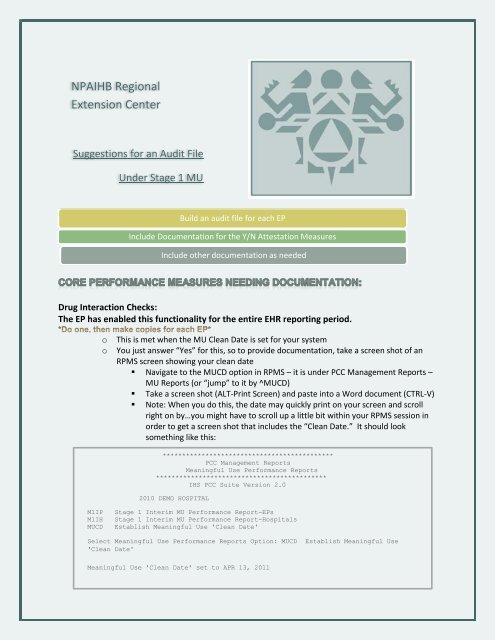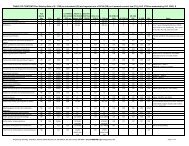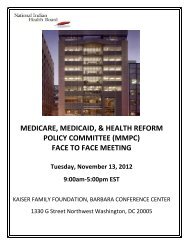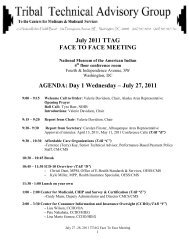MU Stage 1 Audit File
MU Stage 1 Audit File
MU Stage 1 Audit File
- No tags were found...
You also want an ePaper? Increase the reach of your titles
YUMPU automatically turns print PDFs into web optimized ePapers that Google loves.
NPAIHB Regional<br />
Extension Center<br />
Suggestions for an <strong>Audit</strong> <strong>File</strong><br />
Under <strong>Stage</strong> 1 <strong>MU</strong><br />
Build an audit file for each EP<br />
Include Documentation for the Y/N Attestation Measures<br />
Include other documentation as needed<br />
Drug Interaction Checks:<br />
The EP has enabled this functionality for the entire EHR reporting period.<br />
o<br />
o<br />
This is met when the <strong>MU</strong> Clean Date is set for your system<br />
You just answer “Yes” for this, so to provide documentation, take a screen shot of an<br />
RPMS screen showing your clean date<br />
• Navigate to the <strong>MU</strong>CD option in RPMS – it is under PCC Management Reports –<br />
<strong>MU</strong> Reports (or “jump” to it by ^<strong>MU</strong>CD)<br />
• Take a screen shot (ALT-Print Screen) and paste into a Word document (CTRL-V)<br />
• Note: When you do this, the date may quickly print on your screen and scroll<br />
right on by…you might have to scroll up a little bit within your RPMS session in<br />
order to get a screen shot that includes the “Clean Date.” It should look<br />
something like this:<br />
********************************************<br />
PCC Management Reports<br />
Meaningful Use Performance Reports<br />
********************************************<br />
IHS PCC Suite Version 2.0<br />
2010 DEMO HOSPITAL<br />
M1IP<br />
M1IH<br />
<strong>MU</strong>CD<br />
<strong>Stage</strong> 1 Interim <strong>MU</strong> Performance Report-EPs<br />
<strong>Stage</strong> 1 Interim <strong>MU</strong> Performance Report-Hospitals<br />
Establish Meaningful Use 'Clean Date'<br />
Select Meaningful Use Performance Reports Option: <strong>MU</strong>CD Establish Meaningful Use<br />
'Clean Date'<br />
Meaningful Use 'Clean Date' set to APR 13, 2011
Clinical Quality Measures (CQM):<br />
Successfully report Clinical Quality Measures to CMS or appropriate state Medicaid.<br />
o<br />
o<br />
o<br />
o<br />
o<br />
There are no targets to meet for these measures, but you do have to report on them<br />
In order to do that, you need to run the EP Clinical Quality Measure Report from CRS for<br />
your reporting period (see separate instruction document)<br />
You will need this report on hand at the time of attestation because you’ll have to enter<br />
in the measures you are reporting on to the appropriate website (State for Medicaid, or<br />
CMS for Medicare Program)<br />
You may print it out from RPMS (or session log it into another file if you’d like)<br />
<strong>File</strong> the report in the EP’s audit file.<br />
Clinical Decision Support Rule:<br />
Implement one clinical decision support rule during EHR reporting period.<br />
o<br />
o<br />
o<br />
o<br />
o<br />
This is just a Y/N question asking if you implemented this<br />
There are any number of items in EHR you could use to do this, so you have many<br />
options to choose from to serve as documentation of this measure.<br />
The easiest may be to simply go to your Immunization section of EHR and take a screen<br />
shot that includes the forecasting. Paste into a Word document, print and place in the<br />
EP’s audit file<br />
OR, if you have Clinical Reminders installed and national reminders configured, pull up a<br />
patient, click on the Reminders, take a screen shot, and paste into a Word document<br />
OR, if you have any of these on the EHR Reports Tab, generate one of the reports, print<br />
it, and place in file: Diabetes, Pre-Diabetes, Asthma, Anti- coagulation, or Women's<br />
Health Supplement<br />
Example of Immunization Forecast screenshot:
Electronic Exchange of Clinical Information:<br />
Performed at least one test of certified EHR technology's capacity to electronically exchange<br />
key clinical information.<br />
o To meet the <strong>MU</strong> measure, you actually only have to perform one test of C32<br />
transmission by following these instructions:<br />
http://www.ihs.gov/meaningfuluse/pdf/ProcessTestingC32For<strong>MU</strong>reqs.pdf<br />
o Take a screen shot of the last screen, as it says in the instructions.<br />
o Place a copy of this screen shot in each EP’s file. You can make copies – there only needs to be<br />
one test for each site.<br />
o For some of you, your Area Site Analyst has already done this for you and sent you a screen shot<br />
of the test via email<br />
Example:<br />
Protect Electronic Health Information:<br />
Conducted or reviewed a security risk analysis of the certified EHR, implemented security<br />
updates as necessary and corrected identified security deficiencies as part of risk<br />
management process.<br />
o<br />
o<br />
You need to conduct a security risk analysis sometime before the end of your reporting<br />
period and review it sometime during your reporting period<br />
Place a copy in each EP’s file. There only needs to be one analysis per site.<br />
Drug-Formulary Checks:<br />
The EP has enabled this functionality and has access to at least<br />
one internal or external formulary for the entire EHR reporting period.<br />
o<br />
o<br />
You just answer Y/N for this measure.<br />
To document this, take a screen shot of the order dialog for a Non-Formulary<br />
medication, showing the NF in the name of the drug.
o<br />
o<br />
o<br />
Also take a screen shot of either the “no formulary alternative” or “formulary<br />
alternatives” pop up box that appears. (Which one you get depends on if you have<br />
formulary alternatives populated for that drug).<br />
Print and place in provider’s file<br />
See examples:
Patient Lists:<br />
Generate at least one report listing the EP’s patients with a specific condition during the EHR<br />
reporting period.<br />
o<br />
o<br />
You can run any number of reports from RPMS or iCare – including reports from the<br />
Women’s Health Package, the Diabetes <strong>Audit</strong>, the Immunization package, CRS, and<br />
QMAN and VGEN reports<br />
Run a list of patients for the EP that are due for immunizations or that have a diagnosis<br />
of asthma or anything like that. Print it and place it in the provider’s file. Contact Katie<br />
if you are having trouble finding a list to print.<br />
These next 2 measures are known as the Public Health measures. You can choose<br />
either one, but you do have to choose one of them. The exception here is the<br />
Oregon Medicaid program, they chose to make the Immunization one mandatory.<br />
Immunization Registries Data Submission:<br />
Performed at least one test of certified EHR’s capacity to submit electronic data to<br />
immunization registries and follow- up submission if the test is successful.<br />
o<br />
o<br />
For Washington and Idaho – check with your immunization coordinator. If things are<br />
exchanging smoothly, they should be getting a confirmation email. Ask for a copy of<br />
one of those emails and place it in the provider’s file.<br />
For Oregon – follow the instructions sent previously and posted here on our website:<br />
http://www.npaihb.org/images/projects_docs/<strong>MU</strong>/2012/Meaningful%20Use%20Oregon%20IIS.pdf<br />
Syndromic Surveillance Data Submission:<br />
Performed at least one test of certified EHR’s capacity to provide electronic syndromic<br />
surveillance data to public health agencies and follow- up submission if the test is successful.<br />
o<br />
This is met by the RPMS ILI/H1N1 Surveillance Export to the IHS Division of Epidemiology<br />
and Disease Prevention. If you are using this, someone at your site should be getting an<br />
email receipt that the export was completed. Get a copy of one of these emails and<br />
place it in the provider’s file.
Other Support Documentation<br />
There are other items not directly supporting <strong>MU</strong> Performance Measures that should<br />
also be included:<br />
If the EP is in the Medicaid Incentive Program, include the patient volume report you used to<br />
qualify them for the program. This could be the Patient Volume report from RPMS (if you use<br />
RPMS Third Party Billing) or documentation from another billing software.<br />
Screen Shot/Print Out of registration information from CMS and, for Medicaid, from the state’s<br />
website<br />
Screen Shot/Print Out of submission receipt from when EP actually attests<br />
Copy of IHS Vendor Letter<br />
Copy of the Performance Measure and CQM Reports you ran to attest to your <strong>MU</strong> reporting<br />
period<br />
Year 1 Medicaid checklist (A/I/U year)<br />
Patient Volume Report<br />
IHS Vendor Letter<br />
Screen Shot of successful registration on CMS website<br />
Screen Shot of successful registration on State website<br />
Screen Shot of successful attestation to A/I/U on State website<br />
Confirmation of payment to clinic when available<br />
Year 2 Medicaid (90 days of <strong>Stage</strong> 1 <strong>MU</strong>)<br />
In addition to items from Year 1:<br />
Another Patient Volume Report (remember you have to qualify for each year of participation)<br />
Performance Measure Report from RPMS for 90 day reporting period<br />
CQM Report from RPMS for 90 day reporting period<br />
Documentation for specific Performance Measures (listed above)<br />
Screen Shot of successful attestation to <strong>MU</strong> on State website<br />
Confirmation of payment to clinic when available
Year 1 Medicare checklist (90 days of <strong>Stage</strong> 1 <strong>MU</strong>)<br />
Performance Measure Report from RPMS for 90 day reporting period<br />
CQM Report from RPMS for 90 day reporting period<br />
Documentation for specific Performance Measures (listed above)<br />
Screen Shot of successful registration on CMS website<br />
Screen Shot of successful attestation on CMS website<br />
Confirmation of payment to clinic when available<br />
Year 2 Medicare (365 days of <strong>Stage</strong> 1 <strong>MU</strong>)<br />
In addition to items from Year 1:<br />
Performance Measure Report from RPMS for 365 day reporting period<br />
CQM Report from RPMS for 365 day reporting period<br />
Documentation for specific Performance Measures (listed above)<br />
Screen Shot of successful attestation on CMS website<br />
Confirmation of payment to clinic when available<br />
Disclaimer:<br />
This document is intended for <strong>Stage</strong> 1 <strong>MU</strong> requirements. When <strong>Stage</strong> 2 goes into effect, requirements will change.<br />
<strong>Stage</strong> 2 will likely go into effect in 2014 at the earliest, and will depend also on when you started in the Incentive<br />
Programs.<br />
Having these items in an audit file are only suggestions. You may customize for your site. Having the items<br />
suggested does not guarantee you will pass an audit, but will make it easier to find the documentation you may<br />
need.