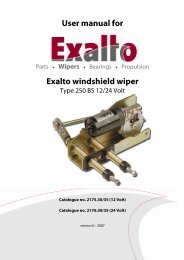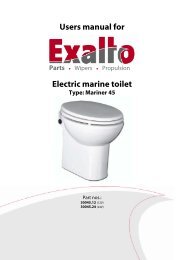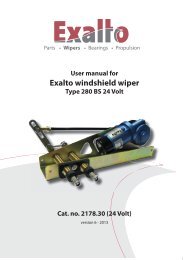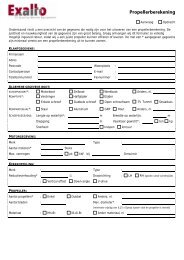Electronic Wiper Control - Exalto
Electronic Wiper Control - Exalto
Electronic Wiper Control - Exalto
- No tags were found...
Create successful ePaper yourself
Turn your PDF publications into a flip-book with our unique Google optimized e-Paper software.
3.3 <strong>Wiper</strong> connections<br />
W 1 W 2 W 3<br />
W 1 W 2<br />
<strong>Wiper</strong> 2<br />
<strong>Wiper</strong> 1<br />
<strong>Wiper</strong> 32<br />
Color code and<br />
connection of wiring<br />
coming from the<br />
junction box is:<br />
* Red is to be<br />
connected to the Self<br />
Park (53a) motor wire<br />
* Black is to be<br />
connected to the<br />
Negative (31b) and<br />
Common Leg (53e) of<br />
the motor wire<br />
* Yellow is to be<br />
connected to the Low<br />
Speed (53) of the<br />
motor wire<br />
* White is to be<br />
connected to the High<br />
Speed (53b) of the<br />
motor wire<br />
Pump / solenoid Blue<br />
Battery -<br />
Black<br />
Battery + Red<br />
Battery<br />
12V / 24V<br />
Red<br />
Black<br />
Yellow<br />
White<br />
53a = Self park<br />
53e = Common leg<br />
31b = Negative<br />
53 = Low speed<br />
53b = Not High Used speed<br />
To wiper motor<br />
Always refer to the users manual as<br />
supplied with the <strong>Exalto</strong> wipers, before<br />
connecting <strong>Exalto</strong> wipers to the control<br />
panels!<br />
10