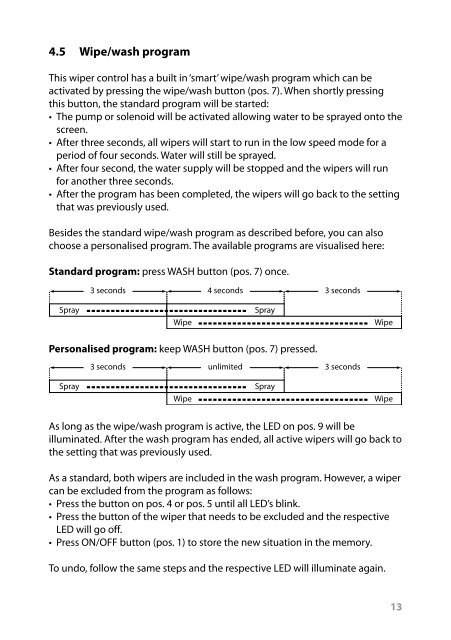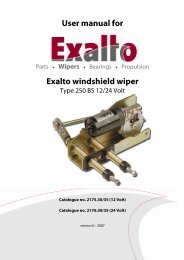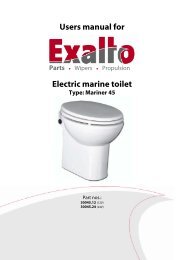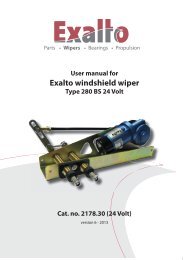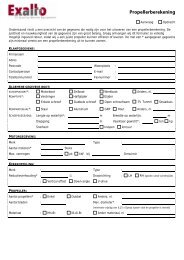Electronic Wiper Control - Exalto
Electronic Wiper Control - Exalto
Electronic Wiper Control - Exalto
- No tags were found...
You also want an ePaper? Increase the reach of your titles
YUMPU automatically turns print PDFs into web optimized ePapers that Google loves.
4.5 Wipe/wash program<br />
This wiper control has a built in ‘smart’ wipe/wash program which can be<br />
activated by pressing the wipe/wash button (pos. 7). When shortly pressing<br />
this button, the standard program will be started:<br />
• The pump or solenoid will be activated allowing water to be sprayed onto the<br />
screen.<br />
• After three seconds, all wipers will start to run in the low speed mode for a<br />
period of four seconds. Water will still be sprayed.<br />
• After four second, the water supply will be stopped and the wipers will run<br />
for another three seconds.<br />
• After the program has been completed, the wipers will go back to the setting<br />
that was previously used.<br />
Besides the standard wipe/wash program as described before, you can also<br />
choose a personalised program. The available programs are visualised here:<br />
Standard program: press WASH button (pos. 7) once.<br />
3 seconds 4 seconds 3 seconds<br />
Spray<br />
Wipe<br />
Spray<br />
Wipe<br />
Personalised program: keep WASH button (pos. 7) pressed.<br />
3 seconds unlimited 3 seconds<br />
Spray<br />
Wipe<br />
Spray<br />
Wipe<br />
As long as the wipe/wash program is active, the LED on pos. 9 will be<br />
illuminated. After the wash program has ended, all active wipers will go back to<br />
the setting that was previously used.<br />
As a standard, both wipers are included in the wash program. However, a wiper<br />
can be excluded from the program as follows:<br />
• Press the button on pos. 4 or pos. 5 until all LED’s blink.<br />
• Press the button of the wiper that needs to be excluded and the respective<br />
LED will go off.<br />
• Press ON/OFF button (pos. 1) to store the new situation in the memory.<br />
To undo, follow the same steps and the respective LED will illuminate again.<br />
13