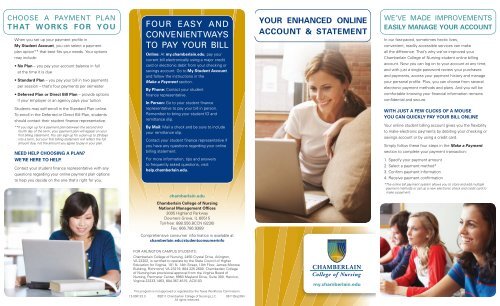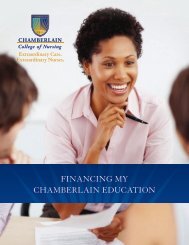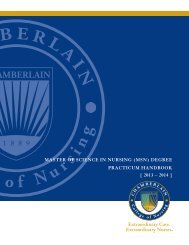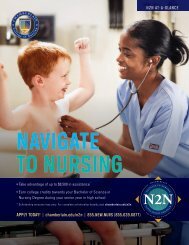Managing Your Student Account Online - Chamberlain
Managing Your Student Account Online - Chamberlain
Managing Your Student Account Online - Chamberlain
Create successful ePaper yourself
Turn your PDF publications into a flip-book with our unique Google optimized e-Paper software.
choose a payment plan<br />
thAt WorkS for you<br />
When you set up your payment profile in<br />
My <strong>Student</strong> <strong>Account</strong>, you can select a payment<br />
plan option** that best fits your needs. <strong>Your</strong> options<br />
may include:<br />
• No Plan – you pay your account balance in full<br />
at the time it is due<br />
• Standard Plan – you pay your bill in two payments<br />
per session – that’s four payments per semester<br />
• Deferred Plan or Direct Bill Plan – provide options<br />
if your employer or an agency pays your tuition<br />
<strong>Student</strong>s may self-enroll in the Standard Plan online.<br />
To enroll in the Deferred or Direct Bill Plan, students<br />
should contact their student finance representative.<br />
** If you sign up for a payment plan between the second and<br />
fourth day of the term, your payment plan will appear on your<br />
first billing statement. You can sign up for a plan up to 29 days<br />
into a term, but your first billing statement will reflect the full<br />
amount due, not the amount you agree to pay in your plan.<br />
NeeD helP chooSiNg A PlAN<br />
We’re here to helP.<br />
Contact your student finance representative with any<br />
questions regarding your online payment plan options<br />
to help you decide on the one that’s right for you.<br />
Four easy and<br />
convenient ways<br />
to pay your bill<br />
online: At my.chamberlain.edu, pay your<br />
current bill electronically using a major credit<br />
card or electronic debit from your checking or<br />
savings account. Go to My <strong>Student</strong> <strong>Account</strong><br />
and follow the instructions in the<br />
Make a Payment section.<br />
By Phone: Contact your student<br />
finance representative.<br />
in Person: Go to your student finance<br />
representative to pay your bill in person.<br />
Remember to bring your student ID and<br />
remittance slip.<br />
By Mail: Mail a check and be sure to include<br />
your remittance slip.<br />
Contact your student finance representative if<br />
you have any questions regarding your online<br />
billing statement.<br />
For more information, tips and answers<br />
to frequently asked questions, visit:<br />
help.chamberlain.edu.<br />
chamberlain.edu<br />
your eNhANceD oNliNe<br />
AccouNt & StAteMeNt<br />
we’ve made improvements<br />
eASily MANAge your AccouNt<br />
In our fast-paced, sometimes hectic lives,<br />
convenient, readily accessible services can make<br />
all the difference. That’s why we’ve improved your<br />
<strong>Chamberlain</strong> College of Nursing student online billing<br />
account. Now you can log on to your account at any time,<br />
and with just a single password review your purchases<br />
and payments, access your payment history and manage<br />
your personal profile. Plus, you can choose from several<br />
electronic payment methods and plans. And you will be<br />
comfortable knowing your financial information remains<br />
confidential and secure.<br />
With juSt A feW clickS of A MouSe<br />
you cAN quickly PAy your Bill oNliNe<br />
<strong>Your</strong> online student billing account gives you the flexibility<br />
to make electronic payments by debiting your checking or<br />
savings account or by using a credit card.<br />
Simply follow these four steps in the Make a Payment<br />
section to complete your payment transaction:<br />
1. Specify your payment amount<br />
2. Select a payment method*<br />
3. Confirm payment information<br />
4. Receive payment confirmation<br />
* The online bill payment system allows you to store and add multiple<br />
payment methods or set up a new electronic check and credit card to<br />
make a payment.<br />
chamberlain college of Nursing<br />
National Management offices<br />
3005 Highland Parkway<br />
Downers Grove, IL 60515<br />
Toll-free: 888.556.8CCN (8226)<br />
Fax: 866.786.9389<br />
Comprehensive consumer information is available at<br />
chamberlain.edu/studentconsumerinfo<br />
FOR ARLINGTON CAMPUS STUDENTS:<br />
<strong>Chamberlain</strong> College of Nursing, 2450 Crystal Drive, Arlington,<br />
VA 22202, is certified to operate by the State Council of Higher<br />
Education for Virginia, 101 N. 14th Street, 10th Floor, James Monroe<br />
Building, Richmond, VA 23219, 804.225.2600. <strong>Chamberlain</strong> College<br />
of Nursing has provisional approval from the Virginia Board of<br />
Nursing, Perimeter Center, 9960 Mayland Drive, Suite 300, Henrico,<br />
Virginia 23233-1463, 804.367.4515. AC0103<br />
my.chamberlain.edu<br />
This program is not approved or regulated by the Texas Workforce Commission.<br />
12-000123.3 ©2011 <strong>Chamberlain</strong> College of Nursing LLC. 0611tblcp30m<br />
All rights reserved.
All of the informAtion you need is RigHt At YouR fingeR tipS<br />
my.chamberlain.edu<br />
At A glAnce, you cAn find:<br />
• <strong>Your</strong> current account balance and due date<br />
• Recent purchases and payments<br />
• How to make a payment<br />
YouR enHAnCed billing StAteMent<br />
Statement Summary gives you a quick look<br />
at your current account information, including<br />
the amount due, statement date and payment<br />
due date.<br />
A<br />
b<br />
A<br />
f<br />
future installments itemizes your upcoming<br />
payment plan installments and due dates.<br />
If you are not enrolled in a payment plan,<br />
your total will be $0.00.<br />
• <strong>Your</strong> previous 12-month payment history<br />
• How to sign up for available payment plans<br />
• <strong>Your</strong> account authorizations<br />
Each month, you’ll be sent an email notification that your<br />
new billing statement is available online. You’ll receive<br />
only an electronic billing (eBills) statement, unless you<br />
opt out of electronic billing.<br />
To opt out of eBills, just change your account authorization<br />
information on the My <strong>Student</strong> <strong>Account</strong> channel on your<br />
<strong>Student</strong> Portal. Rest assured, you can always be able to<br />
view your account information online, even if you receive<br />
paper statements or choose a payment method other<br />
than electronic.<br />
CAn’t find wHAt You’Re looking foR<br />
we’Re HeRe to Help.<br />
Address information displays your billing<br />
address provided by your personal profile<br />
information in your online student account.<br />
billing Messages provides information about<br />
payment processing, available online payment<br />
services, your financial aid and payment plan.<br />
Charges and payments Since last Statement<br />
details charges and payments to your account<br />
since your last statement as well as your<br />
account balance. <strong>Your</strong> account balance may<br />
differ from your amount due if you receive<br />
financial aid or use a payment plan.<br />
b<br />
c<br />
d<br />
d<br />
g<br />
c<br />
e<br />
f<br />
g<br />
H<br />
<strong>Account</strong>s Summary summarizes your<br />
current billing activity, including:<br />
• Prior balance<br />
• Current charges and payments<br />
• Current balance<br />
• Financial aid that has not yet been disbursed<br />
• Remaining balance after subtracting<br />
anticipated financial aid<br />
• Current installment amounts due<br />
• Total amount currently due or credited<br />
to your account<br />
payment Message and billing Rights<br />
explains the following:<br />
• Payment options<br />
• How to update your personal<br />
information online<br />
• Directions to dispute billing errors<br />
Contact your <strong>Chamberlain</strong> student finance representative<br />
for help with any questions you might have regarding your<br />
student online billing account.<br />
Our website also offers additional information,<br />
tips and answers to frequently asked questions,<br />
visit: help.chamberlain.edu.<br />
Anticipated financial Aid lists your<br />
expected financial aid payments, if applicable.<br />
Financial aid already applied to your account<br />
appears in section D as a payment. If you do<br />
not receive financial aid, your total in section E<br />
will be $0.00.<br />
e<br />
H<br />
i<br />
i<br />
Remittance Slip reflects the same<br />
information on your billing statement.<br />
Print out and include your remittance slip<br />
when you send your payment by mail.<br />
When your check is processed, you’ll<br />
see the credit on your billing account.