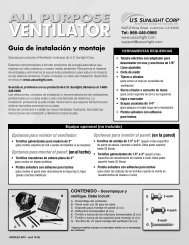Installation and Operation Guide - US Sunlight Corp
Installation and Operation Guide - US Sunlight Corp
Installation and Operation Guide - US Sunlight Corp
Create successful ePaper yourself
Turn your PDF publications into a flip-book with our unique Google optimized e-Paper software.
fig. 2b<br />
fig. 2a<br />
St<strong>and</strong>ard <strong>Installation</strong><br />
1. Bring the complete Solar Controller Module Kit to the attic.<br />
2. Install the Controller Module on a nearby rafter close to the underside of the roof with the<br />
provided mounting screws. (fig 2a & 2b) The Controller Module has vents on either side of the<br />
housing that allow the temperature <strong>and</strong> humidity sensors to work, so it is important to locate<br />
the Controller Box with at least 1 inch of space between it <strong>and</strong> the underside of the roof.<br />
(fig 3 & 4) For best results, locate the Controller Module near the fan opening as shown.<br />
Mounting within 2 to 3 feet of the motor is recommended. (fig 5)<br />
3. Unplug the 2 wire leads (red <strong>and</strong> black) from the<br />
motor. (fig 6) If your fan came with a thermal switch,<br />
unplug the wire coming in from the solar panel to the<br />
switch. (fig 7) The Controller Module will be replacing<br />
the function of this switch. You will not need the<br />
thermal switch <strong>and</strong> it can be discarded.<br />
fig. 8 fig. 9<br />
5. Take the other 8’ cable <strong>and</strong> connect the female leads to the solar connectors<br />
on the Controller Module (red to red <strong>and</strong> black to black) <strong>and</strong> connect the<br />
male leads into the female leads coming from the solar panel. (fig 10)<br />
WARNING: Fan will begin running as soon as sun hits the solar<br />
panel - keep fingers clear of the fan blades.<br />
6. The cable connectors have been designed to prevent incorrect connection. You<br />
will need to confirm the red wires are connected to the red wires <strong>and</strong> the black<br />
wires to the black wires, as shown. (fig 11)<br />
7. Provided there is sunlight to the solar panel, the LCD display is now activated<br />
<strong>and</strong> will read the current attic temperature <strong>and</strong> relative humidity. When the Solar<br />
Controller logic detects the fan in operation, the fan <strong>and</strong> solar LEDs will light up<br />
accordingly. This will take approximately 30 seconds.<br />
fig. 12a<br />
fig. 12b<br />
fig. 3 fig. 4 fig. 5<br />
fig. 6<br />
fig. 7<br />
4. Take one 8’ cable (included) <strong>and</strong> plug the<br />
female leads into the motor (red to red <strong>and</strong><br />
black to black) (fig 8) <strong>and</strong> connect the male<br />
leads to the fan connectors on the Controller<br />
Module. (fig 9) Note: It is important to connect<br />
the Controller Module to the motor<br />
BEFORE connecting to the solar panel.<br />
fig. 10<br />
fig. 11<br />
8. Use the included tie wraps <strong>and</strong> 1/4” or 1/2” coaxial staples, available<br />
from your local hardware store or builders’ supply, to secure the<br />
wiring harness to the rafter. (fig 12a & 12b)<br />
Solar Controller is now installed <strong>and</strong> running with power generated by the solar panel.