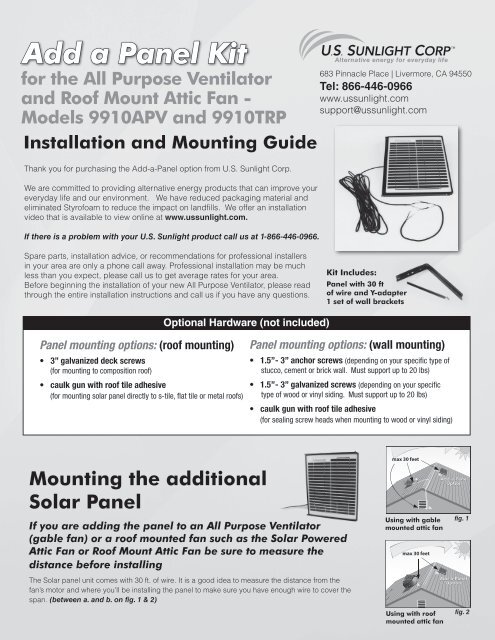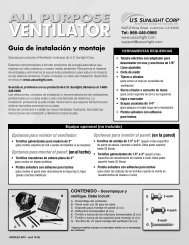Create successful ePaper yourself
Turn your PDF publications into a flip-book with our unique Google optimized e-Paper software.
<strong>Add</strong> a <strong>Panel</strong> <strong>Kit</strong><br />
for the All Purpose Ventilator<br />
and Roof Mount Attic Fan -<br />
Models 9910APV and 9910TRP<br />
Installation and Mounting Guide<br />
Thank you for purchasing the <strong>Add</strong>-a-<strong>Panel</strong> option from U.S. <strong>Sunlight</strong> <strong>Corp</strong>.<br />
We are committed to providing alternative energy products that can improve your<br />
everyday life and our environment. We have reduced packaging material and<br />
eliminated Styrofoam to reduce the impact on landfills. We offer an installation<br />
video that is available to view online at www.ussunlight.com.<br />
If there is a problem with your U.S. <strong>Sunlight</strong> product call us at 1-866-446-0966.<br />
Spare parts, installation advice, or recommendations for professional installers<br />
in your area are only a phone call away. Professional installation may be much<br />
less than you expect, please call us to get average rates for your area.<br />
Before beginning the installation of your new All Purpose Ventilator, please read<br />
through the entire installation instructions and call us if you have any questions.<br />
<strong>Panel</strong> mounting options: (roof mounting)<br />
• 3” galvanized deck screws<br />
(for mounting to composition roof)<br />
• caulk gun with roof tile adhesive<br />
(for mounting solar panel directly to s-tile, flat tile or metal roofs)<br />
Optional Hardware (not included)<br />
Mounting the additional<br />
Solar <strong>Panel</strong><br />
683 Pinnacle Place | Livermore, CA 94550<br />
Tel: 866-446-0966<br />
www.ussunlight.com<br />
support@ussunlight.com<br />
<strong>Kit</strong> Includes:<br />
<strong>Panel</strong> with 30 ft<br />
of wire and Y-adapter<br />
1 set of wall brackets<br />
<strong>Panel</strong> mounting options: (wall mounting)<br />
• 1.5”- 3” anchor screws (depending on your specific type of<br />
stucco, cement or brick wall. Must support up to 20 lbs)<br />
• 1.5”- 3” galvanized screws (depending on your specific<br />
type of wood or vinyl siding. Must support up to 20 lbs)<br />
If you are adding the panel to an All Purpose Ventilator<br />
(gable fan) or a roof mounted fan such as the Solar Powered<br />
Attic Fan or Roof Mount Attic Fan be sure to measure the<br />
distance before installing<br />
• caulk gun with roof tile adhesive<br />
(for sealing screw heads when mounting to wood or vinyl siding)<br />
The Solar panel unit comes with 30 ft. of wire. It is a good idea to measure the distance from the<br />
fan’s motor and where you’ll be installing the panel to make sure you have enough wire to cover the<br />
span. (between a. and b. on fig. 1 & 2)<br />
max 30 feet<br />
a.<br />
Using with gable<br />
mounted attic fan<br />
max 30 feet<br />
a.<br />
b.<br />
Using with roof<br />
mounted attic fan<br />
a.<br />
<strong>Add</strong>-a-<strong>Panel</strong><br />
Option<br />
fig. 1<br />
b.<br />
<strong>Add</strong>-a-<strong>Panel</strong><br />
Option<br />
fig. 2
Selecting the best location<br />
for the additional panel<br />
We’ve designed the add-a-panel to allow you the flexibility to place it where you can get the best exposure to the sun during the<br />
course of the day. You can place it on the opposite side of the roof or an exterior wall that gets the sun exposure in the morning or<br />
afternoon. Survey your home to determine the best location for the extra panel. If the first panel gets morning sun but no afternoon<br />
sun, install the second panel where it will get exposed more to the afternoon sun and vice-versa. This will keep the fan running for<br />
much longer periods during the day.<br />
Surface mounting on composition roofs:<br />
Step 1.<br />
Loosen and remove screw A (both sides) to allow the panel to swing away from the base.<br />
Set the screws aside. (fig. 3)<br />
Step 2.<br />
Before mounting, make sure to pull the wire back through the hole in the center of the base so the base can lay flat on the roof surface<br />
when installed. (fig. 4)<br />
Step 3.<br />
Mount the base using four 3” galvanized screws making sure to seal the screw holes with a roof tile adhesive as shown. Tilt the panel<br />
away from the base while installing the screws. If the panel is to remain flat against the base when installed it is recommended that<br />
you allow the roof tile adhesive to completely dry before contacting with the panel. (fig. 5 & 6)<br />
screw A<br />
fig. 3 fig. 4 fig. 5 fig. 6<br />
Surface mounting for S-Tile, Flat Tile or Metal roofs<br />
Step 1.<br />
Determine the location of the contact points by positioning the panel in the desired area. For S-Tile roofs, find a position with as much<br />
surface area coming in contact with the bottom of the panel as possible. The panel must be mounted on at least 2 rows of tile as<br />
shown. (fig. 7 & 8)<br />
Step 2.<br />
Apply enough roof tile adhesive to the underside of the base to firmly secure the panel to the surface. Both surfaces should be dry<br />
and free of any dirt or solvents. (fig. 9)<br />
Step 3.<br />
The panel can be tilted into two positions with the adjustment arm, chose the best angle and reinstall the adjusting screws (screw A). (fig. 10)<br />
mount on at<br />
least 2 tiles<br />
reinstall<br />
screw A<br />
fig. 7 fig. 8 fig. 9 fig. 10
Wall mounting:<br />
Brackets are included to mount the panel to a wall if preferred.<br />
First, assemble the braces to the brackets as follows:<br />
Step 1.<br />
Attach the brace to each bracket with the cross brace bolt and nut (E.) (fig. 11)<br />
Step 2.<br />
Attach the brackets to the panel using the 4 bolts (F.) (fig. 12)<br />
Step 3.<br />
Depending on the material your wall is made of, mount the assembly to the wall using appropriate fasteners<br />
(see “Optional Hardware” on page 1 for details). (fig. 13 and 14)<br />
bolt F<br />
see Optional<br />
Hardware on<br />
page 1<br />
fig. 11 fig. 12 fig. 13 fig. 14<br />
Connecting the motor and two panels<br />
with the Y-Adapter<br />
The Y-adapter allows 2 solar panels to be connected in parallel to the motor. This<br />
does not double the voltage to the motor - it simply provides another power source to<br />
allow the unit to operate for a longer period of time during the day.<br />
A. For the 9910APV:<br />
Step A1.<br />
Connect the leads of the first solar panel to the Y-Adapter<br />
as shown in (fig. 15 & 16) Make sure to connect black to<br />
black and red to red, etc.<br />
Step A2.<br />
fig. 15 fig. 16<br />
Connect the leads from the second panel (fig. 16) to the<br />
Y-Adapter in the same fashion. If necessary, use a piece<br />
of electrical tape to cover the black leads so they don’t<br />
touch the red leads when everything is connected.<br />
Step A3.<br />
connect<br />
to the<br />
motor<br />
fig. 17 fig. 18<br />
Connect the other end of the Y-Adapter (fig. 17) to the<br />
motor make sure to connect the black lead to the black<br />
post and red lead to the red post. (fig. 18)<br />
B. For the 9910TRP:<br />
Step B1.<br />
An access point is located under the shroud to allow for<br />
connecting an extra panel. (fig. 19)<br />
Cut the zip ties that hold the wires to the frame. (fig. 20)<br />
fig. 19<br />
Step B2.<br />
Disconnect the panel leads from<br />
the motor leads. (fig. 21)<br />
Step B3.<br />
Now connect the Y-Adapter as<br />
described in steps A1 - A3 to the<br />
motor and panel leads as shown<br />
in (fig. 22)<br />
Step B4.<br />
Bundle and re-attach the wires to<br />
the rodent screen with zip ties.<br />
fig. 20<br />
fig. 21<br />
fig. 22
w a r r a n t y<br />
� cut here<br />
R E G I S T R A T I O N<br />
We WOuld lOVe TO HeAR FROm yOu!<br />
To register please visit our website: www.ussunlight.com<br />
or simply fill out this form and mail to:<br />
U.S. <strong>Sunlight</strong>, Inc. | 683 Pinnacle Place, Livermore, CA 94550<br />
Name ______________________________________ <strong>Add</strong>ress ________________________________________________________<br />
City ________________________________________________ State _______ Zip ______________Date of Purchase __________<br />
Purchased From ________________________________________ Name of Installer ____________________________ (self __ )<br />
Phone # of Installer ____________________________ Method of application : Gable _____ Static _____ Crawl space _____<br />
Comments __________________________________________________________________________________________________<br />
____________________________________________________________________________________________________________<br />
____________________________________________________________________________________________________________<br />
____________________________________________________________________________________________________________