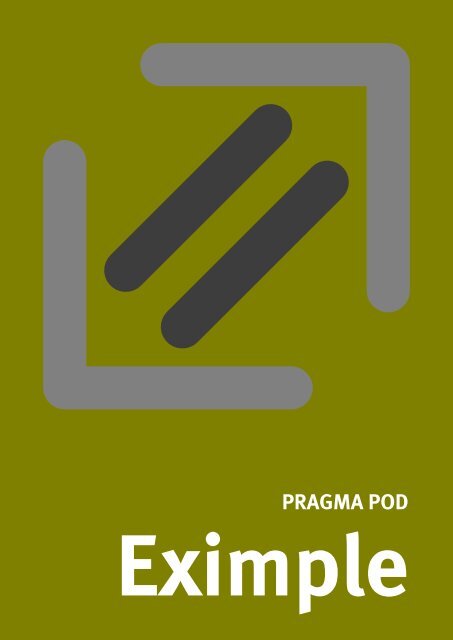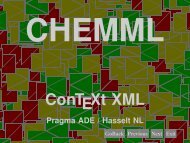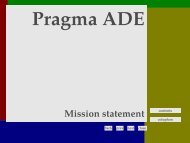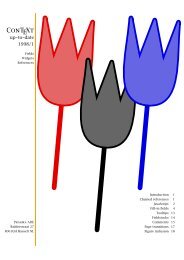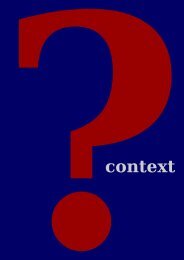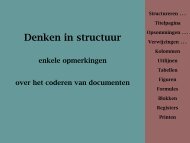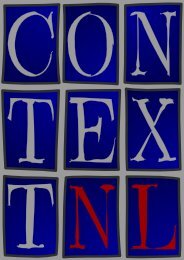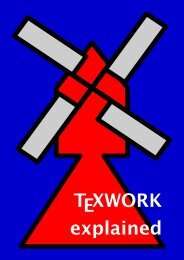PRAGMA POD - Pragma ADE
PRAGMA POD - Pragma ADE
PRAGMA POD - Pragma ADE
Create successful ePaper yourself
Turn your PDF publications into a flip-book with our unique Google optimized e-Paper software.
<strong>PRAGMA</strong> <strong>POD</strong><br />
Eximple
1<br />
1 Technology<br />
This document describes a simple subset of the eXaMpLe typesetting framework called eXiMpLe.<br />
This framework provides ConT E Xt users an automated typesetting environment, a user interface,<br />
and a couple of xml related styles. It started as an example of how you can use ConT E Xt in<br />
combination with xml, but when it became more serious, we decided to combine it with our in--<br />
house T E X scripting environment.<br />
The eXaMpLe framework consists of several components:<br />
exampler This is a server application that listens to a specified TCP port and handles requests<br />
for typesetting or processing data or documents.<br />
exampleq<br />
replies.<br />
This application watches a hot folder, sends requests to the server and handles the<br />
examplex This is one of the applications that handles the requests sent to the server. It is<br />
controlled by scripts defining sequences, processes and commands.<br />
examplet This program combines exampleq and exampler in a more sophisticated client--<br />
server technology. It can handle multiple requests in parallel and transfer files over networks.<br />
In this document we only describe the watchdog features. The eXaMpLe manual provides more<br />
details about how to set up clients and servers, and how to define scripts that control the process.<br />
Here we assume that ConT E Xt is used for simply processing xml using predefined scripts.<br />
world<br />
watched<br />
results<br />
scripts jobs resources<br />
exampleq<br />
exampler<br />
examplex<br />
applications<br />
Figure 1<br />
A rough scheme of the eXiMpLe workflow.<br />
In figure 1 you can see how the three applications trigger each other. As soon as a request is<br />
placed in the watched folder, it is picked up by exampleq. When it is found valid, this request is<br />
send to exampler via a tcp/ip connection. 1<br />
1<br />
The exampler application is listening to a dedicated port. This mechanism permits other components of the eXaMpLe<br />
framework to communicate via an http protocol.
2<br />
world<br />
results<br />
scripts jobs resources<br />
examplet<br />
client<br />
examplet<br />
server<br />
examplex<br />
applications<br />
Figure 2<br />
A rough scheme of the eXiMpLe workflow.<br />
world<br />
results<br />
scripts jobs resources<br />
exampleq<br />
exampler<br />
examplex<br />
applications<br />
Figure 3<br />
A rough scheme of the eXiMpLe workflow.<br />
Before exampleq sends the request, it may add additional information, for instance how to access<br />
the data in the watched folder. The same happens inside exampler, before it passes the request<br />
to examplex and puts the data in the job area. When examplex is finished, it assembles a reply<br />
describing the results. This reply as well as the results are picked up by exampler and placed<br />
in the result area. After that it is up to the application (or user) that placed the request in the<br />
watched folder to handle the results and do a proper clean up when finished. 2<br />
2 Framework<br />
The communication takes place with files, encoded in xml. In the perspective of eXiMpLe we deal<br />
2<br />
When exampler gets its request directly to the port, it sends the result back directly.
3<br />
with a subset of the more extensive eXaMpLe specification. When consulting files, exampleq and<br />
exampler only look into files with the suffix exa. Only the requests and replies are analyzed and<br />
treated as such. We use Relax NG to describe the structure.<br />
<br />
<br />
<br />
<br />
<br />
<br />
Both applications assume that the files are valid xml, and only do a minimal validity tests.<br />
Although the specification leaves this open, for the moment an exa: namespace is mandate.<br />
3 Requests<br />
A request is defined as follows.<br />
<br />
<br />
<br />
<br />
<br />
<br />
<br />
<br />
<br />
<br />
<br />
<br />
<br />
<br />
<br />
<br />
<br />
<br />
<br />
<br />
<br />
<br />
All directives are encapculated in an application element. When the request moves through
4<br />
the system, client and server blocks are added, and in other applications data blocks can be part<br />
of the game. In the eXiMpLe context, only the application block is looked at; other blocks are<br />
ignored.<br />
An action is a reference to an eXaMpLe script to be used by examplex. In this respect it must be<br />
a proper filename, preferable consisting of a-z, 0-9, and/or -. Spaces are a bad idea, as are<br />
special characters, and using them is not advised, if only to be portable between platforms.<br />
<br />
<br />
<br />
<br />
<br />
When applicable, the action is applied to the filename provided by:<br />
<br />
<br />
<br />
<br />
<br />
This file or an archive containing this file and other files needed, can be put in the watched folder.<br />
Such an archive is identified by:<br />
<br />
<br />
<br />
<br />
<br />
Again, only safe filenames are advised (a-z, 0-9 and/or -) and the suffix must be known<br />
exampler, since this application will unpack the archive in the jobs folder.<br />
The output element specifies the (prefered) name of the reply file.<br />
<br />
<br />
<br />
<br />
<br />
You can add a comment to the file. This comment is discarded in the process.<br />
<br />
<br />
<br />
5<br />
<br />
The data encapsulated in forwarded is passed on to the reply file without further analysis.<br />
<br />
<br />
<br />
<br />
<br />
4 Reply’s<br />
A reply has the following construct:<br />
<br />
<br />
<br />
<br />
<br />
<br />
<br />
<br />
<br />
<br />
<br />
<br />
<br />
<br />
The status element has (for the moment) either the value ok or error. In future versions,<br />
Error may become more explicit, so you can best use ok to determine a valid run.<br />
<br />
<br />
<br />
<br />
<br />
The optional result element specifies the name of the result file, if needed with a path. As in<br />
any path in this workflow, the path separator is a forward slash (/).<br />
<br />
<br />
6<br />
<br />
<br />
The system may generate a comment.<br />
<br />
<br />
<br />
<br />
<br />
The data encapsulated in forwarded in the request, ends up in the reply in a similar way.<br />
<br />
<br />
<br />
<br />
<br />
5 Example<br />
An example of a request is the following:<br />
<br />
<br />
zorgboek<br />
pilot204.xml<br />
a test job<br />
whatever non-exa-thing you want<br />
reply.exa<br />
<br />
<br />
When everything goes all right, you can expect a reply like:<br />
<br />
ok<br />
result.pdf<br />
whatever non-exa-thing you want<br />
<br />
If you have access to the job folder, you will notice that sometimes the request file has more<br />
information in it. This is because each step may add its information. You can find more on this<br />
in the eXaMpLe manual.
7<br />
6 Installation<br />
The name and location of the request path (watched folder) depends on the configuration files.<br />
In this example the path is set to /example/requests. Since exampleq recurses into the sub<br />
directories, the following set up is valid. A subdivision permits you to prevent name clashes.<br />
/example/requests/hagen<br />
/example/requests/otten<br />
/example/requests/vanmarle<br />
These subdivisions can also be found in the reply and job paths. Whenever /example/replies<br />
is defined as result path, exampler will make sure that a user can find the result under his/her<br />
subpath:<br />
/example/replies/hagen<br />
/example/replies/otten<br />
/example/replies/vanmarle<br />
These paths are created automatically. You will find the reply files here, but depending on the<br />
configuration, you will find the results one level deeper; the exact name can be found in the<br />
result element. In this workflow, unique names are generated that conform to the following<br />
specification:<br />
/example/.../username/yyyymmdd-hhmmss-ms-pid<br />
The user (or controlling application) needs only access to the request and reply paths. When a<br />
request is processed, its file is renamed.<br />
7 Colofon<br />
Author Hans Hagen<br />
Version December 14, 2002<br />
Copyright <strong>PRAGMA</strong> <strong>POD</strong>, Hasselt NL<br />
Internet<br />
Email<br />
www.pragma-pod.com<br />
j.hagen@xs4all.nl