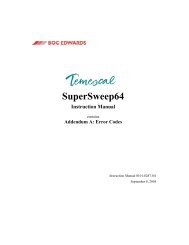You also want an ePaper? Increase the reach of your titles
YUMPU automatically turns print PDFs into web optimized ePapers that Google loves.
14 Two special classes<br />
\documentclass{imfletter}<br />
%% all of these items are optional:<br />
\name{〈name〉}<br />
\address{〈address〉}<br />
\signature{〈signature〉}<br />
\date{〈date〉} % default is \<strong>to</strong>day<br />
\telephone{〈phone number〉}<br />
\fax{〈fax number〉}<br />
\email{〈e-mail〉}<br />
\homepage{〈homepage〉}<br />
\location{〈room number〉}<br />
\journal{〈sender’s journal number〉}<br />
\yourreference{〈the addressee’s journal number〉}<br />
\begin{document}<br />
\begin{letter}{〈the addressee’s name and address〉}<br />
\opening{〈text〉} % e.g. Dear Richard,<br />
〈the body of the letter〉<br />
\closing{〈text〉} % e.g. Best regards<br />
\end{letter}<br />
\end{document}<br />
Box 2.1 A letter template.<br />
〈pos〉 specifying the horizontal position; possible values are c, l and r (center, left and<br />
right), default is c. Example: \closing[l]{Pax et bonum} will place the signature <strong>to</strong><br />
the left on the page.<br />
Letter styles<br />
A imfletter document can read one or more letter style files (with extension ils), using<br />
the command \letterstyle{〈ils-file〉} somewhere before \begin{letter}. The letter<br />
style file can contain any number of commands modifying the normal behaviour of the<br />
class. Examples:<br />
1. You can put all the \name, \address etc. commands in a ils file. Then you need<br />
only write a single \letterstyle command instead of the whole lot of commands,<br />
and the same person can easily change his identity, simply by using a different<br />
letter style file.<br />
2. The ils file can contain commands that modify or <strong>to</strong>tally change the layout of<br />
the first page of the letter. It requires some expert knowledge, however, <strong>to</strong> write<br />
such a ils file.<br />
The different items on the first page are written in a picture environment with unit length 1pt<br />
and with the upper left corner of the paper as origo.<br />
To change the layout you should redefine one or more of the commands \printletterhead,<br />
\printsenderinfo, \printdate, \printaddressee and \printletterfoot (and nothing else).<br />
You can see the default definitions of these commands in the imfletter.cls file.