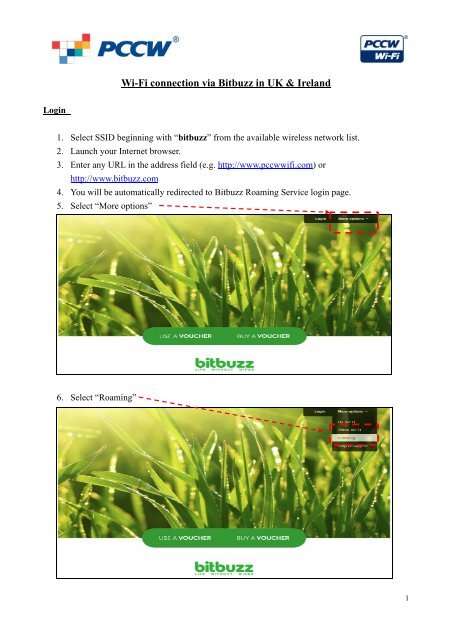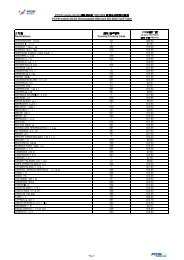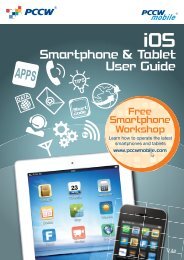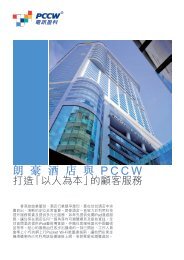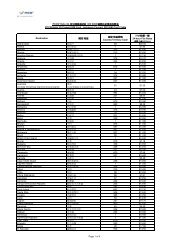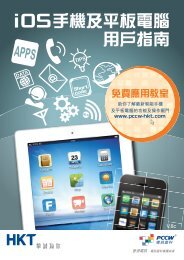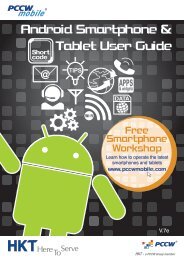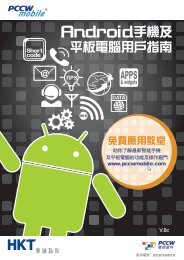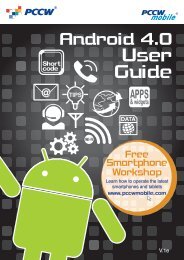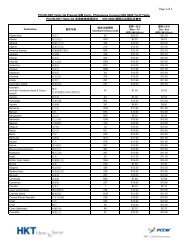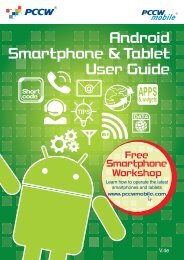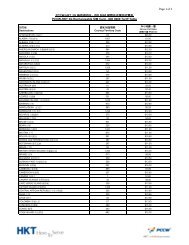Wi-Fi connection via Bitbuzz in UK & Ireland
Wi-Fi connection via Bitbuzz in UK & Ireland
Wi-Fi connection via Bitbuzz in UK & Ireland
You also want an ePaper? Increase the reach of your titles
YUMPU automatically turns print PDFs into web optimized ePapers that Google loves.
<strong>Wi</strong>-<strong>Fi</strong> <strong>connection</strong> <strong>via</strong> <strong>Bitbuzz</strong> <strong>in</strong> <strong>UK</strong> & <strong>Ireland</strong><br />
Log<strong>in</strong><br />
1. Select SSID beg<strong>in</strong>n<strong>in</strong>g with “bitbuzz” from the available wireless network list.<br />
2. Launch your Internet browser.<br />
3. Enter any URL <strong>in</strong> the address field (e.g. http://www.pccwwifi.com) or<br />
http://www.bitbuzz.com<br />
4. You will be automatically redirected to <strong>Bitbuzz</strong> Roam<strong>in</strong>g Service log<strong>in</strong> page.<br />
5. Select “More options”<br />
6. Select “Roam<strong>in</strong>g”<br />
1
7. Select “Trustive”<br />
8. Click “Cont<strong>in</strong>ue”<br />
2
9. You will be redirected to page for Telecom Service Provider Selection. Please select<br />
“PCCW”.<br />
10. You will be redirected to PCCW T&C page. Press the “I agree and acknowledge the terms<br />
and charges” button.<br />
3
11. Log<strong>in</strong> by enter<strong>in</strong>g your PCCW username / password and select<strong>in</strong>g correct doma<strong>in</strong>.<br />
12. You will be redirected to the log<strong>in</strong> successful page. You are now connected to the <strong>in</strong>ternet.<br />
Logout<br />
1. To term<strong>in</strong>ate the session. please<br />
a. Press “logout” button <strong>in</strong> the log<strong>in</strong> successful page, or<br />
b. Entre “https://www.bitbuzz.net/cp/logout.php”<br />
4