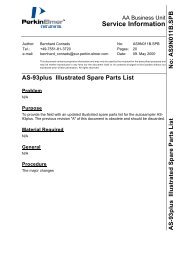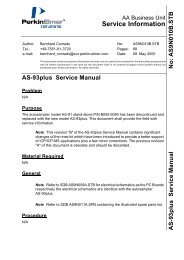ASX-500/ASX-500 Model 510 Auto Sampler Software Developer's ...
ASX-500/ASX-500 Model 510 Auto Sampler Software Developer's ...
ASX-500/ASX-500 Model 510 Auto Sampler Software Developer's ...
You also want an ePaper? Increase the reach of your titles
YUMPU automatically turns print PDFs into web optimized ePapers that Google loves.
<strong>ASX</strong>-<strong>500</strong>/<strong>ASX</strong>-<strong>500</strong> <strong>Model</strong> <strong>510</strong><br />
<strong>Auto</strong> <strong>Sampler</strong> <strong>Software</strong><br />
Developer’s Manual
COPYRIGHT<br />
Copyright SD Acquisition, Inc., DBA<br />
CETAC Technologies<br />
480054 Version 1.0, August 1997<br />
REPRODUCTION<br />
All rights reserved. Reproduction or<br />
transmission of this document in whole or<br />
in part, and by any means without the<br />
express written consent of the copyright<br />
owner or authorized agent is prohibited.<br />
Requests for additional copies of this, or<br />
any other CETAC publication, can be<br />
filled by contacting an authorized<br />
distributor or<br />
CETAC Technologies<br />
Customer Service & Support<br />
14306 Industrial Road<br />
Omaha, Nebraska 68144, USA<br />
Phone (800) 369-2822 (USA only)<br />
Phone (402) 733-2829<br />
Fax (402) 733-1932<br />
E-mail custserv@cetac.com<br />
DISCLOSURE<br />
This document contains CETAC<br />
proprietary data and is provided solely to<br />
its customers for their express benefit of<br />
safe, efficient operation and maintenance<br />
of the product described herein. Use or<br />
disclosure of CETAC proprietary data for<br />
the purpose of manufacture or<br />
reproduction of the item described<br />
herein, or any similar item, is prohibited,<br />
and delivery of this document shall not<br />
constitute any license or implied<br />
authorization to do so.<br />
REVISIONS<br />
CETAC Technologies strives to provide<br />
the scientific community with an<br />
unparalleled combination of effective<br />
technology and continuing value.<br />
Modular upgrades for existing<br />
instruments will continue to be a prime<br />
consideration as designs progress.<br />
CETAC Technologies reserves the right<br />
to revise this document and/or improve<br />
products described herein at any time<br />
without notice or obligation. Warranty<br />
registration entitles the named owner<br />
exclusively to manual change pages/new<br />
editions as they are published.<br />
SAFETY<br />
CAUTION and WARNING statements,<br />
as applied in this document, shall be<br />
interpreted consistent with the following<br />
context: CAUTION applies only to<br />
potential property damage conditions;<br />
WARNING applies to potential personal<br />
injury conditions, in combination with or<br />
exclusive of potential property damage.<br />
All user-serviceable components are<br />
specifically identified in this document as<br />
such; the balance shall be assumed to<br />
require the expertise of a factory service<br />
technician/engineer for adjustment,<br />
repair, replacement, modification, etc.<br />
Others not so qualified and performing<br />
these actions shall do so at their own<br />
risk. Furthermore, never operate the<br />
instrument without first reading and<br />
understanding all appropriate manuals<br />
and ensuring the instrument is operated<br />
safely and properly.
<strong>ASX</strong>-<strong>500</strong>/<strong>ASX</strong>-<strong>500</strong> <strong>Model</strong> <strong>510</strong><br />
<strong>Auto</strong> <strong>Sampler</strong> <strong>Software</strong> Developer’s Manual<br />
Contents<br />
1.0 Types of <strong>Auto</strong> <strong>Sampler</strong> Commands..............................4<br />
2.0 A Sample Command Protocol.......................................5<br />
3.0 <strong>Auto</strong> <strong>Sampler</strong> Commands (ASROM V 2.2) ..................7<br />
Error Messages & Programming Notes ............................20<br />
Programming Notes...........................................................21<br />
3
<strong>ASX</strong>-<strong>500</strong>/<strong>ASX</strong>-<strong>500</strong> <strong>Model</strong> <strong>510</strong><br />
<strong>Auto</strong> <strong>Sampler</strong> <strong>Software</strong> Developer’s Manual<br />
1.0 Types of <strong>Auto</strong> <strong>Sampler</strong> Commands<br />
The <strong>ASX</strong>-<strong>500</strong>/<strong>ASX</strong>-<strong>500</strong> <strong>Model</strong> <strong>510</strong> command language allows either simple or<br />
complex <strong>Auto</strong> <strong>Sampler</strong> commands.<br />
(1) The first option requires only the ABS command. This is a three<br />
parameter primitive using absolute X, Y and Z-axis positions. See section 3.0<br />
for further details of this and all other <strong>Auto</strong> <strong>Sampler</strong> commands.<br />
(2) The second option uses pre-defined commands using positions based on<br />
the racks supplied by CETAC. The commands are: TRAY, TUBE, POS,<br />
DOWN, UP, STD, PARK and RINSE.<br />
Of these, TUBE may be used in place of POS, and RINSE may be used in<br />
place of PARK. STD must always be used to access the standard positions<br />
when using pre-defined racks.<br />
The optional commands are: SETZ, SET AUX, RES AUX, IN, PMP ON PMP<br />
OFF, RES ALL, AUX, MAX, VER, PAUSE, MVTM, IJTM and WAIT.<br />
Note:<br />
See Section 2.0 for a sample Command Protocol using these commands.<br />
(3) The third option uses a file that internally stores command sequences.<br />
There are 16 x 1k byte fixed length file locations in non-volatile memory.<br />
The Sequence Commands used for these files are: LOAD, SEL, END, ON,<br />
OFF, and RUN (commands starting at number 26 in section 3.0). The<br />
commands FROM, TO, NEXT, RET, PRBA, PRBB, STORE and RESTR are<br />
normally used within a stored file, but can be used otherwise.<br />
4
<strong>ASX</strong>-<strong>500</strong>/<strong>ASX</strong>-<strong>500</strong> <strong>Model</strong> <strong>510</strong><br />
<strong>Auto</strong> <strong>Sampler</strong> <strong>Software</strong> Developer’s Manual<br />
2.0 A Sample Command Protocol<br />
The following is an example command sequence for the <strong>ASX</strong>-<strong>500</strong> or the <strong>ASX</strong>-<br />
<strong>500</strong> <strong>Model</strong> <strong>510</strong> <strong>Auto</strong> <strong>Sampler</strong>.<br />
After a command is executed, the <strong>Auto</strong> <strong>Sampler</strong> returns either an OK: or an<br />
ERROR: response. Each ERROR: is followed by an error message (see<br />
section 4.0 for a list of error messages). Commands may be either upper or<br />
lower case ASCII characters. Some illegal commands are ignored and do not<br />
result in an error message.<br />
HOME<br />
TRAY=40<br />
Must be the first command in the program. Not needed after<br />
power up, but must be used after a position error.<br />
Sets TRAY variable to calculate 40-position sample rack<br />
coordinates. Must be used before sending the sample probe<br />
to a TUBE (sample) location. May be used at any time for<br />
rack selection.<br />
TUBE-0-0-150 Recommended command for using row and column locating.<br />
This example will move the sample probe to the first sample<br />
position (row 0 column 0) and will move the sample probe<br />
down 150 mm.<br />
PARK<br />
STD=1<br />
Returns the sample probe to the rinse position. The sipper<br />
will not extend until given the DOWN=n command.<br />
Moves the sample probe to the first standard position.<br />
5
<strong>ASX</strong>-<strong>500</strong>/<strong>ASX</strong>-<strong>500</strong> <strong>Model</strong> <strong>510</strong><br />
<strong>Auto</strong> <strong>Sampler</strong> <strong>Software</strong> Developer’s Manual<br />
DOWN=100<br />
Moves the sample probe down 100mm. DOWN always starts<br />
from the fully retracted position. The DOWN command will<br />
move the sample probe up first, if it is already in the down<br />
position.<br />
Note:<br />
A dash "-" (minus sign) or equals "=" may be used interchangeably as in<br />
“TUBE=0=0=150” or “TUBE-0-0-150”. One or the other must always be<br />
used before a parameter.<br />
Note:<br />
See section 3.0 for a full explanation of these and all other <strong>Auto</strong> <strong>Sampler</strong><br />
commands and section 4.0 for Error Messages and additional<br />
Programming Notes.<br />
6
<strong>ASX</strong>-<strong>500</strong>/<strong>ASX</strong>-<strong>500</strong> <strong>Model</strong> <strong>510</strong><br />
<strong>Auto</strong> <strong>Sampler</strong> <strong>Software</strong> Developer’s Manual<br />
3.0 <strong>Auto</strong> <strong>Sampler</strong> Commands<br />
(ASROM Version 2.2)<br />
INDEX of 39 Numbered Commands<br />
for the <strong>ASX</strong>-<strong>500</strong>/<strong>ASX</strong>-<strong>500</strong> <strong>Model</strong> <strong>510</strong> AUTO SAMPLER,<br />
ASROM Version 2.2: 630046<br />
\ .....................25<br />
ABS ..................11<br />
AUX..................18<br />
DOWN............... 5<br />
END .................28<br />
FROM ..............32<br />
HOME............... 1<br />
IJTM ................23<br />
IN .....................14<br />
LOAD ...............26<br />
MAX .................19<br />
MVTM............. 22<br />
NEXT .............. 34<br />
OFF................. 30<br />
ON................... 29<br />
PARK ................8<br />
PAUSE ............ 21<br />
PMP OFF........ 16<br />
PMP ON.......... 15<br />
POS ................... 4<br />
PRBA................. 36<br />
PRBB................. 37<br />
RES ALL ........... 17<br />
RES AUX .......... 13<br />
RESTR .............. 39<br />
RET ................... 35<br />
RINSE................. 9<br />
RUN...................31<br />
SEL....................27<br />
SET AUX...........12<br />
SETZ....................7<br />
STD....................10<br />
STORE...............38<br />
TO......................33<br />
TRAY...................2<br />
TUBE...................3<br />
UP........................6<br />
VER ...................20<br />
WAIT .................24<br />
7
<strong>ASX</strong>-<strong>500</strong>/<strong>ASX</strong>-<strong>500</strong> <strong>Model</strong> <strong>510</strong><br />
<strong>Auto</strong> <strong>Sampler</strong> <strong>Software</strong> Developer’s Manual<br />
__________________________________________________________________<br />
(1) HOME<br />
Returns all axis to home position. Same as power up.<br />
Example HOME<br />
Errors NONE<br />
__________________________________________________________________<br />
(2) TRAY=n<br />
Defines tray size and number of positions.<br />
Example TRAY=60<br />
Errors 001<br />
__________________________________________________________________<br />
(3) TUBE=<br />
Moves the sipper to the sample position as defined by the TRAY<br />
command.<br />
Example TUBE=3-4-150 (Row, Column, Down)<br />
Errors 001/002/003/012<br />
__________________________________________________________________<br />
(4) POS=<br />
Moves the sipper to the sample position as defined by the TRAY<br />
command. Range = 0 to n where n = (tray size times 4) - 1.<br />
Example POS=239 (Last position in 4th 60 pos. rack.)<br />
Errors 001<br />
__________________________________________________________________<br />
8
<strong>ASX</strong>-<strong>500</strong>/<strong>ASX</strong>-<strong>500</strong> <strong>Model</strong> <strong>510</strong><br />
<strong>Auto</strong> <strong>Sampler</strong> <strong>Software</strong> Developer’s Manual<br />
__________________________________________________________________<br />
(5) DOWN=<br />
Moves the Z axis down by the parameter in mm.<br />
Example DOWN=150 Moves down 150 mm from the top of<br />
travel. Always returns to the top before moving, if in a<br />
down position.<br />
Errors 001/012<br />
__________________________________________________________________<br />
(6) UP<br />
Returns the Z axis to the maximum up position. If down, the sipper<br />
will retract before a position move.<br />
Example UP<br />
Errors NONE<br />
__________________________________________________________________<br />
(7) SETZ=<br />
Defines the retract speed of the sipper. Range= 1 to 10 seconds from<br />
150mm extension. Defaults to 1 second on power up. 1 second is also<br />
the extension speed (fixed).<br />
Example SETZ=5 (5 sec. retract time from 150mm.)<br />
Errors 001<br />
__________________________________________________________________<br />
9
<strong>ASX</strong>-<strong>500</strong>/<strong>ASX</strong>-<strong>500</strong> <strong>Model</strong> <strong>510</strong><br />
<strong>Auto</strong> <strong>Sampler</strong> <strong>Software</strong> Developer’s Manual<br />
__________________________________________________________________<br />
(8) PARK<br />
Moves the sipper to the rinse position. A DOWN command in this<br />
position will start the rinse pump. UP stops the pump.<br />
Example PARK<br />
Errors 006/008<br />
__________________________________________________________________<br />
(9) RINSE<br />
Moves the sipper to the rinse position, extends and retracts the sipper 3<br />
times and starts the rinse pump. Stays in the down position with the<br />
pump running. UP, PUMP OFF or exiting the position, stops the<br />
pump.<br />
Example RINSE<br />
Errors 006/008<br />
__________________________________________________________________<br />
(10) STD=<br />
Moves to the specified position on the standards row. Not affected by<br />
tray command.<br />
Example STD=3 (Moves to position 3 on the standards row.)<br />
Errors 001<br />
__________________________________________________________________<br />
10
<strong>ASX</strong>-<strong>500</strong>/<strong>ASX</strong>-<strong>500</strong> <strong>Model</strong> <strong>510</strong><br />
<strong>Auto</strong> <strong>Sampler</strong> <strong>Software</strong> Developer’s Manual<br />
__________________________________________________________________<br />
(11) ABS=x-y-z<br />
Moves the sipper to the absolute positions in .1mm per step, 1mm per<br />
step for the Z axis.<br />
Example ABS=1200-1300-100 (Moves X 120mm,<br />
Y 130mm, Z 100mm.)<br />
Errors 001/006/008/012/013/014<br />
__________________________________________________________________<br />
(12) SET AUX= Optional (SX=)<br />
Sets specified auxiliary output to active condition. Output ports are 1<br />
to 5.<br />
Example SET AUX=3 (Sets output 3 active.)<br />
SET AUX=3-4-5 (Sets outputs 3,4,5 to active.)<br />
Errors 001/007<br />
__________________________________________________________________<br />
(13) RES AUX= Optional (RX=)<br />
Resets specified auxiliary output to inactive condition.<br />
Example RES AUX=3 (Resets output 3 inactive.)<br />
RES AX=3-4-5 (Resets outputs 3,4,5 inactive.)<br />
Errors 001/007<br />
__________________________________________________________________<br />
11
<strong>ASX</strong>-<strong>500</strong>/<strong>ASX</strong>-<strong>500</strong> <strong>Model</strong> <strong>510</strong><br />
<strong>Auto</strong> <strong>Sampler</strong> <strong>Software</strong> Developer’s Manual<br />
__________________________________________________________________<br />
(14) IN=<br />
Tests the status of specified input. Input ports are 1 to 5.<br />
Example IN=3 (If input 3 is active, 1 is returned<br />
otherwise 0 is returned.)<br />
Errors 001/007<br />
__________________________________________________________________<br />
(15) PMP ON Optional (PN)<br />
Turns the rinse pump on.<br />
Example PMP ON<br />
Errors NONE<br />
__________________________________________________________________<br />
(16) PMP OFF Optional (PF)<br />
Turns the rinse pump off.<br />
Example PMP OFF<br />
Errors NONE<br />
__________________________________________________________________<br />
12
<strong>ASX</strong>-<strong>500</strong>/<strong>ASX</strong>-<strong>500</strong> <strong>Model</strong> <strong>510</strong><br />
<strong>Auto</strong> <strong>Sampler</strong> <strong>Software</strong> Developer’s Manual<br />
__________________________________________________________________<br />
(17) RES ALL Optional (RA)<br />
Resets all outputs to the inactive condition (Including the pump).<br />
Example RES ALL<br />
Errors NONE<br />
__________________________________________________________________<br />
(18) AUX<br />
Returns the status of the output port.<br />
Example AUX (Returns active port numbers.)<br />
Errors NONE<br />
__________________________________________________________________<br />
(19) MAX<br />
Returns the maximum absolute extensions in .1mm units X and Y,<br />
1mm units for Z.<br />
Example MAX<br />
Errors NONE<br />
______________________________________________________________________<br />
(20) VER<br />
Returns firmware version. To be determined.<br />
Example VER<br />
Errors NONE<br />
__________________________________________________________________<br />
__________________________________________________________________<br />
13
<strong>ASX</strong>-<strong>500</strong>/<strong>ASX</strong>-<strong>500</strong> <strong>Model</strong> <strong>510</strong><br />
<strong>Auto</strong> <strong>Sampler</strong> <strong>Software</strong> Developer’s Manual<br />
(21) PAUSE=<br />
Pause, in seconds, determined by the parameter. The <strong>Auto</strong> <strong>Sampler</strong> is<br />
inactive during PAUSE, and no commands will be accepted. PAUSE<br />
can be terminated by ESC from COM1.<br />
Example PAUSE=20 (0 TO 9999)<br />
Errors 001<br />
__________________________________________________________________<br />
(22) MVTM=<br />
Used with POS, TUBE, or STD to send the OK: response after a<br />
programmed delay of 0 to 99 seconds. Timing starts at beginning of<br />
move.<br />
Example MVTM=10 (0 TO 99) (Remains in effect after<br />
definition.)<br />
Errors NONE<br />
__________________________________________________________________<br />
(23) IJTM=p-m-s<br />
Timed AUX port command. Where p=port number (1 to 5), m=minutes<br />
(0 to 59), and s=seconds (0 to 59). Timing is independent of <strong>Auto</strong><br />
<strong>Sampler</strong> timing. If a second IJTM= command is issued, the first one<br />
will be canceled. In the example below, if a second IJTM comes before<br />
30 seconds, port 5 will remain enabled until another action is made on<br />
that port.<br />
Example IJTM=5-0-30 (Aux. port 5 is enabled for 30<br />
seconds.)<br />
Errors NONE<br />
__________________________________________________________________<br />
14
<strong>ASX</strong>-<strong>500</strong>/<strong>ASX</strong>-<strong>500</strong> <strong>Model</strong> <strong>510</strong><br />
<strong>Auto</strong> <strong>Sampler</strong> <strong>Software</strong> Developer’s Manual<br />
__________________________________________________________________<br />
(24) WAIT-p<br />
Waits for an input from AUX port n. (Relay, TTL, or transistor low<br />
from pin 4 (+) to pin 23 (-) on AUXILIARY). WAIT can be terminated<br />
by ESC from COM1.<br />
Example WAIT-2 (Waits for input from AUX-2.)<br />
Errors 007<br />
__________________________________________________________________<br />
(25) \<br />
A backslash before a command connects com1 to com2. The command<br />
is sent through to the next device and the <strong>Auto</strong> <strong>Sampler</strong> waits for a<br />
from the accessed device to close the port. If a is not<br />
returned in 60 seconds, the port is closed and an error message results.<br />
The port can also be closed by sending a pipe (|) from the host<br />
computer. Two backslashes will access the next device connected etc.<br />
The from the last device in the chain will then close all ports and<br />
return to the host.<br />
Example<br />
Errors<br />
\(COMMAND) (Returns OK: from next device in<br />
the chain.)<br />
NONE<br />
__________________________________________________________________<br />
15
<strong>ASX</strong>-<strong>500</strong>/<strong>ASX</strong>-<strong>500</strong> <strong>Model</strong> <strong>510</strong><br />
<strong>Auto</strong> <strong>Sampler</strong> <strong>Software</strong> Developer’s Manual<br />
SEQUENCE COMMANDS<br />
(26) LOAD-n<br />
n = 0 to15. Loads sequence commands from an ASCII file. Returns a<br />
prompt (>) for each command ending with a . Exits with either an<br />
ESC from the keyboard or END in the command line. Commented lines<br />
return no prompt.<br />
Example LOAD-2 (Loads sequence file number 2.)<br />
Errors 001<br />
__________________________________________________________________<br />
(27) SEL-n<br />
Selects an active file from one of fifteen files. The file number must be<br />
selected before running if the ON command is used. Files are fixed<br />
length 1024 bytes each.<br />
Example SEL-1 (Enables file 1.)<br />
Errors 001<br />
__________________________________________________________________<br />
(28) END<br />
Sequence file must end with the command END followed by a .<br />
No comments allowed after END.<br />
Example END<br />
Errors NONE<br />
__________________________________________________________________<br />
16
<strong>ASX</strong>-<strong>500</strong>/<strong>ASX</strong>-<strong>500</strong> <strong>Model</strong> <strong>510</strong><br />
<strong>Auto</strong> <strong>Sampler</strong> <strong>Software</strong> Developer’s Manual<br />
__________________________________________________________________<br />
(29) ON<br />
Enables automatic sequence operation when using TUBE, STD or POS<br />
commands. Sequence starts when probe reaches selected position.<br />
Example ON<br />
Errors NONE<br />
__________________________________________________________________<br />
(30) OFF<br />
Disables automatic sequence operation.<br />
command.<br />
Does not disable RUN<br />
Example OFF<br />
Errors NONE<br />
__________________________________________________________________<br />
(31) RUN-n DIL-n (Optional)<br />
Runs file "n" when OFF is selected. DIL can be used in place of RUN.<br />
Example RUN-3 or DIL-3 (Runs file number 3.)<br />
Errors NONE<br />
__________________________________________________________________<br />
(32) FROM<br />
Defines first sequential tube position for a specified rack.<br />
Example FROM-60 (Starts at first position on 2nd 60 position<br />
rack.)<br />
Errors NONE<br />
__________________________________________________________________<br />
17
<strong>ASX</strong>-<strong>500</strong>/<strong>ASX</strong>-<strong>500</strong> <strong>Model</strong> <strong>510</strong><br />
<strong>Auto</strong> <strong>Sampler</strong> <strong>Software</strong> Developer’s Manual<br />
__________________________________________________________________<br />
(33) TO<br />
Defines last position for a specified rack. May extend beyond one rack.<br />
After the last position is accessed, an error message is sent and FROM<br />
must be used before NEXT can be used again.<br />
Example TO-119 (Ends at last position on 2nd 60 position<br />
rack.)<br />
Errors NONE<br />
__________________________________________________________________<br />
(34) NEXT<br />
Moves the sipper to the next sequential location. The first position is<br />
defined by the FROM command.<br />
Example NEXT<br />
Errors 009<br />
__________________________________________________________________<br />
(35) RET<br />
Moves the sipper from PARK or RINSE back to the last tube location<br />
accessed.<br />
Example RET<br />
Errors NONE<br />
__________________________________________________________________<br />
18
<strong>ASX</strong>-<strong>500</strong>/<strong>ASX</strong>-<strong>500</strong> <strong>Model</strong> <strong>510</strong><br />
<strong>Auto</strong> <strong>Sampler</strong> <strong>Software</strong> Developer’s Manual<br />
__________________________________________________________________<br />
(36) PRBA<br />
Sipper tube location when used with auto dilution.<br />
Example PRBA<br />
Errors NONE<br />
__________________________________________________________________<br />
(37) PRBB<br />
Dilution tube location when used with auto dilution.<br />
Example PRBB<br />
Errors NONE<br />
__________________________________________________________________<br />
(38) STORE<br />
Stores currently selected tray number.<br />
Example STORE<br />
Errors NONE<br />
__________________________________________________________________<br />
(39) RESTR<br />
Restores tray number.<br />
Example RESTR<br />
Errors NONE<br />
__________________________________________________________________<br />
19
<strong>ASX</strong>-<strong>500</strong>/<strong>ASX</strong>-<strong>500</strong> <strong>Model</strong> <strong>510</strong><br />
<strong>Auto</strong> <strong>Sampler</strong> <strong>Software</strong> Developer’s Manual<br />
4.0 Error Messages & Programming Notes<br />
Error:001<br />
Error:002<br />
Error:003<br />
Error:004<br />
Error:005<br />
Error:006<br />
Error:007<br />
Error:008<br />
Error:009<br />
Error:010<br />
Error:011<br />
Error:012<br />
Error:013<br />
Error:014<br />
Illegal or missing parameter<br />
X-axis out of range<br />
Y-axis out of range<br />
Z-axis out of range<br />
Illegal command<br />
X-axis position fault<br />
Port number not valid<br />
Y-axis position fault<br />
Dilution position out of range<br />
Serial time-out<br />
Serial time-out<br />
Maximum down=160<br />
Maximum Y position=2700<br />
Maximum X position=4100<br />
20
<strong>ASX</strong>-<strong>500</strong>/<strong>ASX</strong>-<strong>500</strong> <strong>Model</strong> <strong>510</strong><br />
<strong>Auto</strong> <strong>Sampler</strong> <strong>Software</strong> Developer’s Manual<br />
Programming Notes<br />
(1) The program need only output commands and wait for the OK: response.<br />
No commands can be entered while the <strong>Auto</strong> <strong>Sampler</strong> is moving and before the<br />
OK.<br />
(2) The UP command need not be used before a move command. The sipper<br />
always retracts before the arm moves.<br />
(3) An error check of the X and Y movements is made when the sipper is<br />
moved to the rinse position (X and Y position 0). If the motion has been<br />
disturbed, an error message will be returned. The HOME command or recycling<br />
power must be used to reset the sipper to the correct location.<br />
(4) Loops and position counting must be in the host program, the only<br />
exception being NEXT where the position is tracked in the <strong>Auto</strong> <strong>Sampler</strong>. The<br />
position controlled by NEXT is not available to the programmer, and must be<br />
tracked if desired in the software.<br />
(5) Internal files can be used. These are 16 by 1k byte internally stored files in<br />
the <strong>Auto</strong> <strong>Sampler</strong>. These files store the commands for the Dilutor and for<br />
other accessories. The files are numbered 0 to 15 and are accessed by the<br />
LOAD, SEL, END, RUN, etc., commands. These <strong>Auto</strong> <strong>Sampler</strong> commands are<br />
explained in detail in Section 3.0.<br />
Remarks may be included in the file but must be on the same line as a valid<br />
command. Tabs and text following a semi-colon are ignored. Spaces are not<br />
ignored.<br />
When a file is up-loaded to the <strong>Auto</strong> <strong>Sampler</strong>, the commands only are stored<br />
and the remarks stripped off. END must be the last line followed only by<br />
.<br />
(6) A dash "-" (minus sign) or equals "=" may be used interchangeably as shown<br />
in the examples of commands in Section 2.0. One or the other must always be<br />
used before a parameter.<br />
(7) The COM1 serial port is a 9-pin RS-232C DCE, 9600 baud, 8 data bits, 1<br />
stop bit, no parity.<br />
21