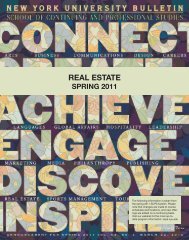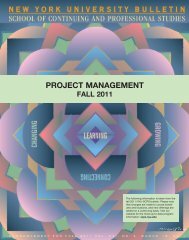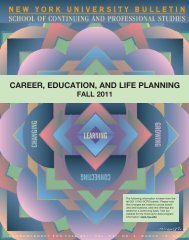Faculty Welcome Kit (PDF) - Distance Learning @ NYU SCPS - New ...
Faculty Welcome Kit (PDF) - Distance Learning @ NYU SCPS - New ...
Faculty Welcome Kit (PDF) - Distance Learning @ NYU SCPS - New ...
You also want an ePaper? Increase the reach of your titles
YUMPU automatically turns print PDFs into web optimized ePapers that Google loves.
FAQ<br />
I’m not good with technology. Can I teach an online course<br />
The more facile you are with technology the better your experience (and that of your students)<br />
will be. At the very least you should have basic computer literacy. Common tasks include<br />
posting announcements and updates, uploading files, attaching assignments to messages<br />
to students, and, for synchronous instructors, speaking to a class of students via a webcam.<br />
And it’s OK if you’re not familiar with Epsilen and Blackboard Collaborate, the primary tools in<br />
our online courses—we’ll teach you those.<br />
What resources are available to me<br />
Your primary resource is your Educational Technologist, or instructional designer, who will<br />
work with you throughout the semester. Your ET will help you teach with technology and use<br />
the medium to best serve your pedagogical objectives. They, and your program department,<br />
make sure your course is academically sound and rigorous, adhering to the standards for a<br />
course offered by <strong>NYU</strong>.<br />
A secondary resource is our <strong>Faculty</strong> Development Program (FDP), an online set of materials<br />
and workshops. The FDP will cover the strategies and considerations in planning an online<br />
course as well as the tools we use for teaching online, Epsilen and Blackboard Collaborate.<br />
The FDP consists of two parts:<br />
Asynchronous: A series of lessons that detail course planning and instruction, guides to the<br />
technology, as well as university guidelines.<br />
Synchronous: A two-hour intensive workshop in Blackboard Collaborate that discusses what<br />
makes a strong online learning experience and includes hands-on time with building sections<br />
of your course in Epsilen.<br />
We also offer a series of optional online workshops throughout the year to help build your<br />
online teaching skills and screencasts on YouTube covering Epsilen, Blackboard Collaborate,<br />
and teaching online.<br />
And finally, for technical support issues—for example, you just upgraded the operating system<br />
on your computer and now your video isn’t transmitting in the online classroom—you will also<br />
have access to a staff technician dedicated to faculty support and a 24-hour general Help Desk.<br />
I’ve agreed to teach online. What’s next<br />
1) When you’ve cleared the <strong>Faculty</strong> Appointment System (FAS), our Program Administrator<br />
will send you an e-mail welcoming you to the program, offering some introductory information,<br />
and assigning you an Educational Technologist.<br />
2) Epsilen, our online course management system, will send an e-mail to your <strong>NYU</strong> e-mail<br />
address with the username and password for your course shell. As soon as you can, visit<br />
http://home.nyu.edu to activate your <strong>NYU</strong> e-mail.