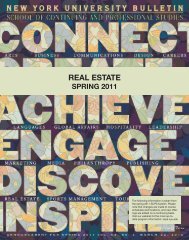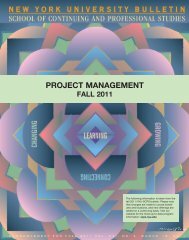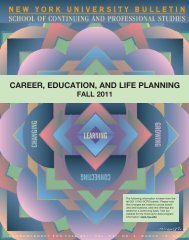Faculty Welcome Kit (PDF) - Distance Learning @ NYU SCPS - New ...
Faculty Welcome Kit (PDF) - Distance Learning @ NYU SCPS - New ...
Faculty Welcome Kit (PDF) - Distance Learning @ NYU SCPS - New ...
You also want an ePaper? Increase the reach of your titles
YUMPU automatically turns print PDFs into web optimized ePapers that Google loves.
<strong>NYU</strong>DL / THE OFFICE OF DISTANCE LEARNING AT NEW YORK UNIVERSITY<br />
FACULTY<br />
WELCOME<br />
KIT<br />
v1.8
<strong>Welcome</strong>!<br />
<strong>Welcome</strong> to the <strong>NYU</strong>-<strong>SCPS</strong> Online community! You are joining an innovative group of over 150<br />
dedicated instructors teaching subjects including Creative Writing, Real Estate Finance, Art<br />
Appraisal, Digital Marketing Strategy, French Translation, App Development for the iPad, and<br />
many, many others.<br />
Whether you have decades of experience teaching a traditional<br />
course or have never taught at all, you will receive support from<br />
and have access to the Office of <strong>Distance</strong> <strong>Learning</strong> throughout your<br />
time as an online instructor. After your appointment you’ll partner<br />
with an Educational Technologist from our office to assist and<br />
advise you throughout your course—consider the ET your resource<br />
on online pedagogy and technology, advising you on everything<br />
from how to best engage students in a virtual environment to how<br />
to incorporate Google Apps into teaching. For technical support,<br />
you’ll have access to both a general Help Desk that’s open 24 hours<br />
a day, every day of the year, as well as a dedicated <strong>Distance</strong> <strong>Learning</strong><br />
technician for more personalized assistance.<br />
CONTENTS<br />
<strong>Welcome</strong><br />
About Us<br />
What to Expect<br />
FAQ<br />
Checklist<br />
Timeline<br />
<strong>NYU</strong>DL Contact<br />
Information<br />
Even though it goes without saying that we’re excited about online teaching and learning,<br />
we’re going to warn you at the outset that it’s going to be hard work. And there will be times<br />
when the technology doesn’t quite cooperate. We’re also going to tell you that you’ll reach<br />
many students who otherwise could not take a course at <strong>NYU</strong>, that you’ll become more tech<br />
savvy and add a new skill to your teaching repertoire and résumé, and that you’ll enjoy the<br />
flexibility of teaching online (no commute!).<br />
You are part of a revolution underway in education that is only becoming stronger. You’re at<br />
the start of something new and we’re glad to have you aboard as we together build <strong>New</strong> York<br />
University’s reputation and standing in the field of educational technology and online learning<br />
around the world. We’re looking forward to working with you.<br />
The Office of <strong>Distance</strong> <strong>Learning</strong>
About Us<br />
The Office of <strong>Distance</strong> <strong>Learning</strong> is a staff of eight located in the <strong>NYU</strong>-<strong>SCPS</strong> building (names<br />
and contact information in the back.) Our goal is to support you in your efforts to effectively<br />
teach online—to make best use of what the medium has to offer and to manage or work<br />
around its limitations. We also work with program administrators on overall course planning,<br />
programming, development, and evaluation, and orient students to online learning. Other activities<br />
of ours include building online communities, informing the public about distance learning<br />
at <strong>New</strong> York University, and staying up-to-date on the latest in education and technology.<br />
What to Expect<br />
Teaching online is no small undertaking—the time you spend on course design and preparation<br />
well before the semester begins is critical to the student experience. Here’s what’s involved.<br />
Basic Training<br />
As a new online instructor you are required to complete our <strong>Faculty</strong> Development Program<br />
(FDP), consisting of an asynchronous course with material you review at your own pace and a<br />
synchronous course preparation workshop. You’ll learn the ins and outs of Epsilen, our Webbased<br />
course management system, the Blackboard Collaborate online classroom if you’re<br />
teaching synchronously, and any other technologies that will help<br />
you teach your course. And most importantly, you’ll work closely<br />
with one of our Educational Technologists throughout the semester.<br />
Course Development<br />
Just as you would for an onsite equivalent, you’ll have your learning<br />
objectives and outcomes but achieving them will take on a different<br />
form. You will be integrating technology and taking best online<br />
practices into account when choosing course materials, activities,<br />
assignments, and assessment protocols. We’ll also work with you<br />
to make sure your course material is posted online before students<br />
HOW LONG DOES THIS<br />
ALL TAKE<br />
FDP: 1-3 hours<br />
ONLINE COURSE<br />
PREPARATION WORK-<br />
SHOP: 2 hours<br />
COURSE DESIGN W/ET:<br />
1-2 hours<br />
have access to the course shell so that you can focus your energy on teaching and fostering<br />
community rather than scrambling to upload content as your course begins.<br />
Pedagogical and Social Presence<br />
True, when teaching asynchronously you can log on at midnight every Wednesday if it suits<br />
you, but once a week is not enough. Whether you’re monitoring and responding to forum<br />
posts, giving feedback on assignments, or posting announcements, your frequent and active<br />
presence is required. The average response time is 24-48 hours.<br />
General Management<br />
You’ve completed designing your course and your course shell is fully loaded. Class has begun.<br />
Now you’ll manage the course, including creating drop boxes for assignments, organizing<br />
student workgroups, adding new forum threads, sending out announcements, and updating<br />
grading on assignments and tests. And at the conclusion of your course, you’ll go over with<br />
your ET what went well and what could be improved for next time.
FAQ<br />
I’m not good with technology. Can I teach an online course<br />
The more facile you are with technology the better your experience (and that of your students)<br />
will be. At the very least you should have basic computer literacy. Common tasks include<br />
posting announcements and updates, uploading files, attaching assignments to messages<br />
to students, and, for synchronous instructors, speaking to a class of students via a webcam.<br />
And it’s OK if you’re not familiar with Epsilen and Blackboard Collaborate, the primary tools in<br />
our online courses—we’ll teach you those.<br />
What resources are available to me<br />
Your primary resource is your Educational Technologist, or instructional designer, who will<br />
work with you throughout the semester. Your ET will help you teach with technology and use<br />
the medium to best serve your pedagogical objectives. They, and your program department,<br />
make sure your course is academically sound and rigorous, adhering to the standards for a<br />
course offered by <strong>NYU</strong>.<br />
A secondary resource is our <strong>Faculty</strong> Development Program (FDP), an online set of materials<br />
and workshops. The FDP will cover the strategies and considerations in planning an online<br />
course as well as the tools we use for teaching online, Epsilen and Blackboard Collaborate.<br />
The FDP consists of two parts:<br />
Asynchronous: A series of lessons that detail course planning and instruction, guides to the<br />
technology, as well as university guidelines.<br />
Synchronous: A two-hour intensive workshop in Blackboard Collaborate that discusses what<br />
makes a strong online learning experience and includes hands-on time with building sections<br />
of your course in Epsilen.<br />
We also offer a series of optional online workshops throughout the year to help build your<br />
online teaching skills and screencasts on YouTube covering Epsilen, Blackboard Collaborate,<br />
and teaching online.<br />
And finally, for technical support issues—for example, you just upgraded the operating system<br />
on your computer and now your video isn’t transmitting in the online classroom—you will also<br />
have access to a staff technician dedicated to faculty support and a 24-hour general Help Desk.<br />
I’ve agreed to teach online. What’s next<br />
1) When you’ve cleared the <strong>Faculty</strong> Appointment System (FAS), our Program Administrator<br />
will send you an e-mail welcoming you to the program, offering some introductory information,<br />
and assigning you an Educational Technologist.<br />
2) Epsilen, our online course management system, will send an e-mail to your <strong>NYU</strong> e-mail<br />
address with the username and password for your course shell. As soon as you can, visit<br />
http://home.nyu.edu to activate your <strong>NYU</strong> e-mail.
3) Your Educational Technologist will contact you to schedule a meeting to discuss ideas for<br />
your online course and answer questions. Your ET will orient you to and enroll you in the mandatory<br />
<strong>Faculty</strong> Development Program, an online course consisting of both self-paced asynchronous<br />
materials and a real-time intensive workshop.<br />
How long will it take to develop my course<br />
Once the <strong>Faculty</strong> Development Program is completed, you will continue to develop your<br />
course. Depending on the type and duration of the course, this involves completing and uploading<br />
a syllabus, lessons, written lectures, presentations, discussion<br />
forum topics, and any additional resources such articles,<br />
web links, and videos. This development should take approximately<br />
20-40 hours over several months. We also encourage<br />
you to keep an open dialogue with your Educational Technologist<br />
throughout this process to make sure you’re on track.<br />
Be aware that students have access to your course shell seven<br />
days before your class’s official start date and that they typically<br />
log on to review the content during this week (which we call<br />
Week 0.) You should have the following content already completed<br />
in Epsilen: syllabus, all lessons, discussion forum topics,<br />
a welcome message for students, and a completed ePortfolio<br />
with your photograph and bio.<br />
How can I prepare to teach online<br />
Think about ways to deliver your course content other than<br />
lecture. What learning experiences can you design for your<br />
students How can they explore the material and the subject<br />
matter in a more active way Begin considering the resources<br />
you might want to use for your course; books, articles, websites,<br />
videos, etc.<br />
ASYNCHRONOUS VS.<br />
SYNCHRONOUS<br />
Asynchronous courses do not<br />
take place in real time; you and<br />
your students will be logging<br />
on at different times. You and<br />
your students can post and<br />
access material at any time of<br />
day, on any day of the week,<br />
subject to the parameters you<br />
establish. All materials are<br />
housed in Epsilen, our course<br />
management system.<br />
Synchronous courses have an<br />
asynchronous component but<br />
also meet in real-time. You<br />
and your students are communicating<br />
and interacting in<br />
Blackboard Collaborate using<br />
microphones and webcams.<br />
Your program department<br />
determines the format of your<br />
course.<br />
Gather case studies. Assign field work in each student’s local area. Keep your course current<br />
with links to news articles and YouTube videos. Have your students journal their observations<br />
about the field through a class blog. Illustrate timely data with graphs, charts, and other visuals.<br />
In terms of the technology, a computer purchased within the last 2-3 years should be fine.<br />
Make sure your computer is up-to-date, with the current operating system, the latest version<br />
of Java, and the latest browser. Have a reliable. high-speed Internet connection where you’ll<br />
be teaching (home, office, hotel.) If you’re teaching synchronously, have a webcam and microphone<br />
and speakers or a headset with a built-in microphone.
CHECKLIST<br />
You’re verified in the <strong>Faculty</strong> Appointment system (FAS.)<br />
You receive your course shell URL, username, and password via email<br />
12 weeks<br />
from<br />
course<br />
start<br />
Meet with an <strong>NYU</strong>DL Educational Technologist (ET) to go over course objectives<br />
and online classroom tools (<strong>NYU</strong>DL will contact you to set up)<br />
Begin designing your course if you haven’t already (e.g., develop or revise syllabus,<br />
develop lesson plans, assignments, activities, etc.)<br />
Take <strong>NYU</strong>DL’s <strong>Faculty</strong> Development Program (online)<br />
Self-paced reading (asynchronous): 2 hours<br />
Live workshop (synchronous): 2 hours<br />
Complete a first draft of the syllabus and all lessons for the course<br />
Build the syllabus and one completed lesson in Epsilen; in your course shell,<br />
create a <strong>Welcome</strong> topic in Forums and post a <strong>Welcome</strong> announcement<br />
Let your ET know you’ve added content to your course shell and have him or<br />
her review<br />
3 weeks<br />
away<br />
1 week<br />
away<br />
Deadline for all course content. Finish publishing content in your course shell.<br />
<strong>NYU</strong>DL shares the state of your course’s readiness with your program department<br />
Course shell opens to students<br />
Course begins<br />
Ongoing: Work with ET and technician to tweak and troubleshoot course<br />
Course ends: review with ET
TIMELINE<br />
<strong>Faculty</strong> member is appointed<br />
3 months<br />
from<br />
course<br />
start<br />
Meet with an <strong>NYU</strong>DL Educational Technologist (ET) to go over<br />
course objectives and online classroom tools<br />
Complete <strong>Faculty</strong> Development Program (asynchronous)<br />
Take Introduction to Online Teaching & <strong>Learning</strong> Workshop (synchronous)<br />
Work with ET to develop course, learn the tools, and start uploading<br />
content to course shell<br />
Deadline for uploading course content<br />
1 week<br />
Course shell opens to students<br />
Course begins<br />
Work with ET as needed to tweak, improve, and troubleshoot course<br />
Course ends; review with ET<br />
Pre-Assessment Survey<br />
We’d like to learn more about your teaching experience and technical needs. It’ll take<br />
about 3-5 minutes. Click here or type http://bit.ly/fwk_survey in your web browser.
The Office of <strong>Distance</strong> <strong>Learning</strong><br />
7 East 12th Street, Suite 825, <strong>New</strong> York, NY 10003 • (212) 992-9137<br />
FACEBOOK: http://facebook.com/<strong>NYU</strong>DL<br />
TWITTER: http://twitter.com/<strong>NYU</strong>DL<br />
YOUTUBE: http://www.youtube.com/user/scpsodl<br />
Staff<br />
MANAGEMENT AND ADMINISTRATION<br />
Patricia Heard-Greene<br />
ASSISTANT DEAN, EDUCATIONAL TECHNOLOGY<br />
(212) 992-3269 • patricia.heard-greene@nyu.edu<br />
Clement Wu ASSOCIATE DIRECTOR<br />
(212) 998-7219 • clement.wu@nyu.edu<br />
ePortfolio: http://epsilen.com/clement<br />
Mary Ann Mazzella ADMINISTRATIVE AIDE<br />
(212) 998-9114 • mam5@nyu.edu<br />
INSTRUCTIONAL DESIGN<br />
Bancha Srikacha EDUCATIONAL TECHNOLOGIST<br />
(212) 992-9045 • bs272@nyu.edu<br />
ePortfolio: http://epsilen.com/bs272<br />
Deepa Rao EDUCATIONAL TECHNOLOGIST<br />
(212) 995-4782 • deepa.rao@nyu.edu<br />
ePortfolio: http://epsilen.com/dr116<br />
Jill Roter EDUCATIONAL TECHNOLOGIST<br />
(212) 998-7135 • jlr265@nyu.edu<br />
ePortfolio: http://epsilen.com/jlr265<br />
OPERATIONS AND SUPPORT<br />
Technical Support (24/7)<br />
for Students and <strong>Faculty</strong><br />
GENERAL HELP DESK<br />
Telephone:<br />
North America: (877) 395-2996<br />
International: (216) 454-1153<br />
Live Chat:<br />
http://bit.ly/liveChat<br />
Email:<br />
scps.distancelearning.helpdesk@nyu.edu<br />
BLACKBOARD COLLABORATE ONLY<br />
Submit a ticket:<br />
http://bit.ly/collaborateSupport<br />
Telephone:<br />
North America: (877) 382-2293<br />
For international numbers, go to the<br />
Blackboard Collaborate support<br />
URL above.<br />
NOTE: <strong>Faculty</strong> only may also contact our<br />
staff technician, Bobby Aviles, for technical<br />
support.<br />
Niurvys Hechavarria<br />
PROGRAM ADMINISTRATOR<br />
(212) 992-9129 • nh31@nyu.edu<br />
ePortfolio: http://epsilen.com/nh31<br />
Bobby Aviles TECHNICIAN<br />
(212) 998-7193 • ba33@nyu.edu<br />
ePortfolio: http://epsilen.com/ba33