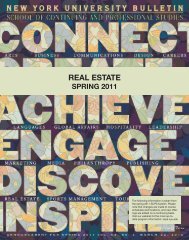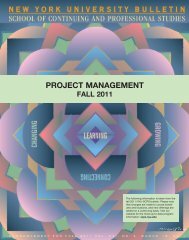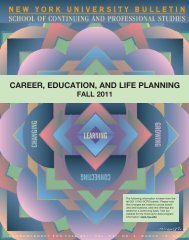Faculty Welcome Kit (PDF) - Distance Learning @ NYU SCPS - New ...
Faculty Welcome Kit (PDF) - Distance Learning @ NYU SCPS - New ...
Faculty Welcome Kit (PDF) - Distance Learning @ NYU SCPS - New ...
Create successful ePaper yourself
Turn your PDF publications into a flip-book with our unique Google optimized e-Paper software.
CHECKLIST<br />
You’re verified in the <strong>Faculty</strong> Appointment system (FAS.)<br />
You receive your course shell URL, username, and password via email<br />
12 weeks<br />
from<br />
course<br />
start<br />
Meet with an <strong>NYU</strong>DL Educational Technologist (ET) to go over course objectives<br />
and online classroom tools (<strong>NYU</strong>DL will contact you to set up)<br />
Begin designing your course if you haven’t already (e.g., develop or revise syllabus,<br />
develop lesson plans, assignments, activities, etc.)<br />
Take <strong>NYU</strong>DL’s <strong>Faculty</strong> Development Program (online)<br />
Self-paced reading (asynchronous): 2 hours<br />
Live workshop (synchronous): 2 hours<br />
Complete a first draft of the syllabus and all lessons for the course<br />
Build the syllabus and one completed lesson in Epsilen; in your course shell,<br />
create a <strong>Welcome</strong> topic in Forums and post a <strong>Welcome</strong> announcement<br />
Let your ET know you’ve added content to your course shell and have him or<br />
her review<br />
3 weeks<br />
away<br />
1 week<br />
away<br />
Deadline for all course content. Finish publishing content in your course shell.<br />
<strong>NYU</strong>DL shares the state of your course’s readiness with your program department<br />
Course shell opens to students<br />
Course begins<br />
Ongoing: Work with ET and technician to tweak and troubleshoot course<br />
Course ends: review with ET