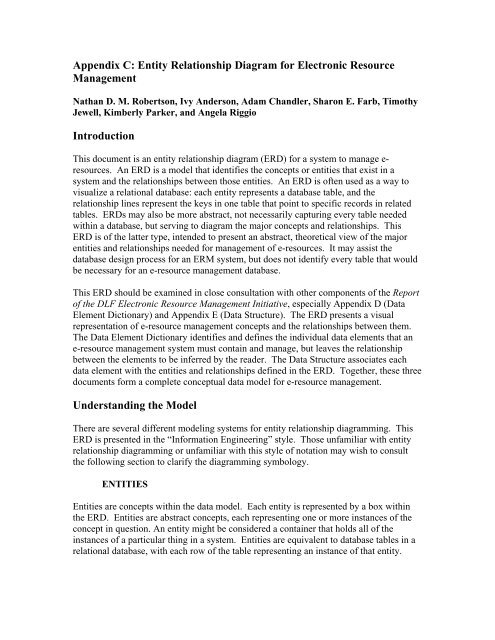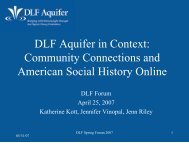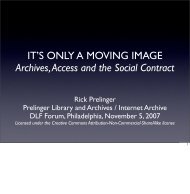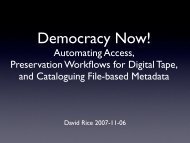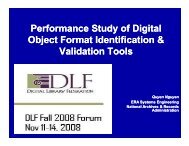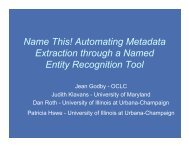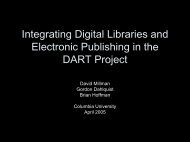Appendix C: Entity Relationship Diagram for Electronic Resource
Appendix C: Entity Relationship Diagram for Electronic Resource
Appendix C: Entity Relationship Diagram for Electronic Resource
Create successful ePaper yourself
Turn your PDF publications into a flip-book with our unique Google optimized e-Paper software.
<strong>Appendix</strong> C: <strong>Entity</strong> <strong>Relationship</strong> <strong>Diagram</strong> <strong>for</strong> <strong>Electronic</strong> <strong>Resource</strong><br />
Management<br />
Nathan D. M. Robertson, Ivy Anderson, Adam Chandler, Sharon E. Farb, Timothy<br />
Jewell, Kimberly Parker, and Angela Riggio<br />
Introduction<br />
This document is an entity relationship diagram (ERD) <strong>for</strong> a system to manage e-<br />
resources. An ERD is a model that identifies the concepts or entities that exist in a<br />
system and the relationships between those entities. An ERD is often used as a way to<br />
visualize a relational database: each entity represents a database table, and the<br />
relationship lines represent the keys in one table that point to specific records in related<br />
tables. ERDs may also be more abstract, not necessarily capturing every table needed<br />
within a database, but serving to diagram the major concepts and relationships. This<br />
ERD is of the latter type, intended to present an abstract, theoretical view of the major<br />
entities and relationships needed <strong>for</strong> management of e-resources. It may assist the<br />
database design process <strong>for</strong> an ERM system, but does not identify every table that would<br />
be necessary <strong>for</strong> an e-resource management database.<br />
This ERD should be examined in close consultation with other components of the Report<br />
of the DLF <strong>Electronic</strong> <strong>Resource</strong> Management Initiative, especially <strong>Appendix</strong> D (Data<br />
Element Dictionary) and <strong>Appendix</strong> E (Data Structure). The ERD presents a visual<br />
representation of e-resource management concepts and the relationships between them.<br />
The Data Element Dictionary identifies and defines the individual data elements that an<br />
e-resource management system must contain and manage, but leaves the relationship<br />
between the elements to be inferred by the reader. The Data Structure associates each<br />
data element with the entities and relationships defined in the ERD. Together, these three<br />
documents <strong>for</strong>m a complete conceptual data model <strong>for</strong> e-resource management.<br />
Understanding the Model<br />
There are several different modeling systems <strong>for</strong> entity relationship diagramming. This<br />
ERD is presented in the “In<strong>for</strong>mation Engineering” style. Those unfamiliar with entity<br />
relationship diagramming or unfamiliar with this style of notation may wish to consult<br />
the following section to clarify the diagramming symbology.<br />
ENTITIES<br />
Entities are concepts within the data model. Each entity is represented by a box within<br />
the ERD. Entities are abstract concepts, each representing one or more instances of the<br />
concept in question. An entity might be considered a container that holds all of the<br />
instances of a particular thing in a system. Entities are equivalent to database tables in a<br />
relational database, with each row of the table representing an instance of that entity.
Remember that each entity represents a container <strong>for</strong> instances of the thing in question.<br />
The diagram below has an entity <strong>for</strong> student and another <strong>for</strong> school. This indicates that<br />
the system being modeled may contain one or more students and one or more schools.<br />
STUDENT<br />
SCHOOL<br />
So far, no relationship between students and schools has been indicated.<br />
RELATIONSHIPS<br />
<strong>Relationship</strong>s are represented by lines between entities. <strong>Relationship</strong> lines indicate that<br />
each instance of an entity may have a relationship with instances of the connected entity,<br />
and vice versa.<br />
STUDENT<br />
SCHOOL<br />
The diagram above now indicates that students may have some relationship with schools.<br />
More specifically, there may be a relationship between a particular student (an instance of<br />
the student entity) and a particular school (an instance of the school entity).<br />
If necessary, a relationship line may be labeled to define the relationship. In this case,<br />
one can infer that a student may attend a school, or that a school may enroll students. But<br />
if necessary, this relationship could be labeled <strong>for</strong> clarification:<br />
STUDENT<br />
attends/<br />
enrolls<br />
SCHOOL<br />
Read the first relationship definition, attends, when tracing the relationship left to right or<br />
top to bottom. Read the second definition, enrolls, when tracing the relationship right to<br />
left or bottom to top.<br />
OPTIONALITY AND CARDINALITY<br />
Symbols at the ends of the relationship lines indicate the optionality and the cardinality<br />
of each relationship. Optionality expresses whether the relationship is optional or<br />
mandatory. “Cardinality” expresses the maximum number of relationships.<br />
As a relationship line is followed from an entity to another, near the related entity two<br />
symbols will appear. The first of those is the optionality indicator. A circle ( ◦ ) indicates<br />
that the relationship is optional—the minimum number of relationships between each<br />
instance of the first entity and instances of the related entity is zero. One can think of the<br />
circle as a zero, or a letter “O” <strong>for</strong> optional. A stroke ( | ) indicates that the relationship is<br />
mandatory—the minimum number of relationships between each instance of the first<br />
entity and instances of the related entity is one.
The second symbol indicates cardinality. A stroke ( | ) indicates that the maximum<br />
number of relationships is one. A crow’s-foot ( ) indicates that many such relationships<br />
between instances of the related entities might exist.<br />
The following diagram indicates all of the possible combinations:<br />
A<br />
A<br />
A<br />
A<br />
B<br />
B<br />
B<br />
B<br />
Each instance of A is related to a minimum of<br />
zero and a maximum of one instance of B<br />
Each instance of B is related to a minimum of<br />
one and a maximum of one instance of A<br />
Each instance of A is related to a minimum of<br />
one and a maximum of many instances of B<br />
Each instance of B is related to a minimum of<br />
zero and a maximum of many instances of A<br />
In our model, we wish to indicate that each school may enroll many students, or may not<br />
enroll any students at all. We also wish to indicate that each student attends exactly one<br />
school. The following diagram indicates this optionality and cardinality:<br />
Each school enrolls<br />
at least zero<br />
and at most many<br />
students<br />
STUDENT<br />
SCHOOL<br />
Each student attends<br />
at least one<br />
and at most one<br />
school<br />
It is important to note that relationship optionality and cardinality constraints apply<br />
specifically to the system being modeled, not to all possible systems. According to the<br />
example modeled above, a school might not enroll any students—that relationship is<br />
optional. A school without students is not much of a school, and indeed if the system<br />
being modeled were a school system enrollment database, the relationship would<br />
probably be mandatory. However, if the system being modeled is an extracurricular<br />
honors program, there may be schools that have no students currently participating in the<br />
program. Consider the function of the system and consult the other documents in the data<br />
model to clarify modeling decisions.
BRIDGE ENTITIES<br />
When an instance of an entity may be related to multiple instances of another entity and<br />
vice versa, that is called a many-to-many relationship. In the example below, a supplier<br />
may provide many different products, and each type of product may be offered by many<br />
suppliers:<br />
SUPPLIER<br />
provides/<br />
offered by<br />
PRODUCT<br />
While this relationship model is perfectly valid, it cannot be translated directly into a<br />
relational database design. In a relational database, relationships are expressed by keys in<br />
a table column that point to the correct instance in the related table. A many-to-many<br />
relationship does not allow this relationship expression, because each record in each table<br />
might have to point to multiple records in the other table.<br />
In order to build a relational database that captures this relationship, it is necessary to<br />
build a bridge between the two entities that uniquely expresses each relationship instance.<br />
This can be modeled in an ERD with a bridge entity, an entity box containing a diamond,<br />
which may replace the many-to-many relationship. (The diamond is used in other ER<br />
modeling systems to indicate relationships, or may be viewed as the joining—the<br />
bridge—of the many-to-many crow’s-feet).<br />
SUPPLIER<br />
PROVIDES/<br />
OFFERED BY<br />
PRODUCT<br />
This diagram expresses the same relationship as the diagram above. Each instance of the<br />
provides bridge entity indicates that a certain supplier can provide a certain product.<br />
In addition to explicitly depicting a relational database structure that can capture a manyto-many<br />
relationship, the bridge entity has an additional function in abstract entityrelationship<br />
modeling: A bridge entity may capture attributes that are specific to the<br />
relationship between instances of the bridged entities. In the supplier and product<br />
example, a product does not have an inherent cost; it only has a cost in relation to the<br />
supplier who sells it. Similarly, a supplier may not have a uni<strong>for</strong>m delivery time; delivery<br />
times may vary in relation to the product being delivered. Any attributes that are<br />
dependent on the relationship would be associated with the relationship’s bridge entity.<br />
RECURSIVE RELATIONSHIPS<br />
Instances of entities may have relationships with other instances of the same entity.<br />
These relationships may be drawn with relationship lines that begin and end connected to<br />
the same entity. Common occurrences of these recursive relationships include<br />
parent/child relationships:
PERSON<br />
father of/<br />
child of<br />
The diagram above indicates that a person may be the father of zero or many persons, and<br />
that a person may have zero or one father. (Not every person’s father will be recorded in<br />
the system, so the relationship is modeled as optional).<br />
MULTIPLE RELATIONSHIPS BETWEEN ENTITIES<br />
An entity may have multiple relationships with another entity. These are depicted in the<br />
ERD with multiple relationship lines connecting the two entities:<br />
salesperson<br />
EMPLOYEE<br />
CLIENT<br />
customer service rep<br />
The diagram above indicates that an employee may be the salesperson assigned to zero or<br />
many clients, and an employee may be the customer service representative <strong>for</strong> zero or<br />
many clients. Each client has exactly one salesperson and exactly one customer service<br />
representative. Each client’s salesperson may or may not be the same employee as the<br />
client’s customer service representative; each relationship is treated independently.<br />
ENTITY SUBTYPES<br />
There are times when it is convenient to depict relationships that apply to an entire class<br />
of things, as well as depict relationships that apply only to certain types of the larger<br />
class. <strong>Entity</strong> subtypes accommodate these relationship depictions. In the ERD, entity<br />
subtypes may be depicted by entity boxes shown within larger entity boxes. The large<br />
entity represents the class, and the smaller boxes depict the subtypes.<br />
INVENTORY<br />
VEHICLE<br />
MODEL<br />
PART<br />
MFG.<br />
LOCATION
The example above depicts an inventory entity, with the subtypes of vehicle and part. A<br />
vehicle has one or many parts, and every part is associated with one and only one kind of<br />
vehicle (according to this diagram, there are no interchangeable components). All items<br />
in inventory, whether they are vehicles or parts, have a manufacturing location, but only<br />
vehicles are of a particular model.<br />
EXCLUSIVE-OR RELATIONSHIP<br />
If an entity instance may have either one relationship or another, but not both, the<br />
constraint may be modeled with an exclusive-or relationship, represented as a tree with a<br />
solid dot where the tree branches. The entity attached to the trunk of the tree is the one<br />
subject to the exclusive-or constraint. No relationship is indicated between entities<br />
attached the branches.<br />
PRISON<br />
CONVICT<br />
PAROLE<br />
OFFICER<br />
The diagram above indicates that each convict is assigned to a prison, or to a parole<br />
officer, but not both. A prison may have zero or many convicts, a parole officer may<br />
have zero or many convicts, and there is no relationship between prisons and parole<br />
officers.<br />
INCLUSIVE-OR RELATIONSHIP<br />
If an entity instance may have either one or more relationships, but must have at least one<br />
of the possible relationships, the constraint may be modeled with an inclusive-or,<br />
represented as a tree with a hollow dot where the tree branches. As with the exclusive-or<br />
constraint, the entity attached to the trunk of the tree is the one subject to the constraint,<br />
and the entities attached to the branches are not related to one another by this<br />
construction.<br />
LIVESTOCK<br />
FARM<br />
CROP
The diagram above indicates that a farm must have either livestock or a crop, or may<br />
have both. Any given type of livestock may belong on zero or many farms, and any<br />
given type of crop may be grown on zero or many farms.<br />
<strong>Entity</strong> <strong>Relationship</strong> <strong>Diagram</strong> <strong>for</strong> <strong>Electronic</strong> <strong>Resource</strong><br />
Management<br />
The following diagram is the complete <strong>Entity</strong> <strong>Relationship</strong> <strong>Diagram</strong> <strong>for</strong> <strong>Electronic</strong><br />
<strong>Resource</strong> Management. It presents an abstract, theoretical view of the major entities and<br />
relationships needed <strong>for</strong> management of e-resources:
is licensee<br />
is licensor<br />
ORGANIZATION/<br />
LIBRARY<br />
negotiates<br />
ORGANIZATION<br />
vends<br />
negotiates<br />
LIBRARY<br />
WORKFLOW<br />
RULES<br />
LIBRARY/<br />
ACQUISITION<br />
CONTACT<br />
publishes<br />
PROCESSING<br />
WORKFLOW<br />
provides<br />
LOCATION<br />
USER GROUP<br />
ACQUISITION<br />
CONSORTIUM<br />
TRIAL<br />
ELECTRONIC PRODUCT<br />
AVAILABLE TO<br />
LOCATION<br />
AVAILABLE TO<br />
USER<br />
CONSORTIAL<br />
PARTICIPATION<br />
ACCESS<br />
INFORMATION<br />
INTERFACE<br />
PARTNER<br />
LIBRARY<br />
ADMIN.<br />
INFORMATION<br />
delivers<br />
TERMS<br />
DEFINED<br />
WORK<br />
E-RESOURCE<br />
PREVAILING<br />
TERMS<br />
CONTACT<br />
RESPONSIBILE<br />
RELATED<br />
VERSION<br />
includes/<br />
is part of<br />
E-PRODUCT/<br />
LICENSE<br />
LICENSE
Additional Inheritance Constraints<br />
Unlike other modeling systems, entity relationship diagrams (ERDs) do not explicitly<br />
depict situations in which entity instances are expected to inherit attributes or<br />
relationships of related entity instances.<br />
This data model assumes the following relationship inheritance constraints:<br />
• An e-resource may inherit its interface’s relationship with an acquisition, administrative<br />
in<strong>for</strong>mation, or access in<strong>for</strong>mation. Alternatively, the e-resource may have a separate<br />
acquisition, administrative in<strong>for</strong>mation, and/or access in<strong>for</strong>mation from its interface.<br />
• An e-resource must inherit its interface’s relationship or relationships with licenses<br />
(and with the terms defined by the interface’s licenses—although different terms from a<br />
different license may prevail <strong>for</strong> the e-resource).<br />
• An e-resource may inherit its parent e-resource’s relationship with an acquisition,<br />
administrative in<strong>for</strong>mation, or access in<strong>for</strong>mation. Alternatively, the child e-resource<br />
may have a separate acquisition, administrative in<strong>for</strong>mation, and/or access in<strong>for</strong>mation<br />
from its parent.<br />
• An e-resource must inherit its parent e-resource’s relationship or relationships with<br />
licenses (and with the terms defined by the parent’s licenses—although different terms<br />
from a different license may prevail <strong>for</strong> the child e-resource).<br />
Explanation of Complex <strong>Relationship</strong>s or Concepts<br />
Although the overall diagram is large and complex, most of the entities and relationships<br />
depicted in the ERD are relatively straight<strong>for</strong>ward, and can be fully understood in<br />
consultation with the definitions provided in <strong>Appendix</strong> D (Data Element Dictionary) and<br />
<strong>Appendix</strong> E (Data Structure).<br />
Several of the relationships depicted merit further explanation.<br />
ELECTRONIC PRODUCT AND ITS SUBTYPES<br />
The electronic product entity represents electronic things that may be acquired, licensed,<br />
or managed. <strong>Electronic</strong> product encompasses interfaces, e-resource packages, packages<br />
of packages, and individual e-resource titles.
ELECTRONIC PRODUCT<br />
INTERFACE<br />
delivers<br />
E-RESOURCE<br />
Many attributes and relationships are shared by all electronic products, regardless of<br />
whether the electronic product is an interface, package, or individual title. For example,<br />
all types of electronic products may be licensed, may be acquired, may undergo a product<br />
trial, etc. On the other hand, interfaces and e-resources do have some unique<br />
characteristics and in certain cases need to be handled in distinct ways. The electronic<br />
product entity and its subtypes accommodate the depiction of these relationships.<br />
E-RESOURCE RECURSIVE RELATIONSHIP<br />
The e-resource entity represents e-resource packages, packages of packages, and<br />
individual e-resource titles. Any given e-resource title may be a standalone product, or<br />
may be a part of an e-resource package. An e-resource package could in turn be part of a<br />
larger package. These possible relationships are accommodated with the optional<br />
recursive relationship <strong>for</strong> e-resources:<br />
E-RESOURCE<br />
includes/<br />
is part of<br />
THE ORGANIZATION ENTITY<br />
The organization entity represents any business, vendor, provider, publisher, licensor,<br />
etc. with which a library does business related to electronic products. Generally, one<br />
records the same attributes of an organization, such as name and address, regardless of<br />
the role the organization plays. Furthermore, a single organization frequently fills several<br />
roles in the e-resource management environment, functioning as vendor, licensor,<br />
publisher, and/or provider.
Rather than create separate entities <strong>for</strong> each role, which may contain duplicate instances<br />
of one another, the model contains the single organization entity, with the role or roles of<br />
the organization dependent on the relationship or relationships in which the organization<br />
participates:<br />
is licensor<br />
is licensee<br />
negotiates<br />
publishes<br />
ORGANIZATION<br />
negotiates<br />
vends<br />
provides<br />
For definitions of the roles indicated by these relationships, see <strong>Appendix</strong> D (Data<br />
Element Dictionary) and <strong>Appendix</strong> E (Data Structure).<br />
TERMS DEFINED AND PREVAILING TERMS<br />
Each license and each acquisition defines (or may define) a set of associated rights and<br />
restrictions on the usage and management of the electronic products covered by the<br />
license or acquisition. In some cases, certain terms are defined in licenses, while in other<br />
agreements those same term concepts might be defined in the business agreement. To<br />
accommodate the uncertainty of where certain rights, responsibilities, and other terms<br />
might be defined in any given situation, we have modeled a separate terms defined entity:<br />
ACQUISITION<br />
TERMS DEFINED<br />
LICENSE<br />
The terms defined entity is able to record all possible rights, responsibilities, and other<br />
terms, including terms that are typically defined in licenses (such as “interlibrary loan” or<br />
“scholarly sharing” permissions), as well as terms that are typically defined in<br />
acquisitions or business terms (such as “number of concurrent users”).
Each acquisition may define at most one terms defined instance. Each license may define<br />
at most one terms defined instance. Each terms defined instance is defined either by one<br />
acquisition or by one license; this relationship is modeled using the exclusive-or<br />
relationship.<br />
Use, rights, and restrictions <strong>for</strong> any given e-resource may be governed by multiple<br />
agreements, both legal license terms and negotiated acquisition terms. Each acquisition<br />
defines one set of terms, and each license defines one set of terms. Through each<br />
electronic product’s relationship with an acquisition and its relationship with one or more<br />
licenses, one can find all of the terms defined instances that apply to each e-resource.<br />
It may occur that among several terms defined instances that apply to a given electronic<br />
product, some of the individual terms are in conflict; this is especially likely in situations<br />
where multiple license agreements cover a single electronic product. In such cases it is<br />
necessary to determine which of the conflicting terms prevail <strong>for</strong> the electronic product in<br />
question. This is modeled with the prevailing terms entity, and its relationships with the<br />
terms defined entity:<br />
ELECTRONIC PRODUCT<br />
TERMS DEFINED<br />
PREVAILING TERMS<br />
The prevailing terms entity represents all possible terms, just as the terms defined entity<br />
does, but <strong>for</strong> each term merely points to the terms defined entity that prevails. The four<br />
relationship lines depicted in the drawing actually represent many relationships: one <strong>for</strong><br />
each defined term. So while each electronic product may be governed by many different<br />
acquisitions and licenses that define terms, each electronic product is governed by at most<br />
one complete set of prevailing terms.
Conclusions<br />
This entity relationship diagram depicts the major concepts and relationships needed <strong>for</strong><br />
managing e-resources. It is neither a complete data model depicting every necessary<br />
relational database table, nor is it meant to be a proscriptive design <strong>for</strong> implementations<br />
of ERM systems. Alternate models may capture the necessary attributes and<br />
relationships. Hopefully this document, along with the other components of the Report of<br />
the DLF <strong>Electronic</strong> <strong>Resource</strong> Management Initiative will assist developers with<br />
envisioning the complexity of the environment that an ERM system must address, and<br />
ensure that crucial relationships and features will be included in ERM products.