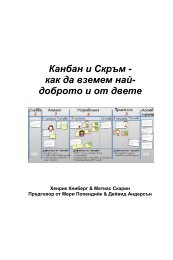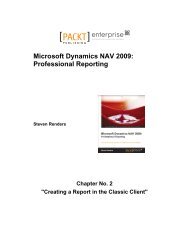Using Osworkflow in your Application
Using Osworkflow in your Application
Using Osworkflow in your Application
Create successful ePaper yourself
Turn your PDF publications into a flip-book with our unique Google optimized e-Paper software.
<strong>Us<strong>in</strong>g</strong> OSWorkfl ow <strong>in</strong> <strong>your</strong> <strong>Application</strong><br />
Inspect<strong>in</strong>g the Workflow Descriptor from<br />
Code<br />
The XMLWorkflowDescriptor describes a bus<strong>in</strong>ess process <strong>in</strong> a human-readable<br />
format. When OSWorkfl ow parses and validates the XML, it builds a memory<br />
structure called the WorkflowDescriptor. This descriptor has all the <strong>in</strong>formation<br />
that the process eng<strong>in</strong>e needs to follow the process and to create a new <strong>in</strong>stance of<br />
the Workflow. We can get a hold of the descriptor of any factory-registered Workflow<br />
by call<strong>in</strong>g the getWorkflowDescriptor() method of the Workflow <strong>in</strong>terface. The<br />
follow<strong>in</strong>g code fragment shows a sample <strong>in</strong>vocation:<br />
WorkflowDescriptor wd = wf.getWorkflowDescriptor("holiday");<br />
This code will return an object representation of the XML workfl ow descriptor that<br />
we built <strong>in</strong> Chapter 2. By travers<strong>in</strong>g the descriptor, we can analyze the process<br />
structure and get the steps, actions, results, etc. of the WorkflowDescriptor.<br />
Don't confuse the WorkflowDescriptor with its <strong>in</strong>stances.<br />
You can also build a WorkflowDescriptor programmatically; it is useful for<br />
dynamic on-the-fl y processes.<br />
<strong>Us<strong>in</strong>g</strong> the Workflow Configuration Object<br />
The examples of <strong>in</strong>stantiat<strong>in</strong>g a new workfl ow that have been discussed so far didn't<br />
make any reference to the Configuration object. If you don't call the Configuration<br />
object, OSWorkfl ow assumes a unique confi guration for workfl ows <strong>in</strong> the JVM. If<br />
you plan to use workfl ows with different store and factory options, you must call the<br />
Configuration object. The follow<strong>in</strong>g code fragment shows you how:<br />
Workflow workflow = new BasicWorkflow("Holiday");<br />
Configuration config = new DefaultConfiguration();<br />
workflow.setConfiguration(config);<br />
It is recommended to call the Configuration object for fl exibility. Be sure to call<br />
the setConfiguration method of the Workflow <strong>in</strong>terface to use the per-<strong>in</strong>stance<br />
confi guration model.<br />
[ 76 ]