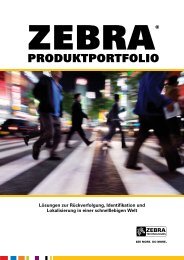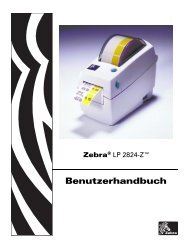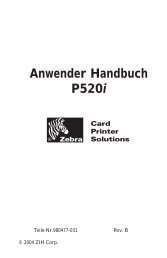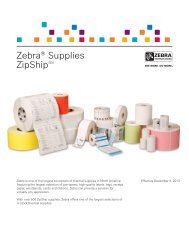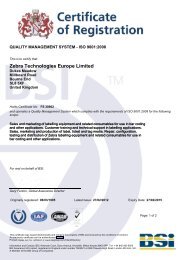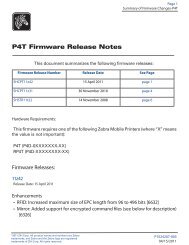Create successful ePaper yourself
Turn your PDF publications into a flip-book with our unique Google optimized e-Paper software.
V72.18.3Z<br />
Summary of <strong>Firmware</strong> <strong>Release</strong><br />
This document summarizes the following V72.18.xx firmware releases:<br />
<strong>Firmware</strong> <strong>Release</strong> Number <strong>Release</strong> Date See Page<br />
V72.18.3Z 15 October 2012 page 1<br />
V72.18.2ZA 29 June 2012 page 2<br />
V72.18.2Z 27 April 2012 page 3<br />
V72.18.3Z<br />
<strong>Release</strong> Date: 10/15/2012<br />
Changes<br />
• The front panel menu system for the ZT230 now supports Japanese, Korean, Simplified<br />
Chinese and Traditional Chinese, Russian, Polish, Czech and Romanian<br />
• Front Panel Alerts on the ZT230 are now easier to read due to a new, larger character size<br />
font.<br />
• A new Auto-Recovery feature has been added that will reinstall the printers operating<br />
system if an issue is detected during printer start up. The operating system version on the<br />
printer will remain the same after Auto-Recovery. When Auto-Recovery runs on a ZT230<br />
printer, the unit will display “Decompressing Files”, then “Writing Files to Flash” and<br />
then “Finishing Install” after which the printer will then restart. When Auto-Recovery<br />
runs on a ZT210 or ZT220 printer, all LEDs will remain Yellow until the Auto-Recovery<br />
process is complete and then the printer will then restart.<br />
Note • Data sent to the unit during a printer Operating System update or an Auto-Recovery<br />
may not be received or processed.<br />
© 2012 ZIH Corp. All product names and numbers are <strong>Zebra</strong> trademarks, and <strong>Zebra</strong><br />
and the <strong>Zebra</strong> logo are registered trademarks of ZIH Corp. All rights reserved.<br />
P1052245-003 Rev. A<br />
10/12/2012
2<br />
Summary of <strong>Firmware</strong> <strong>Release</strong><br />
V72.18.2ZA<br />
Issues Corrected:<br />
• The result of using the font identifier command (^CW) is now shown on the printers<br />
directory Web page.<br />
• The Real-Time clock has been enhanced to roll-over to a new date when the month has 31<br />
days and “months” is being used as the offset time.<br />
• The format counter response in the ~HS command response has been corrected when<br />
Reprint Mode is enabled.<br />
• The LPR port is now supported in ZBI apps.<br />
• Processing of the ~JP command, when used with the Set-Get-Do command<br />
• "formats.cancel_all" has been enhanced<br />
• Web pages have been enhanced to display faster.<br />
• Front Panel French phrases on the ZT230 have been edited to fit across the width of the<br />
screen<br />
V72.18.2ZA<br />
This firmware is for use with the following printer models:<br />
• ZT210<br />
• ZT220<br />
• ZT230<br />
This firmware includes all features of the previous V72.18.2Z.<br />
Changes<br />
• None.<br />
Issues Corrected<br />
• When setting the printer password via the webpage using ^KP command now sets the web<br />
page password.<br />
• When Reprint Mode is enabled, using ~PR now reprints the last label printed.<br />
• Sending the ^JZ command now re-prints label after an error condition.<br />
• The Label Take Up (LTU) unit will now rewind the backing before the printed label is<br />
removed.<br />
P1052245-003 10/12/2012
Summary of <strong>Firmware</strong> <strong>Release</strong><br />
V72.18.2Z<br />
3<br />
V72.18.2Z<br />
<strong>Release</strong> Date: 27 April 2012<br />
This firmware is for use with the following printer models:<br />
• ZT210<br />
• ZT220<br />
• ZT230<br />
Changes<br />
• 802.11a/b/g/n is now supported.<br />
• The front panel content is now entirely written in WML. Changes made to settings via the<br />
front panel are now immediately in effect. For users who wish to edit the front panel<br />
content, the WML for the front panel is available for download at www.zebra.com.<br />
• The printer now supports a SNMP MIB. This is available for download at<br />
www.zebra.com. The “683” Print Server MIB is no longer supported in this product.<br />
• The printer now supports TCP Raw connections via ports 9100 and 6101 by default.<br />
• The printer now supports up to 23 alerts.<br />
• The Unicode engine can be turned off by sending ^XA^ZC2^XZ to the printer. It can be<br />
turned on by sending ^XA^ZC0^XZ. Include a ^JUS before the ^XZ to make changes<br />
permanent across power cycles.<br />
• The Swiss721 font is now included by default. If desired it can be deleted to recover space<br />
by sending ^XA^IDE:TT0003M_.TTF^XZ to the printer.<br />
• Intellifont fonts are no longer supported. The ~DS and the ~DT commands are no<br />
longer supported.<br />
• Scripts that previously called for font files named using the .fnt extension will now be<br />
supported by the printer automatically searching on E memory for a .TTF file named<br />
with the same name. For example, the printer will treat TT0003M_.TTF as if it were<br />
TT0003M_.FNT.<br />
• The “Cold Start” Alert is now manageable. It is on by default, but can be deleted if<br />
desired. The alert can be deleted via the web interface, or by sending ^SX0,F,N,N to the<br />
printer.<br />
• If a getvar is executed against a branch name rather than a full SGD name, the printer will<br />
return the name of all SGDs in that branch along with their possible values.<br />
Example • ! U1 getvar “power” will return:<br />
power.<br />
power.dtr_power_off : on , Choices: on,off<br />
power.shutdown<br />
10/12/2012 P1052245-003
4<br />
Summary of <strong>Firmware</strong> <strong>Release</strong><br />
V72.18.2Z<br />
• A number of new Set-Get-Do commands are supported. These are listed here and detailed<br />
in the Programming Guide:<br />
• comm.halt • netmanage.avalanche.agent_addr<br />
• comm.handshake • netmanage.avalanche.available_agent<br />
• device.cutter_installed • netmanage.avalanche.available_port<br />
• device.ff_disable • netmanage.avalanche.encryption_type<br />
• device.host_identification • netmanage.avalanche.interval<br />
• device.host_status • netmanage.avalanche.interval_update<br />
• device.ltu_installed • netmanage.avalanche.model_name<br />
• device.pause • netmanage.avalanche.set_property<br />
• device.print_reprogram_2key • netmanage.avalanche.startup_update<br />
• device.super_host_status • netmanage.avalanche.tcp_connection_timeout<br />
• device.unpause • netmanage.avalanche.terminal_id<br />
• display.backlight • netmanage.avalanche.text_msg.<br />
• display.backlight_on_time • netmanage.avalanche.text_msg.beep<br />
• display.language • netmanage.avalanche.text_msg.display<br />
• display.load_card • netmanage.avalanche.text_msg.print<br />
• ezpl.head_close_action • netmanage.avalanche.udp_timeout<br />
• ezpl.label_length_max • parallel_port.mode<br />
• ezpl.label_sensor • parallel_port.present<br />
• ezpl.manual_calibration • power.dtr_power_off<br />
• ezpl.media_type • power.label_queue.<br />
• ezpl.power_up_action • power.label_queue.shutdown<br />
• ezpl.print_method • power.shutdown<br />
• ezpl.print_mode • sensor.paper_supply<br />
• ezpl.print_width • sensor.peeler<br />
• ezpl.reprint_mode • usb.connected<br />
• ezpl.take_label • usb.device.device_id_string<br />
• ezpl.tear_off • usb.device.device_unique_id<br />
• file.dir_format • usb.device.device_version<br />
• formats.cancel_all • usb.device.manufacturer_string<br />
• input.capture • usb.device.product_id<br />
• interface.network.active.arp_interval • usb.device.product_string<br />
• interface.network.active.cable_type • usb.device.serial_string<br />
• interface.network.active.cache_ip • usb.device.vendor_id<br />
• interface.network.active.dhcp_received_host_name • usb.halt<br />
• interface.network.active.protocol_error • wlan.11n.20mhz_only<br />
• interface.network.active.rx_errors • wlan.11n.aggregation<br />
• interface.network.active.rx_packets • wlan.11n.greenfield<br />
• interface.network.active.server_address • wlan.11n.rifs<br />
P1052245-003 10/12/2012
Summary of <strong>Firmware</strong> <strong>Release</strong><br />
V72.18.2Z<br />
5<br />
• interface.network.active.server_protocol • wlan.11n.short_gi_20mhz<br />
• interface.network.active.speed • wlan.11n.short_gi_40mhz<br />
• interface.network.active.tx_errors • wlan.active_channels<br />
• interface.network.active.tx_packets • wlan.allowed_band<br />
• interface.network.active.wins_addr • wlan.channel_mask<br />
• internal_wired.ip.dhcp.arp_verify • wlan.ip.dhcp.arp_verify<br />
• internal_wired.ip.port_alternate • wlan.ip.port_alternate<br />
• ip.dhcp.arp_verify • wlan.permitted_channels<br />
• ip.dhcp.user_class_id • wlan.roam.monitor<br />
• ip.dhcp.vendor_class_id • wlan.user_channel_list<br />
• ip.ftp.request_password • wlan.waveagent.<br />
• ip.http.admin_name • wlan.waveagent.enable<br />
• ip.http.admin_password • wlan.waveagent.udp_port<br />
• ip.http.custom_link_name • zpl.calibrate<br />
• ip.http.custom_link_url • zpl.caret<br />
• ip.http.faq_url • zpl.control_character<br />
• ip.http.port • zpl.delimiter<br />
• ip.mirror.mode • zpl.label_length<br />
• ip.port_alternate • zpl.left_position<br />
• ip.snmp.trap_community_name • zpl.save<br />
• log.reboot. • zpl.system_error<br />
• log.reboot.code • zpl.system_status<br />
• log.reboot.codes • zpl.zpl_mode<br />
• log.reboot.reason • zpl.zpl_override<br />
• log.reboot.report<br />
10/12/2012 P1052245-003
6<br />
Summary of <strong>Firmware</strong> <strong>Release</strong><br />
V72.18.2Z<br />
• The printer will negotiate with any parallel port connected print server to determine which<br />
communication methods can be supported (unidirectional “Compatibility Mode” or bidirectional<br />
“Nibble Mode”). This applies to any parallel port connected print server.<br />
• The <strong>Zebra</strong>Link 1284.4 layer is no longer supported. The IP address of a <strong>Zebra</strong>Link print<br />
server connected to the parallel port will not be displayed on the printers front panel.<br />
Settings from a <strong>Zebra</strong>Link Print Server connected to the printers parallel port will not be<br />
communicated between the print server and printer.<br />
• External wired SGD commands are not supported.<br />
• The following items will be supported in a future release:<br />
• Logical ports on the print server<br />
• Japanese, Simplified Chinese, Traditional Chinese, Russian, Polish, Romanian,<br />
Czech, and Korean translations on the front panel<br />
• Real Time Clock<br />
• ^MP full implementation (button protection is supported)<br />
• Front panel passwords<br />
For support, please visit www.zebra.com/support or refer to the contact options below:<br />
Geographic Location Telephone Toll-free FAX<br />
The Americas +1-847-955-2299 +1-877-ASK-ZEBRA —<br />
Asia Pacific +65-6858-0722 — +65 6885 0838<br />
Europe, Africa, Please contact your supplier.<br />
Middle East, India<br />
P1052245-003 10/12/2012