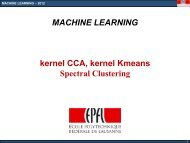Applied Machine Learning Assignment 2 - LASA - EPFL
Applied Machine Learning Assignment 2 - LASA - EPFL
Applied Machine Learning Assignment 2 - LASA - EPFL
Create successful ePaper yourself
Turn your PDF publications into a flip-book with our unique Google optimized e-Paper software.
<strong>Applied</strong> <strong>Machine</strong> <strong>Learning</strong><br />
<strong>Assignment</strong> 2<br />
Professor: Aude Billard<br />
Assistant: Basilio Noris<br />
Student Assistant: Nicolas Sommer<br />
contacts:<br />
aude.billard@epfl.ch<br />
basilio.noris@epfl.ch<br />
n.sommer@epfl.ch<br />
Winter Semester 2011<br />
1 Goals<br />
<strong>Assignment</strong> 2 covers 4 machine learning techniques that perform classification and regression<br />
on 2-class and multi-class data. This assignment will run through 4 practical sessions dedicated<br />
respectively to:<br />
• Binary Classification (LDA, SVM, Boosting)<br />
• Multi-Class Classification (SVM, GMM)<br />
• Regression (SVR, GMR)<br />
This assignment will be graded through an oral presentation that will take place on December<br />
16. This presentation counts for 25% of the total grade of the course. The practicals are<br />
conducted in teams of two or exceptionally three. Unless told otherwise, we assume that the<br />
work has been shared equally by the members of the team and hence both members will be<br />
given the same grade. More information on content of the general purpose of the assignment<br />
and on the way the work should be presented are given below. The concrete instruction to<br />
follow for each practical session are provided in Section 5 and below.<br />
2 Practical Sessions<br />
The practical sessions revolve around the evaluation of machine learning algorithms on real<br />
data. They will guide you through the process of classification and regression on datasets of<br />
different types, size and dimensionality. Your task will be to learn how the different parameters<br />
of each method affect the results. Most of your effort should be spent in understanding the<br />
results you are obtaining. You should ask yourself: ”Is this what I was expecting”; ”is this<br />
surprising”; can you relate the mathematical formulations of these methods to what you are<br />
seeing on the screen Take the opportunity to discuss the effects and results you obtain within<br />
your team. In case of doubt, do not hesitate to ask the assistants for help during the hour<br />
dedicated for this (11-12am each Friday).<br />
1
2.1 MLDemos<br />
The practicals will use primarily the MLDemos software. The software (downloadable at<br />
http://mldemos.epfl.ch ) provides a graphical interface for visualizing the data and algorithms<br />
you will use throughout this year. The image below shows an example of its interface.<br />
Figure 1: The MLDemos user interface, with its main canvas for drawing/visualizing data,<br />
parameters and options dialogs for changing and comparing different algorithms, and the information<br />
panel.<br />
3 Datasets<br />
In these practicals you will be working on the same data you used in the previous practical,<br />
namely:<br />
• Face/Object images datasets from PCAFaces<br />
• A Standard Benchmark datasets from the UCI <strong>Machine</strong> <strong>Learning</strong> Database 1<br />
To ensure that each group produces original work, you should by preference use the Faces<br />
dataset or a dataset assigned by the class assistants.<br />
4 Performance Measures<br />
The performance measure for a binary classifier is composed of two main elements: a measure<br />
of True and False Positives. These two measures reflect respectively:<br />
1. The samples from Class A that are correctly classified as samples from Class A<br />
2. The samples from Class B that are incorrectly classified as samples from Class A.<br />
The term Positives comes from the fact that usually a binary classifier is used to detect samples<br />
that belong to a given class (the positives) as compared to the samples that do not belong to<br />
this class (negatives).<br />
Regardless of the nomenclature, a problem arises from having multiple values for performance<br />
estimation. This is even more important when we take into account the scope of usage<br />
of the classifier. If you are developing a vegetables-sorting machine and want to classify potentially<br />
infected vegetables, you might want to be sure to obtain 100% accuracy in terms of True<br />
Positives (you do not want to let any infected vegetable slip away unnoticed) even if this means<br />
1 http://archive.ics.uci.edu/ml/datasets.html<br />
2
sacrificing a certain amount of healthy vegetables (False Negatives). This is not necessarily true<br />
if you are trying to detect faces for the auto-focus mechanism of your camera. These differences<br />
are usually modelled through measures called Precision, Recall and the F-Measure.<br />
4.1 Precision, Recall and the F-Measure<br />
Two measures are often used to cope with the multiplicity of the classification performance<br />
results. These are:<br />
T P<br />
recall =<br />
T P + F N<br />
Which tells us how many samples from Class 1 we can expect to correctly classify (True Positives)<br />
among all samples from Class 1(True Positives and False Negatives) . This however tells<br />
us nothing about the samples from Class 2, which is why we measure<br />
precision =<br />
T P<br />
T P + F P<br />
Which tells us that, among a number of detections (True and False Positives), we have a certain<br />
amount of good detection (True Positives). We can then combine these two measures into a<br />
single value:<br />
2 · precision · recall<br />
F =<br />
precision + recall<br />
This is called a F-Measure 2 and is very often used as a good estimate of a classifier performance.<br />
In the practicals you will use the F-Measure to evaluate the accuracy of your classifiers.<br />
4.2 Multi-Class classification performance<br />
In multi-class problems it is more difficult to compute a measure such as the F-Measure. In<br />
these cases, the most common measure for performance is the number of misclassified samples<br />
(classification errors) over all the classes and all samples. This measure assigns the same<br />
importance to all classes, in contrast to the generalised form of the F-Measure seen above.<br />
Data display<br />
The software displays the response of the classifier at each position of the input space with a<br />
coloring scheme (See Figure 2). These colors correspond to<br />
• red: the sample belongs to the positive class (f(x) > 0)<br />
• white: the sample belongs to the negative class (f(x) < 0)<br />
• black: the sample is close to the class boundary (f(x) ∈ [−11])<br />
Therefore, the darker the color the more uncertain the response, which is important to visualize<br />
how narrow (or broad) the boundary between the two classes is. Alternatively, the software<br />
displays the value of the classifier at the position indicated by the mouse cursor.<br />
The Comparison dialog displays the results in terms of F-Measure, Precision, Recall or<br />
Classification Error, as well as their variance (see Figure 5)<br />
2 This form gives the same amount of importance to the misclassification of samples from Class 1 and Class 2.<br />
A generalised form of the F-Measure exists which takes into account the relative importance of the two classes.<br />
This is, however, beyond the scope of this practical.<br />
3
Figure 2: Example of the classification boundary: red pixels are classified as positive, white<br />
pixels as negative, and the amount of black displays the indecision. Left: classification using<br />
Support Vector <strong>Machine</strong>s, Right: classification using Boosting of Random Circles.<br />
Structure of the practicals<br />
The following sections — Sections 6, 7 and 8 — describe the work to be conducted during the 4<br />
weeks of practical from November 11 through December 2. Each section corresponds to about<br />
3 hours of work (this includes the time needed to write the report). This is composed of one<br />
hour of contact with your assistants (between 11 and 12am) during which you can ask questions<br />
regarding the practical. It is then expected that you will work on your own for about two hours<br />
each week. We advise you to start writing your presentation as you gather data, i.e. jot down<br />
your thoughts as you progress in your analysis and save the plots you think are most relevant.<br />
4
5 Part I: Binary Classification<br />
5.1 Goals<br />
In this first part of the practical, you will study two algorithms for binary classification. We<br />
use the term binary classification for two-class datasets. If the dataset contains several classes,<br />
binary classification is the task of recognising one single class against all other classes combined.<br />
The objective of the practical is to familiarise you with the classical methodology to measure<br />
performance in machine learning. Indeed, estimating the performance of a classifier is not<br />
easy, as the error measure is not a single value but is expressed in terms of true and false<br />
classifications. In particular, you should understand how cross-validation on your classification<br />
tasks is important to have an accurate estimation of the performance (see Section 1.3 of the<br />
Lecture Notes).<br />
5.2 Linear Discriminant Analysis and Fisher-LDA<br />
LDA and Fisher Linear Discriminant (Fisher-LDA) are very similar techniques for finding a<br />
direction along which separation of 2-class data is good. In contrast to PCA, which identified<br />
the direction of maximum variance of the data, irrespective of which class it belonged to, LDA<br />
explicitly looks for a projection that maximises the separation of two classes (see Figure 3).<br />
Figure 3: PCA and LDA projections. PCA is unable to provide a direction that facilitates the<br />
classification. In this case the information that distinguishes the two classes is not along the<br />
dimension of maximum spread. In contrast, the LDA projection is easily separable.<br />
Standard LDA and Fisher-LDA differ in the way they model each class. Indeed LDA supposes<br />
the two classes to be of equal variance, while Fisher-LDA computes the variance separately<br />
for each class. You will find in Section 3.2 of the Lecture Notes the formal differences between<br />
these two methods. In practice, most implementations use Fisher-LDA by default. It can be<br />
informative to study their differences, although it can be difficult to find examples where it becomes<br />
apparent (see Figure 4). Currently implemented in MLDemos are the following flavours<br />
of LDA<br />
• LDA: Standard LDA, takes into account the means and variance of the data (the same<br />
variance is assigned to each classes)<br />
• Fisher-LDA: Fisher linear discriminant, takes into account the means an variance of the<br />
data, but computes two different variances for each class.<br />
5.3 Support Vector <strong>Machine</strong>s<br />
The Support Vector <strong>Machine</strong> (SVM) is a supervised algorithm that can be used both for classification<br />
and (upon extension) for regression (so-called Support Vector Regression - SVR). The<br />
5
Figure 4: Differences between LDA and Fisher LDA. Since LDA does not make a difference in<br />
the covariance of the data, it is unable to cope with the unbalance in the data.<br />
course material will enable you to understand more in depth the functioning of this algorithm.<br />
In this practical we will use C-SVM, which is the standard implementation of soft-margin SVM<br />
where a penalty (cost) is associated to classification errors during the training phase in which<br />
the algorithm selects its Support Vectors (SV). By adjusting the value of C it is possible to find<br />
a tradeoff between complexity of the decision function (i.e. how many SVs are selected) and<br />
the generalisation power of the algorithm (e.g. to avoid overfitting). The type of kernel used<br />
with SVM in MLDemos are:<br />
Polynomial<br />
k(x i , x j ) = (x i · x j ) d<br />
Radial Basis Function k(x i , x j ) = exp(−γ||x i · x j ||)<br />
A Polynomial kernel of degree 1 (d = 1) corresponds to the linear kernel. The Radial Basis<br />
Function (RBF) kernel is usually called a Gaussian kernel. The γ parameter is sometimes<br />
referred to as the kernel width, as it determines how far a point can influence others. In the<br />
gaussian function γ is the inverse of the variance.<br />
5.4 Boosting<br />
Boosting is based on a simple concept: Instead of creating a single strong classifier right away,<br />
one first creates a large number of very simple classifiers (called weak learners) and then find<br />
a smart way of combining these together. The training process starts by generating a large<br />
number of weak learners (in MLDemos several thousands are generated) and identifying the<br />
one that provides the best classification, while giving equal importance to all samples. Once<br />
the first iteration is finished, the samples that the first learner is unable to classify are given<br />
more importance than the ones which are already properly classified, and a second learner is<br />
identified. Again, the samples which are incorrectly classified by both the first and second<br />
learner are given more importance, and the training continues. This effectively allows us to<br />
incrementally improve the classification by adding as many classifiers as we want.<br />
MLDemos provides three types of weak learners:<br />
• Random Projections: Project the samples along a random direction, and perform a naive<br />
bayes classification on this 1-Dimensional projection<br />
6
• Random Rectangles: Select a random portion of space (a rectangle in 2D), if the sample<br />
is inside, the classifier returns 1<br />
• Random Circles: Select a random point in space and compute the distance of the sample<br />
from this point, perform a naive bayes classification on this distance.<br />
5.5 Performance Evaluation<br />
Evaluating the performance of the classification is often done by playing with different amounts<br />
of training and testing samples. By changing this ratio, you will be giving more weight to the<br />
training of the classifier or to the test of its performance. By looking at the value of both testing<br />
and training F-Measures it is possible to identify problems with the data (e.g. very unbalanced<br />
data) or see when overfitting occurs.<br />
Depending on the datasets you have evaluated, you might stumble upon some peculiar cases.<br />
For instance, you might obtain a 100% performance in training and 50% in testing; what could<br />
you infer from such a result And from a 100% accuracy in both training and testing These<br />
are just two examples of the type of question that you should consider when discussing the<br />
performances you are obtaining with respect to the training and testing samples amounts you<br />
have chosen.<br />
5.5.1 Cross Validation<br />
For the training/testing ratios you found in the previous section, run the classification several<br />
times, a different set will be generated each time. Evaluate in a quantitative way the performance.<br />
Is this performance consistent with what you found in the previous section Evaluate<br />
the variance of your results. Is this affected by the choice of the training/testing ratio. You can<br />
do that using the COMPARE button (see Figure 5).<br />
5.6 What to do<br />
Study the differences between LDA, SVM and Boosting for the task of classifying the data in a<br />
binary way. For each algorithm, test the different parameters:<br />
• LDA: test the 2 types of LDA projection<br />
• SVM : test the 2 types of kernel, testing different values of C (the range 1-100 is a good<br />
starting point) and different kernel parameters (degree or kernel width, depending on the<br />
kernel type)<br />
• Boosting: test the 3 types of weak learners; change the amount of weak learners (testing<br />
1-20)<br />
• Train/Test ratio: test the algorithms using different ratios of training/testing samples.<br />
Run a cross-validation on these parameters to obtain an estimation of the variance of the<br />
results you obtain. Generate graphs and tables of the results you obtain (see an example in<br />
Figure 6).<br />
7
Figure 5: The Compare panel, to add an algorithm with its current parameters (e.g. covariance<br />
type, initialization, etc.) use the highlighted Compare button. Launching the compare process<br />
will test all algorithms and display the corresponding results.<br />
Figure 6: Classification performance (F-Measure) on the Iris dataset using LDA and Boosting.<br />
LEFT : table of the results using 50% of samples for training. RIGHT : graph of the variation<br />
of the F-Measure with different ratios of training/testing samples: notice how the variance of<br />
the results change with the amount of samples used for training.<br />
6 Part II: Multi-Class Classification<br />
6.1 Goals<br />
The goal here is to study the general case of multi-class classification. Instead of a positive and<br />
negative class, we have now multiple class that we would like to identify concurrently. While<br />
8
some algorithms allow to predict multiple classes, more often only a binary classifier is available.<br />
In this case a Winner Take All strategy is adopted:<br />
1. Train a classifier to classify between pairs of classes (if c is the number of classes, there<br />
will be c(c−1)<br />
2<br />
classifiers)<br />
2. Test a sample using each classifier individually (this will provide a vote to one class each<br />
time)<br />
3. The class with the majority of votes wins<br />
4. (optional) Compute the confidence of the classifier by looking at how distant the winning<br />
class is from the other classes<br />
This strategy allows to use any binary classifier as a multi-class algorithm. However this<br />
increases the computation time quadratically with the number of classes.<br />
6.2 Gaussian Mixture Models (GMM)<br />
You have seen how GMM can be used to perform clustering. However, this algorithm can be<br />
used for classification as well. To do this, a separate GMM is trained for each class (in the case<br />
of clustering we took all samples from all classes together). Classification of a new data point<br />
is obtained by computing the difference between the response (likelihood) of each GMM. More<br />
formally, for a class model Θ c , the classification response of a sample x is given by<br />
y = argmax<br />
c<br />
(<br />
p(x|Θc ) ) (1)<br />
In the case of GMM, the multi-class classification can be accomplished directly without learning<br />
multiple pairwise classifiers. Indeed, for each new class, we only need to learn one new GMM,<br />
thus growing linearly with the number of classes.<br />
6.3 Support Vector <strong>Machine</strong>s<br />
Here we will use SVM with the Winner Take All approach to classify the data. Other approaches<br />
exist that can train a multi-class SVM in one single classifier, but they are outside the scope<br />
of this practical. Even in this form, however, SVM provides a powerful tool for multi-class<br />
classification.<br />
6.4 What to do<br />
Study the differences between GMM and SVM for the task of classifying the multi-class data.<br />
For each algorithm test the different parameters available:<br />
• GMM : test the 3 types of covariance; change the amount of components per class (testing<br />
1-10) and the initialization<br />
• SVM : test the 2 types of SVM kernels; change the kernel degree or width (depending on<br />
the kernel); change the penalty factor C (testing 1-100)<br />
• Train/Test ratio: test the algorithms using different ratios of training/testing samples.<br />
NOTE: the number of components selected in GMM is provided for each class, if you have three<br />
class and two components, a total of 6 components will be drawn.<br />
Run a cross-validation on these parameters to obtain an estimation of the variance of the<br />
results you obtain. Generate graphs and tables of the results you obtain (see an example in<br />
Table 1 and Figure 7).<br />
9
GMM (init: K-Means)<br />
Cov. matrix #of Comp Error (±std)<br />
1 75 ± 22<br />
2 44 ± 23<br />
Spherical 5 31 ± 30<br />
10 46 ± 53<br />
20 321 ± 218<br />
1 44 ± 22<br />
2 35 ± 22<br />
Diagonal 5 54 ± 55<br />
10 95 ± 83<br />
20 376 ± 181<br />
1 25 ± 18<br />
2 31 ± 28<br />
Full 5 111 ± 138<br />
10 278 ± 294<br />
20 451 ± 239<br />
SVM<br />
Kernel Degree C Error (±std)<br />
1 1 13 ± 54<br />
1 10 27 ± 53<br />
1 100 13 ± 67<br />
2 1 27 ± 40<br />
Poly. 2 10 27 ± 40<br />
2 100 27 ± 53<br />
5 1 20 ± 60<br />
5 10 27 ± 40<br />
5 100 13 ± 54<br />
γ<br />
.01 1 240 ± 507<br />
.01 10 173 ± 427<br />
.01 100 240 ± 440<br />
.1 1 7 ± 246<br />
RBF .1 10 0 ± 160<br />
.1 100 20 ± 193<br />
.5 1 27 ± 26<br />
.5 10 13 ± 67<br />
.5 100 0 ± 67<br />
C<br />
Table 1: Classification performance (testing error) on the Iris dataset using GMM and SVM.<br />
The table displays the results using 50% of samples for training and 20 cross-validation folds.<br />
7 Part III: Regression<br />
7.1 Goals<br />
In this part of the practical, you will study another application of some algorithms you have<br />
already seen: regression. While in a classification task the goal is to tell whether a sample<br />
belongs to a specific class, regression algorithms try to learn a (usually) continuous function.<br />
Once the algorithm has been trained, it is possible to estimate the value of the learned function<br />
for each sample in the input space.<br />
7.2 Gaussian Mixture Regression<br />
Gaussian Mixture Regression (GMR) uses a pre-existing GMM to learn the underlying function.<br />
During training, the output function is learned as one of the dimensions of the data. During<br />
testing, all other dimensions (the inputs) are used to estimate the most likely output. For this<br />
reason, GMR can compute not only the most likely output (the mean) but also the confidence<br />
associated to it (the likelihood). Figure 8 shows an example of this.<br />
7.3 Support Vector Regression<br />
In classification, SVM constructs the class boundary function using some training samples that<br />
are selected as Support Vectors. Support Vector Regression (SVR) differs only in the fact that<br />
instead of learning a boundary function, it learns the output function, by combining the Support<br />
Vectors together. To provide flexibility in the shape of the function, it introduces a parameter<br />
ɛ that determines the complexity of the function (see Figure 9).<br />
10
Figure 7: Graph of the variation of the testing error using different ratios of training/testing<br />
samples: notice how the variance of the results change with the amount of samples used for<br />
training.<br />
Figure 8: Regression using GMR. The grayscale background shows the likelihood in the different<br />
zones of the input/output domain. This allows to estimate how confident the output of the<br />
regression is.<br />
7.4 What to do<br />
For this task, you will use 2 dataset, one for a qualitative assessment of the algorithms, one for<br />
the quantitative evaluation of their performance. First, you will manually draw a 2D dataset<br />
to study graphically the effect of changing the parameters of the two algorithms (see Figures<br />
8 and 9). Try to find a function that shows explicitly the advantages or disadvantages of each<br />
method. Use this 2D dataset to make a qualitative evaluation of the algorithms.<br />
Second, you will be assigned a regression dataset on which you will perform the quantitative<br />
evaluation. The regression error is computed in terms of Mean Square Error (MSE) between the<br />
testing sample real value and its estimation. Moreover, the variance of the errors is provided.<br />
11
Figure 9: Regression using SVR. The image shows different values for the ɛ parameters, a tube<br />
is drawn around the mean corresponding to the value of ɛ. A large tube does not need to be<br />
very complex in shape to contain most samples, whereas a smaller one will result in a more<br />
complex shape.<br />
This is done to get a feeling of how well the algorithm is modelling the underlying function.<br />
Indeed a method with a small error but a large variance may be less preferable than a method<br />
with a larger error but a very small variance: the second one is not good but at least it’s reliable!<br />
For both datasets, study the performance using different parameters:<br />
• GMR: test the 3 types of covariance; change the amount of components per class (testing<br />
1-10) and the initialization<br />
• SVR: test the 3 types of SVM kernels; change the kernel degree or width (depending on<br />
the kernel); change the penalty factor C (testing 1-100); change the size of the ɛ-tube<br />
• Train/Test ratio: test the algorithms using different ratios of training/testing samples.<br />
Run cross-validation on these parameters to obtain an estimation of the variance of the<br />
results you obtain. Generate graphs and tables of the results you obtain (see examples in<br />
Figures 6 and 1).<br />
8 Presentation<br />
If you work in team of two, the presentation lasts 10 minutes. Each of the member of the team<br />
must speak for 5 minutes. If you are a team of three, the total duration of the presentation will<br />
be 15 minutes. A good rule of thumb is 1 slide per minute, so you should limit yourself to 10<br />
slides. A possible structure for a presentation might be<br />
• introduction to the problem (1 slide)<br />
• datasets you are working with (e.g. source images + projections, peculiarities) (2 slides)<br />
• methods compared, strengths and weaknesses (3 slides)<br />
• qualitative + quantitative results (3 slides)<br />
• conclusion and take-home-message (1 slide)<br />
of course this is just a starting point and might not be optimal for your specific presentation.<br />
Present solely what you have done. Do not explain how the methods (e.g. SVM) works, but<br />
rather explain how you used it, which parameters you changed and what results you obtained.<br />
This is important as it will help you make a more general discussion of the methods you studied<br />
without focusing only on the practical aspects of what the software did.<br />
Note A suggestion: rehearse your presentation! The golden rule is to go through it 4-5 times<br />
speaking aloud, and guess what, it actually works.<br />
12
8.1 Format<br />
As a general rule, the presentation should contain both a qualitative and a quantitative estimation<br />
of the performance of the system:<br />
A qualitative evaluation should contain images (e.g. screenshots) which exemplify the concepts<br />
you want to explain (e.g. an image of a good projection and an image of a bad<br />
one). Make sure to plot only a subset of all the plots you may have visualized during<br />
the practical. Choose the ones that are most representative. Make sure that there is no<br />
redundancy in the information conveyed by the graphs and thus that each graph presents<br />
a different concept.<br />
The quantitative evaluation should contain graphs and tables of the performance measures.<br />
If you include performance values, you should ALWAYS include mean and standard deviation<br />
of your data (preferably in the form of mean ± stdev). If you cannot compute this<br />
(e.g. you only have one single performance value) you have done something wrong: rinse<br />
and repeat. Computing the standard deviation of your results also allows you to get an<br />
insight of how accurate the system is and to make reasonable comparisons (e.g. a method<br />
with an accuracy of 95% ± 10% is not necessarily better than a method with an accuracy<br />
of 94% ± 1%).<br />
The titles, axes and legends must be clearly explained in the graph or in the caption: unlike<br />
several reptiles and birds, human eyes do not have a zoom capability: be sure to write your axes,<br />
parameters, legends and tables in a properly sized font. The images below show an example of<br />
what you should and shouldn’t do. A penalty will be given for each improperly defined graph!<br />
Performance<br />
1<br />
0.9<br />
0.8<br />
0.7<br />
0.6<br />
0.5<br />
Classification Performance<br />
of Face Images<br />
First method<br />
Second one<br />
50 100 150 200 250<br />
my parameter<br />
Performance<br />
1<br />
0.95<br />
0.9<br />
0.85<br />
0.8<br />
0.75<br />
0.7<br />
0.65<br />
0.6<br />
0.55<br />
0.5<br />
Classification Performance<br />
of Face Images<br />
First method<br />
Second one<br />
50 100 150 200 250<br />
my parameter<br />
1<br />
0.95<br />
0.9<br />
0.85<br />
0.8<br />
0.75<br />
0.7<br />
0.65<br />
0.6<br />
0.55<br />
0.5<br />
50 100 150 200 250<br />
Figure 10: Examples of good, bad and worse ways of presenting your graphs. left: the title<br />
and axes are readable, the legend is clear. center: the title is there but is hardly readable,<br />
the axes and parameter names are too small to see. right: the axes are unreadable, we have<br />
no idea what the graph is representing, there is no legend, no standard deviation on the graphs<br />
themselves: graphs presented this way will be penalized.<br />
13