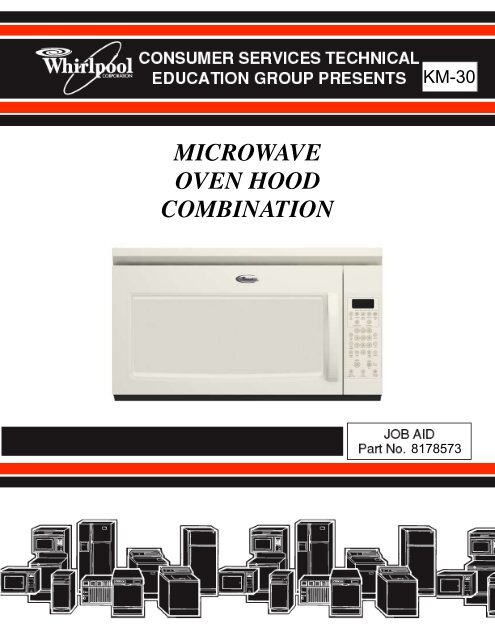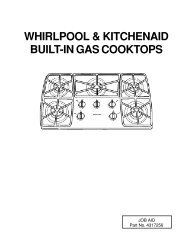Microwave Hood Combination Service Manual - Whirlpool
Microwave Hood Combination Service Manual - Whirlpool
Microwave Hood Combination Service Manual - Whirlpool
You also want an ePaper? Increase the reach of your titles
YUMPU automatically turns print PDFs into web optimized ePapers that Google loves.
MICROWAVE<br />
OVEN HOOD<br />
COMBINATION<br />
KM-30<br />
8178573
FORWARD<br />
This Job Aid, “<strong>Whirlpool</strong> <strong>Microwave</strong> Oven <strong>Hood</strong> <strong>Combination</strong>,” (Part No. 8178573), provides the<br />
In Home <strong>Service</strong> Professional with information on the operation and service of the <strong>Whirlpool</strong> <strong>Microwave</strong><br />
Oven <strong>Hood</strong> <strong>Combination</strong>. It is to be used as a training Job Aid and <strong>Service</strong> <strong>Manual</strong>. For specific<br />
information on the model being serviced, refer to the “Use and Care Guide,” or “Tech Sheet” provided<br />
with the microwave oven.<br />
The Wiring Diagrams and Strip Circuits used in this Job Aid are typical and should be used for<br />
training purposes only. Always use the Wiring Diagram supplied with the product when servicing<br />
the unit.<br />
GOALS AND OBJECTIVES<br />
The goal of this Job Aid is to provide detailed information that will enable the In Home <strong>Service</strong> Professional<br />
to properly diagnose malfunctions and repair the <strong>Microwave</strong> Oven <strong>Hood</strong> <strong>Combination</strong>.<br />
The objectives of this Job Aid are to:<br />
• Understand and follow proper safety precautions.<br />
• Successfully troubleshoot and diagnose malfunctions.<br />
• Successfully perform necessary repairs.<br />
• Successfully return the microwave oven to proper operational status.<br />
WHIRLPOOL CORPORATION assumes no respons b l ty for any repa rs made<br />
on our products by anyone other than Author zed In Home Serv ce Profess onals.<br />
Copyright © 2006, <strong>Whirlpool</strong> Corporation, Benton Harbor, MI 49022
TABLE OF CONTENTS<br />
GENERAL ................................................................................................................................. 1-1<br />
Important Safety Information ............................................................................................ 1-1<br />
Warning to In Home <strong>Service</strong> Professionals ...................................................................... 1-2<br />
Precautions To Be Observed Before and During Servicing<br />
to Avoid Possible Exposure to Excessive <strong>Microwave</strong> Energy .......................................... 1-3<br />
R.F. Leakage Test ............................................................................................................. 1-4<br />
<strong>Whirlpool</strong> Model Number Designations ............................................................................ 1-5<br />
<strong>Whirlpool</strong> Serial Number Designations ............................................................................. 1-6<br />
Model & Serial Number Label and Tech Sheet Locations ................................................ 1-6<br />
Specifications .................................................................................................................... 1-7<br />
<strong>Whirlpool</strong> <strong>Microwave</strong> Oven Warranty ................................................................................ 1-10<br />
INSTALLATION INFORmATION ............................................................................................... 2-1<br />
<strong>Hood</strong> Fan Motor Mounting Positions ................................................................................ 2-1<br />
THEORY OF OPERATION ........................................................................................................ 3-1<br />
Air Flow Paths ................................................................................................................... 3-1<br />
COmPONENT ACCESS ........................................................................................................... 4-1<br />
Component Locations ....................................................................................................... 4-1<br />
Removing the Turntable Motor & <strong>Hood</strong> (Cooktop) Lamp Assembly ................................. 4-2<br />
Removing the Control Panel & Control Board .................................................................. 4-4<br />
Removing the Motor Capacitor and Line Fuse ................................................................. 4-6<br />
Removing the Door Switches ........................................................................................... 4-6<br />
Removing the Oven Cavity Lamp and Charcoal Filter ...................................................... 4-8<br />
Removing the Oven Rack Retainers ................................................................................ 4-9<br />
Removing the Outer Cabinet ............................................................................................ 4-10<br />
Removing the Thermostats and Thermistor ...................................................................... 4-11<br />
Removing the Magnetron ................................................................................................. 4-12<br />
Removing the High-Voltage Transformer .......................................................................... 4-13<br />
Removing the High-Voltage Diode and Capacitor ............................................................ 4-14<br />
Removing the Oven Cavity Lamp Socket ......................................................................... 4-15<br />
Removing the AC Line Filter ............................................................................................. 4-16<br />
Removing the <strong>Hood</strong> Fan Motor and Humidity Sensor ...................................................... 4-17<br />
Removing the Fuse Holder & Mounting Bracket ............................................................... 4-18<br />
Removing the Door and Door Disassembly ...................................................................... 4-19<br />
COmPONENT TESTING ........................................................................................................... 5-1<br />
H.V. Transformer ............................................................................................................... 5-1<br />
Magnetron ......................................................................................................................... 5-2<br />
H.V. Capacitor ................................................................................................................... 5-2<br />
H.V. Diode ......................................................................................................................... 5-3
TABLE OF CONTENTS - CONTINUED<br />
Turntable Motor ................................................................................................................. 5-3<br />
Humidity Sensor ............................................................................................................... 5-4<br />
<strong>Hood</strong> Exhaust Fan Motor .................................................................................................. 5-4<br />
AC Line Filter .................................................................................................................... 5-5<br />
Thermostats ...................................................................................................................... 5-5<br />
DIAGNOSIS & TROUBLESHOOTING ..................................................................................... 6-1<br />
Interlock Switch Checkout Procedures ............................................................................. 6-1<br />
Touch Panel and Electronic Control Test .......................................................................... 6-2<br />
<strong>Microwave</strong> Oven Power Output Test ................................................................................ 6-3<br />
Failure Codes Indications ................................................................................................. 6-3<br />
WIRING DIAGRAm & STRIP CIRCUITS .................................................................................. 7-1<br />
Wiring Diagram - 8205889 - Sensor Model ...................................................................... 7-1<br />
Wiring Diagram - 8205660 - Non Sensor Model ............................................................... 7-2<br />
Strip Circuits ..................................................................................................................... 7-3<br />
<strong>Microwave</strong> Cooking ..................................................................................................... 7-3<br />
<strong>Hood</strong> Exhaust Fan On High Automatically .................................................................. 7-3<br />
<strong>Hood</strong> Exhaust Fan On Low Speed.............................................................................. 7-3<br />
<strong>Hood</strong> Exhaust Fan On High / Medium ........................................................................ 7-4<br />
<strong>Microwave</strong> Oven Plugged In—Time of Day Displayed ............................................... 7-4<br />
Door Open—Oven Cavity Light Is On ......................................................................... 7-4<br />
Cooktop Light On High ................................................................................................ 7-4<br />
Cooktop Light On Low (Night Light) ............................................................................ 7-4<br />
v
GENERAL<br />
ImPORTANT SAFETY INFORmATION<br />
ImPORTANT SAFETY<br />
INSTRUCTIONS<br />
Before touching any oven component or wiring,<br />
always unplug the oven from its power<br />
source and discharge the capacitor by using a<br />
20,000 ohm discharge resistor or use an insulated<br />
plastic handle screwdriver to short across<br />
the capacitor terminals.<br />
Check that the unit is grounded before troubleshooting.<br />
Discharge any static charge from your<br />
body by touching ground before handling any part<br />
of the circuitry on the control board. Electrostatic<br />
discharge may damage the control circuit.<br />
Do not touch oven components or wiring during<br />
operation. Attach meter leads with alligator<br />
clips when making operational tests.<br />
For continued protection against radiation<br />
emission, replace only with these types of<br />
switches: Primary (Interlock) Switch: SZM-V16-<br />
FA-63 or VP-533A-OF; Secondary (Interlock)<br />
Switch: SZM-V01-FA-32; Interlock (Monitor)<br />
Switch: SZM-VI6-FA-62 or VP-532A-OF; Oven<br />
Lamp Switch: SZM-V6-FA-31 or VP-331 AOD.<br />
It is neither necessary nor advisable to attempt<br />
measurement of high voltage.<br />
Attaching the adaptor ground terminal to the<br />
wall receptacle cover screw does not ground<br />
the appliance unless the cover screw is metal<br />
and not insulated and the wall receptacle is<br />
grounded through the house wiring.<br />
1-1<br />
ELECTROSTATIC DISCHARGE<br />
(ESD) SENSITIVE ELECTRONIC<br />
ESD problems are present everywhere. ESD<br />
may damage or weaken the electronic control<br />
assembly. The new control assembly<br />
may appear to work well after repair is finished,<br />
but failure may occur at a later date<br />
due to ESD stress.<br />
• Use an antistatic wrist strap. Connect<br />
the wrist strap to a green ground connection<br />
point or unpainted metal in the<br />
appliance; or touch your finger repeatedly<br />
to a green ground connection point<br />
or unpainted metal in the appliance.<br />
• Before removing the part from its package,<br />
touch the antistatic bag to a green<br />
ground connection point or unpainted<br />
metal in the appliance.<br />
• Avoid touching electronic parts or terminal<br />
contacts. Handle the electronic<br />
control assembly by the edges only.<br />
• When repackaging the failed electronic<br />
control assembly in an antistatic bag,<br />
observe the above instructions.
WARNING TO IN HOmE SERVICE PROFESSIONALS<br />
To avoid possible exposure to microwave<br />
radiation or energy, visually check the oven for<br />
damage to the door and door seal before<br />
operating any oven. Use a microwave survey<br />
meter to check the amount of leakage before<br />
servicing. In the event the R.F. Ieakage exceeds<br />
4 mw/cm2 at 5 cm, appropriate repair<br />
must be made before continuing to service the<br />
unit. Check interlock function by operating the<br />
door latch. The oven cook cycle should cut off<br />
before the door can be opened.<br />
The door and latching assembly contains the<br />
radio frequency energy within the oven. The<br />
door is protected by three safety interlock<br />
switches. Do not attempt to defeat them.<br />
Under no c rcumstances should you try to<br />
operate the oven w th the door open.<br />
• Proper operation of microwave ovens requires<br />
that the magnetron be properly<br />
assembled to the waveguide and cavity.<br />
Never operate the magnetron unless it is<br />
properly installed.<br />
• Be sure the “RF” seal is not damaged and<br />
is assembled around the magnetron dome<br />
properly when installing the magnetron.<br />
• Routine service safety procedures should<br />
be exercised at all times.<br />
• Untrained personnel should not attempt<br />
service without a thorough review of test<br />
procedures and safety information contained<br />
in this Job Aid.<br />
1-2<br />
<strong>Whirlpool</strong> microwave ovens have a monitoring<br />
system designed to ensure proper operation of<br />
the safety interlock systems.<br />
The interlock monitor switch will immediately<br />
cause the oven fuse to blow if the door is<br />
opened and the primary door interlock switch<br />
and/or the secondary interlock switch contacts<br />
fail in a closed position.<br />
CAUTION: Replace a blown fuse w th a 20<br />
ampere class H fuse only.<br />
Test the upper and lower door interlock<br />
switches, cook relay and interlock monitor<br />
switch (middle switch) for proper operation as<br />
described in the component test procedures,<br />
before replacing the blown oven fuse.<br />
Do not attempt to repa r st ck ng contacts<br />
of any nterlock sw tch, safety sw tch, or<br />
Cook (Latch) relay. The components must<br />
be replaced.<br />
Any indication of sticking contacts during component<br />
tests requires replacement of that component<br />
to ensure reliability of the safety interlock<br />
system.<br />
NOTE: If the fuse is blown, the monitor, primary,<br />
and secondary interlock switches must be replaced.<br />
Be sure they are properly connected.
PRECAUTIONS TO BE OBSERVED BEFORE AND<br />
DURING SERVICING TO AVOID POSSIBLE ExPOSURE<br />
TO ExCESSIVE mICROWAVE ENERGY<br />
A. Do not operate or allow the oven to be<br />
operated with the door open.<br />
B. Make the following safety checks on all<br />
ovens to be serviced before activating the<br />
magnetron or other microwave source,<br />
and make repairs as necessary:<br />
1) Interlock operation<br />
2) Proper door closing<br />
3) Seal and sealing surfaces (arcing,<br />
wear, and other damage)<br />
4) Damage to or loosening of hinges and<br />
latches<br />
5) Evidence of dropping or abuse<br />
C. Before turning on the microwave power<br />
for any service test or inspection within the<br />
microwave generating components, check the<br />
magnetron, wave guide or transmission<br />
line, and cavity for proper alignment,<br />
integrity, and connections.<br />
1-3<br />
D. Any defective or misadjusted components<br />
in the interlock, monitor, door seal, and<br />
microwave generation and transmission<br />
systems shall be repaired, replaced, or<br />
adjusted, using procedures described in<br />
this Job Aid, before the oven is released to<br />
the owner.<br />
E. A microwave leakage check to verify compliance<br />
with Federal Performance Standard<br />
should be performed on each oven<br />
prior to release to the owner.<br />
F. Do not attempt to operate the oven if the<br />
door glass is broken.
EQUIPmENT<br />
• Electromagnetic energy leakage monitor<br />
(NARDA 81 00B, HOLADAY H 1501 ).<br />
• 275 ±15 ML glass beaker.<br />
TEST<br />
On every service call, checks for microwave<br />
energy emission must be made according to<br />
the following manner.<br />
1. Remove the cooking rack from the oven<br />
cavity, if the microwave oven is so equipped.<br />
2. Place a 275 ±15 ML (9.3 oz.) glass of<br />
water in the center of the oven bottom.<br />
3. Select “HIGH” cook power, turn the microwave<br />
oven on, and test for R.F. Ieakage at<br />
the following locations:<br />
a) Around the cabinet at the front.<br />
b) Around the door.<br />
c) Across the console panel.<br />
d) Horizontally across the door.<br />
e) Vertically across the door.<br />
f) Diagonally across the door.<br />
g) Across the air vents.<br />
h) Across the rear air vent.<br />
i) All lockseams.<br />
j) Weld at bottom.<br />
k) Bottom plate.<br />
I) Oven feet.<br />
4. The scan speed is one inch per second.<br />
When checking for R.F. Ieakage, use an approved<br />
R.F. measuring device to ensure less<br />
than 4 mw/cm2 emission at 5 cm distance with<br />
a maximum scan rate of 2.54 cm/second, in<br />
compliance with U.S. Government Department<br />
of Health, Education and Welfare 21CFR1030,<br />
performance Standard for <strong>Microwave</strong> Ovens.<br />
A properly operating door and seal assembly<br />
will normally register small emissions, but they<br />
must be no greater than 4 mw/cm2 to allow for<br />
measurement uncertainty.<br />
R.F. LEAkAGE TEST<br />
1-4<br />
NOTE: Enter leakage readings in BEFORE and<br />
AFTER spaces on the service document.<br />
All microwave ovens exceeding the emission<br />
level of 4 mw/cm2 must be reported to Dept. of<br />
<strong>Service</strong> for microwave ovens immediately and<br />
the owner should be told not to use the microwave<br />
oven until it has been repaired completely.<br />
If a microwave oven is found to operate with the<br />
door open, report to Dept. of <strong>Service</strong>, the<br />
manufacturer and CDRH* immediately. Also<br />
tell the owner not to use the oven.<br />
The interlock monitor switch acts as the final<br />
safety switch protecting the customer from<br />
microwave radiation. If the interlock monitor<br />
switch operated to blow the fuse when the<br />
interlocks failed, you must replace all interlock<br />
switches with new ones, because the contacts<br />
of those interlock switches may be melted and<br />
welded together.<br />
If safety interlock/monitor switch replacement,<br />
or adjustment, is required, you must reconnect<br />
the circuit, and perform a continuity check on<br />
the monitor circuit.<br />
All repairs must be performed in such a manner<br />
that microwave energy emissions are minimal.<br />
Address for CDRH is:<br />
Office of Compliance (HFZ-342) Center for<br />
Devices and Radiological Health<br />
2098 Gaither Road<br />
Rockville, MD 20850<br />
* CDRH: Center for Devices and Radiological<br />
Health, Food and Drug Administration.
WHIRLPOOL mODEL NUmBER DESIGNATIONS<br />
mODEL NUmBER m H 2 17 5 x S T 0<br />
INTERNATIONAL SALES IND.<br />
OR MARKETING CHANNEL<br />
IF PRESENT<br />
PRODUCT GROUP<br />
G = WHIRLPOOL GOLD<br />
M = MICROWAVE<br />
PRODUCT IDENTIFICATION<br />
B = BROWNER<br />
C = CONVECTION<br />
G = GRILL / CRISPER<br />
H = OTR HOOD COMBO<br />
K = KITS<br />
M = GOLD CONVECTION<br />
S = STIRRER FAN<br />
T = TURNTABLE<br />
mODEL VARIATIONS<br />
0 - 9<br />
CUBIC FEET<br />
04 = .4 CU. FT. 09 = 0.9 CU. FT. 15 = 1.5 CU. FT.<br />
06 = .6 CU. FT. 10 = 1.0 CU. FT. 16 = 1.6 CU. FT.<br />
07 = .7 CU. FT. 12 = 1.2 CU. FT. 17 = 1.7 CU. FT.<br />
08 = .8 CU. FT. 14 = 1.4 CU. FT.<br />
FEATURE LEVEL<br />
0 = 30” KIT (IF KIT)<br />
2 = 22” KIT (IF KIT)<br />
4 = 24” KIT (IF KIT)<br />
5 = SENSORED MODEL<br />
7 = 27” KIT (IF KIT)<br />
FEATURE CODE<br />
C = CSA APPROVED<br />
S = CARRY IN WARRANTY (EFFECTIVE 02/96)<br />
X = IN HOME WARRANTY (EFFECTIVE 02/96)<br />
YEAR OF INTRODUCTION<br />
S = 2006, T = 2007, V = 2008<br />
COLOR CODE<br />
B = BLACK, Q = WHITE, T = BISCUIT<br />
ENGINEERING CHANGE (0, 1, 2, 3, ETC.)<br />
1-5
WHIRLPOOL SERIAL NUmBER DESIGNATIONS<br />
SERIAL NUmBER TR T 06 10001<br />
mANUFACTURING SITE<br />
TR = Shunde<br />
YEAR OF PRODUCTION<br />
T = 2006<br />
WEEk OF PRODUCTION<br />
06 = 6th week of the year<br />
PRODUCT SEQUENCE NUmBER<br />
mODEL & SERIAL NUmBER LABEL AND<br />
TECH SHEET LOCATIONS<br />
1-6<br />
model & Ser al<br />
Number Locat on<br />
Tech Sheet Locat on<br />
(In black poly bag)
SPECIFICATIONS<br />
MODEL MH2175XS<br />
Feature Level/Series SENSOR Cooking<br />
Colors<br />
CONTROL SYSTEM<br />
White, Black, Biscuit and Stainless<br />
Timer Electronic<br />
Limits 99 Min. 99 Sec.<br />
Operation TOUCH CONTROL, 30 Pads<br />
Display Blue Green with scrolling text<br />
Convection Cooking Cycles No<br />
Keypad Disable / Child Lockout Mode Yes - Press "Cancel" Key for 3 Seconds<br />
Cooktop Light Wattage One Incandescent 40 Watt bulb<br />
Settings 3 levels (High, Night/Low, Off)<br />
Fan Speed Indication "Low - Medium - High" -Scrolling Text<br />
Power Failure Indication Yes - ' ' Displayed Flashing<br />
Invalid Data Entry "BEEP"<br />
Technical Error Indication "F-" With Error Number<br />
Diagnostic System<br />
OVEN INTERIOR FEATURES<br />
Yes<br />
Capacity 1.7 cu. ft.<br />
Size W x H x D (inches) 21" W x 9 1/2" H x 14" D<br />
Size W x H x D (mm) 535 x 240 x 355 mm<br />
Cooking Power 1000 Watts (IEC-705 Rating)<br />
Turn Table Yes, Sunken Flush<br />
Cooling Fan Automatic - On if oven is operating,<br />
Off if door open<br />
Oven Light<br />
DOOR FEATURES<br />
Automatic - Turns on when oven<br />
door is open or oven is operating. (30 Watt)<br />
Handle/Latch Yes/Pull to open<br />
Seals<br />
MICROWAVE SYSTEM<br />
Two Stage (Capacitive and Reflective)<br />
Distribution Top Feed w/ Stirrer<br />
Magnetron<br />
SAFETYFEATURES<br />
One standard<br />
Interlock Three Door/Latch Operated (Primary, secondary and monitor)<br />
Thermal Protectors<br />
VENTILATION SYSTEM<br />
Four - 1 Magnetron, 1 Oven Cavity, 1 <strong>Hood</strong>, 1 Wave Guide<br />
Type Convertible Recirculation or Exhaust Vertical/Horizontal<br />
Duct Outlet Size 3 1/4"H x 10"W<br />
Recirculation CFM 112<br />
Exhaust CFM 221<br />
Touch Control 4 Speed<br />
Exhaust Fan 'Auto ON - High Speed YES : 60° C, 140°F<br />
Noise Level Recirculation (Acc. to IEC 704) 67dBA<br />
Grease Filter Yes (2)-low cost<br />
Charcoal Filter Yes (2)<br />
Two Squirrel Cage Blower. Left fan wheel for hood airflow and cavity ventilation.<br />
Blower Type<br />
Right fan for cooling airflow<br />
Shipped<br />
EXTERIOR FEATURES<br />
Recirculation mode<br />
Power Cord Length<br />
OTHER SPECIFICATIONS<br />
3 Feet<br />
Electrical 120V, Single Phase, 60 Hz<br />
1800 Watts, For Use With 15 - 20 Amp Circuit<br />
Domestic Use Only Yes<br />
Agency Approvals FCC, DHHS, U.L. Listed, CSA<br />
Approx. Net Weight - Lb<br />
LITERATURE<br />
57 lbs.<br />
Use & Care Guide 8205887<br />
Installation Instructions 8206433<br />
Warranty In Use & Care Guide<br />
Tech Sheet 8205889<br />
1-7
MODEL MH1160XSB/Q<br />
Feature Level/Series Basic Non Sensor<br />
Colors Black, White<br />
CONTROL SYSTEM<br />
Timer Electronic<br />
Limits 99 Min. 99 Sec.<br />
Operation TOUCH CONTROL, 25 Pads<br />
Display Blue Green with scrolling text--Dual Language English and French<br />
Convection Cooking Cycles No<br />
Keypad Disable / Child Lockout Mode Yes - Press "Cancel" Key for 3 Seconds<br />
Cooktop Light Wattage One Incandescent 40 Watt bulb<br />
Fan Speed Indication "Low-Medium-High"-Scrolling Text<br />
Power Failure Indication Yes - ':' Displayed Flashing<br />
Invalid Data Entry "BEEP"<br />
Technical Error Indication "F-" With Error Number<br />
Diagnostic System Yes<br />
OVEN INTERIOR FEATURES<br />
Capacity 1.6 cu. ft.<br />
Interior Dimensions W x H x D 21" W x 9 1/2" H x 14" D<br />
Interior Dimensions W x H x D (mm) 535 x 240 x 355 mm<br />
Cooking Power 950 Watts (IEC-705 Rating)<br />
Turn Table Yes, Sunken Flush<br />
Cooling Fan Automatic - On if oven is operating,<br />
Off if door open<br />
Oven Light<br />
DOOR FEATURES<br />
Automatic - Turns on when oven<br />
door is open or oven is operating. (30 Watts)<br />
Seals<br />
MICROWAVE SYSTEM<br />
Two Stage (Capacitive and Reflective)<br />
Distribution Top Feed w/o Stirrer<br />
Magnetron<br />
SAFETY FEATURES<br />
One standard<br />
Interlock Three Door/Latch Operated<br />
Primary, secondary and monitor<br />
Thermal Protectors<br />
VENTILATION SYSTEM<br />
Four - 1 Magnetron, 1 Oven Cavity, 1 <strong>Hood</strong>, 1 Wave Guide<br />
Type Convertible Recirculation or Exhaust Vertical/Horizontal<br />
Duct Outlet Size 3 1/4"H x 10"W<br />
Recirculation CFM Out 112<br />
Exhaust CFM Out 221<br />
Touch Control 2 Speed<br />
Exhaust Fan Auto ON - High Speed YES : 60° C, 140°F<br />
Noise Level Recirculation (Acc. to IEC 704) Sound Power Level: 70 dB(A)<br />
Grease Filter Yes (2)<br />
Charcoal Filter Yes (1)<br />
Twin Squirrel Cage Blower: Left fan wheel for hood airflow and cavity ventilation.<br />
Blower Type/ Ventilation<br />
Right fan for cooling airflow.<br />
Shipped<br />
EXTERIOR FEATURES<br />
Recirculation mode<br />
Power Cord Length<br />
OTHER SPECIFICATIONS<br />
3 Feet<br />
Electrical 120V, Single Phase, 60 Hz<br />
1800 Watts, For Use With 15 - 20 Amp Circuit<br />
Domestic Use Only Yes<br />
Agency Approvals FCC, DHHS, UL, CUL<br />
Approx. Net Weight - Lb<br />
LITERATURE<br />
57 lbs.<br />
Use & Care Guide 8205884<br />
Installation Instructions 8205870<br />
Warranty In Use & Care Guide<br />
Tech Sheet 8205886<br />
JobAid 8178573<br />
1-8
MH1170XS TMH16XS<br />
Basic Non Sensor Basic Non Sensor<br />
Black, White, Biscuit and Stainless (B)Black, (Q)White, (D)Silver<br />
Electronic Electronic<br />
99 Min. 99 Sec. 99 Min. 99 Sec.<br />
TOUCH CONTROL, TOUCH CONTROL,<br />
Blue Green scrolling text--Dual Language English and French Blue Green with scrolling text--Dual Language English and French<br />
No No<br />
Yes - Press "Cancel" Key for 3 Seconds Yes - Press "Cancel" Key for 3 Seconds<br />
One Incandescent 40 Watt bulb One Incandescent 40 Watt bulb<br />
"Low-Medium-High"-Scrolling Text "Low-Medium-High"-Scrolling Text<br />
Yes - ':' Displayed Flashing Yes - ':' Displayed Flashing<br />
"RETRY"-Scrolling Text "RETRY"-Scrolling Text<br />
"F-" With Error Number "F-" With Error Number<br />
Yes Yes<br />
1.7 cu. ft. 1.6 cu. ft.<br />
21" W x 9 1/2" H x 14" D 21" W x 9 1/2" H x 14" D<br />
535 x 240 x 355 mm 535 x 240 x 355 mm<br />
1000 Watts (IEC-705 Rating) 1000 Watts (IEC-705 Rating)<br />
Yes, Sunken Flush, Stoppable Yes, Sunken Flush<br />
Automatic - On if oven is operating, Automatic - On if oven is operating,<br />
Off if door open Off if door open<br />
Automatic - Turns on when oven Automatic - Turns on when oven<br />
door is open or oven is operating. (30 Watts) door is open or oven is operating. (30 Watts)<br />
Two Stage (Capacitive and Reflective) Two Stage (Capacitive and Reflective)<br />
Top Feed w/o Stirrer Top Feed w/o Stirrer<br />
One standard One standard<br />
Three Door/Latch Operated (Primary, secondary and monitor) Three Door/Latch Operated (Primary, secondary and monitor)<br />
(Primary, secondary and monitor) (Primary, secondary and monitor)<br />
Four - 1 Magnetron, 1 Oven Cavity, 1 <strong>Hood</strong>, 1 Wave Guide Four - 1 Magnetron, 1 Oven Cavity, 1 <strong>Hood</strong>, 1 Wave Guide<br />
Convertible Recirculation or Exhaust Vertical/Horizontal Convertible Recirculation or Exhaust Vertical/Horizontal<br />
3 1/4"H x 10"W 3 1/4"H x 10"W<br />
112 112<br />
221 221<br />
2 Speed 2 Speed<br />
YES : 60° C, 140°F YES : 60° C, 140°F<br />
Sound Power Level: 70 dB(A) Sound Power Level: 70 dB(A)<br />
Yes (2) Yes (2)<br />
Yes (1) Yes (1)<br />
Twin Squirrel Cage Blower: Left fan wheel for hood airflow and cavity ventilation. Twin Squirrel Cage Blower: Left fan wheel for hood airflow and cavity ventilation.<br />
Right fan for cooling airflow.<br />
Right fan for cooling airflow.<br />
Recirculation mode Recirculation mode<br />
3 Feet 3 Feet<br />
120V, Single Phase, 60 Hz 120V, Single Phase, 60 Hz<br />
1800 Watts, For Use With 15 - 20 Amp Circuit 1800 Watts, For Use With 15 - 20 Amp Circuit<br />
Yes Yes<br />
FCC, DHHS, UL, CUL FCC, DHHS, UL, CUL<br />
57 lbs. 57 lbs.<br />
8205884 8205884<br />
8205870 8205870<br />
In Use & Care Guide In Use & Care Guide<br />
8205880<br />
8178573 8178573<br />
1-9
WHIRLPOOL mICROWAVE OVEN WARRANTY<br />
WHIRLPOOL CORPORATION MAJOR APPLIANCE WARRANTY<br />
ONE YEAR LIMITED WARRANTY<br />
For one year from the date of purchase, when this major appliance is operated and maintained according to instructions attached to or<br />
furnished with the product, <strong>Whirlpool</strong> Corporation or <strong>Whirlpool</strong> Canada LP (hereafter “<strong>Whirlpool</strong>”) will pay for FSP ® replacement parts<br />
and repair labor to correct defects in materials or workmanship. <strong>Service</strong> must be provided by a <strong>Whirlpool</strong> designated service company.<br />
ITEMS WHIRLPOOL WILL NOT PAY FOR<br />
1. <strong>Service</strong> calls to correct the installation of your major appliance, to instruct you how to use your major appliance, to replace or repair<br />
house fuses or to correct house wiring or plumbing.<br />
2. <strong>Service</strong> calls to repair or replace appliance light bulbs, air filters or water filters. Those consumable parts are excluded from warranty<br />
coverage.<br />
3. Repairs when your major appliance is used for other than normal, single-family household use.<br />
4. Damage resulting from accident, alteration, misuse, abuse, fire, flood, acts of God, improper installation, installation not in<br />
accordance with electrical or plumbing codes, or use of products not approved by <strong>Whirlpool</strong>.<br />
5. Any food loss due to refrigerator or freezer product failures.<br />
6. Replacement parts or repair labor costs for units operated outside the United States or Canada.<br />
7. Pickup and delivery. This major appliance is designed to be repaired in the home.<br />
8. Repairs to parts or systems resulting from unauthorized modifications made to the appliance.<br />
9. Expenses for travel and transportation for product service in remote locations.<br />
10. The removal and reinstallation of your appliance if it is installed in an inaccessible location or is not installed in accordance with<br />
published installation instructions.<br />
DISCLAIMER OF IMPLIED WARRANTIES; LIMITATION OF REMEDIES<br />
CUSTOMER'S SOLE AND EXCLUSIVE REMEDY UNDER THIS LIMITED WARRANTY SHALL BE PRODUCT REPAIR AS PROVIDED<br />
HEREIN. IMPLIED WARRANTIES, INCLUDING WARRANTIES OF MERCHANTABILITY OR FITNESS FOR A PARTICULAR PURPOSE,<br />
ARE LIMITED TO ONE YEAR OR THE SHORTEST PERIOD ALLOWED BY LAW. WHIRLPOOL SHALL NOT BE LIABLE FOR<br />
INCIDENTAL OR CONSEQUENTIAL DAMAGES. SOME STATES AND PROVINCES DO NOT ALLOW THE EXCLUSION OR LIMITATION<br />
OF INCIDENTAL OR CONSEQUENTIAL DAMAGES, OR LIMITATIONS ON THE DURATION OF IMPLIED WARRANTIES OF<br />
MERCHANTABILITY OR FITNESS, SO THESE EXCLUSIONS OR LIMITATIONS MAY NOT APPLY TO YOU. THIS WARRANTY GIVES<br />
YOU SPECIFIC LEGAL RIGHTS AND YOU MAY ALSO HAVE OTHER RIGHTS, WHICH VARY FROM STATE TO STATE OR PROVINCE<br />
TO PROVINCE.<br />
Outside the 50 United States and Canada, this warranty does not apply. Contact your authorized <strong>Whirlpool</strong> dealer to determine if<br />
another warranty applies.<br />
If you need service, first see the “Troubleshooting” section of the Use & Care Guide. After checking “Troubleshooting,” additional help<br />
can be found by checking the “Assistance or <strong>Service</strong>” section or by calling <strong>Whirlpool</strong>. In the U.S.A., call 1-800-253-1301. In Canada,<br />
call 1-800-807-6777. 8/05<br />
Keep this book and your sales slip together for future<br />
reference. You must provide proof of purchase or installation<br />
date for in-warranty service.<br />
Write down the following information about your major appliance<br />
to better help you obtain assistance or service if you ever need it.<br />
You will need to know your complete model number and serial<br />
number. You can find this information on the model and serial<br />
number label located on the product.<br />
8205884<br />
© 2005 <strong>Whirlpool</strong> Corporation.<br />
All<br />
rights<br />
reserved.<br />
1-10<br />
Dealer name____________________________________________________<br />
Address ________________________________________________________<br />
Phone number __________________________________________________<br />
Model number __________________________________________________<br />
Serial number __________________________________________________<br />
Purchase date __________________________________________________<br />
® Registered<br />
Trademark/<br />
TM<br />
Trademark<br />
of<br />
<strong>Whirlpool</strong>,<br />
U.<br />
S.<br />
A.<br />
4619-652-68351<br />
11/05<br />
Printed in China
INSTALLATION INFORmATION<br />
HOOD FAN mOTOR mOUNTING POSITIONS<br />
RECIRCULATING AIR<br />
REAR VENTED AIR<br />
TOP VENTED AIR<br />
2-1<br />
Airflow towards front of unit.<br />
Note: th s s the way the<br />
un t s sh pped.<br />
Airflow towards rear of unit. Unplug<br />
w re, turn fan motor over, and plug<br />
w re back nto the qu ck d sconnect<br />
socket over the top of the fan motor.<br />
Airflow towards top of unit.
---- NOTES ----<br />
2-2
THEORY OF OPERATION<br />
AIRFLOW PATHS<br />
The microwave uses the exhaust blower motor to remove vapors from the cooking area below the<br />
unit, it also circulates air within the unit to assist cooking performance and cool the operating components.<br />
Cooktop<br />
Vent ng<br />
This process is accomplished by using one side<br />
of the blower motor assembly to pull ambient air<br />
into the unit to cool the working components,<br />
3-1<br />
Component<br />
cool ng<br />
and the remaining side of the blower for exhausting<br />
steam and cooking odors.
Air is circulated in the unit to assist cooking<br />
performance.<br />
3-2<br />
The motor operates at two speeds--low speed all<br />
of the time and high speed during sensor-cooking<br />
modes.
COmPONENT ACCESS<br />
This section instructs you on how to service each component inside the Model MH2175XS<br />
<strong>Microwave</strong> Oven <strong>Hood</strong> <strong>Combination</strong>. The components and their locations are shown below.<br />
X<br />
A. <strong>Hood</strong> fan motor assembly<br />
B. Humidity sensor<br />
C. H.V. capacitor<br />
D. AC line filter<br />
E. Magnetron<br />
F. Magnetron thermostat—opens at 257ºF<br />
(125ºC), closes at 185ºF (85ºC)<br />
G. Cavity thermostat 1—opens at 257ºF<br />
(125ºC), closes at -31ºF (-35ºC)<br />
U<br />
W<br />
COmPONENT LOCATIONS<br />
V<br />
U<br />
PartsLayout<br />
(nottoscale)<br />
T<br />
S<br />
R<br />
Q<br />
H. Cavity thermostat 2—opens at 257ºF<br />
(125ºC), closes at -31ºF (-35ºC)<br />
I. H.V. transformer<br />
J. H.V. diode<br />
K. NTC thermistor<br />
L. Motor capacitor<br />
M. Line fuse<br />
N. Fuse holder<br />
O. Power display<br />
4-1<br />
P<br />
A<br />
O<br />
N<br />
B C<br />
M<br />
P5<br />
35 51<br />
D E<br />
F<br />
G<br />
H<br />
I<br />
J<br />
K<br />
L<br />
P. Electronic control<br />
Q. Touch panel<br />
R. Secondary interlock switch<br />
S. Monitor interlock switch<br />
T. Primary interlock switch<br />
U. Lamp holders<br />
V. <strong>Hood</strong> (cooktop) lamp<br />
W. Turntable motor<br />
X. Cavity lamp
REmOVING THE TURNTABLE mOTOR &<br />
HOOD (COOkTOP) LAmP ASSEmBLY<br />
ImPORTANT: When you work on the microwave<br />
oven, be careful when handling the sheet metal<br />
parts. Sharp edges may be present, and you<br />
can cut yourself if you are not careful.<br />
1. Unplug microwave oven or disconnect power.<br />
2. Remove the ten screws from the bottom<br />
cover and partially lower the top edge<br />
of the cover so you can access the component<br />
wiring below it.<br />
3. Disconnect the wire connector at the right side.<br />
4-2<br />
4. Remove the wire from the wire clip towards the<br />
middle of the bottom cover.<br />
5. To remove the turntable motor:<br />
a) Remove the glass turntable, roller assembly,<br />
and spindle from inside the oven cavity.<br />
b) There are two small holes on the connector.<br />
Lower the bottom cover just far enough to get<br />
a sharp tool with the right size (diameter less<br />
than 2mm) to press into the two access holes<br />
one by one and release the connector.
c) Remove the two screws from the turntable<br />
motor and remove the motor.<br />
NOTE: When reassembling the wire connector<br />
onto the turntable motor, make sure the<br />
holes of the connector are facing away from<br />
the bottom of the unit, outward toward you.<br />
6. To remove the cooktop lamp assembly:<br />
a) Remove the one screw to the left of the<br />
lamp housing that secures the lamp cover to<br />
the bottom of the unit.<br />
b) Remove the lamp from the socket.<br />
c) Remove the two screws to the right of the<br />
lamp housing that secure the lamp fixture<br />
electrical box cover to the inside of the bottom<br />
cover.<br />
a c<br />
d) Remove the bottom cover from the unit.<br />
(see page 4-2 steps 1 thru 4)<br />
e) Remove the electrical box cover to expose<br />
the lamp socket, wire connectors and one<br />
screw.<br />
4-3<br />
f) Remove one screw to remove the lamp<br />
socket.
REmOVING THE CONTROL PANEL & CONTROL BOARD<br />
ImPORTANT: When you work on the microwave<br />
oven, be careful when handling the sheet metal<br />
parts. Sharp edges may be present, and you<br />
can cut yourself if you are not careful.<br />
1. Unplug microwave oven or disconnect power.<br />
2. Remove the two screws from the top of the<br />
grille.<br />
3. Pull the top of the air grille forward, lift the bottom<br />
tabs from the slots, and remove the grille.<br />
4. Remove the screw from the top of the control<br />
panel.<br />
4-4<br />
5. Push the panel up to release the tabs from the<br />
slots. Pull the panel away from the microwave<br />
unit to gain access to the back side of it.<br />
6. Disconnect the seven wire connectors from the<br />
control board.<br />
P3<br />
P1<br />
Brown<br />
Ground<br />
Black<br />
P2<br />
P4
7. To remove the m crocomputer board:<br />
a) Remove 2 screws at the top and release<br />
2 tabs at the bottom to be able to lift the top<br />
board.<br />
Screws<br />
Tabs<br />
b) Remove 5 screws from the bottom board to<br />
release it from the touch panel assembly.<br />
4-5<br />
c) Press in on the locking tab end of the arm<br />
and lift the arm to release the touch panel ribbon<br />
cable.<br />
d) You can now remove the microcomputer<br />
board assembly.<br />
e) To remove the microcomputer board mounting<br />
bracket release 4 tabs.<br />
f) Pull the bracket out of the touch panel assembly.
REmOVING THE mOTOR CAPACITOR AND LINE FUSE<br />
REmOVING THE DOOR SWITCHES<br />
ImPORTANT: When you work on the microwave<br />
oven, be careful when handling the sheet metal<br />
parts. Sharp edges may be present, and you<br />
can cut yourself if you are not careful.<br />
1. Unplug microwave oven or disconnect power.<br />
2. Remove the control panel (see page 4-4).<br />
3. To remove the motor capacitor, remove one<br />
screw.<br />
motor Capac tor<br />
Screw<br />
L ne Fuse<br />
4. To remove the line fuse, pull the fuse out of the<br />
fuse holder.<br />
4-6<br />
To remove the door sw tches:<br />
1. Unplug microwave oven or disconnect power.<br />
2. Remove the control panel (see page 4-4).<br />
3. Open the microwave oven door.<br />
4. The Primary interlock switch and Monitor interlock<br />
switch are attached to a mounting bracket<br />
at the top.<br />
Pr mary nterlock sw tch<br />
and mon tor nterlock<br />
sw tch assembly<br />
Top sw tch<br />
assembly screw<br />
Bottom sw tch<br />
assembly screw<br />
Secondary nterlock<br />
sw tch<br />
5. The secondary interlock switch is attached to a<br />
mounting bracket at the bottom.
6. To remove a switch assembly, remove the<br />
mounting screw from the front panel of the<br />
microwave for the desired assembly.<br />
7. Use a flat blade screwdriver to push the latch<br />
arm back just far enough to release the mounting<br />
tab and remove the assembly from the unit.<br />
mount ng<br />
screw<br />
Latch arm<br />
mount ng tab<br />
8. Disconnect the wire connectors from the terminals.<br />
9. To remove the monitor interlock switch from<br />
the mounting bracket, press the locking tabs<br />
away from the switch and slide the switch up<br />
off the mounting posts.<br />
Lock ng tab<br />
Lock ng tab<br />
4-7<br />
10. The Primary interlock switch and Monitor<br />
interlock switch are located on opposite sides<br />
of their mounting bracket. The Primary interlock<br />
switch can be removed from the mounting<br />
bracket in the same manner as shown above<br />
for the Monitor interlock switch.<br />
mon tor<br />
Interlock<br />
Sw tch<br />
Pr mary<br />
Interlock<br />
Sw tch
REmOVING THE OVEN CAVITY LAmP AND CHARCOAL FILTER<br />
ImPORTANT: When you work on the microwave<br />
oven, be careful when handling the sheet metal<br />
parts. Sharp edges may be present, and you<br />
can cut yourself if you are not careful.<br />
1. Unplug microwave oven or disconnect power.<br />
2. Remove the air grille (see page 4-4).<br />
3. To change the oven cavity lamp, lift the tab on<br />
the cover to access the lamp.<br />
L ft tab to access lamp<br />
4. Unscrew the lamp from the socket. There will<br />
be a dab of silicone that is intended to keep<br />
the bulb from loosening in the socket during<br />
shipping. Be sure to clean off any loose silicone<br />
from the socket before installing a new<br />
lamp.<br />
4-8<br />
To remove the charcoal filter:<br />
1. Unplug microwave oven or disconnect power.<br />
2. Remove the air grille (see page 4-4).<br />
3. Lift the charcoal filter from the mounting frame<br />
and pull it out of the microwave unit.<br />
4. Replace the charcoal filter with the correct<br />
replacement filter.<br />
Charcoal filter
REmOVING THE OVEN RACk RETAINERS<br />
ImPORTANT: When you work on the microwave<br />
oven, be careful when handling the sheet metal<br />
parts. Sharp edges may be present, and you<br />
can cut yourself if you are not careful.<br />
1. Unplug microwave oven or disconnect power.<br />
2. Open the microwave oven door.<br />
3. Locate the four oven rack retainers, two on<br />
each side of the oven interior.<br />
4. Remove the one screw that attaches each rack<br />
retainer to the wall of the microwave oven.<br />
4-9
REmOVING THE OUTER CABINET<br />
ImPORTANT: When you work on the microwave<br />
oven, be careful when handling the sheet metal<br />
parts. Sharp edges may be present, and you<br />
can cut yourself if you are not careful.<br />
1. Unplug microwave oven or disconnect power.<br />
2. Remove the air grille (see page 4-4).<br />
3. Remove the 8 screws visible on the top of the<br />
microwave unit.<br />
4. Remove the 1 screw visible on the side.<br />
5. Remove the 9 screws around the edge of the<br />
back panel.<br />
6. Remove the 3 screws on each end of the bottom<br />
panel (not shown).<br />
4-10<br />
7. After removing all the screws, pull each side<br />
out and push it back from the front corners of<br />
the unit to release the tabs on the inside front<br />
edge of the cabinet.<br />
8. The cabinet may now be completely removed<br />
from the unit.<br />
9. CAUTION: Discharge the high-voltage capacitor<br />
with a 20,000 Ohm resistor to chassis<br />
ground.
REmOVING THE THERmOSTATS AND THERmISTOR<br />
ImPORTANT: When you work on the microwave<br />
oven, be careful when handling the sheet metal<br />
parts. Sharp edges may be present, and you<br />
can cut yourself if you are not careful.<br />
1. Unplug microwave oven or disconnect power.<br />
2. Remove the outer cabinet (see page 4-10).<br />
3. CAUTION: Discharge the high-voltage capacitor<br />
with a 20,000 Ohm resistor to chassis<br />
ground.<br />
Cav ty<br />
thermostat 2<br />
magnetron<br />
thermostat<br />
Cav ty<br />
thermostat 1<br />
NTC<br />
therm stor<br />
4-11<br />
To remove the magnetron thermostat:<br />
1. Remove 2 screws and disconnect the wire<br />
connectors.<br />
W re<br />
Connectors<br />
To remove the Cav ty thermostats:<br />
Screws<br />
1. Slide the thermostat up and out from behind<br />
the mounting bracket. Remove the wire connectors.<br />
W re<br />
Connectors<br />
To remove the NTC therm stor (base therm stor):<br />
1. Remove one screw and remove the connection<br />
at P4 of the microcomputer board (see illustration<br />
on page 4-4).
ImPORTANT: When you work on the microwave<br />
oven, be careful when handling the sheet metal<br />
parts. Sharp edges may be present, and you<br />
can cut yourself if you are not careful.<br />
1. Unplug microwave oven or disconnect power.<br />
2. Remove the outer cabinet (see page 4-10).<br />
3. CAUTION: Discharge the high-voltage capacitor<br />
with a 20,000 Ohm resistor to chassis<br />
ground.<br />
4. Remove 3 screws that secure the air shroud<br />
and 1 screw that secures the ground wire. Lift<br />
the air shroud up to expose two of the four<br />
screws that secure the magnetron to the unit.<br />
5. Remove 2 wire connectors from the thermostat<br />
and 2 wire connectors from the magnetron<br />
terminals.<br />
REmOVING THE mAGNETRON<br />
4-12<br />
6. Remove the four T-20 Torx ® screws that secure<br />
the magnetron to the unit and remove the<br />
magnetron.
REmOVING THE HIGH-VOLTAGE TRANSFORmER<br />
ImPORTANT: When you work on the microwave<br />
oven, be careful when handling the sheet metal<br />
parts. Sharp edges may be present, and you<br />
can cut yourself if you are not careful.<br />
1. Unplug microwave oven or disconnect power.<br />
2. Remove the outer cabinet (see page 4-10).<br />
3. CAUTION: Discharge the high-voltage capacitor<br />
with a 20,000 Ohm resistor to chassis<br />
ground.<br />
4. Remove the 4 screws from below the transformer<br />
that secure it to the microwave unit.<br />
4-13<br />
5. Remove the 2 wire connectors on the front, 1<br />
wire connector from the magnetron and 2 wire<br />
connectors from the capacitor.<br />
2 W re<br />
Connectors<br />
2 W re<br />
Connectors<br />
1 W re<br />
Connector
REmOVING THE HIGH-VOLTAGE DIODE AND CAPACITOR<br />
ImPORTANT: When you work on the microwave<br />
oven, be careful when handling the sheet metal<br />
parts. Sharp edges may be present, and you<br />
can cut yourself if you are not careful.<br />
1. Unplug microwave oven or disconnect power.<br />
2. Remove the outer cabinet (see page 4-10).<br />
3. CAUTION: Discharge the high-voltage capacitor<br />
with a 20,000 Ohm resistor to chassis<br />
ground.<br />
4. Remove one screw to remove the diode. Disconnect<br />
one wire connector from the capacitor.<br />
H gh Voltage<br />
D ode<br />
Screw<br />
4-14<br />
To remove the H gh-Voltage Capac tor:<br />
1. Unplug microwave oven or disconnect power.<br />
2. Remove the outer cabinet (see page 4-10).<br />
3. CAUTION: Discharge the high-voltage capacitor<br />
with a 20,000 Ohm resistor to chassis<br />
ground.<br />
4. Remove one screw and slide the tab out from<br />
the slot in the unit.<br />
5. Disconnect the wire connectors and remove<br />
the capacitor from the unit.<br />
Tab<br />
Screw
REmOVING THE OVEN CAVITY LAmP SOCkET<br />
ImPORTANT: When you work on the microwave<br />
oven, be careful when handling the sheet metal<br />
parts. Sharp edges may be present, and you<br />
can cut yourself if you are not careful.<br />
1. Unplug microwave oven or disconnect power.<br />
2. Remove the outer cabinet (see page 4-10).<br />
3. CAUTION: Discharge the high-voltage capacitor<br />
with a 20,000 Ohm resistor to chassis<br />
ground.<br />
4. Remove the oven cavity lamp (see page 4-8).<br />
5. Remove the capacitor (see previous page).<br />
6. Remove one screw that secures the oven cavity<br />
lamp socket to the unit.<br />
Screw<br />
4-15<br />
7. Twist the lamp socket to release it from the one<br />
tab on the left side.<br />
8. Remove the two wire connectors and remove<br />
the lamp socket from the unit.<br />
Tab
ImPORTANT: When you work on the microwave<br />
oven, be careful when handling the sheet metal<br />
parts. Sharp edges may be present, and you<br />
can cut yourself if you are not careful.<br />
1. Unplug microwave oven or disconnect power.<br />
2. Remove the outer cabinet (see page 4-10).<br />
3. CAUTION: Discharge the high-voltage capacitor<br />
with a 20,000 Ohm resistor to chassis<br />
ground.<br />
REmOVING THE AC LINE FILTER<br />
4. Remove 3 screws that secure the AC line filter<br />
to the unit. Slide the AC line filter and bracket<br />
out from under the tab to remove it.<br />
5. Disconnect the 5 wire connectors from the AC<br />
line filter.<br />
AC L ne<br />
F lter<br />
4-16<br />
6. When reinstalling the wire connectors to the<br />
AC line filter, install the following wires to the<br />
following connection spades:<br />
1. Black AC line in<br />
2. White AC line in<br />
3. Black<br />
4. Blue<br />
Green Ground<br />
Ground<br />
3<br />
4<br />
1<br />
2
REmOVING THE HOOD FAN mOTOR AND HUmIDITY SENSOR<br />
ImPORTANT: When you work on the microwave<br />
oven, be careful when handling the sheet metal<br />
parts. Sharp edges may be present, and you<br />
can cut yourself if you are not careful.<br />
1. Unplug microwave oven or disconnect power.<br />
2. Remove 2 screws from the top of the microwave<br />
oven that secure the cover plate to the<br />
outer cabinet. Lift the front of the cover plate<br />
and pull the tabs out of the slots at the back of<br />
the unit.<br />
3. Remove 2 screws from the back of the unit that<br />
secure the hood fan motor assembly to the<br />
unit.<br />
4. Pull the hood fan motor assembly up and out<br />
of the top of the unit. Disconnect the wiring<br />
connector to remove the assembly.<br />
4-17<br />
To remove the hum d ty sensor:<br />
1. Unplug microwave oven or disconnect power.<br />
2. Remove the outer cabinet (see page 4-10).<br />
3. CAUTION: Discharge the high-voltage capacitor<br />
with a 20,000 Ohm resistor to chassis<br />
ground.<br />
4. Remove the hood fan motor. (See left column)<br />
5. Remove the 2 screws that secure the Humidity<br />
sensor to the unit. Disconnect the wire connector<br />
at P1 on the microcomputer board (see<br />
illustration on page 4-4).<br />
<strong>Hood</strong> fan<br />
motor w r ng<br />
connector<br />
Hum d ty<br />
Sensor
REmOVING THE FUSE HOLDER & mOUNTING BRACkET<br />
ImPORTANT: When you work on the microwave<br />
oven, be careful when handling the sheet metal<br />
parts. Sharp edges may be present, and you<br />
can cut yourself if you are not careful.<br />
1. Unplug microwave oven or disconnect power.<br />
2. Remove the bottom cover (see page 4-2, steps<br />
1-3).<br />
3. Remove the 2 screws near the front right corner<br />
of the bottom of the unit.<br />
4-18<br />
4. Remove the control panel (see page 4-4, steps<br />
2 - 5).<br />
5. Remove the wires from the retainer on the top<br />
of the fuse holder mounting bracket.<br />
6. Remove the 2 wire connectors from the fuse<br />
holder.<br />
7. Pull the assembly out of the microwave unit.<br />
8. Remove the fuse from the holder.<br />
9. Remove 1 screw in the bottom of the fuse<br />
holder to remove the holder (not shown in<br />
photo. Only visible when fuse is removed).<br />
W re<br />
Reta ner<br />
Fuse<br />
holder<br />
2 W re<br />
connectors<br />
mount ng<br />
bracket
REmOVING THE DOOR AND DOOR DISASSEmBLY<br />
ImPORTANT: When you work on the microwave<br />
oven, be careful when handling the sheet metal<br />
parts. Sharp edges may be present, and you<br />
can cut yourself if you are not careful.<br />
1. Unplug microwave oven or disconnect power.<br />
2. Remove the air grille (see page 4-4,<br />
steps 2 & 3).<br />
3. Remove the 1 T-10 Torx® screw from the top<br />
hinge of the door.<br />
4. Lift the door up and off the other hinge to remove<br />
the door.<br />
5. Place the door face down on a protective surface.<br />
(All removal procedures assume the door<br />
is face down with the handle to the left.)<br />
4-19<br />
Components of the mHC door ( n order of<br />
removal.):<br />
1. Choke Seal<br />
2. Inner Door<br />
3. Handle<br />
4. Door Bracket<br />
5. Outer Glass<br />
6. Door Frame<br />
3<br />
4<br />
5<br />
2<br />
1<br />
Choke seal removal:<br />
1. There are 4 tabs on the top edge, 3 tabs on<br />
each side and 5 tabs on the bottom edge.<br />
2. Use a putty knife to open the gap between the<br />
door frame and the choke seal.<br />
3. Locate each tab and use a flat blade screwdriver<br />
to gently lift the choke seal and release<br />
each tab. Place the screwdriver in the slot directly<br />
beside each tab and lift from there.<br />
4. Only lift enough to release each tab all the way<br />
around the choke seal to avoid bending and possibly<br />
breaking the choke seal.<br />
Putty<br />
kn fe<br />
Tab<br />
Screwdr ver<br />
6
Inner door removal: This shows the screw locations<br />
for each labeled component at the top of<br />
the door bracket. The same screws are at the<br />
bottom of the bracket, in reverse order.<br />
Inner door<br />
2. Beginning at the bottom left corner, work your<br />
way across the bottom edge to release 4 tabs.<br />
Release 3 tabs on the right edge and 2 tabs on<br />
the left edge.<br />
3. Gently lift the inner door from the bottom edge<br />
to release the 4 clips along the top edge.<br />
Handle removal:<br />
Door bracket<br />
Handle<br />
1. Remove two screws from the door bracket that<br />
secure the handle to the front of the door. Refer<br />
to the photo at the top of this column for screw<br />
location.<br />
2. The handle can be replaced without regard for<br />
orientation of top and bottom.<br />
4-20<br />
Door bracket removal:<br />
1. Remove two screws that secure the door<br />
bracket to the door frame. Refer to the photo in<br />
the left column for screw location.<br />
Door Latch Removal:<br />
1. After removing the Inner door, turn it over.<br />
2. Each door latch is secured with one screw.<br />
Remove the screw and slide the latch out of the<br />
slot in the inner door.<br />
Outer glass removal:<br />
1. Press the 5 tabs at the top edge of the outer<br />
glass that secure it to the door frame.<br />
2. Lift the glass at the top left corner just enough<br />
to slide the glass to the left and up from under the<br />
tabs on the right and bottom edges.<br />
Press tabs<br />
Sl de out<br />
from under
Important<br />
Before testing any of the components, perform<br />
the following checks:<br />
• Unplug microwave oven or disconnect power.<br />
• Remove the lead wires from the related component<br />
before conducting any of the following<br />
tests.<br />
• Discharge the high-voltage capacitor and<br />
remove the lead wires from the primary winding<br />
of the high-voltage transformer before conducting<br />
any of the following tests.<br />
• All operational checks using microwave<br />
energy must be done with the microwave oven<br />
loaded with a minimum of 8 oz (250 mL) of water<br />
in a microwave safe container.<br />
• Conduct a microwave energy test after performing<br />
any tests or repairs to the microwave<br />
oven.<br />
• Check that all wire leads are in the correct<br />
positions before operating the microwave oven.<br />
• Grasp wire connectors when removing the<br />
wire leads from microwave oven parts.<br />
• All testing must be done with an ohmmeter<br />
having a sensitivity of 20,000 ohms per volt DC<br />
or greater, and powered by at least a 9-volt battery<br />
COmPONENT TESTING<br />
5-1<br />
H.V. TRANSFORmER<br />
1. Unplug microwave oven or disconnect power.<br />
2. Remove wire leads.<br />
3. Measure resistance (ohmmeter scale: Rx1):<br />
• Primary winding: Less than 0.5 ohm (approximate)<br />
• Secondary winding: 80 ohms (approximate)<br />
• Filament winding: 0 ohms<br />
4. Measure resistance (ohmmeter scale: Rx1k):<br />
• Primary winding to grounding: Normal: Infinite<br />
• Filament winding to grounding: Normal: Infinite<br />
F lament (black & red)<br />
Secondary<br />
(wh te w re,<br />
ground to transformer<br />
case)<br />
Pr mary<br />
(term nals)<br />
Red Tube<br />
Black Tube<br />
White<br />
Tube
mAGNETRON<br />
1. Unplug microwave oven or disconnect power.<br />
2. Remove wire leads. Check that the seal is in<br />
good condition.<br />
3. Measure resistance (ohmmeter scale: Rx1):<br />
• Filament terminal: Normal: Less than 1 ohm<br />
4. Measure resistance (ohmmeter scale: Rx1k):<br />
• Filament to chassis: Normal: Infinite<br />
Magnetron<br />
F FA<br />
F lament<br />
Term nals<br />
5-2<br />
H.V. CAPACITOR<br />
1. Unplug microwave oven or disconnect power.<br />
2. Remove wire leads.<br />
3. Measure resistance (ohmmeter scale: Rx10k):<br />
• Terminal to terminal: Normal: Momentarily indicates<br />
several ohms, and then gradually returns<br />
to infinite.<br />
• Terminal to case: Normal: Infinite
H.V. DIODE<br />
NOTE: Some inexpensive meters may indicate<br />
infinite resistance in both directions.<br />
1. Unplug microwave oven or disconnect power.<br />
2. Measure resistance (ohmmeter scale: Rx1k):<br />
• Forward: Normal: Continuity; Abnormal: Infinite<br />
• Reverse: Normal: Infinite; Abnormal: Continuity<br />
Cathode<br />
Anode<br />
5-3<br />
TURNTABLE mOTOR<br />
1. Unplug microwave oven or disconnect power.<br />
2. Remove wire leads.<br />
3. Measure resistance (ohmmeter scale: Rx1k):<br />
• Turntable Motor—Normal: 2.7k-3.8k ohms (approximate);<br />
Abnormal: Infinite<br />
TTM
HUmIDITY SENSOR<br />
1. Unplug microwave oven or disconnect power.<br />
2. Remove the 3-pin connector from the electronic<br />
control (P1). NOTE: Do not remove the<br />
attached resistor, which is used for internal<br />
resistance calibration.<br />
3. Measure resistance across pins 1 & 3, and<br />
across pins 2 & 3 (ohmmeter scale: Rx1k):<br />
• Normal: 2.8k ohms (approximate) at 77ºF<br />
(28ºC) +/- 18ºF (-10ºC)<br />
• Abnormal: Infinite<br />
1<br />
BK<br />
R<br />
W<br />
5-4<br />
HOOD ExHAUST FAN mOTOR<br />
1. Unplug microwave oven or disconnect power.<br />
2. Remove wire leads.<br />
3. Measure resistance (ohmmeter scale: Rx1):<br />
• High Speed—Normal: Red (R) and Blue (BU)<br />
wires: 100-200 ohms (approximate); Blue (BU)<br />
and Black (BK) wires: 40-100 ohms (approximate)<br />
; Abnormal: Infinite<br />
• Low Speed—Normal: Red (R) and Blue (BU)<br />
wires: 100-200 ohms (approximate); Blue (BU)<br />
and White (W) wires: 80-150 ohms (approximate);<br />
Abnormal: Infinite<br />
BK<br />
W<br />
BU<br />
Y<br />
R<br />
HF
AC LINE FILTER<br />
1. Unplug microwave oven or disconnect power.<br />
2. Remove wire leads.<br />
3. Measure resistance (ohmmeter scale: Rx1):<br />
• Normal: 1-3 (coil): Less than 1 ohm; 2-4 (coil):<br />
Less than 1 ohm; 3-4 (resistor): 550k-800k<br />
ohms<br />
• Abnormal: Infinite<br />
3<br />
1<br />
Ground<br />
2<br />
4<br />
L 1<br />
3<br />
BK<br />
L<br />
G<br />
GND<br />
N<br />
W<br />
2<br />
L<br />
R<br />
Cx<br />
Cy<br />
Cy<br />
4<br />
5-5<br />
THERmOSTATS<br />
1. Unplug microwave oven or disconnect power.<br />
2. Remove wire leads.<br />
3. Measure continuity (ohmmeter scale: Rx1)<br />
• Cavity and Magnetron Thermostats—<br />
Normal: Continuity; Abnormal: Infinite<br />
• Magnetron thermostat opens at 257ºF (125ºC),<br />
closes at 185ºF (85ºC)<br />
• Cavity thermostat 1 opens at 257ºF (125ºC),<br />
closes at -31ºF (-35ºC)<br />
• Cavity thermostat 2 opens at 257ºF (125ºC),<br />
closes at -31ºF (-35ºC)
---- NOTES ----<br />
5-6
Switch<br />
Primary<br />
Interlock<br />
Secondary<br />
Interlock<br />
Monitor<br />
Interlock<br />
(+) Continuity (-) No Continuity<br />
DIAGNOSIS & TROUBLESHOOTING<br />
INTERLOCk SWITCH CHECkOUT PROCEDURES<br />
Check<br />
By<br />
1. Unplug microwave oven or disconnect power.<br />
2. Disconnect the wires at the Primary Interlock Switch.<br />
3. Check from the common terminal (black/brown wires) to the<br />
normally open terminal (black/white wires).<br />
1. Unplug microwave oven or disconnect power.<br />
2. Disconnect the wires at the Primary Interlock Switch.<br />
3. Check from the common terminal (black/brown wires) to the<br />
normally closed terminal (orange wire).<br />
1. Unplug microwave oven or disconnect power.<br />
2. Disconnect the wires at the Secondary Interlock Switch.<br />
3. Check from the common terminal (blue/white wires) to the<br />
normally open terminal (blue wires).<br />
1. Unplug microwave oven or disconnect power.<br />
2. Disconnect the wires at the Monitor Interlock Switch.<br />
3. Check from the common terminal (white wire) to the normally<br />
closed terminal (blue/white wires).<br />
6-1<br />
Door<br />
Open<br />
Door<br />
- +<br />
+ -<br />
- +<br />
+ -<br />
Closed<br />
NOTE: These diagrams are not intended to show a complete circuit; they represent the position of switches during “DOOR<br />
OPEN” or “DOOR CLOSED” (continuity checks only).<br />
Door<br />
Closed<br />
L (NC) (NO) (NC) N<br />
(NO) (NC) (NO)<br />
Primary<br />
Interlock<br />
Switch<br />
Monitor<br />
Interlock<br />
Switch<br />
Secondary<br />
Interlock<br />
Switch<br />
Door<br />
Open<br />
TROUBLESHOOTING<br />
Do not continue with the diagnostics of appliance if the<br />
household fuse is blown, a circuit breaker is tripped or if there<br />
is less than 120-volt power supply at the wall outlet.<br />
Complete the following steps before checking microwave<br />
oven circuitry:<br />
1. Unplug microwave oven or disconnect power.<br />
2. Check for loose wiring or incorrect wiring within<br />
microwave oven.<br />
L<br />
(NC) (NO) (NC) N<br />
(NO) (NC) (NO)<br />
Primary<br />
Interlock<br />
Switch<br />
Monitor<br />
Interlock<br />
Switch<br />
Secondary<br />
Interlock<br />
Switch<br />
3. Disconnect white wire from power transformer and<br />
discharge high-voltage capacitor.<br />
4. All testing must be done with an ohmmeter having a<br />
sensitivity of 20,000 ohms per volt DC or greater, and<br />
powered by at least a 9-volt battery.<br />
5. All operational checks using microwave energy must be<br />
done with the microwave oven loaded with a minimum of<br />
8 oz (250 mL) of water in a microwave safe container.
TOUCH PANEL AND ELECTRONIC CONTROL TEST<br />
Touch Panel and Electronic Control Test<br />
The microwave hood combination is provided with a self-diagnostic routine that can be accessed through the touch keypad.<br />
To initiate this routine:<br />
1. Press and hold the OFF/CANCEL button while opening<br />
the door. While still holding the OFF/CANCEL button,<br />
unplug the microwave oven for 2 seconds, then plug it<br />
back in.<br />
Key Tables for Test Mode<br />
Key Name Function Display Buzzer<br />
Start<br />
-<br />
Key<br />
1<br />
1 beep<br />
Light Hi/Lo/Off - Key 3 1 beep<br />
<strong>Hood</strong> Exhaust Fan<br />
(HF) Hi/Med/Lo/<br />
Off<br />
- Key 4 1 beep<br />
Turntable On/Off - Key 5 1 beep<br />
Clock - Key 6 1 beep<br />
Timer Set/Off - Key 7 1 beep<br />
Add 30 Sec - Key 9 1 beep<br />
Cook Time - Key 10 1 beep<br />
Cook Power - Key 11 1 beep<br />
Warm Hold - Key 12 1 beep<br />
Cook - Key 13 1 beep<br />
Reheat - Key 14 1 beep<br />
Defrost - Key 15 1 beep<br />
Frozen Entrée - Key 16 1 beep<br />
Beverage - Key 17 1 beep<br />
Popcorn - Key 18 1 beep<br />
Baked Potato - Key 19 1 beep<br />
Frozen Vegetable - Key 21 1 beep<br />
Fresh Vegetable - Key 22 1 beep<br />
6-2<br />
2. Release the OFF/CANCEL button and close the door. All<br />
VFD segments will be lit to indicate the test mode has<br />
been entered.<br />
NOTE: If the OFF/CANCEL button is pressed during this<br />
diagnostic routine, you will exit the test mode.<br />
Key Name Function Display Buzzer<br />
0<br />
1<br />
2<br />
3<br />
4<br />
5<br />
6<br />
7<br />
8<br />
9<br />
Off/Cancel (to<br />
lock hold, hold<br />
for 3 seconds)<br />
-<br />
Cavity Light<br />
On—Relay<br />
4901<br />
Cooktop Light<br />
On (High)—<br />
Relay 4911<br />
<strong>Microwave</strong><br />
Oven On for<br />
10 Seconds—<br />
Relay 4903<br />
-<br />
-<br />
Cavity Light &<br />
Turntable On—<br />
Relay 4901<br />
&4906<br />
-<br />
Cooktop Light<br />
On (Night)—<br />
Relay 4912<br />
HF On (High<br />
Speed)—<br />
Relay 4902 &<br />
Triac 7104<br />
Key<br />
32<br />
1 beep<br />
Key 33 1 beep<br />
Key 34 1 beep<br />
Key 35 1 beep<br />
Key<br />
36<br />
Key<br />
37<br />
1 beep<br />
1 beep<br />
Key 38 1 beep<br />
Key<br />
39<br />
1 beep<br />
Key 40 1 beep<br />
Key 41 1 beep<br />
Exit Test Mode - 1 beep
1. Place 8 oz (250 mL) of lukewarm water in the center of the<br />
microwave oven.<br />
2. Operate on HIGH power level for 2 minutes. Water<br />
should be hot.<br />
Display Likely Failure Condition Recommended Repair Procedure<br />
Flashing<br />
colon “:”<br />
mICROWAVE OVEN POWER OUTPUT TEST<br />
FAILURE CODES INDICATIONS<br />
6-3<br />
NOTE: If the water takes longer than 2 minutes to heat,<br />
this may indicate either the operating voltage is lower<br />
than 110 volts or there is a problem with the microwave<br />
oven.<br />
Power failure After a power failure, the colon “:” will be flashing. Press any key to end this<br />
indication. The colon will then be steady when in standby.<br />
F2 Touch panel failure 1. Unplug microwave oven or disconnect power.<br />
2. Replace touch panel.<br />
3. Plug in microwave oven or disconnect power.<br />
4. If problem persists, unplug microwave oven or disconnect power.<br />
5. Replace electronic control.<br />
6. Plug in microwave oven or reconnect power.<br />
F3H Humidity sensor failure 1. Unplug microwave oven or disconnect power.<br />
2. Connect a new sensor to the electronic control (at P1).<br />
3. Plug in microwave oven or reconnect power.<br />
4. If problem persists, unplug microwave oven or disconnect power.<br />
5. Replace electronic control.<br />
6. Plug in microwave oven or reconnect power.<br />
F6 <strong>Microwave</strong> relay failure 1. Unplug microwave oven or disconnect power.<br />
2. Check wiring to Relay 4903 for short circuits.<br />
3. If wiring is OK, replace electronic control.<br />
4. Plug in microwave oven or reconnect power.
---- NOTES ----<br />
6-4
Primary<br />
Interlock<br />
Switch 4OR<br />
Fuse<br />
20 Amp<br />
Monitor<br />
Interlock<br />
Switch<br />
WIRING DIAGRAm & STRIP CIRCUITS<br />
WIRING DIAGRAm - 8205889 - SENSOR mODEL<br />
7 BR<br />
6 BK<br />
2BK<br />
33BK<br />
5W<br />
Electronic Control<br />
Cavity<br />
Thermostat 2<br />
MW-Relay<br />
4903<br />
2 1<br />
L.V.<br />
Transformer<br />
1BK<br />
AC Line Filter<br />
Red Tube<br />
HL Relay<br />
4912<br />
HL<br />
Relay<br />
4911<br />
HF Triac<br />
7104<br />
L 1<br />
3<br />
BK<br />
L<br />
Black Tube<br />
CL<br />
Relay<br />
4901<br />
33K<br />
Sec.<br />
Pri.<br />
1<br />
AC 120V/125V 60Hz<br />
3BR<br />
8BU<br />
Cy<br />
R<br />
2<br />
C<br />
White<br />
Tube<br />
32Y/G<br />
Cx<br />
R<br />
G<br />
GND<br />
GND<br />
33K<br />
68K<br />
Diode<br />
6101<br />
HF Relay<br />
4902<br />
H.V.Capacitor<br />
TTM<br />
Relay<br />
4906<br />
Cy<br />
31R(HV)<br />
H.V.Diode<br />
HF2 Door HF1 HL<br />
N1 NFS<br />
1 P2 P3 1 P4 P11<br />
TTM CL L<br />
30Y/G<br />
L<br />
4<br />
2<br />
N<br />
7-1<br />
14G 4P5<br />
W<br />
R<br />
17R 1P5<br />
W<br />
25BK 5P6<br />
F FA<br />
BK<br />
HF NTC<br />
21W<br />
20R<br />
15Y 5P5<br />
Magnetron<br />
HL<br />
1P6<br />
BK<br />
26W W<br />
10BU BU<br />
27Y Y<br />
(Golden<br />
tab)<br />
H.V.<br />
Transformer<br />
HF<br />
16GY 11W<br />
9BU<br />
Humidity<br />
Sensor<br />
(White<br />
tab)<br />
(Golden<br />
tab)<br />
CL<br />
13BU<br />
(White<br />
tab)<br />
R<br />
28R<br />
18 R 19 W<br />
TTM<br />
Cavity<br />
Thermostat 1<br />
Motor<br />
Capacitor<br />
Magnetron<br />
Thermostat<br />
2P5 22W<br />
23BU<br />
29W<br />
24BU<br />
12W<br />
DWG NO. MU-076<br />
Secondary<br />
Interlock<br />
Switch<br />
Condition: Door Open<br />
Symbol Notes<br />
P1/P2/P3/P4/P5/P6: Connectors<br />
R: Red W: White BR: Brown<br />
Y: Yellow G: Green BU: Blue<br />
OR: Orange GY: Gray BK: Black<br />
1BK<br />
Wire Color-Black<br />
Wire NO.-1<br />
HF <strong>Hood</strong> Exhaust<br />
Fan Motor<br />
BK<br />
W<br />
BU<br />
<strong>Hood</strong> (Cooktop) Lamp<br />
HL<br />
P4<br />
Y<br />
Cavity Lamp<br />
CL<br />
R<br />
Turntable Motor<br />
TTM<br />
HF NTC
WIRING DIAGRAm - 8205660 - NON SENSOR mODEL<br />
Primary<br />
Fuse Interlock<br />
20Amp Switch 4OR<br />
2BK<br />
Monitor<br />
Interlock<br />
Switch<br />
33BK<br />
7BR<br />
6BK<br />
5W<br />
Electronic Control<br />
Cavity<br />
Thermostat 2<br />
MW-Relay<br />
4903<br />
2 1<br />
1BK<br />
L.V.<br />
Transformer<br />
AC Line Filter<br />
Red Tube<br />
HL<br />
Relay<br />
4912<br />
HL<br />
Relay<br />
4911<br />
HF Relay<br />
4905<br />
L 1<br />
3<br />
BK<br />
L<br />
Black Tube<br />
CL<br />
Relay<br />
4901<br />
33K<br />
Sec.<br />
Pri.<br />
1<br />
3BR<br />
8BU<br />
Cy<br />
AC120V/125V 60Hz<br />
R<br />
2<br />
C<br />
White<br />
Tube<br />
32Y/G<br />
Cx<br />
R<br />
G<br />
GND<br />
GND<br />
33K<br />
68K<br />
Diode<br />
6101<br />
HF Relay<br />
4902<br />
H.V.Capacitor<br />
Cy<br />
31R(HV)<br />
H.V.Diode<br />
HF2 Door HF1 HL<br />
N1 NFS<br />
1 P2 P3 1<br />
TTM CL L<br />
30Y/G<br />
P4<br />
4<br />
L<br />
2<br />
N<br />
7-2<br />
14G 4P5<br />
W<br />
17R 1P5<br />
25BK 5P6<br />
F FA<br />
<strong>Hood</strong><br />
Thermistor<br />
21W<br />
20R<br />
15Y 5P5<br />
Magnetron<br />
HL<br />
1P6<br />
BK<br />
W<br />
BU<br />
Y<br />
(Golden<br />
tab)<br />
HF<br />
26W<br />
10BU<br />
27Y<br />
16GY 11W<br />
9BU<br />
(White<br />
tab)<br />
(Golden<br />
tab)<br />
CL<br />
H.V.<br />
Transformer<br />
13BU<br />
(White<br />
tab)<br />
R<br />
28R<br />
19W<br />
18R 19W<br />
TT<br />
Cavity<br />
Thermostat 1<br />
Motor<br />
Capacitor<br />
Magnetron<br />
Thermostat<br />
2P5 22W<br />
23BU<br />
29W<br />
24BU<br />
12W<br />
DWG NO. MU-079 (Rev. A)<br />
Secondary<br />
Interlock<br />
Switch<br />
P2/P3/P4/P5/P6: Connectors<br />
R: Red W: White BR: Brown<br />
Y: Yellow G: Green BU: Blue<br />
OR: Orange GY: Gray BK: Black<br />
1BK<br />
Wire Color-Black<br />
Wire NO.-1<br />
Condition: Door Opened.<br />
Symbol Notes<br />
HF <strong>Hood</strong> Exhaust<br />
Fan Motor<br />
BK<br />
W<br />
BU<br />
<strong>Hood</strong>(Cooktop) Lamp<br />
HL<br />
Y<br />
Cavity Lamp<br />
CL<br />
R<br />
Turntable Motor<br />
TT
L<br />
L<br />
BK<br />
Filter<br />
BK<br />
BK<br />
Cavity<br />
Thermostat 2<br />
Fuse<br />
20AMP<br />
BK<br />
Primary<br />
Interlock<br />
Switch<br />
Humidity<br />
Sensor<br />
BR<br />
5P2<br />
STRIP CIRCUITS<br />
mICROWAVE COOkING<br />
Electronic Control<br />
L.V.<br />
Transformer<br />
OR<br />
3P2<br />
MW Relay<br />
BK 2<br />
4903<br />
1<br />
BK<br />
R<br />
W<br />
1<br />
P1<br />
TTM Relay<br />
4906<br />
CL Relay<br />
4901<br />
HF Triac<br />
7104<br />
HF Relay<br />
4902<br />
7-3<br />
1P3<br />
7P2<br />
6P2<br />
2P2<br />
4P2<br />
G<br />
Magnetron<br />
Thermostat<br />
Secondary Cavity<br />
H.V.<br />
Interlock Thermostat 1<br />
Transformer<br />
BR W Switch W BU<br />
BU<br />
Turntable<br />
Motor<br />
R R W<br />
TT<br />
1P5<br />
2P5<br />
Cavity<br />
Lamp<br />
GY<br />
CL<br />
4P5<br />
BU<br />
W<br />
1P6<br />
BK BK<br />
W W<br />
BU BU<br />
Y<br />
Y<br />
R R<br />
5P6<br />
Motor Capacitor<br />
HOOD ExHAUST FAN ON HIGH AUTOmATICALLY<br />
Cavity<br />
Electronic Control<br />
Cavity<br />
Thermostat 2<br />
L.V.<br />
Thermostat 1<br />
BK BK BK<br />
BK BR<br />
5P2<br />
Transformer<br />
1P3<br />
G 4P5 BU<br />
W<br />
BU<br />
Filter<br />
Fuse<br />
20 Amp<br />
P4<br />
HF Triac<br />
7104 2P2<br />
HF NTC<br />
HF Relay<br />
4902<br />
BK<br />
BU<br />
Y<br />
W<br />
1P6<br />
BK<br />
BU<br />
Y<br />
R R<br />
5P6<br />
Motor Capacitor<br />
HOOD ExHAUST FAN ON LOW SPEED<br />
L<br />
BK<br />
Cavity<br />
Thermostat 2<br />
BK BK BK BR 5P2<br />
Electronic Control<br />
L.V.<br />
Transformer<br />
1P3<br />
G 4P5 BU<br />
Cavity<br />
Thermostat 1<br />
W BU<br />
Filter<br />
Fuse<br />
W<br />
BU<br />
20 Amp<br />
HF Triac<br />
7104<br />
HF Relay<br />
4902<br />
4P2<br />
W<br />
2P6<br />
BU<br />
Y<br />
W<br />
BU<br />
Y<br />
HF<br />
N<br />
W<br />
R<br />
Motor<br />
Capacitor<br />
5P6<br />
R<br />
BU<br />
HF<br />
HF<br />
BU<br />
BU<br />
Filter<br />
Filter<br />
Filter<br />
N<br />
W<br />
N<br />
W
L<br />
L<br />
L<br />
L<br />
L<br />
BK<br />
Filter<br />
Cavity<br />
Thermostat 2<br />
BK BK<br />
HOOD ExHAUST FAN ON HIGH / mEDIUm<br />
Fuse<br />
20 Amp<br />
BK<br />
BR<br />
5P2<br />
Electronic Control<br />
L.V.<br />
Transformer<br />
HF Triac<br />
7104<br />
HF Relay<br />
4902<br />
7-4<br />
1P3<br />
2P2<br />
G<br />
4P5<br />
1P6<br />
BK BK<br />
BU<br />
Y<br />
R<br />
Motor<br />
Capacitor<br />
BU<br />
W<br />
5P6<br />
BU<br />
Y<br />
R<br />
HF<br />
W<br />
Cavity<br />
Thermostat 1<br />
BU<br />
mICROWAVE OVEN PLUGGED IN—TImE OF DAY DISPLAYED<br />
Filter<br />
BK BK<br />
Filter<br />
BK BK<br />
BK<br />
Cavity<br />
Thermostat 2<br />
BK<br />
Cavity<br />
Thermostat 2<br />
Cavity<br />
Thermostat 2<br />
BK BK BK<br />
Filter<br />
Cavity<br />
Thermostat 2<br />
BK BK BK<br />
Filter<br />
Fuse<br />
20 Amp<br />
Fuse<br />
20 Amp<br />
BK<br />
BK<br />
Primary<br />
Interlock<br />
Switch<br />
BR<br />
5P2<br />
Electronic Control<br />
L.V.<br />
Transformer<br />
1P3<br />
G 4P5 BU<br />
W<br />
DOOR OPEN—OVEN CAVITY LIGHT IS ON<br />
Fuse<br />
20 Amp<br />
BK<br />
BR<br />
BR<br />
OR<br />
5P2<br />
3P2<br />
Electronic Control<br />
L.V.<br />
Transformer<br />
CL Relay<br />
4901<br />
Electronic Control<br />
HL Relay<br />
4911<br />
L.V.<br />
Transformer<br />
1P3<br />
6P2<br />
G<br />
4P5<br />
BU W<br />
GY<br />
CL<br />
Cavity<br />
Lamp<br />
COOkTOP LIGHT ON HIGH<br />
5P2<br />
1P3<br />
1P2<br />
W<br />
G 4P5 BU<br />
Y<br />
5P5<br />
R<br />
HL<br />
W<br />
<strong>Hood</strong><br />
Lamp<br />
COOkTOP LIGHT ON LOW (NIGHT LIGHT)<br />
Fuse<br />
20 Amp<br />
BK<br />
BR<br />
5P2<br />
Electronic Control<br />
HL Relay<br />
4912<br />
L.V.<br />
Transformer<br />
Diode<br />
6101<br />
1P3<br />
1P2<br />
G 4P5 BU<br />
Y<br />
5P5<br />
R<br />
HL<br />
W<br />
<strong>Hood</strong><br />
(Cooktop) Lamp<br />
BU<br />
BU<br />
Cavity<br />
Thermostat 1<br />
BU<br />
Cavity<br />
Thermostat 1<br />
BU<br />
Cavity<br />
Thermostat 1<br />
W BU<br />
Filter<br />
Cavity<br />
Thermostat 1<br />
W BU<br />
N<br />
W<br />
Filter N<br />
W<br />
Filter<br />
Filter<br />
Filter<br />
N<br />
W<br />
N<br />
W<br />
N<br />
W
PRODUCT SPECIFICATIONS<br />
AND<br />
WARRANTY INFORmATION SOURCES<br />
IN THE UNITED STATES:<br />
FOR PRODUCT SPECIFICATIONS AND WARRANTY INFORmATION CALL:<br />
FOR TECHNICAL ASSISTANCE WHILE AT THE CUSTOmER’S HOmE CALL:<br />
THE TECHNICAL ASSISTANCE LINE: 1-800-253-2870<br />
HAVE YOUR STORE NUmBER READY TO IDENTIFY YOU AS AN<br />
AUTHORIZED SERVICER<br />
IN CANADA:<br />
FOR WHIRLPOOL PRODUCTS: 1-800-253-1301<br />
FOR kITCHENAID PRODUCTS: 1-800-422-1230<br />
FOR ROPER PRODUCTS: 1-800-447-6737<br />
FOR LITERATURE ORDERS:<br />
PHONE: 1-800-851-4605<br />
FOR TECHNICAL INFORmATION AND SERVICE POINTERS:<br />
www.servicematters.com<br />
FOR PRODUCT SPECIFICATIONS AND WARRANTY INFORmATION CALL:<br />
1-800-461-5681<br />
FOR TECHNICAL ASSISTANCE WHILE AT THE CUSTOmER’S HOmE CALL:<br />
THE TECHNICAL ASSISTANCE LINE: 1-800-488-4791<br />
HAVE YOUR STORE NUmBER READY TO IDENTIFY YOU AS AN<br />
AUTHORIZED SERVICER