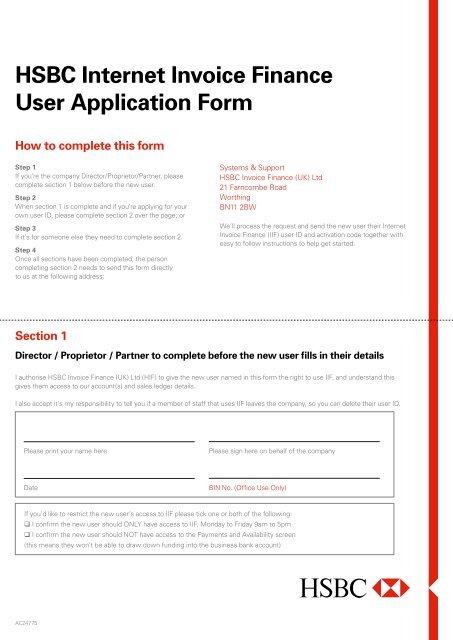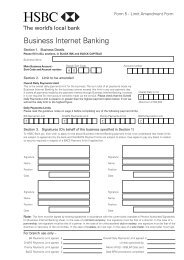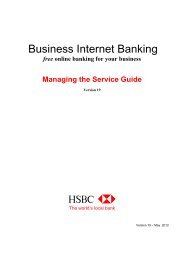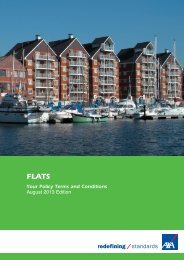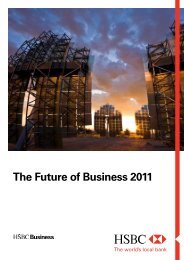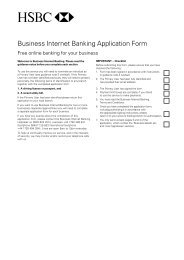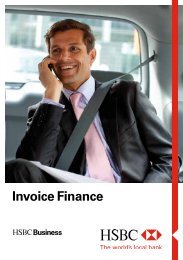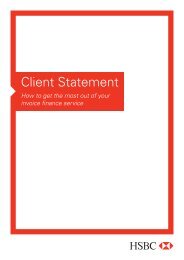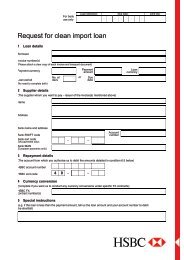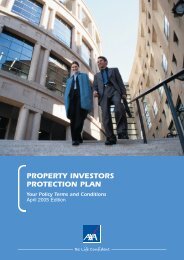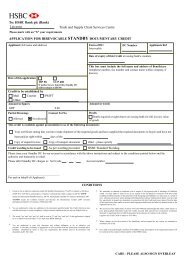HSBC Internet Invoice Finance User Application Form - Business ...
HSBC Internet Invoice Finance User Application Form - Business ...
HSBC Internet Invoice Finance User Application Form - Business ...
You also want an ePaper? Increase the reach of your titles
YUMPU automatically turns print PDFs into web optimized ePapers that Google loves.
<strong>HSBC</strong> <strong>Internet</strong> <strong>Invoice</strong> <strong>Finance</strong><br />
<strong>User</strong> <strong>Application</strong> <strong>Form</strong><br />
How to complete this form<br />
Step 1<br />
If you’re the company Director/Proprietor/Partner, please<br />
complete section 1 below before the new user.<br />
Step 2<br />
When section 1 is complete and if you’re applying for your<br />
own user ID, please complete section 2 over the page; or<br />
Step 3<br />
If it’s for someone else they need to complete section 2.<br />
Step 4<br />
Once all sections have been completed, the person<br />
completing section 2 needs to send this form directly<br />
to us at the following address:<br />
Systems & Support<br />
<strong>HSBC</strong> <strong>Invoice</strong> <strong>Finance</strong> (UK) Ltd<br />
21 Farncombe Road<br />
Worthing<br />
BN11 2BW<br />
We’ll process the request and send the new user their <strong>Internet</strong><br />
<strong>Invoice</strong> <strong>Finance</strong> (IIF) user ID and activation code together with<br />
easy to follow instructions to help get started.<br />
Section 1<br />
Director / Proprietor / Partner to complete before the new user fills in their details<br />
I authorise <strong>HSBC</strong> <strong>Invoice</strong> <strong>Finance</strong> (UK) Ltd (HIF) to give the new user named in this form the right to use IIF, and understand this<br />
gives them access to our account(s) and sales ledger details.<br />
I also accept it’s my responsibility to tell you if a member of staff that uses IIF leaves the company, so you can delete their user ID.<br />
Please print your name here<br />
Please sign here on behalf of the company<br />
Date<br />
BIN No. (Office Use Only)<br />
If you’d like to restrict the new user’s access to IIF please tick one or both of the following:<br />
q I confirm the new user should ONLY have access to IIF, Monday to Friday 9am to 5pm<br />
q I confirm the new user should NOT have access to the Payments and Availability screen<br />
(this means they won’t be able to draw down funding into the business bank account)<br />
AC24775
Section 2<br />
All new users to complete this section<br />
Please use block capitals and black or blue ink to complete this form<br />
Company Name<br />
Title Forename Initial(s) Surname<br />
Please provide answers to the following identification questions<br />
Your Place of Birth<br />
A Memorable Name<br />
A Memorable Date<br />
D D M M Y Y<br />
Please provide a question and answer about yourself that we can use to confirm your identity<br />
Question<br />
Answer<br />
New <strong>User</strong> Declaration<br />
I confirm that I’m authorised by the company to use IIF and view information about their account(s) with HIF.<br />
I’ve read and understood the “Rules and Terms” for the use of IIF (available at www.hsbc.co.uk/client-services),<br />
and I accept that:<br />
• I will not make a record of my user ID, password, or security question and answer, in a way that can be easily<br />
understood by someone else<br />
• I will not reveal my user details to anyone else unless HIF requests them to confirm my identity<br />
• I will tell HIF immediately if I suspect that someone else knows my user ID, password, or the answer to my<br />
security question<br />
• HIF will use the information in this form for the sole purpose of identifying me as an authorised user.<br />
I sign to confirm I agree to the statements made above.<br />
Please print your name here<br />
Please sign here<br />
Date<br />
Email address<br />
Issued by <strong>HSBC</strong> <strong>Invoice</strong> <strong>Finance</strong> (UK) Ltd<br />
21 Farncombe Road Worthing West Sussex BN11 2BW