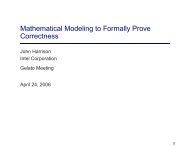tripos:aLATEX class for typesetting exam papers - The Computer ...
tripos:aLATEX class for typesetting exam papers - The Computer ...
tripos:aLATEX class for typesetting exam papers - The Computer ...
Create successful ePaper yourself
Turn your PDF publications into a flip-book with our unique Google optimized e-Paper software.
<strong>tripos</strong>: a L A TEX <strong>class</strong><br />
<strong>for</strong> <strong>typesetting</strong> <strong>exam</strong> <strong>papers</strong><br />
Markus G. Kuhn<br />
<strong>Computer</strong> Laboratory, University of Cambridge<br />
http://www.cl.cam.ac.uk/~mgk25/<br />
2013/03/20<br />
<strong>The</strong> <strong>tripos</strong> L A TEX <strong>class</strong> contains macros and style settings <strong>for</strong> <strong>typesetting</strong> University of<br />
Cambridge <strong>exam</strong> <strong>papers</strong>. It has been used to typeset <strong>Computer</strong> Science Tripos <strong>papers</strong> at<br />
the <strong>Computer</strong> Laboratory since 2012. <strong>The</strong> layout applied follows very closely an earlier set<br />
of plainTEX macros by Frank King, used during 1993–2011. Basic <strong>for</strong>mat requirements<br />
can be found in the Guidance Notes <strong>for</strong> Examination Question Papers. 1<br />
This document <strong>class</strong> can be used by<br />
• question setters, to draft <strong>exam</strong> questions and solution notes;<br />
• <strong>exam</strong>iners, to typeset and proofread entire question <strong>papers</strong>;<br />
• supervisors and directors of studies, to typeset practice <strong>papers</strong> that combine selected<br />
questions from past <strong>papers</strong> into a <strong>for</strong>mat that closely resembles an actual <strong>exam</strong> paper;<br />
• lecturers of Part III and MPhil modules, to prepare test <strong>papers</strong>.<br />
A Tripos paper is structured into questions (typically 8–14 per paper), each prepared<br />
by a question setter, and each normally counting 20 marks. Questions may be grouped<br />
into sections to impose constraints on which subset of questions a student can choose.<br />
Questions can also be subdivided into parts <strong>for</strong> which the number of marks is then indicated<br />
individually. 2<br />
Installation<br />
<strong>The</strong> <strong>tripos</strong>.cls file, associated documentation, and <strong>exam</strong>ples are available <strong>for</strong> download<br />
from<br />
http://www.cl.cam.ac.uk/~mgk25/<strong>tripos</strong>/<br />
This <strong>class</strong> uses several L A TEX packages commonly required to typeset <strong>Computer</strong> Science<br />
<strong>exam</strong> questions. If any of those (e.g., the St. Mary Road symbol font) are not yet on<br />
your computer, then try installing the following additional packages: Ubuntu Linux – pgf,<br />
texlive-latex-extra, texlive-math-extra.<br />
<strong>The</strong> <strong>tripos</strong> <strong>class</strong> will output a warning if you do not have recent (2012) versions of the<br />
docmute and upquote packages installed (which fix bugs discovered during the development<br />
of this <strong>class</strong>). You may ignore such warnings as a question setter, but if you are<br />
1 http://www.admin.cam.ac.uk/students/studentregistry/staff/<strong>exam</strong>s/<strong>exam</strong>iners/<br />
2 <strong>The</strong> dates and structure of <strong>Computer</strong> Science Tripos <strong>papers</strong> are announced at http://www.cl.cam.<br />
ac.uk/teaching/<strong>exam</strong>s/, where there is also an archive of past <strong>papers</strong>.<br />
1
\document<strong>class</strong>{<strong>tripos</strong>} % Do not add any commands here<br />
\begin{document}<br />
% outside the "question" environment!<br />
\begin{question}[CSTpartIB,year=2038,paper=3,question=4,author=MGK]{Exam Tools}<br />
Consider the design of the \texttt{<strong>tripos</strong>} document <strong>class</strong>.<br />
\begin{enumerate}<br />
\item \label{easy}\topic{usability} Is it easy to use \fullmarks{5}<br />
\begin{answer}<br />
Yes, very easy.<br />
\end{answer}<br />
\item Prove the correctness of your answer to part~\ref{easy}. \fullmarks{15}<br />
\end{enumerate}<br />
\begin{answer}<br />
\includegraphics{2038-p03-q04-mgk-fig}<br />
\end{answer}<br />
\end{question}<br />
\end{document}<br />
Figure 1: Source file 2038-p03-q04-mgk.tex <strong>for</strong> a simple <strong>exam</strong>ple question. This file<br />
includes text <strong>for</strong> solution notes (answer environment), which will not be typeset by default.<br />
\document<strong>class</strong>{<strong>tripos</strong>}<br />
\begin{document}<br />
\begin{solutionnotes}<br />
\input{2038-p03-q04-mgk}<br />
\end{solutionnotes}<br />
\end{document}<br />
Figure 2: Source file 2038-p03-q04-mgk-solutions.tex is a simple wrapper <strong>for</strong> <strong>typesetting</strong><br />
the solution-notes version of the question file 2038-p03-q04-mgk.tex (fig. 1).<br />
an <strong>exam</strong>iner assembling the final version of a paper, please fix them by copying recent<br />
versions from the above URL or from CTAN into your working directory.<br />
Use by Tripos question setters<br />
Tripos <strong>exam</strong>iners usually ask question setters to provide them with a separate *.tex<br />
source file <strong>for</strong> each question. A simple <strong>exam</strong>ple of such a question file is shown in figure 1.<br />
If you typeset such a question file with latex or pdflatex, the question will be typeset<br />
almost exactly like in the <strong>exam</strong> paper, however additional metadata that you provide as<br />
parameters to the question environment will be added to the headings, to help with<br />
reviewing questions.<br />
document<br />
Never add anything of your own directly be<strong>for</strong>e or after the \begin{document} line in<br />
such a question file. Anything found in the preamble be<strong>for</strong>e \begin{document} will be<br />
discarded by the method that the <strong>exam</strong>iners use to integrate your file into the whole paper.<br />
In particular do not try to use the \usepackage command to load additional packages.<br />
You can only use the packages and associated options that are always loaded <strong>for</strong> you by<br />
the <strong>tripos</strong> <strong>class</strong>:<br />
\usepackage{graphicx}<br />
2
\DeclareGraphicsRule{.pdftex}{pdf}{*}{}<br />
\usepackage{amsmath}<br />
\usepackage{amssymb}<br />
\usepackage{stmaryrd}<br />
\usepackage{latexsym}<br />
\usepackage{upgreek}<br />
\usepackage{upquote}<br />
\usepackage{alltt}<br />
If you really would like to use another package, please discuss this with the author of the<br />
<strong>tripos</strong> <strong>class</strong>, who might be able to extend the above list.<br />
Likewise, do not change the state of L A TEX outside the question environment, e.g. by<br />
(re)defining macros. Keep any macros that you want to define inside the question environment.<br />
Both of these restrictions are in place to make it easy <strong>for</strong> the <strong>exam</strong>iners to combine<br />
questions into a single paper.<br />
question<br />
enumerate<br />
\label<br />
\ref<br />
compact<br />
Anything related to a question must be contained within a question environment. This<br />
begins with a line of the <strong>for</strong>m<br />
\begin{question}[〈key〉,〈key〉=〈value〉,. . . ]{〈heading〉}<br />
<strong>The</strong> parameter {〈heading〉} is (in a <strong>Computer</strong> Science Tripos <strong>exam</strong>) the name of the<br />
lecture course to which the question relates, and should be as it was specified in the paper<br />
structure document.<br />
Additional metadata related to the question should be specified in the optional argument<br />
as a comma-separated list of 〈key〉=〈value〉 pairs:<br />
year=〈int〉<br />
paper=〈int〉<br />
question=〈int〉<br />
author=〈str〉<br />
the 4-digit year in which the <strong>exam</strong> takes place<br />
the number of the paper<br />
the number of the question<br />
the question setter (usually only the uppercase initials, A–Z)<br />
You can also specify the category of students that will face the question, by adding as 〈key〉<br />
one of the predefined values CSTpartIA/NST/PPS, CSTpartIA, CSTpartIB, CSTpartII.<br />
Specifying these parameters ensures that if you process the question file on its own with<br />
L A TEX <strong>for</strong> proof-reading, all this metadata will be included in the printout. (Less metadata<br />
will appear <strong>for</strong> each question when the <strong>exam</strong>iners typeset the entire paper.)<br />
<strong>The</strong> same \label definition can appear in different questions and it is not possible to<br />
reference a \label definition in some other question. Equation numbers will restart from<br />
(1) in each question.<br />
Use the normal enumerate environment and \item to divide a question into parts (a),<br />
(b), . . . and subparts (i), (ii), . . . if desired.<br />
In order to refer to such a part (like “(b)(ii)”), use \label{〈name〉} after the relevant<br />
\item to define a name <strong>for</strong> that part, and then \ref{〈name〉} to refer to that label. This<br />
ensures consistent typography of such references and makes it easier to reorder or delete<br />
parts later.<br />
By default the vertical space between paragraphs and list items is equivalent to an entire<br />
empty line. <strong>The</strong> compact environment can be used to reduce that, where appropriate, <strong>for</strong><br />
<strong>exam</strong>ple around lists of very short items. (Where this results in unequal space above and<br />
below the list, you may have to include the following paragraph as well.)<br />
3
quote<br />
quotation<br />
verbatim<br />
\hint<br />
\note<br />
\fullmarks<br />
\fullmarks*<br />
answer<br />
\topic<br />
<strong>The</strong> quote environment increases the left and right margins to make a block of text<br />
stand out (and quotation does exactly the same thing). When using the verbatim<br />
environment to typeset a few lines of a computer file, wrap it into the quote environment:<br />
\begin{quote}\begin{verbatim} . . . \end{verbatim}\end{quote}.<br />
Use \hint{〈text〉} to add guidance in a question, which will appear as “[Hint: 〈text〉]”.<br />
<strong>The</strong> macro \note[〈prefix〉]{〈text〉} does the same, but has an optional argument to replace<br />
the prefix “Hint” (default: “Note”). Example: \hint{proof by induction}<br />
After every part or subpart of a question, or at the end of a question not divided into parts,<br />
indicate with \fullmarks{〈n〉} how many marks can be achieved by answering correctly.<br />
This will be typeset at the end of the line as “[〈n〉 marks]” (<strong>for</strong> n ≠ 1) or “[1 mark]”. All<br />
the values 〈n〉 within one question must add up to the total number of marks that can<br />
be achieved per question, which is 20 by default. If your marks do not add up correctly,<br />
you will get a warning message “expected 20 marks total, but found . . . ”, both in L A TEX’s<br />
diagnostic output, as well as typeset in bold at the end of the question.<br />
If you have been asked to provide a question with, <strong>for</strong> <strong>exam</strong>ple, just 15 marks total, then<br />
you can set this non-default marks target by adding “fullmarks=15” to the key/value list<br />
after \begin{question}. You can also specify “fullmarks=” to disable the automatic<br />
checking of the total number of marks per question.<br />
If you want to award up to 〈n〉 marks <strong>for</strong> 〈m〉 aspects of a (part of a) question, you can<br />
also write \fullmarks[〈m〉]{〈n〉}. This will be typeset as “[〈n〉 marks each]” and will<br />
add 〈m〉 × 〈n〉 marks to the count. 3<br />
<strong>The</strong>re is also a \fullmarks*{〈n〉}{〈text〉} variant that typesets just “[〈text〉]” at the end<br />
of the line and adds 〈n〉 to the count of marks. This lower-level macro gives you more<br />
control over the content of the square brackets, but leaves you with the responsibility to<br />
ensure that 〈text〉 and 〈n〉 actually represent the same number of marks.<br />
You can (and should) also provide solution notes in the same file, usually after each<br />
\fullmarks, using the answer environment. <strong>The</strong>se solution notes will not be typeset by<br />
default. To proof-read them, create a second file that reads the question file inside the<br />
solutionnotes environment, as show in fig. 2. <strong>The</strong>re, these notes will then appear right<br />
after each corresponding question, using a smaller font in a box with grey background,<br />
prefixed with “Answer:”. <strong>The</strong> box produced by the answer environment will not break<br />
across pages automatically, and preferably should contain much less than a full page of<br />
content. <strong>The</strong> \newpage command will split an answer box across pages.<br />
Examiners may request that the solution notes indicate, which part of the course syllabus a<br />
question (or part) relates to. This can also be useful <strong>for</strong> students and supervisors. Use the<br />
\topic{〈syllabus-keywords〉} macro to annotate the solution-notes margin with keywords,<br />
at the start of the question, or after any \item.<br />
Example: \topic{proof by induction, recursion}.<br />
Use by <strong>exam</strong>iners<br />
Examiners collect the individual per-question *.tex files from the question setters into<br />
a directory and then simply add a wrapper file <strong>for</strong> the entire paper, such as the one<br />
shown in figure 3. It should not be necessary to edit any of the collected per-question<br />
3 Shall we change this to typeset “[〈m〉 × 〈n〉 marks each]” in future This would help proof-readers to<br />
spot more easily if the multiplier 〈m〉 is out of date, e.g. because part of a question was deleted.<br />
4
\document<strong>class</strong>{<strong>tripos</strong>}<br />
\begin{document}<br />
\begin{paper}[CSTpartIB,year=2011,paper=3,day=Wednesday 8 June]<br />
\maketitle<br />
\section<br />
\input{2038-p03-q01-mgk}<br />
\input{2038-p03-q02-mgk}<br />
\section<br />
\input{2038-p03-q03-nad}<br />
\input{2038-p03-q04-nad}<br />
\end{paper}<br />
\end{document}<br />
Figure 3: Source file <strong>for</strong> a simple <strong>exam</strong>ple paper.<br />
files, unless editorial changes are desired. <strong>The</strong> \document<strong>class</strong>, \begin{document} and<br />
\end{document} lines are suppressed from any included files using the docmute package.<br />
This way, the same question file can be used both as part of a paper and can be typeset<br />
on its own.<br />
paper<br />
\maketitle<br />
<strong>The</strong> paper environment, similar to the question environment, accepts a comma-separated<br />
list of 〈key〉=〈value〉 pairs as an optional argument, which are handled using the pgfkeys<br />
package. Any 〈key〉=〈value〉 pairs set in the optional argument of \begin{paper} or<br />
\begin{question} are only effective within that environment and do not affect anything<br />
after the corresponding \end statement.<br />
<strong>The</strong>se 〈key〉 values share the same name space, meaning that parameters that affect the<br />
question environment can also be changed in the paper environment. In addition, there<br />
is the \<strong>tripos</strong>set{〈key〉=〈value〉, . . . } command, which can also be used to set the same<br />
parameters.<br />
Parameters that should be set at the start of the paper environment <strong>for</strong> a Tripos paper<br />
include<br />
year=〈int〉<br />
paper=〈int〉<br />
day=〈string〉<br />
the 4-digit year in which the <strong>exam</strong> takes place<br />
the number of the paper<br />
the date of the paper, e.g. “Monday 1 June” (no year!)<br />
as well as the student-category keys (see question environment above).<br />
<strong>The</strong> paper environment sets metadata=false, such that questions are printed without perquestion<br />
metadata. It also configures the page headlines to show a short dot-separated<br />
string that includes a <strong>tripos</strong> identifier (key: code), the year, the paper number and the<br />
page number, to assist with printing. In the footline, it provides a page number as well<br />
as a “(TURN OVER)” indicator on all odd-numbered pages, except <strong>for</strong> the first and last<br />
one.<br />
Since any keys specified in individual questions override those specified <strong>for</strong> the paper (without<br />
warning), it is a good idea to check the metadata in all question files <strong>for</strong> consistency.<br />
This can easily be done with “fgrep -H ’\begin{question}’ *.tex”.<br />
<strong>The</strong> \maketitle macro is used inside the paper environment to output the title page<br />
of an <strong>exam</strong> paper, using the metadata previously provided in the <strong>for</strong>m of 〈key〉=〈value〉<br />
pairs. <strong>The</strong> detailed content of the title page can be customized using many other keys, in<br />
addition to those listed above; see the implementation appendix <strong>for</strong> details.<br />
5
\section<br />
signoff<br />
solutionnotes<br />
Use \section to start a new section of questions. Sections are numbered automatically<br />
with A, B, . . .<br />
Near the end of the <strong>exam</strong>-paper editing process, <strong>exam</strong>iners usually collect a signature from<br />
each question setter on a printout of the final version of their respective question. To print<br />
such signoff sheets <strong>for</strong> each question in a paper, simply replace the paper environment<br />
with the signoff environment, or wrap the the signoff environment around the paper<br />
environment. <strong>The</strong> latter alternative is supported to allow using a Unix shell command<br />
line such as<br />
pdflatex -jobname ’signoff’ \<br />
’\document<strong>class</strong>{<strong>tripos</strong>}\begin{document}’\<br />
’\begin{signoff}\input{paper}\end{signoff}\end{document}’<br />
to generate signoff.pdf printouts, without having to modify the paper.tex file.<br />
<strong>The</strong> signoff environment changes some <strong>for</strong>matting parameters such that each question<br />
is prefixed with metadata and a “cover letter” sentence, followed by a signature statement,<br />
and printed on its own page (newpage=true). It also suppresses the actions of the<br />
\section and \maketitle commands.<br />
If you use a duplex printer, you can use \begin{signoff}[newsheet=true] to ensure<br />
that each question starts on a new sheet of paper.<br />
After the <strong>exam</strong>ination, administrators usually release the solution notes. To print solution<br />
notes <strong>for</strong> entire <strong>papers</strong>, simply change the paper environment to the solutionnotes<br />
environment, or wrap the the solutionnotes environment around the paper environment<br />
(i.e., the commandline trick shown above <strong>for</strong> signoff also works here).<br />
<strong>The</strong> solutionnotes environment changes some <strong>for</strong>matting parameters to prominently<br />
write “— Solution notes —” in the headline of each page, and activates the output of the<br />
text provided in the answers environment and \topics command. It also suppresses the<br />
actions of the \section and \maketitle commands.<br />
Use in Part III and MPhil tests<br />
While the <strong>tripos</strong> <strong>class</strong> was primarily written <strong>for</strong> <strong>typesetting</strong> Tripos <strong>papers</strong>, it has a few<br />
additional features that allow it also to be adapted <strong>for</strong> <strong>typesetting</strong>, in a similar <strong>for</strong>mat,<br />
test questions <strong>for</strong> assessing modular courses (e.g., CST Part III, MPhil ACS):<br />
• <strong>The</strong> <strong>class</strong> option ownpackages allows users to load their own packages:<br />
\document<strong>class</strong>[ownpackages]{<strong>tripos</strong>}<br />
\usepackage{...}<br />
• <strong>The</strong> key CSTpartIII/ACS adjusts the text on the title page, which can be configured<br />
further:<br />
\begin{paper}[<br />
CSTpartIII/ACS,<br />
subject=Module X99 -- Experimental Astrosemantics \ (take-home test),<br />
code=X99,<br />
year=2012,<br />
date=Wednesday XX January 2012,time=16:00,<br />
enddate=Friday YY January 2012,endtime=16:00,<br />
]<br />
• <strong>The</strong> question heading can remain empty:<br />
6
\begin{question}{}<br />
7
Appendix<br />
Implementation<br />
Options<br />
Class option draft (default) enables a black warning bar <strong>for</strong> overfull hboxes and final<br />
switches it off.<br />
1 \DeclareOption{draft}{\setlength\overfullrule{5pt}}<br />
2 \DeclareOption{final}{\setlength\overfullrule{0pt}}<br />
3 \ExecuteOptions{draft}<br />
With option commonpackages (default) a number of packages are included so they can<br />
be used by question setters (whom the docmute package would prevent from including<br />
packages themselves if their question files are included by a paper file).<br />
Option ownpackages disables that, <strong>for</strong> users who want to load their own packages.<br />
4 \newif\ifcommonpackages<br />
5 \DeclareOption{ownpackages}{\commonpackagesfalse}<br />
6 \DeclareOption{commonpackages}{\commonpackagestrue}<br />
7 \ExecuteOptions{commonpackages}<br />
8 \ProcessOptions<br />
Packages used by this <strong>class</strong><br />
<strong>The</strong> following packages are used by this <strong>class</strong>: docmute to suppress preambles in included<br />
files, such that they can also be compiled on their own, pgfkeys to handle 〈key〉=〈value〉<br />
parameters, color to typeset the answer environment with a grey background when <strong>typesetting</strong><br />
solution notes, and relsize to adjust some font sizes. Versions of docmute be<strong>for</strong>e<br />
2012/01/28 contain a bug that triggers a (presumably harmless) warning message.<br />
9 \RequirePackage{docmute}[2012/01/28]<br />
10 \RequirePackage{pgfkeys}<br />
11 \RequirePackage{color}<br />
(Furthermore, some commonly required packages are loaded at the end.)<br />
Layout geometry<br />
Set the normal font size to 12pt and the paper <strong>for</strong>mat to A4.<br />
12 \input{size12.clo}<br />
13 \setlength\paperwidth {210mm}<br />
14 \setlength\paperheight{297mm}<br />
<strong>The</strong> page layout carefully tries to approximate the historic practice used in <strong>Computer</strong><br />
Science Tripos <strong>papers</strong>, as implemented by Frank King back in about 1993 (which you can<br />
find on the <strong>Computer</strong> Laboratory filer in /home/chn2/<strong>tripos</strong>/<strong>tripos</strong>2011/FORMAT.tex).<br />
However, the visual result will still differ slightly in horizontal letter spacing, because we<br />
now use proper 12pt fonts here, rather than the previously used 10pt fonts magnified by<br />
a factor 1.2.<br />
One official layout requirement is: “<strong>The</strong> total area must not exceed 6 ′′ ×9 ′′ [. . . ] otherwise<br />
text could be lost during production of the Bound Volumes of Examination Papers.”<br />
8
We now first specify the vertical dimensions. (If you think the values look a bit odd: they<br />
were originally rounder numbers chosen by Frank King, which were then multiplied with<br />
1.2, as he had scaled the entire page by that factor using \magnification=1200. As we<br />
do not use \magnification here, we had to multiply each length here by 1.2.)<br />
We use \raggedbottom, because <strong>exam</strong> paper pages rarely extend to the end of a page,<br />
and where they do, there is no need <strong>for</strong> alignment of the bottom across pages. This choice<br />
also prevents excessive vertical stretching on solution notes, where the answer environment<br />
currently does not allow page breaks.<br />
15 \setlength\voffset{0pt}<br />
16 \setlength\topmargin{-53pt}<br />
17 \setlength\headheight{12pt}<br />
18 \setlength\headsep{67.5pt}<br />
19 \setlength\textheight{664pt}<br />
20 \setlength\parskip{\baselineskip}<br />
21 \setlength\footskip{2\parskip}<br />
22 \raggedbottom<br />
Next the horizontal dimensions. \indentation will be used by our customization of all<br />
the list environments (enumerate, itemize, quote, . . . ).<br />
23 \newlength{\indentation}<br />
24 \newlength{\numbergap}<br />
25 \setlength\indentation{25pt}<br />
26 \setlength\numbergap{12pt}<br />
27 \setlength\hoffset{0pt}<br />
28 \setlength\oddsidemargin{27.5pt}<br />
29 \setlength\evensidemargin{\oddsidemargin}<br />
30 \setlength\textwidth{432pt}<br />
31 \setlength\parindent{0pt}<br />
Hyphenation was originally disabled completely in the interest of readability, but that<br />
sometimes leads to overstretched spacing in justified lines. So currently, we only strongly<br />
discourage hyphenation here. We might use \raggedright or the ragged2e package in<br />
future.<br />
32 \pretolerance=1000<br />
33 \tolerance=2000<br />
34 \hyphenpenalty=2000<br />
35 \exhyphenpenalty=2000<br />
enumerate<br />
itemize<br />
We now configure the enumerate environment, such that it uses the required item labels<br />
<strong>for</strong> parts (a), (b), . . . and subparts (i), (ii), . . . of questions. We also define a third level<br />
(A), (B), . . . and a fourth level (1), (2), . . . , but expect those to be rarely used in practice.<br />
All item labels are left aligned and the indentation margin used in all list environments<br />
(not just enumerate and itemize) is set to \indentation.<br />
36 \newcommand{\@listo}{<br />
37 \setlength\topsep{0pt}<br />
38 \setlength\partopsep{0pt}<br />
39 \setlength\parsep{\parskip}<br />
40 \setlength\itemsep{0pt}<br />
41 \setlength\leftmargin{\indentation}<br />
42 \setlength\labelwidth{\indentation}<br />
43 \setlength\labelsep{0pt}<br />
44 }<br />
45 \renewcommand{\@listi }{\@listo}<br />
46 \renewcommand{\@listI }{\@listo}<br />
47 \renewcommand{\@listii }{\@listo}<br />
9
48 \renewcommand{\@listiii}{\@listo}<br />
49 \renewcommand{\@listiv }{\@listo}<br />
50 \renewcommand{\@listv }{\@listo}<br />
51 \renewcommand{\@listvi}{\@listo}<br />
52 \renewcommand\theenumi {(\textit{\@alph\c@enumi})}<br />
53 \renewcommand\theenumii {(\textit{\@roman\c@enumii})}<br />
54 \renewcommand\theenumiii{(\@Alph\c@enumiii)}<br />
55 \renewcommand\theenumiv {(\the\c@enumiv)}<br />
56 \newcommand*\make@enumlabel[2][l]{\makebox[\indentation][#1]{#2}}<br />
57 \newcommand\labelenumi {\make@enumlabel{\theenumi}}<br />
58 \newcommand\labelenumii {\make@enumlabel{\theenumii}}<br />
59 \newcommand\labelenumiii{\make@enumlabel{\theenumiii}}<br />
60 \newcommand\labelenumiv {\make@enumlabel{\theenumiv}}<br />
61 \renewcommand\p@enumii{\theenumi}<br />
62 \renewcommand\p@enumiii{\theenumi\theenumii}<br />
63 \renewcommand\p@enumiv{\p@enumiii\theenumiii}<br />
64 \newcommand\labelitemi{\make@enumlabel[c]{\textbullet}}<br />
65 \newcommand\labelitemii{\make@enumlabel[c]{\normalfont\bfseries \textendash}}<br />
66 \newcommand\labelitemiii{\make@enumlabel[c]{\textasteriskcentered}}<br />
67 \newcommand\labelitemiv{\make@enumlabel[c]{\textperiodcentered}}<br />
compact<br />
<strong>The</strong> default \parskip value inserts an entire empty line between paragraphs and list items.<br />
<strong>The</strong> compact environment can be used to reduce that vertical gap where appropriate, <strong>for</strong><br />
<strong>exam</strong>ple around lists of very short items.<br />
68 \newenvironment{compact}{\setlength{\parskip}{0.5\baselineskip}}{}<br />
quote<br />
quotation<br />
We adapt the quotation and quote environments from article.cls. <strong>The</strong>y differ<br />
slightly from each other in article.cls but behave identically here, because we have<br />
\parindent=0pt.<br />
69 \newenvironment{quote}<br />
70 {\list{}{\rightmargin\leftmargin}%<br />
71 \item\relax}<br />
72 {\endlist}<br />
73 \newenvironment{quotation}<br />
74 {\list{}{\rightmargin\leftmargin}%<br />
75 \item\relax}<br />
76 {\endlist}<br />
And now a number of standard settings, largely copied from article.cls, mostly regarding<br />
table dimensions.<br />
77 \pagenumbering{arabic}<br />
78 \setlength\arraycolsep{5\p@}<br />
79 \setlength\tabcolsep{6\p@}<br />
80 \setlength\arrayrulewidth{.4\p@}<br />
81 \setlength\doublerulesep{2\p@}<br />
We also declare some old plainTEX font macros (\rm, \tt, \it, \bf, . . . ), solely <strong>for</strong><br />
backwards-compatibility with article.cls, but only if option ownpackages is selected.<br />
Some packages might rely on them, but we do not use them otherwise.<br />
82 \ifcommonpackages\else<br />
83 \DeclareOldFontCommand{\rm}{\normalfont\rmfamily}{\mathrm}<br />
84 \DeclareOldFontCommand{\sf}{\normalfont\sffamily}{\mathsf}<br />
85 \DeclareOldFontCommand{\tt}{\normalfont\ttfamily}{\mathtt}<br />
86 \DeclareOldFontCommand{\bf}{\normalfont\bfseries}{\mathbf}<br />
87 \DeclareOldFontCommand{\it}{\normalfont\itshape}{\mathit}<br />
88 \DeclareOldFontCommand{\sl}{\normalfont\slshape}{\@nomath\sl}<br />
10
89 \DeclareOldFontCommand{\sc}{\normalfont\scshape}{\@nomath\sc}<br />
90 \DeclareRobustCommand*\cal{\@fontswitch\relax\mathcal}<br />
91 \DeclareRobustCommand*\mit{\@fontswitch\relax\mathnormal}<br />
92 \fi<br />
\absize<br />
<strong>The</strong> \absize macro sets the font size <strong>for</strong> the letters A and B in “Part IA” and “Part IB”.<br />
This should be equivalent to \relsize{-2} from relsize.sty.<br />
93 \newcommand{\absize}{%<br />
94 \ifx\@currsize\normalsize\footnotesize\else % test more likely sizes first<br />
95 \ifx\@currsize\small\scriptsize\else<br />
96 \ifx\@currsize\footnotesize\tiny\else<br />
97 \ifx\@currsize\large\small\else<br />
98 \ifx\@currsize\Large\normalsize\else<br />
99 \ifx\@currsize\LARGE\large\else<br />
100 \ifx\@currsize\scriptsize\tiny\else<br />
101 \ifx\@currsize\huge\Large\else<br />
102 \ifx\@currsize\Huge\LARGE<br />
103 \fi\fi\fi\fi\fi\fi\fi\fi\fi<br />
104 }<br />
Configuration<br />
We now set up a lot of mechanics <strong>for</strong> configuring <strong>for</strong>matting. This starts with declaring<br />
counters <strong>for</strong> the paper, section, and question number, which will automatically increment<br />
but which can also be overridden by the user.<br />
105 \newcounter{paper}<br />
106 \newcounter{section}<br />
107 \newcounter{question}<br />
108 \newcounter{origquestion}<br />
109 \setcounter{paper}{1}<br />
110 \setcounter{question}{1}<br />
Next we need a couple of Boolean variables, to distinguish various <strong>for</strong>matting modes:<br />
whether question-metadata, answers and topics keywords shall be printed, whether questions<br />
should start on a new page or even on a new sheet, and whether we are producing<br />
signoff sheets (rather than normal <strong>papers</strong> or solution notes).<br />
111 \newif\ifmetadata<br />
112 \newif\ifanswers<br />
113 \newif\iftopics<br />
114 \newif\ifrenumberquestions<br />
115 \newif\ifnewpage<br />
116 \newif\ifnewsheet<br />
117 \newif\ifsignoff<br />
\<strong>tripos</strong>set<br />
\<strong>tripos</strong>get<br />
\<strong>tripos</strong>ifempty<br />
As mentioned, the 〈key〉=〈value〉 parameters that can be provided to configure this <strong>class</strong><br />
are handled via the pgfkeys.sty package described in section V of the TikZ & PGF Manual.<br />
You may want to read its documentation be<strong>for</strong>e trying to understand the following<br />
code. To summarize briefly, assigning a value to a key can trigger one of several actions<br />
with pgfkeys: some L A TEX command gets executed (where that was earlier associated with<br />
the key via a .code handler), the value gets stored under the key as a text string (where<br />
an .initial value was provided earlier), the value gets stored in a Boolean variable (via<br />
the .is handler), or some other keys get assigned a value (via the .style handler).<br />
All the PGF keys used by this <strong>class</strong> start with the path prefix /<strong>tripos</strong>/ to avoid clashes<br />
with other packages using the same mechanism. <strong>The</strong> macros \<strong>tripos</strong>set and \<strong>tripos</strong>get<br />
11
provide easy write and read access to such keys, and \<strong>tripos</strong>ifempty is provided as a<br />
conditional clause to test whether such a key has a non-empty value.<br />
118 \newcommand*\<strong>tripos</strong>set[1]{\pgfqkeys{/<strong>tripos</strong>}{#1}}<br />
119 \newcommand*\<strong>tripos</strong>get[1]{\pgfkeysvalueof{/<strong>tripos</strong>/#1}}<br />
120 \newcommand\<strong>tripos</strong>ifempty[3]{\pgfkeysgetvalue{/<strong>tripos</strong>/#1}{\@value}%<br />
121 \ifx\@value\relax#2\else\ifx\@value\@empty#2\else#3\fi\fi}<br />
<strong>The</strong> keys paper and question are implemented by handler code that simply writes the<br />
corresponding values into the counter registers of the same name, where they can easily<br />
be incremented.<br />
122 \<strong>tripos</strong>set{paper/.code={\setcounter{paper}{#1}}}<br />
123 \<strong>tripos</strong>set{question/.code={\ifrenumberquestions<br />
124 \setcounter{origquestion}{#1}\else<br />
125 \setcounter{question}{#1}\fi}}<br />
Others set a boolean value according to their value.<br />
126 \<strong>tripos</strong>set{metadata/.is if=metadata,<br />
127 answers/.is if=answers,<br />
128 topics/.is if=topics,<br />
129 renumberquestions/.is if=renumberquestions,<br />
130 newpage/.is if=newpage,<br />
131 newsheet/.is if=newsheet,<br />
132 signoff/.is if=signoff,<br />
133 metadata=true,answers=false,topics=false,<br />
134 renumberquestions=false,<br />
135 newpage=true,newsheet=false,signoff=false}<br />
Some keys use the pgfkeys mechanics to store a string, others are style specifications that<br />
merely set one or more other keys.<br />
136 \<strong>tripos</strong>set{title/.initial={title=},<br />
137 subtitle/.initial=,<br />
138 code/.initial={code=},<br />
139 year/.initial={year=},<br />
140 date/.initial={date=},<br />
141 day/.style={date=#1 \<strong>tripos</strong>get{year}},<br />
142 time/.initial={time=},<br />
143 enddate/.initial=,<br />
144 endtime/.initial={endtime=},<br />
145 subject/.initial={subject=},<br />
146 rubrics/.initial={rubrics=},<br />
147 rubrics2/.initial=,<br />
148 author/.initial={author=},<br />
149 fullmarks/.initial=}<br />
<strong>The</strong> cover sheets can feature boxes in the centre and in the bottom left and right corner.<br />
We define here keys <strong>for</strong> what goes into those boxes, along with styles that add commonly<br />
used headings or a decorative frame. This way, a lot of the cover sheet layout can be<br />
tweaked in future merely by changing the values assigned to these keys.<br />
150 \<strong>tripos</strong>set{titlecentre/.initial=}<br />
151 \<strong>tripos</strong>set{titlebottomleft/.initial=}<br />
152 \<strong>tripos</strong>set{titlebottomright/.initial=}<br />
153 \<strong>tripos</strong>set{titlewarningwidth/.initial=278pt}<br />
154 \<strong>tripos</strong>set{titlewarning/.style={titlecentre={<br />
155 \fboxrule=3pt\fboxsep=1.8pt<br />
156 \fbox{\fboxrule=1.2pt\fboxsep=13pt<br />
157 \fbox{\parbox{\<strong>tripos</strong>get{titlewarningwidth}}{\centerlastline<br />
12
158 \large\bfseries #1}}}<br />
159 }}}<br />
160 \<strong>tripos</strong>set{stationery requirements/.style={<br />
161 titlebottomleft={STATIONERY REQUIREMENTS\\\itshape #1}<br />
162 }}<br />
163 \<strong>tripos</strong>set{special requirements/.style={<br />
164 titlebottomright={SPECIAL REQUIREMENTS\\\itshape #1}<br />
165 }}<br />
\centerlastline<br />
<strong>The</strong> \centerlastline macro used above in the style key titlewarning reconfigures the<br />
<strong>typesetting</strong> of a paragraph such that all lines are justified, except <strong>for</strong> the last one, which<br />
is centered. (Frank King did this in the old style manually with the warning box on the<br />
title page; we provide here a macro to achieve the same automatically.)<br />
166 \newcommand\centerlastline{\leftskip=0pt plus .5fil<br />
167 \rightskip=0pt plus -.5fil<br />
168 \parfillskip=0pt plus 1fil}<br />
<strong>The</strong> cover sheets of Tripos <strong>papers</strong> feature instructions known as “rubrics”. We split the<br />
rubrics into a first and a second paragraph, the first being very specific to the structure<br />
of a paper, whereas the second is of a more general nature. Rather than repeating the<br />
rubrics in each paper file, the structure key choices defined here collect options <strong>for</strong> the<br />
first paragraph of the rubrics that have been used in the past, such that they can easily<br />
be used again in future.<br />
169 \<strong>tripos</strong>set{attempts/.style={rubrics2={Submit the answers in<br />
170 #1 \textbf{separate} bundles, each with its own cover sheet. On each<br />
171 cover sheet, write the numbers of \textbf{all} attempted questions,<br />
172 and circle the number of the question attached.<br />
173 }}}<br />
174 \<strong>tripos</strong>set{structure/.is choice}<br />
175 \<strong>tripos</strong>set{structure/1abc2d/.style={rubrics={Answer \textbf{one} question<br />
176 from each of Sections A, B and C, and \textbf{two} questions<br />
177 from Section D.<br />
178 }}}<br />
179 \<strong>tripos</strong>set{structure/5q/.style={rubrics={<br />
180 Answer \textbf{five} questions.}}}<br />
181 \<strong>tripos</strong>set{structure/aq/.style={rubrics={<br />
182 Answer \textbf{all} questions.<br />
183 }}}<br />
184 \<strong>tripos</strong>set{structure/3a1b40/.style={rubrics={<br />
185 Answer \textbf{three} questions from Section A\\<br />
186 \phantom{Answer}\makebox[0pt][r]{and} \textbf{one} question<br />
187 from Section B.\\[2.4pt]<br />
188 Forty per cent of the marks will be allocated to Section B.<br />
189 }}}<br />
190 \<strong>tripos</strong>set{structure/5qmax2ps/.style={rubrics={<br />
191 Answer \textbf{five} questions.\\[2.4pt]<br />
192 No more than \textbf{two} questions<br />
193 from any one section are to be answered.<br />
194 }}}<br />
195 \<strong>tripos</strong>set{structure/5qmin1ps/.style={rubrics={<br />
196 Answer \textbf{five} questions.\\[2.4pt]<br />
197 At least \textbf{one} question from each section is to be answered.<br />
198 }}}<br />
<strong>The</strong> following styles are invoked at the start of a paper, solutionnotes and signoff<br />
environment, respectively, and have been defined such that they can easily be overridden<br />
from <strong>tripos</strong>-config.tex.<br />
13
199 \<strong>tripos</strong>set{paper style/.style={newpage=false}}<br />
200 \<strong>tripos</strong>set{solutionnotes style/.style={}}<br />
201 \<strong>tripos</strong>set{signoff style/.style={}}<br />
We now define a number of style keys <strong>for</strong> the different student groups. Such style keys are<br />
merely shorthand <strong>for</strong> setting the values of several other keys. <strong>The</strong> CST style is a superstyle<br />
collecting settings common among the CSTpartIA, CSTpartIB, and CSTpartII keys. If<br />
this package is ever to be used by another department, the main extension needed are<br />
further styles along the lines of those.<br />
202 \<strong>tripos</strong>set{CST/.style={<br />
203 subject=COMPUTER SCIENCE \ Paper \arabic{paper},<br />
204 code=CST,subtitle=,fullmarks=20,time=1.30,endtime=4.30,attempts=five,<br />
205 titlewarning={You may not start to read the<br />
206 questions printed on the subsequent pages of this question paper<br />
207 until instructed that you may do so by the Invigilator},<br />
208 stationery requirements={Script paper\\Blue cover sheets\\Tags},<br />
209 special requirements={Approved calculator permitted}<br />
210 }}<br />
211 \<strong>tripos</strong>set{CSTpartIA/NST/PPS/.style={<br />
212 CST,structure=1abc2d,<br />
213 title={COMPUTER SCIENCE TRIPOS \ Part I{\absize A}},<br />
214 subtitle={NATURAL SCIENCES TRIPOS \ Part I{\absize A} \ (Paper CS/1)\\<br />
215 POLITICS, PSYCHOLOGY, AND SOCIOLOGY TRIPOS \ Part I \ (Paper 9)}<br />
216 }}<br />
217 \<strong>tripos</strong>set{CSTpartIA/.style={<br />
218 CST,structure=1abc2d,title=COMPUTER SCIENCE TRIPOS \ Part I{\absize A}}}<br />
219 \<strong>tripos</strong>set{CSTpartIB/.style={<br />
220 CST,structure=5q,title=COMPUTER SCIENCE TRIPOS \ Part I{\absize B}}}<br />
221 \<strong>tripos</strong>set{CSTpartII/.style={<br />
222 CST,structure=5q,title=COMPUTER SCIENCE TRIPOS \ Part II}}<br />
<strong>The</strong> variant of the cover page defined by the following style key was suggested by Alan<br />
Mycroft <strong>for</strong> use in CST Part III and MPhil ACS take-home tests. It also shows a trick<br />
to include several paragraphs in rubrics2: while you cannot use \par inside a PGF key,<br />
you can fake the start of a new paragraph just as well using \\[\parskip].<br />
223 \<strong>tripos</strong>set{CSTpartIII/ACS/.style={<br />
224 title={COMPUTER SCIENCE TRIPOS \ Part III\\<br />
225 MPHIL IN ADVANCED COMPUTER SCIENCE},<br />
226 metadata=false,<br />
227 structure=aq,<br />
228 rubrics2={<br />
229 Answers may be either handwritten in the<br />
230 booklet provided, or computer printed.<br />
231 If submitting computer-printed answers,<br />
232 please use the yellow cover sheet provided.<br />
233 \\[\parskip]<br />
234 On the cover page, enter the numbers of all the<br />
235 questions you have answered. Put a circle around the number(s) of the<br />
236 question(s) you have answered in each answer booklet if you have used<br />
237 more than one book.<br />
238 \\[\parskip]<br />
239 All booklets and cover sheets must be returned to<br />
240 Graduate Education Office whether used or not.<br />
241 \\[2\parskip]<br />
242 <strong>The</strong> completed answers should be submitted to<br />
243 the Graduate Education Office<br />
244 \textbf{no later than \<strong>tripos</strong>get{endtime} on \<strong>tripos</strong>get{enddate}}.<br />
245 \\[\parskip]<br />
14
246 Students will be required to sign an undertaking that<br />
247 work submitted will be entirely their own;<br />
248 \textbf{no collaboration is permitted}.<br />
249 },<br />
250 stationery requirements={Two 20-page answer booklets\\Yellow cover sheet}<br />
251 }}<br />
<strong>The</strong> following text will be placed above and below an <strong>exam</strong> question on a signoff sheet.<br />
252 \<strong>tripos</strong>set{<br />
253 signoff request/.initial={<br />
254 An <strong>exam</strong>ination question which you set recently is<br />
255 likely to appear as reproduced below. Please check carefully<br />
256 that this is what you intended.<br />
257 },<br />
258 signoff declaration/.initial={<br />
259 I have carefully checked the above and can find no errors.<br />
260 }<br />
261 }<br />
Sections and questions<br />
\section<br />
We now come to the mechanics <strong>for</strong> <strong>typesetting</strong> section and question headings. This has<br />
ended up being rather complex, mostly because of the requitements <strong>for</strong> managing space<br />
between questions and sections. <strong>The</strong> <strong>class</strong> tries to avoid pagebreaks within a question.<br />
This is achieved by using \filbreak at the start of each question. If a question is at the<br />
start of a new section, the \section macro will already issue this \filbreak and then set<br />
\if@sectionstart to true, to suppress another \filbreak at the start of the question<br />
environment.<br />
262 \newif\if@sectionstart<br />
263 \newcommand\section{<br />
264 \ifpaper<br />
265 \par<br />
266 \addtocounter{section}{1}<br />
267 \@sectionstarttrue<br />
268 \ifnewsheet\cleardoublepage\else\ifnewpage\clearpage\else\filbreak\fi\fi<br />
269 \vspace{3em}<br />
270 \hspace*{-\indentation}\textbf{SECTION~\Alph{section}}<br />
271 \par<br />
272 \fi<br />
273 }<br />
question<br />
<strong>The</strong> question environment does several things:<br />
• It starts the question with a bold question number, followed by the heading of the<br />
question (mandatory parameter #2). We typeset the question number into the left<br />
margin using the list environment, such that if the following question heading is<br />
empty (e.g., if the <strong>class</strong> is used in Part III tests), any subsequent text or list item<br />
will continue immediately on the same line.<br />
• It also sums up the marks awarded with \fullmarks and compares them at the end<br />
with the target sum.<br />
• When additional metadata has to be displayed, this is typeset with negative vspace<br />
above the question heading, in a way such that the layout of the paper is not affected<br />
by whether the metadata is shown or not. This gets a bit complicated as several<br />
cases have to be distinguished, e.g. whether the question is preceded by a section<br />
15
header or not. Metadata will never be displayed if the question heading is empty.<br />
(That restriction should be fine in practice, as empty question headings are meant <strong>for</strong><br />
Part III tests, where displaying question metadata is probably not useful anyway.)<br />
• <strong>The</strong> question environment also outputs an additional prelude and postscriptum if<br />
the question appears on a signoff sheet.<br />
274 \newcounter{marksum}<br />
275 \newenvironment{question}[2][]{\<strong>tripos</strong>set{author=,#1}%<br />
276 \par<br />
277 \ifsignoff<br />
278 \ifnewsheet\cleardoublepage\else\clearpage\fi<br />
279 \else<br />
280 \if@sectionstart<br />
281 \else<br />
282 \ifnewsheet\cleardoublepage\else\ifnewpage\clearpage\else\filbreak\fi\fi<br />
283 \ifmetadata<br />
284 \vspace{4\baselineskip}% do not (see below) move above question heading<br />
285 \else<br />
286 \vspace{3em}% regular space between questions<br />
287 \fi<br />
288 \fi<br />
289 \fi<br />
290 \global\@sectionstartfalse<br />
291 \setcounter{marksum}{0}%<br />
292 \setcounter{equation}{0}%<br />
293 \list{}{%<br />
294 \setlength\leftmargin{0pt}<br />
295 \setlength\rightmargin{0pt}<br />
296 \setlength\partopsep{0pt}<br />
297 \setlength\topsep{0pt}<br />
298 \setlength\itemindent{0pt}<br />
299 \setlength\labelsep{\numbergap}<br />
300 }\item[\textbf{\strut\arabic{question}}]<br />
301 \def\question@heading{#2}\ifx\question@heading\@empty\else<br />
302 \ifsignoff<br />
303 \makebox[0pt][l]{\parbox[b][0pt][b]{\linewidth}{%<br />
304 \<strong>tripos</strong>get{signoff request}<br />
305 \vspace{12pt}<br />
306 \titlerule<br />
307 \vspace*{19.2pt}}}%<br />
308 \else<br />
309 \ifmetadata<br />
310 \makebox[0pt][l]{\parbox{\linewidth}{%<br />
311 \if@sectionstart<br />
312 \vspace*{-8\baselineskip}% move above section and question heading<br />
313 \else<br />
314 \vspace*{-4\baselineskip}% move above question heading<br />
315 \fi<br />
316 \hspace*{-\indentation}\textbf{\<strong>tripos</strong>get{title} -- \<strong>tripos</strong>get{year}<br />
317 -- Paper \arabic{paper}<br />
318 \ifrenumberquestions-- Question \arabic{origquestion}\fi}}}%<br />
319 \fi\fi<br />
320 \textbf{\question@heading\ifmetadata\ (\<strong>tripos</strong>get{author})\fi}\par\fi<br />
321 \ignorespaces<br />
322 }{<br />
323 \<strong>tripos</strong>ifempty{fullmarks}{}{<br />
324 \ifnum\value{marksum}=\<strong>tripos</strong>get{fullmarks}<br />
325 \else<br />
326 \def\markswarning{expected \<strong>tripos</strong>get{fullmarks} marks total,<br />
327 but found \arabic{marksum}}<br />
16
328 \ClassWarningNoLine{<strong>tripos</strong>}{Question \arabic{question}: \markswarning}<br />
329 \textbf{[Warning: \markswarning]}\par<br />
330 \fi<br />
331 }<br />
332 \endlist<br />
333 \ifsignoff<br />
334 \nopagebreak<br />
335 \vspace{-2\parskip}\makebox[0pt][l]{\parbox[t][0pt][t]{\linewidth}{%<br />
336 \vspace{16pt}<br />
337 \titlerule<br />
338 \vspace{12pt}<br />
339 \<strong>tripos</strong>get{signoff declaration}\par<br />
340 \vspace{18pt}<br />
341 Signed $\ldots\ldots\ldots\ldots\ldots\ldots\ldots\ldots\ldots\ldots$%<br />
342 \qquad<br />
343 Date $\ldots\ldots\ldots\ldots\ldots\ldots\ldots\ldots\ldots\ldots$\par<br />
344 }}%<br />
345 \newpage<br />
346 \fi<br />
347 \addtocounter{question}{1}<br />
348 }<br />
\fullmarks<br />
\fullmarks*<br />
Macros <strong>for</strong> indicating the number of marks that can be achieved. \fullmarks@text is the<br />
low-level command that outputs the text and sums up the marks, the others are various<br />
frontends <strong>for</strong> generating the displayed text.<br />
349 \newcommand{\fullmarks}{\@ifstar\fullmarks@text\fullmarks@integer}<br />
350 \newcount\@marks<br />
351 \newcommand*{\fullmarks@integer}[2][1]{\@marks=#2\multiply\@marks by#1%<br />
352 \fullmarks@text{\@marks}{#2~mark\ifnum#2=1\else s\fi\ifnum#1=1\else~each\fi}}<br />
353 \newcommand*{\fullmarks@text}[2]{\addtocounter{marksum}{#1}%<br />
354 {\hspace*{\fill}\nolinebreak[1]%<br />
355 \hspace{5pt}\hspace*{\fill}\mbox{[#2]}\parfillskip=0pt%<br />
356 \finalhyphendemerits=0\par}}<br />
\label<br />
\ref<br />
Question setters may want to use \label and \ref to refer to other parts of the same<br />
question. However, to make questions easy to combine into a single paper, we want to<br />
allow the use of identical labels in different questions. <strong>The</strong>re<strong>for</strong>e, we reimplement \label<br />
and \ref to automatically add a question-specific prefix to each label, thereby creating a<br />
per-question namespace <strong>for</strong> labels.<br />
357 \def\question@labelprefix{\<strong>tripos</strong>get{year}-p\arabic{paper}-q\arabic{question}}<br />
358 \let\orig@label=\label<br />
359 \let\orig@ref=\ref<br />
360 \let\orig@pageref=\pageref<br />
361 \renewcommand*\label[1]{\orig@label{\question@labelprefix:#1}}%<br />
362 \renewcommand*\ref[1]{\orig@ref{\question@labelprefix:#1}}%<br />
363 \renewcommand*\pageref[1]{\orig@pageref{\question@labelprefix:#1}}%<br />
\topic<br />
<strong>The</strong> \topic macro uses \marginpar to annotate question parts in the margin with corresponding<br />
syllabus keywords when printing solution notes. In order to achieve that \topic<br />
annotates the following paragraph or list item, we do not call \marginpar directly. Instead,<br />
we just record the topic keywords in \@topics and print them out via \do@topics<br />
only when the next paragraph actually starts.<br />
364 \let\@topics\@empty<br />
365 \newcommand*\topic[1]{\iftopics\xdef\@topics{\@topics{#1}\par}\fi}<br />
366 \@mparswitchfalse<br />
367 \setlength\marginparwidth{75pt}<br />
17
368 \setlength\marginparsep{10pt}<br />
369 \reversemarginpar<br />
370 \def\output@topics{\global\let\@@topics\@topics<br />
371 \global\let\@topics\@empty<br />
372 \ifx\@@topics\@empty\else<br />
373 \marginpar{\sffamily\footnotesize\raggedright\@@topics}\fi}<br />
We hook a call to \output@topics into \everypar to get it called at the start of every<br />
paragraph. We use a technique proposed by David Kastrup 4 to subvert the \everypar<br />
token register such that our modification of \everypar can coexist with L A TEX’s use of it,<br />
<strong>for</strong> <strong>exam</strong>ple in lists.<br />
374 \let\<strong>tripos</strong>@@everypar\everypar<br />
375 \newtoks\<strong>tripos</strong>@everypar<br />
376 \<strong>tripos</strong>@everypar\expandafter{\the\everypar}<br />
377 \<strong>tripos</strong>@@everypar{\output@topics\the\<strong>tripos</strong>@everypar}<br />
378 \let\everypar\<strong>tripos</strong>@everypar<br />
\hint<br />
\note<br />
<strong>The</strong> macros \hint and \note can be used to typeset hints and notes that should be<br />
uni<strong>for</strong>mly distinguished from the main text of a question.<br />
379 \newcommand*\hint[1]{\note[Hint]{#1}}<br />
380 \newcommand*\note[2][Note]{[\emph{#1:} #2]}<br />
answer<br />
<strong>The</strong> entire content of the answer environment is fed into an lrbox rather than typeset<br />
immediately, such that we can easily skip its output at the end. Answers are also put<br />
onto a minipage, such that footnotes in an answer appear within the grey box, rather<br />
than at the bottom of the page. Both tricks mean that answers will not brake across<br />
pages automatically (which may not be a bad idea, to discourage extremely long model<br />
answers). <strong>The</strong> \newpage macro is redefined to restart an answer environment, and this<br />
way answer boxes can be broken manually across pages.<br />
We also adjust the appearance of footnotes, to fit neatly into answer boxes. If we skip<br />
outputting the answer box, that also suppresses writing any \label entries from it into the<br />
aux file, as TEX executes the underlying \write command only in the output routine. So<br />
to suppress any complaints from \ref and \pageref commands inside a skipped answer<br />
box, we redefine those two commands to be empty.<br />
381 \definecolor{answer}{gray}{0.8}<br />
382 \newsavebox{\answerbox}<br />
383 \newif\ifanswerheader\answerheadertrue<br />
384 \newcommand{\answerheader}{\emph{Answer:}\hspace{0.8em plus 0.2em}}<br />
385 \let\orig@newpage=\newpage<br />
386 \newenvironment{answer}{\par<br />
387 \ifanswers\else\renewcommand*\ref[1]{}\renewcommand*\pageref[1]{}\fi<br />
388 \renewcommand{\newpage}{\par\rightline{[\ldots]}\end{answer}\orig@newpage<br />
389 \answerheaderfalse\begin{answer}\leftline{[\ldots]}\par}<br />
390 \begin{lrbox}{\answerbox}\begin{minipage}{\linewidth}\parskip=\medskipamount<br />
391 \footnotesize\let\@listi\@listI<br />
392 \renewcommand\footnoterule{%<br />
393 \kern8\p@\hrule\@width.15\columnwidth\kern3\p@}<br />
394 \newcommand\@makefntext[1]{\scriptsize<br />
395 \parindent 1em%<br />
396 \noindent<br />
397 \hb@xt@1.8em{\hss\@makefnmark}##1}%<br />
398 \ifanswerheader\answerheader\fi\ignorespaces<br />
399 }{%<br />
400 \end{minipage}\end{lrbox}%<br />
4 http://www.tex.ac.uk/cgi-bin/texfaq2htmllabel=subverttoks<br />
18
401 \ifanswers<br />
402 \hspace*{-\fboxsep}%<br />
403 \colorbox{answer}{\usebox{\answerbox}}\hspace*{-\fboxsep}\filbreak<br />
404 \fi\answerheadertrue<br />
405 }<br />
Miscellaneous<br />
<strong>The</strong> macros in this section are either experimental or obsolete, and may be removed from<br />
future revisions of this document <strong>class</strong>, depending on how useful they turn out in practice.<br />
\questionmissing<br />
<strong>The</strong> \questionmissing macro can be used as a standard placeholder <strong>for</strong> questions <strong>for</strong><br />
which no text has been received yet.<br />
406 \newcommand*\questionmissing[1][]{<br />
407 \begin{question}[author={author=},metadata=false,fullmarks=,#1]{This<br />
408 question is still missing (\<strong>tripos</strong>get{author})}<br />
409 \end{question}<br />
410 }<br />
For use inside the question environment:<br />
\context<br />
subjectarea<br />
<strong>The</strong> \context macro and subjectareas environment were used to indicate which parts<br />
of the syllabus a question relates to at the start of a question. <strong>The</strong>y are now superseded<br />
by \topic and should no longer be used.<br />
411 \newcommand*\context[1]{\par<br />
412 \iftopics[\textit{Context: #1.}]\par\fi}<br />
413 \newsavebox{\subjectareasbox}<br />
414 \newenvironment{subjectareas}{\par<br />
415 \begin{lrbox}{\subjectareasbox}\begin{minipage}{\linewidth}[\textit<br />
416 \bgroup\ignorespaces<br />
417 }{\unskip\egroup]\end{minipage}\end{lrbox}%<br />
418 \iftopics\usebox{\subjectareasbox}\fi<br />
419 }<br />
\continued<br />
A marked page-break <strong>for</strong> questions longer than one page, straight from Frank King’s<br />
original macros. “<strong>The</strong>y must not start on an odd-numbered page and they are not allowed<br />
unless ECAD.”<br />
420 \newcommand\continued{<br />
421 \vfill\rightline{\textbf{[continued. . .}}<br />
422 \newpage<br />
423 }<br />
\spacer<br />
Adds a height indicator <strong>for</strong> how much space to leave at least at the bottom of a page<br />
when drafting a question. <strong>The</strong> vertical rule generated is as high as a section heading or<br />
end-of-paper marker. This is a tool <strong>for</strong> question setters keen to fill the page as much as<br />
possible. Its use is discouraged: a question should always be much shorter than a full<br />
page.<br />
424 \newcommand\spacer{\par<br />
425 \parbox{\linewidth}{\rule{2pt}{42pt}\qquad<br />
426 \raisebox{10pt}{\parbox[b]{406pt}{\centering<br />
427 Please leave this much space at the bottom of the page,\\<br />
428 to allow <strong>for</strong> a section header or end-of-paper footer.}\par}}}<br />
19
Typesetting <strong>papers</strong>, solution notes, signoff sheets<br />
\titlerule<br />
<strong>The</strong> \titlerule command simply outputs the vertical rules that appear on the cover page.<br />
<strong>The</strong>y go across the full text width, plus extend by \indentation into the left margin.<br />
429 \newcommand\titlerule{\par\nointerlineskip<br />
430 \makebox[\textwidth]{\kern-\indentation\leaders\vrule height 0.5pt\hfill<br />
431 \relax}\par\nointerlineskip}<br />
\maketitle<br />
After these preparations, we now can typeset the cover page of a paper:<br />
432 \newcommand\maketitle{<br />
433 \ifpaper<br />
434 \thispagestyle{papertitle}<br />
435 {\large \textbf{\<strong>tripos</strong>get{title}<br />
436 \<strong>tripos</strong>ifempty{subtitle}{}{\\[6pt]\small\<strong>tripos</strong>get{subtitle}}}\par}<br />
437 \vskip 6pt<br />
438 \titlerule<br />
439 \<strong>tripos</strong>ifempty{enddate}<br />
440 {\<strong>tripos</strong>get{date}\qquad\<strong>tripos</strong>get{time} to \<strong>tripos</strong>get{endtime}}<br />
441 {\<strong>tripos</strong>get{date}\quad\<strong>tripos</strong>get{time}\qquad<br />
442 to\qquad\<strong>tripos</strong>get{enddate}\quad\<strong>tripos</strong>get{endtime}}<br />
443 \vskip -3pt<br />
444 \titlerule<br />
445 \vskip 6pt<br />
446 \<strong>tripos</strong>get{subject}<br />
447<br />
448 \textit{\ignorespaces\<strong>tripos</strong>get{rubrics}}<br />
449<br />
450 \textit{\ignorespaces\<strong>tripos</strong>get{rubrics2}}<br />
451 \vfill<br />
452 \centerline{\<strong>tripos</strong>get{titlecentre}}<br />
453 \vfill<br />
454 \parbox{432pt}{%<br />
455 \parbox[t]{240pt}{\mbox{}\<strong>tripos</strong>get{titlebottomleft}}%<br />
456 \parbox[t]{192pt}{\mbox{}\<strong>tripos</strong>get{titlebottomright}}%<br />
457 }<br />
458 \vspace*{\parskip}<br />
459 \newpage<br />
460 \fi<br />
461 }<br />
paper<br />
<strong>The</strong> paper environment deactivates the display of metadata in questions and switches<br />
to the paper pagestyle to arrange <strong>for</strong> the appropriate display of headline and footline<br />
in<strong>for</strong>mation. It also makes \parskip slightly more elastic than it is when question setters<br />
typeset their questions, to allow <strong>for</strong> the addition of a section heading or an end-of-paper<br />
marker, without triggering a new pagebreak. At the end we autoincrement the paper<br />
number, just <strong>for</strong> the convenience of anyone who might want to typeset multiple <strong>papers</strong><br />
from a single file. Using \paperfalse, a wrapping environment can disable most of these<br />
actions.<br />
462 \newif\ifpaper\papertrue<br />
463 \newenvironment{paper}[1][]{<br />
464 \ifpaper<br />
465 \pagestyle{paper}<br />
466 \addtolength\parskip{0pt minus 3pt}<br />
467 \<strong>tripos</strong>set{metadata=false,answers=false,topics=false,paper style}<br />
468 \fi<br />
469 \setcounter{section}{0}<br />
20
470 \setcounter{question}{1}<br />
471 \<strong>tripos</strong>set{#1}<br />
472 }{<br />
473 \ifpaper<br />
474 \nopagebreak<br />
475 \vspace{36pt}<br />
476 \centerline{\textbf{END OF PAPER}}<br />
477 \thispagestyle{paperlast}<br />
478 \newpage<br />
479 \pagestyle{plain}<br />
480 \fi<br />
481 \addtocounter{paper}{1}<br />
482 }<br />
solutionnotes<br />
<strong>The</strong> solutionnotes environment simply switches on display of metadata, answers and topic<br />
keywords in questions, and activates the solutionnotes pagestyle.<br />
483 \newenvironment{solutionnotes}[1][]{<br />
484 \<strong>tripos</strong>set{metadata=true,answers=true,topics=true,solutionnotes style,#1}<br />
485 \pagestyle{solutionnotes}<br />
486 \paperfalse<br />
487 }{<br />
488 \newpage<br />
489 \pagestyle{plain}<br />
490 }<br />
signoff<br />
<strong>The</strong> text of signoff sheets is actually printed by the question environment. <strong>The</strong> signoff<br />
environment merely has to activate the right flags and switch to the appropriate pagestyle.<br />
491 \newenvironment{signoff}[1][]{<br />
492 \<strong>tripos</strong>set{metadata=false,answers=false,topics=false,signoff=true,<br />
493 signoff style,#1}<br />
494 \pagestyle{signoff}<br />
495 \addtolength\parskip{0pt minus 3pt}<br />
496 \paperfalse<br />
497 }{<br />
498 \newpage<br />
499 \pagestyle{empty}<br />
500 }<br />
Page styles<br />
All three page styles used in a paper show in the headline a subject code (e.g., “CST”),<br />
the year, the paper number and the page number, <strong>for</strong> the benefit of people handling the<br />
printouts. <strong>The</strong> paper page style used <strong>for</strong> most pages of a paper has in the footline again<br />
the page number (centered), and on odd-numbered pages the note “(TURN OVER)”.<br />
That note obviously must not appear in the paperlast page style that is used on the last<br />
page of a paper. <strong>The</strong> cover page of a paper uses the page style variant papertitle, which<br />
has no footline.<br />
501 \newcommand\ps@paper{%<br />
502 \renewcommand\@oddhead{\hfil\scriptsize\<strong>tripos</strong>get{code}.\<strong>tripos</strong>get{year}.%<br />
503 \arabic{paper}.\thepage}<br />
504 \let\@evenhead\@oddhead<br />
505 \renewcommand\@oddfoot {\hfil\thepage\hfil\makebox[0pt][r]{(TURN OVER)}}<br />
506 \renewcommand\@evenfoot{\hfil\thepage\hfil}<br />
507 }<br />
508 \newcommand\ps@paperlast{%<br />
21
509 \ps@paper<br />
510 \let\@oddfoot\@evenfoot<br />
511 }<br />
512 \newcommand\ps@papertitle{%<br />
513 \ps@paper<br />
514 \renewcommand\@oddfoot{}<br />
515 \renewcommand\@evenfoot{}<br />
516 }<br />
Solution notes say so in the headline. <strong>The</strong>re is no footline.<br />
517 \newcommand\ps@solutionnotes{%<br />
518 \renewcommand\@oddhead{\hspace*{-\indentation}\hfil\raisebox{-5mm}<br />
519 {\textit{\Large --- Solution notes ---}}\hfil}<br />
520 \let\@evenhead\@oddhead<br />
521 \renewcommand\@oddfoot{\hfil\thepage\hfil}<br />
522 \let\@evenfoot\@oddfoot<br />
523 }<br />
<strong>The</strong> signoff sheets have no footline and the headline prominently states the name of the<br />
question setter, along with other metadata.<br />
524 \newcommand\ps@signoff{%<br />
525 \renewcommand\@oddhead{\textbf{EXAMINATION QUESTION BY<br />
526 \<strong>tripos</strong>get{author}}\quad\hfil\<strong>tripos</strong>get{code} \<strong>tripos</strong>get{year}<br />
527 Paper \arabic{paper}}<br />
528 \let\@evenhead\@oddhead<br />
529 \renewcommand\@oddfoot{}<br />
530 \let\@evenfoot\@oddfoot<br />
531 }<br />
Finally, we put L A TEX into twoside mode, because we produce everying using duplex<br />
printers, and there<strong>for</strong>e require different headlines and footlines <strong>for</strong> odd and even numbered<br />
pages. And we leave L A TEX in plain pagestyle, which is perfectly suitable <strong>for</strong> proofreading<br />
questions that are typeset on their own.<br />
532 \@twosidetrue<br />
533 \pagestyle{plain}<br />
Common packages<br />
<strong>The</strong> list of packages loaded by the default option commonpackages is based on past requirements<br />
in the <strong>Computer</strong> Science Tripos. It can be extended by the author of this<br />
<strong>class</strong> if requested, subject to the included package being stable, not requiring excessive<br />
resources, and unlikely to conflict with others. We deliberately load these packages last:<br />
at least one of them would otherwise undo a redefinition of a macro made in this <strong>class</strong><br />
(namely amsmath redefines \label in displayed equations).<br />
534 \ifcommonpackages<br />
535 \RequirePackage{graphicx}<br />
536 \DeclareGraphicsRule{.pdftex}{pdf}{*}{}<br />
537 \RequirePackage{amsmath}<br />
538 \RequirePackage{amssymb}<br />
539 \RequirePackage{stmaryrd}<br />
540 \RequirePackage{latexsym}<br />
541 \RequirePackage{upgreek}<br />
542 \RequirePackage{upquote}[2012/04/19]<br />
543 \RequirePackage{alltt}<br />
22
usepackage<br />
<strong>The</strong> \usepackage macro is disabled by option commonpackages, to discourage question<br />
setters from loading their own packages.<br />
544 \renewcommand*\usepackage[1][]{<br />
545 \ClassError{<strong>tripos</strong>}{Do not load packages in Tripos questions}<br />
546 }<br />
547 \fi<br />
Finally, if the file <strong>tripos</strong>-config.tex exists, we include it here. It allows users to define<br />
default setting <strong>for</strong> all documents that use this <strong>class</strong>.<br />
548 \InputIfFileExists{<strong>tripos</strong>-config.tex}{}{}<br />
That’s all there is to it.<br />
23