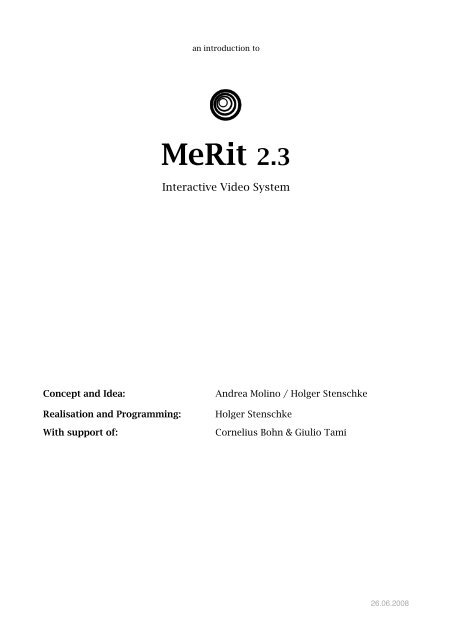Create successful ePaper yourself
Turn your PDF publications into a flip-book with our unique Google optimized e-Paper software.
an introduction to<br />
MeRit 2.3<br />
Interactive Video System<br />
Concept and Idea:<br />
Realisation and Programming:<br />
With support of:<br />
<strong>Andrea</strong> <strong>Molino</strong> / Holger Stenschke<br />
Holger Stenschke<br />
Cornelius Bohn & Giulio Tami<br />
26.06.2008
MeRit 2.3 — Interactive Video System<br />
MeRit is an interactive real time video instrument<br />
which was developed especially with<br />
multimedia performances in mind.<br />
The goal was to create a system that has to:<br />
• play back video files accurately, in highest<br />
possible quality and with negligible starting<br />
delay<br />
• treat high resolution live video signals with<br />
least possible input-to-output delay<br />
• be extremely flexible in terms of functionality<br />
and expandability<br />
• be cost-effective<br />
• be stable and reliable for show-use<br />
• be easy to operate<br />
• allow creative and playful interaction with<br />
video signals (playback or live)<br />
MeRit BLOCK DIAGRAM AV<br />
CAM<br />
1<br />
4x Video Input Signals<br />
6x Video Output<br />
MIDI Keyboard & Trigger<br />
CAM<br />
2<br />
CAM<br />
3<br />
Y Y Y<br />
audio & video mixer<br />
a / v<br />
interface<br />
CAM<br />
4<br />
av av av<br />
a / v<br />
interface<br />
a / v<br />
interface<br />
FW FW FW<br />
Y<br />
av<br />
ETH<br />
av<br />
ETH<br />
master keyboard<br />
MIDI<br />
MIDI<br />
Interface<br />
USB<br />
REMOTE<br />
CONTROL<br />
ethernet hub<br />
av<br />
ETH<br />
ETH<br />
ETH<br />
a / v<br />
interface<br />
FW<br />
ETH<br />
MIDI<br />
ETH<br />
a / v<br />
interface<br />
FW<br />
an introduction<br />
trigger<br />
drum trigger<br />
module<br />
a / v<br />
interface<br />
FW<br />
Overview<br />
AUDIO<br />
mac<br />
1<br />
AUDIO<br />
mac<br />
2<br />
AUDIO<br />
mac<br />
3<br />
AUDIO<br />
mac<br />
4<br />
AUDIO<br />
mac<br />
5<br />
AUDIO<br />
mac<br />
6<br />
The whole system set-up consists of:<br />
• any number of trigger input devices (MIDIinstruments,<br />
MIDI-fied percussion instruments<br />
or sensors of any kind)<br />
• any number of video input devices (cameras,<br />
DVD Player, Computer etc.)<br />
• a control/remote-computer to administer<br />
and control the system<br />
• a virtually unlimited number of video<br />
content/playback/processing computer, depending<br />
on the demands. Each of those<br />
computers keeps the entire set of video files<br />
used for a project and outputs up to nine<br />
independent video streams through their<br />
video output<br />
• video / audio mixing consoles<br />
The hardware<br />
Standard Apple desktop computers running<br />
OSX are required (recommended are at least<br />
double processor computers with min. 2GHz<br />
for video playback only or 3GHz dual quad<br />
core for live video treatments).<br />
Video files are either streamed directly from<br />
disk, fast hard drives are recommended (preferably<br />
RAID 0, with two or more channels) or<br />
can be loaded into RAM for even faster access.<br />
Video files can have any Apple Quicktime®<br />
supported compression and format. Support<br />
for multichannel audio (up to 16 channels) is<br />
provided.<br />
VGA<br />
1<br />
VGA<br />
2<br />
VGA<br />
3<br />
Live audio and video signals need to be digitised<br />
and converted into uncompressed<br />
streams for fastest data acquisition and best<br />
quality. Recommendable are all-in-one broadcast<br />
quality converters like e.g. AJA IO HD.<br />
All computers are connected to an ethernet<br />
hub and communicate via TCP/IP.<br />
The software<br />
The Software is entirely written in Max/MSP<br />
and Jitter, using Apple Quicktime® and<br />
OpenGL technologies.<br />
Incoming trigger signals are either stepping<br />
through or jumping to specific programs, organised<br />
in scenes, or directly affect specific<br />
video playback / realtime processing algorithms.<br />
Each program refers to a data set that<br />
holds information which sets playback parameters<br />
for each video file.<br />
All video and data content is redundant and<br />
stored on all video servers. In case of computer<br />
problems during a perfor-mance, the<br />
remote computer allows to quickly re-allocate<br />
each connected video server to the data sets of<br />
any of the screens.<br />
VGA<br />
4<br />
VGA<br />
5<br />
VGA<br />
fig. 1: exemplary system scheme for a six-screen set-up<br />
6<br />
1 Holger Stenschke, 2008
MeRit 2.3 — Interactive Video System<br />
an introduction<br />
The software is divided into three modules:<br />
A) The Composer module<br />
The Composer module can be run on any video<br />
content server and allows the user to configure<br />
and program the pre-existing video content,<br />
the allocation of the live video signals,<br />
layout and screen distribution for a whole<br />
show. All video signals can be distributed to<br />
nine independent layers per screen (computer),<br />
allocable via a separate browser window.<br />
Per scene 9999 programmable steps are<br />
programmable. Each step stores information<br />
about:<br />
• video playback file name and path or live<br />
input signal for each layer<br />
• x-/y-position, size and opacity for each layer<br />
• MIDI input selection, MIDI transfer tables,<br />
MIDI-gate times etc.<br />
• setting the Control Matrix for routing of<br />
trigger signals<br />
• setting parameters for audio / video processing<br />
(start, stop, pause, variable delay<br />
buffer controls (slow-down, speed-up, timelapse<br />
effect), set playback points, recall<br />
playback points) for each layer<br />
• basic audio controls for each layer<br />
The Composer module allows the user to<br />
automatically update the data sets of all connected<br />
video content and processing servers<br />
and the remote machine. The user interface of<br />
the Composer is designed to visualise the resulting<br />
appearance of a performance already<br />
during pre-production:<br />
B) The Player module<br />
The Player module is a background application<br />
that is running on each video content<br />
server, allowing to independently play back<br />
and process up to nine independent layers at<br />
the same time. The number of video content<br />
servers is basically unlimited hence the number<br />
of simultaneous video streams is unlimited,<br />
too.<br />
The Player module provides a minimal playback<br />
latency (< ~5 ms) and frame-precise synchronicity<br />
of all running video files of all connected<br />
video content servers.<br />
C) The Remote module<br />
The Remote module allows the user to administer<br />
and control all the connected video content<br />
servers. It gives visual feedback of any<br />
currently played video file (file names, playback<br />
position, next video file in list) and shows<br />
the file loading and network connectivity status<br />
of all servers.<br />
fig. 3: screen shot of a part of a four layers Remote module<br />
The Remote software does not contain or play<br />
back video files, therefore a less powerful<br />
computer is sufficient. All input devices are<br />
connected (e.g. via a MIDI-interface) to the remote<br />
computer. Incoming trigger signals are<br />
translated and sent via TCP/IP to all the connected<br />
video content servers.<br />
fig. 2: screen shot of the Composer module<br />
Furthermore, the software gives the following<br />
controls:<br />
• scene selection<br />
• step number selection / manual override<br />
• advanced MIDI-settings<br />
• network configuration<br />
• screen settings<br />
• system performance settings<br />
2 Holger Stenschke, 2008
MeRit 2.3 — Interactive Video System<br />
an introduction<br />
Outlook<br />
Future releases of the software will include<br />
administration and processing of multiple live<br />
video inputs, soft edging for seamless blending<br />
of screens and sub-screens. MeRit 3 will be<br />
ported to Max5 and will have a newly designed<br />
graphical user interfaces. (Expected for summer<br />
2009)<br />
3 Holger Stenschke, 2008