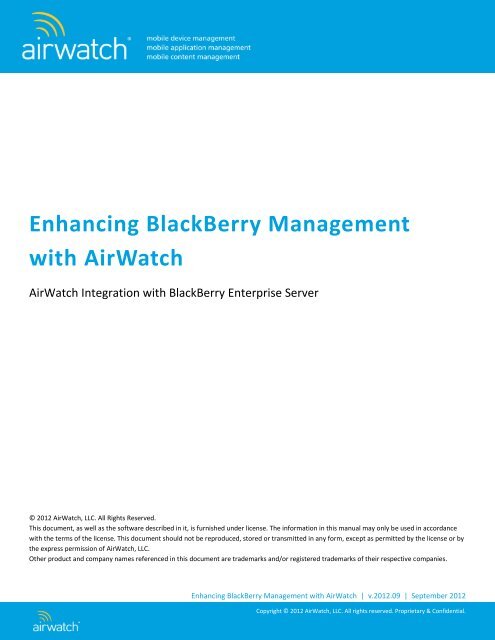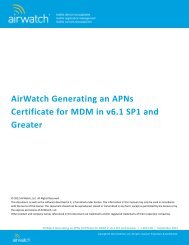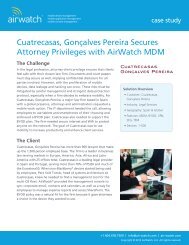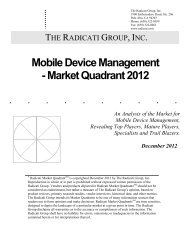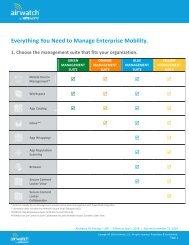Enhancing BlackBerry Management with AirWatch
Enhancing BlackBerry Management with AirWatch
Enhancing BlackBerry Management with AirWatch
You also want an ePaper? Increase the reach of your titles
YUMPU automatically turns print PDFs into web optimized ePapers that Google loves.
<strong>Enhancing</strong> <strong>BlackBerry</strong> <strong>Management</strong><br />
<strong>with</strong> <strong>AirWatch</strong><br />
<strong>AirWatch</strong> Integration <strong>with</strong> <strong>BlackBerry</strong> Enterprise Server<br />
© 2012 <strong>AirWatch</strong>, LLC. All Rights Reserved.<br />
This document, as well as the software described in it, is furnished under license. The information in this manual may only be used in accordance<br />
<strong>with</strong> the terms of the license. This document should not be reproduced, stored or transmitted in any form, except as permitted by the license or by<br />
the express permission of <strong>AirWatch</strong>, LLC.<br />
Other product and company names referenced in this document are trademarks and/or registered trademarks of their respective companies.<br />
<strong>Enhancing</strong> <strong>BlackBerry</strong> <strong>Management</strong> <strong>with</strong> <strong>AirWatch</strong> | v.2012.09 | September 2012<br />
Copyright © 2012 <strong>AirWatch</strong>, LLC. All rights reserved. Proprietary & Confidential.
Contents<br />
Introduction ................................................................................................................................ 2<br />
Market Overview .................................................................................................................................................... 2<br />
The <strong>AirWatch</strong> Advantage ............................................................................................................ 3<br />
Multi-Platform Support ........................................................................................................................................... 3<br />
Simplified <strong>BlackBerry</strong> <strong>Management</strong> ....................................................................................................................... 3<br />
Console ................................................................................................................................................................................................. 3<br />
Dashboard ............................................................................................................................................................................................ 4<br />
Control Panel ........................................................................................................................................................................................ 4<br />
Tiered <strong>Management</strong> ............................................................................................................................................................................. 5<br />
Streamlined BES Activation ..................................................................................................................................... 5<br />
Automated Deployment of BES Activation Notifications ..................................................................................................................... 5<br />
End-User BES Registration.................................................................................................................................................................... 5<br />
Migrating Your <strong>BlackBerry</strong> .......................................................................................................... 5<br />
Preparing for Migration .......................................................................................................................................... 6<br />
Enrolling a New Device ........................................................................................................................................... 6<br />
Managing and Monitoring All Devices .................................................................................................................... 6<br />
<strong>Enhancing</strong> <strong>BlackBerry</strong> <strong>Management</strong> <strong>with</strong> <strong>AirWatch</strong> | v.2012.09 | September 2012<br />
Copyright © 2012 <strong>AirWatch</strong>, LLC. All rights reserved. Proprietary & Confidential.<br />
Page 1
Introduction<br />
Market Overview<br />
In the corporate setting, the Blackberry® OS dominated the mobile scene for nearly a decade. In the security conscious<br />
workforce, <strong>BlackBerry</strong>’s ability to offer secure syncing of corporate email, calendars, and instant messages made this OS<br />
unparalleled. The Blackberry® Enterprise Server (BES), a built in feature on the phone, protected corporate data by<br />
encrypting it.<br />
Over the years, <strong>BlackBerry</strong> has continued to offer and expand the security features that made it the powerhouse of the<br />
workforce. However, what has changed is the climate of the mobile market. The debut of the Apple iOS and the Google<br />
Android directly impacted the corporate mobile device world. The workforce desired a similar user experience from<br />
their corporate phones as these rabidly popular personal devices.<br />
The one factor that limited the immediate full-scale implementation of these devices in the work force is that, unlike the<br />
<strong>BlackBerry</strong>, neither of these operating systems provided built in enterprise servers. Essentially, these new smartphones<br />
did not have the capability to encrypt and protect corporate data.<br />
<strong>AirWatch</strong> rose as an answer to the question of security; facilitating the corporate presence of Android and iOS phones by<br />
providing a secure enterprise server. However, the benefits of enrolling in the <strong>AirWatch</strong> Mobile Device <strong>Management</strong><br />
(MDM) solution are not limited to the Android and iOS platforms. There are also advantages for companies using the<br />
Blackberry.<br />
These advantages are tied to the multi-vendor corporate device market. The workforce now expects for their devices to<br />
do more in terms of a tailored user experience. A study conducted by an <strong>AirWatch</strong> affiliate reported that almost half of<br />
the employees polled were using their personal devices to access corporate data, effectively consumerizing enterprise<br />
mobility. The Bring Your Own Device (BYOD) model developed as the most efficient and cost-effective way for<br />
employers to equip their employees <strong>with</strong> the devices that work best for them.<br />
<strong>AirWatch</strong> allows employers to take advantage of this BYOD model by empowering and securing personal devices for<br />
business use. This is an advantage for businesses currently implementing <strong>BlackBerry</strong> devices, because it sets employers<br />
up for future multiple-device scalability that securely serves the needs of the employees. Additionally, integration <strong>with</strong><br />
<strong>AirWatch</strong> simplifies and streamlines the administrative console experience.<br />
This document outlines these advantages in full detail. It is most useful for employers:<br />
<br />
<br />
<br />
<br />
Currently implementing single threaded <strong>BlackBerry</strong> device plans<br />
Implementing multiple OS, including <strong>BlackBerry</strong><br />
Interested in preparing for the future<br />
Curious about how <strong>AirWatch</strong> can benefit their company<br />
<strong>Enhancing</strong> <strong>BlackBerry</strong> <strong>Management</strong> <strong>with</strong> <strong>AirWatch</strong> | v.2012.09 | September 2012<br />
Copyright © 2012 <strong>AirWatch</strong>, LLC. All rights reserved. Proprietary & Confidential.<br />
Page 2
The <strong>AirWatch</strong> Advantage<br />
<strong>AirWatch</strong> is a Mobile Device <strong>Management</strong> (MDM) solution that when integrated <strong>with</strong> BES provides three key advantages<br />
to companies who currently employ the BES solution:<br />
Multi-Platform Support<br />
<strong>AirWatch</strong> is the only MDM that can support any OS on the market. This provides a huge advantage for you in terms of<br />
preparing your business for the mobile future. In the past, the <strong>BlackBerry</strong> was the only device targeted towards the<br />
enterprise. However, <strong>with</strong> the rise of the multi-vendor market, devices that were once strictly personal are now being<br />
developed in a way that gears them for the enterprise. Apple iOS and select Android vendors are all building out<br />
enterprise ready devices and APIs specifically tailored for the workforce. This new development makes the<br />
implementation of multiple devices, and specifically BYOD deployments, the most cost-effective way to securely outfit<br />
employees <strong>with</strong> the devices that best help them do their jobs.<br />
<strong>AirWatch</strong> does not intend to replace BES for Blackberry smartphones; rather BES integration <strong>with</strong> <strong>AirWatch</strong> facilitates<br />
preparation for diversified mobile growth of your company. Even if your company currently implements a singlethreaded<br />
<strong>BlackBerry</strong> deployment, integrating <strong>with</strong> <strong>AirWatch</strong> positions your company for transition into the multipleplatform,<br />
BYOD future.<br />
Simplified <strong>BlackBerry</strong> <strong>Management</strong><br />
In comparison to a standalone BES application, integration <strong>with</strong> <strong>AirWatch</strong> equips you <strong>with</strong> a more intuitive experience in<br />
the entire Console; specifically in the Dashboard and Control Panel.<br />
Console<br />
<strong>AirWatch</strong> provides a centralized device management solution. In contrast, the BES console lacks graphical displays<br />
of the device fleet. As Administrator, you are required to weed through information about the individual devices<br />
in order gain information about the device fleet. <strong>AirWatch</strong> provides simplified <strong>BlackBerry</strong> management by<br />
centralizing all devices in an intuitive, rich User Interface (UI). This HTML5 web interface provides easy navigation<br />
of the Admin Console from anywhere in the world, at a workstation or from a device. It also allows you to check<br />
the status of the entire fleet using graphs.<br />
Some key management features of the console include the capacity for you to clear passcode, perform a lock or<br />
wipe (enterprise/full) remotely, take remote control of <strong>BlackBerry</strong> devices for troubleshooting, send customizable<br />
messages to end users, and remove corporate settings, access and apps after un-enrollment.<br />
<strong>Enhancing</strong> <strong>BlackBerry</strong> <strong>Management</strong> <strong>with</strong> <strong>AirWatch</strong> | v.2012.09 | September 2012<br />
Copyright © 2012 <strong>AirWatch</strong>, LLC. All rights reserved. Proprietary & Confidential.<br />
Page 3
Dashboard<br />
As soon as <strong>AirWatch</strong> integrates <strong>with</strong> the BES server, all devices become visible in the <strong>AirWatch</strong> Dashboard,<br />
including those smartphones managed before <strong>AirWatch</strong> integration, providing you <strong>with</strong> top level management of<br />
the device fleet. This data is graphically summarized at the top of the page, providing you <strong>with</strong> an intuitive reader<br />
experience. Rather than reviewing each device individually, the <strong>AirWatch</strong> Dashboard expedites the process for<br />
you by providing a visual summary of all phones enrolled in the console. This feature gains increasing importance<br />
as mobile fleets grow in scale.<br />
The dashboard graphically displays information about your entire device fleet, regardless of platform.<br />
Control Panel<br />
Another distinguishing feature is that the <strong>AirWatch</strong> Control Panel allows you to drill down, and access detailed<br />
information about individual devices as the Administrator. In contrast, the BES Administrator must navigate<br />
through the console, and pull information from different tabs throughout the page in order to access information<br />
about specific devices.<br />
Additionally, the Control Panel allows you to take administrative action over the air (OTA). This feature is<br />
particularly attractive as it gives you remote access and control over all devices in their fleet on an individual and<br />
group basis.<br />
One practical example of the functionality of OTA abilities in the Control Panel is the <strong>BlackBerry</strong> password reset.<br />
This feature allows you to take remote security action on devices. Integrating <strong>with</strong> <strong>AirWatch</strong> provides the ability<br />
to secure compromised <strong>BlackBerry</strong> devices OTA. In contrast, the BES console requires that the Administrator<br />
know the device password before taking remote action to secure compromised devices. The <strong>AirWatch</strong> advantage<br />
is that you can secure any device via the Control Panel, instead of limiting protection to those devices that the<br />
Administrator knows the password to.<br />
<strong>Enhancing</strong> <strong>BlackBerry</strong> <strong>Management</strong> <strong>with</strong> <strong>AirWatch</strong> | v.2012.09 | September 2012<br />
Copyright © 2012 <strong>AirWatch</strong>, LLC. All rights reserved. Proprietary & Confidential.<br />
Page 4
Tiered <strong>Management</strong><br />
Another attractive feature of BES integration <strong>with</strong> <strong>AirWatch</strong> is that you can create a tiered management structure<br />
of <strong>BlackBerry</strong> Administrators. Enterprises can maintain control of all mobile assets at a global level while<br />
empowering IT Administrators to maintain visibility and control of devices under their particular location or<br />
department. This multi-tenancy is a benefit because it allows for specialization of administrative roles <strong>with</strong>in the<br />
console. This feature prevents the creation of management policies that are too loose or too restrictive in addition<br />
to saving thousands of wasted man hours individually creating management policies for each device.<br />
Streamlined BES Activation<br />
The <strong>AirWatch</strong> integrated BES activation process streamlines the traditional BES registration experience. With <strong>AirWatch</strong>,<br />
you are able to register devices in bulk as an Administrator, or end users are able to register themselves. The <strong>AirWatch</strong><br />
way provides you <strong>with</strong> an activation process that could not be more simplified.<br />
Automated Deployment of BES Activation Notifications<br />
Through <strong>AirWatch</strong>, the deployment of BES activation notifications is automated, removing the possibility of<br />
human error and saving you untold man hours. The traditional standalone BES administrative experience involves<br />
individually registering each device in the server, assigning a numeric token, and then manually emailing the<br />
individually assigned token to the end user. Through <strong>AirWatch</strong>, you are able to automate deployment<br />
notifications by sending the numeric tokens to end users using look up values in the system settings, significantly<br />
enhancing your administrative BES experience.<br />
End-User BES Registration<br />
BES integration <strong>with</strong> <strong>AirWatch</strong> also creates the capacity for end-user BES registration. Enrolling users in the nonintegrated<br />
BES server requires each device to have a numeric token manually entered in a multiple step process.<br />
<strong>AirWatch</strong> simplifies BES registration by facilitating end-user registration. In this process, the end user goes to the<br />
self-service portal, enters basic information, and registers themselves. This BES registration procedure does not<br />
require facilitation by the Administrator, and is a truly simplified experience for you.<br />
Migrating Your <strong>BlackBerry</strong><br />
With <strong>AirWatch</strong>, end-users can easily migrate from their <strong>BlackBerry</strong> to another device, making your transition from a<br />
single-threaded <strong>BlackBerry</strong> deployment to a BYOD strategy completely seamless. <strong>AirWatch</strong> removes the tedium of<br />
manual reconfiguration from the equation for you. Rather than losing important corporate information when switching<br />
operating systems, integration <strong>with</strong> <strong>AirWatch</strong> facilitates seamless vacillation from OS to OS through profiles that are<br />
pushed down to devices via the console. This eliminates the need for you to manually enter a new profile into the new<br />
device preserving contact, email, and calendar information.<br />
<strong>Enhancing</strong> <strong>BlackBerry</strong> <strong>Management</strong> <strong>with</strong> <strong>AirWatch</strong> | v.2012.09 | September 2012<br />
Copyright © 2012 <strong>AirWatch</strong>, LLC. All rights reserved. Proprietary & Confidential.<br />
Page 5
Preparing for Migration<br />
Preparing to migrate from a <strong>BlackBerry</strong> to another platform does not alter the end users experience. Rather, consumers<br />
can enjoy uninterrupted usage of their <strong>BlackBerry</strong> smartphones independent of their migration plans. As soon as<br />
<strong>AirWatch</strong> integrates <strong>with</strong> BES, all existing devices are imported into the Admin Console for management. Postintegration<br />
you have the capacity to centrally manage all devices in the Console as the Administrator, regardless of<br />
platform. The multi-platform structure of the Admin Console sets devices up for seamless migration to any device.<br />
Furthermore, you can prepare profiles, applications, and content in anticipation of users migrating to other platforms<br />
<strong>with</strong>out effecting ongoing <strong>BlackBerry</strong> support. This is extremely advantageous as all preparatory actions are completely<br />
discretionary and can be tailored to fit the unique needs of your company.<br />
Enrolling a New Device<br />
As soon as an end-user decides that they are ready for a new device, they can go through <strong>AirWatch</strong>’s intuitive<br />
enrollment process to easily regain all corporate content and get their device up to speed. Enrollment involves simply<br />
navigating to a URL on their device and authenticating it <strong>with</strong> their existing corporate credentials via LDAP. Once<br />
enrolled, <strong>AirWatch</strong> will immediately push down all of the existing corporate configurations like Wi-Fi, VPN, and email to<br />
a device. Simultaneously, the new device will receive corporate security policies for passcodes and device level<br />
encryption. Enrollment of a new device is a simple process that preserves all important corporate content while<br />
seamlessly connecting the new device to key functionality for secure management.<br />
Managing and Monitoring All Devices<br />
Once configured, migration is complete. The new device will immediately start to regularly communicate <strong>with</strong> the<br />
<strong>AirWatch</strong> Admin Console, and it will begin to periodically send asset information back to the <strong>AirWatch</strong> Admin Console<br />
where it will be monitored for compliance and threat management. This allows for central management and monitoring<br />
of all devices, <strong>BlackBerry</strong> as well as other platforms, until retirement. This is how integration <strong>with</strong> <strong>AirWatch</strong> sets you up<br />
for seamless migration and multi-platform device management.<br />
<strong>Enhancing</strong> <strong>BlackBerry</strong> <strong>Management</strong> <strong>with</strong> <strong>AirWatch</strong> | v.2012.09 | September 2012<br />
Copyright © 2012 <strong>AirWatch</strong>, LLC. All rights reserved. Proprietary & Confidential.<br />
Page 6