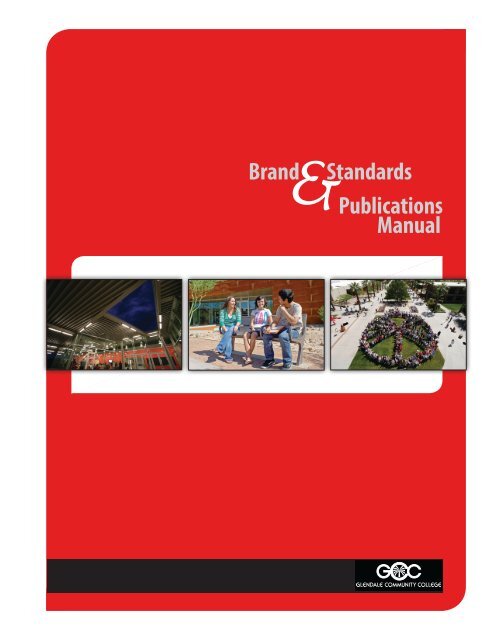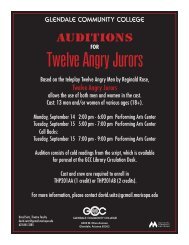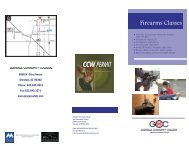Publications Standards Manual - glendale community college
Publications Standards Manual - glendale community college
Publications Standards Manual - glendale community college
Create successful ePaper yourself
Turn your PDF publications into a flip-book with our unique Google optimized e-Paper software.
Brand<br />
&<br />
<strong>Standards</strong><br />
<strong>Publications</strong><br />
<strong>Manual</strong>
Message from the President<br />
“The whole is greater than the sum of its parts.” ~Aristotle<br />
This Brand & <strong>Standards</strong> <strong>Publications</strong> <strong>Manual</strong> reinforces Glendale Community<br />
College’s professional standing within the Valley and beyond. Each use of our<br />
logo speaks volumes about GCC.<br />
For more than 47 years, Glendale Community College has worked to establish<br />
a reputation of academic excellence, innovation, integrity and service to the<br />
<strong>community</strong>. In the process of constructing our bricks and mortar buildings, we<br />
have nurtured a learning environment embraced by students, faculty and staff as<br />
well as corporations, government leaders and our neighbors.<br />
As the second, longest-established <strong>college</strong> in the Maricopa County Community<br />
College District, GCC has 40,000-plus students attending campus locations<br />
throughout northwest Phoenix. In our role as a major spoke in the MCCCD<br />
educational wheel and national <strong>community</strong> <strong>college</strong> network, we offer a wealth<br />
of expertise and diversity.<br />
In this role of leadership, it is vital that we create and implement a comprehensive identity. Each time we use the GCC logo, we are<br />
given an opportunity to grow our reputation and standout among institutions of higher learning.<br />
We have created this set of standards so that GCC communications are consistent. Our Brand & <strong>Standards</strong> <strong>Manual</strong> serves as a<br />
definitive resource for anyone who creates written documents for the <strong>college</strong>. Incorporating historical, philosophical and best<br />
graphics practices, our branding elements reveal and reinforce the <strong>college</strong>’s long-standing story of success.<br />
Each of us has ownership in the GCC brand and a responsibility to present it in a professional manner. For more than four decades,<br />
we’ve fought to build a strong reputation. Join with me in communicating that achievement through our brand standards.<br />
Dr. Irene Kovala<br />
President<br />
GCC <strong>Publications</strong> <strong>Standards</strong> <strong>Manual</strong> - Last Updated July 2013 2
TABLE OF CONTENTS<br />
Message from the President...............................................................................................................................................................................2<br />
GCC Logo History................................................................................................................................................................................................4<br />
Current Logos.....................................................................................................................................................................................................5<br />
Official Seal<br />
GCC Logo<br />
GCC North Logo<br />
Gaucho Logo......................................................................................................................................................................................................6<br />
Unacceptable Logo Uses....................................................................................................................................................................................7<br />
Logo Placement & Graphic Elements..................................................................................................................................................................8<br />
Fonts ........................................................................................................................................................................................................9<br />
Colors ........................................................................................................................................................................................................9<br />
Email <strong>Standards</strong>...............................................................................................................................................................................................10<br />
Business Stationary..........................................................................................................................................................................................11<br />
Guidelines for Social Media..............................................................................................................................................................................12<br />
Web Design <strong>Standards</strong>.....................................................................................................................................................................................14<br />
Writing Effective Web Content.........................................................................................................................................................................16<br />
Commonly Misspelled Words...........................................................................................................................................................................18<br />
Accessibility.....................................................................................................................................................................................................19<br />
Media & Public Information Policy...................................................................................................................................................................20<br />
Grammar & Spelling.........................................................................................................................................................................................21<br />
Abbreviations<br />
Punctuation<br />
Domain Names<br />
Cultural Sensitivity<br />
Titles<br />
Event Listings<br />
Which Word is it<br />
Marketing, Design & Writing............................................................................................................................................................................28<br />
PowerPoint Presentations................................................................................................................................................................................30<br />
Overview<br />
The following style guide will help us achieve a consistent style and terminology in all Glendale Community College publications including web,<br />
newsletters, brochures, etc. The style guide tells you how to handle grammatical and usage situations, brand guidelines, presentation overview and<br />
media representation. The Glendale Community College Brand & <strong>Standards</strong> <strong>Publications</strong> <strong>Manual</strong> is based on the Associated Press Stylebook and Libel<br />
<strong>Manual</strong>; other manuals - such as legal - will have different rules and should be followed accordingly.<br />
MARKETING CONTACT<br />
College Advancement Services<br />
Administration Building, Room 134<br />
Phone: 623.845.3809<br />
Email: <strong>college</strong>.advancement@gccaz.edu • www.gccaz.edu/cas<br />
Copyright<br />
If copyrighting your project, center copyright info at the bottom of each page. Copyrights are 6-point type, using this format: Copyright date, Glendale<br />
Community College, All Rights Reserved.<br />
GCC <strong>Publications</strong> <strong>Standards</strong> <strong>Manual</strong> - Last Updated July 2013 3
GCC LOGO HISTORY<br />
The Glendale Community College logo is an abstract design incorporating images closely associated with<br />
the history and mission of GCC: a palm tree, the architectural columns of the buildings, an open book, and<br />
the surrounding service area.<br />
The palm tree has been associated with the <strong>college</strong> since the campus was opened in 1965. Rows of palm<br />
trees lined the property prior to the first ground breaking and remain a part of today’s landscape design.<br />
One stately, symbolic palm tree appears in the center of GCC’s official <strong>college</strong> logo and seal.<br />
The base of the design reflects the architectural columns of the original buildings. The architect designed<br />
the columns to look like rows of palm trees when lit at night.<br />
The upper portion of the design represents the pages of an open book, representing GCC’s commitment to<br />
teaching and learning.<br />
Together these images are set in a circle to represent GCC- reaching and branching out to meet the needs<br />
of its surrounding service area.<br />
LOGO PARTS<br />
Bug: The “symbol” contained in the logo; in this case, the palm tree<br />
Logo: The “art” portion of the image; in this case, the GCC acronym with the palm<br />
Logotype: The text treatment of the institution’s name<br />
GCC OFFICIAL SEAL<br />
Glendale Community College’s official <strong>college</strong> seal is used on official or formal documents, such as<br />
commencement programs, transcripts, diplomas and certificates. The different elements include:<br />
• The year 1965 is for the year of the <strong>college</strong>’s inception.<br />
• MCCCD depicting the Maricopa Community College District.<br />
• The name Glendale Community College.<br />
• The palm tree signifying the tree lined campus at GCC.<br />
The seal may only be used by the President’s Office and the Admissions and Records Office.<br />
GCC <strong>Publications</strong> <strong>Standards</strong> <strong>Manual</strong> - Last Updated July 2013 4
GCC LOGO<br />
The primary identity consists of a symbol of a palm tree encompassed<br />
by the acronym “GCC” with logotype consisting of the words “Glendale<br />
Community College” positioned either horizontally or vertically.<br />
It should appear in all capital letters in Gothpjm font. GLENDALE<br />
COMMUNITY COLLEGE can appear in a stack formation or in one level of<br />
text. The illustrations below show two options for displaying the logo in<br />
conjunction with the logo type.<br />
When creating a publication with another institution, business, or<br />
organization, include GCC’s logo and logo type on the printed materials.<br />
The GCC logo can be used to promote GCC classes, services, and other<br />
official <strong>college</strong> business. GCC clubs should get joint approval from the<br />
College Life and College Advancement Services offices if they wish to use<br />
the GCC logo and logo type on printed materials. The GCC logo can NOT<br />
be used on GCC club clothing.<br />
NOTE:<br />
1. Use only first-generation, camera-ready art or approved computergenerated<br />
art.<br />
2. Do not use the <strong>college</strong> logo taken from the internet or scanned from<br />
another document.<br />
3. Do not use the <strong>college</strong> logo in any way that will compromise the<br />
integrity of the <strong>college</strong>’s identity.<br />
The Glendale Community College logo must appear on every document<br />
and promotional item.<br />
Logo Variations for GCC main<br />
Logo Variations for GCC North<br />
2-color<br />
b/w<br />
reverse<br />
logotype, stacked<br />
logotype, horizontal<br />
2-color<br />
b/w<br />
logotype, horizontal<br />
GCC does not have a registered tagline. The <strong>college</strong>’s brand & vision<br />
statement is: “GCC fosters student success.”<br />
The official 21st Century Maricopa tagline is: “The <strong>college</strong> of you.”<br />
logo bug variations<br />
logo, vertical<br />
These logos are for identifying purposes only. Please DO NOT USE these logos for any print jobs you may have. To obtain logos for print, visit www.gccaz.edu/CAS/logos.<br />
GCC <strong>Publications</strong> <strong>Standards</strong> <strong>Manual</strong> - Last Updated July 2013 5
GAUCHO HISTORY & LOGO USE<br />
GCC’s mascot is the “Glendale Gaucho”, fashioned after the South American cowboy of Argentina.<br />
The original Glendale Gaucho (left) was designed by Dick Dugan, a former GCC student. The current<br />
logo on the following page was designed by Randy Sasaki. Kris Horstman, one of the first students at<br />
GCC, was asked to come up with some ideas for a mascot. Hortman recommended Gaucho and Gecko<br />
to the student council who voted for the Gaucho because they were “hardworking, leathered cowboys<br />
from a climate similar to ours, resourceful and almost legendary heroes in their country. “ The Gaucho<br />
mascot debuted at the Show Low Leadership Conference.<br />
The clothing and accessories that real gauchos wear and carry on the vast ranches where they live and<br />
work in Argentina each have a purpose. Faculty member Ken Bus traveled to Argentina to acquire an<br />
authentic gaucho ensemble.<br />
The first item that every gaucho has to have is a hat. Smaller than a cowboy hat, the gaucho sombrero is usually black and is sometimes worn with<br />
the brim turned up against the windy conditions on the prairies or pampas, as they are known in Argentina. To ward off the chill, gauchos wear a<br />
woolen poncho woven into beautiful patterns that designate their origin. By happy chance, there is an area of southern Argentina known as Salte<br />
where the preferred poncho colors are red and black—the same as GCC’s official school colors.<br />
The baggy pants that tuck into the gaucho’s black boots are known as bombacha. A large leather belt<br />
(rebenque) with a silver buckle (centro de rastra) and a red and black waistband (facon) complete the outfit.<br />
Most gauchos also wear a plain white shirt, sometimes with a bandana or scarf tied around their neck.<br />
And then there are the accessories. Like their American cowboy counterparts, gauchos spend a lot of time on<br />
horseback, so they almost always carry a “quirt,” which is a short riding crop (tirador de carpincho) tucked into<br />
their belt. They also have a fancy handled knife (faja) and a set of bolas (boleadoras)—the unique threestranded<br />
leather straps with a stone weight at each end. The bolas serve the gaucho in the same way that<br />
the lariat is used by a cowboy. They twirl it around their head to create momentum and then release it<br />
while aiming at the legs of a running animal. The weights cause the leather straps to wrap around the<br />
legs of the animal (usually a cow or an ostrich) so that it can be brought down and branded.<br />
The Glendale Gaucho mascot makes special appearances at football games and other campus events.<br />
The purpose is to personify the school spirit and give the <strong>college</strong> a visual image similar to the “Red Raider” at<br />
Texas Tech University. When the costume is not in use, there is a plan to store it in a display case, perhaps in the Student Union.<br />
The only thing we need now is a horse! Vivan Los Gauchos!<br />
Gaucho logo<br />
Use the Gauchos symbol for athletic department communications or other materials with a less formal purpose. Athletic Department and Marketing<br />
Dept. work in cooperation.<br />
These logos are for identifying purposes only. To obtain logos for print, visit www.gccaz.edu/CAS/logos.<br />
GCC <strong>Publications</strong> <strong>Standards</strong> <strong>Manual</strong> - Last Updated July 2013 6
UNACCEPTABLE USAGE<br />
Add or substitute<br />
other colors.<br />
Alter or redraw logo.<br />
Rotate or use any part of the logo at an<br />
angle.<br />
Do not use tints or watermarks of the logo.<br />
Use outdated logos.<br />
Stretch or change proportions.<br />
Use a size too small to read.<br />
Rearrange elements of the logo.<br />
Add or Remove Elements.<br />
Logo must be used in its entirety.<br />
Use patterns either<br />
behind or within the logo<br />
Outline any part of the logo.<br />
Substitute other fonts.<br />
Glendale Community College<br />
NOTE: Never take a logo from the website for use on a printed piece. The resolution is not high enough.<br />
GCC <strong>Publications</strong> <strong>Standards</strong> <strong>Manual</strong> - Last Updated July 2013 7
LOGO PLACEMENT & GRAPHIC ELEMENTS<br />
PLACEMENT<br />
The logo should be placed at “identifier” points: top left, top right, bottom left, bottom right. When used in conjunction with another ID (i.e. a GCC<br />
Club’s name) the GCC logo should appear on top. When used with the MCCCD logo, either align the two logos equally or place GCC at the top “identifier”<br />
point and MCCCD logo at the bottom right or left points.<br />
If space allows, the GCC logo should be accompanied by the words “A Maricopa Community College” OR the MCCD logo. The names of all 10 <strong>college</strong>s of<br />
the MCCD organization should also appear as seen below:<br />
Chandler-Gilbert | Estrella Mountain | Gateway | Glendale | Mesa | Paradise Valley | Phoenix | Rio Salado | Scottsdale | South Mountain<br />
All advertising or promotion of GCC programs should be coordinated with the Director of Marketing in the CAS office. College Advancement<br />
Services reserves the right to recall any pieces not meeting these standards. For deviations from these standards, contact College Advancement for approval<br />
BEFORE you take your piece to be printed.<br />
APPROVED GRAPHIC BRAND ELEMENTS<br />
Curved upper left<br />
border/bracket<br />
Shaped box with opposite<br />
curved corners<br />
Curved “column” for upper<br />
left border/bracket<br />
ACCREDITED (HLC): Must appear on any academic program as this statement:<br />
GCC is a Maricopa Community College, EEO/AA institution, accredited by The Higher Learning Commission a member of the<br />
North Central Association • www.ncahigherlearningcommission.org • 312.263.0456<br />
EQUAL OPPORTUNITY STATEMENT and ADA COMPLIANCE<br />
Include the Equal Employment Opportunity statement on every publication distributed externally.<br />
Official statement (short): Glendale Community College is an EEO/AA institution.<br />
Include this statement on all event emails and publications: NOTE: Persons with a disability may request a reasonable accommodation such as a sign<br />
language interpreter: contact Mary Jane Nichols, Supervisor of Interpreter Services at mary.jane.nichols@gccaz.edu or by phone 623.845.3083. Requests<br />
should be made well in advance to allow time to arrange the accommodation.<br />
MCCCD vertical logo<br />
MCCD guidelines<br />
• All <strong>college</strong> materials should include the Maricopa logo (vertical or horizontal treatment). Do not place the MCCCD logo<br />
within close proximity to another logo as this will detract from the visual appeal of the publication.<br />
• Do not separate, distort, or use parts of the logo (GCC logo standards apply also to the MCCCD logo)<br />
• The official color for the MCCCD logo is PMS Reflex Blue. (C-100, M - 72, Y - 0, K - 6)<br />
• If an application does not allow color, the identity may appear entirely in black.<br />
• For more information about using the MCCCD identity, please see the MCCCD Graphic Identity Guide at www.maricopa.<br />
edu/marketing/styleguide.pdf. Identity files may be downloaded at www.maricopa.edu/marketing/logos.php.<br />
• The official 21st Century Maricopa tagline is: “The <strong>college</strong> of you.”<br />
MCCCD horizontal logo<br />
MCCCD logo without bug<br />
GCC <strong>Publications</strong> <strong>Standards</strong> <strong>Manual</strong> - Last Updated July 2013 8
FONTS & COLOR<br />
FONTS<br />
Fonts used within GCC publications should be consistent across all departments in order to present a unified and easily recognizable piece of work.<br />
Size: 10 or 12 pt, color: black, justification: left. Standard body fonts are Myriad, Minion Pro, Helvetica, Arial - in that order.<br />
Gothpjm may only be used for the GCC logo. It is not to be used for headlines, subheadings, or body copy. Gothpjm was created especially for GCC by<br />
Philip J. Molos, GCC faculty member. It is to be used for the logotype “GLENDALE COMMUNITY COLLEGE” only. This font should not be used for body<br />
copy.<br />
OTHER FONTS<br />
Specialty fonts or typefaces may be used occasionally in small amounts for emphasis. Approved departmental logos containing other fonts may be<br />
used, but are not encouraged.<br />
COLORS<br />
The <strong>college</strong>’s PRIMARY COLOR PALLETTE is red, gray and black. If you use two-color printing (meaning black and one color), select red and black (or a<br />
opacity of black). Never use an opacity/tint of red, as it appears pink. The SECONDARY (accent) color is gold and teal.<br />
70,67,64,74 17,97,100,4<br />
70,67,64,74 17,97,100,4<br />
34,31,32 198,44,40<br />
Pantone 419c<br />
Pantone 7620c<br />
34,31,32 198,44,40<br />
Pantone 419c<br />
Pantone 7620c<br />
30,39,72,4 82,49,31,7<br />
30,39,72,4 82,49,31,7<br />
178,146,93<br />
Pantone<br />
178,146,93<br />
7562c<br />
Pantone 7562c<br />
34,31,32<br />
Pantone<br />
34,31,32<br />
7698c<br />
Pantone 7698c<br />
GCC’s MARKETING BRAND VS. CORPORATE BRAND<br />
The corporate brand is the more formal visual representation of a company. In GCC’s case the corporate brand is the<br />
formal logo, a “strict” left handed rounded corner, strict color guidelines and font choices. The marketing brand,<br />
also known as the “attitude” of the company is used to create the “feeling” and attitude of the organization.<br />
For example, if you were to receive a contract from Disney Corp. for services, you would very quickly see the Disney<br />
corporate brand: solid blue, Disney font, corporate and legal trademarks and logos. Now, when you see Disney<br />
marketing materials, the attitude is: castle, sparkles, Tinkerbell and multiple colors.<br />
PROMOTIONAL ITEMS<br />
College Advancement Services orders promotional items including clothing, mugs, pens, T-shirts, pins, calendars, bookmarks, bumper stickers, etc.<br />
Any department outside of CAS ordering their own promotional items will need to have the artwork approved by CAS prior to ordering.<br />
GCC <strong>Publications</strong> <strong>Standards</strong> <strong>Manual</strong> - Last Updated July 2013 9
EMAIL STANDARDS<br />
Mind your manners! Think of the basic rules you learned growing up, like saying please and thank you. Begin each email with a greeting. No<br />
matter how pressed for time you are, a simple greeting such as “Hi,” “Hello,” or “Dear X” is good etiquette.<br />
Keep the subject line relevant and short. Ensure your subject line accurately reflects the contents and nature of your email. If an email thread<br />
changes its topic, change the subject line too.<br />
Be concise. When someone opens your email they should be able to know within 10 seconds or less what your message is about. Email responses<br />
of “Sure, sounds great...” are not useful. Many topics will require reediting the original text to answer all questions separately.<br />
Reply to emails in a timely fashion. If you know in advance that you can’t give an email the attention it deserves at the moment, give the sender<br />
a quick heads-up that you have received their email but haven’t had time to review it yet.<br />
Privacy policies: Remember that your work email, both the address and all correspondence, is the property of the city. Anything you’ve ever sent or<br />
received - even if you’ve deleted it - could potentially be retrieved from the system by a database administrator at any time.<br />
Watch your tone. Merriam-Webster defines tone as an “accent or inflection expressive of a mood or emotion.” Don’t include “brb,” “lol,” or “btw.” It<br />
is very difficult to express tone in writing. You want to come across as respectful, friendly and approachable.<br />
Be professional. This means, stay away from abbreviations, jargon and “emoticons.“ Don’t use a cute or suggestive background, quote of the day,<br />
or different fonts for signatures, etc. If you add an email signature statement it should be work related (i.e. “My summer hours are...”). Refrain from<br />
political or religious statements.<br />
Standard for email signature<br />
First and last names, degrees (if applicable)<br />
Title<br />
Department<br />
Glendale Community College<br />
6000 W. Olive Ave. • Glendale, AZ 85302<br />
Phone: 623.845.xxxx • Fax: 623.845.xxxx<br />
www.gccaz.edu/department<br />
Use correct spelling and proper grammar. Use a dictionary or a spell checker — whichever works better for you. You can write in a<br />
conversational tone (contractions are okay), but use the rules of grammar.<br />
Wait to fill in the “TO” email address: Don’t fill in the ‘TO’ email address until completely sure you have thoroughly proofed your email and it is<br />
exactly the way you want it. This will keep you from accidentally sending an email prematurely.<br />
Do not misuse “reply all.” Be careful when replying to an entire mailing list. It’s rare that the entire mailing list needs to see your reply. Only<br />
use Reply All when you are confident “all” are interested in your response. A list of names in the “To:” field does not indicate their interest in your<br />
commentary or reply. You do not use Reply All to e-tattle, scold, correct or send nasty comments back to the sender because you may not appreciate<br />
their actions. By acting in this manner you are no better than the person you feel the need to berate in front of their contacts. Show some decorum<br />
and only email the sender when you are not happy with either the content of their email or their actions.<br />
DON’T TYPE IN ALL CAPS. Lowercase letters are easier to read. So, STOP SHOUTING!<br />
Know your audience. Don’t send useless information to everyone on the distribution list. Don’t send copies of your email to others unless you<br />
have a specific purpose in mind. If you are sending confidential information by email (never a good idea), clearly mark it as such. And avoid sending<br />
blanket emails which are received by people who are not involved in your topic or don’t need the information.<br />
CCing and BCCing. How to make your boss(es) respect you in one easy step: take his/her name from the distribution list and cc him/her instead.<br />
It tells the other recipients that the top management knows what’s going on and is choosing to share the information with others along with the<br />
sender. Follow your chain of command in emails.<br />
Additional Policies: Maricopa Governance, Online Policy <strong>Manual</strong>: 4.3 Electronic Communications<br />
GCC <strong>Publications</strong> <strong>Standards</strong> <strong>Manual</strong> - Last Updated July 2013 10
BUSINESS STATIONARY<br />
Letterhead, business cards & envelopes are ordered by department secretaries or assistants via the OfficeMax website portal through the Human<br />
Resources Department website. Do not design your own.<br />
All external correspondence should be printed on GCC’s official letterhead (corporate brand). The preferred letter format is block style with flush-left<br />
and ragged-right margins. Use full justification - right and left- if you prefer that format. Paragraph indentions and the modified block style are<br />
optional. Limit fonts to size and styles on page 9.<br />
Headaches in<br />
the work place<br />
Presented by Dan Johnson Wellness<br />
Council of Arizona<br />
Tuesday,<br />
November 2, 2004<br />
HT1 Teleconference Room<br />
12–1 p.m.<br />
What you should know and what you can do<br />
to prevent and treat headaches. Identify your<br />
headache, chose natural prevention<br />
approaches and find out about the most used<br />
over the counter remedies. Two pages of<br />
known food triggers included.<br />
Louise Keogh<br />
Fitness & Wellness Coordinator<br />
6000 W. Olive Ave.<br />
Glendale, AZ 85302<br />
To register contact Mandi Hoppa<br />
Phone: 623.845.3017<br />
E-mail: mandi.hoppa@gcmail.maricopa.edu<br />
GCC is a Maricopa Community College, EEO/AA institution,<br />
accredited by the Higher Learning Commission,<br />
and a member of the North Central Association.<br />
www.ncahigherlearningcommission.org • 312.263.0456<br />
Available template example for fliers, ads, etc<br />
GCC <strong>Publications</strong> <strong>Standards</strong> <strong>Manual</strong> - Last Updated July 2013 11
Guidelines for Establishing a Social Media Site<br />
The purpose of social media sites for GCC is to expand GCC’s online presence to provide timely, accurate and relevant information to students, parents,<br />
faculty and the <strong>community</strong>.<br />
Before establishing a <strong>college</strong> social media site please consider:<br />
• Who is the audience to be reached<br />
• Is this the appropriate communication vehicle for this audience<br />
• Is there enough consistent content to post on a regular basis, 2-3 times weekly<br />
• Which faculty or staff members will serve as the site administrators<br />
• What is the strategy for developing a fan base<br />
• Who will be responsible for archiving all pages and messages<br />
• Where will the archives be held<br />
Official College Social Media Site Information<br />
• Posts should relate directly to GCC’s students, employees and <strong>community</strong> members.<br />
• A Facebook page can be set up as an organizational page (i.e. fan page, not a friend page).<br />
• Designate page administrators.<br />
• Establishment of a fan base is a priority.<br />
• Note: It is against FB/Twitter policy to collect mass “friends.” Facebook will shut down your account.<br />
• Individuals in posted photos must sign approved District release forms. Release forms should be kept on file. Forms can be accessed at<br />
• www.gccaz.edu/cas<br />
• When appropriate, tag individuals in photos to maximize posting.<br />
• Objectionable or copyrighted content should not be posted.<br />
• Objectionable fan comments should be removed promptly and recorded.<br />
• The inappropriate material must be recorded and archived. If deemed prudent, let the poster know that his/her posting has been removed and<br />
for which reason.<br />
• Monitor site regularly (a minimum of 3 times a week, ideally 3x/day).<br />
• Respond promptly to inquiries.<br />
• Separate <strong>college</strong> fan pages must “fan”/”like”/”follow” GCC’s main Facebook profile, My Space, Twitter, Foursquare, etc.<br />
• All pages, communications, comments and direct messages must be archived on server routinely.<br />
Posting Tips<br />
• Keep it social – do not engage in political, religious and/or controversial topics.<br />
• Be genuine.<br />
• Provide useful timely information.<br />
• Post and tweet often.<br />
• Contribute to the conversation beyond promotions.<br />
• Monitor and participate in cross promoting other GCC sites.<br />
Logo<br />
GCC’s logo must be present and meet <strong>college</strong> standards. Logos can be found at www.gccaz.edu/cas/logos/.<br />
Copyright<br />
Content on the sites are subject to copyright laws. Any reproductions, adaptations or communications without written permission of the copyright<br />
owner may not be posted.<br />
Terms of Use<br />
By posting content, users agree to comply with the terms and conditions of Facebook and GCC’s social media policy. In particular, the user represents,<br />
warrants and agrees that no content submitted, posted, transmitted or shared by the user will infringe upon the rights of any third party, including<br />
but not limited to copyright, trademark, privacy; or contain defamatory, discriminatory or otherwise unlawful material.<br />
GCC <strong>Publications</strong> <strong>Standards</strong> <strong>Manual</strong> - Last Updated July 2013 12
Glendale Community College reserves the right to alter, delete or remove (without notice) the content and remove or ban fans at its absolute<br />
discretion for any reason whatsoever.<br />
Outside Advertisement<br />
GCC does not promote outside events unless it is in partnership with or sponsored by GCC in some capacity.<br />
User-generated Content and Disclaimer<br />
Glendale Community College accepts no responsibility or liability for any data, text, software, music, sound, photographs, images, video, messages, or<br />
and other content or materials whatsoever generated by users publicly posted on this page.<br />
Disclaimer for Content on Linked Sites<br />
Glendale Community College accepts no liability or responsibility whatsoever for the content or material of any target site linked from this page.<br />
Objectionable Content<br />
• Any data, text, software, music, sound, photographs, images, video messages or any other materials whatsoever (“Content”) generated by users<br />
(“the Users”) publicly posted on GCC social media sited. Objectionable content includes the following:<br />
• Copyrighted material<br />
• Threatening language<br />
• Nudity, pornography<br />
• Fake, imposter profile<br />
• Racist or hate speech<br />
• Cyber harassment or cyber bullying<br />
• Unwanted contact<br />
Removal Process<br />
• When a fan posts a copyrighted or objectionable comment it should be removed. Every effort should be made to notify the fan with an<br />
explanation as to why the post was removed.<br />
• The incident should be logged for reference.<br />
• If violations should continue to occur, consideration should be made to block the fan from the page.<br />
Posting Information on GCC’s Official College Site:<br />
Campus related content, images, photos and videos are welcomed. Please contact Tressa Jumps, Director of Marketing, Public Relations and Web at<br />
tressa.jumps@gccaz.edu.<br />
GCC <strong>Publications</strong> <strong>Standards</strong> <strong>Manual</strong> - Last Updated July 2013 13
WEB PAGE STANDARDS<br />
When creating a web page that will be a part of the www.gccaz.edu website, it is important to keep your page uniform within Glendale Community<br />
College brand standards as outlined below.<br />
Colors<br />
The primary colors on our web page are the GCC school colors as well as white and shades of grey. See page 9 for exact color mix and secondary<br />
palette.<br />
FONTS<br />
GCC website fonts (typefaces) are predetermined and cannot be changed.<br />
Use header tags and the WYSIWYG editor to add bold, italics and other font styles.<br />
Font Style Tags include:<br />
Normal: Body text<br />
H3: Headlines<br />
H4: Sub-headlines<br />
Menus<br />
All pages have standard left-hand menus. Each department will have 5 to 7 menu buttons. If you need to add another menu link and page to your<br />
navigation, contact <strong>college</strong>.advancement@gccaz.edu<br />
Header and Footer<br />
Header and footer content are globally assigned to all pages and cannot be customized. Future alterations will appear on all pages.<br />
Main Content / Body of Page<br />
Keep our brand in the back of your mind and write content that is relevant to the USER or audience. Remember that most internet users will not<br />
scroll down your page. So keep content short and to the point.<br />
Body Layout<br />
Department pages include a top of page static banner image and static images along the right hand side of their page (‘static’ means images that do<br />
not move, rotate or have other motion effects). Web content editors will learn how to add static images to their pages during Drupal training.<br />
Images of People<br />
If you use any people (staff, students or strangers), you must have them sign a Model Release Form, and the form must be filed with the College<br />
Advancement Services office.<br />
ADA Compatibility<br />
To comply with the Americans with Disabilities Act (ADA), we must include an alt tag with every image (photos, graphics, logos, etc). An alt tag is<br />
simply a brief description of an image that a screen-reader uses to let a visually-impaired person know what is on the page. You will learn how to<br />
add alt tags in the Drupal training class.<br />
Test, Test and Test Again!<br />
Click all links, navigate to different pages, use your forward and back buttons and make sure everything works and is where it should be.<br />
If you can, test your content and user-interaction. Show the webpage to someone who could represent your target audience (maybe a student or<br />
someone who knows nothing about the information on your page) and ask them to use your site. Can they easily find information How long do<br />
they stay on your page Do they get bored quickly Is your page visually appealing<br />
And You’re Done... For Now<br />
Update your pages to keep them current and relevant. Up-to-date information increases the accuracy of search engine results, and builds the trust<br />
of your online audience. So, keep your content current.<br />
GCC <strong>Publications</strong> <strong>Standards</strong> <strong>Manual</strong> - Last Updated July 2013 14
Writing Effective Web Content<br />
Brevity-The Soul of the Website<br />
People read website differently than a printed page. Nearly 80% of us scan webpages, trying to quickly determine what’s relevant and reading only<br />
20% of the text on a page.<br />
Write your page content—then cut it in half! Users won’t scroll through a mass of text. Cut, cut, cut until your message is distilled to its essence.<br />
Use concise and very short paragraphs that communicate a single idea.<br />
• Aim for 300 words per page.<br />
• Write meaningful page titles and sub-headings that make information easy to find.<br />
• Don’t waste space welcoming readers to your page. There is no need and it will be ignored.<br />
• White space makes pages more readable.<br />
Clear and Concise Communication<br />
Write content that is easy to read and understand. This is not the place to show off your extensive vocabulary. The average US citizen reads at an 8th<br />
grade level. Avoid big, scholarly words or technical jargon. Don’t use acronyms or “insider” language.<br />
Poor spelling and grammar brands the <strong>college</strong> as “unprofessional.” Out-of-date information degrades the trust of the user and creates a poor user<br />
experience.<br />
Studies show that 79% of all users scan webpages for links and images, and read 25-50% slower when reading from a computer screen (that’s<br />
why they scan). Break up large block of text with headings, subheads, and bulleted or numbered lists. Divide complex topics into coherent “chunks”<br />
organized by topic.<br />
Important Information First<br />
Use the journalist’s tool of the “inverted pyramid” and write the most important or most newsworthy information first. Use the active voice and write<br />
dynamic (but short) sentences. Write as little as possible, but as much as necessary.<br />
Subheadings Help<br />
Subheadings help clarify the subject of various page sections and help readers skim the page for information.<br />
Creating Emphasis<br />
Be selective about what to emphasize. Too many elements compete for the reader’s attention. If you use proper headings, short paragraphs and<br />
bulleted lists you should not need much else.<br />
Highlight key words in bold – but be careful. Too much bold makes text harder to read.<br />
Do not underline text. It will be mistaken for a broken link.<br />
Don’t use ALL CAPS. It feels like YOU ARE SHOUTING AT ME.<br />
Avoid abundant exclamation points.<br />
Use italics sparingly. They can be hard to read.<br />
GCC <strong>Publications</strong> <strong>Standards</strong> <strong>Manual</strong> - Last Updated July 2013 15
Writing Effective Web Content<br />
Bulleted Lists<br />
Bulleted lists can make your writing easier to read, but lose their effectiveness if used too frequently.<br />
Introduce a vertical list with a complete grammatical sentence followed by a colon. Bullet items should be similar in sentence structure (nouns, verbs,<br />
complete sentences), followed by a semi-colon, and ended with a period.<br />
To succeed at GCC you will need to:<br />
• Obtain your MEID;<br />
• Complete a SIF;<br />
• Meet with an advisor;<br />
• Select classes;<br />
• Register for CPD150.<br />
You will not be able to change the color or size of the bullet points in Drupal.<br />
Use Hypertext Links<br />
Hypertext links can supplement concepts and provide additional information. But don’t send your reader on an aimless tour of your webpages! Make<br />
your links contextual and don’t use click here. Instead, use part of the actual sentence as the link, up to as many as eight words in length. The See<br />
Also box on the right side of the screen is designed for links to other departments or tangentially related content.<br />
Identify file formats in lowercase and parentheses, preceded by a period.<br />
• The image (.gif) is available for download.<br />
• Commencement 2011 press release (.pdf)<br />
Images<br />
The Associated Press (AP), the global standard of news imagery, has a rule: An eyeball in every photo.<br />
Faces are interesting. Buildings are not. Use photos of people interacting whenever possible.<br />
We very much want to update the photos on our website with current images of staff, students and locations. Please contact <strong>college</strong>.advancement@<br />
gccaz.edu to schedule a photo shoot.<br />
Accent images (photos of department-specific functions, staff and students) have a special container on the right side of the page.<br />
Images must be at least 72 dpi in resolution and at least 280x200 (contact the web team if you’re not sure whether your images fit the standard).<br />
Smaller images or low-resolution images will not be approved for publication.<br />
Make sure you have accurate copyright permissions to use any picture. Just because it is on the internet does not mean it is free to use. When in doubt,<br />
please contact the web team.<br />
GCC <strong>Publications</strong> <strong>Standards</strong> <strong>Manual</strong> - Last Updated July 2013 16
Commonly Misused or Misspelled Words<br />
advisor<br />
African-American (adj.)<br />
African American (n.)<br />
alums (to replace alumni/ae)<br />
alumni (adj.)<br />
catalog<br />
coauthor<br />
codirector<br />
course work (two words)<br />
decision making (n.)<br />
decision-making (adj.)<br />
email<br />
extracurricular<br />
filmmaking<br />
first-come, first-served<br />
first-year (adj.)<br />
full-time (adj.)<br />
fundraising<br />
GCC Main campus<br />
GCC North campus<br />
grade point average (no hyphens) GPA<br />
intercampus<br />
interdisciplinary<br />
interlibrary<br />
Internet<br />
log in, log out (verb)<br />
login (noun)<br />
long-range (adj.)<br />
long-term (adj.)<br />
multidisciplinary<br />
nonprofit<br />
ongoing<br />
online<br />
part-time<br />
postsecondary<br />
present-day<br />
RSVP or r.s.v.p. (not R.S.V.P.)<br />
theatre (as in theatre arts program<br />
and Performing Arts Theatre)<br />
U.S. (adj., ie., U.S. government) United States (n.)<br />
webpage<br />
website (not Web site)<br />
Search Engine Optimization (SEO)<br />
Good SEO relies on good content. Identify the key words about your page. What do you want a viewer to know after visiting your page Those words<br />
become, not surprisingly, “key words” and should be prominent in the page URL, title, heading, image file names and image alt tags.<br />
But don’t go overboard. Google recognizes keyword stuffing and, because it creates a negative user experience, can harm your page’s rank.<br />
Images Can Improve SEO<br />
Images tell your visual story AND improve your SEO, as long as you take the time to make<br />
them work for you.<br />
1. Use Google-friendly image formats.<br />
Google can only index images that are saved as .bmp, .gif, .jpeg, .png, .webp, and .svg.<br />
(Notice that .pdf’s are not in this list!)<br />
2. Name the file with keywords that describe the image.<br />
Sure, you can upload this file named “IMG122269.jpg” but it won’t earn you any SEO<br />
goodwill. Google uses filenames to index images. When the filename includes a<br />
keyword that’s used on the page, you get double the SEO return on investment. So try<br />
“art_students_draw_with_pencil.jpg” instead.<br />
3. Provide context for the image within body content.<br />
Use the words from the alt text in the body of your page. On a page about art classes,<br />
you might write, “In various fine arts classes, students draw with pencil, ink and watercolors.” Now your body content is relevant to the image on<br />
the page.<br />
4. Make the alt text relevant.<br />
Image alt text helps the search engines—and people with visual disabilities—understand what an image looks like. To help improve SEO and<br />
the experience people with disabilities have with your page, be descriptive in the alt text field ... without keyword stuffing. Here’s a bad, better,<br />
best example.<br />
Bad: alt=””<br />
Better: alt=”art students”<br />
Best : alt=”Art students draw with pencil”<br />
Avoid: alt= “students gcc art pencil sketch draw artists drawing fine arts”<br />
GCC <strong>Publications</strong> <strong>Standards</strong> <strong>Manual</strong> - Last Updated July 2013 17
Web Content Accessibility<br />
Accessibility<br />
An accessible webpage means people with disabilities can easily absorb the page’s content. Visual, auditory, physical, speech, cognitive and<br />
neurological disabilities can all affect access to a website.<br />
Gccaz.edu was designed with accessibility in mind from the start. Doing so improves efficiency, increases the user experience, demonstrates social<br />
inclusion and reduces legal liability. Learn more about accessible design standards and guidelines.<br />
All images must have a descriptive “alt tag” so that screen readers can describe image. When you upload an image you’ll see the alt tag field where<br />
you can enter that descriptive text.<br />
GCC <strong>Publications</strong> <strong>Standards</strong> <strong>Manual</strong> - Last Updated July 2013 18
MEDIA POLICY & INFORMATION DISTRIBUTION<br />
MEDIA POLICY<br />
To provide the Media with accurate and timely information on <strong>college</strong> programs, services, activities and personnel, please observe the following:<br />
No employee should release information to the media without first contacting College Advancement; Someone is on call 24 hours a day<br />
to handle media.<br />
GCC’s public relations department serves as the <strong>college</strong>’s Public Information Officer (PIO). The PIO assists the news media in obtaining timely<br />
information concerning the GCC; facilitates media access to <strong>college</strong> faculty, staff, students and facilities; and assists <strong>college</strong> officials and staff in dealing<br />
effectively with the news media. The PIO has the responsibility for coordinating all media inquiries and responses for GCC, including coordinating the<br />
efforts of departmental public information/marketing staffs.<br />
In cases of emergency, the <strong>college</strong>’s PIO is the official PIO for the <strong>college</strong> and is responsible for the clearance and dissemination of any and all<br />
information to the news media.<br />
Employees must notify their supervisor, department director and College Advancement by phone when contacted by the media. Together, they<br />
will determine the best person to be interviewed and craft a response strategy.<br />
Employees are not obligated to talk to or be interviewed by reporters. Employees should refer all reporters requesting interviews or<br />
additional information to the <strong>college</strong> PIO.<br />
It is the responsibility of the <strong>college</strong> departments to notify the PR department on all incidents, accidents or events that might negatively<br />
affect the <strong>college</strong>. The PIO should be contacted immediately on all accidents, events or any other type of incident which could reasonably be expected<br />
to prompt a media inquiry or require a media response. These include incidents that may negatively affect <strong>college</strong> services, impact students, staff or<br />
faculty or potentially damage the reputation/image of the <strong>college</strong>. This notification should be made as soon as the affected department/person learns<br />
of the incident or within the first hour of occurrence so the PIO can effectively manage the preparation and release of information in a coordinated<br />
fashion.<br />
Disciplinary action taken against employees should NEVER be discussed with the media other than to confirm that an employee has been<br />
terminated, suspended (with or without pay) or received a written or verbal reprimand. However, public records law does apply.<br />
College Advancement must approve all news releases before they are distributed to the media or the public. News releases written by<br />
departments must be e-mailed to the College Advancement department before being sent to the media.<br />
All public records requests received from the media must be referred to the District legal department.<br />
DISTRIBUTION OF INFORMATIONAL OR PROMOTIONAL ITEMS<br />
Distribute a copy of all pubublications to the switchboard operator, Admissions & Records office, Campus Safety, Student Life and College Advancement<br />
Services. By doing so, employees in these service areas will be aware of the information you are disseminating and can respond intelligently to<br />
questions from the public.<br />
GAUCHO PLUS<br />
This is the official employee newsletter produced by College Advancement Services. Contact <strong>college</strong>.advancement@gccaz.edu for instructions on how<br />
to subscribe to Gaucho Plus.<br />
GCC <strong>Publications</strong> <strong>Standards</strong> <strong>Manual</strong> - Last Updated July 2013 19
Grammar & PUNCTUATION<br />
General Guidelines<br />
• Use the active voice instead of passive. Passive: The lights were left on. Active: You left the lights on.<br />
• Write one key idea per paragraph.<br />
Abbreviations<br />
• Spell out acronyms the first time they are used, and include the abbreviation in parenthesis after the term. The Arizona Office of Tourism (AOT) is<br />
located in central Arizona.<br />
• In general, use company abbreviations (example: GCC) in internal documents only.<br />
• Abbreviate units of measurement, except for the following: tons, miles, years, seconds, months<br />
• Pound or pounds is still abbreviated lb. NEVER lbs.<br />
• For time, use a.m., p.m. or noon.<br />
Apostrophes<br />
• Do not use an apostrophe to form the plural of numbers (1800s).<br />
• Use apostrophes when omitting numerals in a year (‘76) .<br />
• Do not use apostrophe when referring to an associate degree, but DO use an apostrophe for master’s and bachelor’s degrees.<br />
Campus Buildings<br />
• Names of campus buildings are spelled out and capitalized, including the word building. Example: the Language Arts Building.<br />
• The correct use, if needed at all, is <strong>college</strong>wide.<br />
Capitalization<br />
• Do not capitalize academic departments unless they contain a proper noun: the history department; the English department.<br />
• Capitalize days of the week and months of the year. Do NOT capitalize seasons. (Saturday, January, summer, fall)<br />
• Capitalize geographic areas such as Pacific Ocean, California, Pacific Northwest. Do NOT capitalize directions. They traveled northwest on their<br />
migration.<br />
• Do not capitalize the “c” in city of Glendale. Only capitalize the word city when it is part of the official name. (New York City, Bullhead City)<br />
• Capitalize all brand names (Kleenex, Velcro, Xerox, Pergo)<br />
• Capitalize an individual’s title when the title precedes their name (President John Doe), but not after (John Doe is the president). Capitalize<br />
the department name of all national government agencies, departments and offices (i.e. the Treasury Department). Do NOT capitalize local<br />
government offices and departments.<br />
• Do not capitalize the first letter after a colon if the colon is followed by a list of items, people, etc.; DO capitalize the first letter after a colon if the<br />
colin is followed by a complete sentence.<br />
• The word ‘internet’ is not capitalized. The word ‘Web’ is a proper noun and is always capitalized.<br />
Colons<br />
• Use a colon to introduce a list or supporting statements. Go to the store for: milk, sugar, and butter. Also use a colon between independent clauses<br />
when the second clause is an example or amplification of first. He promised this: The company will not go under.<br />
• Use a colon to separate hours from minutes. Do not use colon when it is the top of the hour. 11 a.m., 1 p.m., noon, 11:30 a.m.<br />
Commas<br />
• Use commas in numerals of 1,000 or greater. A comma falls after every three numerals from the right side. Example: 1,000 and 500,000<br />
• Do not use a comma after the second to last object in a sentence or list. Nose, ear and throat doctor (Note: this is per Associated Press Stylebook<br />
and Libel <strong>Manual</strong>; other manuals - such as legal - will have different rules).<br />
• Use a comma between two separate, but related thoughts. Example: She made a copy of the notes, and she distributed them.<br />
Contractions<br />
A contraction is a shortened version of a word. When writing, always double-check your spelling by expanding the word(s) to their original length to<br />
make sure it makes sense. Don’t confuse your with you’re (you are).<br />
GCC <strong>Publications</strong> <strong>Standards</strong> <strong>Manual</strong> - Last Updated July 2013 20
Grammar & PUNCTUATION<br />
Cultural sensitivity<br />
• Avoid all sexual stereotyping and sexist language. Use he or she or make the usage plural: they. Many words now have neutral alternatives:<br />
firefighter, police officer, chair, or chairperson. Use these rather than assuming a particular gender. Don’t create words such as s/he, and use<br />
skillful writing to avoid putting two words together with slashes: he/she.<br />
• Disabilities are handled according to the preference of the individual or group, when appropriate. In writing about disabilities, stress the person,<br />
not the disability: persons with disabilities rather than the disabled.<br />
• Ethnic designations generally follow the preference of the group being referred to. As a general rule, identify ethnic groups by recognized<br />
ethnic designations. African American, Asian, Pacific Islander, Latina, Latino and Hispanic, are acceptable identifiers. It also is appropriate to<br />
use national-origin designators such as Polish American, Cuban American, Irish American, Japanese American, etc. Don’t hyphenate these<br />
designations, even when using them as adjectives. Avoid American Indian or Eskimo as an identifier. Use the identifier preferred by the group. If<br />
in doubt, use Native American. The generic terms black and white aren’t capitalized, but if you capitalize one to conform to a particular group’s<br />
preference, capitalize both.<br />
Domain names<br />
• Do NOT include http:// in print. Begin with www.<br />
Hyphenation<br />
• Always use a hyphen between words joined together to modify other words. Example: six-gallon jug<br />
• Ages: Always use numerals. Example: He is a 5-year-old boy. He is 5 years old.<br />
• Do not use a hyphen before the suffix like unless the word ends in a L. Example: leaflike, shell-like<br />
• Do not hyphenate inter, re, bi, semi, anti, pre, sub or non, except when necessary to avoid awkwardness.<br />
• The word email is not hyphenated.<br />
Layout<br />
• Do not allow widows (a single word of the end of a paragraph on a line by itself).<br />
• Justify only the left margin, not both. Do not center unless it’s a formal invitation.<br />
Numbers<br />
• Spell out numbers between zero and nine, unless they are in a table, describe a geographic location, or are units of measurement. Use numerals<br />
for numbers 10 and higher. When they occur in the same sentence, give numerals for both. Jane has 12 apples. Bob only has two apples. John has<br />
2 bushels of 12 apples.<br />
• Do NOT begin a sentence with a numeral. Always spell the number out at the beginning of a sentence.<br />
• Always use numerals for units of measure. 7.5m (25 ft.) Do NOT write out the number then also put it in parenthesis.<br />
Possessives<br />
• Don’t use GCC as a possessive. Example: The GCC media center NOT GCC’s media center.<br />
• Its’ is NOT a word! Use the appropriate: it’s or its. It’s means it is.<br />
Periods<br />
• Periods follow all sentences, numerals, letters, and standard (but not metric) abbreviations of measurement. Example: 5m (16 ft.)<br />
• A period is followed by only ONE space. When did that rule change With the invention of computers!<br />
Quotation marks<br />
• Put quotation marks outside of periods and commas, but inside colons and semicolons. “Sarah didn’t tell me about her appointment.”<br />
• Quotation marks go inside of the punctuation when the quote is not part of the passage. Did you just say, “Dinner is ready”<br />
• Use quotes around titles of books, movies, plays, etc.<br />
Semicolons<br />
• In general, use semicolons to separate two complete thoughts, but are related. The package was due last week; it arrived today. A good tip is to<br />
use a semicolon when you can omit a conjunction such as but, or, yet, so, for, and or nor.<br />
GCC <strong>Publications</strong> <strong>Standards</strong> <strong>Manual</strong> - Last Updated July 2013 21
Grammar & PUNCTUATION<br />
Spelling<br />
• Never rely solely on spell check for accuracy. When in doubt, look it up.<br />
Symbols<br />
• In general, you should always spell out degrees and percent in a formal document. If not spelling it out, do not leave a space between the<br />
numeral and the symbol.<br />
Titles<br />
• Use Dr. before a person’s name is space is limited. Otherwise, list the persons name with Ph.D. following.<br />
• The plural of Dr., as in the case of a husband and wife team, is Drs.<br />
• Do not use Dr. before a name of someone who has an honorary degree.<br />
• Basic guidelines are: position titles are lowercase when not used with an individual’s name. The president issued a statement. When the title<br />
immediately precedes a persons name, it is capitalized. President Washington. The president, Irene Kovala, has arrived at the banquet. Unless<br />
denoting status, or used as a description, it is lowercase: astronaut John Glenn, actor John Wayne, department chair Jane Smith, instructor John<br />
Smith, Pope Benedict.<br />
• It is acceptable to abbreviate military titles.<br />
Common Mistakes<br />
• Afterward, NOT afterwards. Afterwards is not a word.<br />
• All together, not altogether (slang)<br />
• All right, not alright<br />
• A lot, never alot<br />
• Amok, not amuck.<br />
• Anyway, NOT anyways.<br />
• Backward, not backwards.<br />
• Everyday (mundane) or every day (meaning every single day)<br />
• Everyone (meaning a general group of people) or every one (meaning each individual item)<br />
Ex. Everyone wants to be happy. Every one of the clues was worthless.<br />
*This same reasoning applies to anyone/any one, anybody/any body.<br />
• Half the time, not half of the time.<br />
• Her and I, me and her When you write the sentence, cover up either the name or the pronoun and the sentence should sound correct. Example:<br />
Pam and I went to the store. The sentence, Pam went to the store sounds correct, and so does: I went to the store.<br />
• Hopefully - Means to be in a hopeful, wishful manner. He stood on the dock waiting hopefully for her. It does not mean: let us hope, it is hoped, or<br />
we hope. Do not use it as: Hopefully we will finish our work. Instead use: We hope to finish our work.<br />
• It’s or its, not its’. It’s means: it is. Its is the possessive form of the pronoun. The church has its own library.<br />
• Regardless, not irregardless. Irregardless is not a word.<br />
• Seldom or hardly ever, not almost never.<br />
• Should have, not should of. Could have, not could of. Must have, not must of. May have, not may of.<br />
• Smartphone, cellphone; not smart phone and cell phone.<br />
• Toward, NOT towards.<br />
GCC <strong>Publications</strong> <strong>Standards</strong> <strong>Manual</strong> - Last Updated July 2013 22
WHICH WORD IS IT<br />
a or an - Use a when the next word begin with a consonant; use an when the next word begins with a vowel. Exception to the rule: when the<br />
consonant makes a vowel sound. An herbal garden is a good place to plant chives.)<br />
AA, AAS, AGS - Spell out these acronyms for associate of arts degree, associate of applied science degree and associate of general studies when<br />
possible. Do not use periods or spaces between letters. Use the acronym when preceded by persons name, such as John Smith, AA.<br />
accept or except - Accept means to receive. Except means to exclude.<br />
adopt or approve, enact, pass - Amendments, ordinances, resolutions and rules are adopted or approved. Bills are passed. Laws are enacted.<br />
adverse or averse - Adverse means unfavorable: He predicted adverse weather. Averse means reluctant opposed: She is averse to change.<br />
advisor or adviser - Though AP Style uses adviser, the preferred standard for GCC is advisor.<br />
affect or effect - Affect means to influence (try using the word “influence” in your sentence and see if it makes sense). Effect, used as a verb, means to<br />
cause, but used as a noun means result.<br />
aid or aide - Aid is assistance. An aide is a person who serves as an assistant.<br />
allude or refer - Allude is to speak of something without actually mentioning it. Refer is to mention it directly.<br />
all time or all-time - An all-time high, but the greatest runner of all time.<br />
altar or alter - Altar is a table-like platform used in a church. Alter is to change.<br />
among or between - Among introduces more than two items. Between introduces only two items. The two girls share a secret between them. The<br />
men divided the money among them.<br />
another or additional - Another is not a synonym for additional. Another refers to an element that duplicates a previously stated quantity. Ten<br />
students took the test; another 10 refused. (Wrong: Ten students took the test; 20 others refused.)<br />
anticipate or expect - Anticipate means to expect and prepare for something; expect does not include preparation.<br />
assume or presume - Assume means to take something as truth without evidence. Presume means to make something true for a specific reason.<br />
awhile or a while - Use a while after a preposition. I slept for a while. Use awhile in other most other cases.<br />
bad or badly - Bad should not be used as an adverb. He was badly wounded, means he was seriously injured. He was wounded badly implies that his<br />
attacker had bad aim!<br />
because or since - Because should be used in a cause-effect situation. He went because he was told. Since denotes time. He has been busy since this<br />
morning.<br />
character or reputation - Character refers to moral qualities. Reputation refers to the way a person is regarded by others.<br />
collide or collision - Two objects must be in motion before they collide. A car cannot collide with a pole because the pole is not in motion.<br />
complementary or complimentary - Complementary denotes likeness or similarities. The husband and wife have complementary careers.<br />
Complimentary means free.<br />
GCC <strong>Publications</strong> <strong>Standards</strong> <strong>Manual</strong> - Last Updated July 2013 23
WHICH WORD IS IT<br />
continual or continuous - Continual means steady repetition with small breaks between the repetitions. Continuous means uninterrupted, steady,<br />
unbroken. Example: My car breaks down continually. A clock runs continuously.<br />
convince or persuade - You may be convinced of something or someone. You must be persuaded to do something.<br />
council or counsel - Council is a deliberative body with members. Counsel is to advise.<br />
currently or presently - Currently means to exist at the present time. Presently means it is just about to happen, before long, or without delay.<br />
cynic or skeptic - A skeptic is a doubter. A cynic is a disbeliever.<br />
differ from or differ with - Differ from means to be unlike. Differ with means to disagree.<br />
discreet or discrete - Discreet means to be subtle or prudent. She was not very discreet. Discrete means to be detached or separate. There are four<br />
discrete sounds.<br />
disinterested or uninterested - Disinterested means that someone is impartial. Uninterested means someone has no interest at all in the subject.<br />
dive, dived, or dove - Never dove for past tense.<br />
done, finished, through - Done technically refers to food. Finished means to be completed. Through is an action. (These three are often used<br />
interchangeably, and have long been considered proper, though they are slang).<br />
dyeing or dying - Dyeing means to change colors. Dying refers to death.<br />
each other or one another - Two people look at each other. More than two people look at one another.<br />
either or both - Use either when there is not a choice. She said to use either door. Use both when there is a choice or an option is not being offered.<br />
There were lions on both sides of the door. Either...or, neither...nor - Use the two together. Do not use neither with or.<br />
emigrate or immigrate - One who leaves a country emigrates form it. One who comes into a country immigrates. Same reasoning for emigrant/<br />
immigrant.<br />
eminent or imminent - Eminent means distinguished or outstanding. Imminent means about to happen.<br />
engine or motor - An engine develops its own power: a jet engine. A motor derives power from an outside source: an electric motor.<br />
ensure, assure, or insure - Ensure is to guarantee. Steps were taken to ensure accuracy. Insure refers to insurance. The policy insures his life. Assure<br />
means to give something confidence or to be positive. I assure you I am right.<br />
entitled or titled - Entitled means to have the right to do something or have something. She was entitled to her promotion. Titled is in reference to a<br />
label. The book was titled “War and Peace. “<br />
fewer or less - Use fewer when referring to individual items you can count. There were fewer people at the service than last week. Use less when<br />
referring to bulk (something you can’t physically count like air or sand). This pile has less dirt. In grocery stores, when the sign reads “10 items or less,”<br />
it is grammatically incorrect.<br />
figuratively or literally - Figuratively is not exact. He figuratively bled them dry. Literally means exact. He literally took all of their money.<br />
flair or flare - Flair is obvious talent. Flare is to blaze suddenly, bright light, or burst of anger.<br />
GCC <strong>Publications</strong> <strong>Standards</strong> <strong>Manual</strong> - Last Updated July 2013 24
WHICH WORD IS IT<br />
flaunt or flout - Flaunt is to make a defiant display. Flout is to show contempt for.<br />
flier or flyer - Flier is the preferred spelling for a bulletin or pamphlet. Flyer is the proper name for some trains and buses.<br />
flounder or founder - Flounder is to move about clumsily or jerkily. To founder is to bog down, become disabled, or sink.<br />
forego or forgo - To forego means to go before. Forgo means to abstain from.<br />
further or farther - Further refers to longer time or depth. She will look further into the matter. Farther refers to physical distance. He can run farther<br />
than she can.<br />
good or well - Good means something is as it should be or is better than average. She is a good person. Good should not be used as I do not feel good,<br />
which means your sense of touch is bad. Well, when used as an adverb, should be used to mean healthy. I don’t feel well. Well can also be used to mean<br />
satisfactory and skillful. She writes really well.<br />
imply or Infer - Writers or speakers imply something with their words. Listeners or readers infer meaning from those words.<br />
in or into - In means a location. She was in the room. Into indicates motion. He walked into the room.<br />
incredible or incredulous - Incredible means unbelievable. Incredulous means skeptical.<br />
indiscreet or indiscrete - See discrete or discrete<br />
instinct or intuition - Instinct is a natural reaction or impulse to do something. Intuition is knowledge or impulse to do something based on<br />
personal experience.<br />
lay or lie - Lay is an action word. Please lay the book on the table. Lie is to recline on a horizontal plane. He lies on the beach all day. Lie also means to<br />
make something untrue. Thou shall not lie.<br />
lectern, podium, pulpit - A speaker stands behind a lectern, on a podium, or in a pulpit.<br />
lighted or lit - Something is lighted, not lit. Do not use it as past tense.<br />
like or as - Like should be used to compare. He treats her like a queen. As should be used in conjunction with a clause. She is as graceful as a butterfly.<br />
may or can - May expresses permission. May I come with you Can expresses ability. Can you reach that book<br />
principal or principle - Principal means someone or something in first rank, authority, or importance. Principle means the fundamental truth, law,<br />
or doctrine.<br />
prophecy or prophesy - Prophecy is a noun. Prophesy is a verb.<br />
refute or rebut - Refute means to successfully win an argument. Rebut means to argue to the contrary or debate.<br />
reign or rein - Reign is to rule. Rein is the leather strap controlling a horse.<br />
should or would - Use should to express an obligation. We should clean the house. Use would in past tense forms or in customary actions. We would<br />
go to the beach each year. He would come to understand the issue.<br />
GCC <strong>Publications</strong> <strong>Standards</strong> <strong>Manual</strong> - Last Updated July 2013 25
WHICH WORD IS IT<br />
stationary or stationery - To stand still is to be stationary. Writing paper is stationery.<br />
than or then - Than is used to contrast objects. I want to walk rather than run. Then is used in a time sequence. He walked into the room then turned<br />
toward me.<br />
there, their, they’re - There is a place. Their is a pronoun. They’re means they are.<br />
to or too - To is used as a direction or in comparison. She walked to the bank to get some money. Too is used when describing excessiveness or meaning<br />
in addition. She had her cake and ate it too.<br />
unique or unusual - Unique means rare or uncommon, without an equal. Unusual means different from the norm.<br />
use or utilize - Use is to employ objects for the purposes they were designed for. Utilize is to employ objects for unintended purposes. We intend to<br />
utilize the scrap metal created by this new process. A drill press uses a drill bit to make holes.<br />
which or that - Which follows a comma and introduces a phrase that provides additional information but is not essential to the meaning of the<br />
sentence. Her apartment had two windows, which looked onto the parking lot. That introduces a phrase that is essential to the meaning (and in most<br />
cases, people tend to overuse the word and it can actually be removed without the sentence changing). Her apartment had two windows that looked<br />
onto the parking lot.<br />
who or whom - Use who when it can be replaced by he. Who asked for the ice cream (Can you answer this with: He asked for ice cream Yes, you<br />
can; so who is the proper word. Use whom when the word can be replaced by him. To whom should I give this ice cream (Can you answer this with: I<br />
should give the ice cream to him Yes, you can; so whom is correct.)<br />
whose or who’s - Who’s means who is. Whose is the possessive. I don’t know whose book this is.<br />
GCC <strong>Publications</strong> <strong>Standards</strong> <strong>Manual</strong> - Last Updated July 2013 26
Marketing, Design & writing<br />
Proofing Your Writing<br />
1. Minimize distractions and interruptions. It’s easy to lose your place and skip over text when you’re interrupted or distracted. Turn off your phone,<br />
close your door and your email, or better yet, lock yourself in a quiet room.<br />
2. Don’t be the only proofreader of your own writing. You’re too close to it; you can’t see mistakes others see.<br />
3. Force yourself to slow down and concentrate. Focus on each word and character -- letters, punctuation, special characters, spaces. Do not<br />
read for meaning! Why Because you’ll see what you expect to see, especially in your own writing. What’s the best way to do that Break large<br />
amounts of text into small bits.<br />
4. Don’t try to find every mistake in one pass. Read through the material several times, looking for different problems each time, such as: typos and<br />
misspellings, confusing words (e.g., “to” for “too” and “your” for “you’re”), inconsistencies (e.g. if you use e-mail in one paragraph and email in<br />
another paragraph), formatting problems (weird margins, different tabs, font changes), factual errors (downright bad info), missing words.<br />
5. If you’ve been reading it on your computer screen, print out the pages for one final read-through. It’s easier to catch some errors on paper and<br />
others on screen.<br />
6. Read backward! Reading backward can help you focus on the words and not get distracted by meaning.<br />
7. Read out loud. This is better when you have already locked yourself in a quiet room!<br />
8. Proof any text in all caps separately and carefully. Typos are much more difficult to see in all caps.<br />
9. Proof the headline, title, and table of contents text separately. Ironically, the most prominent text is often the most easily overlooked.<br />
Editing Symbols<br />
GCC <strong>Publications</strong> <strong>Standards</strong> <strong>Manual</strong> - Last Updated July 2013 27
Marketing, Design & writing<br />
Writing Hints and Tips<br />
Start with a hook. What’s a hook A headline. Something that grabs the reader right away. Too many times we fall into the trap of reporting the facts,<br />
nothing but the facts. Boring! Create effective, striking fliers/advertisements/ announcements by starting with a hook – a headline that makes readers<br />
want to keep on reading.<br />
Here are a few of the basic rules of writing grabber hooks and headlines:<br />
Know your target. Your hook must answer the question “What’s in it for me” By giving your number one benefit first (i.e. free food, free lessons,<br />
good time, etc.)!<br />
• Who are my potential guests/participants/ customers Write/design to match people’s feelings and emotions, not their head.<br />
• What writing style and graphics will best engage them Are they young, old, women, men This is important because what appeals to a 16 year<br />
old girl will not appeal to a 50 year old man.<br />
• What action do I want them to take This is where your action words come into to play: take, run, move, jump, call, join, etc. Use “you” language.<br />
• How can I make my message compelling After writing it, really read it over for excitement. Are you compelled to do this activity Is your passion<br />
evident in your writing<br />
• What image do I want to project Is GCC appropriately represented<br />
Write for TONE. Your hook sets the tone for the rest of your announcement. Don’t start off flashy then end dull. Spice up your facts! When writing<br />
in tone, if you decide to write in a themed-style, you do not need to place quotes around your clever text (Example: This weekend, recharge your<br />
batteries at the Indianapolis Raceway!).<br />
Use powerful, active (not passive) words. Make your message compelling and direct, urging readers to act. Give specific information. Avoid vague<br />
words like very, somewhat, and many. Delete unnecessary words. Remember: short, simple words are more powerful than long, nondescript words.<br />
Write for scannability. After the hook in the opening line, if participants choose to read the rest of the message, they will do so quickly, looking for<br />
the most important components. Use dashes or bullets to express lists of ideas or section headings. Do NOT require readers to pour over long blocks of<br />
text.<br />
Think before you write. Know exactly what you want to say before you say it - otherwise you may ramble. Remember: No more than one key idea<br />
per paragraph; Readability studies recommend sentences of fewer than 20 words and paragraphs of two to three sentences.<br />
Create visual appeal. (See Design section for more tips). Leave liberal amounts of white (empty) space - it’s just as important as text! White space<br />
is easy on the eye and draws attention to your message. Too much to look at and you’ll lose the reader. ALL CAPS ARE HARDER TO READ THAN a<br />
combination of Upper and Lower Case.<br />
GCC <strong>Publications</strong> <strong>Standards</strong> <strong>Manual</strong> - Last Updated July 2013 28
Design and presentations<br />
• On average, people take three seconds to look at an ad (if it doesn’t grab them they won’t read it)<br />
• Typical eye flow on a page: Middle to upper left to upper right to lower left to lower right (see illustration to right).<br />
NOTE: Marketing has provided FREE design templates for you on the College Advancement department website.<br />
Proximity<br />
• Avoid too many elements of the page. White space isn’t always white - it’s just space with relief for your eyes!<br />
• Make sure your headline or most prominent item is clear and distinguishable from other text or elements.<br />
Alignment/Justification<br />
• Make sure your text is lined up with another object on the page.<br />
• Avoid centering all of your text unless you want it to look formal. Otherwise, left justify your text. Right justify is rarely used unless in captions<br />
next to a photo.<br />
Type/Fonts<br />
• Too many fonts on a page is annoying. Tone it down with a main type and then a headliner font.<br />
• Use a 10 pt type minimum for informational text. Your informational font should be san serif.<br />
• Omit times, dates, specific names and phone numbers, and prices from general info brochures as not to out-date your information quickly.<br />
• Use readable fonts. While curly fonts may be fun to use, but they are hard to read in mass quantity.<br />
• San serif vs. serif: This text (Myriad) is san serif; it does not have “serifs” on the end of each letter like Adobe Caslon Pro a serif font which<br />
tends to look formal.<br />
• Make your headlining font match the mood of the event. If you’re advertising a western theme program, don’t use Edwardian font!<br />
• ALL CAPS vs. Upper and lower case: Usually, an all-cap headline isn’t going to get read. Make sure only important information is in all caps (and<br />
even then, only ONE word should be in all-caps).<br />
• Font management: Fonts have copyright rules too! Make sure the <strong>college</strong> has paid for the font!<br />
• Reverse type (colored box with white text) can make a dull font much richer.<br />
• Stacking T vertically is also typically difficult to read<br />
E<br />
X<br />
T<br />
Colors<br />
• Design using colors that match the mood of the event. Blue, green, and purple are cool colors. Red, orange, and yellow are warm colors. Warm<br />
colors create a warm, sunny feeling. The use of cool colors produces a cold, icy feeling.<br />
• Do not overwhelm your reader with too much color!<br />
Bars, rulers, and borders<br />
• Borders can be overwhelming or they can enhance a message. Typically, a single bar border can be tasteful and even lend a formal look, but a<br />
photo border can distract from your message. Easy to use Flier templates (Microsoft Word documents) can be downloaded at www.gccaz.edu/<br />
cas/13151.htm<br />
CREATing PowerPoint Slides<br />
• General rule: Six lines per slide, six words per line -- do not put too much info on a slide (and do not include your entire speech)<br />
• Font size: 24 pt type at the smallest. Use subtle amounts of color.<br />
• Remember: 1 in 4 men are color blind so do not refer strictly to color charts. Use three colors maximum per slide.<br />
• Do not talk to the screen, talk to your audience.<br />
• Do not leave the room dark for too long; audiences tend to get sleepy.<br />
• Change your method of presentation every 20 minutes to refocus the audience’s attention.<br />
• Use bullets and arrows to break up points.<br />
• Use dark colors to be seen from a distance.<br />
• If you need to make a note during your presentation to follow up to a question, stop talking while writing.<br />
GCC <strong>Publications</strong> <strong>Standards</strong> <strong>Manual</strong> - Last Updated July 2013 29
6000 W. Olive | Glendale, AZ 85302-3090 | Phone 623.845.3391 | Fax 623-845.3991 | www.gccaz.edu