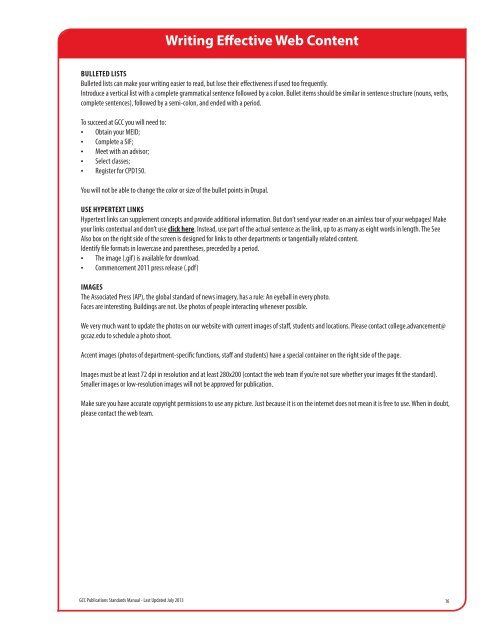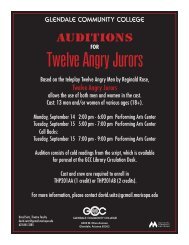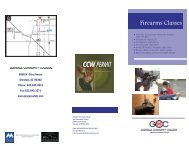Publications Standards Manual - glendale community college
Publications Standards Manual - glendale community college
Publications Standards Manual - glendale community college
Create successful ePaper yourself
Turn your PDF publications into a flip-book with our unique Google optimized e-Paper software.
Writing Effective Web Content<br />
Bulleted Lists<br />
Bulleted lists can make your writing easier to read, but lose their effectiveness if used too frequently.<br />
Introduce a vertical list with a complete grammatical sentence followed by a colon. Bullet items should be similar in sentence structure (nouns, verbs,<br />
complete sentences), followed by a semi-colon, and ended with a period.<br />
To succeed at GCC you will need to:<br />
• Obtain your MEID;<br />
• Complete a SIF;<br />
• Meet with an advisor;<br />
• Select classes;<br />
• Register for CPD150.<br />
You will not be able to change the color or size of the bullet points in Drupal.<br />
Use Hypertext Links<br />
Hypertext links can supplement concepts and provide additional information. But don’t send your reader on an aimless tour of your webpages! Make<br />
your links contextual and don’t use click here. Instead, use part of the actual sentence as the link, up to as many as eight words in length. The See<br />
Also box on the right side of the screen is designed for links to other departments or tangentially related content.<br />
Identify file formats in lowercase and parentheses, preceded by a period.<br />
• The image (.gif) is available for download.<br />
• Commencement 2011 press release (.pdf)<br />
Images<br />
The Associated Press (AP), the global standard of news imagery, has a rule: An eyeball in every photo.<br />
Faces are interesting. Buildings are not. Use photos of people interacting whenever possible.<br />
We very much want to update the photos on our website with current images of staff, students and locations. Please contact <strong>college</strong>.advancement@<br />
gccaz.edu to schedule a photo shoot.<br />
Accent images (photos of department-specific functions, staff and students) have a special container on the right side of the page.<br />
Images must be at least 72 dpi in resolution and at least 280x200 (contact the web team if you’re not sure whether your images fit the standard).<br />
Smaller images or low-resolution images will not be approved for publication.<br />
Make sure you have accurate copyright permissions to use any picture. Just because it is on the internet does not mean it is free to use. When in doubt,<br />
please contact the web team.<br />
GCC <strong>Publications</strong> <strong>Standards</strong> <strong>Manual</strong> - Last Updated July 2013 16