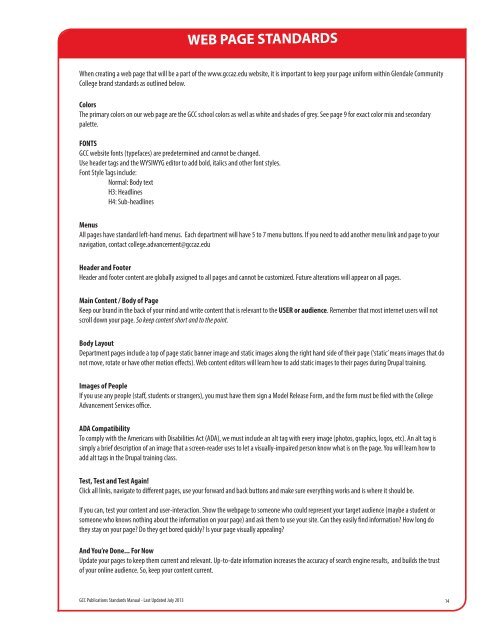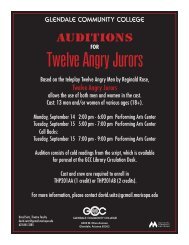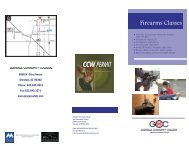Publications Standards Manual - glendale community college
Publications Standards Manual - glendale community college
Publications Standards Manual - glendale community college
You also want an ePaper? Increase the reach of your titles
YUMPU automatically turns print PDFs into web optimized ePapers that Google loves.
WEB PAGE STANDARDS<br />
When creating a web page that will be a part of the www.gccaz.edu website, it is important to keep your page uniform within Glendale Community<br />
College brand standards as outlined below.<br />
Colors<br />
The primary colors on our web page are the GCC school colors as well as white and shades of grey. See page 9 for exact color mix and secondary<br />
palette.<br />
FONTS<br />
GCC website fonts (typefaces) are predetermined and cannot be changed.<br />
Use header tags and the WYSIWYG editor to add bold, italics and other font styles.<br />
Font Style Tags include:<br />
Normal: Body text<br />
H3: Headlines<br />
H4: Sub-headlines<br />
Menus<br />
All pages have standard left-hand menus. Each department will have 5 to 7 menu buttons. If you need to add another menu link and page to your<br />
navigation, contact <strong>college</strong>.advancement@gccaz.edu<br />
Header and Footer<br />
Header and footer content are globally assigned to all pages and cannot be customized. Future alterations will appear on all pages.<br />
Main Content / Body of Page<br />
Keep our brand in the back of your mind and write content that is relevant to the USER or audience. Remember that most internet users will not<br />
scroll down your page. So keep content short and to the point.<br />
Body Layout<br />
Department pages include a top of page static banner image and static images along the right hand side of their page (‘static’ means images that do<br />
not move, rotate or have other motion effects). Web content editors will learn how to add static images to their pages during Drupal training.<br />
Images of People<br />
If you use any people (staff, students or strangers), you must have them sign a Model Release Form, and the form must be filed with the College<br />
Advancement Services office.<br />
ADA Compatibility<br />
To comply with the Americans with Disabilities Act (ADA), we must include an alt tag with every image (photos, graphics, logos, etc). An alt tag is<br />
simply a brief description of an image that a screen-reader uses to let a visually-impaired person know what is on the page. You will learn how to<br />
add alt tags in the Drupal training class.<br />
Test, Test and Test Again!<br />
Click all links, navigate to different pages, use your forward and back buttons and make sure everything works and is where it should be.<br />
If you can, test your content and user-interaction. Show the webpage to someone who could represent your target audience (maybe a student or<br />
someone who knows nothing about the information on your page) and ask them to use your site. Can they easily find information How long do<br />
they stay on your page Do they get bored quickly Is your page visually appealing<br />
And You’re Done... For Now<br />
Update your pages to keep them current and relevant. Up-to-date information increases the accuracy of search engine results, and builds the trust<br />
of your online audience. So, keep your content current.<br />
GCC <strong>Publications</strong> <strong>Standards</strong> <strong>Manual</strong> - Last Updated July 2013 14