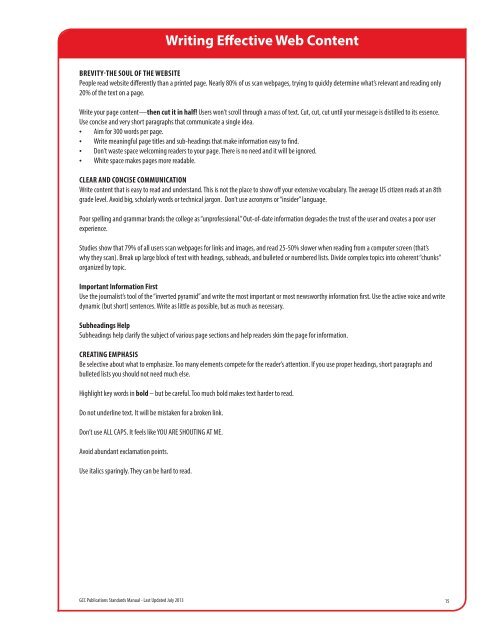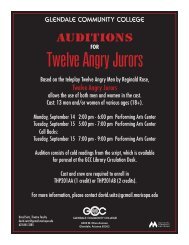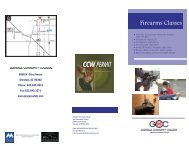Publications Standards Manual - glendale community college
Publications Standards Manual - glendale community college
Publications Standards Manual - glendale community college
Create successful ePaper yourself
Turn your PDF publications into a flip-book with our unique Google optimized e-Paper software.
Writing Effective Web Content<br />
Brevity-The Soul of the Website<br />
People read website differently than a printed page. Nearly 80% of us scan webpages, trying to quickly determine what’s relevant and reading only<br />
20% of the text on a page.<br />
Write your page content—then cut it in half! Users won’t scroll through a mass of text. Cut, cut, cut until your message is distilled to its essence.<br />
Use concise and very short paragraphs that communicate a single idea.<br />
• Aim for 300 words per page.<br />
• Write meaningful page titles and sub-headings that make information easy to find.<br />
• Don’t waste space welcoming readers to your page. There is no need and it will be ignored.<br />
• White space makes pages more readable.<br />
Clear and Concise Communication<br />
Write content that is easy to read and understand. This is not the place to show off your extensive vocabulary. The average US citizen reads at an 8th<br />
grade level. Avoid big, scholarly words or technical jargon. Don’t use acronyms or “insider” language.<br />
Poor spelling and grammar brands the <strong>college</strong> as “unprofessional.” Out-of-date information degrades the trust of the user and creates a poor user<br />
experience.<br />
Studies show that 79% of all users scan webpages for links and images, and read 25-50% slower when reading from a computer screen (that’s<br />
why they scan). Break up large block of text with headings, subheads, and bulleted or numbered lists. Divide complex topics into coherent “chunks”<br />
organized by topic.<br />
Important Information First<br />
Use the journalist’s tool of the “inverted pyramid” and write the most important or most newsworthy information first. Use the active voice and write<br />
dynamic (but short) sentences. Write as little as possible, but as much as necessary.<br />
Subheadings Help<br />
Subheadings help clarify the subject of various page sections and help readers skim the page for information.<br />
Creating Emphasis<br />
Be selective about what to emphasize. Too many elements compete for the reader’s attention. If you use proper headings, short paragraphs and<br />
bulleted lists you should not need much else.<br />
Highlight key words in bold – but be careful. Too much bold makes text harder to read.<br />
Do not underline text. It will be mistaken for a broken link.<br />
Don’t use ALL CAPS. It feels like YOU ARE SHOUTING AT ME.<br />
Avoid abundant exclamation points.<br />
Use italics sparingly. They can be hard to read.<br />
GCC <strong>Publications</strong> <strong>Standards</strong> <strong>Manual</strong> - Last Updated July 2013 15