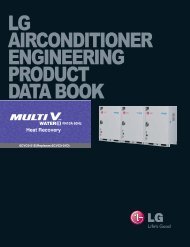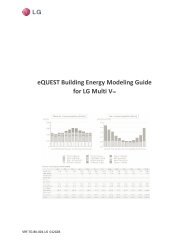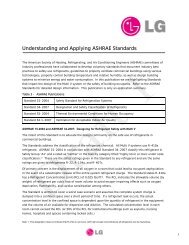dynamic v8® vl series air cleaner owner's manual - LG-VRF.com
dynamic v8® vl series air cleaner owner's manual - LG-VRF.com
dynamic v8® vl series air cleaner owner's manual - LG-VRF.com
Create successful ePaper yourself
Turn your PDF publications into a flip-book with our unique Google optimized e-Paper software.
Dynamic V8 Air Cleaner<br />
Replacing Media Pads<br />
5. Properly dispose of the soiled media pad.<br />
6. Pull down the moveable portion of the lower clamshell, exposing the other media<br />
pad.<br />
7. Gently dislodge the media pad from the upper fi xed part of the clamshell. Note<br />
that the pad being removed has a blue or red frame and if the colored side of the<br />
frame faces up or down. When replacing the pad use a replacement pad with the<br />
same color mounted facing the same direction as when removed. Slide the media<br />
pad out of the unit. Be careful to support the media pad with your hand during<br />
removal to keep it from contacting the movable clamshell half, reducing the likelihood<br />
of particulates falling from the media pad.<br />
8. Properly dispose of the soiled media pad.<br />
Install the New Media Pads<br />
1. On the upper clamshell, note the location of the metal electrical-connection button<br />
that provides power to the media pad.<br />
2. Maneuver the new media pad with the colored side of the frame facing up (or<br />
down) as was found when the soiled pad was removed. Rotate and position the<br />
pad so the connection button will align with the clamshell’s button once you push<br />
the pad in.<br />
3. Gently push the media pad into the clamshell, ensuring that the fl exible seal<br />
seats in the fi xed side of the clamshell and the connection buttons line up.<br />
4. Using the same procedure, place the bottom media pad into its clamshell.<br />
5. Carefully close the moveable half of the upper clamshell, ensuring the media pad<br />
seats correctly.<br />
Important: Do not force the clamshell closed. It should close without binding or bending. If binding occurs,<br />
the media pad’s flexible seal is not properly seated into the fixed clamshell half. Reposition the flexible<br />
seal and the moveable half of the clamshell till the clamshell easily closes with very little pressure and the<br />
seal appears properly seated in the frame.<br />
6. Carefully close the moveable half of the lower clamshell, ensuring the media pad<br />
seats correctly.<br />
7. Latch the three thumb latches to secure both clamshells.<br />
8. If you are working on a 4VL <strong>air</strong> <strong>cleaner</strong>, repeat the above procedures for the<br />
other V-shaped media unit.<br />
Dynamic V8 Air Cleaner Owner’s Manual<br />
For continual product development, <strong>LG</strong> reserves the right to change specifi cations without notice.<br />
<strong>LG</strong> Electronics U.S.A. Inc., Englewood Cliffs, NJ. All rights reserved. “<strong>LG</strong> Life’s Good” is a registered trademark of <strong>LG</strong> Corp./www.lghvac.<strong>com</strong><br />
Operations | 9