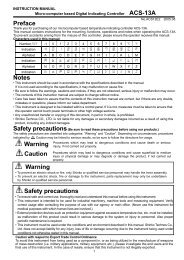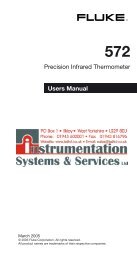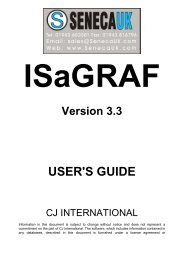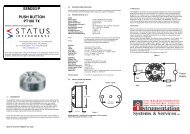to download the Eurotherm 3200 series datasheet in PDF format
to download the Eurotherm 3200 series datasheet in PDF format
to download the Eurotherm 3200 series datasheet in PDF format
Create successful ePaper yourself
Turn your PDF publications into a flip-book with our unique Google optimized e-Paper software.
<strong>3200</strong> Series<br />
Controllers<br />
MODEL<br />
Purpose of this note<br />
The purpose of this application<br />
note is <strong>to</strong> describe how <strong>to</strong><br />
<strong>download</strong>, <strong>in</strong>stall and configure<br />
two examples of LabVIEW<br />
drivers for <strong>3200</strong> <strong>series</strong><br />
<strong>in</strong>struments. These drivers are<br />
<strong>in</strong>tended <strong>to</strong> allow easy<br />
<strong>in</strong>tegration of <strong>3200</strong> <strong>series</strong><br />
controllers <strong>in</strong> LabVIEW systems<br />
and are a free <strong>download</strong>.<br />
It is not <strong>in</strong>tended <strong>to</strong> describe<br />
how <strong>to</strong> configure a LabVIEW<br />
application and it is assumed<br />
that <strong>the</strong> reader is familiar with<br />
this process.<br />
<strong>3200</strong> Series Driver for LabVIEW<br />
Applications<br />
Application Note<br />
Product<br />
The <strong>3200</strong> <strong>series</strong> of controllers are available <strong>in</strong> 1 /16, 1 /8, 1 /8 horizontal and<br />
1/4 DIN panel sizes. They are designed for precision control of<br />
temperature and o<strong>the</strong>r process variables and conta<strong>in</strong> a host of advanced<br />
features <strong>in</strong>clud<strong>in</strong>g:<br />
Internal timer and setpo<strong>in</strong>t programm<strong>in</strong>g<br />
Instant <strong>in</strong>dication of process alarms <strong>in</strong>clud<strong>in</strong>g heater faults<br />
Clear <strong>in</strong><strong>format</strong>ion of process with scroll<strong>in</strong>g, cus<strong>to</strong>mised text messages<br />
S<strong>to</strong>rage and selection of commonly used process recipes<br />
Serial and broadcast communications us<strong>in</strong>g Modbus<br />
Designed <strong>to</strong> <strong>in</strong>tegrate seamlessly with PLCs and supervisory control and<br />
moni<strong>to</strong>r<strong>in</strong>g systems<br />
Remote setpo<strong>in</strong>t for multi-zone applications<br />
Typical applications <strong>in</strong>clude plastics extrusion, hot runner control, <strong>the</strong>rmal<br />
form<strong>in</strong>g, ovens and chillers, furnaces, stress reliev<strong>in</strong>g and many more.<br />
LabVIEW is a widely used graphical programm<strong>in</strong>g environment <strong>to</strong><br />
develop sophisticated measurement, test, and control systems us<strong>in</strong>g<br />
<strong>in</strong>tuitive graphical icons and wires that resemble a flowchart. It enables<br />
sophisticated user <strong>in</strong>terfaces <strong>to</strong> be developed for a wide range of process<br />
applications and <strong>in</strong>cludes advanced analysis and signal process<strong>in</strong>g, data<br />
s<strong>to</strong>rage and report<strong>in</strong>g.<br />
imag<strong>in</strong>e process excellence...
<strong>3200</strong> Series Driver for LabVIEW Applications<br />
Introduction<br />
<strong>3200</strong> <strong>series</strong>, 3500 <strong>series</strong> and 2400 <strong>series</strong> drivers are available for LabVIEW 2009 and LabVIEW 8.2 systems. This application<br />
note concentrates on <strong>the</strong> use of LabVIEW with <strong>3200</strong> <strong>series</strong> <strong>in</strong>struments.<br />
To <strong>download</strong> <strong>the</strong> drivers, go <strong>to</strong> http://www.euro<strong>the</strong>rm.co.uk/labview/ and choose ei<strong>the</strong>r <strong>3200</strong> Series LabVIEW 2009 Driver<br />
(913 KB) or <strong>3200</strong> Series LabVIEW 8.2.1 Driver (1.07 MB)<br />
Extract <strong>the</strong>se <strong>to</strong> <strong>the</strong> LabVIEW <strong>in</strong>strument library. This may be Program Files\National Instruments\Labview8.2\<strong>in</strong>str.llb.<br />
Application Example 1<br />
Temperature Moni<strong>to</strong>r<br />
This example charts <strong>the</strong> process variable from a <strong>3200</strong> <strong>series</strong><br />
<strong>in</strong>strument and moni<strong>to</strong>rs <strong>the</strong> state of one alarm.<br />
Open LabVIEW<br />
To f<strong>in</strong>d <strong>the</strong> example select <strong>the</strong> Help menu and ‘Example<br />
F<strong>in</strong>der’. There are two examples:-<br />
The first is – ‘Euro<strong>the</strong>rm.32xx Series Process Value<br />
Moni<strong>to</strong>r<strong>in</strong>g.vi’.<br />
They may be found by enter<strong>in</strong>g key words, for example,<br />
euro<strong>the</strong>rm, 3216, temperature.<br />
To connect <strong>to</strong> <strong>the</strong> <strong>in</strong>strument<br />
Both examples are for serial <strong>in</strong>terface and use Modbus RTU<br />
communications only. For physical wir<strong>in</strong>g refer <strong>to</strong> <strong>the</strong> <strong>3200</strong><br />
<strong>series</strong> User Guide HA028582 or Eng<strong>in</strong>eer<strong>in</strong>g Manual<br />
HA028651.<br />
Enter <strong>the</strong> VISA resource name. This is ASRL2::INSTR, where<br />
‘ASRL’ def<strong>in</strong>es <strong>the</strong> serial port, ‘2’ is <strong>the</strong> port number and<br />
‘INSTR’ def<strong>in</strong>es <strong>the</strong> <strong>3200</strong> controller.<br />
Enter <strong>the</strong> unit modbus address – ‘2’ <strong>in</strong> this example.<br />
Enter <strong>the</strong> ‘Baud Rate’, ‘Parity’, ‘Break Length’ – ‘9600’, ‘None’,<br />
‘2.0’ms <strong>in</strong> this example.<br />
Press Run<br />
When an alarm occurs <strong>the</strong> beacon changes <strong>to</strong> red. When<br />
acknowledged it changes back <strong>to</strong> purple.<br />
To display <strong>the</strong> code<br />
On <strong>the</strong> menu bar, select ‘W<strong>in</strong>dow’ and ‘Show Block<br />
Diagram’.<br />
Euro<strong>the</strong>rm Part No. HA030908U001 Issue 1 January 11 2 <strong>3200</strong> Series Application Note
Application Example 2<br />
Temperature Controller<br />
This example has <strong>the</strong> same features as <strong>the</strong> previous example<br />
but, <strong>in</strong> addition, it moni<strong>to</strong>rs four alarms and illustrates how<br />
<strong>to</strong> write <strong>to</strong> three typical functions - Setpo<strong>in</strong>t, Au<strong>to</strong>/Manual<br />
and Keylock.<br />
Enter <strong>the</strong> VISA resource name. This is ASRL2::INSTR, where<br />
’ASRL’ def<strong>in</strong>es serial port, ‘2’ is <strong>the</strong> port number and ‘INSTR’<br />
def<strong>in</strong>es <strong>the</strong> <strong>3200</strong> controller.<br />
Enter <strong>the</strong> unit modbus address – ‘2’ <strong>in</strong> this example<br />
Enter <strong>the</strong> ‘Baud Rate’, ‘Parity’, ‘Break Length’ – ‘9600’, ‘None’,<br />
‘2.0’ms <strong>in</strong> this example.<br />
Press Run<br />
There is approximately a 20 second delay for <strong>the</strong> application<br />
<strong>to</strong> <strong>in</strong>itialise before real time values are displayed.<br />
1. To put <strong>the</strong> controller <strong>in</strong><strong>to</strong> Au<strong>to</strong> or Manual operation<br />
select us<strong>in</strong>g <strong>the</strong> ‘Controller Mode’ but<strong>to</strong>n.<br />
2. When an alarm occurs <strong>the</strong> ‘New ALARM !’ beacon<br />
changes <strong>to</strong> red and is acknowledged as <strong>in</strong> <strong>the</strong> previous<br />
example.<br />
3. To f<strong>in</strong>d which alarm has occurred, scroll through <strong>the</strong><br />
alarm numbers. The ‘Alarm Output’ beacon will show red<br />
when <strong>the</strong> active alarm number (or numbers) is selected.<br />
4. Context help may be turned on from <strong>the</strong> Help menu, <strong>in</strong><br />
which case hover<strong>in</strong>g over a feature will display a help<br />
pop-up. ‘Keylock’ selects between seven choices – none,<br />
tmr, Stby, man, mod, Edit and All. These are described <strong>in</strong><br />
<strong>the</strong> 32xx Eng<strong>in</strong>eer<strong>in</strong>g Manual, HA028651.<br />
5. To change <strong>the</strong> setpo<strong>in</strong>t value ei<strong>the</strong>r use <strong>the</strong> slider or<br />
enter <strong>the</strong> value directly.<br />
1<br />
2<br />
3<br />
4<br />
4<br />
5<br />
To display <strong>the</strong> code<br />
On <strong>the</strong> menu bar, select ‘W<strong>in</strong>dow’ and ‘Show Block<br />
Diagram’.<br />
Context help may be<br />
turned on from <strong>the</strong><br />
Help menu, <strong>in</strong> which<br />
case hover<strong>in</strong>g over a<br />
feature will display a<br />
help pop-up.<br />
Euro<strong>the</strong>rm Part No. HA030908U001 Issue 1 January 11 3 <strong>3200</strong> Series Application Note
PO Box 1 Ilkley West Yorkshire LS29 8EU<br />
Phone: 01943 602001 Fax: 01943 816796<br />
n<br />
Website: www.issltd.co.uk<br />
Email: sales@issltd.co.uk<br />
<strong>in</strong>strumentation<br />
Systems & Services<br />
Ltd<br />
© Copyright Euro<strong>the</strong>rm Limited 2011<br />
Invensys, Euro<strong>the</strong>rm, <strong>the</strong> Euro<strong>the</strong>rm logo, Chessell, Euro<strong>the</strong>rmSuite, M<strong>in</strong>i8, Eycon, Eyris, EPower, nanodac and Wonderware are trademarks of Invensys plc, its subsidiaries and affiliates. All o<strong>the</strong>r brands may be trademarks of <strong>the</strong>ir<br />
respective owners.<br />
All rights are strictly reserved. No part of this document may be reproduced, modified, or transmitted <strong>in</strong> any form by any means, nor may it be s<strong>to</strong>red <strong>in</strong> a retrieval system o<strong>the</strong>r than for <strong>the</strong> purpose <strong>to</strong> act as an aid <strong>in</strong> operat<strong>in</strong>g<br />
<strong>the</strong>equipment <strong>to</strong> which <strong>the</strong> document relates, without <strong>the</strong> prior written permission of Euro<strong>the</strong>rm Limited.<br />
Euro<strong>the</strong>rm Limited pursues a policy of cont<strong>in</strong>uous development and product improvement. The specifications <strong>in</strong> this document may <strong>the</strong>refore be changed without notice. The <strong>in</strong><strong>format</strong>ion <strong>in</strong> this document is given <strong>in</strong> good faith, but is<br />
<strong>in</strong>tended for guidance only.<br />
Euro<strong>the</strong>rm Limited will accept no responsibility for any losses aris<strong>in</strong>g from errors <strong>in</strong> this document.