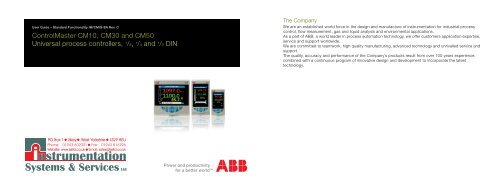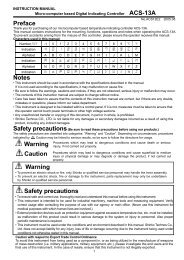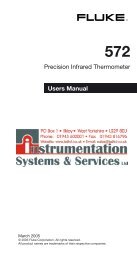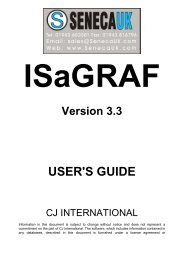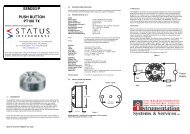to download the ControlMaster series standard manual in PDF format
to download the ControlMaster series standard manual in PDF format
to download the ControlMaster series standard manual in PDF format
- No tags were found...
You also want an ePaper? Increase the reach of your titles
YUMPU automatically turns print PDFs into web optimized ePapers that Google loves.
User Guide – Standard Functionality IM/CM/S-EN Rev. C<strong>ControlMaster</strong> CM10, CM30 and CM50Universal process controllers, 1 /8, 1 /4 and 1 /2 DINThe CompanyWe are an established world force <strong>in</strong> <strong>the</strong> design and manufacture of <strong>in</strong>strumentation for <strong>in</strong>dustrial processcontrol, flow measurement, gas and liquid analysis and environmental applications.As a part of ABB, a world leader <strong>in</strong> process au<strong>to</strong>mation technology, we offer cus<strong>to</strong>mers application expertise,service and support worldwide.We are committed <strong>to</strong> teamwork, high quality manufactur<strong>in</strong>g, advanced technology and unrivalled service andsupport.The quality, accuracy and performance of <strong>the</strong> Company’s products result from over 100 years experience,comb<strong>in</strong>ed with a cont<strong>in</strong>uous program of <strong>in</strong>novative design and development <strong>to</strong> <strong>in</strong>corporate <strong>the</strong> latesttechnology.PO Box 1 Ilkley West Yorkshire LS29 8EUPhone: 01943 602001 Fax: 01943 816796Website: www.issltd.co.uk Email: sales@issltd.co.uk<strong>in</strong>strumentationSystems & ServicesLtd
Refer <strong>to</strong> Section 6, page 27 Refer <strong>to</strong> Section 7.1, page 36Refer <strong>to</strong> Section 7.2, page 39 Refer <strong>to</strong> Section 7.3, page 43 Refer <strong>to</strong> Section 7.4, page 51Menu Menu Menu Menu MenuBasic Device Setup Display Input/Output ControlSeeBackCoverExit Select Exit Select Exit Select Exit Select Exit SelectLoop 1 Setpo<strong>in</strong>tsLocal Setpo<strong>in</strong>t 1 (4)RSP RatioRSP BiasRamp ModeRamp RateLoop 1 ControlOn/Off HysteresisModeAu<strong>to</strong>tunePIDLoop 1 Mot ValveRatioBiasDeadbandtravel TimeLoop 1 Time PropCycle Time 1Cycle Time 2Alarm 1 (8)Trip Initial SetupApp. TemplateLoop 1 Output TypeLoop 1 Split O/PInstrument TagMa<strong>in</strong>s Freq.Config ActionCus<strong>to</strong>m TemplateReset <strong>to</strong> DefaultsSecurity SetupBasic PasswordAdvanced PasswordReset PasswordsCus<strong>to</strong>m ConfigLanguageOpera<strong>to</strong>r TemplatesPage 1 (4) TemplateOpera<strong>to</strong>r FunctionsAu<strong>to</strong>scrollSoft Key FunctionAu<strong>to</strong> Manual EnableLocal Remote EnableAlarm Ack. EnableSP Adjust EnableSett<strong>in</strong>gsBrightnessContrast*Date & TimeDate FormatTime & DateDaylight Sav<strong>in</strong>gAnalog InputsAnlg Input 1 (4)Analog OutputsAnalog Output 1 (2)Digital I/ODigital IO 1 (6)RelaysRelay 1 (4)Loop 1 Setpo<strong>in</strong>tsLow LimitHigh LimitNo. of Local SP’sLocal Setpo<strong>in</strong>t 1Track ModeRSP RatioRSP BiasRSP Fault ActionDefault Setpo<strong>in</strong>tRamp ModeRamp RateSelect SourcesLoop 1 ControlControl TypeControl ActionOn/Off HysteresisAu<strong>to</strong>tunePIDLoop 1 OutputLimitsFailure ActionsA/M Select SourcesSlew RateTrack<strong>in</strong>gLoop 1 Split O/PM<strong>in</strong> Input 1M<strong>in</strong> OP 1Max Input 1Max OP 1M<strong>in</strong> Input 2M<strong>in</strong> OP 2Max Input 2Max OP 2Loop 1 Time PropCycle Time 1Cycle Time 2Note. When <strong>in</strong> Advanced Level (configuration) mode, press and hold <strong>the</strong> key <strong>to</strong> return <strong>to</strong> <strong>the</strong> <strong>standard</strong> Opera<strong>to</strong>r page – see Fig. 3.1, page 5*Enabled for CM30 and CM50 only
<strong>ControlMaster</strong> CM10, CM30 and CM50Universal process controllers 1 /8, 1 /4 and 1 /2 DINContentsContents1 Safety .......................................................................... 31.1 Electrical Safety ..................................................... 31.2 Symbols ................................................................ 31.3 Health & Safety ..................................................... 42 Introduction ................................................................ 42.1 EC Directive 89 / 336 / EEC .................................. 42.2 End of Life Disposal ............................................... 43 Displays, Icons and Keys .......................................... 53.1 CM10 Opera<strong>to</strong>r Page, Icons and Keys .................. 53.2 CM30 and CM50 Opera<strong>to</strong>r Page, Icons & Keys .... 64 Installation ................................................................... 84.1 Sit<strong>in</strong>g and Environmental Requirements ................. 84.2 Dimensions ............................................................ 94.3 Mount<strong>in</strong>g ............................................................. 114.4 Jumper L<strong>in</strong>ks for Relay Outputs ........................... 124.4.1 Remov<strong>in</strong>g <strong>the</strong> Controller from its Case ....... 124.4.2 Resett<strong>in</strong>g Jumper L<strong>in</strong>ks ............................. 134.5 Electrical Connections ......................................... 144.5.1 CM10 Electrical Connections ..................... 154.5.2 CM30 Electrical Connections ..................... 164.5.3 CM50 Electrical Connections ..................... 174.5.4 Analog Inputs ............................................ 184.5.5 Frequency / Pulse Input ............................. 204.5.6 Digital Input / Output .................................. 20IM/CM/S–EN Rev. C 1
<strong>ControlMaster</strong> CM10, CM30 and CM50Universal process controllers 1 /8, 1 /4 and 1 /2 DIN5 Opera<strong>to</strong>r Level Menus .............................................. 225.1 Diagnostic Status Bar .......................................... 245.2 Diagnostic View ................................................... 255.3 Security Options .................................................. 255.4 Access Level ....................................................... 266 Basic Level ................................................................ 277 Advanced Level ........................................................ 367.1 Device Setup ....................................................... 367.2 Display ................................................................ 397.3 Input/Output ........................................................ 437.4 Control ................................................................ 517.5 Process Alarm ..................................................... 637.6 Functions ............................................................ 667.7 Communication ................................................... 767.8 Diagnostics .......................................................... 777.8.1 Diagnostic Messages ................................. 797.9 Device Info .......................................................... 83Contents8 Templates and Functionality ....................................848.1 Basic Templates .................................................848.1.1 S<strong>in</strong>gle Loop / S<strong>in</strong>gle Loop with Remote Setpo<strong>in</strong>t ..........................................848.2 Standard Templates ...........................................868.2.1 Au<strong>to</strong> / Manual Station (Low Signal Selection / Digital Signal Selection) ....868.2.2 Analog Backup Station (Low Signal Selection / Digital Signal Selection) ....878.2.3 S<strong>in</strong>gle Indica<strong>to</strong>r .........................................898.2.4 Dual Indica<strong>to</strong>r ............................................899 PC Configuration .......................................................9010 Specification ............................................................91Appendix A – Digital and Analog Sources .................100A.1 Digital Sources ...................................................100A.2 Analog Sources .................................................101Appendix B – Configuration Error Codes ..................102Appendix C – Analog Input (Eng<strong>in</strong>eer<strong>in</strong>g) Units ........106Appendix D – Output Type Assignments ..................1082 IM/CM/S–EN Rev. C
<strong>ControlMaster</strong> CM10, CM30 and CM50Universal process controllers 1 /8, 1 /4 and 1 /2 DIN1 SafetyIn<strong>format</strong>ion <strong>in</strong> this <strong>manual</strong> is <strong>in</strong>tended only <strong>to</strong> assist ourcus<strong>to</strong>mers <strong>in</strong> <strong>the</strong> efficient operation of our equipment. Use ofthis <strong>manual</strong> for any o<strong>the</strong>r purpose is specifically prohibitedand its contents are not <strong>to</strong> be reproduced <strong>in</strong> full or partwithout prior approval of <strong>the</strong> Technical PublicationsDepartment.1.1 Electrical SafetyThis equipment complies with <strong>the</strong> requirements of CEI / IEC61010-1:2001-2 'Safety Requirements for ElectricalEquipment for Measurement, Control and Labora<strong>to</strong>ry Use'and complies with US NEC 500, NIST and OSHA.If <strong>the</strong> equipment is used <strong>in</strong> a manner NOT specified by <strong>the</strong>Company, <strong>the</strong> protection provided by <strong>the</strong> equipment may beimpaired.1 Safety1.2 SymbolsOne or more of <strong>the</strong> follow<strong>in</strong>g symbols may appear on <strong>the</strong>equipment labell<strong>in</strong>g:Warn<strong>in</strong>g – Refer <strong>to</strong> <strong>the</strong> <strong>manual</strong> for <strong>in</strong>structionsCaution – Risk of electric shockFunctional earth (ground) term<strong>in</strong>alProtective earth (ground) term<strong>in</strong>alDirect current supply onlyAlternat<strong>in</strong>g current supply onlyBoth direct and alternat<strong>in</strong>g current supplyThe equipment is protected through double <strong>in</strong>sulationIM/CM/S–EN Rev. C 3
<strong>ControlMaster</strong> CM10, CM30 and CM50Universal process controllers 1 /8, 1 /4 and 1 /2 DIN2 Introduction1.3 Health & Safety 2 IntroductionThis <strong>manual</strong> provides details for <strong>the</strong> <strong>ControlMaster</strong> Health and SafetyTo ensure that our products are safe and without risk <strong>to</strong> health,<strong>the</strong> follow<strong>in</strong>g po<strong>in</strong>ts must be noted:• The relevant sections of <strong>the</strong>se <strong>in</strong>structions must be readcarefully before proceed<strong>in</strong>g.• Warn<strong>in</strong>g labels on conta<strong>in</strong>ers and packages must beobserved.• Installation, operation, ma<strong>in</strong>tenance and servic<strong>in</strong>g mustbe carried out only by suitably tra<strong>in</strong>ed personnel and <strong>in</strong>accordance with <strong>the</strong> <strong>in</strong><strong>format</strong>ion given.• Normal safety precautions must be taken <strong>to</strong> avoid <strong>the</strong>possibility of an accident occurr<strong>in</strong>g when operat<strong>in</strong>g <strong>in</strong>conditions of high pressure and / or temperature.Safety advice concern<strong>in</strong>g <strong>the</strong> use of <strong>the</strong> equipment described <strong>in</strong>this <strong>manual</strong> or any relevant hazard data sheets (where applicable)may be obta<strong>in</strong>ed from <strong>the</strong> Company, <strong>to</strong>ge<strong>the</strong>r with servic<strong>in</strong>g andspares <strong>in</strong><strong>format</strong>ion.CM10 ( 1 /8 DIN), CM30 ( 1 /4 DIN) and CM50 ( 1 /4 DIN)controllers with Standard functionality.Note.• Read all relevant sections of this guide before configur<strong>in</strong>g <strong>the</strong>system or modify<strong>in</strong>g system parameters.• Install and use associated equipment <strong>in</strong> accordance with <strong>the</strong>relevant national and local <strong>standard</strong>s.• System configuration must be carried out only by users orpersonnel with approved access rights (user privileges).2.1 EC Directive 89 / 336 / EECIn order <strong>to</strong> meet <strong>the</strong> requirements of <strong>the</strong> EC Directive 89/336/EEC for EMC regulations, this product must not be used <strong>in</strong> anon-<strong>in</strong>dustrial environment.2.2 End of Life DisposalControllers with Standard functionality conta<strong>in</strong> a small lithiumbattery that must be removed and disposed of responsibly <strong>in</strong>accordance with local environmental regulations.4 IM/CM/S–EN Rev. C
<strong>ControlMaster</strong> CM10, CM30 and CM50Universal process controllers 1 /8, 1 /4 and 1 /2 DIN3 Displays, Icons and Keys3.1 CM10 Opera<strong>to</strong>r Page, Icons and KeysPV ValueSetpo<strong>in</strong>t ValueOutput ValueIconsAlarmStatusAccessLevelOpera<strong>to</strong>rLevelBAPVSPOP<strong>ControlMaster</strong>47.46gal/h35.00Icons47.6%CM10See Table 3.1for key functionsCRemote Setpo<strong>in</strong>tLocal Setpo<strong>in</strong>tManual ControlModeAu<strong>to</strong> Control ModeABC3 Displays, Icons and KeysNavigation (left) / Opera<strong>to</strong>r Level access key – seepage 22.Up / Down keys – navigate up / down menus and<strong>in</strong>crease / decrease displayed values.Navigation key (right) / programmable Soft Key –see page 40.Table 3.1 CM10 Front Panel Key FunctionsNote. When a Soft Key option is assigned <strong>to</strong> key C,<strong>the</strong> Advanced Level (see page 36) must be accessedus<strong>in</strong>g <strong>the</strong> Opera<strong>to</strong>r Level access key A.Fig. 3.1 <strong>ControlMaster</strong> CM10 Display and IconsIM/CM/S–EN Rev. C 5
<strong>ControlMaster</strong> CM10, CM30 and CM50Universal process controllers 1 /8, 1 /4 and 1 /2 DIN3 Displays, Icons and Keys3.2 CM30 and CM50 Opera<strong>to</strong>r Page, Icons & KeysThe <strong>ControlMaster</strong> CM30 and CM50 displays and icons are shown <strong>in</strong> Fig. 3.2.PVSPOP<strong>ControlMaster</strong>479.2500.074.9 %PSICM30BargraphPV ValueSetpo<strong>in</strong>tValueOutputValueIcons<strong>ControlMaster</strong>1000.00.0PVSPOP479.2PSI500.0CM50LOCAL74.9AUTOAccessLevelRemoteSetpo<strong>in</strong>tOpera<strong>to</strong>r Au<strong>to</strong>Level ModeMenuIconsLocal Setpo<strong>in</strong>tManualModeProcessAlarmAu<strong>to</strong>tuneAdjust– Indicates which value is adjustedby <strong>the</strong> / keysFig. 3.2 <strong>ControlMaster</strong> CM30 and CM50 Displays and Icons6 IM/CM/S–EN Rev. C
<strong>ControlMaster</strong> CM10, CM30 and CM50Universal process controllers 1 /8, 1 /4 and 1 /2 DIN3 Displays, Icons and KeysThe <strong>ControlMaster</strong> CM30 and CM50 front panel keys are shown <strong>in</strong> Fig. 3.3.AB C D EABCDEFig. 3.3 <strong>ControlMaster</strong> CM30 / CM50 Front Panel KeysNavigation (left) / Opera<strong>to</strong>r Level access key – seepage 22.Local / Remote setpo<strong>in</strong>t mode selection key.Up / Down keys – navigate up / down menus and<strong>in</strong>crease / decrease displayed values.Au<strong>to</strong>/Manual control mode selection key.Navigation key (right) / programmable Soft Key –see page 40.Table 3.2 CM30 / CM50 Front Panel Key FunctionsNote. When a Soft Key option is assigned <strong>to</strong> key E, <strong>the</strong>Advanced Level (see page 36) must be accessed us<strong>in</strong>g<strong>the</strong> Opera<strong>to</strong>r Level access key A.IM/CM/S–EN Rev. C 7
<strong>ControlMaster</strong> CM10, CM30 and CM50Universal process controllers 1 /8, 1 /4 and 1 /2 DIN4 Installation4 Installation4.1 Sit<strong>in</strong>g and Environmental RequirementsCM30 CM30 CM30SensorAt Eye LevelClose <strong>to</strong> <strong>the</strong> SensorAvoid VibrationCM300°C(32°F)M<strong>in</strong>.55°C(131°F)Max.0 <strong>to</strong> 95% RHIP66/NEMA4X (front panel) IP20 (rear)CM30+Temperature LimitsHumidity LimitsUse Screened CableFig. 4.1 Sit<strong>in</strong>g and Environmental Requirements8 IM/CM/S–EN Rev. C
<strong>ControlMaster</strong> CM10, CM30 and CM50Universal process controllers 1 /8, 1 /4 and 1 /2 DIN4 Installation4.2 DimensionsDimensions <strong>in</strong> mm (<strong>in</strong>.)50 (1.97)97 (3.81)20 (0.78)121 (4.76)CM1097(3.81)CM3091.8(3.6)+0.645 –0 (1.77)+0.02–0+0.8–092 (3.62)+0.03–0141 (5.55)92(3.62)+0.8 –0+0.03 –0Panel Cut-outDimensions30 (1.18)14 (0.55) 14 (0.55)Fig. 4.2 <strong>ControlMaster</strong> CM10 and CM30 DimensionsIM/CM/S–EN Rev. C 9
<strong>ControlMaster</strong> CM10, CM30 and CM50Universal process controllers 1 /8, 1 /4 and 1 /2 DIN4 InstallationDimensions <strong>in</strong> mm (<strong>in</strong>.)76 (3.0)23 (0.9)123 (4.84)144(5.67)138(5.43)138(5.43)68 +0.7–0(2.67 +0.03–0)+1.0 –0(+0.04 –0)146 (5.74)Controllers can beclose-stacked <strong>to</strong>DIN 4383530 (1.18)14 (0.55)Fig. 4.3 <strong>ControlMaster</strong> CM50 Dimensions10 IM/CM/S–EN Rev. C
A<strong>ControlMaster</strong> CM10, CM30 and CM50Universal process controllers 1 /8, 1 /4 and 1 /2 DIN4 Installation4.3 Mount<strong>in</strong>g<strong>ControlMaster</strong> is designed for panel mount<strong>in</strong>g. For NEMA4Xprotection, a panel thickness of 2.5 mm (0.1 <strong>in</strong>.) is required.To panel-mount <strong>the</strong> controller:1. Cut a hole of <strong>the</strong> correct size for <strong>the</strong> controller <strong>in</strong> <strong>the</strong>panel – see Section 4.2, page 9 for dimensions.2. Insert <strong>the</strong> controller <strong>in</strong><strong>to</strong> <strong>the</strong> panel cut-out.Referr<strong>in</strong>g <strong>to</strong> Fig. 4.4:3. Position <strong>the</strong> upper panel clamp A at <strong>the</strong> <strong>to</strong>p front of<strong>the</strong> case aga<strong>in</strong>st <strong>the</strong> panel.4. Locate <strong>the</strong> panel clamp anchor B <strong>in</strong> slot C.5. Tighten <strong>the</strong> panel clamp anchor screw D until panelclamp A is secured aga<strong>in</strong>st <strong>the</strong> panel.BFCCaution. Do not overtighten <strong>the</strong> screw.6. Repeat steps 3 <strong>to</strong> 5 <strong>to</strong> fit <strong>the</strong> lower panel clamp Eand panel clamp anchor F.EDFig. 4.4 Mount<strong>in</strong>g DetailsIM/CM/S–EN Rev. C 11
A<strong>ControlMaster</strong> CM10, CM30 and CM50Universal process controllers 1 /8, 1 /4 and 1 /2 DIN4 Installation4.4 Jumper L<strong>in</strong>ks for Relay OutputsThe fac<strong>to</strong>ry-set default for relay action is N/O.4.4.1 Remov<strong>in</strong>g <strong>the</strong> Controller from its CaseThe <strong>ControlMaster</strong> <strong>in</strong>ner assembly must be removed from itscase <strong>to</strong> access <strong>the</strong> relay contact jumper l<strong>in</strong>ks.Referr<strong>in</strong>g <strong>to</strong> Fig. 4.5:1. Insert <strong>the</strong> bezel release <strong>to</strong>ol A (supplied) <strong>in</strong><strong>to</strong> <strong>the</strong> frontpanel slot B below <strong>the</strong> function keys.2. Press <strong>the</strong> bezel release <strong>to</strong>ol A fully <strong>in</strong> and <strong>the</strong>n downC until <strong>the</strong> shoulder on <strong>the</strong> <strong>to</strong>ol engages with <strong>the</strong>notch beh<strong>in</strong>d <strong>the</strong> controller front plate.3. Pull <strong>the</strong> bezel release <strong>to</strong>ol A <strong>to</strong> withdraw <strong>the</strong> <strong>in</strong>nerassembly from <strong>the</strong> case D.Note. If <strong>the</strong> bezel release <strong>to</strong>ol is mislaid, 2 small fla<strong>the</strong>adedscrewdrivers (4 mm [0.15 <strong>in</strong>.]) can be used asalternative <strong>to</strong>ols, one <strong>in</strong>serted <strong>in</strong><strong>to</strong> <strong>the</strong> front panel slot and<strong>the</strong> second for leverage <strong>in</strong> <strong>the</strong> notch on <strong>the</strong> underside of<strong>the</strong> controller front plate. The notch is <strong>the</strong> only area thatcan be used as a leverage po<strong>in</strong>t – do not attempt <strong>to</strong> lever<strong>the</strong> front panel from any o<strong>the</strong>r area.DBCAFig. 4.5 Remov<strong>in</strong>g <strong>the</strong> Controller from <strong>the</strong> Case12 IM/CM/S–EN Rev. C
<strong>ControlMaster</strong> CM10, CM30 and CM50Universal process controllers 1 /8, 1 /4 and 1 /2 DIN4 Installation4.4.2 Resett<strong>in</strong>g Jumper L<strong>in</strong>ksNote. The fac<strong>to</strong>ry-set default for all jumper l<strong>in</strong>ks is N/O.CM10 and CM30Option Board 1 / 1a1. The l<strong>in</strong>ks associated with <strong>the</strong> relay outputs are shown<strong>in</strong> Fig. 4.6.2. If necessary, move <strong>the</strong> l<strong>in</strong>k <strong>to</strong> select <strong>the</strong> relay actionrequired (N/O or N/C).LK1 = Relay O/P 2 LK2 = Relay O/P 3LK3 = Relay O/P 4N/CLK3N/OLK1N/C N/OLK2N/C N/OCM50 OptionBoard 1N/ON/O N/CN/CLK1LK2LK2 LK1N/ON/O N/CN/CCM50 StandardBoard 1LK1 = Relay O/P 3 LK2 = Relay O/P 4LK1 = Relay O/P 1 LK2 = Relay O/P 2Fig. 4.6 Jumper L<strong>in</strong>ks for Relay OutputsIM/CM/S–EN Rev. C 13
<strong>ControlMaster</strong> CM10, CM30 and CM50Universal process controllers 1 /8, 1 /4 and 1 /2 DIN4 Installation4.5 Electrical ConnectionsWarn<strong>in</strong>g.• The controller is not fitted with a switch <strong>the</strong>refore a disconnect<strong>in</strong>g device such as a switch or circuit breaker conform<strong>in</strong>g <strong>to</strong> local safety<strong>standard</strong>s must be fitted <strong>to</strong> <strong>the</strong> f<strong>in</strong>al <strong>in</strong>stallation.• It must be mounted <strong>in</strong> close proximity <strong>to</strong> <strong>the</strong> controller with<strong>in</strong> easy reach of <strong>the</strong> opera<strong>to</strong>r and must be marked clearly as <strong>the</strong> disconnectiondevice for <strong>the</strong> <strong>in</strong>strument.• Remove all power from supply, relay and any powered control circuits and high common mode voltages before access<strong>in</strong>g or mak<strong>in</strong>g anyconnections.• Use cable appropriate for <strong>the</strong> load currents. The term<strong>in</strong>als accept cables from 18 <strong>to</strong> 14 AWG (0.8 <strong>to</strong> 2.5mm 2 ).• Always route signal leads and power cables separately, preferably <strong>in</strong> ear<strong>the</strong>d (grounded) metal conduit.• It is strongly recommended that screened cable is used for signal <strong>in</strong>puts and relay connections.• The <strong>in</strong>strument conforms <strong>to</strong> Ma<strong>in</strong>s Power Input Overvoltage Category 2, Pollution Degree 2 (EN601010–1). (This equipment is protected through double <strong>in</strong>sulation – Class II.)• Analog / digital <strong>in</strong>puts and outputs, transmitter power supply and DC power supply are SELV (Safety Extra Low Voltage) circuits.• All connections <strong>to</strong> secondary circuits must have basic <strong>in</strong>sulation.• After <strong>in</strong>stallation, <strong>the</strong>re must be no access <strong>to</strong> live parts, e.g. term<strong>in</strong>als.• Term<strong>in</strong>als for external circuits are for use only with equipment with no accessible live parts.• If <strong>the</strong> controller is used <strong>in</strong> a manner not specified by <strong>the</strong> Company, <strong>the</strong> protection provided by <strong>the</strong> equipment may be impaired.• All equipment connected <strong>to</strong> <strong>the</strong> controller's term<strong>in</strong>als must comply with local safety <strong>standard</strong>s (IEC 60950, EN601010–1).Note. Term<strong>in</strong>al screws must be tightened <strong>to</strong> a <strong>to</strong>rque of 0.1 Nm (0.9 lbf/<strong>in</strong>.).14 IM/CM/S–EN Rev. C
<strong>ControlMaster</strong> CM10, CM30 and CM50Universal process controllers 1 /8, 1 /4 and 1 /2 DIN4 Installation4.5.1 CM10 Electrical ConnectionsRear ViewStandard ConnectionsOption Board 1Rear ViewTx PSUComms*131415161718123456789101112+–+–+–NCCNOL<strong>in</strong>e***Neutral+ 19Analog Output 2Analog Input 1– 20Digital Output + External 21Digital Input / Output 1 22Analog Input 2Digital Input / Output 2 23Digital Input / Output –Analog / Digital Output 124** 25Relay Output 2C 26Relay Output 1** 27Relay Output 3C 28100 <strong>to</strong> +10 <strong>to</strong> ** 29240 V ACRelay Output 436 V DC10 W –C 30* See rear panel for MODBUS connections** N/O (fac<strong>to</strong>ry default) or N/C contact selection made via <strong>in</strong>ternal jumper l<strong>in</strong>ks – see page 12***200 mA Type T fuse (ma<strong>in</strong>s AC) or 2 A Type T fuse (24 V DC) and external isolat<strong>in</strong>g switchRelayOutput 2Option Board 1a**C2526Fig. 4.7 <strong>ControlMaster</strong> CM10 Electrical ConnectionsIM/CM/S–EN Rev. C 15
<strong>ControlMaster</strong> CM10, CM30 and CM50Universal process controllers 1 /8, 1 /4 and 1 /2 DIN4 Installation4.5.2 CM30 Electrical ConnectionsRear ViewTx+13 1 +41PSU Analog Output 214 2 Analog – 42Input 1Digital Output + External 4315 3 –Digital Input / Output 1 4416 4 +Digital Input / Output 2 45Analog Input 217 5 –Digital Input / Output – 4618 6 +** 47Analog / Digital Output 1 Relay Output 27 –C488 NC** 49Relay Output 39 C Relay Output 1C 5010 NO** 51Relay Output 411+CL<strong>in</strong>e***100 <strong>to</strong>52Neutral240 V AC10 <strong>to</strong> 1210 W – 36 V DCComms*Standard Connections* Refer <strong>to</strong> rear panel for MODBUS connections** N/O (fac<strong>to</strong>ry default) or N/C contact selection made via <strong>in</strong>ternal jumper l<strong>in</strong>ks – see page 12*** 200 mA Type T fuse (ma<strong>in</strong>s AC) or 2 A Type T fuse (24 V DC) and external isolat<strong>in</strong>g switchRear ViewRearViewOption Board 1 Option Board 2+ 29Analog Input 330– 31+ 32Analog Input 4– 33Tx PSU 34Digital Output + External 35Digital Input / Output 3 36Digital Input / Output 4 37Digital Input / Output 5 38Digital Input / Output 6 39Digital Input / Output – 40RelayOutput 2**COption Board 1a4748Fig. 4.8 <strong>ControlMaster</strong> CM30 Electrical Connections16 IM/CM/S–EN Rev. C
<strong>ControlMaster</strong> CM10, CM30 and CM50Universal process controllers 1 /8, 1 /4 and 1 /2 DIN4 Installation4.5.3 CM50 Electrical ConnectionsRear ViewRear ViewStandard ConnectionsOption Board 1Comms*1920212223*Refer <strong>to</strong> rear panel forMODBUS connections**N/O (fac<strong>to</strong>ry default) orN/C contact selectionmade via <strong>in</strong>ternal jumperl<strong>in</strong>ks – see page 12***200 mA Type T fuse(ma<strong>in</strong>s AC) or 2 A Type Tfuse (24 V DC) andexternal isolat<strong>in</strong>g switch123456789101112131415161718–++ 24Analog Input 1Analog Input 325–– 26++27Analog Input 2Analog Input 4– – 28Tx PSUTx PSU 29Digital Output + ExternalDigital Output + External 30Digital Input / Output 1Digital Input / Output 3 31Digital Input / Output 2Digital Input / Output 4 32Digital Input / Output –Digital Input / Output 5 33+Digital Input / Output 6 34Analog / Digital Output 1–Digital Input / Output – 35**+ 36Analog Output 2CRelay Output 1– 37** Relay Output 2Relay Output 3 ** 38CC 39+L<strong>in</strong>e*** 100 <strong>to</strong>10 <strong>to</strong> 40Relay Output 4 **Neutral 240 V AC– 36 V DCC 4110 WFig. 4.9 <strong>ControlMaster</strong> CM50 Electrical ConnectionsIM/CM/S–EN Rev. C 17
<strong>ControlMaster</strong> CM10, CM30 and CM50Universal process controllers 1 /8, 1 /4 and 1 /2 DIN4 Installation4.5.4 Analog InputsAnalogInput 1AnalogInput 212345Transmitter PSUTHCCJ**mAmVV+–+–3-lead RTD3rd leadRTD +RTD –2-lead RTDRTD –RTD +RTD –+–THC**** Us<strong>in</strong>g <strong>in</strong>ternal transmitter power supply.** Fit <strong>the</strong> CJ sensor supplied if Analog Input 1 or 2 are THC <strong>in</strong>puts. (Alternatively, it is possible <strong>to</strong> use an external fixed cold [reference] junction, if <strong>the</strong> controller isprogrammed for use with millivolt <strong>in</strong>puts and <strong>the</strong> appropriate <strong>the</strong>rmocouple l<strong>in</strong>earizer is selected.)*** Analog Input 2 can be used only with THC <strong>in</strong>puts if Analog Input 1 is also used as a THC <strong>in</strong>put.**** For mA <strong>in</strong>put types, <strong>to</strong> ensure loop cont<strong>in</strong>uity when <strong>the</strong> controller is switched off, fit a suitably rateddiode (for example, type 1N4148 or equivalent) as shown.Note. 3-lead RTD: 3 leads must have equal resistance, not exceed<strong>in</strong>g 20 each.****+mAmVV–+Milliamps*****Milliamps*+–Tx+–Tx+CJ SensorFig. 4.10 Standard Analog Inputs (1 and 2)18 IM/CM/S–EN Rev. C
<strong>ControlMaster</strong> CM10, CM30 and CM50Universal process controllers 1 /8, 1 /4 and 1 /2 DIN4 Installation+–AnalogInput 3AnalogInput 4CM30 CM5029303132332425262728Transmitter PSUTHCmAmVVCJ**+–3-lead RTD3rd leadRTD +RTD –****2-lead RTDRTD –RTD +RTD –+–THC***+–mAmVV+Milliamps*****Milliamps*+–Tx+–Tx+* Us<strong>in</strong>g <strong>in</strong>ternal transmitter power supply.** Fit <strong>the</strong> CJ sensor supplied if Analog Inputs 3 or 4 are THC <strong>in</strong>puts. (Alternatively, it is possible <strong>to</strong> use an external fixed cold [reference] junction, if <strong>the</strong> controller isprogrammed for use with millivolt <strong>in</strong>puts and <strong>the</strong> appropriate <strong>the</strong>rmocouple l<strong>in</strong>earizer is selected.)*** Analog Input 4 can be used only with THC <strong>in</strong>puts if Analog Input 3 is also used as a THC <strong>in</strong>put.**** For mA <strong>in</strong>put types, <strong>to</strong> ensure loop cont<strong>in</strong>uity when <strong>the</strong> controller is switched off, fit a suitably rateddiode (for example, type 1N4148 or equivalent) as shown.Note. 3 Leads must have equal resistance, not exceed<strong>in</strong>g 20 each.CJ SensorFig. 4.11 <strong>ControlMaster</strong> CM30 and CM50 Optional Analog Inputs (3 and 4)IM/CM/S–EN Rev. C 19
<strong>ControlMaster</strong> CM10, CM30 and CM50Universal process controllers 1 /8, 1 /4 and 1 /2 DIN4 Installation4.5.5 Frequency / Pulse InputNote. This <strong>in</strong>put is designed primarily for use with flowmeters.Source DeviceExternal Voltage (Max. 30 V)*Term<strong>in</strong>al 1<strong>ControlMaster</strong>Term<strong>in</strong>al 3Input 1*Refer <strong>to</strong> <strong>the</strong> device documentation for resis<strong>to</strong>r value.Fig. 4.12 Frequency / Pulse Input4.5.6 Digital Input / OutputNote. Open collec<strong>to</strong>r digital <strong>in</strong>put / output connections are shown <strong>in</strong> Fig. 4.13 – see page 97 for Digital Input/ Output type options.20 IM/CM/S–EN Rev. C
<strong>ControlMaster</strong> CM10, CM30 and CM50Universal process controllers 1 /8, 1 /4 and 1 /2 DIN4 InstallationTerm<strong>in</strong>al Connections onStandard and Option BoardsCM10: Term<strong>in</strong>al 21CM30: Term<strong>in</strong>al 43 or 35CM50: Term<strong>in</strong>al 7 or 30CM10: Term<strong>in</strong>al 22 or 23CM30: Term<strong>in</strong>al 44 or 45; 36, 37, 38 or 39CM50: Term<strong>in</strong>al 8 or 9; 31, 32, 33 or 34External Voltage (Max. 30 V)LoadDigital Output + ExternalCM10: Term<strong>in</strong>al 24CM30: Term<strong>in</strong>al 46 or 40CM50: Term<strong>in</strong>al 10 or 35Digital Input / Output –Digital Output + ExternalCM10OptionBoard 121CM30OptionBoard 143CM30OptionBoard 235CM50StandardBoard7CM50OptionBoard 13024 V Digital Input+Digital Input / Output –2446401035Common–Fig. 4.13 Open Collec<strong>to</strong>r Digital Input / Output ConnectionsIM/CM/S–EN Rev. C 21
<strong>ControlMaster</strong> CM10, CM30 and CM50Universal process controllers 1 /8, 1 /4 and 1 /2 DIN5 Opera<strong>to</strong>r Level Menus5 Opera<strong>to</strong>r Level MenusPVSPOPAdjust...<strong>ControlMaster</strong>27.58912.2570.0Setpo<strong>in</strong>t Loop 1View SelectEnter Config. Modedeg C%Opera<strong>to</strong>r level menus are used <strong>to</strong> adjust setpo<strong>in</strong>t(s) and output(s), select setpo<strong>in</strong>ts,select <strong>the</strong> view and <strong>to</strong> enter Basic and Advanced modes (via <strong>the</strong> Access level).To access Opera<strong>to</strong>r Level menus:1. From <strong>the</strong> Opera<strong>to</strong>r Page, press <strong>to</strong> view <strong>the</strong> available menus.2. Use <strong>the</strong> / keys <strong>to</strong> scroll through <strong>the</strong> menus and menu options.3. Press <strong>to</strong> expand menu levels and <strong>to</strong> select menu options or press <strong>to</strong>return <strong>to</strong> <strong>the</strong> previous menu.Menu functions are described <strong>in</strong> Table 5.1.22 IM/CM/S–EN Rev. C
<strong>ControlMaster</strong> CM10, CM30 and CM50Universal process controllers 1 /8, 1 /4 and 1 /2 DIN5 Opera<strong>to</strong>r Level MenusAu<strong>to</strong>tuneUsed <strong>to</strong> start or s<strong>to</strong>p an au<strong>to</strong>tune rout<strong>in</strong>e. This menu is enabled only if Au<strong>to</strong>tune modeis On – see page 29.Adjust Enables a value <strong>to</strong> be adjusted us<strong>in</strong>g <strong>the</strong> / keys.The icon next <strong>to</strong> a value <strong>in</strong>dicates <strong>the</strong> current adjustable selection.Setpo<strong>in</strong>t SelectAlarm AcknowledgeView SelectEnter Advanced LevelTable 5.1 Opera<strong>to</strong>r Level Menu FunctionsSelects <strong>the</strong> local setpo<strong>in</strong>t <strong>to</strong> be used (displayed only if more than 1 local setpo<strong>in</strong>t isconfigured).Acknowledges any active but unacknowledged alarms.Selects <strong>the</strong> Opera<strong>to</strong>r view <strong>to</strong> be displayed.Displays <strong>the</strong> Access Level selection views – see Section 5.4, page 26 for security options.IM/CM/S–EN Rev. C 23
<strong>ControlMaster</strong> CM10, CM30 and CM50Universal process controllers 1 /8, 1 /4 and 1 /2 DIN5 Opera<strong>to</strong>r Level Menus5.1 Diagnostic Status BarPVSPOP<strong>ControlMaster</strong>99.5175.032.5PV 1 Faileddeg C%PV 1 FailedNAMUR (NE107) Status IconFailureHigh Process AlarmMa<strong>in</strong>tenanceLow Process AlarmOut of SpecHigh Latch AlarmDescription of diagnosticor alarm tag.The highest priority diagnostic oralarm is displayed. O<strong>the</strong>r activediagnostic / alarm states can beviewed on <strong>the</strong> Diagnostic View –see page 25.Check FunctionLow Latch AlarmFig. 5.1 <strong>ControlMaster</strong> Diagnostic Status Bar (<strong>ControlMaster</strong> CM30 Shown)24 IM/CM/S–EN Rev. C
<strong>ControlMaster</strong> CM10, CM30 and CM50Universal process controllers 1 /8, 1 /4 and 1 /2 DIN5.2 Diagnostic ViewThe Diagnostic View can be selected from <strong>the</strong> Opera<strong>to</strong>r /View Select menu. All currently active diagnostic alarm statesare displayed <strong>in</strong> <strong>the</strong> Diagnostic View.Alarm IconDiagnostic Description/ Alarm Tag5 Opera<strong>to</strong>r Level Menus5.3 Security OptionsPasswords can be set <strong>to</strong> enable secure end-user access at2 levels: Basic and Advanced The Service level is passwordprotectedat <strong>the</strong> fac<strong>to</strong>ry and reserved for fac<strong>to</strong>ry use only.Passwords are set, changed or res<strong>to</strong>red <strong>to</strong> <strong>the</strong>ir defaultsett<strong>in</strong>gs at <strong>the</strong> Device Setup / Security Setup parameter – seepage 38.<strong>ControlMaster</strong>High High TempHigh High TempPV1 FailedCM30Note. When <strong>the</strong> controller is powered-up for <strong>the</strong> firsttime <strong>the</strong> Basic and Advanced level can be accessedwithout password protection. Protected access <strong>to</strong> <strong>the</strong>selevels must be allocated on-site as required.Fig. 5.2 <strong>ControlMaster</strong> Diagnostic View (<strong>ControlMaster</strong> CM30 Shown)IM/CM/S–EN Rev. C 25
<strong>ControlMaster</strong> CM10, CM30 and CM50Universal process controllers 1 /8, 1 /4 and 1 /2 DIN5 Opera<strong>to</strong>r Level Menus5.4 Access LevelLevelAccessTo view Access LevelLogoutRead OnlyBasicAdvancedDisplayed after Basic or Advanced levels areaccessed. Logs <strong>the</strong> user out of Basic orAdvanced level. If passwords are set, a passwordmust be entered <strong>to</strong> access <strong>the</strong>se levels aga<strong>in</strong>after select<strong>in</strong>g Logout.Enables all parameter sett<strong>in</strong>gs <strong>to</strong> be viewedEnables access <strong>to</strong> <strong>the</strong> Basic setup level andadjustment of PID (see page 30) parameters,au<strong>to</strong>tun<strong>in</strong>g configuration and adjustment ofalarm trip po<strong>in</strong>ts.Enables configuration access <strong>to</strong> all parameters.PVSPOP<strong>ControlMaster</strong>27.58912.2570.0Fig. 5.3 Access Leveldeg C%Selects Enter Config. ModeAccess LevelLogoutRead OnlyBasicAdvancedServiceBackSelects Access Level IconSelectService Reserved for use by authorized servicepersonnel.Table 5.2 Access LevelsNote. A 5-m<strong>in</strong>ute time-out period enables a user <strong>to</strong> return<strong>to</strong> <strong>the</strong> Opera<strong>to</strong>r page and re-access <strong>the</strong> previous menu(displayed at exit) without re-enter<strong>in</strong>g <strong>the</strong> password. Forperiods over 5-m<strong>in</strong>utes (or if Logout is selected), apassword must be re-entered <strong>to</strong> access protected levels.26 IM/CM/S–EN Rev. C
<strong>ControlMaster</strong> CM10, CM30 and CM50Universal process controllers 1 /8, 1 /4 and 1 /2 DIN6 Basic Level6 Basic LevelMenuBasicThe Basic menu provides access <strong>to</strong> <strong>the</strong> tunable control sett<strong>in</strong>gs and setpo<strong>in</strong>t values.Loop 1 Setpo<strong>in</strong>tsLocal Setpo<strong>in</strong>t 1 (4)RSP RatioRSP BiasThe local setpo<strong>in</strong>t value required. If this value is adjusted <strong>in</strong> <strong>the</strong> Opera<strong>to</strong>r Level (see page 22) itsvalue here is also updated.If <strong>the</strong> remote (external) setpo<strong>in</strong>t is selected, <strong>the</strong> control setpo<strong>in</strong>t value is (ratio x remotesetpo<strong>in</strong>t <strong>in</strong>put) + bias.Note. This parameter is available only if <strong>the</strong> template selected has remote setpo<strong>in</strong>t – see page84.Sets <strong>the</strong> remote setpo<strong>in</strong>t bias <strong>in</strong> eng<strong>in</strong>eer<strong>in</strong>g units.Note. This parameter is available only if template selected has remote setpo<strong>in</strong>t or ratio.IM/CM/S–EN Rev. C 27
<strong>ControlMaster</strong> CM10, CM30 and CM50Universal process controllers 1 /8, 1 /4 and 1 /2 DIN6 Basic Level…Basic / …Loop 1 Setpo<strong>in</strong>tsRamp ModeThe ramp<strong>in</strong>g setpo<strong>in</strong>t facility can beused <strong>to</strong> prevent a large disturbance <strong>to</strong><strong>the</strong> control output when <strong>the</strong> setpo<strong>in</strong>tvalue is changed. The rate set applies <strong>to</strong>both <strong>the</strong> local and <strong>the</strong> remote setpo<strong>in</strong>ts.PV3002001000Displayed local setpo<strong>in</strong>t valueActual (ramp<strong>in</strong>g) setpo<strong>in</strong>t value used byPID algorithm*1 HourTime*Example: Ramp Rate = 200 Increments/hrRamp RateLoop 1 ControlOn/Off HysteresisSets <strong>the</strong> ramp rate required <strong>in</strong> eng<strong>in</strong>eer<strong>in</strong>g units / hour.Note. Applicable only if Ramp Mode is On.Sets <strong>the</strong> hysteresis value <strong>in</strong> eng<strong>in</strong>eer<strong>in</strong>g units.PVONOFFReverse Act<strong>in</strong>g Control OutputSetpo<strong>in</strong>tHysteresisValueNote. Applicable only if Control Type is On/Off – see page 55.PVONOFFDirect Act<strong>in</strong>g Control OutputHysteresisValueSetpo<strong>in</strong>t28 IM/CM/S–EN Rev. C
<strong>ControlMaster</strong> CM10, CM30 and CM50Universal process controllers 1 /8, 1 /4 and 1 /2 DIN6 Basic Level…Basic / …Loop 1 ControlModeAu<strong>to</strong>tuneTurns <strong>the</strong> Au<strong>to</strong>tune functionality on or off. When set <strong>to</strong> On, an Au<strong>to</strong>tune can be started from <strong>the</strong> Opera<strong>to</strong>r level menus – see page 22.Au<strong>to</strong>tune OperationAu<strong>to</strong>tune is a user-activated feature that enables au<strong>to</strong>matic sett<strong>in</strong>g of <strong>the</strong> controller PID parameters (see page 30) us<strong>in</strong>g an'at setpo<strong>in</strong>t type' algorithm. Au<strong>to</strong>tune changes <strong>the</strong> controller output and <strong>the</strong>n moni<strong>to</strong>rs <strong>the</strong> process response <strong>to</strong> calculate<strong>the</strong> optimum PID sett<strong>in</strong>gs. Au<strong>to</strong>tune uses a relay type function with hysteresis that <strong>in</strong>itiates a controlled oscillation <strong>in</strong> <strong>the</strong>process. New PID parameters are calculated and s<strong>to</strong>red <strong>in</strong> <strong>the</strong> controller au<strong>to</strong>matically. Note. To achieve <strong>the</strong> best resultsfrom Au<strong>to</strong>tune, switch <strong>the</strong> controller <strong>to</strong> Manual control mode (see page 5) and adjust <strong>the</strong> output until <strong>the</strong> PV is stable (close<strong>to</strong> <strong>the</strong> normal setpo<strong>in</strong>t) before <strong>in</strong>itiat<strong>in</strong>g Au<strong>to</strong>tune.SPABPVCD1 Set <strong>the</strong> first step value and dynamics required. For best results, select <strong>the</strong> largest <strong>in</strong>itialoutput step size that can be <strong>to</strong>lerated by <strong>the</strong> process.2 Au<strong>to</strong>tune is enabled only if <strong>the</strong> control type is PID.3 Start Au<strong>to</strong>tune from <strong>the</strong> Opera<strong>to</strong>r menu.4 Moni<strong>to</strong>rs a noise A and calculates a hysteresis value.5 User-def<strong>in</strong>ed <strong>in</strong>itial step <strong>in</strong> <strong>the</strong> output B. When <strong>the</strong> process exceeds <strong>the</strong> hysteresisvalue <strong>the</strong> output is stepped down.6 Adjusts output amplitude au<strong>to</strong>matically C so PV disturbance is kept <strong>to</strong> m<strong>in</strong>imumrequired.7 When consistent oscillation is established D, <strong>the</strong> Au<strong>to</strong>tune process s<strong>to</strong>ps. Optimumsett<strong>in</strong>gs are calculated from <strong>the</strong> process dynamics moni<strong>to</strong>red.IM/CM/S–EN Rev. C 29
<strong>ControlMaster</strong> CM10, CM30 and CM50Universal process controllers 1 /8, 1 /4 and 1 /2 DIN6 Basic Level…Basic / …Loop 1 Control / …Au<strong>to</strong>tunePIDFirst StepDynamicsNormalDeadtimePIResetProportional Band 1Def<strong>in</strong>es <strong>the</strong> maximum size of <strong>the</strong> first output step <strong>in</strong> <strong>the</strong> au<strong>to</strong>tun<strong>in</strong>g process. Au<strong>to</strong>tune adjusts<strong>the</strong> output step magnitude accord<strong>in</strong>g <strong>to</strong> <strong>the</strong> process noise and response <strong>to</strong> provide a reliablemeasurement of <strong>the</strong> process characteristics with <strong>the</strong> m<strong>in</strong>imum disturbance of <strong>the</strong> process. Themaximum sett<strong>in</strong>g provides <strong>the</strong> largest output step possible from <strong>the</strong> current output value.Used <strong>to</strong> configure Au<strong>to</strong>tune <strong>to</strong> give optimum results accord<strong>in</strong>g <strong>to</strong> <strong>the</strong> type of process be<strong>in</strong>gcontrolled.Determ<strong>in</strong>es if derivative control is required au<strong>to</strong>matically and calculates <strong>the</strong> control sett<strong>in</strong>gsaccord<strong>in</strong>gly.Sets <strong>the</strong> proportional and <strong>in</strong>tegral terms <strong>to</strong> give optimum control for <strong>the</strong> deadtime process(higher proportional band [lower ga<strong>in</strong>] and shorter <strong>in</strong>tegration time).Used for processes where it is known that derivative control is not required.If <strong>the</strong> controller is transferred <strong>to</strong> ano<strong>the</strong>r process or duty, Au<strong>to</strong>tune must be reset. The currentPID (see page 30) sett<strong>in</strong>gs are reta<strong>in</strong>ed but <strong>the</strong> <strong>in</strong>ternal process data is cleared ready for acompletely new process with different characteristics.The controller’s PID (proportional, <strong>in</strong>tegral and derivative control) sett<strong>in</strong>gs (see page 30) can becommissioned us<strong>in</strong>g <strong>the</strong> Au<strong>to</strong>tune (see page 29) function and / or <strong>the</strong>y can be adjusted<strong>manual</strong>ly.Set as % of eng<strong>in</strong>eer<strong>in</strong>g range.Integral Time 1 Set <strong>in</strong> seconds per repeat. To turn <strong>in</strong>tegral action off, set <strong>to</strong> 0 or 10000 s.30 IM/CM/S–EN Rev. C
<strong>ControlMaster</strong> CM10, CM30 and CM50Universal process controllers 1 /8, 1 /4 and 1 /2 DIN6 Basic Level…Basic / …Loop 1 Control / …PIDDerivative Time 1Manual ResetSet <strong>in</strong> seconds.When <strong>the</strong> Integral Time is Off, <strong>the</strong> <strong>manual</strong> reset parameter is activated. When <strong>the</strong> processvariable is equal <strong>to</strong> <strong>the</strong> control setpo<strong>in</strong>t, <strong>the</strong> output value is equal <strong>to</strong> <strong>the</strong> <strong>manual</strong> reset value.Note: The controller is shipped with null PID values (P=100, I=off & D=0). To enable <strong>the</strong> controller <strong>to</strong> control <strong>the</strong> processit is connected <strong>to</strong>, <strong>the</strong>se values must be tuned accord<strong>in</strong>gly. This can be achieved via <strong>the</strong> Au<strong>to</strong>Tune function or <strong>manual</strong>adjustment. If <strong>the</strong> controller is tuned <strong>manual</strong>ly <strong>the</strong> table below provides details of some suggested values <strong>to</strong> start from.These values are only suggested start<strong>in</strong>g values and should not be used as an alternative <strong>to</strong> proper tun<strong>in</strong>g of <strong>the</strong> Controller.Process Type P ITemperature (fast)* 10 30Temperature (slow)* 10 300Pressure (fast) 100 1Pressure (slow) 10 30Level (fast) 100 1Level (slow) 10 30Flow 100 1*For temperature loops, control performance can be improved via <strong>the</strong> use of Derivative. A suggested start<strong>in</strong>g value is 1 /6 th of <strong>the</strong> Integral value.IM/CM/S–EN Rev. C 31
<strong>ControlMaster</strong> CM10, CM30 and CM50Universal process controllers 1 /8, 1 /4 and 1 /2 DIN6 Basic Level…BasicLoop 1 Mot ValveExample of Mo<strong>to</strong>rized Valve With FeedbackSPTPVPID(OP x Ratio) + BiasMo<strong>to</strong>rized ValveControllerPosition FeedbackOpen RelayClose RelayMo<strong>to</strong>rized Valve Output Without Feedback (Boundless)A mo<strong>to</strong>rized valve output without feedback (boundless) process controller provides an output that is effectively <strong>the</strong> timederivative of <strong>the</strong> required regula<strong>to</strong>r position (<strong>the</strong> controller signals <strong>the</strong> regula<strong>to</strong>r, not where <strong>to</strong> go <strong>to</strong> [position derivative], but<strong>in</strong> <strong>the</strong> direction <strong>to</strong> travel and how far <strong>to</strong> move) by a <strong>series</strong> of <strong>in</strong>tegral action pulses. Therefore, <strong>the</strong> controller does not need<strong>to</strong> know <strong>the</strong> absolute regula<strong>to</strong>r position and is not affected when <strong>the</strong> regula<strong>to</strong>r reaches <strong>the</strong> upper or lower limit, asdeterm<strong>in</strong>ed by <strong>the</strong> regula<strong>to</strong>r’s limit switches (hence <strong>the</strong> term ‘boundless’).When a deviation from setpo<strong>in</strong>t is <strong>in</strong>troduced, <strong>the</strong> regula<strong>to</strong>r is driven for a length of time equivalent <strong>to</strong> <strong>the</strong> proportionalstep. The regula<strong>to</strong>r is <strong>the</strong>n driven by <strong>in</strong>tegral action pulses until <strong>the</strong> deviation is with<strong>in</strong> <strong>the</strong> deadband sett<strong>in</strong>g.ControlDeviation+–TimeRaiseLowerIntegral Action PulsesProportionalStepProportionalStepIntegral ActionPulsesTime32 IM/CM/S–EN Rev. C
<strong>ControlMaster</strong> CM10, CM30 and CM50Universal process controllers 1 /8, 1 /4 and 1 /2 DIN6 Basic Level…Basic / …Loop 1 Mot ValveCalculation for Control Pulses (Boundless Control)The follow<strong>in</strong>g calculations are for guidance when sett<strong>in</strong>g deadband, proportional and <strong>in</strong>tegral values:M<strong>in</strong>imum 'On' time of <strong>in</strong>tegral actionpulses (for a fixedcontrol deviation):M<strong>in</strong>imum (approximate) timebetween <strong>in</strong>tegral action pulses(for a fixed control deviation):Duration of <strong>the</strong> proportional step= 2 xTt x DbPB x (Eng Hi – Eng Lo)Ti x Db2 x (PV – SP)SP – PV(Eng Hi – Eng Lo) x PBKey:Tt = Travel TimeTi = Integral TimeDb = DeadbandPB = Proportional BandPv = Process VariableSP = Control Setpo<strong>in</strong>tRatio*Bias*% Control Deviation =SP – PV% Deadband =(Eng Hi – Eng Lo)The required valve position = (Ratio x PID O/P) + Bias.*Applicable only for mo<strong>to</strong>rized valve with feedback only – see page 32.Db (Eng Units)(Eng Hi – Eng Lo)IM/CM/S–EN Rev. C 33
<strong>ControlMaster</strong> CM10, CM30 and CM50Universal process controllers 1 /8, 1 /4 and 1 /2 DIN6 Basic Level…Basic / …Loop 1 Mot ValveDeadbandExample: If <strong>the</strong> valve is set <strong>to</strong> be driven <strong>to</strong> <strong>the</strong> 50 % open position and <strong>the</strong> deadband is set <strong>to</strong>4 %, <strong>the</strong> mo<strong>to</strong>r s<strong>to</strong>ps driv<strong>in</strong>g when <strong>the</strong> position feedback is 48 %. The deadband is between48 % and 52 %.Position %Required Valve PositionDeadband(centred aroundrequired position)Travel TimeFor mo<strong>to</strong>rized valve without feedback (see page 32), this parameter is used <strong>to</strong> control <strong>the</strong> valvemovement.For mo<strong>to</strong>rized valve with feedback (see page 32), <strong>the</strong> time entered is compared with <strong>the</strong> actualvalve movement. If <strong>the</strong> valve is stick<strong>in</strong>g, a diagnostic message is generated (set Travel Time <strong>to</strong>0 s <strong>to</strong> disable this feature).34 IM/CM/S–EN Rev. C
<strong>ControlMaster</strong> CM10, CM30 and CM50Universal process controllers 1 /8, 1 /4 and 1 /2 DIN6 Basic Level…BasicLoop 1 Time Prop The active time of <strong>the</strong> output pulse is proportional <strong>to</strong> <strong>the</strong> value of <strong>the</strong> control output. With 100%output <strong>the</strong> pulse is active for <strong>the</strong> complete cycle time, for example:Note. Applicable only if Output Type is Time Prop or Split Output (and one output is a relay or adigital output) – see page 36.5 s 5 s 1 s 9 s 9 s 1 s50 % Output 10 % Output 90 % OutputCycle Time= 10 sCycle Time= 10 sCycle Time= 10 sCycle Time 1 (2)Alarm 1 (8)TripThe cycle time <strong>to</strong> be used with time proportion<strong>in</strong>g outputs. For split outputs, <strong>the</strong> Cycle Time 1 sett<strong>in</strong>g applies <strong>to</strong> Output 1 and Cycle Time 2 sett<strong>in</strong>g applies<strong>to</strong> Output 2.The alarm trip level <strong>in</strong> eng<strong>in</strong>eer<strong>in</strong>g units. See Process Alarm (page 64) for parameter details.IM/CM/S–EN Rev. C 35
<strong>ControlMaster</strong> CM10, CM30 and CM50Universal process controllers 1 /8, 1 /4 and 1 /2 DIN7 Advanced Level7 Advanced Level7.1 Device SetupMenuDevice SetupProvides access <strong>to</strong> <strong>standard</strong> setup parameters <strong>to</strong> determ<strong>in</strong>e <strong>the</strong> type of control / <strong>in</strong>dication required. Alsoprovides <strong>the</strong> ability <strong>to</strong> create non-<strong>standard</strong> configurations for special application requirements.Initial SetupApp TemplateLoop 1 Output TypeLoop 1 Split O/PApplication templates enable <strong>standard</strong> configurations for particular applications <strong>to</strong> becreated as simply as possible. Select <strong>the</strong> appropriate template before configur<strong>in</strong>g any o<strong>the</strong>rparameters. When a template is selected, <strong>the</strong> controller assumes <strong>the</strong> preset form for thattemplate. The <strong>in</strong>puts and function blocks are soft-wired au<strong>to</strong>matically <strong>to</strong> perform <strong>the</strong>selected function.Note. See Section 8, page 84 for templates available <strong>to</strong> controllers with Standard functionality.The appropriate output function block, relay, digital and analog outputs are configured andsoft-wired – see Appendix D, page 108 for output assignments.These types of outputs split <strong>the</strong> Control (PID) output signal (see page 30) <strong>in</strong><strong>to</strong> 2 signals. Thel<strong>in</strong>ear relationship between <strong>the</strong> PID output and <strong>the</strong> 2 outputs can be configured <strong>in</strong> <strong>the</strong> controlconfiguration.36 IM/CM/S–EN Rev. C
<strong>ControlMaster</strong> CM10, CM30 and CM50Universal process controllers 1 /8, 1 /4 and 1 /2 DIN7 Advanced Level…Device Setup / …Initial SetupInstrument TagMa<strong>in</strong>s FreqConfig ActionCont<strong>in</strong>ueHoldInactiveCus<strong>to</strong>m TemplateReset <strong>to</strong> DefaultsA 16-character alphanumeric tag, displayed on Opera<strong>to</strong>r pages.Used <strong>to</strong> set <strong>the</strong> <strong>in</strong>ternal filters <strong>to</strong> reduce ma<strong>in</strong>s power frequency <strong>in</strong>terference.The Config Action parameter is used <strong>to</strong> determ<strong>in</strong>e how <strong>the</strong> controller and controller outputsbehave when <strong>the</strong> Advanced level is entered – see page 36.The controller cont<strong>in</strong>ues <strong>to</strong> operate as <strong>in</strong> Opera<strong>to</strong>r level. Outputs cont<strong>in</strong>ue <strong>to</strong> operate asnormal.Puts <strong>the</strong> controller <strong>in</strong><strong>to</strong> Manual control mode. When <strong>the</strong> Advanced level is exited, <strong>the</strong>controller returns <strong>to</strong> <strong>the</strong> pre-Configuration mode of operation. Digital, relay and analogoutputs are held at <strong>the</strong>ir value / state when Configuration mode is entered.Puts <strong>the</strong> controller <strong>in</strong><strong>to</strong> Manual control mode. When <strong>the</strong> Advanced level is exited, <strong>the</strong> controllerreturns <strong>to</strong> <strong>the</strong> pre-configuration mode of operation.Digital and relay outputs are turned off. Analog outputs are set <strong>to</strong> 0 mA.If this parameter is enabled, it enables <strong>the</strong> <strong>in</strong>ternal function blocks <strong>to</strong> be re-l<strong>in</strong>ked <strong>to</strong> createcus<strong>to</strong>m configurations for special application requirements.These sources are configured <strong>in</strong> Device Setup / Cus<strong>to</strong>m Config – see page 38.Resets all configuration parameters <strong>to</strong> <strong>the</strong>ir default values.IM/CM/S–EN Rev. C 37
<strong>ControlMaster</strong> CM10, CM30 and CM50Universal process controllers 1 /8, 1 /4 and 1 /2 DIN7 Advanced Level…Device SetupSecurity Setup 2 Security access levels are provided, each protected by a password of up <strong>to</strong> 6alphanumeric characters.Note. Passwords are not set at <strong>the</strong> fac<strong>to</strong>ry and must be entered by <strong>the</strong> end user(s).Basic Password Basic level provides access <strong>to</strong> <strong>the</strong> Basic level – see Section 6, page 27.Advanced Password Provides access <strong>to</strong> all configuration parameters – see Section 7, page 36.Reset PasswordsCus<strong>to</strong>m ConfigLoop 1 (2) PVLoop 1 (2) Split O/PResets all passwords <strong>to</strong> fac<strong>to</strong>ry values.Sets <strong>the</strong> source for <strong>the</strong> process variable.Sets <strong>the</strong> source for output <strong>to</strong> <strong>the</strong> split output function block.Loop 1 (2) Valve Mode Sets <strong>the</strong> valve operation mode, Feedback or Boundless – see page 32.Loop 1 (2) Valve O/PLoop 1 (2) Valve FBSets <strong>the</strong> control <strong>in</strong>put <strong>to</strong> <strong>the</strong> valve function block.Sets <strong>the</strong> source for position feedback <strong>in</strong>put.Loop 1 (2) TP OP1 Sets <strong>the</strong> source for control <strong>in</strong>put <strong>to</strong> <strong>the</strong> time proportion<strong>in</strong>g block for Output 1 – see page 36.Loop 1 (2) TP OP2 Sets <strong>the</strong> source for control <strong>in</strong>put <strong>to</strong> <strong>the</strong> time proportion<strong>in</strong>g block for Output 2 see page 36.Loop 1 (2) RSPSets <strong>the</strong> source for <strong>the</strong> remote (external) setpo<strong>in</strong>t.38 IM/CM/S–EN Rev. C
<strong>ControlMaster</strong> CM10, CM30 and CM50Universal process controllers 1 /8, 1 /4 and 1 /2 DIN7 Advanced Level7.2 DisplayMenuDisplayUsed <strong>to</strong> setup <strong>the</strong> opera<strong>to</strong>r page, displayed language and display hardware sett<strong>in</strong>gs.LanguageOpera<strong>to</strong>r TemplatesPage 1 (4) TemplateSelects <strong>the</strong> language on <strong>the</strong> controller's local display.Enables up <strong>to</strong> 4 opera<strong>to</strong>r pages <strong>to</strong> be configured <strong>to</strong> suit <strong>the</strong> application requirements.The opera<strong>to</strong>r template type. The functions available <strong>in</strong> each template type are displayed asabbreviations, for example:S<strong>in</strong>gle PV, SP & OPKey <strong>to</strong> abbreviations:• PV = process variable• SP = setpo<strong>in</strong>t• MOP = master output (Au<strong>to</strong>/Manual [see page 40] status and analog backups)• OP = control output• Loop 1 (2) = displays PV, SP and SP for Loop 1 (2)• AR = actual ratio• DR = desired ratioIM/CM/S–EN Rev. C 39
<strong>ControlMaster</strong> CM10, CM30 and CM50Universal process controllers 1 /8, 1 /4 and 1 /2 DIN7 Advanced Level…DisplayOpera<strong>to</strong>r FunctionsAu<strong>to</strong>scrollWhen enabled (On), opera<strong>to</strong>r pages are scrolled cont<strong>in</strong>uously at <strong>in</strong>tervals of 10 seconds perpage.Soft Key Function Assigns a dedicated function <strong>to</strong> <strong>the</strong> Navigation key (right) – see page 5.ConfigurationAu<strong>to</strong>/ManualLocal/RemoteScroll ViewAlarm AckToggle SignalEdge SignalDisplays <strong>the</strong> Access Level enabl<strong>in</strong>g selection of configuration levels.Toggles between Au<strong>to</strong> and Manual control modes.Toggles between Local and Remote setpo<strong>in</strong>t modes.Scrolls through each available Opera<strong>to</strong>r view.Acknowledges all active unacknowledged alarms.Provides a source that <strong>to</strong>ggles between 2 states – can be assigned <strong>to</strong> outputs or used <strong>to</strong>select sources.Provides an edge-triggered source that is active on key press. Can be assigned <strong>to</strong> outputsor used <strong>to</strong> select sources40 IM/CM/S–EN Rev. C
<strong>ControlMaster</strong> CM10, CM30 and CM50Universal process controllers 1 /8, 1 /4 and 1 /2 DIN7 Advanced Level…Display / …Opera<strong>to</strong>r FunctionsAu<strong>to</strong> Manual EnableLocal Remote EnableAlarm Ack. EnableSP Adjust EnableSett<strong>in</strong>gsBrightnessContrastDate & TimeDate FormatTime & DateDaylight Sav<strong>in</strong>gTurns on / off <strong>the</strong> ability for Au<strong>to</strong> and Manual control mode <strong>to</strong> be changed <strong>in</strong> Opera<strong>to</strong>r Level.Turns on / off <strong>the</strong> ability for Local and Remote setpo<strong>in</strong>t mode <strong>to</strong> be changed <strong>in</strong> Opera<strong>to</strong>rLevel.Turns on / off <strong>the</strong> ability <strong>to</strong> acknowledge alarms from <strong>the</strong> front panel.Turns on / off setpo<strong>in</strong>t adjustment <strong>in</strong> <strong>the</strong> Opera<strong>to</strong>r Level.Adjusts display sett<strong>in</strong>gs <strong>to</strong> suit ambient conditions.Increases / Decreases <strong>the</strong> display brightness <strong>to</strong> suit local environmental conditions.Increases / Decreases <strong>the</strong> display contrast <strong>to</strong> suit local environmental conditions.Note. Enabled for CM30 and CM50 only.Sets <strong>the</strong> date <strong>format</strong>, local time and date and daylight sav<strong>in</strong>g start / end times.Selected from: DD–MM–YYYY, MM–DD–YYYY, YYYY–MM–DD.Sets <strong>the</strong> controller’s time and date.Sets daylight sav<strong>in</strong>g parameters.IM/CM/S–EN Rev. C 41
<strong>ControlMaster</strong> CM10, CM30 and CM50Universal process controllers 1 /8, 1 /4 and 1 /2 DIN7 Advanced Level…Display / …Date & Time / …Daylight Sav<strong>in</strong>gDS RegionOffEuropeUSACus<strong>to</strong>mDS Start TimeDS Start OccurDS End OccurDS Start DayDS End DayDS Start MonthDS End MonthDaylight sav<strong>in</strong>g is disabled.Standard daylight sav<strong>in</strong>g start and end times are selected for Europe au<strong>to</strong>matically.Standard daylight sav<strong>in</strong>g start and end times are selected for USA au<strong>to</strong>matically.Used <strong>to</strong> create cus<strong>to</strong>m daylight sav<strong>in</strong>g start and end times <strong>manual</strong>ly for regions o<strong>the</strong>r thanEurope or USA.Note. Enables Daylight Start Time and Daylight End Time parameters.The start time selected from 1-hour <strong>in</strong>crements.Note. Displayed only when <strong>the</strong> DS Region sub-parameter is Cus<strong>to</strong>m.The day with<strong>in</strong> <strong>the</strong> month that daylight starts / ends – for example, <strong>to</strong> set daylight sav<strong>in</strong>g <strong>to</strong>start (or end) on <strong>the</strong> second Monday of <strong>the</strong> selected month, select Second.The day of <strong>the</strong> month daylight sav<strong>in</strong>g starts / ends.Note. The Daylight Start / End Occur parameters must be valid with<strong>in</strong> <strong>the</strong> month for <strong>the</strong>selected day.The month daylight sav<strong>in</strong>g starts / ends.42 IM/CM/S–EN Rev. C
<strong>ControlMaster</strong> CM10, CM30 and CM50Universal process controllers 1 /8, 1 /4 and 1 /2 DIN7 Advanced Level7.3 Input/OutputMenuInput/OutputEnables analog and digital <strong>in</strong>puts / outputs and relays <strong>to</strong> be configured.Analog InputsAnalog Input 1 (4)*Input TypeDigital Volt FreeFreq. InputPulse InputInput types comprise: Millivolts, Milliamps, Volts, Resistance (Ohms), RTD, Thermocouple, Digitalvolt-free, 24V Digital, Freq. Input, Pulse Input.Additional Input Type comments:Acts as a digital <strong>in</strong>put.Sets <strong>the</strong> maximum frequency and equivalent flow rate <strong>in</strong> <strong>the</strong> eng<strong>in</strong>eer<strong>in</strong>g range 0 <strong>to</strong>6000 Hz. (A frequency of up <strong>to</strong> 6 KHz can be used <strong>to</strong> create an analog value.)This parameter counts pulses and is recommended only for use with electromagneticflowmeters.*Analog Inputs 2 <strong>to</strong> 4: Freq Input, Pulse Input and Resistance not available. A Thermocouple <strong>in</strong>put type can be set only if <strong>the</strong> first <strong>in</strong>put is set <strong>to</strong>Thermocouple.IM/CM/S–EN Rev. C 43
<strong>ControlMaster</strong> CM10, CM30 and CM50Universal process controllers 1 /8, 1 /4 and 1 /2 DIN7 Advanced Level… Input/Output / …Analog Input 1 (4)Elect. LowElect. HighL<strong>in</strong>earizerSets <strong>the</strong> required electrical range.Note. Applicable only <strong>to</strong> Millivolts, Milliamps, Volts and Ohms.L<strong>in</strong>ear Inputs Standard Analog Input Accuracy (% of Read<strong>in</strong>g)Millivolts 0 <strong>to</strong> 150 mV 0.1 % or ±20 µVMilliamps 0 <strong>to</strong> 50 mA 0.2 % or ±4 µVVolts 0 <strong>to</strong> 25 V 0.2 % or ±1 mVResistance (low) 0 <strong>to</strong> 550 0.2 % or ±0.1 Resistance (high) 0 <strong>to</strong> 10 k 0.1 % or ±0.5 Sets <strong>the</strong> required electrical range.Note. Applicable only <strong>to</strong> Millivolts, Milliamps, Volts and Freq. Input.Selects <strong>the</strong> l<strong>in</strong>earizer type required <strong>to</strong> condition <strong>the</strong> <strong>in</strong>put signal.Notes. For <strong>the</strong>rmocouple applications us<strong>in</strong>g an external fixed cold junction, set Input Type<strong>to</strong> Millivolts (see page 43) and select <strong>the</strong> appropriate l<strong>in</strong>earizer type.Not applicable for Pulse Input, Digital volt-free, 24V Digital parameters – see page 43.44 IM/CM/S–EN Rev. C
<strong>ControlMaster</strong> CM10, CM30 and CM50Universal process controllers 1 /8, 1 /4 and 1 /2 DIN7 Advanced Level… Input/Output / …Analog Input 1 (4)Eng UnitsEng. DpsEng LowEng. HighThe selected units are used by <strong>the</strong> l<strong>in</strong>earizer and displayed <strong>in</strong> <strong>the</strong> Opera<strong>to</strong>r pages.Not applicable for: Pulse Input, Volt Free Digital, 24Volt Digital parameters.Thermocouple and RTD <strong>in</strong>puts (see page 43) are restricted <strong>to</strong> deg C, deg F, Kelv<strong>in</strong> – seeAppendix C, page 106 for analog <strong>in</strong>put units.Eng<strong>in</strong>eer<strong>in</strong>g decimal places – selects <strong>the</strong> resolution required <strong>to</strong> be displayed for <strong>the</strong> <strong>in</strong>putvalue.Specifies <strong>the</strong> eng<strong>in</strong>eer<strong>in</strong>g low (m<strong>in</strong>imum) value.For example, for an electrical <strong>in</strong>put range of 4.0 <strong>to</strong> 20.0 mA, represent<strong>in</strong>g a pressure rangeof 50 <strong>to</strong> 250 bar, set <strong>the</strong> Eng Low value <strong>to</strong> 50.0 and <strong>the</strong> Eng High value <strong>to</strong> 250.0.Not applicable for Pulse Input – see page 43.Specifies <strong>the</strong> eng<strong>in</strong>eer<strong>in</strong>g high (maximum) value. Not applicable for Pulse Input.Note. See Eng Low for range example.IM/CM/S–EN Rev. C 45
<strong>ControlMaster</strong> CM10, CM30 and CM50Universal process controllers 1 /8, 1 /4 and 1 /2 DIN7 Advanced Level… Input/Output / …Analog Input 1 (4)Pulse UnitsPulse / UnitBroken SensorNoneAu<strong>to</strong>maticUpscaleDownscaleSelects <strong>the</strong> unit of measure for <strong>the</strong> pulse <strong>in</strong>put type.Sets <strong>the</strong> number of pulses required <strong>to</strong> represent 1 pulse unit (as set above), for example, ifPulse Units = Kl and Pulse / Unit = 10.00000000, each pulse represents 0.1 Kl, 10 pulses = 1 Kl.If an <strong>in</strong>put failure occurs, <strong>the</strong> <strong>in</strong>put value can be configured <strong>to</strong> drive <strong>in</strong> a set direction.No action taken.If <strong>the</strong> value of failed <strong>in</strong>put is below Eng Low (see page 45), <strong>the</strong> <strong>in</strong>put value is driven <strong>to</strong> <strong>the</strong>m<strong>in</strong>imum downscale value; o<strong>the</strong>rwise it is driven <strong>to</strong> <strong>the</strong> maximum upscale value.The <strong>in</strong>put is driven <strong>to</strong> <strong>the</strong> maximum upscale value.The <strong>in</strong>put is driven <strong>to</strong> <strong>the</strong> m<strong>in</strong>imum downscale value.46 IM/CM/S–EN Rev. C
<strong>ControlMaster</strong> CM10, CM30 and CM50Universal process controllers 1 /8, 1 /4 and 1 /2 DIN7 Advanced Level…Input/Output / … …Analog Input 1 (4)Filter TimeFault DetectZero AdjustmentSpan AdjustmentAnalog OutputsAnalog Output 1 (2)The <strong>in</strong>put is averaged over <strong>the</strong> time set.Sets a <strong>to</strong>lerance level (<strong>in</strong> % of eng<strong>in</strong>eer<strong>in</strong>g range) <strong>to</strong> allow for deviation of <strong>the</strong> <strong>in</strong>put signalabove or below <strong>the</strong> eng<strong>in</strong>eer<strong>in</strong>g range before an <strong>in</strong>put failure is detected.The Zero Adjustment and Span Adjustment parameters enable f<strong>in</strong>e tun<strong>in</strong>g of <strong>the</strong> <strong>in</strong>puts <strong>to</strong>elim<strong>in</strong>ate system errors. Apply a known <strong>in</strong>put value and adjust until <strong>the</strong> required <strong>in</strong>put valueis displayed.Normally, Zero Adjustment is used with <strong>in</strong>put values close <strong>to</strong> Eng Low (adjustment isperformed by apply<strong>in</strong>g an offset <strong>to</strong> <strong>the</strong> read<strong>in</strong>g) and Span Adjustment is used with valuesclose <strong>to</strong> Eng High (adjustment is performed by apply<strong>in</strong>g a multiplier <strong>to</strong> <strong>the</strong> read<strong>in</strong>g).The analog outputs can be configured <strong>to</strong> retransmit any analog value and have aconfigurable range from 0 <strong>to</strong> 24 mA. Output 1 can also be configured <strong>to</strong> function as a digitaloutput.Note. Analog Output 2 is available only if an option board is fitted – see pages 15 (CM10),16 (CM30) and 17 (CM50).Output Type Selects <strong>the</strong> analog or digital output (applicable only <strong>to</strong> Analog Output 1).SourceSelects <strong>the</strong> parameter <strong>to</strong> be assigned <strong>to</strong> <strong>the</strong> output – see Appendix A, page 100 fordescription of sources.IM/CM/S–EN Rev. C 47
<strong>ControlMaster</strong> CM10, CM30 and CM50Universal process controllers 1 /8, 1 /4 and 1 /2 DIN7 Advanced Level…Input/Output / … …Analog OutputsElect. Low*Elect. High*Au<strong>to</strong> Eng Range*Eng Low*Eng High*Polarity**The current output required when <strong>the</strong> source value is equal <strong>to</strong> <strong>the</strong> Eng Low value – see page45.The current output required when <strong>the</strong> source value is equal <strong>to</strong> <strong>the</strong> Eng High value – see page45.If enabled (On) <strong>the</strong> Eng High and Eng Low values for <strong>the</strong> output are set <strong>to</strong> <strong>the</strong> eng<strong>in</strong>eer<strong>in</strong>grange values of <strong>the</strong> source au<strong>to</strong>matically.The m<strong>in</strong>imum eng<strong>in</strong>eer<strong>in</strong>g range output value.The maximum eng<strong>in</strong>eer<strong>in</strong>g range output value.Sets <strong>the</strong> polarity of <strong>the</strong> output signal.If set <strong>to</strong> Negative, <strong>the</strong> output is energized when <strong>the</strong> source is <strong>in</strong>active.If set <strong>to</strong> Positive, <strong>the</strong> output is energized when <strong>the</strong> source is active.*Not applicable if Output Type is Digital or Source is None.**Not applicable if Output Type is Analog or Source is None.48 IM/CM/S–EN Rev. C
<strong>ControlMaster</strong> CM10, CM30 and CM50Universal process controllers 1 /8, 1 /4 and 1 /2 DIN7 Advanced Level…Input/OutputDigital I/ODigital IO 1 (6)TypeSets <strong>the</strong> Digital IO <strong>to</strong> operate as an output or an <strong>in</strong>put.OffNo action taken.OutputThe Digital IO operates as an output.Volt FreeHigh <strong>in</strong>put detected when volt-free switch across <strong>in</strong>put is closed.24 Volt Digital <strong>in</strong>put low < 5 V, high > 11 V (maximum <strong>in</strong>put 30 V).TTL Digital <strong>in</strong>put low < 0.8 V, high > 2 V.Output SourcePolarityPositiveNegativeSelects <strong>the</strong> digital signal <strong>to</strong> be assigned <strong>to</strong> <strong>the</strong> output – see Appendix A, page 100 fordescription of sources.Sets <strong>the</strong> polarity of <strong>the</strong> output signal.For an output, <strong>the</strong> output is high if <strong>the</strong> source is active.For an <strong>in</strong>put, <strong>the</strong> <strong>in</strong>put is active if a high signal is detected.For an output <strong>the</strong> output is high if <strong>the</strong> source is <strong>in</strong>active.For an <strong>in</strong>put, <strong>the</strong> <strong>in</strong>put is active if a low signal is detected.IM/CM/S–EN Rev. C 49
<strong>ControlMaster</strong> CM10, CM30 and CM50Universal process controllers 1 /8, 1 /4 and 1 /2 DIN7 Advanced Level…Input/OutputRelaysRelay 1 (4)SourcePolarityPositiveNegativeSelects <strong>the</strong> digital signal <strong>to</strong> be assigned <strong>to</strong> <strong>the</strong> relay – see Appendix A, page 100 fordescription of sources.Sets <strong>the</strong> polarity of <strong>the</strong> relay.The relay is energized If <strong>the</strong> source is active.The relay is energized If <strong>the</strong> source is <strong>in</strong>active.50 IM/CM/S–EN Rev. C
<strong>ControlMaster</strong> CM10, CM30 and CM50Universal process controllers 1 /8, 1 /4 and 1 /2 DIN7 Advanced Level7.4 ControlMenuControlEnables <strong>the</strong> setpo<strong>in</strong>ts, control functions and outputs <strong>to</strong> be configured.Loop 1 Setpo<strong>in</strong>tsLow LimitHigh LimitNo. of Local SP’sLocal Setpo<strong>in</strong>t 1 (4)The controller can configure <strong>in</strong>dependent local setpo<strong>in</strong>t values, remote setpo<strong>in</strong>t functionality andlimit <strong>the</strong> absolute values and rate of change of <strong>the</strong> control setpo<strong>in</strong>t.The setpo<strong>in</strong>t Low / High Limit parameters def<strong>in</strong>e <strong>the</strong> maximum and m<strong>in</strong>imum values for <strong>the</strong> localand / or remote setpo<strong>in</strong>ts. Setpo<strong>in</strong>t limits do not apply <strong>in</strong> Manual control mode with local setpo<strong>in</strong>ttrack<strong>in</strong>g enabled. If <strong>the</strong> setpo<strong>in</strong>t is out of limits when Au<strong>to</strong> control mode is selected, <strong>the</strong> setpo<strong>in</strong>tvalue can be adjusted only <strong>to</strong>wards its limits.Selects <strong>the</strong> number of <strong>in</strong>dependent local (<strong>in</strong>ternal) setpo<strong>in</strong>ts required. Local setpo<strong>in</strong>ts can beselected from <strong>the</strong> Opera<strong>to</strong>r Level menu (see page 22) or via a digital signal.Note. 4 Setpo<strong>in</strong>ts are available on CM30, CM50 controllers, 2 setpo<strong>in</strong>ts are available on CM10controllers.If <strong>the</strong> value is adjusted <strong>in</strong> <strong>the</strong> Opera<strong>to</strong>r level, its value here is also updated.IM/CM/S–EN Rev. C 51
<strong>ControlMaster</strong> CM10, CM30 and CM50Universal process controllers 1 /8, 1 /4 and 1 /2 DIN7 Advanced Level…Control / …Loop 1 Setpo<strong>in</strong>tsTrack ModeOffLocalRemoteLocal and RemoteRSP RatioRSP BiasThe local (<strong>in</strong>ternal) setpo<strong>in</strong>t can track ano<strong>the</strong>r value accord<strong>in</strong>g <strong>to</strong> <strong>the</strong> setpo<strong>in</strong>t track<strong>in</strong>g modeselected.No track<strong>in</strong>g.The local (<strong>in</strong>ternal) setpo<strong>in</strong>t tracks <strong>the</strong> process variable when Manual control mode is selected.The local (<strong>in</strong>ternal) setpo<strong>in</strong>t tracks <strong>the</strong> remote (external) setpo<strong>in</strong>t when <strong>in</strong> Remote Setpo<strong>in</strong>t mode. If<strong>the</strong> controller is put <strong>in</strong><strong>to</strong> Manual control mode, <strong>the</strong> setpo<strong>in</strong>t reverts from Remote <strong>to</strong> Local.Note. Available only if <strong>the</strong> template selected has remote setpo<strong>in</strong>t functionality.Note. Available only if <strong>the</strong> template selected has remote setpo<strong>in</strong>t functionality.When <strong>the</strong> remote (external) setpo<strong>in</strong>t is selected <strong>the</strong> control setpo<strong>in</strong>t value is:(ratio x remote setpo<strong>in</strong>t <strong>in</strong>put) + biasSets <strong>the</strong> remote setpo<strong>in</strong>t bias <strong>in</strong> eng<strong>in</strong>eer<strong>in</strong>g units – see Appendix C, page 106 for description ofanalog <strong>in</strong>put units.52 IM/CM/S–EN Rev. C
<strong>ControlMaster</strong> CM10, CM30 and CM50Universal process controllers 1 /8, 1 /4 and 1 /2 DIN7 Advanced Level…Control / …Loop 1 Setpo<strong>in</strong>tsRSP Fault ActionNo ActionLocalLocal DefaultDefault Setpo<strong>in</strong>tThe action required when a fault occurs with <strong>the</strong> remote setpo<strong>in</strong>t.No fault action.Selects <strong>the</strong> local (<strong>in</strong>ternal) setpo<strong>in</strong>t mode.Selects <strong>the</strong> local (<strong>in</strong>ternal) setpo<strong>in</strong>t mode and sets its value <strong>to</strong> <strong>the</strong> default setpo<strong>in</strong>t.Sets <strong>the</strong> value required for <strong>the</strong> local (<strong>in</strong>ternal) setpo<strong>in</strong>t under remote setpo<strong>in</strong>t fault conditions.Ramp Mode See Basic Level, page 28.Ramp Rate See Basic Level, page 28.Select SourcesLSP 1/2 ToggleSelection of local setpo<strong>in</strong>ts and chang<strong>in</strong>g <strong>the</strong> setpo<strong>in</strong>t mode (between local [<strong>in</strong>ternal] and remote[external]) can be controlled by digital signals; ei<strong>the</strong>r from <strong>in</strong>ternal digital signals (for example, alarmstates) or from external signals via digital <strong>in</strong>puts (or digital communications) – see Appendix A,page 100 for description of sources.The (level-triggered) source required <strong>to</strong> select ei<strong>the</strong>r local LSP2setpo<strong>in</strong>t 1 (LSP1) or local setpo<strong>in</strong>t 2 (LSP2). A low signal locks <strong>the</strong>local setpo<strong>in</strong>t as LSP1; a high signal locks it as LSP2. LSP1 LSP1IM/CM/S–EN Rev. C 53
<strong>ControlMaster</strong> CM10, CM30 and CM50Universal process controllers 1 /8, 1 /4 and 1 /2 DIN7 Advanced Level…Control / …Loop 1 Setpo<strong>in</strong>ts / Select SourcesLSP1 (4) SelectLocal SelectRemote SelectThe source required <strong>to</strong> select local setpo<strong>in</strong>t 1 (LSP1) as <strong>the</strong> currentlocal setpo<strong>in</strong>t. Selection is made on <strong>the</strong> ris<strong>in</strong>g edge of <strong>the</strong> digitalsignal.The source required <strong>to</strong> select local setpo<strong>in</strong>t 1 (LSP1) as <strong>the</strong> currentlocal setpo<strong>in</strong>t. Selection is made on <strong>the</strong> ris<strong>in</strong>g edge of <strong>the</strong> digitalsignal.The source required <strong>to</strong> select remote setpo<strong>in</strong>t mode.LSP1LocalSetpo<strong>in</strong>tModeRemoteSetpo<strong>in</strong>tModeLoc/Rem ToggleThe (level-triggered) source required <strong>to</strong> select ei<strong>the</strong>r local or remote setpo<strong>in</strong>t mode.A low signal locks <strong>the</strong> controller <strong>in</strong> local setpo<strong>in</strong>t mode and a highRemotesignal locks it <strong>in</strong> remote setpo<strong>in</strong>t mode. The edge-triggered localand remote selection sources and <strong>the</strong> front panel keys do no<strong>to</strong>perate when this function is used. If <strong>the</strong> remote setpo<strong>in</strong>t fails whileselected us<strong>in</strong>g this digital selection and <strong>the</strong> RSP Fault ActionLocalLocalparameter is not set <strong>to</strong> No Action (see page 53), <strong>the</strong> mode changes <strong>to</strong> Local.As soon as <strong>the</strong> remote setpo<strong>in</strong>t is no longer <strong>in</strong> a failed state it reverts <strong>to</strong> Remote mode (if it is stillselected by this function).54 IM/CM/S–EN Rev. C
<strong>ControlMaster</strong> CM10, CM30 and CM50Universal process controllers 1 /8, 1 /4 and 1 /2 DIN7 Advanced Level…ControlLoop 1 Control Configures <strong>the</strong> basic type of control required and <strong>the</strong> PID (see page 30) and Au<strong>to</strong>tune (see page 29)sett<strong>in</strong>gs.Control TypePIDOn/OffControl ActionDirectReverseUnknownSelects <strong>the</strong> basic type of controller required.Standard proportional, <strong>in</strong>tegral and derivative control.A simple 2-state control.Note. Loop 1 output type must be set <strong>to</strong> Time Prop – see page 35.If <strong>the</strong> required controller action is known it can be set us<strong>in</strong>g this parameter. O<strong>the</strong>rwise it can be set<strong>to</strong> Unknown and Au<strong>to</strong>tune (see page 29) determ<strong>in</strong>es and selects <strong>the</strong> correct action.For applications where an <strong>in</strong>creas<strong>in</strong>g process variable requires an <strong>in</strong>creas<strong>in</strong>g output <strong>to</strong> control it.For applications where an <strong>in</strong>creas<strong>in</strong>g process variable requires a decreas<strong>in</strong>g output <strong>to</strong> control it.For applications where <strong>the</strong> control action is not known (run Au<strong>to</strong>tune <strong>to</strong> set <strong>the</strong> control actionau<strong>to</strong>matically).On/Off Hysteresis Refer <strong>to</strong> Basic Level on page 28.Au<strong>to</strong>tune Refer <strong>to</strong> Basic Level / Au<strong>to</strong>tune on page 29.PID Refer <strong>to</strong> Basic Level / PID on page 30.IM/CM/S–EN Rev. C 55
<strong>ControlMaster</strong> CM10, CM30 and CM50Universal process controllers 1 /8, 1 /4 and 1 /2 DIN7 Advanced Level…ControlLoop 1 OutputLimitsLimit ActionUsed <strong>to</strong> set <strong>the</strong> output limits, track<strong>in</strong>g rates, slew rates and output action on power failure orprocess variable failure.Note. When used with split output <strong>the</strong> limits restrict <strong>the</strong> PID algorithm output (see page 30) before<strong>the</strong> split output range values are calculated.Selects when <strong>the</strong> output limits should be applied (Off, Au<strong>to</strong> + Manual, Au<strong>to</strong> Only).Low/High Limit Sets m<strong>in</strong>imum / maximum controller output <strong>in</strong> %.Failure ActionsPower RecoveryLast ModeMan – LastUsed <strong>to</strong> select <strong>the</strong> default power failure mode required follow<strong>in</strong>g a power <strong>in</strong>terruption or failure.The last Power Recovery mode selected.Manual control mode us<strong>in</strong>g <strong>the</strong> last output before power failure.Man – 0 % Manual control mode with output set <strong>to</strong> 0 %.Man – 100 % Manual control mode with output set <strong>to</strong> 100 %.56 IM/CM/S–EN Rev. C
<strong>ControlMaster</strong> CM10, CM30 and CM50Universal process controllers 1 /8, 1 /4 and 1 /2 DIN7 Advanced Level…Control / …Loop 1 Output / …Failure Actions / …Power RecoveryMan – DefaultAu<strong>to</strong> ModeAu<strong>to</strong> – LastPV Fail ActionNo ActionMan – Hold O/PMan – Default O/PDefault OutputManual control mode with output set <strong>to</strong> default value.Au<strong>to</strong> control mode with <strong>in</strong>tegral term reset.Au<strong>to</strong> control mode with <strong>in</strong>tegral term res<strong>to</strong>red <strong>to</strong> its last value before <strong>the</strong> power failure.Determ<strong>in</strong>es <strong>the</strong> controller output when <strong>the</strong> PV (process variable) <strong>in</strong>put fails.No action is taken if <strong>the</strong> PV <strong>in</strong>put fails.Puts <strong>the</strong> controller <strong>in</strong><strong>to</strong> Manual control mode and holds <strong>the</strong> output at its value immediately prior <strong>to</strong><strong>the</strong> PV failure.Puts <strong>the</strong> controller <strong>in</strong><strong>to</strong> Manual control mode and sets <strong>the</strong> output <strong>to</strong> <strong>the</strong> default output value.This parameter is used <strong>in</strong> conjunction with Power Recovery (see page 56) and PV Fail Actionsett<strong>in</strong>gs (see above). For split outputs this value refers <strong>to</strong> <strong>the</strong> PID algorithm (see page 30) before<strong>the</strong> split range values are calculated.IM/CM/S–EN Rev. C 57
<strong>ControlMaster</strong> CM10, CM30 and CM50Universal process controllers 1 /8, 1 /4 and 1 /2 DIN7 Advanced Level…Control / …Loop 1 OutputA/M Select SourcesAu<strong>to</strong> SelectThe selection of A/M (Au<strong>to</strong> / Manual) control modes of operation can be controlled by digitalsignals; ei<strong>the</strong>r from <strong>in</strong>ternal digital signals (for example, alarm states) or from external signals viadigital <strong>in</strong>puts (or digital communications).The source required <strong>to</strong> select Au<strong>to</strong> control mode. Selectionis made on <strong>the</strong> ris<strong>in</strong>g edge of <strong>the</strong> digital signal.Au<strong>to</strong>Control ModeManual 1 (2)SelectManual 1 (2)OutputLast Au<strong>to</strong> O/PThe source required <strong>to</strong> select Manual control mode.Selection is made on ris<strong>in</strong>g edge of <strong>the</strong> digital signal. Theoutput value is set accord<strong>in</strong>g <strong>to</strong> Manual 1 (2) Config O/P (seebelow).Determ<strong>in</strong>es <strong>the</strong> Manual output value <strong>to</strong> be set when <strong>the</strong>controller is put <strong>in</strong><strong>to</strong> Manual control mode (see page 5) us<strong>in</strong>gManual 1 (2) Select source.Holds <strong>the</strong> output at its value prior <strong>to</strong> switch<strong>in</strong>g <strong>to</strong> Manualcontrol mode.Man – 0% Sets <strong>the</strong> output <strong>to</strong> 0 %.ManualControl ModeMan – 100% Sets <strong>the</strong> output <strong>to</strong> 100 %.Config ValueSets <strong>the</strong> output <strong>to</strong> <strong>the</strong> value set <strong>in</strong> Manual 2 Config O/P.58 IM/CM/S–EN Rev. C
<strong>ControlMaster</strong> CM10, CM30 and CM50Universal process controllers 1 /8, 1 /4 and 1 /2 DIN7 Advanced Level…Control / …Loop 1 OutputManual 1 (2)Config O/PUsed when Manual 1 (2) Output is set <strong>to</strong> Config Value.A/M ToggleA/M OutputLast Au<strong>to</strong> O/PThe source required <strong>to</strong> <strong>to</strong>ggle between A/M (Au<strong>to</strong> / Manual) controlmodes. When <strong>the</strong> digital signal is high, <strong>the</strong> controller is locked <strong>in</strong>Manual control mode (<strong>the</strong> front panel controls [see page 5] ando<strong>the</strong>r digital select signals have no effect). When <strong>the</strong> digital signal islow, Au<strong>to</strong> control mode is selected. When <strong>in</strong> <strong>the</strong> low state, ei<strong>the</strong>r <strong>the</strong>front panel controls or edge-triggered digital signals can be used <strong>to</strong>put <strong>the</strong> controller <strong>in</strong><strong>to</strong> Manual control mode.Sets <strong>the</strong> (<strong>manual</strong>) output value when <strong>the</strong> controller is put <strong>in</strong><strong>to</strong> Manual mode us<strong>in</strong>g A/M TogglesourceHolds <strong>the</strong> output at its value prior <strong>to</strong> switch<strong>in</strong>g <strong>to</strong> Manual control mode.Man – 0% Sets <strong>the</strong> output <strong>to</strong> 0 %.Man – 100% Sets <strong>the</strong> output <strong>to</strong> 100 %.ManualAu<strong>to</strong>Config ValueA/M Config O/PSets <strong>the</strong> output <strong>to</strong> <strong>the</strong> value set <strong>in</strong> A/M Config O/P.Used when A/M Output is set <strong>to</strong> Config Value.IM/CM/S–EN Rev. C 59
<strong>ControlMaster</strong> CM10, CM30 and CM50Universal process controllers 1 /8, 1 /4 and 1 /2 DIN7 Advanced Level…Control / …Loop 1 OutputSlew RateFunctionThe (output) Slew Rate restricts <strong>the</strong> maximum rate of change of <strong>the</strong>control output.Selects if <strong>the</strong> output Slew Rate function is enabled and when it applies.OffUp and DownThe Slew Rate applies <strong>to</strong> <strong>in</strong>creas<strong>in</strong>g and decreas<strong>in</strong>g output values.UpThe Slew Rate applies <strong>to</strong> <strong>in</strong>creas<strong>in</strong>g output values.DownThe Slew Rate applies <strong>to</strong> decreas<strong>in</strong>g output values only.RateThe maximum rate of change of <strong>the</strong> control output (as % / s).Disable SourceThe (level-triggered) source required <strong>to</strong> disable Slew Ratecontrol of <strong>the</strong> output. This source is level-triggered.EnabledDisabledEnabled60 IM/CM/S–EN Rev. C
<strong>ControlMaster</strong> CM10, CM30 and CM50Universal process controllers 1 /8, 1 /4 and 1 /2 DIN7 Advanced Level…Control /…Loop 1 OutputTrack<strong>in</strong>gSourceSignal SourceModeIn Au<strong>to</strong>Au<strong>to</strong> + OPWhen EnabledWhen Enabled +OPEnable SourceConfigures <strong>the</strong> control output follow a track<strong>in</strong>g signal when <strong>in</strong> Au<strong>to</strong> control mode. In Manual controlmode, <strong>the</strong> output can be adjusted as normal. If <strong>the</strong> Slew Rate (see page 60) function is enabled,switch<strong>in</strong>g from Manual <strong>to</strong> Au<strong>to</strong> is bumpless. If <strong>the</strong> value set by <strong>the</strong> track<strong>in</strong>g signal differs <strong>to</strong> <strong>the</strong> <strong>manual</strong>sett<strong>in</strong>g, <strong>the</strong> output ramps <strong>to</strong> its expected au<strong>to</strong> value at <strong>the</strong> speed set <strong>in</strong> <strong>the</strong> Slew Rate. If <strong>the</strong> SignalSource is set <strong>to</strong> None, track<strong>in</strong>g is disabled and <strong>the</strong> normal PID output is provided as <strong>the</strong> control output.Sets <strong>the</strong> source of <strong>the</strong> signal required <strong>to</strong> be tracked by <strong>the</strong> output <strong>in</strong> Au<strong>to</strong> control mode.If set <strong>to</strong> None, output track<strong>in</strong>g is disabled.Selects <strong>the</strong> type of object track<strong>in</strong>g.Control output = track<strong>in</strong>g signal when <strong>in</strong> Au<strong>to</strong> control mode.Control output = track<strong>in</strong>g signal + change <strong>in</strong> PID output, when <strong>in</strong> Au<strong>to</strong> control mode.When enable source is active, control output = track<strong>in</strong>g signal when <strong>in</strong> Au<strong>to</strong> control mode.When enable source is active and <strong>the</strong> controller is <strong>in</strong> Au<strong>to</strong> control mode, <strong>the</strong> control output =track<strong>in</strong>g signal + change <strong>in</strong> PID output.Sets <strong>the</strong> digital signal <strong>to</strong> enable output track<strong>in</strong>g.Note. Applicable only if Mode is When Enabled or When Enabled + OP.IM/CM/S–EN Rev. C 61
<strong>ControlMaster</strong> CM10, CM30 and CM50Universal process controllers 1 /8, 1 /4 and 1 /2 DIN7 Advanced Level…ControlLoop 1 Split O/P*The split output facility enables <strong>the</strong> PID control output (see page 30)<strong>to</strong> be split <strong>in</strong><strong>to</strong> 2 separate outputs. This enables heat / cool and o<strong>the</strong>rapplications requir<strong>in</strong>g dual outputs <strong>to</strong> be controlled. The l<strong>in</strong>earrelationship between <strong>the</strong> <strong>in</strong>put from <strong>the</strong> PID algorithm and <strong>the</strong> 2outputs is configured us<strong>in</strong>g <strong>the</strong> M<strong>in</strong> and Max Input / Outputparameters (below). When operat<strong>in</strong>g with Split O/P <strong>in</strong> Manual control mode, <strong>manual</strong>adjustment is made <strong>to</strong> <strong>the</strong> <strong>in</strong>put at <strong>the</strong> split output block (x axis). Bydefault, <strong>the</strong> Opera<strong>to</strong>r page displays both output values (OP1 andOP2).1009080706050403020100M<strong>in</strong>. Input 1 = 20M<strong>in</strong>. OP1 = 70M<strong>in</strong>. Input 2 = 40M<strong>in</strong>. OP2 = 10Output 1(OP1)Max. Input 2 = 90Max. OP2 = 90Output 2(OP2)Max. Input 1=50Max. OP1 = 2010 20 30 40 50 60 70 80 90 100PID Output (%)(x)M<strong>in</strong> / Max Input 1 (2)M<strong>in</strong> / MaxOP 1 (2)Coord<strong>in</strong>ates set <strong>in</strong> % (see graph above).Loop 1 Time Prop See Basic level, page 27.*Applicable only if <strong>the</strong> output type selected is Split O/P – see page 36.62 IM/CM/S–EN Rev. C
<strong>ControlMaster</strong> CM10, CM30 and CM50Universal process controllers 1 /8, 1 /4 and 1 /2 DIN7 Advanced Level7.5 Process AlarmMenuProcess AlarmUsed <strong>to</strong> configure up <strong>to</strong> 8 <strong>in</strong>dependent process alarms.Process AlarmHysteresisHysteresisTrip po<strong>in</strong>tProcess VariableAlarm OnAlarm OffHigh ProcessLow ProcessAlarm OnAlarm OffHigh and Low Process Alarm ActionIM/CM/S–EN Rev. C 63
<strong>ControlMaster</strong> CM10, CM30 and CM50Universal process controllers 1 /8, 1 /4 and 1 /2 DIN7 Advanced Level…Process AlarmHysteresisTrip Po<strong>in</strong>tProcess VariableHysteresisTrip Po<strong>in</strong>tProcessVariableAlarm 1 (8)Alarm OnAlarm LatchedAlarm Acknowledged by Opera<strong>to</strong>rHigh Latch AlarmAlarm OffHigh and Low Latch Alarm ActionAlarm OnAlarm Acknowledged by Opera<strong>to</strong>rLow Latch AlarmAlarm LatchedAlarm OffTypeTagSourceTripAlarm types comprise: High Process, Low Process, High Latch, Low Latch.(Deviation alarms are configured us<strong>in</strong>g a high or low process alarm and select<strong>in</strong>g Deviation as <strong>the</strong>source.)The alarm Tag is displayed as a diagnostic message and appears <strong>in</strong> <strong>the</strong> Diagnostic Status Bar (seepage 24) and <strong>the</strong> Diagnostic view <strong>in</strong> <strong>the</strong> Opera<strong>to</strong>r Level – 22.The analog source – see Appendix A, page 100 for description of sources.Alarm trip level <strong>in</strong> eng<strong>in</strong>eer<strong>in</strong>g units.64 IM/CM/S–EN Rev. C
<strong>ControlMaster</strong> CM10, CM30 and CM50Universal process controllers 1 /8, 1 /4 and 1 /2 DIN7 Advanced Level…Process Alarm / … Alarm 1 (8)HysteresisTime HysteresisDisplay EnableAcknowledgeSourceEnable SourceHysteresis trip level <strong>in</strong> eng<strong>in</strong>eer<strong>in</strong>g units. Activated at <strong>the</strong> alarm trip level but deactivated onlywhen <strong>the</strong> process variable has moved <strong>in</strong><strong>to</strong> <strong>the</strong> safe region by an amount equal <strong>to</strong> <strong>the</strong> hysteresisvalue – see Process Alarm examples on page 63.If an alarm trip value is exceeded, <strong>the</strong> alarm does not become active until <strong>the</strong> Time Hysteresis valuehas expired. If <strong>the</strong> signal goes out of <strong>the</strong> alarm condition before <strong>the</strong> Time Hysteresis has expired,<strong>the</strong> hysteresis timer is reset.Enables an alarm <strong>to</strong> be used for control purposes without it appear<strong>in</strong>g as an active alarm state <strong>in</strong><strong>the</strong> Opera<strong>to</strong>r level or Diagnostic view.The source required <strong>to</strong> acknowledge all active alarms.Acknowledge occurs on ris<strong>in</strong>g edge of <strong>the</strong> digital signal – seeAppendix A, page 100 for description of sources.AcknowledgeThe source required <strong>to</strong> enable alarms. If <strong>the</strong> source is None, alarms are enabled – see AppendixA, page 100 for description of sources.IM/CM/S–EN Rev. C 65
<strong>ControlMaster</strong> CM10, CM30 and CM50Universal process controllers 1 /8, 1 /4 and 1 /2 DIN7 Advanced Level7.6 FunctionsMenuFunctionsConta<strong>in</strong>s parameters for sett<strong>in</strong>g up <strong>the</strong> math block(s), logic equations and timer functions with<strong>in</strong> <strong>the</strong>controller.Logic EquationsUp <strong>to</strong> 8 logic equations can be configured. Each can comb<strong>in</strong>e up <strong>to</strong> 8 operands (digitalsignals) with 7 opera<strong>to</strong>rs. The elements of each equation are calculated sequentially. Operand1, Opera<strong>to</strong>r 1 and Operand 2 are evaluated first. The result is comb<strong>in</strong>ed with Opera<strong>to</strong>r 2 andOperand 3. This result is <strong>the</strong>n comb<strong>in</strong>ed with <strong>the</strong> next opera<strong>to</strong>r and operand and so on <strong>to</strong> <strong>the</strong>end of <strong>the</strong> equation.Note. If any of <strong>the</strong> operand sources are <strong>in</strong>valid (for example, an alarm that is not configured), <strong>the</strong>logic equation output state is zero and <strong>in</strong>valid.Opera<strong>to</strong>r 1Operand 1OR, ANDNOR, NANDOperand 2 EXOR, ENDOperand 3Operand 4Operand 5Opera<strong>to</strong>r 2OR, ANDNOR, NANDEXOR, ENDOpera<strong>to</strong>r 3OR, ANDNOR, NANDEXOR, ENDOpera<strong>to</strong>r 4OR, ANDNOR, NANDEXOR, ENDKey:OR*Output is 1 if ei<strong>the</strong>r or both <strong>in</strong>puts are 1; output is 0 if both<strong>in</strong>puts are 0AND Output is 1 if both <strong>in</strong>puts are 1; output is 0 if ei<strong>the</strong>r <strong>in</strong>put is 0NOROutput is 0 if ei<strong>the</strong>r or both <strong>in</strong>puts are 1; output is 1 if both<strong>in</strong>puts are 0NAND Output is 0 if both <strong>in</strong>puts are 1; output is 1 if ei<strong>the</strong>r <strong>in</strong>put is 0EXOR Output is 0 if both <strong>in</strong>puts are 0 or both <strong>in</strong>puts are 1; outputis 1 if one <strong>in</strong>put is 1 and <strong>the</strong> o<strong>the</strong>r is 0ENDTerm<strong>in</strong>ates <strong>the</strong> equation.*2 Logic equations are required <strong>to</strong> perform an exclusive OR of 3 <strong>in</strong>puts66 IM/CM/S–EN Rev. C
<strong>ControlMaster</strong> CM10, CM30 and CM50Universal process controllers 1 /8, 1 /4 and 1 /2 DIN7 Advanced Level…Functions / Logic EquationsEquation NumberOperand 1 (8)Invert 1 (8)Opera<strong>to</strong>r1 (7)Math BlocksSelects <strong>the</strong> logic equation (1 <strong>to</strong> 8) <strong>to</strong> be configured.See Appendix A, page 100 for description of sources.Logically <strong>in</strong>verts (applies NOT function <strong>to</strong>) <strong>the</strong> digital signal.For example, if <strong>the</strong> digital signal assigned <strong>to</strong> <strong>the</strong> operand has a state of '1' it is <strong>in</strong>verted <strong>to</strong> a stateof '0' before be<strong>in</strong>g applied <strong>to</strong> <strong>the</strong> equation.Selects <strong>the</strong> Opera<strong>to</strong>r type: OR, AND, NOR, NAND, EXOR, END.Select END if no more elements are required.Up <strong>to</strong> 8 math blocks can be configured. Each block can be configured as one of 6 differenttypes (see Block Type below). The result<strong>in</strong>g analog value can be used as a source for o<strong>the</strong>rfunction blocks, for example, Process Variable <strong>in</strong> <strong>the</strong> control block – see Cus<strong>to</strong>m Config., page38.Math Block Number The math block number (1 <strong>to</strong> 8).Block TypeSelects <strong>the</strong> type of math block required.IM/CM/S–EN Rev. C 67
<strong>ControlMaster</strong> CM10, CM30 and CM50Universal process controllers 1 /8, 1 /4 and 1 /2 DIN7 Advanced Level…Functions / …Math Blocks / …Block TypeEquationEnables an equation with up <strong>to</strong> 4 operands and 3 opera<strong>to</strong>rs <strong>to</strong> be created. The operands can beassigned <strong>to</strong> any analog or digital signal (see Appendix A, page 100). Digital signals have value ofei<strong>the</strong>r '0' or '1'. With <strong>the</strong> exception of <strong>the</strong> median opera<strong>to</strong>r, <strong>the</strong> equation is processed <strong>in</strong> a strictleft <strong>to</strong> right order, with no opera<strong>to</strong>r precedence.The result of a math block can be used as <strong>the</strong> operand <strong>in</strong> ano<strong>the</strong>r math block, enabl<strong>in</strong>g morecomplex math equations <strong>to</strong> be constructed. The math blocks are processed <strong>in</strong> ascend<strong>in</strong>g order;math block 1 is processed first, <strong>the</strong>n math block 2, <strong>the</strong>n 3 <strong>to</strong> 8:Operand 1Operand 2Operand 3Operand 4Opera<strong>to</strong>r 1Add, SubtractMultiply, DivideLow SelectHigh SelectOpera<strong>to</strong>r 2Add, SubtractMultiply, DivideLow SelectHigh SelectMultiple Operand Math Block EquationOpera<strong>to</strong>r 3Add, SubtractMultiply, DivideLow SelectHigh Select68 IM/CM/S–EN Rev. C
<strong>ControlMaster</strong> CM10, CM30 and CM50Universal process controllers 1 /8, 1 /4 and 1 /2 DIN7 Advanced Level…Functions / …Math Blocks / …Block TypeReal TimeAverageMax HoldM<strong>in</strong> HoldMultiplexerCalculates <strong>the</strong> average value of a parameter over a user-configurable duration. The output of<strong>the</strong> math block is updated at <strong>the</strong> end of <strong>the</strong> configured duration only. A reset signal can beconfigured <strong>to</strong> restart <strong>the</strong> calculation of <strong>the</strong> average value.The average value is s<strong>to</strong>red <strong>in</strong> case of power failure. If <strong>the</strong> duration of <strong>the</strong> power failure is longerthan <strong>the</strong> Average Duration (see page 71), <strong>the</strong> math block output value is set <strong>to</strong> zero.The math block output represents <strong>the</strong> highest value of <strong>the</strong> signal s<strong>in</strong>ce it was reset.The math block output represents <strong>the</strong> lowest value of <strong>the</strong> signal s<strong>in</strong>ce it was reset.Enables 1 of 2 analog signals or constant values <strong>to</strong> be selected us<strong>in</strong>g a digital signal.ABOutputSelectOutput0 1A BSelectSquare RootCalculates <strong>the</strong> square root of <strong>the</strong> selected sources value. If <strong>the</strong> <strong>in</strong>put is less than 0, <strong>the</strong> outputis set <strong>to</strong> zero and <strong>the</strong> math block output state set <strong>to</strong> <strong>in</strong>valid.IM/CM/S–EN Rev. C 69
<strong>ControlMaster</strong> CM10, CM30 and CM50Universal process controllers 1 /8, 1 /4 and 1 /2 DIN7 Advanced Level…Functions / …Math BlocksEquation SetupSource 1 (2)Source 1(2) ConstantOpera<strong>to</strong>r 1 (3)EndAddSubtractMultiplyDivideLow SelectHigh SelectMedianThe source of <strong>the</strong> first operand <strong>in</strong> <strong>the</strong> equation (any analog or digital signal or user-def<strong>in</strong>edconstant).Sets <strong>the</strong> constant value <strong>to</strong> be used.Note. Applicable only if Source 1 (2) is assigned <strong>to</strong> one of <strong>the</strong> Constants.Term<strong>in</strong>ates <strong>the</strong> equation.Standard arithmetic functions.Result is <strong>the</strong> lower of <strong>the</strong> 2 operands.Result is <strong>the</strong> higher of <strong>the</strong> 2 operands.If Median opera<strong>to</strong>rs are used <strong>the</strong> median value calculated is dependent on <strong>the</strong> number ofoperands. The median value of 2 operands is <strong>the</strong>ir mean value.The median value of 3 operands is <strong>the</strong> value of <strong>the</strong> middle operand when <strong>the</strong> operands are sorted<strong>in</strong><strong>to</strong> ascend<strong>in</strong>g order. The median value of 4 operands is <strong>the</strong> mean value of <strong>the</strong> 2 nd and 3 rdoperands when <strong>the</strong> 4 operands are sorted <strong>in</strong><strong>to</strong> ascend<strong>in</strong>g order.70 IM/CM/S–EN Rev. C
<strong>ControlMaster</strong> CM10, CM30 and CM50Universal process controllers 1 /8, 1 /4 and 1 /2 DIN7 Advanced Level…Functions / …Math BlocksReal Time Average SetupSource 1(RTA Source)Reset SourceAverage DurationMax Hold / M<strong>in</strong>Hold SetupSource 1Reset SourceSelects <strong>the</strong> source for real time average calculation – see Appendix A, page 100 for descriptionof sources.Select <strong>the</strong> digital source required <strong>to</strong> reset <strong>the</strong> <strong>in</strong>ternal accumulative value and timer.This does not change <strong>the</strong> immediate output of <strong>the</strong> math block but restarts <strong>the</strong> calculation of <strong>the</strong>next average value – see Appendix A.1, page 100 for digital sources.Sets <strong>the</strong> time duration <strong>the</strong> average is calculated over.The output value of <strong>the</strong> math block is updated at this rate.Selects <strong>the</strong> source for maximum or m<strong>in</strong>imum value calculation – see Appendix A, page 100 fordescription of sources.Select <strong>the</strong> digital signal <strong>to</strong> be used <strong>to</strong> reset <strong>the</strong> maximum or m<strong>in</strong>imum value.IM/CM/S–EN Rev. C 71
<strong>ControlMaster</strong> CM10, CM30 and CM50Universal process controllers 1 /8, 1 /4 and 1 /2 DIN7 Advanced Level…Functions / …Math BlocksMultiplexer SetupSource 1Source 1 ConstantSource 2Source 2 ConstantMux Selec<strong>to</strong>rSquare Root SetupSource 1Selects <strong>the</strong> source (any analog signal [see page 101] or user-def<strong>in</strong>ed constant) for <strong>the</strong> first <strong>in</strong>put<strong>in</strong><strong>to</strong> <strong>the</strong> multiplexer.Sets <strong>the</strong> constant value <strong>to</strong> be used.Note. Applicable only if Source 1 is assigned <strong>to</strong> one of <strong>the</strong> constantsSelect <strong>the</strong> source for <strong>the</strong> second <strong>in</strong>put <strong>in</strong><strong>to</strong> <strong>the</strong> multiplexer.Sets <strong>the</strong> constant value <strong>to</strong> be used.Note. Applicable only if Source 1 is assigned <strong>to</strong> one of <strong>the</strong> constantsSelect <strong>the</strong> digital signal <strong>to</strong> be used <strong>to</strong> switch between <strong>the</strong> 2 multiplexer <strong>in</strong>puts.'0' selects first <strong>in</strong>put (Mux A Src); '1' selects second <strong>in</strong>put (Mux B Src).Selects <strong>the</strong> source of <strong>the</strong> parameter that requires a square root <strong>to</strong> be applied – see pageAppendix A, page 100 for description of sources.72 IM/CM/S–EN Rev. C
<strong>ControlMaster</strong> CM10, CM30 and CM50Universal process controllers 1 /8, 1 /4 and 1 /2 DIN7 Advanced Level…Functions / …Math BlocksSetup for All Math Block TypesEng. DpsEng. LowEng HighEng UnitsFault ActionNoneAu<strong>to</strong>maticUpscaleDownscaleSelects <strong>the</strong> resolution required <strong>to</strong> be displayed for <strong>the</strong> math block result.Selects <strong>the</strong> eng<strong>in</strong>eer<strong>in</strong>g range low / high value for display and calculation of proportional band.If <strong>the</strong> math block result exceeds <strong>the</strong> Eng High or Eng Low value by more than 10%, <strong>the</strong> mathblock fail state is set and its output is determ<strong>in</strong>ed by <strong>the</strong> Fault Action (see below).The selected units are displayed <strong>in</strong> <strong>the</strong> opera<strong>to</strong>r pages – see Appendix C, page 106 fordescription of eng<strong>in</strong>eer<strong>in</strong>g units.The value returned when <strong>the</strong> math block fails can be configured.Failed calculated value is used as math block output.If <strong>the</strong> failed calculated output value is below zero <strong>the</strong> output is driven <strong>to</strong> its m<strong>in</strong>imum value.If <strong>the</strong> failed calculated output value is above zero <strong>the</strong> output is driven <strong>to</strong> its maximum value.If <strong>the</strong> math block fails, its output is driven <strong>to</strong> its maximum value.If <strong>the</strong> math block fails, its output is driven <strong>to</strong> its m<strong>in</strong>imum value.IM/CM/S–EN Rev. C 73
<strong>ControlMaster</strong> CM10, CM30 and CM50Universal process controllers 1 /8, 1 /4 and 1 /2 DIN7 Advanced Level…FunctionL<strong>in</strong>earizer 1 (2)A (cus<strong>to</strong>m) 20-breakpo<strong>in</strong>t l<strong>in</strong>earizer. Cus<strong>to</strong>m l<strong>in</strong>earizers can be applied <strong>to</strong>any analog <strong>in</strong>put by select<strong>in</strong>g <strong>the</strong>m as <strong>the</strong> l<strong>in</strong>earizer type for that <strong>in</strong>put – seepage 44.The eng<strong>in</strong>eer<strong>in</strong>g range and units of <strong>the</strong> <strong>in</strong>put source are assigned <strong>to</strong> <strong>the</strong>cus<strong>to</strong>m l<strong>in</strong>earizer output.90807060504030201000 10 20 30 40 50 60 70 80 90Source 1 (2)L<strong>in</strong> 1 (2) Breakpo<strong>in</strong>tsBreakpo<strong>in</strong>tXYSelects <strong>the</strong> <strong>in</strong>put source <strong>to</strong> be l<strong>in</strong>earized – see page Appendix A, page 100 for description ofsources.Set X and Y values as a % of <strong>the</strong> eng<strong>in</strong>eer<strong>in</strong>g range <strong>in</strong>put source.Selects <strong>the</strong> breakpo<strong>in</strong>t <strong>to</strong> be configured.X is <strong>in</strong>put <strong>to</strong> <strong>the</strong> l<strong>in</strong>earizer expressed as a % of <strong>the</strong> electrical range.Y is output expressed as a % of <strong>the</strong> eng<strong>in</strong>eer<strong>in</strong>g range.74 IM/CM/S–EN Rev. C
<strong>ControlMaster</strong> CM10, CM30 and CM50Universal process controllers 1 /8, 1 /4 and 1 /2 DIN7 Advanced Level…FunctionsDelay Timer 1 (2)2 Delay timers are provided. The delay timer is triggered by <strong>the</strong> ris<strong>in</strong>g edge of its assigned source.An <strong>in</strong>ternal timer is started and, when <strong>the</strong> timer reaches <strong>the</strong> set Delay Time, its output goes highfor <strong>the</strong> configured On Time. After <strong>the</strong> delay time is triggered it ignores any fur<strong>the</strong>r transitions of<strong>the</strong> source <strong>in</strong>put until <strong>the</strong> end of this delay timer cycle (<strong>the</strong> end of <strong>the</strong> On Time).Source 1 (2) The source signal used <strong>to</strong> trigger <strong>the</strong> delay timer. Trigger occurs on ris<strong>in</strong>g edge of <strong>the</strong> signal –see page Appendix A, page 100 for description of sources.Delay TimeOn TimeReal Time AlarmsReal Time Alarm1 (2)Monday (<strong>to</strong> Sunday)Month enableEvery hourThe delay (<strong>in</strong> seconds) between <strong>the</strong> trigger received and <strong>the</strong> output of <strong>the</strong> delay timer go<strong>in</strong>g high.The length of time <strong>in</strong> seconds <strong>the</strong> delay timer output is held <strong>in</strong> <strong>the</strong> high state.2 Independent real-time alarms can be configured <strong>to</strong> activate on specific days and times for aset duration.Sets <strong>the</strong> day(s), month and time <strong>the</strong> alarm is activated, <strong>the</strong> alarm duration, alarm display enable<strong>in</strong> <strong>the</strong> diagnostics w<strong>in</strong>dow and enables a (status bar) tag <strong>to</strong> be created for <strong>the</strong> alarm.When enabled (On), activates <strong>the</strong> alarm on <strong>the</strong> 1 st day of each month.When enabled (On), activates <strong>the</strong> alarm every hour.IM/CM/S–EN Rev. C 75
<strong>ControlMaster</strong> CM10, CM30 and CM50Universal process controllers 1 /8, 1 /4 and 1 /2 DIN7 Advanced Level…Functions / …Real Time Alarms / …Real Time Alarm 1 (2)On hourOn m<strong>in</strong>uteDurationDisplay enableTag7.7 CommunicationSets <strong>the</strong> hour <strong>the</strong> alarm is activated – not applicable if Every Hour (see page 75) is set <strong>to</strong> On.Set <strong>the</strong> m<strong>in</strong>utes past <strong>the</strong> hour <strong>the</strong> alarm is activated.Set <strong>the</strong> duration <strong>the</strong> alarm is active.If disabled (Off), <strong>the</strong> alarm state does not appear <strong>in</strong> <strong>the</strong> opera<strong>to</strong>r level diagnostics w<strong>in</strong>dow or <strong>the</strong>alarm logA 16-character alphanumeric tag displayed as a diagnostic message that appears <strong>in</strong> <strong>the</strong>Diagnostic Status Bar and <strong>the</strong> Diagnostic View <strong>in</strong> <strong>the</strong> Opera<strong>to</strong>r Level – see Section 5, page 22.MenuCommunicationUsed <strong>to</strong> setup communication parameters for <strong>the</strong> MODBUS / E<strong>the</strong>rnet communication pro<strong>to</strong>cols – seeseparate User Guide (IM/CM/C-EN).Note. Only 1 communication option can be fitted per controller.76 IM/CM/S–EN Rev. C
<strong>ControlMaster</strong> CM10, CM30 and CM50Universal process controllers 1 /8, 1 /4 and 1 /2 DIN7 Advanced Level7.8 DiagnosticsMenuDiagnosticsUsed <strong>to</strong> view diagnostic data – see Section 7.8.1, page 79 for description of diagnostic messages andrecommended corrective action(s).Diagnostic his<strong>to</strong>ryDisplays a log of <strong>the</strong> diagnostic messages generated by <strong>the</strong> controller. Each diagnostic conditionhas a classification code conform<strong>in</strong>g <strong>to</strong> NAMUR NE107.Configurationn =S=tn =Number of <strong>in</strong>stances of this diagnostic conditionTotal time spent <strong>in</strong> this diagnostic conditionTime s<strong>in</strong>ce <strong>the</strong> last <strong>in</strong>stance of this diagnostic condition-- C178.025 --In Configurationn : 2S : 00h 04m 07stn : 01h 03 m 15sM = Ma<strong>in</strong>tenanceS = Out of SpecC = Check FunctionF = FailureC178.025InternalCodeDiagnostic priorityHighest value = 250IM/CM/S–EN Rev. C 77
<strong>ControlMaster</strong> CM10, CM30 and CM50Universal process controllers 1 /8, 1 /4 and 1 /2 DIN7 Advanced Level…DiagnosticsSource AnalysisAnalog SourcesEnables <strong>the</strong> current value of any analog source <strong>to</strong> be viewed.Analog Source Selects <strong>the</strong> analog signal <strong>to</strong> be viewed – see Section A.2, page 101.View ValueDigital SourcesDisplays <strong>the</strong> value of <strong>the</strong> analog signal selected.Enables <strong>the</strong> current state of any digital source <strong>to</strong> be viewed.Digital Source Selects <strong>the</strong> digital signal <strong>to</strong> be viewed – see Section A.1, page 100.View StateInvalid SourcesDisplays <strong>the</strong> state of <strong>the</strong> digital signal selected.Select edit <strong>to</strong> display any <strong>in</strong>valid analog or digital sources that are used <strong>in</strong> <strong>the</strong> configuration.Reasons for <strong>in</strong>valid sources <strong>in</strong>clude:• Hardware not fitted• Software not fitted• Digital I/O configured as wrong type• Alarms not configured• Math, logic, timer or cus<strong>to</strong>m l<strong>in</strong>earizer not configured78 IM/CM/S–EN Rev. C
<strong>ControlMaster</strong> CM10, CM30 and CM50Universal process controllers 1 /8, 1 /4 and 1 /2 DIN7 Advanced Level7.8.1 Diagnostic MessagesIconNumber /Message242.004ADC 1 Failed240.005ADC 2 Failed250.000 (248.001)PV 1 (2) Failed246.002(244.003)RSP 1 (2) Failed222.014(220.015)CJ 1 (2) Failed226.012(224.013)DV 1 (2) FailedPossible CauseTemporary or permanent failure of analog <strong>to</strong> digitalconverter on <strong>the</strong> ma<strong>in</strong> I/O board.Temporary or permanent failure of analog <strong>to</strong> digitalconverter on <strong>the</strong> option board.Problem with Input assigned <strong>to</strong> Loop 1 (2) PV. Brokensensor leads, defective <strong>in</strong>put source or <strong>in</strong>put signal ou<strong>to</strong>f permitted range.Problem with Input assigned <strong>to</strong> Loop 1 (2) RemoteSetpo<strong>in</strong>t. Broken sensor leads, defective <strong>in</strong>put sourceor <strong>in</strong>put signal out of permitted range.Error <strong>in</strong> Cold junction measurement associated withAIN1 (AIN3). Wir<strong>in</strong>g fault or defective sensor.Problem with <strong>in</strong>put assigned <strong>to</strong> Loop 1 (2) disturbancevariable. Broken sensor leads, defective <strong>in</strong>put sourceor <strong>in</strong>put signal out of permitted range.Suggested ActionCycle power <strong>to</strong> device.If problem persists replace ma<strong>in</strong> I/O board, contact localservice organization.Cycle power <strong>to</strong> device.If problem persists replace option board, contact localservice organization.Check wir<strong>in</strong>g. Check <strong>in</strong>put source.Check if <strong>in</strong>put signal is outside permitted limits.Check wir<strong>in</strong>g. Check <strong>in</strong>put source.Check if <strong>in</strong>put signal is outside permitted limits.Check cold junction device is correctly fitted.Ensure Analog I/P 2(4) is turned off.Replace CJ sensor.Check wir<strong>in</strong>g. Check <strong>in</strong>put source.Check if <strong>in</strong>put signal is outside permitted limitsTable 7.1 Diagnostic MessagesIM/CM/S–EN Rev. C 79
<strong>ControlMaster</strong> CM10, CM30 and CM50Universal process controllers 1 /8, 1 /4 and 1 /2 DIN7 Advanced LevelIconNumber /Message230.010(228.011)WV 1 (2) Failed234.008(232.009)PFB 1 (2) Failed216.016NV Error Proc Bd214.017NV Error Ma<strong>in</strong> Bd212.018NV Error Opt Bd 1210.019NV Error Opt Bd 2Possible CauseProblem with <strong>in</strong>put assigned <strong>to</strong> Loop 1 (2) wild variable.Broken sensor leads, defective <strong>in</strong>put source or <strong>in</strong>putsignal out of permitted range.Problem with <strong>in</strong>put assigned <strong>to</strong> Loop 1 (2) positionfeedback. Broken sensor leads, defective <strong>in</strong>put sourceor <strong>in</strong>put signal out of permitted range.Failure of non-volatile memory on processor / displayboard or permanent corruption of its data .Failure of non-volatile memory on ma<strong>in</strong> board orpermanent corruption of its data.Failure of non-volatile memory on option board 1 orpermanent corruption of its data.Failure of non-volatile memory on option board 2 orpermanent corruption of its data.Suggested ActionCheck wir<strong>in</strong>g. Check <strong>in</strong>put source.Check if <strong>in</strong>put signal is outside permitted limitsCheck wir<strong>in</strong>g. Check <strong>in</strong>put source.Check if <strong>in</strong>put signal is outside permitted limitsCheck all configuration parameters and correct anyerrors. Acknowledge error.If problem persists contact local service organization.Check calibration of AIN1, AIN2 and AO1. Recalibrate ifnecessary. Acknowledge error.If problem persists contact local service organization.Check calibration of AO2, AIN 3 and AIN4 (CM50 only).Recalibrate If necessary. Acknowledge error.If problem persists contact local service organization.Check calibration of AO2, AIN 3 and AIN4.Recalibrate If necessary. Acknowledge error.If problem persists contact local service organization.Table 7.1 Diagnostic Messages (Cont<strong>in</strong>ued)80 IM/CM/S–EN Rev. C
<strong>ControlMaster</strong> CM10, CM30 and CM50Universal process controllers 1 /8, 1 /4 and 1 /2 DIN7 Advanced LevelIconNumber /Message208.020NV ErrorComm Bd206.021NV ErrorSW Key 1Config Error054.044(052.045)Tune Lp1 (2) Fail062.042(058.043)Tune Lp1 (2) NoisePossible CauseFailure of non-volatile memory on communicationsboard or permanent corruption of its data.Failure of non-volatile memory on Software key 1 orpermanent corruption of its data.The configuration conta<strong>in</strong>s a source that is no longerpresent or valid.Au<strong>to</strong>tune has failed <strong>to</strong> complete its sequence or hascalculated values outside of its permitted range.Au<strong>to</strong>tune has failed due <strong>to</strong> excessive process ormeasurement noise.Suggested ActionAcknowledge error. Check communications board iscorrectly identified by device.If problem persists contact local service organization.Acknowledge error. Check software key functionality isenabled.If problem persists contact local service organization.Check <strong>in</strong>valid sources <strong>in</strong> Diagnostics menu – seeSection 7.8, page 77.Check configuration, check I/O required for configurationis present and correct any illegal use of <strong>the</strong> <strong>in</strong>valid signalby chang<strong>in</strong>g configuration or fitt<strong>in</strong>g additional optioncards.Check process response. Consider if Au<strong>to</strong>tune dynamicsett<strong>in</strong>g should be changed. Ensure process is stable andrepeat au<strong>to</strong>tune.If problem persists tune <strong>the</strong> loop <strong>manual</strong>ly.Check <strong>in</strong>put wir<strong>in</strong>g. Ensure process is stable and repeatAu<strong>to</strong>tune.If problem persists, tune <strong>the</strong> loop <strong>manual</strong>ly.Table 7.1 Diagnostic Messages (Cont<strong>in</strong>ued)IM/CM/S–EN Rev. C 81
<strong>ControlMaster</strong> CM10, CM30 and CM50Universal process controllers 1 /8, 1 /4 and 1 /2 DIN7 Advanced LevelIconNumber /Message070.040(066.041)Tuner 1 (2) Abort094.034(090.035)Valve 1 (2) Stick<strong>in</strong>g168.026 (166.027)(164.028)Tuner 1Phase 1..3160.030(158.031)156.032)Tuner 2Phase 1..3162.029(154.033)Tuner 1 (2) Pass178.025In ConfigurationPossible CauseAu<strong>to</strong>tune has been aborted by <strong>the</strong> user. –Mo<strong>to</strong>rized valve travel time is significantly slower thanconfigured time.Au<strong>to</strong>tune is <strong>in</strong> progress. See page 29 for details ofeach phase.Au<strong>to</strong>tune is <strong>in</strong> progress. See page 29 for details ofeach phase.Au<strong>to</strong>tune has completed successfully and calculatednew control parameters.The device is currently <strong>in</strong> <strong>the</strong> configuration mode.Suggested ActionCheck valve <strong>to</strong> identify reason for stick<strong>in</strong>g.Check correct travel time is entered <strong>in</strong> configuration.Au<strong>to</strong>tune can be aborted if required by select<strong>in</strong>g Manualcontrol mode.Au<strong>to</strong>tune can be aborted if required by select<strong>in</strong>g Manualcontrol mode.Acknowledge diagnosticThis is for use with remote access via digitalcommunications.Table 7.1 Diagnostic Messages (Cont<strong>in</strong>ued)82 IM/CM/S–EN Rev. C
<strong>ControlMaster</strong> CM10, CM30 and CM50Universal process controllers 1 /8, 1 /4 and 1 /2 DIN7 Advanced Level7.9 Device InfoMenuDevice InfoUsed <strong>to</strong> display read-only fac<strong>to</strong>ry-set parameters for <strong>the</strong> controller.Instrument TypeI/O BuildNo. Analog InputsNo. Analog OutputsNo. RelaysNo. Digital I/OFunctionalitySerial No.Hardware RevisionSoftware RevisionThe controller’s model number (for example, CM30).The <strong>in</strong>put / output (I/O) configuration.The number of analog <strong>in</strong>puts available.The number of analog outputs available.The number of relays available.The number of digital <strong>in</strong>puts/outputs available.The current functional sett<strong>in</strong>g of <strong>the</strong> controller (for example, Dual Loop).The fac<strong>to</strong>ry serial number.The controller’s hardware version number.The controller’s software version number.IM/CM/S–EN Rev. C 83
<strong>ControlMaster</strong> CM10, CM30 and CM50Universal process controllers 1 /8, 1 /4 and 1 /2 DIN8 Templates and Functionality8 Templates and FunctionalityNotes.• Input assignments can be changed <strong>in</strong> Device Setup / Cus<strong>to</strong>m Config – see page 38.• Output assignments can be changed <strong>in</strong> Input / Output configuration – see page 43.8.1 Basic Templates8.1.1 S<strong>in</strong>gle Loop / S<strong>in</strong>gle Loop with Remote Setpo<strong>in</strong>tThis template provides basic feedback control us<strong>in</strong>g three term PID or On/Off control. The controller output is calculated from<strong>the</strong> difference between <strong>the</strong> process variable and <strong>the</strong> control setpo<strong>in</strong>t. The control setpo<strong>in</strong>t can be a fixed value entered by <strong>the</strong>user (Local setpo<strong>in</strong>t) or an <strong>in</strong>put from a remote source (remote setpo<strong>in</strong>t).84 IM/CM/S–EN Rev. C
<strong>ControlMaster</strong> CM10, CM30 and CM50Universal process controllers 1 /8, 1 /4 and 1 /2 DIN8 Templates and FunctionalityAIN 11AIN 2LSPT1LSPT2LSPT3LSPT4x Ratio+ BiasRSPLocalSet Po<strong>in</strong>tL/RPVSP1 S<strong>in</strong>gle Loop + Remote Setpo<strong>in</strong>t onlyLoop 1PID ControlPIDO/PManualOutputA/MOPOutput TypeAnalog OutputTime PropOutputMo<strong>to</strong>rizedValveAIN 3Split OutputFBAO1RLY1RLY1RLY2OP1OP2Fig. 8.1 S<strong>in</strong>gle Loop / S<strong>in</strong>gle Loop with Remote Setpo<strong>in</strong>t TemplateIM/CM/S–EN Rev. C 85
<strong>ControlMaster</strong> CM10, CM30 and CM50Universal process controllers 1 /8, 1 /4 and 1 /2 DIN8 Templates and Functionality8.2 Standard Templates8.2.1 Au<strong>to</strong> / Manual Station (Low Signal Selection / Digital Signal Selection)This template configures <strong>the</strong> <strong>ControlMaster</strong> as a back up for a Master Controller (system). In normal operation <strong>the</strong><strong>ControlMaster</strong>'s current output follows <strong>the</strong> master controllers output value <strong>in</strong> Au<strong>to</strong>matic mode.Upon detection of a fault <strong>in</strong> <strong>the</strong> Master system, which is identified by ei<strong>the</strong>r a low signal value on <strong>the</strong> Master Output or via adigital Input signal, <strong>the</strong> <strong>ControlMaster</strong> selects Manual Mode with ei<strong>the</strong>r <strong>the</strong> last valid Master Output value or a pre configuredfixed output value.Once <strong>the</strong> Master signal is res<strong>to</strong>red or <strong>the</strong> digital <strong>in</strong>put state returns <strong>to</strong> its normal state <strong>the</strong> <strong>ControlMaster</strong> switches back <strong>to</strong> Au<strong>to</strong>Mode and cont<strong>in</strong>ues <strong>to</strong> follow <strong>the</strong> Master Controller output.(See Fig. 8.4, page 88 for details of parallel connection).AIN 1PVManual OutputMaster OutputAIN 22DIN 1Alarm 11A/M1 Low Signal Selection2 Digital Signal SelectionAO1Fig. 8.2 Au<strong>to</strong> / Manual Station (Low Signal Selection / Digital Signal Selection) Template86 IM/CM/S–EN Rev. C
<strong>ControlMaster</strong> CM10, CM30 and CM50Universal process controllers 1 /8, 1 /4 and 1 /2 DIN8 Templates and Functionality8.2.2 Analog Backup Station (Low Signal Selection / Digital Signal Selection)This template provides a back up for a master controller (system). In normal operat<strong>in</strong>g mode, <strong>the</strong> <strong>ControlMaster</strong> operates <strong>in</strong>Remote Control Mode. In this mode <strong>the</strong> output of <strong>the</strong> <strong>ControlMaster</strong> follows <strong>the</strong> Master controller's output. If a fault is detected<strong>in</strong> <strong>the</strong> Master system, ei<strong>the</strong>r by a low signal on <strong>the</strong> Master output or by a digital <strong>in</strong>put, <strong>the</strong> <strong>ControlMaster</strong> switches <strong>in</strong><strong>to</strong> LocalControl Mode and <strong>the</strong> process is controlled by <strong>the</strong> PID output of <strong>the</strong> <strong>ControlMaster</strong>.The PID algorithm cont<strong>in</strong>uously tracks <strong>the</strong> Master Controller output value <strong>to</strong> ensure a bumpless transfer from remote <strong>to</strong> localoperation. Once <strong>the</strong> Master Controller output is res<strong>to</strong>red or <strong>the</strong> digital Input returns <strong>to</strong> its normal state <strong>the</strong> <strong>ControlMaster</strong>switches back <strong>to</strong> Remote Control Mode and cont<strong>in</strong>ues <strong>to</strong> track <strong>the</strong> master Controller.(See Fig. 8.4, page 88 for details of parallel connection).AIN 1LSPT1LSPT2LSPT3LSPT4Local SetPo<strong>in</strong>tPVSPLoop 1PID ControlPIDO/PL/RA/MAO1AIN 2DIN 1Master Output2Alarm 11Manual Output1 Low Signal Selection2 Digital Signal SelectionFig. 8.3 Analog Backup Station (Low Signal Selection / Digital Signal Selection) TemplateIM/CM/S–EN Rev. C 87
<strong>ControlMaster</strong> CM10, CM30 and CM50Universal process controllers 1 /8, 1 /4 and 1 /2 DIN8 Templates and FunctionalityThe au<strong>to</strong>-<strong>manual</strong> station and analog backup station templates can be used <strong>in</strong> <strong>series</strong> or <strong>in</strong> parallel with <strong>the</strong> master output signal.Parallel operation is achieved by us<strong>in</strong>g an external relay that is triggered by a relay on <strong>the</strong> <strong>ControlMaster</strong>, and selects <strong>the</strong> output<strong>to</strong> be routed <strong>to</strong> <strong>the</strong> process. This setup allows un<strong>in</strong>terrupted control, even <strong>in</strong> <strong>the</strong> event of failure of ei<strong>the</strong>r <strong>the</strong> master controlleror <strong>ControlMaster</strong>.MasterController–Output+AIN 2 +ControlOutputExternal Relay*NCNCAIN 2 –AO 1 +AO 1 –PVAIN 1NCRLY1*External relay type is triple-pole, dual-throw.Fig. 8.4 Parallel Connection88 IM/CM/S–EN Rev. C
<strong>ControlMaster</strong> CM10, CM30 and CM50Universal process controllers 1 /8, 1 /4 and 1 /2 DIN8 Templates and Functionality8.2.3 S<strong>in</strong>gle Indica<strong>to</strong>rThe S<strong>in</strong>gle Indica<strong>to</strong>r template is used <strong>to</strong> display one variable on <strong>the</strong> digital display.AIN 1PVManual OutputAO1Fig. 8.5 S<strong>in</strong>gle Indica<strong>to</strong>r Template8.2.4 Dual Indica<strong>to</strong>rThe Dual Indica<strong>to</strong>r template is used <strong>to</strong> display two process variables on <strong>the</strong> digital display.AIN 1PV 1Manual OutputAO1AIN 2PV 2Manual OutputAO2Fig. 8.6 S<strong>in</strong>gle Indica<strong>to</strong>r TemplateIM/CM/S–EN Rev. C 89
<strong>ControlMaster</strong> CM10, CM30 and CM50Universal process controllers 1 /8, 1 /4 and 1 /2 DIN9 PC Configuration9 PC ConfigurationIn addition <strong>to</strong> local configuration via <strong>the</strong> front panel keys, <strong>the</strong> controller can be configured from a PC via <strong>the</strong> <strong>in</strong>frared port. The <strong>in</strong>frared port is activated when Advanced level is accessed. For fur<strong>the</strong>r <strong>in</strong><strong>format</strong>ion contact your sales representative.Infrared Por<strong>to</strong>n ControllerInfrared USB Adap<strong>to</strong>rFig. 9.1 PC Configuration via IrDA Service Port90 IM/CM/S–EN Rev. C
<strong>ControlMaster</strong> CM10, CM30 and CM50Universal process controllers 1 /8, 1 /4 and 1 /2 DIN10 Specification10 SpecificationOperationDisplayStandard functionsControl strategiesColor 1 /4 VGA TFT, liquid crystal display (LCD) with built-<strong>in</strong>backlightLanguageEnglish, German, French, Italian and SpanishOpera<strong>to</strong>r keypadCM104 Tactile membrane keysBasictemplatesAdvancedtemplatesS<strong>in</strong>gle loop with local setpo<strong>in</strong>tS<strong>in</strong>gle loop with remote setpo<strong>in</strong>tAu<strong>to</strong>/Manual station (low signal detection)Au<strong>to</strong>/Manual station (digital signal selection)Analog backup station (low signal detection)Analog backup station (digital signal detection)S<strong>in</strong>gle <strong>in</strong>dica<strong>to</strong>r / <strong>manual</strong> loader stationDual <strong>in</strong>dica<strong>to</strong>r / <strong>manual</strong> loader stationCM30 and CM506 Tactile membrane keysSecurityPassword protectionBasic / AdvancedUser-assigned password protection (not set at fac<strong>to</strong>ry)IM/CM/S–EN Rev. C 91
<strong>ControlMaster</strong> CM10, CM30 and CM50Universal process controllers 1 /8, 1 /4 and 1 /2 DIN10 SpecificationControl output typesCurrent proportion<strong>in</strong>gTime proportion<strong>in</strong>gOn / OffMo<strong>to</strong>rized valve with feedbackMo<strong>to</strong>rized valve without feedbackSplit output – with comb<strong>in</strong>ations of relay, digital output and current outputsControl parametersProportional band (0 <strong>to</strong> 999.9 s)Integral (0 <strong>to</strong> 10000 s)Derivative (0.0 <strong>to</strong> 999.9 s)Manual Reset (0.0 <strong>to</strong> 100.0 %)Setpo<strong>in</strong>tsAu<strong>to</strong>tuneOn-demand calculation of control sett<strong>in</strong>gsProcess alarmsNumber 8TypesHigh / Low processHigh / Low latchHysteresisLevel and timeAlarm enable Enable / disable of <strong>in</strong>dividual alarms via adigital signalAcknowledgementVia front panel keys or digital signalsReal-time alarmsNumber 2LocalCM10CM30 / CM502 Local set po<strong>in</strong>ts, all selectable via digital<strong>in</strong>puts or front panel4 Local set po<strong>in</strong>ts, all selectable via digital<strong>in</strong>puts or front panelProgrammableTimeDayDurationRemoteSelectable via digital <strong>in</strong>put or front panelkeys92 IM/CM/S–EN Rev. C
<strong>ControlMaster</strong> CM10, CM30 and CM50Universal process controllers 1 /8, 1 /4 and 1 /2 DIN10 SpecificationMaths blocksNumber 8Opera<strong>to</strong>rs +, –, x , /Average, Maximum, M<strong>in</strong>imumHigh / Low / Median SelectSquare rootMultiplexerDelay timersNumber 2Programmable DelayDurationLogic equationsNumber 8Elements15 Per equationOpera<strong>to</strong>rsOR, AND, NOR, NAND, NOT, EXORCus<strong>to</strong>m l<strong>in</strong>earizerNumber 2Elements20 Breakpo<strong>in</strong>tsAnalog <strong>in</strong>putsUniversal process <strong>in</strong>putsCM10CM30 / CM50TypeNon-universal process <strong>in</strong>putsCM10CM30 / CM50TypeThermocouple typesB, E, J, K, L, N, R, S, TResistance <strong>the</strong>rmometerPt1001 Standard2 (1 Standard, 1 optional)VoltageCurrentResistance (ohms)3-Wire RTDThermocoupleDigital volt-freeDigital 24 VFrequency Pulse1 Standard2 (1 Standard, 1 optional)VoltageCurrentThermocouple (if associated universal <strong>in</strong>put isconfigured as <strong>the</strong>rmocouple)Digital volt-freeDigital 24 VIM/CM/S–EN Rev. C 93
<strong>ControlMaster</strong> CM10, CM30 and CM50Universal process controllers 1 /8, 1 /4 and 1 /2 DIN10 SpecificationO<strong>the</strong>r l<strong>in</strong>earizationsx, x 3/2 , x 5/2Digital filterProgrammable 0 <strong>to</strong> 60 sDisplay range–99999 <strong>to</strong> 999999Update rate125 msCommon mode noise rejection>120 dB at 50 / 60 Hz with 300 imbalance resistanceNormal (<strong>series</strong>) mode noise rejection>60 dB at 50 / 60 HzCJC rejection ratio0.05 °C / °C change <strong>in</strong> ambient temperatureTemperature stability0.02 % / °C or 2 µV / °C (1 µV / °F)Long term (<strong>in</strong>put) drift10 M (millivolts <strong>in</strong>put)10 (mA <strong>in</strong>put)InputsThermocoupleMaximum Range°C (°F)B # –18 <strong>to</strong> 1800(0 <strong>to</strong> 3270)E –100 <strong>to</strong> 900(–140 <strong>to</strong> 1650)J –100 <strong>to</strong> 900(–140 <strong>to</strong> 1650)K –100 <strong>to</strong> 1300(–140 <strong>to</strong> 2350)L –100 <strong>to</strong> 900(–140 <strong>to</strong> 1650)N –200 <strong>to</strong> 1300(–325 <strong>to</strong> 2350)R # –18 <strong>to</strong> 1700(0 <strong>to</strong> 3000)S # –18 <strong>to</strong> 1700(0 <strong>to</strong> 3000)T # –250 <strong>to</strong> 300(–400 <strong>to</strong> 550)Accuracy(% of read<strong>in</strong>g)0.1 % or ±2 °C (3.6 °F)(above 200 °C [392 °F]) *0.1 % or ±0.5 °C(0.9 °F)0.1 % or ±0.5 °C(0.9 °F)0.1 % or ±0.5 °C(0.9 °F)0.1 % or ±1.5 °C(2.7 °F)0.1 % or ±0.5 °C(0.9 °F)0.1 % or ±1 °C (1.8 °F)(above 300 °C [540 °F])0.1 % or ±1 °C (1.8 °F)(above 200 °C [392 °F])0.1 % or ±0.5 °C (0.9 °F)(above –150 °C [–238 °F])# For B, R, S and T <strong>the</strong>rmocouples, accuracy is not guaranteed below<strong>the</strong> value stated.94 IM/CM/S–EN Rev. C
<strong>ControlMaster</strong> CM10, CM30 and CM50Universal process controllers 1 /8, 1 /4 and 1 /2 DIN10 SpecificationRTDPt100L<strong>in</strong>ear InputsMillivoltsMilliampsVoltsResistance (low)Resistance (high)Maximum Range°C (°F)–200 <strong>to</strong> 600(–325 <strong>to</strong> 1100)StandardAnalog Input0 <strong>to</strong> 150 mV0 <strong>to</strong> 50 mA0 <strong>to</strong> 25 V0 <strong>to</strong> 550 0 <strong>to</strong> 10 kAccuracy(% of read<strong>in</strong>g)0.1 % or ±0.5 °C(0.9 °F)Accuracy(% of read<strong>in</strong>g)0.1 % or ±20 µV0.2 % or ±4 µA0.2 % or ±1 mV0.2 % or ±0.10.1 % or ±0.5Digital InputsTypeM<strong>in</strong>imum pulsedurationFrequency <strong>in</strong>put*Volt-free or 24 VAnalog <strong>in</strong>puts 1 and 2:• S<strong>in</strong>gle <strong>in</strong>puts configured – 250 ms• Both <strong>in</strong>puts configured as analog ordigital – 500 msAnalog <strong>in</strong>puts 3 and 4 (not CM10):• S<strong>in</strong>gle <strong>in</strong>puts configured – 250 ms• Both <strong>in</strong>puts configured as analog ordigital – 500 msConsider analog <strong>in</strong>puts 1 / 2 and 3 / 4<strong>in</strong>dependentlySample Interval125 ms per sampleFrequency range1-signal0-signal0 <strong>to</strong> 6000 Hz15 <strong>to</strong> 30 V–3 <strong>to</strong> 5 V*For use with devices with open collec<strong>to</strong>r outputsIM/CM/S–EN Rev. C 95
<strong>ControlMaster</strong> CM10, CM30 and CM50Universal process controllers 1 /8, 1 /4 and 1 /2 DIN10 SpecificationOutputsControls / retransmission outputsRelaysNumberIsolationAnalog rangeLoadAccuracy2 (1 <strong>standard</strong>, 1 optional)Galvanically isolated from <strong>the</strong> rest of <strong>the</strong> circuitry,500 V for 1 m<strong>in</strong>ute0 <strong>to</strong> 20 mA Programmable750 Max.0.25 % of output or ±10µVANumberCM10 / CM30: 4 (1 <strong>standard</strong>, 3 optional)CM50: 4 (2 <strong>standard</strong>, 2 optional)TypeCM10 / CM30: Standard with changeovercontacts. Optional contacts selectable as N/Oor N/C (by jumper)CM50: Selectable as N/O or N/C (by jumper)Contact rat<strong>in</strong>gsCM10: Relay 1: 5 A, 240 VRelays 2, 3, 4: 5A, 240 V (max. ambient 40 °C(104 °F)CM30, CM50:Update rateRelays 2, 3, 4: 2A, 240 V (max. ambient 55 °C(131 °F)5 A, 240 V125 ms96 IM/CM/S–EN Rev. C
<strong>ControlMaster</strong> CM10, CM30 and CM50Universal process controllers 1 /8, 1 /4 and 1 /2 DIN10 SpecificationDigital <strong>in</strong>put / outputCM10 2 (Optional)CM30 / CM50 6 (2 Standard, 4 optional)Type User-programmable as <strong>in</strong>put or outputM<strong>in</strong>imum <strong>in</strong>put pulse duration – 125 ms• Input– volt-free or 24 V DC– 1-signal: 15 <strong>to</strong> 30 V– 0-signal: –3 <strong>to</strong> 5 V– Conforms <strong>to</strong> IEC 61131-2• Output– Open collec<strong>to</strong>r output– 30 V, 100 mA max. switched– Conforms <strong>to</strong> IEC 61131-2Update rate 125 ms2-Wire transmitter power supplyCM10CM30 / CM50VoltageDrive1 (Standard)2 (1 Standard, 1 optional)24 V DC2 Loops 45 mA max.CommunicationsFor MODBUS and E<strong>the</strong>rnet communications see separate UserGuide (IM/CM/C–EN).Infrared portBaud rate up <strong>to</strong> 115 kBaudDistance up <strong>to</strong> 1 mFunctions Firmware upgrade, configuration upload / <strong>download</strong>EMCEmissions & immunityMeets requirements of IEC61326 for an Industrial EnvironmentEnvironmentalOperat<strong>in</strong>g temperature range0 <strong>to</strong> 55 °C (32 <strong>to</strong> 131 °F)*Operat<strong>in</strong>g humidity range5 <strong>to</strong> 95 %RH (non-condens<strong>in</strong>g)S<strong>to</strong>rage temperature range–20 <strong>to</strong> 70 °C (–4 <strong>to</strong> 158 °F)Enclosure seal<strong>in</strong>gFront face: IP66 / NEMA4XRest of enclosure: IP20*Restrictions may apply, refer <strong>to</strong> relay specification.IM/CM/S–EN Rev. C 97
<strong>ControlMaster</strong> CM10, CM30 and CM50Universal process controllers 1 /8, 1 /4 and 1 /2 DINSafetyApprovals and certificationsEN61010-1cULusGeneral safetyPollution category 2Insulation category 2Isolation (<strong>to</strong> <strong>in</strong>puts)10 SpecificationElectricalSupply ranges100 <strong>to</strong> 240 V AC ±10 % (90 V m<strong>in</strong>. <strong>to</strong> 265 V max.) 50 / 60 Hz10 <strong>to</strong> 36 V DC (optional)Power consumption10 W max.Power <strong>in</strong>terruption protectionNo effect for <strong>in</strong>terrupts of up <strong>to</strong> 60 msAnalog I/PsCommsTx PSUAnalog O/P 1CPURelaysDigital I/OAnalog O/P 2Ma<strong>in</strong>s SupplyKey= Isolation98 IM/CM/S–EN Rev. C
<strong>ControlMaster</strong> CM10, CM30 and CM50Universal process controllers 1 /8, 1 /4 and 1 /2 DIN10 SpecificationPhysicalSizeCM10CM30CM5050 x 97 x 141 mm (2.0 x 3.8 x 5.5 <strong>in</strong>.)97 x 97 x 141 mm (3.8 x 3.8 x 5.5 <strong>in</strong>.)144 x 76 x 146 mm (5.6 x 3.0 x 5.7 <strong>in</strong>.)WeightCM10CM30CM500.38 kg (0.84 lb) approx. (unpacked)0.5 kg (1.1 lb) approx. (unpacked)0.57 kg (1.27 lb) approx. (unpacked)Panel cu<strong>to</strong>utCM10CM30CM5045 x 92 mm (1.8 x 3.6 <strong>in</strong>.), 121 mm (4.8 <strong>in</strong>.) beh<strong>in</strong>d panel92 x 92 mm (3.6 x 3.6 <strong>in</strong>.), 121 mm (4.8 <strong>in</strong>.) beh<strong>in</strong>d panel138 x 68 mm (5.4 x 2.7 <strong>in</strong>.) 123 mm (4.9 <strong>in</strong>.) beh<strong>in</strong>dpanelCase materialGlass-filled polycarbonateDS/CM10–EN Rev. DDS/CM30–EN Rev. FDS/CM50–EN Rev. EIM/CM/S–EN Rev. C 99
<strong>ControlMaster</strong> CM10, CM30 and CM50Universal process controllers 1 /8, 1 /4 and 1 /2 DINAppendix A – Digital and Analog SourcesAppendix A – Digital and Analog SourcesNote. Numbers <strong>in</strong> brackets <strong>in</strong>dicate additional parameters, for example, 'Alarm 1 (8) Ack. State <strong>in</strong>dicates that 8 Alarm Ack.State parameters are available.A.1 Digital SourcesSource NameDescription [Comment]Alarm 1 (8) Ack. StateAcknowledged alarm = 0Unacknowledged alarm = 1Alarm 1 (8) State Alarm StateAnalog <strong>in</strong>put failure (active when <strong>the</strong> signalAnlg IP 1 (4) Faildetected at <strong>the</strong> analog <strong>in</strong>put is outside <strong>the</strong>fault detect level specified dur<strong>in</strong>gconfiguration).AO1 (2) Loop Break Analog outputDelay Timer 1 (2) Delay timer stateIP 1 (4) Digital State Input 1 (4) digital stateL<strong>in</strong>earizer 1 (2) Fail Cus<strong>to</strong>m l<strong>in</strong>earizer failureLogic Equation 1 (8) Logic equation resultSource NameLoop 1 SP ModeLoop 1 Au<strong>to</strong> ModeLoop 1 Close RelayLoop 1 LSP 1 (4) StateLoop 1 Manual ModeLoop 1 Open RelayLoop 1 TP OP1Loop 1 Valve StateLoop 1 Valve StuckDescription [Comment]Setpo<strong>in</strong>t mode selected 0 = Local, 1 = RemoteAu<strong>to</strong>matic control modeMo<strong>to</strong>rized valve close relay stateLocal setpo<strong>in</strong>t state 1 = setpo<strong>in</strong>t selectedManual control mode 1 = <strong>manual</strong>Mo<strong>to</strong>rized valve open relay stateTime proportion<strong>in</strong>g outputMo<strong>to</strong>rized valve stateMo<strong>to</strong>rized valve stuck state100 IM/CM/S–EN Rev. C
<strong>ControlMaster</strong> CM10, CM30 and CM50Universal process controllers 1 /8, 1 /4 and 1 /2 DINAppendix A – Digital and Analog SourcesSource NameLoop 1 Ctrl TrackMath Block 1 (8) FailRTA 1 (2) StateSoftkey ToggleSoftkey EdgeT1 (2) Int PulseT1 (2) Run StateT1 (2) Wrap PulseDescription [Comment]Control track stateMaths failureReal time alarm stateFront panel soft key <strong>to</strong>ggles <strong>the</strong> source’sstate.Front panel soft key sets <strong>the</strong> source activeon key press.Totalizer <strong>in</strong>termediate pulse. Active for1 second when <strong>the</strong> <strong>in</strong>termediate count isreached.Totalizer run state 1 = <strong>to</strong>talizer runn<strong>in</strong>gTotalizer wrap pulseIf Wrap Enable is set <strong>to</strong> On – active for 1second when <strong>the</strong> predeterm<strong>in</strong>ed count isreached.If set <strong>to</strong> Off – active when <strong>the</strong>predeterm<strong>in</strong>ed count has been reachedand rema<strong>in</strong>s active until <strong>the</strong> <strong>to</strong>talizer isreset.A.2 Analog SourcesSource Name DescriptionAnlg IP 1 (4) Analog <strong>in</strong>putConstant 1 (8) Math block constantL<strong>in</strong>earizer 1 (2) Cus<strong>to</strong>m l<strong>in</strong>earizerLoop 1 Control OP Control output valueLoop 1 Deviation Loop 1 deviationLoop 1 LSPLocal setpo<strong>in</strong>t loopLoop 1 PVLoop 1 process variableLoop 1 SPLoop control setpo<strong>in</strong>tLoop 1 Split OP1 Loop 1 split outputLoop 1 Valve Pos Mo<strong>to</strong>rized valve positionLoop Bias 1Loop 1 desired biasMath Block 1 (8) Math blockIM/CM/S–EN Rev. C 101
<strong>ControlMaster</strong> CM10, CM30 and CM50Universal process controllers 1 /8, 1 /4 and 1 /2 DINAppendix B – Configuration Error CodesAppendix B – Configuration Error CodesConfiguration errors are generated when a signal assigned as a source for someth<strong>in</strong>g has failed.Configuration errors are displayed as numerical codes and a description of each code is shown <strong>in</strong> <strong>the</strong> follow<strong>in</strong>g tables:Error Error DescriptionCode1 Analog Input Value A1 (I/P 1)2 Analog Input Value A2 (I/P 2)3 Analog Input Value B1 (I/P 3 – CM50)4 Analog Input Value B2 (I/P 4 – CM50)5 Analog Input Value C1 (I/P 3 – CM30)6 Analog Input Value C2 (I/P 4 – CM30)9 Setpo<strong>in</strong>t Selected LSPT Value 110 Setpo<strong>in</strong>t Control Setpo<strong>in</strong>t Value 111 Setpo<strong>in</strong>t Selected Ratio Value 112 Setpo<strong>in</strong>t Selected Bias Value 1Error Error DescriptionCode13 Setpo<strong>in</strong>t Actual Ratio Value 114 Setpo<strong>in</strong>t Selected LSPT Value 215 Setpo<strong>in</strong>t Control Setpo<strong>in</strong>t Value 216 Setpo<strong>in</strong>t Selected Ratio Value 217 Setpo<strong>in</strong>t Selected Bias Value 218 Setpo<strong>in</strong>t Actual Ratio Value 219 Modbus Input Value 126 Maths Block Value 127 Maths Block Value 228 Maths Block Value 3Error Error DescriptionCode29 Maths Block Value 430 Maths Block Value 531 Maths Block Value 632 Maths Block Value 733 Maths Block Value 834 Maths Block Constant 135 Maths Block Constant 236 Maths Block Constant 337 Maths Block Constant 438 Maths Block Constant 539 Maths Block Constant 640 Maths Block Constant 741 Maths Block Constant 8102 IM/CM/S–EN Rev. C
<strong>ControlMaster</strong> CM10, CM30 and CM50Universal process controllers 1 /8, 1 /4 and 1 /2 DINAppendix B – Configuration Error CodesErrorCodeError Description42 Control Output Value 143 Control Output Value 244 Dual Output Loop 1 Value 145 Dual Output Loop 1 Value 246 Dual Output Loop 2 Value 147 Dual Output Loop 2 Value 248 Mot Valve Output 149 Mot Valve Output 250 PV Maximum Value 151 PV M<strong>in</strong>imum Value 152 PV average Value 153 Volume Value 154 PV Maximum Value 255 PV M<strong>in</strong>imum Value 256 PV average Value 257 Volume Value 2Error Error DescriptionCode58 Cus<strong>to</strong>mer L<strong>in</strong>earizer Value 159 Cus<strong>to</strong>mer L<strong>in</strong>earizer Value 260 Profile User Value 161 Profile User Value 262 Mot Valve Position 163 Mot Valve Position 264 template Block PV Value 165 Template Block PV Value 266 Template Block Deviation Value 167 Template Block Deviation Value 270 Analog Input Fail State A171 Analog Input Fail State A272 Analog Input Fail State B173 Analog Input Fail State B274 Analog Input Fail State C1Error Error DescriptionCode75 Analog Input Fail State C276 Maths Block Fail State 177 Maths Block Fail State 278 Maths Block Fail State 379 Maths Block Fail State 480 Maths Block Fail State 581 Maths Block Fail State 682 Maths Block Fail State 783 Maths Block Fail State 884 Cus<strong>to</strong>m L<strong>in</strong>earizer Fail State 185 Cus<strong>to</strong>m L<strong>in</strong>earizer Fail State 294 Analog Input State A1 (I/P 1)95 Analog Input State A2 (I/P 2)96 Analog Input State B1 (I/P 3 – CM50)97 Analog Input State B2 (I/P 4 – CM50)IM/CM/S–EN Rev. C 103
<strong>ControlMaster</strong> CM10, CM30 and CM50Universal process controllers 1 /8, 1 /4 and 1 /2 DINAppendix B – Configuration Error CodesErrorCodeError Description98 Analog Input State C1 (I/P 3 – CM30)99 Analog Input State C2 (I/P 4– CM30)100 Setpo<strong>in</strong>t Remote Mode State 1101 Setpo<strong>in</strong>t LSPT 1 Selected State 1102 Setpo<strong>in</strong>t LSPT 2 Selected State 1103 Setpo<strong>in</strong>t LSPT 3 Selected State 1104 Setpo<strong>in</strong>t LSPT 4 Selected State 1105 Setpo<strong>in</strong>t Remote Mode State 2106 Setpo<strong>in</strong>t LSPT 1 Selected State 2107 Setpo<strong>in</strong>t LSPT 2 Selected State 2Error Error DescriptionCode108 Setpo<strong>in</strong>t LSPT 3 Selected State 2109 Setpo<strong>in</strong>t LSPT 4 Selected State 2110 Digital Input State 1111 Digital Input State 2112 Digital Input State 3113 Digital Input State 4114 Digital Input State 5115 Digital Input State 6131 Logic Equation Result 1132 Logic Equation Result 2133 Logic Equation Result 3134 Logic Equation Result 4135 Logic Equation Result 5136 Logic Equation Result 6137 Logic Equation Result 7Error Error DescriptionCode138 Logic Equation Result 8139 Real Time Alarm State 1140 Real Time Alarm State 2141 Alarm State 1142 Alarm Ack State 1143 Alarm State 2144 Alarm Ack State 2145 Alarm State 3146 Alarm Ack State 3147 Alarm State 4148 Alarm Ack State 4149 Alarm State 5150 Alarm Ack State 5151 Alarm State 6152 Alarm Ack State 6153 Alarm State 7104 IM/CM/S–EN Rev. C
<strong>ControlMaster</strong> CM10, CM30 and CM50Universal process controllers 1 /8, 1 /4 and 1 /2 DINAppendix B – Configuration Error CodesErrorCodeError Description154 Alarm Ack State 7155 Alarm State 8156 Alarm Ack State 8157 Time Prop State 1158 Time Prop State 2159 Time Prop State 3160 Time Prop State 4161 Control O/P Au<strong>to</strong> State 1162 Control O/P Manual State 1163 Control O/P Track Status 1164 Control O/P Au<strong>to</strong> State 2165 Control O/P Manual State 2166 Control O/P Track Status 2167 Analog O/P Loop break A1168 Analog O/P Loop break B1Error Error DescriptionCode169 Mot Valve Close Relay State 1170 Mot Valve Open Relay State 1171 Mot Valve Stick<strong>in</strong>g State 1172 Mot Valve Tri State 1173 Mot Valve Tri State 2174 Mot Valve Close Relay State 2175 Mot Valve Open Relay State 2176 Mot Valve Stick<strong>in</strong>g State 2177 Delay Timer State 1178 Delay Timer State 2189 Toggle Signal190 Edge SignalIM/CM/S–EN Rev. C 105
<strong>ControlMaster</strong> CM10, CM30 and CM50Universal process controllers 1 /8, 1 /4 and 1 /2 DINAppendix C – Analog Input (Eng<strong>in</strong>eer<strong>in</strong>g) UnitsAppendix C – Analog Input (Eng<strong>in</strong>eer<strong>in</strong>g) UnitsUnit% %% sat % saturation%dO2%HCI% dissolved oxygen% hydrochloric acid%N2 % nitrogen%O2 % oxygen%OBS%RHAbarCUMECdeg C / FFeetft 3 /d, ft 3 /h, ft 3 /m, ft 3 /s% obscuration% relative humidityampsbarDescriptioncubic metre per seconddegrees Celsius / Fahrenheitimperial feetcubic feet per day, hour, m<strong>in</strong>ute,second.UnitFTUg/d, g/h, g/lgal/d (UK)gal/d (US)gal/h (UK) / (US)gal/m, s (UK) / (US)HzInchesKelv<strong>in</strong>kg/d, kg/h, kg/mkg/skHzl/d, l/h, l/m, l/slb/d, lb/h, lb/m, lb/sDescriptionformaz<strong>in</strong>e turbidity unitsgrams per day, hour, literimperial gallons per dayUS gallons per dayimperial / US gallons per hourimperial / US gallons per m<strong>in</strong>ute,second.hertzimperial <strong>in</strong>chesdegrees Kelv<strong>in</strong>kilograms per day, hour, m<strong>in</strong>ute.kilograms per secondkilohertzliters per day, hour, m<strong>in</strong>ute, second.pounds per day, hour, m<strong>in</strong>ute, second.106 IM/CM/S–EN Rev. C
<strong>ControlMaster</strong> CM10, CM30 and CM50Universal process controllers 1 /8, 1 /4 and 1 /2 DINAppendix C – Analog Input (Eng<strong>in</strong>eer<strong>in</strong>g) UnitsUnitm WGm 3 /d, m 3 /h, m 3 /m, m 3 /smbarmg/kgMgal/d (UK)Mgal/d (US)mhoMl/d, Ml/hml/h, ml/mMl/smS/cm, mS/mmVMVmeters water gaugeDescriptioncubic meters per day, hour, m<strong>in</strong>ute,second.millibarmilligrams per kilogramimperial mega gallons per dayUS mega gallons per dayconductancemegaliters per day, hour.milliliters per hour., m<strong>in</strong>ute.megaliters per secondmilliSiemens per centimeter, metermillivoltsmegavoltsUnitDescriptionNTUnephelometric turbidity unitspbparts per billionpHpotential Hydrogenpmparts per millionpsipounds per square <strong>in</strong>chSSiemensSCFM<strong>standard</strong> cubic feet per m<strong>in</strong>uteT/d, T/h, T/m metric <strong>to</strong>nnes per day, hour, m<strong>in</strong>ute.T/smetric <strong>to</strong>nnes per sec.<strong>to</strong>n/d, <strong>to</strong>n/h, <strong>to</strong>n/m, <strong>to</strong>n/simperial <strong>to</strong>ns per day, hour, m<strong>in</strong>ute,second.ug/kgmicrograms per kilogramuS/cm, uS/m microSiemens per centimeter / meteruVmicrovoltsIM/CM/S–EN Rev. C 107
<strong>ControlMaster</strong> CM10, CM30 and CM50Universal process controllers 1 /8, 1 /4 and 1 /2 DINAppendix D – Output Type AssignmentsAppendix D – Output Type AssignmentsOutput Type AO 1 AO 2 DIO 1 DIO 2 RLY1 RLY2 RLY3 RLY4Analog OP PV ALM 1 ALM 2 ALM 3 ALM 4Time Proportion<strong>in</strong>g PV SP OP ALM 1 ALM 2 ALM 3MValve + Feedback PV SP Open V Close V ALM 1 ALM 2MValve Boundless PV SP OP 2 Open V Close V ALM 1 ALM 2Split OutputAnalog / RelaySplit OutputAnalog / DigitalSplit OutputRelay / RelaySplit OutputRelay / DigitalSplit OutputDigital / RelaySplit OutputDigital / DigitalSplit OutputAnalog / AnalogOP 1 PV OP 2 ALM 1 ALM 2 ALM 3OP 1 PV OP 2 ALM 1 ALM 2 ALM 3 ALM 4PV SP OP 1 OP 2 ALM 1 ALM 2PV SP OP 2 OP 1 ALM 1 ALM 2 ALM 3PV SP OP 1 OP 2 ALM 1 ALM 2 ALM 3PV SP OP 1 OP 2 ALM 1 ALM 2 ALM 3 ALM 4OP 1 OP 2 ALM 1 ALM 2 ALM 3 ALM 4108 IM/CM/S–EN Rev. C
Refer <strong>to</strong> Section 7.5, page 63MenuProcess AlarmRefer <strong>to</strong> Section 7.6, page 66 Refer <strong>to</strong> Section 7.7, page 76 Refer <strong>to</strong> Section 7.8, page 77 Refer <strong>to</strong> Section 7.9, page 83Menu Menu Menu MenuFunctions Communication Diagnostics Device InfoExitSelectExit Select Exit Select ExitSelect Exit SelectAlarm 1 (8)TypeTagSourceTripHysteresisTime HysteresisDisplay EnableAcknowledge SourceEnable SourceLogic EquationsEquation NumberOperand 1 (8)Invert 1 (8)Opera<strong>to</strong>r 1 (7)Math BlocksMath Block NumberBlock TypeEng. DPsEng. LowEng. HighEng. UnitsFault ActionSource 1 (2)Source 1 (2) ConstantReset SourceAverage DurationOpera<strong>to</strong>r 1 (3)Mux Selec<strong>to</strong>rL<strong>in</strong>earizer 1 (2)Source 1 (2)L<strong>in</strong> 1 (2) Breakpo<strong>in</strong>tsDelay Timer 1 (2)SourceDelay TimeOn TimeReal Time AlarmsReal Time Alarm 1 (2)Refer <strong>to</strong> IM/CM/C-EN fordetails of Communicationparameters.Diagnostic His<strong>to</strong>rySource AnalysisAnalog SourceDigital SourceInvalid SourcesInstrument TypeI/O BuildNo. Analog InputsNo. Analog OutputsNo. RelaysNo. Digital I/OFunctionalitySerial No.Hardware RevisionSoftware Revision
Cus<strong>to</strong>mer SupportContact usNoteWe reserve <strong>the</strong> right <strong>to</strong> make technicalchanges or modify <strong>the</strong> contents of thisdocument without prior notice. Withregard <strong>to</strong> purchase orders, <strong>the</strong> agreedparticulars shall prevail. ABB does notaccept any responsibility whatsoeverfor potential errors or possible lack of<strong>in</strong><strong>format</strong>ion <strong>in</strong> this document.IM/CM/S–EN Rev. C 02.2011We reserve all rights <strong>in</strong> this documentand <strong>in</strong> <strong>the</strong> subject matter andillustrations conta<strong>in</strong>ed <strong>the</strong>re<strong>in</strong>. Anyreproduction, disclosure <strong>to</strong> third partiesor utilization of its contents <strong>in</strong> whole or<strong>in</strong> parts – is forbidden without priorwritten consent of ABB.Copyright© 2011 ABBAll rights reservedClient WarrantyPrior <strong>to</strong> <strong>in</strong>stallation, <strong>the</strong> equipment referred <strong>to</strong> <strong>in</strong> this <strong>manual</strong> must be s<strong>to</strong>red <strong>in</strong> a clean, dry environment, <strong>in</strong> accordance with <strong>the</strong>Company's published specification.Periodic checks must be made on <strong>the</strong> equipment's condition. In <strong>the</strong> event of a failure under warranty, <strong>the</strong> follow<strong>in</strong>gdocumentation must be provided as substantiation:1 A list<strong>in</strong>g evidenc<strong>in</strong>g process operation and alarm logs at time of failure.PO Box 1 Ilkley West Yorkshire LS29 8EUPhone: 01943 602001 Fax: 01943 816796Website: www.issltd.co.uk Email: sales@issltd.co.uk<strong>in</strong>strumentation2 Copies of all s<strong>to</strong>rage, <strong>in</strong>stallation, operat<strong>in</strong>g and ma<strong>in</strong>tenance records relat<strong>in</strong>g <strong>to</strong> <strong>the</strong> alleged faulty unit.Systems & ServicesLtd