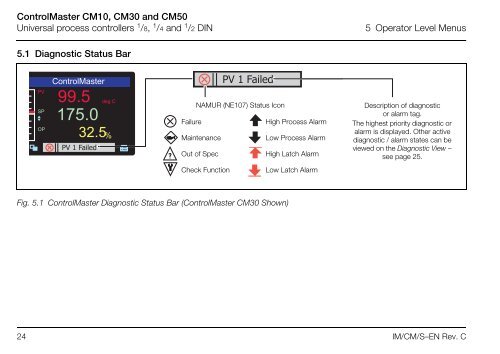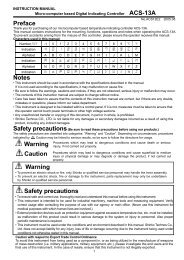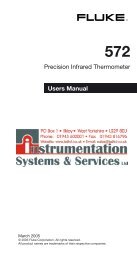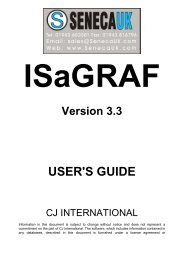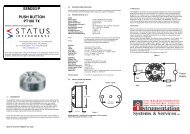to download the ControlMaster series standard manual in PDF format
to download the ControlMaster series standard manual in PDF format
to download the ControlMaster series standard manual in PDF format
- No tags were found...
Create successful ePaper yourself
Turn your PDF publications into a flip-book with our unique Google optimized e-Paper software.
<strong>ControlMaster</strong> CM10, CM30 and CM50Universal process controllers 1 /8, 1 /4 and 1 /2 DIN5 Opera<strong>to</strong>r Level Menus5.1 Diagnostic Status BarPVSPOP<strong>ControlMaster</strong>99.5175.032.5PV 1 Faileddeg C%PV 1 FailedNAMUR (NE107) Status IconFailureHigh Process AlarmMa<strong>in</strong>tenanceLow Process AlarmOut of SpecHigh Latch AlarmDescription of diagnosticor alarm tag.The highest priority diagnostic oralarm is displayed. O<strong>the</strong>r activediagnostic / alarm states can beviewed on <strong>the</strong> Diagnostic View –see page 25.Check FunctionLow Latch AlarmFig. 5.1 <strong>ControlMaster</strong> Diagnostic Status Bar (<strong>ControlMaster</strong> CM30 Shown)24 IM/CM/S–EN Rev. C