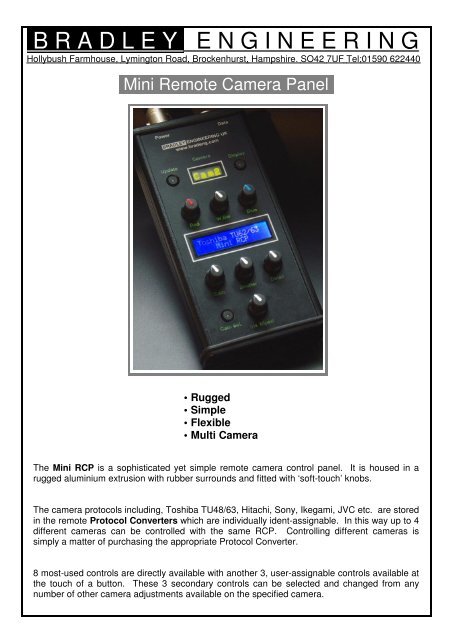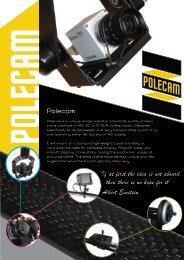Mini Remote Control Panel - Kamtek
Mini Remote Control Panel - Kamtek
Mini Remote Control Panel - Kamtek
You also want an ePaper? Increase the reach of your titles
YUMPU automatically turns print PDFs into web optimized ePapers that Google loves.
B R A D L E Y E N G I N E E R I N G<br />
Hollybush Farmhouse, Lymington Road, Brockenhurst, Hampshire. SO42 7UF Tel;01590 622440<br />
<strong>Mini</strong> <strong>Remote</strong> Camera <strong>Panel</strong><br />
Rugged<br />
Simple<br />
Flexible<br />
Multi Camera<br />
The <strong>Mini</strong> RCP is a sophisticated yet simple remote camera control panel. It is housed in a<br />
rugged aluminium extrusion with rubber surrounds and fitted with ‘soft-touch’ knobs.<br />
The camera protocols including, Toshiba TU48/63, Hitachi, Sony, Ikegami, JVC etc. are stored<br />
in the remote Protocol Converters which are individually ident-assignable. In this way up to 4<br />
different cameras can be controlled with the same RCP. <strong>Control</strong>ling different cameras is<br />
simply a matter of purchasing the appropriate Protocol Converter.<br />
8 most-used controls are directly available with another 3, user-assignable controls available at<br />
the touch of a button. These 3 secondary controls can be selected and changed from any<br />
number of other camera adjustments available on the specified camera.
All values are displayed either on the LCD or LED displays and all the switch and knob legends<br />
all have LED back lighting for easy reading in dark environments.<br />
Output is on an industry standard XLR3 or XLR4<br />
socket in RS485 format. The XLR4 version also<br />
carries power for the protocol converter. The remote<br />
Protocol Converters can be up to 1km from the <strong>Mini</strong><br />
RCP using standard audio cable. An LED indicates<br />
power and data at the remote end.<br />
The Protocol Converters are supplied with the<br />
appropriate camera connector.<br />
Protocol Converter & camera plug<br />
Data can also be routed via any Bradley Engineering joystick controller and is interlaced into<br />
the pan, tilt and lens command data. This enables engineering commands to be sent via the<br />
same data path but to a different camera to that being controlled by the camera operator.<br />
Direct access knobs;<br />
Iris<br />
Master Pedestal<br />
Gain<br />
Shutter<br />
Detail<br />
Red Gain<br />
Blue Gain<br />
White Balance & Bars<br />
Camera Select<br />
Update<br />
Display Iris/Master Pedestal<br />
One-Touch Sub Functions; (The operation of these functions is dependent on the camera)<br />
Gamma<br />
Black Gamma<br />
Shading<br />
Chroma Gain<br />
Shutter Mode<br />
Menu Page<br />
Menu Up/Dn & Select<br />
Synchronisation<br />
16:9 / 4:3<br />
Functions may change, be removed or be added depending on the specification and camera.<br />
Power: 12v, 200mA<br />
Output: RS485<br />
Dimensions: L.210mm, W.102mm, D.35mm<br />
David Bradley Engineering Ltd - 2007