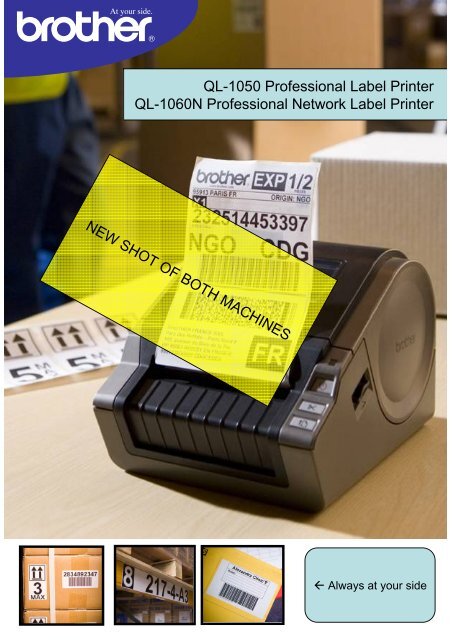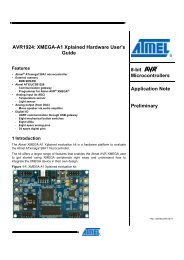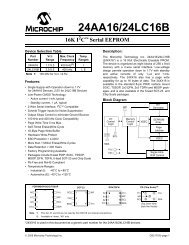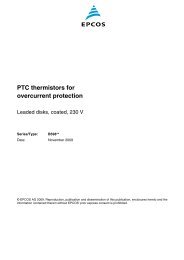Create successful ePaper yourself
Turn your PDF publications into a flip-book with our unique Google optimized e-Paper software.
abc<br />
QL-1050 Professional Label Printer<br />
QL-1060N Professional Network Label Printer<br />
NEW SHOT OF BOTH MACHINES<br />
Always at your side
The QL-1050 and QL-1060N are the two flagship models in<br />
Brother’s range of professional label printers, offering the<br />
ultimate flexibility for all your labelling requirements.<br />
By using continuous label rolls and the built-in<br />
cutter, any length of label can be printed, from<br />
25mm up to 3 metres in length.<br />
IDEAL FOR USE IN:<br />
• Logistics and Warehousing<br />
• Packaging Industry<br />
• Hospitality & Events<br />
Management<br />
• Medical & Healthcare<br />
sectors<br />
• Manufacturing and<br />
Production Facilities<br />
•Offices<br />
Overview of features<br />
Print labels from 12mm up to 102mm (1/2”<br />
to 4”) in width<br />
Built-in durable, automatic cutter<br />
300dpi printing resolution<br />
110mm/second print speed<br />
Self-cleaning print-head<br />
Includes advanced label design software<br />
in the box<br />
Built-in fonts, barcodes and ESC/P<br />
emulation for maximum compatibility with<br />
legacy systems.<br />
Integrated USB 1.1 and RS-232 ports<br />
Single user support<br />
Multiple user support<br />
Built-in 10/100 Base TX Network interface<br />
Remote label printer management &<br />
configuration via web browser<br />
QL-1050<br />
<br />
<br />
<br />
<br />
<br />
<br />
<br />
<br />
<br />
<br />
<br />
<br />
QL-1060N<br />
Perfect labels, every time<br />
Our professional 4” / 102mm wide label printers have been<br />
designed to give maximum flexibility and labelling options,<br />
whatever the labelling requirement. USB and RS-232 serial ports<br />
come as standard to ensure that the machines can connect to<br />
most equipment, while the QL-1060N additionally offers a built-in<br />
network port with advanced web based management features.<br />
And because the label rolls are designed exclusively to work with<br />
the Brother range of QL label printers, you are assured the<br />
highest quality printing. All the rolls are supplied on a special roll<br />
guide, which offers ensures that the labels are installed correctly,<br />
as it makes it impossible to load the labels upside down, and the<br />
guide ensures that each label is printed straight, whatever size of<br />
label you produce.
QL-1060N – Advanced networking as standard<br />
The QL-1060N has the added advantage of a 10/100 Base TX network port. This allows the printer to be located away from<br />
the PC, meaning it can be located anywhere there is a network port in a building, and multiple users/computers can print to<br />
this single network printer.<br />
Alternatively, multiple QL-1060N label printers can be placed in various locations, and different print jobs sent to the required<br />
printer from the same computer.<br />
The QL-1060N can be managed via any web browser on the network, by connecting to the secure web server inside the<br />
label printer, configuring the network settings and other functions, and also checking the current status of the printer (such<br />
as if you have reached the end-of-roll, if the cover is open etc).<br />
Label creation software<br />
Brother supplies its label printing software in the box, at no additional cost.<br />
Three programs are included as standard, allowing you to choose the best program<br />
for your particular labelling application.<br />
• A simple "Highlight, click and print" Add-In for popular Microsoft Office applications<br />
• “Address Book” for storing addresses and printing shipping/postage labels<br />
•P-touch Editor is an advanced label design program specifically developed by Brother for<br />
its range of label printers. Many options are available, and the label you design will print out<br />
exactly the same as it appears on screen.<br />
Some of the main features of P-touch Editor includes:<br />
•BARCODES - 17 industry standard barcode protocols, including 2D barcodes.<br />
•DATABASE CONNECTION - connect to data held in Microsoft Excel, Access or CSV files<br />
and print this data onto your labels one after another.<br />
•CLIP ART/SYMBOLS - Hundreds of clip-art images are included.<br />
•GRAPHIC IMAGE IMPORT - Support for jpg, bmp, tif and png files, enabling you to<br />
include your company logo or specialist symbols on your labels.<br />
Software for programmers and advanced users<br />
The Brother b-PAC Software Development Kit (SDK) is a label printing COM object library, and allows software<br />
engineers to integrate the Brother range of label printers within Windows® applications easily and efficiently, and<br />
is available free-of-charge from Brother.<br />
The following diagram illustrates how you can use the b-PAC SDK to create a name label.<br />
Windows®<br />
Application<br />
b-PAC Label<br />
Printing SDK<br />
Open label design<br />
previously created in<br />
P-touch Editor<br />
Print data<br />
Replace text fields/<br />
barcodes/images with<br />
required information
Many label sizes and materials available<br />
STANDARD PAPER LABELS<br />
Our paper labels have a special top coat applied,<br />
making them more durable than other paper labels.<br />
REMOVABLE PAPER LABELS<br />
Easily removed from the item leaving no adhesive<br />
residue or other marks.<br />
PLASTIC FILM LABELS<br />
An excellent solution for temporary signage and when<br />
paper labels are not strong enough. Use the tear<br />
resistant plastic film labels in areas of occasional<br />
moisture and abrasion. Available in white, yellow and<br />
clear materials.<br />
DK11221<br />
23mm x 23mm<br />
Technical Information<br />
Printer Hardware<br />
Print Method<br />
Thermal Line Printing<br />
Maximum Label Width 102mm (4")<br />
Maximum Print Height 98.6 mm<br />
Maximum Label Length 3 metres (Windows) / 1 metre (non-Windows)<br />
Print Resolution 300 dpi<br />
Maximum Print Speed 110 mm / sec | 69 labels/minute*<br />
Automatic cutter Yes<br />
Cover Open Sensor Yes<br />
Roll Size Detection Yes<br />
Interfaces<br />
QL-1050: USB, Serial(RS-232C)<br />
QL-1060: USB, Serial(RS-232C), 10/100 Base TX Network<br />
Dimensions<br />
170mm(W) x 220mm(D) x 147.5mm(H)<br />
Weight<br />
1.7kg (without DK roll)<br />
Power<br />
Internal Switched Power Supply – 100V-220V AC<br />
Total/User Memory 4MB/2MB<br />
Print Head MTBF** 30km / 1300 die-cut rolls<br />
Cutter MTBF**<br />
150,000 cuts (continuous rolls)<br />
300,000 cuts (die-cut rolls)<br />
* Standard Address Labels<br />
** (Figures calculated on Brother internal testing, no guarantees implied)<br />
Included Accessories<br />
• 2 x DK starter rolls comprising:<br />
- DK11241 40 large shipping labels<br />
(102mmx152mm)<br />
- DK22205 8m continuous paper<br />
tape roll (62mm x 8m)<br />
• Label catch tray<br />
• USB cable<br />
•AC power cord<br />
• CD-ROM (Software/Driver/User Guide)<br />
• Quick start guide<br />
• Label supplies guide<br />
System Requirements PC<br />
Operating System Windows 2000 Pro / XP Pro / XP Home<br />
Minimum CPU speed As recommended by operating system specifications<br />
Minimum Memory (RAM) As recommended by operating system specifications<br />
Hard Disk Free Space 100MB or more<br />
Interface QL-1050: USB 1.1 or later specification / RS-232 9 pin D-Sub<br />
QL-1060N: USB 1.1 or later specification / RS-232 9 pin D-Sub /<br />
10/100 Base TX<br />
Graphics Card<br />
SVGA with minimum 16 bit colour depth<br />
Other<br />
CD-ROM drive for installation<br />
Built-In Firmware<br />
Command Types<br />
Built in Fonts<br />
Character Size<br />
Font Style<br />
1D Barcode Support<br />
2D Barcode Support<br />
Raster, ESC/P, Label Template<br />
Bit-map fonts: Helsinki, Brussels, Letter Gothic Bold, San Diego,<br />
Brougham<br />
Outline fonts: Helsinki, Brussels, Letter Gothic<br />
Bitmap fonts: 24dots, 32dots, 48dots<br />
Outline fonts: 33dots - 400dots (22sizes)<br />
Bold, Outline, Solid, Shadow, Italic, Vertical<br />
Code39, EAN13, EAN8, UPC-A, UPC-E, Codabar, ITF, Code128,<br />
EAN128<br />
QR Code, Micro QR, PDF417<br />
Direct Connection & ESC/P Template Support<br />
Max Templates 99<br />
Max Lines/Template 1,000<br />
Character code set Windows 1252 Western Europe<br />
Windows 1250 Eastern Europe<br />
Standard character code<br />
Changeable Data Text, Barcode<br />
Object Rotation<br />
Yes<br />
Multiple line support Yes<br />
Horizontal text alignment Yes<br />
Text layout formatting Shrink to Fit, Clip text, Long text, Automatic length, Free size<br />
Cutter options<br />
Auto cut (Including cut at any number of labels) Cut at end<br />
System Requirements Mac<br />
Operating System OS 10.1-10.4.7 (PowerPC)<br />
OS 10.4.4-10.4.7 (Intel)<br />
CPU<br />
PowerPC or Intel<br />
Interface<br />
USB 1.1 or later specification<br />
Other<br />
CD-ROM drive for installation<br />
Contact:<br />
abc