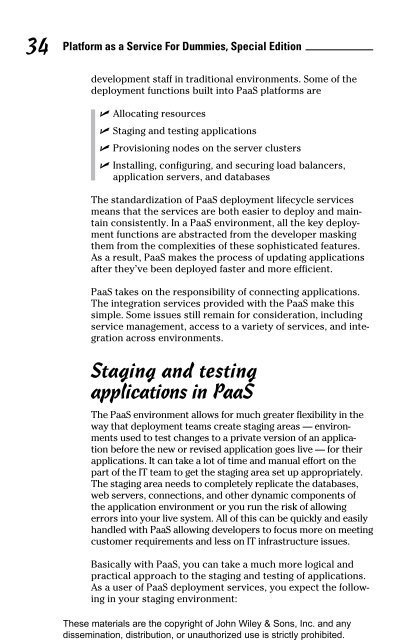u3Zgz
u3Zgz
u3Zgz
Create successful ePaper yourself
Turn your PDF publications into a flip-book with our unique Google optimized e-Paper software.
These materials are the copyright of John Wiley & Sons, Inc. and any<br />
dissemination, distribution, or unauthorized use is strictly prohibited.<br />
34<br />
Platform as a Service For Dummies, Special Edition<br />
development staff in traditional environments. Some of the<br />
deployment functions built into PaaS platforms are<br />
✓ Allocating resources<br />
✓ Staging and testing applications<br />
✓ Provisioning nodes on the server clusters<br />
✓ Installing, configuring, and securing load balancers,<br />
application servers, and databases<br />
The standardization of PaaS deployment lifecycle services<br />
means that the services are both easier to deploy and maintain<br />
consistently. In a PaaS environment, all the key deployment<br />
functions are abstracted from the developer masking<br />
them from the complexities of these sophisticated features.<br />
As a result, PaaS makes the process of updating applications<br />
after they’ve been deployed faster and more efficient.<br />
PaaS takes on the responsibility of connecting applications.<br />
The integration services provided with the PaaS make this<br />
simple. Some issues still remain for consideration, including<br />
service management, access to a variety of services, and integration<br />
across environments.<br />
Staging and testing<br />
applications in PaaS<br />
The PaaS environment allows for much greater flexibility in the<br />
way that deployment teams create staging areas — environments<br />
used to test changes to a private version of an application<br />
before the new or revised application goes live — for their<br />
applications. It can take a lot of time and manual effort on the<br />
part of the IT team to get the staging area set up appropriately.<br />
The staging area needs to completely replicate the databases,<br />
web servers, connections, and other dynamic components of<br />
the application environment or you run the risk of allowing<br />
errors into your live system. All of this can be quickly and easily<br />
handled with PaaS allowing developers to focus more on meeting<br />
customer requirements and less on IT infrastructure issues.<br />
Basically with PaaS, you can take a much more logical and<br />
practical approach to the staging and testing of applications.<br />
As a user of PaaS deployment services, you expect the following<br />
in your staging environment: