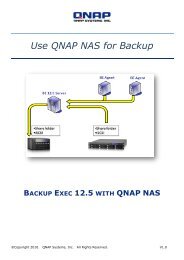QNAP NAS Frequently Asked Questions – Presales Q. What are the ...
QNAP NAS Frequently Asked Questions – Presales Q. What are the ...
QNAP NAS Frequently Asked Questions – Presales Q. What are the ...
You also want an ePaper? Increase the reach of your titles
YUMPU automatically turns print PDFs into web optimized ePapers that Google loves.
configuration on your o<strong>the</strong>r <strong>NAS</strong> can not be used on <strong>QNAP</strong> directly by swapping <strong>the</strong><br />
hard drives even though both <strong>NAS</strong> support <strong>the</strong> standard RAID disk configuration. In<br />
order to reuse your hard disks currently installed on <strong>the</strong> non-<strong>QNAP</strong> <strong>NAS</strong> and not<br />
losing any data stored on <strong>the</strong>m you will have to transfer all <strong>the</strong> data to a temporary<br />
storage location, such as <strong>the</strong> PC or <strong>the</strong> USB external disk. Once <strong>the</strong> data transfer<br />
completes, setup your <strong>QNAP</strong> <strong>NAS</strong> with <strong>the</strong>se hard disks as RAID <strong>the</strong>n copy <strong>the</strong> data<br />
back from <strong>the</strong> temporary locations.