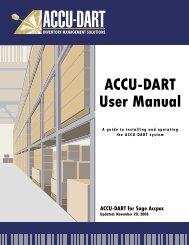Bin Tracking-Letter Single Layout.cdr - ACCU-DART
Bin Tracking-Letter Single Layout.cdr - ACCU-DART
Bin Tracking-Letter Single Layout.cdr - ACCU-DART
You also want an ePaper? Increase the reach of your titles
YUMPU automatically turns print PDFs into web optimized ePapers that Google loves.
<strong>Bin</strong> <strong>Tracking</strong><br />
For Sage Accpac ERP<br />
What is <strong>Bin</strong> <strong>Tracking</strong><br />
Keep track of Inventory Items in multiple bins.<br />
Pinpoint exactly where your inventory is at any point in time.<br />
Reduce picking and put away errors.<br />
<strong>Bin</strong> <strong>Tracking</strong> allows Sage Accpac ERP users to track inventory items stored in multiple bins within a warehouse or Sage Accpac ERP Inventory Control location.<br />
<strong>Bin</strong>s could include shelves, slots, containers, barrels, pallets or drawers.<br />
The Benefits of <strong>Bin</strong> <strong>Tracking</strong>:<br />
lImproved management of your warehouse without more work<br />
and complexity.<br />
lPinpoint exactly where your inventory is at any point in time.<br />
lWarehouse tracking within Accpac so there is no need to learn how to<br />
use new software.<br />
lProcess warehouse activity more efficiently, resulting in faster<br />
turnaround times, improved customer satisfaction, lower Inventory<br />
write-offs and lower costs.<br />
lAll information is contained within your Accpac database so there is no<br />
need to maintain and reconcile multiple applications and databases.<br />
<strong>Bin</strong> <strong>Tracking</strong> Features:<br />
lAt the <strong>Bin</strong> level, define:<br />
lIndividual items (or all) to be kept in the bin<br />
lPick order<br />
lPut-away order<br />
lWhether or not to allow receipts<br />
lAn optional “quick entry” shortcut key to save typing<br />
long bin location codes<br />
lPer item in a bin, configure:<br />
lAllowed in this bin<br />
lPicking sequence<br />
lUnit of measure<br />
lRe-order quantity<br />
lRe-order level<br />
lInquiries on bin quantities per item & location.<br />
lReport on bins to be re-stocked.<br />
lAll warehouse movements tracked by bin transfer document.<br />
lPer enabled Sage Accpac ERP Transaction, configure the system to<br />
create the <strong>Bin</strong> Transfer Document:<br />
lManually<br />
lAutomatically - During Posting
<strong>Bin</strong> <strong>Tracking</strong><br />
For Sage Accpac ERP<br />
More <strong>Bin</strong> <strong>Tracking</strong> Features:<br />
Warehouse tracking within your Sage Accpac ERP database.<br />
No headaches integrating with and reconciling to third party<br />
warehouse management systems with parallel databases!<br />
lSage Accpac ERP Transactions enabled for <strong>Bin</strong> <strong>Tracking</strong>:<br />
lO/E Shipment<br />
lO/E Credit Note<br />
lI/C Receipt<br />
lI/C Shipment<br />
lI/C Transfer<br />
lI/C Adjustment<br />
lIC Stocktake<br />
lI/C Assembly<br />
lP/O Receipt<br />
lP/O Return<br />
lPer Sage Accpac ERP Transaction, configure the <strong>Bin</strong> Transfer document to:<br />
lAutomatically pop up for completion with the Sage Accpac ERP<br />
Transaction<br />
lBe created for subsequent data entry<br />
lConfigurable status for creation of bin transfer documents.<br />
lPer enabled Sage Accpac ERP Shipment, set the picking method<br />
(choice of pick location) to:<br />
lAuto Pick and Post<br />
lAuto Pick<br />
lManual<br />
Minimum Requirements:<br />
<strong>Bin</strong> <strong>Tracking</strong> 5.5 requires Sage Accpac ERP 100, 200 or 500 Version 5.5 and Sage<br />
Accpac ERP Inventory Control V5.5. Compatible with Sage Accpac ERP Order<br />
Entry V5.5 and Sage Accpac ERP Purchase Orders V5.5.<br />
Pop up option only works in client/server mode, not web mode.<br />
All trademarks are registered trademarks or trademarks of their respective companies.<br />
For further details contact your Sage Software Solution Provider...<br />
2/273 Alfred Street, North Sydney, NSW, Australia, 2060<br />
Tel: +61-2-9925-0383 / Fax: +61-2-9955-3926<br />
www.orchidsystems.biz / info@orchidsystems.biz