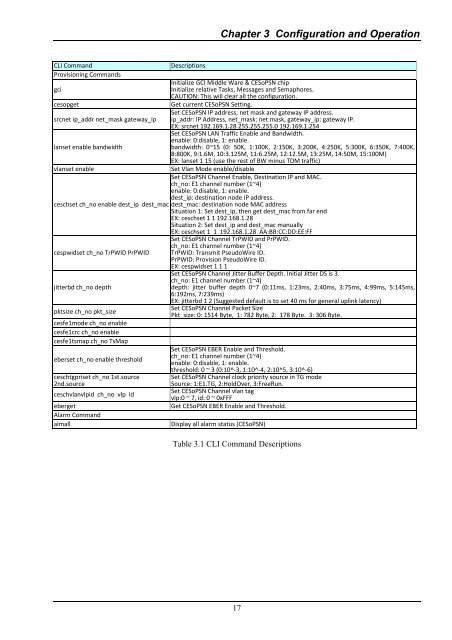IPM-4SE 4-Port E1 IP MUX
IPM-4SE 4-Port E1 IP MUX
IPM-4SE 4-Port E1 IP MUX
Create successful ePaper yourself
Turn your PDF publications into a flip-book with our unique Google optimized e-Paper software.
Chapter 3 Configuration and Operation<br />
CLI Command<br />
Provisioning Commands<br />
gci<br />
cesopget<br />
srcnet ip_addr net_mask gateway_ip<br />
lanset enable bandwidth<br />
vlanset enable<br />
ceschset ch_no enable dest_ip dest_mac<br />
cespwidset ch_no TrPWID PrPWID<br />
jitterbd ch_no depth<br />
pktsize ch_no pkt_size<br />
cesfe1mode ch_no enable<br />
cesfe1crc ch_no enable<br />
cesfe1tsmap ch_no TsMap<br />
eberset ch_no enable threshold<br />
ceschtgpriset ch_no 1st.source<br />
2nd.source<br />
ceschvlanvlpid ch_no vlp id<br />
eberget<br />
Alarm Command<br />
almall<br />
Descriptions<br />
Initialize GCI Middle Ware & CESoPSN chip<br />
Initialize relative Tasks, Messages and Semaphores.<br />
CAUTION: This will clear all the configuration.<br />
Get current CESoPSN Setting.<br />
Set CESoPSN <strong>IP</strong> address, net mask and gateway <strong>IP</strong> address.<br />
ip_addr: <strong>IP</strong> Address, net_mask: net mask, gateway_ip: gateway <strong>IP</strong>.<br />
EX: srcnet 192.169.1.28 255.255.255.0 192.169.1.254<br />
Set CESoPSN LAN Traffic Enable and Bandwidth.<br />
enable: 0:disable, 1: enable.<br />
bandwidth: 0~15 (0: 50K, 1:100K, 2:150K, 3:200K, 4:250K, 5:300K, 6:350K, 7:400K,<br />
8:800K, 9:1.6M, 10:3.125M, 11:6.25M, 12:12.5M, 13:25M, 14:50M, 15:100M)<br />
EX: lanset 1 15 (use the rest of BW minus TDM traffic)<br />
Set Vlan Mode enable/disable<br />
Set CESoPSN Channel Enable, Destination <strong>IP</strong> and MAC.<br />
ch_no: <strong>E1</strong> channel number (1~4)<br />
enable: 0:disable, 1: enable.<br />
dest_ip: destination node <strong>IP</strong> address.<br />
dest_mac: destination node MAC address<br />
Situation 1: Set dest_ip, then get dest_mac from far end<br />
EX: ceschset 1 1 192.168.1.28<br />
Situation 2: Set dest_ip and dest_mac manually<br />
EX: ceschset 1 1 192.168.1.28 AA:BB:CC:DD:EE:FF<br />
Set CESoPSN Channel TrPWID and PrPWID.<br />
ch_no: <strong>E1</strong> channel number (1~4)<br />
TrPWID: Transmit PseudoWire ID.<br />
PrPWID: Provision PseudoWire ID.<br />
EX: cespwidset 1 1 1<br />
Set CESoPSN Channel Jitter Buffer Depth. Initial Jitter DS is 3.<br />
ch_no: <strong>E1</strong> channel number (1~4)<br />
depth: jitter buffer depth 0~7 (0:11ms, 1:23ms, 2:40ms, 3:75ms, 4:99ms, 5:145ms,<br />
6:192ms, 7:239ms)<br />
EX: jitterbd 1 2 (Suggested default is to set 40 ms for general uplink latency)<br />
Set CESoPSN Channel Packet Size<br />
Pkt_size: 0: 1514 Byte, 1: 782 Byte, 2: 178 Byte. 3: 306 Byte.<br />
Set CESoPSN EBER Enable and Threshold.<br />
ch_no: <strong>E1</strong> channel number (1~4)<br />
enable: 0:disable, 1: enable.<br />
threshold: 0 ~ 3 (0:10^‐3, 1:10^‐4, 2:10^5, 3:10^‐6)<br />
Set CESoPSN Channel clock priority source in TG mode<br />
Source: 1:<strong>E1</strong>.TG, 2:HoldOver, 3:FreeRun.<br />
Set CESoPSN Channel vlan tag<br />
vlp:0 ~ 7, id: 0 ~ 0xFFF<br />
Get CESoPSN EBER Enable and Threshold.<br />
Display all alarm status (CESoPSN)<br />
Table 3.1 CLI Command Descriptions<br />
17