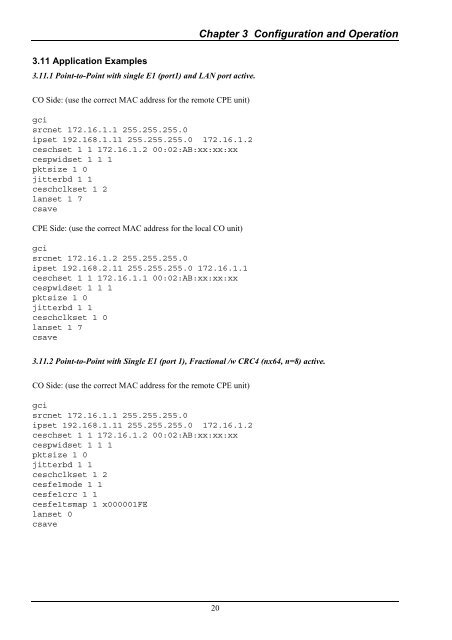IPM-4SE 4-Port E1 IP MUX
IPM-4SE 4-Port E1 IP MUX
IPM-4SE 4-Port E1 IP MUX
Create successful ePaper yourself
Turn your PDF publications into a flip-book with our unique Google optimized e-Paper software.
Chapter 3 Configuration and Operation<br />
3.11 Application Examples<br />
3.11.1 Point-to-Point with single <strong>E1</strong> (port1) and LAN port active.<br />
CO Side: (use the correct MAC address for the remote CPE unit)<br />
gci<br />
srcnet 172.16.1.1 255.255.255.0<br />
ipset 192.168.1.11 255.255.255.0 172.16.1.2<br />
ceschset 1 1 172.16.1.2 00:02:AB:xx:xx:xx<br />
cespwidset 1 1 1<br />
pktsize 1 0<br />
jitterbd 1 1<br />
ceschclkset 1 2<br />
lanset 1 7<br />
csave<br />
CPE Side: (use the correct MAC address for the local CO unit)<br />
gci<br />
srcnet 172.16.1.2 255.255.255.0<br />
ipset 192.168.2.11 255.255.255.0 172.16.1.1<br />
ceschset 1 1 172.16.1.1 00:02:AB:xx:xx:xx<br />
cespwidset 1 1 1<br />
pktsize 1 0<br />
jitterbd 1 1<br />
ceschclkset 1 0<br />
lanset 1 7<br />
csave<br />
3.11.2 Point-to-Point with Single <strong>E1</strong> (port 1), Fractional /w CRC4 (nx64, n=8) active.<br />
CO Side: (use the correct MAC address for the remote CPE unit)<br />
gci<br />
srcnet 172.16.1.1 255.255.255.0<br />
ipset 192.168.1.11 255.255.255.0 172.16.1.2<br />
ceschset 1 1 172.16.1.2 00:02:AB:xx:xx:xx<br />
cespwidset 1 1 1<br />
pktsize 1 0<br />
jitterbd 1 1<br />
ceschclkset 1 2<br />
cesfe1mode 1 1<br />
cesfe1crc 1 1<br />
cesfe1tsmap 1 x000001FE<br />
lanset 0<br />
csave<br />
20