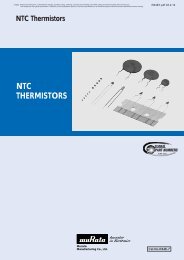Repro Rev-D Owners Manual - RTZ Professional Audio
Repro Rev-D Owners Manual - RTZ Professional Audio
Repro Rev-D Owners Manual - RTZ Professional Audio
You also want an ePaper? Increase the reach of your titles
YUMPU automatically turns print PDFs into web optimized ePapers that Google loves.
<strong>Repro</strong>duce <strong>Rev</strong>-D<br />
5. INSTALLING THE NEW CARDS<br />
Many of the components on the repro cards<br />
have HOT +39V supply voltage directly<br />
exposed. This includes the metal transistors<br />
cases and the heat sink. Any contact of the heat<br />
sink or metal transistor bodies, to ground or<br />
other signal sources, will most likely cause<br />
immediate damage to the card components.<br />
Always use extreme care when handling or<br />
working around the repro cards during testing<br />
and alignment to avoid damage.<br />
In the event of component damage or a short,<br />
thermal poly fuse MF1 will heat rapidly at around<br />
200ma current and revert to high impedance<br />
open circuit state. The fuse remains heated and<br />
open as long as the over-current condition<br />
persists. If the card fails to operate and the fuse<br />
is hot to the touch, do not attempt to continue<br />
operating the card. This indicates a shorted<br />
component condition that requires repair. If card<br />
damage occurs, please contact <strong>RTZ</strong> directly or a<br />
qualified service person for repairs.<br />
C A U T I O N<br />
SOME RECORDERS (I.E THE AG-440) HAVE AN<br />
INTERNAL CARD CHASSIS SHIELD IN THE SLOT NEAR<br />
THE REAR EDGE CONNECTOR. MAKE SURE THE<br />
REPRO CARD HEATSINK DOES NOT CONTACT THIS<br />
WHEN INSERTED BEFORE POWERING UP THE<br />
MACHINE! IF NEEDED, BEND THE SHIELD OVER<br />
SLIGHTLY BY HAND TO AVOID ANY POSSIBLE<br />
CONTACT WITH THE HEATSINK WHEN THE CARD IS<br />
INSERTED INTO THE SLOT!<br />
6. ALIGNMENT PROCEDURES<br />
After the head input transformer ratio and EQ<br />
select jumpers are properly configured, align<br />
and bias the recorder using the normal<br />
reproduce and record alignment procedures.<br />
Refer to the original Ampex Operation and<br />
Maintenance manual alignment section for<br />
complete details.<br />
You will notice the reproduce calibration level<br />
drops by about 5 – 7 dB after installing the <strong>RTZ</strong><br />
cards – this is normal. Adjust the reproduce<br />
calibration level to make up this difference. The<br />
gain structure of the <strong>RTZ</strong> cards is designed for<br />
high output tape levels. This design helps<br />
recover some of the lost headroom associated<br />
with using stock cards with modern high output<br />
tape formulations.<br />
We strongly recommend making notes of the<br />
record and reproduce response of the recorder<br />
with the original cards before installing the new<br />
cards. This will provide a known response for<br />
comparison purposes after installing the new<br />
cards. As with any major component changes, it<br />
is advisable to change one card initially. If<br />
possible, make sure the tape recorder is in (or at<br />
least close to) proper alignment, including head<br />
alignment, before installing any new cards.<br />
During initial alignment, start incrementally with<br />
one channel (or group of channels for multi-track<br />
recorders) and perform the complete reproduce<br />
and record alignment procedures as outlined in<br />
the Ampex manual. Be sure to compare<br />
frequency response notes against the original<br />
cards. In general, you should pay particular<br />
attention to the HF frequency response during<br />
RECORD ALIGNMENT (particularly at 10 KHZ<br />
and above 16 KHZ). If excessive HF rise occurs<br />
or you are unable to obtain fairly flat frequency<br />
response in the HF range, you will need to try<br />
swapping the input transformer ratio jumpers<br />
and note the results after repeating all alignment<br />
procedures.<br />
Also, you should notice extended high frequency<br />
response while performing the record alignment<br />
procedures. You may need to reduce the record<br />
high frequency EQ boost (due to improved<br />
reproduce EQ frequency response). In most<br />
cases, the new precision cards and components<br />
provide significant improvements over the<br />
original design cards.<br />
7. HEAD RESONANCE ADJUSTMENT<br />
Later generations of the AG-440C recorders<br />
electronics included a head resonance<br />
adjustment trimmer. The <strong>Rev</strong>-D cards also<br />
support head resonance adjustment if trimmer<br />
VR2 is installed. The resonance adjustment<br />
trimmer was only available in later issues as far<br />
as we know. Some of the later issues of the 440<br />
and 1200 series recorders were equipped with<br />
this option also.<br />
Note the head resonance trimmer adjustment<br />
procedure requires a repro extender card. If you<br />
do not have access to an extender card, trimmer<br />
VR2 should be adjusted counter clockwise<br />
(CCW) for 18 or more turns to disable. The<br />
<strong>RTZ</strong> <strong>Professional</strong> <strong>Audio</strong> 3